Specifications and Main Features
- Model No.: NV-VX10A
- Power supply: AC Adaptor (100-240V, 50/60Hz) and battery
- Maximum Continuous Usage Time:
- Rechargeable Battery: 40 mins
– VW-VBS20E Battery: 90 mins
– VW-VBH20E Battery: 110 mins
- Compatible Cassette: VHS-C
- Zoom Factor: 17 times (Maximum)
- Recording Modes: SP (Standard Play) and LP (Long Play)
- Modes:
- Full Auto Operations
– Manual Focus and White Balance
– Sports Mode for moving objects
– Portrait Mode for soft use of depth of field
– Low Light Mode aim known to enhance darken scenes
- Backlight Mode in regard to shooting scenes that are over lit
-Macro Function Close-up of smaller objects
– Multiple Titles in 6 Languages
Built in clock operated rechargeable battery
- Control of brightness, color, and volume control on the monitor LCD
- Remote Control that has potential movie camera functionality matched
- AVR Connection in regards to tape playback and tv connections.
Frequently Asked Questions
Q1: What is the process of charging the battery?
A1: In order to charge the battery, the battery should be mounted onto the Movie Camera, and the AC Adapter should be plugged in, while there is a light on that indicates charging, then the battery is being charged. For efficiency purposes, suppose the lamp is turned off continue charging for two hours, and battery should the expected batteries should be charged then.
Q2: What should I do if the built-in lithium battery is discharged?
A2: In case the LCD Monitor indicates a flashing signal, first switch on the Movie Camera and proceed to plug the AC adapter for a couple of hours to allow it to internal battery recharge.
Q3: Can I use the Movie Camera while charging the battery?
A3: In case the AC Adapter is plugged in then it’s safe to assume that the power supply is connected to the Movie Camera but in this case only one of the devices can be plugged in, so it’s either the AC Adapter or the camera.
Q4: How can I adjust the white balance manually?
A4: Attach the appropriate lens cap and zoom in after clicking on the PROGRAMME AE section at the bottom targeting the MNL indication as the W.B button is pressed down until the targeting signal stops flashing.
Q5: What is the maximum zoom capability of this Movie Camera?
A5: A zoom 17x is the highest which can be achieved this particular type of Zoom.
Q6: What formats can the Movie Camera playback?
A6: While using the Cassette Adaptor with a VCR for VHS-C tapes, the Movie Camera needs to be set at the adaptor position.
User Manual
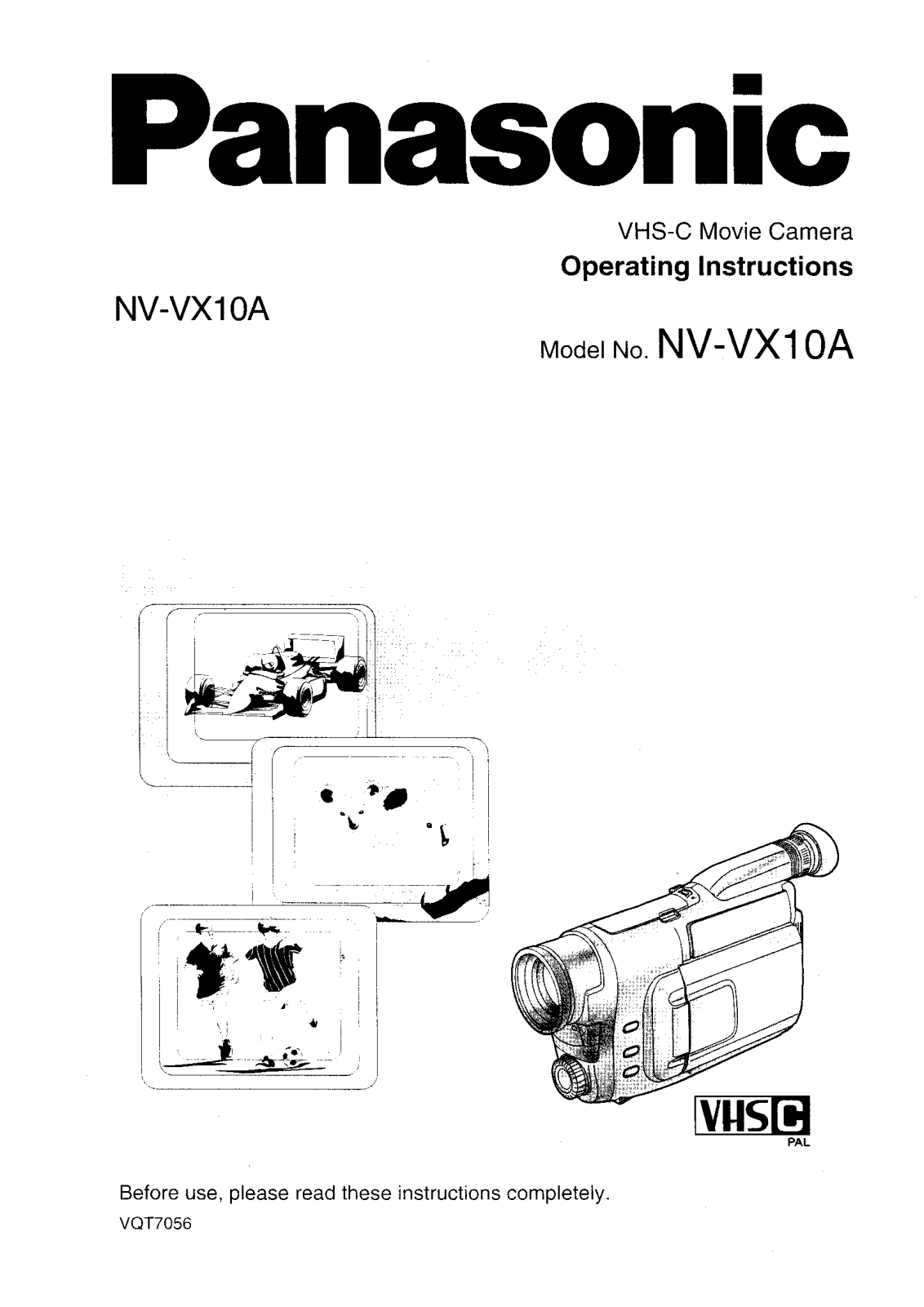
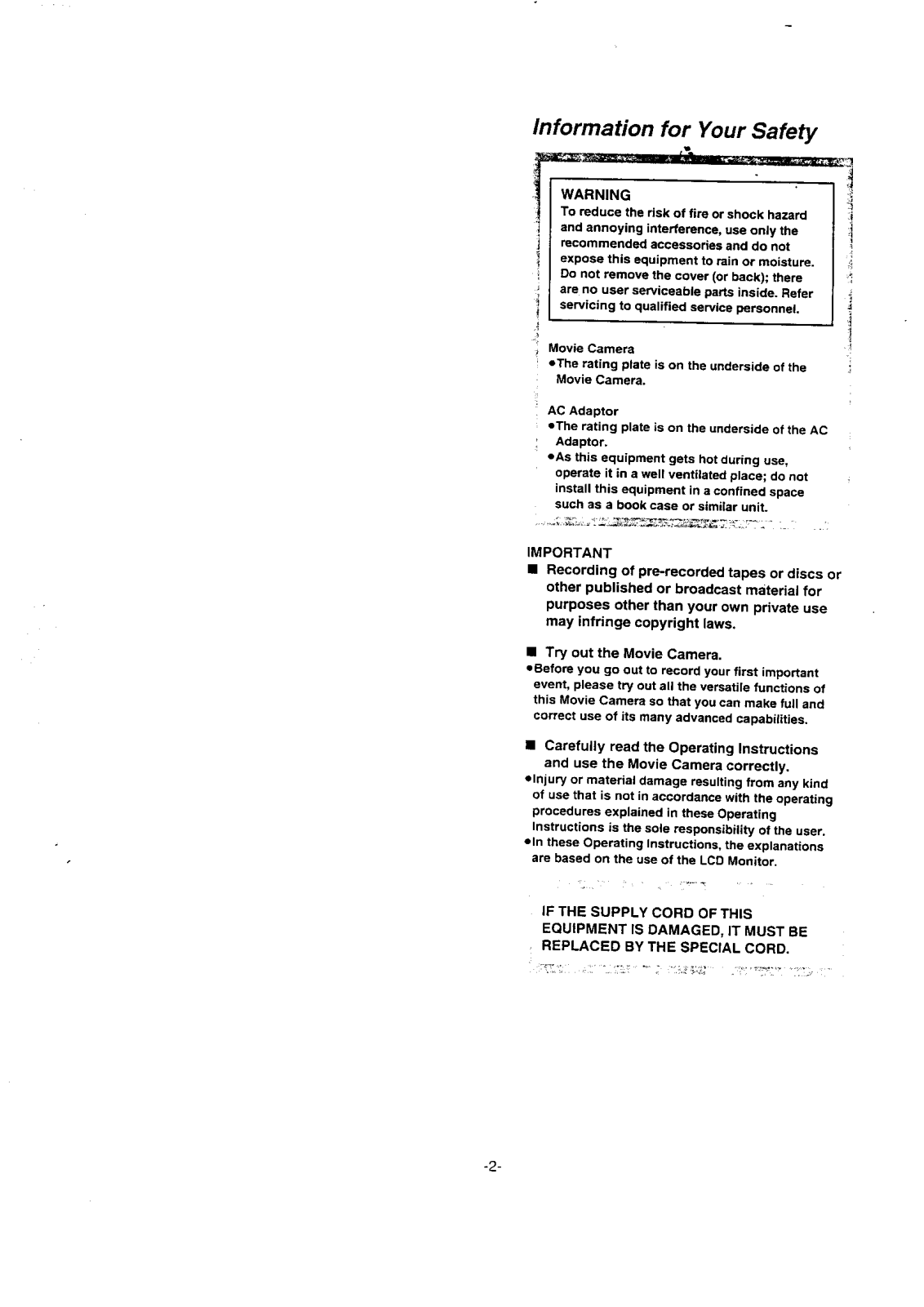
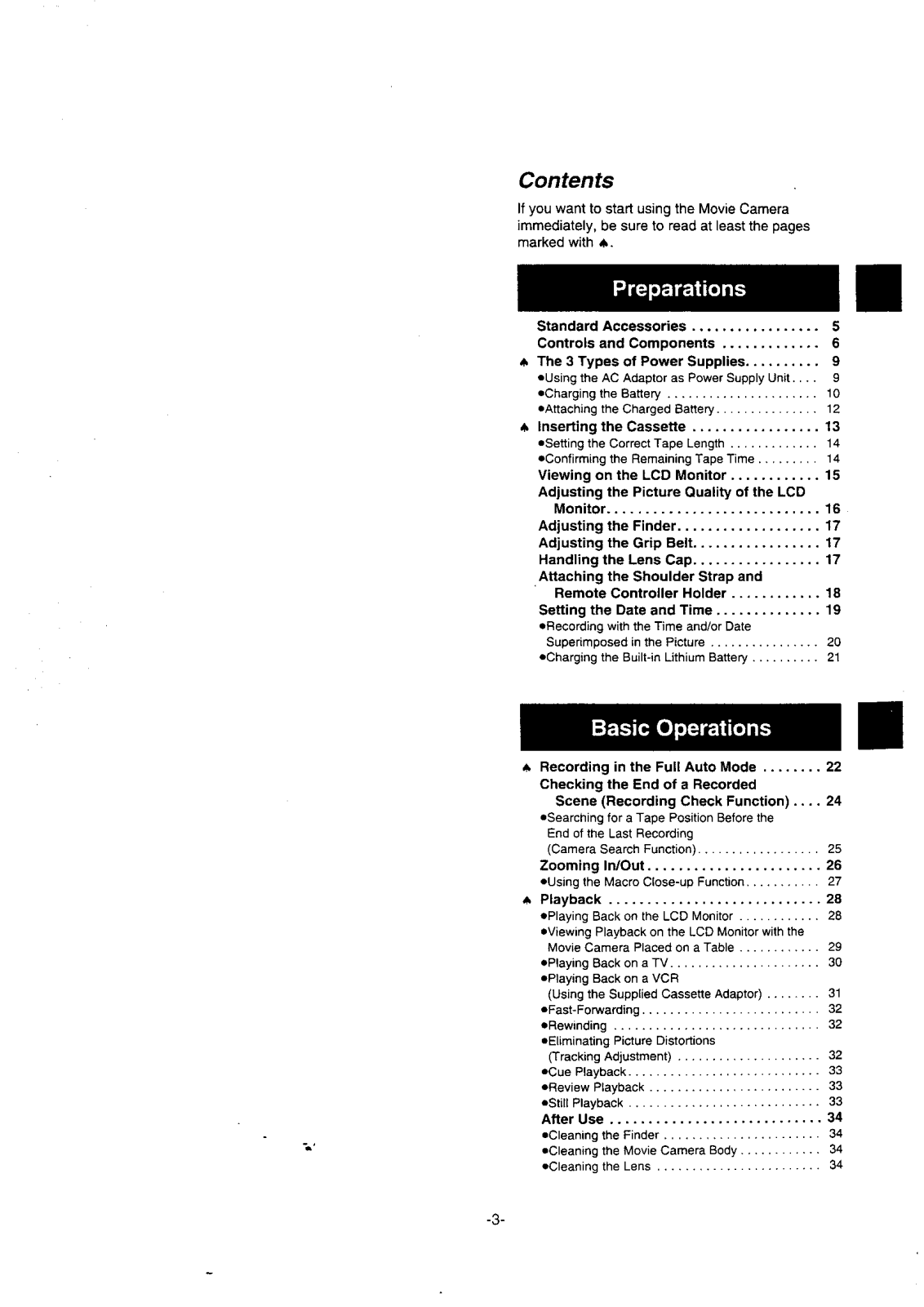

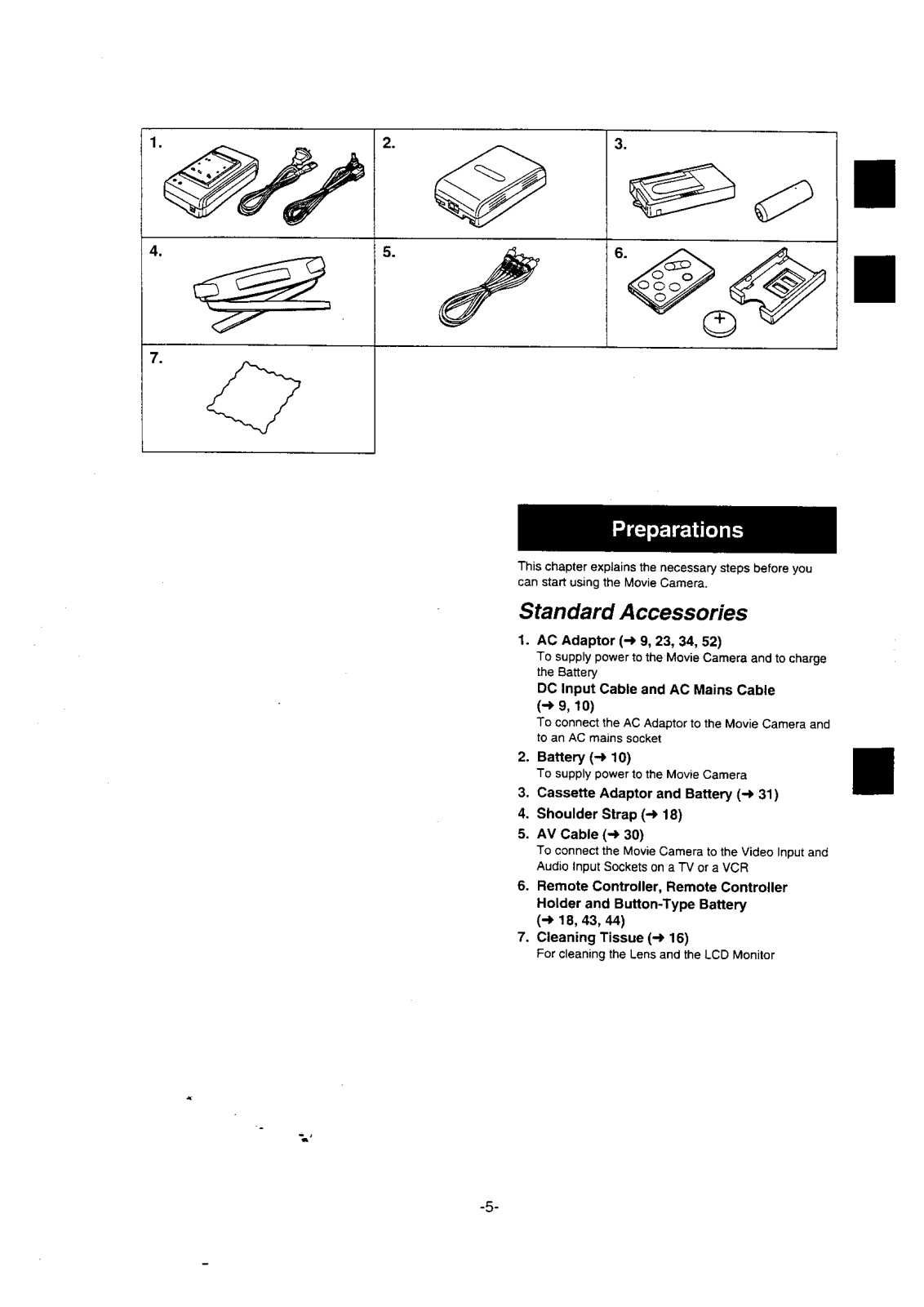
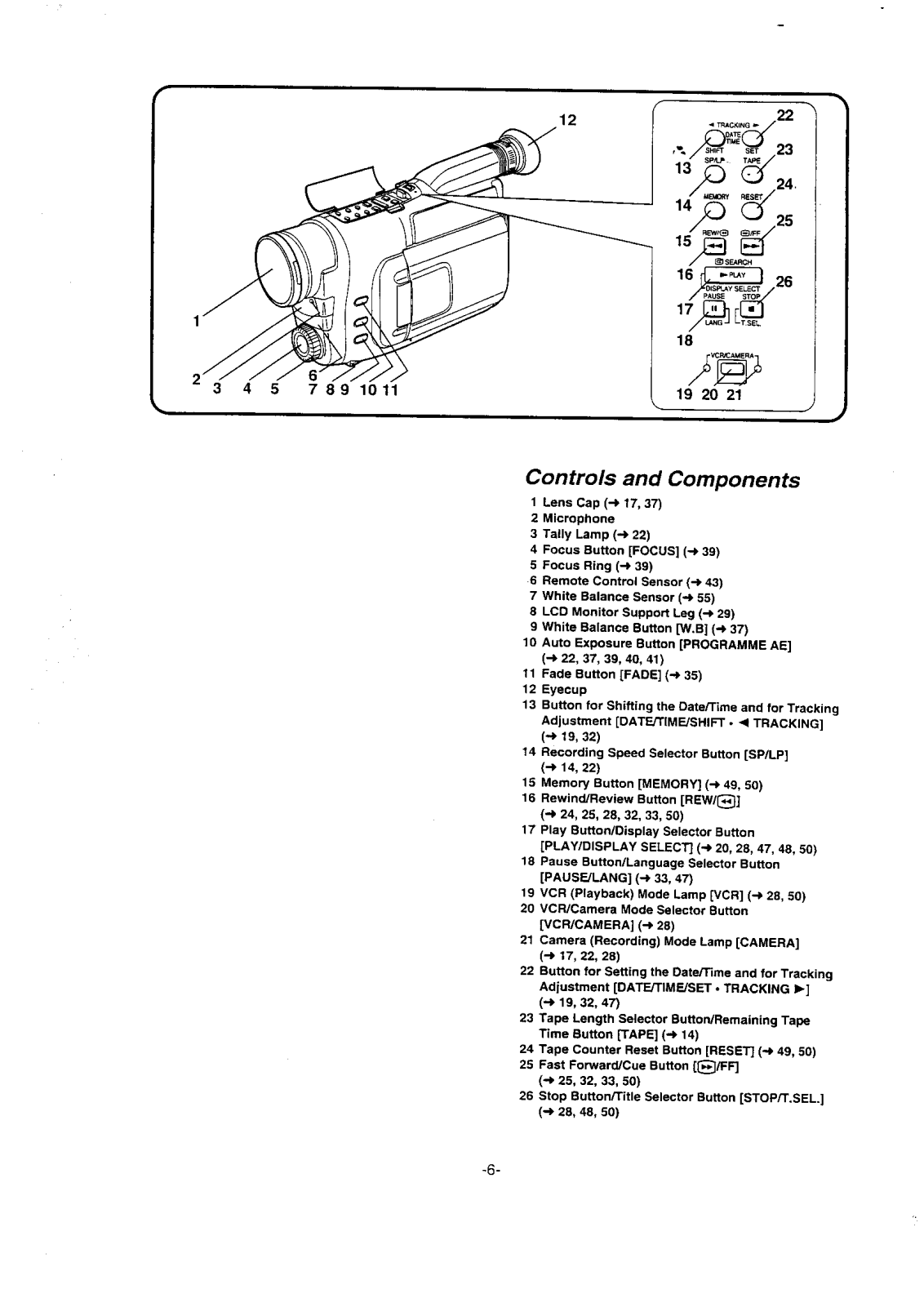
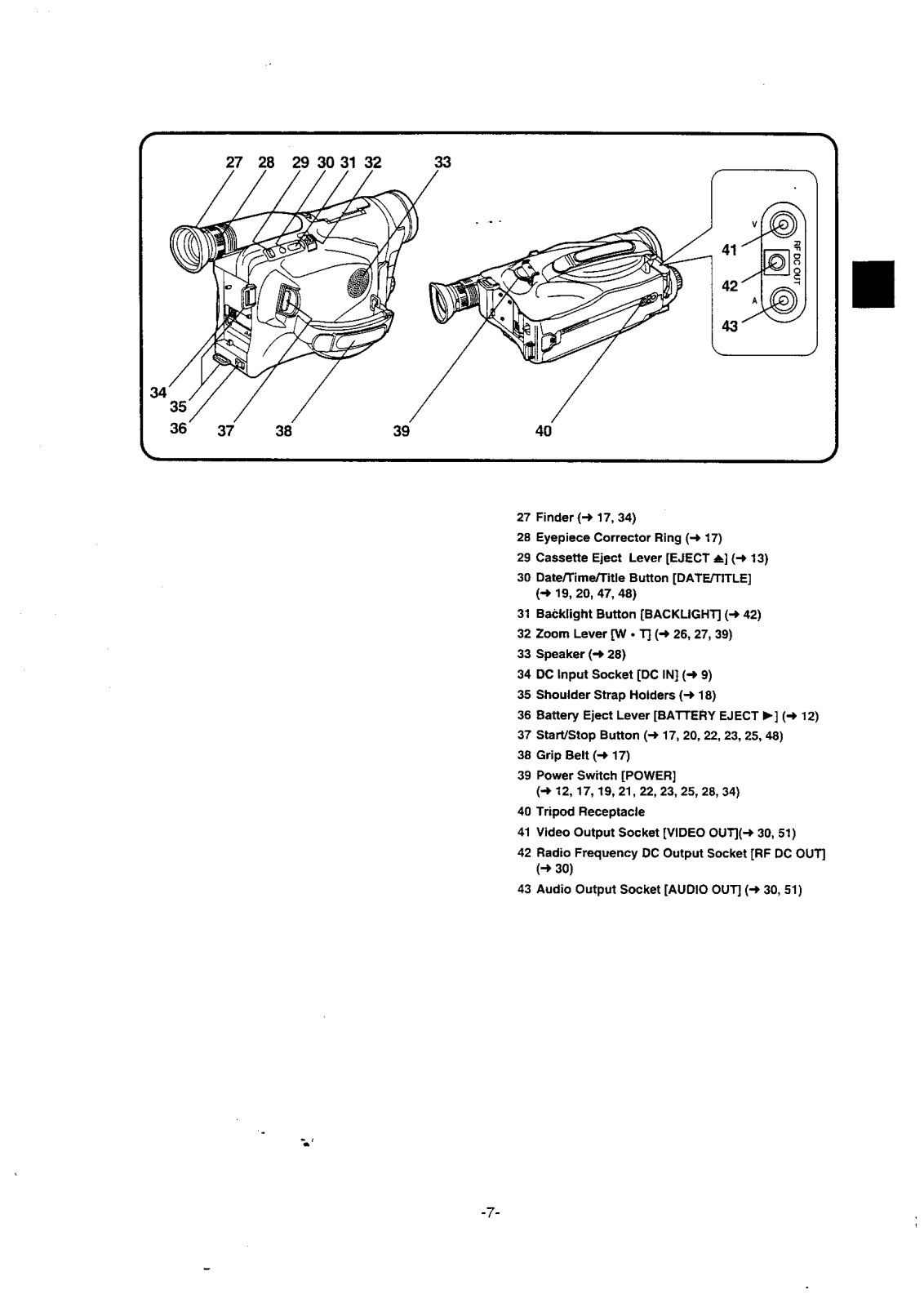
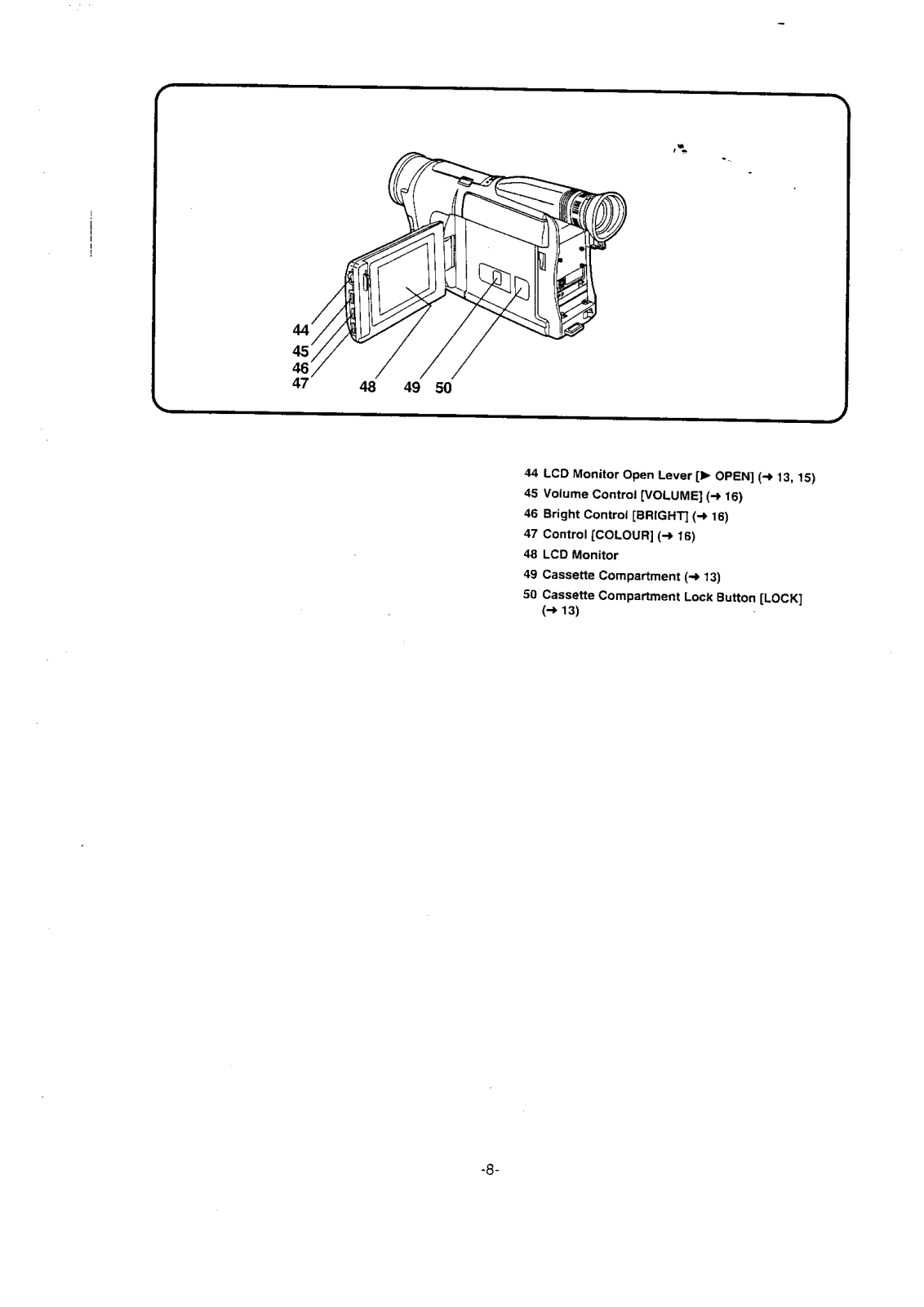
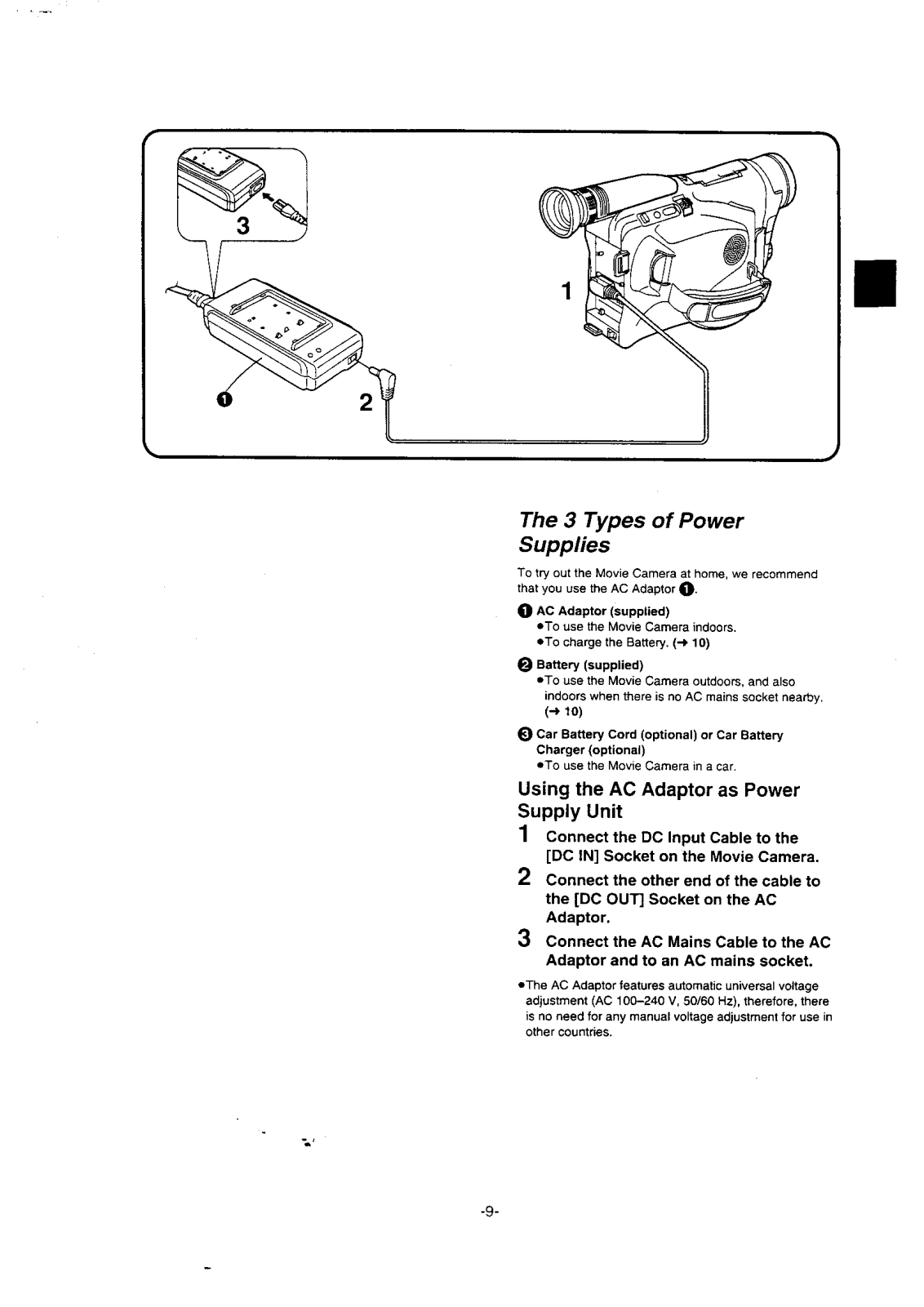
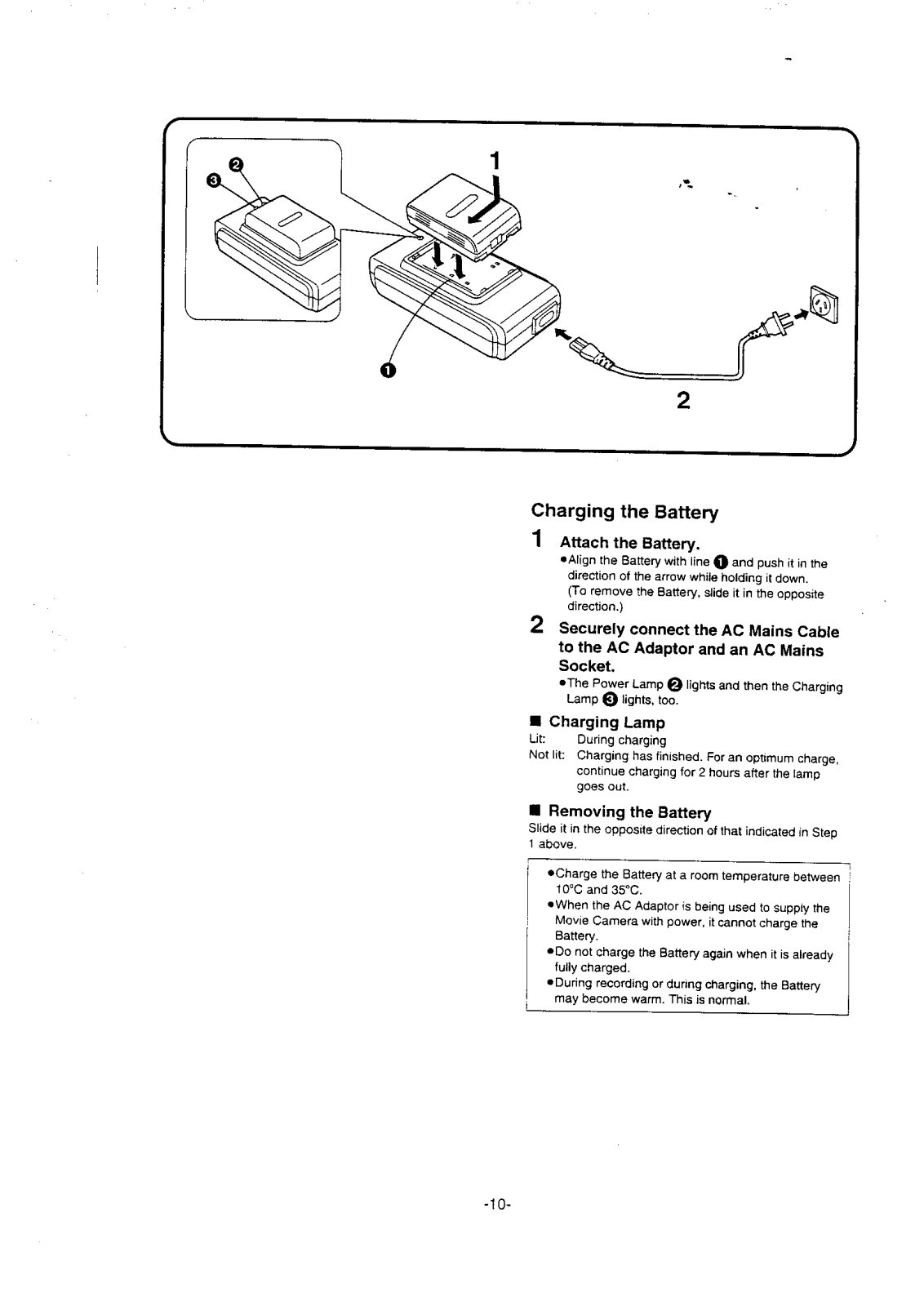
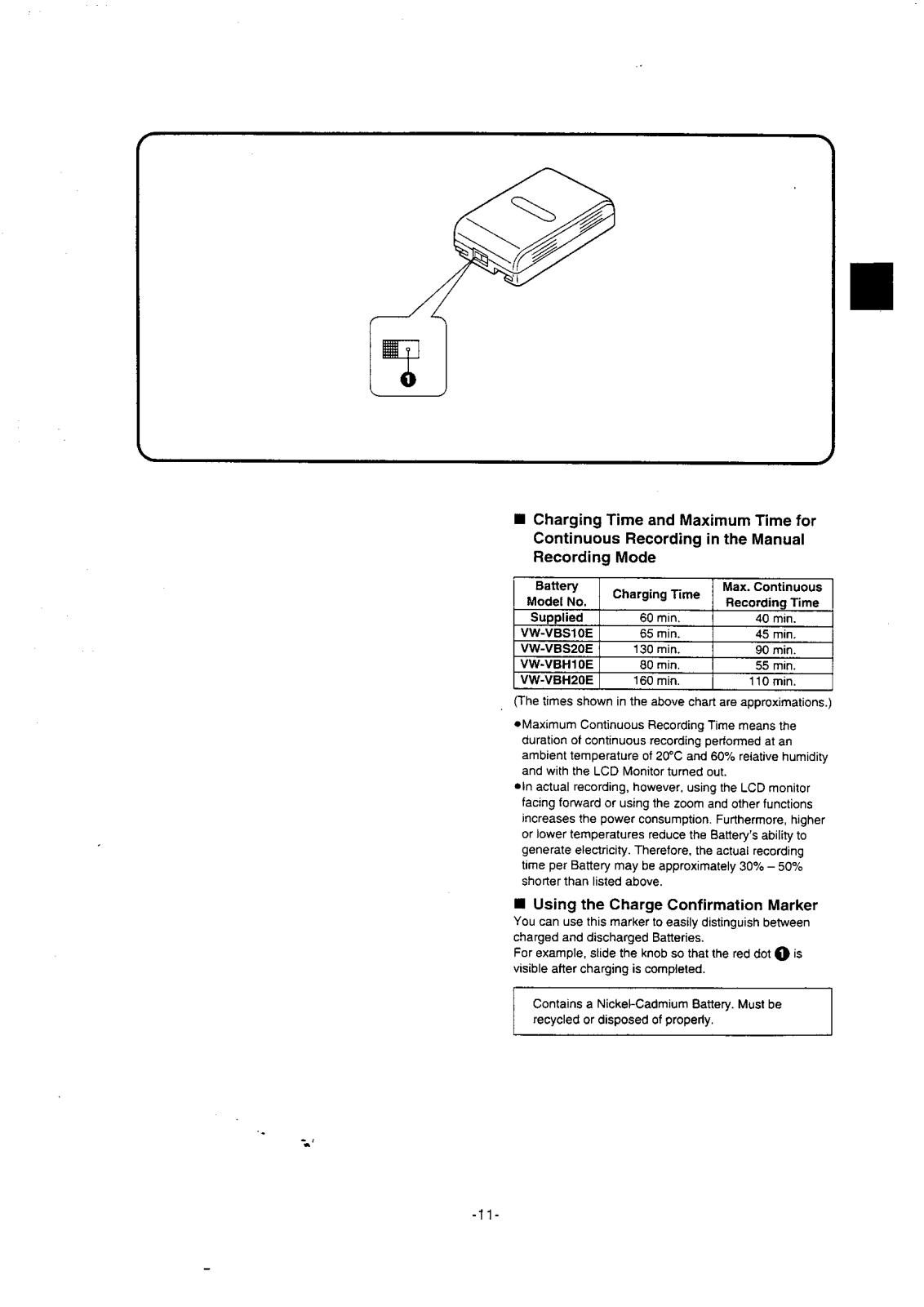
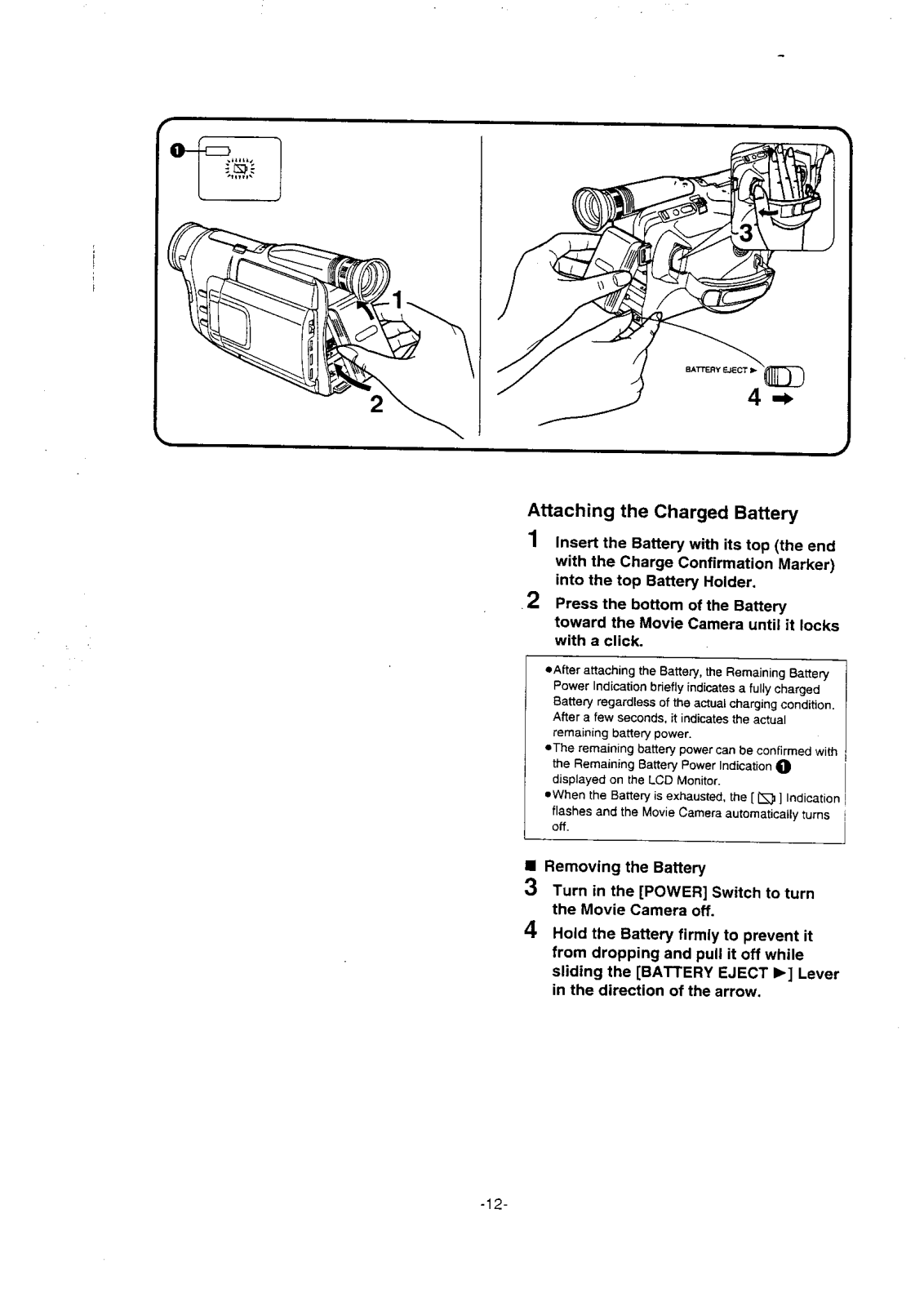
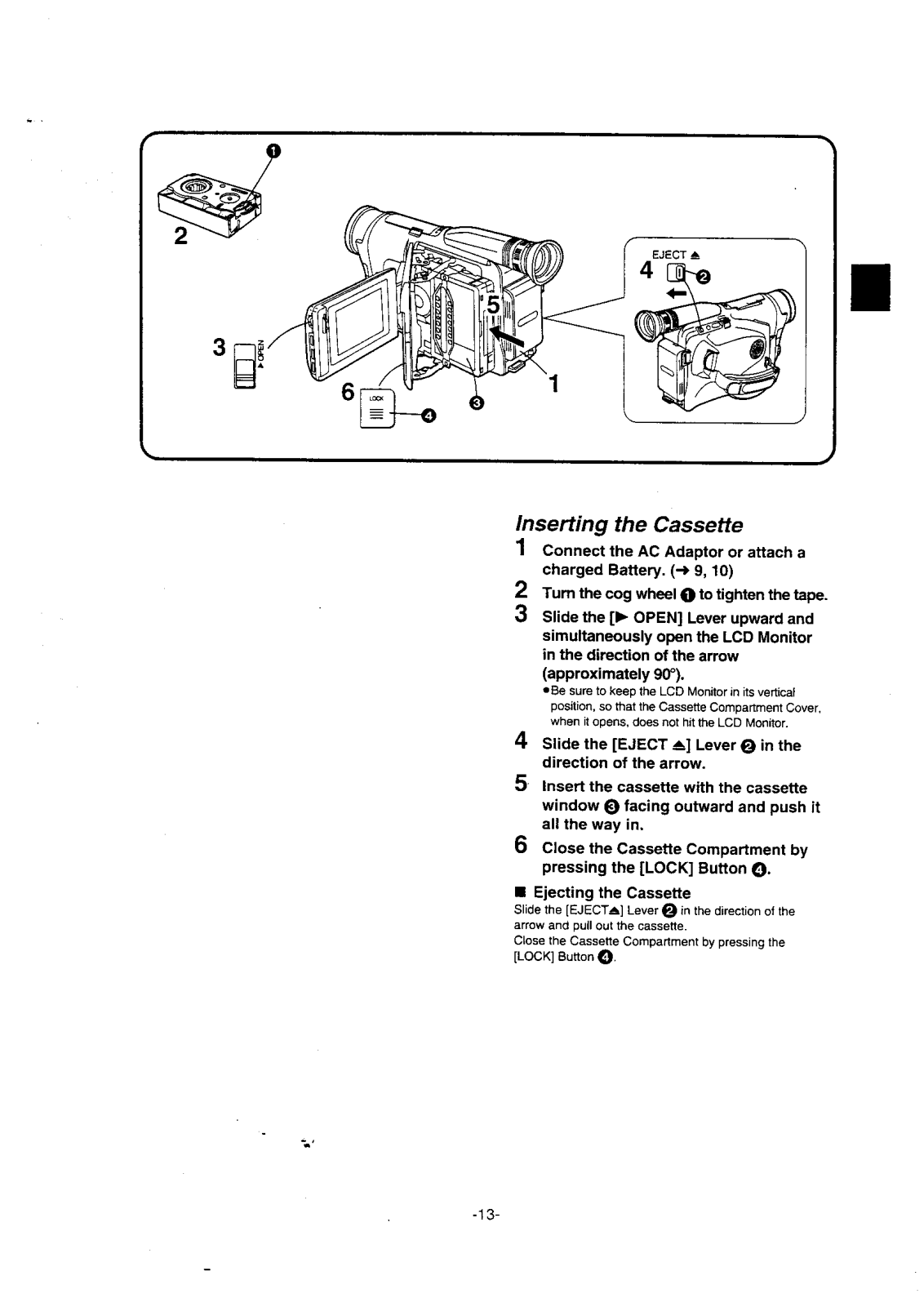
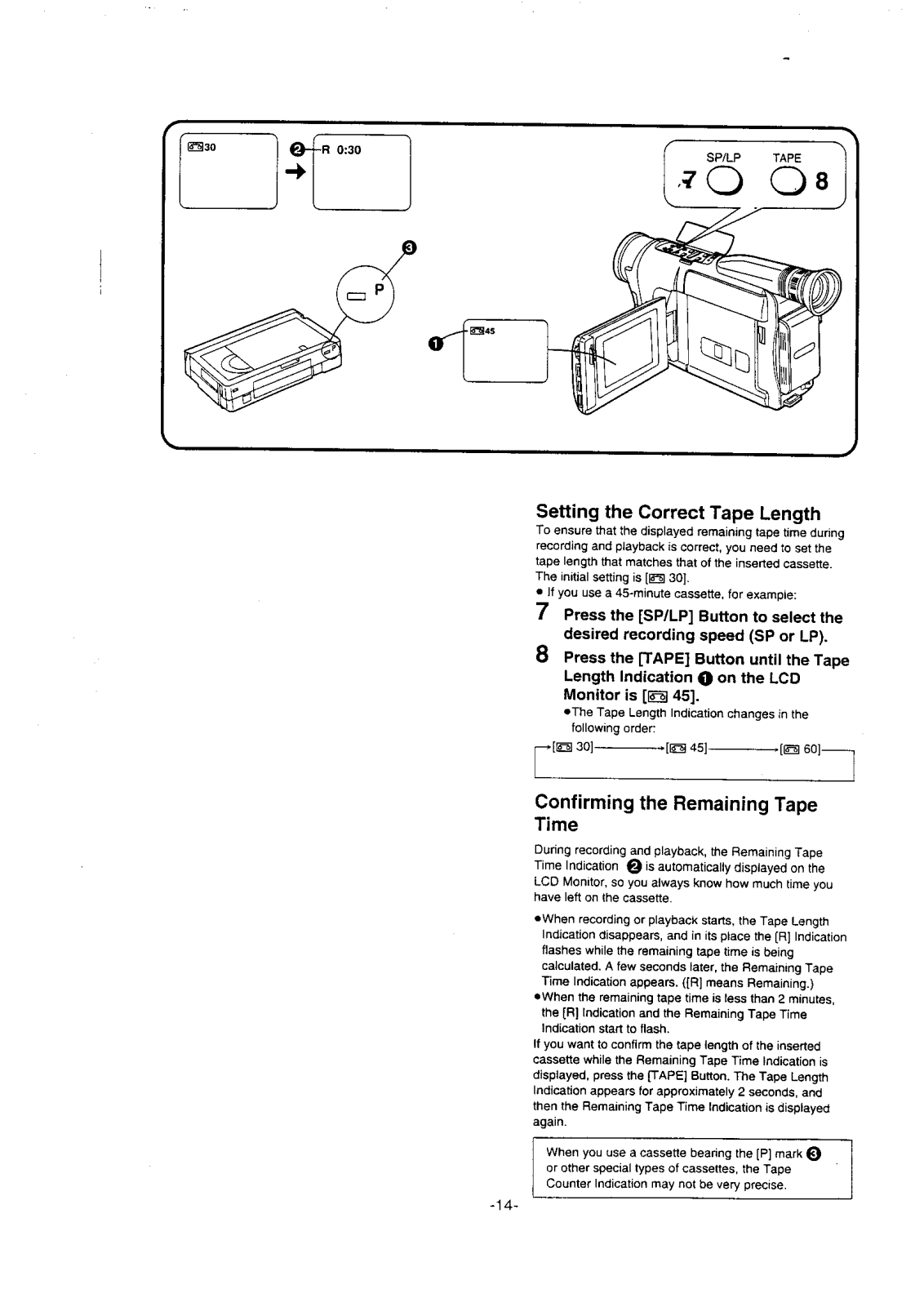
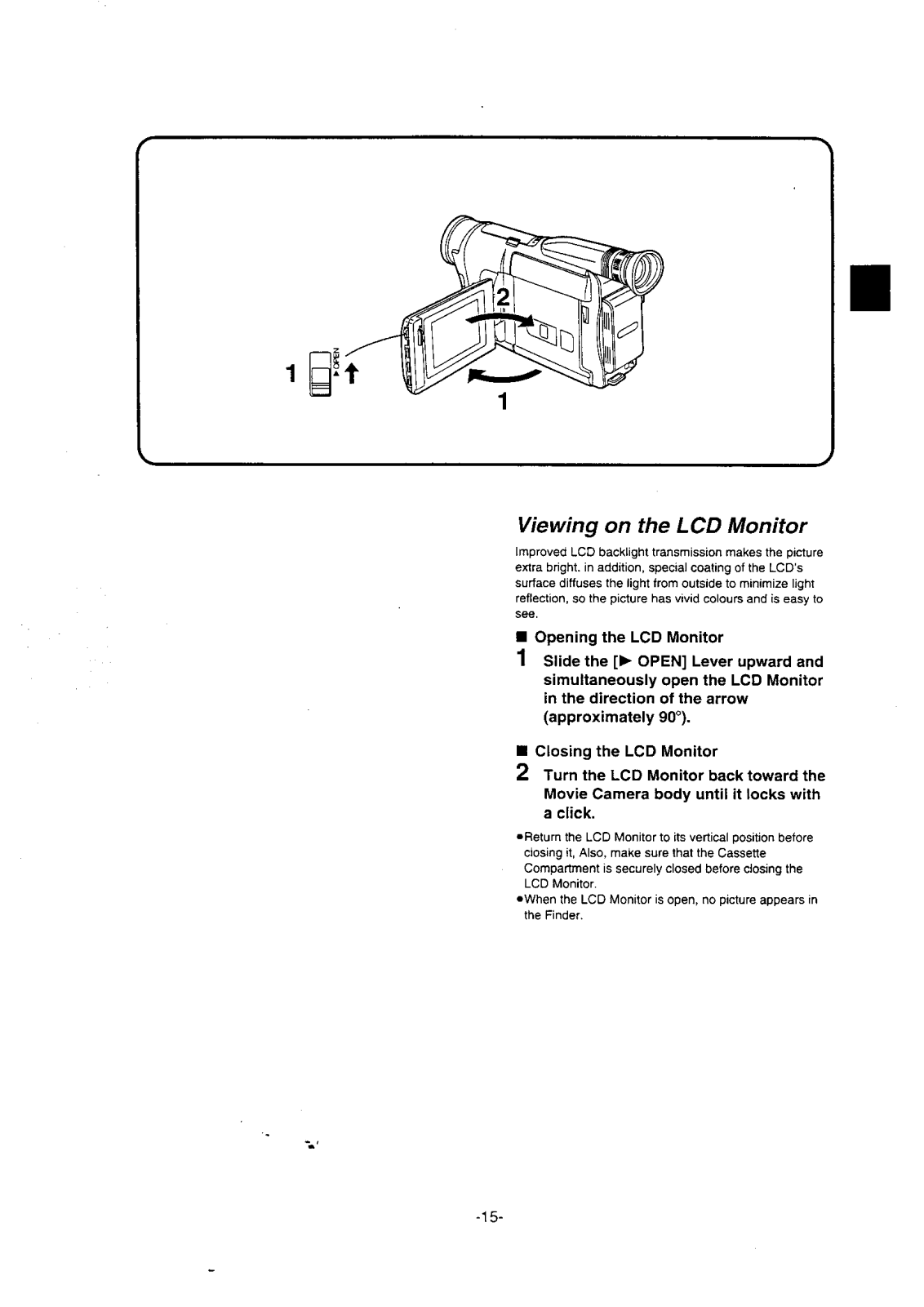
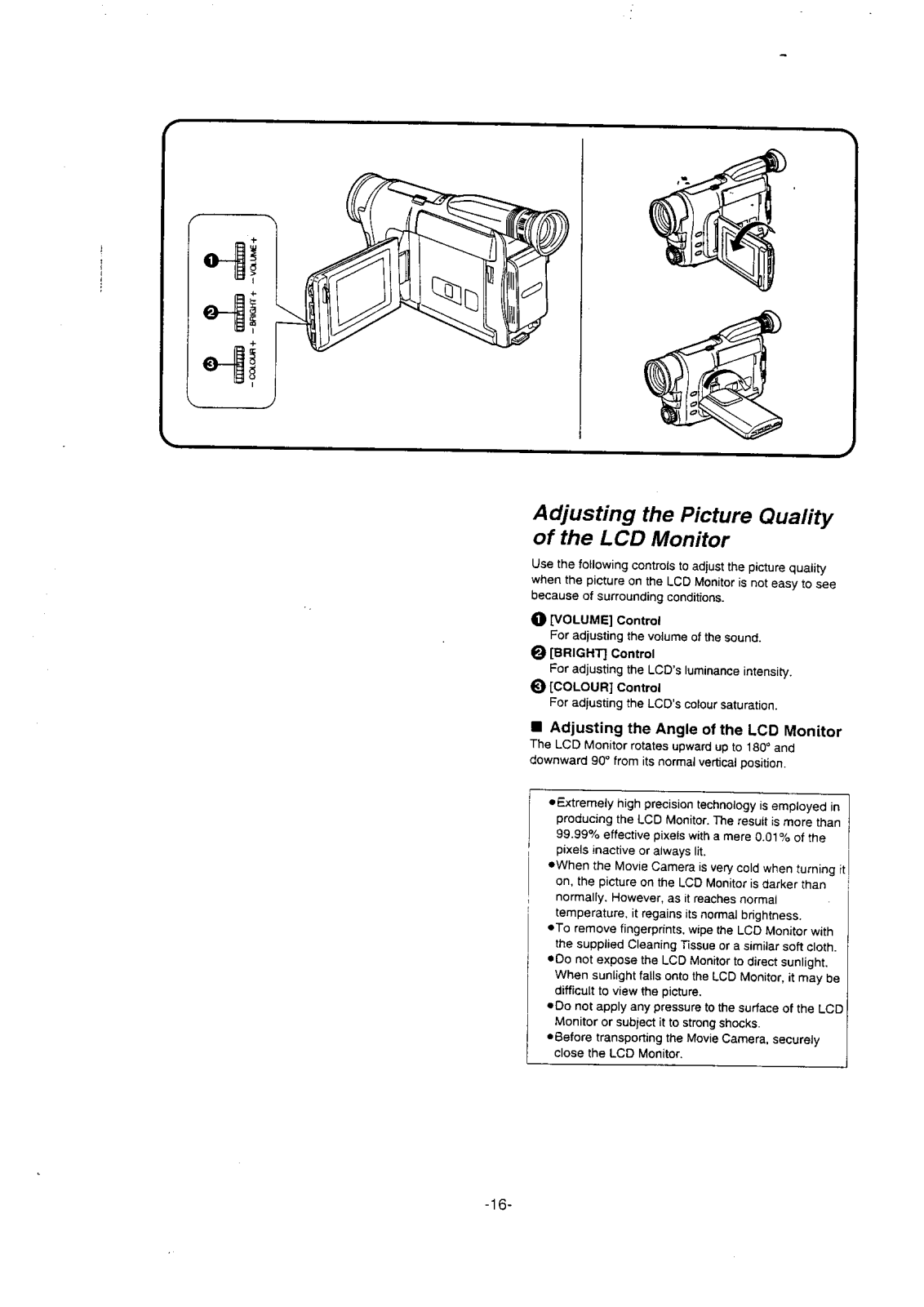
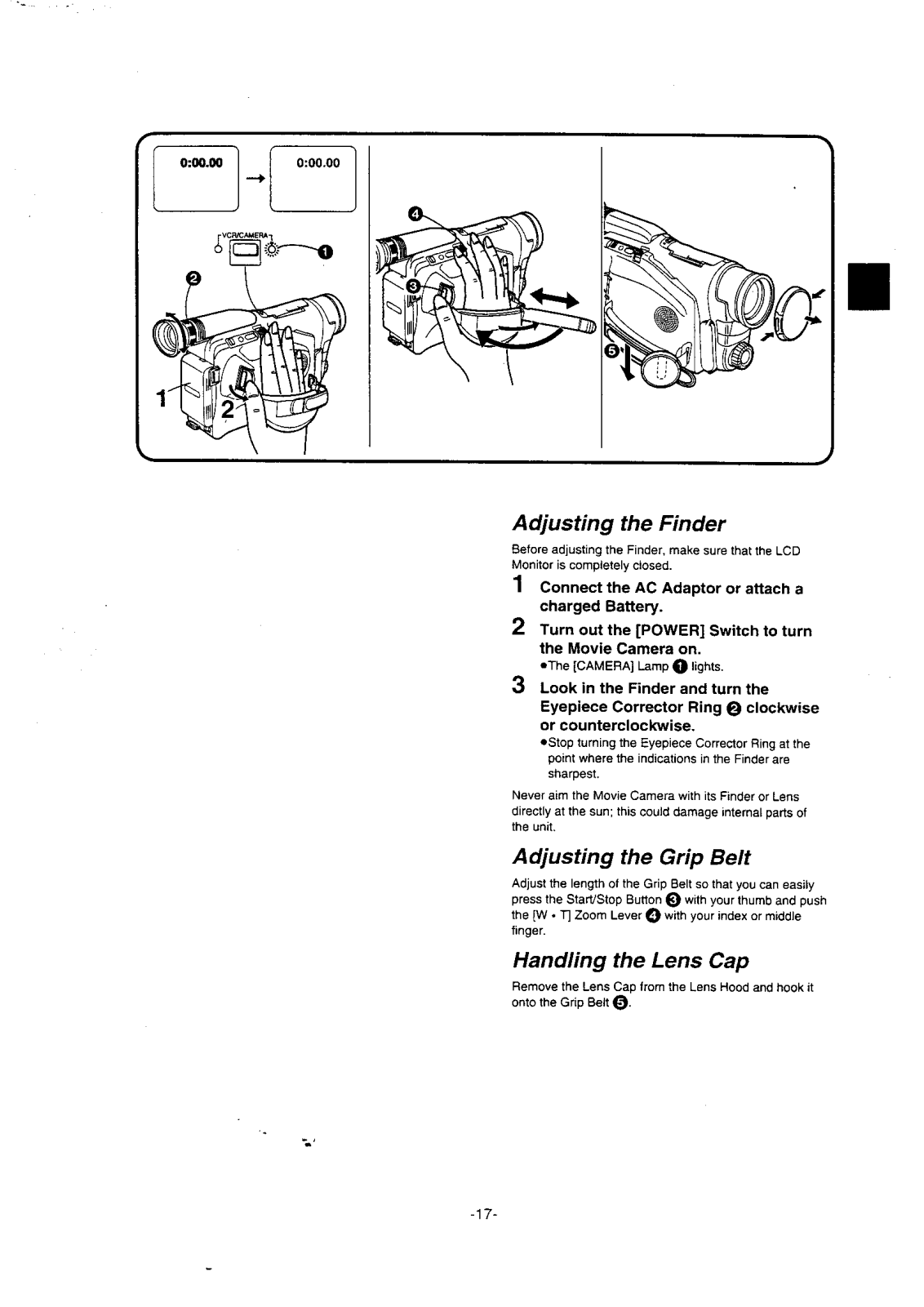
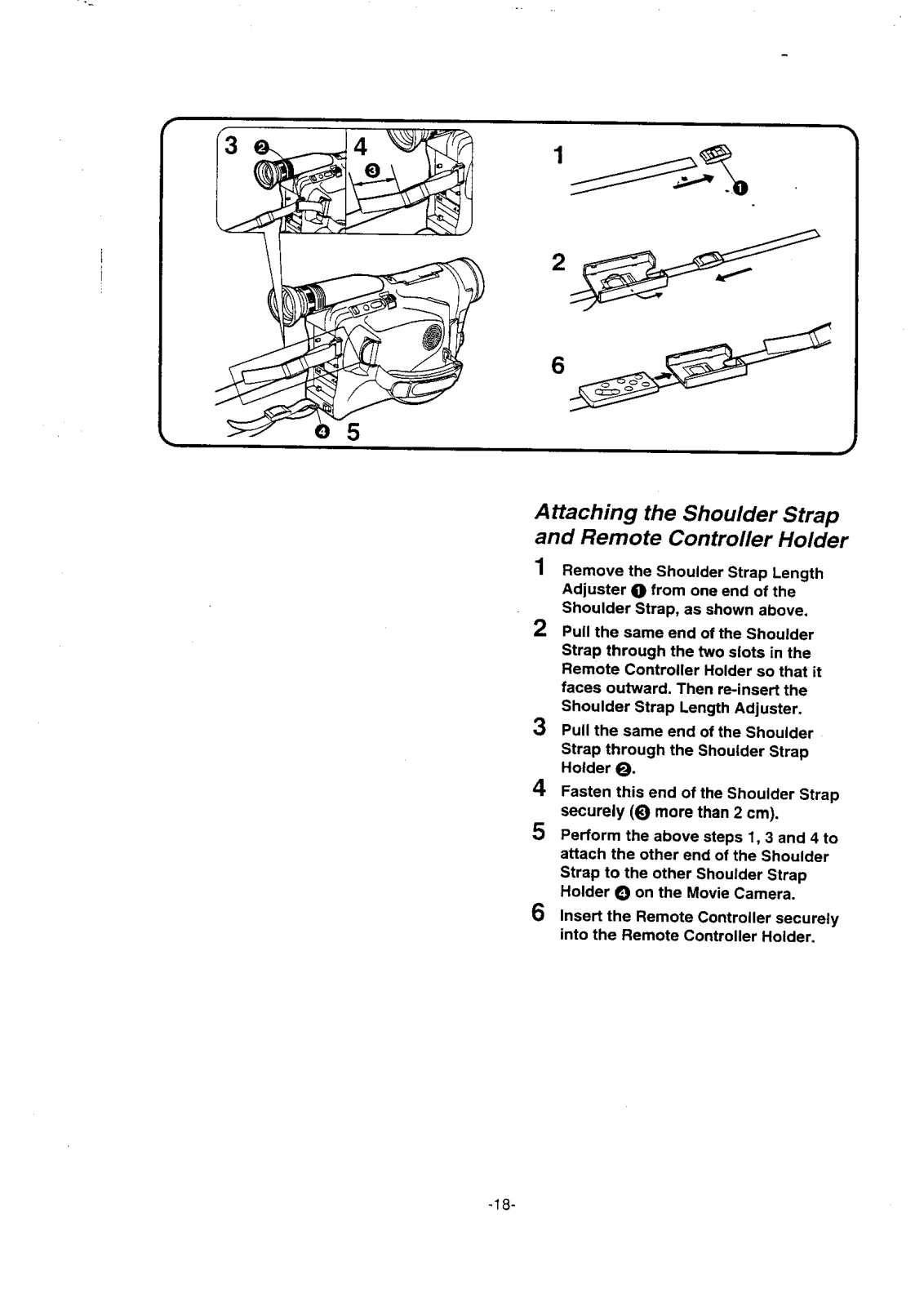
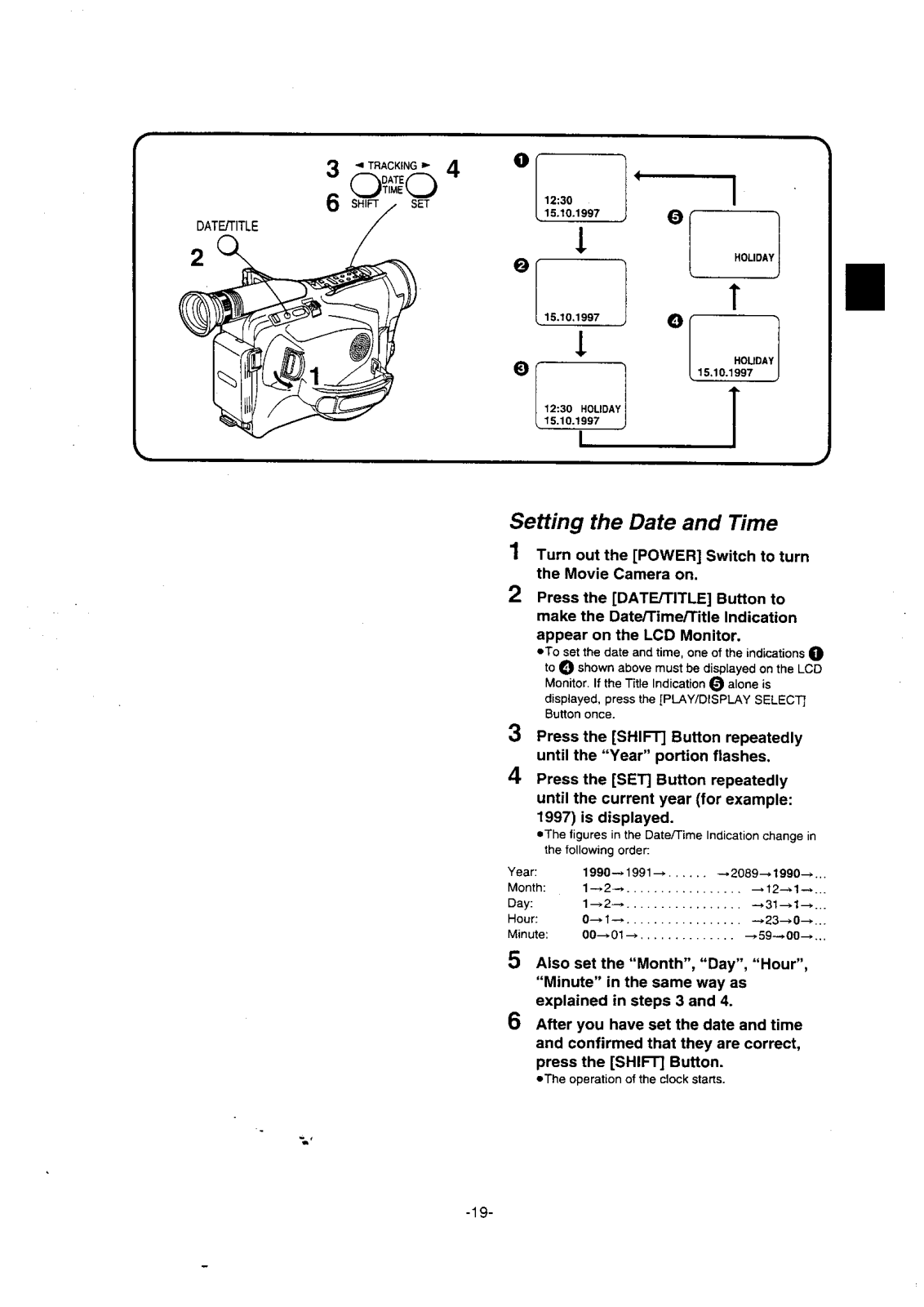












































