Page 1
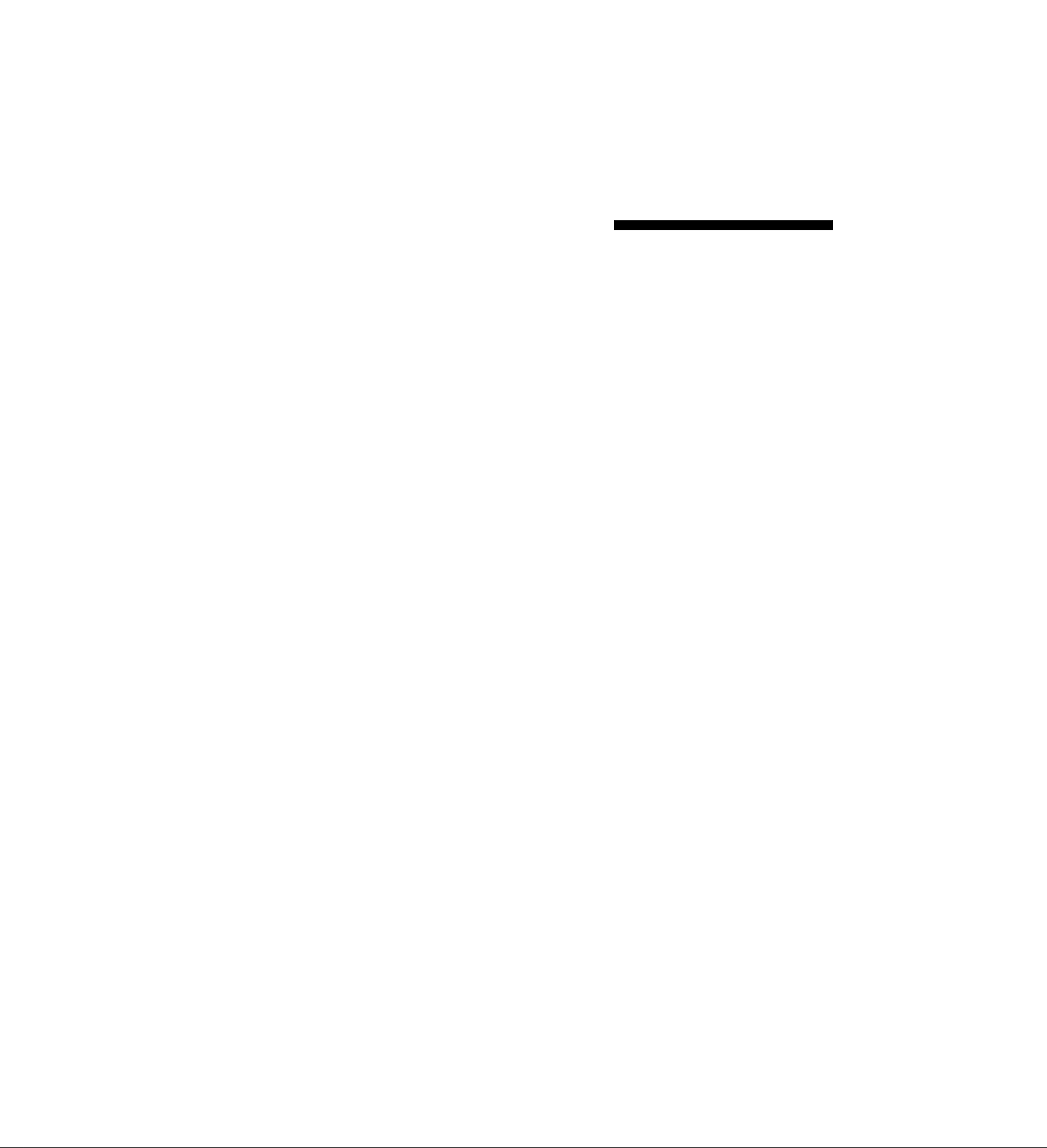
;s‘■■■ 'Vi■ /^'''•■''i^'^■= .-iS^'.■i'''i'i •' -'
Video Cassette Recorder
NV-SD230A
VQT7735
VMS puivf
PAL NTSC
Before attennpting to connect, operate or adjust this
product, please read these instructions completely.
Page 2
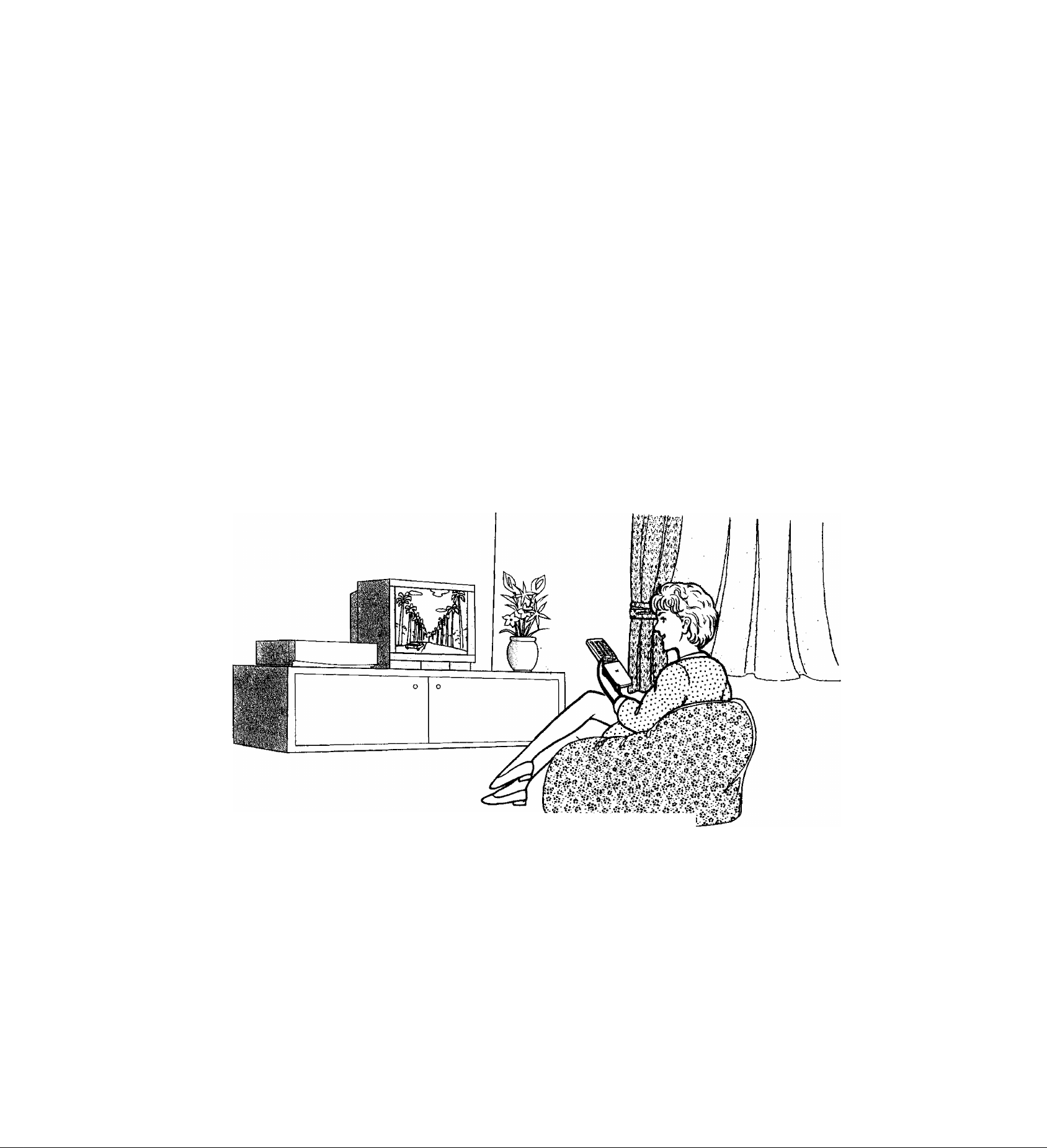
Dear Customer
Thank you for purchasing this Panasonic Video Cassette
Recorder.
We strongly suggest that you carefully study the Operating
Instructions before attempting to operate the VCR, and
that you note the listed precautions.
Page 3

As this equipment gets hot during use,
operate it in well ventilated place; do not
install this equipment in a confined space
such as a book case or similar unit.
Contents
Before Use
Controls and Connection Sockets
Infra-red Remote Controller
Remote Controller Setup................................................... 8
.....................................
..........
........................................6
4
FOR YOUR SAFETY
m DO NOT REMOVE OUTER COVER.
To prevent electric shock, do not remove cover.
No user serviceable parts inside. Refer servicing to
qualified service personnel.
WARNING
TO REDUCE THE RISK OF FIRE OR SHOCK
HAZARD, DO NOT EXPOSE THIS EQUIPMENT
TO RAIN OR MOISTURE.
IMPORTANT
Your attention is drawn to the fact that
recording of pre-recorded tapes or discs or
other pubilshed or broadcast material may
infringe copyright iaws.
Setting Up
Connections ..........................................................................
Tuning the TV to your VCR..................................................10
Storing TV Broadcasts in your VCR...................................12
Language Setting of the On Screen Display......................14
Setting the Clock of your VCR
Settings Using the On Screen Display
•Option Setting..................................................................17
............................................
...............................
9
15
16
Basic Operations
Playback................................................................................ 19
Manual Recording................................................................21
•One-Touch Recording (OTR)..........................................23
Advanced Operations
Timer Recording................................................................. 24
•4-Key Programming
Search Functions
•VHS Index Search System..............................................26
•Intro-Jet Scan
Making a copy.......................................................................27
•Copying............................................................................27
Other Functions.................................................................... 28
•NTSC Playback................................................................28
•Other Automatic Functions
........................................................
.................................................................
..................................................................
......................;.....................28
24
26
26
Helpful Hints
Before Requesting Service.................................................. 29
Usage Precautions
Specifications
..............................................................
.......................................................
31
Back Cover
Page 4
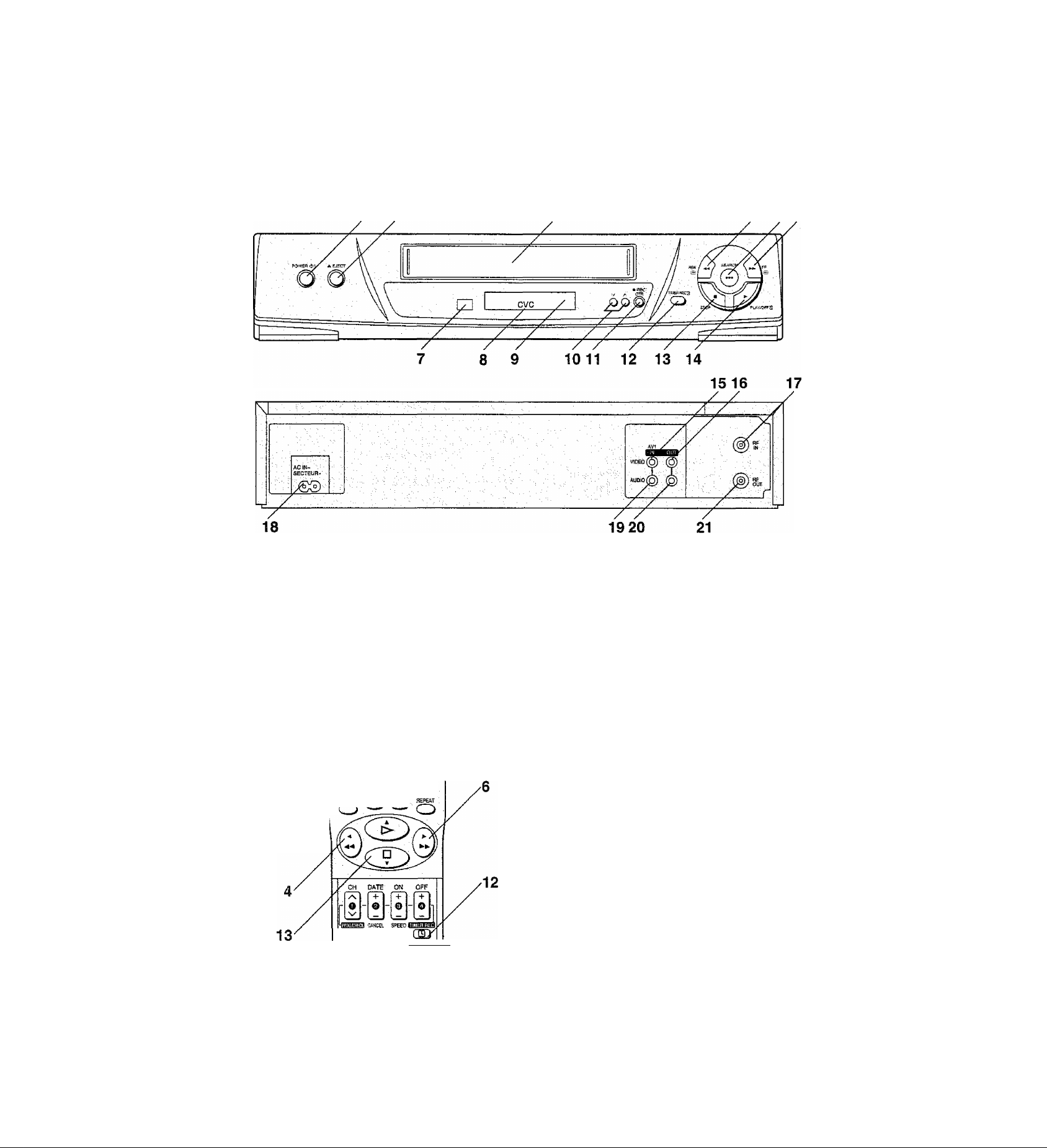
m.
Controls and Connection Sockets
This section describes in detail the function of each button, switch and connection socket.
/
1 2 3
4 5 6
Set VCR/TV switch to VCR for using
POWER (!) and the and /\ buttons.
VCH_._TV INPUTBEIKI
V
WUffJE
+
1/
/f
0 © ®
© © ©
©©:©
© ® ©
^ARCH OSD DISPLAY
^ G3 GD a
BESET : REC
O
Q Q a
__ __
VCPfTV
CD CD CD
10
FRONT
1 POWER (!)/l (POWER Ci))
Press to switch the VCR from on to standby mode or
vice versa. In standby mode, the VCR is still connected
to the mains.
Set VCR/TV switch to VCR for using POWER (!) of
remote controller.
2 A EJECT
Ejects a video cassette.
3 Cassette Compartment
Insert a video cassette here.
4 REW (REWIND)
In the stop mode:
In the playback mode:
In the rewind mode:
“«]” is lit.
5 SEARCH
Searches a recorded programme using the intro-jet scan
functions.
6 FF (FAST FORWARD) ►►
In the stop mode: Fast forwards the tape.
In the playback mode: Searches forward.
In the fast forward mode: Obtains high speed picture.
“[>[>” is lit.
Rewinds the tape.
Searches back.
Obtains high speed picture.
Page 5
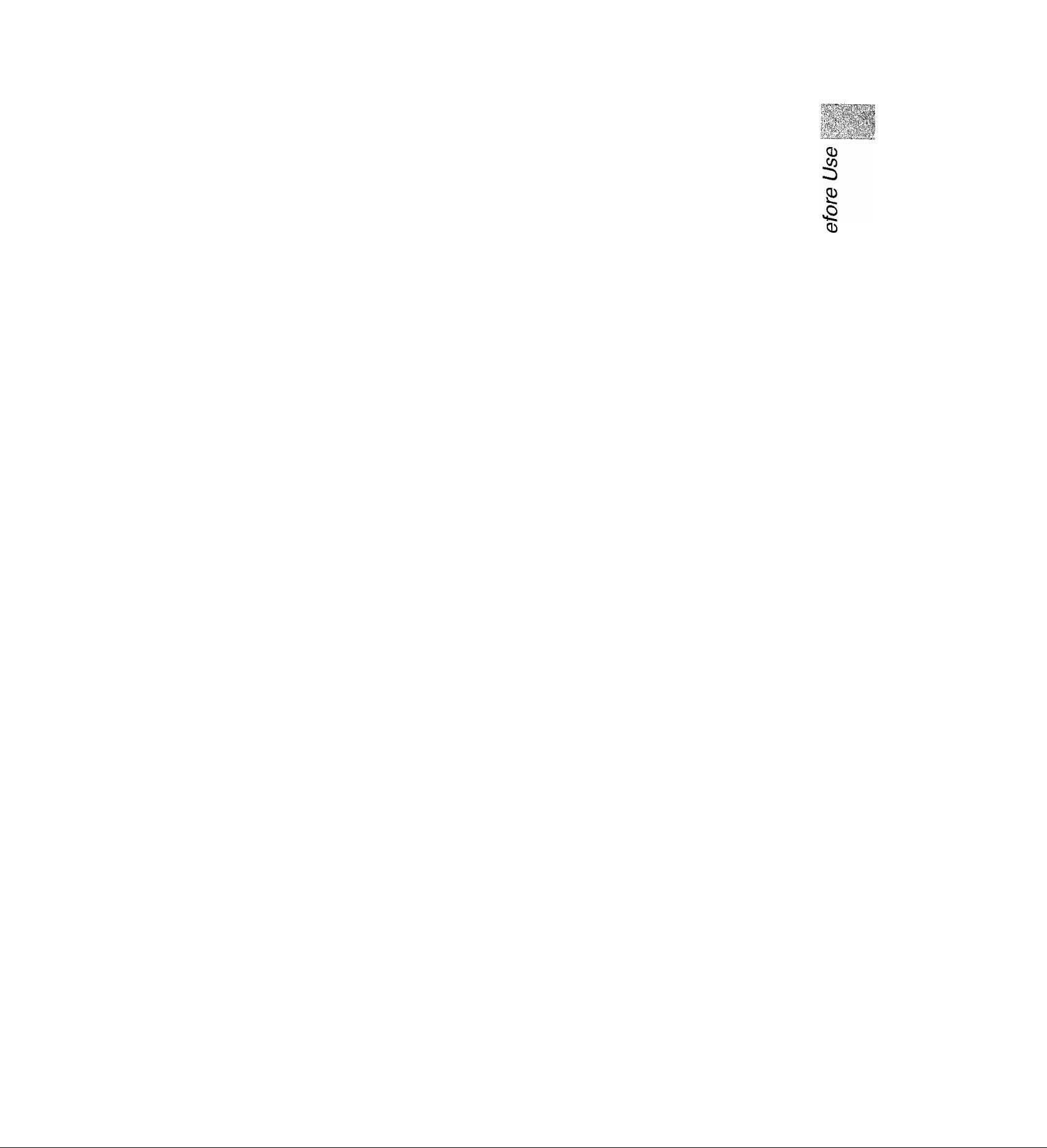
7 Infra-red Remote Control Receiver Window
REAR
8 CVC (Crystal View Control) Indicator
This indicator is lit when the VCR is on.
9 Display
10
Selects the required programme position (TV station) of
the VCR.
For tracking adjustment and vertical locking adjustment.
•For manual tracking adjustment
The N/ and buttons are used to adjust the tracking
when, for example, noise bars on the picture during
normal playback are better removed manually than by
automatic digital tracking control. To return to automatic
digital tracking control, press both buttons together.
•For slow tracking adjustment
When noise bars appear during still or slow playback,
switch over to slow playback and adjust with the V or
^ button to reduce the noise bars.
•For vertical locking adjustment
Use the v' and /s buttons to minimize any vertical
jitter during still picture playback.
Set VCR/TV switch to VCR for using the V and /\
buttons of remote controller.
15 VIDEO IN
Connects a video cable from a movie camera or another CQ
unit.
16 VIDEO OUT
Connects a video cable to a TV or another unit.
17 RFIN
Connects the external aerial.
18 AC IN-
Connects the main power supply.
19 AUDIO IN
Connects an audio cable from a movie camera or
another unit.
20 AUDIO OUT
Connects an audio cable to a TV or another unit.
21 RFOUT
Connects the aerial terminal on a TV.
11 •REC/OTR
Starts recording.
For One-Touch Recording (OTR).
12 TIMER REC0
Turns the timer recording function on and off.
H is lit or not lit.
Once you operate the timer recording function, normal
VCR operation is not possible unless you press this
button again and release the VCR from the timer
recording standby mode.
13 STOP ■ P)
Stops playback or recording.
Ejects the video cassette.
14 PLAY/OFF E ►
Starts playback. is lit.
For the repeat playback function.
For the Play-Off Timer function.
Page 6
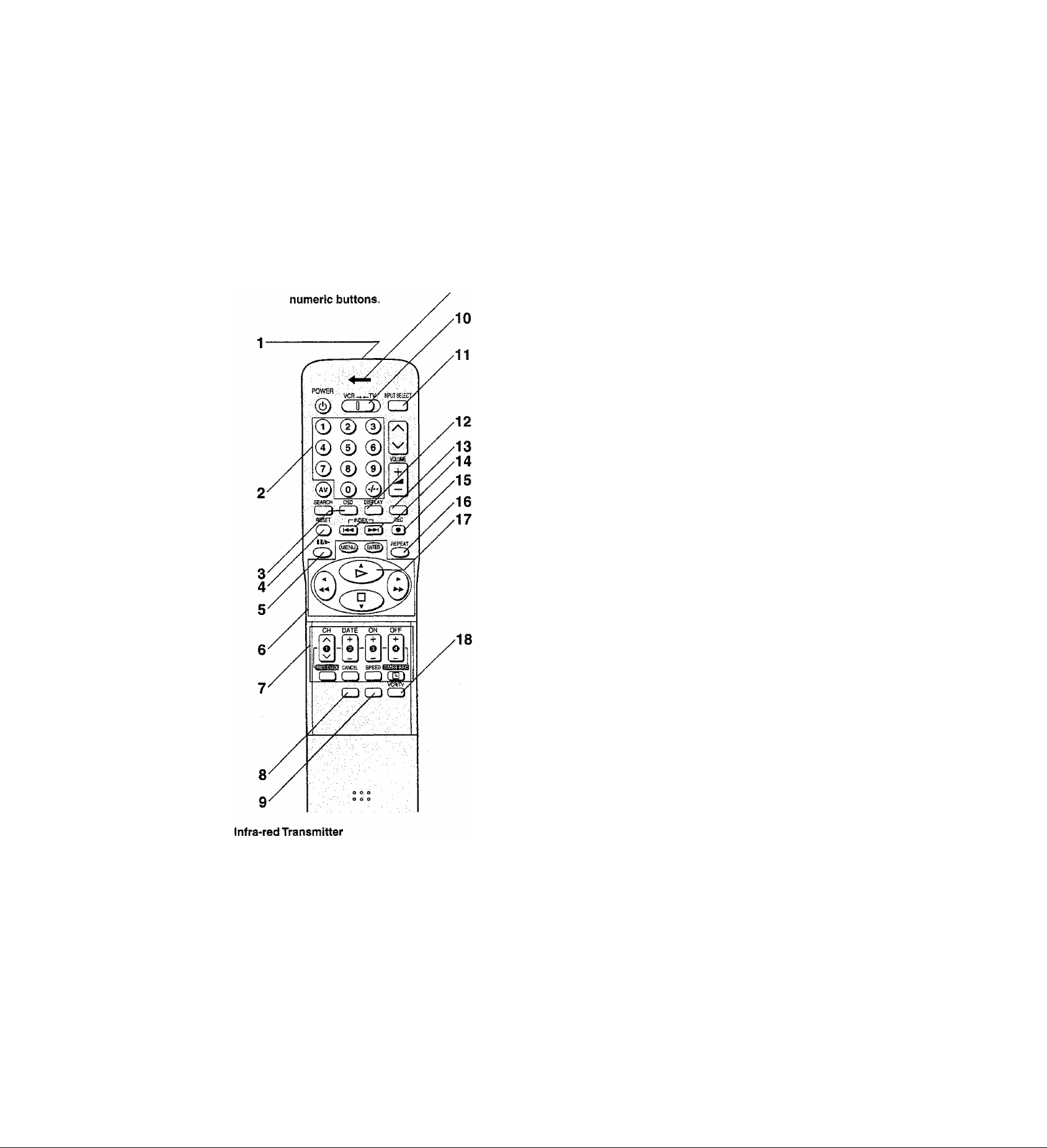
Infra-red Remote Controller
The remote control unit for this VCR is a universal remote
controller. As such, some of its buttons are not used to
operate this VCR.
VCR OPERATION
Set VCR/TV switch to VCR for using the
2 Numeric Buttons
Selects programme positions (1-99) of the VCR.
• Ensure that VCR/TV switch is set to VCR.
9: ©
19: © —O —®
4 RESET
Resets the tape counter (elapsed time) to “0:00.00”.
•The tape counter is automatically reset to “0:00.00”
when a video cassette is inserted.
5 il/l►(PAUSE/SLOW)
During playback;
•By pressing: Still picture. “ [|0 " is lit.
• By pressing for 2 seconds or more:
Slow playback. “ 0>” is lit.
During recording: Interrupts recording.
6 On Screen Display Menu Operation Buttons
MENU:
Makes the on screen display main menu appear on the
TV screen.
ENTER:
Confirms the selection, or stores.
A ▼ ^
Makes selections from the on screen display.
•These buttons can also be used for playback, stop,
rewind and fast forward mode.
7 Timer Recording Operation Buttons
CH, DATE, ON, OFF:
Programmes a timer recording.
PROG./CHECK:
Sets and checks timer programmes.
CANCEL:
Cancels the settings made for timer recording.
SPEED:
Selects the desired tape speed for recording.
SP gives the best picture quality.
LP (EP) gives the longest recording time.
•The indicator (SP, LP or EP) corresponding to the
selected tape speed now appears on the VCR display
or on screen display.
LP: This appears when PAL/MESECAM signals are
input or output.
EP; This appears when NTSC signals are input or
output.
TIMER REC 0:
Turns the timer recording function on and off.
□ is lit or not lit.
Once you operate the timer recording function, normal
VCR operation is not possible unless you press this
button again and release the VCR from the timer
recording standby mode.
8 No function.
This button is not used to operate this VCR.
3 OSD
For the On Screen Display Function.
9 No function.
This button is not used to operate this VCR.
10 VCR/TV switch
VCR: Selects the VCR operation mode.
TV: Selects the TV operation mode.
Page 7
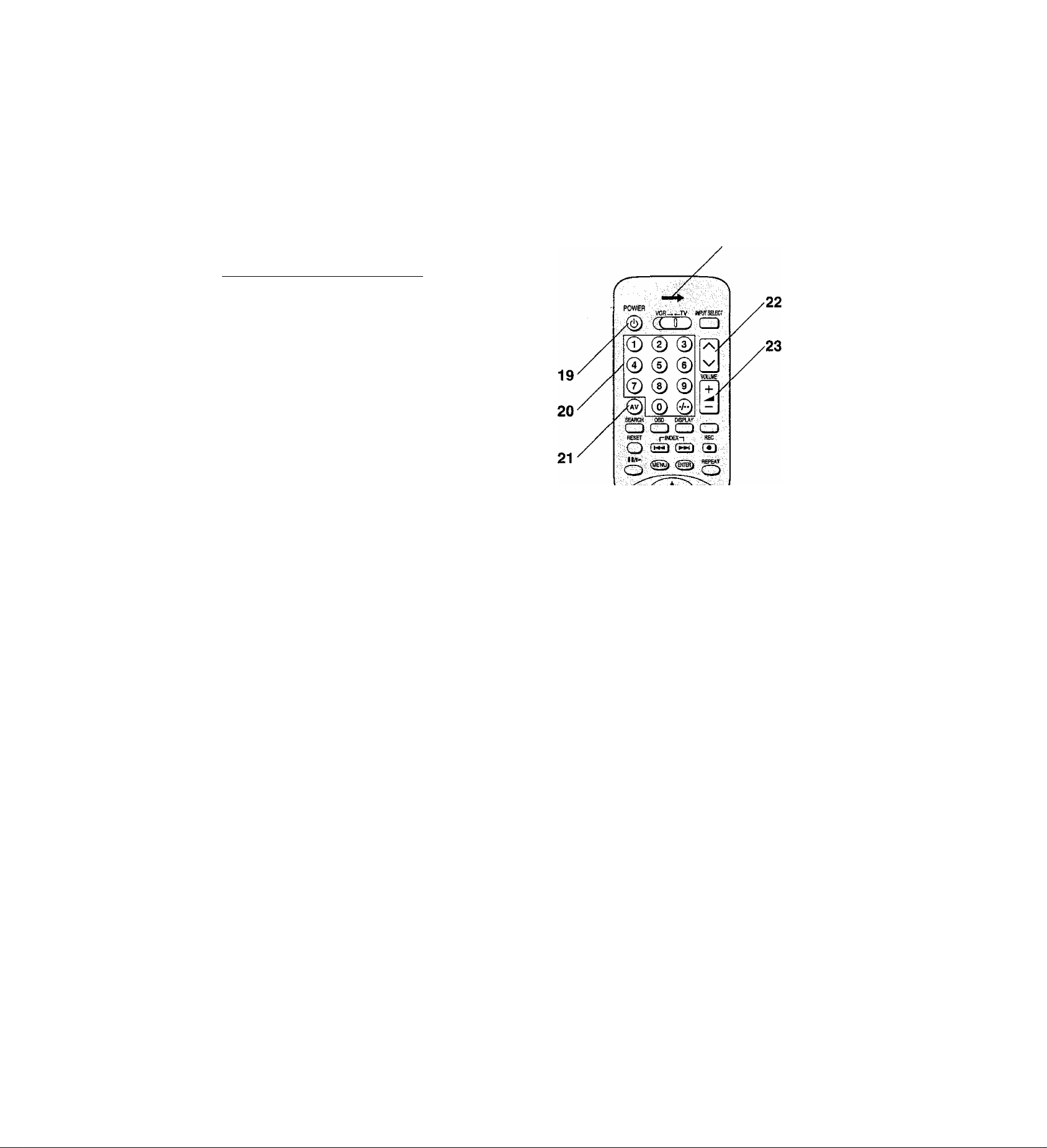
11 INPUT SELECT
Selects the AV external recording source.
12 DISPLAY
Changes the indication on the VCR display or on screen
display as follows.
|-^CIock-»Counter-^Remaining Tape Time —|
13 No function.
This button is not used to operate this VCR.
14 INDEX
Used for the index search function.
15 REC«
Starts recording.
16 REPEAT
For the repeat playback function.
17 >(PLAY)
Starts playback. is lit.
For the repeat playback function.
18 VCR/TV
No function.
This button is not used to operate this VCR.
TV OPERATION
Set VCR/TV switch to TV for using POWER Cb, the V
and buttons and the numeric buttons.
19 POWER (b
Press to switch the TV from on to standby mode or vice
versa. In standby mode, the TV is still connected to the
mains.
•With some TV models, it may only be possible to
switch the TV to the standby mode using this button.
In this case, use AV or the V and buttons to
switch the TV on.
• Ensure that VCR/TV switch is set to TV.
CD
:S
>2
CD
CQ
20 Numeric Buttons
Selects programme positions (1-99) of the TV.
•Ensure that VCR/TV switch is set to TV.
21 AV
Selects TV input.
22 V/N
Selects the required programme position (TV station) of
the TV.
•Ensure that VCR/TV switch is set to TV,
23 VOLUME -^ +
Adjusts the volume of the TV.
Using for Operation of your TV
Only Panasonic televisions can be operated with the
provided remote controller.
The settings for operating the TV with the remote controller
have already been made.
No additional settings need to be performed.
Note:
Some Panasonic televisions cannot be operated using this
remote controller.
Page 8
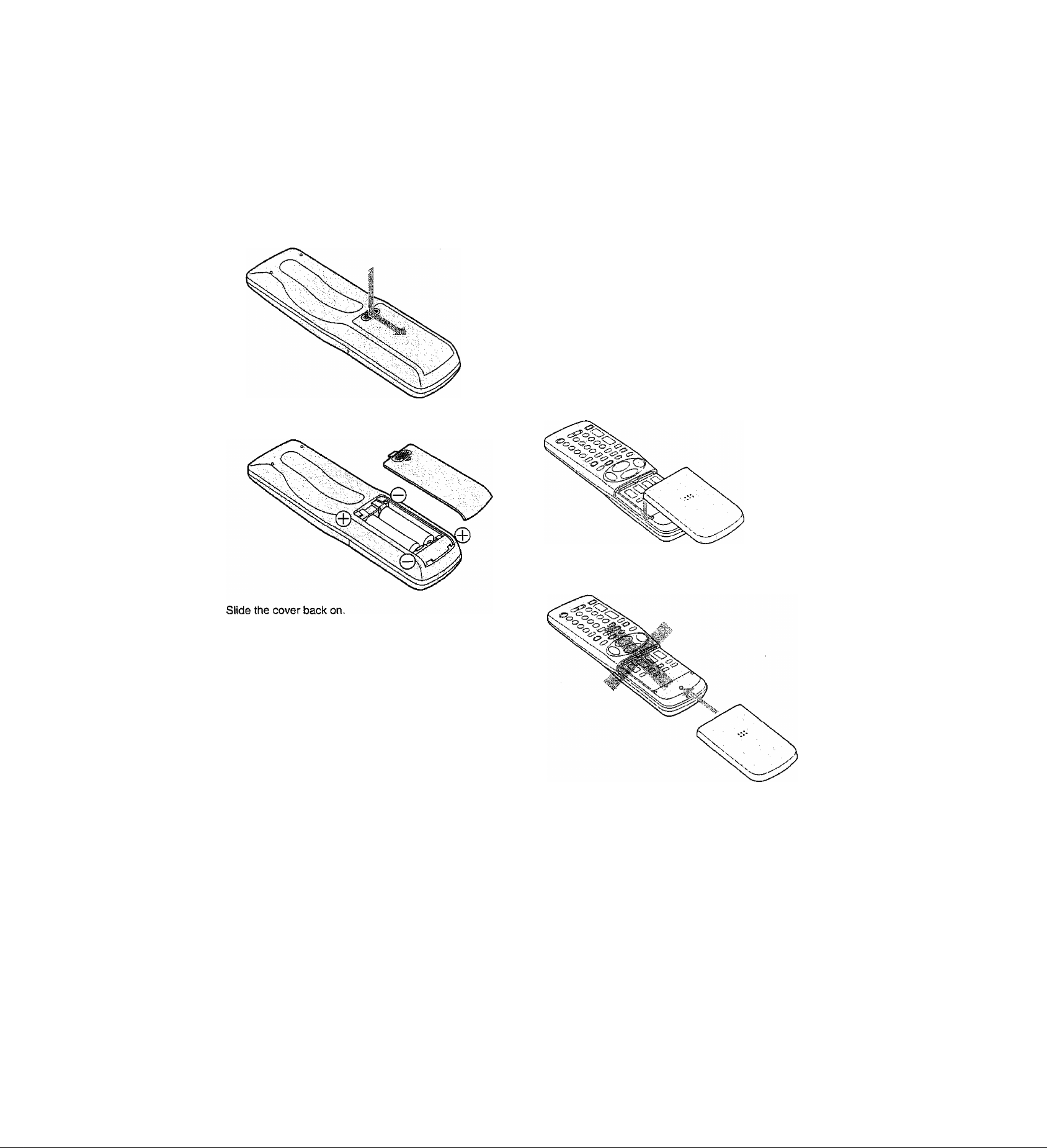
Remote Controller Setup
Installing the Batteries
1 To remove the cover, slide it in the direction of the arrow
while pressing down.
2 Load the batteries with their polarity (© and ©) aligned
correctly.
If the Sliding Cover of the
Remote Controller becomes
Detached
If the sliding cover of remote controller becomes detached
by mistake, fit it securely in place by putting it on top of the
remote controller and pushing it down until It clicks into
position, as shown in the figure below.
® It is not possible to fit the sliding cover in place by pushing
it from the bottom end of the remote controller.
Do not attempt to do this.
Power Source for the Remote Controller
The remote controller is powered by 2 “AA”, “UM3” or
“R6” size batteries. The life of the batteries is about one
year, although this depends on the frequency of use.
Precautions for Battery Replacement
• Load the new batteries with their polarity {© and ©)
aligned correctly.
• Do not apply heat to the batteries, or an internal short
circuit may occur.
• If you do not intend to use the remote controller for a long
period of time, remove the batteries and store them in a
cool and dry place.
• Remove spent batteries immediately and dispose of them.
• Do not use an old and a new battery together, and never
use an alkaline battery with a manganese battery.
• Do not use rechargeable batteries.
Page 9
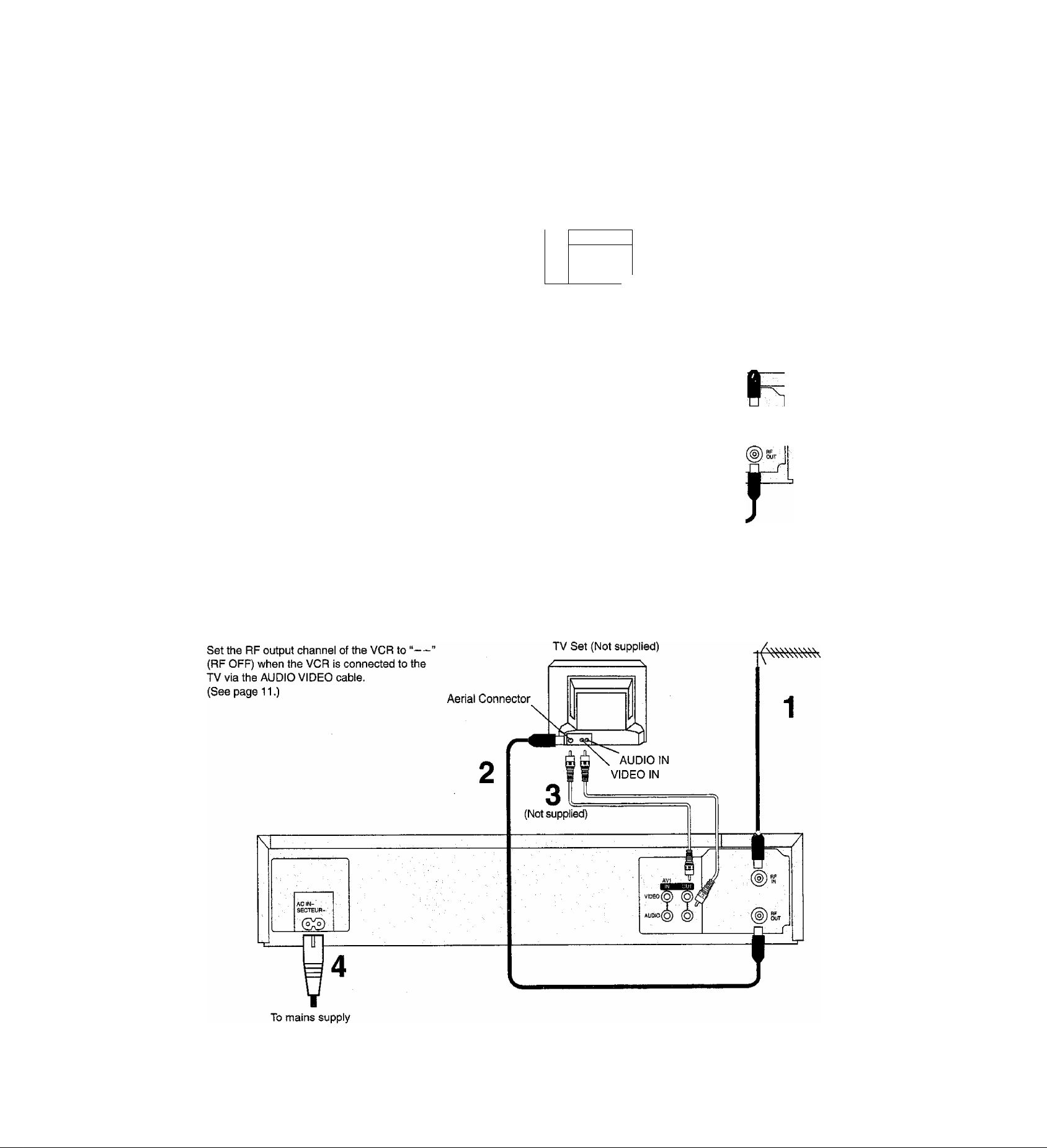
Connections
This section shows you how to connect the
VCR to an aerial, TV, etc.
Aerial {Not supplied)
TV Set (Not supplied)
Basic Connections
The following connections are required to
record and play back the video cassette
through the TV.
ACIN-,
SÉCTBJR-
®3
n o
V 3
To mains supply
Aerial Connector
' /
w
№eo(Q} (q)
AUDIO (O) (o)
(5)1 K
1
§
O)
.c
£
0)
CO
Connection to a TV using the AudioA/ideo Input Sockets
Aerial (Not supplied)
Page 10
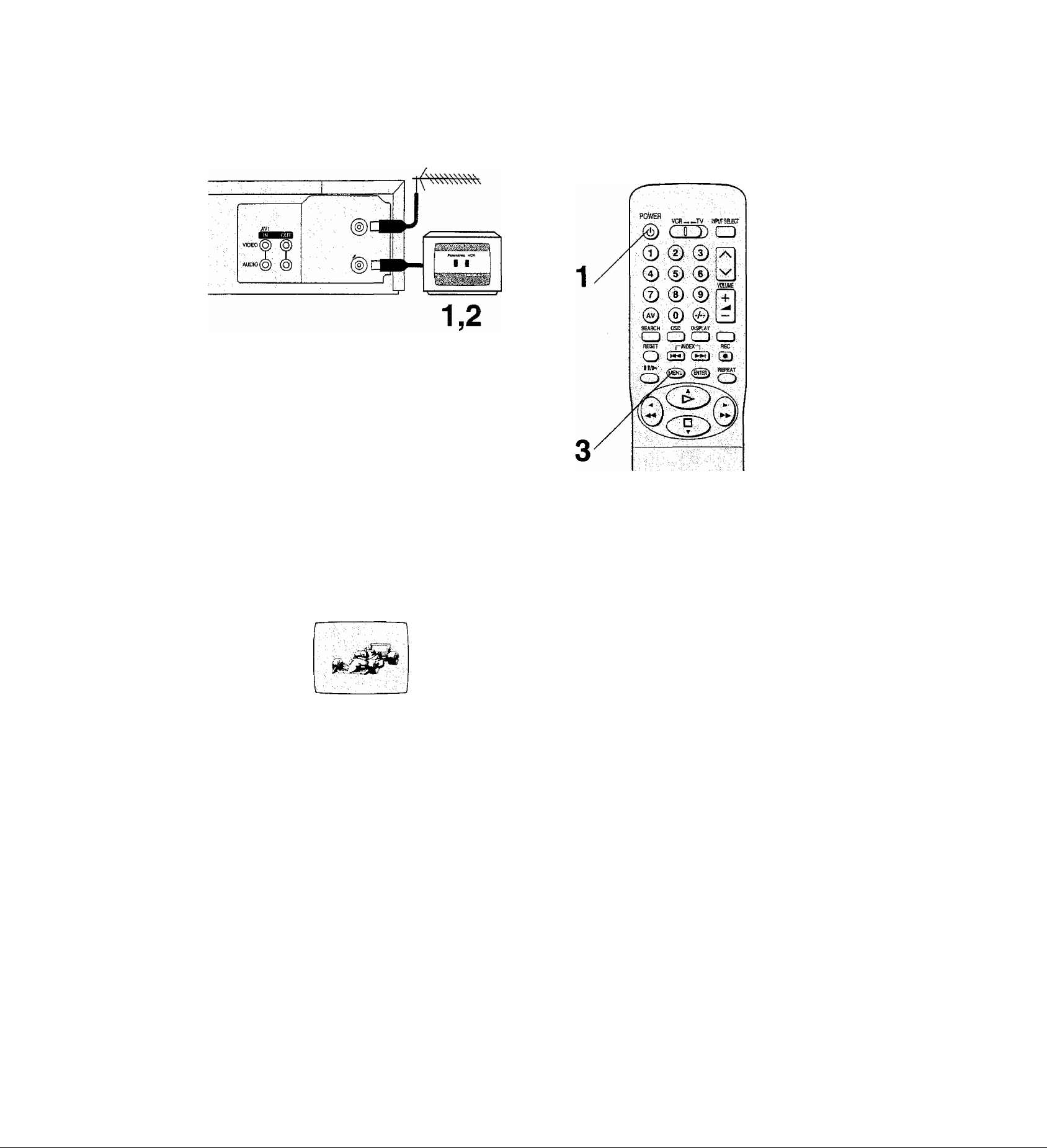
Tuning the TV to your VCR
The VCR supplies a signal to the TV via the RF coaxial
cable on channel AU 28-69.
It is possible to view the video picture on your TV in the
same way that you watch TV broadcasts.
If you have connected the VCR to the TV through the video
and audio input sockets, then you do not need to follow the
procedure below.
Operations
o JS o o O Ü 3 O
1
POWER
Turn on the TV and the VCR.
Set the TV to an unused position which you
wish to use for your video playback.
•Tune the TV until the TV programme screen appears.
(Please refer to the TV manufacturers operating
instructions regarding tuning.)
Press MENU.
10
Page 11

How to Change the RF output Channel (using the remote controller)
In some rare cases after tuning the TV' to your VCR,
interference may be visible on the picture. To get rid of this
interference, you can manually adjust the RF output channel
a few channels up and down from the current setting. The
procedure is described below.
How to Change the RF output Channel for New
Zealand
Operations
1 Hold down MENU for 5 seconds or more.
Operations
1 Hold down MENU for 5 seconds or more.
• The VCR display changes as shown below and the
VCR picture on the TV displays this pattern.
Display Symbol
Example
Pimsonla vCn
2 Enter the desired channel number (AU 28-69) by using
the numeric buttons or the s/ and buttons.
• Ensure that VCR/TV switch is set to VCR.
• Set the RF output channel of the VCR to “—” {RF
OFF) when the VCR is connected to the TV via the
AUDIO VIDEO cable.
Press the V and buttons to display “—".
28*
69^
2 Press > (PLAY) to make ON appears on the VCR display.
• The VCR display changes as shown below and the
VCR picture on the TV displays this pattern.
Display Symbol
Example
PMiMOle veil
3 Enter the desired channel number (21-69) by using the
numeric buttons or the V and buttons.
• Ensure that VCR/TV switch is set to VCR.
• Set the RF output channel of the VCR to"—’* (RF
OFF) when the VCR is connected to the TV via the
AUDIO VIDEO cable.
Press the v and buttons to display"—
21«
------
»69^
CO
(RF OFF)
Example:
28: © — ©-►©
/Ч
N/
3 Press MENU to finish the setting mode.
4 Retune your TV to the new RF channel for the VCR.
Note:
Even if the RF output channel has been changed, it is not
necessary to perform the TV station search.
(RF OFF)
Example:
21: ©-*-©-►©
N/
4 Press MENU to finish the setting mode.
5 Retune your TV to the new RF channel for the VCR.
Note:
Even if the RF output channel has been changed, it is not
necessary to perform the TV station search.
Page 12

storing TV Broadcasts in your VCR
The VCR is fitted with its own tuner (just like a norma! TV) and can be preset to receive up to 99 TV broadcast stations.
Pre-programmed TV Channels
The local TV Broadcast channels 2,7, 9,10 and 28 are factory-preset In this VCR.
That is, if ypu can receive television broadcasts on VHF channels 2, 7, 9, 10 and UHF channel 28, these are already tuned
on the programme positions with the matching numbers. However, it is possible to cancel these settings and tune the local
TV broadcast channels to any desired programme position.
For alternative settings and tuning of additional TV broadcast channels, follow the Tuning Operations.
Auto Tuning Using the On Screen Display
Preparations
• Confirm that the TV is on and the VCR viewing channel is selected.
• Turn on the VCR and select any programme position except AV.
Set the VCR/TV switch to VCR for
using the numeric buttons.
POWER
VCR~..-'TV HPUTSELECI
/\
V 0 (?)i 0
V
+
MSSIA'I' ^
____
S6WCH- ose
.am
HEKT ■ I-IND6X-1: HEC
Notes:
• Auto Tuning searches for TV stations
from VHF minimum to UHF maximum
and memorizes every tuned programme
position. Other programme positions are
skipped.
• Auto Tuning takes seven or more
minutes to complete its search.
® If the VCR is not correctly tuned by Auto
Tuning, follow the procedure on the next
page.
Q..Q.
_
Operations On Screen Display
1
CE),
ts
(ENTER
»^LAttOUAGE
CLOCKSST
TUNen pfi£seT
CH ADDaOELETE
OPTION
.tG№RPRÉ5
CH ADDaOELETE
OPTION
CE
cat. ««■aaoooOiiB-j.-j
CD
/77-. ■ ... - V
»AUTO TUNE
FINE
CD
AUTO TUNING
IN PROGRESS,
PLEASE WAIT.
Channels that can be Received
VHF
Press MENU.
Select TUNER
PRESET.
Select AUTO TUNE
(OFF)
(3)
and press ◄ or ►.
•When Auto Tuning is
completed, the on screen
display disappears and
I--.»
programme position 1 is
selected.
The number displayed here is
tthe number of channels still
to be auto tuned.
CATV
UHF
J2
0-12
45-470MHZ
28-69
Page 13

Manual Tuning Procedure
Press MENU.
Select TUNER PRESET by pressing A or V and
ENTER.
Select CH by pressing A or ▼ then select the channel
number you want tuned by pressing ◄ or ►.
Confirm that CLEAR is set to OFF.
Select SEARCH by pressing A or ▼ then press ◄ or
SEARCH 74
EHD:MENU
6 If the desired TV station has not been tuned, press ◄ or
► again.
• Press MENU and repeat steps 3-5 for each
programme position you want to tune to a station.
• To exit, press MENU three times.
Direct Tuning
1 Repeat steps 1-4 in ManualTuning.
2 Select SEARCH by pressing A or ▼.
3 Using the numeric buttons on the remote controller
(Ensure that VCR/TV switch is set to VCR.), enter the
same number as the number of the channel to be tuned.
For the 5A and 9A channels, input the following
numbers: 90forCH-5A, 91 forCH-9A.
• For other channels that require tuning, repeat steps 3-
4 in ManualTuning and steps 2-3 above.
• To exit, press MENU twice.
Fine Tuning Procedure
1 Press MENU.
2 Select TUNER PRESET by pressing A or ▼ and
ENTER.
3 Select CH by pressing A or ▼ then select the
programme position by pressing ◄ or ►.
4 Select FINE by pressing A or T.
5 Press ◄ or ► to obtain the best tuning condition.
•
Blanking of Unused Programme Positions
1 Press MENU.
2 Select TUNER PRESET by pressing A or ▼ and
ENTER.
3 Select CH by pressing A or ▼ then select the
programme position by pressing ◄ or ►.
4 Select CLEAR by pressing A or ▼.
5 Select ON by pressing ◄ or ►.
• Repeat steps 3-5 for other unused programme
positions to skip during the selection of programme
positions.
• To cancel the blanking of a programme position, select
that programme position then select CLEAR OFF.
6 Press MENU twice.
CH ADD&DELETE
Press MENU.
Select CH ADD&DELETE by
pressing A or T and ENTER.
Select CH by pressing A or ▼
then select ADD or DELETE by
pressing ► or
Before Adding After Adding
POS CH
1 2 1 2
2 4
3 6 3
4 8 4 6-
5 10 5 8
6 12 6 10
7
8
Before Deleting
POS CH
1 2
2 4
3 6^
' Deleted CH
4 8 4 10
5 10
6 12 6
7
8 a
• Adding CH shifts the programme positions up, and deleting
CH shifts them down, as shown in the table above.
• After adding, Tune the added CH. (See steps 3-5 in
ManualTuning.)
• Press MENU (for adding only) and repeat step 3 for
each of the other programme positions.
4 Press MENU several times.
POS CH
2 4
7 128
After Deleting
POS CH
1 2
2 4
3 8-
5 127
Added CH
SHIFT
SHIFT f
• To return the tuning to its former state, press ENTER.
Press MENU.
13
Page 14

Language Setting of the On Screen Display
Preparations
• Confirm that the TV is on and the VCR viewing channel
selected.
• Turn on the VCR,
To Select the Desired Language
is Select one of the two languages displayed; English and
Russian.
On Screen Display
1 Press MENU.
>LANGUAGE
CLOCK SET
TUNER PRESET
CH ADD&DELETE
OPTION
2 Select LANGUAGE.
»LANGUAGE
CLOCK SET
CD
(enter
TUNER PRESET
CH AODSDELETE
OPTION
CD
3 Select the desired language.
CD
CD
4 Press MENU twice.
Note:
The menu screen has a blue background. However, if there
is no signal input while AV is selected, the menu screen may
change to black and white when MENU is pressed. This
does not indicate a mulfunction. If it happens, either input a
signal or select another programme position.
J4
Page 15

Setting the Clock of your VCR
The built-in digital clock is used to activate the timer for
automatic recording and must be set to the correct time. It
employs the 24-hour system.
Preparations
• Confirm that the TV is on and the VCR
viewing channel is selected.
• Turn on the VCR.
Operations
1
3 Set each item by pressing A or T and ►.
Example:
Date; 16 October, 1999
Time; 20:15
On Screen Display
0 © 0 sti
O O O O
^ (ENTER
■ .' ■ ■ ■ ^
’ .. -m
rLAMaUAGE
>■ CLOCK SET
ri
CLOCK SET
TUNER PRESET
CH ADDADELETE
OPTION
LANGUAGE
TUNER preset
CH AOOADELETE
OPTION
Press MENU.
Select CLOCK SET.2
Press ◄ to return to the previous item.
f
§
05
.C
£
CD
CO
Set Year to “1999”.
Time Reset Function
If the clock is less than two minutes slow
or fast, it can easily be reset to the
proper time.
Example:
Resetting the clock to 12:00.00
1 Select CLOCK SET from the OSD
menu and press ENTER.
2 When the current clock display on the
VCR is between 11:58.00 and
12:01.59, press MENU as soon as
you hear the 12:00.00 signal. This
resets the time to 12:00,00.
Set Month to “10”.
V JH 0 H;M
1998 .:t0:. 1 0;00
Set Date to “16”.
©
Set Time to “20:15”.
•When it is kept pressed, the
indication changes in 30minute steps.
•There is no need to press
► .
Display Symbol
4
Note:
The clock will operate for at least 1 year in total after it has been set, - in the
©vent of a power failure. It will operate on its backup system. After 1 year, it
will only operate for 1 hour on its backup system.
Press MENU.
•The clock starts.
•Ik 4 C' c; ■;!
15
Page 16

Settings Using the On Screen Dispiay
iiS
Preparations
• Confirm that the TV is on and the VCR viewing channel is
selected.
• Turn on the VCR.
O Programme position ©Tape running display
Stop, Eject
Rewind, Review
Fast forward, Cue ►►
Playback
Still playback
Recording
Recording pause
Siow piayback
Repeat playback
«
►
II
•
!!•
0 Present time/Tape counter/Remaining tape time/OTR
Indication/Dew/index search/PIay-Off Timer
Information
Present time
Tape counter
Remaining tape time
OTR indication
Dew
Index search
Play-Off Timer
Display
17:24
-2:35.47
REMAIN 2:34
OTR 60
DEW
S01
OFFE 60
On Screen Dispiay
1 Press OSD.
OSD
On Screen Display
CD
2 Press OSD again to make the on screen display
disappear.
OSD
CD
©Tape speed indicator (SP/LP/EP)
0 Cassette-in indicator
Note:
The on screen display may be disturbed or disappear during
special piayback.
16
Page 17

Option Setting
To Select the Corresponding Video
Cassette Tape Length to Display the
Approximate Remaining Tape Time
(TAPE SELECT)
1 Press MENU.
On Screen Display
: 0
LANGUAGE
CLOCK SET
TUNER PRESET
CH ADO&DELETE
(ENTER)
(X)
3 Select TAPE SELECT.
ЮРЛО«
■ ■ ■ ■ ■ ■ ■ '
NTSC INPUT SELECT
Follow steps 1 to 2 of TAPE SELECT.
3 Select NTSC INPUT SELECT,
О
□
CD
Select AUTO.
Allows NTSC 4.43 or 3.58
signals to be distinguished
automatically..
NTSC INPUT SELECT
NTSC PB SELECT (onPALT
NTSC CONVERTER (OFF
JETREWINO ion'
POWER SAVE (OFF
ГТТТТТТТТ:
TAP È SELECT (EieO)
NTSC 1NPUT SELECT (AUTO)
NTSC PB SELECT (onPALTV)
CD)
NTSC CONVERTER (OFF)
JET REWIND (ON)
POWER SAVE (OFF)
CD
4 Select the corresponding video cassette tape length.
TAPE SELECT “(¡ElAS
NTSC INPUT SELECT (AUTO'
NTSC PB SELECT (onPALTV
NTSC CONVERTER (OFF]
JETREWINO (ON'
POWER SAVE (OFF
E180: For E30, -60, -90, -120, -150 and -180 tapes.
El 95; For E195 tape.
E240: For E240 tape.
E260: For E260 and -300 tapes.
• The remaining tape time may not be displayed
correctly depending on the tape used.
Press MENU twice to make the on screen display
disappear.
(MENU
• Normally set at this position. If the tape has not
recorded correctly, select 4.43 or 3.58.
4.43: When recording NTSC 4.43 signals from an
external signal source.
3.58: When recording NTSC 3.58 signals from an
external signal source.
Some programmes on NTSC 3.58 system
cannot be recorded correctly at this position.
Press MENU twice to make the on screen display
disappear.
(MENU
NTSC PB SELECT
Follow steps 1 to 2 of TAPE SELECT.
3 Select NTSC PB SELECT.
NTSC INPUT SELECT (ÀUTO)
NTSC PB SELECT (onPALTV)
CE)
CX>
Select the desired position according to the colour TV
system of the TV.
NTSC CONVERTER (OFFf
JETREWINO
POWER SAVE
J..S J Ci '.i:. i'' 1 ■ is
(ONt
(OFF)
NTSC INPUT SELECT
NTSC PB SELECT
NTSC CONVERT№
JETREWINO
POWER SAVE
on PAL TV: For TVs that can receive PAL signals.
4.43: For TVs that can receive NTSC 4.43 signals.
3.58: For TVs that can receive NTSC 3.58 signals.
Press MENU twice to make the on screen display
disappear.
(MENU
(Auto!
íoFñ
17
Page 18

NTSC CONVERTER
When playing a NTSC game connected to this VCR via a
PAL system TV, set NTSC CONVERTER to ON.
Follow steps 1 to 2 of TAPE SELECT.
3 Select NTSC CONVERTER.
POWER SAVE
Follow steps 1 to 2 of TAPE SELECT.
3 Select POWER SAVE.
CD
CD
NTSCINPUT SELECT
NTSC PB SELECT
NTSC CONVERTEP
JET REWIND
POWER SAVE
cX>
4 Select ON or OFF.
OFF: Normally set at this position.
ON: PAL TV can receive signals from NTSC 3.58
signal source {e.g., NTSC game machines.)
connected to the VCR main unit. However,
when recording, this function does not work.
• When receiving NTSC 4.43 signals, this function does
not work correctly.
Press MENU twice to make the on screen display
disappear.
(MENU'
JET REWIND
This function enables the tape to rewind at the 360 times
speed.
Follow steps 1 to 2 of TAPE SELECT.
3 Select JET REWIND.
TAPSfialcT (E1B0)
HTSC INPUT SELECT {AUTO)
NTSC PS SELECT
CD
NTSC CONVERTER
JET REWIND
POWSISAVE
CD
{onPALT^
(OFF)
(6ff^
4 Select ON or OFF.
ON: This setting makes the display disappear when
the VCR is off.
It will not operate in the Timer standby mode.
After recording all programmed data, the VCR will
go into Power save mode.
OFF: This setting does not conserve power when the
VCR is off.
Press MENU twice to make the on screen display
disappear.
(MENU
4 Select ON or OFF.
• Select OFF if you wish to rewind the VCR slowly.
5 Press MENU twice to make the on screen display
disappear.
(MENU
18
Page 19

Playback
5,6
4
2
7
3
1
® €> ®
0 V O £i
È? 1^ 1^
& O & 0
\ Inserta recorded video
' '■'.‘■■t J
<j ^ ii i3i
----
----------
rissili: cassette tape.
iSSSirf
.iSv'.i^J
Start viewing the picture.
Search forward by tapping ►► (FF).
•To change back to norrnal
playback, press t> (PLAY).
r^ Search backward by
► [^] tapping ◄◄ (REW).
Change back to normal
playback, press > (PLAY).
View a still picture.
I !/!► »Press I l/l- (PAUSE/SLOW).
i'"*i^ continue normal playback,
O
ppggg ^ (PLAY) or I!/!►
press > (PLAY)
(PAUSE/SLOW).
CO
c
.o
•4^
5
CD
§
.y
CO
CD
CQ
View a slow motion
picture.
ii/i>*
y.i:: J./ »Keep i i/i»- (pause/slow)
■ pressed for 2 seconds or
(ZD fi^oi'e.
t;--,>.i *jo continue normal playback,
press > (PLAY).
7®
Note:
If you keep ►► (FF) or ◄◄ (REW) pressed in step 3 or 4, search playback is activated while the button is pressed, and
operation returns to normal playback when the button is released.
stop viewing the picture.
19
Page 20

Other Playback Functions
To Obtain a High Speed Picture During
Fast Forward or Rewind
Keep ►► (FF) pressed during fast forward.
Keep (REW) pressed during rewind.
To Play back the Recorded Part
Repeatedly
Press REPEAT or keep PLAY/OFF □ ► pressed for 5
seconds or more.
The “R ►” display appears on the TV screen.
REPEAT
o
(^) CZD
• Repeat Playback function does not work during
Play-Off Timer.
• Press □ (STOP) to release the VCR from the Repeat
Playback mode.
To Eject the Video Cassette Using the
Remote Controller
Keep pressing □ (STOP) for at least 3 seconds.
Beginning End of
of Tape Recorded Part
n
Repeat Playback
PLAY
REW
Control signal
Interruption
(at least 5 sec.)
• Cue, review or slow playback will be automatically
released after 10 minutes, and still playback, after 5
minutes.
• In Cue and Review playback, noise bars and distortions
may occur on the screen. However, this is not a
malfunction.
• in the LP (EP) mode only:
1. During any playback mode other than normal
playback, the picture may have some noise bars, the
colour may be unstable, or a black and white picture
may appear.
2. When playing back a tape which was recorded on
another VCR, it may be necessary to adjust tracking
control. In some cases the picture quality may still be
inferior. This is due to format constraints.
3. Depending on the TV set used, the playback picture
may roll up or down during special playback (Pause,
Cue, Review, or Slow playback mode). However, this
is not an indication of a malfunction.
Play-Off Timer
Whenever you are playing back and wish to stop the tape
automatically, simply set the playback duration by pressing
PLAY/OFF El ► repeatedly.
The duration indicated on the VCR display changes by
pressing PLAY/OFF □ ► as follows.
* Counter display (normal playback mode)
- 240«
----------
^-180«
-------------------
(min.)
Press PLAY/OFF □ ► on the VCR main unit during
playback.
(min.) (min.)
PLAY/OFF E
120«
----------------
---------------
» 30 —
60«
(min.)
(min.)
---------
Notes:
• Select NTSC PB SELECT according to the video system
of a tape you want to play back. See page 17.
When playback the NTSC tapes:
on PAL TV: The output signal is the quasi-PAL system.
4.43: The output signal is the NTSC 4.43 system.
3.58; The output signal is the NTSC 3.58 system.
When playback the PAL tapes:
The output signal is the PAL system regardless of position
of NTSC PB SELECT.
NTSC 3.58 recording requires NTSC INPUT SELECT to
be in the AUTO or 3.58 position, however if NTSC INPUT
SELECT is in this position when recording a NTSC 3.58
signal, no colour is available for the PAL TV. Once the
recording is completed, you then need to select on PAL
TV to view the recording in colour on PAL TV.
20
•The VCR will automatically switch off when Play-Off Timer
is completed. To turn the VCR on again, press POWER (b
(POWER (bn).
Notes:
• The Play-Off Timer function works during normal
playback.
• When the tape reaches its end during Play-Off Timer, the
tape will be rewound to the start and the VCR will turn
itself off.
• To stop Play-Off Timer at any time, press □ (STOP) or
POWER C!) (POWER C!)/t).
• Repeat Playback function does not work during Play-Off
Timer.
Page 21

Manual Recording
Operations Display Symbols
Set VCR/TV switch to VCR for
using POWER ci), the V and
buttons and the numeric buttons.
CED O
0 ©
0
V
VOlftlE
+
©
© ©
© 0
OSD V OISEIAY ■
G3 Q a
. pWEBtn 'REC'_
3
4
1
Insert a video cassette
tape with an intact
erasure prevention
tab.
•If it has already been
inserted, press POWER (!)/I
(POWER (!)) to turn the
VCR on.
Select the TV station.
•It is also possible to select
by pressing numeric
buttons.
• Ensure that VCR/TV switch
is set to VCR.
CO
c;
.o
5
CD
§
.Si
CO
CD
CQ
3 REC
a
□
Start recording.
Stop recording.
21
Page 22

To Select the Desired Tape Speed
Press SPEED before recording.
SP gives the best picture quality.LP (EP) gives the longest
recording time.
• The indicator (SP, LP or EP) corresponding to the
selected tape speed now appears on the VCR display or
on screen display.
LP: This appears when PAUMESECAM signals are
input or output.
EP: This appears when NTSC signals are input or
output. Display Symbol
SPEED
a
Set VCR/TV switch to TV for using the >✓ and
buttons and the numeric buttons.
POWER
VCR-_TV IPJFSBKT-
® (OD GD
© ® ®
© © ©
© © ©m
To Interrupt Recording
Press I !/!► (PAUSE/SLOW) during recording.
Press again to continue recording.
O
To Record One TV Programme while
Viewing Another One
1 Refer to steps 1-3 of the manual recording operation.
2 Select the TV programme on your TV that you wish to
view now.
•Ensure that VCR/TV switch is set to TV.
To Display the Approximate Remaining
Tape Time
1 Select TAPE SELECT from the on screen display and
select the corresponding video cassette tape length.
See page 17.
On Screen Display
NTSC INPUT Select
HT5C PS SELECT (onPALTV)
NTSC CONVERTER
JET REWIND (ON
POWER SAVE (OFF
CD
life:
(E1S0)
(AUTO)
(off(
: SEARCH G®> áSflAY
:-CCD:^^CD'^CC)^:CCl-
;BKET. : ps«ex-|. rec .
: ll/M- yH "s.
/Vicuj.lv /»refV: : ncTBMl
I CtfrtCa S№ E0
t: I [ I Í t 115 1
______
.yam
Q Q'.'GD..
For E30. -60, -90, -120, -150 and -180 tapes.
El 80
El 95
For El 95 tape.
For E240 tape.
E240
For E260 and -300 tapes.
E260
2 Press DISPLAY.
DISPLAY
CD
The display changes as follows each time DISPLAY is
pressed.
|-^CIock-^Counter-»Remaining Tape Time
•The remaining tape time may not be displayed
correctly depending on the tape used.
22
Notes:
• When a video cassette with a broken off erasure
prevention tab is inserted, the “Sa” indication will flash to
indicate that recording is not possible even if REC # (#
REC/OTR) is pressed.
• The recording pause mode will be automatically released
after 5 minutes, and the VCR will return to the stop mode.
Page 23

One-Touch Recording (OTR)
Whenever you are in a hurry to start a timer recording with
automatic stop in your absence, simply set the recording
duration by pressing #
The duration indicated on the VCR display changes by
pressing • REC/OTR as follows:
* Counter display {normal recording mode)
-240«
------------------
(min.)
Preparation
Insert a video cassette with an intact erasure prevention tab.
REC/OTR repeatedly.
180«
---------------
(min.)
120«
(min.) (min.)
-------
---------------
60«
>30 —
(min.)
---------
CO
c
.o
Operations
1 Ready the video source which is to be
recorded, and start recording.
2 Press # REC/OTR on the VCR main
unit repeatedly to select the desired
recording duration.
• REC/
OTR
• The VCR will automatically switch off when OTR
is completed. To turn the VCR on again, press
POWER (b/l.
Notes;
• The OTR function works during normal recording.
• When the tape reaches its end during OTR, the VCR will
turn itself off.
• To stop OTR at any time, press STOP ■ or POWER (i)/l.
5
Cb
.o
CO
iS
OQ
23
Page 24

Timer Recording
4-Key Programming
Up to 8 timer programmes, including weekly and daily
programmes, can be recorded up to one month in advance
by setting the timer.
Preparations
• Insert a video cassette tape with an intact erasure
prevention tab.
• Confirm that the TV Is on and the VCR viewing channel is
selected.
• Turn on the VCR.
• Check that the clock is set to the correct time. If it has not
been set, refer to page 15.
Example:
Programme position (channel); 2
Date; 27 October
Starting time; 20:02
Ending time: 21:30
(Present date; 16 October)
Operations
ili © (5 @ Si '.3 ■Si ^ C' rj 0 <3 * O iS ^ ft <5 i?-
On Screen Display
1 Press the PROG./
CHECK button.
asm
CD
Set Programme position (channel) to “2”.
CH DATE ON OFF
a------------------:
------------
SP
•The next item will flash after about 2 seconds.
is o <3 it’ ^ sa & © o o ii ei 'S' & s> <¿1 ^ !? ©
Set Date to “27WE”.
CH DATE ON OFF
a aTWE —;
-----------------
SP
24
1
2
3
4
5
Set Starting time to “20:02”.
CH DATE ON OFF
a arWE 20:02 —;— SP
0
•When kept pressed, the Indication changes in 30minute steps.
Set Ending time to “21:30”.
OFF
+
o
«. ■-! # ■? i! «■ ■; «
TIMER REC
To activate tinner recording,
rZD
CH DATE OH OFF
a arWE 20:02 ai;30 SP
a i a a
CHD press TIMER REC G3-
»The “PROGRAMME iS COMPLETE.” message
appears.
►The VCR will be set to the timer recording standby
mode after about 1 minute if TIMER REC 03 is not
pressed.
s’i <ir ^ ii ® © 'll sil
•i: rp ’i) -r: ii5 © 'i> 0
0
Page 25

Weekly Timer Recording
In step 3, select the desired day by pressing DATE
For example, SU (Sunday)
On Screen Display
DATE
+
(SU=Sunday, MO=Monday, TU=Tuesday, WE=Wednesday,
TH=Thursday, FR^Friday, SA=Saturday)
Daily Timer Recording
For this timer function, several groups of days can be
selected.
® Daily recording from Monday to Friday (MO-FR)
d) Daily recording from Monday to Saturday (MO-SA)
© Daily recording from Sunday to Saturday (SU-SA)
In step 3, select the desired days by pressing DATE
For example, ©
DATE
fe ‘
+
0
0
Timer Recording from an External Signal
Source
If timer recording is performed by a unit connected to the
audio/video input sockets, select the AV indicator in step 2
for the programme position.
CH
o
CH DATE ON OFF
AV
----------- —:
---------------
#0 0 0
SP,
Setting other Programmes In Succession
Repeat steps 1 ”6.
Selecting the Desired Tape Speed
Press SPEED to make the selection in any of steps 1-5.
Checking a Timer Programme
• The VCR must be turned on, or the timer recording
indicator “B” lit.
• Confirm that the TV is on and the VCR viewing channel is
selected.
Press PROG7CHECK twice.
^^1 StJ.SA10:30 11:00 LP
Mi»!«
CD
14 SU 15:00 18:00 SP
5 19TU 22:15 23:30 LP
AV 2BTH 20:02 21:30 SP
4 SOSA 15:10 19:55 SP
Cancelling a Timer Programme
• The VCR must be turned on, or in timer recording standby
mode.
• Confirm that the TV is on and the VCR viewing channel is
selected.
1 Press PROG./CHECK twice.
3 21!^
SU-SA IlfOOLP
mmm
Q
14 SU 15:00 16:00 SP
19TU 22:15 23:30 LP
AV 26TH 20:02 21:30 SP
308A 10:10 1d;55 SP
;rr.7 ■■■ -■' ^ l-'-T:
U'.. '* ■ ■ ■ :. ■ ' y-r.
Press PROG./CHECK repeatedly
until the desired timer programme
number flashes on and off.
'^'"T mi"
io'ai’^1 ;3irsp-
1 SU.SA 10:30 IIKIO LP
14 SU 13:00 13:00 SP.
t 5 19TU 22:15 23:30 LP
AV 2STH 20:02 21:30 SP
4 30SA 19:10 10:33 SP
CD
3 Press CANCEL.
R 1 SU-SA10:30 11:00 LP
CANCEL
a
Note:
If timer recording is not completed (due to insufficient tape
or cancellation by the user), the programmed timer
recording data will be cancelled from the memory by
4 A.M. two days later.
However, if, at that time, the timer recording function is
activated, the programmed timer recording data will be
cancelled at 4 A.M. the next day. .
"S* AV 26TH
g 4 SOSA
i ---------------------
ToroV'
14 SU 15:00 18:00 SP
20K>221:30 SP
10:1019:55 SP
-4—
SPEED
CD
CH DATE ON OFF
2 2TWE 20:02 21:30 (.P
0 (D 0 ■ 0
25
Page 26

Search Functions
To Find the Beginning of Each
Recording
(VHS Index Search System)
Example:
Searching for the 2nd recorded segment in the forward
direction.
Press INDEX twice.
(This operation is performed while the VCR is in the stop
mode or normal playback mode.)
Display Symbol
pINDEX—1
• After finding the specific recorded segment, playback
starts automatically.
• For the reverse direction, press INDEX y«.
• Up to 20 index signals can be searched for in both
directions.
• When the opposite INDEX button is pressed, the number
will decrease to 1.
• The figure on the display decreases by 1 each time an
index signal is located.
Recording Index Signals
Index signals are recorded in the following cases.
• When a recording is started by pressing REC • (• REC/
OTR).
• When timer recording is activated.
Note;
The index search function can only work correctly if the
index signals are spaced at least 5 minutes.
Searching while checking the
video cassette contents
(Intro-Jet Scan)
The approximate beginnings of each recorded programme
are played in succession at the high speed so that the
programme to be viewed can be located easily.
Preparations
• Confirm that the TV is on and the VCR viewing channel is
^ selected.
• Load the pre-recorded video cassette.
1 Press SEARCH.
(This operation is performed while the VCR is OFF or
while the VCR is in the stop mode or normal playback
mode with the VCR ON.)
On Screen Display
r
L ■
tNTRO.jeT: sc/ug 4*.
__J
SEARCH
I
I
•The tape is rewound to the start, and played for about
10 seconds at the high speed. It is then fast forwarded,
the VISS (VMS Index Search System) signals are
searched in succession, and each time the signals are
found, the tape is played for about 10 seconds at the
high speed.
When the programme to be viewed is reached, press >
(PLAY).
26
POWER
W30ECT
© GO) CD
© © ©
© © ©
V
© © ®
0 © 0
SEARCH' . ,:CfS0. ; OISPtAr
■ BESET. . (-mOBin- .■■■■■:'.'flK
Q (X)
• Normal playback now commences.
To stop the operation at any time
Press □ (STOP).
Note:
This function may not work properly when recorded
programmes run for 15 minutes or less.
Page 27

i.:?.- .1
.V-
Making a copy
Copying
This function can be used to make up an edited tape from
other recordings or video sources.
A new scene can be added to the end of previous one.
Preparations
• Connect a movie camera or another VCR to this VCR as
shown.
• Insert a recorded cassette tape with an intact erasure
prevention tab.
• Select the audio source required by pressing INPUT
SELECT to set AV.
2,4
3
1
Operations
1 Search for the end of the previous
recording.
Press I !/!► (PAUSE/SLOW).
U/i*'
o
3 Press REG • to switch the VCR from
the pause mode to the recording standby
mode. f’Ec
a
Recording VCR
5
AUDIO IN/VtDEO IN
4 Start the new recording by pressing I !/!►
(PAUSE/SLOW) again.
ii/t^
o
5 Press □ (STOP) to stop recording.
CO
c
.o
■A
s
CD
■§
о
c
§
■c
<C
27
Page 28

other Functions
NTSC Playback
Tapes recorded in the NTSC system can be played back
with this VCR via a PAL system TV.
• Select NTSC PB SELECT from the on screen display
according to the colour TV system of the TV. {See page
17.)
on PAL TV: For TVs that can receive PAL signals.
4.43: For TVs that can receive NTSC 4.43 signals.
3.58; For TVs that can receive NTSC 3.58 signals.
Note:
On some TVs, the playback picture may roll up or down;
adjust this using the V-HOLD control on the TV. TVs not
equipped with a V-HOLD control cannot correct this
condition. The playback picture may shrink vertically, and
black bars may appear both on the top and bottom of the
screen. This does not indicate a malfunction.
• During cue, review, still or slow playback, the picture may
nof be in colour. Alternatively, the top of the TV screen
may be distorted.
Note for only NTSC Playback on PAL system TV
This function is designed to allow only the playback of tapes
recorded by NTSC signals on a PAL system TV. The NTSC
signal is not completely converted to a PAL signal. For this
reason, images played back by this function cannot be
recorded correctly on other VCRs.
Other Automatic Functions
Automatic Playback
When a video cassette without an erasure prevention tab is
inserted, the VCR starts playback automatically.
VCR-off Playback
When the VCR is off, an inserted video cassette can be
played back by pressing PLAY/OFF H ►.
Automatic Rewinding
When the tape reaches its end during recording (except for
timer recording) or playback, it will automatically be rewound
to the beginning.
During OTR, this function will not work.
Automatic Switching Off and Ejection
When the VCR is switched off, an inserted video cassette
can be ejected by simply pressing ^ EJECT. The VCR will
eject the video cassette and automatically turn itself off
again.
25
Page 29

■
Before Requesting Service
Before requesting service, check the following points again.
Message of On Screen Display
On screen display
messages are displayed.
The error message is indicated in brackets [ ].
[PLEASE PUT IN A VIDEO CASSETTE.]
0^ • REC/OTR (REC •) or TIMER REC Q has been
pressed without a video cassette inserted.
Insert a video cassette with an intact erasure
prevention tab.
[PLEASE STOP THE TAPE.]
TUNER PRESET has been selected during
playback. Stop the tape.
[PLEASE SET THE CLOCK.]
TIMER REC eg or PROGiCHECK has been pressed
when the dock is not set.
Set the dock.
Self-diagnostic Indications
This VCR has a self-diagnosis and display function, if the
VCR detects trouble during insiaiiation or during use. the
following indications automatically appear in the VCR
display. Indications are in the form of a single English letter
plus two numbers, such as [HOI].
INDICATION: U10
CAUSE: Dew has formed.
REMEDY: Walt until the indication disappears.
INDICATION: HDD . FO G
CAUSE: Some trouble has occurred. (Numbers
after H and F differ according to the
status of the VCR.)
REMEDY: Consult Panasonic Customer Care
Center for advice on 132600.
The VCR will not operate correctly
The symptom description is indicated in quatations “
“The VCR display is not illuminated.”
^ The mains lead has not been connected.
Connect the mains lead to the VCR.
[PLEASE USE A CASSETTE WITH TAB.]
• REC/OTR <REC •) or TIMER REC Q has been
pressed without a video cassette with an intact
erasure prevention tab.
Use a video cassette with an intact erasure
prevention tab.
[NO TIMER RECORDING HAS BEEN SET]
TIMER REC B has been pressed with no timer
programmes.
Set timer recording.
[VCR IS IN THE TIMER STANDBY MODE.]
№- POWER Cb/I (POWER (!)) has been pressed during
the timer standby mode.
Press TIMER REC S to release the VCR from the
timer standby mode.
‘The VCR display is illuminated but the VCR will not
operate."
The VCR is in the timer mode.
Press TIMER REC eg to operate the VCR manually.
5®“ Safety devices are operating.
Disconnect the mains lead and wait for Iminute.
Reconnect the mains supply and check functions.
m- Dew may have formed.
When the dew indicator flashes, wait until this
indicator disappears.
“An unknown language appears on the TV screen.”
e* The language setting has been set to an unknown
language.
Select the desired language. See page 14.
Playback will not operate correctly
The symptom description is indicated in quatations “
“The picture is noisy or is not in colour.
Horizontal bars or lines run down the screen.”
w Tracking is not correct.
Adjust the tracking. See page 5.
^ The TV has not been tuned to the VCR.
Tune the TV to the VCR, See page 10.
The video heads are clogged or worn.
Consult Panasonic Customer Care Center for advice
on 132600.
¡a
,c
s
1
29
Page 30

Recording will not operate correctly
The symptom description is indicated in quatations “
‘The “ ^ ” indication flashes whenever recording is
attempted."
¡S’ The erasure prevention tab on the video cassette has
been broken off.
Use a tape with an intact erasure prevention tab, or
cover the tab hole with adhesive tape, if the original
recording is no longer required.
The picture is recorded with noise or a blank screen."
The aerial or aerial lead is defective.
Check the aerial connection to the VCR. See page 9.
Check your normal TV picture. If there is no picture,
check your aerial.
m- The VCR Is not correctly tuned.
Retune the VCR. See pages 12-13.
[sr AV has been selected.
Select the required TV programme.
Timer recording cannot be performed."
G»- The clock or calendar has been incorrectly set.
Check the clock and calendar. Set them to the
present time. (Note that this is a 24-hour clock.)
See page 15.
0^ The recording starting or ending time setting is
incorrect.
Set the recording starting and ending time correctly.
GS" The VCR has not been set for timer recording.
Press TIMER REC [t] after programming for timer
recording.
The remote controller will not operate correctly
The symptom description is indicated In quatations “
“The remote controller does not operate correctly.”
3^ The remote controller transmitter beam is not
reaching the VCR.
Ensure that the remote controller is being pointed at
the VCR and that the transmitter beam is not
obstructed.
The distance is too far.
Use the remote controller within 7 m of the VCR.
If this range is not possible, replace the batterries.
(ET The batteries are exhausted.
Replace the batteries. Note the precautions for
replacement on page 8.
The batteries are incorrectly fitted with (+/-)
reversed.
Fit the batteries correctly as shown on page 8.
“AV external recordings cannot be made.”
isr AV has not been selected.
Select AV by pressing INPUT SELECT,
w External AV connections are incorrect.
Check that the connections for external video and
audio sources are correct. See page 27.
30
Page 31

Usage Precautions
Please read these precautions before you operate this VCR.
Avoid Sudden Changes in Temperature
if the VCR is suddenly moved from a coid to a warm place,
dew may form on the tape and inside the VCR. In this case,
the “ Cl” dew indicator will flash on and off and the VCR will
not operate.
Humidity and Dust
Avoid places where there is high humidity or much dust,
which may cause damage to internal parts.
Do Not Obstruct the Ventilation Holes
The ventilation holes prevent abnormal increases in
temperature. Do not block or cover these holes. Avoid
covering the holes with soft materials such as cloth or paper.
Avoid High Temperature
Keep the VCR away from extreme heat sources such as
direct sunlight, heating radiators, or closed automobiles.
Avoid Magnets or Magnetized objects
Never bring a magnet or magnetized object near the VCR
as it will adversely affect its performance of the VCR.
Keep the VCR away from other equipments as much as
possible when using it, avoid any adverse effect on
performance for both the VCR and the equipment.
If Dew Forms in the VCR
Dew may form in the VCR if:
• The VCR is in a room where the heater has just been
turned on.
• The VCR is in a room with steam or high humidity.
• The VCR is brought from cold surroundings into a well-
heated room.
• The VCR is suddenly brought from cool surroundings,
such as an air-conditioned room or car, to a place which is
hot and humid.
When dew forms in the VCR, the dew indicator on the
display flashes on and off (The self test indicator “U10” will
aiso appear in the VCR display.) and all the function buttons
are made non-operational to protect the tape and the video
heads. When the dew indicator flashes, wait until this
indicator disappears.
• If dew forms Inside the VCR while the VCR is off, it will
turnon automatically and the dew indicator will flash on
and off. As soon as the dew disappears, the VCR will turn
itself off again.
Dirt on the video heads
If the video heads get dirty, pictures will not be recorded or
played back clearly.
(See the following conditions.)
Normal picture
Small amount
of dirt
Large amount
of dirt
Do Not Place Fingers or Other Objects Inside
Do not attempt to disassemble the VCR. Touching internal
parts of this VCR is dangerous, and may cause it serious
damage. There are no user serviceable parts inside.
Avoid Water
Keep the VCR away from fiower vases, tubs, sinks, etc. If
liquids are spilled into the VCR, serious damage could
occur. If you spill any liquid into the VCR, consult qualified
service personnel.
Lightning
To avoid damage by lightning, disconnect the aerial plug
from the VCR.
Cleaning the VCR
Wipe the VCR with a clean, dry cloth. Never use cleaning
fluid or other chemicals. Do not use compressed air to
remove any dust.
Stacking
Place the VCR in a horizontal position, and do not place
anything heavy on it.
If this happens, clean the video heads with a commercially
available cleaning cassette.
If the problem stiii persists after performing above, contact a
service personnel to request assistance.
Head cleaning by service agents is not covered by
warranty.
.c
£
'S.
31
Page 32

is
Specifications
NV-SD230A
Power Source;
Power Consumption:
Video Recording System:
Video Heads:
Tape Speed:
Tape Format:
Record/Piayback Time:
FF/REWTime;
VIDEO
Television System:
Modulation System:
Input Level:
Output Level:
AUDIO
Input Level;
Output Level:
Audio Track:
220-240 V AC 50/60HZ
17 Watts
2 rotary heads, helical scanning system
2 heads
PAL SP;
NTSC SP;
VHS tape
PAL SP;
PAL LP;
Approx. 60 sec. with NV-E180
CCIR; 625 lines, 50 fields, PAL colour signal
EiA; 525 lines, 60 fields, NTSC colour signal
Luminance; FM azimuth recording
Colour signal; converted subcarrier phase shift recording
VIDEO IN (PHONO); 1.0 Vp-p,
VIDEO OUT (PHONO); 1.0 Vp-p,
RF modulated;
AUDIO IN (PHONO); -6 dBV,
AUDIO OUT (PHONO); -6 dBV,
1 track (normal-mono only)
23.39 mm/sec. LP;
33.3 mm/sec. EP;
240 min. with NV-E240
480 min. with NV-E240
UHF channel AU28-69,
11.7 mm/sec.
11.1 mm/sec.
75 ohm, terminated
75 ohm, terminated
75 ohm
more than 47 kohm
less than 1 kohm
Video Horizontal Resolution:
SignaPto-Noise Ratio:
Audio Frequency Response;
Operating Temperature:
Operating Humidity:
Weight;
Dimensions:
Standard Accessories:
Weight and dimensions shown are approximate.
Specifications are subject to change without notice.
Colour; more than 240 lines (SP)
Video; more than 43 dB (SP)
80 Hz-8 kHz
5°C-40°C
35%-80%
3.9 kg
430 (W)x87 (H)x297 (D) mm
1 pc. RF coaxial cable
1 pc. remote controller
2 pcs. “R6" size batteries
1 pc. AC mains lead
Matsushita Electric Industrial Co., Ltd.
Central P.O.Box 288, Osaka 530-91, Japan
