Specifications and Main Features
- Power Supply: Multiple batter packs are also compatible with the, AC Adaptor, which enables charging.
- Video Formats: Supports S-VHS-C format and Multi-VHS format.
- Shooting Time: Depends on battery pack model:
- VW-VBS10E: it will take approximately forty minutes of continuous shooting following a charging period of five minutes.
- VW-VBS20E: shooting time of approximately one and a half hours and charging takes just over an hour.
- VW-VBH10E: gives you a continuous shooting time of fifty minutes with a battery pack after 60 min charge.
- VW-VBH20E: Charging time is around two hours and its shooting time is around one and a half.
- Zoom Functionality:
- Optical: 1x - 10x maximum magnification.
- Digital: A multiplication range of up to 20x.
- Image Stabilization: Dv72 maintains a steady image while recording through a shake caused to the camera.
- Shutter Speed Range: Adjustable between 1/50 s and 1/4000 s.
- Iris Adjustment: Setups that can either be automatic or manual are provided.
- Audio Functions: Enables audio dubbing through a microphone input.
- Auto Focus and Manual Focus Modes: Facilitates the exact focus of the image by enabling correct shooting adjustments.
- White Balance Adjustment: Adjustment features include both automatic and manual modes.
- Recording Features: Enables the user to record by fading in and out, recording using a sports or portrait for recording.
- Playback Options: By employs An AV and S-Video connection, the camera can be connected to a external TV set or with the viewfinder.
- Other Features:
- Recording date and time (years, months, days, hours, minutes, seconds).
- VITC (Vertical Interval Time Code) for accurate scene description.
- Memory capacity to locate certain recorded points.
- Auto Power Save Function.
Frequently Asked Questions
Q: How is my battery pack is charged?
A: The AC Adaptor is connected to the Movie Camera plugging it to a mains supply working off an electric grid and the charging lamp will indicate the charging status.
Q: There are instances that my camera does not turn on, what do you suggest?
A: Make sure that battery pack is attached properly and the power has been turned on. If the problem persists, check if the AC Adaptor is properly connected.
Q: Are external microphones allowed?
A: An external microphone can be attached through the MIC socket so that sound recording is of better quality.
Q: Using a video cassette in the camera how is that done?
A: Open the tape compartment and trying the tape for tightness insert the video cassette with the recording tab untouched.
Q: How does one focus the viewfinder?
A: The viewfinder is pulled out and the eyepiece corrector ring focused for clear vision.
Q: Inside the camera condensation might form, what then?
A: Wait a couple of hours then use the camera to allow the condensation to evaporate.
Q: Can the shutter’s speed be configured during the click?
A: Certainly, in the manual functionality, the speed of the shutter can be modified through the [SHUTTER/IRIS] button.
Q: What is the procedure for stopping the tape counter?
A: If you want to reset to “0:00:00”, while in either record mode or during the playback, press the [RESET] button.
Q: What could it mean whenever “Error” appears?
A: It signifies that something is wrong. Make a note of the number that accompanies the error message and seek assistance from appropriate service personnel.
User Manual
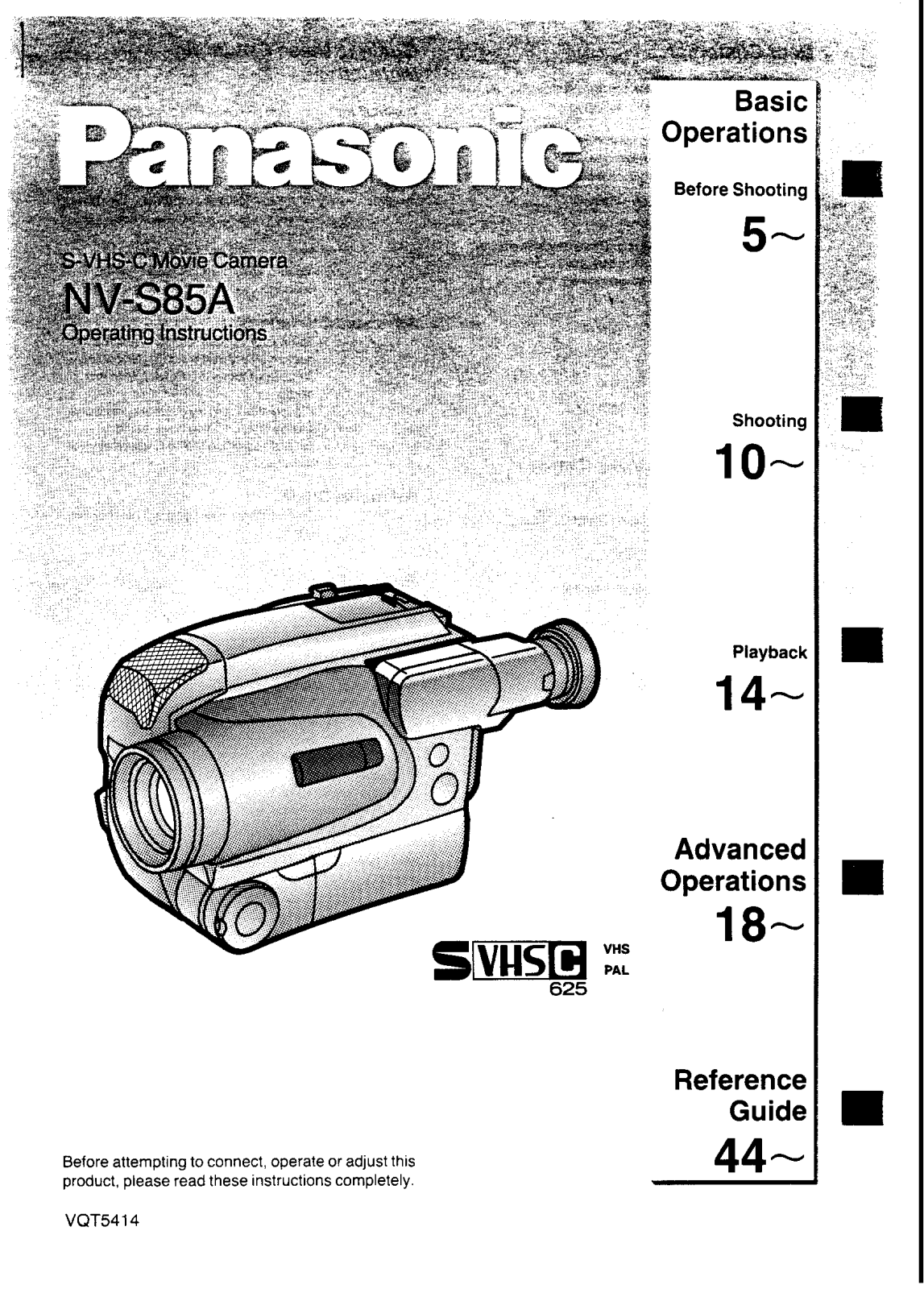
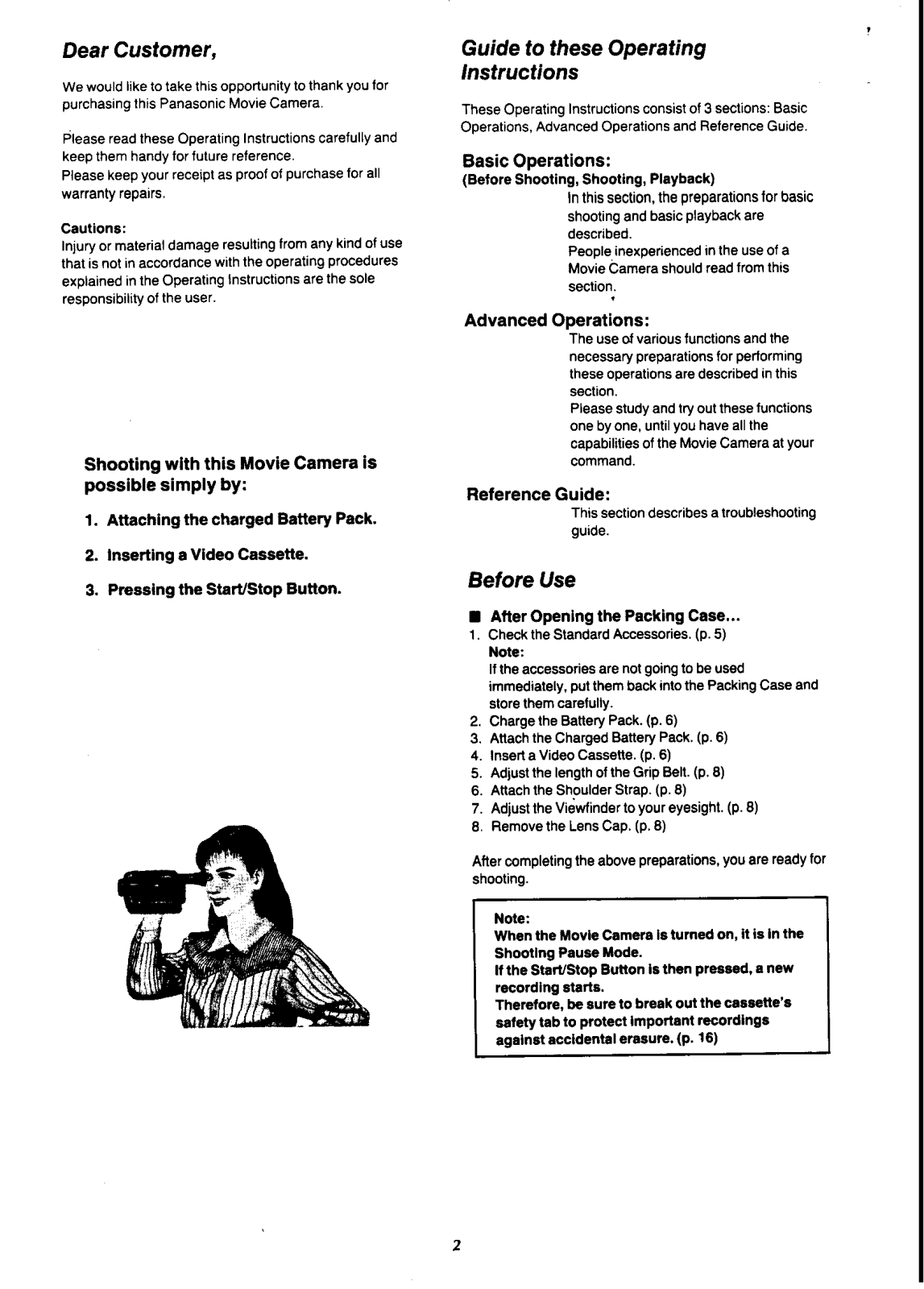
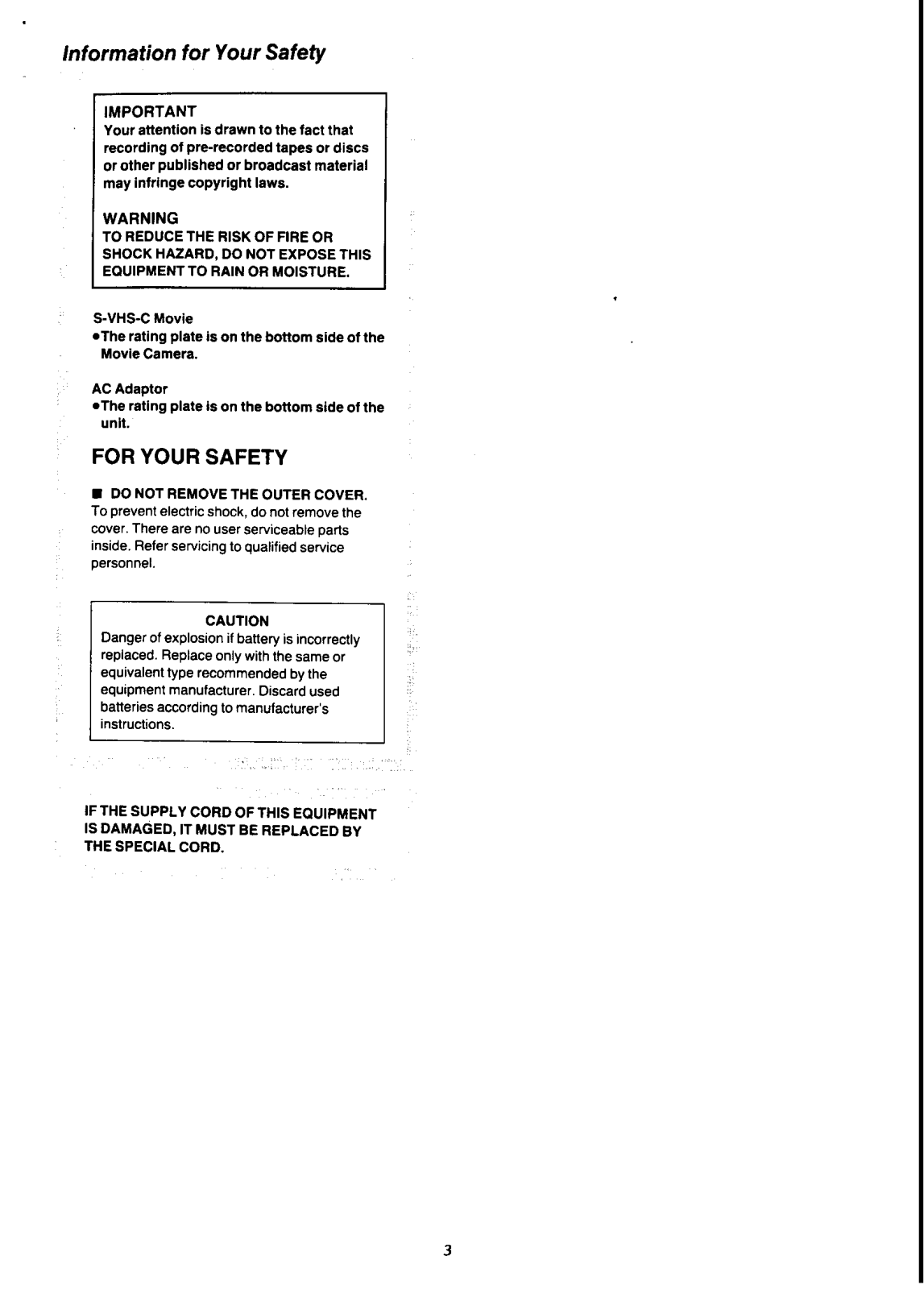
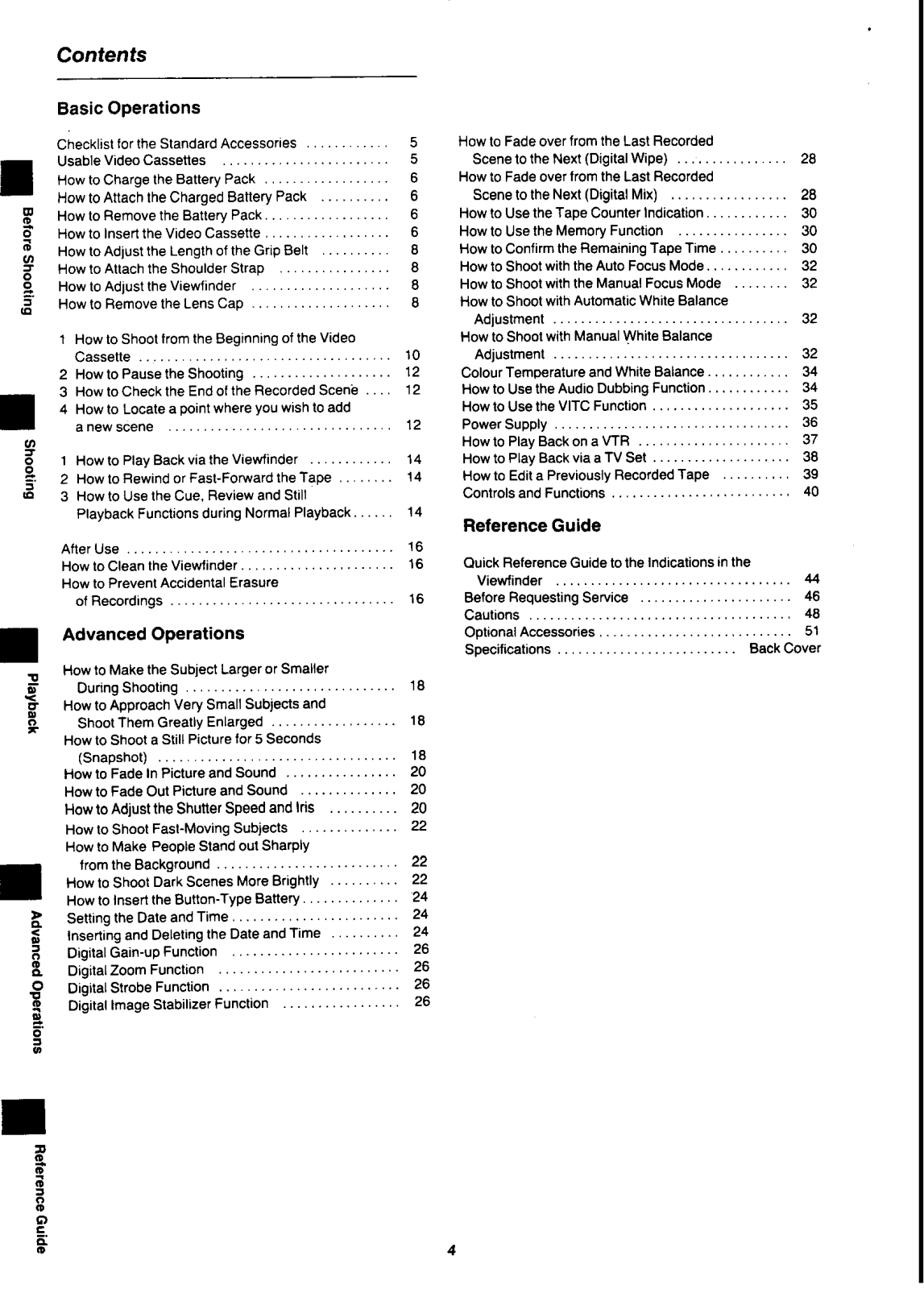
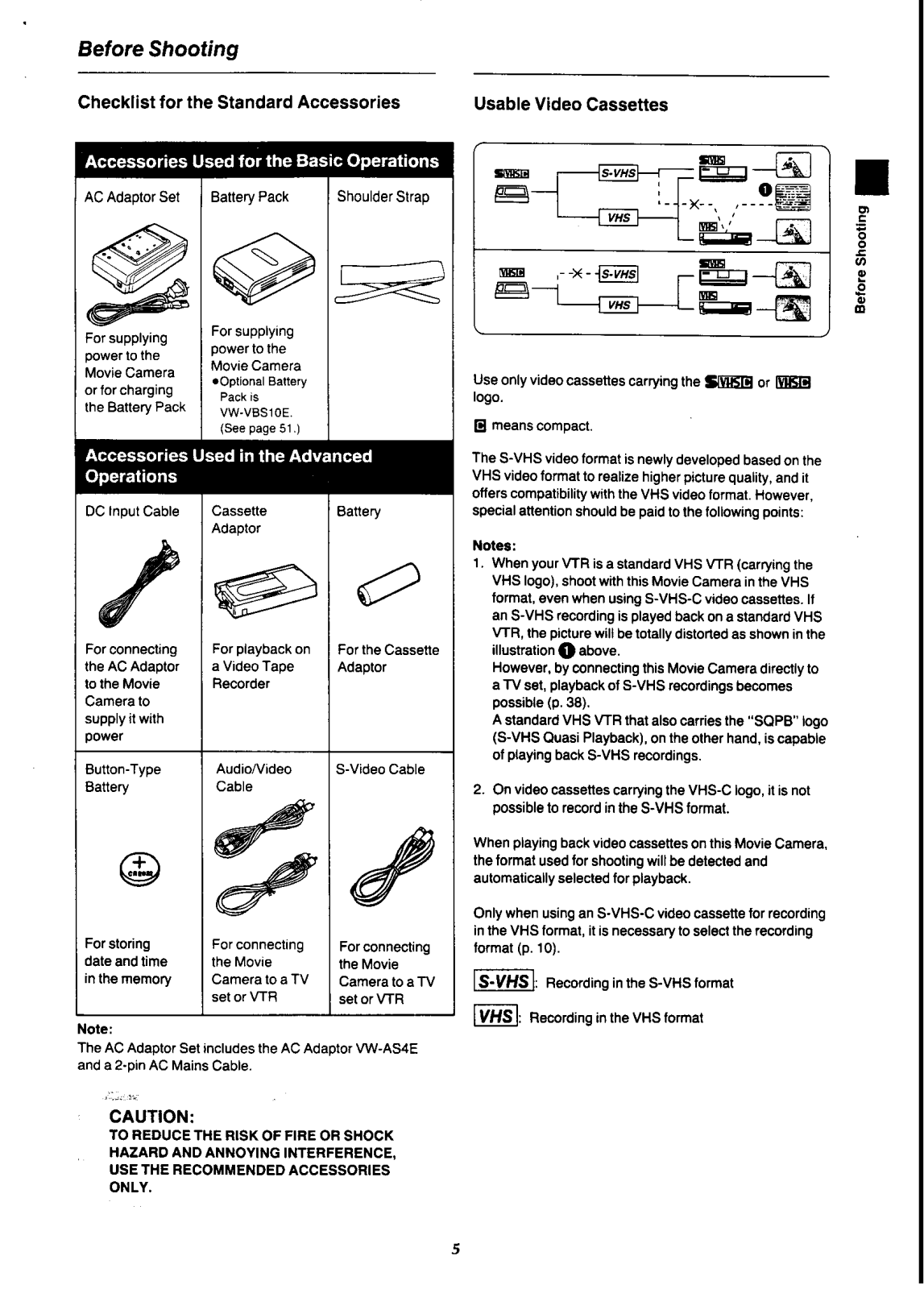
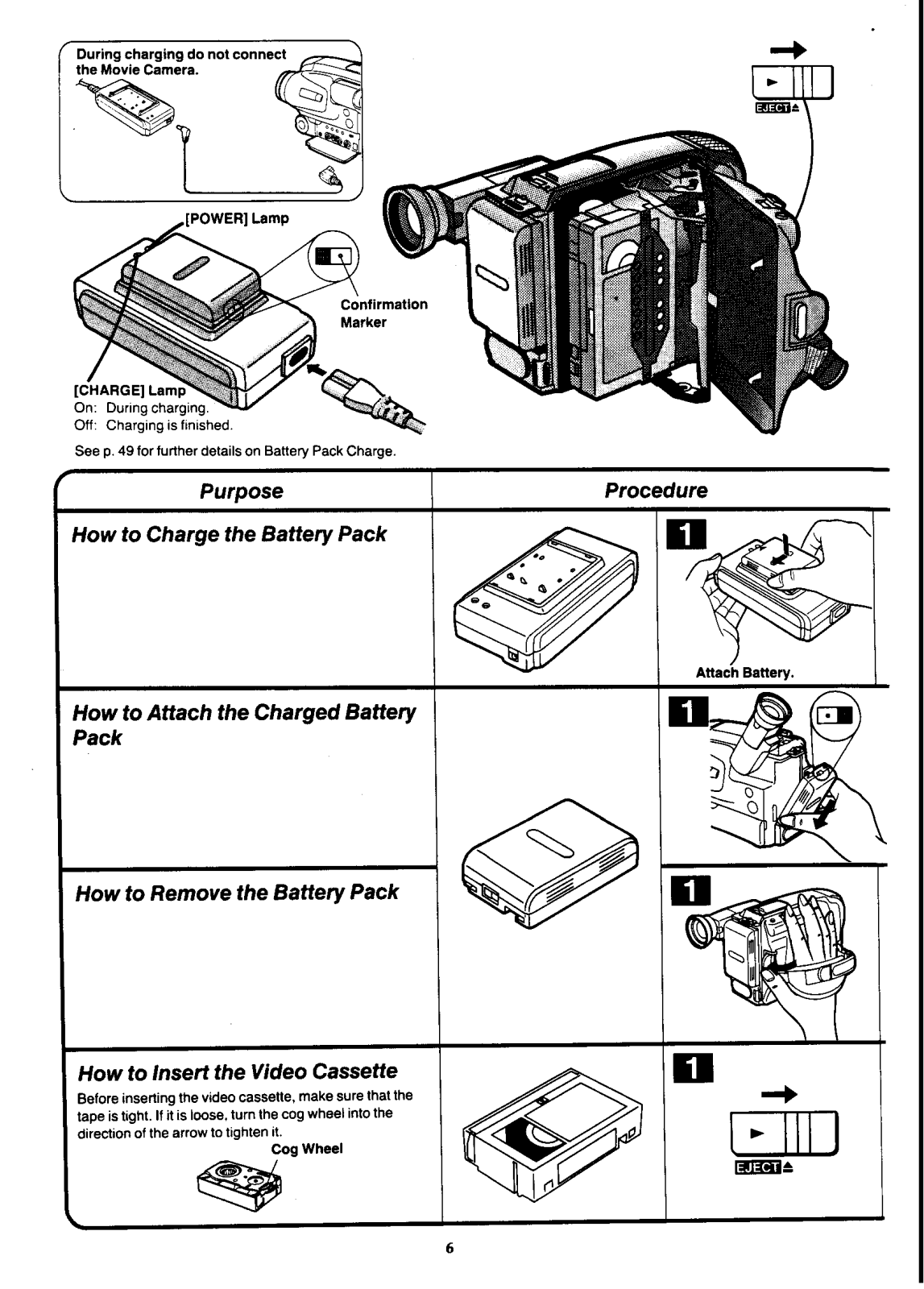
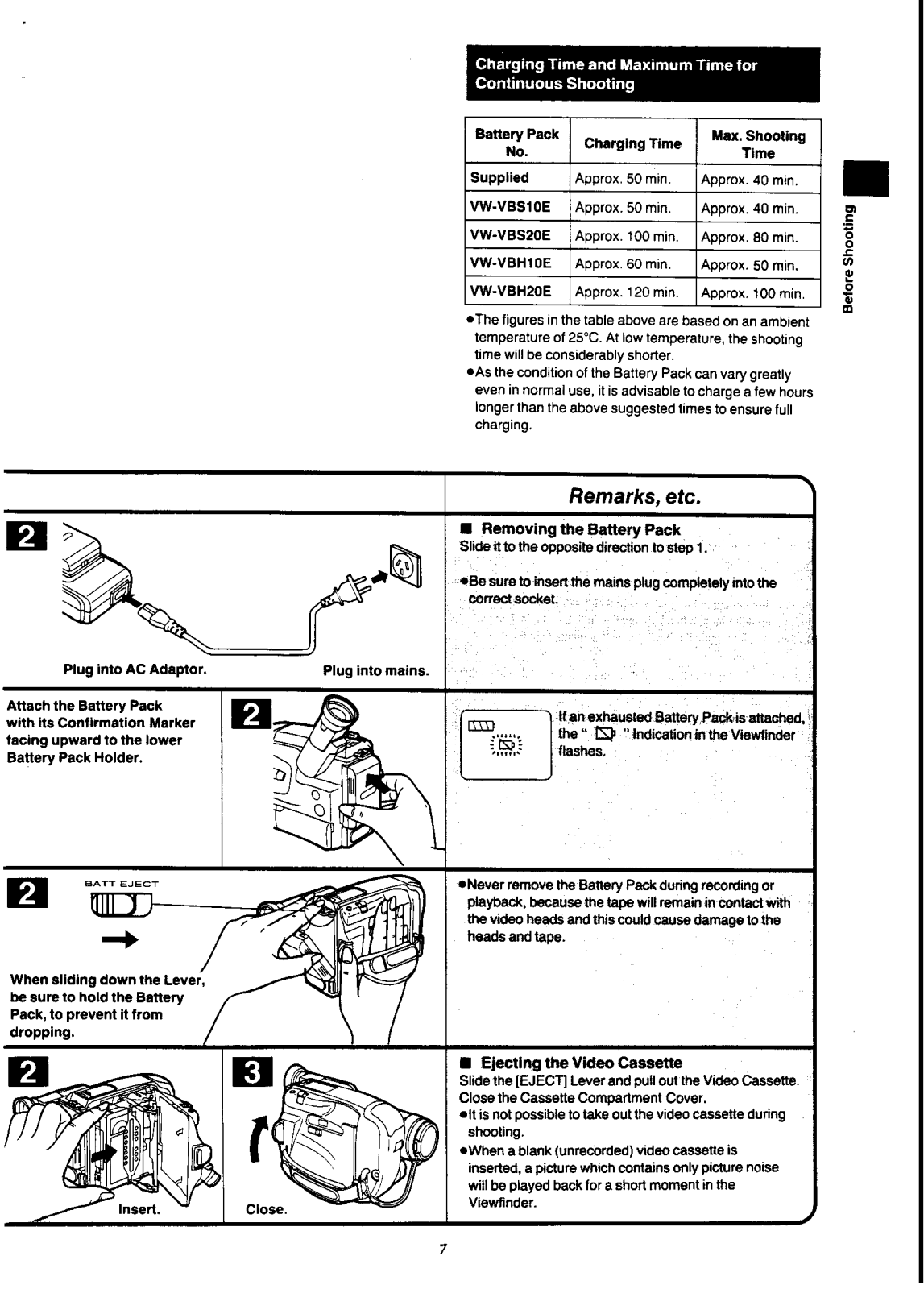
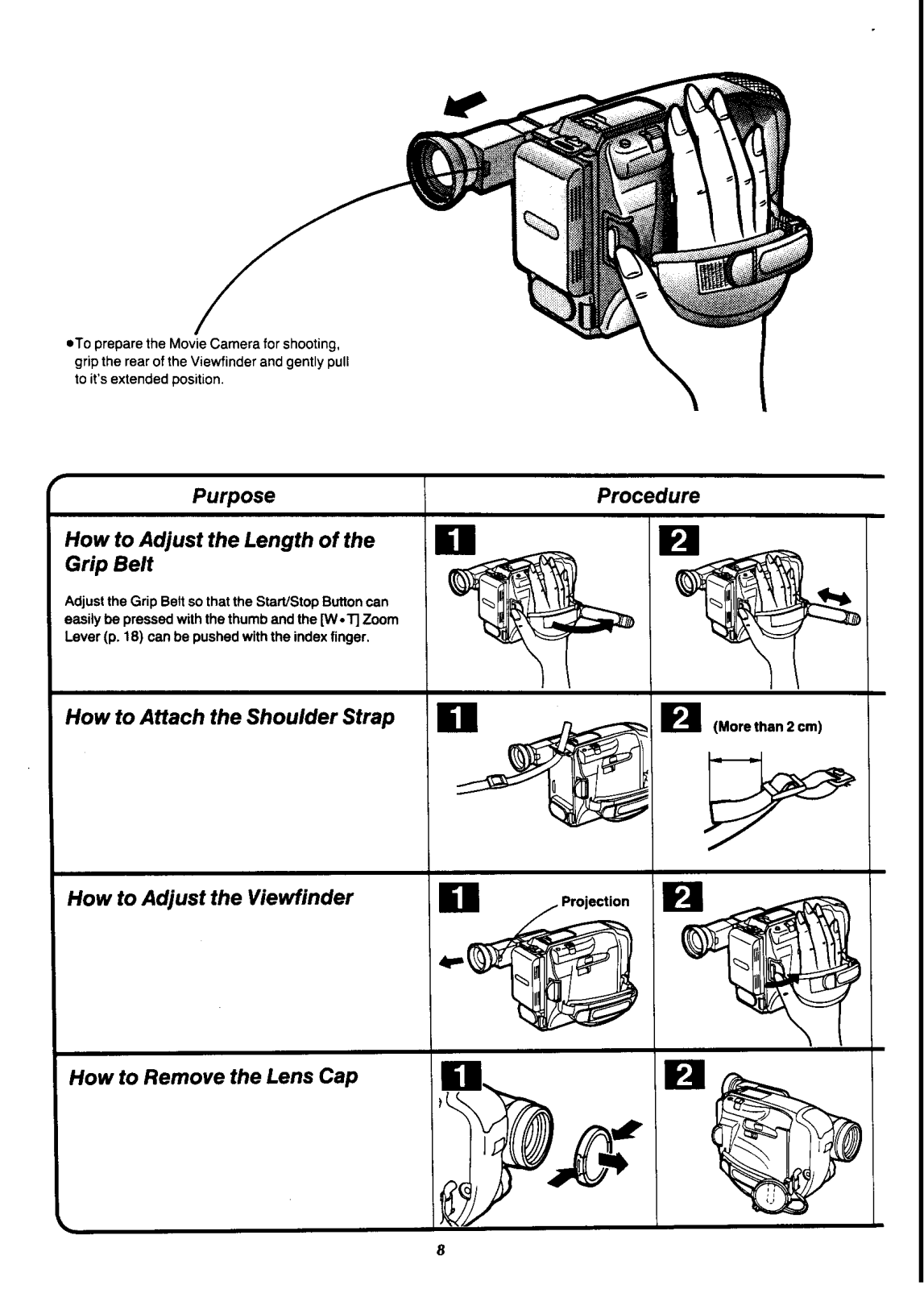
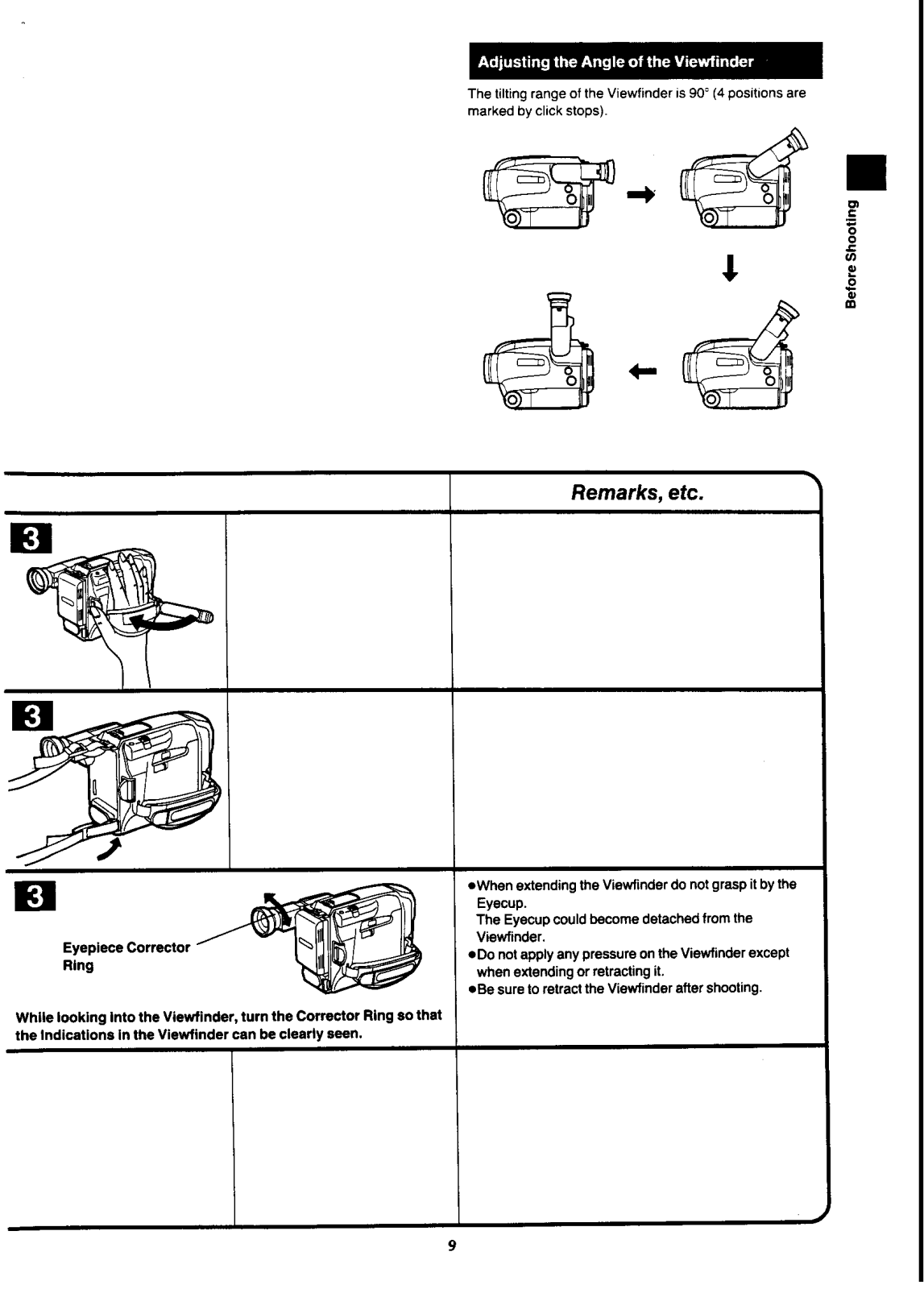
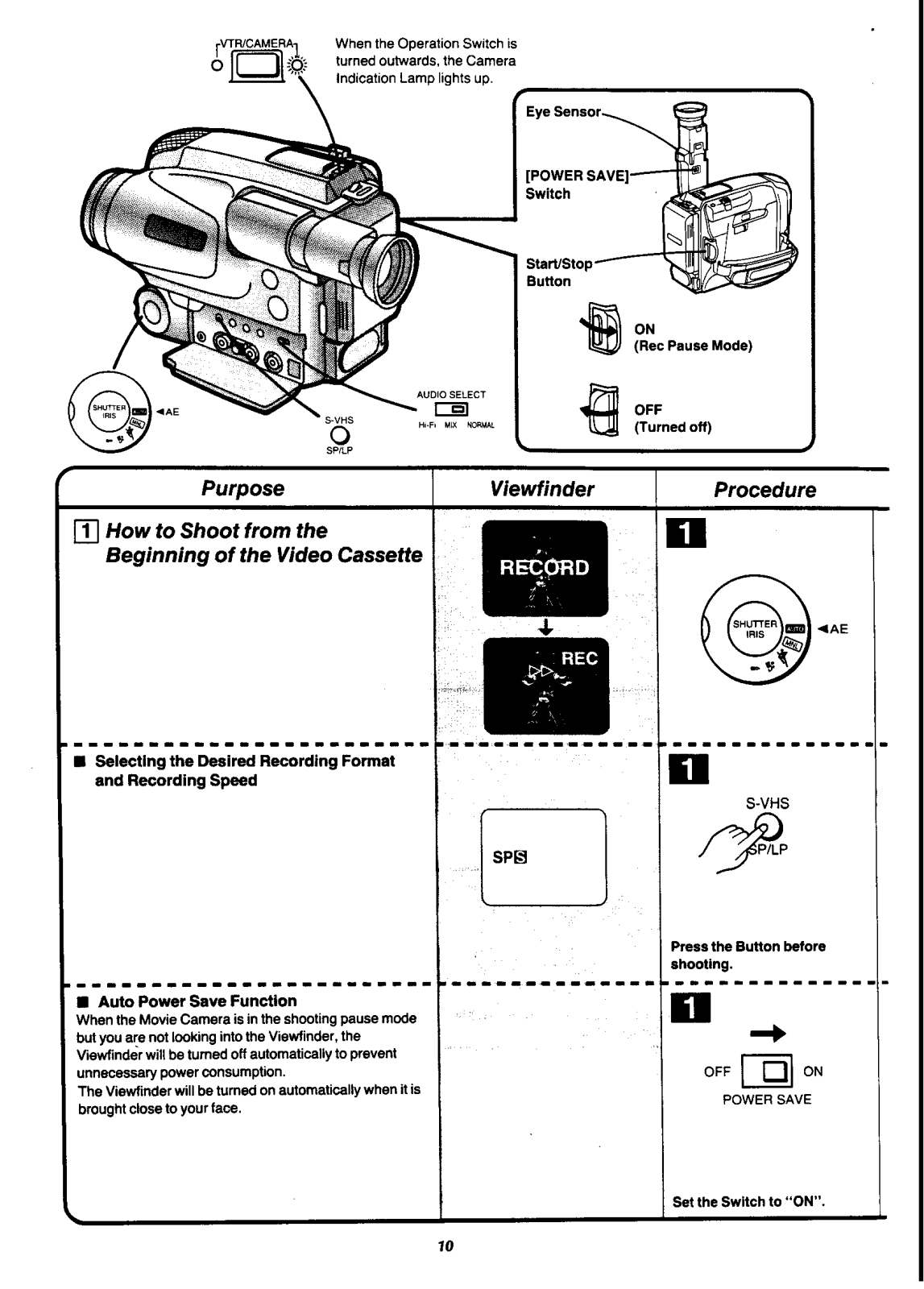
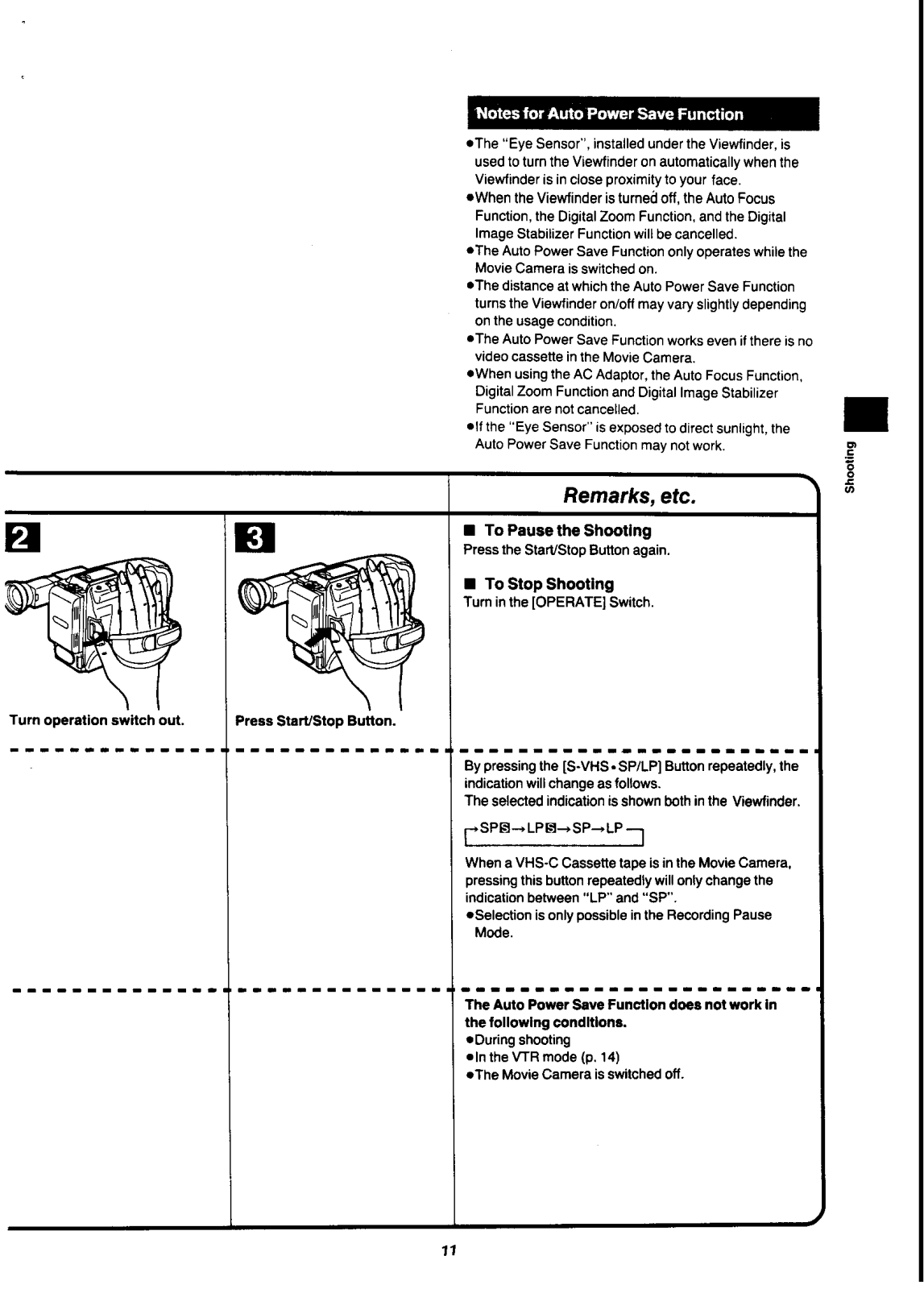
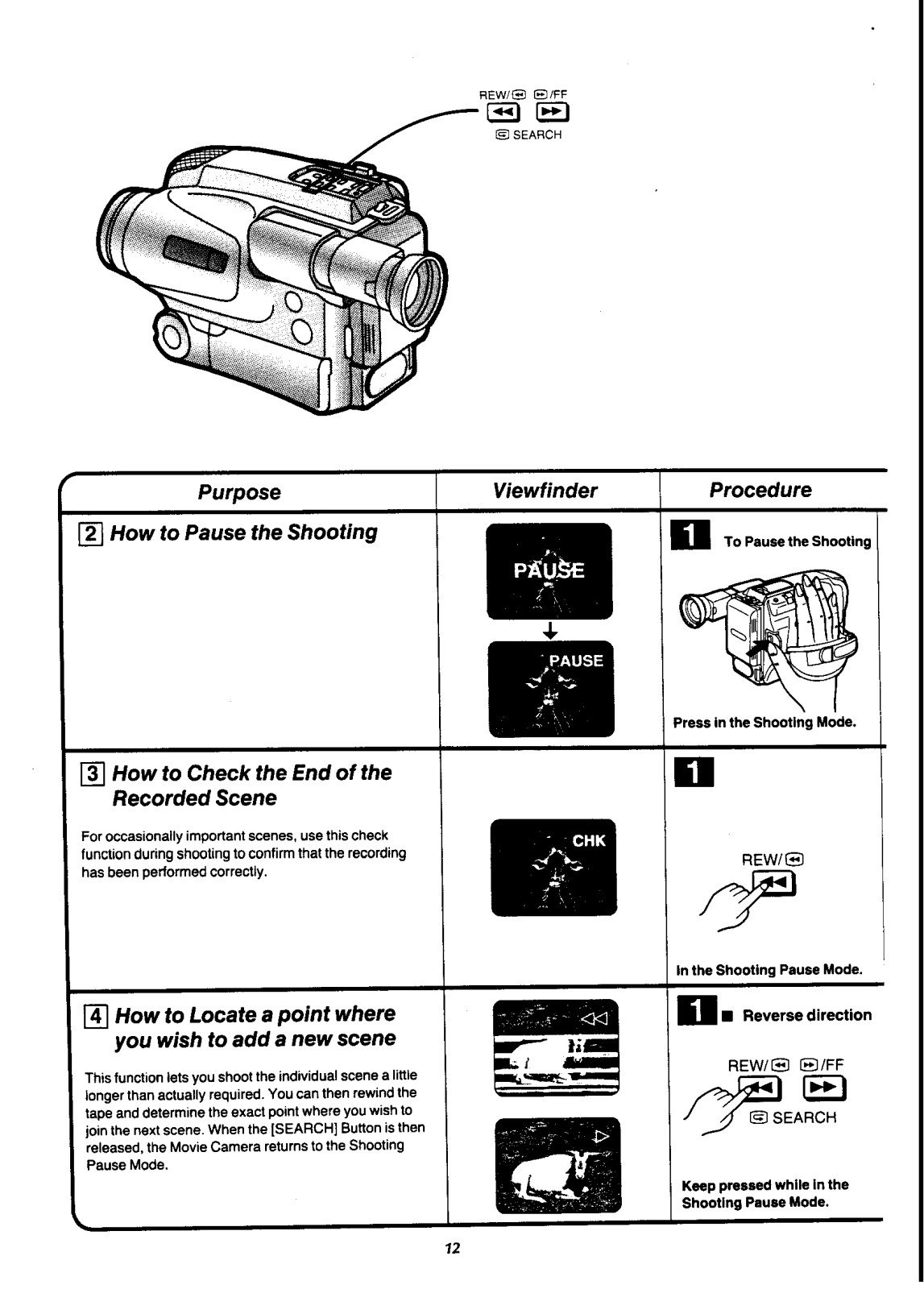
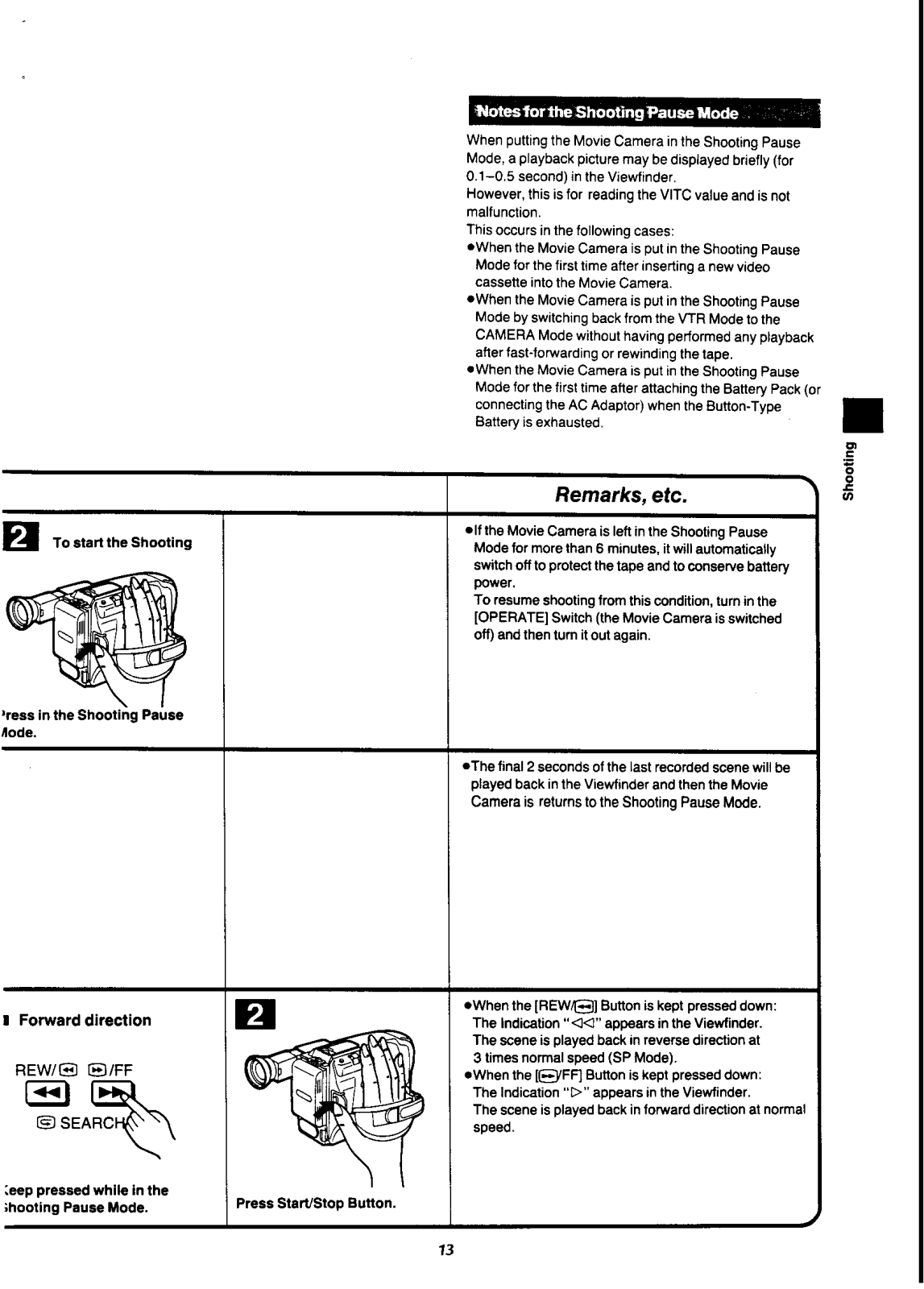
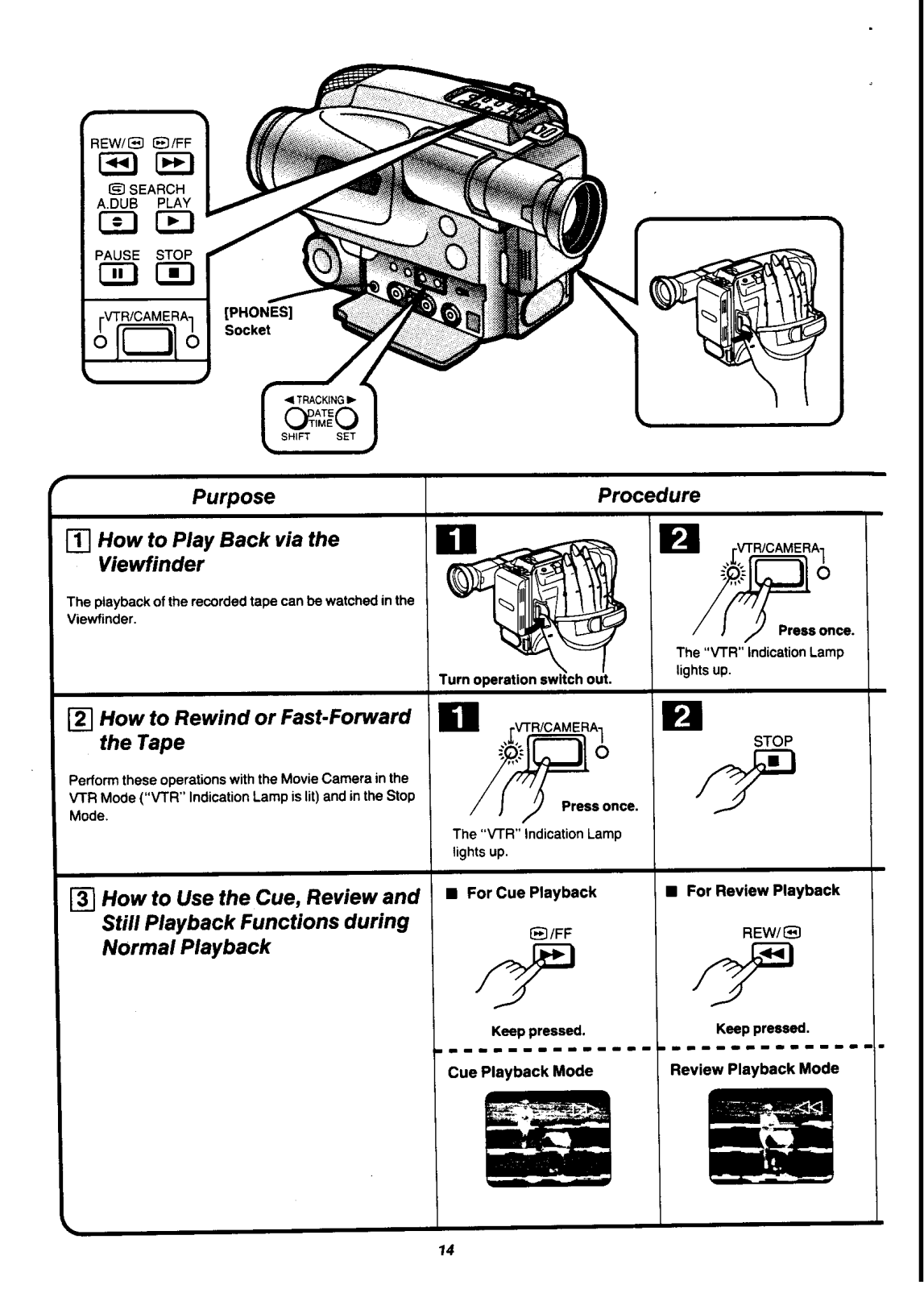
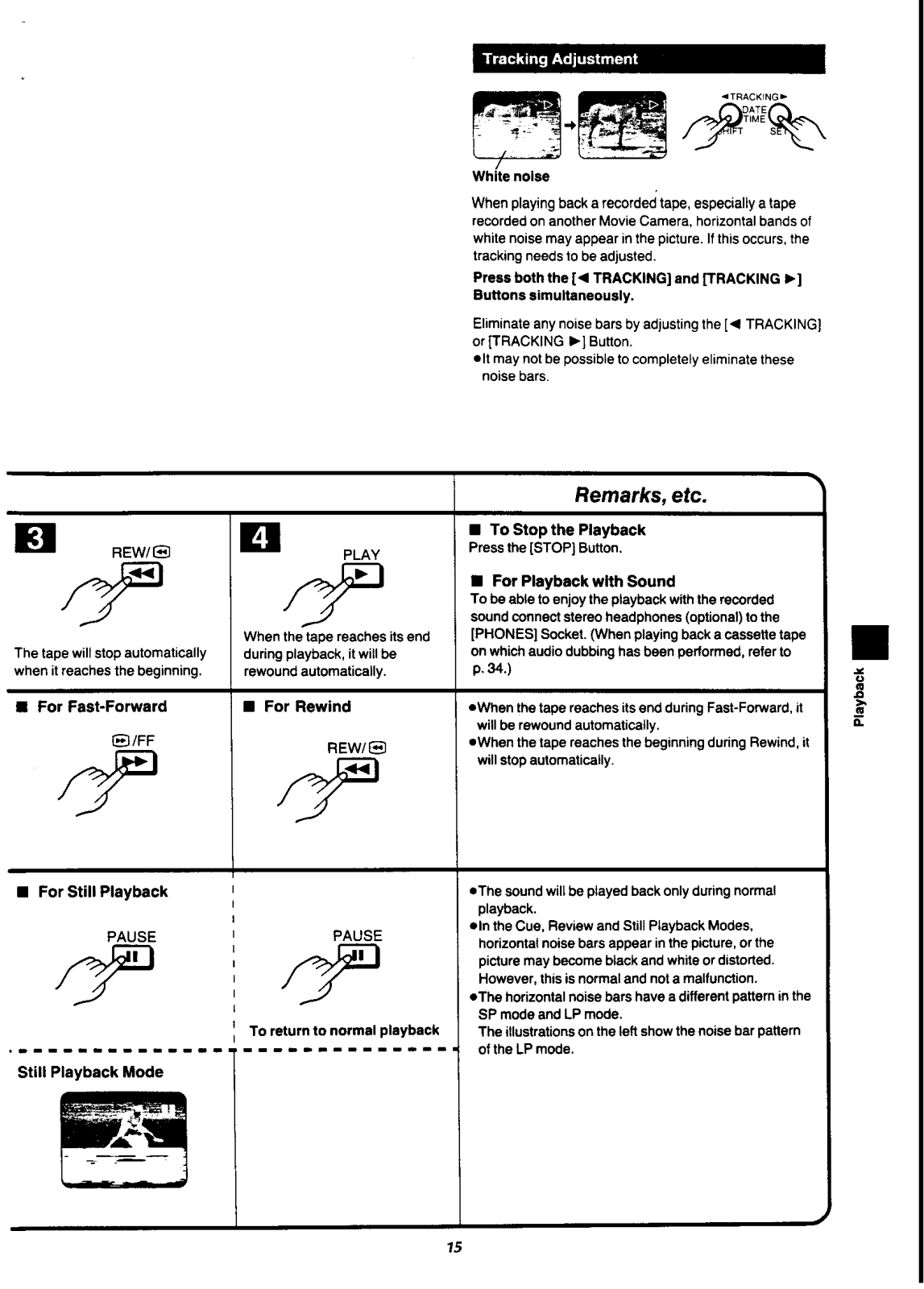
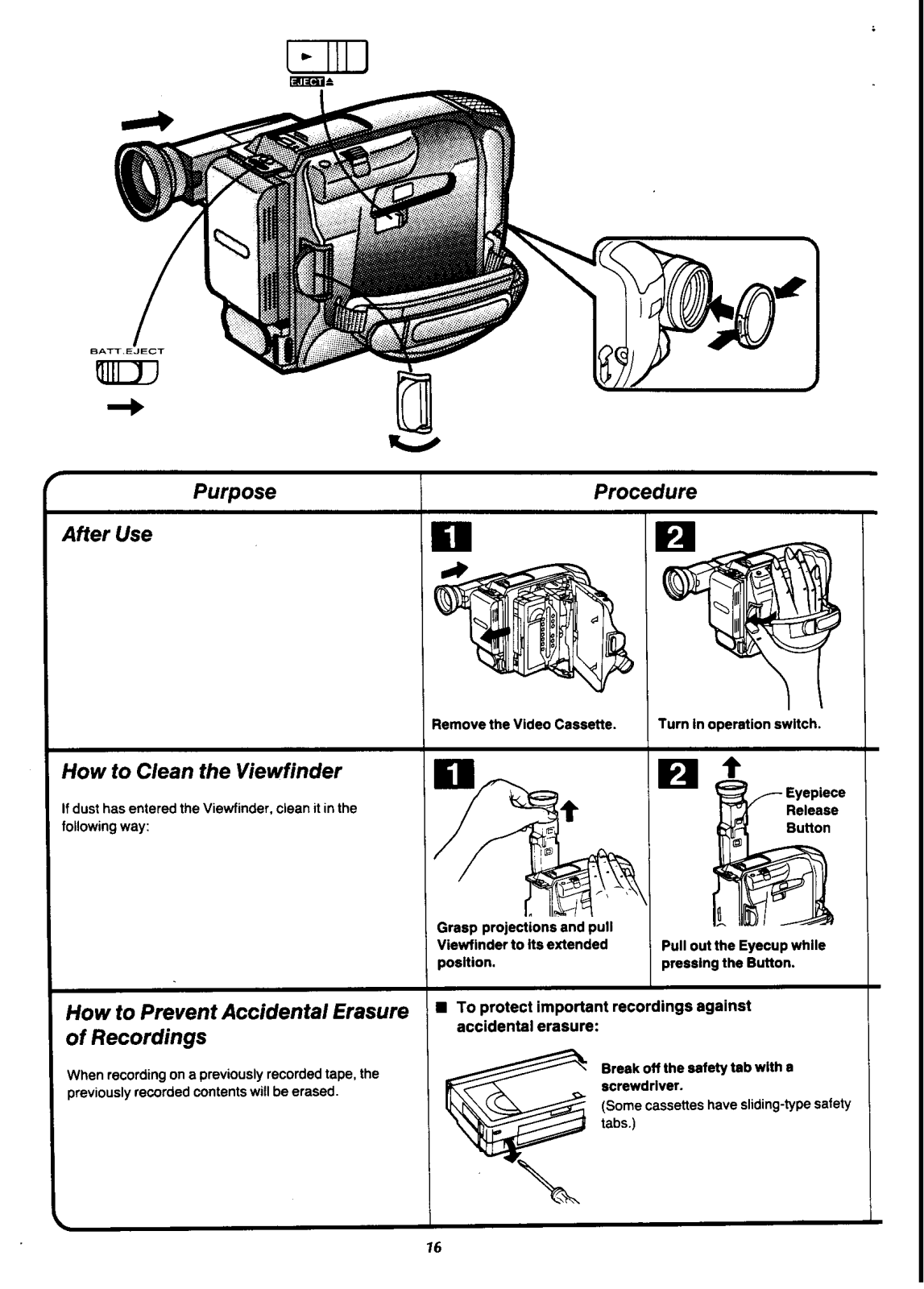




































