Specifications and Main Features
- Model: NV-L20A (Model for Australia), NV-L20EA (Model for New Zealand)
- Power Supply Note: NV-L20A, AC 240 V, Frequency 50-60Hz; NV-L20EA, AC 230 V, Frequency 50-60Hz
- Note About Electrical Equipment: An approximate of 22 watts is consumed.
- Video Recording System: Utilization of 2 rotary heads and a helical scanning system with 3 heads.
- Tape Speed: 23.39 mm/sec
- Tape Format: Utilization of VHS tape will be carried out.
- Record/Playback Time: A maximum of 240 minutes worth recording time will be provided when the NV-E240 is used. When the NV-E180 is used then the time reduces to a little less than 5.5 minutes.
- FF/REW Time: When selecting VHF channels NV-L20A will have either 0 or 1 range while NV-L20EA will ranging from 2 to 3 had this capability.
- Television System: The required transmission system is CCIR, has 625 lines, 50 fields and uses the PAL color signal.
- Modulation System: A luminance system with FM azimuth recording for color signal then converts the subcarrier phase shift recording.
- Input Level: Equipment with VIDEO IN (PHONO) requires an input of 1.0 Vp-p.
- Output Level: Equipment with VIDEO OUT (PHONO) requires an output of 1.0 Vp-p.
- Terminated 75 ohm: Default: input level for audio is 75 ohm and the termination level is unbalanced 75 ohm.
- Audio Track: The audio track consists of 1 recorded track which is normal and mono.
- Video Horizontal Resolution: utilizes color and goes beyond 240 lines in height.
- Signal-to-Noise Ratio: The expected levels obtained would be over 43 dB for video and audio signal to noise ratios.
- Audio Frequency Response: The expected effective frequency track covers a range of 80Hz to 10kHz.
- Operating Temperature: 5°C to a maximum of 40°C.
- Operating Humidity: Maintains 35-80% of humidity.
- Total Weight: total weight including each part would be 5.0 Kilograms.
- Dimension: 380 (W)x82 (H)x343.5 (D) mm.
- Standard Accessories: 1 pc.
DIN-DIN Coaxial Cable, 1 pc. Remote Controller, 4 pcs. “R03” size batteries, 1 pc. AC Mains Lead
Frequently Asked Questions
- Q: What should I do if the power does not respond?
A: Ensure that the mains lead is securely connected and confirm that the Timer Record Function has not been turned on.
- Q: The TV program I want to record is not available, Why?
A: Ensure that the aerial lead is connected correctly and that the selected channel is properly set to receive signals. Remember to disconnect all cables from Video and Audio Input Sockets.
- Q: Would you explain what is Dew Indicator?
A: This feature indicates when condensation has formed inside the VTR and the machine should not be used until the indicator light goes off. In that case, it would be recommended to wait for the Dew Indicator to turn off before usage.
- Q: How do I set a timer for recording?
A: You can set 8 timers for recording anytime in the next month with the Timer Record Function, however, the current time should be set on the device.
- Q: Can you tell me how to set the VTR's clock?
A: The month, date, hour and minutes can be selected by pressing the Next Button and then the Clock Button is pressed to confirm it.
- Q: Which type of tapes suit this VTR?
A: The VTR works with only VHS video cassette tapes.
- Q: What do I do if the remote controller does not work?
A: Make sure that infrared receiver window is pointed towards or looking at the remote controller, also check the batteries to be non depleted. If they happen to be dry, then replace new batteries to it.
User Manual
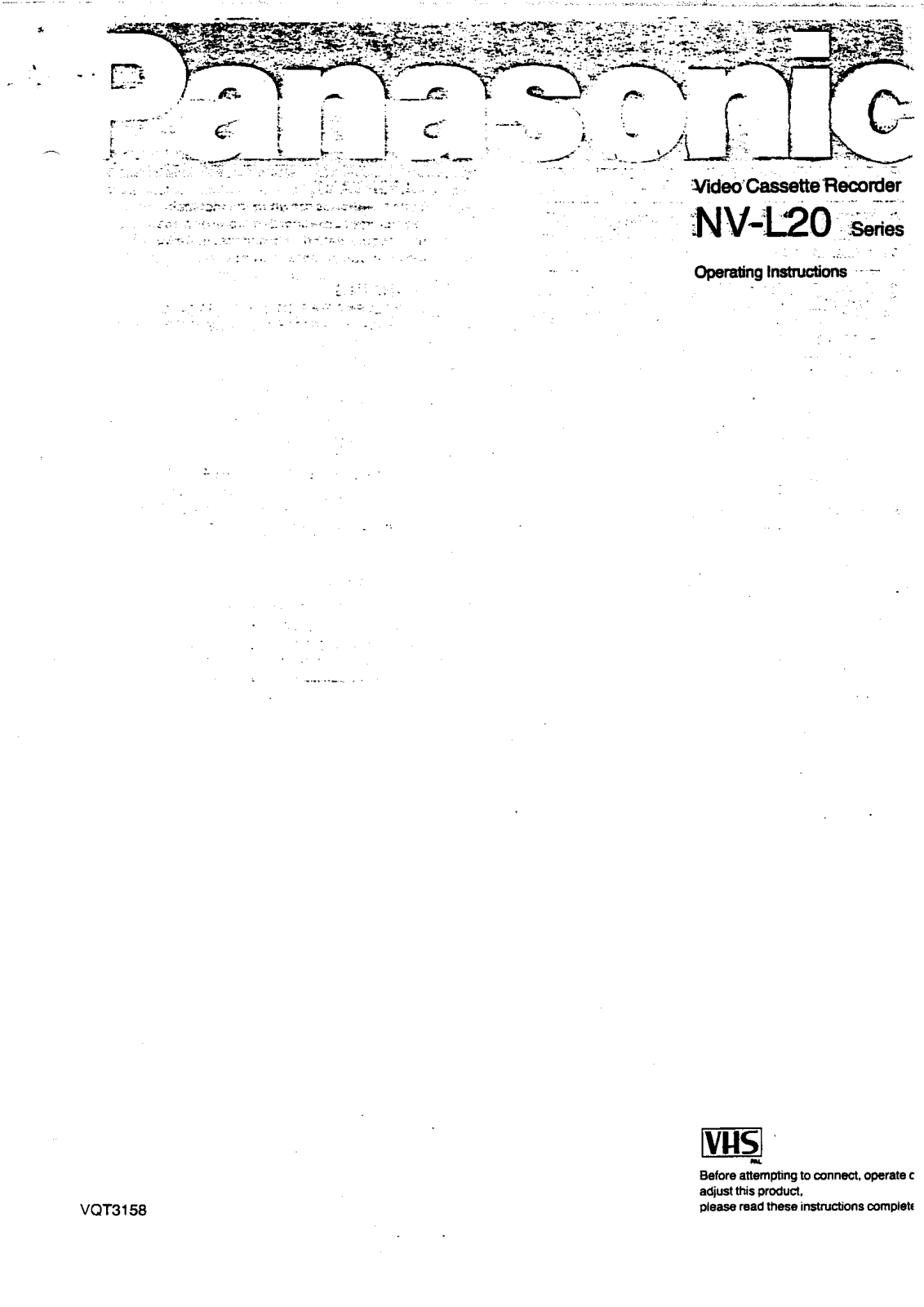
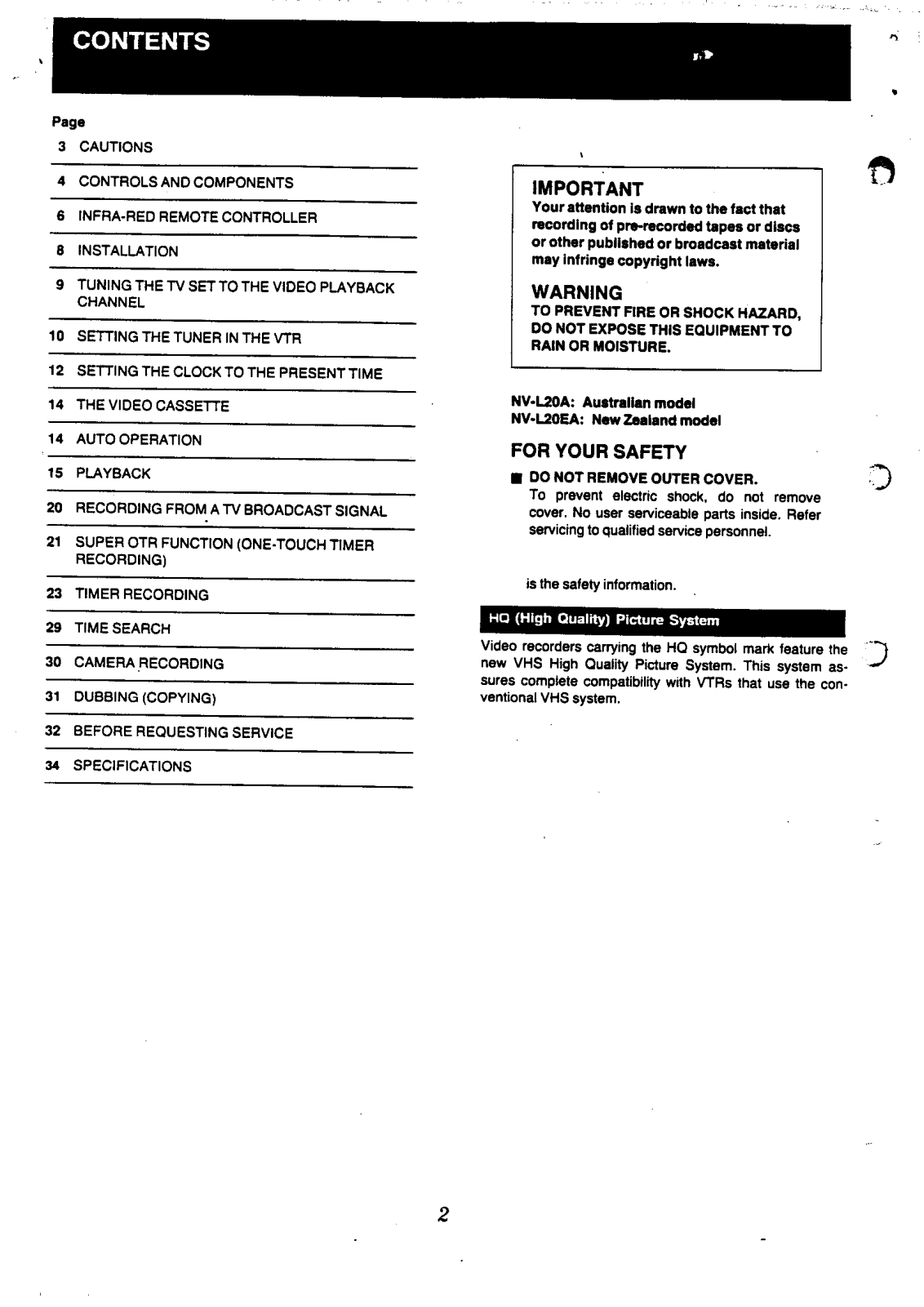
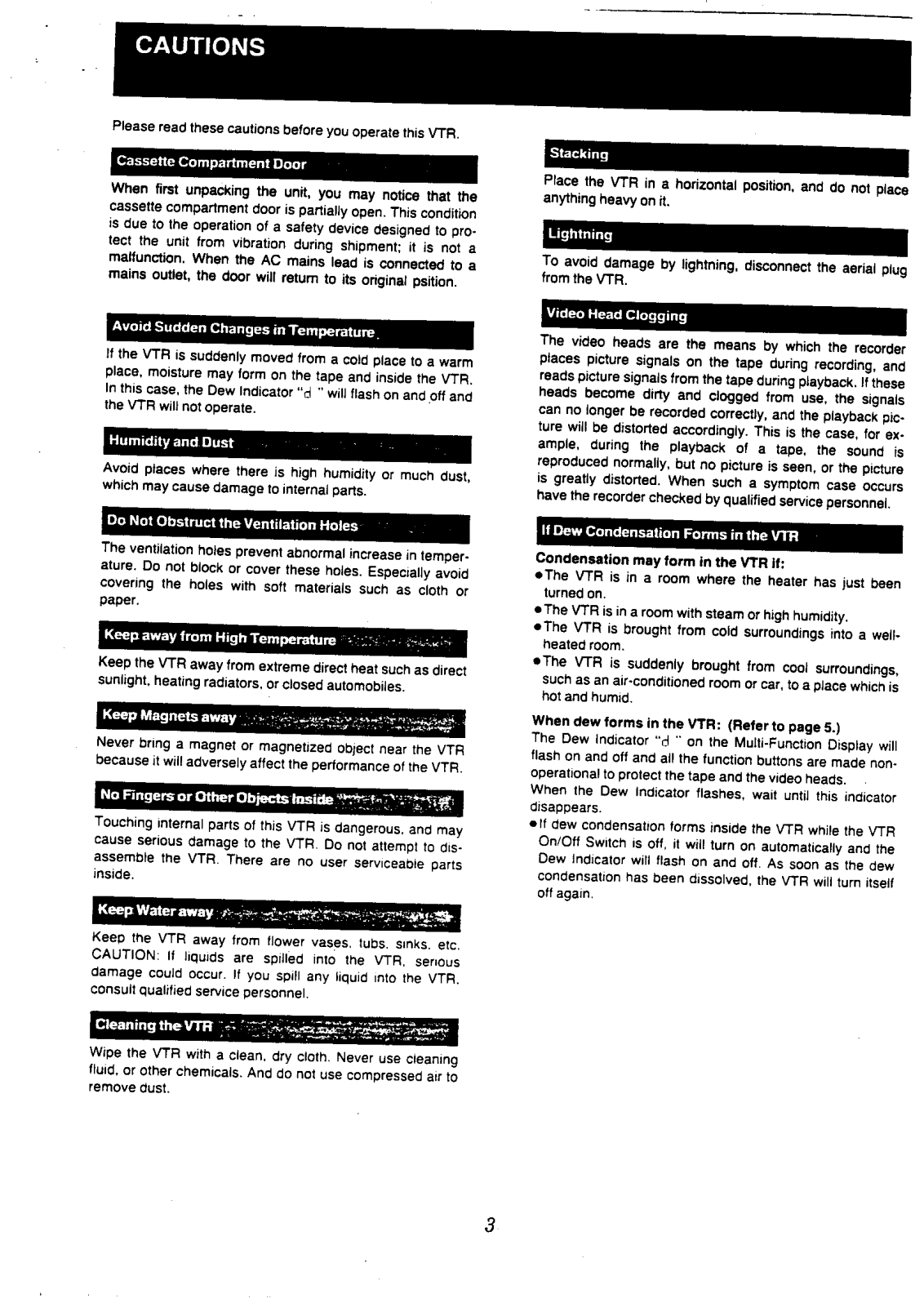
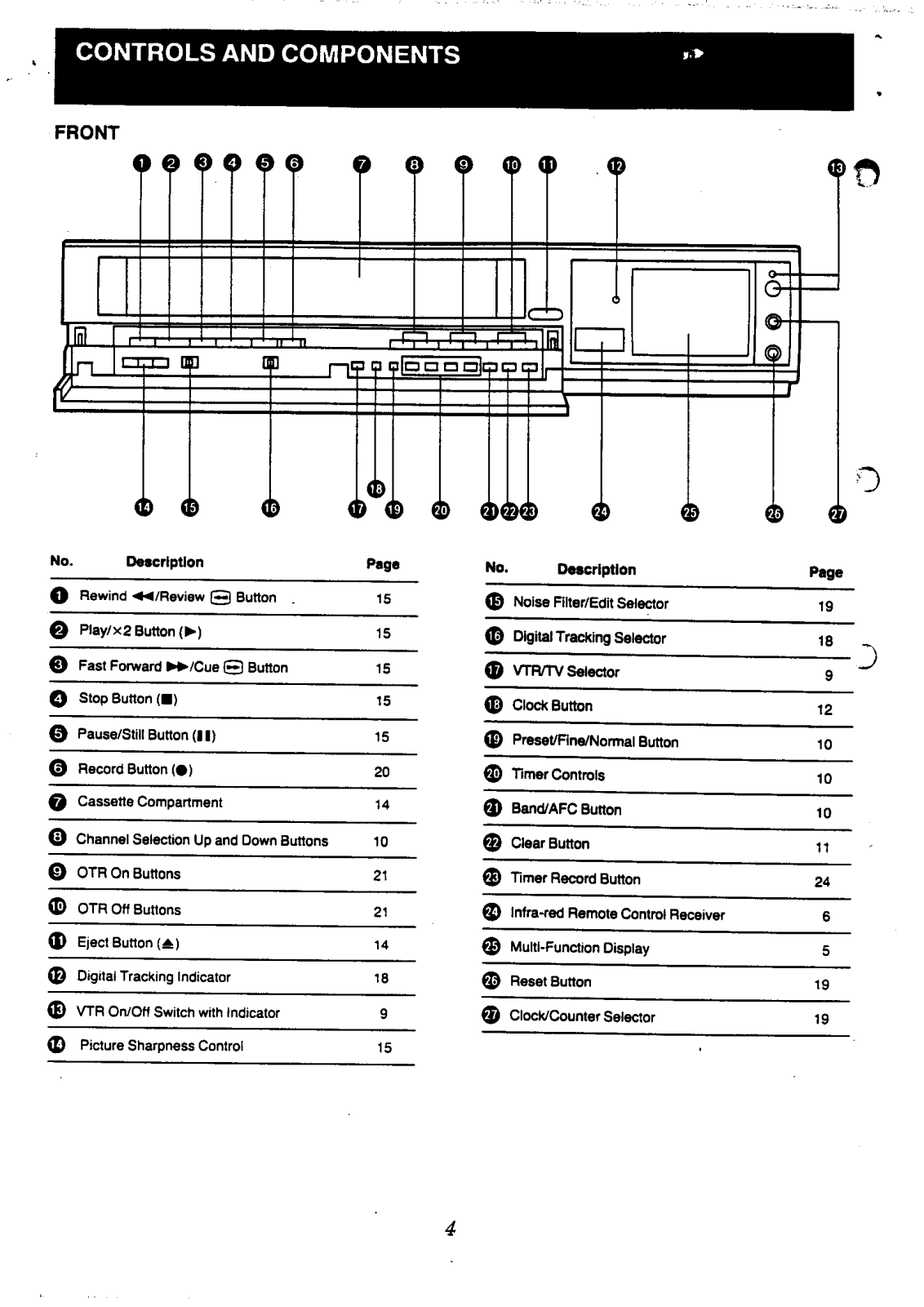
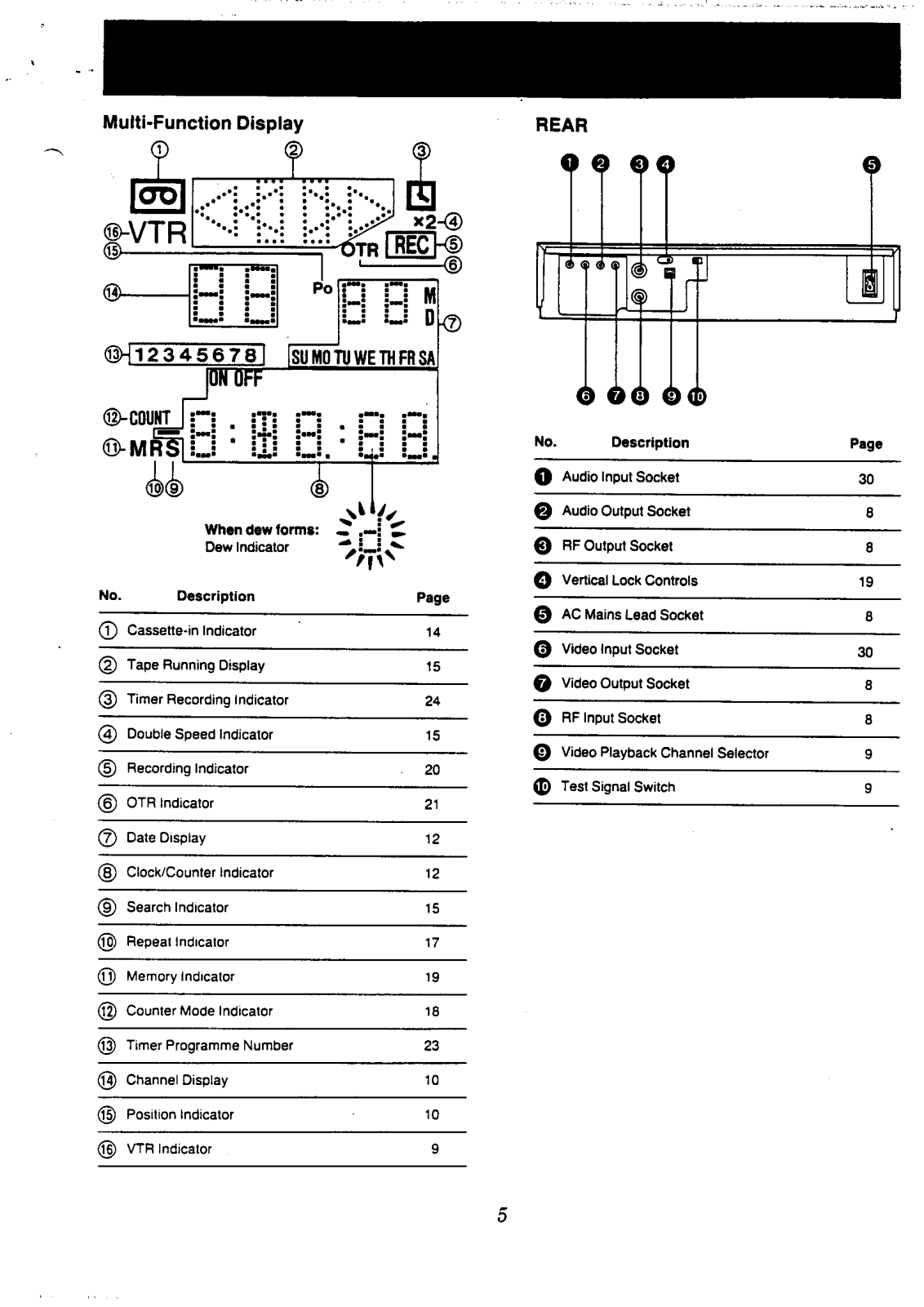
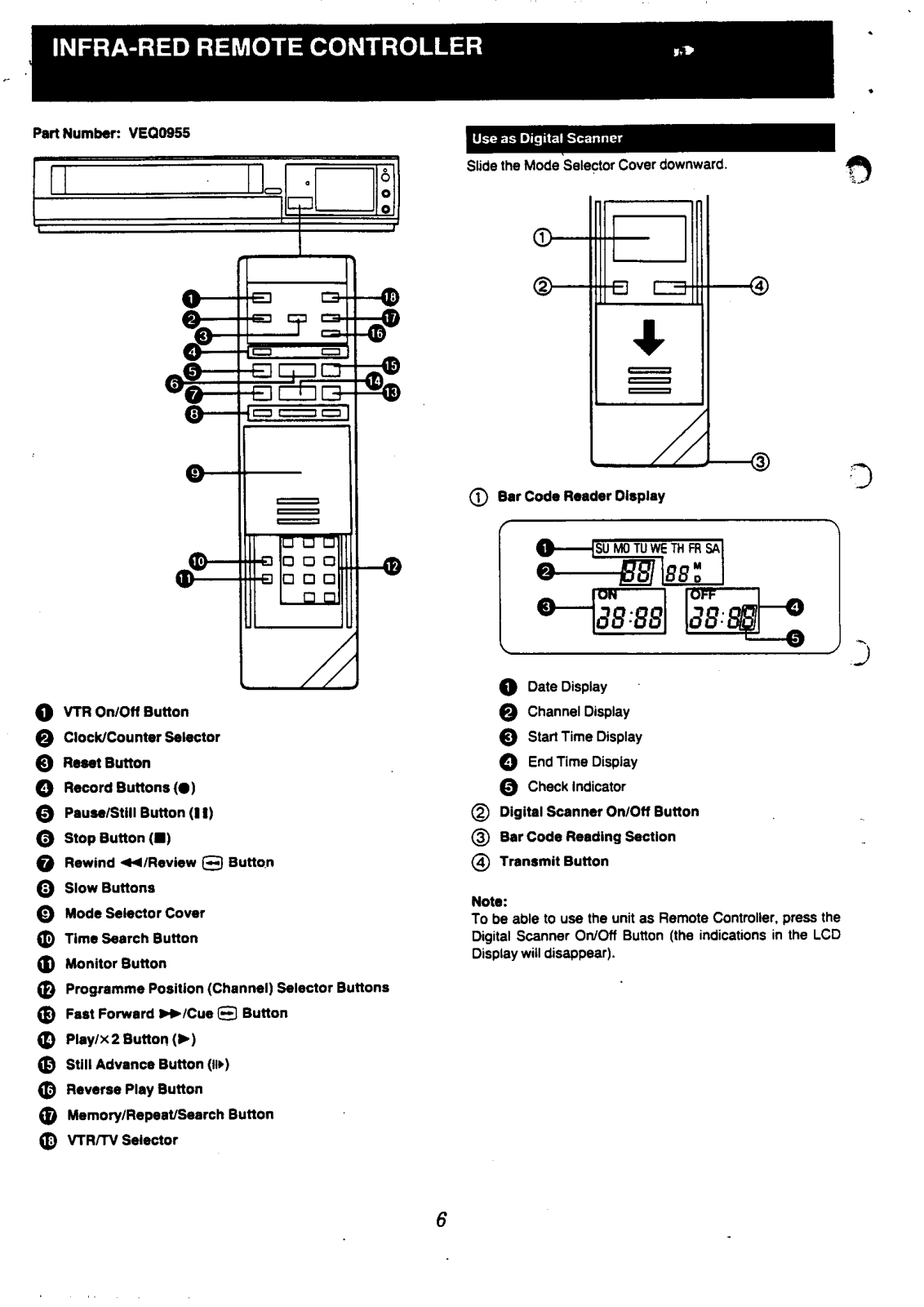
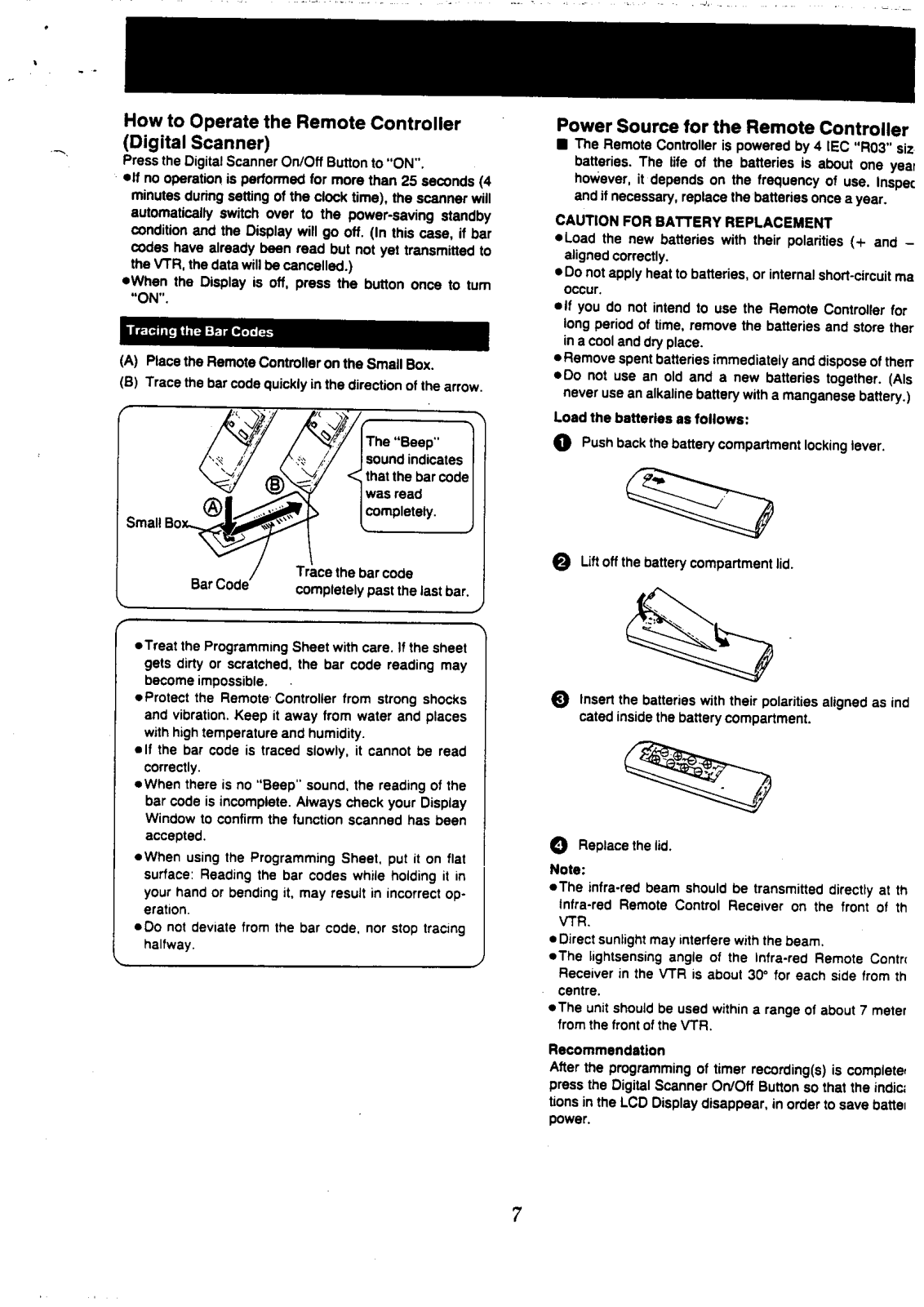
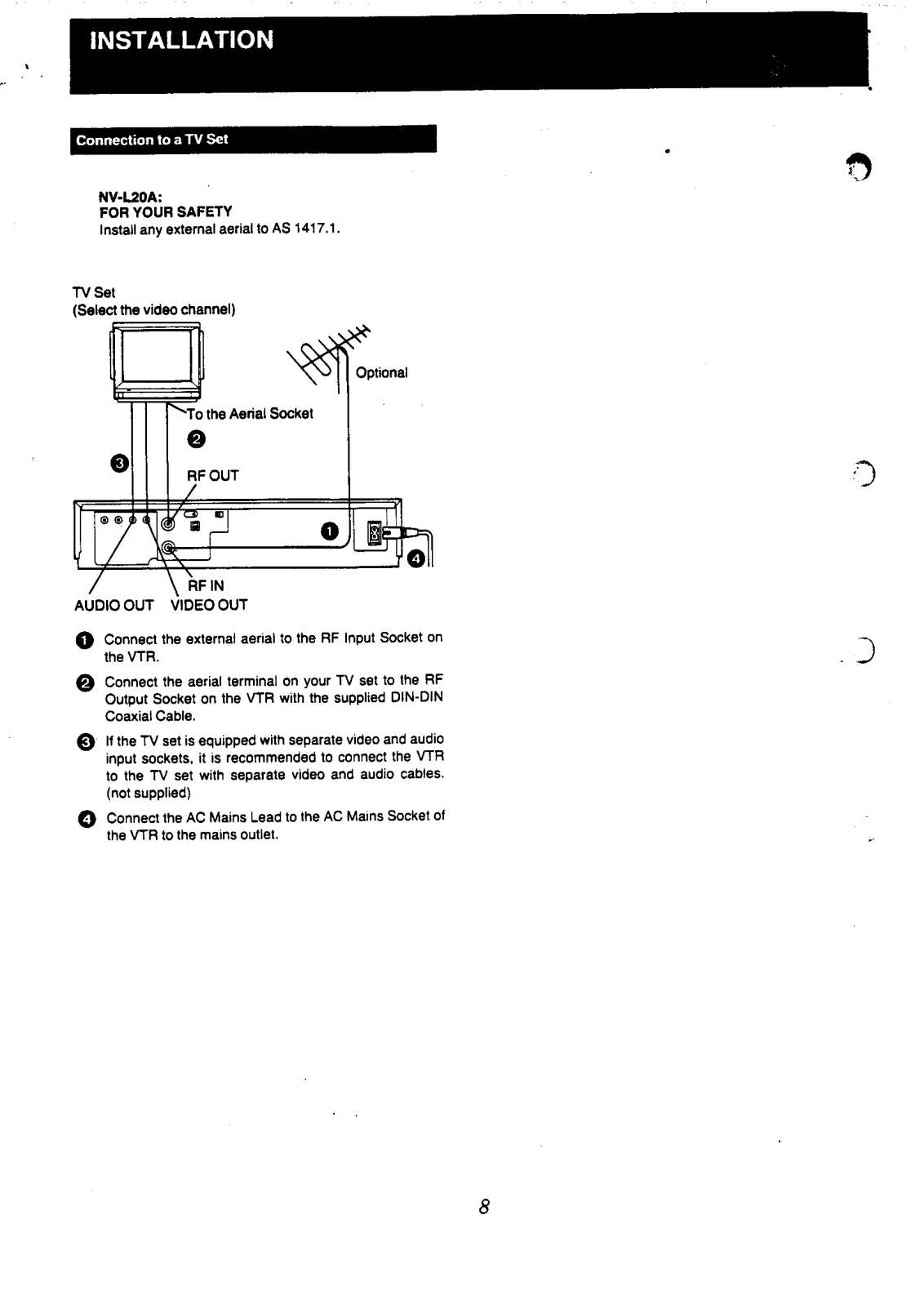
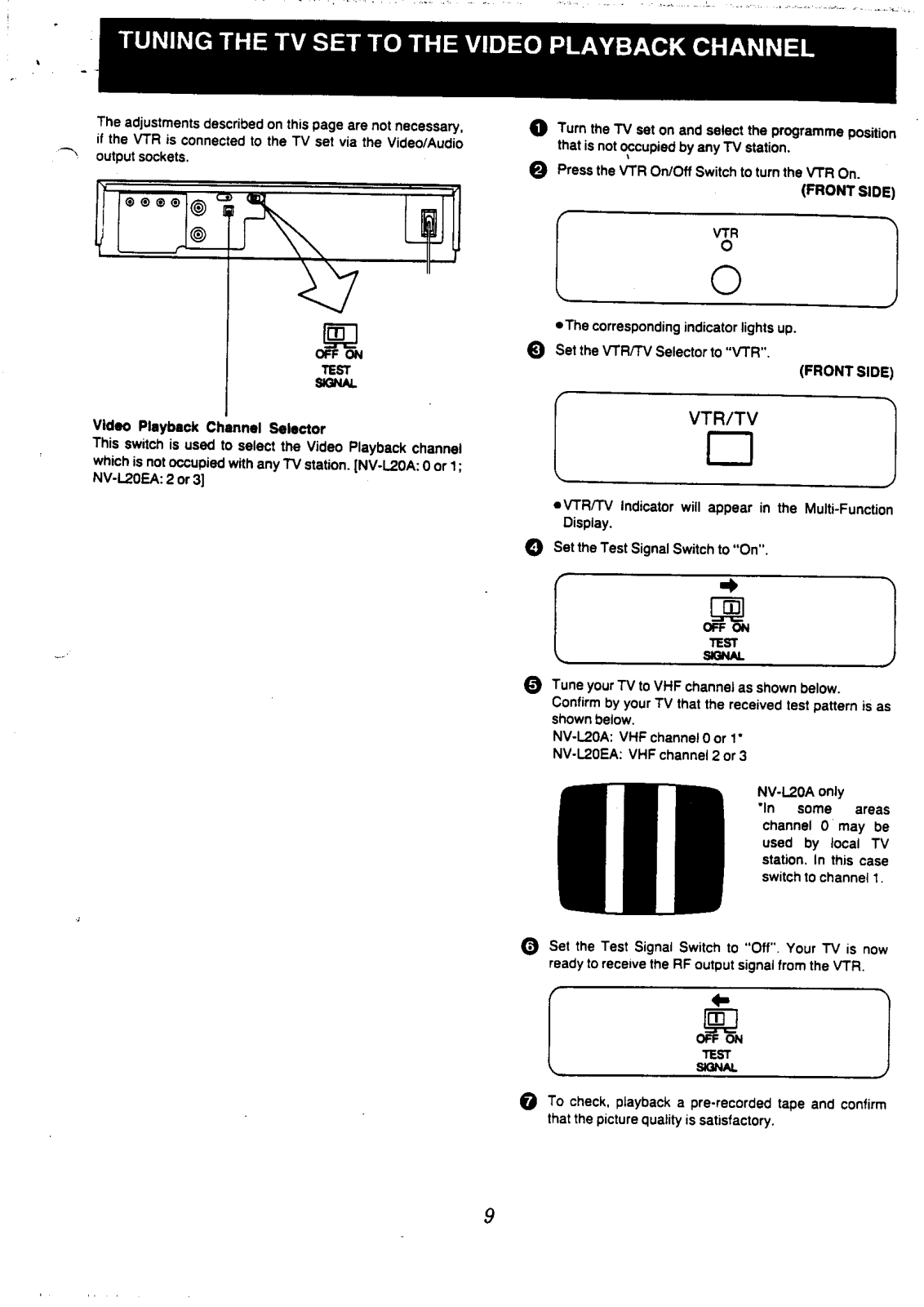
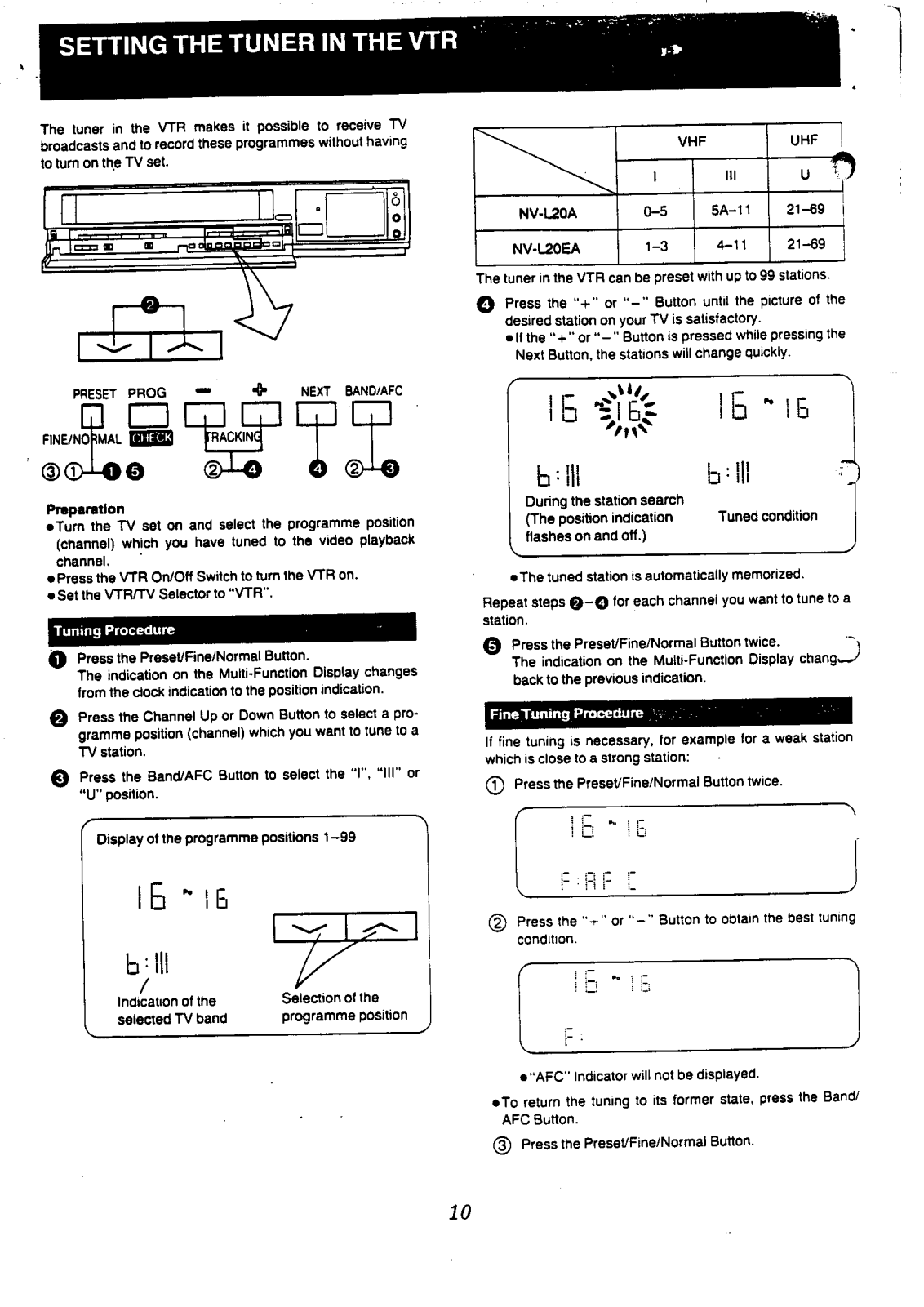
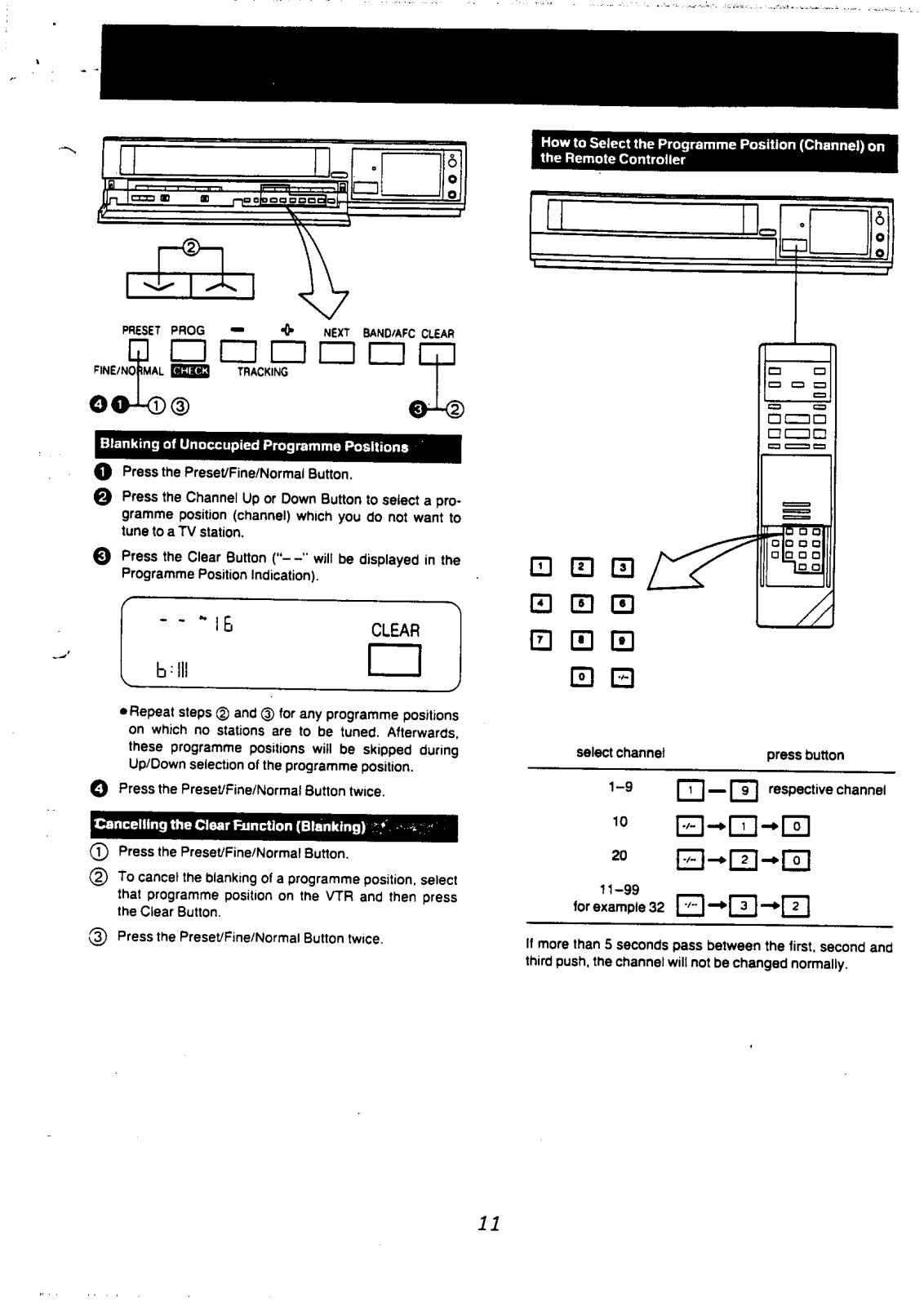
























