Page 1

Operating Instruction and Cook Book
Microwave Oven
Household Use Only
Model Number:
Please read these instructions carefully before using this
product, and save this manual for future use.
NN-ST651W
NN-ST671S
NN-ST683S
NN-ST663W
Page 2

We are glad you have chosen to purchase a PANASONIC microwave oven. Before operating this oven, please
read these instructions carefully and completely, and keep them for further reference.
If you have only used a microwave oven for reheating and defrosting, with Panasonic’s Inverter Technology you
can be reassured of excellent results when cooking a variety of foods, as the ‘soft’ penetration of microwave
energy to the centre of food helps prevent over cooking on edges and surfaces. Foods can now be gently
simmered without the concern of boil over.
After reading the introductory chapter, we are sure you will be able to master the basic techniques and thereby
develop a fi rm understanding of your new oven. This book includes recipes from starters to desserts. After trying
our recipes be sure to adapt your favourite recipes to microwave methods.
Start experimenting now, and enjoy the fi rst class results you will achieve by using your new microwave oven.
Panasonic Australia Pty Ltd
1 Innovation Road
Macquarie Park
NSW 2113
The serial number of this product may be found on
the left side of the control panel. You should note the
model number and serial number of this oven in the
space provided and retain this book as a permanent
record of your purchase for future reference.
MODEL NUMBER _______________________
SERIAL NUMBER _______________________
DATE OF PURCHASE ____________________
Page 3

Table of Contents
Before Operation
Safety Instructions ..........................................................................................................................2
Installation and General Instructions ..............................................................................................3
Microwaves and How They Work ...................................................................................................4
Cookware and Utensils Guide .....................................................................................................4-5
Feature Diagram ............................................................................................................................6
Control Panel ..................................................................................................................................7
Ingredient Conversion Chart ........................................................................................................15
Operation and Hints
Let's Start to Use Your Oven ..........................................................................................................8
Display Window ..............................................................................................................................8
To Set Clock ...................................................................................................................................9
To Use Child Safety Lock ...............................................................................................................9
To Use Timer ................................................................................................................................16
To Cook by MICRO POWER AND TIME .................................................................................10
using Sensor Cook Pads ..........................................................................................13
To Reheat by MICRO POWER AND TIME .................................................................................10
using Sensor Reheat Pad .........................................................................................14
To Defrost by MICRO POWER AND TIME ............................................................................10-12
using Turbo Defrost Pads ....................................................................................11-12
3-Stages Setting ...........................................................................................................................15
Quick Guide to Operation .............................................................................................................20
Maintenance
Before Requesting Service ...........................................................................................................17
Care of Your Microwave Oven ......................................................................................................18
Technical Specifi cations ...............................................................................................................18
Panasonic Warranty .....................................................................................................................19
Cooking Guide
Microwave Recipe Techniques ................................................................................................21-23
Reheat .....................................................................................................................................24-26
Soups and Snacks. .................................................................................................................27-28
Fish and Shellfi sh ....................................................................................................................29-30
Poultry and Eggs .....................................................................................................................31-34
Meat ........................................................................................................................................35-38
Vegetables and Legumes ........................................................................................................39-44
Rice, Pasta and Noodles .........................................................................................................45-50
Cakes, Desserts and Slices ....................................................................................................51-55
Sauces and Extras ..................................................................................................................56-57
– 1 –
Page 4
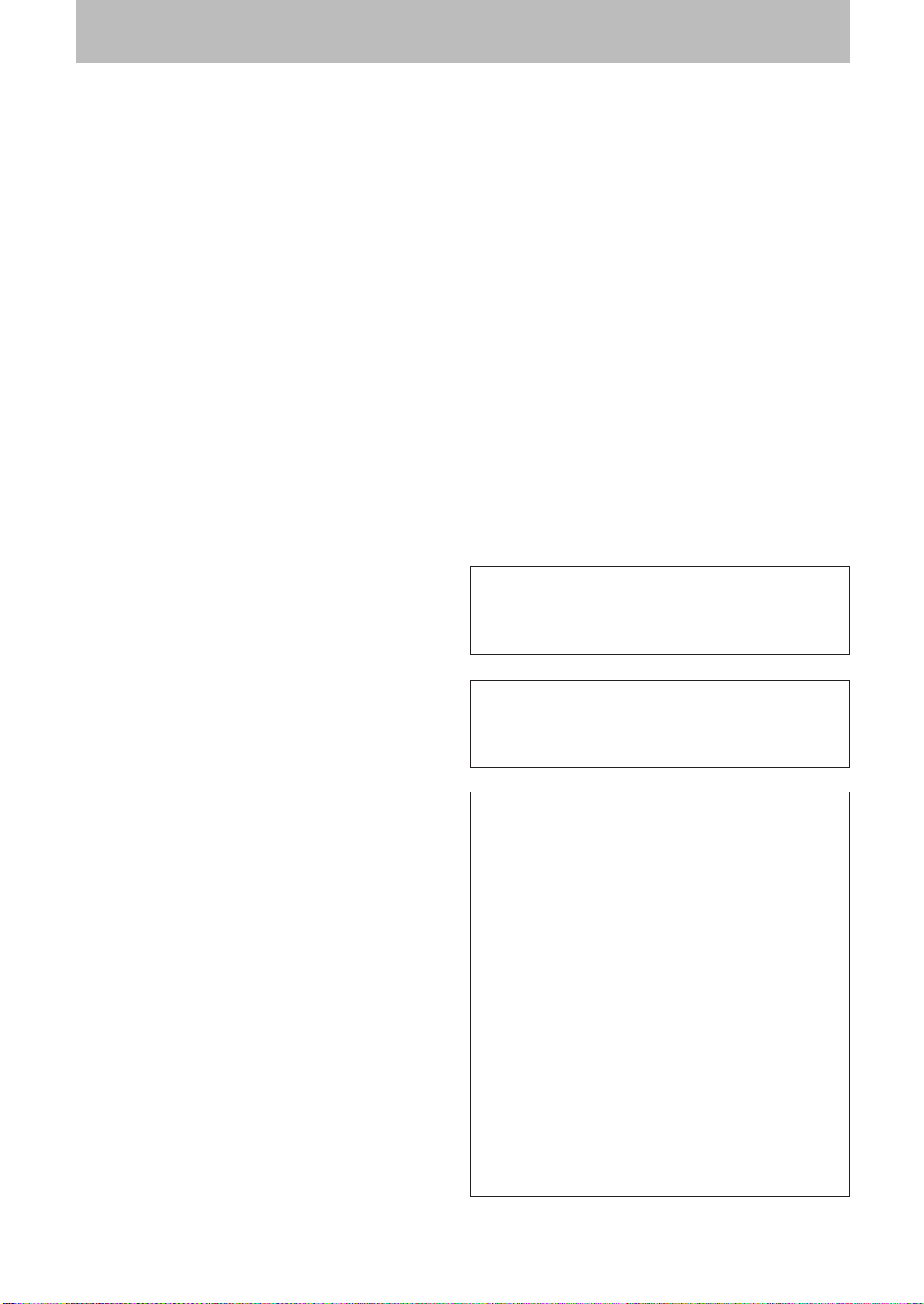
Safety Instructions
READ CAREFULLY AND KEEP FOR FUTURE REFERENCE
Precautions to be taken when using
Microwave Ovens for Heating foodstuffs
INSPECTION FOR DAMAGE. A microwave oven
should only be used if an inspection confi rms all of
the following conditions:
1. The door fi ts squarely and securely and opens
and closes smoothly.
2. The door hinges are in good condition.
3. The metal plates of a metal seal on the door are
neither buckled nor deformed.
4. The door seals are neither covered with food nor
have large burn marks.
PRECAUTIONS. Microwave radiation from
microwave ovens can cause harmful effects if the
following precautions are not taken:
1. Never tamper with or deactivate the interlocking
devices on the door.
2. Never poke an object, particularly a metal object,
through a grille or between the door and the oven
while the oven is operating.
3. Never place saucepans, unopened cans or other
heavy metal objects in the oven.
4. Do not let other metallic articles, e.g., fast food
foil containers, touch the side of the oven.
5. Clean the oven cavity, the door and the seals with
water and a mild detergent at regular intervals.
Never use any form of abrasive cleaner that may
scratch or scour surfaces around the door.
6. Always use the oven with trays or cookware
recommended by the manufacturer.
7. Never operate the oven without a load (i.e., an
absorbing material such as food or water) in the
oven cavity unless specifi cally allowed in the
manufacturer’s literature.
8. For horizontally hinged doors, never rest heavy
objects such as food containers on the door while
it is open.
9. Do not place sealed containers in microwave
ovens. Baby bottles fi tted with a screw cap or a
teat are considered to be sealed containers.
10. This appliance is not intended for use by persons
(including children) with reduced physical, sensory
or mental capabilities, or lack of experience
and knowledge, unless they have been given
supervision or instruction concerning use of the
appliance by a person responsible for their safety.
11. Young children should be supervised to ensure
that they do not play with the appliance.
7. Failure to maintain the oven in a clean condition
Earthing Instructions
This microwave oven must be earthed. In the event
of an electrical short circuit, earthing reduces the risk
of electric shock by providing an escape wire for the
electric current. This microwave oven is equipped with
a cord having an earthing wire with an earthing plug.
The plug must be plugged into an outlet that is
properly installed and earthed.
WARNING—Improper use of the earthing plug can
result in a risk of electric shock.
WE CERTIFY THAT THIS MICROWAVE OVEN
HAS BEEN INSPECTED AND COMPLIES WITH
THE REQUIREMENTS OF REGULATION 3,
SUBCLAUSE(2), OF THE MICROWAVE OVENS
REGULATIONS 1982.
(This statement applicable only to New Zealand.)
We certify that this microwave oven has been
inspected and complies with the safety requirements
of government notice 466 of March 1981, and
complies with the Radio Regulation of government
notice 587 of March 1986.
(This statement applicable only to South Africa)
WARNING
a) The door seals and door seal areas should be
Important Instructions
WARNING—To reduce the risk of burns, electric shock,
fi re, injury to persons or excessive microwave energy:
1. Read all instructions before using the microwave
oven.
2. Some products such as whole eggs and sealed
containers - (for example, closed glass jars and
sealed baby bottles with teat) - may explode
and should not be heated in the microwave oven.
3. Use this microwave oven only for its intended
use as described in this manual.
4. As with any appliance, close supervision is
necessary when used by children.
5. Do not operate this microwave oven if it is not working
properly or if it has been damaged or dropped.
6. To reduce the risk of fi re in the oven cavity:
(a) Do not overcook food. Carefully attend
microwave oven if paper, plastic, or other
combustible materials are placed inside the
b) It is hazardous for anyone other than a competent
c) If the supply cord of this appliance is damaged, it must
d) Before use, the user should check that whether the
e) Liquids or other foods must not be heated in
f) Only allow children to use the oven without supervision
oven to facilitate cooking.
(b) Heating therapeutic wheat bags is not
recommended. If heating, do not leave
unattended and follow manufacturers’
instructions carefully.
(c) Remove wire twist-ties from bags before
placing bag in oven.
(d) If materials inside the oven should ignite,
keep oven door closed, turn oven off at the
wall switch, or shut off power at the fuse or
circuit breaker panel.
(e) Never leave microwave unattended while
cooking or reheating.
could lead to deterioration of the surface that
could adversely affect the life of the appliance
and possibly result in a hazardous situation.
cleaned with a damp cloth. The appliance should
be inspected for damage to the door seals and
door seal areas and if these areas are damaged
the appliance should not be operated until it has
been repaired by a qualifi ed service technician
trained by the manufacturer.
person to carry out any service or repair operation
that involves the removal of a cover which gives
protection against exposure to microwave energy.
be replaced by a qualifi ed service technician with the
special cord available only from the manufacturer.
utensils are suitable for use in microwave ovens.
sealed containers since they are liable to explode.
when adequate instructions have been given so that
the child is able to use the oven in a safe way and
understands the hazards of improper use.
– 2 –
Page 5

Installation and General Instructions
General Use
1. In order to maintain high quality, do not operate
the oven when empty. The microwave energy
will refl ect continuously throughout the oven if
no food or water is present to absorb energy.
This can lead to damage to the microwave oven
including arcing within the oven cavity.
2. If smoke is observed, press the STOP/RESET
Pad and leave door closed in order to stifl e any
fl ames. Disconnect the power cord, and/or shut
off power at the fuse or circuit breaker panel.
3. Do not dry clothes, newspapers or other materials
in oven. They may catch on fi re.
4. Do not use recycled paper products, unless the
paper product is labelled as safe for microwave oven
use. Recycled paper products may contain impurities
which may cause sparks and/or fi res when used.
5. Do not use newspapers or paper bags for cooking.
6. Do not hit or strike the Control Panel. Damage to
controls may occur.
7. POT HOLDERS may be needed as heat from
food is transferred to the cooking container
and from the container to the Glass Tray. The
GlassTray can be very hot after removing the
cooking container from the oven.
8. Do not store fl ammable materials next to, on top
of, or in the oven. It could be a fi re hazard.
9. Do not cook food directly on Glass Tray unless
indicated in recipes. (Food should be placed in a
suitable cooking utensil.)
10. DO NOT use this oven to heat chemicals or other
non-food products. DO NOT clean this oven with
any product that is labelled as containing corrosive
chemicals. The heating of corrosive chemicals in
this oven may cause microwave radiation leaks.
11. Do not leave the microwave unattended while
reheating or cooking food in disposable containers
made of plastic, paper or other combustible materials,
as these types of containers can ignite if overheated.
12. The microwave oven is intended for heating food
and beverages. Drying of food or clothing and
heating of warming pads, slippers, sponges,
damp cloth and similar may lead to risk of injury,
ignition or fi re.
Placement of Oven
1. The oven must be placed on a fl at, stable
surface. For correct operation, the oven must
have suffi cient air fl ow. Allow 15 cm of space
on the top of the oven, 10 cm at the back, and
5 cm on both sides. If one side of the oven
is placed fl ush to wall, the other side or top
must not be blocked. Do not remove feet.
a. Do not block air vents. If they are blocked
during operation, the oven may be overheated
and damaged. When using any cloth over the
oven, the air intake and exhaust should not be
blocked. Also allow suffi cient space on back
and both sides of the oven.
b. Do not place oven near a hot or damp surface
such as a gas stove, electric range or sink etc.
c. Do not operate oven when room humidity is
too high.
2. This oven was manufactured for household use only.
3. This oven is also designed for installation into a
wall cabinet, use the proper trim kit available from
a local Panasonic dealer. Follow all instructions
packed with the kit.
– 3 –
Circuits
Your microwave oven should be operated on a separate
10 A circuit from other appliances. Failure to do this may
cause the power board fuse to blow, and/or food to cook
slower. Do not insert higher value fuse in the power board.
Food
1. Do not use your oven for home canning or the
heating of any closed jar. Pressure will build
up and the jar may explode. In addition, the
microwave oven cannot maintain the food at the
correct canning temperature. Improperly canned
food may spoil and be dangerous to consume.
2. Do not attempt to deep fat fry in your microwave oven.
3. Do not boil eggs in their shell and whole hardboiled eggs (unless otherwise stated in Cooking
Guide section). Pressure will build up and the
eggs will explode.
4. Potatoes, apples, egg yolks, chicken wings, whole
squash and sausages are examples of foods
with nonporous skins. This type of food must be
pierced before cooking, to prevent bursting.
5. When heating liquids, e.g. soup, sauces and
beverages, in your microwave oven, overheating
the liquid beyond boiling point can occur without
evidence of bubbling. This could result in a
sudden boil over of hot liquid. To prevent this
possibility the following steps should be taken:
a) Avoid using straight-sided containers with
narrow necks.
b) Do not overheat.
c) Stir the liquid before placing the container in
the oven and halfway through cooking time.
d) After heating, allow to stand in the oven for
a short time, stirring again before carefully
removing the container.
6. DO NOT USE A CONVENTIONAL MEAT
THERMOMETER IN THE MICROWAVE OVEN.
To check the degree of cooking of roasts and
poultry use a MICROWAVE THERMOMETER.
Alternatively, a conventional meat thermometer
may be used after the food is removed from the
oven. If undercooked, return meat or poultry to
the oven and cook for a few more minutes at the
recommended power level. It is important to ensure
that meat and poultry are thoroughly cooked.
7. COOKING TIMES given in the Cooking Guide
section are APPROXIMATE. Factors that may
affect cooking time are preferred degree of
moisture content, starting temperature, altitude,
volume, size, shape of food and utensils used.
As you become familiar with the oven, you will be
able to adjust for these factors.
8. It is better to UNDERCOOK RATHER THAN
OVERCOOK foods. If food is undercooked, it
can always be returned to the oven for further
cooking. If food is overcooked, nothing can be
done. Always start with minimum cooking times
recommended.
9. Extreme care should be taken when cooking
popcorn in a microwave oven. Cook for minimum
time as recommended by manufacturer. Use
the directions suitable for the wattage of your
microwave oven. NEVER leave oven unattended
when popping popcorn.
10. When heating food in plastic or paper containers,
check the oven frequently due to the possibility of
ignition.
11. The contents of feeding bottles and baby food jars
are to be stirred or shaken and the temperature
is to be checked before consumption, in order to
avoid burns.
Page 6

Microwaves and How They Work
Microwaves are a form of high frequency radio
waves similar to those used by a radio, including
AM, FM and CB. They are similar to a television
where the radio waves are converted to a picture on
the screen. However, microwaves are much shorter
than radio waves; approximately twelve centimetres
wave length. Electricity is converted into microwave
energy by the magnetron tube (which is the heart of
the microwave oven).
From the magnetron tube, microwave energy is
transmitted to the oven cavity through a small plastic
covered piece. The microwaves are converted to
heat in the food. The microwaves enter from the
outside of the food and travel through the food losing
half of their power every two to three centimetres.
Continued cooking to the centre occurs by
conduction.
Although pacemakers used to be affected by
microwaves (as well as by other radio waves), they
are now shielded and are not bothered by these
interferences. This allows people with pacemakers
to sit calmly by their radio or television and cook with
microwave ovens.
When microwaves come in contact with a substance,
any one or combination of three things may occur.
They can be:
1. REFLECTED
2. TRANSMITTED
3. ABSORBED
Refl ection:
Metal substances REFLECT microwave energy and
because there is no absorption, there is no heating.
This is why the oven interior is either stainless
steel or epoxy-coated steel. This ensures that the
microwaves are kept inside the cavity and evenly
distributed throughout the food with the help of the
turntable.
Transmission:
Such substances as paper, glass and plastic
TRANSMIT microwave energy and do not become
hot except from food. Because these substances
do not refl ect or absorb microwave energy, they are
ideal materials for microwave cooking containers.
Absorption:
Food contains moisture and will ABSORB microwave
energy, which causes the moisture molecules
within the food to vibrate at an incredible rate
(2,450,000,000 times per second). Friction, created
by the vibration, produces heat energy which is
conducted throughout the food.
Cookware and Utensils Guide
It is important to use the correct container when
cooking in a microwave oven. The following will help
you make the right selection.
How to Test a Container for Safe
Microwave Oven Use
TO TEST A CONTAINER FOR SAFE MICROWAVE
OVEN USE: Fill a 1-cup glass measure with cool
water and place it in the microwave oven alongside
the empty container to be tested; heat one (1)
minute at P10. If the container is microwave
ovensafe (transparent to microwave energy), the
container should remain comfortably cool, the water
in glass measure should be hot. If the container is
hot, it has absorbed some microwave energy and
should NOT be used. This test cannot be used for
plastic containers.
Paper Products and Freezer Wrap
Waxed paper, paper plates, cups and napkins should
not be used for heating or cooking food. Freezer
wrap should not be used as it is not heat resistant
and may melt. Paper towel, greaseproof paper and
bake paper may be safely used for short periods of
time for covering or lining.
Glass, Ceramic and China
Heat-Resistant glass cookware is invaluable in
microwave cooking. Many of these items are readily
available in most homes: glass jugs, mixing bowls,
loaf dishes, covered casseroles, oblong baking
dishes, pie plates and round or square cake dishes.
Examples of this type of cookware are Pyrex® and
Corningware®.
Dinnerware can be used for microwave heating.
Many brands of dinnerware are microwave safe.
Check the care information for reference to
microwave use for dinnerware and serving pieces. If
dinnerware is marked ovenproof, it frequently is safe
to use in the microwave oven. However, to be sure,
check by conducting microwave dish test previously
mentioned.
Several types of glassware and dinnerware are
not recommended for use in the microwave oven.
Do not use dishes with metallic trim or containers
with metal parts. Do not use cups or mugs with
glued on handles, as they may fall off with continued
heating. Do not use delicate glassware. Although the
glassware may be transparent to microwave energy
the heat from the food may cause the glassware to
crack.
– 4 –
Page 7

Cookware and Utensils Guide
(continued)
Plastics
Plastic dishes, cups and some freezer containers
should be used with care in a microwave oven.
Choose plastic containers carefully, as some plastic
containers may become soft, melt and may scorch.
The majority of plastic dishes, even those designed
for use in the microwave oven, are not suitable for
cooking foods with high fat or sugar content, or for
lengthy cooking times. Most microwave plastic dishes
should not be used for longer than 3 to 5 minutes
on P10 power. These dishes, although not suitable
for extended cooking, may be used successfully for
defrosting or for use on lower power levels.
Cooking Bags designed to withstand boiling,
freezing, or conventional heating are microwave
safe. Prepare bags according to manufacturer’s
directions. When cooking by microwave, DO NOT
use wire twist-ties to close bag. They can act as an
antenna and cause arcing (sparks).
DO NOT COOK IN PLASTIC FOOD STORAGE
BAGS.
Plastic Wrap such as GLAD WRAP® can be used
to cover dishes in most recipes. Over an extended
heating time, some disfi guration of the wrap may
occur. When removing plastic wrap “covers”, as well
as any glass lid, be careful to remove it away from
you to avoid steam burns.
Loosen plastic but let dish stand, covered.
Jars and Bottles
Jars and bottles can be used to warm food to serving
temperature, if the lid is removed fi rst. Cooking
should not be done in these containers since most
are not heat resistant and during extended heating
times, heat from food would cause cracking or
breaking.
Metal
Metal cookware or utensils, or those with metallic
trim, should NOT be used in the microwave. Since
microwave energy is refl ected by metal, foods in
metal containers will not cook evenly. There is also a
possibility of “arcing”.
Although metal utensils should be avoided in
microwave cooking, some metal can be helpful when
used correctly.
Aluminum foil can be used safely, if certain guidelines
are followed, to prevent overcooking. Small pieces of
foil are used to shield areas such as chicken wings,
tips of roasts, or other thin parts that cook before
the rest of the recipe is fi nished. Make sure foil is
attached securely and doesn’t touch sides of oven,
otherwise arcing may occur. Foil lined containers,
either cardboard or plastic, should NOT be used in
the microwave oven as arcing could occur.
Metal twist-ties, either paper or plastic coated, should
NOT be used in the microwave oven. Frozen dinner
trays can be used in the microwave, if the container
is no deeper than 2 cm and is fi lled with food. Metal
skewers can not be used in microwave ovens as
arcing may occur. Wooden skewers are readily
available and give the same result.
Shells: Scalloped baking shells are best used during
reheating and for short periods of cooking time only.
Thermometers are available for use in microwave
ovens. DO NOT USE CONVENTIONAL MERCURY
TYPE CANDY OR MEAT THERMOMETERS in food
while cooking in the microwave oven.
Straw, Wicker and Wood
Straw and wicker baskets may be used in the
microwave oven for short periods of time to warm
rolls or bread. Large wooden utensils, such as bowls
or cutting boards should NOT be used for prolonged
heating as the microwave energy may cause the
wood to become dry and brittle.
– 5 –
Page 8
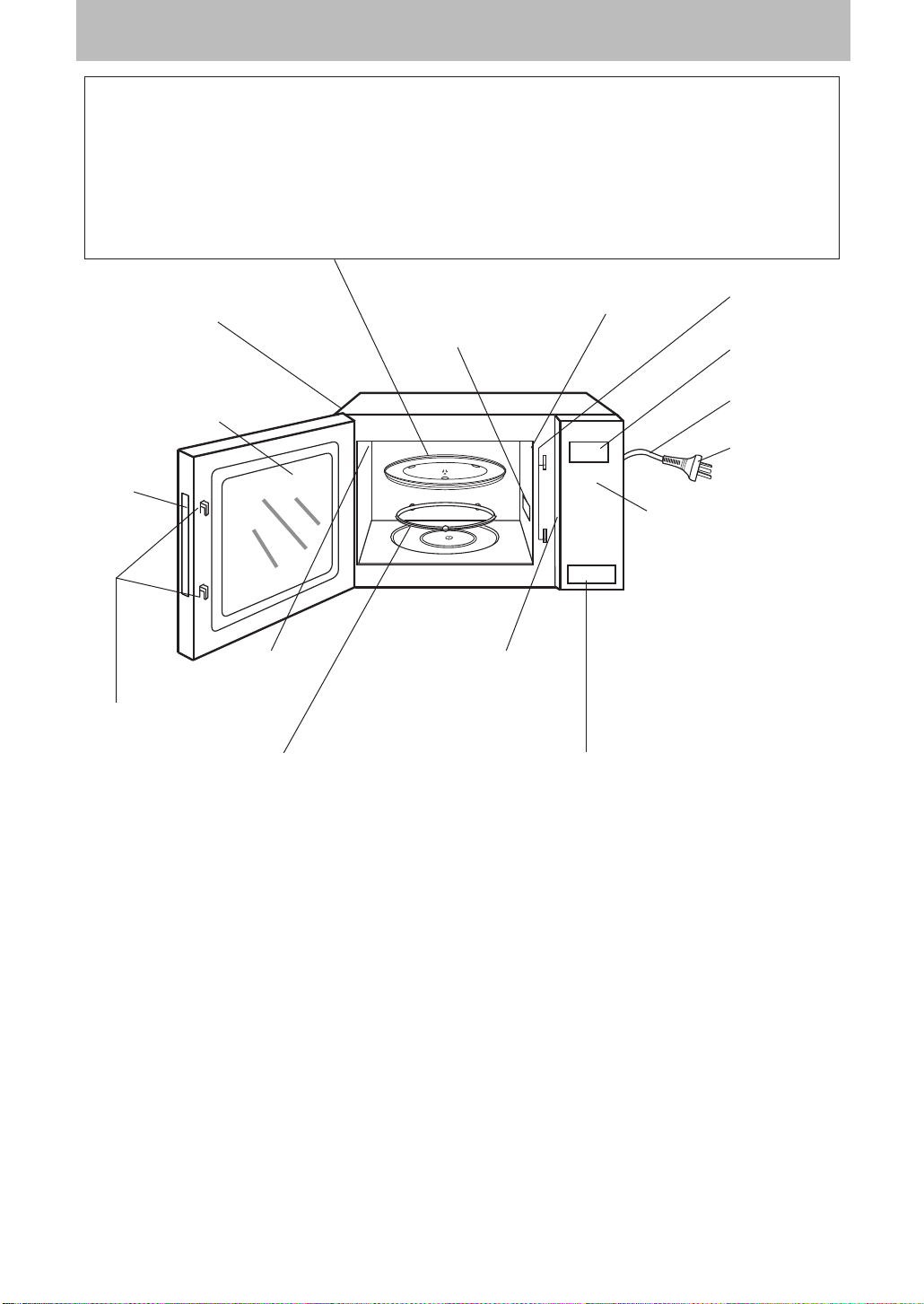
Feature Diagram
Glass Tray
1. Do not operate the oven without the Roller Ring and Glass Tray in place.
2. Only use the Glass Tray specifi cally designed for this oven. Do not substitute another Glass Tray.
3. If Glass Tray is hot, allow to cool before cleaning or placing in water.
4. Do not cook directly on Glass Tray. Always place food on a microwave-safe dish, or on a rack set in
a microwave-safe dish.
5. If food or utensil on Glass Tray touches oven walls, causing the tray to stop moving, the tray will
automatically rotate in opposite direction. This is normal.
6. Glass Tray can rotate in either direction.
Oven Air Vents
Oven Window with
Vapor Barrier Film
(do not remove)
Caution
Lable
Oven Air
Vents
Door Safety
Lock System
Roller Ring
1. The Roller Ring and oven fl oor should
be cleaned frequently to prevent
excessive noise and scratching of
painted surface.
2. The Roller Ring must always be
used together with the Glass Tray for
cooking.
Waveguide Cover
Do not remove. It is not
packaging material and
must remain in place.
Identifi cation Plate
The model number
and serial number are
displayed here.
Door Release Button
Press to open the door. Opening the door
during cooking will stop the cooking process
without cancelling the program. Cooking
resumes as soon as the door is closed
and Start Pad is pressed. It is quite safe to
open the door at any time during a cooking
program and there is no risk of Microwave
exposure.
Oven Air
Vents
Control Panel
• The control panels are
covered with removable
protective fi lm to prevent
scratches during shipping.
Small bubbles may appear
under this fi lm. When this
happens, remove fi lm
carefully.
(Hint - apply masking or
clear tape to an exposed
corner and pull gently to
remove.)
Door Safety
Lock System
Display
Window
Power
Supply Cord
Power
Supply Plug
Oven Light:
Oven Light will turn on during cooking and also when door is opened.
NOTE:
The above illustration is for reference only.
– 6 –
Page 9
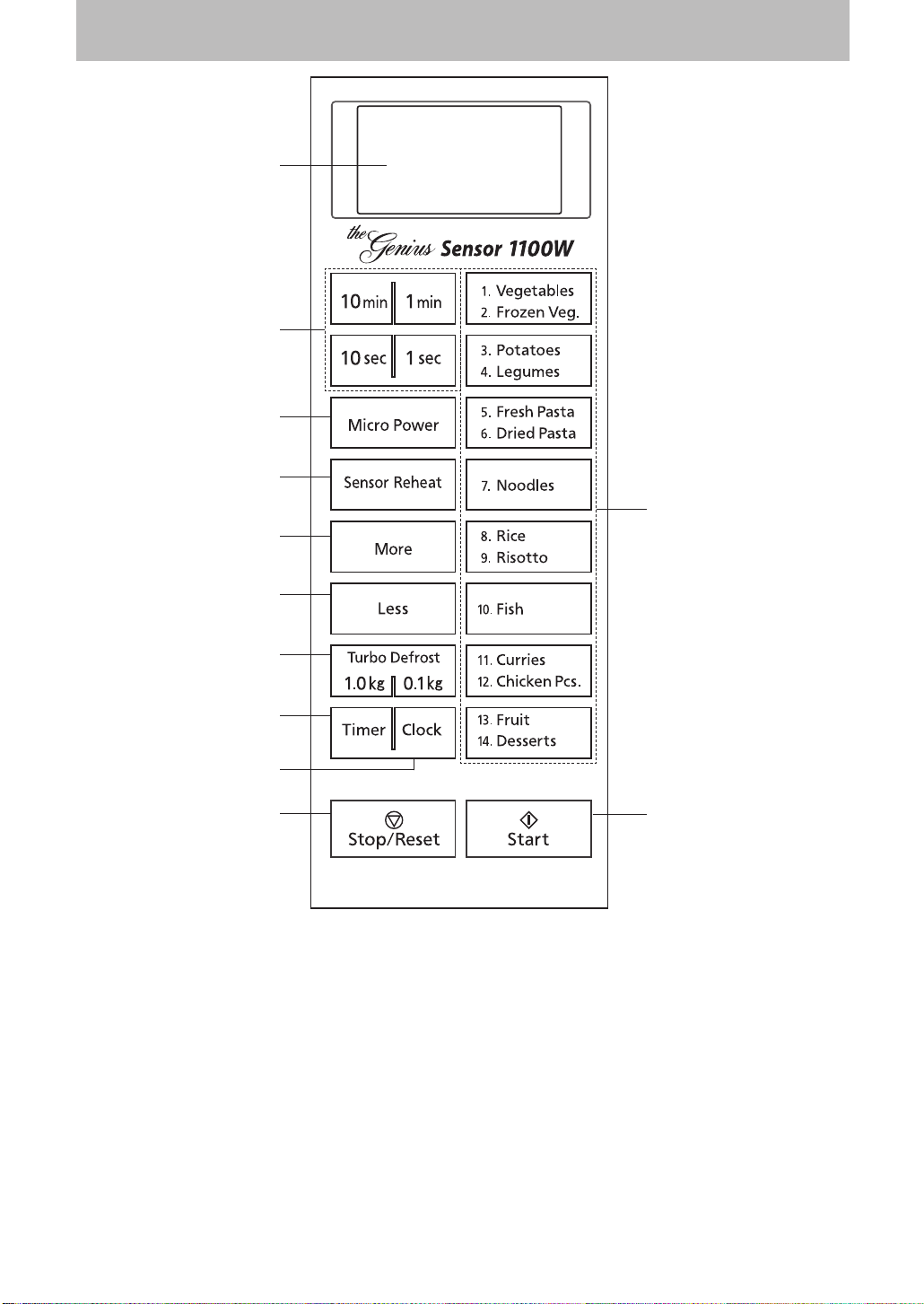
Control Panel
Display Window
(pg. 8)
Time Pad
Power Level Pad
(pg. 10)
Sensor Reheat Pad
(pg. 14)
More Pad
(pg. 13)
* The control panel of
NN-ST651W/ST671S/
ST683S has the same key
layout as NN-ST663W
Sensor Cook Pads
(pg. 13)
Less Pad
(pg. 13)
Turbo Defrost Pad
(pg. 11)
Timer Pad
(pg. 16)
Clock Pad
(pg. 9)
Stop/Reset Pad
Before cooking: One tap
clears all your instructions.
During cooking: One
tap temporarily stops the
cooking process. Another
tap cancels all your
instructions and colon or
time of day appears in the
Display Window.
NN-ST663W
NN-ST663W
Start Pad
One tap allows oven to
begin functioning. If door is
opened or Stop/Reset Pad
is pressed once during oven
operation, Start Pad must
again be pressed to restart
oven.
Beep Sound
When pad is pressed correctly, a beep sound will be heard. If a pad is pressed and no beep is heard, the
unit does not or cannot accept the instruction. The oven will beep twice between programmed stages. At the
end of any complete programme, the oven will beep fi ve times.
NOTE:
If an operation is set and Start Pad is not pressed, after 6 minutes, the oven will automatically cancel the
operation. The display will revert back to clock or colon mode.
– 7 –
Page 10
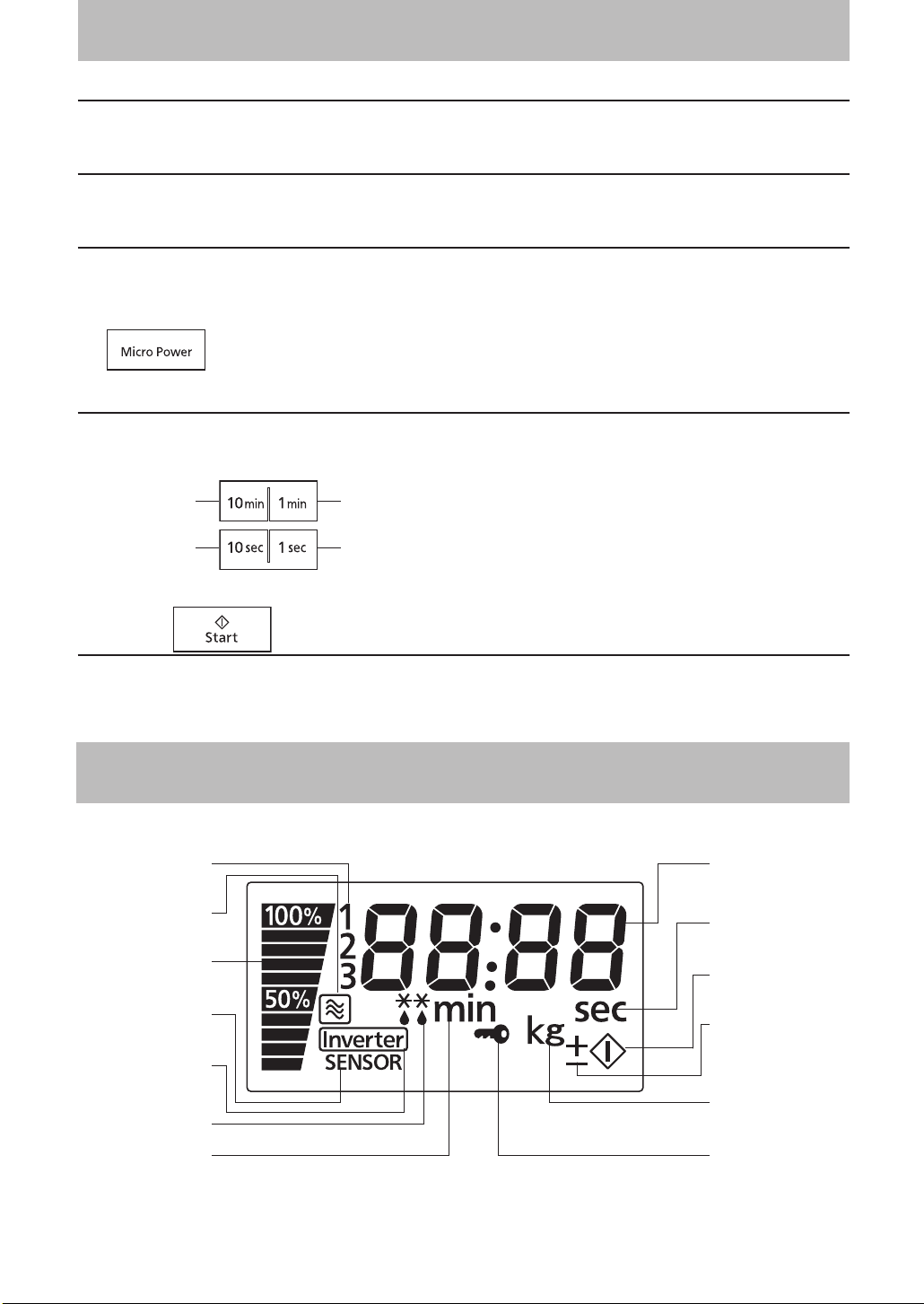
Let’s Start To Use Your Oven!
1
Plug in
Plug into a properly earthed electrical outlet.
2
Open Door
Open the door and place container with food in a dish on Glass Tray in the oven. Then close the door.
3
Select Power Level
eg. P7
Press Power Level Pad four times.
(see page 10 for Micro Power chart)
4
Set Time
e.g. 12 minute 35 seconds
Press Time Pads
once
three times
5
Press
Display Window
Stage Display
Micro Power
Power Level
Sensor
Feature
Inverter
Display
Defrost
Feature
Timer (Minute)
twice
fi ve times
Number (Time/
Weight/Menu)
Timer
(Second)
Start
More/Less
Feature
Weight (g/kg)
Child Safety
Lock Setting
– 8 –
Page 11
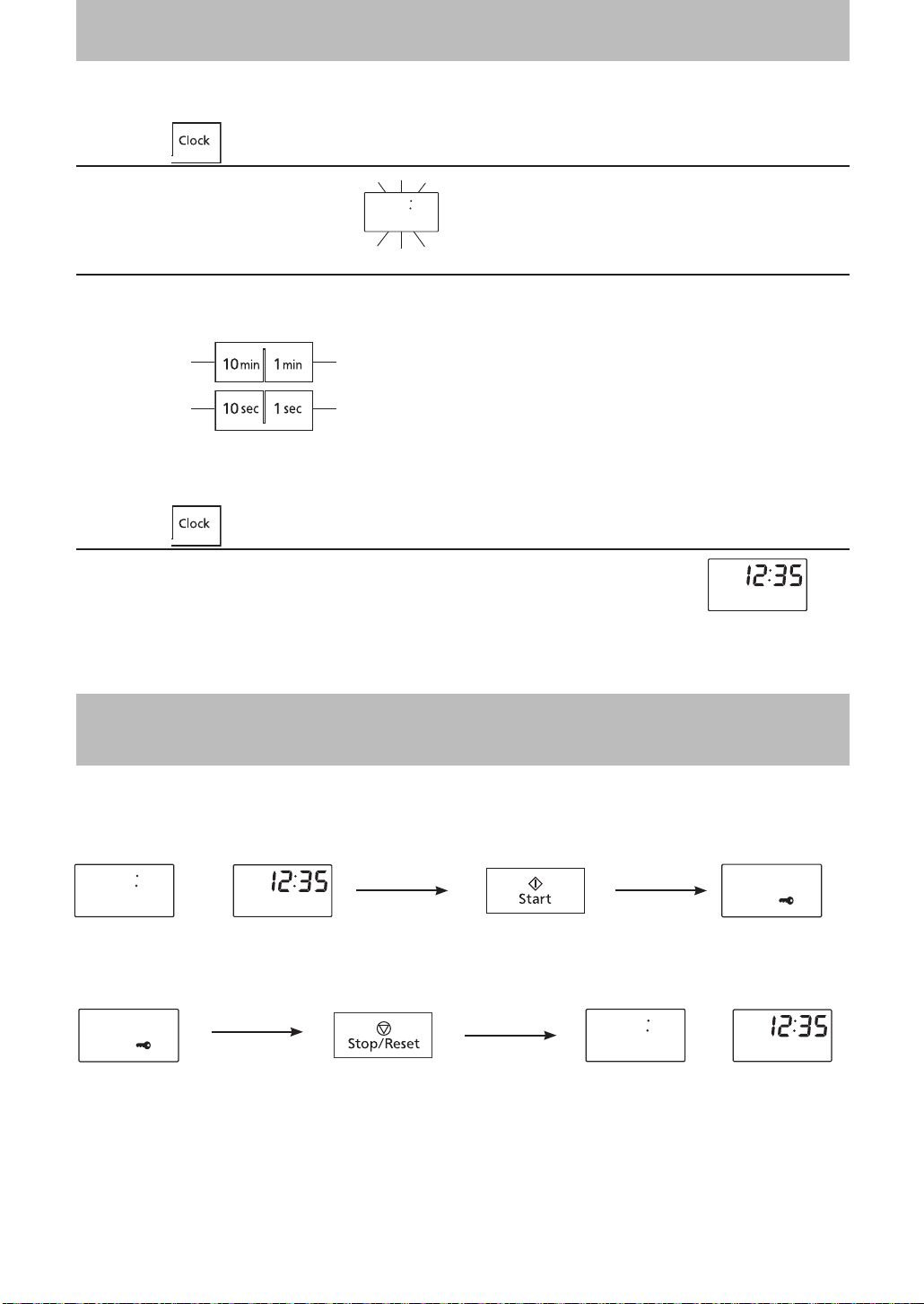
To Set Clock
You can use the oven without setting the clock.
1
Press once
Colon will blink in Display Window.
2
Enter Time of Day
Enter time of day using Time Pads e.g. 12:35
Clock is a 12 hour display. There isn’t a.m. or p.m. setting.
once
three times
Time appears in the Display Window, colon is blinking.
Verify time of day in the Display Window.
3
Press
Colon stops blinking; time of day is entered and locked into Display Window.
NOTES: 1. Oven will not operate while colon is still blinking.
2. To reset time of day, repeat step 1 through 3.
3. The clock will keep the time of day as long as oven is plugged in and electricity is supplied.
4. Maximum time available is 12:59. Clock is 12 hour only. One o’clock will be displayed as 1:00
not 13:00.
twice
fi ve times
To Use Child Safety Lock
This feature allows you to prevent operation of the oven by a young child; however, the door will open.
You can set Child Safety Lock when colon or time of day is displayed.
To set
or
Colon or time of day is displayed Press 3 times. Display Window
To cancel
or
Colon or time of day is displayedPress 3 times.Display Window
NOTE: To set or cancel child safety lock, Start pad or Stop/Reset pad must be pressed 3 times within 10
seconds.
– 9 –
Page 12
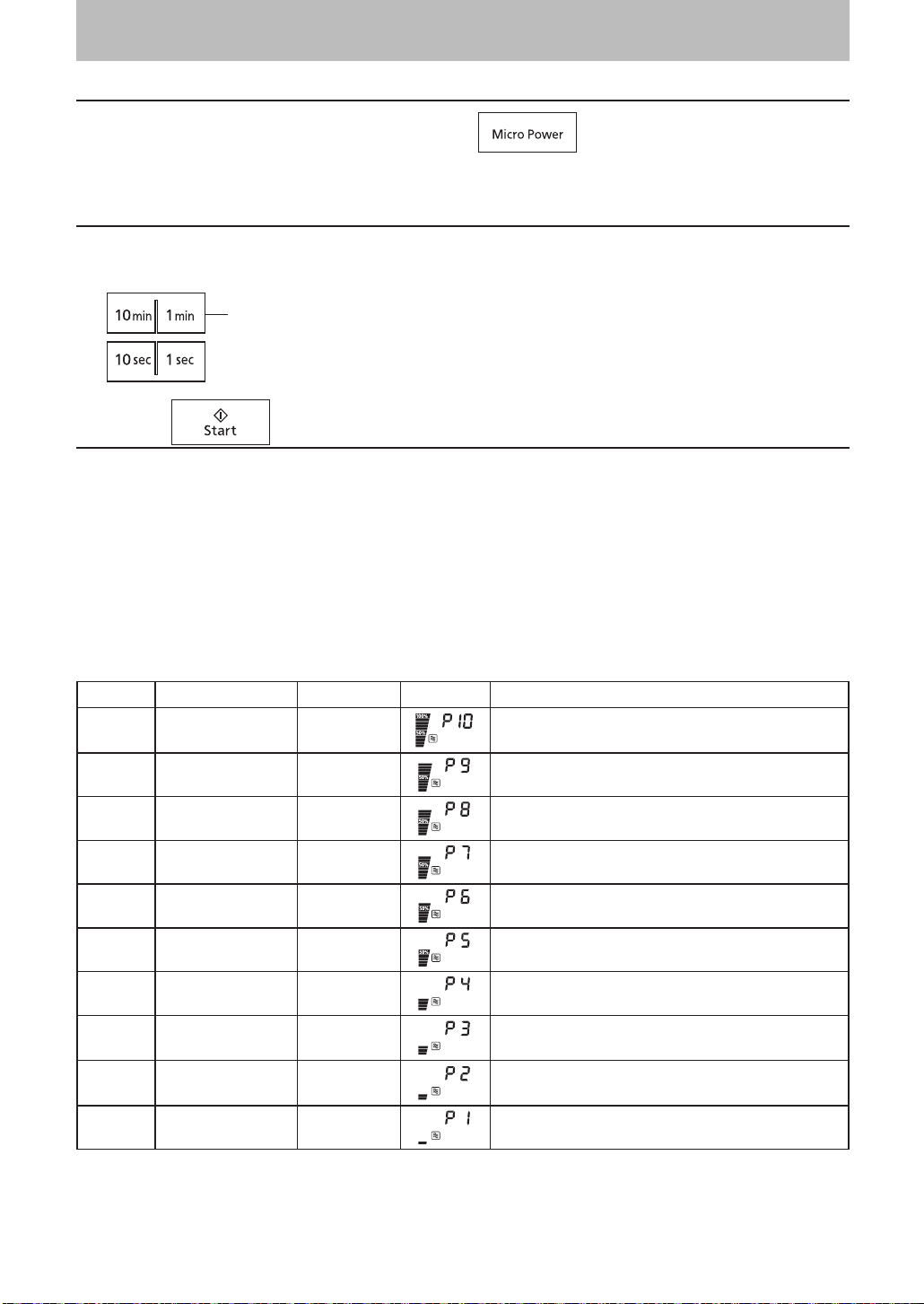
To Cook/Reheat/Defrost by
1
Select Power Level
Press Micro Power pad until your desired
power level appears in the Display Window.
(see chart below)
Note: When selecting P10 on the fi rst stage, you can start from step 2.
2
Set Cooking Time
(P10: up to 30 minutes, other powers: up to 99 minutes and 59 seconds for a single stage)
e.g. 5 minutes
fi ve times
3
Press
Cooking will start.
The time in the Display Window will count down.
For more than one stage cooking,
Repeat steps 1 & 2 above then press Start. The maximum number of stages for cooking is 3. The oven
will beep twice between stages. (For further information, refer to page 15)
Micro Power:
The Power Level Pad gives you a selection of different power levels representing decreasing amounts of
microwave energy, used for cooking foods at different speeds.
e.g.The lower the micro power setting, the more evenly the food cooks, although it will take a little longer.
To select the correct power level for cooking different foods, refer to the chart below.
Micro Power and Time
Press POWER LEVEL WATTAGE DISPLAY EXAMPLE OF USE
1x P10 1100 W
2x P9 1000 W Cook fresh fruits.
3x P8 900 W
4x P7 800 W
5x P6 700 W
6x P5 600 W
7x P4 400 W
8x P3 300 W
9x P2 200 W
10x P1 100 W Keep cooked foods warm, simmer slowly.
NOTE:
After using the oven, the fan may rotate to cool the electric components and “COOL” appears in the display
window. If you cook using microwave, “COOL” will appear after micro cooking over 3 minutes. This is
perfectly normal, and you can take out the food from the oven while the fan operates.
Boil water. Cook vegetables, rice, pasta and
noodles. Reheating.
Cook cakes, desserts. Heat milk.
Cook pork, whole chicken and chicken pieces.
Cook beef, lamb and eggs. Melt butter.
Cook meatloaves. Melt chocolate.
Cook fi sh and seafood.
Thaw foods. Cook christmas pudding, corned
beef, dried beans and peas.
Simmer soups, stews and casseroles (less
tender cuts).
– 10 –
Page 13
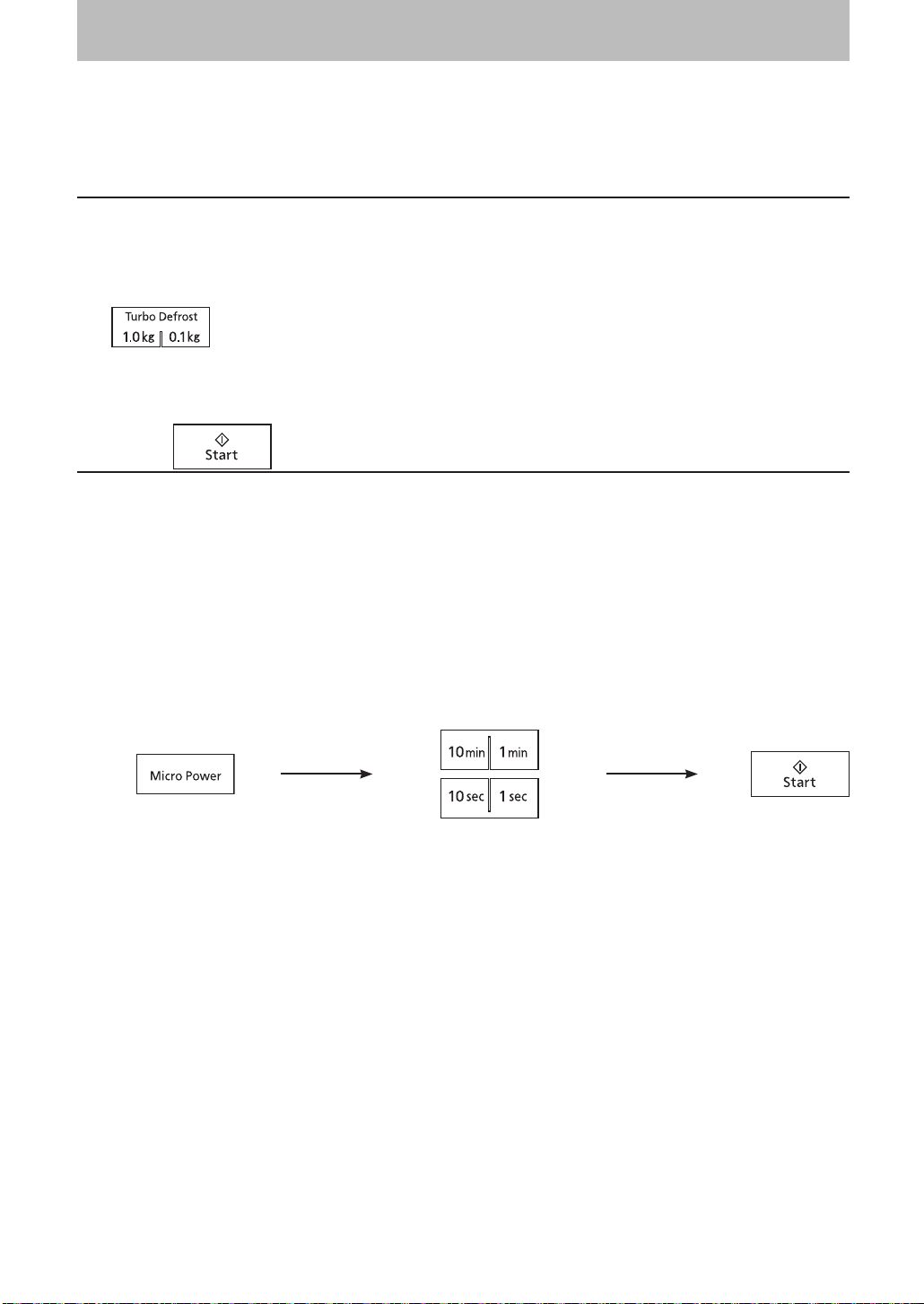
To Defrost
To Defrost using Turbo Defrost
This feature allows you to defrost meat, poultry and seafood automatically by just setting the weight of the
food.
1
Set Weight
The shape and size of the food will determine the maximum weight the oven can accommodate. The
recommended maximum weight of food depends on the oven cavity size. Weight must be programmed
in kilograms and tenths of a kilogram (0.1 k
weight is 0.2 kg.
Enter weight.
2
Press
Defrost time appears in the Display Window and begins to count down.
NOTE:
The oven will beep once or twice during the total defrosting time. This indicates that food should
be turned, broken apart or removed. After attending to food, close door and press Start to resume
defrosting.
For further information, refer to next page.
g ~
3.0 kg). For best results, the minimun recommended
To Defrost by Micro Power and Time Setting
This feature allows you to defrost meat, poultry and seafood by P3 Power and time.
step 1 step 2 step 3
Press 8 times to select P3
(Deforst power level, refer to
page 10)
Set time according to chart on next page. Press
– 11 –
Page 14
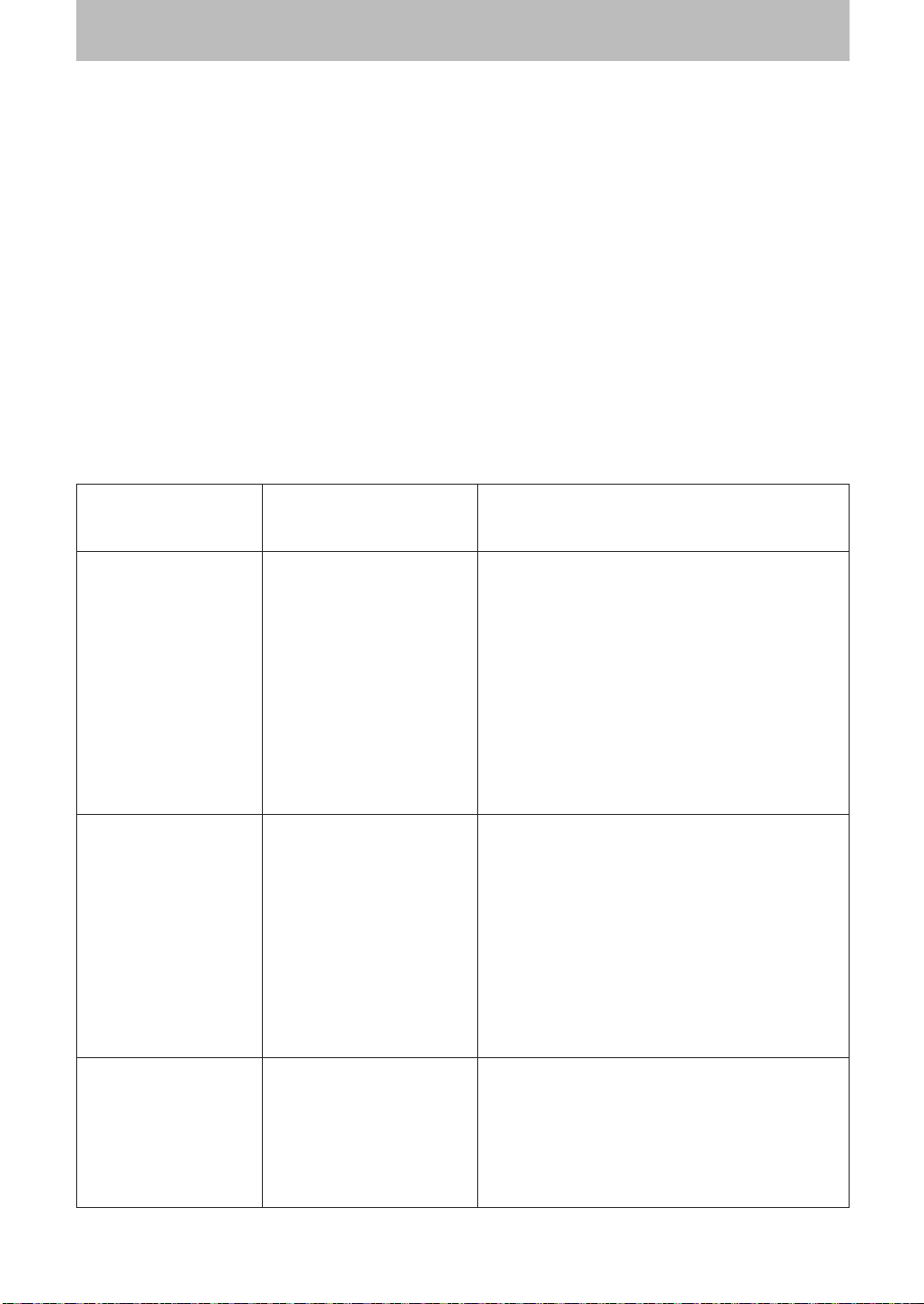
Defrosting Tips and Techniques
Preparation for Freezing:
1. Heavy-duty plastic wraps, bags and freezer wrap are suitable.
2. Freeze meats, poultry and fi sh in packages with only 1 or 2 layers of food. To aid in separating layers,
place two pieces of wax paper between them.
3. REMOVE ALL AIR and seal securely.
4. LABEL package with type and cut of meat, date and weight.
5. Defrosting times given in the charts are for thoroughly frozen foods (i.e. at least 24 hours in freezer
maintained at -18 °C or lower).
Defrosting Technique:
1. Remove from wrapper and set on a defrosting rack in a dish on Glass Tray.
2. On Turbo Defrost, the oven will beep during the defrosting time. At “beep”, turn over all meat, poultry,
fi sh and shellfi sh. Break apart stewing meat, chicken pieces and minced meat. Separate chops and
hamburger patties.Shield thin ends of roasts, poultry legs and wings, fat or bones with foil.
3. Throughout the defrosting time, remove any defrosted portions of mince or cubed meat, etc.
4. After defrosting, large roasts may still be icy in the centre. Let stand, 15 to 30 minutes, in refrigerator to
complete defrosting.
Defrosting Chart (by setting Micro Power at P3):
FOOD APPROX. TIME
(minutes per 500 g)
MEAT
Beef
Minced Beef
Roast: Topside
Beef Tenderloin
Chuck or Rump
Sirloin, rolled
Steak
Miscellaneous
Pork/Lamb
Roast
Chops
Ribs
POULTRY
Chicken
whole
pieces
fi llets
Duck
Turkey
7 - 9
8 - 10
8 - 10
8 - 10
8 - 10
6 - 8
7 - 9
8 - 10
6 - 8
6 - 8
8 - 10
7 - 9
7 - 9
7 - 9
8 - 10
INSTRUCTION
Halfway through the defrost cycle, break apart
minced beef, separate chops and remove meat
that is defrosted.
Turn meat over two to three times during
defrosting.
Shield edges and unevenly shaped ends of
roasts halfway through the defrost cycle.
Large roasts may still be icy in centre. Let stand.
Turn poultry over two to four times during
defrosting. Halfway through the defrost cycle,
shield end of drumsticks, wings, breast bones
and ends of poultry with foil.
Break apart chicken pieces and remove small
pieces such as wings, which may be defrosted
before larger pieces.
Rinse poultry under cold water to remove ice
crystals. Let stand 5 to 10 minutes, before
cooking.
FISH & SHELLFISH
Fish Fillets
Whole Fish
Crabmeat
Lobster Tails
Sea Scallops
Green Prawns
8 - 10
7 - 9
6 - 8
6 - 8
6 - 8
6 - 8
Halfway through the defrost cycle, turn whole
fi sh or blocks of fi llets over. Also, break apart
prawns or scallops. Remove any pieces that are
defrosted.
Let stand, 5 to 10 minutes, before cooking.
– 12 –
Page 15
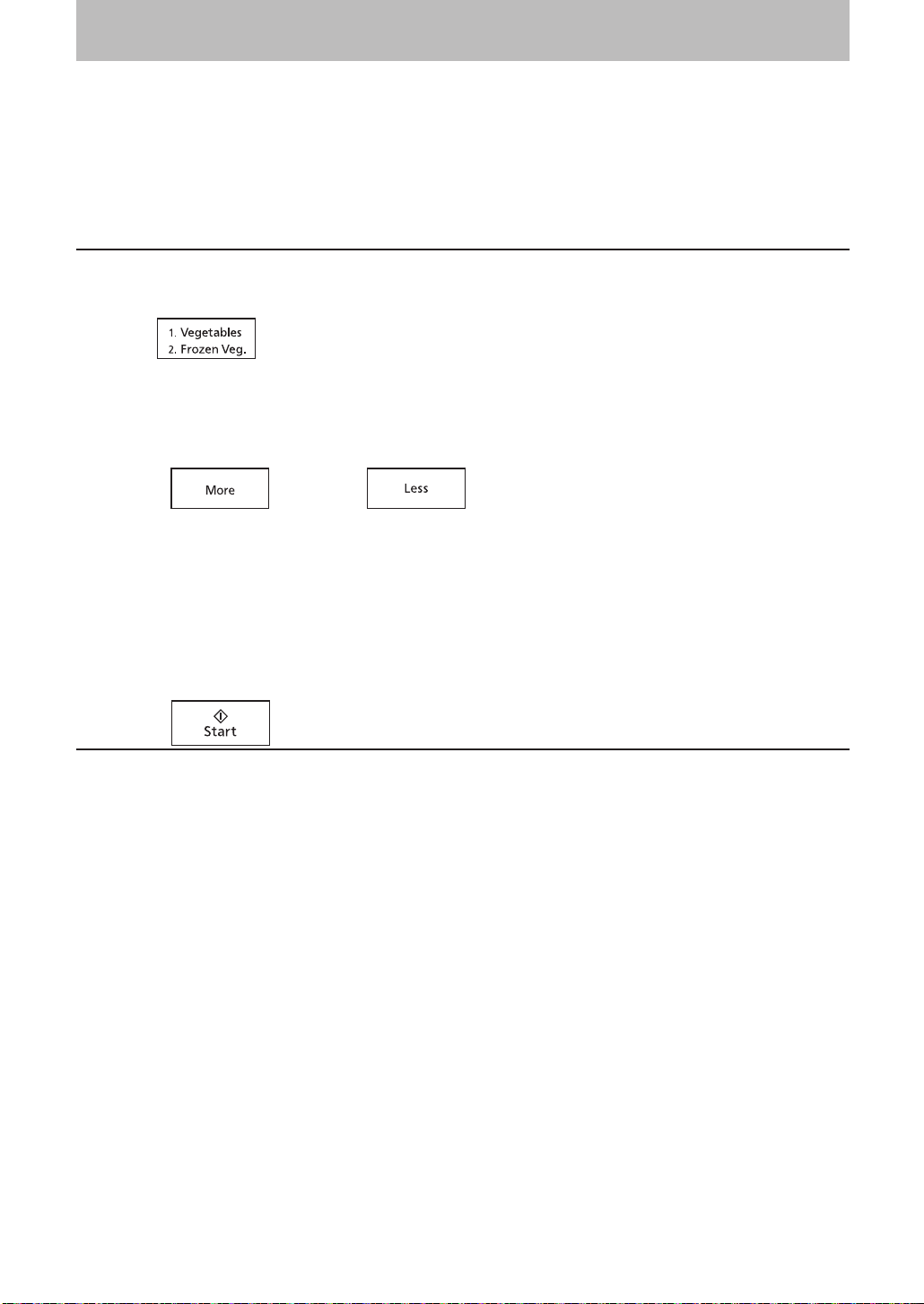
To Cook Using
Sensor Cook allows you to cook foods without selecting times and power levels. The sensor detects the
heat and humidity generated by the food and cooks your food automatically.
Place food into an appropriate sized dish for the volume of food you are cooking. Cover securely with plastic
wrap or a securely fi tting lid (do not use any snap closing lids). Plastic dishes are not suitable as a secure
seal cannot be achieved and inaccurate cooking may result.
1
Select desired menu number
Select the appropriate pad for the food you are cooking.
The menu number will appear in the display window. (see the chart on next page)
Sensor Cook
eg.:
Note:
For information on individual categories refer to each chapter in the cookbook section.
press once for vegetables
press twice for frozen Veg
Menu number appears in the display window.
More Pad /Less Pad :
Preferences for food doneness varies with each individual. After having used Sensor Cook a few times,
you may decide you prefer your food cooked to a different doneness. By using the More Pad/Less Pad,
the Auto Sensor programmes can be adjusted to cook food for a longer or shorter time. Press More
Pad/Less Pad before pressing Start Pad.
Press More Pad : “+” will display in display window. If you want to return to average cooking result,
press Less Pad.
Press Less Pad : “-” will display in display window, If you want to return to average cooking result,
press More Pad.
If you are satisfi ed with the result of the SENSOR COOK programme, you don’t have to use this pad.
2
Press
The menu number you have selected remains in the display window. Do not stop the oven or open the
door during this part of the cooking stage as inaccurate cooking may result. After the heat humidity is
detected by the SENSOR, the remaining time appears in the Display Window and begins to count down.
For best results, follow these recommendations:
1. The door should not be opened before the time appears in the Display Window.
2. Do not use plastic dishes as a secure seal cannot be achieved and inaccurate cooking may occur.
– 13 –
Page 16
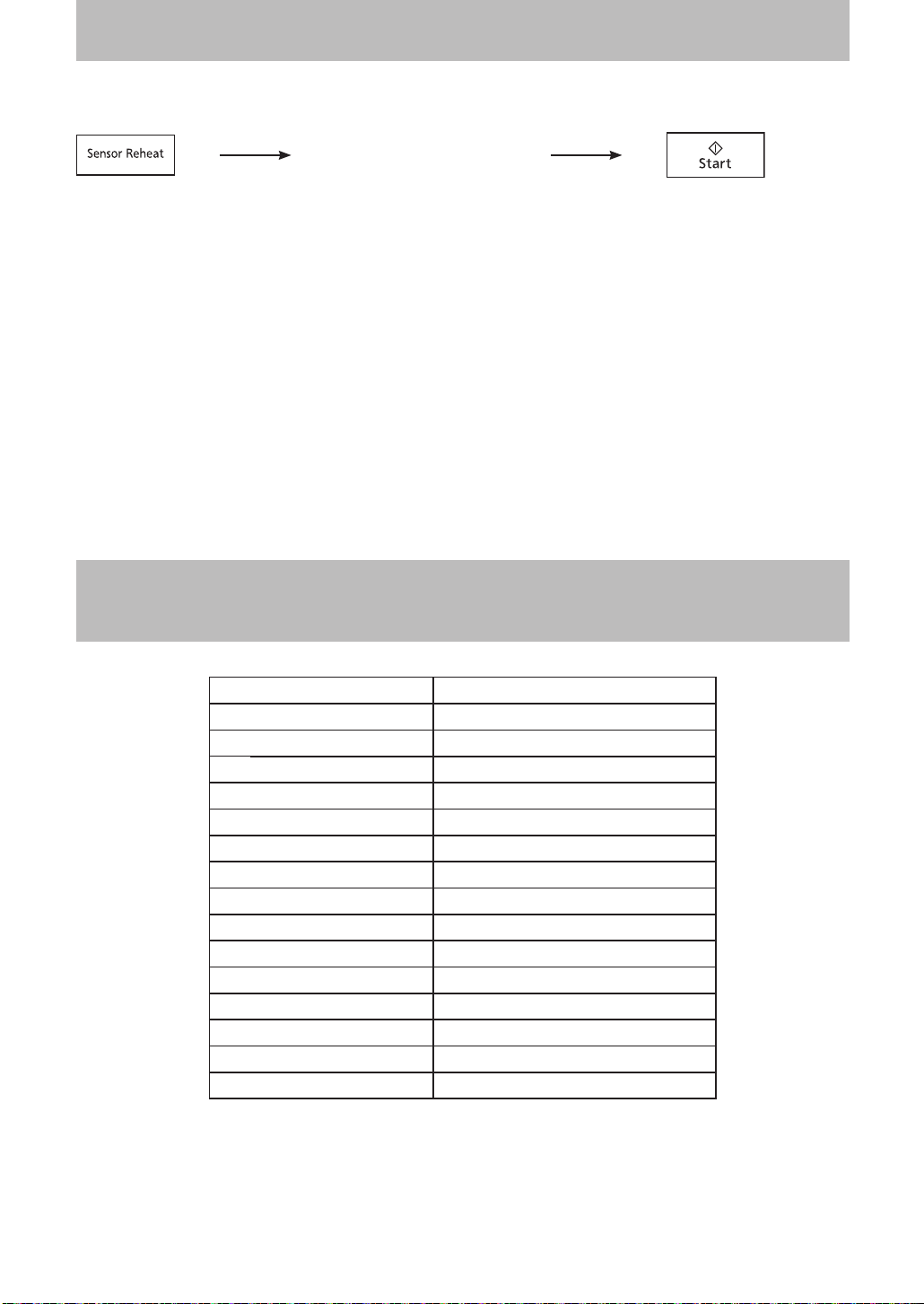
To Reheat Using
Sensor Reheat
If desired,
press More / Less Pad.
Press
For best results on Sensor Reheat, follow these recommendations:
1. Food being reheated should weigh between 125 g and 1.0 kg. For foods weighing less than 125 g and
more than 1.0 kg, use a manual micro power setting.
2. All foods must be previously cooked and at room or refrigerator temperature or frozen at -18 °C for at
least 24 hours.
3. Foods should always be covered loosely, but completely, with plastic wrap. (Do not use any snap closing
lids.)
4. All foods should have a covered stand time of at least 3 to 5 minutes.
5. Do not reheat bread or pastry products (raw or uncooked), or beverages.
6. Do not use if oven cavity is warm (from previously cooked foods).
Press
After the heat and humidity is
detected by the SENSOR, the
remaining time appears in the
Display Window and begins
to count down.
Consult the following Recipe Chapters for Sensor
Cooking Instructions for Each Category on your oven.
Menu Recommended Weight Range
1
/2 cups
g
g
g
g
g
g
g
g
g
g
g
g
Sensor Reheat 125 g - 1.0 k
1 Vegetables 125 g - 500
2 Frozen Veg. 125 g - 1.0 k
3 Potatoes 125 g - 1.0 k
4 Legumes 1-4 cups
5 Fresh Pasta 125 g - 625
6 Dried Pasta 125 g - 500
7 Noodles 150 g - 800
8 Rice 1 cup - 2
9 Risotto
10 Fish 125 g - 500
11 Curries 250 g - 750
12 Chicken Pcs. 400 g - 1.0 k
13 Fruit 150 g - 1.5 k
14 Desserts 375 g - 1.5 k
1
/2 cup - 3 cups
– 14 –
Page 17
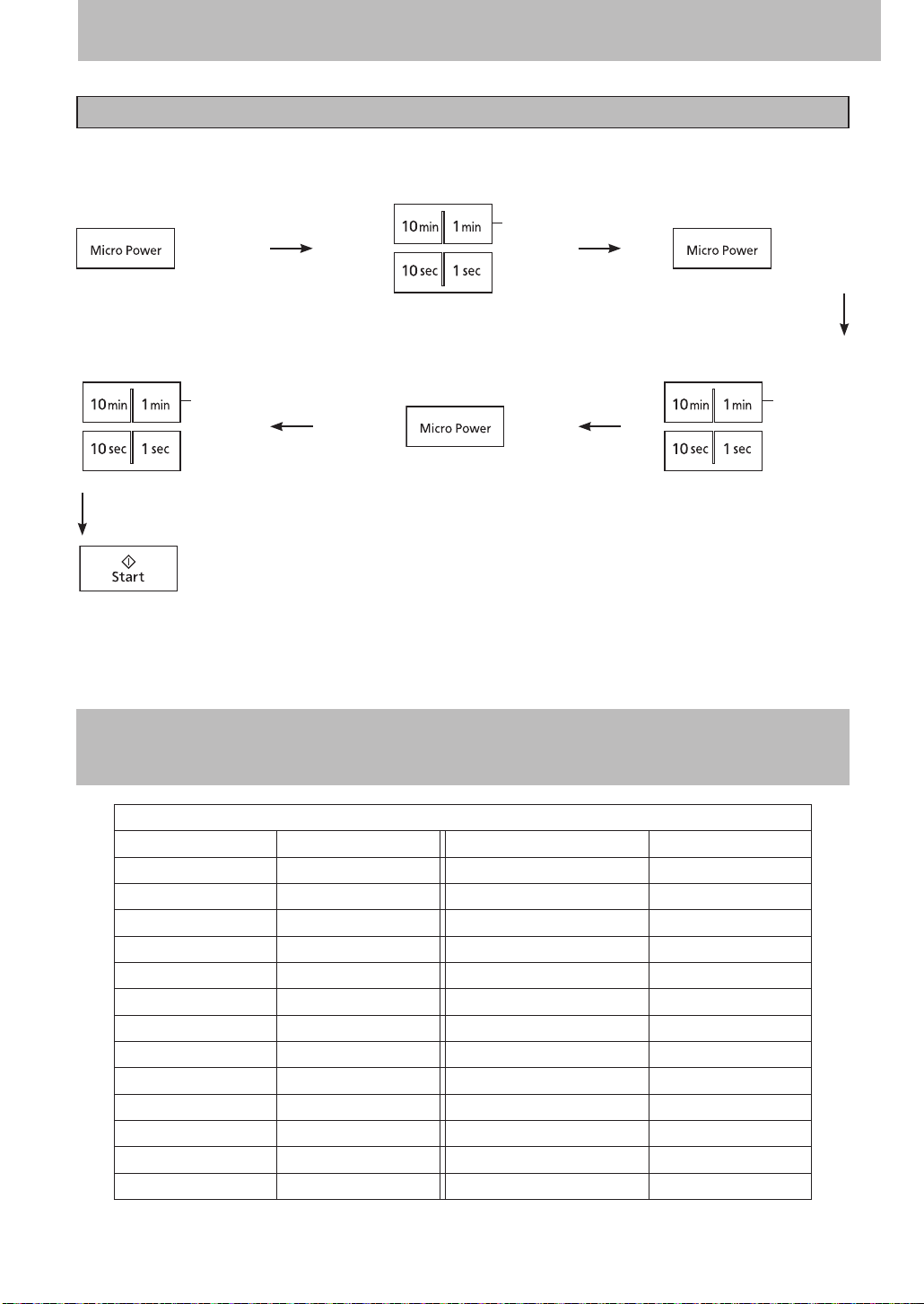
3-Stages Setting
This feature allows you to program 3 Stages of cooking continuously.
E.g.: Continually set [P10] 2 minutes, [P7] 3 minutes and [P4] 2 minutes.
1. Press once to select
“P10”.
2. Set as 2 minutes using
Time Pad.
3. Press 4 times to select “P7”.
twice
6. Set as 2 minutes using
Time Pad.
5. Press 7 times to select
“P4”.
4. Set as 3 minutes using
Time Pad.
twice three times
7. Press once. The time will count
down at the fi rst stage in the display
window.
NOTES:
1. When operating, two beeps will sound between each stage.
2. This feature is not available for Turbo Defrost, Sensor Cook and Reheat function.
INGREDIENT CONVERSION CHART
INGREDIENT CONVERSION CHART
1
⁄4 cup 60 ml
1
⁄3 cup 85 ml
1
⁄2 cup 125 ml 1 teaspoon 5 ml
2
⁄3 cup 165 ml 2 teaspoons 10 ml
3
⁄4 cup 190 ml 3 teaspoons 15 ml
1 cup 250 ml 1 tablespoon 20 ml
1
1
⁄4 cups 310 ml 11⁄2 tbs 30 ml
1
1
⁄2 cups 375 ml 2 tbs 40 ml
2 cups 500 ml 3 tbs 60 ml
3 cup 750 ml 4 tablespoons 80 ml
1
3
⁄2 cups 875 ml
4 cups 1 litre
6 cups 1.5 litre
8 cups 2 litre
All recipes are tested using standard measurement that appear in the above chart.
– 15 –
1
⁄4 teaspoon 1 ml
1
⁄2 teaspoon 2 ml
Page 18
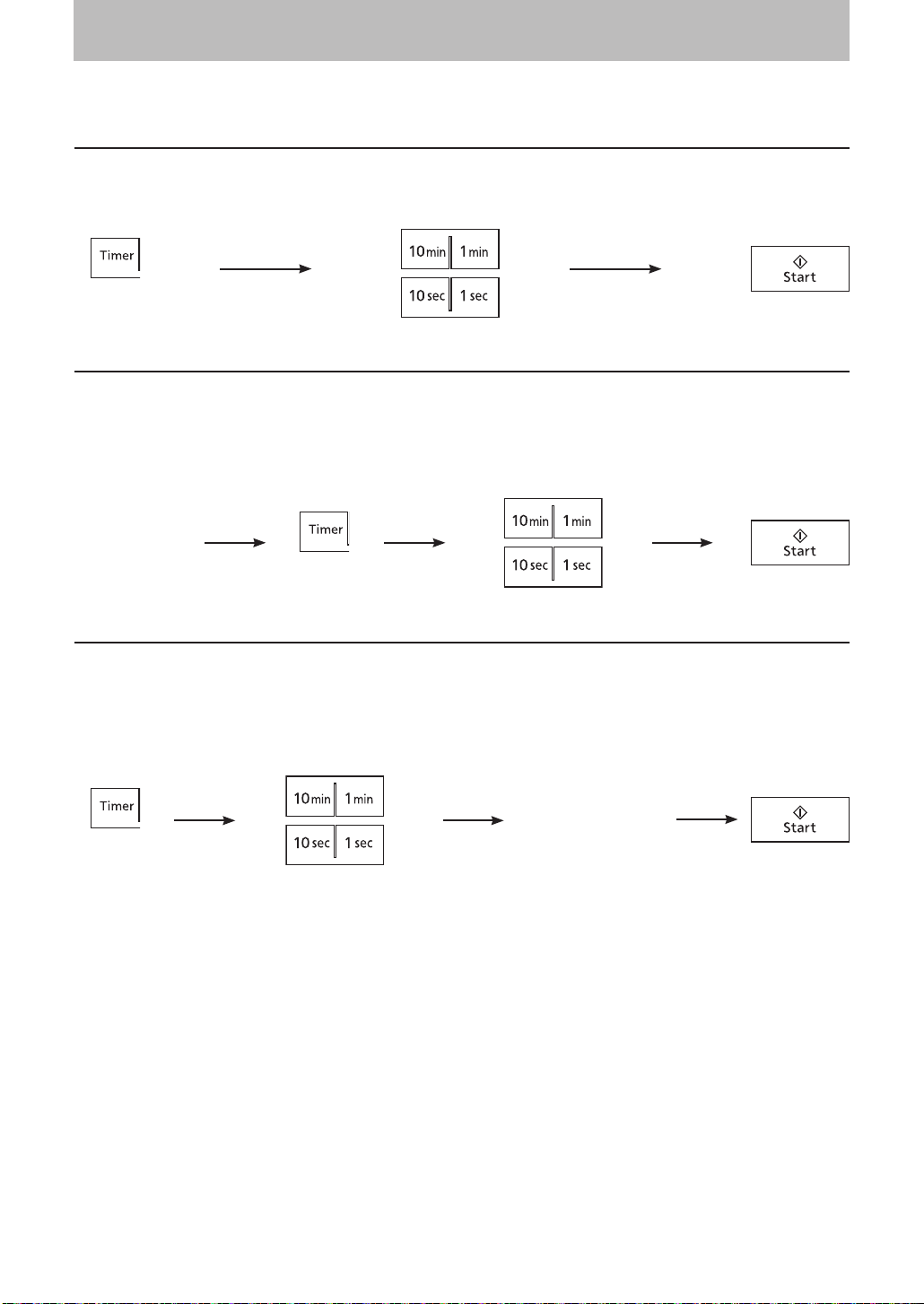
To Use Timer
This feature allows you to program standing after cooking is completed and to program the oven as a minute
or a second timer or program delay start.
To Use as a Kitchen Timer
Press once. Set desired amount of time.
(up to 99 minutes and 59 seconds)
To Set Standing Time
Set desired amount
of standing time.
(up to 99 minutes and 59
seconds)
Set the desired
cooking programme.
(see Page 10)
Press once.
To Set Delay Start
Press once.
Set desired amount
of delay time.
(up to 99 minutes and 59
seconds)
Press Start.
Time will count down
without oven operating.
Press Start.
Cooking will start. After
cooking, standing time
will count down without
oven operating.
Press Start.
Delayed time will
count down without
oven operating. Then
cooking will start.
Set the desired
cooking programme.
(see Page 10)
NOTES:
1. If oven door is opened during the Standing Time, Delay Start or Kitchen Timer, the time in the Display
Window will continue to count down.
2. Delay Start/Standing Time cannot be programmed before/after any Auto Control function. This is to
prevent the standing temperature of the food from rising before defrosting or cooking begins. A change in
the starting temperature could cause inaccurate results and/or food may deteriorate.
3. When using Standing time or Delay Start, it’s up to 2 Power stages.
– 16 –
Page 19

Before Requesting Service
THESE THINGS ARE NORMAL
The oven causes
interference with my TV.
Steam accumulates
on the oven door and warm
air comes from the oven
vents.
I accidentally ran my
microwave oven without
any food in it.
Some radio and TV interference might occur when you cook with the
microwave oven. This interference is similar to the interference caused
by small appliances such as mixers, vacuums, hair dryers, etc. It does
not indicate a problem with your oven.
During cooking, steam and warm air are given off from the food. Most
of the steam and warm air are removed from the oven by the air which
circulates in the oven cavity. However, some steam will condense on
cooler surfaces such as the oven door. This is normal.
Running the oven empty for a short time will not damage the oven.
However, we do not recommend this.
PROBLEM
Oven will not turn on.
Oven will not start cooking.
When the oven is turning
on, there is noise coming
from Glass Tray.
POSSIBLE CAUSE
The oven is not plugged in
securely.
Circuit breaker or fuse is tripped or
blown.
There is a problem with the outlet. Plug another appliance into the
The door is not closed completely. Close the oven door securely.
Start Pad was not pressed after
programming
Another program has already been
entered into the oven.
The program has not been entered
correctly.
Stop/Reset Pad has been pressed
accidentally.
The roller ring and oven bottom
are dirty.
Remove plug from outlet, wait
10 seconds and re-insert.
Reset circuit breaker or replace
fuse.
outlet to check if the outlet is
working.
Press Start Pad.
Press Stop/Reset Pad to cancel
the previous program and
program again.
Program again according to the
Operating Instructions.
Program oven again.
Clean these parts according
to care of your oven (See next
page).
REMEDY
“ ” appears in the Display
Window.
“H97”, “H98” or “H00”
appears in the display
window.
If it seems there is a problem with the oven, contact an authorized Service Centre.
The Child Lock was activated by
pressing Start Pad 3 times.
The display indicates a problem
with microwave generation system
Deactivate Lock by pressing
Stop/Reset Pad 3 times.
Contact the specifi ed service
.
centre.
– 17 –
Page 20

Care of your Microwave Oven
Note: The oven should be cleaned regularly and any food deposits removed. Failure to maintain the oven
in a clean condition could lead to deterioration of the surface that could adversely affect the life of the
appliance and possibly result in a harzardous situation.
BEFORE CLEANING:
Unplug at socket of the oven. If impossible, leave
oven door open to prevent oven from accidentally
turning on.
AFTER CLEANING:
Be sure to replace the Roller Ring and Glass Tray
in the proper position and press Stop/Reset Pad to
clear the Display Window.
Inside of the oven:
Wipe with a damp cloth. Mild
detergent may be used if the oven
gets very dirty. The use of harsh
detergent or abrasives is not
recommended.
Oven Door:
Wipe with a soft cloth when steam accumulates inside
or around the outside of the oven door. This may
occur when the microwave oven is operated under
high humidity conditions and in no way indicates a
malfunction of the unit or of microwave leakage.
Glass Tray:
Remove and wash in warm
soapy water or in a dishwasher. If
grease accumulates, clean with a
nonabrasive nylon mesh scouring
pad and a non-abrasive cleanser.
Outside oven surfaces and
back vents.
Clean with a damp cloth.
To prevent damage to the
operating parts inside the
oven, water should not
be allowed to seep into
ventilation openings.
Control Panel:
• May be covered with
removable protective fi lm
to prevent scratches during
shipping. Small bubbles
may appear under this
fi lm. When this happens,
remove fi lm carefully.
(Hint - apply masking or clear
tape to an exposed corner
and pull gently to remove.)
• If it becomes wet, clean with
a soft, dry cloth. Do not use
harsh detergents or abrasives
on the Control Panel.
Roller Ring and oven cavity fl oor:
Wipe the bottom surface of the oven with mild
detergent water or window cleaner and dry. Roller
Ring may be washed in mild soapy water or
dishwasher. These areas should be kept clean to
avoid excessive noise.
Technical Specifi cations
Power Supply: 230 - 240 V, 50 Hz
Power Consumption*: 4.4 A 1,000 W
Output*: 1,100 W
Outside Dimensions (W x H x D): 525 mm (W) x 310 mm (H) x 388 mm (D)
Oven Cavity Dimensions (W x H x D): 355 mm (W) x 251 mm (H) x 365 mm (D)
Overall Cavity Volume: 32 L
Glass Tray Diameter: Ø340 mm
Operating Frequency: 2,450 MHz
Uncrated Weight: Approx. 11.5 k
Trim Kit (Australia and New Zealand only)
Model Name NN-ST671S NN-ST683S NN-ST663W NN-ST651W
Model Number NN-TK612GSQP NN-TK611SWQP
Outside Dimensions 596 mm (W) x 410 mm (H)
Cabinet Opening 562 mm (W) x 395 mm (H) x 480 mm (D)
* IEC Test Procedure
Specifi cations subject to change without notice.
As for the voltage requirement, the production month, country and serial number, please refer to the
identifi cation plate on the microwave oven.
– 18 –
g
Page 21

Panasonic Warranty
(Australia only)
– 19 –
Page 22

Quick Guide to Operation
Feature How to Operate
To Set Clock
page 9)
(
To Set/Cancel
Child Safety
Lock
page 9)
(
To Cook/Reheat/
Defrost by Micro
Power and Time
Setting
page 10)
(
To Use Turbo
Defrost Pad
page 11)
(
To Cook using
“Sensor Cook”
Pads
page 13)
(
once
To set
3 times. Display
Set time of day. (Max 12:59)
To cancel
3 times. Display
Select power. Select cooking time.
Enter weight.
Press until desired menu
number appears.
e.g.
or
optional
Press once
To Cook using
“Sensor
Reheat” Pads
page 14)
(
To Use as a
Kitchen Timer
page 16)
(
To Set Standing
Time
page 16)
(
To Set Delay Start
page 16)
(
optionalonce
Once Set time.
Set the desired
cooking programme.
(see Page 10)
Set time.Once
– 20 –
or
Set time.Once
Set the desired
cooking programme.
(see Page 10)
Page 23

Microwaves penetrate the surface of the food to a
depth of about two to three centimetres and then
the heat is gradually conducted in a random pattern.
Some parts of food matter cook faster than others.
Special microwave techniques are used to promote
fast and even cooking. Some of these techniques
are similar to those used in conventional cooking, but
because microwaves produce heat very quickly the
following techniques are extremely important. It’s a
must for you to be familiar with the following tips.
Food Characteristics
Size and Quantity
Small portions cook faster than large portions.
As you increase the quantity of food you put into
the microwave oven, you must also increase your
cooking time. The microwave oven has the same
power regardless of quantity; thus the power is
divided between more items and so it takes longer to
cook. As a general guide, if you double the quantity
of food suggested in the recipe, add half the time
suggested again.
Liquid Content
Low moisture foods take a shorter time to cook than
foods with a lot of moisture.
Shape
Uniform sizes cook more evenly. To compensate
for irregular shapes, place thin pieces towards the
centre of the dish and thicker pieces towards the
outer edge of the dish.
Bone and Fat
Bones conduct heat and cause the meat next to
them to be heated more quickly. Large amounts of
fat absorb microwave energy and the meat next to
these areas may overcook.
Starting Temperature
Food which has been sitting at room temperature
takes less time to cook than refrigerated or frozen
food.
Density and Composition
Porous, airy foods (cakes and breads) take less
time to cook than heavy compacted foods (meat and
vegetables). Recipes high in fat and sugar content
cook more quickly.
Techniques for Preparation
Timing
A range of cooking times is given in each recipe for
two reasons. First, to allow for the uncontrollable
differences in food shapes, starting temperatures and
personal preferences. Secondly, these allow for the
differences in electrical voltage input which changes
during peak load periods. Always remember that it
is easier to add time to undercooked food. Once the
food is overcooked, nothing can be done. For each
recipe, an approximate cooking time is given.
Stirring
Stirring is often necessary during microwave cooking.
We have noted when stirring is helpful in the recipes.
Always bring the outside edges towards the centre
and the centre portions to the outside.
Rearranging or Turning
Some foods should be turned in the container during
cooking. For example, because of the different
thicknesses in the breast and back sections of
poultry, it is a good idea to turn poultry over once to
ensure more even cooking.
Rearranging or turning over uneven shaped food in
the dish should be done as suggested to ensure a
satisfactory result. Rearrange small items such as
chicken pieces, prawns, hamburger patties, nuts or
potatoes. Rearrange pieces from the centre to the
edge of the dish.
Cooking in Layers
This microwave oven is not designed to cook more
than 1 layer of food. Cooking in 2 layers may not
always be successful, it takes longer and may be
uneven. You can successfully reheat two dinner plates
of food at one time but remember to increase the
reheating time and use a microwave warming rack.
Piercing of Foods
Pierce the skin or membrane of foods such as eggs,
tomatoes and jacket potatoes when cooked whole in
the microwave oven. This allows steam to escape. If
the skin has not been pierced, food may burst.
Microwave Recipe Techniques
Cured Meats
Cured meats may overcook in some areas due to
the high concentration of salts used in the curing
process. So take care when cooking different brands
of bacon as cooking times may vary slightly.
– 21 –
Page 24

Techniques for Preparation
Covering
Covering food minimizes the microwave cooking
time. Because microwave cooking is done with time
and not direct heat, the rate of evaporation cannot be
easily controlled. However, this can be corrected by
using different materials to cover dishes. Plastic wrap
is the best substitute for a lid as it creates a tighter
seal and so it retains more heat and steam. Wax
paper and paper towels hold the heat in but not the
steam. These materials also prevent splattering. Use
a paper towel, wax paper or no cover when steam is
not needed for tenderising.
Browning
Meats and poultry, when cooked longer than 10 to
15 minutes, will brown from their own fat. Foods
cooked for shorter periods of time can be aided with
the help of a browning sauce, worcestershire sauce
or soy sauce. Simply brush one of these sauces over
meat or poultry before cooking. Baked goods do not
need long cooking time and therefore, do not brown.
When cakes or cupcakes are iced, no one will notice
the visual difference. For cakes or cupcakes, brown
sugar can be used in the recipe in place of caster
sugar or the surface can be sprinkled with dark
spices before baking.
Standing Time
The moisture molecules continue to vibrate in
the food when the microwave oven has turned
itself off. After all, the molecules were vibrating at
2,450,000,000 times per second during cooking. So
cooking continues even after the food is no longer
being exposed to the microwaves whether in or
outside your microwave oven.
Standing time refers to the time it takes (after the
microwave time is completed) to allow the interior of
the food to fi nish cooking.
The amount of standing time varies with the size
and density of the food. In meat cookery, the internal
temperature will rise between 5 °C and 10 °C if
allowed to stand covered for ten to fi fteen minutes.
Microwave Recipe Techniques
Rice and vegetables need shorter standing time,
but this time is necessary to allow foods to complete
cooking in the centre without overcooking on the
edges.
The power level used in microwave cooking also
determines the standing time. For example, when
using a lower power level the standing time is shorter
because of a lower concentration of heat in the food.
Foods should always be kept covered while standing
in order to retain the heat. If a longer standing time is
required (while you cook another food to serve with
the fi rst, for instance), cover with aluminum foil.
Converting Your Favourite Conventional
Recipes for Microwave Cooking
When adapting conventional recipes for microwave
cooking, time are reduced considerably.
For example, a chicken which takes 1 hour to cook
in a moderate oven will take 15 to 20 minutes on P7
Power in your microwave oven.
Use similar microwave recipes to help you adapt
conventional recipes. Remember, it is always best to
undercook a recipe and then add an extra minute or
two to fi nish it off.
Here are some other tips that may help:
• Reduce liquids in a conventional recipe by one half
to two thirds, e.g. 1 cup (250 ml) should be reduced
1
⁄2 cup (125 ml).
to
• Add more thickening such as fl our or cornfl our to
sauces and gravies if you do not reduce the liquid.
• Reduce seasonings slightly in a recipe where
ingredients do not have time to simmer by
microwave.
• Do not salt meats, poultry or vegetables before
cooking; otherwise, they will toughen and dry out.
• If one ingredient takes longer to cook than the
others, pre-cook it in the microwave oven fi rst.
Onion, celery and potato are examples.
• When cooking meat or vegetables, omit any oil or
fat that would have been used in a conventional
recipe for browning.
• Reduce leavening agents for cakes by one quarter
and increase liquids by one quarter.
• Biscuits require a stiff dough. Increase fl our by
about 20 percent. Substitute brown sugar for white
sugar and use biscuit recipes that have dark spices
or require icing. Because of the short cooking time,
biscuits don’t have time to brown. Chill dough for
half an hour before baking. This produces a crisper
biscuit. Bake biscuits on a glass tray lined with
greaseproof paper.
• Since microwaves penetrate foods about two
centimetres from the top, bottom and sides,
mixtures in round shapes and rings cook more
evenly. Corners receive more energy and may
overcook.
• Items with a lot of water, such as rice and pasta,
cook in about the same time as they would on
a conventional stove. (Refer to Rice and Pasta
chapter.)
Select recipes that convert easily to microwave
cooking such as casseroles, stews, baked chicken,
fi sh and vegetable dishes. The results from foods
such as grilled meats, cooked souffl es or two-crust
pies could be less than satisfactory. Never attempt to
deep fry in your microwave oven.
– 22 –
Page 25

Menu Planning for Microwave Cooking
How to Keep Everything Hot at The Same Time
Plan your meals so that the food will not all need
last minute cooking or attention at the same time.
The special features of microwave cookery make
it easy to serve meals with everything piping hot.
Cooking of some foods may be interrupted while you
start others, without harming the nutritional value or
fl avour of either.
A recipe which requires standing time can be
microwaved fi rst and another food cooked while it
stands. Dishes prepared in advance can be reheated
briefl y before serving.
It does take some experience and time to cook with
confi dence. Microwaves are fast so you will have to
do some experimenting. You might fi nd you will use
your conventional range in conjunction with your
microwave oven. For example, while cooking the
roast in the microwave oven, you can be cooking the
vegetables and gravy on the range top. This can also
be done the other way around. Prepare your meals
as follows.
1. Firstly, cook the most dense item (roast or
casserole). Drain and retain meat juice from joints
then cover with foil.
2. Cook the potatoes, rice or pasta.
3. Cover with foil for standing.
4. Cook greens and other vegetables.
5. Cover with foil for standing.
6. Cook the gravy with the retained meat juices,
stock and thickening.
7. Carve the roast and serve the vegetables and
gravy.
While you are learning to plan meals, you may get
a bit behind time. Don’t worry. Dinner servings may
be suitably reheated on P7, for 1 to 2 minutes per
serving.
If you prefer not to use foil, cover food with saucepan
lids. A metal lid will retain the heat for at least 15
minutes.
Meanwhile, how can you cook all the vegetables at
the same time? Simply place potatoes and pumpkin
in one dish and less dense vegetables such as
broccoli, cabbage, caulifl ower, beans and peas in
another.
Sprinkle greens with water. Cover with a lid or
plastic wrap. Cook on P10 for cooking times refer
to vegetable cooking chart on page 40. Fresh and
frozen vegetables can be mixed on a vegetable
platter, but remember frozen vegetables are not
as dense as fresh vegetables, as they have been
blanched before freezing.
If vegetables are cut to a similar size, they can be
cooked in separate ramekins or small dishes at the
same time.
Increasing & Decreasing Recipes
Increasing
• To increase a recipe from 4 to 6 servings, increase
each ingredient listed by half.
• To increase a recipe from 4 to 8 servings, double
each ingredient listed.
• For larger quantities of a recipe, a large dish should
be used. Make sure that the dish is deep enough to
prevent the recipe from boiling over during cooking.
• Make sure to cover, stir or rearrange food as
directed in the recipe and always check the food
during cooking.
• Increase standing times by 5 minutes per 500g.
• Use the same Power Level recommended in the
original recipe.
• Increase the cooking times by:
time for 6 servings; and an extra
cooking time for 8 servings.
Decreasing
• To decrease a recipe from 4 to 2 servings, decrease
each ingredient listed by half.
• For small quantities, a small dish should be used.
Make sure that the dish is large enough to prevent
the recipe from boiling over during cooking.
• Use the same Power Level recommended in the
original recipe.
• Decrease the cooking times by
original cooking time.
1
⁄3 of original cooking
1
⁄2 of original
1
⁄2 to 2⁄3 of the
Cooking for One
• To decrease a recipe from 4 to 1 serving, quarter
each ingredient listed.
• A smaller dish should be used, making sure that the
dish is still large enough to prevent the recipe from
boiling over.
• Use the same Power Level recommended in the
original recipe.
• Quarter the original cooking times, then add extra
time, if needed.
• Make sure to cover, stir or rearrange food as
directed in original recipe and always check the
food during cooking.
Converting Recipes from Other Sources
When the recipe is written with a wattage different
than your oven, adjust the cooking time by
approximately 10% per 100 watts, e.g. 6 minutes
would be adjusted by 36 seconds. Alternately, adjust
the power level by one level. If your wattage is
higher than the recipe: (1) Adjust time downward or
(2) Adjust power level downward. If your wattage is
lower than the recipe:
(1) adjust time upward or (2) adjust power level
upward (when possible).
Microwave Recipe Techniques
– 23 –
Page 26

Converting Recipes from Other Sources
One of the most common uses for a microwave
oven is to reheat food. Your Panasonic microwave
allows you to either reheat by placing food into
the oven and you choose the micro power level
and length of heating time or you may reheat
automatically by using the SENSOR REHEAT Pad
on your microwave. Following are some directions
for reheating pre-cooked foods from either frozen
refrigerator temperature or room temperature.
General rules for reheating foods by
Micro Power
• Many convenience foods contain heating
instructions on the packaging. It is best to follow
these instructions, being sure to check the wattage
of the oven they used and adjust the cooking time
if necessary (decrease cooking time by 10% for
every 100watts more powerful your oven is).
• If package directions are not available, follow the
recommendations in the charts on the following
pages.
• All foods must be pre-cooked; raw foods will
not cook through during reheating times and if
consumed may cause illness.
• Do not reheat in foil containers, cans or plastic
containers as incorrect heating times will result.
Place foods into microwave safe bowls or onto
dinner-plates before heating.
• Most foods can be heated on P10 but consider if
the food is delicate in structure like baked custard
or you have a large quantity, a lower power level for
Reheat
slightly longer may be gentler.
• Cover foods with plastic wrap if you require a
steamed effect or leave uncovered for a drier
surface, e.g. Crumbed foods.
Note: when cooking by Sensor Cook all food must
be covered.
• Stir or re-arrange foods during heating as this
will help food heat evenly. Stir after heating and
let stand for 2 to 3 minutes. Check temperatures
before adding extra heating time and ensure food is
hot. If food is not heated enough, consumption may
cause illness.
Reheating by Sensor Cook
(125 g - 1.0 kg)
• Reheating by Sensor is suitable for pre-cooked
foods. There is a setting for frozen and refrigerator
temperature or room temperature foods. It is
suitable for casseroles, plated meals, soup, stews,
pasta dishes (except lasagne) and canned foods.
• Do not reheat bread or pastry products, raw
uncooked food or beverages on Sensor Reheat.
• Foods greater than 1 kg or smaller than 125 g
should be cooked by micro power and time.
• Follow general directions for heating as above.
• Cover foods securely with plastic wrap.
• During the heating time, the oven will ‘beep' and
prompt you to stir/rearrange the food. There is no
need to recover if not required.
• After heating, stir the food, check it is hot and allow
standing for 2 to 3 minutes.
To Operate:
Press Sensor Reheat, then Press Start.
Caution:
Pastry items which have a fi lling that is high in
fat., sugar or moisture will become hotter in the
centre and the pastry may only feel warm. Ensure
you allow it to stand for several minutes before
eating.
– 24 –
Page 27

Reheating by Micro Power - Frozen Pre-cooked Foods
FROZEN ITEM
(Pre-cooked)
BREAD &
BAKED PRODUCT
Bread 1 slice
1 loaf
6 rolls
Cheesecake (450 g) P3 5 - 7 Remove from container. Defrost on plate.
Muffi ns - 4 (400 g) P7 1
Scones - 6 (400 g) P6 1
PIES
Fruit Pie (600 g) P3
Meat Pie (175 g) P7 4 - 5 Place onto paper towel lined plate.
Pizza (350 g) P10 5 - 7 Remove from package and place onto
FROZEN MEAL
Fish in Sauce (200 g) P5 5 - 7 Pierce corner of bag. Heat on a plate.
POWER
P7
P7
P6
then
P7
TIME
(in minutes)
10 - 15 sec
1 - 3
1 - 2
1
⁄2 - 2 Place onto paper towel lined plate.
1
⁄2 - 2 Defrost on paper lined plate. Stand 2
5 - 7
5 - 7
SPECIAL INSTRUCTIONS
Do not let bread get hot, or it will become
rubbery and dry out. Remove whole loaf
from original wrapper.
Place on paper towel to absorb moisture.
minutes.
Remove from foil container and place
uncovered into a pie dish.
paper towel or follow manufacturer’s
instructions.
Reheat
Frozen Casserole
(500G)
Lasagne (500 g) P9 11 - 13 Remove from foil container, place into
Plated style dinner
(320 g)
Vegetables & Sauce
(in the bag) (500 g)
MISCELLANEOUS
Chicken Pieces (500 g)
Chicken Nuggets (12)
Croissants - 4 (200 g) P3 1 - 1
Fish Fingers - 8
(200 g)
Sausage Rolls (225 g) P5 2 - 3 Place onto paper towel lined plate.
P10 9 - 11 Pierce pouch.
Heat on a plate or bowl.
serving dish.
P5 8 - 10 Remove foil cover and replace with
plastic wrap.
P7 6 - 8 Pierce corner of bag. Heat on a plate.
P7
P7
P3
then
P10
8 - 10
3 - 4
2 - 4
2 - 3
Place onto paper towel lined plate.
1
⁄
2
Place onto paper towel lined plate.
Place onto paper towel lined plate.
– 25 –
Page 28

IMPORTANT POINTS TO CONSIDER
WHEN REHEATING COLD FOODS
STARTING TEMPERATURE —
Foods taken from the refrigerator will take longer to
reheat than foods from room temperature.
Quantity —
One serving heats faster than several servings.
When heating large quantities, stir food to ensure
even heating. It is quicker to heat individual plates of
food than large quantities in a casserole dish.
Plated Dinners —
Arrange foods with the most dense items towards
the outside of the plate. Cover meats with sauces/
gravies if desired, spread out mashed potatoes or
rice so it heats more evenly. When assembling plates
of leftover foods, use foods which have a similar
starting temperature.
Covering Foods —
Most foods need to be covered with one sheet
of absorbent paper towel to hold in the heat and
prevent splattering without steaming. When more
moisture is desired, cover with plastic wrap.
Heating —
Reheating is usually done on P10, however, if food
has a more delicate texture, like a baked custard, a
lower power setting should be used. P7 for a little
longer will be gentler on the food. An average plate
Reheat
of food would generally take 1 to 3 minutes to heat
depending on the density of the food. Place it in
for the minimum time and add extra heating time if
required.
Ensure food is hot by feeling the bottom of the plate
in the centre. If the plate is cool, food may be warm
but will lose heat quickly as the plate will absorb the
heat and taste cold when served.
If food is not heated enough, consumption may
cause illness.
Elevation —
Elevate pastries and breads on a small plastic rack
with paper towel under the food to prevent it from
becoming soggy.
Caution:
Pastry items which have a fi lling that is high in
fat., sugar or moisture will become hotter in the
centre and the pastry may only feel warm. Ensure
you allow it to stand for several minutes before
eating.
IMPORTANT POINTS TO CONSIDER
WHEN REHEATING FOODS FROM THE
FREEZER
VOLUME —
The greater the volume and the more dense the
item, the longer it takes to reheat. E.g. frozen cake
will take less time than frozen casserole.
LARGE VOLUME —
Large, dense, frozen precooked foods are best
thawed on defrost until icy in the centre then heated
on P7. This prevents overcooking of the edges.
Stirring is often needed to distribute heat evenly.
Commercial frozen foods —
These foods should be removed from their foil
containers if possible and placed into suitable
microwave safe containers. If a foil container is
used in the microwave oven it shouldn’t be more
than 4 cm high and must not touch the interior of
the microwave oven. Remove the cover from the
tray and replace with paper towel or plastic wrap to
prevent splattering.
Foods to be served at room temperature —
For best results, defrost for a short time and allow to
stand to complete thawing, e.g. frozen cake.
Vacuum sealed pouches —
Pierce pouches, bags before heating to allow steam
to escape. This prevents bursting.
Containers —
Use dishes about the same volume of the food or
slightly larger to allow for stirring. Remove or release
snap seal lids other wise they will pop during heating
and may disfi gure.
Pies and pastries —
Pies and pastries that contain raw pastry and fi lling
cannot be cooked in the microwave oven. Precooked
products can be thawed and heated. Place them on
a sheet of paper towel and elevate on plastic rack
for best results. For added crispness place under
the grill or in a hot oven for few minutes. Pastry
items can become tough and rubbery if overheated,
remember to allow 5 minutes standing then test
before adding extra heating time.
– 26 –
Page 29

P
UMPKIN SOUP
Serves: 4
Ingredients:
1 kg diced pumpkin
1 onion, diced
2 cups chicken stock
1 teaspoon curry powder
pepper
Method:
Place pumpkin, onion and curry powder in a 2-litre
casserole dish. Cover and cook on P10 for 12
minutes. Add chicken stock and pepper. Cook on
P10 for 10 minutes. Cool slightly. Purée pumpkin
and liquid in blender or food processor. Pour into
individual serving dishes and garnish with chives.
To cook by Sensor Cook:
Prepare pumpkin as above. Cover securely with
plastic wrap. Refer to Potatoes directions on page
41. Select Potatoes, then Start.
S
HORT AND LONG SOUP
Serves: 4
Ingredients:
200 g fresh singapore noodles
12 (200 g) frozen mini dim sims
4 green onions, sliced
1 litre chicken stock
1 teaspoon crushed garlic
1
⁄2 teaspoon chopped ginger
2 tablespoons soy sauce
1 chicken breast, cooked and sliced
4 baby bok choy, quartered
1 cup bean sprouts
2 tablespoons dried onion (optional)
Method:
Place all ingredients except bok choy and bean
sprouts in a 4 litre casserole dish and cook on P10
for 10 minutes. Add bok choy and cook on P10 for 2
minutes. Serve in individual bowls topped with bean
sprouts and onion.
HINT:
To cook 1 double chicken breast. Place onto a
dinner plate. Cover and cook on P7 for 8 to 10
minutes.
P
EA AND HAM SOUP
Serves: 6
Ingredients:
1
⁄2 cups green split peas
2
850 g smoked ham hock
1 medium onion, chopped
1 tablespoon fresh thyme leaves
1 bay leaf
6 cups chicken stock
1
⁄2 cup frozen peas
Method:
Wash split peas and place in a 2-litre capacity bowl
with 1-litre of water. Cover and allow soaking for 8
hours or overnight. Remove rind from ham hock and
discard. Cut meat away from the bone and roughly
chop. Reserve bone. Drain peas and place into a
5-litre capacity microwave safe dish. Add ham bone,
chopped ham, onion, thyme, bay leaf and chicken
stock. Cook uncovered on P10 for 15 minutes.
Reduce power to P6 and cook for 15 minutes. Skim
top of soup and cook on P6 for a further 30 minutes.
Remove ham bone and bay leaf and stir in frozen
peas. Cook on P6 for 10 minutes. Blend half the
soup and return to the bowl, stirring through the
remaining soup. Serve hot with crusty bread.
Tip:
Substitute 500 g bacon bones and 250 g of diced
bacon rashers for the ham hock.
Do not add salt when cooking lentils or pulses, as
they will toughen. Add salt after cooking if desired.
P
OTATO AND LEEK SOUP
Serves: 4 to 6
Ingredients:
1 kg potatoes, peeled and diced
2 medium thinly sliced leeks
2 teaspoons fresh thyme
pepper
3 cups chicken stock
150 ml cream
Method:
Place potatoes, leeks, thyme and pepper in 4-litre
casserole dish. Cover and cook on P10 for 8
minutes. Stir in chicken stock. Cover and cook on
P10 for 14 to 16 minutes. Purée soup mixture. Stir in
cream and serve hot or cold in individual bowls.
To cook by Sensor Cook:
Place potatoes, leeks, thyme and pepper in a 4-litre
dish. Cover securely with plastic wrap. Refer to
Potatoes directions on page 41. Select Potatoes,
then Start.
Soups and Snacks
– 27 –
Page 30

C
HICKEN AND PRAWN LAKSA
Serves: 4
Ingredients:
Soup:
2 tablespoons laksa paste
400 ml coconut milk
1 litre chicken stock
1 tablespoon soy sauce
fresh ground black pepper
Laksa:
250 g rice noodles
8 cups boiling water
1 bunch coriander, leaves chopped
4 small red chillies, seeds removed
and fi nely chopped
1
⁄2 cup bean sprouts
4 limewedges
1 tablespoon peanut oil
400 g cooked chicken tenderloins, sliced
12 green king prawns, peeled
Method:
Soup:
Place the laksa paste, coconut milk, stock, soy sauce
and pepper into a 3-litre dish and cook covered on
P10 for 8 to 10 minutes.
Laksa:
Place the noodles and water in a 4 litre dish. Cover
and cook on P10 for 2 to 3 minutes, stirring halfway
through. Drain well and divide between 4 deep
bowls. Place the coriander, chillies, bean sprouts
and lime on top. Place the peanut oil and prawns
in a 1-litre dish and cook on P7 for 3 to 5 minutes,
stirring halfway through. Add the chicken and prawns
to each individual bowl and set aside.
To serve:
Heat soup on P10 for 2 minutes. Pour the hot soup
over the ingredients in the 4 bowls and serve.
Z
UCCHINI SLICE
Soups and Snacks
Serves: 4 to 6
Ingredients:
4 rashers bacon, diced
1 onion, diced
2 cups grated zucchini
2 cups grated carrot
1 cup grated tasty cheese
1 cup self raising fl our
5 eggs, lightly beaten
125 ml vegetable oil
1 tablespoon fresh chopped parsley
salt and pepper
Method:
Lightly grease a 25 cm square microwave safe dish.
Place bacon and onion in a 2-litre casserole dish and
cook on P10 for 2 to 3 minutes. Allow to cool slightly.
Stir in zucchini, carrot and cheese and fl our. In a
1-litre bowl whisk together eggs, oil and parsley. Add
to bacon mixture season with salt and pepper and
stir until combined. Pour into prepared dish. Cook on
P6 for 22 to 24 minutes.
N
ACHOS SUPREME
Serves: 4 to 6
Ingredients:
500 g topside mince
35 g packet taco seasoning mix
1
⁄3 cup tomato paste
1 teaspoon Mexican chilli powder
310 g
red kidney beans, mashed in liquid
180 g packet corn chips
1 avocado
1
⁄2 cup sour cream
1
⁄2 cup grated cheese
paprika
Method:
Place meat in a 2-litre dish. Cook on P7 for 6
minutes, stirring halfway through. Mix with fork,
breaking up any large pieces of meat. Add taco mix,
tomato paste, chilli powder and kidney beans. Cook
on P7 for further 10 minutes, stirring halfway through
cooking. Place corn chips in a 3-litre microwave
suitable serving dish. Pile meat sauce in the centre.
In a small bowl, mash avocado and mix in sour
cream. Spoon this mixture over meat sauce and top
with grated cheese. Sprinkle with paprika. Heat on
P7 for 3 to 4 minutes.
N
UTS AND BOLTS
Serves: 6 to 8
Ingredients:
80 g butter
2 teaspoons curry powder
2 tablespoons worcestershire sauce
1
⁄2 teaspoon salt
1
⁄4 teaspoon garlic powder
100 g packet mixed rice crackers
100 g fried noodles
200 g salted peanuts
125 g packet pretzel sticks
1
⁄2 cup Nutri-Grain
Method:
Place butter, curry, worcestershire sauce, salt and
garlic powder in a 3-litre casserole dish. Cook on
P10 for 1 to 2 minutes. Add remaining ingredients,
mix well and cook on P10 for 4 to 5 minutes. Stir
twice through cooking. Allow to cool. Place in a bowl
and serve with drinks. Store in an airtight container
once cool.
– 28 –
Page 31

Cooking Fish and Shellfi sh by Micro Power
Clean fi sh before starting the recipe. Arrange fi sh
in a single layer, overlap thin fi llet ends to prevent
overcooking. Prawns and scallops should be placed
in a single layer.
Cover dish with plastic wrap. Cook on the power
level and for the minimum time recommended in the
chart below. Halfway through cooking rearrange or
stir prawns, fi sh fi llets or scallops.
Cooking Fish and Shellfi sh by Micro Power
FISH OR SHELLFISH AMOUNT POWER
Fish Fillets 500 g P4 8 to 10
Scallops (sea) 500 g P4 6 to 8
Green Prawns medium size
(shelled and cleaned)
Whole Fish
(stuffed or unstuffed)
D
IRECTIONS FOR COOKING FISH BY SENSOR
C
OOK (125g - 500g)
• Suitable for cooking whole fi sh and fi sh fi llets.
• Select fi sh suitable for microwave cooking and
place in a single layer in a shallow dish, with skinside down.
• Add butter, spices, herbs, or lemon juice to fl avour.
• Overlap thin edges of fi llets to prevent overcooking.
• Shield the eye and tail area of whole fi sh with small
amounts of aluminum foil to prevent overcooking.
• During the cooking time, the oven will ‘beep’ and
prompt you to turn over/rearrange.
• Allow large amounts of fi sh to stand for 3 to 5
minutes after cooking before serving.
To Operate:
Cover securely with plastic wrap. Select Fish, then
Start.
L
EMON PEPPER FISH
Serves: 2
Ingredients:
350 g fi sh fi llets
1
⁄4 cup lemon juice
1 teaspoon cracked black pepper
Method:
Place fi sh, lemon juice and cracked black pepper in
1-litre casserole dish. Cook on P4 for 4 to 6 minutes.
Let stand for 3 minutes before serving.
To cook by Sensor Cook:
Prepare as above. Cover securely with plastic wrap.
Select Fish, then Start.
500 g P4 7 to 9
500 g to 600 g P4 7 to 10
G
ARLIC & CHILLI PRAWNS
Serves: 4
Ingredients:
1 kg medium uncooked king prawns
1 small red onion, thinly sliced
40 g butter
3 garlic cloves, crushed
2 fresh bird's eye chillies,
deseeded & fi nely chopped
1
⁄2 small red capsicum, fi nely sliced
100 g snow peas, trimmed
1 tablespoon lemon juice
80 ml thickened cream
1
⁄4 cup coriander leaves, chopped
Cooked jasmine rice, to serve
Method:
Peel and de-vein prawns leaving tails in tact, set
aside. Place onion, butter, garlic and chilli into a
3Litre microwave safe dish. Cook on P10 for 4
minutes, stir halfway through cooking. Add prawns
and mix to combine. Cook on P7 for 3 minutes. Stir
in capsicum and snow peas, cover and cook on P7
for a further 3 minutes. Stir through lemon juice,
cream and coriander, season and cook on P10 for 1
minute. Serve immediately with cooked rice.
APPROX. COOKING TIME
(in minutes)
Fish and Shellfi sh
– 29 –
Page 32

S
PICED WHOLE BREAM
Serves: 2
Ingredients:
2 x 400 g whole bream
1 clove garlic
3 stalks coriander
1 red birds eye chilli
1 tablespoon freshly chopped ginger
1 tablespoon lime juice
2 teaspoons fi sh sauce
2 teaspoons brown sugar
2 green onions, sliced
Method:
Clean and scale fi sh, set aside. Process remaining
ingredients in a food processor to form a paste.
Rub the spice paste into the fi sh and place them
in a microwave safe dish. Cook on P4 for 12 to 15
minutes.
S
ALMON MORNAY
Serves: 4
Ingredients:
40 g butter
1 onion, diced
1
⁄4 cup fl our
1 tablespoon chopped fresh parsley
pepper
1
⁄2 teaspoon prepared mustard
1
⁄2 cups milk
1
440 g can salmon and liquid
1
⁄2 cup fresh bread crumbs
1
⁄3 cup grated cheese
Method:
Place butter and onion in a 4-cup jug. Cook on P10
for 1 minute. Add fl our and cook on P10 for 1 minute.
Add parsley, pepper, mustard and gradually blend
in milk. Cook on P10 for 2 to 3 minutes, stir halfway
Fish and Shellfi sh
through cooking. Lightly mix through salmon and
liquid into sauce. Pour into serving dish and top with
bread crumbs and cheese. Cook for further 4 to 5
minutes on P10 power.
G
ARLIC PRAWNS
Serves: 2
Ingredients:
60 g butter
2 clove garlic, crushed
1 tablespoon lemon juice
1 tablespoon chopped parsley
500 g peeled green prawns
Method:
Place butter and garlic in a 1-litre dish and cook on
P10 for 30 to 50 seconds. Add lemon juice, parsley and
prawns. Cook on P6 for 5 to 7 minutes, stirring halfway
through cooking. Serve in individual ramekins.
S
ALMON STEAKS WITH LIME BUTTER
Serves: 4
Ingredients:
30 g butter
1 clove garlic, crushed
1 teaspoon grated fresh ginger
1 teaspoon grated lime rind
2 tablespoons lime juice
1
⁄2 teaspoon sugar
500 g salmon, steaks
Method:
Place butter, garlic, ginger, lime rind, juice and sugar
in a shallow dish. Cook on P7 for 1 to 2 minutes. Stir
halfway through cooking. Add salmon steaks and
coat with sauce. Cover and cook on P5 for 5 to 7
minutes. Stand for 2 to 3 minutes before serving.
To cook by Sensor Cook:
Prepare as above. Cover securely with plastic wrap.
Select Fish, then Start.
O
YSTER SOUP
Serves: 4 to 6
Ingredients:
30 g butter
2 tablespoons fl our
2 cups chicken stock
1
⁄2 cup cream
20 bottled oysters, drained
salt and white pepper
snipped chives to garnish
Method:
Place butter in 2-litre casserole dish and cook on
P10 for 1 minute. Add fl our, stir well and cook on
P10 for 30 seconds. Gradually add stock, stirring
continuously. Cook on P10 for 5 to 7 minutes, stirring
halfway through cooking. Add cream, oysters, salt
and pepper. Cook on P7 for 1 to 2 minutes. Spoon
into individual dishes and garnish with chives.
S
EAFOOD MARINARA
Serves: 4
Ingredients:
750 g Marinara mix
2 tablespoons butter
1 clove garlic, crushed
2 tomatoes, peeled and chopped
1 tablespoon tomato paste
1
⁄4 cup white wine
1
⁄4 cup fresh basil leaves, chopped
pepper
Method:
Place marinara mix into a 2-litre casserole dish. Set
aside. Place butter and garlic in 1-litre casserole
dish. Cook on P7 for 1 minute. Add remaining
ingredients (except seafood), to dish and cook on
P10 for 5 minutes. Purée tomato mixture in blender
or food processor and pour over seafood. Cook on
P6 for 7 to 9 minutes, stir halfway through cooking.
Stand for 5 minutes. Serve with salad and pasta.
– 30 –
Page 33

Cooking Whole Poultry by Micro Power
Season as desired, but salt after cooking. Browning
sauce mixed with equal parts of butter will enhance
the appearance.
Poultry must be unstuffed. Tie legs together with
cotton string. Place on a microwave rack set in a
rectangular dish. Place poultry breast-side down:
turn over halfway through cooking. Cover with wax
paper to prevent splattering.
If the poultry is not cooked enough, return it to
the oven and cook a few more minutes at the
recommended power level.
DO NOT USE A CONVENTIONAL MEAT
THERMOMETER IN THE MICROWAVE OVEN.
Let stand, covered with foil, 10 to 15 minutes after
cooking. Standing time allows the temperature
to equalize throughout the food and fi nishes the
cooking process.
If a large amount of juice accumulates in the bottom
of the baking dish, occasionally drain it. If desired,
reserve juices for making gravy.
Less-tender birds should be cooked in liquid such as
soup or broth. Use
Use an oven cooking bag or a covered casserole.
Select a covered casserole deep enough so that bird
does not touch the lid.
If an oven cooking bag is used, prepare according
to package directions. Do not use wire twist-ties
to close bag. Use only nylon tie, a piece of cotton
string, or a strip cut from the open end of the bag.
Make six 2 cm slits on top of bag.
1
⁄4 cup per 500g of poultry.
Multiply the weight of the poultry by the minimum
recommended minutes per 500 g. See chart below.
Programme Micro Power and Time.
After cooking, check the internal temperature of
the bird with a microwave or conventional meat
thermometer inserted into the muscle. Check
temperature in both muscles. The thermometer
should not touch bone. If it does, the reading could
be inaccurate. A thermometer cannot be accurately
inserted into a small bird. To check desired cooking
of a small bird, juices should be clear and the
drumsticks should readily move up and down after
standing time.
During cooking, it may be necessary to shield
legs, wings and the breast bone with foil to prevent
overcooking. Wooden toothpicks can be used to hold
foil in place.
Poultry and Eggs
Cooking Poultry Pieces by Micro Power
Cover with wax paper or paper towel. Use the chart
below to determine recommended minimum cooking
times.
Arrange pieces skin-side down and evenly spread in
a shallow dish.
Turn or rearrange halfway through cooking. Shield
wing tips, drumstick ends etc., if required.
Cooking Poultry by Micro Power
POULTRY POWER
Chickens P7 87 °C 10 to 15
Chicken (pieces) P7 87 °C 8 to 10
Turkey P7 87 °C 12 to 17
Duck P7 87 °C 10 to 15
TEMPERATURE
AFTER COOKING
APPROX. COOKING TIME
(minutes per 500 g)
– 31 –
Page 34

C
OOKING CHICKEN PIECES BY SENSOR
C
OOK (400 g - 1.0 kg)
• Suitable for cooking chicken pieces, such as wings,
thighs, legs, breast fi llets.
• Chicken pieces should be completely thawed
before cooking.
• Marinate chicken pieces before cooking for added
fl avour and colour.
• Arrange chicken pieces skin side down with thicker,
meatier portions towards the edge of dish.
• Cover securely with plastic wrap.
• During the cooking time, the oven will ‘beep’ and
instruct you to ‘Turn over/Rearrange’. Remove the
plastic wrap completely from dish. There is no need
to re-cover.
• Let stand 5 to 10 minutes at the completion of
cooking.
P
OACHED EGGS
Serves: 2
Ingredients:
2 x 60 g eggs
1
⁄2 cup hot tap water
dash of vinegar
pinch of salt
Method:
Place one quarter of cup of water, dash of vinegar
and pinch of salt into 2 ramekin dishes or small glass
bowls. Heat water on P10 for 30 - 60 seconds. Break
egg into the water and with toothpick pierce the
egg yolk twice and egg white several times. Cover
dishes with plastic wrap and cook on P6 for 1 to 1
minutes.
Stand, covered, for 1 minute before serving.
Note: The size of the eggs will alter cooking time.
1
⁄2
To Operate:
Select Chicken Pcs., then press Start.
C
OOKING EGGS BY MICRO POWER
Boiled Eggs: Do not boil eggs in your microwave.
Raw eggs boiled in their shells can explode and
cause serious injury.
Poached Eggs: The membrane on egg yolks must
be pierced before cooking, otherwise steam will build
up and cause yolk to pop.
Scrambled Eggs: Slightly undercook scrambled
eggs as they will fi nish cooking during standing.
S
CRAMBLED EGGS
Serves: 2
Ingredients:
Poultry and Eggs
2 x 60 g eggs
2 tablespoons milk
pinch of salt
Method:
In a 1-litre casserole dish, beat eggs lightly with
whisk. Add milk and salt. Whisk until well combined.
Cover dish with plastic wrap and cook on P6 for 1 to
1
⁄2 minutes. Stir eggs and cook for further 1 to 11⁄2
1
minutes. Stand, covered, for 1 minute before serving.
C
HICKEN AND VEGETABLE KORMA
Serves: 4
Ingredients:
200 g sweet potato
200 g potato
1 tablespoon oil
1 onion, diced
2 cloves garlic, crushed
1 teaspoon ground coriander
1 teaspoon ground cardamom
1 teaspoon turmeric
1 teaspoon ground cumin
1
⁄2 teaspoon ground cinnamon
1
⁄4 cup omato paste
1 kg chicken thigh fi llets
1 small eggplant, diced
1
⁄4 cup natural yogurt
Fresh coriander, Mango chutney and Pappadums to
serve
Method:
Peel potatoes and cut into 2 cm dice Place potatoes,
oil, onion and garlic into a 3-litre microwave safe
dish. Cover and cook on P10 for 3 minutes. Add
spices to dish and cook on P10 for 1 minute. Stir
in tomato paste and cook for a further 1-minute on
P10. Trim excess fat from chicken and cut fi llets
into thirds. Stir into vegetable mixture and cook
covered on P7 for 10 minutes, stirring halfway
through cooking. Add eggplant and cook for a further
5 minutes on P10, stirring halfway through cooking.
Stir through yogurt and serve with coriander, mango
chutney and pappadums.
– 32 –
Page 35

G
REEN PEPPERCORN CHICKEN
Serves: 4
Ingredients:
500 g sliced chicken breast fi llets
2 tablespoons green peppercorns
1 tablespoon seeded mustard
1 teaspoon chicken stock powder
2 tablespoons lemon juice
1
⁄2 cup cream
Method:
Place chicken in a 3-litre casserole dish. Cook on P7
for 8 to 10 minutes stirring halfway through cooking.
Mix together peppercorns, mustard, stock powder,
lemon juice and cream. Pour over chicken, stir. Cook
on P10 for 2 to 3 minutes.
B
ACON AND EGG IN A CUP
Serves: 1
Ingredients:
2 slices bacon
1 x 60 g egg
1 tablespoon grated cheddar cheese
Method:
Place bacon on a dinner plate between 2 sheets of
paper towel cook on P10 for 1 to 2 minutes. Wrap
bacon around the inside of a 1-cup remekin dish.
Crack egg into centre of dish and pierce with tooth
pick. Cover and cook on P5 for 50 to 70 seconds.
Sprinkle with grated cheese.
C
HICKEN CACCIATORE
Serves: 4
Ingredients:
400 g can diced tomatoes
1
⁄4 cup tomato paste
1 teaspoon minced garlic
1 onion, diced
2 teaspoons dried oregano
1 kg chicken drumsticks
1
⁄4 red capsicum, sliced
Method:
Place all ingredients in a 2-litre casserole dish. Stir
until combined. Cover and cook on P7 for 10 to 12
minutes. Turn chicken and stir. Cook on P7 for 10 to
12 minutes.
HINT:
After cooking whole poultry, cover with foil to
retain heat while fi nishing the remainder of the
meal.
R
OAST CHICKEN
Serves: 4 to 6
Ingredients:
1.5 kg chicken
2 tablespoons melted butter
seasonings of your choice
lemon, pepper, seasoned salt, etc.
Method:
Clean and pat dry chicken with paper towel.
Brush chicken with melted butter and sprinkle with
seasoning. Place chicken, breast-side down, on rack
in 3-litre dish. Cook on P7 for 30 to 35 minutes. Turn
halfway through cooking.
C
HICKEN BURRITOS
Serves: 4
Ingredients:
1 clove garlic, crushed
2 large onions, chopped
1 teaspoon chilli powder (optional)
35 g taco seasoning mix
500 g chicken tenderloins, diced
425 g can red kidney beans, drained
1
⁄2 cup tomato paste
1
⁄2 cup water
1 cup grated cheese
12 tortillas
Method:
Place garlic, onion and chilli in a 3 litre casserole
dish. Cook on P10 for 2 minutes. Stir in remaining
ingredients except cheese and tortillas. Cover and
cook on P7 for 16 to 18 minutes, stirring twice during
cooking. Serve in warmed tortillas topped with grated
cheese.
T
HAI CHICKEN WINGS
Serves: 3 to 4
Ingredients:
1 kg chicken wings
2 tablespoons soy sauce
2 tablespoons fi sh sauce
2 tablespoons lime juice
1 teaspoon crushed garlic
1 teaspoon crushed ginger
1 teaspoon crushed chilli
Method:
Place wings into a shallow dish. Combine remaining
ingredients and pour over wings. Marinate for at
least 2 hours in the refrigerator. Cook on P7 for 15 to
20 minutes, rearranging halfway through cooking.
To cook by Sensor Cook:
Prepare as above.Cover securely with plastic wrap.
Select Chicken Pcs, then Start.
Poultry and Eggs
– 33 –
Page 36

A
PRICOT NECTAR CHICKEN
Serves: 4
Ingredients:
400 ml apricot nectar
40 g French onion soup mix
1 onion, diced
1 clove garlic, crushed
1
⁄2 cup dried apricots
1 kg chicken legs
Method:
Place all ingredients except chicken legs into a 3-litre
dish. Mix well to combine. Add chicken legs and stir
to coat with sauce. Cook on P7 for 20 to 25 minutes,
stirring halfway through cooking.
C
HICKEN SAN CHOY BAU
Serves: 4 to 6
Ingredients:
10 dried shiitake mushrooms
2 teaspoons sesame oil
1 clove garlic, chopped
500 g minced chicken
10 water chestnuts, fi nely chopped
227 g can bamboo shoots, chopped
1
⁄4 cup soy sauce
1 tablespoon oyster sauce
2 tablespoons dry sherry
1 small iceberg lettuce
Method:
Cover mushrooms with boiling water, stand for 30
minutes. Drain, remove stems and chop fi nely. Place
oil and garlic in a 2 litre casserole dish, cook on P10
for 40 to 50 seconds. Add chicken and cook on P7
for 5 to 6 minutes. Add remaining ingredients except
lettuce and cook on P7 for 5 to 6 minutes. Separate
lettuce leaves. place tablespoons of mixture into
each lettuce leaf. Serve immediately.
Poultry and Eggs
C
HICKEN ROLLS WITH HONEY MUSTARD
Serves: 4 to 6
Ingredients:
8 chicken thigh fi llets
16 prunes, pitted
8 green onions, sliced
2 tablespoons fl aked almonds
4 rashers rindless bacon, halved lengthwise
Honey Mustard Glaze
1 tablespoon brown sugar
1 tablespoon French Mustard
1 tablespoon honey
10 g butter, melted
ground black pepper
Method:
Open out each thigh fi llet and trim away fat. Place 2
prunes, some spring onion and a few fl aked almonds
on each fi llet. Roll fi llets up and wrap a piece of
bacon around each one. Secure with toothpicks.
Blend all glaze ingredients together in a small bowl.
Place chicken into a 3-litre dish in a single layer and
brush with glaze mixture. Cook on P7 for 16 to 20
minutes, turning halfway through cooking.
C
HICKEN AND ASPARAGUS RISOTTO
Serves: 4
Ingredients:
300 g fresh asparagus, chopped
2 tablespoons olive oil
1
⁄2 cups arborio rice
1
1 clove garlic, crushed
4 cups boiling chicken stock
2 cups coarsely chopped cooked chicken
1
⁄4 cup grated fresh parmesan cheese
1
⁄4 cup cream
ground black pepper
1 tablespoon chopped parsley
extra coarsely grated parmesan cheese
Method:
Place asparagus into 2-litre dish and cook on P10
for 1 minute.Set aside. Place oil, rice and garlic in a
large microwave safe bowl. Cook covered on P10 for
1 minute. Add 2 cups of boiling chicken stock, cook
on P10 for 5 minutes. Stir twice during cooking. Add
remaining chicken stock and cook on P10 for another
5 minutes. Add remaining ingredients along with
asparagus and stir into risotto. Cook covered on P10
for 2 minutes. Stand for 5 minutes. Serve topped with
extra parmesan and black pepper.
H
ONEY SESAME DRUMSTICKS
Serves: 4
Ingredients:
1 kg chicken drumsticks
1 clove garlic, chopped
1 teaspoon chopped ginger
1
⁄4 cup soy sauce
1
⁄4 cup honey
2 tablespoons sesame seeds
Method:
Place all ingredients in 2-litre bowl, stir until
combined. Marinate for at least 2 hours or overnight.
Remove chicken from marinade and place in shallow
dish with the meatiest ends to the outside. Cook on
P7 for 15 to 18 minutes, turning once during cooking.
To cook by Sensor Cook:
Prepare as above. Cover securely with plastic wrap.
Select Chicken Pcs, then Start.
C
HICKEN WINGS IN LEMON SAUCE
Serves: 4 to 6
Ingredients:
1 kg chicken wings
1
⁄4 cup soy sauce
1 teaspoon ginger powder
2 cloves garlic, crushed
1
⁄4 cup lemon juice
Method:
Place chicken wings in 3-litre casserole dish. Mix
together remaining ingredients and pour over chicken
wings. Marinate for 1 to 2 hours in the refrigerator.
Cook, covered, on P7 for 15 to 20 minutes. Serve hot
with rice.
To cook by Sensor Cook:
Prepare as above. Cover securely with plastic wrap.
Select Chicken Pcs., then Start.
– 34 –
Page 37

Cooking Tender Cuts of Meat using Micro Power
For best results, select roasts that are uniform in
shape.
Place meat on a microwave rack in a suitable dish.
Beef rib roast should be placed cut-side down.
Other bone-in roasts should be placed fat-side
down. Boneless roasts should be placed fat-side
up. Halfway through cooking, turn roasts. Half hams
should be shielded by wrapping an 8 cm wide strip
of foil around the large end of the ham. Secure to the
body of the ham with wooden toothpicks. Fold 3 cm
over cut surface. For shank ham halves, shield shank
bone by cupping it with foil. One third of the way
through cooking, remove ham from oven and cut off
skin. Turn fat side up and reshield edges. If desired,
glaze last 10 to 20 minutes of cooking. Loosely cover
baking dish with wax paper or paper towel to prevent
splatter. If a large amount of juice accumulates in
the bottom of the dish, drain occasionally. If desired,
reserve for making gravy. Multiply the weight of the
roast by the minimum recommended times per 500g.
Programme Micro Power and Time.
Meats can be shielded at the beginning of cooking or
halfway through cooking. If you wish to shield at the
beginning of cooking, remove foil halfway through
the cooking time. Beef and pork rib roasts should be
shielded around the bones. Foil should extend about
5 cm down from bones. The shank and thin ends of
boneless roasts should also be shielded. Make sure
foil does not touch the sides of the oven, as arcing
may occur. Canned hams should be shielded on the
top cut-edge with a 3 cm strip of foil. Wrap strip of foil
around ham and secure to body of ham with wooden
toothpicks. Fold 2 cm over cut surface. After heating,
check temperature using a meat thermometer. The
thermometer should not touch bone or fat. If it does,
the reading could be inaccurate. Lower temperatures
are found in the centre of the roast and in the
muscle close to a large bone, such as a pork loin
centre rib roast. If the temperatures are low, return
meat to the oven and cook a few more minutes at
the recommended power level. DO NOT USE A
CONVENTIONAL MEAT THERMOMETER IN THE
MICROWAVE OVEN. Let stand, covered with foil,
10 to 15 minutes. During standing time the internal
temperature equalises and the temperature rises
5 °C to 10 °C.
Cooking Less-Tender Cuts of Meat by Micro Power
Less-tender cuts of meat such as pot roasts should
be cooked in liquid. Use
etc. per 500 g of meat. Use an oven cooking bag or
covered casserole when cooking less-tender cuts
of meat. Select a covered casserole deep enough
so that the meat does not touch the lid. If an oven
cooking bag is used, prepare the bag according to
package directions. Do not use wire or metal twist-
1
⁄2 to 2 cups of soup, broth,
ties. Use the nylon tie provided, otherwise, use a
piece of cotton string or a strip cut from the open end
of the bag. Make six 2 cm slits in top of bag to allow
steam to escape. Multiply the weight of the roast by
the minimum recommended minutes per 500 g as
suggested in the chart below. Programme Power and
Time. Turn meat over halfway through cooking. Meat
should be tender when cooked.
Meat
MEAT POWER
Beef
Roasts Medium
Rare
Medium
Well
Pot Roast
Pork
Leg of Pork
Loin of Pork
Ham Canned (fully cooked)
Lamb
Medium
Well
Meat Chart for Microwave Cooking
APPROX. COOKING TIME
(minutes per 500 g)
P6
P6
P6
P2
P7
P7
P7
P6
P6
– 35 –
10 to 12
12 to 14
14 to 16
25 to 30
11 to 13
11 to 13
4 to 5
8 to 10
12 to 14
Page 38

C
OOKING CURRIES BY SENSOR COOK
(250 g - 750 g) (Weight of only meat)
• See chart below for quantities to use.
• Cut meat and vegetables into even size pieces.
• Place curry paste, meat, onion and hard vegetable
into a suitable size casserole dish, do not use
plastic dishes. Cover securely with plastic wrap.
Select curries then Start.
• When the oven beeps add remaining ingredients
including liquid and continue to cook, uncovered by
pressing Start.
• At the end of cooking time, allow to stand for 5-10
minutes.
To Operate:
Select Curries, then press Start.
T
HAI BEEF CURRY
Serves: 4 to 6
Ingredients:
1 onion, thinly sliced
2 tablespoons Thai green curry paste
500 g thinly sliced lean beef
1
⁄2 red capsicum, thinly sliced
1 carrot, thinly sliced
1 zucchini, sliced
200 g broccoli, broken into fl owerets
1 cup coconut milk
1 tablespoon soy sauce
1 tablespoon lemon juice
Meat
2 tablespoons shredded fresh basil
1
⁄2 cup roasted unsalted peanuts
Method:
Place the onion and curry paste into a 4-litre dish.
Cook on P10 for 2 to 3 minutes. Add the beef and
cook on P10 for 4 to 6 minutes, stirring halfway
through cooking. Add the vegetables and coconut
milk and cook on P10 for 6 to 8 minutes. Mix in the
soy sauce, lemon juice and basil and serve sprinkled
with peanuts.
L
AMB KORMA
Serves: 4
Ingredients:
1 onion, diced
500 g lamb, cubed
1
⁄3 cup korma curry paste
2 large carrots sliced
250 ml tomato puree
250 ml beef stock
2 tablespoons natural yoghurt
Method:
Place onion, lamb, curry paste and carrot in a 3-litre
casserole dish. Cook on P10 for 6 minutes. Add
tomato puree and beef stock and stir, cook on P5
for 40 minutes, stirring once during cooking. Stir in
yoghurt and serve with basmati rice.
To cook by Sensor Cook:
Follow general directions. Cover securely with plastic
wrap. Select Curries, then press Start.
M
USSAMAN BEEF CURRY
Serves: 4
Ingredients:
500 g round steak diced
1
⁄3 cup mussaman curry paste
400 g potato diced
250 ml coconut milk
250 ml beef stock
1 tablespoon brown sugar
Method:
Place steak, curry paste and potato in a 3-litre
casserole dish cook on P10 for 6 minutes. Add
coconut milk, beef stock and brown sugar, stir, cook
on P5 for 40 minutes. Stir once during cooking serve
with jasmine rice.
To cook by Sensor Cook:
Follow general directions. Cover securely with plastic
wrap. Select Curries, then press Start.
General Guide to Curries for Sensor Cook
Serves Weight of meat Amount of liquid
(coconut milk, stock)
2 250 g 375 ml 200 g
4 500 g 500 ml 400 g
6 750 g 750 ml 600 g
– 36 –
Weight of hard
vegetables
Page 39

B
EEF BOURGUIGNONNE
Serves: 4 to 6
Ingredients:
750 g diced chuck steak
4 rashers bacon
6 pickling, onions
2 cloves garlic, minced
1
⁄4 cup red wine
400 ml tomato puree
1
⁄2 cup beef stock
1 teaspoon minced chilli
1 teaspoon dried tarragon
250 g button mushrooms, halved
Method:
Place all ingredients except mushroom in a 3-litre
casserole dish, stir until combined. Cover and cook
on P7 for 14 to 16 minutes.Stir and cook on P4 for
28 to 30 minutes. Stir and add mushrooms halfway
through cooking
I
TALIAN BEEF CASSEROLE WITH POLENTA
D
UMPLINGS
Serves 4 to 6
Ingredients:
2
⁄3 cup polenta
300 ml boiling water
1
⁄4 cup grated Parmesan cheese
1 onion, sliced
2 cloves garlic, crushed
1 kg diced beef
1 tablespoon fl our
1 cup beef stock
1 red capsicum, de-seeded, roasted,
peeled and sliced
800 g can crushed tomatoes
1 tablespoon fresh oregano, chopped
2 tablespoons pre-prepared pesto
Method:
Pour polenta into boiling water and stir until well
combined. Cook on P10 for 2 minutes or until mixture
leaves the sides of the dish. Stir in Parmesan cheese
and allow to cool. Place remaining ingredients,
except pesto, into a 3-litre casserole dish. Stir well
and cook on P10 for 10 minutes. Stir and continue
cooking on P5 for 35 to 40 minutes, stir several times
during cooking. Shape polenta into 12 balls and
place them on top of the casserole. Cook on P5 for
10 minutes. Serve casserole topped with pesto.
F
RENCH ONION BEEF CASSEROLE
Serves: 4
Ingredients:
100 g onion, chopped
1 teaspoon minced garlic
200 g diced potatoes
600 g beef, diced
100 g carrots, diced
1
⁄3 cup tomato paste
1
⁄2 cups beef stock
1
100 g whole button mushrooms
1
⁄4 cup frozen peas
Method:
Place onion and garlic in 3-litre casserole dish. Cook
on P10 for 1 to 2 minutes. Add remaining ingredients,
except mushrooms and peas. Stir until combined.
Cover and cook on P10 for 8 minutes. Stir and cook
on P4 for 28 to 30 minutes. Add mushrooms and
frozen peas. Stir cook on P4 for 14 to 15 minutes.
G
OULASH
Serves: 4
Ingredients:
1 onion, chopped
1 clove garlic, crushed
1 tablespoon butter
2 tablespoons tomato paste
1 teaspoon paprika
500 g lamb, diced
1 small capsicum, diced
1 cup beef stock
2 tablespoons fl our
2 tablespoons water
2 tablespoons sour cream
Method:
Place onion, garlic and butter in 3-litre casserole
dish. Cook on P10 for 1 to 2 minutes. Add tomato
paste and paprika. Cook on P10 for a further 2
minutes. Add lamb, capsicum and stock. Cover and
cook on P6 for 25 to 30 minutes, stirring halfway
through cooking. Mix fl our with 2 tablespoons of
water and stir into goulash mixture. Cook on P10
for 1 to 2 minutes. Stir in sour cream and serve with
pasta and rice.
HINT:
It is better to cook meat for a lesser time in a recipe
and add extra time if needed. This will prevent over
cooking.
Meat
– 37 –
Page 40

S
PAGHETTI MEAT SAUCE
Serves: 4 to 6
Ingredients:
500 g minced beef
1 onion, chopped
1 clove garlic, minced
425 g can tomatoes
1 cup tomato paste
2 beef stock cubes
1 teaspoon dried mixed herbs
pepper
Method:
Combine all ingredients in a 3-litre casserole dish.
Cook on P10 for 7 minutes, stir. Cook on P7 for 14 to
16 minutes. Stir halfway through cooking. Serve with
spaghetti.
B
EEF STROGANOFF
Serves: 4
Ingredients:
1 onion, sliced
1 clove garlic, minced
750 g rump steak sliced thinly
2 tablespoons tomato sauce
2 tablespoons worcestershire sauce
1 beef stock cube
1 teaspoon paprika
1
⁄3 cup sour cream
200 g sliced mushrooms
Method:
Meat
Place all ingredients (except sour cream and
mushrooms) in a 3-litre casserole dish. Stir until
combined. Cover and cook on P7 for 7 to 9 minutes,
stirring once during cooking. Add mushrooms. Stir
and cook on P7 for 4 to 5 minutes. Stir through sour
cream.
C
HINESE BEEF AND VEGETABLES
Serves: 4 to 6
Ingredients:
500 g rump steak sliced
1 teaspoon chopped ginger
1 clove garlic, chopped
1 tablespoon soy sauce
1
⁄4 cup Hoisin sauce
1
⁄4 cup sweet chilli sauce
3 cups sliced vegetables
Method:
Place steak, ginger and garlic in a 3-litre casserole
dish. Cook on P10 for 1 minute. Add soy sauce,
Hoisin sauce and chilli sauce to meat mixture. Cook
on P10 for 4 to 5 minutes. Add the vegetables, cover
and cook on P10 for 3 to 5 minutes, stirring halfway
through cooking. Let stand for 5 minutes before
serving.
C
HILLI BEEF
Serves: 4
Ingredients:
500 g topside beef mince
1 teaspoon minced garlic
35 g chilli seasoning mix
400 g tomato purée
400 g kidney beans, drained
Method:
Place all ingredients in a 3-litre dish. Mix well. Cook
on p7 for 15 to 17 minutes. Stir halfway through
cooking. Serve in taco shells with chopped tomatoes
and shredded lettuce or with a salad and crusty
bread.
S
EASONED ROAST LAMB
Serves: 4 to 6
Ingredients:
1.4 kg leg of lamb
1 tablespoon seeded mustard
1 tablespoon rosemary
Method:
Place lamb fat side down on rack set in a 3-litre dish.
Brush with mustard and rosemary. Cook on P6 for 30
to 35 minutes, turn halfway through cooking. Stand,
covered, for 15 minutes before slicing.
G
INGERED PORK STIR FRY
Serves: 4
Ingredients:
500 g sliced lean pork
1
⁄4 cup teriyaki sauce
1 tablespoon honey
2 teaspoons minced ginger
2 teaspoons cornfl our
1 onion, sliced
300 g sugar snap peas, trimmed
1 zucchini, sliced
1
⁄2 red capsicum, sliced
2 green onions, sliced
1
⁄2 cup bean sprouts
1 tablespoon toasted sesame seeds
Method:
Place pork, teriyaki sauce, honey, ginger and
cornfl our in a 2-litre dish. Cover and marinate in the
refrigerator for 2 hours. Place onion in a 3 litre dish.
Cook on P10 for 1 to 2 minutes. Add marinated pork
and sauces and cook on P7 for 3 to 4 minutes. Add
peas, zucchini, capsicum, green onions and bean
sprouts. Cook on P10 for 3 to 4 minutes. Sprinkle
with sesame seeds and serve with noodles.
– 38 –
Page 41

Cooking Fresh Vegetables By Micro Power
Place vegetables in a casserole dish. Add 2 to 3
tablespoons of water per 500 g of vegetables. Add
salt to water or add after cooking. Do not place salt
directly on vegetables. Cover dish with glass lid or
plastic wrap.
Vegetables that are to be cooked whole and
unpeeled, need to be pierced to allow steam to
escape. Place vegetables on a paper towel lined
dinner plate. Allow to stand, covered, according to
the time indicated in the charts.
Cook on P10 according to time recommended in
charts. Halfway through cooking, stir, turn vegetables
over or rearrange.
Cooking Fresh Vegetables by Micro Power
Vegetables should be covered and cooked on P10 power for best results. Weights given are trimmed weights.
APPROX.
COOKING
VEGETABLE QUANTITY COOKING PROCEDURE
Asparagus 250 g Covered dish with 1⁄4 cup water 1 to 3
1
Beans (fi nely sliced) 250 g Covered dish with
Beetroot 4 whole
(1 kg)
Covered with 1 cup water in 4-litre dish.
Stand after cooking - 5 mins.
Broccoli 250 g Covered dish with
Brussels Sprouts 250 g Covered dish with
Cabbage 500 g Shredded, with
1
Carrots 4 (sliced
⁄4 cup water in covered dish. 5 to 6
With
⁄4 cup water 3 to 5
1
⁄4 cup water. 4 to 6
1
⁄4 cup water. 4 to 6
1
⁄4 cup water in covered dish. 5 to 7
fi nely)
250 g
Caulifl ower 500 g With
Celery
6 stalks (400 g)
1
⁄4 cup water in covered dish. 6 to 8
1
⁄4 cup water in covered dish. 4 to 6
With
cut in 1 cm
pieces
Corn 2 cobs (500 g)
4 cobs (1 kg)
Eggplant 1 (500 g) Dice with
Brush with melted butter and cook in covered
dish.
1
⁄4 cup water in covered dish. 4 to 6
Mushrooms 250 g (sliced) Cook with 2 tablespoons butter in covered dish. 2 to 4
1
Onions 3 (200 g) Cut in quarters with
Peas 250 g Shell peas and place with
⁄4 cup water in covered dish. 5 to 7
1
⁄4 cup water in covered
dish.
1
Potatoes-Mashed
-Jacket
500 g
3 Med
Peeled and quartered with
Cook uncovered on paper towel lined plate.
Pumpkin 500 g Peeled and cut into uniform pieces with
⁄4 cup water. Covered.
1
⁄4 cup
water in covered dish.
Spinach/Silver Beef 250 g Remove stem, cut leaves into small pieces.
Cook with
1
⁄4 cup water in covered dish.
Sweet Potato 500 g In serving size pieces with 2 tablespoons water in
covered dish.
1
Turnips 500 g Peeled and sliced fi nely with
⁄4 cup water in
covered dish.
Tomatoes 2 (300 g) Sliced and cooked covered. 2 to 4
Zucchini 500 g Cut in 2 cm pieces in covered dish. 5 to 7
TIME
(in minutes)
on P10
14 to 18
4 to 6
10 to 12
3 to 5
8 to 10
7 to 9
7 to 9
4 to 6
7 to 9
6 to 8
Vegetables and Legumes
– 39 –
Page 42

Cooking Frozen Vegetables By Micro Power
Remove vegetables from package and place in an
appropriate sized container. Vegetables frozen in
a pouch should be placed on a dish and the top
pierced. Cook on P10 according to directions given
in chart. Vegetables should be cooked covered with
a lid or plastic wrap.
Halfway through cooking, stir, turn vegetables over
or rearrange. Stir after cooking. Allow to stand for 2
to 3 minutes before serving.
Cooking Frozen Vegetables by Micro Power
APPROX.
VEGETABLE QUANTITY COOKING PROCEDURE
Beans 250 g Cook in covered 2-litre dish. 4 to 6
Broad Beans 250 g Cook in covered 2-litre dish. 5 to 7
Broccoli (spears) 350 g Cook in covered 2-litre dish. 5 to 7
Brussels Sprouts 250 g Cook in covered 2-litre dish. 5 to 7
Carrots (baby) 250 g Cook in covered 2-litre dish. 6 to 8
Caulifl ower 500 g Cook in covered 2-litre dish. 5 to 7
1
⁄2 cob)
Corn (
Corn (cobs)
Mixed Vegetables 250 g Cook in covered 2-litre dish. 5 to 7
Peas 250 g Cook in covered 2-litre dish. 4 to 6
Spinach 250 g Cook in covered 2-litre dish. 4 to 6
125 g
250 g
Cook in covered 2-litre dish.
Cook in covered 2-litre dish.
COOKING TIME
(in minutes) on P10
3 to 4
5 to 7
C
OOKING FROZEN VEGETABLES BY SENSOR
C
OOK (125 g - 1.0 kg)
• Suitable for all types of frozen vegetables.
• Place in a suitable size dish. Do not use plastic
dishes.
• Best results are achieved if large quantities are
placed in a single layer.
• Add 1 tablespoon to
desired.
• Butter, herbs etc. may be added before heating, but
do not add salt until serving.
Vegetables and Legumes
• Cover securely with plastic wrap.
• During the cooking time, the oven will ‘beep’ and
prompt you to stir/rearrange vegetables.
• At the end of the cooking time, stir vegetables and
let stand, covered, for 2 to 3 minutes.
To Operate:
Select Frozen Veg., then press Start.
1
⁄4 cup water to vegetables, if
C
Serves: 4
Ingredients:
500 g potatoes, peeled and diced
1
⁄4 cup water
1
⁄3 cup milk
1
⁄4 cup grated cheese
Method:
Place potatoes and water in a 2-litre casserole dish.
Cover and cook on P10 for 10 minutes. Drain. Mash
potatoes with milk and grated cheese. Mix well. Cook
on P10 for 1 minute. Stir well before serving.
HEESY MASHED POTATOES
– 40 –
Page 43

C
OOKING VEGETABLES AND ROOT VEGETABLES BY SENSOR COOK
Vegetables
(125 g - 500 g by Sensor Cook)
• Suitable for cooking all types of leaf, green and soft
varieties of vegetables, including broccoli, squash
caulifl ower, cabbage, asparagus, beans, celery,
zucchini, spinach, capsicum or a mixture of these.
• All vegetables should be trimmed or prepared and
cut into evenly sized pieces.
• Add 1 tablespoon to
dehydrated or a softer cooked texture is desired.
• Place in a suitable size dish.
• Butter, herbs, etc., may be added before heating,
but do not salt vegetables until serving.
• Cover dishes securely with plastic wrap.
• At the completion of heating, stir larger quantities of
vegetables. Let stand, covered, for 2 to 3 minutes.
To Operate:
Select Vegetables, then press Start.
D
RIED BEANS OR PEAS BY MICRO POWER
Place hot tap water in 4-litre dish. Bring hot water
to the boil on P10 for 10 to 12 minutes. Add beans
and 2 tablespoons oil to water. Cook according to
directions in chart. Stir. Allow to stand, covered, for
15 to 20 minutes.
1
⁄4 cup of water to vegetables if
Potatoes
(125 g - 1.0 kg by Sensor Cook)
• Suitable for cooking root vegetables such as
potatoes, sweet potatoes, pumpkin, onions, swede,
carrots, turnip and beetroot.
• All vegetables should be trimmed or prepared and
cut into even sized pieces.
• Add 1 tablespoon to
dehydrated or a softer cooked texture is desired.
• Place into an appropriate size dish and Cover
securely with plastic wrap.
• If desired, butter, herbs etc. may be added but do
not add salt until after cooking.
• During the cooking time, the oven will ‘beep’ and
prompt you to stir/rearrange the vegetables.
• At the completion of cooking, stir larger quantities of
vegetables. Let stand, covered, for 2 to 3 minutes.
To Operate:
Select Potatoes, then press Start.
Note: Beans such as red kidney beans and lima
beans should be soaked overnight before cooking.
250 g of dried beans equals about 3 cups cooked
beans. Use in place of canned beans.
1
⁄4 cup of water to vegetables if
Vegetables and Legumes
Cooking Dried Beans and Peas by Micro Power
APPROX. TIME TO
ITEM CONTAINER
Lentils (250 g) 4-litre dish 2 litres 10 to 12 15 to 20
Soup Mix (250 g) 4-litre dish 2 litres 10 to 12 20 to 25
Split Peas or
Lentils (250 g)
Beans (250 g)
Soaked overnight
4-litre dish 2 litres 10 to 12 25 to 30
4-litre dish 2 litres 10 to 12 25 to 30
AMOUNT OF
HOT WATER
BOIL HOT WATER
on P10 (in minutes)
COVERED
TO COOK BEANS
on P3
(in minutes)
COVERED
– 41 –
Page 44

P
OTATO BAKE
Serves: 4 to 6
Ingredients:
750 g peeled and sliced potatoes
300 ml cream
1
⁄4 cup milk
3 green onions, sliced
2 bacon rashers, chopped
1
⁄2 cup grated cheese
Method:
Combine potatoes, cream and milk in 2-litre
casserole dish. Cook on P10 for 15 to 18 minutes.
Top with green onions, bacon and cheese. Cook on
P10 for 5 minutes.
A
Serves: 4
Ingredients:
4 medium sized potatoes
100 g ham, fi nely diced
3 tablespoons snipped chives
50 g butter
1
⁄2 cup grated Cheddar cheese
ground black pepper
Method:
Scrub potatoes, wash and pat dry with paper towel.
Prick skins and place on a dinner plate. Cook on P10
for 6 to 8 minutes.
To cook by Sensor Cook:
Prepare as above. Cover securely with plastic wrap.
V
EGETABLE FRITTATA
Serves: 4 to 6
Ingredients:
400 g potatoes, thinly sliced
1
⁄2 red capsicum, sliced into strips
1
⁄2 green capsicum, sliced into strips
1 tomato, diced
2 tablespoons fresh basil, chopped
4 eggs
1
⁄3 cup sour cream
1
⁄2 teaspoon cracked black pepper
1
⁄2 cup grated tasty cheese
Method:
Place potatoes in a 2-litre shallow dish. Cook on P10
for 5 to 7 minutes. Arrange capsicum in a circular
pattern on top of potato sprinkle with tomato and
basil. Beat together eggs and sour cream in a jug.
Pour over vegetables. Cook on P6 for 3 to 5 minutes.
Sprinkle with pepper and cheese and cook on P6 for
7 to 9 minutes.
Select Potatoes, then Start.
Allow to cool slightly. Cut tops off potatoes and scoop
out pulp from centre, leaving 1 to 2 cm in shell. Mash
pulp and combine with remaining ingredients. Spoon
fi lling back into potato shells. Place potatoes in 2-litre
casserole dish. Cook on P10 for 2 to 3 minutes.
C
Serves: 4
Ingredients:
500 g trimmed caulifl ower
and cut into pieces
2 tablespoons water
2 tablespoons butter
2 tablespoons fl our
1 cup milk
1
⁄4 cup grated tasty cheese
Method:
Place caulifl ower and water in a shallow casserole
dish. Cover and cook on P10 for 6 to 8 minutes.
To cook by Sensor Cook:
C
REAMED SPINACH
Serves: 4
Ingredients:
Vegetables and Legumes
1 bunch spinach, roughly chopped
4 green onions, fi nely chopped
1 clove garlic, crushed
2 tablespoons sour cream
salt and pepper
Method:
Cook washed spinach leaves, green onions and
Prepare as above. Cover securely with plastic wrap.
Select Vegetables, then Start.
Stand, covered, while making sauce. Place butter in
a 4-cup glass jug. Cook on P10 for 1 to 2 minutes.
Stir in fl our and cook on P10 for 1 minute. Add milk
gradually. Stir well. Cook on P10 for 2 to 3 minutes,
stirring halfway through cooking. Drain caulifl ower
and pour over sauce. Sprinkle with cheese. Cook on
P7 for 1 to 2 minutes.
Note: Depending on size and arrangement of
caulifl ower pieces, timing will vary.
garlic in a covered 3-litre casserole dish on P10 for 5
to 7 minutes.
To cook by Sensor Cook:
Prepare as above. Cover securely with plastic wrap.
Select Vegetables, then Start.
Drain well by squeezing between two dinner plates.
Stir through sour cream. Season to taste. Cook on
P10 for 1 to 2 minutes. Serve.
HINT:
TO SKIN TOMATOES: Cut a cross into the tomato
skin. Place 1 cup of hot tap water in a 2 cup jug
or bowl and heat on P10 for 1
boiling. Add 1 tomato and heat for a further 20 to
30 seconds. Remove and repeat procedure with
remaining tomatoes. The skin wil loosen and can
be easily removed.
RDENNIS STYLE POTATOES
AULIFLOWER AU GRATIN
1
⁄2 minutes or until
– 42 –
Page 45

T
HAI VEGETABLE CURRY
Serves: 4
Ingredients:
1 onion, sliced
2 tablespoons green curry paste
3 cups sliced vegetables
440 g chick peas, drained
1 cup coconut milk
1 tablespoon lemon juice
1 tablespoon soy sauce
1
⁄2 cup chopped nuts
Method:
Place onion and curry paste in a 3-litre casserole
dish. Cook on P10 for 2 minutes. Add vegetables,
chick peas, coconut milk, lemon juice and soy
sauce. Cook on P10 for 6 to 8 minutes. Sprinkle with
chopped nuts. Serve with jasmine rice.
H
ERBED VEGETABLES
Serves: 4 to 6
Ingredients:
200 g sliced snow peas
200 g sliced carrots
200 g sliced zucchini
2 tablespoons chopped fresh parsley
Method:
Place snow peas, carrots and zucchini in a 2-litre
casserole dish. Cover. Cook on P10 for 4 to 6
minutes, stirring once during cooking. Sprinkle with
parsley. Serve.
T
OMATO VEGETABLE CASSEROLE
Serves: 4 to 6
Ingredients:
200 g mushrooms, sliced
1 eggplant, chopped
200 g zucchini, sliced
1 capsicum, sliced
1 onion, sliced
400 g can tomatoes
1
⁄2 cup tomato paste
1 tablespoon chopped basil
1 clove garlic, minced
Method:
Place mushrooms, eggplant, zucchini, capsicum and
onion in a 3-litre casserole dish. Cover. Cook on P7 for
10 minutes. Add tomatoes, tomato purée, herbs and
garlic. Re-cover and cook on P10 for 8 to 10 minutes.
To cook by Sensor Cook:
Prepare vegetables as above. Cover with plastic
wrap. Select Vegetables then Start.
Add remaining ingredients. Cover with plastic wrap.
Cook on P10 for 8 to 10 minutes.
HINT:
It is better to slightly undercook vegetables as they
will soften on standing. Allow to stand, covered,
with plastic wrap or a lid.
HINT:
Wrap jacket potatoes in foil after cooking. They will
retain their heat for about 15 to 20 minutes.
S
AVOURY BRUSSELS SPROUTS
Serves: 4
Ingredients:
250 g brussels sprouts
1 tablespoon butter
150 g bacon, fi nely chopped
1 onion, fi nely chopped
1 teaspoon dill or basil
1 teaspoon sugar
Method:
Wash and drain brussels sprouts. Cook in a covered
2-litre casserole dish on P10 for 4 to 5 minutes.
To cook by Sensor Cook:
Prepare as above. Cover securely with plastic wrap.
Select Vegetables, then Start.
Drain and set aside. Place remaining ingredients in
separate 1-litre casserole dish. Cook on P10 for 3 to
5 minutes. Add brussels sprouts and cook on P10 for
1 to 2 minutes. Serve.
H
ONEY GLAZED CARROTS AND SUGAR SNAP PEAS
Serves: 4 to 6
Ingredients:
350 g carrots
150 g sugar snap peas, trimmed
2 tablespoons brown sugar
2 teaspoons butter
2 tablespoons honey
1 tablespoon toasted sesame seeds
Method:
Peel and thinly slice carrots. Combine all ingredients
in a 2-litre casserole dish. Cover and cook on P10
for 5 to 7 minutes, stirring halfway through cooking.
Serve.
To cook by Sensor Cook:
Prepare as above. Cover securely with plastic wrap.
Select Vegetables, then Start.
P
ARMESAN ASPARAGUS
Serves: 2 to 4
Ingredients:
1 bunch of asparagus spears
2 tablespoons water
1 tablespoon butter
1 clove garlic, crushed
1 tablespoon grated Parmesan cheese
Method:
Place asparagus and water in a 2-litre casserole
dish. Cover and cook on P10 for 1 to 2 minutes.
Drain. Place butter and garlic in a small dish and
cook on P10 for 1 minute. Add drained asparagus
and mix lightly. Cook on P10 for a further 1 minute.
Sprinkle Parmesan cheese over asparagus. Serve.
Tip:
When placing asparagus in dish, place half the tips
one way and half the tips in the opposite direction for
more even cooking.
Vegetables and Legumes
– 43 –
Page 46

C
OOKING LEGUMES BY SENSOR COOK
(1 cup - 4 cups)
• Suitable for cooking chickpeas, split peas dried
beans and peas and brown rice.
• Cover legumes with cold water and soak overnight,
drain.
• Place legumes and boiling water into an appropriate
sized dish. (See table for quantities)
Amount of
Legumes
1 cup 3 cups 2 litre
2 cups 4 cups 3 litre
3 cups 6 cups 4 litre
4 cups 8 cups 4 litre
• Cover securely with plastic wrap.
• Anytime during cooking the oven will beep and
prompt you to stir. Remove covering.
• At the end of cooking time, allow legumes to stand
for 5 minutes if required.
To Operate:
Select Legumes, then press Start.
R
ED COCONUT DHAL
Serves: 4 to 6
Ingredients:
1 cup red lentils
1 teaspoon turmeric
400 ml coconut milk
250 ml water
1 teaspoon crushed red chilli
1 teaspoon crushed garlic
lemon juice to taste
Method:
Place all ingredients in a 2 litre casserole dish. Stir
and cook on P6 for 18 to 20 minutes, stirring twice
during cooking.
To cook by Sensor Cook:
Prepare as above. Cover securely with plastic wrap.
Select Legumes then Start.
Vegetables and Legumes
H
UMMUS
Ingredients:
1 cup chick peas, water for soaking
3 cups boiling water
2 tablespoons lemon juice
2 teaspoons turmeric
1
⁄4 cup tahini ( sesame paste )
4 cloves garlic, minced
2 tablespoons olive oil
Method:
Place chickpeas and water into a 4-litre casserole
dish and soak overnight. Drain.
Place chickpeas and boiling water into a 3-litre
casserole dish and cook on P6 for 25 to 30 minutes.
Drain, process with remaining ingredients.
To cook by Sensor Cook:
Prepare as above. Cover securely with plastic wrap.
Select Legumes then Start.
Amount of
Boiling Water
Dish Size
C
Serves: 4 to 6
Ingredients:
1 cup dried chickpeas, water for soaking
3 cups boiling water
1 red capsicum, diced
1 lebanese cucumber, diced
250 g cherry tomatoes, quartered
1 spanish onion, diced
Coriander Dressing:
1
⁄2 cup lemon juice
2 teaspoons sugar
1
⁄2 cup chopped fresh coriander
1 teaspoon chopped red chilli
Method:
Cover chickpeas with water and soak overnight.
Drain. Place chickpeas and boiling water into a 3-litre
dish and cook on P7 for 25 to 30 minutes.
To cook by Sensor Cook:
Prepare as above. Cover securely with plastic wrap.
Select Legumes then Start.
Drain and allow to cool.
Combine remaining salad ingredients in a large bowl
and mix well.
Dressing:
Combine all ingredients in a screw top jar, shake
well. Pour over salad and toss well.
L
Serves: 4 to 6
Ingredients:
900 g new potatoes
2 onions, diced
2 carrots, diced
2 stalks celery, sliced
3 cloves garlic, crushed
1 teaspoon curry powder
400 g can diced tomatoes
1 cup vegetable stock
2 tablespoons tomato paste
3
⁄4 cup red lentils, washed
1
⁄2 cup grated cheese
paprika
1 tablespoon chopped parsley
Method:
Wash potatoes and place onto a paper towel lined
plate. Cook on P7 for 8 to 10 minutes.
To cook by Sensor Cook:
Prepare as above. Cover securely with plastic wrap.
Select Potatoes then Start.
Set aside. Place onion, carrot, celery and garlic into
a 3 litre dish. Cook on P7 for 7 to 8 minutes. Add
curry powder and cook on P7 for a further 1 minute.
Add tomatoes, stock, tomato paste and lentils. Cook
on P7 for 20 to 24 minutes, stirring halfway through
cooking. Slice potatoes thickly and layer over the top
of lentil mixture. Sprinkle with grated cheese, paprika
and parsley. Cook on P10 for 4 to 6 minutes.
HICKPEA SALAD WITH CORIANDER DRESSING
ENTIL HOT POT
– 44 –
Page 47

Cooking Rice by Micro power
Follow directions in chart for recommended dish
size, amounts of water and cooking time. Add rice
to water. Add salt and butter according to package
directions. Cook on P10 for time recommended in
ITEM CONTAINER
RICE
Quick Cook Brown (1 cup) 2-litre dish 1
Brown (1 cup) 3-litre dish 3 cups 25 to 30 10
Long Grain (1 cup) 2-litre dish 2 cups 12 to 14 5
Short Grain (1 cup) 2-litre dish 2 cups 12 to 14 5
Jasmine (1 cup) 3-litre dish 2 cups 12 to 14 5
chart. Allow to stand, covered, before serving. For
special rice, substitute beef or chicken stock for
water. Add cooked onion, mushrooms or crumbled
bacon before serving.
APPROX. TIME
AMOUNT
OF
WATER
TO COOK GRAIN
on P10
UNCOVERED
STANDING
(in minutes)
(in minutes)
1
⁄3 cups 10 5
TIME
Rice, Pasta and Noodles
C
OOKING RICE BY SENSOR COOK
(1 cup - 2
1
/2 cup)
• Suitable for cooking short and long grain rice
including spceialty rices.
• It is not suitable for cooking brown rice or wild rice.
• Place rice with water at room temperature in
a suitable dish. We recommend the following
proportions of rice to cold tap water:
Rice Water Dish Size
1 cup
1
⁄2 cups
1
2 cups
1
⁄2 cups
2
11⁄2 cups
1
⁄2 cups
2
1
⁄2 cups
3
1
⁄2 cups
4
3 litre
3 litre
4.5 litre
4.5 litre
It may be necessary to adjust the water to your
personal preference.
• Using a large size dish will prevent the rice from
boiling over.
• Do not cook rice in plastic dishes as incorrect
cooking times may result.
• Cover securely with plastic wrap.
• During cooking, the oven will ‘beep’ and instruct
you to stir and ‘remove cover’. Remove the plastic
wrap or lid and stir. There is no need to cover the
rice again.
• At the completion of the cooking time, let stand 5 to
10 minutes.
To Operate:
Select Rice, then press Start.
S
AUSAGE & BEAN STUFFED CAPSICUMS
Serves: 4
Ingredients:
250 g thin Italian sausages
1 small onion, chopped
2 tablespoons tomato paste
1 tablespoon chopped parsley
440 g red kidney beans, drained
1
⁄2 cup cooked long grain rice
4 medium red capsicum
1
⁄4 cup tomato paste, extra
1 tablespoon grated Parmesan cheese
Method:
Place sausages onto a paper towel lined dinner
plate. Cook on P10 for 2 minutes, turn and cook
for a further 2 minutes. Set aside. Place onion and
tomato paste into a medium microwave safe bowl.
Cook uncovered on P10 for 2 minutes. Remove
skins from sausages and cut sausages into 1cm
slices. Stir through onion mixture along with parsley,
beans and rice. Remove tops from capsicum. Take
out the seeds and white membrane and discard. Fill
capsicum with stuffi ng mixture. Place into a shallow
sided microwave safe dish. Blend together extra
tomato paste with half a cup of water. Pour over
and around capsicum. Cook uncovered on P10 for
12 to 14 minutes. Rotate halfway through cooking.
Sprinkle each capsicum with Parmesan and cook on
P10 for a further 2 minutes.
Tip: substitute any thin sausages Freeze leftover rice
then defrost on P10 for 2 minutes per cup
– 45 –
Page 48

P
AELLA
Serves: 6 to 8
Ingredients:
500 g mussels
1
⁄4 cup water
1 green capsicum, sliced
1 red capsicum, sliced
1 onion, sliced
1 clove garlic, crushed
2 tablespoons butter
2 cups long grain rice
400 g can peeled tomatoes, chopped
2 cups hot chicken stock
pinch saffron powder
1
1
⁄2cups cooked diced chicken
200 g peeled green prawns
Method:
Place mussels and water in a 3-litre dish. Cover
and cook on P7 for 3 to 5 minutes. Set aside. Place
capsicum, onion, garlic and butter into 4-litre dish
and cook on P10 for 4 to 5 minutes. Add rice and
stir well. Cook on P10 for 2 to 4 minutes. Stir in
tomatoes, hot chicken stock and saffron. Cook on
P10 for 16 to 18 minutes. Stir in chicken, prawns and
mussels. Cook on P7 for 4 to 6 minutes. Stand for 10
minutes before serving.
F
RIED RICE
Serves: 4
Ingredients:
1 tablespoon sesame oil
1 clove garlic, crushed
1 cm piece of green ginger,
fi nely chopped
1 small carrot, fi nely chopped
1 stick celery, sliced
1
⁄2 green or red capsicum,
cut in strips
2 eggs
4 green onions, chopped
black pepper
1 small can prawns
1 tablespoon soy sauce
6 cups cooked rice
Method:
Place oil, garlic and ginger in a large shallow dish
and cook on P10 for 30 to 40 seconds. Add carrot,
celery and capsicum. Cook a further 2 minutes on
P10. Break eggs into a small dish, add pepper to
taste, mix well and cook on P7 for 1 to 1
Slice into thin strips. Add eggs plus all remaining
ingredients to vegetable mixture. Stir well and cook
on P10 for 3 to 5 minutes to heat thoroughly. Serve.
F
RAGRANT COCONUT RICE
Serves: 4 to 6
Ingredients:
Notes:
1. 1 cup uncooked rice will yield 2 cups cooked rice.
2. Cooked rice can be cooked using Sensor Cook
1 onion, chopped
2 cups long grain rice
500 ml chicken stock
400 ml coconut milk
1 teaspoon turmeric
Method:
Place all ingredients in a 3-litre casserole dish. Stir.
Cook on P10 for 15 to 18 minutes. Cover and let
stand 10 minutes before serving.
To cook by Sensor Cook:
Prepare as above. Cover securely with plastic wrap.
Select Rice, then Start. When oven beeps, remove
Rice, Pasta and Noodles
plastic wrap, stir.
S
EASONED RICE
Serves: 4 to 6
Ingredients:
1 onion, chopped
1 cup long grain rice
1 teaspoon thyme
1
1
⁄2 cups chicken stock
1
⁄4 cup toasted slivered almonds
Method:
C
HICKEN RISOTTO
Serves: 4
Ingredients:
1 onion, sliced
2 cups short grain rice
1 teaspoon dried oregano
1 teaspoon cracked black pepper
4 cups chicken stock
1
⁄4 green capsicum, sliced
1
⁄4 red capsicum, sliced
200 g mushrooms, sliced
1
⁄2 cup frozen peas
2 cooked chicken breast fi llets,
sliced
1
⁄4 cup grated parmesan cheese
Method:
Place onion, rice, oregano, pepper and chicken stock
into a 4-litre dish. Cook on P10 for 17 to 19 minutes.
Add remaining ingredients, stir well and cook on P10
for 4 minutes. Serve.
Place onion, rice, thyme and chicken stock in a 3-litre
casserole dish. Cook on P10 for 14 to 16 minutes.
Stir, cover, and let stand for 10 minutes. Stir through
slivered almonds and serve hot.
To cook by Sensor Cook:
HINT:
TO REHEAT 2 CUPS OF COOKED RICE:
Add 1 to 2 tablespoons of water or a knob of butter
and cook on P10 for 2 to 3 minutes.
Prepare as above. Cover securely with plastic wrap.
Select Rice, then Start. When oven beeps, remove
plastic wrap.
functions.
1
⁄2 minutes.
– 46 –
Page 49

C
OOKING RISOTTO BY SENSOR COOK
1
(
/2 cup - 3 cup)
• Suitable for cooking many basic risotto recipes and
variations.
• Onions and garlic should be pre-cooked with 1
tablespoon of oil before adding rice and stock.
• Follow general directions in chart below for
quantities of rice and amounts of stock.
• Always use arborio rice or shortgrain rice.
• Chicken, vegetable, beef or fi sh stock may be used.
• Stock should be boiling when added to rice
otherwise cooking times may be incorrect.
• Cover dish securely with plastic wrap at stage 1.
• During the cooking time the oven will beep and
instruct you to add liquid/stir. Remove plastic wrap
completely from dish. Add remaining stock. There is
no need to re-cover for stage 2.
• At the end of stage 2 add grated parmesan cheese,
stir through and cook for 2 to 4 minutes on P10.
• Standing time may be required at the end to allow
risotto to fi nish cooking.
To Operate:
Select Risotto, then press Start.
B
ASIC RISOTTO RECIPE
Serves 4
Ingredients:
1 tablespoon olive oil
1 onion, diced
1 clove garlic, crushed
1
⁄2 cups Arborio rice
1
4 cups boiling stock
1
⁄4 cup grated Parmesan cheese.
Method
Pre-Cook:
Place oil, onion and garlic in a 3-litre ceramic dish.
Cook on P10 for 1 to 2 minutes or until softened.
Stage 1:
Add rice and 2 cups of boiling stock to dish. Cover
securely with plastic wrap. Select RISOTTO, then
Press START.
Stage 2:
When oven beeps, remove plastic and stir in
remaining stock.
Note: other ingredients may be added at this stage.
eg. vegetables, cooked meats etc.
Return to oven and press start.
Stage 3:
At the end of cooking time, stir in grated Parmesan
cheese and cook on for 2 to 4 minutes or until
melted.
Rice, Pasta and Noodles
General Quantities For Cooking Risotto
Pre cook Stage 1 Stage 2 Stage 3
2 serves
4 serves
6 serves
P 10 for 1 to 2 min.
(all quantities)
1
⁄2 onion
1 clove garlic
1 tablsp. Oil
1 onion
2 cloves garlic
2 tablsp. Oil
2 onions
3 cloves garlic
3 tablsp. Oil
Rice Boiling Stock Boiling Stock P 10 for 2 to 4 min.
3
⁄4 cup 250 ml 250 ml
1
⁄2 cups 500 ml 500 ml
1
1
2
⁄4 cups 750 ml 750 ml
2 tablespoons
parmesan
1
⁄4 cup parmesan
1
⁄3 cup parmesan
– 47 –
Page 50

Cooking Pasta by Micro Power
Follow directions in chart for recommended dish size,
amount of water and cooking time. Boil water, with
1 teaspoon salt and 1 tablespoon oil. Add pasta and
cook for time recommended in chart. Cook on P10.
Test pasta for desired cooking before adding more
time. Slightly undercook pasta that will be heated
again in casserole. Stir and let stand, uncovered, 5
minutes.
AMOUNT
ITEM CONTAINER
Dried Fettuccine (250 g) 4-litre dish 6 cups 10 to 12 5
Elbow Macaroni, shells,
etc. (250 g)
Fresh Spaghetti,
Fettuccine (375 g)
Dried Spaghetti (250 g) 4-litre dish 4 cups 12 to 14 5
Fresh Tortellini, Ravioli
(250 g)
Fresh Gnocchi (375g) 4-litre dish 6 cups 6 to 8 5
C
OOKING PASTA BY SENSOR COOK
3-litre dish 4 cups 12 to 14 5
4-litre dish 6 cups 6 to 8 5
4-litre dish 4 cups 7 to 9 5
Fresh Pasta (125 g - 625 g)
• Suitable for cooking fresh pasta such as fettuccine,
tagliatelle, tortellini, ravioli and agnolotti. (Gnocchi
should be cooked by manual MICRO POWER.)
• Place pasta in an appropriate size dish with boiling
water. Use the above chart as a guide:
Pasta Boiling Water Dish Size
150 g
250 g
350 g
500 g
625 g
• Add 1 tablespoon of oil, if desired, before cooking to
prevent pasta from sticking together.
Rice, Pasta and Noodles
• Cover dish securely with plastic wrap.
• Halfway through the cooking time, the oven will
‘beep’ and instruct you to ‘Stir/Remove Cover’.
Remove plastic wrap and stir.
• At the end of the cooking time, cover and let stand
for 5 to 10 minutes, if required, before draining.
To Operate:
Select Fresh Pasta, then press Start.
4 cups
5 cups
6 cups
8 cups
8 cups
3 litre
3 litre
4 litre
4 litre
5 litre
OF
BOILING
WATER
Dried Pasta (125 g - 500 g)
• Suitable for cooking dried pasta such as
spaghetti,fettuccine, macaroni, penne, spiral and
various pasta shapes.
• Place pasta in an appropriate size dish with boiling
water. Use the following as a guide:
Pasta Boiling Water Dish Size
150 g
250 g
350 g
500 g
Add 1 tablespoon of oil, if desired, before cooking to
prevent pasta from sticking together.
• Cover securely with plastic wrap.
• Halfway through the cooking time, the oven will
‘beep’ and instruct you to ‘Stir/Remove Cover’.
Remove plastic wrap and stir.
• At the end of the cooking time, cover and let stand
for 5 to 10 minutes, if required, before draining.
To Operate:
Select Dried Pasta, then press Start.
APPROX. TIME
TO COOK PASTA
on P10
UNCOVERED
(in minutes)
4 cups
5 cups
6 cups
8 cups
STANDING
TIME
(in minutes)
3 litre
3 litre
4 litre
4 litre
– 48 –
Page 51

P
ENNE PUTTANESCA
Serves: 4
Ingredients:
500 g Penne Pasta
2 litres boiling water
1 tablespoon olive oil
3 cloves garlic, crushed
1 teaspoon dried chilli fl akes
1 kg (approx 5) tomatoes, roughly chopped
200 g kalamata olives, pitted
8 anchovy fi llets, drained and
chopped
1
⁄3 cup capers, drained and rinsed
1
⁄3 cup fl at leaf parsley, chopped
2 tablespoons fi nely shredded basil leaves
Method:
Place pasta and boiling water into a 4-litre dish. Stir
and cook on P10 for 12 to 14 minutes or until tender.
Drain and set aside. Place oi and garlic into a 2 litre
dish and cook on P10 for 1 minutes. Stir in chilli and
tomatoes. Cover and cook and P10 for 5 minutes, stir
halfway through cooking. Add remaining ingredients
and cook on P10 for a further 10 minutes or until
tomatoes break down and sauce has thickened. Stir
sauce into pasta. Cover and cook on P10 for 2 to 3
minutes to heat through. Season and serve topped
with extra basil leaves or parsley.
C
REAMY SUN-DRIED TOMATO PENNE
Serves: 4
Ingredients:
250 g penne
6 cups boiling water
1
⁄2 cup sun-dried tamatoes in oil, drained
1 cup basil leaves
1
⁄4 cup toasted pinenuts
1
⁄3 cup grated parmesan cheese
300 ml cream
1
⁄2 cup sliced ham
1
⁄4 cup grated parmesan cheese, extra
Method:
Place pasta and water in a 4-litre casserole dish.
Cook on P10 for 14 to 16 minutes, or cook by Sensor
Cook. While pasta is cooking, prepare sauce. Place
all ingredients except ham and extra parmesan
cheese into a food processor. Process until smooth.
Drain pasta and add sauce. Serve topped with ham
and extra parmesan cheese.
To cook by Sensor Cook:
Prepare as above. Cover securely with plastic wrap.
Select Dried Pasta, then Start.
Tip:
To toast
1
⁄4 cup pinenuts place into a small bowl.
Cook on P10 for 3 to 4 minutes, stirring every minute.
S
PAGHETTI WITH CHILLI TOMATO SAUCE
Serves: 4
Ingredients:
250 g spaghetti
4 cups boiling water
1 tablespoon olive oil
1 onion, fi nely chopped
2 cloves garlic, crushed
425 g can crushed tomatoes
2 teaspoons crushed chillies
2 tablespoons fresh chopped basil
1 teaspoon pepper
Method:
Place spaghetti and water in a 3-litre casserole dish. Cook
on P10 for 12 to 14 minutes, or cook by Sensor Cook.
Stand, covered, for 2 minutes. Drain. Place oil, onion
and
garlic in a 4-cup jug. Cook on P10 for 1 to 2 minutes.
Add tomatoes, chillies, basil and pepper. Stir until
combined. Cover and cook on P7 for 10 to 15 minutes,
stirring halfway through cooking. Serve with spaghetti.
To cook by Sensor Cook:
Prepare as above. Cover securely with plastic wrap.
Select Dried Pasta, then Start.
C
REAMY BACON SAUCE
Makes: Approximately 300 ml
Ingredients:
1 onion, chopped
3 bacon rashers, chopped
1 teaspoon minced garlic
300 ml cream
1
⁄4 cup Parmesan cheese
pepper
2 tablespoons chopped fresh parsley
Method:
Place onion, bacon and garlic in a 2-litre casserole
dish. Cook on P10 for 4 to 5 minutes. Add cream,
Parmesan cheese, pepper, parsley and stock. Mix
well. Cook on P10 for 3 to 4 minutes. Serve with
cooked Fettuccine.
M
ACARONI AND CHEESE
Serves: 4 to 6
Ingredients:
40g butter
1 onion, fi nely chopped
2 tablespoons fl our
2 cups milk
1 cup grated tasty cheese
6 cups cooked macaroni, drained well
1
⁄2 cup extra grated tasty cheese
paprika
Method:
Place butter and onion in a 2-litre casserole dish and
cook on P10 for 3 to 5 minutes. Add fl our, mix well and
cook on P10 for 1 minute. Blend in milk and cook on
P10 for 4 to 5 minutes, stirring halfway through cooking.
Add cheese to sauce and season. Place macaroni and
sauce in a 3-litre casserole dish. Mix well.
Top with extra cheese and sprinkle with paprika.
Cook on P10 for 6 to 8 minutes.
Note: Macaroni can be cooked using Sensor Cook
and Auto Cook functions.
Rice, Pasta and Noodles
– 49 –
Page 52

Cooking Dried Noodles by Micro Power
Follow directions in chart recommended dish
size, amount of water and cooking time. Add 1
tablespoon of oil to water to prevent noodles from
sticking together. Add noodles and cook for time
recommended in chart. Cook noodles on P10. Test
ITEM CONTAINER
BOILING WATER
2 minutes noodles (85 g) 1-litre 500 ml 2 to 3 drain immediately
Long Life Asian Noodles
(250 g)
Rice Vermicelli (125 g) 2-litre 1 litre 3 to 4 drain immediately
C
OOKING FRESH NOODLES BY SENSOR
C
OOK (150 g - 800 g)
• Suitable for cooking fresh noodles such as Hokkien,
Singapore, Udon, Soba, Rice noodles.
• Place noodles and boiling water as recommended
in chart below in a suitable size dish.
• Cover securely with plastic wrap.
• The oven will beep during the cooking time and
instruct you to “stir/remove cover”. There is no need
to re-cover noodles.
• At the end of cooking time, drain and use as
required.
Noodles Boiling Water Dish Size
200g
350g
500g
800g
To Operate:
Select Noodles, then press Start.
1
1
1
1
3-litre 1 litre 5 to 6 drain immediately
⁄4 cup
⁄2 cup
⁄2 cup
⁄2 cup
1.5-litre
2-litre
2.5-litre
2.5-litre
Rice, Pasta and Noodles
T
ERIYAKI TOFU VEGETABLE NOODLES
Serves: 4
Ingredients:
1 tablespoon sesame oil
350 g fi rm tofu, diced
1 onion, cut into petals
300 g stir fry vegetables
1 tablespoon hoisin sauce
1 tablespoon teriyaki sauce
85 g 2 minute noodles
2 cups boiling water
Method:
Place oil, tofu and onion in a 3-litre dish and cook on
P10 for 2 to 3 minutes. Add vegetables and sauces
and cook on P10 for 3 to 4 minutes, stirring once
during cooking. Place noodles and water in a 2-litre
bowl and cook on P10 for 2 minutes. Stir and drain.
Toss noodles through tofu and vegetables and serve.
noodles for desired cooking before adding extra
time. Slightly undercook noodles that will be cooked
again in a stir-fry or recipe. Always drain noodles
immediately after cooking or they may overcook on
standing.
APPROX. TIME
AMOUNT
OF
S
Ingredients:
350 g fresh Hokkien noodles
1
⁄2 cup boiling water
250 g cooked chicken, shredded
1
⁄2 cup roasted cashew nuts
Dressing:
4 green onions, fi nely sliced
2 tablespoons chopped coriander
2 cloves garlic, minced
2 tablespoons smooth peanut butter
2 tablespoons sweet chilli sauce
1 tablespoon soy sauce
1 tablespoon sweet sherry
2 teaspoons sesame oil
2 tablespoons olive oil
2 tablespoons chicken stock
10 toasted szechuan peppercorns,
ground
Method:
Place noodles in a bowl with the boiling water. Cook
on P7 for 1 to 2 minutes. Drain and rinse under cold
water. Drain well. Combine all dressing ingredients
and whisk well. Combine noodles, chicken and
cashew nuts and pour over dressing. Toss well to
combine. Serve immediately.
To cook Noodles by Sensor Cook:
Prepare as above. Cover securely with plastic wrap.
Select Noodles, then Start.
TO COOK NOODLES
on P10
UNCOVERED
(in minutes)
ZECHUAN SALAD NOODLES
INSTRUCTION
– 50 –
Page 53

Cakes, Desserts and slices can successfully be cooked in the microwave oven if
a few simple rules are followed see individual recipes for instructions.
C
OOKING CAKES BY MICRO POWER
• The texture of cakes cooked in the microwave oven
is not the same as cakes cooked in a conventional
oven, but it is a convenient way of cooking cakes.
• Do not use metal cake tins, plastic dishes and
pyrex, give the best results when cooking cakes.
Grease the dish and line with paper towel or bake
paper to absorb excess moisture.
• Round or oval shaped dishes produce the most
even cooking results. Square cakes may need the
corners shielded with foil to prevent overcooking.
• Choose light coloured cakes that can be iced or
substitute brown sugar for white sugar and sprinkle
the top of cake with spices to give a darker
• appearance.
• Do not fi ll cake pans more than half full.
Microwaved cakes rise substantially more than
conventionally cooked cakes.
• Cakes need to be well mixed but do not over beat.
Creaming with an electric mixer or food processor is
not necessary. Use a fork to mix as the microwave
aerates the mixture as it cooks.
• Do not cover cakes as the top will steam.
• Cakes should be removed from the oven just before
they look cooked as the cooking process will fi nish
during standing time.
• Chocolate cakes cook slightly faster than plain
cakes.
• Cakes containing a large amount of whisked egg
white will not cook successfully in the microwave
oven.
S
ULTANA CAKE
Serves: 4 to 6
Ingredients:
100 g butter
1 cup sultanas
1 cup brown sugar
1 cup milk
1 egg, beaten
2 cups self-raising fl our
Method:
Place butter, sultanas, brown sugar and milk in
heat resistant mixing bowl. Cook on P10 for 3 to 4
minutes. Stir halfway through cooking. Allow to cool.
Add egg and fl our. Pour batter into base of lined 20
cm round dish. Cook on P6 for 9 to 11 minutes. Let
cool, loosely covered, with plastic wrap on wire rack.
P
ACKET CAKE
Ingredients:
1 packet cake mix (340 g)
Ingredients as recommended by manufacturer.
Method:
Mix cake and other ingredients with a metal spoon.
DO NOT OVERBEAT. Pour into 20 cm round dish
that has been lightly greased and lined with paper.
Cook on P8 for 5 to 7 minutes. Stand and allow to
cool before removing.
Variations:
• 1 tablespoon jam added to batter before cooking.
• Add 1 cup sour cream to batter and halve water
suggested by manufacturer.
• Half a cup chopped nuts,
teaspoon cinnamon. Mix and place on base of cake
dish before cooking cake.
• Melt two tablespoons honey and 30 g butter in
glass jug on P10 for 30 to 60 seconds. Pour over
just baked buttercake. Sprinkle with cinnamon.
• Serve warm with cream or custard as a dessert or
serve cold with cream as tea cake.
• A quarter cup of toasted muesli mixed with 1
tablespoon marmalade and placed in the base of
the dish.
Tip: Packet cakes are best mixed by hand as the
microwave will do the aerating.
Q
UICK MIX CHOCOLATE CAKE
Serves: 4 to 6
Ingredients:
1 cup self-raising fl our
1 cup caster sugar
2 tablespoons cocoa
3 tablespoons butter, softened
2 eggs
1
⁄3 cup milk
Method
Sift all dry ingredients into a bowl. Add butter, eggs
and milk. Beat with wire whisk for 1 to 2 minutes.
Grease 2-litre plastic ring mould and line with paper
towel. Pour mixture into mould and cook on P7 for 5
to 7 minutes. Stand, covered, for 5 minutes before
turning out. Cool on wire rack.
Tip: To soften butter cook on P5 for 10 to 20
seconds.
1
⁄4 cup brown sugar and 1
Cakes, Desserts and Slices
– 51 –
Page 54

C
OOKING DESSERTS BY SENSOR COOK
(375 g - 1.5 kg)
Your oven allows you to cook many desserts
automatically. Please follow these general instructions:
• Place prepared desserts in a suitable size dish
(approx.
3
⁄4 full).
• Do not use plastic dishes as incorrect cooking times
may result.
• Cover securely with plastic wrap.
• During the cooking time, the oven will ‘beep’ and
instruct you to ‘REMOVE COVER’.
• Allow cooked desserts to stand for 10 minutes at
the completion of cooking.
To Operate:
Select Desserts, then Start.
A
PPLE CRUMBLE
Serves: 4
Ingredients:
1 (780 g) can pie apples
1
⁄2 cup rolled oats
1
⁄4 cup plain fl our
1
⁄2 cup desiccated coconut
1
⁄2 cup brown sugar
1 teaspoon cinnamon
60 g butter
Method:
Place apples in the base of a 1-litre casserole dish.
Place remaining ingredients (except butter) in mixing
bowl. Melt butter in 2-cup jug on P10 for 40 to 60
seconds. Combine melted butter with dry ingredients
A
PRICOT and RASPBERRY CRISP
Serves: 4 to 6
Ingredients:
1 (850 g) can apricots, drained
and mix well. Spread evenly over apples. Cook on
P10 for 5 to 8 minutes.
To cook by Sensor Cook:
Prepare as above. Cover securely with plastic wrap.
Select Desserts, then Start.
300 g frozen raspberries
1 cup plain fl our
1
⁄2 cup brown sugar
1 teaspoon cinnamon
1 cup pecans, chopped
1 cup shredded coconut
2 cups toasted muesli
125 g butter
Method:
Place apricots and raspberries in the base of a 2-litre
casserole dish. Place remaining ingredients (except
butter) in a mixing bowl. Melt butter in a 2-cup jug
on P10 for 40 to 50 seconds. Combine melted butter
with dry ingredients and mix well. Crumble mixture
over top of fruit. Cook on P10 for 10 to 12 minutes.
To cook by Sensor Cook:
Prepare as above. Cover securely with plastic wrap.
Select Desserts, then Start.
P
EACH CRUMBLE
Serves: 6 to 8
Ingredients:
125 g butter
1 cup fl our
1
⁄2 cup caster sugar
2 cups toasted muesli
1 cup shredded coconut
1 teaspoon cinnamon
1 (810 g) can peach slices, drained
Method:
Place butter in a 2-litre jug. Cook on P7 for 1 minute.
Add fl our, sugar, muesli, coconut and cinnamon, stir
until combined. Place peaches into a 2-litre casserole
dish. Place crumble mixture on top of peaches and
cook on P10 for 10 to 12 minutes. Serve with cream
S
TEAMED JAM PUDDING
Serves: 4
Cakes, Desserts and Slices
Ingredients:
or ice cream.
To cook by Sensor Cook:
Prepare as above. Cover securely with plastic wrap.
Select Desserts, then Start.
2 tablespoons jam
100 g butter
2
⁄3 cup caster sugar
2 eggs
3
⁄4 cup self raising fl our
1
⁄4 cup milk
Method:
Spoon jam into bottom of a 2-litre pudding bowl.
Cream butter and sugar in a separate bowl until light
and fl uffy. Add eggs (one at a time), beating well after
each addition. Fold in fl our alternately with milk. Mix
until well combined. Pour mixture over jam. Smooth
top and cook on P10 for 6 to 7 minutes. Let stand,
covered, for 5 minutes before serving.
To cook by Sensor Cook:
Prepare as above. Cover securely with plastic wrap.
Select Desserts, then Start.
A
PRICOT COBBLER
Serves: 4 to 6
Ingredients:
1 (810 g) can apricot halves, drained
1 packet butter cake mix
1
⁄2 cup toasted coconut
70 g butter, melted
Method:
Arrange apricot halves on the base of 20 cm
casserole dish. Combine cake mix, toasted coconut
and butter. Sprinkle cake mixture over peaches.
Cook on P10 for 6 to 8 minutes.
To cook by Sensor Cook:
Prepare as above. Cover securely with plastic wrap.
Select Desserts, then Start.
– 52 –
Page 55

B
UTTERSCOTCH PUDDING
Serves: 4 to 6
Ingredients:
1 (400 g) can sweetened condensed milk
30 g butter
1 teaspoon vanilla essence
1
⁄2 cup milk
3
⁄4 cup self raising fl our, sifted
1 cup brown sugar
1
⁄2 cup hot tap water
Method:
Place condensed milk in a 3-litre casserole dish.
Cook on P5 for 5 to 6 minutes, stirring twice during
cooking. Stir in butter, vanilla essence and milk. Stir
until butter is melted. Cool slightly. Add milk mixture
to sifted fl our. Mix well. Pour mixture into a 2-litre
casserole dish. Sprinkle top with brown sugar and
gently pour hot tap water over mixture. Cook on P10
for 5 to 7 minutes.
To cook by Sensor Cook:
Prepare as above. Cover securely with plastic wrap.
Select Desserts, then Start.
B
READ AND BUTTER PUDDING
Serves: 4 to 6
Ingredients:
1
⁄3 cup sultanas
1
⁄4 cup rum
70 g butter, softened
10 slices fruit loaf
4 eggs
1
⁄3 cups milk
1
300 ml cream
1
⁄3 cup brown sugar
Method:
Grease a 4 cup microwave oven safe dish. Combine
sultanas and rum in a small bowl. Heat on P10 for
1 minute. Set aside. Butter both sides of all bread
slices. Remove the crusts and cut into triangles.
Beat together eggs, milk and cream, add liquid
from drained sultanas. Layer one third of the bread
evenly over the base of the 4 cup dish. Sprinkle with
half the sultanas and one third of the brown sugar.
Repeat with another layer of bread, sultanas and
brown sugar and top with the remaining bread. Pour
about two thirds of the egg mixture over the bread
and allow to stand for 20 minutes until the liquid is
absorbed. Pour over the remaining egg mixture and
sprinkle with brown sugar. Elevate on a microwave
safe rack and cook on P3 for 25 to 30 minutes. Allow
to stand for 10 minutes before serving with cream or
ice cream.
C
HOCOLATE SELF SAUCING PUDDING
Serves: 4
Ingredients:
1 cup self raising fl our
1 tablespoon cocoa powder
1
⁄3 cup caster sugar
1
⁄2 cup milk
1 teaspoon vanilla essence
100 g chocolate
30 g butter
3
⁄4 cup brown sugar
2 tablespoons cocoa, extra
3
⁄4 cup water
Method:
Sift fl our and cocoa into a 2-litre bowl. Add sugar,
milk and vanilla essence. Mix well. Place chocolate
and butter in a 2-cup pyrex jug and cook on P7 for
1
⁄2 minutes. Stir and add to mixture. Mix well.
1 to 1
Spread mixture into base of a 2-litre casserole dish.
Combine brown sugar, cocoa and water in 2-cup jug.
Pour evenly over pudding. Cook on P10 for 4 to 6
minutes.
To cook by Sensor Cook:
Prepare as above. Cover securely with plastic wrap.
Select Desserts, then Start.
B
AKED CUSTARD
Serves: 4 to 5
Ingredients:
425 ml milk
3 eggs, lightly beaten
1
⁄4 cup sugar
1 teaspoon vanilla essence
pinch ground nutmeg
Method:
Place milk in a 4-cup glass jug. Cook on P10 for
2 minutes. Add eggs, sugar and vanilla to milk,
whisking all the time. Strain mixture into a 20 cm
round dish, sprinkle with nutmeg. Cook on P4 for 15
to 17 minutes. Allow to stand, covered, for 5 minutes
before serving.
Cakes, Desserts and Slices
– 53 –
Page 56

Cooking Fruit by Micro Power
FRUIT - Peel, slice, chop into even sized pieces. Place in shallow heatproof dish on turntable.
Apples - poached 500 g P10 8 Add 300 ml of water. Only half fi ll dish. Cover.
Apples - stewed 500 g P10 6 Only half fi ll dish. Cover.
Peaches - poached 500 g P10 4 - 5 Add 300 ml of water. Only half fi ll dish. Cover.
Pears - poached 500 g P10 6 - 7 Add 300 ml of water. Only half fi ll dish. Cover.
Plums - poached 500 g P10 8 Add 300 ml of water. Only half fi ll dish. Cover.
Plums - stewed 500 g P10 8 - 10 Add 30 ml (2 tbsp) of water. Only half fi ll dish. Cover.
Rhubarb - stewed 500 g P10 5 Only half fi ll dish. Cover.
C
OOKING FRUIT BY SENSOR COOK
(150 g - 1.0 kg)
• For cooking fruits that would be suitable for stewing
or poaching.
• Suitable fruits would include rhubarb, apple,
berries, stone fruits, kiwi fruit and pears.
• Minimum and maximum weights include sugar and
water added to fruits.
• Trim and prepare fruits into uniform pieces
• Add approximately 1
1
⁄2 cups caster sugar and 11⁄2
cups water per 500g fruit.
• If not adding sugar, slightly decrease the water
content.
• Do not use plastic dishes to cook fruit as incorrect
cooking times may result.
C
INNAMON POACHED PEARS
Serves: 4
Ingredients:
1
⁄2 cup water
1
⁄2cup caster sugar
1
⁄2 teaspoon cinnamon
4 pears, peeled and sliced
Method:
Combine water, caster sugar and cinnamon in a 1-litre
jug. Cook on P10 for 2 minutes. Place the pears in a
2-litre dish. Pour over syrup and cover. Cook on P10
for 6 to 8 minutes.
Tip:
To soften butter cook on P5 for 10 to 20 seconds.
• Place fruit, sugar and water into an appropriate
sized dish.
• Cover securely with plastic wrap.
• During the cooking time, the oven will beep and
instruct you to stir. Remove cover completely and
return fruit to oven to fi nish cooking.
• Allow to stand for 5 minutes at the completion of
cooking.
To Operate:
Select Fruit, then press Start.
S
WEET BERRY SAUCE
Makes: Approximately 2 cups
Cakes, Desserts and Slices
Ingredients:
1
⁄2 cup caster sugar
1
⁄2 cup water
500 g berries, halved if large
2 tablespoons water
1 tablespoon cornfl our
F
IGS IN RIESLING AND HONEY
Serves 4
Ingredients:
8 fi rm fi gs
1
⁄2 cups Riesling wine
1
80 ml honey
1 teaspoon lemon juice
1 teaspoon grated lemon rind
2 tablespoons chopped pistachio nuts
Method:
Wash and stem the fi gs place into a 2 litre dish
Combine Riesling, and honey and pour over fi gs.
Cook on P7 for 6 to 8 minutes.Remove fi gs from
syrup, set aside. Add lemon juice and rind to syrup
and cook on P10 for 3 to 4 minutes or until slightly
reduced. Pour syrup over fi gs and allow to cool.
Serve with ice cream or cream and sprinkle with
pistachio nuts.
Method:
Combine sugar and water in a 3-litre bowl. Cook on
P10 for 2 to 3 minutes. Add berries. Cook on P10 for
3 to 4 minutes. Blend water and cornfl our. Mix into
berry sauce. Cook on P10 for 2 minutes. Serve hot
or cold with ice cream.
– 54 –
Page 57

F
RUIT MINCE
Serves: 4
Ingredients:
250 g mixed dried fruit
400 g can crushed pineapple and juice
1 cooking apple peeled,
cored and grated
1 cup brown sugar
1 tablespoon brandy
1 teaspoon nutmeg
1 teaspoon cinnamon
1 tablespoon cornfl our
1
⁄4 cup water
Method:
Combine all ingredients (except cornfl our and water)
in a 2-litre casserole dish. Cook on P7 for 3 to 5
minutes. Blend cornfl our with water and stir into fruit
mixture. Cook on P10 for 3 to 5 minutes. Stir. Cool.
Bottle and seal or use immediately.
I
NDIVIDUAL CHRISTMAS PUDDING
Makes: 8
Ingredients:
100 g sultanas
150 g raisins
50 g craisins
100 g dates, chopped
100 g dried fi gs, chopped
50 g glace ginger, chopped
1
⁄2 cup brandy
125 g butter
3
⁄4 cup fi rmly packed brown sugar
2 eggs
1
⁄2 teaspoon cinnamon
1
⁄2 teaspoon mixed spice
1
⁄2 teaspoon nutmeg
1
⁄2 cup plain fl our
1
⁄2 cup pie apple
3
⁄4 cup fresh breadcrumbs
1 tablespoon golden syrup
1 tablespoon parisienne essence
Method:
Place all dried fruits and brandy into a 2-litre bowl. Mix
and cook uncovered on P3 for 10 minutes. Stir halfway
through cooking. Cool. Beat butter and sugar in a large
bowl with an electric mixer until light and fl uffy . Add
eggs, one at a time, beating between each addition.
Stir in cooled fruits, then remaining ingredients. Grease
4 x 200 ml microwave safe cups. Place half a cup of
mixture into each cup, pushing mixture in fi rmly . Smooth
over the top of puddings with the back of a spoon.
Place cups evenly around the edge of the microwave
turntable and cook uncovered on P3 for 20 minutes.
Stand for 5 minutes before turning out. Repeat with
remaining mixture. Serve with cream or custard.
MINCE PIES • CAUTION
Take care not to overheat mince pies, otherwise
burning can occur due to the high fat and sugar content
of the fi lling. Check the temperature of the fi lling before
consuming to avoid burning your mouth. REMEMBER
even if the pastry is cold to the touch, the fi lling will be
piping hot and will warm the pastry through.
C
HOCOLATE PAˆT É
Makes 24 x 8 cm loaf tin
Ingredients:
300 g dark chocolate
400 g can condensed milk
1 cup brazil nuts
1
⁄2 cup hazelnuts
1
⁄3 cup glace cherries
1
⁄2 cup sultanas
Method:
Break chocolate into pieces and place with
condensed milk in a 2-litre dish. Cook on P7 for 3 to
5 minutes, stirring twice during cooking. Fold through
nuts and fruits. Line a 24 x 8 cm loaf tin with foil and
pour in the mixture. Chill for several hours or until
set. Turn out and serve thinly sliced.
S
TIRRED CUSTARD
Makes: Approximately 400 ml
Ingredients:
3 tablespoons sugar
2 tablespoons custard powder
1
⁄2 cups milk
1
2 egg yolks, lightly beaten
1 teaspoon vanilla essence
Method:
Combine sugar and custard powder in 4-cup jug.
Gradually stir in milk until smooth. Cook on P6 for 4
to 5 minutes, stirring halfway through cooking. Add
egg yolks and mix well. Cook on P6 for further 30 to
60 seconds. Add vanilla, stir well and serve.
B
RANDY SAUCE
Makes: 1
1
⁄2 cups
Ingredients:
2 tablespoons butter
2 tablespoons cornfl our
3 tablespoons sugar
2 tablespoons golden syrup
1 cup milk
1
⁄4 cup brandy
Method:
In a 1-litre pyrex jug melt butter on P10 for 20 to 30
seconds. Blend in cornfl our, sugar and golden syrup
and cook on P10 for 50 to 60 seconds. Add milk
gradually and cook on P6 for 3 to 4 minutes. Stirring
halfway through cooking. Stir in brandy. Serve hot
with fruit or Christmas pudding.
Cakes, Desserts and Slices
– 55 –
Page 58

C
HOCOLATE BROWNIES
Makes: 1 x 20 cm square slice pan
Ingredients:
125 g butter
200 g chocolate
1 cup caster sugar
1 teaspoon vanilla essence
3 eggs
1 cup plain fl our
Method:
Grease and line 20 cm square pyrex dish. Melt butter
and chocolate in 2-litre dish on P7 for 2 minutes. Stir
in sugar, vanilla essence, eggs and fl our. Spread
into prepared dish. Cook on P7 for 5 to 6 minutes.
Refrigerate until cold. Cut into squares.
R
HUBARB, APPLE & GINGER COMPOTE
Serves: 4
Ingredients:
300 g
2 apples, peeled, cored and diced
30 g crystallised ginger, thinly sliced
1
⁄2 cup caster sugar
1 orange, grated rind and juice
Method:
Place all ingredients into a 2-litre microwave safe
dish. Stir to dissolve sugar. Cook on P10 for 8 to 10
minutes or until fruit is softened.
M
OCHA FUDGE
Makes: 64 x 2.5 cm square pieces
Ingredients:
395 g can sweetened condensed milk
300 g dark chocolate melts
1 teaspoon vanilla extract
1 teaspoon instant coffee powder
Sauces and Extras
64 chocolate coated coffee beans
Method:
Grease a square (20 cm) cake pan, set aside.
Place condensed milk and chocolate in a 1.5-litre
microwave safe and heatproof bowl. Cook on P7 for
2 minutes. Stir in vanilla and coffee. Mix until well
combined. Cook on P5 for 2 minutes. Stir and pour
into prepared pan. Arrange coffee beans evenly over
the fudge. Chill for 2 hours or until set. Cut into 2.5
cm squares to serve.
Tip:
Chocolate coated coffee beans are available from
specialty coffee shops.
rhubarb, trimmed cut to 3 cm lengths
P
RESERVING PRECAUTIONS
Do not use your oven for home canning or the
heating of any closed jar. Pressure will build up and
the jar may explode. In addition, the microwave
oven cannot maintain the food at the correct canning
temperature. Improperly canned food may spoil and
be dangerous to consume.
Jars and Bottles
Jars and bottles can be used to warm food to serving
temperature. If the lid is removed fi rst. Cooking
should not be done in these containers since most
are not heat resistant and during extended heating
times, heat from food would cause cracking or
breaking.
Thermometers are available for use in microwave
ovens. DO NOT USE CONVENTIONAL MERCURY
TYPE CANDY OR MEAT THERMOMETERS in food
while cooking in the microwave oven.
Alternatively, a conventional meat thermometer may
be used after the food is removed from the oven.
Sterilizing Jars
Jam jars can be sterilized by microwave ready for
your jams. Half fi ll with water and heat them on P10
power until water boils (approx.3 mins, for 2 jars).
Empty and drain upside down on kitchen paper. The
jars should be warm when fi lled with jam.
T
OMATO CHUTNEY
Makes: 3 cups (750 ml)
Ingredients:
250 g onion, fi nely chopped
1.5 kg ripe tomato, skins removed
and chopped
1 teaspoon salt
1 teaspoon paprika
pinch cayenne pepper
150 ml malt vinegar
175 g sugar
Method:
Place onions in a 3-litre dish. Cover. Cook on P10 for
4 to 5 minutes. Add tomatoes. Cover. Cook on P10
for 5 to 6 minutes. Add salt, spices and vinegar. Stir
well. Cook on P10 for 10 minutes, stirring halfway
through. Add sugar, stir well and cook on P7 for 35 to
40 minutes. Stirring occasionally. Pour into sterilised
jars and seal.
L
EMON BUTTER
Makes: 1 cup (250 ml)
Ingredients:
1
⁄2 cup lemon juice
1 tablespoon lemon rind
1
⁄3 cup sugar
3 egg yolks
1 tablespoon butter
1 tablespoon cornfl our
Method:
Blend all ingredients in a 4-cup glass jug. Cook on
P6 for 4 to 5 minutes, stirring every minute. Pour into
hot sterilised jars and seal immediately.
– 56 –
Page 59

B
ASIC WHITE SAUCE
Makes: 1 cup
Ingredients:
2 tablespoons butter
2 tablespoons fl our
salt and white pepper
1
⁄4 cups milk
1
Method:
Place butter in a 4-cup jug. Cook on P10 for 30 to 40
seconds. Stir in fl our, salt and pepper. Gradually add
milk, stirring until smooth.Cook on P10 for 2 minutes,
stirring every minute.
1
Tip: For cheese sauce, stir in
⁄2 cup grated cheese
once sauce has thickened.
G
RAVY
Makes: 2 cups
Ingredients:
2 tablespoons dripping or pan juice
1 small onion, fi nely chopped
2 tablespoons fl our
1 tablespoon tomato paste
1
⁄2 cups beef stock
1
salt and pepper
Method:
Place dripping or pan juices and onion in a 2-cup jug.
Cook on P10 for 2 minutes. Add fl our, tomato paste
and half of the beef stock. Stir well. Cook on P10 for
2 minutes. Add remaining stock. Stir well and cook
on P10 for a further 2 minutes. Season with salt and
pepper. Serve with the meat of your choice.
C
HEESE SAUCE
Makes: 1
1
⁄2 cups
Ingredients:
40 g butter
2 tablespoons fl our
1
⁄2 cups milk
1
1
⁄2 cup grated cheese
Method:
Melt butter in 1-litre jug on P10 for 30 seconds.
Add fl our and mix well. Gradually stir in milk. Cook
on P10 for 3 to 4 minutes. Stirring halfway through
cooking. Add cheese and cook on P10 for a further 1
1
⁄2 minute. Stir and serve with vegetables of your
to 1
choice.
HINT:
COOKING SAUCES:
When making some sauces in the microwave oven,
less liquid may be needed as less evaporation
occurs with a shorter cooking time.
L
EMON LIME CORDIAL
Makes:approximately 1.5 litres of undiluted cordial
Ingredients:
10 large lemons
6 limes
4 cups sugar
2 cups water
2 teaspoons citric acid
Method:
Squeeze juice from lemons and limes. Place in a 3
to 4-litre dish with the remaining ingredients. Cook
on P10 for 8 to 10 minutes. Stir 2 to 3 minutes during
this cooking time to dissolve sugar. Cook on P10 for
25 to 30 minutes, or until the mixture has become
a syrupy consistency. Set aside to cool. Pour into
bottles and seal. Store in the refrigerator and serve
with cold water, soda or mineral water and fresh mint
leaves if desired.
R
ICH CHOCOLATE SAUCE
Makes: 1
1
⁄4 cups
Ingredients:
200 g chocolate pieces
300 ml cream
Method:
Combine chocolate and cream in a 1-litre jug. Cook
on P10 for 2 minutes. Mix well. Serve over ice
cream.
S
TRAWBERRY LIQUEUR
Makes: 750 ml
Ingredients:
500 g sugar
500 g washed and hulled strawberries
600 g brandy or whisky
Method:
Place sugar and strawberries in a 4-litre dish. Stir
well. Cook on P10 for 15 minutes. Stir in brandy
or whisky. Pour into an airtight container. Store
refrigerated for 2 to 3 months. Serve in liqueur
glasses or as a tall drink with ice cubes and soda
water.
M
INT SAUCE
Makes: Approximately
Ingredients:
1
⁄4 cup water
1
⁄4 cup
1 tablespoon sugar
2 tablespoons brown vinegar
2 tablespoons mint, fi nely chopped
Method:
Combine all ingredients in 1-cup jug. Cook on P10
for 30 to 60 seconds. Stir well and serve with Roast
Lamb.
Sauces and Extras
– 57 –
Page 60

© Panasonic Appliances Microwave Oven (Shanghai) Co., Ltd. 2012
F00039Y55QP
PA0811-50713
Printed in China
