Panasonic NN-H765WF, NN-H765BF Owner’s Manual
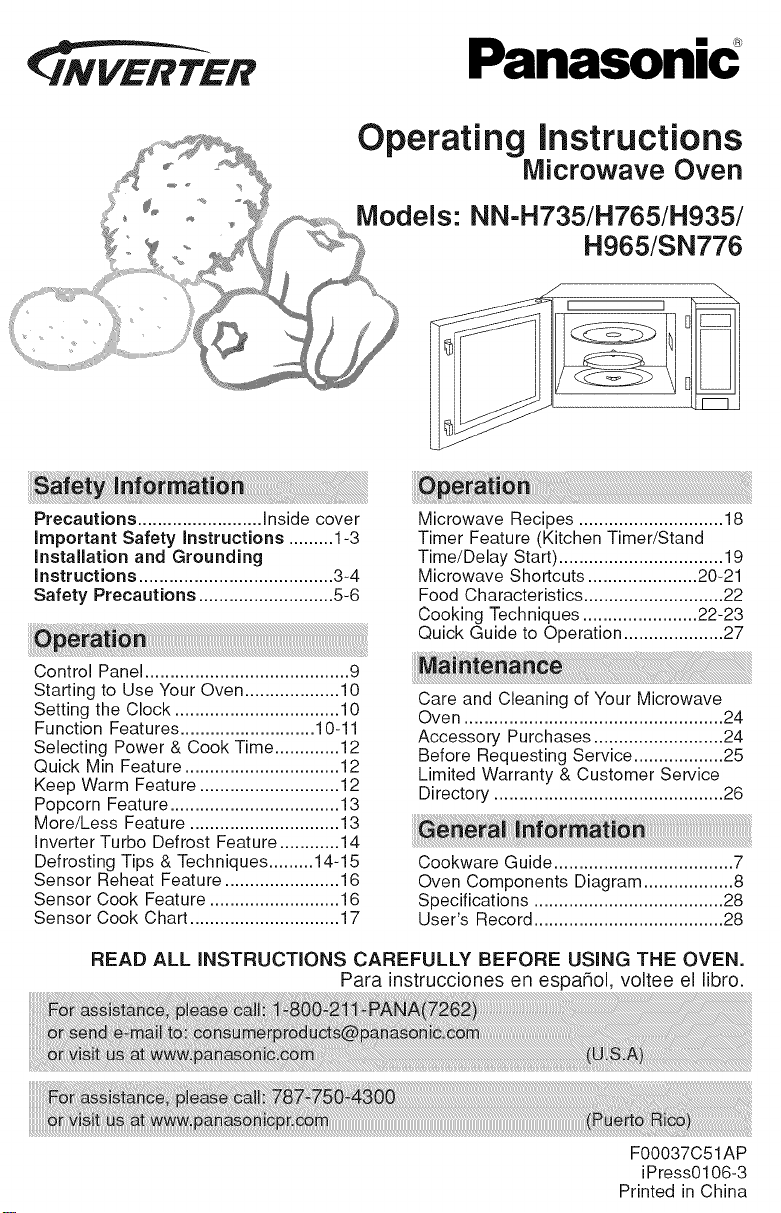
Panasonic
Operating instructions
Microwave Oven
Models: NN-H735/H765/H935/
H965/SN776
Precautions ......................... Inside cover
Important Safety Instructions ......... 1-3
Installation and Grounding
Instructions ....................................... 3-4
Safety Precautions ........................... 5-6
Control Panel ......................................... 9
Starting to Use Your Oven ................... 10
Setting the Clock ................................. 10
Function Features ........................... 10-11
Selecting Power & Cook Time ............. 12
Quick Min Feature ............................... 12
Keep Warm Feature ............................ 12
Popcorn Feature .................................. 13
More/Less Feature .............................. 13
Inverter Turbo Defrost Feature ............ 14
Defrosting Tips & Techniques ......... 14-15
Sensor Reheat Feature ....................... 16
Sensor Cook Feature .......................... 16
Sensor Cook Chart .............................. 17
Microwave Recipes ............................. 18
Timer Feature (Kitchen Timer/Stand
Time/Delay Start) ................................. 19
Microwave Shortcuts ...................... 20-21
Food Characteristics ............................ 22
Cooking Techniques ....................... 22-23
Quick Guide to Operation .................... 27
Care and Cleaning of Your Microwave
Oven .................................................... 24
Accessory Purchases .......................... 24
Before Requesting Service .................. 25
Limited Warranty & Customer Service
Directory .............................................. 26
Cookware Guide .................................... 7
Oven Components Diagram .................. 8
Specifications ...................................... 28
User's Record ...................................... 28
READ ALL iNSTRUCTiONS CAREFULLY BEFORE USING THE OVEN.
Para instrucciones en espa_ol, voltee el libro.
F00037C51AP
iPress0106-3
Printed in China
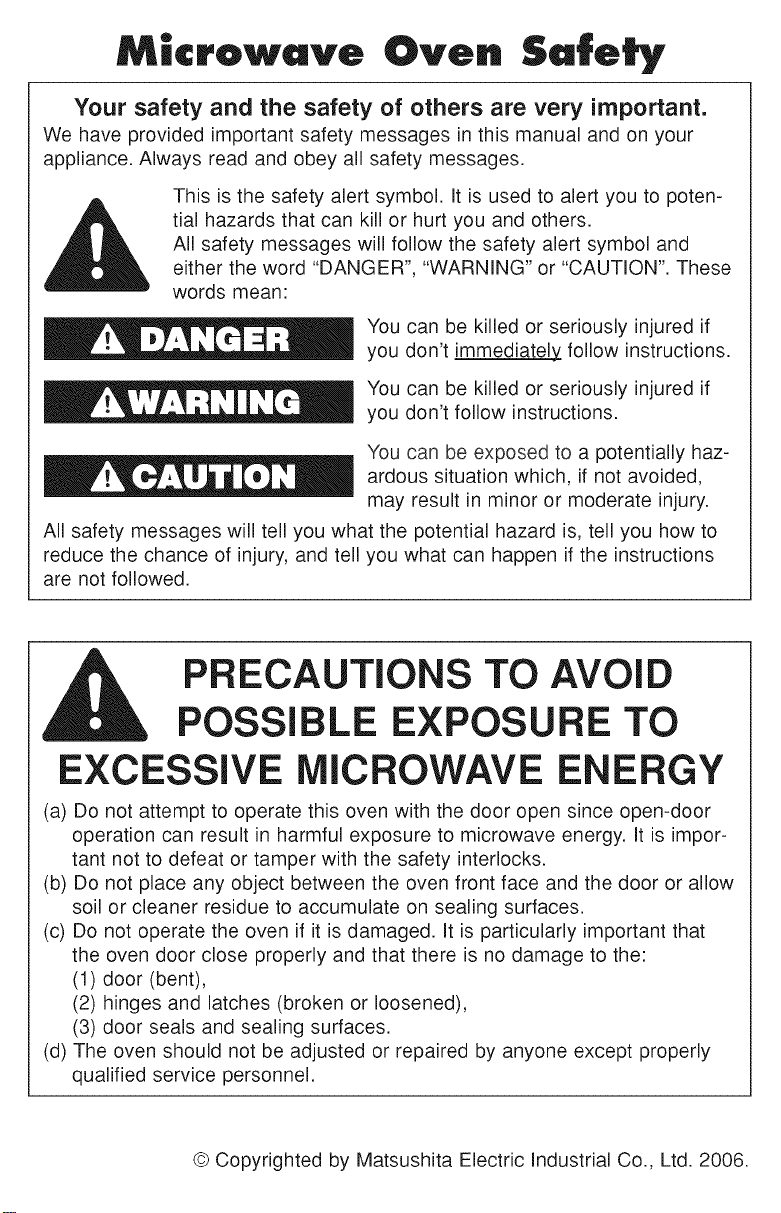
Microwuve Ore. Sufe
Your safety and the safety of others are very important.
We have provided important safety messages in this manual and on your
appliance. Always read and obey all safety messages.
This is the safety alert symbol. It is used to alert you to poten-
tial hazards that can kill or hurt you and others.
All safety messages will follow the safety alert symbol and
either the word "DANGER", "WARNING" or "CAUTION". These
words mean:
You can be killed or seriously injured if
you don't immediately follow instructions.
You can be killed or seriously injured if
you don't follow instructions.
You can be exposed to a potentially haz-
ardous situation which, if not avoided,
may result in minor or moderate injury.
All safety messages will tell you what the potential hazard is, tell you how to
reduce the chance of injury, and tell you what can happen if the instructions
are not followed.
PRECAUTIONS TO AVOID
POSSIBLE EXPOSURE TO
EXCESSIVE MICROWAVE ENERGY
(a) Do not attempt to operate this oven with the door open since open-door
operation can result in harmful exposure to microwave energy. It is impor-
tant not to defeat or tamper with the safety interlocks.
(b) Do not place any object between the oven front face and the door or allow
soil or cleaner residue to accumulate on sealing surfaces.
(c) Do not operate the oven if it is damaged. It is particularly important that
the oven door close properly and that there is no damage to the:
(1) door (bent),
(2) hinges and latches (broken or loosened),
(3) door seals and sealing surfaces.
(d) The oven should not be adjusted or repaired by anyone except properly
qualified service personnel.
© Copyrighted by Matsushita Electric Industrial Co., Ltd. 2006.
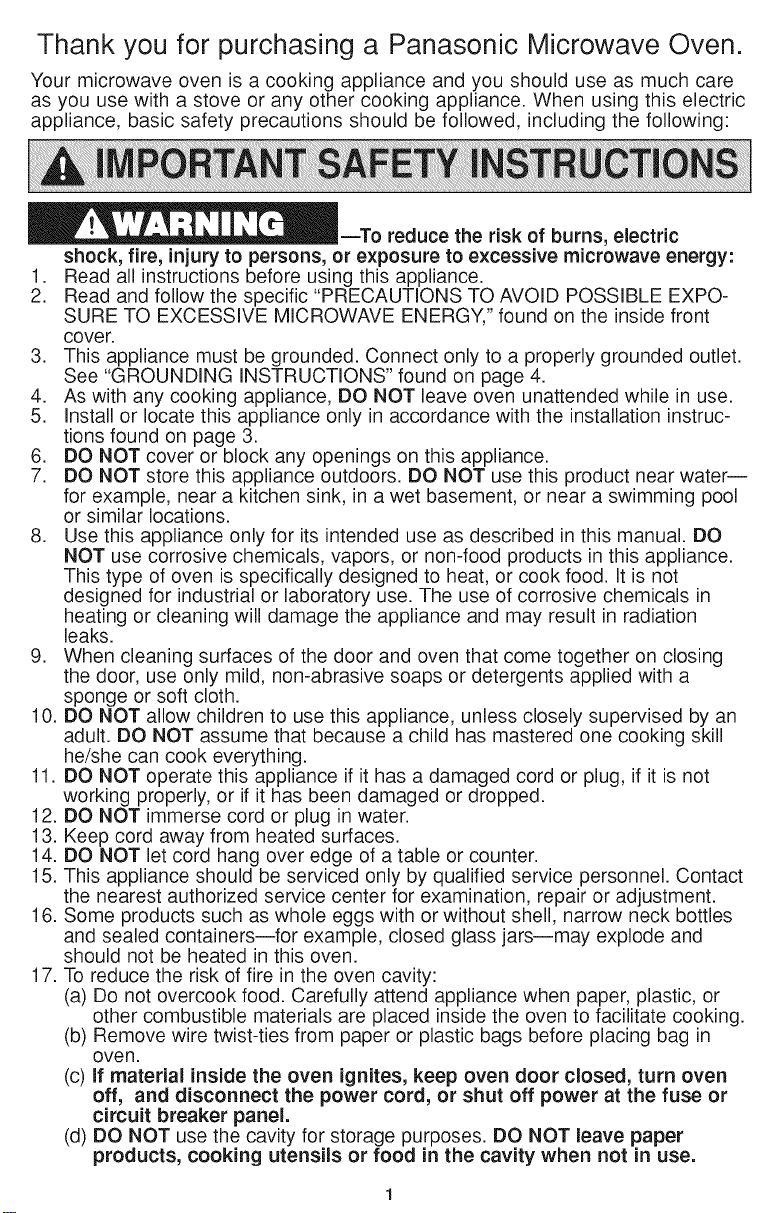
Thank you for purchasing a Panasonic Microwave Oven.
Your microwave oven is a cooking appliance and you should use as much care
as you use with a stove or any other cooking appliance. When using this electric
appliance, basic safety precautions should be followed, including the following:
--To reduce the risk of burns, electric
shock, fire, injury to persons, or exposure to excessive microwave energy:
1. Read all instructions before using this appliance.
2. Read and follow the specific "PRECAUTIONS TO AVOID POSSIBLE EXPO-
SURE TO EXCESSIVE MICROWAVE ENERGY," found on the inside front
cover.
3. This appliance must be grounded. Connect only to a properly grounded outlet.
See "GROUNDING INSTRUCTIONS" found on page 4.
4. As with any cooking appliance, DO NOT leave oven unattended while in use.
5. Install or locate this appliance only in accordance with the installation instruc-
tions found on page 3.
6. DO NOT cover or block any openings on this appliance.
7. DO NOT store this appliance outdoors. DO NOT use this product near water--
for example, near a kitchen sink, in a wet basement, or near a swimming pool
or similar locations.
8. Use this appliance only for its intended use as described in this manual. DO
NOT use corrosive chemicals, vapors, or non-food products in this appliance.
This type of oven is specifically designed to heat, or cook food. It is not
designed for industrial or laboratory use. The use of corrosive chemicals in
heating or cleaning will damage the appliance and may result in radiation
leaks.
9. When cleaning surfaces of the door and oven that come together on closing
the door, use only mild, non-abrasive soaps or detergents applied with a
sponge or soft cloth.
10. DO NOT allow children to use this appliance, unless closely supervised by an
adult. DO NOT assume that because a child has mastered one cooking skill
he/she can cook everything.
11. DO NOT operate this appliance if it has a damaged cord or plug, if it is not
working properly, or if it has been damaged or dropped.
12. DO NOT immerse cord or plug in water.
13. Keep cord away from heated surfaces.
14. DO NOT let cord hang over edge of a table or counter.
15. This appliance should be serviced only by qualified service personnel. Contact
the nearest authorized service center for examination, repair or adjustment.
16. Some products such as whole eggs with or without shell, narrow neck bottles
and sealed containers--for example, closed glass jars--may explode and
should not be heated in this oven.
17. To reduce the risk of fire in the oven cavity:
(a) Do not overcook food. Carefully attend appliance when paper, plastic, or
other combustible materials are placed inside the oven to facilitate cooking.
(b) Remove wire twist-ties from paper or plastic bags before placing bag in
oven.
(c) if material inside the oven ignites, keep oven door closed, turn oven
off, and disconnect the power cord, or shut off power at the fuse or
circuit breaker panel.
(d) DO NOT use the cavity for storage purposes, DO NOT leave paper
products, cooking utensils or food in the cavity when not in use.
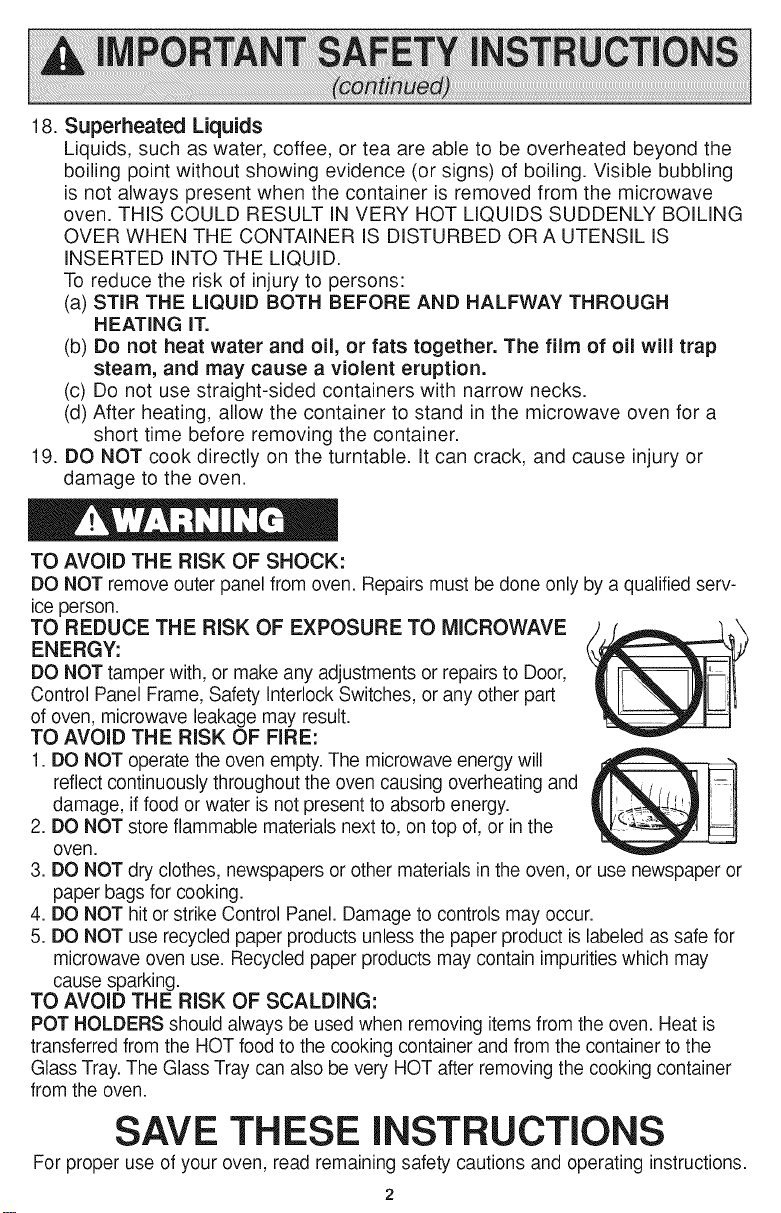
18.SuperheatedLiquids
Liquids,suchaswater,coffee,orteaareabletobeoverheatedbeyondthe
boilingpointwithoutshowingevidence(orsigns)ofboiling.Visiblebubbling
isnotalwayspresentwhenthecontainerisremovedfromthemicrowave
oven.THISCOULDRESULTINVERYHOTLIQUIDSSUDDENLYBOILING
OVERWHENTHECONTAINERISDISTURBEDORAUTENSILIS
INSERTEDINTOTHELIQUID.
Toreducetheriskofinjurytopersons:
(a)STIRTHE LIQUID BOTH BEFORE AND HALFWAY THROUGH
HEATING IT.
(b) Do not heat water and oil, or fats together. The film of oil will trap
steam, and may cause a violent eruption.
(c) Do not use straight-sided containers with narrow necks.
(d) After heating, allow the container to stand in the microwave oven for a
short time before removing the container.
19. DO NOT cook directly on the turntable. It can crack, and cause injury or
damage to the oven.
TO AVOID THE RISK OF SHOCK:
DO NOT remove outer panel from oven. Repairs must be done only by a qualified serv-
ice person.
TO REDUCE THE RISK OF EXPOSURE TO MICROWAVE
ENERGY:
DO NOT tamper with, or make any adjustments or repairsto Door,
Control Panel Frame, Safety Interlock Switches, or any other part
of oven, microwave leakage may result.
TO AVOID THE RISK OF FIRE:
1. DO NOT operate the oven empty.The microwaveenergy will
reflect continuouslythroughout the oven causing overheating and
damage, if food orwater is not present to absorb energy.
2. DO NOT storeflammable materials next to, on top of, or in the
oven.
3. DO NOT dry clothes, newspapers or other materials in the oven, or use newspaper or
paper bags for cooking.
4. DO NOT hit or strike Control Panel. Damage to controls may occur.
5. DO NOT use recycled paper products unless the paper product is labeled as safe for
microwave oven use. Recycled paper products may contain impurities which may
cause sparking.
TO AVOID THE RISK OF SCALDING:
POT HOLDERS should always be used when removing items from the oven. Heat is
transferred from the HOTfood to the cooking container and fromthe container to the
Glass Tray.The Glass Tray can also be very HOT after removing the cooking container
from the oven.
SAVE THESE INSTRUCTIONS
For proper use of your oven, read remaining safety cautions and operating instructions.
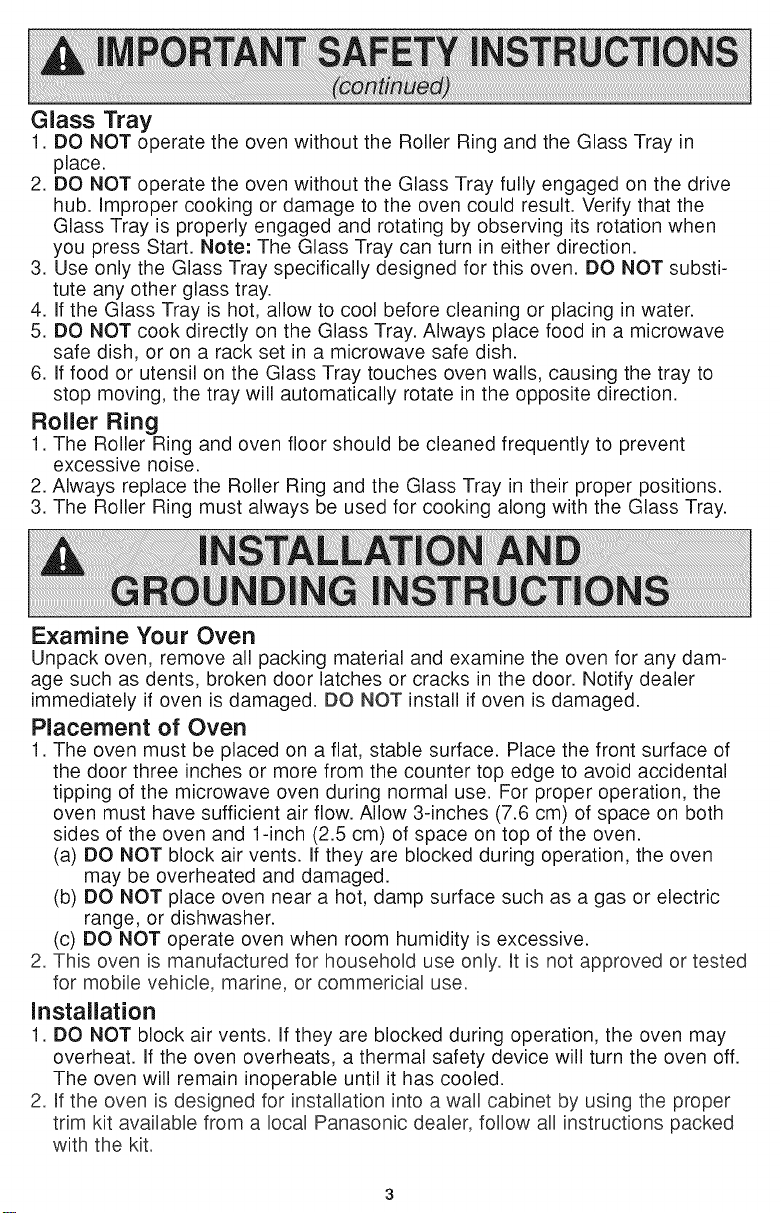
Glass Tray
1. DO NOT operate the oven without the Roller Ring and the Glass Tray in
place.
2. DO NOT operate the oven without the Glass Tray fully engaged on the drive
hub. Improper cooking or damage to the oven could result. Verify that the
Glass Tray is properly engaged and rotating by observing its rotation when
you press Start. Note: The Glass Tray can turn in either direction.
3. Use only the Glass Tray specifically designed for this oven. DO NOT substi-
tute any other glass tray.
4. If the Glass Tray is hot, allow to cool before cleaning or placing in water.
5. DO NOT cook directly on the Glass Tray. Always place food in a microwave
safe dish, or on a rack set in a microwave safe dish.
6. If food or utensil on the Glass Tray touches oven walls, causing the tray to
stop moving, the tray will automatically rotate in the opposite direction.
Roller Ring
1. The Roller Ring and oven floor should be cleaned frequently to prevent
excessive noise.
2. Always replace the Roller Ring and the Glass Tray in their proper positions.
3. The Roller Ring must always be used for cooking along with the Glass Tray.
Examine Your Oven
Unpack oven, remove all packing material and examine the oven for any dam-
age such as dents, broken door latches or cracks in the door. Notify dealer
immediately if oven is damaged. DO NOT install if oven is damaged.
Placement of Oven
1. The oven must be placed on a flat, stable surface. Place the front surface of
the door three inches or more from the counter top edge to avoid accidental
tipping of the microwave oven during normal use. For proper operation, the
oven must have sufficient air flow. Allow 3-inches (7.6 cm) of space on both
sides of the oven and 1-inch (2.5 cm) of space on top of the oven.
(a) DO NOT block air vents. If they are blocked during operation, the oven
may be overheated and damaged.
(b) DO NOT place oven near a hot, damp surface such as a gas or electric
range, or dishwasher.
(c) DO NOT operate oven when room humidity is excessive.
2. This oven is manufactured for household use only. It is not approved or tested
for mobile vehicle, marine, or commericial use.
Installation
1. DO NOT block air vents. If they are blocked during operation, the oven may
overheat. If the oven overheats, a thermal safety device will turn the oven off.
The oven will remain inoperable until it has cooled.
2. If the oven is designed for installation into a wall cabinet by using the proper
trim kit available from a local Panasonic dealer, follow all instructions packed
with the kit.
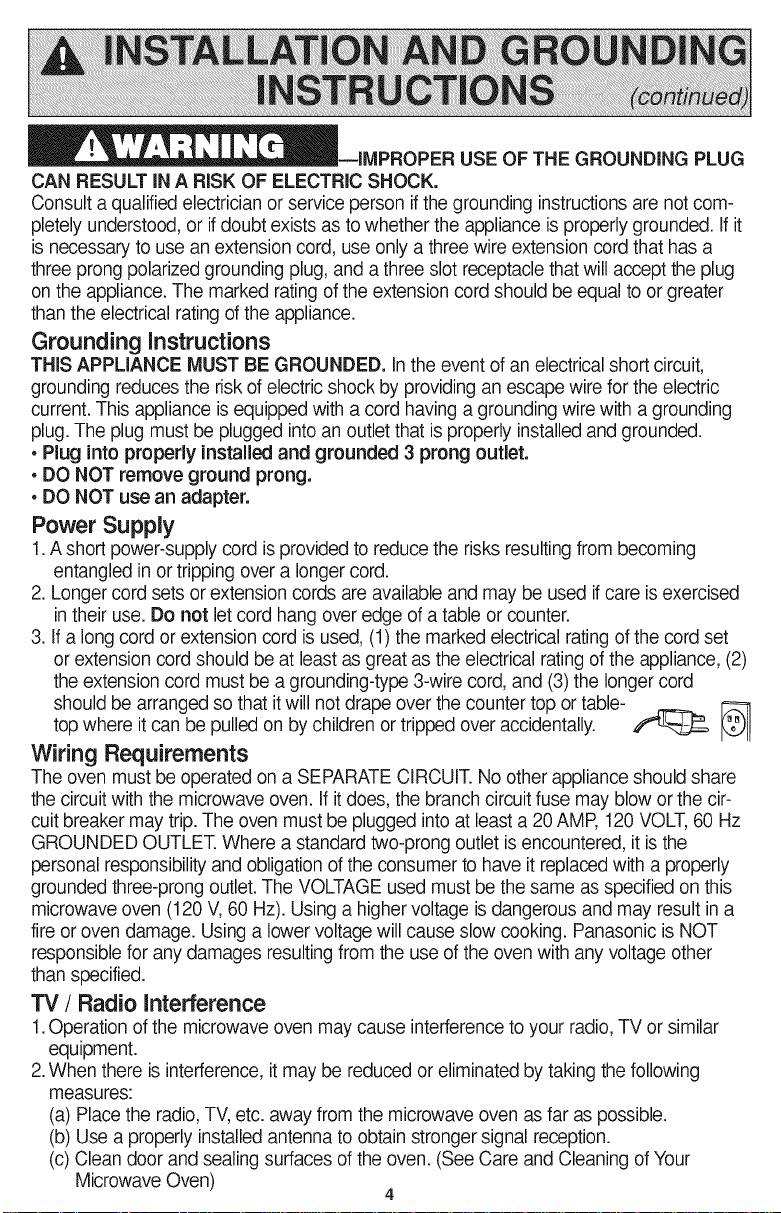
niMPROPERUSEOFTHE GROUNDING PLUG
CAN RESULT iN A RiSK OF ELECTRIC SHOCK.
Consult aqualified electrician or service person ifthe grounding instructions are not com-
pletely understood,or ifdoubt exists as to whether the appliance is properly grounded. If it
isnecessary to use an extension cord, use only a three wire extension cord that has a
three prong polarizedgrounding plug, and a three slot receptacle that will accept the plug
on the appliance. The marked rating ofthe extension cord should be equal to or greater
than the electrical ratingof the appliance.
Grounding Instructions
THiS APPLIANCE MUST BE GROUNDED, Inthe event of an electrical short circuit,
grounding reduces the riskof electric shock by providing an escape wire for theelectric
current. Thisappliance is equipped with acord havinga grounding wire with agrounding
plug. The plug must be plugged into an outletthat is properly installedand grounded.
• Plug into properly installed and grounded 3 prong outlet.
• DO NOT remove ground prong.
• DO NOT use an adapter.
Power Supply
1.A shortpower-supply cord is provided to reduce the risks resultingfrom becoming
entangled inor tripping over a longercord.
2. Longercord sets or extension cords are available and may be used ifcare isexercised
in their use. Do not let cord hang over edge of a table or counter.
3. Ifa long cord or extension cord is used, (1)the marked electrical rating of the cord set
or extension cord should be at least as great as the electrical rating of the appliance, (2)
the extension cord must be a grounding-type 3-wire cord, and (3)the longer cord
should be arranged so that itwill not drape over the counter top or table-
top where it can be pulled on by children or tripped over accidentally.
Wiring Requirements
The oven must be operated on a SEPARATECIRCUIT.No other appliance should share
the circuitwith the microwave oven. Ifitdoes, the branch circuit fuse may blow or the cir-
cuit breaker may trip. The oven mustbe plugged into at least a 20AMP, 120 VOLT,60 Hz
GROUNDED OUTLET.Where a standardtwo-prong outlet is encountered, it isthe
personal responsibilityand obligation of the consumer to have it replacedwith a properly
grounded three-prong outlet.The VOLTAGE used must be the same as specified on this
microwave oven (120 V, 60Hz). Using a highervoltage is dangerous and may result in a
fire oroven damage. Using a lower voltage will cause slow cooking. Panasonic is NOT
responsiblefor any damages resultingfrom the use of the oven withany voltage other
than specified.
TV / Radio Interference
1.Operation of the microwave oven maycause interferenceto your radio,TV orsimilar
equipment.
2.When there is interference,itmay be reduced oreliminated by taking the following
measures:
(a) Placethe radio,TV, etc. away from the microwave oven as far as possible.
(b) Use a properly installed antenna to obtainstronger signal reception.
(c) Clean door andsealing surfaces of the oven. (See Care and Cleaning of Your
Microwave Oven)
4
i,,z-qr
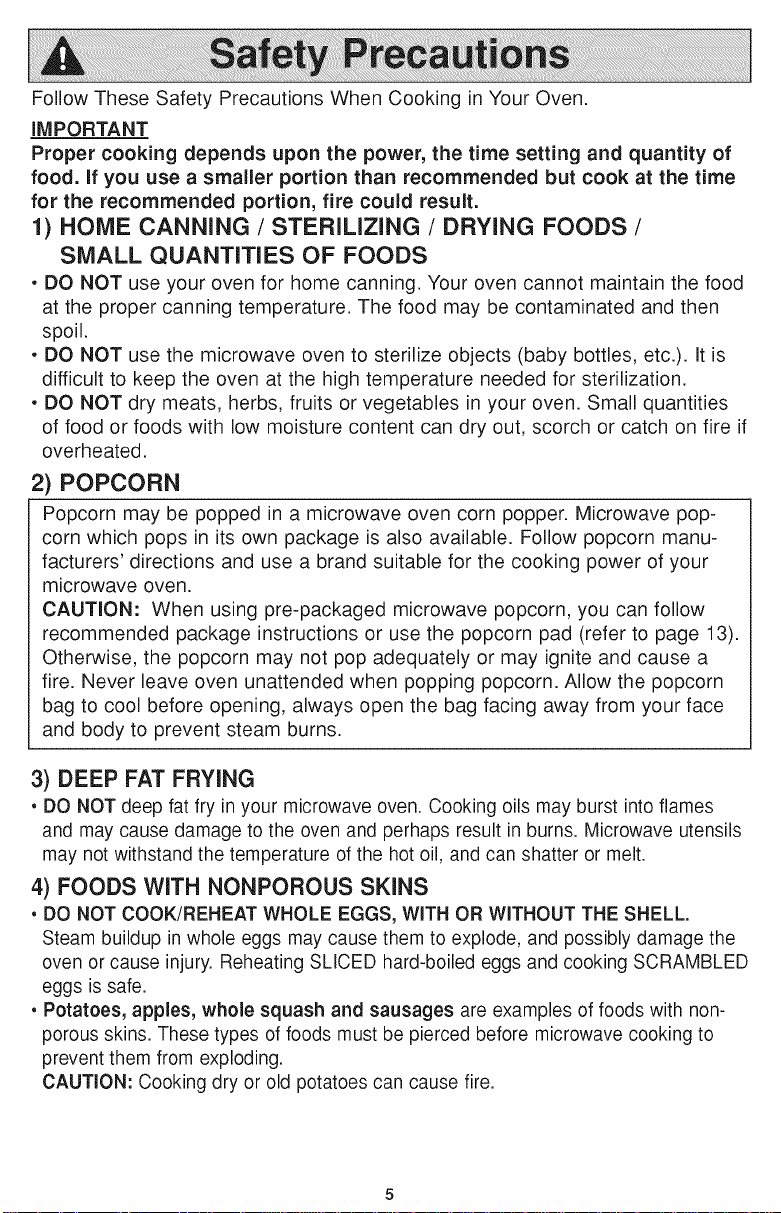
Follow These Safety Precautions When Cooking in Your Oven.
iMPORTANT
Proper cooking depends upon the power, the time setting and quantity of
food. if you use a smaller portion than recommended but cook at the time
for the recommended portion, fire could result.
1) HOME CANNING / STERILIZING / DRYING FOODS /
SMALL QUANTITIES OF FOODS
• DO NOT use your oven for home canning. Your oven cannot maintain the food
at the proper canning temperature. The food may be contaminated and then
spoil.
• DO NOT use the microwave oven to sterilize objects (baby bottles, etc.). It is
difficult to keep the oven at the high temperature needed for sterilization.
• DO NOT dry meats, herbs, fruits or vegetables in your oven. Small quantities
of food or foods with low moisture content can dry out, scorch or catch on fire if
overheated.
2) POPCORN
Popcorn may be popped in a microwave oven corn popper. Microwave pop-
corn which pops in its own package is also available. Follow popcorn manu-
facturers' directions and use a brand suitable for the cooking power of your
microwave oven.
CAUTION: When using pre-packaged microwave popcorn, you can follow
recommended package instructionsor use the popcorn pad (refer to page 13).
Otherwise, the popcorn may not pop adequately or may ignite and cause a
fire. Never leave oven unattended when popping popcorn. Allow the popcorn
bag to cool before opening, always open the bag facing away from your face
and body to prevent steam burns.
3) DEEP FAT FRYING
• DO NOT deep fat fry in your microwave oven. Cooking oils may burst into flames
and may cause damage to the oven and perhaps result in burns. Microwave utensils
may not withstand the temperature of the hot oil, and can shatter or melt.
4) FOODS WITH NONPOROUS SKINS
• DO NOT COOK/REHEAT WHOLE EGGS, WiTH OR WITHOUT THE SHELL.
Steam buildup in whole eggs may cause them to explode, and possibly damage the
oven or cause injury. Reheating SLICED hard-boiled eggs and cooking SCRAMBLED
eggs is safe.
• Potatoes, apples, whole squash and sausages are examples of foods with non-
porous skins. These types of foods must be pierced before microwave cooking to
prevent them from exploding.
CAUTION: Cooking dry or old potatoes can cause fire.
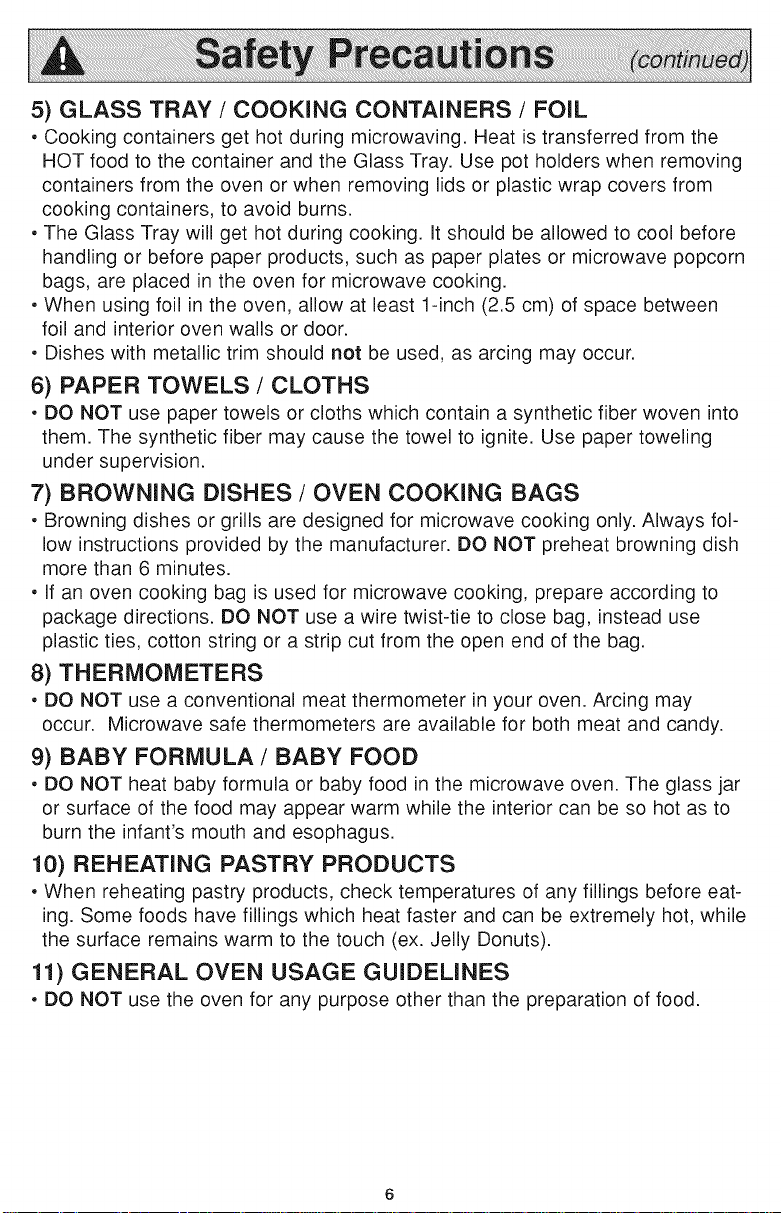
5) GLASS TRAY / COOKING CONTAINERS / FOIL
• Cooking containers get hot during microwaving. Heat is transferred from the
HOT food to the container and the Glass Tray. Use pot holders when removing
containers from the oven or when removing lids or plastic wrap covers from
cooking containers, to avoid burns.
• The Glass Tray will get hot during cooking, it should be allowed to cool before
handling or before paper products, such as paper plates or microwave popcorn
bags, are placed in the oven for microwave cooking.
• When using foil in the oven, allow at least 1-inch (2.5 cm) of space between
foil and interior oven wails or door.
• Dishes with metallic trim should not be used, as arcing may occur.
6) PAPER TOWELS / CLOTHS
• DO NOT use paper towels or cloths which contain a synthetic fiber woven into
them. The synthetic fiber may cause the towel to ignite. Use paper toweling
under supervision.
7) BROWNING DISHES / OVEN COOKING BAGS
• Browning dishes or grills are designed for microwave cooking only. Always fol-
low instructions provided by the manufacturer. DO NOT preheat browning dish
more than 6 minutes.
• If an oven cooking bag is used for microwave cooking, prepare according to
package directions. DO NOT use a wire twist-tie to close bag, instead use
plastic ties, cotton string or a strip cut from the open end of the bag.
8) THERMOMETERS
• DO NOT use a conventional meat thermometer in your oven. Arcing may
occur. Microwave safe thermometers are available for both meat and candy.
9) BABY FORMULA/BABY FOOD
• DO NOT heat baby formula or baby food in the microwave oven. The glass jar
or surface of the food may appear warm while the interior can be so hot as to
burn the infant's mouth and esophagus.
10) REHEATING PASTRY PRODUCTS
• When reheating pastry products, check temperatures of any fillings before eat-
ing. Some foods have fillings which heat faster and can be e×tremely hot, while
the surface remains warm to the touch (e×. Jelly Donuts).
11) GENERAL OVEN USAGE GUIDELINES
• DO NOT use the oven for any purpose other than the preparation of food.
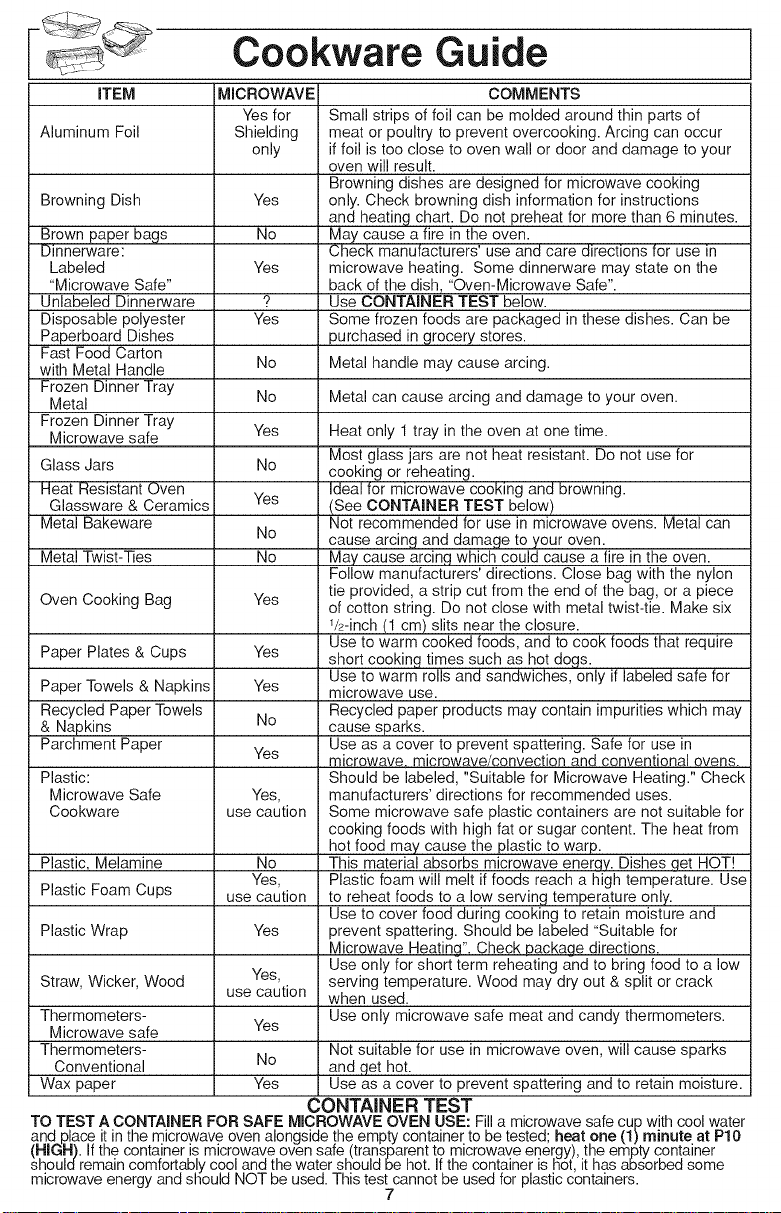
Cookware Guide
iTEM
Aluminum Foil
MICROWAVE
Yes for
Shielding
only
COMMENTS
Small strips of foil can be molded around thin parts of
meat or poultry to prevent overcooking. Arcing can occur
if foil is too close to oven wall or door and damage to your
oven will result.
Browning dishes are designed for microwave cooking
Browning Dish
Brown paper bags
Dinnerware:
Labeled
"Microwave Safe"
Unlabeled Dinnerware
Disposable polyester
Paperboard Dishes
Fast Food Carton
with Metal Handle
Frozen Dinner Tray
Metal
Frozen Dinner Tray
Microwave safe
Glass Jars
Heat Resistant Oven
Glassware & Ceramics
Metal Bakeware
Metal Twist-Ties
Yes
No
Yes
Yes
No
No
Yes
No
Yes
No
No
only. Check browning dish information for instructions
and heating chart. Do not preheat for more than 6 minutes.
May cause a fire in the oven.
Check manufacturers' use and care directions for use in
microwave heating. Some dinnerware may state on the
back of the dish, "Oven-Microwave Safe".
Use CONTAINER TEST below.
Some frozen foods are packaged in these dishes. Can be
purchased in grocery stores.
Metal handle may cause arcing.
Metal can cause arcing and damage to your oven.
Heat only 1 tray in the oven at one time.
Most glass jars are not heat resistant. Do not use for
cooking or reheating.
Ideal for microwave cooking and browning.
(See CONTAINER TEST below)
Not recommended for use in microwave ovens. Metal can
cause arcing and damage to your oven.
May cause arcing which could cause a fire in the oven.
Follow manufacturers' directions. Close bag with the nylon
Oven Cooking Bag
Yes
tie provided, a strip cut from the end of the bag, or a piece
of cotton string. Do not close with metal twist-tie. Make six
1/2-inch(1 cm) slits near the closure.
Paper Plates & Cups
Paper Towels & Napkins
Recycled Paper Towels
& Napkins
Parchment Paper
Plastic:
Microwave Safe
Cookware
Yes
Yes
No
Yes
Yes,
use caution
Use to warm cooked foods, and to cook foods that require
short cooking times such as hot dogs.
Use to warm rolls and sandwiches, only if labeled safe for
microwave use.
Recycled paper products may contain impurities which may
cause sparks.
Use as a cover to prevent spattering. Safe for use in
microwave, microwave/convection and conventional ovens.
Should be labeled, "Suitable for Microwave Heating." Check
manufacturers' directions for recommended uses.
Some microwave safe plastic containers are not suitable for
cooking foods with high fat or sugar content. The heat from
Plastic, Melamine
Plastic Foam Cups
Plastic Wrap
No
Yes,
use caution
Yes
hot food may cause the plastic to warp.
This material absorbs microwave energy. Dishes Net HOT!
Plastic foam will melt if foods reach a high temperature. Use
to reheat foods to a low serving temperature only.
Use to cover food during cooking to retain moisture and
prevent spattering. Should be labeled "Suitable for
Microwave Heating". Check package directions.
Straw, Wicker, Wood
Thermometers-
Microwave safe
Thermometers-
Conventional
Wax paper
Yes,
use caution
Yes
No and get hot.
Yes Use as a cover to prevent spattering and to retain moisture.
Use only for short term reheating and to bring food to a low
serving temperature. Wood may dry out & split or crack
when used.
Use only microwave safe meat and candy thermometers.
Not suitable for use in microwave oven, will cause sparks
CONTAINER TEST
TO TEST A CONTAINER FOR SAFE MICROWAVE OVEN USE: Filla microwave safe cup with cool water
and place i! in the microwave oven alongside the empty container to be tested; heat one (1)minute at PIO
(HIGH). If the container is microwave oven safe (transparent to microwave energy), the empty container
shouldremain comfortably cool and the water should be hot. Ifthe container is hot it has absorbed some
m crowave energy and sliou d NOT be used. Th s test cannot be used for past c conta ners.
7
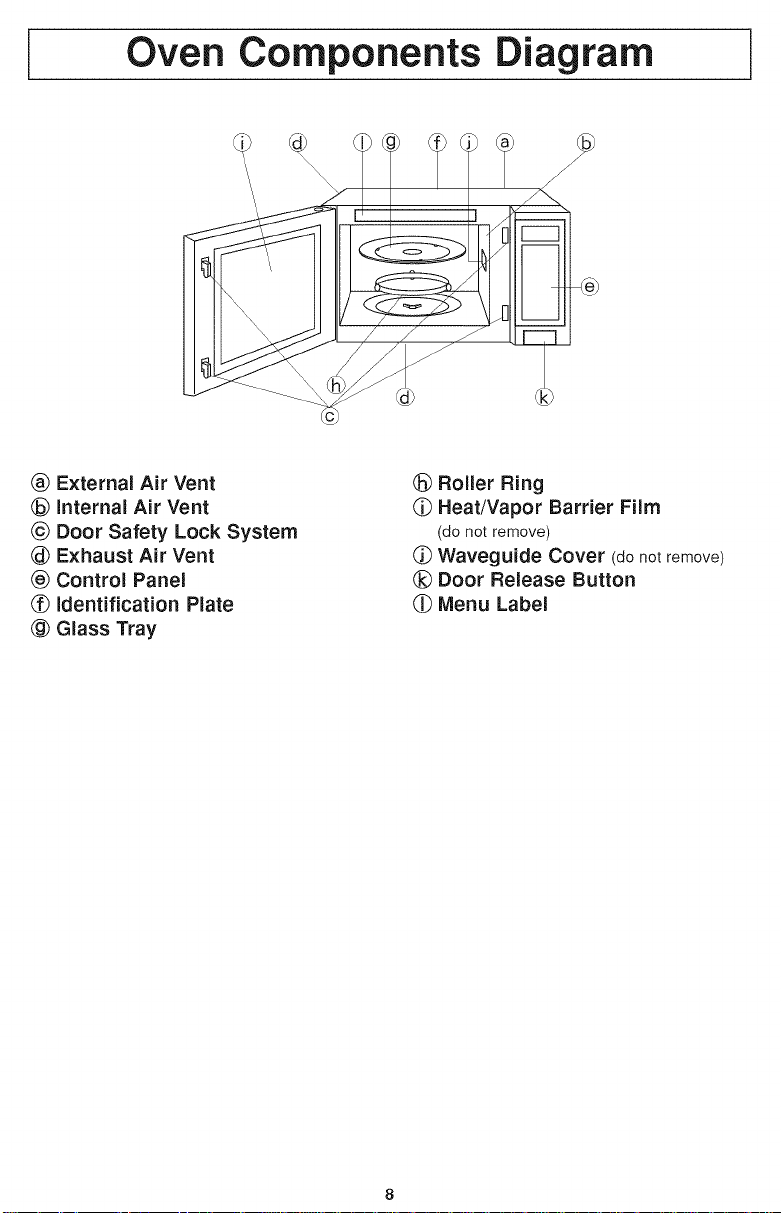
Oven Components Diagram
External Air Vent
@ Internal Air Vent
© Door Safety Lock System
Exhaust Air Vent
Control Panel
identification Plate
@ Glass Tray
Roller Ring
Heat/Vapor Barrier Film
(donotremove)
(_ Waveguide Covet (donotremove)
Door Release Button
Menu Label
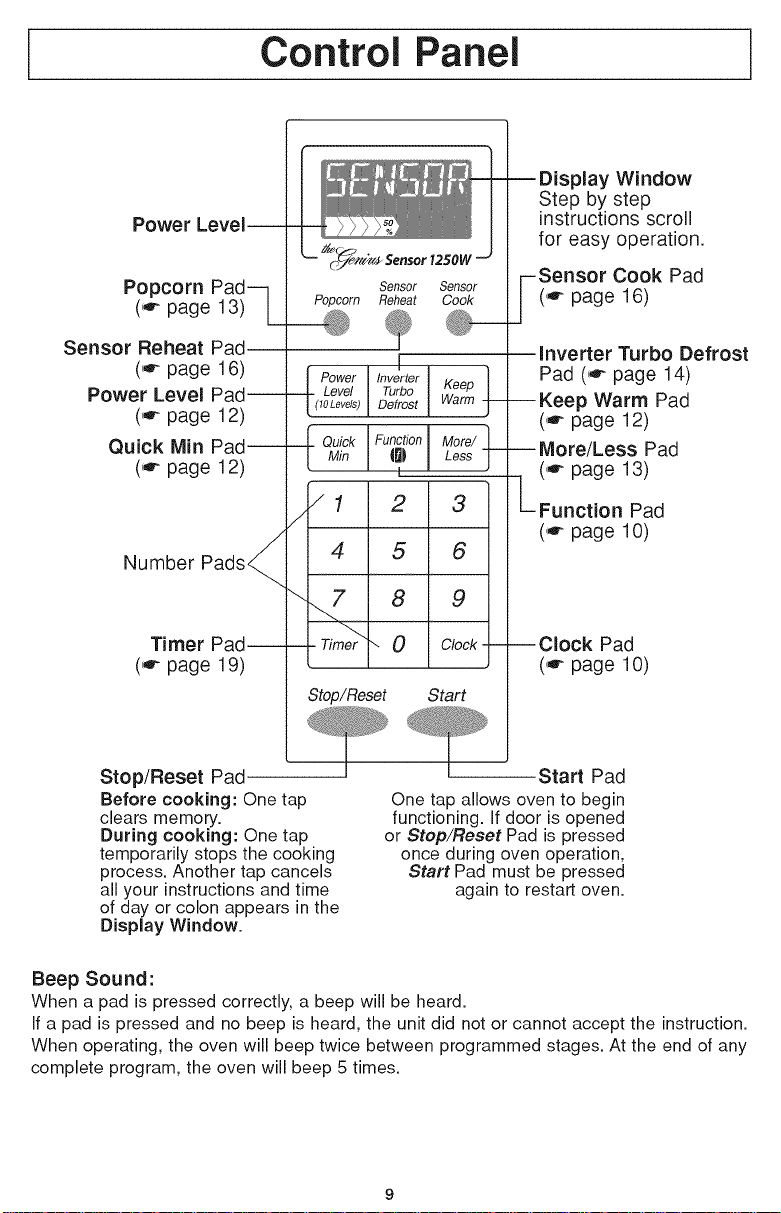
Power
Popcorn Pad--]
({,_ page 13)L
Sensor Reheat Pad
(_G-page 16)
Power Level Pad--
(_,_page 12)
Quick Min Pad--
(_'_ page 12)
Number Pads_
Control Panel
_c_ $ensor1250W
Popcorn Reheat Cook
[ Power I Inverter I ,. }
---L Level I Turbo I ._eep |
I IOo,ros,I warm1--
/1i2 3
/ i
_..7i8 9
Sensor Sensor
I
i
4i5 6
i
i
Window
Step by step
instructions scroll
for easy operation.
-Sensor Cook Pad
(,_ page 16)
inverter Turbo Defrost
Pad (_G-page 14)
-- Keep Warm Pad
(_,_page 12)
-- More/Less Pad
(_,_page 13)
Function Pad
(_- page 10)
Timer Pad--
(_,_page 19)
Stop/Reset Pad
Before cooking: One tap
clears memory.
During cooking: One tap
temporarily stops the cooking
process. Another tap cancels
all your instructions and time
of day or colon appears in the
Display Window.
Beep Sound:
When a pad is pressed correctly, a beep will be heard.
If a pad is pressed and no beep is heard, the unit did not or cannot accept the instruction.
When operating, the oven will beep twice between programmed stages. At the end of any
complete program, the oven will beep 5 times.
--- rimer Clock --
1
Stop/Reset Start
One tap allows oven to begin
functioning. If door is opened
or Stop/Reset Pad is pressed
once during oven operation,
Start Pad must be pressed
again to restart oven.
-- Clock Pad
(_G-page 10)
Start Pad
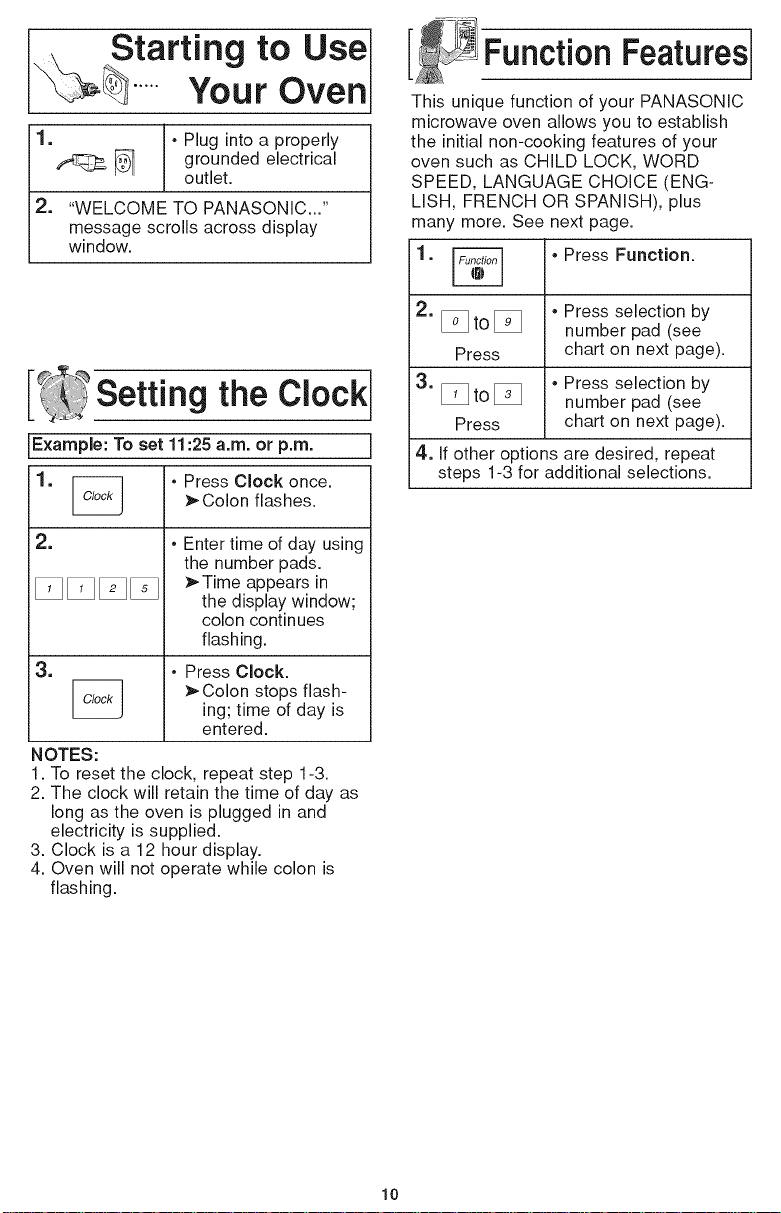
Starting to Use
..... Your Oven
1. _Plug into a properly
grounded electrical
outlet.
2. "WELCOME TO PANASONIC..."
message scrolls across display
window.
Function Features
This unique function of your PANASONIC
microwave oven allows you to establish
the initial non-cooking features of your
oven such as CHILD LOCK, WORD
SPEED, LANGUAGE CHOICE (ENG-
LISH, FRENCH OR SPANISH), plus
many more. See next page.
1. _ _Press Function.
L--------J
Setting the Clock
Example: To set 11:25 a.m. or p.m.
1. I------q _ Press Clock once.
2.
[][][][]
=
NOTES:
1. To reset the clock, repeat step 1-3.
2. The clock will retain the time of day as
long as the oven is plugged in and
electricity is supplied.
3. Clock is a 12 hour display.
4. Oven will not operate while colon is
flashing.
}_ Colon flashes.
Enter time of day using
the number pads.
}_Time appears in
the display window;
colon continues
flashing.
. Press Clock.
}_Colon stops flash-
ing; time of day is
entered.
2. [] to [] _Press selection by
Press chart on next page).
3. [] to [] _Press selection by
Press chart on next page).
4. If other options are desired, repeat
steps 1-3 for additional selections.
number pad (see
number pad (see
10
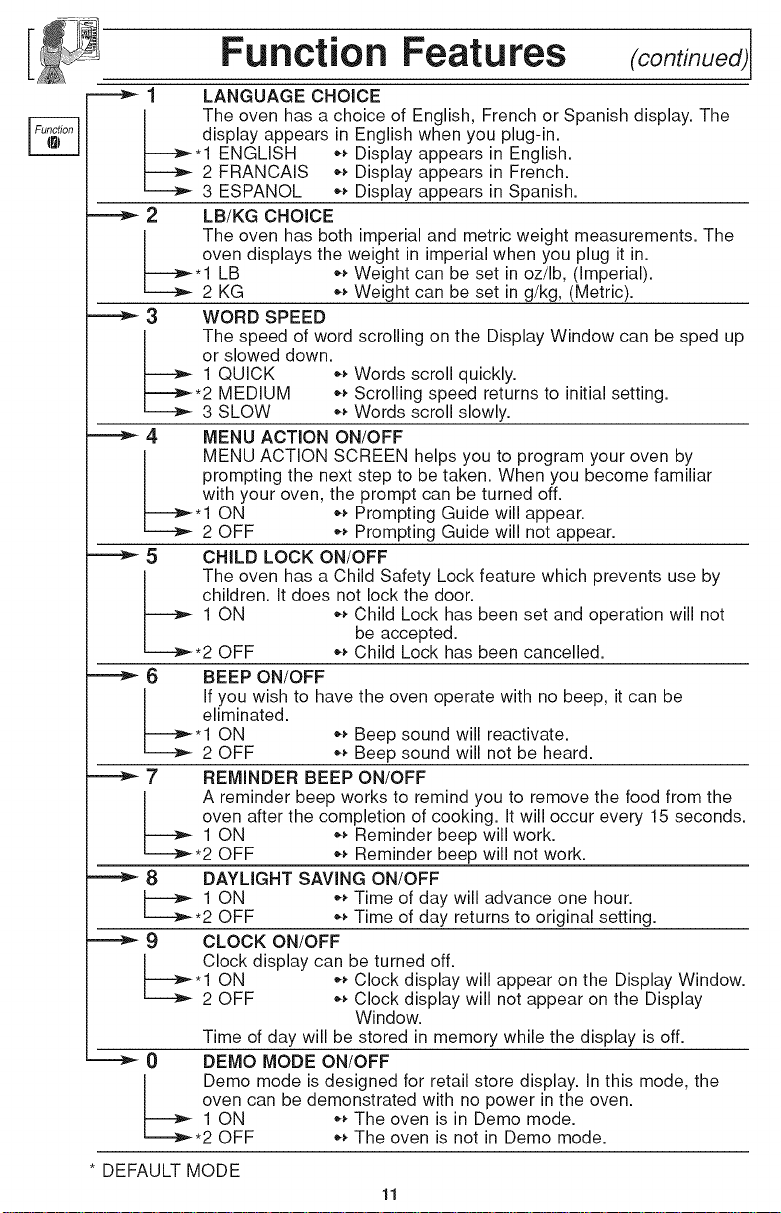
Function Features
1 LANGUAGE CHOICE
The oven has a choice of English, French or Spanish display. The
display appears in English when you plug-in.
"1 ENGLISH *_ Display appears in English.
2 FRANCAIS *_ Display appears in French.
3 ESPANOL *_ Display appears in Spanish.
2 LB/KG CHOICE
The oven has both imperial and metric weight measurements. The
oven displays the weight in imperial when you plug it in.
"1 LB *_ Weight can be set in oz/Ib, (Imperial).
2 KG *_ Weight can be set in g/kg, (Metric).
3 WORD SPEED
The speed of word scrolling on the Display Window can be sped up
or slowed down.
1 QUICK _[ Words scroll quickly.
*2 MEDIUM -- Scrolling speed returns to initial setting.
3 SLOW *_ Words scroll slowly.
4 MENU ACTION ON/OFF
MENU ACTION SCREEN helps you to program your oven by
I prompting the next step to be taken. When you become familiar
__|,with your oven, the prompt can be turned off.
1 ON *_ Prompting Guide will appear.
2 OFF *_ Prompting Guide will not appear.
5 CHILD LOCK ON/OFF
The oven has a Child Safety Lock feature which prevents use by
children. It does not lock the door.
1 ON *_ Childbeaccepted.L°ckhas been set and operation will not
L-'-'-'_*2 OFF *_ Child Lock has been cancelled.
6 BEEP ON/OFF
lf you wish to have the oven operate with no beep, it can be
eliminated.
"1 ON *_ Beep sound will reactivate.
2 OFF *_ Beep sound will not be heard.
7 REMINDER BEEP ON/OFF
A reminder beep works to remind you to remove the food from the
oven after the completion of cooking. It will occur every 15 seconds.
1 ON *_ Reminder beep will work.
*2 OFF *_ Reminder beep will not work.
8 DAYLIGHT SAVING ON/OFF
1 ON *_ Time of day will advance one hour.
* OFF *_ Time of day returns to original setting.
9 CLOCK ON/OFF
_ Clock display can be turned off.
"1 ON *_ Clock display will appear on the Display Window.
2 OFF *_ Clock display will not appear on the Display
Time of day will be stored in memory while the display is off.
0 DEMO MODE ON/OFF
Demo mode is designed for retail store display. In this mode, the
oven can be demonstrated with no power in the oven.
1 ON *_ The oven is in Demo mode.
*2 OFF *_ The oven is not in Demo mode.
* DEFAULT MODE
Window.
11
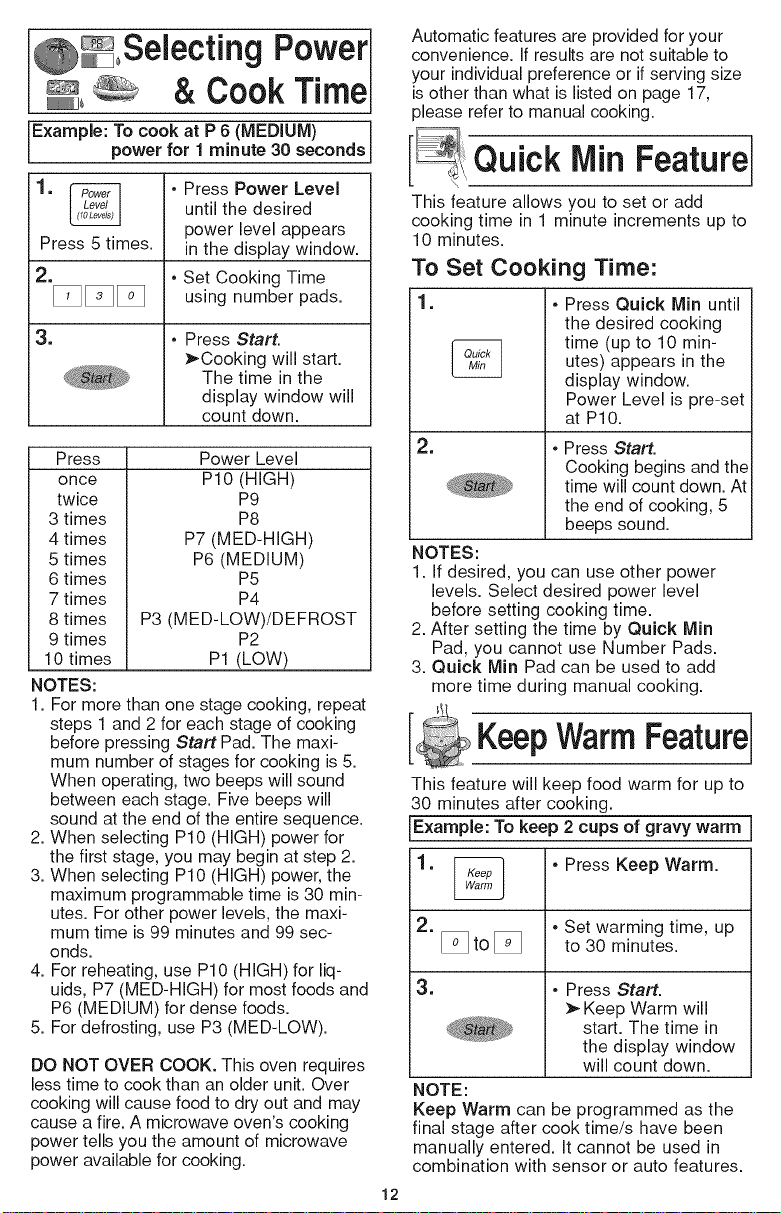
Example: To cook at P 6 (MEDIUM) 1
power for 1 minute 30 secondsJ
1. _ _ Press Power Level
Press 5 times, in the display window.
2. _Set Cooking Time
until the desired
power level appears
using number pads.
3. _ Press Start.
:_Cooking will start.
The time in the
display window will
count down.
Press
once
twice
3 times
4 times
5 times
6 times
7 times
8 times
9 times
10 times
NOTES:
1. For more than one stage cooking, repeat
steps 1 and 2 for each stage of cooking
before pressing Start Pad. The maxi-
mum number of stages for cooking is 5.
When operating, two beeps will sound
between each stage. Five beeps will
sound at the end of the entire sequence.
2. When selecting P10 (HIGH) power for
the first stage, you may begin at step 2.
3. When selecting P10 (HIGH) power, the
maximum programmable time is 30 min-
utes. For other power levels, the maxi-
mum time is 99 minutes and 99 sec-
onds.
4. For reheating, use P10 (HIGH) for liq-
uids, P7 (MED-HIGH) for most foods and
P6 (MEDIUM) for dense foods.
5. For defrosting, use P3 (MED-LOW).
DO NOT OVER COOK. This oven requires
less time to cook than an older unit. Over
cooking will cause food to dry out and may
cause a fire. A microwave oven's cooking
power tells you the amount of microwave
power available for cooking.
Power Level
P10 (HIGH)
P9
P8
P7 (MED-HIGH)
P6 (MEDIUM)
P5
P4
P3 (MED-LOW)/DEFROST
P2
P1 (LOW)
Automatic features are provided for your
convenience. If results are not suitable to
your individual preference or if serving size
is other than what is listed on page 17,
please refer to manual cooking.
This feature allows you to set or add
cooking time in 1 minute increments up to
10 minutes.
To Set Cooking Time:
1. _ Press Quick Min until
the desired cooking
time (up to 10 min-utes) appears in the
display window.
Power Level is pre-set
at P10.
= ®
NOTES:
1. If desired, you can use other power
levels. Select desired power level
before setting cooking time.
2. After setting the time by Quick Min
Pad, you cannot use Number Pads.
3. Quick Min Pad can be used to add
more time during manual cooking.
Press Start.
Cooking begins and the
time will count down. At
the end of cooking, 5
beeps sound.
KeepWarmFeature
This feature will keep food warm for up to
30 minutes after cooking.
Example: To keep 2 cups of gravy warm J
1. _ _ Press Keep Warm.
2. _Set warming time, up
[] to [] to 30 minutes.
3. , Press Start.
:_ Keep Warm will
start. The time in
the display window
will count down.
NOTE:
Keep Warm can be programmed as the
final stage after cook time/s have been
manually entered. It cannot be used in
combination with sensor or auto features.
12
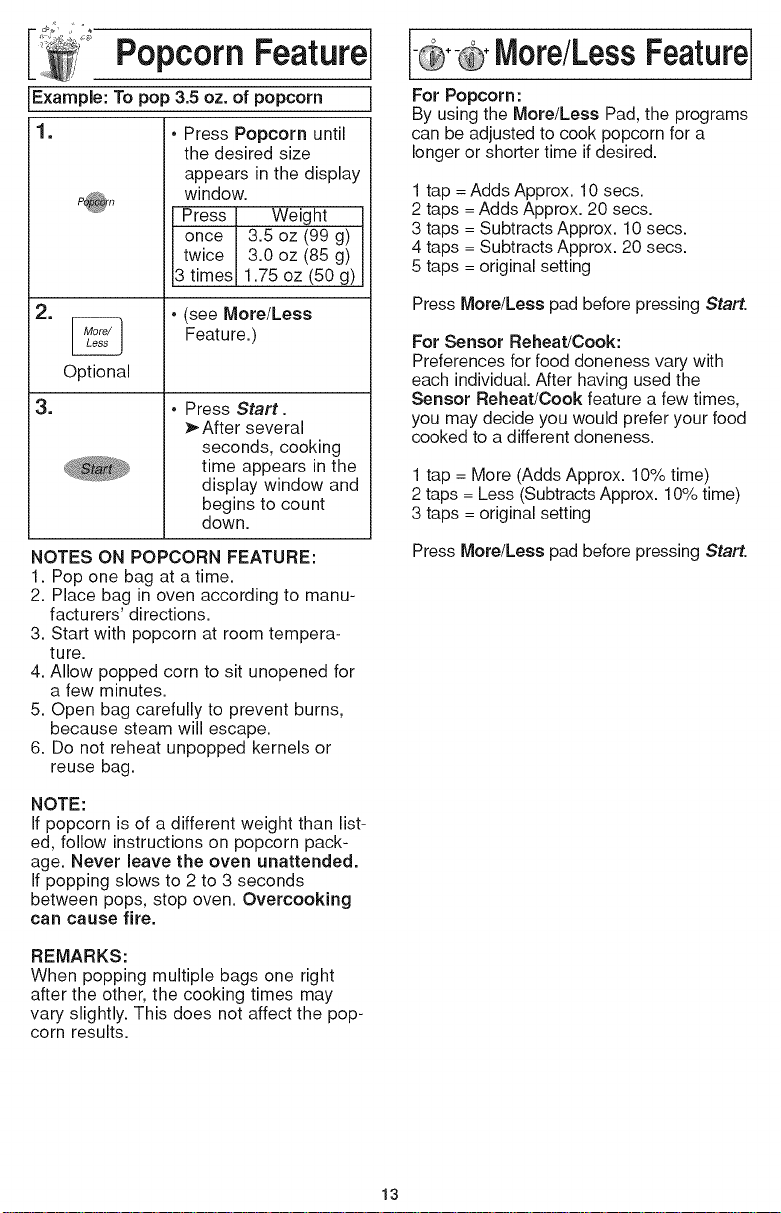
PopcornFeature
E×ample: To pop 3.5 oz. of popcorn
=
=
Optional
=
NOTES ON POPCORN FEATURE:
1. Pop one bag at a time.
2. Place bag in oven according to manu-
facturers' directions.
3. Start with popcorn at room tempera-
ture.
4. Allow popped corn to sit unopened for
a few minutes.
5. Open bag carefully to prevent burns,
because steam will escape.
6. Do not reheat unpopped kernels or
reuse bag.
NOTE:
If popcorn is of a different weight than list-
ed, follow instructions on popcorn pack-
age. Never leave the oven unattended.
If popping slows to 2 to 3 seconds
between pops, stop oven. Overcooking
can cause fire.
* Press Popcorn until
the desired size
appears in the display
window.
Press Weight
once 3.5 oz (99 g)
twice 3.0 oz (85 g)
i3 times 1.75 oz (50 g)
(see More/Less
Feature.)
* Press Start.
_After several
seconds, cooking
time appears in the
display window and
begins to count
down.
-@+@More/LessFeature
For Popcorn:
By using the More/Less Pad, the programs
can be adjusted to cook popcorn for a
longer or shorter time if desired.
1 tap = Adds Approx. 10 secs.
2 taps = Adds Approx. 20 secs.
3 taps = Subtracts Approx. 10 secs.
4 taps = Subtracts Approx. 20 secs.
5 taps = original setting
Press More/Less pad before pressing Start.
For Sensor Reheat/Cook:
Preferences for food doneness vary with
each individual. After having used the
Sensor Reheat/Cook feature a few times,
you may decide you would prefer your food
cooked to a different doneness.
1 tap = More (Adds Approx. 10% time)
2 taps = Less (Subtracts Approx. 10% time)
3 taps = original setting
Press More/Less pad before pressing Start.
REMARKS:
When popping multiple bags one right
after the other, the cooking times may
vary slightly. This does not affect the pop-
corn results.
13
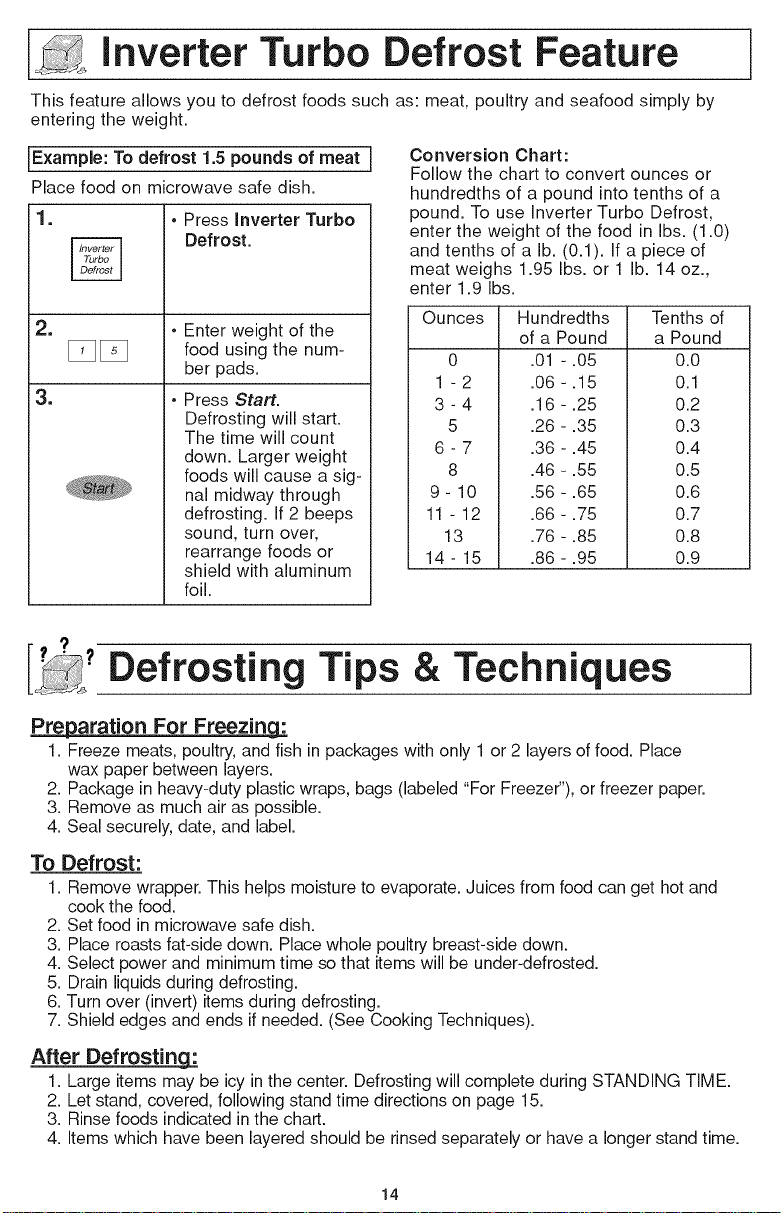
inverter Turbo Defrost Feature
This feature allows you to defrost foods such as: meat, poultry and seafood simply by
entering the weight.
[Example: To defrost 1.5 pounds of meat ]
Place food on microwave safe dish.
Press Inverter Turbo
Defrost.
2. * Enter weight of the
[_[_ food using the num-
ber pads.
Press Start.
Defrosting will start.
The time will count
down. Larger weight
foods will cause a sig-
nal midway through
defrosting. If 2 beeps
sound, turn over,
rearrange foods or
shield with aluminum
foil.
Conversion Chart:
Follow the chart to convert ounces or
hundredths of a pound into tenths of a
pound. To use Inverter Turbo Defrost,
enter the weight of the food in Ibs. (1.0)
and tenths of a lb. (0.1). If a piece of
meat weighs 1.95 Ibs. or 1 lb. 14 oz.,
enter 1.9 Ibs.
Ounces Hundredths Tenths of
of a Pound a Pound
0 .01 - .05 0.0
1 - 2 .06 - .15 0.1
3 - 4 .16 - .25 0.2
5 .26 - .35 0.3
6 - 7 .36 -.45 0.4
8 .46 - .55 0.5
9 - 10 .56 - .65 0.6
11 - 12 .66 -.75 0.7
13 .76 - .85 0.8
14- 15 .86 -.95 0.9
Defrosting Tips & Techniques
Preparation For Freezin_
1. Freeze meats, poultry, and fish in packages with only 1or 2 layers of food. Place
wax paper between layers.
2. Package in heavy-duty plastic wraps, bags (labeled "For Freezer"), or freezer paper.
3. Remove as much air as possible.
4. Seal securely, date, and label.
To Defrost:
1. Remove wrapper. This helps moisture to evaporate. Juices from food can get hot and
cook the food.
2. Set food in microwave safe dish.
3. Place roasts fat-side down. Place whole poultry breast-side down.
4. Select power and minimum time so that items will be under-defrosted.
5. Drain liquids during defrosting.
6. Turn over (invert) items during defrosting.
7. Shield edges and ends if needed. (See Cooking Techniques).
After Defrosting.;."
1. Large items may be icy in the center. Defrosting will complete during STANDING TIME.
2. Let stand, covered, following stand time directions on page 15.
3. Rinse foods indicated in the chart.
4. Items which have been layered should be rinsed separately or have a longer stand time.
14
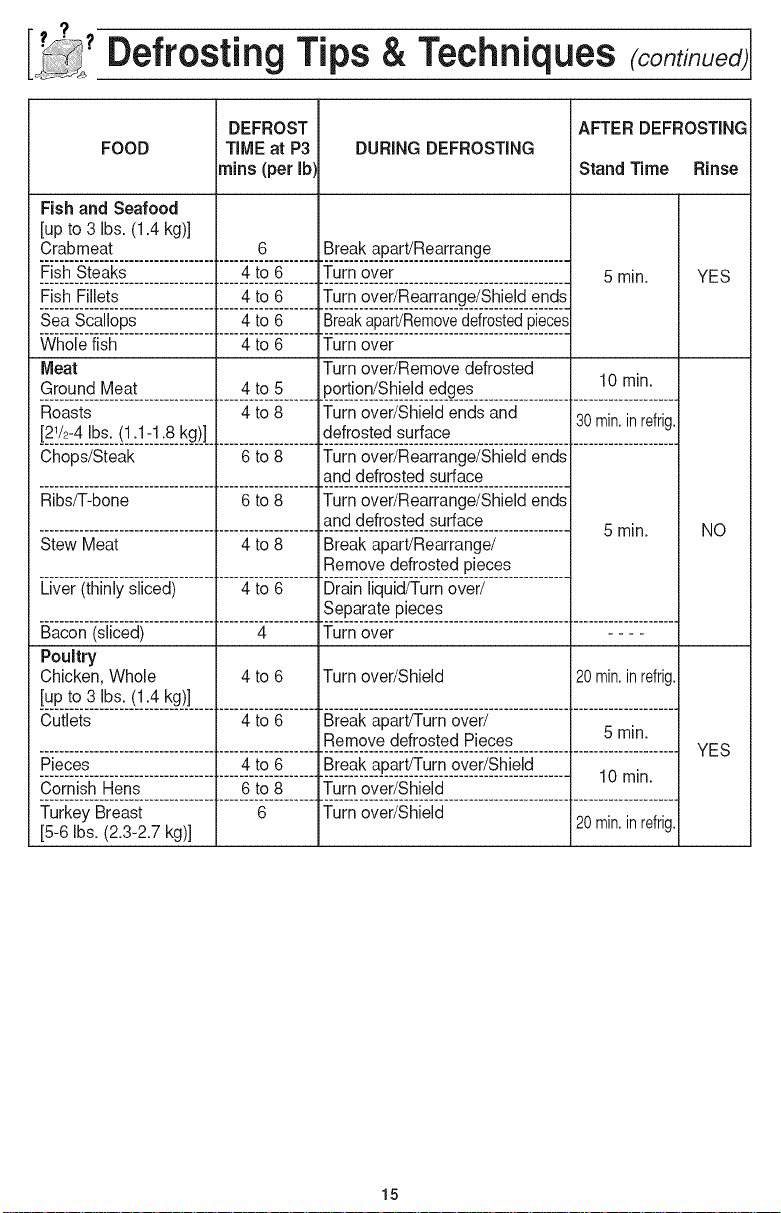
Defrosting Tips & Techniques r ont nu ]
DEFROST AFTER DEFROSTING
FOOD TiME at P3 DURING DEFROSTING
rains (per Ib] Stand Time Rinse
Fish and Seafood
[up to 3 Ibs. (1.4 kg)]
Crabmeat Break apart/Rearrange
Fish Steaks Turn over 5 rain. YES
Fish Fillets Turn over/Rearrange/Shield ends
Sea Scallops Breakapart!Removedefrostedpieces
Whole fish Turn over
Meat Turn over/Remove defrosted
Ground Meat 3ortion/Shield edges 10 rain.
Roasts Turn over/Shield ends and 30 min.inrefrig.
[21/2-4Ibs. (1.1-1.8 kg)] defrosted surface
Chops/Steak Turn over/Rearrange/Shield ends
Ribs/T-bone Turn over/Rearrange/Shield ends
Stew Meat Break apart/Rearrange/
Liver (thinly sliced) Drain liquid/Turn over/
Bacon (sliced)
Poultry
Chicken, Whole
[up to 3 Ibs. (1.4 kg)]
Cutlets
Pieces Break apart/Turn over/Shield
Cornish Hens Turn over/Shield
Turkey Breast Turn over/Shield
[5-6 Ibs. (2.3-2.7 kg)]
6
4to 6
4to 6
4to 6
4to 6
4to 5
4to 8
6to8
6to8
4to 8
4to 6
4
4to 6
4to 6
4to 6
6to8
6
and defrosted surface
and defrosted surface
Remove defrosted pieces
Separate pieces
Turn over
Turn over/Shield
Break apart/Turn over/
Remove defrosted Pieces
5 rain. NO
20min.in refrig.
5 rain.
YES
10 rain.
20min.in refrig.
15
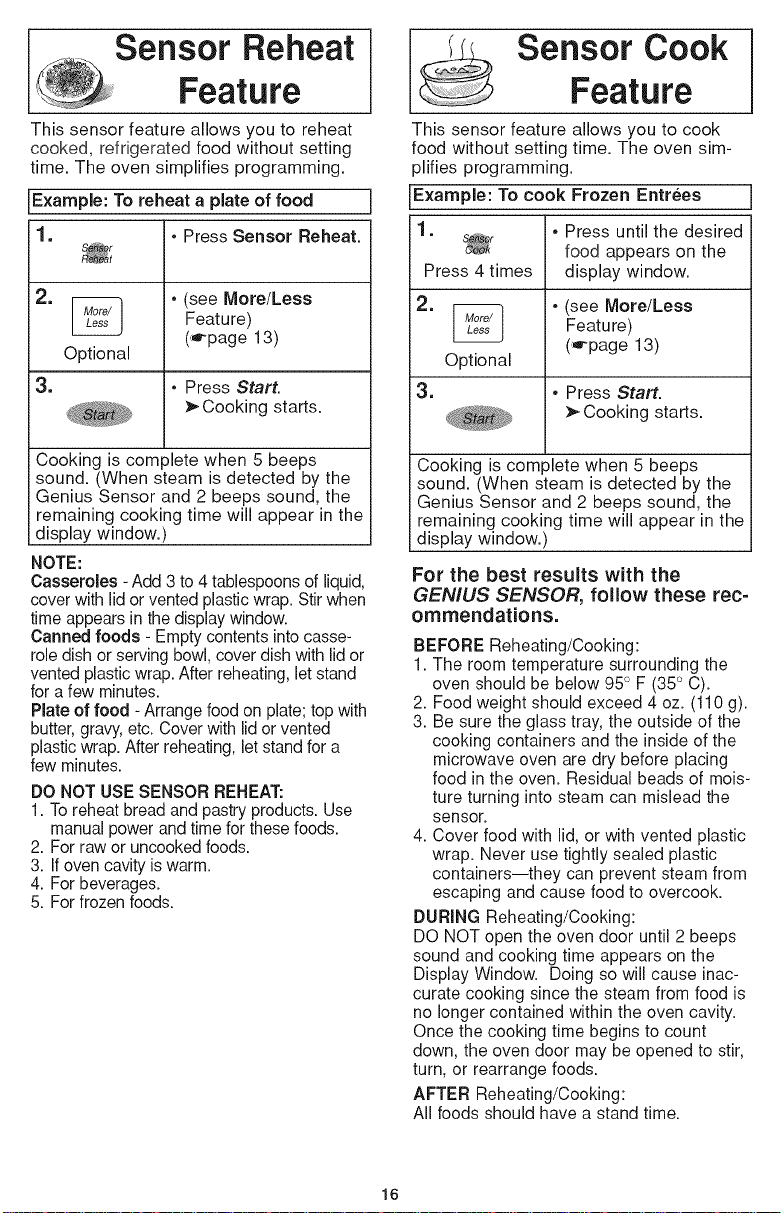
Sensor Reheat
Sensor Cook
Feature
This sensor feature allows you to reheat
cooked, refrigerated food without setting
time. The oven simplifies programming.
Example: To reheat a plate of food
1. . Press Sensor Reheat.
2. I_CCQ . (see More/Less
Feature)
(_page 13)
Optional
3. . Press Start.
}_ Cooking starts.
Cooking is complete when 5 beeps
sound. (When steam is detected by the
Genius Sensor and 2 beeps sound, the
remaining cooking time will appear in the
display window.)
NOTE:
Casseroles - Add 3 to 4 tablespoons of liquid,
cover with lid or vented plastic wrap. Stir when
time appears inthe display window.
Canned foods - Empty contents intocasse-
role dish or serving bowl, cover dish with lid or
vented plastic wrap. After reheating, let stand
for a few minutes.
Plate of food - Arrange food on plate; top with
butter, gravy, etc. Cover with lid or vented
plastic wrap. After reheating, let stand for a
few minutes.
DO NOT USE SENSOR REHEAT:
1. To reheat bread and pastry products. Use
manual power and time for these foods.
2. For raw or uncooked foods.
3. If oven cavity is warm.
4. For beverages.
5. For frozen foods.
Feature
This sensor feature allows you to cook
food without setting time. The oven sim-
plifies programming.
Example: To cook Frozen Entrees I
1. . Press until the desired
food appears on the
Press 4 times display window.
2. _ . (see More/Less
Feature)
Optional
3. • Press Start.
Cooking is complete when 5 beeps
sound. (When steam is detected by the
Genius Sensor and 2 beeps sound, the
remaining cooking time will appear in the
display window.)
For the best results with the
GENIUS SENSOR, follow these rec=
ommendations.
BEFORE Reheating/Cooking:
1. The room temperature surrounding the
oven should be below 95° F (35° C).
2. Food weight should exceed 4 oz. (110 g).
3. Be sure the glass tray, the outside of the
cooking containers and the inside of the
microwave oven are dry before placing
food in the oven. Residual beads of mois-
ture turning into steam can mislead the
sensor.
4. Cover food with lid, or with vented plastic
wrap. Never use tightly sealed plastic
containers--they can prevent steam from
escaping and cause food to overcook.
DURING Reheating/Cooking:
DO NOT open the oven door until 2 beeps
sound and cooking time appears on the
Display Window. Doing so will cause inac-
curate cooking since the steam from food is
no longer contained within the oven cavity.
Once the cooking time begins to count
down, the oven door may be opened to stir,
turn, or rearrange foods.
AFTER Reheating/Cooking:
All foods should have a stand time.
('_page 13)
Cooking starts.
16
