Page 1
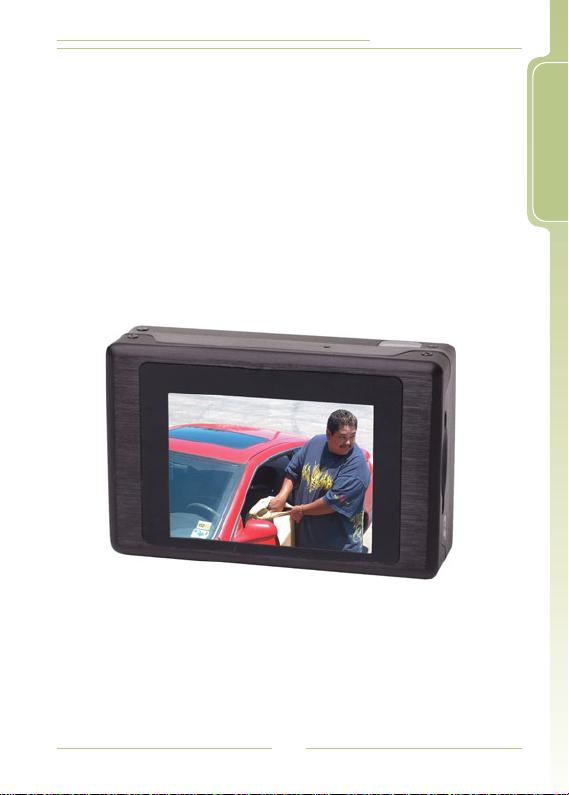
MDVR-12 User's Manual
English
PocketProDVR
User's Manual
English
Page 2
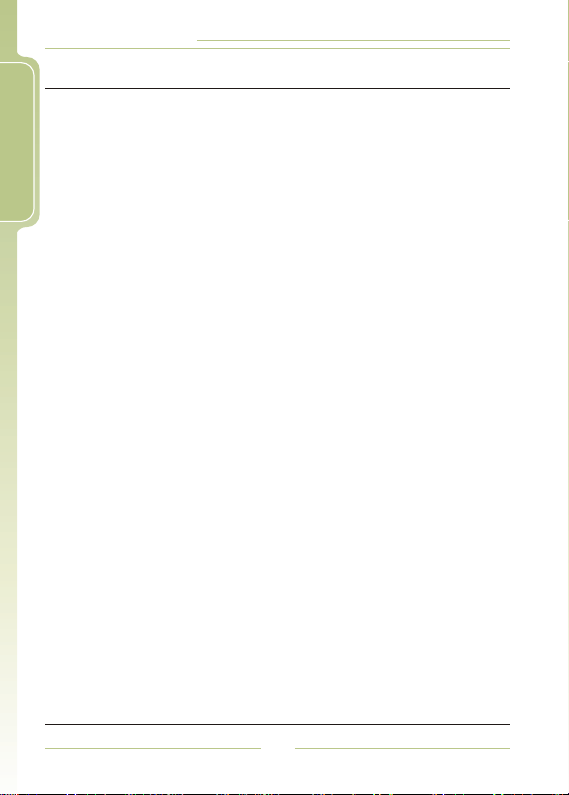
MDVR-12 User's Manual
-Contents-
English
Overview-----------------------------------------------------------------------------3~4
Accessories ---------------------------------------------------------------------------- 5
Function Modes ----------------------------------------------------------------------- 6
Basic Operation------------------------------------------------------------------- 7~13
Turn ON / OFF MDVR-12--------------------------------------------------------7
Select Functions-------- ---------------------------------------------------------7
SETUP---------------------------------------------------------------------------7~9
Adjust Volume-------------------------------------------------------------------- 9
REC Button----------------------------------------------------------------------10
Basic Operation - Link with Other Equipments----------------------11~13
Battery Charging Mode------------------------------------------------------- 13
Introduction to all the Functions----------------------------------------------14~17
Video Playback------------------------------------------------------------------- 18~21
Video Editing-------------------------------------------------------------------------- 22
Supported Video File Format-------------------------------------------------------23
Audio Playback---------------------------------------------------------- --------24~25
Audio Editing--------------------------------------------------------------------------26
Supported Audio File Format------------------------------------------------------26
Photo Browsing---------------------------------------------------------- ------- 27~28
Slide Show + Playback------------------------------------------------ 28~29
Photo
Support File Format--------------------------------------------------------- 30
Record----------------------------------------------------------------------------- 31~34
Audio Line in Rec
Video Line in Rec
Specifications-------------------------------------------------------------------------35
Supported File Format---------------------------------------------------------36~37
Precautions----------------------------------------------------------------------------38
Audio
Editing----------------------------------------------------------------------29~30
Photo
---------------------------------------------------------- 31~32
---------------------------------------------------------- 32~34
2
Page 3
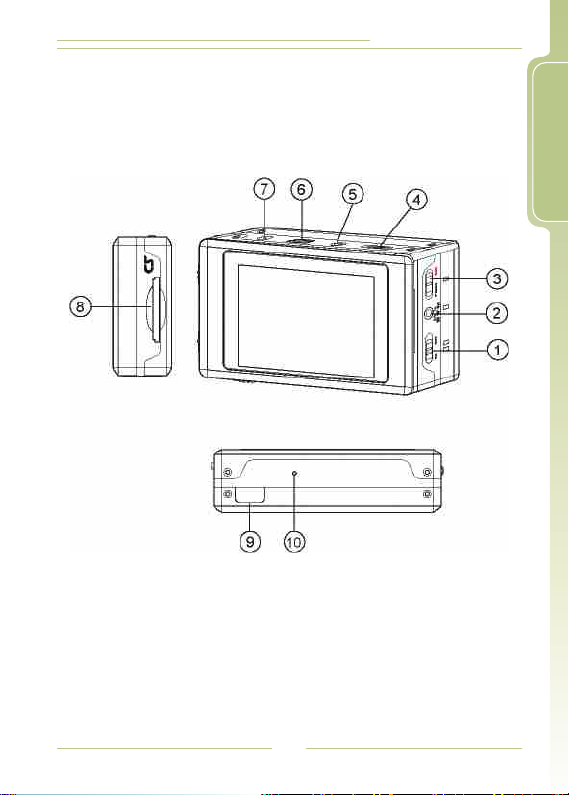
4MDVR-12 Main device
MDVR-12 User's Manual
I Overview
English
1. Power ON/OFF
Button
4. Exit Button
7. Power Supply Jack
10. Reset Button
2. AV Inputs Jack/CCD
power supply
5. AV Output Jack
8. SD Card Slot
3
3. Video/Audio
Recording Button
6. USB Jack
9. IR Transceiver
Page 4
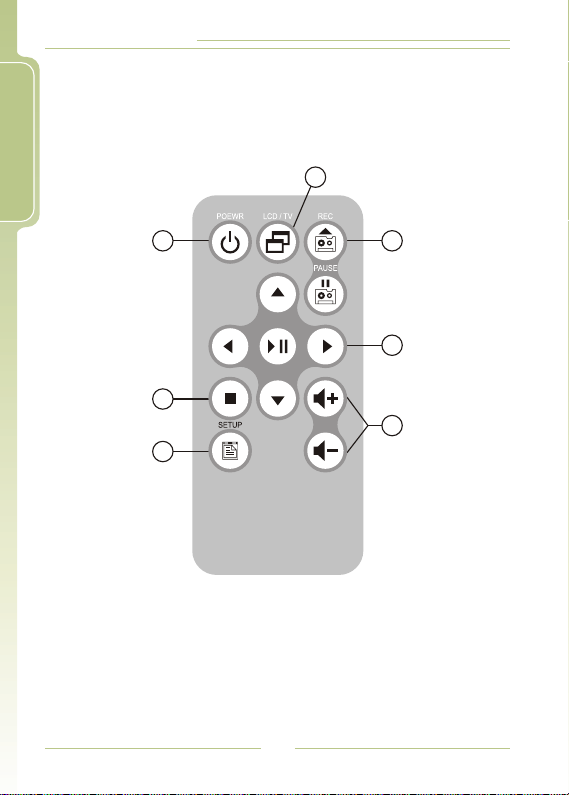
MDVR-12 User's Manual
English
4 Remote Control
2
1
7
6
1. Power ON Button
4. Five-direction Key
7. ESC/STOP
2. LCD/TV Switch
Button
5. Volume Buttons
4
3
4
5
3. Recording Button
and Pause Button
6. Setup Button
Page 5
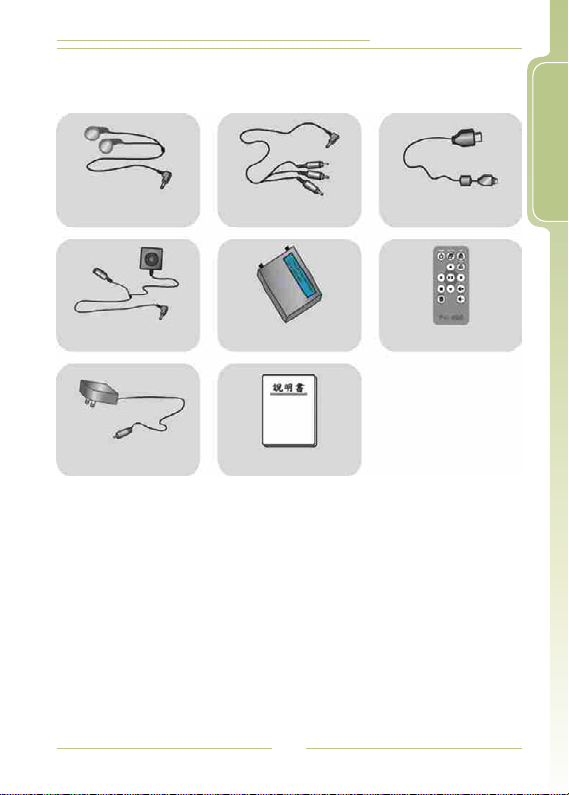
I Accessories
MDVR-12 User's Manual
English
Stereo Earphones
Video Sensor (Optional)
AC adaptor
RAC Cabie USB Cable
Battery
User's Manual
Remote Control
5
Page 6
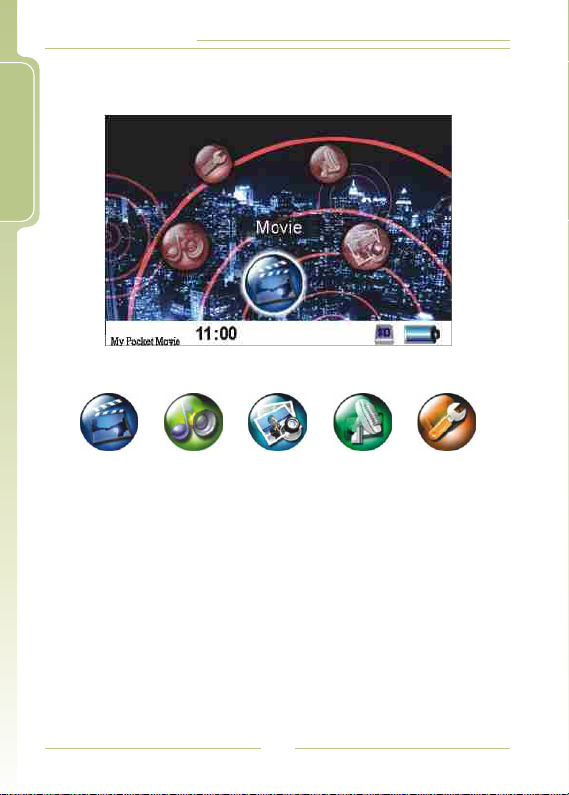
MDVR-12 User's Manual
English
Movie Audio Photo Record Setting
I Function Modes
4 Movie
4
4 Photo
4
video source recording
4 Setting
: MP4 video file playback
Audio : audio file Playback
: browse images and pictures
Record : external audio source recording and external
: set various functions
6
Page 7

MDVR-12 User's Manual
I Basic operation
4 Turn on / off the player
Turn On: Push the On/Off button on
MDVR-12 to turn on the power.
The greeting screen will appear.
Turn off: Push the On/Off button on
MDVR-12 or press the Power
buttonon the remote control to
immediately turn off MDVR-12.
4 Select Functions
1. After the player is turned on, it will show the screen of Main Menu,
press the arrow keys to select desired functions.
5634
2. After selection, press play to e nter t hef unctiont haty ou'ves elected.
4 SETUP
1. While you enter Video, Audio, Image modes, and various standby
modes, press SETUP button to edit the settings.
4
English
7
Page 8
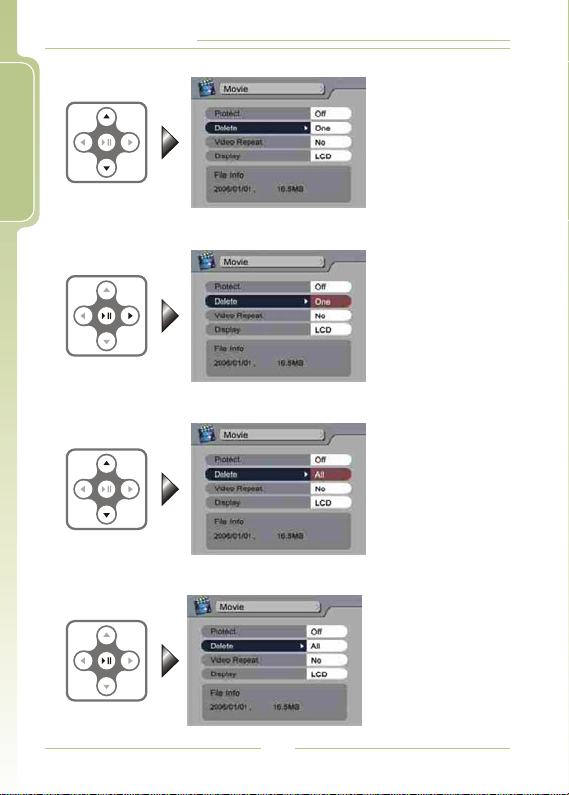
MDVR-12 User's Manual
2. Select the item in the main menu: Press arrow keys to move the cursor.56
English
3. Enter the submenu: Press the right arrow key.44;
4. Select the item in the submenu: Press up or down to choose options.56
5. Save the change: Press play to save the new setting.4;
8
Page 9
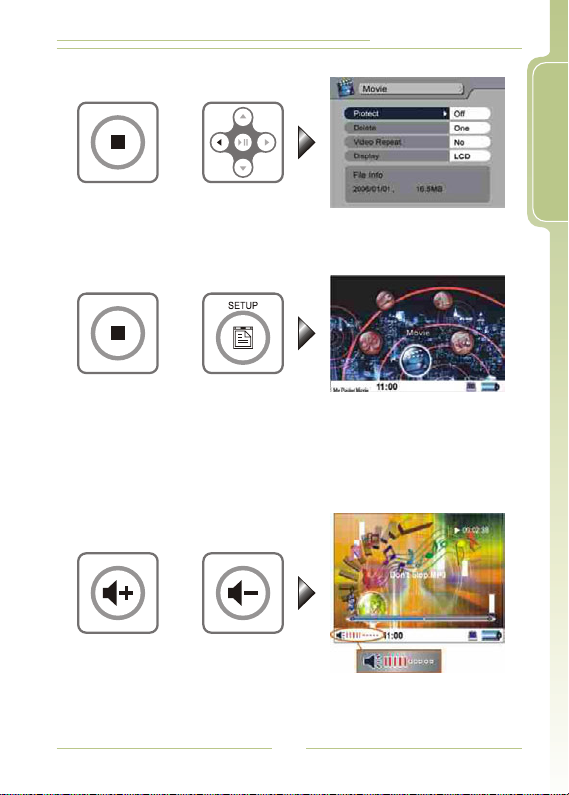
MDVR-12 User's Manual
6. To not make any change and return to main menu: Press left.3<
or
English
7. Exit SETUP: Press SETUP button or press stop to exit to the
main menu screen.
or
<
4 Adjust Volume
While playing Video, Audio or Slide + Audio, you adjust the sound
volume by pressing the Volume buttons, volume varies in 10 steps
or
9
Page 10
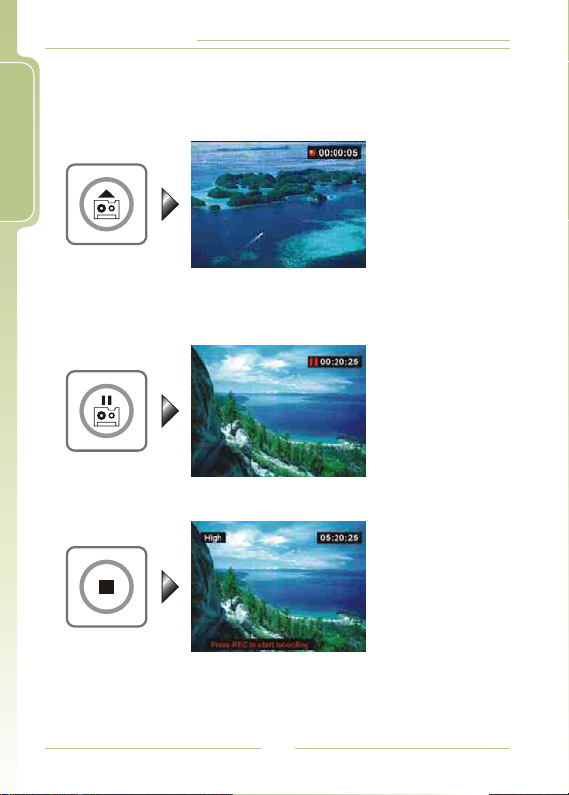
MDVR-12 User's Manual
4 REC Button
English
1. In the main menu: Pressing the REC button on the DVR or the REC
button on the remote control to enter the AV function and start
the video recording.
2. Pause the recording: Pressing the REC button on DVR or the
PAUSE button on the remote control will suspend the video recording
operation. If you want to continue recording, please press REC
button again.
3. Stop Recording: Press STOP button to stop video recording and the
screen will return to Preview Menu.
4. In other Modes: in the modes other than the above-mentioned mode,
when you activate the REC button on DVR it will "lock" the access
preventing accidently turning off recording. (this function is not
available on the remote control)
10
Page 11
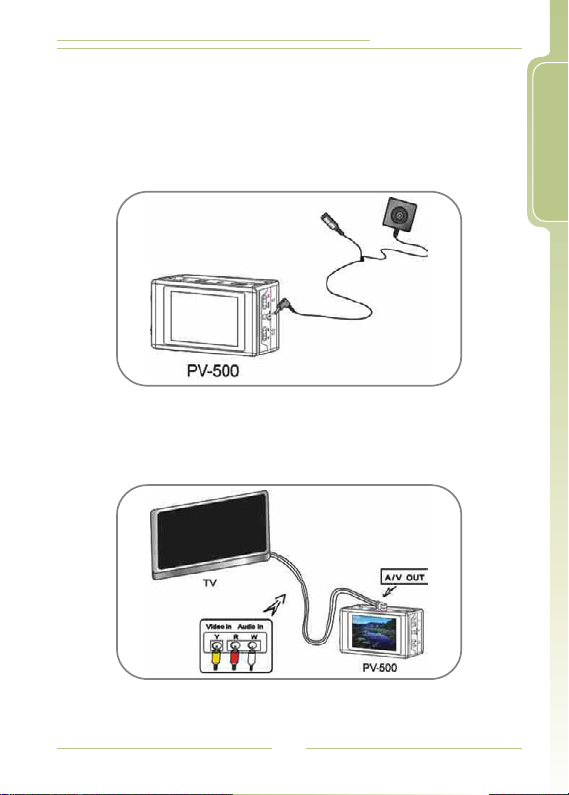
MDVR-12 User's Manual
I Basic Operation - Link with Other Equipments
4 External Video Source Recording
1. Use an external video camera, to record video using MPEG4 codec.
(file format is AVI). Use the included RCA adapter cord if needed.
4 Output to TV Screen
1. Output the image to the TV through the included RCA adapter cord.
English
11
Page 12
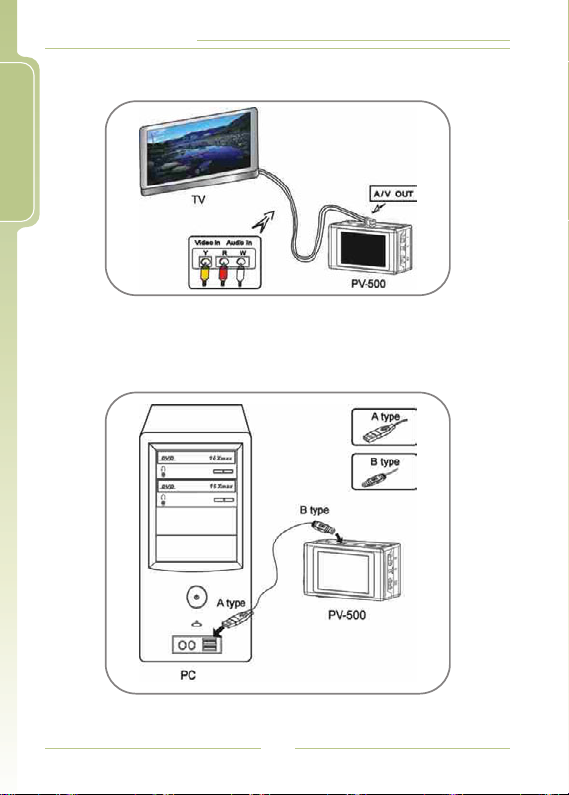
MDVR-12 User's Manual
2. Enter the Setup Menu, change the setting of "Display" from "LCD"
into "TV".
English
4 Connect to PC
1. Connect the two ends of the USB cable to DVR and PC.
12
Page 13

MDVR-12 User's Manual
2. "USB Mode" will appear on the screen and disappear 5 seconds
later, and then it can be accessed via computer.
I Charging
4 When the power goes down, power LED indictor blinks (blue)
and the meter with no bars displays on the bottom right
corner of the screen, which indicates that the power of the
host exhausts and please recharge it immediately
4 Connect the main device with the power supply and then plug the
power supply into the electrical outlet. The LED light will always be on
(orange light).
Precautions:
The device will turn off the LED light to keep the life-span of the battery,
please unplug the power supply promptly after finishing charging the
battery.
English
13
Page 14

MDVR-12 User's Manual
I Introduction to all Setting Functions
English
1. Operate in Main Menu: Press arrow keys to select functions, then
press play to e nter t he S etup M enu
4;
2. Enter the Setup Menu
(1) Video playback repeat mode: allows you to repeat the playback of the
selected single/all video files or stop after the playback of all video files.
(2) Audio playback repeat mode: for audio files in a similar way as that for
video files.
(3) Slide show repeat Mode: make a slide show of all the image files once
or repeatedly.
(4) Slide Show + Audio: make a slide show of the image files and
Audio
meanwhile playback files automatically (the image and audio
files must be put in the same folder)
(5) Slide Show Time Delay: set the time delay between each image as 3, 5,
7, or 10 seconds.
(6) Backlight Off Timer: set the time delay to turn off the backlight during
playback to 30 seconds, 1 minute, 3 minutes or never turn off.
(7) TV Format: select the format of the TV to be NTSC or PAL
(8) Display Selection: it can be switched between LCD and TV
(9) Language: choose the language of the operating interface
5634
14
Page 15

MDVR-12 User's Manual
(10) Format: format SD card
(11) Reserved Recording:
0 Press arrow keys to select the items for the reserved recording,
34
press play to c onfirm t he s etting.
4;
External Audio Recording
External Video Recording
0 Time setting: please see "Basic Operation - SETUP" for the
procedure of operating the buttons to set the start/end time and the
quality for the two kinds of reserved recording modes.
0 Precautions:
! It is needed to set the "Setup" item as "ON" to successfully book
the reserved recording.
The reservation will be executed only when the device is in Power
!
On State
The recorded files will be stored in the "MyRecord" folder in the
!
Video/Audio folder
0 Recording Fail
! When there are conflicts in the time setting or when the storage
space is not enough: it will show a red forbidden sign to warn
that the reserved recording will not be operated, so please set
up again.
15
English
Page 16

MDVR-12 User's Manual
English
! Interrupt by unknown reasons during recording (low battery, no
signal, insufficient space,... etc.): it will show a red forbidden
sign to warn that the reserved recording failed.
(12) Time Setting: please see "Basic Operation - SETUP" for the procedure
of operating the buttons.
(13) Update Firmware: insert the memory card which contains updated
software into the device and press Enter button, after the system is
updated, it will reboot automatically; if the message "Update Error" is
shown, it means that there are errors during updating, it might be that
the software is incomplete or the memory card has some problem,
please use other memory cards, or reboot the device after inserting
the memory card; Toshiba, SanDisk or Panasonic memory cards are
16
Page 17

MDVR-12 User's Manual
(14) Reset to Default: select to reset default values.
(15) All Space: show the used space
(16) Residual Space: show the residual space
(17) Protection: activate the protection of the files to prevent the file
from being deleted
(18) Delete: selectively delete selected file or all files
(19) File Information: show the size and duration of the current file
(20) Quality: set the quality of recording to be the best or standard
English
17
Page 18

MDVR-12 User's Manual
I Video Playback
English
4 Operations in Main Menu
Press arrow keys to select the video playback function, then press
5634 4
play to enter
4 Operations in File List Mode
Press arrow keys to choose the file you want to playback, push play to
select the file for playback.
(play the selected file)(select file)
4 Fast Playback
1. Double Speed Playback: pres the right key during playback, the video
file will then be played with a speed two times faster; press play to r eturn
to the normal playback speed.
4
4;
18
Page 19

MDVR-12 User's Manual
2. 4x Speed Playback: press right arrow twice or once during Double
Speed Playback, the video file will be played with a speed four
times quicker; press play to r eturn t o t he n ormal p layback s peed.
4;
44
2
English
3. 8x Speed Playback: press right three times or press once during 4s
Speed Playback, the video file will be played with a speed
eight times faster; press play to r eturn t o t he n ormal p lay back
speed.
44
4;
4 Slow motion function
1. 1/2 Speed Slow Motion: press right after pauseing the playback, the
video file will be played in 1/2 Slow Motion; press PLAY button
to return to the normal playback speed.
2. 1/4 Speed Slow Motion: press right twice after pausing the playback,
the video file will be played in 1/4 Slow Motion; press PLAY
button to return to the normal playback speed.
4
4
19
Page 20

MDVR-12 User's Manual
English
2
3. 1/8 Speed Slow Motion: press right three times after pausing the
playback, the video file will be played in 1/8 Slow Motion; press
PLAY button to return to the normal play back speed.
3
4
4 Reverse Playback
The Index bar will go back as the video played in reverse; press PLAY
to return to normal playback speed.
4;
4 Pause
Pause the Video, Index Bar and the playing time counting; Press
pause once again to return to normal playback.
20
4;
4;
Page 21

MDVR-12 User's Manual
4 Stop
Press stop to stop playing and return to File List Mode
4 Video Capture
1. Capture Image while the Video is playing: Press PAUSE first and
then press REC.
2. Return to normal Playback
Press play to r eturn t o n ormal p layback4;
3. The number of the captured pictures while the Video is playing is
limited within 30, these files will be stored in "MyRecord" folder under
photo mode with the filename: V0913001 (V-video, 0913 - MMDD,
serial number 001-999 ); if the number of captured pictures exceeds
30, it will show the message "ABOVE RECORDING LIMITED TO 30
FILES" or "ABOVE RECORDING LIMITED TO 999 FILES" if the seria
number exceed 999 in one day, press to exit the messasge and
return to PAUSE state.
! Precautions: This function works only after pressing PAUSE
during normal playback.
<
English
21
Page 22

MDVR-12 User's Manual
I Video Editing
English
4 During Video Playback
Press SETUP button, the video will be paused, and the setting items will
appear, please see "Basic Operation - SETUP" for the procedure of
operating the buttons.
4 In File List Mode
Press SETUP button, the setting items will appear, please see "Basic
Operation - SETUP" for the procedure of operating the buttons.
22
Page 23

I Supported Video File Format
Under 720*480
AVI(DivX 4/5.0)
AVI(DivX 2/3)
MPEG1(DAT, M
PG VCD file
format)
ASF
RM
WMV
VOB (DVD file
format without
copy protection)
MJPEG(AVI)
Notice: can be played in MDVR-12 directly
can not be played directly, and is not able to be convertedX
Under 4 Mbps
a-law, u-law
MDVR-12 User's Manual
English
Bit rate Frame rateFile Format Resolution
Under 30 fps
23
Page 24

MDVR-12 User's Manual
I Audio Playback
English
4 Operations in Main Menu
Use the arrow keys to select the file you want to play, after the file is
5634
selected, press play to e nter A udio P layback f unction.
4 Operations in File List Mode
Press up or down to select the file you want to play, after the file is selected,
press play. If t he f ile name is too long, use the arrow keys to view the name
Press stop to return to the upper level menu.
4 Fast Playback
During Fast Playback, the Index bar and the playing time counting will
become faster along with the file playback; press play to r erturn t o t he
normal playback.
4;
4;
24
Page 25

MDVR-12 User's Manual
4 Reverse Playback
During Reverse Playback, the Index bar and the playing time counting
will become reversed along with the reverse playback; press play to
rerturn to the normal playback.
4;
4 Pause
By pressing PAUSE button, the Audio, the Index bar and the playing
time counting will be paused; press play once a gain t o r eturn t o n ormal
playback.
4;
4 Stop
Press to stop the playback immediately and return to File List Mode.<
English
25
Page 26

MDVR-12 User's Manual
I Audio File Editing
English
4 Settings For Audio Playback
Press SETUP button, the audio playback goes on, the setting items
appears, please see "Basic Operation - SETUP" for the procedure of
operating the buttons.
4 In File List Mode
Press SETUP button, and the setting items will appear; please see
"Basic Operation - SETUP" for the procedure of operating the buttons.
I Supported the form in audio frequency
File Format
MPEG1 layer-3 version 1/2/2.5 stereo
MPEG1 layer-3 version 1/2/2.5 Joint-stereo
WMA(64 kbps~320 kbps)
WAV
26
Page 27

MDVR-12 User's Manual
I Photo Browsing
4 Operations in Main Menu
Use the arrow keys to select Image Browsing Mode and press play.5634 4;
4 Operations in File List Mode
Use arrow keys to select the file, press play to view the image.
4 Select the Photo for Browsing
Press up or down to select to browse the previous or next image.
English
27
Page 28

MDVR-12 User's Manual
4 Zoom in the Photo by 2 times / 4 times
English
1. To zoom in, press play and the image will mangify 2x. Use the
arrow keys to move the position of the screen.
2. Push the play button a second time to magnify 4x
! Notice:
The screen will show the current magnification -- 2X/4X; if
the image is displayed in full screen state and 4X is shown,
4;
and pressing play does not result in any changes, it
means that the image has been maginified to its maximum
extent and it is impossible to enlarge any more.
I Slide Show + Audio
File list In File List Mode or Image Browsing Mode, press SETUP button to
show the setting items, select "Start Slide Show" and press play to s tart t he
Slide Show + Audio function ( the image files and the Audio files that you
want to play need to be stored in the same folder.)
28
Page 29

MDVR-12 User's Manual
English
(In File List Mode)
(During Image Browsing)
4 Pause
1. Pause Slide Show
Press pause to p ause S lide S how
2. Cancel Pause
While Slide Show is paused, press pause again to resume.
4 Stop the slide to broadcast
Press stop once, after pressing PAUSE button
I Photo Editing Mode
4 During Photo Browsing
Press SETUP button, the setting items appear, please see "Basic
Operation - SETUP" for the procedure of operating the buttons.
29
Page 30

MDVR-12 User's Manual
4 In File List Mode
English
Press SETUP button, the setting items appear, please see "Basic
Operation - SETUP" for the procedure of operating the buttons.
I Supported Photo File Format
Encoding
File Format
JPG
Baseline
Lower than 4096x4096 Lower than 1024x1024
30
Progressive
Page 31

MDVR-12 User's Manual
I Record
4 Audio Line in REC
1. Select Record Function
Use the arrow keys in Main Menu to select Record function, then
5634
press play to e nter.
4;
2. Select Audio Line in REC
3. Start Record
Press REC button to start recording, the file will be stored in
"MyRecord" folder.
English
31
Page 32

MDVR-12 User's Manual
4. Pause
(1) Pause Recording
English
Press the PAUSE button on the remote control or switch off
the REC key on DVR to pause the recording and return to the
standby mode.
(2) Cancel Pause
Press the REC button on the remote control or switch the REC
key on DVR to continue the recording & store it in the same file
5. Stop
During the recording, press stop button to stop the recording
immediately and return to the standby mode.
6. The recorded Video file will be stored in the "MyRecord" folder in
MOVIE and the recorded sound file will be stored in the "MyRecord"
folder in MUSIC.
<
4 Video Line in REC
1. In Main Menu: Activate the REC switch to record immediately or use
RED button on the remote control to enter the AV function, and start
the recording.
2. If using the remote control, use the arrow keys to select the
the recording function, and press play to e nter.
4
5634
32
Page 33

MDVR-12 User's Manual
3. Select Video Line in REC
Select External Video Source Recording, press ENTER button to
enter standby mode (make sure to connect the video camera to the
AV IN jack. The DVR will record the video into a MPEG4 AVI file.
**Using the REC switch on the DVR, starts recording immediately
Without need for
the IR remote
4. If the message "Press REC button" disappears: in Standby mode, if
there is no operation within 5 seconds, the messages of recordable
time, quality and "Press REC button" will disappear, you have to press
REC button again to return to Standby Mode, and then press REC
button in Standby Mode to start the recording.
5. Start Recording
Press REC button to start recording, the file is stored in "MyRecord"
folder.
English
33
Page 34

MDVR-12 User's Manual
6. Pause
(1) Pause Recording
English
Press the PAUSE button on the remote control or decrease the
REC key on DVR to pause the recording and return to the
standby mode.
(2) Cancel Pause
Press the REC button on the remote control or increase the REC
key on DVR to continue the recording and store it in the same
file.
7. Stop Recording
During the recording, press stop or move the REC switch to stop
<
the recording mmediately and return to Standby Mode.
8. The recorded Video file will be stored in the "MyRecord" folder in
MOVIE and the recorded sound file will be stored in the "MyRecord"
folder in MUSIC.
34
Page 35

Timer
Display
AV IN/OUT
LED Indication
Light
MDVR-12 User's Manual
I Specifications
Time
!
Resolution 160 x R.G.B x 240
!
2.37 inch TFT-LCD with LED backlight
!
NTSC/PAL composite output
!
AV input/output through two 2.5mm jacks
!
LED1 - Charging (orange)
!
LED2 - Power (blue)
!
LED3 - Signal Source Detection (green)
!
LED4 - Audio/Video recording, file operation (red)
English
Storage Device
Computer
Connection
Power System
Dimension /
Weight
System
Requirements
!
SD card
!
USB 2.0 mini connector
!
Rechargeable/Exchangeable Lithium Ion Battery
3.6V 1250mAh.
!
Power supply 100~240 V, 50~60 Hz
!
79.90
!
91 68
!
!
!
CD-ROM, Windows-compatible display with a
x 51.90 x 22.30 mm
g / g, with/out the battery respectively.
Operating system: Window2000, Window XP
CPU: Intel Pentium III 800 MHz and beyond
Relevant hardware accessories: USB port, Mouse,
required resolution of 1024 x 768
35
Page 36

MDVR-12 User's Manual
I Supported Video File Format
English
4 Supported Video File Format
Bit rate Frame rateFile Format Resolution
Under 720*480
AVI(DivX 4/5.0)
AVI(DivX 2/3)
MPEG1(DAT, M
PG VCD file
format)
ASF
RM
WMV
VOB (DVD file
format without
copy protection)
MJPEG(AVI)
Notice: can be played directly in the MDVR-12
X Can not be played in the MDVR-12 without converting with 3rd
party application software
Under 4 Mbps
a-law, u-law
Under 30 fps
36
Page 37

MDVR-12 User's Manual
4 Supported the form in audio frequency
File Format
MPEG1 layer-3 version 1/2/2.5 stereo
MPEG1 layer-3 version 1/2/2.5 Joint-stereo
WMA(64 kbps~320 kbps)
WAV
4 Supported Image File Format
English
Encoding
File Format
JPG
Baseline
Lower than 4096x4096 Lower than 1024x1024
37
Progressive
Page 38

MDVR-12 User's Manual
Before using this product, please read this manual in detail to ensure you are using this
English
product properly.
During the recording in various REC Modes, all button-pressing is disabled.
D
All the recorded files are stored in the "MyRecord" folder.
D
After the setting of Reserved Recording and Alarm functions, the setting will be
D
executed only when the "SET" item is set to "ON".
Reserved Recording and Alarm functions will be executed after the device is turned off.
D
If the file is corrupted such that it cannot be played, the part of the file that is corrupted
D
will be skipped. If the file is still unable to be played, it will jump to the next file.
Only the files with the extension of MP3, WMA, WAV, ASF, AVI, BMP
D
and JPG can be played in this DVR.
The player can distinguish an unlimited number of files/folders. However, within a
D
folder, a maximum of 999 files can be distinguished.
The maximum playing time of video files is limited to 2 hours and the maximum
D
playing time of audio files is limited to 3 hours.
In the Video files, only the audio in MP3 and WMA format is supported, AC3, DTS, AAC
D
and other formats are not supported.
All data in the device may be deleted due to excessive impact, lightning, power surge
D
etc., the manufacturer does not bear responsibility for the losses caused in the above
situations, please protect and back up the data in the device properly.
Please avoid serious vibration; hard vibrations may damage the LCD display.
D
Please do not apply heavy pressure on the player; the player may be damaged
D
because of excessive weight applied to the housing.
When the memory card is removed from your DVR, the card may feel warm due to
D
normal operation. This is nothing to be concerned about, it is normal.
If the memory card is inserted in the wrong direction, the card will not fit completely
D
into the bottom of the slot, do not force the card in incorrectly doing so will damage the
card and the device.
While connecting the device to a PC through USB, you can read download directly from
D
the SD card and run the files as a mass the storage device.
If you connect the device to a PC through USB, and choose to use the computer to
D
format the storage device, please use FAT32 format.
Please do not scrub the LCD with hard materials or chemicals. The screen is easily
D
damaged. If you want to remove the dust on the LCD screen, please clean the case
with a soft dry cloth, if dirt or stains are left, you can use a small qty of mild cleansing
liquid; do not use volatile solutions because they will cause chemical reactions, thus
the device might be deformed or discolored.
If the device is moved from a cold to a warm location, the screen may fog up; if
D
this situation takes place, please turn off your DVR and wait for about one hour
before use.
Please do not store or use your device in the following places:
D
1. Extremely humid or dusty places.
2. Places with direct sunlight or a high temperature, e.g.: The DVR will be damaged if
left in an extremely hot car in the summer.
3. Avoid heavy vibration or strong magnetic fields, as such things may interfere with
the normal operation of the device.
I Precautions
38
