Page 1
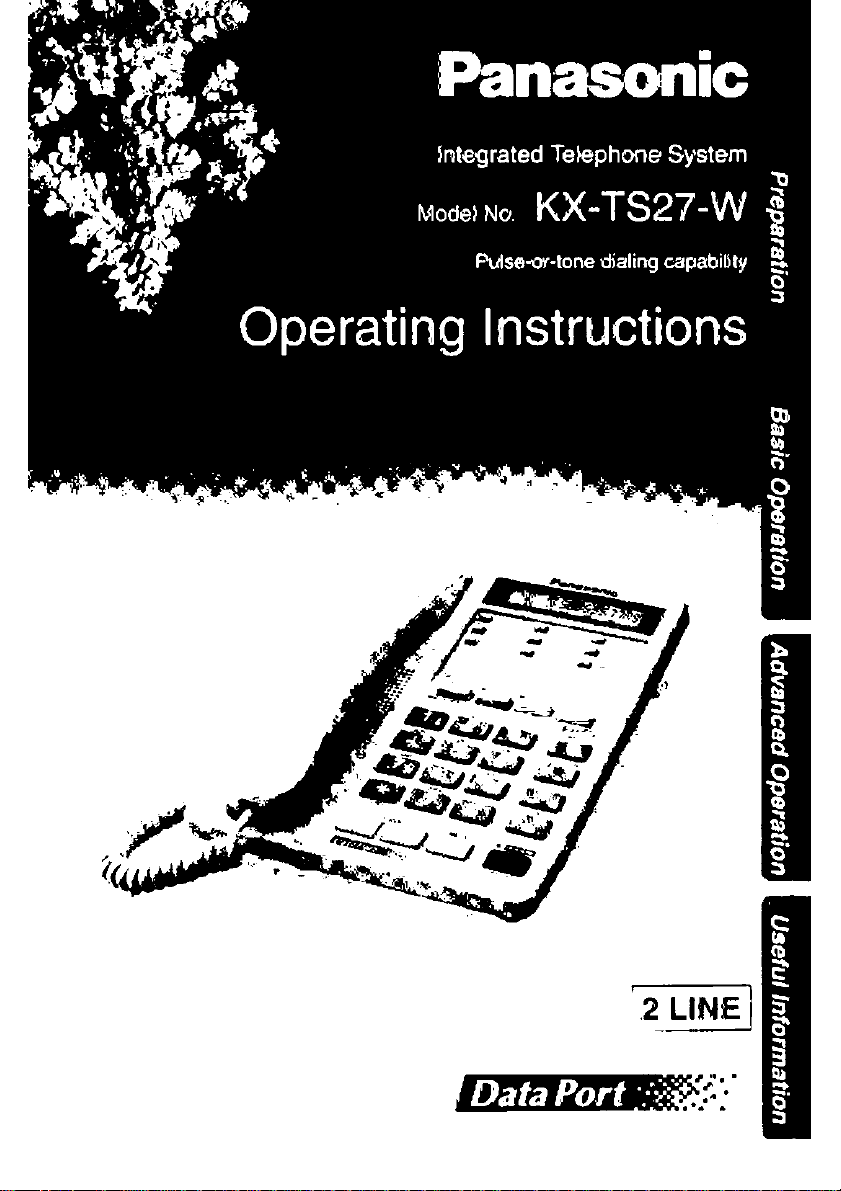
PLEASE READ BEFORE USE AND SAVE
Page 2

Before Initial Use
Please read IMPORTANT SAFETY
INSTRUCTIONS on pages 35-36 before use.
Read and understand all instructions.
Thank you for purchasing your new Panasonic integrated
telephone.
I------------------------------------------------------1
I Attach your purchase receipt here. |
For your future reference
Serial No.
(found on the bottom of the unit)
Name and address of dealer
Accessories (included) For extra orders, call 1-800-332-5368.
____________________
Date of purchase
____________________
Page 3
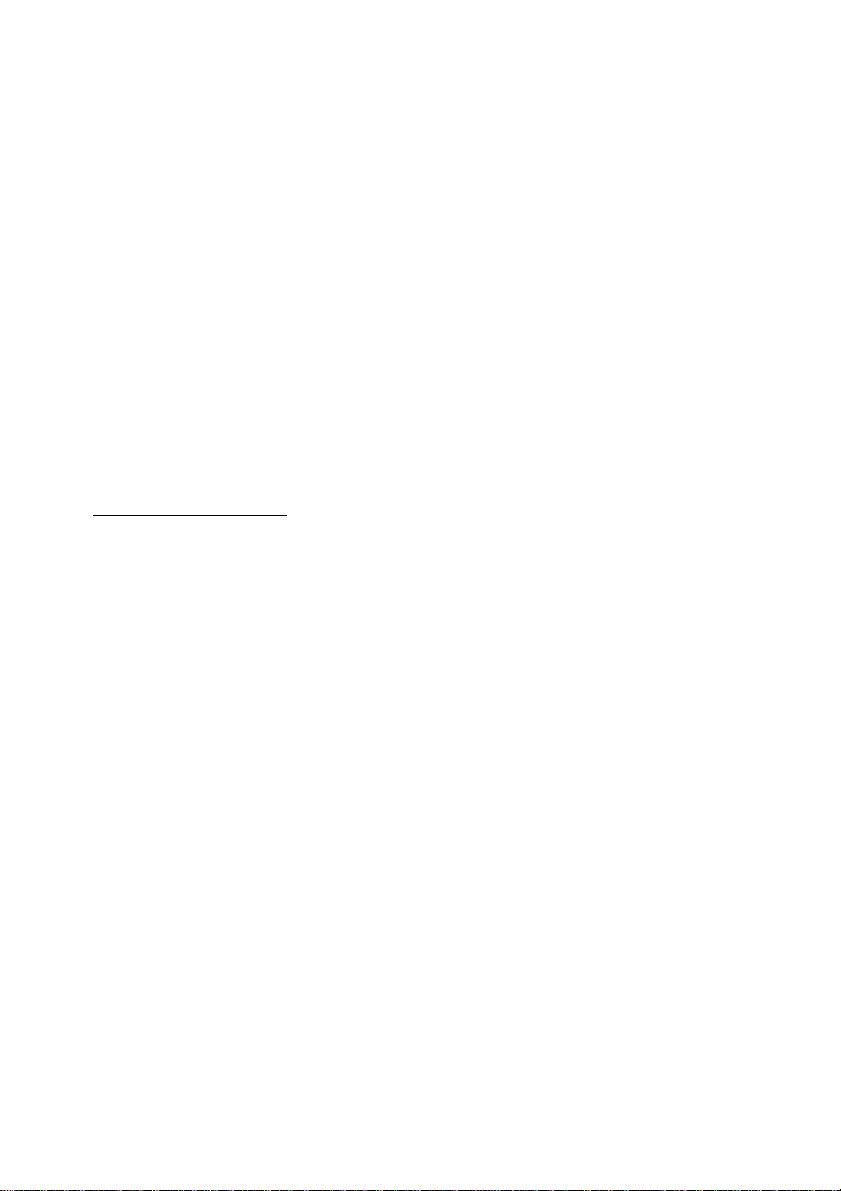
Location of Controls....................................................................................... 4
Display........................................................................................................ 6
Settings.......................................................................................................... 7
Battery Installation ..................................................................................... 7
Connecting the Handset............................................................................. 8
Connecting the Telephone Line Cord
Connecting a Communication Device ......................................................10
Selecting the Dialing Mode.......................................................................11
Setting the Ringer Volume
Making Calls................................................................................................ 13
Answering Calls............................................................................................15
........................................................................
........................................................
12
8
&iSsm33S®smSSssi
Using the Other Line During a Conversation
Conference Call............................................................................................17
Speed Dialer................................................................................................ 18
Storing Phone Numbers in Memory .........................................................18
Dialing a Stored Number
One-Touch Dialer..........................................................................................22
Storing Phone Numbers in Memory .........................................................22
Dialing a Stored Number .......................................:
Special Features ......................................................................................... 26
For Call Waiting Service Users
Temporary Tone Dialing (For Rotary or Pulse Service Users)
Muting Your Conversation ........................................................................26
How to Use the PAUSE Button
(For Analog PBX Line/Long Distance Service Users)
Dial Lock....................................................................................................28
Wall Mounting ..............................................................................................30
Using an Optional Headset..........................................................................31
Connecting an Optional Headset to the Unit
Making/Answehng Calls ...........................................................................32
_________________________________
...............................................
.........................................................................
..................................
.................................................................
................
...........................
...........................................
16
21
25
26
26
27
31
Before Requesting Help................................................................................33
Important Safety Instructions........................................................................35
FCC and Other Information
..........................................................................
38
Page 4
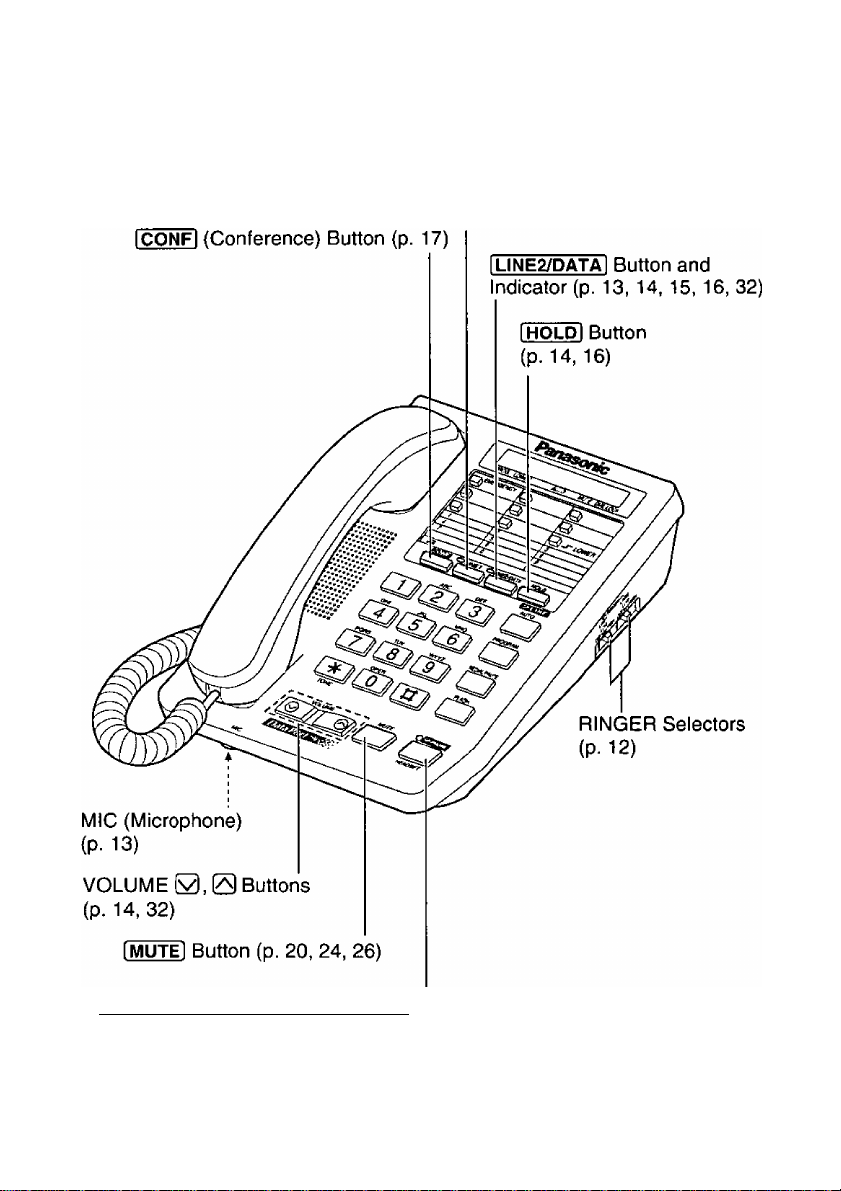
Location of Controls
I
LINEI I Button and Indicator
{p. 13, 14, 15, 16, 32)
[SP-PHOME(Speakerphone)/HEADSÌT~]
Button and Indicator (p. 13, 15, 32)
(continued ■*)
Page 5
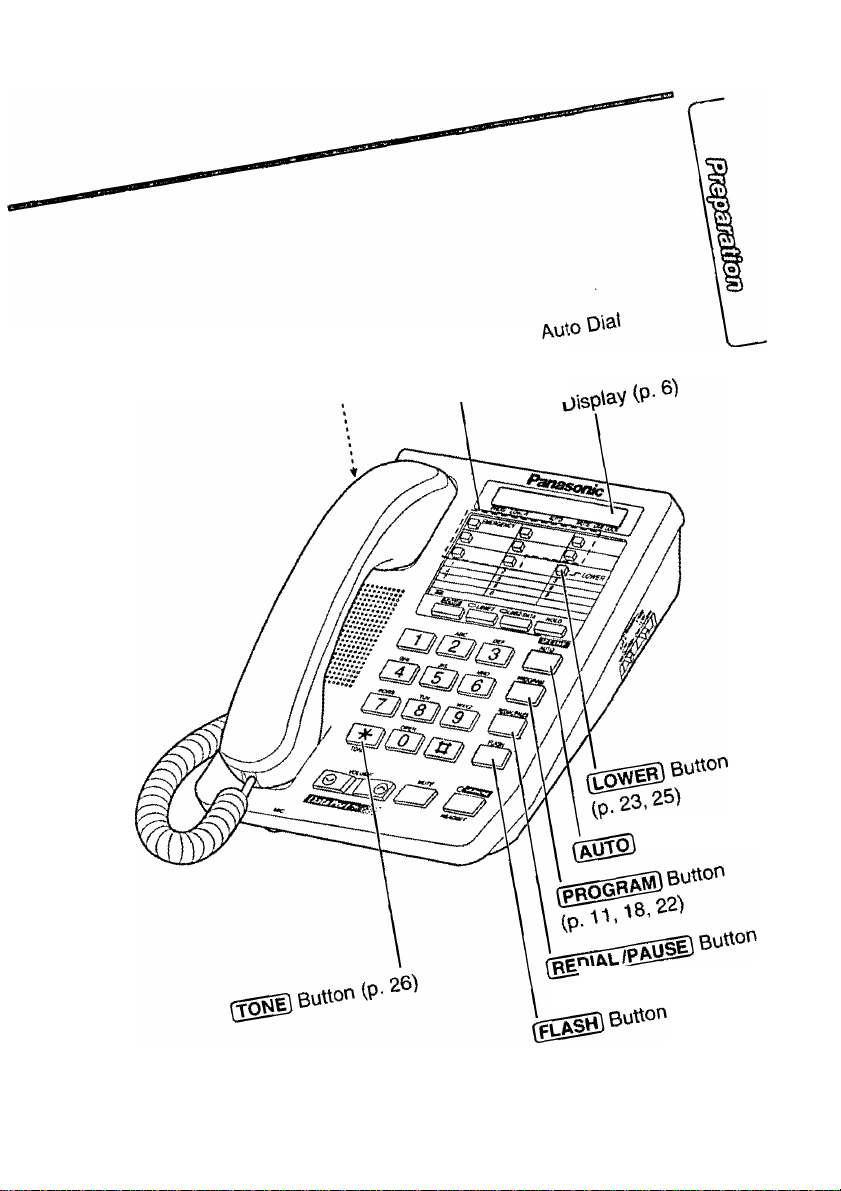
Headset
.ToucV^
Button (P- '*e^
(p. 26)
Page 6

Display
n n n n O n O O O O O O O DO O
uuuuuuuuuuuuuuuu
-o -j“ ^ a HD
(This display shows all of the possible configurations.)
^ During a conversation, the call duration is displayed.
u >D ju (Example: 15 minutes, 30 seconds)
O The unit is in the programming mode (p. 11, 18, 22).
The AUTO button was pressed while dialing or storing phone
numbers for the Speed Dialer (p. 18, 21).
The LOWER button was pressed (p. 23, 25).
i89 The MUTE button was pressed during a conversation (p. 26).
•-0 The dial lock mode is set. To cancel the mode, see page 29.
The FLASH button was pressed while storing phone numbers.
f—f The PAUSE button was pressed while dialing or storing phone
f~ numbers.
I You pressed © while dialing or storing phone numbers in the
”f TONE mode.
— You pressed ® while dialing or storing phone numbers in the
— TONE mode.
Q While storing a phone number in an UPPER memory location for
the One-Touch Dialer, “ ^" will appear when you press a
one-touch auto dial button (p. 22).
While storing a phone number in a LOWER memory location for
the One-Touch Dialer, “ o ” will appear when you press a
* one-touch auto dial button {p. 23).
I* The MUTE button was pressed as a secret button while storing
i- ” -f phone numbers (p. 20,24).
While programming function items, such as the dialing mode,
“(j ” will flash as a cursor.
Page 7

Settings
Battery Installation
The three batteries serve as the power source for the line indicators.
Open the battery cover, then install the three AA (R6, UM-3) batteries as
indicated, matching the correct polarity.
Please refer to page 37 for correct battery usage.
Battery life may depend on usage conditions and ambient temperature.
Battery Replacement:
• If the line indicators do not work properly,
install new batteries.
• Disconnect the telephone line cord(s)
before opening the battery cover.
• To remove the batteries, press down
battery 1 as shown by the arrow.
^ I
\ ^ j
Page 8

Settings
Connecting the Handset
Connecting the Telephone Line Cord
Connect the telephone line cord(s) to the unit as follows.
Handset
To connect a two-line telephone jack
8
Page 9
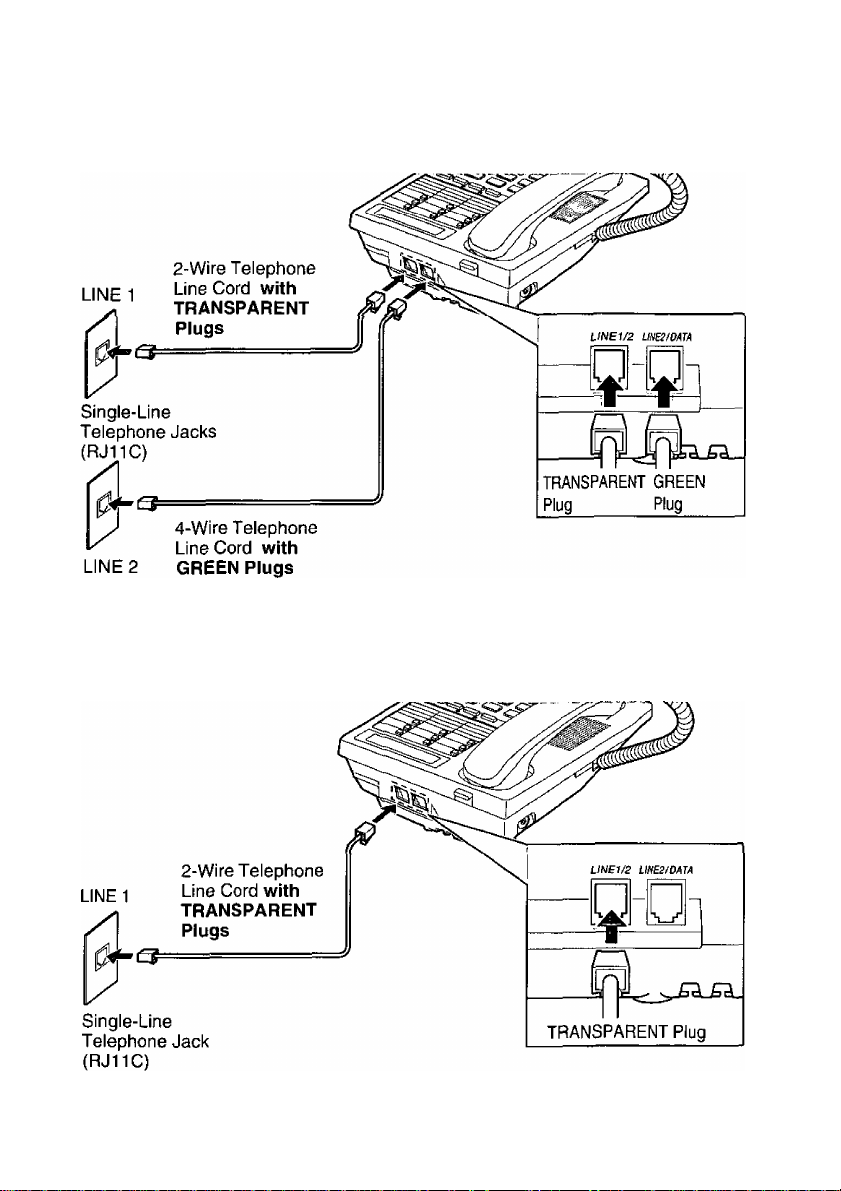
To connect two single-line telephone jacks
If you use the unit only as a single-line telephone
__
—]
j
j
» For this connection, you can only use LINE!
Page 10
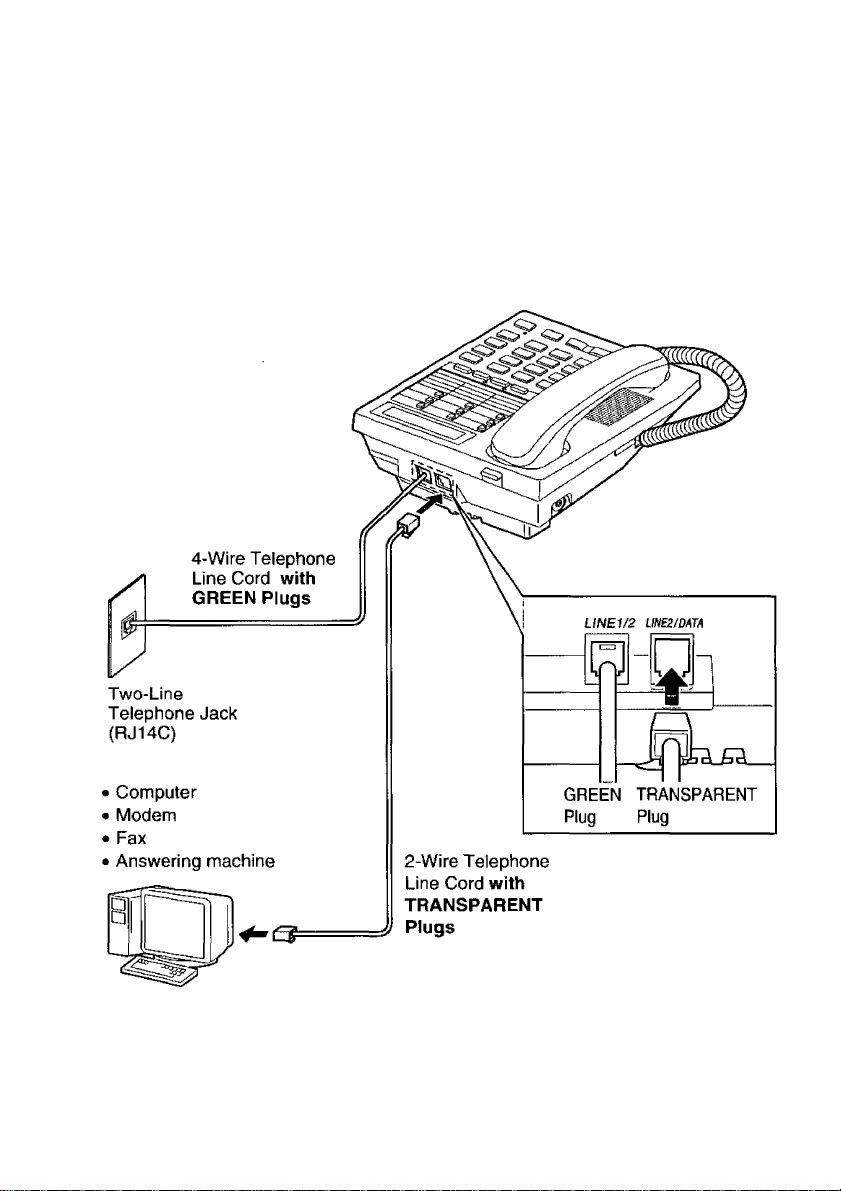
¡■^ Settings
Connecting a Communication Device
After connecting the telephone line cord to a two-line telephone jack, you
can connect a communication device (computer, modem, fax, answering
machine, etc.) through this unit using the L1NE2/DATA jack (—Data Port).
If the LINE2/DATA indicator lights red, the communication device Is in use.
Use LINE1 to make or answer other calls. Otherwise the communication
device may not operate properly.
10
Page 11
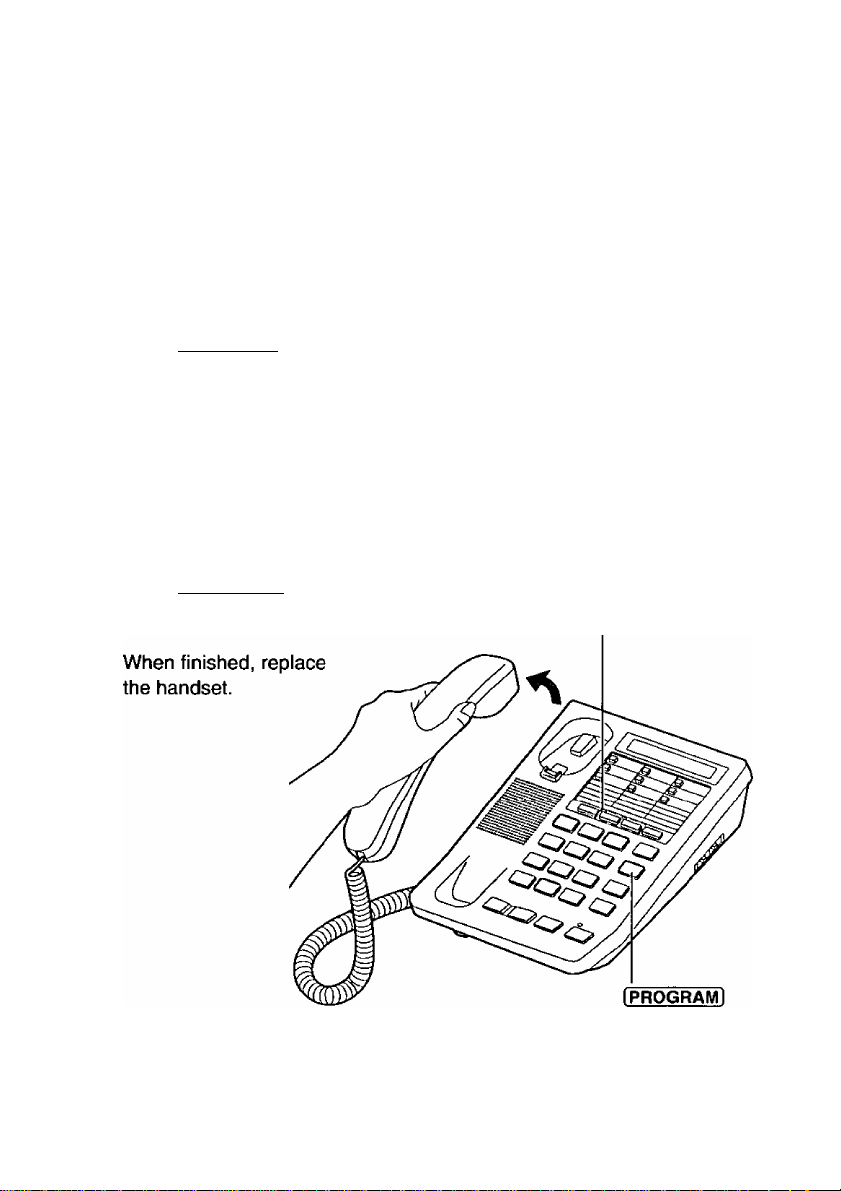
Selecting the Dialing Mode
You can select the dialing mode by programming. If you have touch tone
service, set to TONE. If rotary or pulse service is used, set to PULSE.
Your phone comes from the factory set to TONE.
Press a line button and lift the handset.
1
Press [PROGRAM],
2
• “ ” is displayed.
-*>
Press (3].
3
To select PULSE, press
4
OR
To select TONE, press (53-
Press I PROGRAM),
5
o A beep sounds on the handset.
6
J ~U
-o
Ex. PULSE is selected.
n
-i>
J u
Line Buttons
To cancel during programming, replace the handset. Start again from
step 1.
If 4 beeps sound during programming, a wrong key was pressed.
Replace the handset. Start again from step 1.
11
Page 12
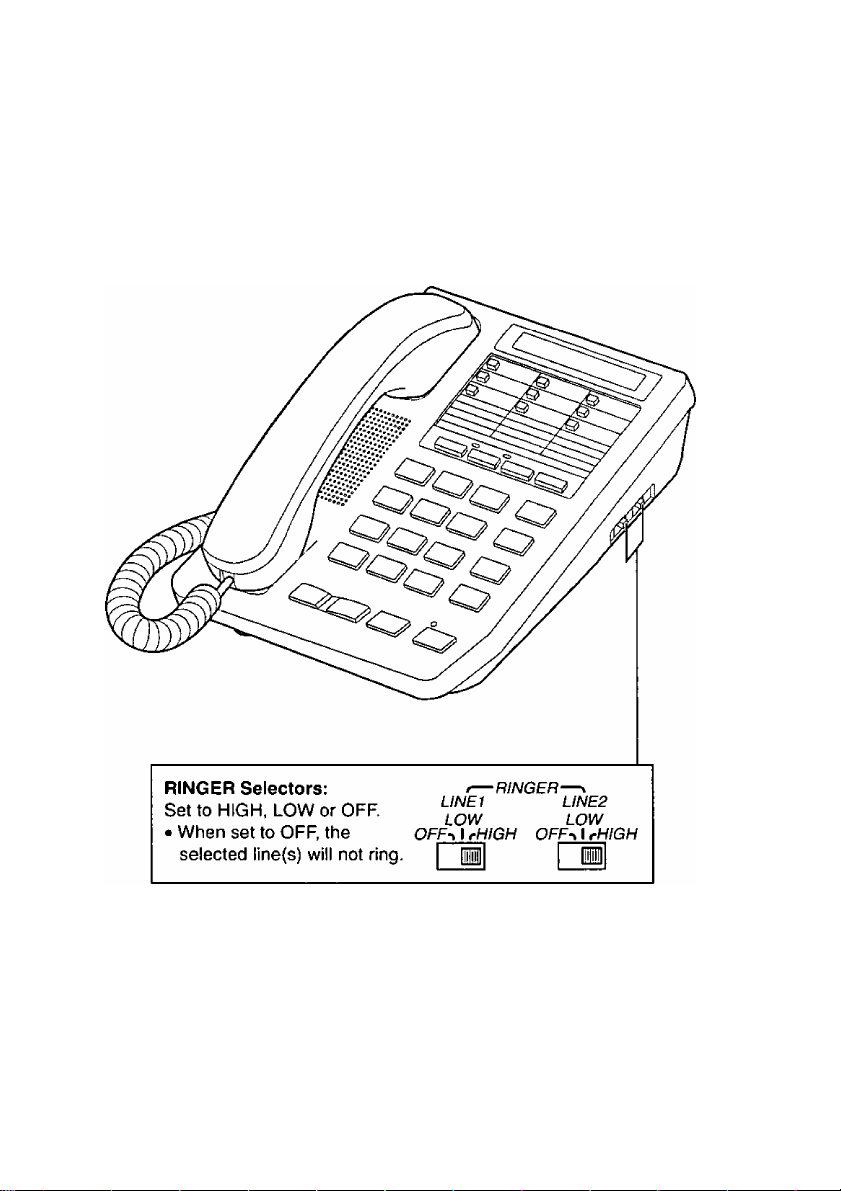
Settings
Setting the Ringer Voiume
You can set the ringer volume of each line.
12
Page 13

Making Calls
Using the handset
H Press [LINE1I or [LINE2/DATA1 to
' select a telephone line.
p Lift the handset.
^ • The line indicator lights red.
IUNEII and Indicator
p Dial a phone number,
• The dialed number is displayed.
• After a few seconds, the display
will show the length of the call.
• If you misdial, hang up and
start again from step 1.
A To hang up, place the
' handset on the cradle.
• The indicator light goes out.
• The display will return to the
stand-by mode.
Using the speakerphone
Press [LINEII or ILINE2/DATA] to Select a telephone line.
MIC
VOLUME 0. 0
iSP-PHONE/HEADSET]
and Indicator
1
Press [SP-PHONE/HEAPSETl.
• The line indicator lights red and the SP-PHONE/HEADSET indicator
lights.
Dial a phone number.
• The dialed number is displayed.
• After a few seconds, the display will show the length of the call.
• If you misdial, press fSP-PHONE/HEADSET] and start again from
step 1.
When the other party answers, talk into the MIC (microphone).
fLINE2/DATA|
and Indicator
To hang up, press ISP-PHONE/HEADSET].
• The indicator lights go out.
• The display will return to the stand-by mode.
Be sure that the [CONF] (Conference) button is released.
If the LINE2/DATA jack is connected to a communication device (p. 10)
and the LINE2/DATA indicator lights red, the communication device is
in use. Use LINE1 to make or answer other calls. Othenvise the
communication device may not operate properly.
13
Page 14

Making Calls
During speakerphone operation:
• For best speakerphone performance, talk alternately with the caller in
a quiet room.
e If the caller complains that your voice is hard to hear, press
VOLUME © to decrease the speaker volume.
» You can switch to the handset by lifting it up. To switch back to the
speakerphone, press ISP-PHONE/HEAPSETl.
To adjust the handset volume (5 levels) or the speaker volume (9 levels) while talking
To increase, press VOLUME Ex. Handset volume level: 4
To decrease, press volume 0.
e “ о ” shows the volume level.
The display will return to the dialed number, Ex. Speaker volume level: 4
then the length of the call.
• After hanging up, the handset volume
will return to the middle level.
To redial the last number dialed
Press ILINEI ] or 1LINE2/DATA] ^ lift the handset or press
ISP-PHONE/HEADSETl ^ press IREDIAL/PAUSE],
oooo
oooo
To put a call on hold
Press iHOLDl.
• The line indicator lights green.
• If you are using the handset, you may place it on the cradle.
To release the hold
Press the line button ^ lift the handset or press ISP-PHONE/HEADSETl.
• If another phone is connected on the same line, you can also release the
hold by lifting its handset.
What the line indicator means
Off The line is free.
On (red)
On (green)
Flashing (red)
You are using the line or someone else is using the
line on a parallel connected telephone.
A call is on hold.
A call is being received.
14
Page 15

Answering Calls
While a call is being received, the unit rings and the called line indicator
flashes red.
Using the handset
Press the line button whose indicator is
1
flashing.
Lift the handset.
2
• The line indicator lights red.
To hang up, place the handset on the cradle.
3
• The indicator light goes out.
Using the speakerphone
Press the line button whose indicator
1
is flashing.
Press fSP-PHONE/HEADSETl.
Line Buttons and
Indicators
2
• The line indicator lights red and
the SP-PHONE/HEADSET
indicator lights.
Talk into the MIC
(microphone).
To hang up, press
ISP-PHONBHEADSET]
• The Indicator lights
go out.
When the RINGER setector(s) is/are set to OFF (p. 12), the selected
line(s) will not ring.
Be sure that the ICONFI (Conference) button is released.
l^-PHONE/HEADSETl
and Indicator
When the optional headset is connected to the unit (p. 31), be sure to
use the headset to talk with the caller. If you want to have a normal
phone conversation, disconnect the headset before making or
answering a call.
15
Page 16

Using the Other Line During a Conversation
During a conversation, if the other line indicator flashes red, an incoming
call is being received on the line. You can answer the second cail while
holding the first call. You can also make a call without terminating the first
cail.
Ex: If you are using LINE1
Press [hold! to put the first call (LINE1) on
1
hold.
• TheLINEI indicator lights green.
• If you are using the handset, place it on
the cradle.
Press the other line button (LINE2/DATA)
and either lift the handset or press
I SP-PHONE/HEADSeT] to make or answer a
second call.
• The LINE2/DATA indicator lights red.
To hold the second call in step 3, press I HOLD] before pressing the line
button for the first call, and either lift the handset or press
ISP-PHON^HEADSETl.
16
Page 17

Coofference Cai I
While having a conversation on one line, you can make or answer a
second call on the other line and then combine both calls together to make
a conference call.
Ex: If you are using LINE1
^ Press [HOLD] to put the first call (LINE1) on
' hold.
• The LINE1 indicator lights green.
• If you are using the handset, place it on
the cradle.
p Press the other line button (LINE2/DATA)
^ and either lift the handset or press
ISP-PHONE/HEADSETl to make or answer a
second call.
• The LINE2/DATA indicator lights red.
Q When the second call is connected,
press [CONFl to make a
conference call.
• Both line indicators light red.
To hang up both lines, place the
handset on the cradle or
press ISP-PHONE/HEADSETl.
Then press I CONFI.
To hang up only one line in step 4, press the line button you want to
continue talking with then press I CONFl.
[CONFl
IlineTI and Indicator
fUNE2/DATA] and
Indicator
fSP-PHONE/HEADSETl
17
Page 18

Speed Dgaler
Storing Phone Numbers in Memory
You can store up to 10 phone numbers in the memory stations. The dialing
buttons (® to (9)) function as memory station numbers. Do not press any
memory stations before storing to prevent misoperation.
Press a line button and lift the handset.
1
Press IPROGRAMI.
2
• “ -►> ” is displayed.
Press [AUTOl.
3
• is displayed.
Press a memory station number
4
{(0| to [9]).
Enter a phone number up to 21 digits.
5
• The entered number is displayed.
Press 1 PROGRAM I.
6
® A beep sounds on the
handset.
When finished,
replace the handset.
• To store other
numbers, repeat
steps 1 through 7.
If a pause is required for dialing, [REPIAL/PAUSEl can be stored in a
phone number counting as one digit (p. 27).
To cancel during programming, replace the handset. Start again from
step 1.
If 4 beeps sound during programming, a wrong key was pressed.
Replace the handset. Start again from step 1.
You can keep the stored numbers confidential. See page 20.
Ex. Q] is pressed.
Memory Station Numbers
18
Line Buttons
IAUTOI
iPROGRAMi
IREPIAL/PAUSE]
Page 19

To erase a stored number
1. Press a line button and lift the handset.
2. Press [PROGRAM).
3. Press lAUTOl.
4. Press the memory station number ((o] to @) for the phone number to be
erased.
5. Press I PROGRAM I. then replace the handset.
Memory card
Remove the memory card and use it as a name or phone number index for
the stored numbers.
Cover
Memory Card
19
Page 20

Speed Dialer
To store confidential numbers (Secret button feature)
Confidential numbers stored in a memory station using this feature will not
be displayed when dialing. The I MUTE 1 button functions as a secret button
when storing. Press I MUTE 1 before and after the number(s) to be
concealed. Pressing iMUTEl once counts as one digit.
Example: To conceal all digits of the phone number “0987654”
Press a line button and lift the handset.
1
2 Press [program!.
2 Press lAUTb].
—M
A Press a memory station number
^ (®to(D).
Press I MUTE).
5
Press “0987654".
6
Press [MUTE].
7
Press [program!.
8
0 When finished, replace the handset.
When dialing, the display will show “T■
Ex. (D is pressed.
~i_ rnnn nrci *
(- i- U Du tu J 1
H>
L t-UUU tuD tj
n
L "
J.r
20
Page 21

Dialing a Stored Number
^ Press a line button to select a telephone line.
Q Lift the handset or press
^ ISP-PHONE/HEADSETl.
0 Press I AUTO 1.
A Press the memory station number
^ {©tod]).
• The stored number is displayed
and dialed.
tJJUCC
H_i^Du I
21
Page 22

One-Touch Dialer
You can store up to 16 phone numbers in the one-touch auto dial buttons
(8 numbers in UPPER memory locations, 8 numbers in LOWER memory
locations).
storing Phone Numbers in Memory
Do not press any one-touch auto dial buttons before storing to prevent
misope ration.
To store in an UPPER memory location
It is recommended that you program an emergency number in the top left
one-touch auto dial button (EMERGENCY button).
Press a line button and lift the handset.
1
Press I PROGRAM I.
2
• “ -►> ” is displayed.
Q Press one of the one-touch
^ auto dial buttons.
•" ” is displayed.
^ Enter a phone number up to 21 digits.
• The entered number is displayed.
Press I PROGRAM I.
• A beep sounds on the handset.
When finished,
replace the handset.
• To store other
numbers, repeat
steps 1 through 6.
22
0_ f !
i I
One Touch Auto
Dial Buttons
I PROGRAMI
IREDIAL/PAUSEI
Line Buttons
Page 23

To
Store in a LOWER memory location
Press a line button and lift the handset.
1
Press IPROGRAMI.
2
• “ -O ” is displayed.
Press I LOWER I to select a lower
memory location.
• “-I-” is displayed.
Press one of the one-touch auto dial
buttons.
• “ O" ” is displayed.
Enter a phone number up to 21 digits.
5
• The entered number is displayed.
Press IPROGRAMI.
6
• A beep sounds on the handset.
When finished, replace
7
the handset.
• To store other
numbers, repeat
steps 1 through 7.
If a pause is required for dialing, I REDIAL/PAUSE] can be stored in a
phone number counting as one digit (p. 27).
To cancel during programming, replace the handset. Start again from
step 1.
If 4 beeps sound during programming, a wrong key was pressed.
Replace the handset. Start again from step 1.
You can keep the stored numbers confidential. See page 24.
___
D^DtJUUU
O JiJD i O I
One Touch Auto
Dial Buttons
[REDIAL/PAUSE)
23
Page 24

One-Touch Dialer
To erase a stored number
1. Press a line button and lift the handset.
2. Press [PROGRAMI.
3. If the phone number is in an UPPER memory location, press the
one-touch auto dial button for the phone number to be erased.
OR
If the phone number is in a LOWER memory location, press iLOWERl,
then press the one-touch auto dial button for the phone number to be
erased.
4. Press I program!, then replace the handset.
Memory card
Use the memory card as a name or phone number index for the stored
numbers (p. 19).
To store confidential numbers (Secret button feature)
Confidential numbers stored in a one-touch auto dial button using this
feature will not be displayed when dialing. The [MUTE] button functions as
a secret button when storing. Press I MUTE I before and after the number(s)
to be concealed. Pressing (MUTEl once counts as one digit.
Example: To conceal all digits of the phone number “4445555” in an
UPPER memory location
^ Press a line button and lift the handset.
Press lPROGR/^1.
2
Press one of the one-touch auto
3
dial buttons.
Press IMUTE].
4
Press “4445555”.
5
Press IMUTEI.
Press iPROGRAMl.
When finished, replace the handset.
8
When dialing, the display will show “C ■
24
-o
Ci. i
rw-/5SSS
O. ruC'LiCCCC
t_ I I
o.
o.f~
L
Page 25

Dialing a Stored Number
With an UPPER memory location:
■j Press a line button to select a telephone line.
Lift the handset or press ISP-PHONE/HEADSETI.
2
Press the desired one-touch
3
auto dial button.
The stored number is displayed and
dialed.
OR
With a LOWER memory location:
^ Press a line button to select a telephone line.
2 Lift the handset or press ISP-PHONE/HEADSET].
0 Press [LOWER].
Press the desired one-touch auto dial
4
button.
• The stored number is
displayed and dialed.
I t i T TTr
• t tLCLL
One Touch Auto
Dial Buttons
25
Page 26

Special Features
[MUTE I 1 FLASH!
For Call Waiting Service Users
Press (FLASH) if you hear a call-waiting tone while talking.
• The first call is put on hold and you can answer the second call.
• To return to the first caller, press I FLASH) again.
Temporary Tone Diaiing
(For Rotary or Pulse Service Users)
Press iTONEl before entering access numbers which require tone dialing.
• The dialing mode changes to tone. You can enter numbers to access an
answering service, electronic banking service, etc. When you hang up,
the mode will return to pulse.
Muting Your Conversation
Press [MUTE) while talking. “ 0 ” is displayed.
• The other party cannot hear your voice but you can hear theirs.
® To resume the conversation, press [MUTEI again.
26
Page 27

How to Use the PAUSE Button
(For Analog PBX Line/Long Distance Service Users)
We recommend you press jREDIAL/PAUSEl if a pause is required for
dialing with a PBX or to access a long distance service.
Ex. Line access number (9] (PBX)
(g ^ (REDIAtyPAUSEl ^ Phone number
• Pressing [REDIAL/PAUSEI once creates a 3.5 second pause.
This prevents misdialing when you redial or dial a stored number.
• Pressing [REDIAL/PAUSEI more than once increases the length of the
pause between numbers.
« When you store phone numbers in memory or press I REDIAL/PAUSE I to
redial, if I REDIAL/PAUSE I is stored anywhere after the first 5 digits,
dialing will stop where IREDIAL/PAUSEI was entered. Press
[REDlAL/PAUSEl to continue dialing.
Ex. To access a voice mail service: “1234567 [REDlAL/PAUSEl 890” is
stored in an UPPER memory location in a one-touch auto dial button
(for the One-Touch Dialer). “890” is the access number.
Press a line button ^ lift the handset or press
I^-PHONE/HEADSEtI press the one-touch auto dial button
(“1234567” is dialed) ^ follow the pre-recorded instructions ^
^ press I REDlAL/PAUSEl (“890” is dialed).
27
Page 28

Special Features
Dial Lock
You can prohibit anyone from making a call to any number except the one
you programmed in the UPPER memory location at the top left one-touch
auto dial button (EMERGENCY button). Once you locked the dialing
buttons, even emergency numbers, such as 911, cannot be dialed. Only
incoming calls are accepted until the dial lock is canceled.
Before using this feature, we
recommend storing an emergency
number in the UPPER memory location
in the top left one-touch auto dial button
(EMERGENCY button) (p. 22).
Even if the dialing buttons are locked,
the number stored in this button can be
dialed.
Note: If you choose not to program an emergency number, but plan to
use dial lock, any number programmed into the UPPER memory
location in the top left one-touch auto dial button can be
accessed.
EMERGENCY button
To set the dial lock
1. Program the emergency number you want to have accessible.
(See above.) Mark the button accordingly.
2. Press a line button and lift the handset.
3. Press [PROGRMiil.
4. Press d}, [D and then
c. DO
5. Press I PROGRAM).
• “--O” is displayed.
6. When finished, replace the handset.
In the stand-by mode, the display is blank.
“i-O ’’ will be displayed when you press the line button and lift the
handset or press l^-PHONE/HEADSEtl.
28
■-0
Page 29

You can use the following features while the dialing buttons are locked.
• Dialing a number you programmed in the UPPER memory location at
the top left one-touch auto dial button (p. 28)
• Selecting the dialing mode (p. 11)
• Setting the ringer volume (p. 12)
• Adjusting the handset, speaker and headset volumes {p. 14, 32)
• Muting the conversation (p. 26)
To cancel the dial lock
Repeat steps 2 through 6 on page 28.
• “t-O” will disappear.
29
Page 30

Wall Mounting
This unit can be mounted on a wall phone plate.
Pull down the handset hook
1
until it locks, so the tab holds
the handset.
Tuck the telephone line cord
inside the wall mounting
adaptor, then push it in
the direction of the
arrow.
• The word “UP” should
face upward.
Connect the telephone line
cord. Mount the unit, then
slide down.
Page 31

Using an Optional Headset N
Plugging an optional headset into the unit provides a hands-free phone
conversation.
Please use only a Panasonic KX-TCA80 or KX-TCA90 headset.
To order, call the accessories telephone number on page 2.
When the optional headset is connected to the unit, be sure to use the
headset to talk with the caller. If you want to have a normal phone
conversation, disconnect the headset before making or answering a call.
Connecting an Optional Headset to the Unit
Connect an optional headset to the headset jack as shown below.
31
Page 32

Using an Optional Headset
Making/Answering Calls
■j Press a line button to select the telephone line.
Press [SP-PHONE/HEADSETl to make or answer a call.
2
• The line indicator lights red and the SP-PHONE/HEADSET indicator
lights.
• If you misdial when making a call, press ISP-PHONE/HEADSETI twice
and dial again.
To hang up, press [ SP-PHONE/HEADSET I.
• The indicator lights go out.
To adjust the headset receiver volume (5 levels):
While using the headset, press VOLUME © or 0 ■
• After hanging up, the volume will return to the middle level.
Be sure that the ICONFl (Conference) button is released.
During a conversation using the optional headset, you cannot switch the
call to the handset by lifting it off the cradle.
If you disconnect the optional headset during a conversation, you can
continue the conversation using the handset by lifting it up. However the
call cannot be switched to the speakerphone.
During a conversation using the speakerphone, you cannot switch the
call to the optional headset by connecting the headset.
32
Page 33

Before Requesting Help
Problem
The unit does not work.
You cannot dial,
The unit does not ring.
The tine indicators do not work
properly.
The other party suddenly |
cannot hear your voice during
a conversation. !
You cannot store a phone
number in memory.
Remedy
Check the settings (p. 7-12).
• Check whether the dialing mode
selection is correct or not (p. 11).
o Dial lock mode is set. To cancel the
mode, see page 29.
• The RINGER selector(s) is/are set to
OFF. Set to HIGH or LOW (p. 12).
Check the settings (p. 7-12).
The batteries have become weak.
Replace them with new ones (p. 7).
IMUTEI may have been pressed
during the conversation. If “ (SS ”
displayed, press I MUTE 1.
Confirm a line button is pressed and
the handset is off the cradle.
Do not enter a phone number more
than 21 digits long, or the entered
number will be erased.
IS
IREDIAL/PAUSEI does not
function properly.
' You cannot have a
I conversation using the
' optional headset.
o The button has a double function as
either redial or pause. It will redial the
last number dialed if pressed at the
outset of a call (p. 14). If another
number has been dialed first, it will
operate as a pause button (p. 27).
Make sure the optional headset is
connected properly (p. 31).
Press ISP-PHONE/HEADSETl to make
or answer a call.
If you lift the handset and replace it
back on the cradle, the call will be
disconnected.
,_J
33
Page 34

Before Requesting Help
Problem 1
You cannot have a j
conversation using the |
handset or speakerphone. :
If you cannot solve your j
problem [
Remedy
• When the optional headset is
connected (p, 31), you must use the
headset to talk with the caller. To
have a normal phone conversation,
disconnect the optional headset
before making or answering a call.
i
1
• Call our customer call center at
1-800-211-PANA(7262).
34
Page 35

Important Safety instroctions
When using this unit, basic safety precautions should always be followed
to reduce the risk of fire, electric shock, or personal injury.
1. Read and understand all instructions.
2. Follow all warnings and instructions marked on this unit.
3. Unplug this unit from wall outlets before cleaning. Do not use liquid or
aerosol cleaners. Use a damp cloth for cleaning.
4. Do not use this unit near water, for example, near a bathtub,
washbowl, kitchen sink, or the like.
5. Place this unit securely on a stable surface. Serious damage and/or
injury may result if the unit falls.
6. Do not cover slots and openings on the unit. They are provided for
ventilation and protection against overheating. Never place the unit
near radiators, or in a place where proper ventilation is not provided.
7. Do not place objects on the power cord. Install the unit where no one
can step or trip on the cord.
8. Do not overload wall outlets and extension cords. This can result in the
risk of fire or electric shock.
9. Never push any objects through slots in this unit. This may result in the
risk of fire or electric shock. Never spill any liquid on the unit.
10. To reduce the risk of electric shock, do not disassemble this unit. Take
the unit to an authorized servicenter when service is required. Opening
or removing covers may expose you to dangerous voltages or other
risks. Incorrect reassembly can cause electric shock when the unit is
subsequently used.
11. Unplug this unit from the wall outlet and refer servicing to an authorized
servicenter when the following conditions occur:
A. When the power supply cord or plug is damaged or frayed.
B. If liquid has been spilled into the unit.
C. If the unit has been exposed to rain or water.
D. If the unit does not work normally by following the operating
instructions. Adjust only controls covered by the operating
instructions. Improper adjustment may require extensive work by an
authorized servicenter.
E. If the unit has been dropped or physically damaged.
F. If the unit exhibits a distinct change in performance.
35
Page 36

Bs^ Important Safety Instructions
12. During thunderstorms, avoid using telephones except cordless types.
There may be a remote risk of an electric shock from lightning.
13. Do not use this unit to report a gas leak, when in the vicinity of the leak.
SAVE THESE INSTRUCTIONS
WARNING:
TO PREVENT FIRE OR SHOCK HAZARD, DO NOT EXPOSE THIS
PRODUCT TO RAIN OR ANY TYPE OF MOISTURE.
36
Page 37

CAUTION:
To reduce the risk of fire or injury to persons, read and follow these
instructions.
1. Use only the battery(ies) specified.
2. Do not dispose of the battery(ies) in a fire. It (they) may explode.
Check with local waste management codes for special disposal
instructions.
3. Do not open or mutilate the battery(ies). Released electrolyte is
corrosive and may cause burns or injury to the eyes or skin. The
electrolyte may be toxic if swallowed.
4. Exercise care in handling the battery(ies) in order not to short the
battery(ies) to conductive materials such as rings, bracelets, and keys.
The battery(ies) and/or conductor may overheat and cause burns.
5. Do not recharge the battery(ies) provided with or identified for use with
this product. The battery(ies) may leak corrosive electrolyte or explode.
6. Do not attempt to rejuvenate the battery(ies) provided with or identified
for use with this product by heating. Sudden release of battery
electrolyte may occur causing burns or irritation to the eyes or skin.
Replace all batteries at the same time. Mixing fresh and discharged
7.
batteries could increase internal cell pressure and rupture the
discharged batteries. (Applies to products employing more than one
separately replaceable primary battery.)
When installing batteries observe the proper polarity or direction.
8.
Incorrect installation can cause charging, and may result in leakage or
explosion. (Applies to products employing more than one separately
replaceable primary battery.)
9. Remove the battery(ies) from this product if the product will not be
used for a long period of time (several months or more). During this
time the battery(ies) could leak in the product.
10. Discard the “dead” battery(ies) as soon as possible. The “dead”
battery(ies) may leak in the product.
11. Do not store this product, or the battery(ies) provided with or identified
for use with this product, in high temperature areas. Batteries that are
stored in a freezer or refrigerator for the purpose of extending shelf life
should be protected from condensation during storage and defrosting.
Batteries should be stabilized at room temperature prior to use after
cold storage.
37
Page 38

If requested by thé telephone company, inform them as follows:
FCC Registration No....................................................(found on the bottom of the unit)
Ringer Equivalence
The particular telephone lines to which the equipment is connected.
This unit must not be connected to a coin operated line.
If you are on a party line, check with your local telephone company.
Ringer Equivalence No. (REN):
The REN is useful in determining the quantity of devices you may connect to your
telephone line and still have all of those devices ring when your telephone number
is called. In most, but not all areas, the sum of the REN’s of all devices connected
to one line should not exceed five (5.0). To be certain of the number of devices you
may connect to your line, as determined by the REN, you should contact your local
telephone company to determine the maximum REN for your calling area.
In the event terminal equipment causes harm to the telephone network, the
telephone company should notify the customer, if possible, that service may be
stopped.
However, where prior notice is impractical, the company may temporarily cease
service providing that they:
(a) Promptly notify the customer.
(b) Give the customer an opportunity to correct the problem with their equipment.
(c) Inform the customer of the right to bring a complaint to the Federal
Communication Commission pursuant to procedures set out in FCC Rules and
Regulations Subpart E of Part 68.
....................................................................................................1.0B
The Telephone Company may make changes in its communications facilities,
equipment, operations or procedures, where such action is reasonably required in
the operation of its business and is not inconsistent with the rules and regulations
in FCC Part 68.
If such changes can be reasonably expected to render any customer terminal
equipment incompatible with telephone company communications facilities, or
require modification or alteration of such terminal equipment, or othenwise
materially affect its use or performance, the customer shall be given adequate
notice in writing, to allow the customer an opportunity to maintain uninterrupted
service.
When programming emergency numbers and/or making test calls to emergency
numbers:
1. Remain on the line and briefly explain to the dispatcher the reason for the call
before hanging up.
2. Perform such activities in the off-peak hours, such as early morning hours or
late evenings.
38
Page 39

This device complies with Part 15 of the FCC Ruies. Operation is subject to the
following two conditions: (1) This device may not cause harmful interference, and
(2) this device must accept any interference received, including interference that
may cause undesired operation.
CAUTION:
Any changes or modifications not expressly approved by the party responsible for
compliance could void the user’s authority to operate this device.
Note:
This equipment has been tested and found to comply with the limits for a Class B
digital device, pursuant to Part 15 of the FCC Rules. These limits are designed to
provide reasonable protection against harmful interference in a residential
installation. This equipment generates, uses, and can radiate radio frequency
energy and, if not installed and used in accordance with the instructions, may
cause harmful interference to radio communications. However, there is no
guarantee that interference will not occur in a particular installation. If this
equipment does cause harmful interference to radio or television reception, which
can be determined by turning the equipment off and on, the user is encouraged to
try to correct the interference by one or more of the following measures:
— Reorient or relocate the receiving antenna.
— Increase the separation between the equipment and receiver.
— Connect the equipment into an outlet on a circuit different from that to which the
receiver is connected.
— Consult the dealer or an experienced radioATV technician for help.
• Environment — do not place the unit in a room where the temperature is less
than 5“C (41 °F) or greater than 40°C (104°F). Allow 10 cm (4") clearance around
the unit for proper ventilation. Avoid excessive smoke, dust, mechanical
vibration, shock, or direct sunlight.
• Routine care — wipe the unit with a soft cloth. Do not use benzine, thinner, or
any abrasive powder.
• If there is any trouble — disconnect the unit from the telephone line and
connect a known working phone. If the known working phone operates properly,
have your unit repaired by one of the authorized Panasonic Factory Sen/ice
Centers. If the known working phone does not operate properly, consult your
telephone company.
39
Page 40

For product service
• Panasonic Servicenters are listed in the servicenter directory.
■ Call 1 -800-211-PANA{7262) for the location of an authorized servicenter.
When you ship the product
• Carefully pack your unit, preferably in the original carton.
• Attach a letter, detailing the symptom, to the outside of the carton.
Symptom
• Send the unit to an authorized servicenter, prepaid and adequately
insured.
• Do not send your unit to the Panasonic Consumer Electronics Company
listed below or to executive or regional sales offices. These locations do
not repair consumer products.
Panasonic Consumer Electronics Company,
Division of Matsushita Electric Corporation of America
One Panasonic Way, Secaucus, New Jersey 07094
Panasonic Sales Company,
Division of Matsushita Electric of Puerto Rico, Inc.
Ave. 65 de Infantería, Km. 9.5, San Gabriel Industrial Park
Carolina, Puerto Rico 00985
Printed in Malaysia PQQX12182ZA-BM SM0499KM0
