Panasonic kx-tgp600, kx-tcatgp600g, kx-tpa60, kx-tpa65 operating instructions

|
Operating Instructions |
|
SIP Cordless Phone |
|
Model No. KX-TGP600 |
|
Base Unit |
|
Model No. KX-TGP600G |
|
SIP Cordless Handset |
|
Model No. KX-TPA60 |
|
SIP Wireless Desk Phone |
KX-TGP600G |
Model No. KX-TPA65 |
KX-TGP600 |
KX-TPA60 |
KX-TPA65 |
Thank you for purchasing this Panasonic product.
Please read this manual carefully before using this product and save this manual for future use.
Please use only the batteries provided and charge the batteries for about 6 hours before using the handset for the first time. For details, see “Charging the Batteries”, Page 82 in this manual.
Note
R In this manual, the suffix of each model number is omitted unless necessary.
R The illustrations such as some keys may differ from the appearance of the actual product. R Certain products and features described in this document may not be available in your
country or area. Contact your phone system dealer/service provider.
R The contents and design of the software are subject to change without notice. Document Version: 2015-12

Introduction
Outline
This manual describes information about the installation and operation of KX-TGP600, KX-TPA60 and KX-TPA65.
Related Documentation
R Quick Start Guide
Describes basic information about the installation and safety precautions to prevent personal injury and/or damage to property.
R Administrator Guide
Describes detailed information about the configuration and management of this unit. This guide describes information about the KX-TGP600 only.
Manuals and supporting information are provided on the Panasonic Web site at: http://www.panasonic.net/pcc/support/sipphone/
For Future Reference
Record the information in the space below for future reference.
Note
R The serial number of this product may be found on the labels affixed to the following places:
–Base unit (KX-TGP600): the back of the unit
–Handset (KX-TPA60): the inside of the battery compartment on the back of the handset
–Charger (KX-TPA60): the bottom of the charger
–Desk phone (KX-TPA65): the bottom of the phone
You should note the serial numbers of these units in the space provided and retain this manual as a permanent record of your purchase to aid in identification in the event of theft.
MODEL NO.
SERIAL NO.
DATE OF PURCHASE
NAME OF DEALER
DEALER’S ADDRESS
DEALER’S TEL. NO.
2

Table of Contents
Important Information |
|
Important Information .......................................... |
4 |
For Users in European Countries ....................... |
5 |
For Users in the United Kingdom ........................ |
5 |
For Users in Australia and the United |
|
Kingdom .............................................................. |
6 |
For Users in New Zealand .................................. |
6 |
For Users in the United States ............................ |
6 |
For Users in Canada ........................................... |
8 |
For Best Performance ....................................... |
10 |
Battery Information (KX-TPA60 only) ............... |
11 |
Before Operating the Telephones |
|
Before Operating the Telephones ..................... |
13 |
Accessory Information ...................................... |
15 |
Location of Controls .......................................... |
18 |
The Display and Icons ...................................... |
29 |
Adjusting the Volume ........................................ |
40 |
Incoming/Outgoing Call Log ............................. |
41 |
Parallel Mode (KX-TPA65 only) ........................ |
42 |
Setting the Password ........................................ |
43 |
Key Lock ........................................................... |
43 |
Selecting the Display Language ....................... |
44 |
Entering Characters .......................................... |
44 |
Power On/Off (KX-TPA60 only) ........................ |
45 |
Power Save Mode ............................................ |
45 |
Basic Operation ................................................ |
45 |
Making Calls |
|
Making Calls ..................................................... |
47 |
Basic Calling ..................................................... |
47 |
Easy Dialing ...................................................... |
48 |
Making a Multicast Voice Paging Call ............... |
51 |
Receiving Calls |
|
Receiving Calls ................................................. |
52 |
Answering Calls ................................................ |
52 |
Hands-free Mode .............................................. |
53 |
Answering an Intercom Call .............................. |
54 |
Silent Mode ....................................................... |
54 |
Noise Reduction/Voice Clarity (KX-TPA60 |
|
only) .................................................................. |
54 |
During a Conversation |
|
During a Conversation ...................................... |
56 |
Before Leaving Your Desk |
|
Call Forwarding/Do Not Disturb ........................ |
61 |
Listening to Voice Mail Messages (when |
|
connected to the KX-TGP600 only) .................. |
61 |
Using the Phonebook |
|
Using the Phonebook ....................................... |
62 |
Using the Handset Phonebook ......................... |
63 |
Using the Base Unit Phonebook (when connected |
|
to a base unit other than the KX-TGP600 |
|
only) .................................................................. |
69 |
Using the Remote Phonebook (when connected to |
|
the KX-TGP600 only) ........................................ |
71 |
Customizing the Telephone |
|
Customizing the Telephone .............................. |
72 |
Installation and Setup |
|
Installation and Setup ....................................... |
79 |
Connections ...................................................... |
81 |
Updating the Software ...................................... |
85 |
Registering/Deregistering a Handset/Desk Phone |
|
to the KX-TGP600 ............................................ |
85 |
Appendix |
|
Appendix ........................................................... |
88 |
3
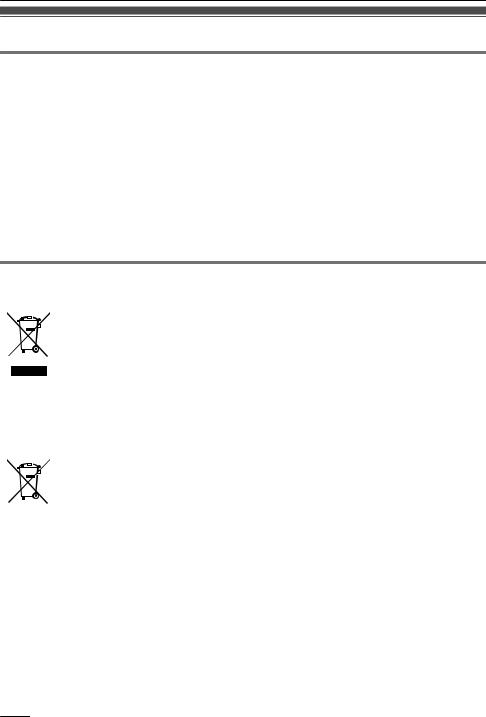
Important Information
Important Information
Data Security
R This telephone communicates using digital signals that are difficult to intercept. However, it is possible that the signals could be intercepted by a third party.
R To avoid unauthorized access to this product:
–Keep the password (e.g., PIN for registration) secret.
–Change the default password.
–Set a password that is random and cannot be easily guessed.
–Change the password regularly.
R This product can store your private/confidential information. To protect your privacy/confidentiality, we recommend that you erase the information such as the phonebook or call log from the memory before you dispose of, transfer or return the product, or have the product repaired.
R Set the password when you register the handset/desk phone to the base unit.
R It is recommended that you lock the phonebook or call log to prevent stored information from being leaked when you carry the handset or if the handset is lost.
Disposal of Old Equipment and Batteries
Only for European Union and countries with recycling systems
These symbols on the products, packaging, and/or accompanying documents mean that used electrical and electronic products and batteries must not be mixed with general household waste.
For proper treatment, recovery and recycling of old products and batteries, please take them to applicable collection points in accordance with your national legislation.
By disposing of them correctly, you will help to save valuable resources and prevent any potential negative effects on human health and the environment.
For more information about collection and recycling, please contact your local municipality.
Penalties may be applicable for incorrect disposal of this waste, in accordance with national legislation.
Note for the battery symbol (bottom symbol)
This symbol might be used in combination with a chemical symbol. In this case it complies with the requirement set by the Directive for the chemical involved.
4

Important Information
For Users in European Countries
The following declaration is applicable to KX-TGP600CE/KX-TGP600UK/KX-TPA60CE/ KX-TPA60UK/KX-TPA65CE/KX-TPA65UK/KX-TPA65X only
This device is a DECT Portable station operating in the frequency band of 1880 MHz to 1900 MHz. The usage of this device is generally allowed in all EU countries.
Panasonic System Networks Co., Ltd. declares that this equipment is in compliance with the essential requirements and other relevant provisions of Radio & Telecommunications Terminal Equipment (R&TTE) Directive 1999/5/EC.
Declarations of Conformity for the relevant Panasonic products described in this manual are available for download by visiting:
http://www.ptc.panasonic.eu
Contact to Authorized Representative:
Panasonic Testing Center
Panasonic Marketing Europe GmbH
Winsbergring 15, 22525 Hamburg, Germany
Ecodesign information
Ecodesign information under EU Regulation (EC) No.1275/2008 amended by (EU) Regulation No. 801/2013.
=======================================
Please visit here: www.ptc.panasonic.eu click [Downloads]
® Energy related products information (Public)
=======================================
Power consumption in networked standby and guidance are mentioned in the web site above.
For Users in the United Kingdom
R This unit is designed to be installed under controlled conditions of ambient temperature and a relative humidity.
R Avoid installing the unit in damp or humid environments, such as bathrooms or swimming pools.
R 999 and 112 can be dialed on the product after accessing the outside line for the purpose of making outgoing calls to the BT emergency (999) and (112) services.
The method for accessing an outside line differs depending on the SIP server. For details, confirm the features of the SIP server.
5

Important Information
For Users in Australia and the United Kingdom
R This unit is capable of being used in conjunction with hearing aids fitted with inductive coil pick-ups. The handset should be held as for normal conversation. For operation, the hearing aid should be set to its "T" position or as directed in the operating instructions for the hearing aid.
R This unit is designed to aid the visually handicapped to locate dial keys and buttons.
For Users in New Zealand
R This equipment shall not be set to make automatic calls to the Telecom ‘111’ Emergency Service.
PTC General Warning
R The grant of a Telepermit for any item of terminal equipment indicates only that Telecom has accepted that the item complies with minimum conditions for connection to its network. It indicates no endorsement of the product by Telecom, nor does it provide any sort of warranty. Above all, it provides no assurance that any item will work correctly in all respects with another item of Telepermitted equipment of a different make or model, nor does it imply that any product is compatible with all of Telecom’s network services.
The Use of IP Networks through the PSTN
R Internet Protocol (IP) by its nature introduces delay into speech signals as each data packet is formulated and addressed. Telecom Access Standards recommends that suppliers, designers and installers using this technology for calls to or from the PSTN refer to ITU E Model requirements in the design of their networks. The overall aim is to minimize delay, distortion and other transmission impairments, particularly for those calls involving cellular and international networks, which already suffer extensive delay.
Echo cancellation
R Echo cancelers are not normally required in the Telecom PSTN because geographic delays are acceptable where CPE return loss is maintained within Telepermit limits. However, those private networks making use of Voice over IP technology are required to provide echo cancellation for all voice calls. The combined effect of audio/VoIP conversion delay and IP routing delay can cause the echo cancellation time of ³ 64 ms to be required.
Important Notice
R Under power failure conditions this appliance may not operate. Please ensure that a separate telephone, not dependent on local power, is available for emergency use.
R No “111” or other calls can be made from this device during a mains power failure.
For Users in the United States
FCC and Other Information
Privacy of communications may not be ensured when using this phone.
FCC RF Exposure Warning:
R This product complies with FCC radiation exposure limits set forth for an uncontrolled environment.
R To comply with FCC RF exposure requirements, the base unit and KX-TPA65 must be installed and operated 20 cm (8 inches) or more between the product and all person’s body.
R This product may not be collocated or operated in conjunction with any other antenna or transmitter.
6
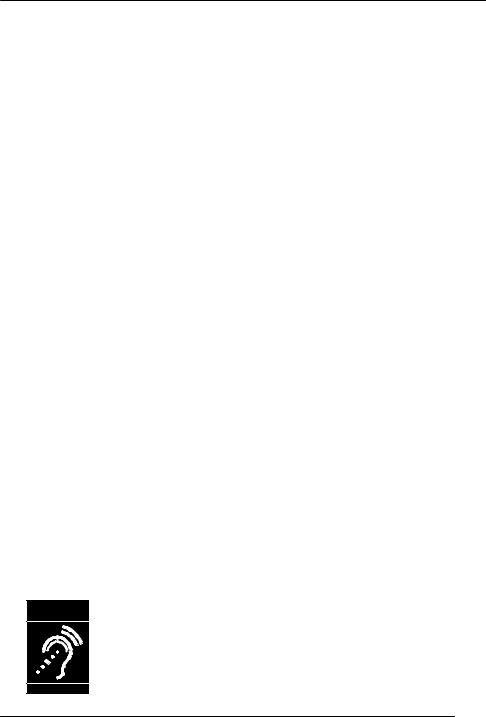
Important Information
R The handset may be carried and operated with only the specific provided belt-clip. Other non-tested belt-clips or similar body-worn accessories may not comply and must be avoided.
FCC ID can be found inside the battery compartment or on the bottom of the units.
Note
R This equipment has been tested and found to comply with the limits for a Class B digital device, pursuant to Part 15 of the FCC Rules. These limits are designed to provide reasonable protection against harmful interference in a residential installation. This equipment generates, uses, and can radiate radio frequency energy and, if not installed and used in accordance with the instructions, may cause harmful interference to radio communications. However, there is no guarantee that interference will not occur in a particular installation. If this equipment does cause harmful interference to radio or television reception, which can be determined by turning the equipment off and on, the user is encouraged to try to correct the interference by one or more of the following measures:
–Reorient or relocate the receiving antenna.
–Increase the separation between the equipment and receiver.
–Connect the equipment to an outlet on a circuit different from that to which the receiver is connected.
–Consult the dealer or an experienced radio/TV technician for help.
This device complies with Part 15 of the FCC Rules. Operation is subject to the following two conditions:
(1) this device may not cause harmful interference, and (2) this device must accept any interference received, including interference that may cause undesired operation.
WHEN PROGRAMMING EMERGENCY NUMBERS AND/OR MAKING TEST CALLS TO EMERGENCY NUMBERS:
1.Remain on the line and briefly explain to the dispatcher the reason for the call before hanging up.
2.Perform such activities during off-peak hours, such as early morning or late evening.
CAUTION
Any changes or modifications not expressly approved by the party responsible for compliance could void the user’s authority to operate this product.
Hearing Aid Compatibility
This telephone provides magnetic coupling for hearing aids as defined by the FCC in 47 CFR Section 68.316. Use only handsets or other acoustic devices with this equipment that are compliant with the hearing aid compatibility requirements of FCC Part 68.
When you hold the phone to your ear, noise might be heard in your Hearing Aid. Some Hearing Aids are not adequately shielded from external RF (radio frequency) energy. If noise occurs, use an optional headset accessory or the speakerphone option (if applicable) when using this phone. Consult your audiologist or Hearing Aid manufacturer about the availability of Hearing Aids which provide adequate shielding to RF energy commonly emitted by digital devices.
Compliance with TIA-1083 standard:
Compatible with |
Hearing Aid T-Coil |
T |
TIA-1083 |
Telephone handsets identified with this logo have reduced noise and interference when used with T-Coil equipped hearing aids and cochlear implants.
7

Important Information
For Product Service
R Call 1-800-211-PANA (7262) for the location of your nearest authorized service center. R Panasonic’s e-mail address for customer inquiries:
consumerproducts@panasonic.com
For customers in the USA and Puerto Rico ONLY.
For Users in Canada
Industry Canada Notices and Other Information
This product meets the applicable Industry Canada technical specifications.
Note
R This device complies with Industry Canada licence-exempt RSS standard(s). Operation is subject to the following two conditions: (1) this device may not cause interference, and (2) this device must accept any interference, including interference that may cause undesired operation of the device.
R Privacy of communications may not be ensured when using this phone.
R Some wireless telephones operate at frequencies that may cause interference to nearby TVs and VCRs. To minimize or prevent such interference, the wireless telephone should not be placed near, or on top of, a TV or VCR. If interference is experienced, move the wireless telephone farther away from the TV or VCR. This will often reduce, or eliminate, interference.
R This transmitter must not be co-located or operated in conjunction with any other antenna or transmitter.
R This Class B digital apparatus complies with Canadian ICES-003.
CAUTION
Any changes or modifications not expressly approved by the party responsible for compliance could void the user’s authority to operate this product.
RF Exposure Warning:
R This product complies with IC radiation exposure limits set forth for an uncontrolled environment.
8

Important Information
R To comply with IC RF exposure requirements, the base unit and KX-TPA65 must be installed and operated 20 cm (8 inches) or more between the product and all person’s body.
R This product may not be collocated or operated in conjunction with any other antenna or transmitter. R The handset may be carried and operated with only the specific provided belt-clip. Other non-tested
belt-clips or similar body-worn accessories may not comply and must be avoided.
Compliance with TIA-1083 standard:
Compatible with |
Hearing Aid T-Coil |
T |
TIA-1083 |
Telephone handsets identified with this logo have reduced noise and interference when used with T-Coil equipped hearing aids and cochlear implants.
9

Important Information
For Best Performance
Operating Range
R The range of operation depends on the topography of your office, weather, or usage conditions, because signals are transmitted between the base unit and the handset/desk phone by radio waves.
R Normally, you get greater range outdoors than indoors. If there are obstacles such as walls, noise may interfere with your telephone calls. In particular, high metal shelves or reinforced concrete walls will restrict your operating range.
R A handset/desk phone may not work when it is too far from the base unit depending on the structure of the building.
R We strongly suggest you hold the bottom half of the handset to ensure better call quality. Because, the antenna is located in the upper half of the handset (KX-TPA60 only).
Noise
Occasional noise or interference may occur due to electromagnetic radiation from objects such as refrigerators, microwave ovens, faxes, TVs, radios, or personal computers. If noise disturbs your telephone calls, keep the handset/desk phone away from these electrical appliances.
Environment
R Keep the product away from heating appliances and devices that generate electrical noise, such as fluorescent lamps and motors. These noise sources can interfere with performance of the product.
R Do not place the product in rooms where the temperature is less than 0 °C (32 °F) or greater than 40 °C (104 °F).
R To avoid damage, charge the battery only in temperatures ranging from 5 °C (41 °F) to 40 °C (104 °F). R Allow 10 cm (3–15/16 in) clearance around the product for proper ventilation.
R Avoid environments with excessive smoke, dust, moisture, mechanical vibration, shock, or direct sunlight.
R The apparatus is designed to be installed and operated under controlled conditions of ambient temperature and a relative humidity.
Routine Care
R Unplug the AC adaptor from the AC outlet and disconnect the Ethernet cable before cleaning. R Wipe the product with a soft cloth.
R Do not clean the product with abrasive powder or with chemical agents such as benzine or thinner. R Do not use liquid cleaners or aerosol cleaners.
R Clean the terminal of the charger periodically.
Placement
R Do not place heavy objects on top of the product.
R Care should be taken so that objects do not fall onto, and liquids are not spilled into, the product. R Place the charger on a flat surface.
R Place the KX-TPA65 in a location where the Signal Strength Indicator shows either Medium (" ") or
") or
Strong ("  ").
").
10

Important Information
Battery Information (KX-TPA60 only)
After batteries are fully charged (at 25 °C [77 °F]):
|
Operation |
Operating Time |
|
|
|
While Talking |
Up to about 11 h |
|
|
|
(Backlight off*1, Narrowband Mode) |
|
||
|
|
|
|
|
|
While Talking |
Up to about 8 h |
|
|
|
(Backlight on*2, Wideband Mode) |
|
||
|
|
|
|
|
|
While not in use (Standby) |
Up to about 200 h |
|
|
*1 |
When the "Talking" setting of "Backlight" is set to "Off". For details, see |
“Display Option”, Page 95. |
||
*2 |
When the "Talking" setting of "Backlight" is set to "On". For details, see |
“Display Option”, Page 95. |
||
R Operating time may be shorter than listed above depending on usage conditions and ambient temperature.
R The batteries will drain slowly even while the handset is turned off. R The handset can receive calls while charging.
R Battery consumption increases when the handset is out of range (if " " flashes, turn the handset off).
" flashes, turn the handset off).
R Clean the handset and the charger contacts with a soft, dry cloth once a month. Clean more often if the unit is subject to grease, dust or high humidity. Otherwise the batteries may not charge properly.
Low Battery Warning
The batteries need to be charged in the following situations:
R The battery level indicator displays as empty (" ") and the alarm sounds*1.
") and the alarm sounds*1.
R "Charge Battery" is displayed. In this situation, the handset cannot be operated.
*1 If the low battery warning occurs during a conversation, after 1 minute, the conversation will be disconnected, and after 1 more minute, the handset will turn off.
Replacing the Batteries
If the battery level indicator displays as empty (" ") after using the phone for a short time, even when
") after using the phone for a short time, even when
the batteries have been fully charged, the batteries should be replaced.
Before replacing the batteries, make sure the low battery warning is displayed, then turn off the power to prevent memory loss. Replace the batteries and charge the new batteries for about 6 hours.
If you replace the batteries before the low battery warning appears, the battery strength icon may display an incorrect reading. In this case, use the handset as normal with the new batteries installed.
When the low battery warning is displayed, charge the batteries for about 6 hours. The battery strength icon will then display the correct reading. To install the batteries, see “Battery Installation”, Page 82.
R Please use AAA Ni-MH 1.2 V, 630 mAh batteries only. (Contact your phone system dealer/service provider.)
R There is a danger of explosion if the batteries are incorrectly replaced.
(For the United States and Canada only) Nickel metal hydride batteries that are recyclable power the product you have purchased. Please call 1-800-8-BATTERY for information on how to recycle these batteries.
11

Important Information
Important Notice Concerning the Correct Use and Charging of Ni-MH Batteries
Batteries, due to their construction, undergo some wear and tear. The lifetime of batteries also depends on correct maintenance. Charging and discharging are the most important factors. You should take notice of the following to maintain the life of the batteries as long as possible.
Ni-MH batteries have a kind of memory, the "memory effect". If fully charged batteries are used several times only for 15 minutes in the handset and then recharged, the capacity of the batteries will be reduced to 15 minutes due to the memory effect. Therefore you should discharge the batteries completely, i.e. use
them in the handset until the battery level indicator displays as empty (" "). Then recharge them as
"). Then recharge them as
described in the manual. After the memory effect has occurred, it is possible to achieve almost complete capacity of the Ni-MH batteries by charging and discharging several times one after another.
Ni-MH batteries can also self-discharge. This self-discharge depends on the ambient temperature. At temperatures under 0 °C (32 °F), the self-discharge will be the lowest. High humidity and high temperatures support the self-discharge. Also long-term storage will lead to self-discharge.
CAUTION
RISK OF EXPLOSION IF BATTERIES ARE REPLACED BY AN INCORRECT TYPE. DISPOSE OF USED BATTERIES ACCORDING TO THE INSTRUCTIONS.
12

Before Operating the Telephones
Before Operating the Telephones
System Overview
<When the base unit is a KX-TGP600>
The KX-TGP600 is a SIP Cordless Phone, which consists of a base unit, a cordless handset and a wireless desk phone, and has the following features. The handset is the same as the KX-TPA60 and the desk phone is the same as the KX-TPA65.
R Expandable to cordless handsets/desk phones [KX-TPA60, KX-TPA65, KX-UDT*1 series (except for KX-UDT111)].
Up to 8 phones in total.
R Up to 8 simultaneous calls (Narrowband mode), or up to 4 simultaneous calls (Wideband mode) R High quality sound using noise reduction and error correction technology
R You can increase the signal range of the base unit by using a KX-A406.
Note
R If you will connect a KX-UDT*1 series handset (except for KX-UDT111) to the KX-TGP600, first download the firmware from the following web site and update the KX-TGP600. Then, when you register a KX-UDT series handset to the KX-TGP600, the handset will be updated automatically. However, there are some differences in the functionality between the KX-TPA60/KX-TPA65 and the KX-UDT series handsets. For details, refer to the following web site. http://www.panasonic.net/pcc/support/sipphone/
"Download" ® "KX-TGP600 series"
*1 For KX-UDT series, Software File Version 06.000 or later
|
|
|
|
|
|
|
|
|
|
|
|
|
|
|
|
|
KX-A406 |
|
KX-TPA60 |
|
|
|
|
KX-TGP600
|
|
|
|
|
KX-TPA60 |
|
KX-TPA65 |
KX-UDT series*1 |
|
 : Internet
: Internet
13
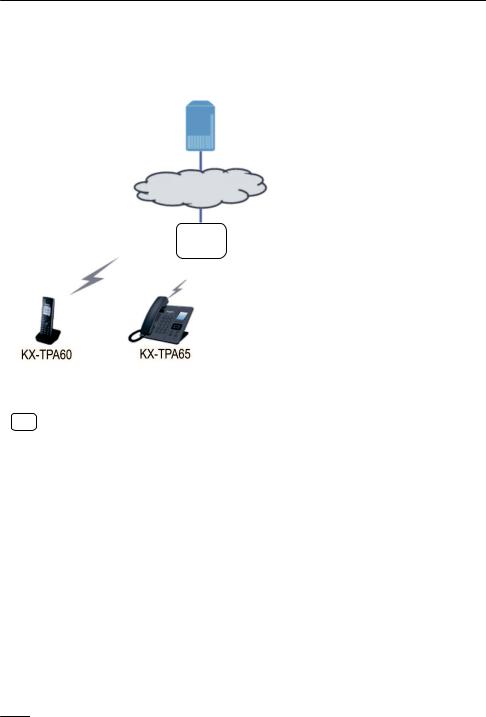
Before Operating the Telephones
<When the base unit is not a KX-TGP600>
The KX-TPA60 and KX-TPA65 support the CAT-iq (Cordless Advanced Technology-internet and quality) 2.0 standard and can be connected and used with any base unit that supports this standard. This manual describes how to connect to a base unit other than the KX-TGP600, but the availability of certain features, and the specifications of certain settings and operations will depend on the base unit being used.
KX-TPA60 |
|
KX-TPA65 |
 : Internet
: Internet
: Base unit other than KX-TGP600
14

Before Operating the Telephones
Accessory Information
Included Accessories
KX-TGP600/KX-TGP600C/KX-TGP600LA/KX-TGP600AL/KX-TGP600A/KX-TGP600CE/ KX-TGP600RU/KX-TGP600LC/KX-TGP600UK
AC adaptor for Base unit: 1 |
|
|
|
Model No. |
Part No. |
|
KX-TGP600/KX-TGP600C/ |
PQLV219 |
|
KX-TGP600LA |
|
|
KX-TGP600AL |
PQLV219AL |
|
KX-TGP600A/KX-TGP600CE/ |
PQLV219CE |
|
KX-TGP600RU |
|
|
KX-TGP600LC |
PQLV219BX |
DC Output: 6.5 V |
KX-TGP600UK |
PQLV219E |
AC adaptor for Charger: 1*1 |
|
|
|
Model No. |
Part No. |
|
KX-TPA60/KX-TPA60C/ |
PNLV226 |
|
KX-TPA60LA |
|
|
|
|
|
KX-TPA60AL |
PNLV226AL |
|
KX-TPA60CE/KX-TPA60RU |
PNLV226CE |
|
KX-TPA60LC |
PNLV226BX |
DC Output: 5.5 V |
KX-TPA60UK |
PNLV226E |
|
|
|
Charger: 1 |
Batteries*2: 2 |
Belt Clip: 1 |
Ethernet Cable: 1 |
Screws: 2 |
|
Washers: 2 |
*1 The AC adaptor comes attached to the charger.
*2 Rechargeable AAA Ni-MH 1.2 V, 630 mAh batteries
15
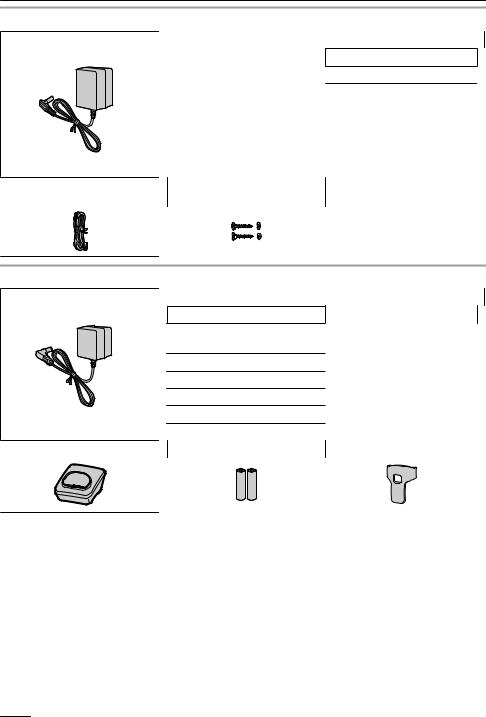
Before Operating the Telephones
KX-TGP600G
AC adaptor for Base unit: 1
Part No.
PQLV219
DC Output: 6.5 V
Ethernet Cable: 1 Screws: 2
Washers: 2
KX-TPA60
AC adaptor for Charger: 1 |
|
|
|
Model No. |
Part No. |
|
KX-TPA60/KX-TPA60C/ |
PNLV226 |
|
KX-TPA60LA |
|
|
|
|
|
KX-TPA60AL |
PNLV226AL |
|
KX-TPA60CE/KX-TPA60RU |
PNLV226CE |
|
KX-TPA60LC |
PNLV226BX |
DC Output: 5.5 V |
KX-TPA60UK |
PNLV226E |
|
|
|
Charger: 1 |
Batteries*1: 2 |
Belt Clip: 1 |
*1 Rechargeable AAA Ni-MH 1.2 V, 630 mAh batteries
16
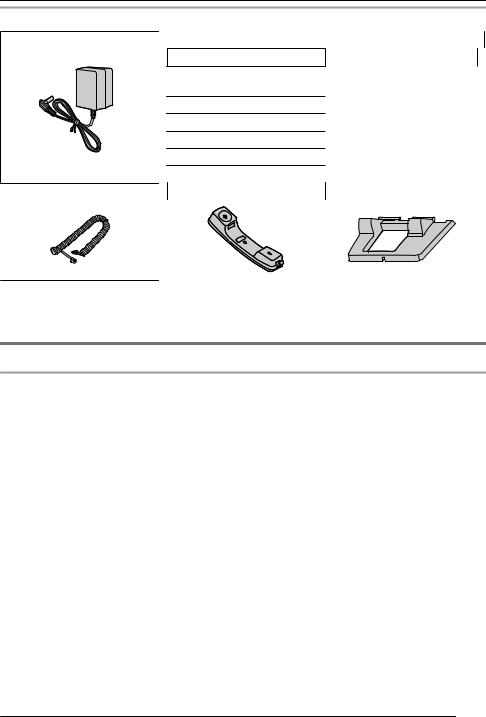
Before Operating the Telephones
KX-TPA65
AC adaptor for Desk phone: 1 |
|
|
|
Model No. |
Part No. |
|
KX-TPA65/KX-TPA65C/ |
PQLV219 |
|
KX-TPA65LA |
|
|
KX-TPA65AL |
PQLV219AL |
|
KX-TPA65CE/KX-TPA65RU |
PQLV219CE |
|
KX-TPA65LC |
PQLV219BX |
DC Output: 6.5 V |
KX-TPA65UK |
PQLV219E |
|
|
|
Handset Cord: 1 |
Handset: 1 |
Stand: 1 |
Note
For users in the United States only
To order accessories, call toll-free 1-800-332-5368.
Optional Accessories
KX-TPA65
Item |
Model No. |
Wall mount kit |
KX-TPA65/KX-TPA65C: |
|
KX-A440 |
|
KX-TPA65AL/KX-TPA65CE/KX-TPA65LA/KX-TPA65LC/ |
|
KX-TPA65RU/KX-TPA65UK: |
|
KX-A440X |
17

Before Operating the Telephones
Location of Controls
Base Unit (KX-TGP600)
Status Indicator
|
Status |
Meaning |
|
Color |
|
Light pattern |
|
|
|
||
Green |
|
On |
R The base unit is connected to the Internet. The startup |
|
|
|
process is complete and you may now make and receive |
|
|
|
internet calls. |
|
|
Slow Flashing |
R The base unit is being used for a call. |
|
|
|
R The base unit is downloading data. Do not disconnect |
|
|
|
the Ethernet cable or AC adaptor from the base unit until |
|
|
|
the STATUS indicator stops flashing and lights in steady |
|
|
|
green. |
|
|
Quick |
R The handset/desk phone is busy. |
|
|
Flashing |
|
Red |
|
On |
R When the base unit is turned on, the STATUS indicator |
|
|
|
lights in red for about 40 seconds. |
|
|
Slow Flashing |
R The base unit is registering a handset/desk phone. |
|
|
Quick |
R The base unit is paging handsets/desk phones (by using |
|
|
Flashing |
the handset locator button). |
18

|
|
|
Before Operating the Telephones |
|
|
|
|
|
|
|
Amber |
On |
R The base unit’s IP address may conflict with the IP |
|
|
|
|
addresses of other devices on your local network. |
|
|
|
|
Contact your administrator for further information. |
|
|
|
Slow Flashing |
R The base unit is obtaining an IP address or is obtaining |
|
|
|
|
configurations. Please wait. |
|
|
|
|
R The base unit is registering with your phone system. |
|
|
|
|
Please wait |
|
|
|
|
R If the STATUS indicator continues flashing, check the |
|
|
|
|
following: |
|
|
|
|
– Network settings may not be correct. Contact your |
|
|
|
|
administrator. |
|
|
|
|
– Many installation issues can be resolved by resetting |
|
|
|
|
all the equipment. First, shut down your modem, |
|
|
|
|
router, hub, base unit, and computer. Then turn the |
|
|
|
|
devices back on one at a time in this order: modem, |
|
|
|
|
router, hub, base unit, computer. |
|
|
|
|
– If you cannot access Internet Web pages using your |
|
|
|
|
computer, check to see if your phone system is having |
|
|
|
|
connection issues in your area. |
|
|
|
|
– For more troubleshooting help, contact your |
|
|
|
|
administrator. |
|
|
|
Quick |
R Unplug the base unit’s AC adaptor to reset the unit, then |
|
|
|
Flashing |
reconnect the AC adaptor. If the STATUS indicator is still |
|
|
|
|
flashing rapidly, there may be a problem with the base |
|
|
|
|
unit hardware. Contact your phone system dealer/ |
|
|
|
|
service provider. |
|
|
Slow switching |
The base unit is in maintenance mode. Turn the base unit |
|
|
|
(RedaGreenaAmber |
off and then back on again. |
|
|
|
aOff) |
|
|
|
|
Quick switching |
The base unit is restarting. Wait a moment. |
|
|
|
(RedaGreenaAmber |
|
|
|
|
aOff) |
|
|
|
|
Off |
— |
R The base unit power is off. |
|
|
|
|
R The Ethernet cable is not connected properly. Connect it. |
|
|
|
|
R Your network devices (hub, router, etc.) are turned off. |
|
|
|
|
Check the LEDs for the link status of the devices. |
|
Note
R The indicator flashing patterns are as follows:
–Slow Flashing: 60 times per minute
–Quick Flashing: 240 times per minute
Handset locator button
You can locate a misplaced handset/desk phone by paging it.
If you press the button again, or after 60 seconds have passed, the page to the handset/desk phone will be stopped.
You can also register the handset/desk phone to the base unit by pressing and holding the button for about 3 seconds.
For details, see “Handset/desk phone registration using the base unit”, Page 85.
19
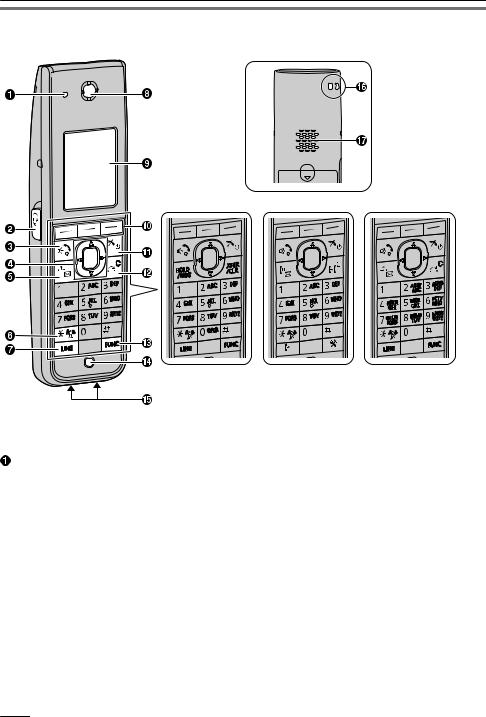
Before Operating the Telephones
Handset (KX-TPA60)
[Back View]
(KX-TPA60 only) (KX-TPA60C only) (KX-TPA60RU only)
(All other models)
Ringer/Charge/Message Indicator
|
Status |
Meaning |
|
Color |
Light pattern |
||
|
|||
Red |
On |
Charging |
|
|
Slow Flashing |
There is a new missed call or voice mail. |
|
|
Quick Flashing |
Receiving a call |
|
Off |
— |
Fully charged or the handset is not connected to the charger. |
20

Before Operating the Telephones
Headset Jack
The headsets can be used with this unit. (Not all operations with the headsets can be guaranteed.) For up-to-date information about headsets that have been tested with this unit, refer to the following web sites:
http://www.panasonic.net/pcc/support/sipphone/

 (TALK/Speakerphone) Key
(TALK/Speakerphone) Key
Used to make or answer calls, or toggle between Receiver mode and Hands-free mode during a conversation. During a conversation using a headset, Hands-free mode does not work.
Navigator Key
The Navigator Key includes four arrow keys and a center key. The arrow keys are used to adjust the ringer/receiver volume or move the cursor to select an item. The center key is used to confirm a selection. If in standby mode, pressing the keys perform the following functions:
LEFT ( ) ® Used to display the Incoming call log.*1
) ® Used to display the Incoming call log.*1
UP ( ) ® Used to adjust the ringer volume. RIGHT (
) ® Used to adjust the ringer volume. RIGHT ( ) ® Used to open the phonebook.*1
) ® Used to open the phonebook.*1
DOWN ( ) ® Used to display the Outgoing call log.
) ® Used to display the Outgoing call log.
CENTER ® Used to display the Menu.
In this manual, when a procedure instructs you to "press OK ", you can also press the [CENTER] key to confirm the selection.
*1 When the BroadCloud (Presence) feature is enabled, the phone will operate as follows. Contact your administrator for further information.
LEFT: Used to display Presence. RIGHT: Used to display Favorites.
/ |
/[HOLD/MSG] Key |
During talking, used to place a call on Hold. In standby mode, used to retrieve a call on hold if there is one, or used to access your voice mailbox if no call is on hold.

 (Silent Mode) Key
(Silent Mode) Key
Used to turn Silent Mode on or off when pressed for more than 2 seconds in standby mode. For details, see “Silent Mode”, Page 54.
 /[LINE] Key
/[LINE] Key
Used to confirm the line status or seize a line.
Receiver
Display
For details, see “Display”, Page 29.
Soft Keys
A/B/C (located from left to right) are used to select the item displayed on the bottom line of the display. For details about the soft keys displayed here, see “Soft Keys”, Page 31.
21

Before Operating the Telephones

 (POWER/CANCEL) Key
(POWER/CANCEL) Key
Used to end calls, exit the phonebook or Function mode. Press and hold this key to turn the handset on or off.

 /
/


 /[XFER/CLR] Key
/[XFER/CLR] Key
Used to transfer a call to another party, or to clear digits or characters.
 /[FUNC] Key
/[FUNC] Key
Pressing this key followed by a keypad number (0–9) allows you to perform various common functions quickly. For details, see “Function Keys”, Page 40.
Microphone Charge Contacts Strap Holes
Used to attach phone straps and similar items.
Speaker
22
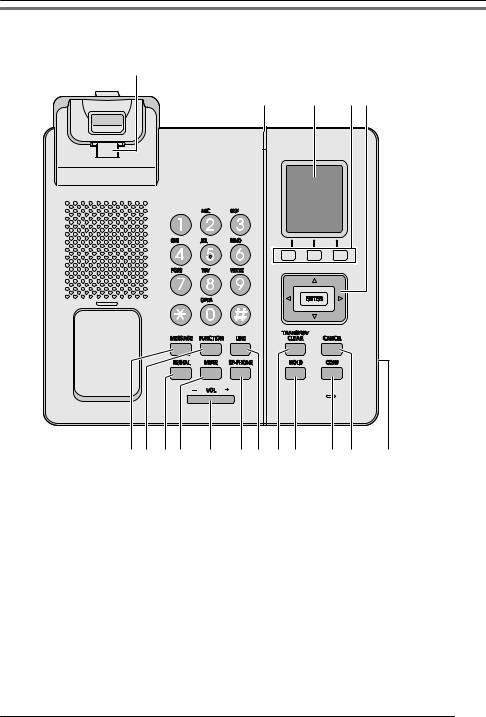
Before Operating the Telephones
Desk Phone
KX-TPA65
A
B C D E
F G H I J K L M N O P Q
23

Before Operating the Telephones
KX-TPA65AL, KX-TPA65LA, KX-TPA65LC, KX-TPA65UK, KX-TPA65X
A
B C D E
F G H I J K L M N O P Q
24
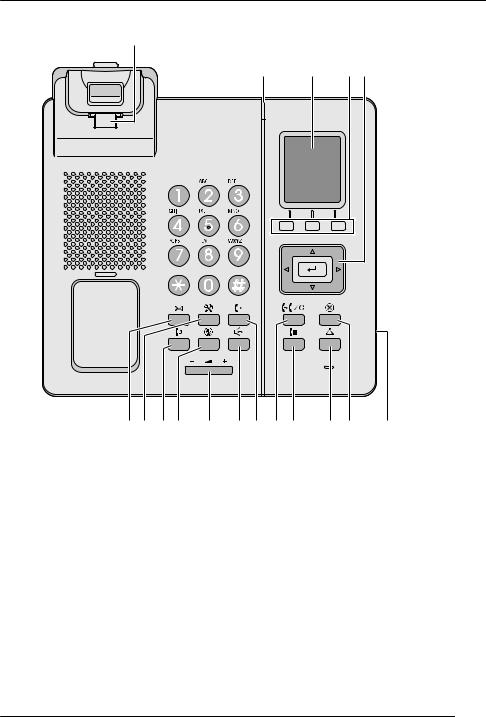
Before Operating the Telephones
KX-TPA65C |
|
|
A |
|
|
B |
C |
D E |
F G H I J K L M N O P Q |
||
25

Before Operating the Telephones
KX-TPA65CE
A
B C D E
F G H I J K L M N O P Q
26

Before Operating the Telephones
KX-TPA65RU
A
B C D E
F G H I J K L M N O P Q
Handset Hook
Keeps the handset stable when the unit is mounted on a wall. For details, see “Hooking the Handset (KX-TPA65)”, Page 84.
Ringer/Message Indicator
If an incoming call arrives, the indicator blinks in accordance with the LED pattern setting.
|
Status |
Meanings |
|
Color |
Light pattern |
||
|
|||
Blue |
Slow Flashing |
There is a new missed call or voice mail. |
|
|
Quick Flashing |
Receiving a call |
|
Off |
— |
Power off |
Display
Soft Keys (A/B/C)
A/B/C (located from left to right) are used to select the item displayed on the bottom line of the display. For details about the soft keys displayed here, see “Soft Keys”, Page 31.
27
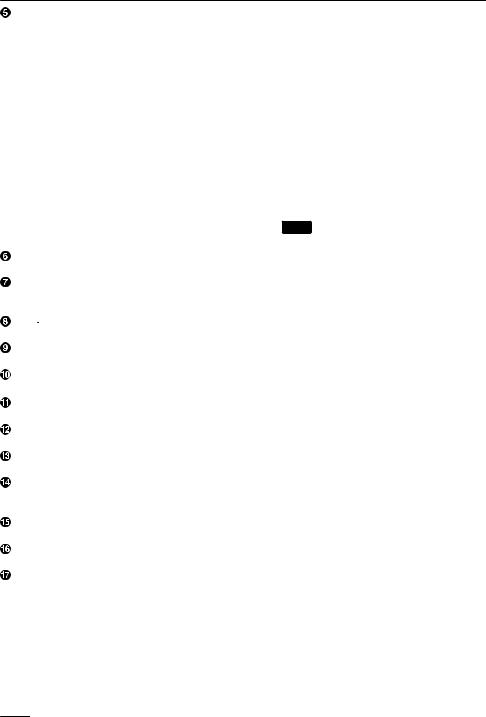
Before Operating the Telephones
Navigator Key
The Navigator Key includes four arrow keys and an enter key. The arrow keys are used to adjust the ringer/receiver volume or move the cursor to select an item. The enter key is used to confirm a selection. If in standby mode, pressing the keys perform the following functions:
LEFT (F) ® Used to display the Incoming call log.*1
UP (D) ® Used to adjust the ringer volume.
RIGHT (E) ® Used to open the phonebook.*1
DOWN (C) ® Used to display the Outgoing call log.
ENTER ® Used to display the Menu.
*1 When the BroadCloud (Presence) feature is enabled, the phone will operate as follows. Contact your administrator for further information.
LEFT: Used to display Presence. RIGHT: Used to display Favorites.
In this manual, when a procedure instructs you to "press OK ", you can also press the [ENTER]
key to confirm the selection.
 /[MESSAGE] Key
/[MESSAGE] Key
Used to access your voice mailbox.
 /[FUNCTION] Key
/[FUNCTION] Key
Pressing this key followed by a keypad number (0–9) allows you to perform various common functions quickly. For details, see “Function Keys”, Page 40.
 /
/ /[REDIAL] Key
/[REDIAL] Key
Used to redial the last dialed number.
 /[MUTE] Key
/[MUTE] Key
Used to mute the microphone/handset during a conversation.
 /[VOL] Key
/[VOL] Key
Used to adjust the volume.
 /[SP-PHONE] (Speakerphone) Key
/[SP-PHONE] (Speakerphone) Key
Used for performing hands-free operations.
 /[LINE] Key
/[LINE] Key
Used to confirm the line status or seize a line.


 /
/

 /[TRANSFER/CLEAR] Key
/[TRANSFER/CLEAR] Key
Used to transfer a call to another party, or to clear digits or characters.
 /
/
 /[HOLD] Key
/[HOLD] Key
During talking, used to place a call on Hold. In standby mode, used to retrieve a call on hold if there is one.
 /[CONF] Key
/[CONF] Key
Used to establish a multiple-party conversation.
 /[CANCEL] Key
/[CANCEL] Key
Used to cancel the selected item.
Headset Jack
The headsets can be used with this unit. (Not all operations with the headsets can be guaranteed.) For up-to-date information about headsets that have been tested with this unit, refer to the following web site:
http://www.panasonic.net/pcc/support/sipphone/
28

Before Operating the Telephones
The Display and Icons
Display
[Example]
1
2
3
4
5
6
Pictograph
|
Signal Strength Indicator - Strong |
|
Battery Indicator*1 - Full |
|
|
|
|
|
Signal Strength Indicator - Medium |
|
Battery Indicator*1 - Medium |
|
|
|
|
|
Signal Strength Indicator - Weak |
|
Battery Indicator*1 - Low |
|
|
|
|
|
Signal Strength Indicator - Very weak |
|
Battery Indicator*1 - Very low |
|
|
|
|
|
Signal Strength Indicator - Out of range |
|
Battery Indicator*1 - Needs to be |
|
|
|
charged. |
|
|
|
|
|
Off-hook Status |
|
Incoming Call Log |
|
|
|
|
|
Intercom Indicator*2 |
|
Outgoing Call Log |
|
|
|
|
|
Voice Message |
|
Phonebook |
|
|
|
|
|
Navigator Key Guidance |
|
|
|
|
|
|
*1 KX-TPA60 only.
*2 Not displayed when connecting to a base unit other than the KX-TGP600.
29

Before Operating the Telephones
Handset/Desk Phone Status Information
Suffix |
|
|
(none)/C/ |
UK/AL/ |
Meaning |
LA/LC |
RU/CE |
|
Ringer Off
Silent Mode
Auto Answer
Base unit number (when registered to multiple base units)*1
|
Registration number of handset/desk phone*1 |
Fwd |
Call Forwarding |
|
|
DND |
Do Not Disturb*1 |
*1 Not displayed when connecting to a base unit other than the KX-TGP600.
Time Display
Date, New Message or Missed Call Display
Handset/Desk phone number and Name (when connecting to a KX-TGP600 only) Soft Keys
For more information, see Page 31.
Note
R Example images of the display in this manual are samples only, and the actual screen on your phone may vary in color and/or appearance.
30
