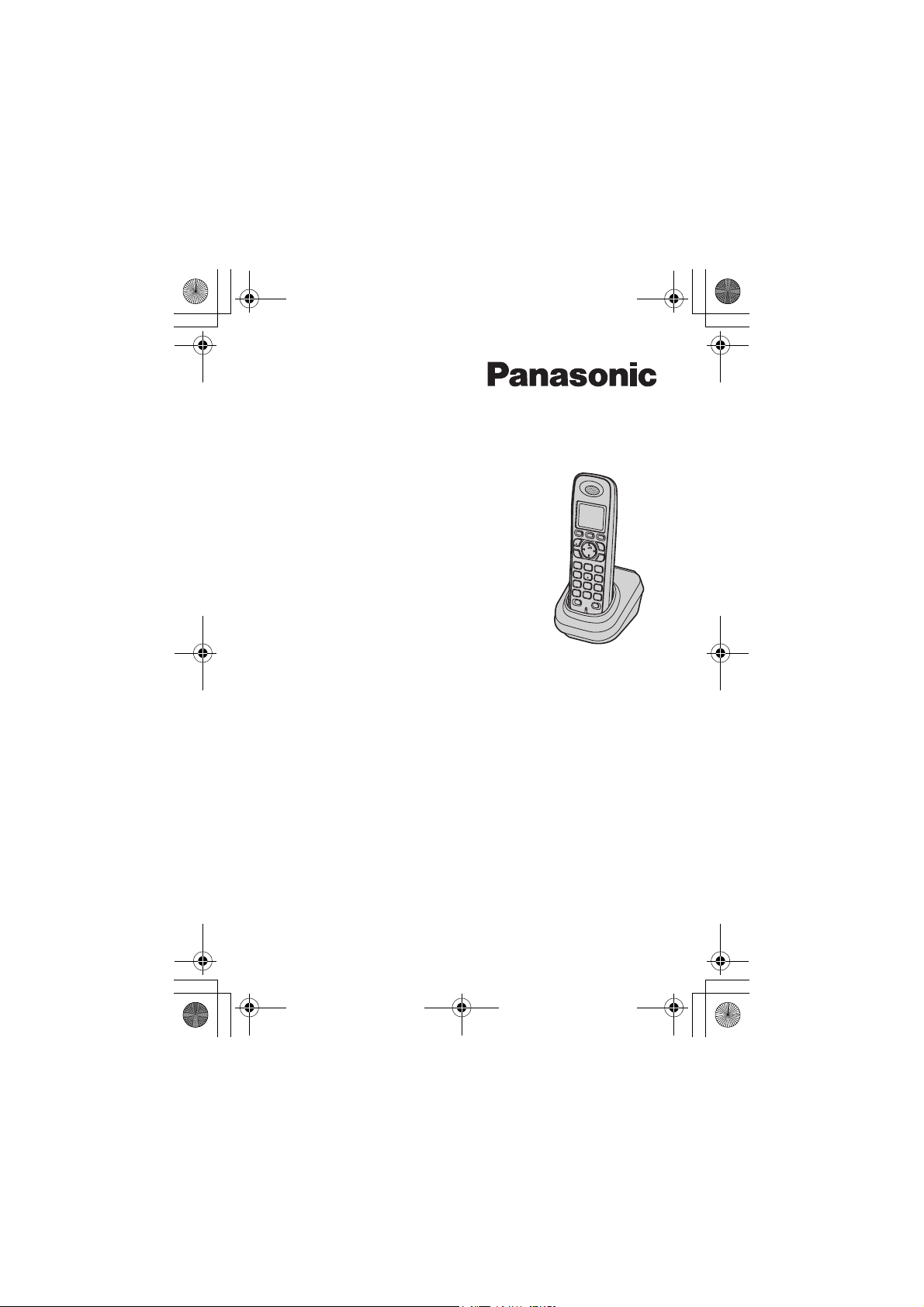
TGA800FX(fx).book Page 1 Thursday, August 21, 2008 5:16 PM
KX-TGA800FX
Installation Manual
Telepítési útmutató
Návod na inštaláciu
Instalační příručka
Additional Digital Cordless Handset
Kiegészítő DECT kézibeszélő
Volite ľná doplnková prenosná jednotka DECT
Přídavné digitální sluchátko DECT
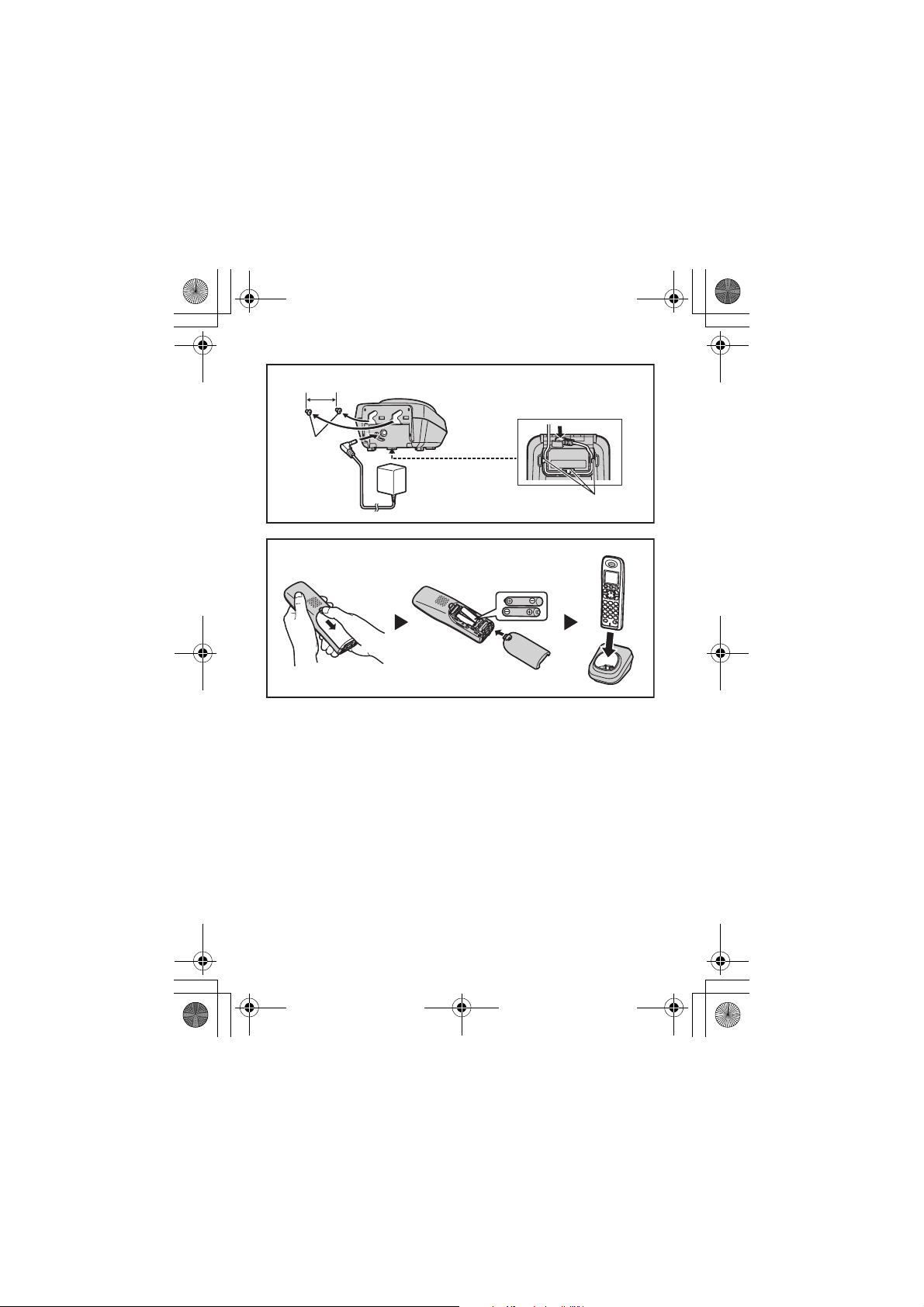
TGA800FX(fx).book Page 2 Thursday, August 21, 2008 5:16 PM
25.4 mm
Screws
Hooks
2

TGA800FX(fx).book Page 3 Thursday, August 21, 2008 5:16 PM
Contents/Tartalomjegyzék/
Obsah
English ............................................................................................... 4
Magyar................................................................................................ 9
Slovenčina ....................................................................................... 15
Čeština ............................................................................................. 21
3

TGA800FX(fx).book Page 4 Thursday, August 21, 2008 5:16 PM
English
This unit is an additional handset for use with the following series of
Panasonic Digital Cordless Phone: KX-TG8011/KX-TG8021
You must register this handset with your base unit before it can be used.
This installation manual describes only the steps needed to register and
begin using the handset. Please read the base unit’s operating instructions
for further details.
Supplied accessories
PLEASE READ BEFORE USE AND SAVE
Charger......................................... 1
AC adaptor (PQLV209CE) ........... 1
*1 Please read the base unit’s operating instructions for replacement battery
information.
*2 The handset cover comes attached to the handset.
Note:
•
Please read the base unit’s operating instructions for additional/replacement
accessories.
•
This equipment is designed for use in Czech, Slovakia, Estonia, Latvia,
Lithuania, Slovenia, Rumania, Bulgaria and Hungary.
•
In the event of problems, you should contact your equipment supplier in the first
instance.
•
For use in other countries, please contact your equipment supplier.
Rechargeable batteries
Handset cover
*1
.............. 2
*2
............................ 1
Connection
•
Use only the supplied Panasonic AC adaptor PQLV209CE.
•
The AC adaptor must remain connected at all times. (It is normal for the adaptor
to feel warm during use.)
Battery installation/Battery charge
Important:
•
Use the supplied rechargeable batteries (Part No. HHR-55AAAB).
•
When installing the batteries:
-
Wipe the battery ends (S, T) with a dry cloth.
-
Avoid touching the battery ends (S, T) or the unit contacts.
-
Confirm correct polarities (S, T).
4

TGA800FX(fx).book Page 5 Thursday, August 21, 2008 5:16 PM
•
When replacing the batteries:
-
USE ONLY rechargeable Ni-MH batteries AAA (R03) size.
-
Do NOT use Alkaline/Manganese/Ni-Cd batteries.
-
We recommend using the Panasonic rechargeable batteries noted in the
base unit’s operating instructions for replacement battery information.
Place the handset on the charger for about 7 hours before initial use.
Note:
•
The handset display may show “Please Wait...” when the handset is
placed on the charger if it is not registered to the base unit.
•
If the batteries are fully charged, but the operating time seems to be shorter,
clean the battery ends (
charge again.
S, T
) and the charge contacts with a dry cloth and
Display language
16 display languages are available. You can select “Deutsch”, “English”,
“
Magyar”, “Polski”, “SlovenČina”, “ČeŠtina”, “Hrvatski”,
“
Slovenscina”, “Eesti”, “LIETUVIŠKAI”, “LatvieŠu”, “Românã”,
“
БЪЛГАРСКИ”, “Srpski”, “МАКЕДОНСКИ”, or “Shqip”.
1
K (
middle soft key) i N i M
2
{V}/{^}: “
3
{V}/{^}: “
4
{V}/{^}
Note:
•
If you select a language you cannot read:
{V}
language.
Display Setup” i M
Select Language” i M
: Select your desired language. i M i
2 times i M i
i M i {ih}
{V}
4 times i M i
{ih}
{ih} i K i N i M i
{V}/{^}
: Select your desired
Registering the handset to the base unit
Ensure that the handset is switched on. If it is not on, press and hold
few seconds to turn the handset on.
1
Handset:
Lift the handset and press
2
Base unit:
Proceed with the operation for your model.
N
KX-TG8011
Press and hold
N
KX-TG8021
Press and hold
{ih}
.
{x}
for about 5 seconds. (No registration tone)
{x}
for about 5 seconds, until the registration tone sounds.
{ih}
for
5

TGA800FX(fx).book Page 6 Thursday, August 21, 2008 5:16 PM
•
If all registered handsets start ringing, press the same button to stop.
Then repeat this step.
3
Handset:
Place the handset on the base unit.
•
Continue the operation even when the handset display shows
“
Please Wait...”.
4
With the handset still on the base unit, wait until a confirmation tone sounds
and
w
stops flashing.
Note:
•
If an error tone sounds, or if w is still flashing, register the handset according
to the base unit’s operating instructions.
•
The KX-TG8011 does not feature an answering system.
•
Answering system features are available only when this handset is registered
to the KX-TG8021.
For your safety
To prevent severe injury and loss of life/property, read this section carefully
before using the product to ensure proper and safe operation of your product.
WARNING
Power connection
•
Completely insert the AC adaptor/power plug into the power outlet. Failure to
do so may cause electric shock and/or excessive heat resulting in a fire.
•
Regularly remove any dust, etc. from the AC adaptor/power plug by pulling it
from the power outlet, then wiping with a dry cloth. Accumulated dust may
cause an insulation defect from moisture, etc. resulting in a fire.
•
Unplug the product from power outlets if it emits smoke, an abnormal smell, or
makes an unusual noise. These conditions can cause fire or electric shock.
Confirm that smoke has stopped emitting and contact an authorised service
centre.
Installation
•
To prevent the risk of fire or electrical shock, do not expose the product to rain
or any type of moisture.
•
Do not place or use this product near automatically controlled devices such as
automatic doors and fire alarms. Radio waves emitted from this product may
cause such devices to malfunction resulting in an accident.
CAUTION
Installation and relocation
•
The AC adaptor is used as the main disconnect device. Ensure that the AC
outlet is installed near the product and is easily accessible.
6

TGA800FX(fx).book Page 7 Thursday, August 21, 2008 5:16 PM
Battery
•
We recommend using the supplied batteries or additional/replacement
batteries noted in the base unit’s operating instructions for replacement battery
information.
•
Do not mix old and new batteries.
•
Do not open or mutilate the batteries. Released electrolyte from the batteries is
corrosive and may cause burns or injury to the eyes or skin. The electrolyte may
be toxic if swallowed.
•
Exercise care when handling the batteries. Do not allow conductive materials
such as rings, bracelets or keys to touch the batteries, otherwise a short circuit
may cause the batteries and/or the conductive material to overheat and cause
burns.
•
Charge the batteries provided with or identified for use with this product only, in
accordance with the instructions and limitations specified in this manual.
•
Only use a compatible base unit (or charger) to charge the batteries. Do not
tamper with the base unit (or charger). Failure to follow these instructions may
cause the batteries to swell or explode.
USE ONLY rechargeable Ni-MH batteries AAA (R03) size
.
Other information
•
Operating the product near electrical appliances may cause interference. Move
away from the electrical appliances.
•
Use only the power cord and batteries indicated in this manual. Do not dispose
of batteries in a fire. They may explode. Check with local codes for possible
special disposal instructions.
Routine care
•
Wipe the outer surface of the product with a soft moist cloth.
•
Do not use benzine, thinner, or any abrasive powder.
Notice for product disposal, transfer, or return
•
This product can store your private/confidential information. To protect your
privacy/confidentiality, we recommend that you erase the information such as
phonebook or caller list entries from the memory before you dispose of,
transfer, or return the product.
Information for Users on Collection and Disposal of Old Equipment and
used Batteries
1
2
These symbols (
3
products, packaging, and/or
accompanying documents mean that
used electrical and electronic products
and batteries should not be mixed with
general household waste.
1, 2, 3
) on the
7

TGA800FX(fx).book Page 8 Thursday, August 21, 2008 5:16 PM
For proper treatment, recovery and recycling of old products and used batteries,
please take them to applicable collection points, in accordance with your national
legislation and the Directives 2002/96/EC and 2006/66/EC.
By disposing of these products and batteries correctly, you will help to save
valuable resources and prevent any potential negative effects on human health
and the environment which could otherwise arise from inappropriate waste
handling.
For more information about collection and recycling of old products and batteries,
please contact your local municipality, your waste disposal service or the point
of sale where you purchased the items.
Penalties may be applicable for incorrect disposal of this waste, in accordance
with national legislation.
For business users in the European Union
If you wish to discard electrical and electronic equipment, please contact your
dealer or supplier for further information.
Information on Disposal in other Countries outside the European Union
These symbols (
discard these items, please contact your local authorities or dealer and ask for
the correct method of disposal.
Note for the battery symbol
This symbol (2) might be used in combination with a chemical symbol (3). In
this case it complies with the requirement set by the Directive for the chemical
involved.
1, 2, 3
) are only valid in the European Union. If you wish to
8

TGA800FX(fx).book Page 9 Thursday, August 21, 2008 5:16 PM
Magyar
KÉRJÜK, HASZNÁLAT ELŐTT OLVASSA EL, ÉS
ŐRIZZE MEG
Ez a kézibeszélő a következő, Panasonic típusú, digitális zsinórnélküli
telefonok kiegészítő hordozható készülékeként használható:
KX-TG8011/KX-TG8021
Használat előtt Önnek be kell jelentkeznie hordozható készülékével a
bázisállomásán. Ez a telepítési útmutató csak a kézibeszélő
regisztrálásához és használatának elkezdéséhez szükséges lépéseket írja
le. A további részleteket kérjük, olvassa el a bázisállomás használati
útmutatójában.
Mellékelt tartozékok
Töltő.............................................. 1
Hálózati adapter (PQLV209CE) ... 1
*1 Az akkumulátorok cseréjére vonatkozó információt kérjük, olvassa el a
bázisállomás használati útmutatójában.
*2 A hordozható készülék akkumulátor fedele kiszállításkor a kézibeszélőn van.
Megjegyzés:
•
Az opcionális/csere tartozékokra vonatkozó információt kérjük, olvassa el a
bázisállomás használati útmutatójában.
•
Ezt a berendezést Csehország, Szlovákia, Észtország, Lettország, Litvánia,
Szlovénia, Románia, Bulgária és Magyarország területén történő használatra
tervezték.
•
Bármilyen probléma esetén legelőször is vegye fel a kapcsolatot a berendezés
szállítójával.
•
Ha ezektől eltérő országban kívánja használni, kérjük, forduljon berendezése
forgalmazójához.
Újratölthető akkumulátor
Hordozható készülék akkumulátor
*2
fedele
......................................... 1
Csatlakoztatás
•
Csak a mellékelt, Panasonic PQLV209CE típusú hálózati adaptert használja.
•
A hálózati adapternek mindig csatlakoztatva kell lennie. (Az adapter használat
közben melegszik. Ez nem jelent hibát.)
*1
............ 2
9

TGA800FX(fx).book Page 10 Thursday, August 21, 2008 5:16 PM
Az akkumulátor behelyezése/Az akkumulátor töltése
Fontos:
•
Használja a mellékelt, újratölthető akkumulátorokat (Típusszám:
HHR-55AAAB).
•
Az akkumulátorok behelyezésekor:
-
Törölje meg az akkumulátorok végét (S, T) egy száraz ruhával.
-
Ne érjen az akkumulátor kivezetéseihez (S, T) sem a készülék
érintkezőihez.
-
Ellenőrizze a helyes polaritásokat (S, T).
•
Az akkumulátorok cseréjekor:
-
CSAK újratölthető, AAA (R03) méretű Ni-MH akkumulátorokat
HASZNÁLJON.
-
NE használjon alkáli/mangán/Ni-Cd elemeket.
-
Javasoljuk a bázisállomás használati útmutatójában, az akkumulátor cserére
vonatkozó fejezetnél megadott, Panasonic típusú, újratölthető akkumulátorok
használatát.
Az első használatbavétel előtt helyezze a hordozható készüléket a töltőre,
és töltse körülbelül 7 órán át.
Megjegyzés:
•
Ha egy hordozható készülék nincs bejelentkezve a bázisállomásra, a kijelzőn
a következő angol szöveg jelenhet meg:
then place on base.
-
Ez a kijelzés magyarul a következőt jelenti: “Nyomja 5 mp-ig a x
bázisgombot, tegye a bázisra.
A kijelzési nyelvnek az Ön igénye szerinti megváltoztatásához, olvassa el a
következő részt: “A kijelző nyelve”, a 10. oldalon.
•
A hordozható készülék kijelzőjén megjelenik a “Please Wait...”
(
“
Kérem, várjon...”) szöveg, amikor a kézibeszélőt a töltőre helyezi, és az
nincs bejelentkezve a bázisállomáson.
•
Ha az akkumulátorok teljesen feltöltöttek, de úgy tűnik, hogy a működési idő
mégis rövidebb, tisztítsa meg az akkumulátorok kivezetéseit (
töltőérintkezőket egy száraz ruhadarabbal, és töltse fel újra.
”
.
“
Pressx on base for 5sec,
”
.
S, T
) és a
A kijelző nyelve
16 kijelzési nyelv áll rendelkezésre. Választhat a “Deutsch”, “English”,
“
Magyar”, “Polski”, “SlovenČina”, “ČeŠtina”, “Hrvatski”,
“
Slovenscina”, “Eesti”, “LIETUVIŠKAI”, “LatvieŠu”, “Românã”,
“
БЪЛГАРСКИ”, “Srpski”, “МАКЕДОНСКИ”, vagy “Shqip” nyelv közül.
10

TGA800FX(fx).book Page 11 Thursday, August 21, 2008 5:16 PM
1
K (
középső program gomb) i N i M
2
{V}/{^}: “
3
{V}/{^}: “
4
{V}/{^}
Megjegyzés:
•
Ha olyan nyelvet választ, amelyet nem ért:
{V}
nyelvet.
Display Setup” (“Kijelző beáll.”) i M
Select Language” (“Nyelvválasztás”) i M
: Válassza ki a kívánt nyelvet. i M i
2-szer i M i
i M i {ih}
{V}
4-szer i M i
{ih} i K i N i M i
{ih}
{V}/{^}
: Válassza ki a kívánt
A hordozható készülék bejelentkezése a
bázisállomáson
Ellenőrizze, hogy a hordozható készülék be van-e kapcsolva. Ha nincs
bekapcsolva, a bekapcsoláshoz nyomja meg, és tartsa lenyomva néhány
másodpercig a(z)
1
Hordozható készülék:
Emelje fel a kézibeszélőt és nyomja meg a(z)
2
Bázisállomás:
Folytassa a műveletet az Ön típusának megfelelően.
N
KX-TG8011
Nyomja meg, és tartsa lenyomva kb. 5 másodpercig a(z)
(Nincs regisztrációs hang)
N
KX-TG8021
Nyomja meg, és tartsa lenyomva kb. 5 másodpercig a(z)
amíg meg nem hallja a regisztrációs hangot.
•
Ha az összes, bejelentkezett hordozható készülék csengetni kezd, a
csengetés leállításához nyomja meg ugyanezt a gombot. Ezután
ismételje meg ezt a lépést.
3
Hordozható készülék:
Helyezze a hordozható készüléket a bázisállomásra.
•
Folytassa a műveletet, még akkor is, ha a kijelzőn megjelenik a “Kérem,
várjon...
4
A hordozható készüléket a bázisállomáson hagyva, várja meg a nyugtázó
hangot, és a(z)
Megjegyzés:
•
Ha hibajelző hangot hall, vagy ha a(z) w ikon továbbra is villog, regisztrálja a
kézibeszélőt a bázisállomás kezelési útmutatójában leírtak szerint.
•
A KX-TG8011 típus nem rendelkezik üzenetrögzítő funkcióval.
•
Az üzenetrögzítő szolgáltatásai csak akkor vehetők igénybe, ha a hordozható
készülékkel bejelentkezett a KX-TG8021 bázisállomáson.
{ih}
gombot.
”
szöveg.
w
ikon villogásának megszűnését.
{ih}
gombot.
{x}
{x}
gombot.
gombot,
11

TGA800FX(fx).book Page 12 Thursday, August 21, 2008 5:16 PM
Az Ön biztonsága érdekében
A súlyos sérülések és életveszélyes helyzetek elkerülése érdekében
figyelmesen olvassa el ezt a részt, mielőtt használatba venné a készülékét, hogy
annak biztonságos és megfelelő működtetése biztosítva legyen.
FIGYELEM
A táplálás csatlakoztatása
•
Csatlakoztassa ütközésig a hálózati adapter/táplálás csatlakozóját az aljzatba.
Ha nem így csatlakoztatja őket, az áramütést és/vagy túlmelegedést okozhat,
ami tűzhöz vezethet.
•
Rendszeresen távolítson el mindenféle port stb. a hálózati adapterről/
tápcsatlakozóról oly módon, hogy kihúzza a fali aljzatból, majd egy száraz
ruhadarabbal letörli. A felgyülemlett por a beszívott nedvesség stb. miatt
károsíthatja a szigetelést, és tüzet okozhat.
•
Húzza ki a készüléket a fali aljzatból, ha az füstöt, kellemetlen szagot vagy
szokatlan hangot bocsát ki. Ezek a körülmények tüzet vagy áramütést
okozhatnak. Ellenőrizze, hogy a készülék már nem füstöl, és vegye fel a
kapcsolatot egy szerződött szervizzel.
Behelyezése
•
Egy esetleges tűz vagy áramütés elkerülése érdekében a készüléket ne érje
eső, illetve semmilyen nedvesség!
•
Ne helyezze, illetve ne használja a készüléket olyan automatikus vezérlésű
eszközök közelében, mint például az automatikus ajtók és tűzriasztók. A
készülékből kibocsátott rádióhullámok az ilyen eszközök hibás működését
okozhatják, ami balesetet eredményezhet.
VIGYÁZAT
Telepítés és áthelyezés
•
A hálózati adapter használatos fő megszakító eszközként. Biztosítsa, hogy a
hálózati aljzat a készülék közelében, könnyen hozzáférhető helyen legyen
telepítve.
Akkumulátor
•
Javasoljuk a mellékelt akkumulátorok, illetve a bázisállomás használati
útmutatójában, az akkumulátor cserére vonatkozó információnál megadott,
opcionális/csere akkumulátorok használatát.
méretű Ni-MH akkumulátorokat HASZNÁLJON
•
Ne használjon együtt régi és új akkumulátorokat.
•
Ne nyissa fel, ne rongálja az akkumulátort! A kifolyó elektrolit korrozív, és égési,
illetve bőr- vagy szemsérüléseket okozhat. Ha az elektrolit a szájon át a
szervezetbe jut, mérgezést okozhat.
CSAK újratölthető, AAA (R03)
.
12

TGA800FX(fx).book Page 13 Thursday, August 21, 2008 5:16 PM
•
Különös gonddal kezelje az akkumulátort, nehogy rövidre zárják olyan
elektromos vezetők, mint pl. gyűrű, karkötő vagy kulcs. Az akkumulátor és/vagy
a vezető anyag felforrósodhat, és égési sérülést okozhat.
•
A mellékelt illetve a készülékhez használatra ajánlott akkumulátorokat csak az
ebben a használati útmutatóban leírt utasításoknak és korlátozásoknak
megfelelően töltse!
•
Csak kompatibilis bázisállomást (vagy töltőt) használjon az akkumulátorok
töltéséhez. Semmilyen módon ne változtassa meg a bázisállomást (sem a
töltőt)! Ha nem tartja be ezeket az utasításokat, az akkumulátorok
megduzzadhatnak vagy felrobbanhatnak.
További információk
•
Ha a készüléket elektromos berendezések közelében üzemelteti, az
interferenciát okozhat. Távolítsa el az elektromos berendezések közeléből.
•
Csak az ebben az útmutatóban megadott tápkábelt és akkumulátorokat
használja. Ne dobja tűzbe az akkumulátorokat. Felrobbanhatnak.
Tanulmányozza át az esetleges, speciális ártalmatlanítási utasítások helyi
szabályzatait.
Karbantartás
•
Törölje át a készülék külső felületét egy puha, nedves ruhadarabbal.
•
Ne használjon benzint, higítót, vagy más súrolószert.
Figyelmeztetés a készülék kidobásával, átruházásával vagy
visszaszolgáltatásával kapcsolatban
•
Ez a készülék az Ön bizalmas/titkos információit tárolhatja. Az Ön titkos/
bizalmas adatainak megóvása érdekében azt javasoljuk, hogy mielőtt a
készüléket kidobja, átruházza vagy visszaszolgáltatja, törölje a memóriából az
olyan információkat, mint például a telefonkönyv vagy a hívólista bejegyzések.
Tájékoztatás felhasználók számára az elhasználódott készülékek,
szárazelemek és akkumulátorok begyűjtéséről és ártalmatlanításáról
1
Az elhasználódott készülékek, szárazelemek és akkumulátorok megfelelő
kezelése, hasznosítása és újrafelhasználása céljából, kérjük, hogy az ország
törvényeinek, valamint a 2002/96/EK és a 2006/66/EK irányelveknek
megfelelően juttassa el azokat a kijelölt gyűjtőhelyekre.
2
A termékeken, a csomagoláson és/
3
vagy a kísérő dokumentumokon
szereplő szimbólumok (
jelentik, hogy az elhasználódott
elektromos és elektronikus termékeket,
szárazelemeket és akkumulátorokat az
általános háztartási hulladéktól külön
kell kezelni.
1, 2, 3
) azt
13

TGA800FX(fx).book Page 14 Thursday, August 21, 2008 5:16 PM
E termékek, szárazelemek és akkumulátorok előírásszerű ártalmatlanításával
Ön hozzájárul az értékes erőforrások megóvásához, és megakadályozza az
emberi egészség és a környezet károsodását, amit egyébként a hulladékok nem
megfelelő kezelése okozhat.
Az elhasználódott termékek, szárazelemek és akkumulátorok begyűjtésével és
újrafelhasználásával kapcsolatban, kérjük, érdeklődjön a helyi közösségénél, a
területi hulladékártalmatlanító szolgálatnál vagy abban az üzletben, ahol a
termékeket vásárolta.
E hulladékok szabálytalan elhelyezését a nemzeti jogszabályok büntethetik.
Az Európai Unió üzleti felhasználói számára
Ha az elektromos vagy elektronikus berendezésétől meg kíván szabadulni,
kérjük, további tájékoztatásért forduljon a forgalmazójához vagy a szállítójához.
Hulladékkezelési tájékoztató az Európai Unión kívüli egyéb országokban
Ezek a szimbólumok (1, 2, 3) csak az Európai Unióban érvényesek. Ha meg
kíván szabadulni a termékektől, kérjük, lépjen kapcsolatba a helyi hatóságokkal
vagy a kereskedővel, és kérdezze meg őket a hulladékelhelyezés megfelelő
módjáról.
Megjegyzés a szárazelem- és akkumulátor-szimbólummal kapcsolatban
Ez a szimbólum (2) kémiai szimbólummal együtt (3) használható. Ebben az
esetben teljesíti az EU irányelvnek vegyi anyagra vonatkozó követelményét.
14

TGA800FX(fx).book Page 15 Thursday, August 21, 2008 5:16 PM
Slovenčina
PRED POUŽÍVANÍM SI PREČÍTAJTE TIETO
INFORMÁCIE A USCHOVAJTE SI ICH
Toto zariadenie je doplnkovou prenosnou jednotkou na používanie
s nasledujúcimi radmi digitálnych bezdrôtových telefónov Panasonic:
KX-TG8011/KX-TG8021
Pred uvedením do činnosti je potrebné túto prenosnú jednotku
zaregistrovat k základni. Táto inštalačná príručka popisuje len kroky
potrebné na zaregistrovanie a začatie používania prenosnej jednotky.
Ďalšie informácie sú uvedené v návode na obsluhu základne.
Dodávané príslušenstvo
Nabíjačka...................................... 1
Sietový adaptér (PQLV209CE) .... 1
*1 Podrobnejšie informácie o náhradnej batérii nájdete v návode na obsluhu
základne.
*2 Kryt prenosnej jednotky sa pripevní k prenosnej jednotke.
Pre Vašu informáciu:
•
Informácie o ďalšom a náhradnom príslušenstve sú uvedené v návode na
obsluhu základne.
•
Toto zariadenie je vyrobené na používanie v Českej republike, na Slovensku,
v Estónsku, Lotyšsku, Litve, Slovinsku, Rumunsku, Bulharsku a Maďarsku.
•
V prípade problémov sa obrátte v prvom rade na svojho predajcu.
•
Ak chcete zariadenie použit v iných krajinách, kontaktujte prosím dodávateľa
zariadenia.
Nabíjateľné batérie
Kryt prenosnej jednotky
Pripojenie
•
Používajte výhradne dodaný sietový adaptér Panasonic PQLV209CE.
•
Sietový adaptér musí byt neustále zapojený v zásuvke. (Sietový adaptér sa
počas prevádzky zahrieva. Je to normálny jav.)
Vloženie batérií/Nabíjanie batérií
Dôležitá informácia:
•
Používajte dodané nabíjateľné batérie (označenie HHR-55AAAB).
•
Pri vkladaní batérií:
– Oba konce batérií (
S, T
) vyčistite suchou handričkou.
*1
.................... 2
*2
............. 1
15

TGA800FX(fx).book Page 16 Thursday, August 21, 2008 5:16 PM
– Nedotýkajte sa pólov batérií (S, T) ani kontaktov na zariadení.
– Skontrolujte a dodržte správnu polaritu (
•
Pri výmene batérií:
– POUŽÍVAJTE VÝHRADNE nabíjateľné batérie Ni-MH veľkosti AAA (R03).
– NEPOUŽÍVAJTE alkalické, mangánové ani Ni-Cd batérie.
– Odporúčame používat nabíjateľné batérie Panasonic uvedené v časti
s informáciami o náhradných batériách v návode na obsluhu základne.
Pred uvedením telefónu do činnosti vložte prenosnú jednotku na cca 7
hodín do nabíjačky.
Pre Vašu informáciu:
•
Ak prenosná jednotka nie je zaregistrovaná k základni, na displeji sa môže
zobrazit hlásenie v angličtine
on base.
– Toto hlásenie v slovenčine znamená
Informácie o nastavení požadovaného jazyka displeja nájdete v časti „Jazyk
indikácií displeja”, str. 16.
•
Ak prenosná jednotka nie je zaregistrovaná k základni, po vložení do nabíjačky
sa na jej displeji môže zobrazit hlásenie
(
“
•
Ak sú batérie úplne nabité, ale prevádzkový čas s napájaním z batérií sa zdá
byt krátky, vyčistite suchou handričkou póly batérií (
zariadenia a batérie nabite znova.
”
.
5s,potom vloŽte do zákl.
Čakajte,prosím..”).
“
Pressx on base for 5sec, then place
S, T
).
“
StlaČtex na zákl.na
”
.
“
Please Wait...”
S, T
) aj kontakty
Jazyk indikácií displeja
K dispozícii je 16 jazykov indikácií displeja. Na výber sú možnosti “Deutsch”,
“
English”, “Magyar”, “Polski”, “SlovenČina”, “ČeŠtina”,
“
Hrvatski”, “Slovenscina”, “Eesti”, “LIETUVIŠKAI”, “LatvieŠu”,
“
Românã”, “БЪЛГАРСКИ”, “Srpski”, “МАКЕДОНСКИ” alebo “Shqip”.
1
K (
stredné tlačidlo funkcií menu
2
{V}/{^}: “
3
{V}/{^}: “
4
{V}/{^}
Pre Vašu informáciu:
•
Ak si zvolíte jazyk, ktorému nerozumiete:
{V}
jazyk.
Display Setup” (“Nastav.displeja”) i M
Select Language” (“Volba jazyka”) i M
: Zvoľte požadovaný jazyk. i M i
2-krát i M i
i M i {ih}
{V}
4-krát i M i
) i N i
M
{ih}
{ih} i K i N i M i
{V}/{^}
: Vyberte si požadovaný
16

TGA800FX(fx).book Page 17 Thursday, August 21, 2008 5:16 PM
Registrácia prenosnej jednotky k základni
Prenosná jednotka musí byt zapnutá. Ak nie je, zapnite ju stlačením tlačidla
{ih}
a jeho podržaním v dĺžke niekoľkých sekúnd.
1
Prenosná jednotka:
Zdvihnite prenosnú jednotku a stlačte tlačidlo
2
Základňa:
Ďalší postup závisí od modelu zariadenia.
N
KX-TG8011
Približne 5 sekúnd podržte stlačené tlačidlo
N
KX-TG8021
Tlačidlo
{x}
registračný tón.
•
Ak začnú všetky zaregistrované prenosné jednotky vyzváňat, stlačte to
isté tlačidlo, aby sa vyzváňanie zastavilo. Potom zopakujte tento krok.
3
Prenosná jednotka:
Prenosnú jednotku vložte do základne.
•
Pokračujte v činnosti aj v prípade, že sa na displeji zobrazí hlásenie
“
Čakajte,prosím..”.
4
Prenosnú jednotku ponechajte v základni dovtedy, kým nezaznie tón
potvrdenia a ikona
Pre Vašu informáciu:
•
Ak zaznie výstražná signalizácia chyby alebo ak stále bliká w, zaregistrujte
prenosnú jednotku podľa opisu uvedeného v návode na obsluhu základne.
•
Základňa KX-TG8011 neobsahuje funkciu záznamníka.
•
Funkcie záznamníka sú dostupné, iba keď je prenosná jednotka zaregistrovaná
k základni KX-TG8021.
podržte stlačené približne 5 sekúnd, až kým nezaznie
w
neprestane blikat.
{ih}
.
{x}
. (Bez registračného tónu)
V záujme vašej bezpečnosti
Aby nedošlo k vážnemu zraneniu, úmrtiu a poškodeniu majetku, pred prvým
uvedením tohto zariadenia do činnosti si dôkladne prečítajte túto čast, aby ste ho
vedeli ovládat správne a bezpečne.
VÝSTRAHA
Pripojenie k napájaciemu zdroju
•
Sietový adaptér a zástrčku dôkladne zapojte do zásuvky sietového napájania.
Inak by mohlo dôjst k zasiahnutiu osôb elektrickým prúdom a/alebo
k vyžiareniu nadmerného tepla, ktoré by mohlo spôsobit vznik požiaru.
17

TGA800FX(fx).book Page 18 Thursday, August 21, 2008 5:16 PM
•
Zo sietového adaptéra a zástrčky pravidelne odstraňujte prach a nečistoty tak,
že vytiahnete zástrčku zo zásuvky sietového napájania a poutierajte ju suchou
handričkou. Usadený prach môže v dôsledku zvýšenej vlhkosti spôsobit skrat
a vznik požiaru.
•
Ak sa zo zariadenia šíri dym, nezvyčajný zápach alebo neobvyklý zvuk, odpojte
ho od zdroja napájania. Takéto príznaky vedú k vzniku požiaru alebo
zasiahnutiu osôb elektrickým prúdom. Dohliadnite na to, aby zariadenie
prestalo dymit, a obrátte sa na autorizované servisné stredisko.
Vloženie
•
Aby nedošlo k vzniku požiaru alebo zasiahnutiu osôb elektrickým prúdom,
nevystavujte toto zariadenie účinkom dažďa ani iného typu vlhkosti.
•
Toto zariadenie neumiestňujte a nepoužívajte v blízkosti automaticky
ovládaných zariadení, akými sú automatické dvere a systémy požiarnych
poplachov. Rádiové vlny, ktoré vysiela tento produkt, môžu spôsobit nesprávnu
činnost takéhoto zariadenia a to môže mat za následok nehodu.
UPOZORNENIE
Inštalácia a manipulácia
•
Sietový adaptér sa používa na odpojenie zariadenia od elektrickej siete.
Zariadenie preto umiestnite do blízkosti ľahko prístupnej sietovej zásuvky.
Batéria
•
Odporúčame používat dodané batérie alebo doplnkové/náhradné batérie
uvedené v časti s informáciami o náhradných batériách v návode na obsluhu
základne.
AAA (R03)
•
Nepoužívajte súčasne staré a nové batérie.
•
Batérie neotvárajte ani inak neupravujte. Mohol by z nich vytiect elektrolyt,
ktorý má leptavé účinky a pri zasiahnutí pokožky alebo očí spôsobuje
poleptanie. Pri požití elektrolyt spôsobuje otravu.
•
Pri manipulácii s batériami dbajte na zvýšenú opatrnost. Dbajte na to, aby sa
kontakty batérií nedostali do styku s predmetmi z elektricky vodivého materiálu
ako sú napríklad prstene, náramky alebo kľúče, pretože by sa mohli nadmerne
zahriat aspôsobit popáleniny.
•
Batérie, ktoré sa dodávajú s týmto zariadením, alebo ktoré sú určené pre toto
zariadenie, nabíjajte len v súlade s pokynmi a obmedzeniami uvedenými
v tejto príručke.
POUŽÍVAJTE VÝHRADNE nabíjateľné batérie Ni-MH veľkosti
.
18

TGA800FX(fx).book Page 19 Thursday, August 21, 2008 5:16 PM
•
Na nabíjanie batérií používajte len kompatibilnú základňu (alebo nabíjačku).
Základňu (alebo nabíjačku) neupravujte ani ju nepoužívajte iným spôsobom,
ako je uvedené v tomto návode na obsluhu. V opačnom prípade by batérie
mohli zväčšit svoj objem alebo explodovat.
Ďalšie informácie
•
Ak sa toto zariadenie používa v blízkosti elektrospotrebičov, môže spôsobovat
rušenie. Umiestnite ho ďalej od elektrospotrebičov.
•
Používajte výhradne napájací kábel a batérie, ktoré sa uvádzajú v tomto
návode. Batérie nevhadzujte do ohňa. Mohli by explodovat. Zistite si miestne
nariadenia a prípadné špeciálne pokyny k zneškodňovaniu a likvidácii.
Bežná starostlivost
•
Utrite vonkajší povrch zariadenia mäkkou navlhčenou handričkou.
•
Nepoužívajte benzín, riedidlo a abrazívne práškové čistiace prostriedky.
Informácia o likvidácii, prenose a vrátení zariadenia
•
V tomto zariadení môžu byt uložené vaše osobné alebo dôverné informácie.
V záujme ochrany súkromia a dôverných informácií odporúčame, aby ste pred
likvidáciou, odovzdaním novému vlastníkovi alebo vrátením zariadenia
vymazali z pamäte informácie, akými sú údaje telefónneho zoznamu alebo
zoznamu volajúcich.
Informácie pre používateľov o likvidácii použitého elektrického a
elektronického zariadenia (súkromné domácnosti)
1
V záujme správneho postupu pri zneškodňovaní, ako aj možnosti obnovy a
recyklácie, odvezte, prosím, tieto produkty na určené zberné miesta, kde budú
prijaté bez poplatku v súlade so Smernicami 2002/96/ES a 2006/66/ES.
V niektorých krajinách je možné tieto produkty vrátit priamo miestnemu
maloobchodu v prípade, ak si objednáte podobný nový výrobok.
Správna likvidácia týchto produktov pomôže ušetrit hodnotné zdroje a zabránit
možným negatívnym vplyvom na l’udské zdravie a prostredie, ktoré môžu
2
Tieto symboly (1, 2, 3) na
3
prístrojoch, batériách a baleniach
alebo v priložených návodoch na
obsluhu znamenajú, že použité
elektrické a elektronické zariadenia a
batérie sa nesmú miešat so
všeobecným domácim odpadom.
19

TGA800FX(fx).book Page 20 Thursday, August 21, 2008 5:16 PM
vzniknút z nesprávneho zaobchádzania s odpadom. Pre bližšie informácie o
vašom najbližšom zbernom mieste kontaktujte, prosím, vaše miestne úrady.
V prípade nesprávnej likvidácie odpadu môžu byt uplatnené pokuty v súlade so
štátnou legislatívou.
Pre právnické osoby v Európskej únii
Ak potrebujete zlikvidovat opotrebované elektrické a elektronické produkty, pre
bližšie informácie kontaktujte, prosím, svojho miestneho predajcu alebo
dodávatel’a.
Informácie o likvidácii elektrického a elektronického odpadu v krajinách
mimo Európskej únie
Tieto symboly (1, 2, 3) platia iba v Európskej únii. Ak si prajete zlikvidovat
tento produkt alebo batériu, pre bližšie informácie kontaktujte, prosím, vaše
miestne úrady alebo predajcu a informujte sa o správnej metóde likvidácie.
Poznámka k symbolu batérie
Tento symbol (2) môže byt použitý v kombinácii s chemickým symbolom (3).
Chemický symbol určuje obsiahnutú chemickú latku v súlade s príslušnými
Smernicami ES.
20

TGA800FX(fx).book Page 21 Thursday, August 21, 2008 5:16 PM
Čeština
PŘED POUŽITÍM SI PŘEČTĚTE A ULOŽTE
Toto zařízení je doplňkovým mikrotelefonem pro použití s následujícími
řadami digitálních bezdrátových telefonů Panasonic:
KX-TG8011/KX-TG8021
Tento mikrotelefon je před použitím nutné zaregistrovat ve vaší základně.
Tato příručka popisuje pouze kroky potřebné k zaregistrování a používání
mikrotelefonu. Podrobnosti naleznete v návodu k obsluze základny.
Dodané příslušenství
Nabíječka...................................... 1
Sítový adaptér (PQLV209CE) ...... 1
*1 Podrobnosti o náhradní baterii naleznete v návodu k obsluze základny.
*2 Kryt se dodává připevněný k mikrotelefonu.
Poznámka:
•
Podrobnosti o doplňkovém/náhradním příslušenství naleznete v návodu
k obsluze základny.
•
Toto zařízení je vyrobeno pro použití v České republice, Slovenské republice,
Estonsku, Lotyšsku, Litvě, Slovinsku, Rumunsku, Bulharsku a Maďarsku.
•
V případě jakýchkoliv problémů byste měli nejdříve kontaktovat dodavatele
zařízení.
•
Chcete-li zařízení používat v jiných zemích, kontaktujte prosím dodavatele
zařízení.
Nabíjecí baterie
Kryt na mikrotelefon
Připojení
•
Používejte pouze dodaný sítový adaptér Panasonic PQLV209CE.
•
Sítový adaptér musí být vždy zapojen. (Při používání je adaptér obvykle teplý.)
Vložení baterií/nabíjení baterií
Důležité:
•
Používejte dodané nabíjecí baterie (č. součástky HHR-55AAAB).
*1
.......................... 2
*2
................... 1
21

TGA800FX(fx).book Page 22 Thursday, August 21, 2008 5:16 PM
•
Při vkládání baterií:
–Otřete kontakty baterií (
– Nedotýkejte se konců baterie (
–Ověřte správnou polaritu (
•
Při výměně baterií:
– POUŽÍVEJTE POUZE nabíjecí baterie Ni-MH o velikosti AAA (R03).
– NEPOUŽÍVEJTE alkalické/manganové/Ni-Cd baterie.
– Pro výměnu baterií doporučujeme používat nabíjecí baterie Panasonic
uvedené v návodu k obsluze základny.
Vložte mikrotelefon do nabíječky zhruba 7 hodin před prvním použitím.
Poznámka:
•
Pokud mikrotelefon není v základně zaregistrován, na displeji se může
v anglickém jazyce zobrazit
on base.
– Toto zobrazení v českém jazyce znamená
Informace o změně jazyka displeje naleznete v části „Jazyk na displeji“,
strana 22.
•
Na displeji mikrotelefonu se může v případě, že je umístěn v nabíječce a není
registrovaný, zobrazit
•
Pokud jsou baterie plně nabité, avšak provozní čas se zdá být kratší, očistěte
konce baterie (
”
.
dobu 5s. a vloŽ do zákl.
S, T
S, T
) suchým hadříkem.
S, T
) ani kontaktů na zařízení.
S, T
).
“
Pressx on base for 5sec, then place
“
Stisknix na zákl.po
”
.
“
Please Wait...” (“Čekejte...”).
) a nabíjecí kontakty suchým hadříkem a znovu nabijte.
Jazyk na displeji
Je dostupných 16 jazyků na displeji. Můžete zvolit “Deutsch”, “English”,
“
Magyar”, “Polski”, “SlovenČina”, “ČeŠtina”, “Hrvatski”,
“
Slovenscina”, “Eesti”, “LIETUVIŠKAI”, “LatvieŠu”, “Românã”,
“
БЪЛГАРСКИ”, “Srpski”, “МАКЕДОНСКИ”, nebo “Shqip”.
1
K (
prostřední funkční tlačítko
2
{V}/{^}
: “
Display Setup” (“Nast. displeje”) i M
3
{V}/{^}
: “
Select Language” (“Vybrat jazyk”) i M
4
{V}/{^}: Zvolte požadovaný jazyk. i M i {ih}
Poznámka:
•
Pokud zvolíte jazyk, kterému nerozumíte:
{V}
2 krát i M i
jazyk.
i M i {ih}
{V}
) i N i
{ih} i K i N i M i
4 krát i M i
M
{V}/{^}
: Zvolte požadovaný
22

TGA800FX(fx).book Page 23 Thursday, August 21, 2008 5:16 PM
Registrace mikrotelefonu v základně
Tento přídavný mikrotelefon musí být zapnutý. Pokud není, přidržením tlačítka
{ih}
po několik sekund mikrotelefon zapněte.
1
Mikrotelefon:
Zvedněte mikrotelefon a stiskněte tlačítko
2
Základna:
Dále pokračujte dle daného modelu vašeho telefonu.
N
KX-TG8011
Zhruba na 5 sekund stiskněte a podržte tlačítko
tón)
N
KX-TG8021
Stiskněte a 5 sekund přidržte tlačítko
•
Pokud začnou zvonit všechny zaregistrované mikrotelefony, stisknutím
stejného tlačítka zvonění ukončíte. Poté opakujte tento krok.
3
Mikrotelefon:
Položte mikrotelefon na základnu.
•
Operaci nepřerušujte, i když se na displeji mikrotelefonu zobrazí
“
Čekejte...”.
4
Nechejte mikrotelefon na základně apočkejte, dokud nezazní potvrzovací
tón a nepřestane blikat symbol
Poznámka:
•
Pokud zazní chybový tón nebo pokud stále bliká w, zaregistrujte mikrotelefon
podle pokynů v uživatelské příručce základny.
•
Základna KX-TG8011 neobsahuje funkci záznamníku.
•
Funkce záznamníku jsou dostupné, pouze když je mikrotelefon zaregistrován
u základny KX-TG8021.
w.
{ih}
.
{x}
. (žádný registrační
{x}
, dokud nezazní registrační tón.
Pro vaši bezpečnost
Abyste zabránili vážnému poranění nebo ztrátám na životech/majetku, pečlivě si
přečtěte tuto část dříve, než produkt budete používat. Tímto zajistíte správné
abezpečné používání produktu.
VAROVÁNÍ
Připojení k elektrické síti
•
Do sítové zásuvky plně vložte adaptér střídavého proudu/zástrčku napájecího
kabelu. Pokud tak neučiníte, můžete být zasaženi elektrickým proudem a/nebo
může vznikat nadměrné teplo, které způsobí požár.
23

TGA800FX(fx).book Page 24 Thursday, August 21, 2008 5:16 PM
•
Pravidelně z adaptéru střídavého proudu/zástrčky napájecího kabelu
odstraňujte případný prach, atd. – nejprve odpojte zařízení od sítové zásuvky,
a poté jej otřete suchým hadříkem. Nahromaděný prach může díky vlhkosti
apod. způsobit poruchu izolace, což může mít za následek vznik požáru.
•
Pokud z výrobku vychází kouř či neobvyklý zápach nebo pokud vydává
neobvyklé zvuky, odpojte jej od zásuvky. Mohlo by dojít k požáru nebo úrazu
elektrickým proudem. Ověřte, že se z výrobku již nekouří, a kontaktujte
autorizované servisní středisko.
Instalace
•
Zařízení nevystavujte dešti ani jakémukoliv typu vlhkosti, abyste zamezili
nebezpečí vzniku požáru nebo zásahu elektrickým proudem.
•
Toto zařízení neumístujte ani nepoužívejte blízko automaticky řízených
zařízení, jako např. automatických dveří nebo požárních alarmů. Rádiové vlny
vysílané z tohoto produktu mohou u takového zařízení způsobit poruchu, která
může mít za následek nehodu.
UPOZORNĚNÍ
Instalace a přemístění
•
Jako hlavní připojovací zařízení je použit sítový adaptér. Poblíž výrobku musí
být umístěna snadno přístupná zásuvka.
Baterie
•
Pro výměnu baterií doporučujeme používat dodané baterie nebo doplňkové/
náhradní baterie uvedené v návodu k obsluze základny.
nabíjecí baterie Ni-MH o velikosti AAA (R03)
•
Nekombinujte staré baterie s novými.
•
Baterie neotevírejte a nepoškozujte. Elektrolyt, který se z baterií uvolňuje, je
korozívní a může způsobit popáleniny nebo poranění očí či pokožky. Elektrolyt
může být v případě požití toxický.
•
Při manipulaci s bateriemi buďte opatrní. Baterií se nesmí dotýkat vodivé
materiály, jako jsou prsteny, náramky nebo klíče –vzniklý zkrat by mohl vést
kpřehřátí baterií nebo vodivých materiálů a následně způsobit popáleniny.
•
Dodané baterie nebo baterie specifikované pro použití s tímto zařízením
nabíjejte v souladu s pokyny a omezeními uvedenými v této příručce.
•
K nabíjení baterií používejte pouze kompatibilní základnu nebo nabíječku.
Základnu nebo nabíječku neupravujte. Pokud se těmito pokyny nebudete řídit,
baterie se mohou zdeformovat nebo může dojít k explozi.
POUŽÍVEJTE POUZE
.
24

TGA800FX(fx).book Page 25 Thursday, August 21, 2008 5:16 PM
Další informace
•
Používání produktu v blízkosti elektrických zařízení může způsobit rušení.
Přesuňte elektrická zařízení do větší vzdálenosti.
•
Používejte pouze napájecí kabel a baterie uvedené v této příručce. Baterie
nevhazujte do ohně. Mohly by explodovat. Při likvidaci baterií dodržujte
případné místní předpisy pro likvidaci odpadu.
Pravidelná péče
•
Otřete vnější povrch produktu měkkým, vlhkým hadříkem.
•
Nepoužívejte benzín, ředidlo ani žádné brusné prášky.
Upozornění týkající se likvidace, převedení nebo vrácení
•
Toto zařízení může uchovávat soukromé/důvěrné informace. Abyste chránili
své soukromí/důvěrné informace, doporučujeme vám – před likvidací,
převedením nebo vrácením zařízení – vymazat údaje jako např. telefonní
seznam nebo seznam volajících.
Informace pro spotřebitele o sběru a likvidaci odpadu z elektrických a
elektronických zařízení a použitých baterií z domácností.
1
odevzdáte tato zařízení a použité baterie na místech k tomu určených, za což
neplatíte žádné poplatky, v souladu s platnými národnímu předpisy a se
Směrnicemi 2002/96/EU a 2006/66/EU.
Správnou likvidací přístrojů a baterií pomůžete šetřit cenné suroviny a
předcházet možným negativním účinkům na lidské zdraví a na přírodní
prostředí, které jinak mohou vzniknout při nesprávném zacházení s odpady.
Další informace o sběru, likvidaci a recyklaci starých přístrojů a použitých baterií
Vám poskytnou místní úřady, provozovny sběrných dvorů nebo prodejna, ve
které jste toto zboží zakoupili.
Při nesprávné likvidaci odpadu vám hrozí pokuta v souladu s národní legislativou
a místními předpisy.
2
Tyt o symboly (1, 2, 3) na výrobcích,
3
obalech nebo v průvodní dokumentaci
znamenají, že použitá elektrická a
elektronická zařízení a baterie nepatří
do běžného domácího odpadu.
Správná likvidace, recyklace a
opětovné použití jsou možné jen pokud
25

TGA800FX(fx).book Page 26 Thursday, August 21, 2008 5:16 PM
Informace pro právnické osoby se sídlem v zemích Evropské Unie (EU)
Pokud chcete likvidovat elektrická nebo elektronická zařízení, obratte se na
prodejce nebo dodavatele s žádostí o další informace.
Informace o likvidaci v zemích mimo Evropskou Unii (EU)
Tyto symboly (1, 2, 3) platí jen v zemích Evropské unie. Pokud chcete
likvidovat tento produkt, obratte se na místní úřady nebo prodejce a informujte se
o správném způsobu likvidace.
Poznámka k symbolu baterie
Tento symbol (2) může být použit v kombinaci s chemickým symbolem (3). V
tomto případě splňuje tento symbol legislativní požadavky, které jsou
předepsány pro chemickou látku obsaženou v baterii.
26

TGA800FX(fx).book Page 27 Thursday, August 21, 2008 5:16 PM
Declaration of Conformity:
•
Panasonic Communications Co., Ltd. declares that this equipment is in compliance with
the essential requirements and other relevant provisions of Radio & Telecommunications
Terminal Equipment (R&TTE) Directive 1999/5/EC.
Declarations of Conformity for the relevant Panasonic products described in this manual
are available for download by visiting:
http://www.doc.panasonic.de
Megfelelőségi nyilatkozat:
•
A Panasonic Communications Co., Ltd. kijelenti, hogy ez a DECT zsinórnélküli
telefonkészülék megfelel a rádióberendezésekről és az elektronikus hírközlő
végberendezésekről szóló (R&TTE) 1999/5/EC irányelv által előírt követelményeknek.
Az ebben az útmutatóban leírt Panasonic termékekre vonatkozó megfelelőségi
nyilatkozatok letölthetők az alábbi webcímről:
http://www.doc.panasonic.de
Vyhlásenie o zhode:
•
Spoločnost Panasonic Communications Co., Ltd. týmto vyhlasuje, že toto zariadenie
vyhovuje základným požiadavkám ako aj ďalším relevantným ustanoveniam smernice
1999/5/EC o rádiovom zariadení a koncových telekomunikačných zariadeniach
(R&TTE).
Vyhlásenia o zhode pre relevantné zariadenia Panasonic uvádzané v tomto návode na
obsluhu môžete nájst na internetovej adrese:
http://www.doc.panasonic.de
Prohlášení o shodě:
•
Společnost Panasonic Communications Co., Ltd tímto prohlašuje, že toto zařízení je
v souladu s klíčovými požadavky a dalšími platnými opatřeními směrnice Radio &
Telecommunications Terminal Equipment (R&TTE – směrnice pro rádiové a
telekomunikační stanice) 1999/5/EC.
Prohlášení o shodě pro příslušné produkty Panasonic popsané v této příručce jsou k
dispozici ke stažení na stránkách:
http://www.doc.panasonic.de
Contact to Authorised Representative/
Vegye fel a kapcsolatot a hivatalos képviselettel/
Kontakt na autorizovaného zástupcu/Kontakt na autorizovaného zástupce:
Panasonic Testing Centre
Panasonic Marketing Europe GmbH
Winsbergring 15, 22525 Hamburg, Germany
27

TGA800FX(fx).book Page 28 Thursday, August 21, 2008 5:16 PM
Sales department/Értékesítési osztály/
Obchodné zastúpenie/Obchodní zastoupení
N
Magyarország
Panasonic South-East Europe Kft.
1117 Budapest, Neumann J. u. 1.
N
Slovensko
Panasonic Slovakia, spol. s r.o.
Štúrova 11, 811 02 Bratislava, Slovenská republika
Telefón: +421-2-2062-2211
Fax: +421-2-2062-2313
e-mail: servis.bratislava@eu.panasonic.com
aktuálne info na www.panasonic.sk
N
Česká republika
Panasonic Czech Republic, s.r.o.
Thámova 289/13 (Palác Karlín)
186 00 Praha 8
telefon: +420-236 032 511
centrální fax: +420-236 032 411
e-mail: panasonic.praha@eu.panasonic.com
e-mail: servis.praha@eu.panasonic.com
aktuální info na www.panasonic.cz
N
Romania
Panasonic Romania SRL
Piata Montreal nr. 10, Cladirea WTC,
Intrarea D, Etajul 2, Camera 2.12; 2.13; 2.05
Sector 1, Bucuresti
Telefon: +40.21.316.31.61
Fax: +40.21.316.04.46
e-mail: suport.clienti@eu.panasonic.com
web: www.panasonic.ro
28

TGA800FX(fx).book Page 29 Thursday, August 21, 2008 5:16 PM
Notes
29

TGA800FX(fx).book Page 30 Thursday, August 21, 2008 5:16 PM
Notes
30

TGA800FX(fx).book Page 31 Thursday, August 21, 2008 5:16 PM
Notes
31

TGA800FX(fx).book Page 32 Thursday, August 21, 2008 5:16 PM
Panasonic Communications Co., Ltd.
1-62, 4-chome, Minoshima, Hakata-ku, Fukuoka 812-8531, Japan
© Panasonic Communications Co., Ltd. 2008
PNQX1400ZA DC0808DJ0
