Panasonic KX-TGA20EX, KX-TG6881ML, KX-TG6881BX, KX-TG6881CX, KX-TGA20FX Operating Instructions
...
Installation Manual
Key Finder
Model No. KX-TGA20EX
KX-TGA20FX
KX-TGA20AZ
Thank you for purchasing a Panasonic product.
Please read this installation manual before using the unit and save it for future
reference.
This unit is an accessory for use with a Panasonic Digital Cordless Phone.
For more details, visit our Web site:
http://panasonic.net/pcc/products/telephone/p/tga20/
Supplied accessory (Replacement accessory)
Battery (CR2032): 1 pc
Battery type: CR coin cell lithium battery
TGA20EX_FX_AZ(en)_0206_ver103.pd1 1 2013/02/06 16:38:01

Introduction
By registering the key finder to a Panasonic Digital Cordless Phone and attaching it
to an easy-to-lose item in advance, you can locate and find the mislaid item to
which the key finder is attached.
Important:
R Up to 4 key finders can be registered to a Panasonic Digital Cordless Phone.
R The key finder is not water-resistant. Exposing it to rain, water, or high humidity
may cause it to malfunction.
Note:
R Even if the handset is out of the range of the base unit, you can use the handset
to search for the key finder. While searching, the handset cannot receive calls.
R If a call is received while you are searching for the key finder with the handset,
that handset does not ring. If you find that a call is being received on the base
unit or another handset, you can stop searching and answer the call by using
that handset.
R If the handset is placed on the base unit for the power back-up feature, the key
finder function does not work. (Only for models that have the power back-up
feature.)
Handset key types
Handsets have either symbol type handset keys or English type handset keys.
Operate the handset by using the keys on your handset.
Meaning Symbol type English type
Menu
M N
MMENUN
Select/Save MOKN MSELECTN MSAVEN
Off MeN MOFFN
Mute
M N
MMUTEN
2
Installation
TGA20EX_FX_AZ(en)_0206_ver103.pd2 2 2013/02/06 16:38:01
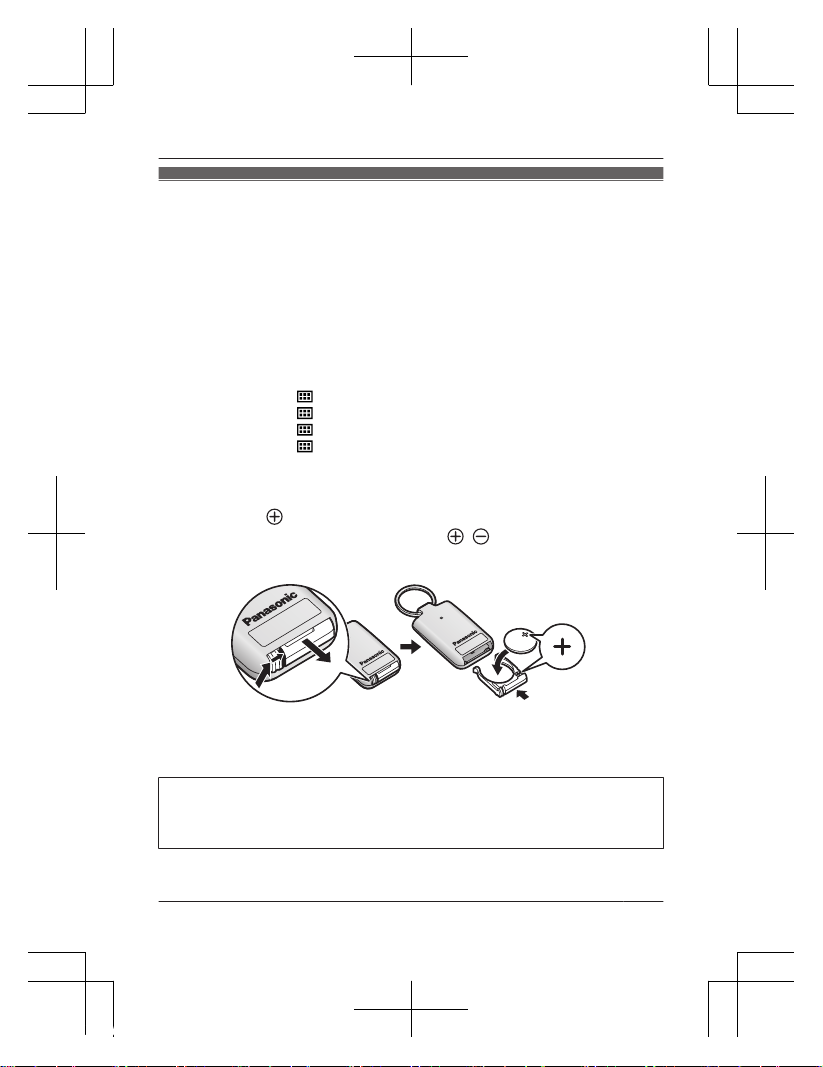
Registering a key finder to the unit
Important:
R For key finder supplied users: The supplied key finder has been
pre-registered to the unit.
R Do not install the battery until you activate the key finder registration using the
handset.
R After installing the battery in step 2, the registration mode will end within 30
seconds.
R Handsets have either symbol type handset keys or English type handset keys.
Operate the handset by using the keys on your handset.
1 Handset:
For key finder 1: M
N (right soft key) or MMENUN a #6571
For key finder 2: M
N (right soft key) or MMENUN a #6572
*1
For key finder 3: M
N (right soft key) or MMENUN a #6573
*1
For key finder 4: M
N (right soft key) or MMENUN a #6574
*1
*1 If you have 2 or more key finders.
2 Key finder:
With the tab pushed to the right (A), pull out the battery holder (B). Insert the
battery with (
) facing up (C), then close the battery holder (D).
R Confirm that the battery is set correctly (
, ).
R The key finder will go into the registration mode automatically and the
registration tones will sound.
C
D
B
A
3 Wait until a long beep sounds.
R After the key finder is registered, the finder number is displayed.
4 Handset: MeN or MOFFN
If the registration tones do not sound or the registration fails, you need to remove
the battery from the key finder once to make the key finder available for
registration again. Leave the battery out of the key finder for over 2 minutes,
and then repeat from step 1.
3
Installation
TGA20EX_FX_AZ(en)_0206_ver103.pd3 3 2013/02/06 16:38:01
