Panasonic KX-TG8220E, KX-TG8200E, KX-TG8222E, KX-TG8202E User Manual
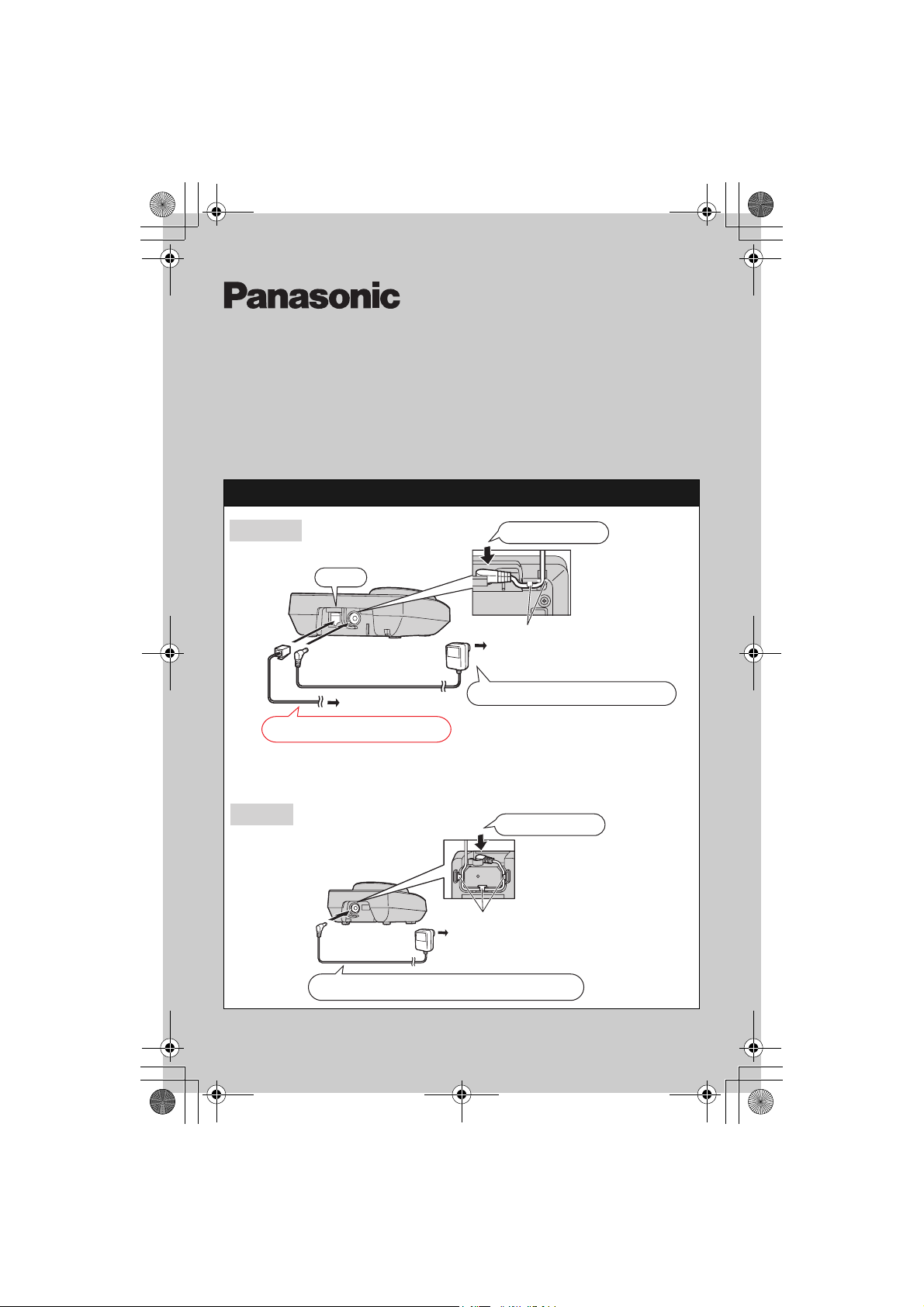
TG8200_8220E(e)_QG.fm Page 1 Wednesday, May 30, 2007 6:41 PM
Digital Cordless Phone
Model No. KX-TG8200E/KX-TG8202E
Digital Cordless Answering System
Model No. KX-TG8220E/KX-TG8222E
Quick Guide
Routine care
LTo clean the product, use a dry soft cloth. The outer surface of the product can
be scratched by wiping or rubbing with a hard cloth.
Connections
Base unit
“Click”
To telephone line
USE ONLY the supplied cord.
Important:
LIf you use a telephone line cord which is not supplied, the unit may not work
properly.
Charger
(KX-TG8202/KX-TG8222)
To AC mains outlet
(220–240 V, 50 Hz)
Press plug firmly.
Hooks
To AC mains outlet
(220–240 V, 50 Hz)
USE ONLY the supplied AC adaptor.
Press plug firmly.
Hooks
USE ONLY the supplied AC adaptor (Smaller).
PQQW15778ZA DC0607PW0

TG8200_8220E(e)_QG.fm Page 2 Wednesday, May 30, 2007 6:41 PM
Battery installation/Battery charge
Initial charge: 7 hours
Base unit
Rechargeable
Ni-MH ONLY
*1 The pictured model is KX-TG8200.
*2 KX-TG8202/KX-TG8222
Note:
LUSE ONLY rechargeable Ni-MH batteries.
LDo NOT use Alkaline/Manganese/Ni-Cd batteries.
Screen saver mode
The backlight will turn off completely after 1 minute
of inactivity if the handset is not on the base unit or
charger.
Press {ih} to turn the display on again.
*1
“Charging” will
be displayed.
Charger
*2
– 2 –
{ih}
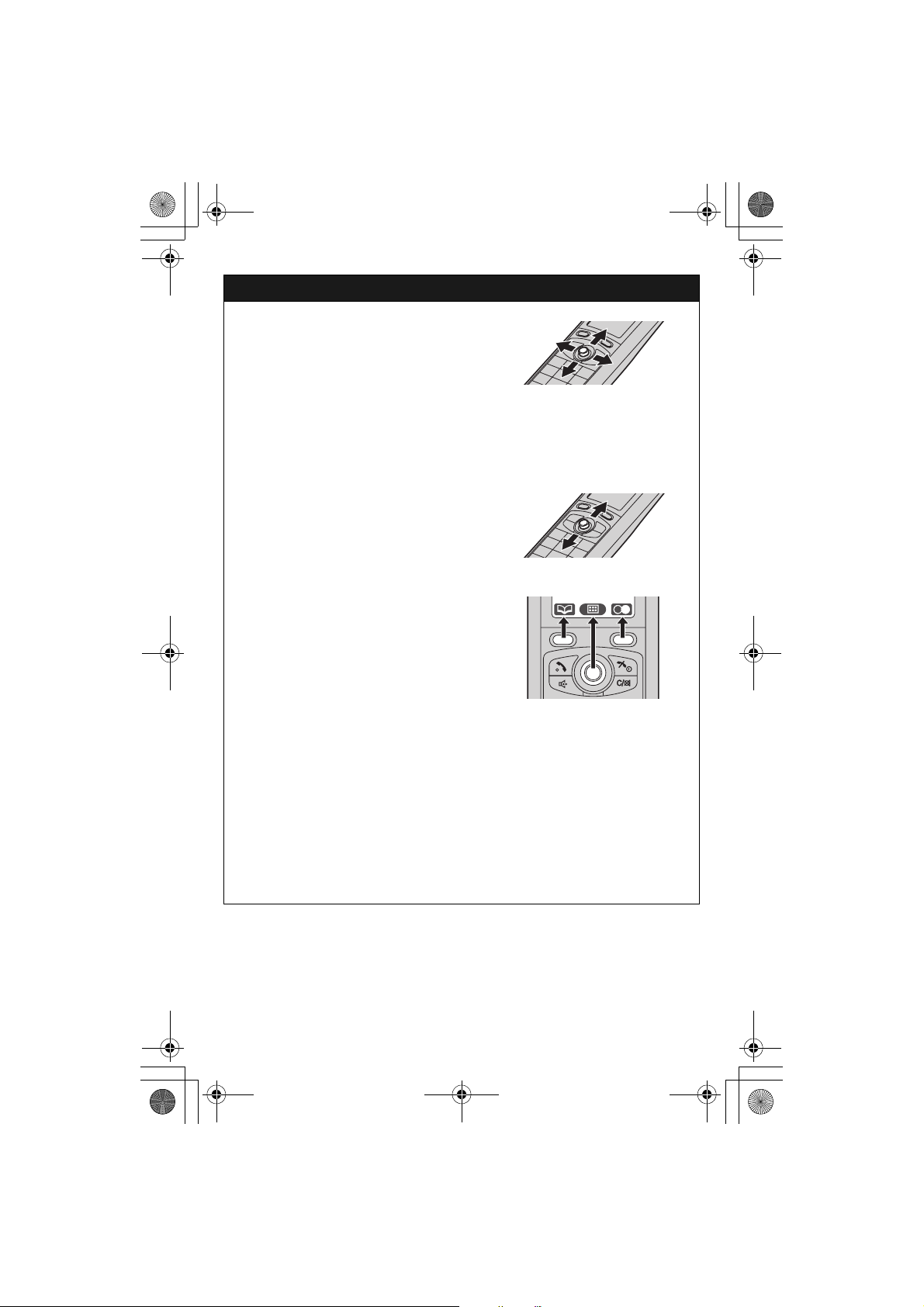
TG8200_8220E(e)_QG.fm Page 3 Wednesday, May 30, 2007 6:41 PM
Operating tips
Using the joystick
Push the joystick up, down, left, or right to
navigate through menus and to select.
Note:
LWhen selecting menu or the desired item,
these operating instructions use the
following indication.
Example: {^}/{V}: “Off”
Push the joystick up or down to select the
words in quotations.
Adjusting the receiver or speaker
volume
Push the joystick up or down while on a call.
Volume down
Soft keys
The handset features 2 soft keys and a
joystick. By pressing a soft key, or by
pressing the centre of the joystick, you can
select the feature shown directly above it on
the display.
Volume up
Menu icons
When in standby mode, pressing down on the centre of the joystick reveals the
handset’s main menu. From here you can access various features and settings.
j Caller List
X SMS (Short Message Service)
K Time Settings
I Answer System
*1 KX-TG8200/KX-TG8202
*2 KX-TG8220/KX-TG8222
*1
*2
– 3 –
N Handset Setup
| Base Unit Setup
M Display Setup
