Panasonic KX-TG8123, KX-TG8124, KX-TG8120, KX-TG8122, KX-TG8103 User Manual
...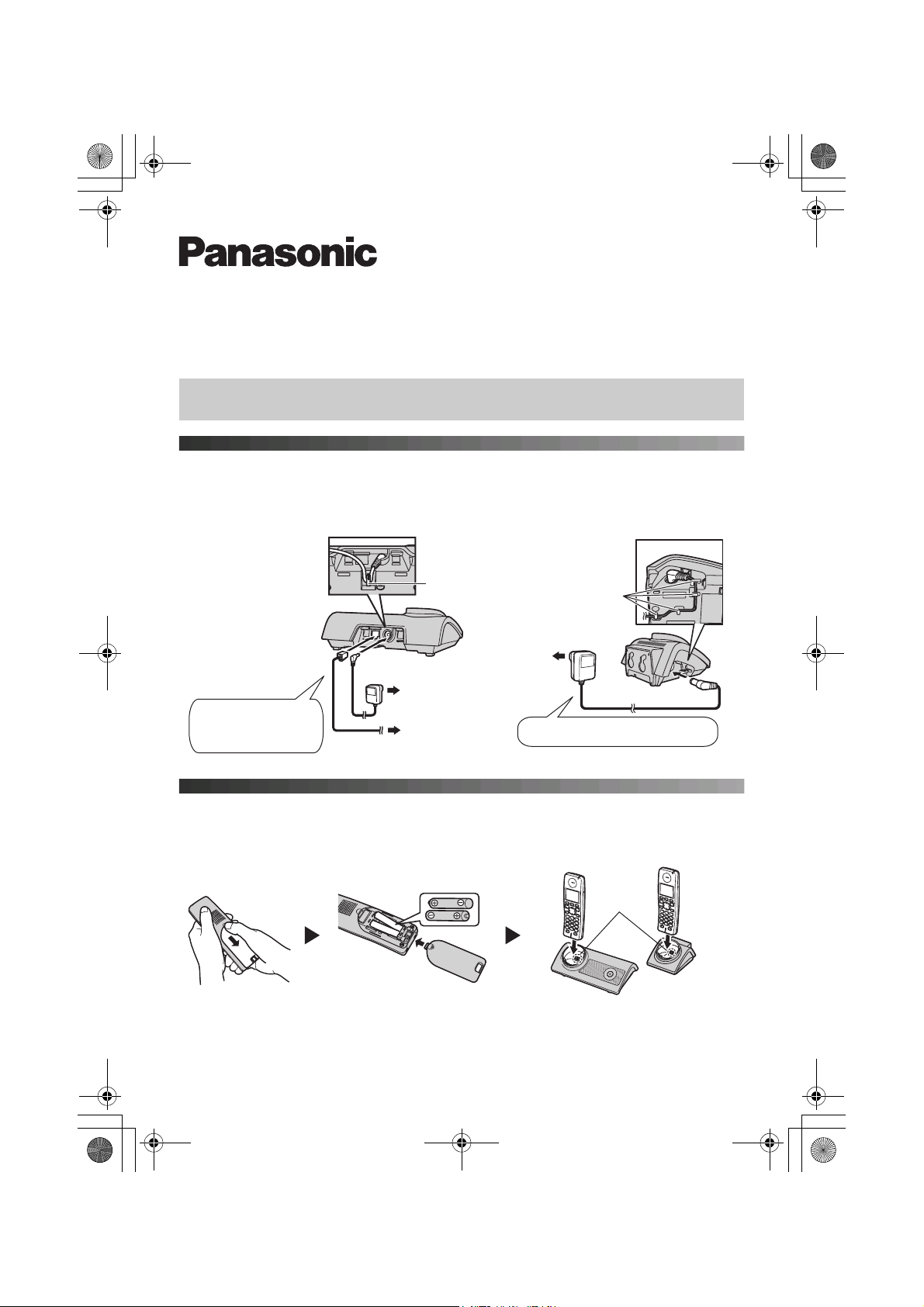
TG8100_8120E(e)_QG.fm Page 1 Thursday, March 9, 2006 10:28 AM
Model No. KX-TG8100E/KX-TG8102E
Digital Cordless Answering System
Model No. KX-TG8120E/KX-TG8122E
Quick Guide
1 Connections
Base unit Charger
(KX-TG8102 and KX-TG8122 only)
Digital Cordless Phone
Hook
(220–240 V,
50 Hz)
(220–240 V,
Use only the included
AC adaptor and
telephone line cord.
50 Hz)
To telephone
network
Use only the included AC adaptor.
2 Battery installation/
Battery charge (Initial charge: 7 hours)
Note:
L Use only the included rechargeable batteries.
PQQW15104YA DC0206DK1036
Hooks
Base unit *1
*1 The pictured model is KX-TG8100.
*2 KX-TG8102 and KX-TG8122 only
Charger *2
Charge
contact
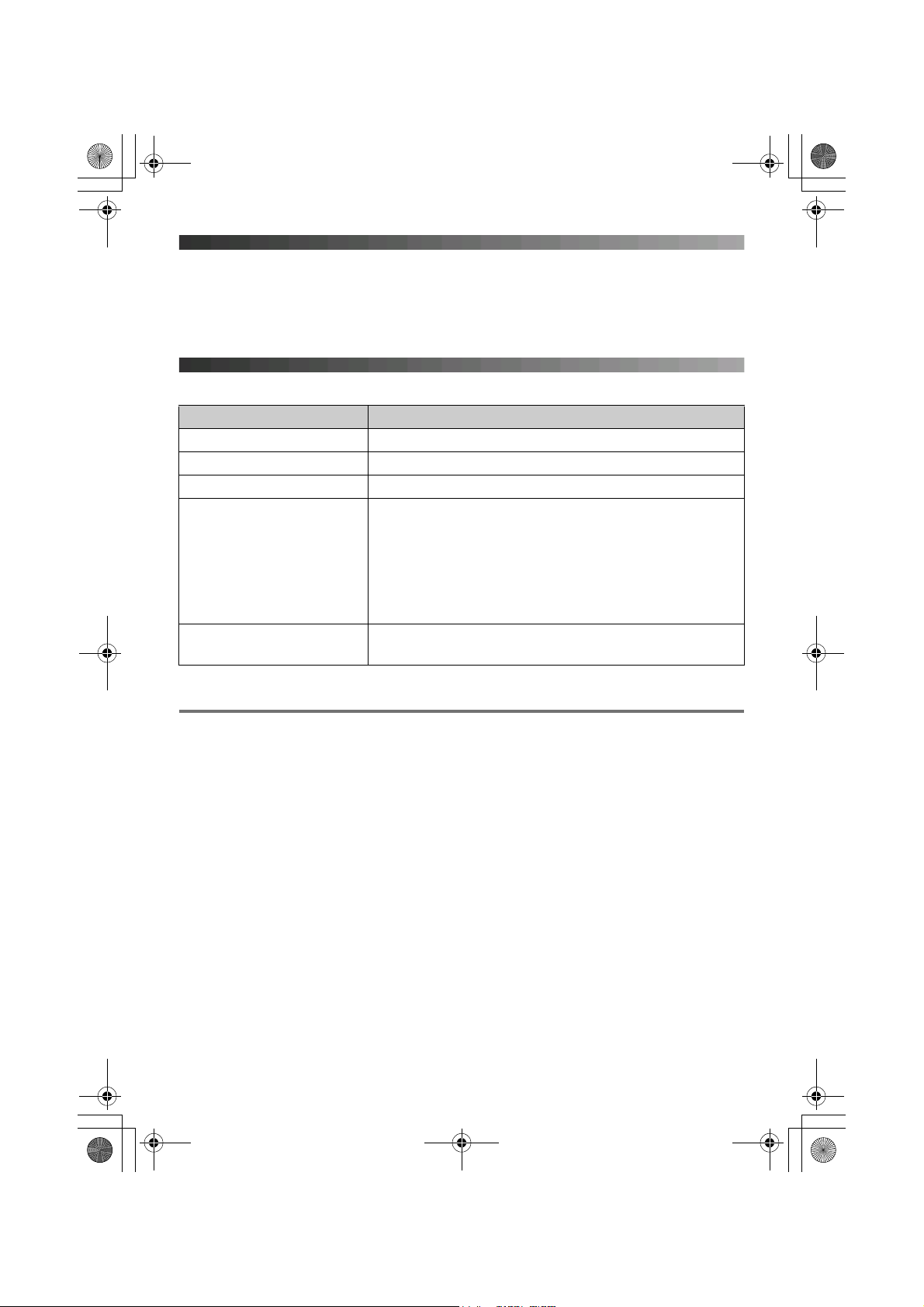
TG8100_8120E(e)_QG.fm Page 2 Thursday, March 9, 2006 10:28 AM
3 Screen saver mode
The backlight will turn off completely after 1 minute of inactivity if the handset is not on
the base unit or charger.
To use the handset when it is in screen saver mode, first press {ih} to turn the display on
again.
4 Symbols used in these operating instructions
Symbol Meaning
" Press " (middle soft key).
i Proceed to the next operation.
# Press # (middle soft key).
j (“Caller List”)
X (“SMS”)
K (“Time Settings”)
I (“Answer System”)
N (“Handset Setup”)
L (“Base Unit Setup”)
M (“Display Setup”)
“” Select the words in quotations shown on the display (e.g.,
*1 KX-TG8100 and KX-TG8102 only
*2 KX-TG8120 and KX-TG8122 only
Select the mentioned handset menu icon.
Example: N (handset setup menu icon)
*1
Select N by pressing {^}, {V}, {<}, or {>}.
*2
“Time Settings”) by pressing {^} or {V}.
Date and time
" (middle soft key)
1 2 Select N by pressing {^}, {V}, {<}, or {>}. i # (middle soft key) 3 Press {^} or {V} to select “Time Settings”. i # 4 Press {^} or {V} to select “Set Date & Time”. i # 5 Enter the current day, month, and year. 6 Enter the current hour and minute. 7 # i {ih}
– 2 –
