Page 1
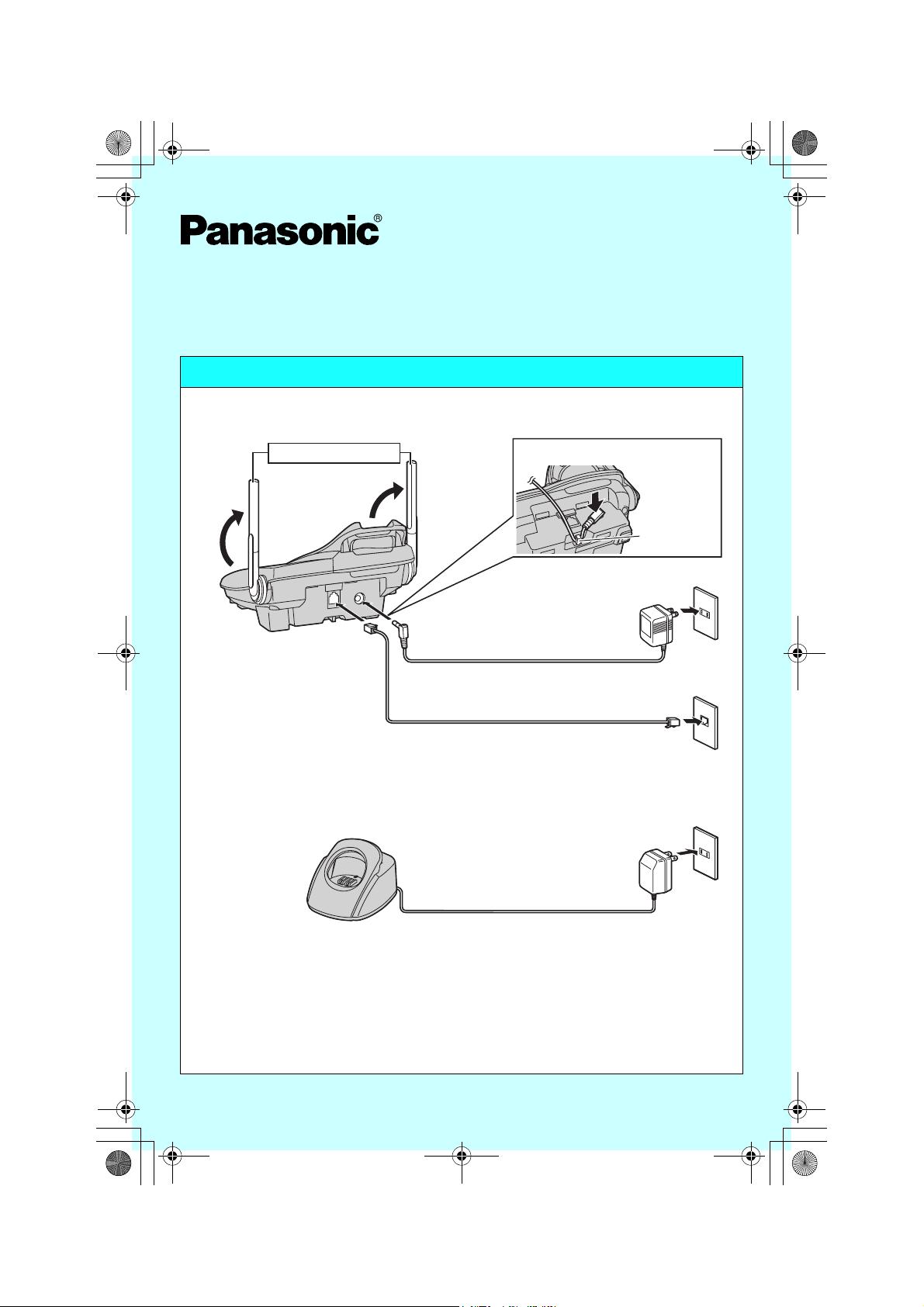
TG5421_5422_5423_QG(e).fm Page 1 Tuesday, November 16, 2004 2:29 PM
Quick Guide
Please read the operating instructions for further details.
Connections
Base unit
Model No. KX-TG5421
Model No. KX-TG5422
Model No. KX-TG5423
Raise the antennas.
To power outlet (120 V AC, 60 Hz)
To single-line telephone jack (RJ11C)
Telephone line cord
Charger unit (KX-TG5422 and KX-TG5423)
To power outlet (120 V AC, 60 Hz)
Fasten the AC adaptor cord.
Hook
AC adaptor
AC adaptor
Note:
L Base unit: Use only the included Panasonic AC adaptor PQLV1.
L Charger unit: Use only the included Panasonic AC adaptor KX-TCA1.
L Make sure that the AC adaptor and telephone line cords are plugged into the unit
properly.
L The AC adaptor must remain connected at all times. (It is normal for the adaptor to feel
warm during use.)
Printed in Malaysia PQQW13512ZA DA1104PM0
Page 2
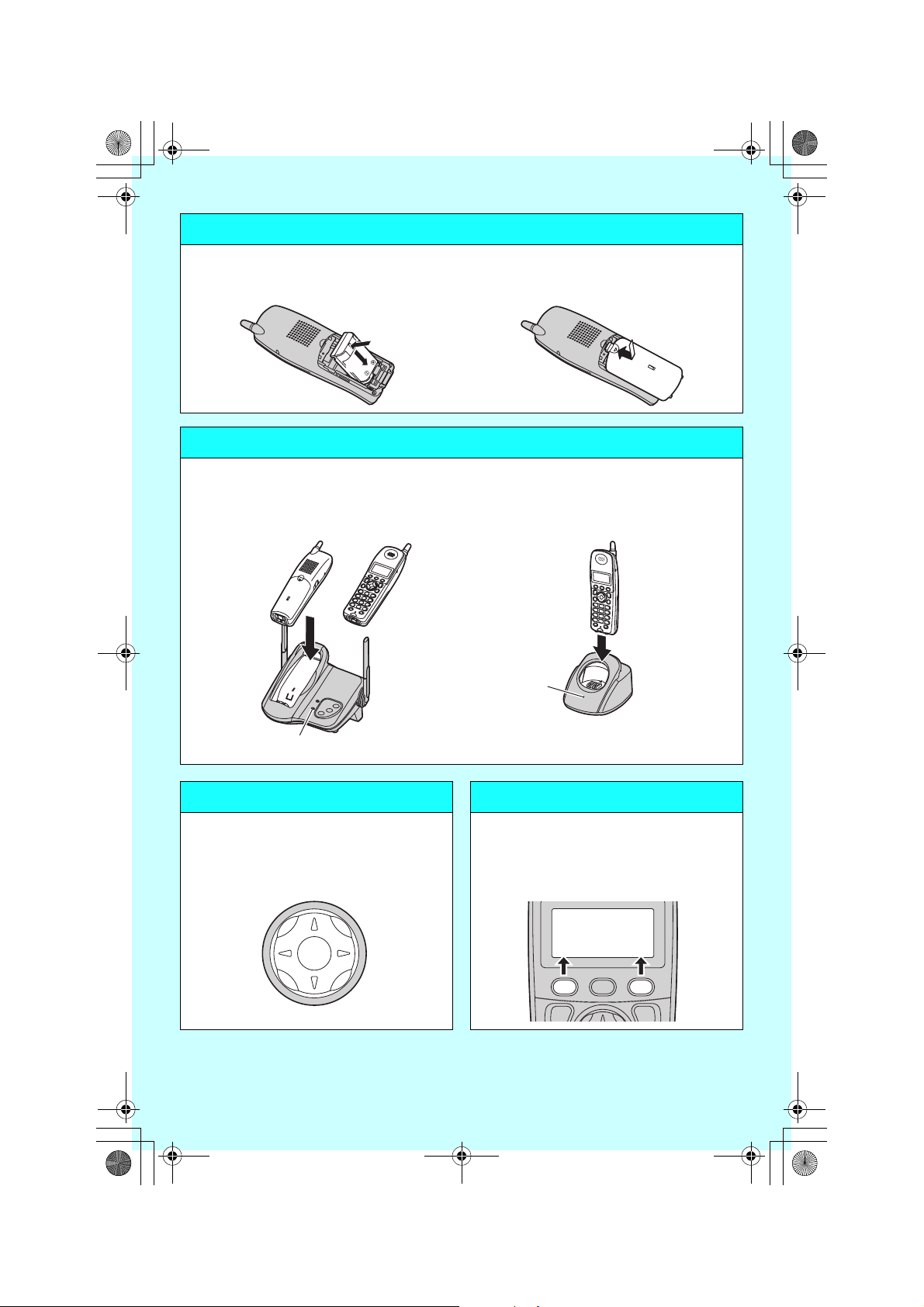
TG5421_5422_5423_QG(e).fm Page 2 Tuesday, November 16, 2004 2:29 PM
Battery installation
1 Insert the battery (1), and press it down
until it snaps into the compartment (2).
2
1
2 Close the handset cover.
Battery charge
Place the handset on the base unit or charger for 6 hours before initial use.
Base unit Charger unit (KX-TG5422 and
KX-TG5423)
OR
CHARGE
indicator
CHARGE indicator
Navigator key Soft keys
The handset navigator key can be used to
navigate through menus and to select
items shown on the display, by pressing
{^}, {V}, {<}, or {>}.
The handset features 2 soft keys. By
pressing a soft key, you can select the
function displayed directly above it.
Rcvd Phone
K
calls book
– 2 –
5
L
Page 3

TG5421_5422_5423_QG(e).fm Page 3 Tuesday, November 16, 2004 2:29 PM
Basic operation
Feature Operation
To make a call Press {C}, then dial the phone number.
To turn on the speakerphone Press {s}.
To hang up Press {OFF}.
To adjust the receiver or speaker
volume
To redial the last number dialed Press {C}, then press {REDIAL}.
To make a call using the redial
list
To answer a call Press {C}.
To put an outside call on hold KX-TG5421:
While using the receiver or speaker, press {V} or {^}
repeatedly.
Press {REDIAL}. Scroll to the desired number by
pressing {V} or {^}. Then, press {C}.
Press {HOLD} during an outside call.
KX-TG5422 and KX-TG5423:
Press {HOLD} 2 times during an outside call.
Voice Mail service
Voice Mail is an automatic answering service offered by your telephone company. If you
subscribe to this service, your telephone company’s Voice Mail system can answer calls
for you when you are unavailable to answer the phone or when your line is busy.
Messages are recorded by the telephone company, not your telephone.
Storing the Voice Mail (VM)
access number
Once you have stored your Voice Mail
access number, you can dial it
automatically by pressing {VM}.
1 Press {MENU} {0} {7} {1}.
2 Enter your access number (max. 32
digits).
3 Press {Save}, then press {OFF}.
Listening to Voice Mail
messages
The unit will let you know that you have
new Voice Mail messages in the following
ways:
–“Voice Mail” will be displayed on the
handset.
– The message indicator on the handset
will flash slowly if message alert feature
is turned on (page 5).
1 Press {C} or {s}, then press {VM}
within 15 seconds.
2 Follow the pre-recorded instructions.
3 Press {OFF} when finished.
– 3 –
Page 4

TG5421_5422_5423_QG(e).fm Page 4 Tuesday, November 16, 2004 2:29 PM
Phonebook
Adding items to the phonebook
1 Press {Phonebook}.
Rcvd Phone
K
calls book
2 Press {Add}.
Example:
Phonebook
7 items
K
Add Search
3 Enter the name (max. 16 characters).
Enter name
|
K
Back Next
L
L
L
5 Enter the phone number (max. 32
digits).
6 Press {Next}.
Example:
7 Press {Save}.
L To add other items, repeat from step
2.
Enter phone no.
Tom
555-765-4321
K
Edit Save
L
4 Press {Next}.
8 Press {OFF}.
Calling someone in the phonebook
1 Press {Phonebook}.
2 Press {V} or {^} repeatedly to display the desired item.
L To exit the phonebook, press {OFF}.
3 Press {C} or {s}.
Caller list
Viewing the caller list and calling back
1 Press {V} or {^} to enter the caller list.
2 Press {V} to search from the most
recent call, or press {^} to search
from the oldest call.
L The caller’s name and phone
number are displayed alternately.
Example:
SMITH,JACK
3:10P JUN.29
1-555-333-4444
3:10P JUN.29
Displayed symbols
L If the same caller calls more than once,
it will be displayed with the number
(“×2” to “×9”). Only the date and time
of the most recent call will be stored.
L A Q is displayed next to items which
have already been viewed or
answered on this handset.
L To exit the caller list, press {OFF}.
3 Press {C} or {s}.
– 4 –
Page 5

TG5421_5422_5423_QG(e).fm Page 5 Tuesday, November 16, 2004 2:29 PM
Programming via direct commands
You can program most features using “direct commands”—special codes that take you
directly to the feature you wish to program and allow you to select the desired setting.
There is no need to scroll through the unit’s menus.
1 Press {MENU}.
2 Enter the desired feature code (shown below).
3 Enter the desired setting code (shown below).
4 Press {Save}.
5 Press {OFF} to exit programming mode.
Direct commands chart
Feature Feature code Setting code
Ringer volume {1} {1} {1}: Low {2}: Medium
{3}: High {0}: Off
Ringer tone {1} {2} {1}–{3}: Tone pattern 1–3
{4}–{7}: Melody pattern 1–4
Voice enhancer {5} {1}: On {0}: Off
LCD contrast {0} {1} {1}–{6}: Level 1–6
Auto talk {0} {3} {1}: On {0}: Off
Set dial mode {0} {5} {1} {1}: Pulse {2}: Tone
Change language {0} {8} {1}: English {2}: Spanish
Message alert {0} {#} {1}: On {0}: Off
Important information about subscription services
In order to use Caller ID, Call Waiting, Call Waiting Caller ID (CWID), or Voice Mail,
you must first contact your telephone company and subscribe to the desired
service.
L For more information, contact your telephone company.
If the Call Waiting Caller ID (CWID) feature does not function:
L You may need to contact your telephone company to activate this specific service, even
if you already subscribed to both Caller ID and Call Waiting with Caller ID services
(CWID).
– 5 –
Page 6

TG5421_5422_5423_QG(e).fm Page 6 Tuesday, November 16, 2004 2:29 PM
IMPORTANT!
If your product is not
working properly. . .
1 Read this Quick Guide or Operating
Instructions
2 Visit our website:
http://www.panasonic.com/
consumersupport
3 Contact us via the web at:
http://www.panasonic.com/contactinfo
4 Call us at: 1-800-211-PANA (7262)
To order a replacement batteries,
1-800-332-5368
http://www.panasonic.com/batterystore
