Panasonic kx-tg1032 Operation Manual
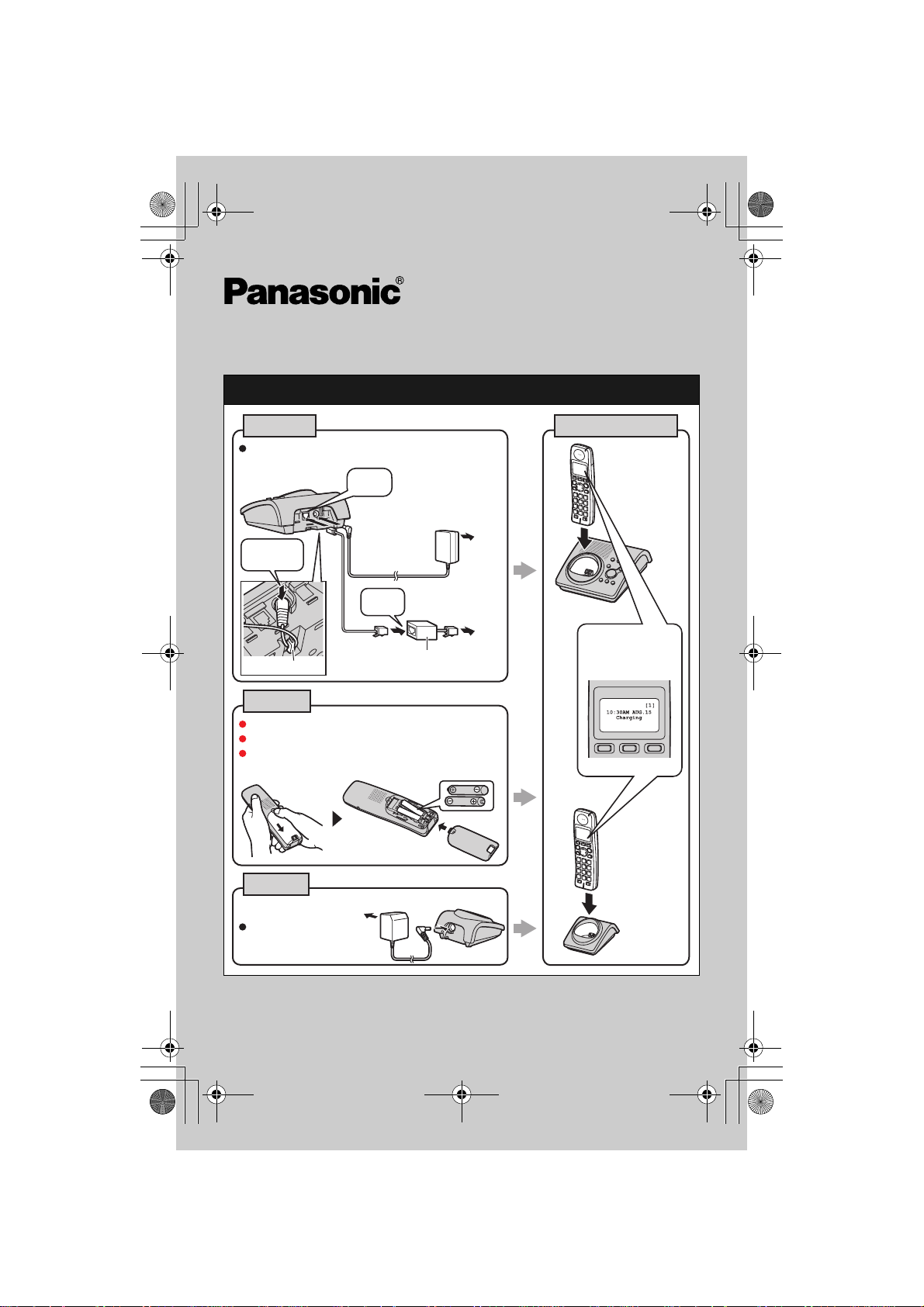
TG103xQG(e).fm1ページ2007年1月18日 木曜日 午後4時28分
Model No. KX-TG1032
KX-TG1033
KX-TG1034
Quick Guide
Setting up
Base unit CHARGE 7 HOURS
Use only the included Panasonic AC adaptor
PQLV207.
“Click”
(120 V AC,
60 Hz)
Press plug
firmly.
To single-line
telephone jack
(RJ11C)
Noise filter
Confirm
“Charging” is
displayed.
Hook
“Click”
(For DSL service users)
KX-TG1035
Handset
USE ONLY Ni-MH batteries AAA (R03) size.
Do NOT use Alkaline/Manganese/Ni-Cd batteries.
Install the batteries in proper order (S, T),
matching the correct polarity.
Charger
(120 V AC, 60 Hz)
Use only the included
Panasonic AC adaptor
PQLV209.
For further information, visit http://www.panasonic.com/help
PQQW15571YA FC0107FF1017
5
w
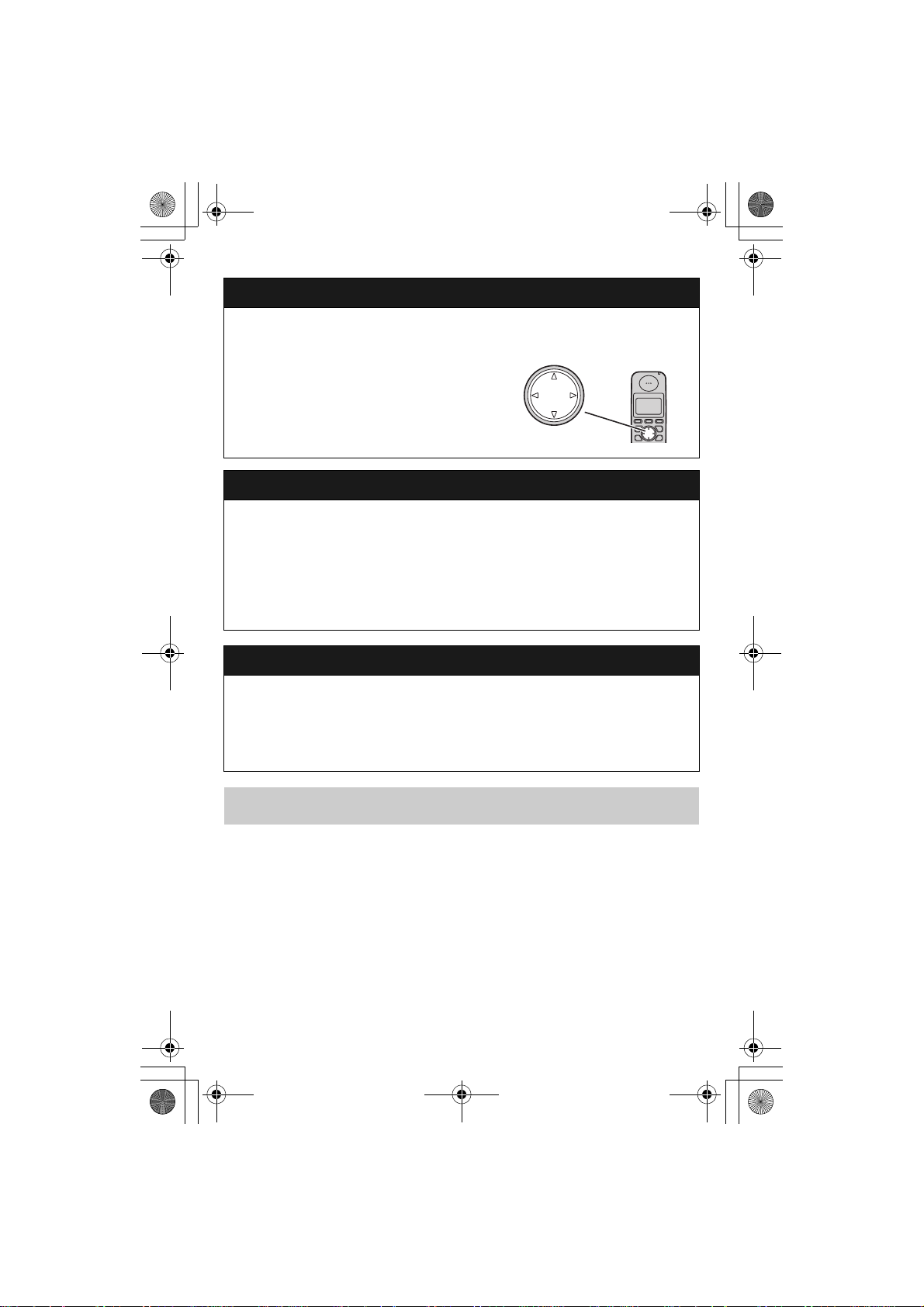
TG103xQG(e).fm2ページ2007年1月18日 木曜日 午後4時28分
Operating tips
{}: shows button names.
Using the navigator key
Press {^}, {V}, {<}, or {>} to navigate
through menus and to select items shown on
the display.
Adjusting audio volume
Press {^} or {V} repeatedly while talking.
{<}{>}
{^}
{V}
Date and time (Handset)
1 {MENU}
2 {V}/{^}: “Set date & time” i {OK}
3 {V}/{^}: “Date and time“ i {OK}
4 Enter the current month, day, and year by selecting 2 digits for each.
5 Enter the current hour and minute (12-hour clock format) by selecting 2 digits for
each.
6 Press {*} to select “AM” or “PM”. i {OK} i {OFF}
Adding items to the phonebook (Handset)
1 {k} i {MENU}
2 {V}/{^}: “New entry” i {OK}
3 Enter the name (max. 16 characters). i {OK}
4 Enter the phone number (max. 24 digits). i {OK}
5 {V}/{^}: “Save” i {OK} i {OFF}
For further information, visit http://www.panasonic.com/help or refer to Operating
Instructions.
– 2 –
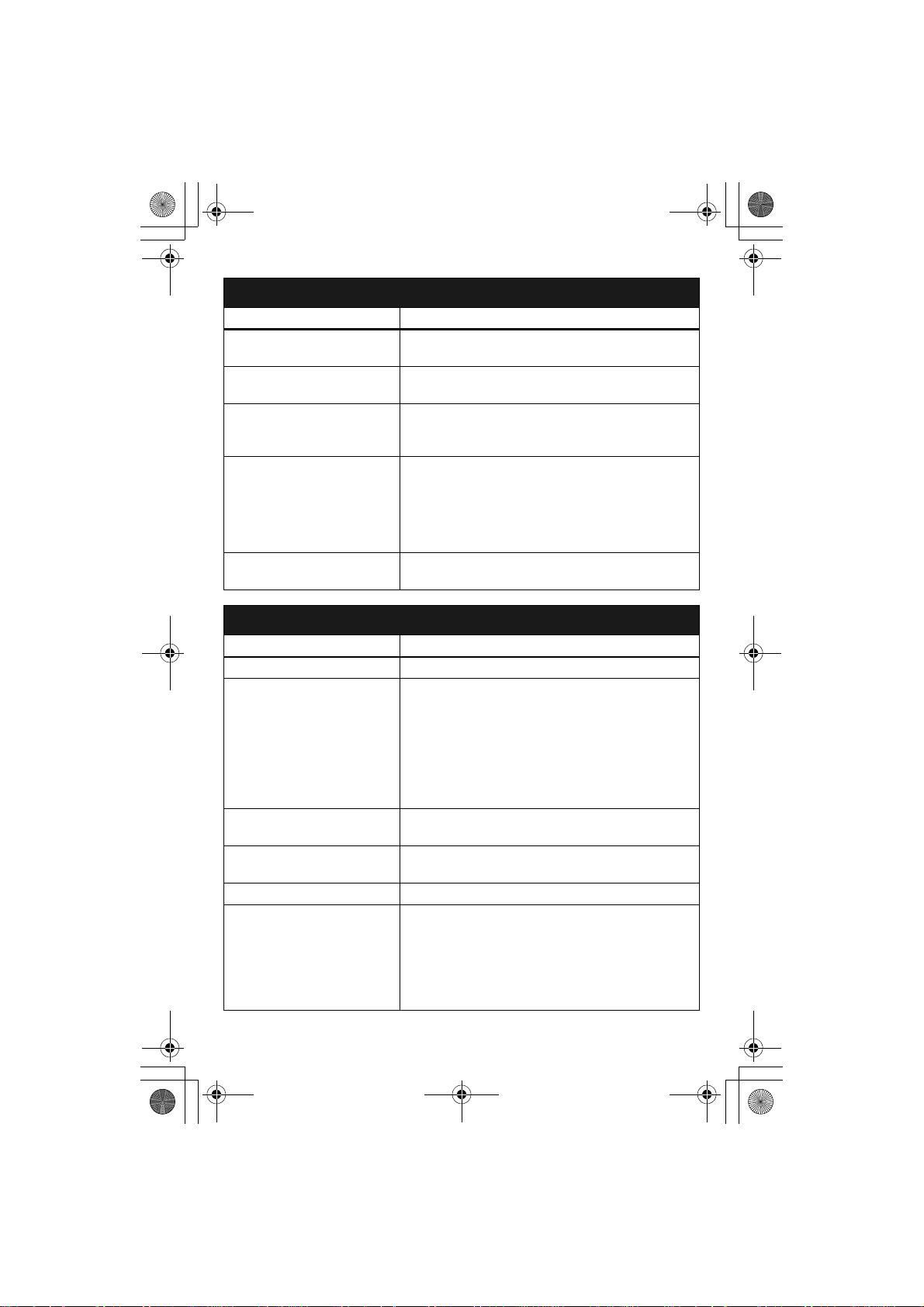
TG103xQG(e).fm3ページ2007年1月18日 木曜日 午後4時28分
Basic operation (Handset)
Feature Operation
Adjusting the receiver/speaker
volume
Making a call using the redial
list
Viewing the caller list and
calling back
Ringer volume 1 {MENU}
Press {^} or {V} repeatedly while talking.
{REDIAL} i {V}/{^}: Select the desired phone
number. i {C}
{MENU} i {V}/{^}: “View Caller ID” i {OK}
i Press {V} or {^} repeatedly to select the desired
item. i {C}
2 {V}/{^}: “Handset settings” i {OK}
3 {V}/{^}: “Ringer settings” i {OK}
4 {V}/{^}: “Ringer volume” i {OK}
Answering call-waiting call
(2nd call)
5 {^}/{V}:
Press {CALL WAIT} when you hear call waiting tone.
Select the desired volume. i {OK} i {OFF
Answering system
Feature Operation
Auto answer on/off Press {ANSWER ON} on the base unit.
Recording your greeting
message
(max. 2 minutes and 30
seconds)
Listening to new messages When the MESSAGE indicator flashes on the base
Listening to old messages When the MESSAGE indicator does not flash on the
Erasing a message Press {ERASE} on the base unit during playback.
Using the answering system
remotely
1 Press {MENU} on the handset.
2 {V}/{^}: “Answering device” i {OK}
3 {V}/{^}: “Record greeting” i {OK}
4 Speak clearly about 20 cm (8 inches) away from
the microphone.
5 To stop recording, press {OK}.
6 {OFF}
unit, press {MESSAGE}.
base unit, press {MESSAGE}.
1 Dial your phone number from a touch tone phone.
2 After the greeting message starts, enter your
remote code. (Default remote code is “111”.)
LThe unit announces the number of new
messages.
3 Follow the voice guidance as necessary.
}
– 3 –
