Page 1
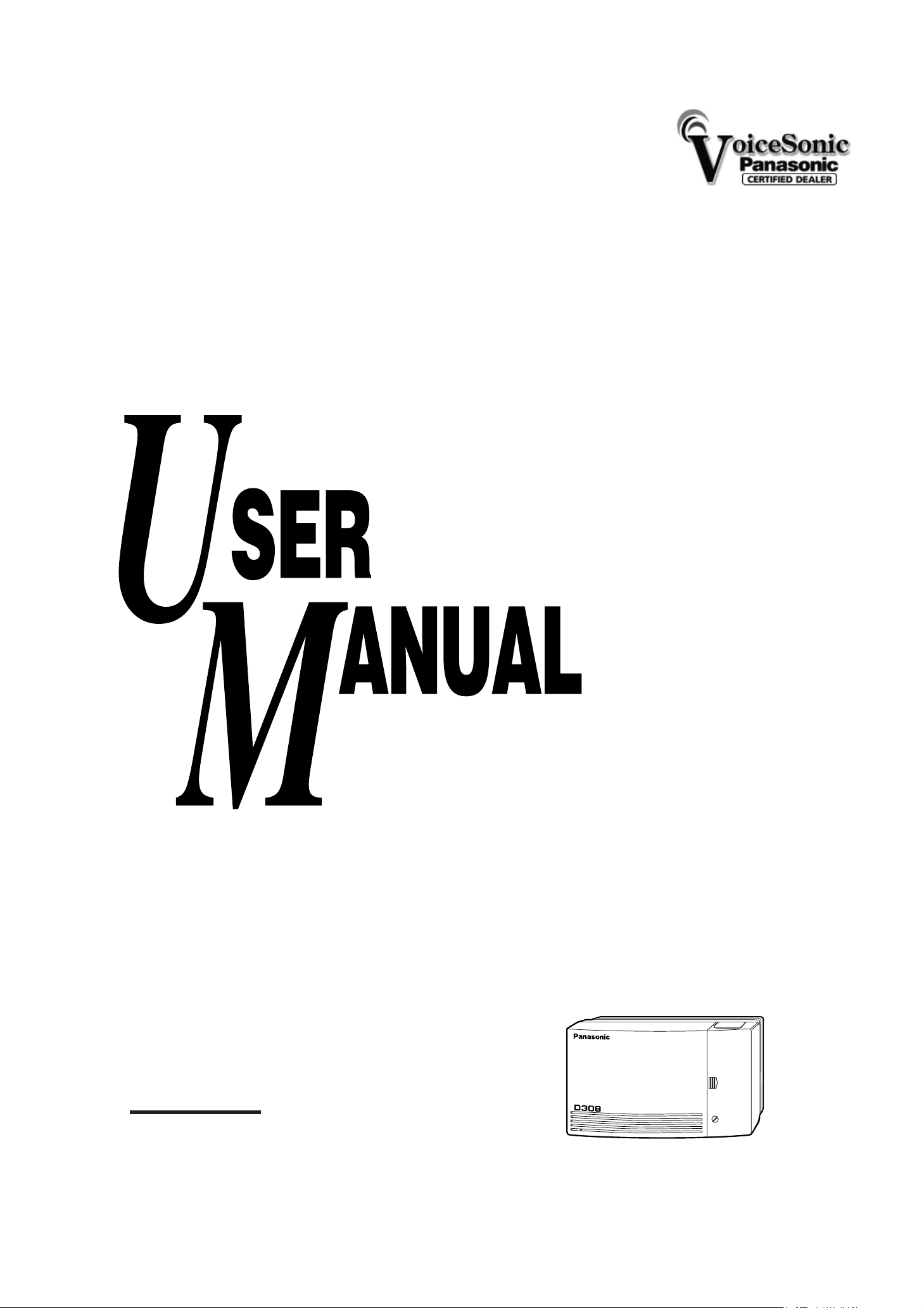
Digital Super Hybrid System
MODEL
KX-TD308
Please read this manual before using
the Digital Super Hybrid System.
POWER
D
I
G
I
T
A
L
S
U
P
E
R
H
Y
B
R
I
D
S
Y
S
T
E
M
Panasonic KX-TD308, KXTD308, TD308, T7420, T7425, T7431, T7433, T7436, T7220, T7230, T7235, T7250, T7130, T7020, T7030, T7050, T7055
Panasonic Telephone Systems
www.voicesonic.com
Phone: 877-289-2829
Panasonic KX-TD308
Page 2
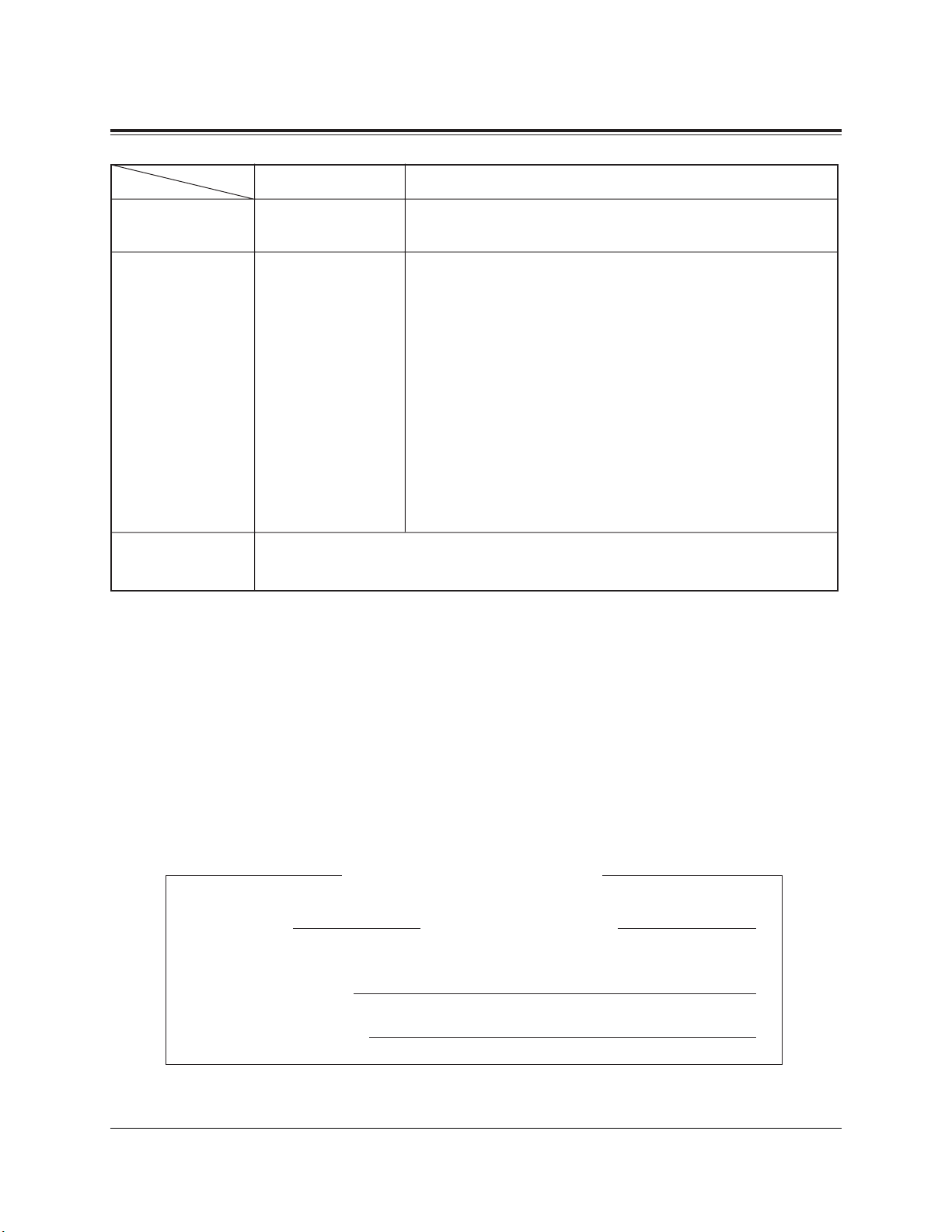
2
System Components
SERIAL NO. DATE OF PURCHASE
(found on the bottom of the unit)
NAME OF DEALER
DEALER’S ADDRESS
Thank you for purchasing this Panasonic Telephone System.
For your future reference
KX-TD308 Digital Super Hybrid System (Main Unit)
KX-T7420 Digital Proprietary Telephone
KX-T7425 Digital Proprietary Telephone
KX-T7431 Digital Proprietary Telephone with 1-line Display
KX-T7433 Digital Proprietary Telephone with 3-line Display
KX-T7436 Digital Proprietary Telephone with 6-line Display
KX-T7220 Digital Proprietary Telephone
KX-T7230 Digital Proprietary Telephone with 2-line Display
KX-T7235 Digital Proprietary Telephone with 6-line Display
KX-T7250 Digital Proprietary Telephone
Standard Telephones
Model No. Description
Service Unit
Telephone
User-supplied
Equipment
Page 3

3
Cautions
When using the KX-T7200/KX-T7400 series, keep the following conditions in mind:
• If there is any trouble, unplug the extension line and connect a known working phone. If
the known working phone operates properly, have the defective phone repaired by a
specified Panasonic Factory Service Center. If the known working phone does not operate
properly, check the Digital Super Hybrid System and the internal extension wiring.
• Keep the unit away from heating appliances and electrical noise generating devices such as
fluorescent lamps and motors.
• The unit should be kept free of dust, moisture and vibration, and should not be exposed to
direct sunlight.
• Do not use benzine, thinner, or any abrasive powder to clean the cabinet. Wipe it with a
soft cloth.
• Do not use any handset other than a Panasonic handset.
When you ship the product
Carefully pack and send it prepaid, adequately insured and preferably in the original carton.
Attach a postage-paid letter, detailing the symptom, to the outside of the carton. DO NOT
send the product to the Executive or Regional Sales offices. They are NOT equipped to
make repairs.
Product service
Panasonic Servicenters for this product are listed in the servicenter directory. Consult with
your authorized Panasonic dealer for detailed instructions.
WARNING:
TO PREVENT FIRE OR SHOCK HAZARD, DO NOT EXPOSE THIS
PRODUCT TO RAIN OR ANY TYPE OF MOISTURE.
Part No.
Picture Description Comment
KX-J07W/B
KX-J15W/B
KX-J25W/B
7feet
15feet
25feet
Handset cord
Accessory Order Information
• Replacement parts and accessories are available through your local authorized parts distributor.
• For ordering accessories, call toll free: 1-800-332-5368.
W: White
B : Black
Page 4
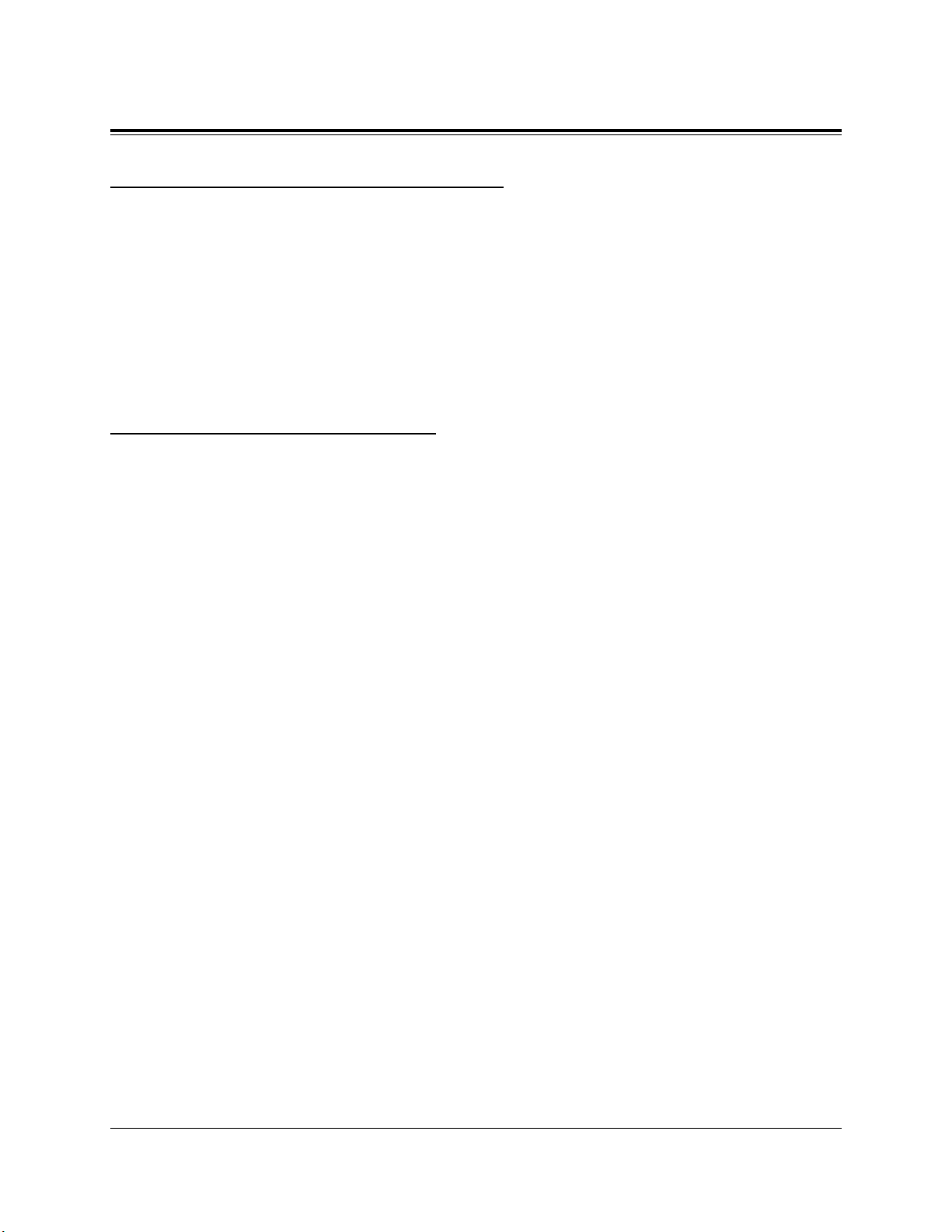
4
Introduction
Who Should Use This Manual
This manual is designed for users of Digital Super Hybrid Systems, model numbers
KX-TD308. It is to be used after the system is installed and System Programming is
completed. The focus is Digital Proprietary Telephones (DPTs); KX-T7420/
KX-T7425/KX-T7431/KX-T7433/KX-T7436/KX-T7220/KX-T7230/KX-T7235/
KX-T7250, Standard Telephones and their features. The step-by-step procedures
required to activate each feature are discussed in detail. Illustrations of the KXTD308 system and the required System Programming are provided under separate
cover in the Installation Manual.
How to Use This Manual
This manual consists of the following sections:
(Section 1) DPT Overview
Provides configuration information on DPTs. It provides an illustration of each
telephone, identifies their feature buttons, supplies background information on these
feature buttons, and provides initial settings.
(Section 2) Station Programming (Personal Programming)
Provides the steps required to assign features to DPT flexible buttons and to the DPT
system.
(Section 3) User Programming (Manager Programming)
Provides the steps required to assign some features to the system.
(Section 4) DPT Features
Provides background information on the DPT features and lists the steps required to
activate each feature.
(Section 5) Standard Telephone Features
Provides background information on the standard telephone features and lists the steps
required to activate each feature.
(Section 6) Quick Reference
Simply describes operating instructions for the features within the system.
(Section 7) Appendix
Provides Display Examples, a Feature Number List, Tone List, and other information.
Page 5
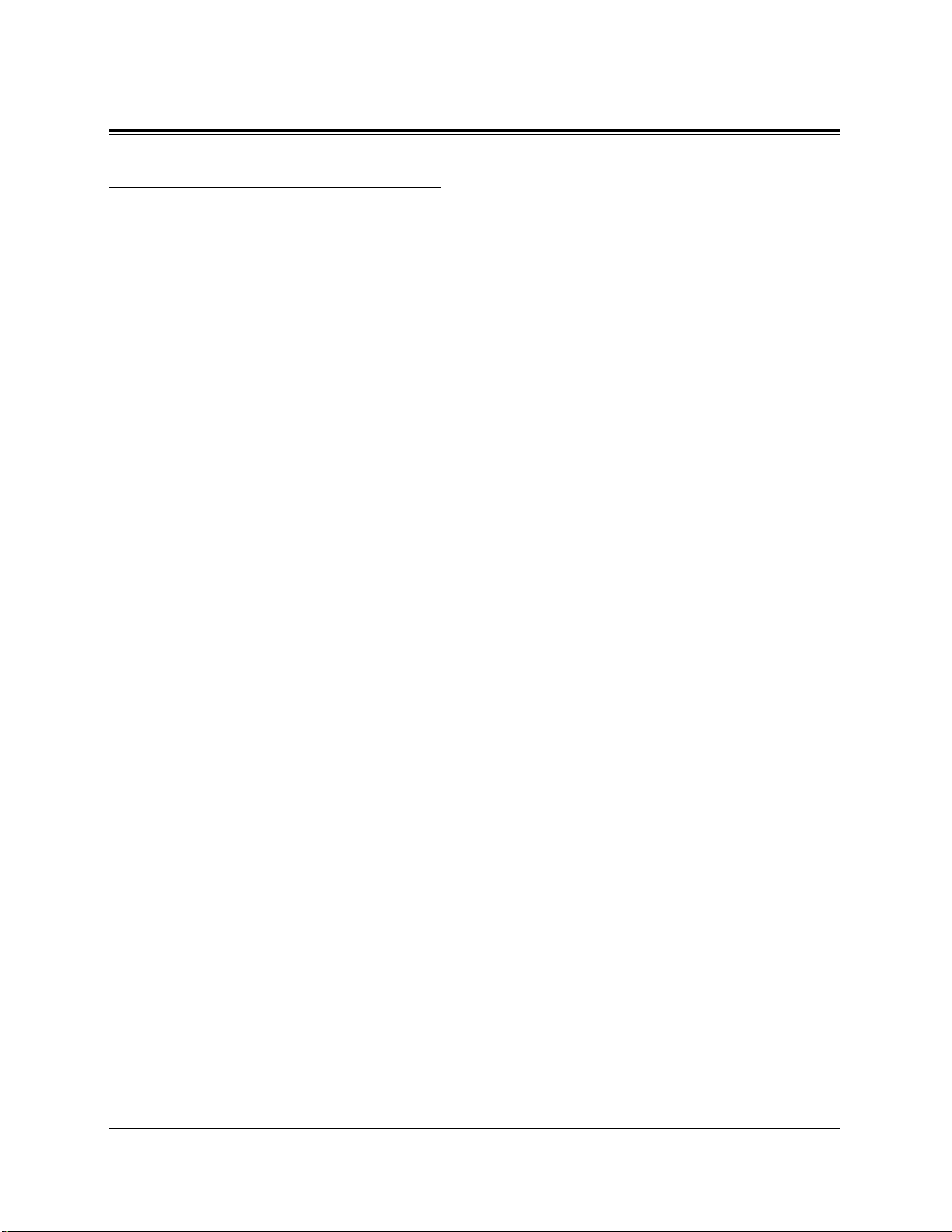
5
Introduction
Features and Capabilities
KX-TD308 is sophisticated and powerful system that satisfies just what you expect of an
office communications system. Some of the remarkable features are listed below.
■ Automatic Callback Busy (Camp-On) informs you when the selected outside line or the
called party becomes idle.
■
Call Log, Incoming (— Option) allows you to confirm the incoming outside call
information on the display. You can also call back the caller by selecting one of the
memorized numbers. This feature is available only for the KX-T7433, KX-T7436, KXT7230 and KX-T7235.
■
Call Log, Outgoing redials by selecting one of the last five outside calls you made, according
to the number information on the display. This feature is available only for the KXT7436 and KX-T7235.
■
Data Line Security prohibits various tones, such as call waiting tone or hold recall tone, from
sounding at the extension in the data communication mode. It also blocks overriding by
other extensions, such as Executive Busy Override.
■
Doorphone and Door Opener (— Option) enables the conversation between you and a
visitor at door. You can also unlock the door a few seconds from your phone.
■
Executive Busy Override allows you to enter into an existing conversation at an
extension/outside line.
■
Message Waiting allows you to leave a message notification for another extension. The
message waiting lamp (MESSAGE indicator) gives a visual indication that a message
notification has been received. Even if the MESSAGE button is not provided or
assigned, a special dial tone after going off-hook indicates that a message notification has
been received.
■
Paralleled Telephone Connection allows you to connect your DPT in parallel with a
standard telephone. Each telephone can have the same extension number so that you can
use either telephone. If the eXtra Device Port (XDP) feature is available through System
Programming, each telephone can be connected to the same extension jack but have
different extension numbers so that they can act as completely different extensions.
■
System Feature Access Menu allows you to access various features easily by following the
display on the LCD and pressing corresponding buttons. This feature is available only
for the KX-T7431, KX-T7433, KX-T7436, KX-T7230 and KX-T7235.
■
Voice Mail Integration (— Option) enables forwarding any incoming call to Voice Mail.
Recording or Playing back the message(s) is also available. To use Voice Mail services,
installing a Voice Processing System (VPS) is required.
Page 6
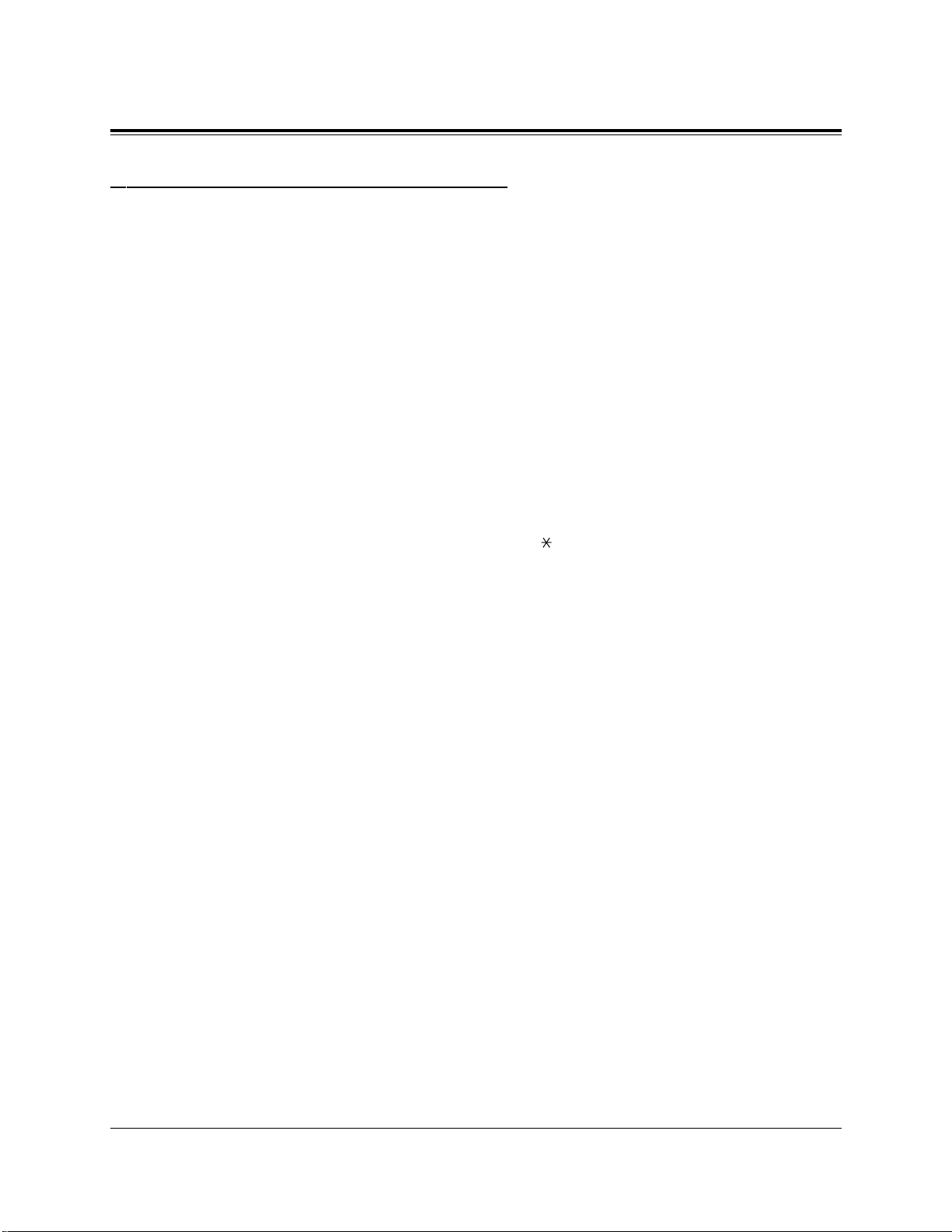
6
Introduction
Terms used in the Descriptions
Feature Numbers
A feature number is an access code for various functions when programming or
executing features using proprietary or standard telephones connected to the system.
You can access available features by dialing the corresponding feature number (and
additional parameter, if required).
There are two types of feature numbers as follows:
• Flexible feature number
• Fixed feature number
While fixed feature numbers cannot be changed, flexible feature numbers can be
changed. Refer to the Installation Manual for details. In this manual, the default
numbers are used to describe each operation and illustration. Use the new
programmed number if you have changed a flexible feature number. The lists of fixed
numbers and default flexible feature numbers are shown in the Appendix (Section 7).
If you use a dial pulse (DP) type standard telephone;
It is not possible to access features that have “ ” or “#” in their feature numbers.
Illustrations
All illustrations of DPTs used in the operating instructions are the KX-T7235.
Tones
Various tone types, such as Confirmation tone, Dial tone, Call Waiting tone, etc. are
explained in the Appendix (Section 7).
Displays
The display examples are in each operation step, if required. The display information
list is in the Appendix for your convenience.
Programming References
The related and required programming titles are noted for your reference.
System Programming should be done by the extension which is connected to Jack
number 1 or the System Manager. A KX-T7431, KX-T7433, KX-T7436, KX-T7230
and KX-T7235 can be used for this programming. Station Programming is individual
programming at your own proprietary telephone (PT). You can customize the
extension to your needs using any type of proprietary telephone.
Feature References
The related feature titles are noted for your reference.
Page 7

7
Table of Contents
Section 1 DPT Overview ......................................................1-1
1.1 Configuration................................................................................1-2
Location of Controls .....................................................................................................1-3
Feature Buttons ...........................................................................................................1-12
Fixed Buttons.........................................................................................................1-12
Flexible CO Buttons..............................................................................................1-15
Line Access Buttons ..............................................................................................1-16
Initial Setting for KX-T7400 Series...........................................................................1-18
Display Contrast Adjustment.................................................................................1-18
When using the headset .........................................................................................1-19
Changing the ringing tone of a CO button............................................................1-19
Volume Control — Handset Receiver/Headset/Ringer/Speaker...........................1-19
Initial Setting for KX-T7200 Series...........................................................................1-22
Display Contrast Adjustment.................................................................................1-22
When using the headset .........................................................................................1-22
Changing the ringing tone of a CO button............................................................1-22
Volume Control — Handset Receiver/Headset/Ringer/Speaker...........................1-23
LED Indication ...........................................................................................................1-25
Section 2 Station Programming (Personal Programming)..2-1
2.1 Station Programming Instructions.............................................2-2
2.2 Station Programming (Personal Programming).......................2-6
Bilingual Display Selection..........................................................................................2-6
Call Waiting Tone Type Assignment............................................................................2-7
Flexible CO Button Assignment...................................................................................2-8
Account Button........................................................................................................2-8
Conference (CONF) Button ....................................................................................2-9
Direct Station Selection (DSS) Button..................................................................2-10
FWD/DND Button.................................................................................................2-11
Live Call Screening (LCS) Button........................................................................2-11
Live Call Screening (LCS) Cancel Button............................................................2-12
Log-In / Log-Out Button.......................................................................................2-12
Loop-CO (L-CO) Button .......................................................................................2-13
Message Waiting (MESSAGE) Button .................................................................2-13
One-Touch Dialing Button ....................................................................................2-14
Phantom Extension Button....................................................................................2-15
SAVE Button .........................................................................................................2-16
Page 8

8
Table of Contents
Single-CO (S-CO) Button.....................................................................................2-17
Two-Way Record Button .......................................................................................2-18
Two-Way Transfer Button.....................................................................................2-19
Voice Mail (VM) Transfer Button.........................................................................2-20
Full One-Touch Dialing Assignment ..........................................................................2-21
Handset / Headset Selection.......................................................................................2-22
Initial Display Selection .............................................................................................2-23
Intercom Alert Assignment.........................................................................................2-24
Live Call Screening Mode Set....................................................................................2-25
Preferred Line Assignment — Incoming....................................................................2-26
No Line Preference — Incoming..........................................................................2-26
Ringing Line Preference — Incoming..................................................................2-27
Prime Line (Outside Line) Preference — Incoming.............................................2-27
Preferred Line Assignment — Outgoing....................................................................2-28
No Line Preference — Outgoing ..........................................................................2-28
Idle Line Preference — Outgoing.........................................................................2-29
Prime Line (Outside Line) Preference — Outgoing.............................................2-29
Prime Line (INTERCOM) Preference — Outgoing.............................................2-30
Ringing Tone Selection for CO Buttons.....................................................................2-31
Self-Extension Number Confirmation........................................................................2-32
Station Programming Data Default Set......................................................................2-32
Station Speed Dialing Number/Name Assignment
(KX-T7431 / KX-T7433 / KX-T7436 / KX-T7235 only)....................................2-33
Section 3 User Programming (Manager Programming)...3-1
3.1 User Programming Instructions..................................................3-2
General Programming Instructions...............................................................................3-2
Programming Methods .................................................................................................3-5
3.2 User Programming (Manager Programming)...........................3-7
[000] Date and Time Set...............................................................................................3-7
[001] System Speed Dialing Number Set ....................................................................3-9
[002] System Speed Dialing Name Set......................................................................3-11
[003] Extension Number Set......................................................................................3-12
[004] Extension Name Set..........................................................................................3-14
Page 9

9
Table of Contents
Section 4 DPT Features........................................................4-1
4.1 Basic Operations...........................................................................4-2
Making Calls.................................................................................................................4-2
Receiving Calls .............................................................................................................4-4
4.2 DPT Features ................................................................................4-5
A
Absent Message Capability..........................................................................................4-5
Account Code Entry ...................................................................................................4-10
Alternate Calling — Ring / Voice ..............................................................................4-14
Answering, Direct Outside Line.................................................................................4-16
Automatic Callback Busy (Camp-On) .......................................................................4-17
B
Background Music (BGM) .........................................................................................4-19
Busy Station Signaling (BSS) ....................................................................................4-20
C
Call Forwarding — SUMMARY...............................................................................4-21
Call Forwarding — All Calls................................................................................4-23
Call Forwarding — Busy ......................................................................................4-24
Call Forwarding — No Answer............................................................................4-25
Call Forwarding — Busy / No Answer.................................................................4-26
Call Forwarding — to Outside Line .....................................................................4-27
Call Forwarding — Follow Me .............................................................................4-28
Call Forwarding — CANCEL....................................................................................4-29
Call Hold.....................................................................................................................4-31
Call Hold, Exclusive...................................................................................................4-32
Call Hold Retrieve......................................................................................................4-33
Call Park .....................................................................................................................4-35
Call Pickup, Directed..................................................................................................4-37
Call Pickup, Group.....................................................................................................4-38
Call Pickup, Outside Line...........................................................................................4-39
Call Pickup Deny........................................................................................................4-40
Call Splitting ...............................................................................................................4-41
Call Transfer — to Extension.....................................................................................4-42
Call Transfer — to Outside Line ................................................................................4-45
Call Waiting ................................................................................................................4-46
Call Waiting from Central Office...............................................................................4-48
Page 10

10
Table of Contents
Conference..................................................................................................................4-49
Conference, Unattended .............................................................................................4-51
D
Data Line Security......................................................................................................4-52
Direct Inward System Access (DISA)........................................................................4-53
Do Not Disturb (DND) ...............................................................................................4-55
Do Not Disturb (DND) Override................................................................................4-57
Doorphone Call...........................................................................................................4-58
E
Electronic Station Lockout.........................................................................................4-60
Emergency Call ..........................................................................................................4-62
Executive Busy Override — Extension......................................................................4-63
Executive Busy Override — Outside Line.................................................................4-64
Executive Busy Override Deny..................................................................................4-65
External Feature Access..............................................................................................4-66
F
Flash............................................................................................................................4-68
Full One-Touch Dialing..............................................................................................4-69
H
Handset Microphone Mute.........................................................................................4-70
Handsfree Answerback...............................................................................................4-71
Handsfree Operation ...................................................................................................4-72
I
Intercom Calling.........................................................................................................4-73
L
Live Call Screening (LCS).........................................................................................4-75
Lockout.......................................................................................................................4-80
Log-In / Log-Out........................................................................................................4-81
M
Message Waiting.........................................................................................................4-83
Microphone Mute .......................................................................................................4-86
N
Night Service..............................................................................................................4-87
Page 11

11
Table of Contents
O
Off-Hook Call Announcement (OHCA) ....................................................................4-88
Off-Hook Monitor ......................................................................................................4-90
One-Touch Dialing .....................................................................................................4-91
Operator Call ..............................................................................................................4-92
Outward Dialing, Line Access — SUMMARY.........................................................4-93
Line Access, Automatic.........................................................................................4-95
Line Access, Individual .........................................................................................4-96
P
Paging — SUMMARY...............................................................................................4-97
Paging — All .........................................................................................................4-98
Paging — External ................................................................................................4-99
Paging — Group..................................................................................................4-100
Paging — ANSWER................................................................................................4-102
Paging and Transfer..................................................................................................4-103
Paralleled Telephone Connection.............................................................................4-106
Phantom Extension...................................................................................................4-108
Pickup Dialing (Hot Line)........................................................................................4-109
Privacy Release.........................................................................................................4-111
Pulse to Tone Conversion .........................................................................................4-112
Q
Quick Dialing............................................................................................................4-113
R
Redial, Last Number.................................................................................................4-114
Redial, Saved Number..............................................................................................4-115
S
Secret Dialing ...........................................................................................................4-116
Station Feature Clear ................................................................................................4-117
Station Speed Dialing...............................................................................................4-118
System Speed Dialing...............................................................................................4-120
T
Timed Reminder.......................................................................................................4-122
Toll Restriction Override..........................................................................................4-125
Toll Restriction Override by Account Code Entry ..............................................4-125
Toll Restriction Override for System Speed Dialing ..........................................4-126
Trunk (Outside Line) Answer From Any Station (TAFAS) .....................................4-127
Two-Way Recording into Voice Mail.......................................................................4-128
Page 12

12
Table of Contents
U
Uniform Call Distribution (UCD)............................................................................4-129
V
Voice Mail Integration ..............................................................................................4-130
Voice Mail Transfer ..................................................................................................4-132
W
Walking COS............................................................................................................4-133
Whisper OHCA ........................................................................................................4-135
4.3 Operator / Manager Service Features....................................4-137
Background Music (BGM) — External...................................................................4-138
Call Log Lock Control, Incoming............................................................................4-141
Live Call Screening Password Control ....................................................................4-142
Night Service On / Off .............................................................................................4-143
Outgoing Message (OGM).......................................................................................4-147
Remote Station Lock Control ...................................................................................4-155
System Working Report............................................................................................4-156
Timed Reminder, Remote (Wake-Up Call)..............................................................4-157
4.4 Special Display Features..........................................................4-164
Call Forwarding / Do Not Disturb............................................................................4-165
Call Log, Incoming...................................................................................................4-167
Call Log Lock, Incoming .........................................................................................4-172
Call Log, Outgoing...................................................................................................4-174
KX-T7235 Display Features.....................................................................................4-175
Call Directory......................................................................................................4-176
System Feature Access Menu..............................................................................4-177
KX-T7431 / KX-T7433 / KX-T7436 Display Features...........................................4-184
Call Directory......................................................................................................4-187
System Feature Access Menu..............................................................................4-192
Section 5 Standard Telephone Features..............................5-1
5.1 Basic Operations...........................................................................5-2
Making Calls.................................................................................................................5-2
Receiving Calls .............................................................................................................5-3
Page 13

13
Table of Contents
5.2 Standard Telephone Features......................................................5-4
A
Absent Message Capability..........................................................................................5-4
Account Code Entry .....................................................................................................5-9
Alternate Calling — Ring / Voice ..............................................................................5-11
Automatic Callback Busy (Camp-On) .......................................................................5-12
B
Busy Station Signaling (BSS) ....................................................................................5-14
C
Call Forwarding — SUMMARY...............................................................................5-15
Call Forwarding — All Calls................................................................................5-16
Call Forwarding — Busy ......................................................................................5-17
Call Forwarding — No Answer............................................................................5-18
Call Forwarding — Busy / No Answer.................................................................5-19
Call Forwarding — to Outside Line .....................................................................5-20
Call Forwarding — Follow Me .............................................................................5-21
Call Forwarding — CANCEL....................................................................................5-22
Call Hold.....................................................................................................................5-23
Call Hold Retrieve......................................................................................................5-24
Call Park .....................................................................................................................5-25
Call Pickup, Directed..................................................................................................5-27
Call Pickup, Group.....................................................................................................5-28
Call Pickup, Outside Line...........................................................................................5-29
Call Pickup Deny........................................................................................................5-30
Call Splitting ...............................................................................................................5-31
Call Transfer — to Extension.....................................................................................5-32
Call Transfer — to Outside Line ................................................................................5-34
Call Waiting ................................................................................................................5-35
Call Waiting from Central Office...............................................................................5-37
Conference..................................................................................................................5-38
D
Data Line Security......................................................................................................5-40
Direct Inward System Access (DISA)........................................................................5-41
Do Not Disturb (DND) ...............................................................................................5-43
Do Not Disturb (DND) Override................................................................................5-44
Doorphone Call...........................................................................................................5-45
Page 14

14
Table of Contents
E
Electronic Station Lockout.........................................................................................5-47
Emergency Call ..........................................................................................................5-49
Executive Busy Override — Extension......................................................................5-50
Executive Busy Override Deny..................................................................................5-51
External Feature Access..............................................................................................5-52
I
Intercom Calling.........................................................................................................5-53
L
Lockout.......................................................................................................................5-54
Log-In / Log-Out........................................................................................................5-54
M
Message Waiting.........................................................................................................5-55
N
Night Service..............................................................................................................5-57
O
Off-Hook Call Announcement (OHCA) ....................................................................5-58
Operator Call ..............................................................................................................5-59
Outward Dialing, Line Access — SUMMARY.........................................................5-60
Line Access, Automatic.........................................................................................5-61
Line Access, Individual .........................................................................................5-62
P
Paging — SUMMARY...............................................................................................5-63
Paging — All .........................................................................................................5-64
Paging — External ................................................................................................5-65
Paging — Group....................................................................................................5-66
Paging — ANSWER..................................................................................................5-68
Paging and Transfer....................................................................................................5-69
Paralleled Telephone Connection...............................................................................5-72
Pickup Dialing (Hot Line)..........................................................................................5-73
Pulse to Tone Conversion...........................................................................................5-75
Q
Quick Dialing .............................................................................................................5-76
Page 15

15
Table of Contents
R
Redial, Last Number...................................................................................................5-77
S
Station Feature Clear..................................................................................................5-78
Station Speed Dialing.................................................................................................5-79
System Speed Dialing.................................................................................................5-81
T
Timed Reminder.........................................................................................................5-82
Toll Restriction Override............................................................................................5-84
Toll Restriction Override by Account Code Entry ................................................5-84
Toll Restriction Override for System Speed Dialing ............................................5-85
Trunk (Outside Line) Answer From Any Station (TAFAS) .......................................5-86
U
Uniform Call Distribution (UCD)..............................................................................5-87
V
Voice Mail Integration ................................................................................................5-88
W
Walking COS..............................................................................................................5-90
Section 6 Quick Reference ...................................................6-1
Basic Operations ...........................................................................................................6-2
Station Programming (Personal Programming) ...........................................................6-3
User Programming (Manager Programming)...............................................................6-8
DPT Features................................................................................................................6-9
Operator / Manager Service Features.........................................................................6-19
Special Display Features ............................................................................................6-24
Standard Telephone Features......................................................................................6-36
Section 7 Appendix...............................................................7-1
Display Examples.........................................................................................................7-2
Feature Number List .....................................................................................................7-9
Tone List .....................................................................................................................7-12
Troubleshooting..........................................................................................................7-14
Page 16

Section 1
DPT Overview
Contents
1.1 Configuration .......................................................................
1-2
Location of Controls .............................................................1-3
Feature Buttons ..................................................................1-12
Initial Setting for KX-T7400 Series....................................1-18
Initial Setting for KX-T7200 Series....................................1-22
LED Indication ...................................................................1-25
<Note>
All illustrations used in the initial setting are based on the model KX-T7235.
Page 17
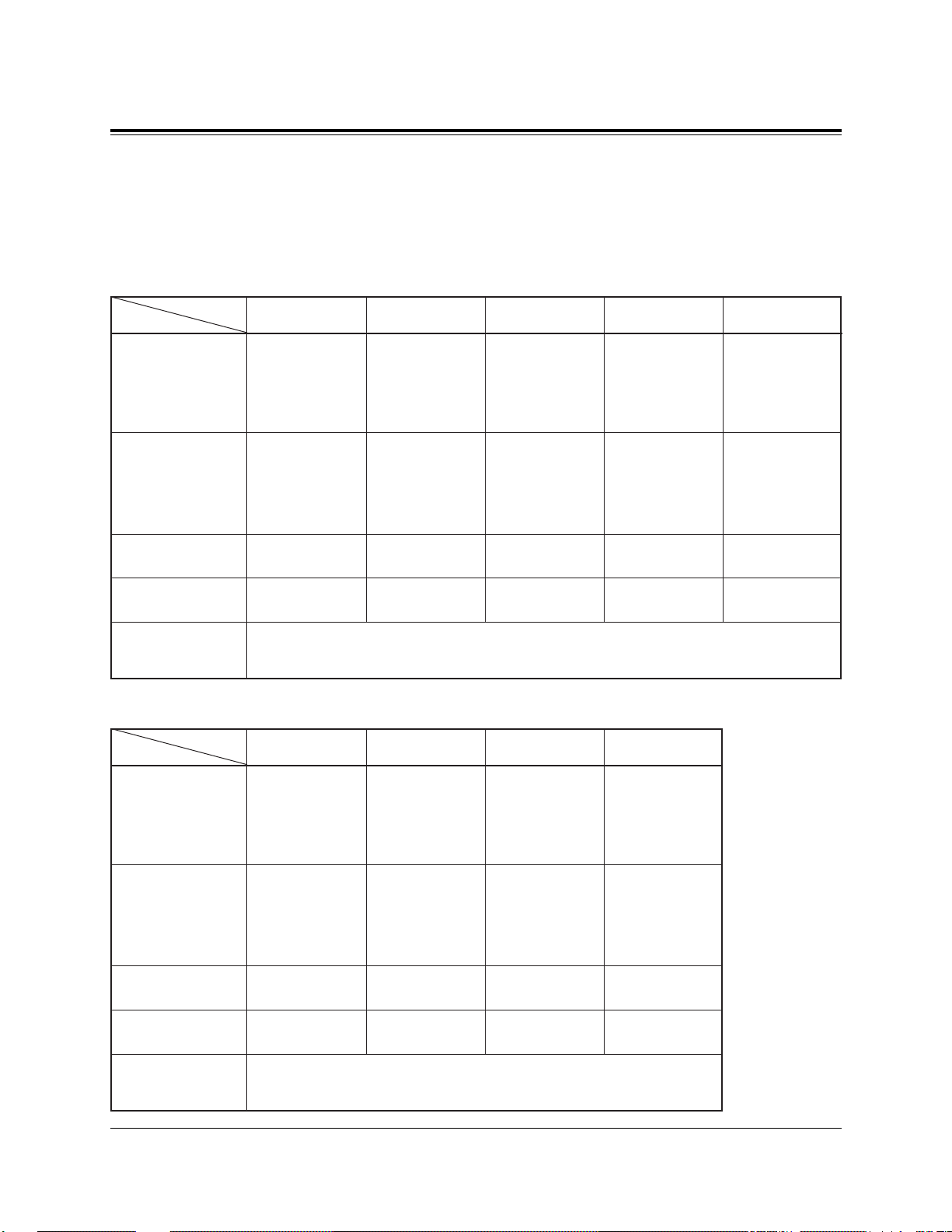
1-2 DPT Overview
1.1 Configuration
Panasonic Digital Proprietary Telephones (DPT) are available to utilize various features
of the KX-TD308 System, in addition to supporting basic telephone services (making and
receiving calls).
There are nine DPT models.
■ KX-T7400 Series
Display
Jog Dial
CO Buttons
Fixed Feature
Buttons
Refer to the “Fixed Buttons” in this section.
KX-T7420
None
Yes
12
KX-T7425
None
Yes
24
KX-T7431
16 char./line,
1-line LCD
Yes
12
KX-T7433
Tilt-up,
16 char./line,
3-line LCD
Yes
24
KX-T7436
Tilt-up,
24 char./line,
6-line LCD
Yes
Soft Buttons
and
Function Buttons
None None None 3 Soft Buttons
3 Soft Buttons/
10 Function
Buttons
24
■ KX-T7200 Series
Display
Speakerphone
CO Buttons
Fixed Feature
Buttons
Refer to the “Fixed Buttons” in this section.
KX-T7220
None
Yes
24
KX-T7230
16 char./line,
2-line LCD
Yes
24
KX-T7235
Tilt-up,
24 char./line,
6-line LCD
Yes
12
KX-T7250
None
Monitor only
6
Soft Buttons
and
Function Buttons
None 3 Soft Buttons
3 Soft Buttons/
10 Function
Buttons
None
Page 18
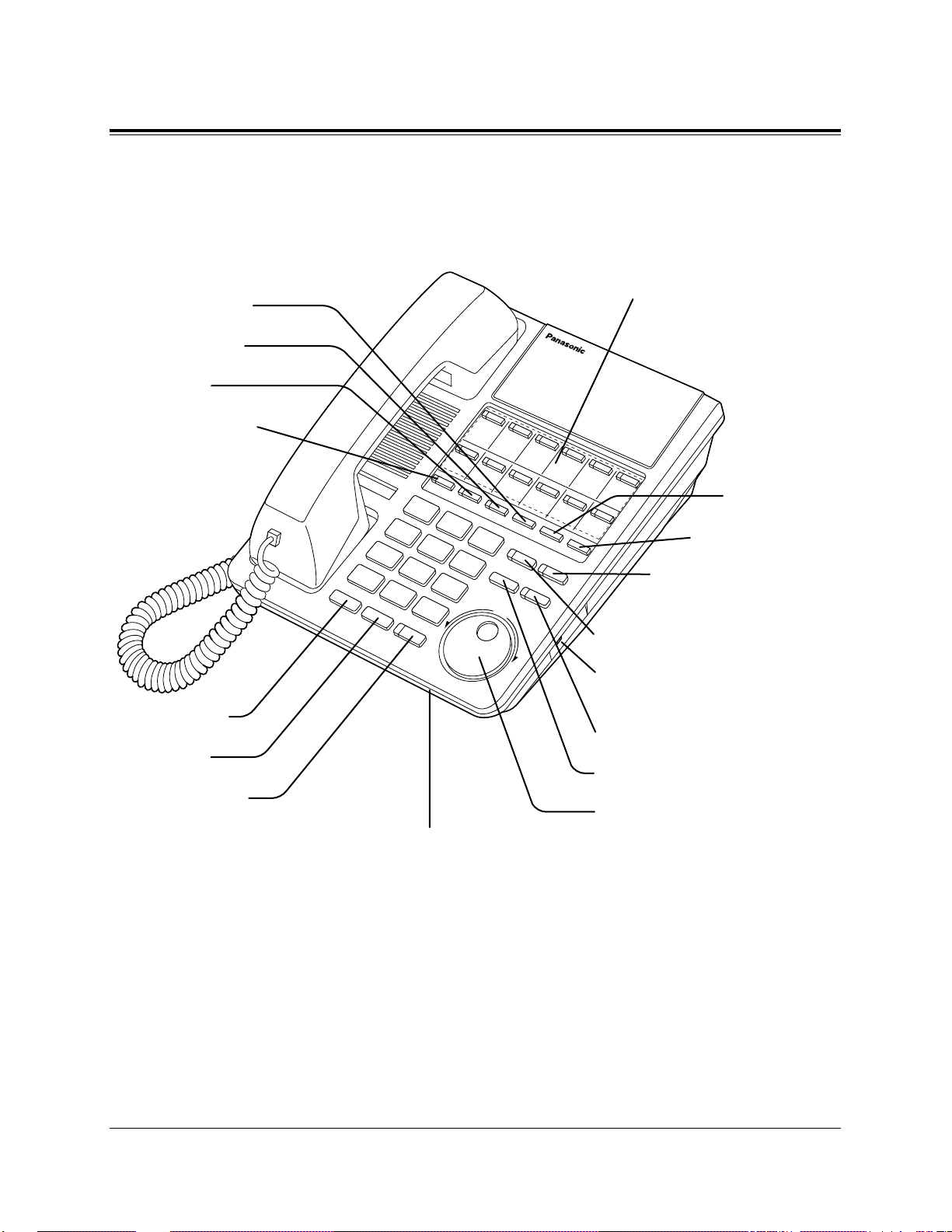
DPT Overview 1-3
1.1 Configuration
Location of Controls
■ KX-T7420
AUTO DIAL/STORE Button
RINGER Volume Selector
Used to adjust the ringer volume.
AUTO ANSWER/MUTE Button
FLASH/RCL Button
Jog Dial
REDIAL Button
HOLD Button
SP-PHONE Button
Microphone
PROGRAM Button
FWD/DND Button
CONF Button
INTERCOM Button
Flexible CO Buttons
(Outside lines 01 through 12)
MESSAGE Button
PAUSE Button
TRANSFER Button
Page 19
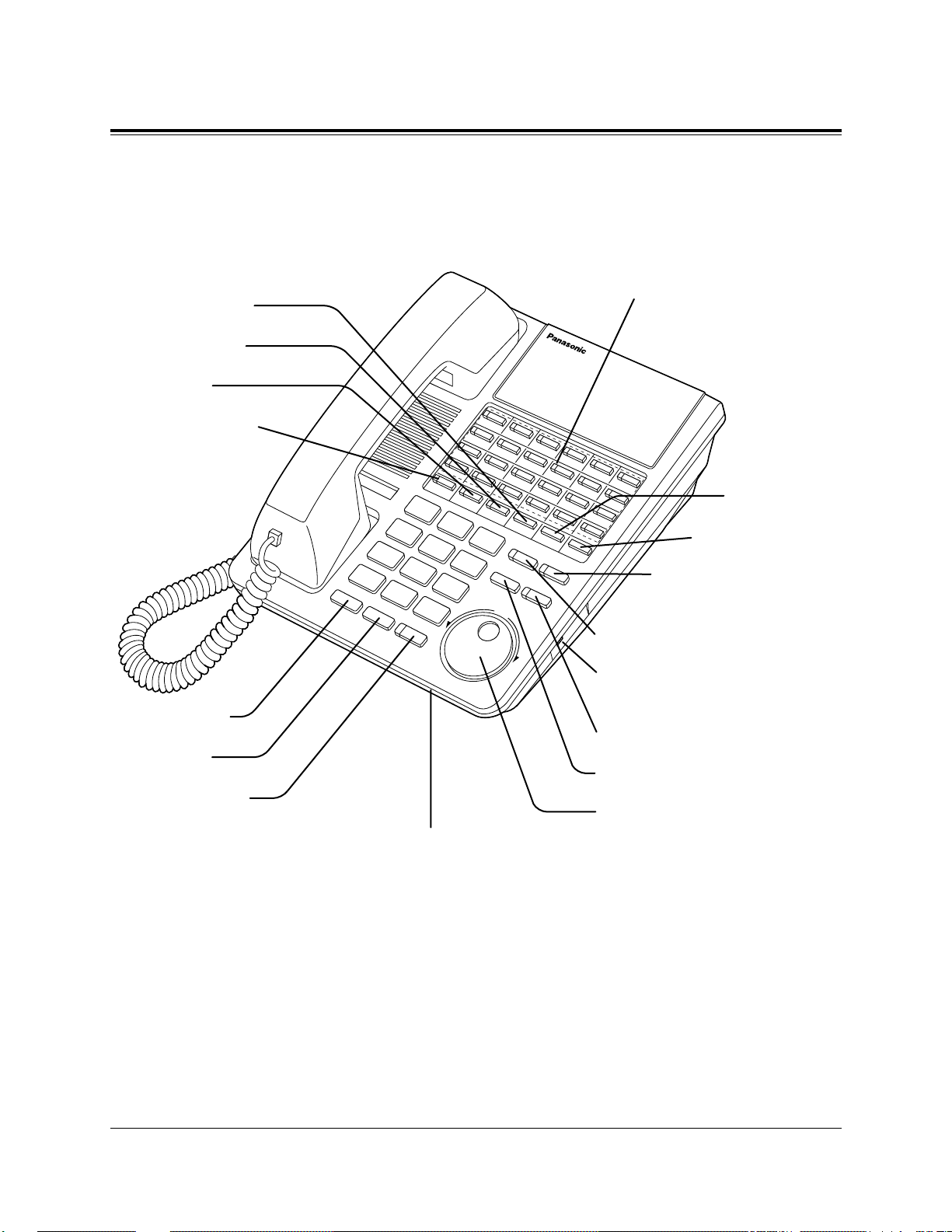
1-4 DPT Overview
1.1 Configuration
AUTO DIAL/STORE Button
RINGER Volume Selector
Used to adjust the ringer volume.
AUTO ANSWER/MUTE Button
FLASH/RCL Button
Jog Dial
REDIAL Button
HOLD Button
SP-PHONE Button
Microphone
PROGRAM Button
FWD/DND Button
CONF Button
INTERCOM Button
Flexible CO Buttons
(Outside lines 01 through 24)
MESSAGE Button
PAUSE Button
TRANSFER Button
■ KX-T7425
Page 20
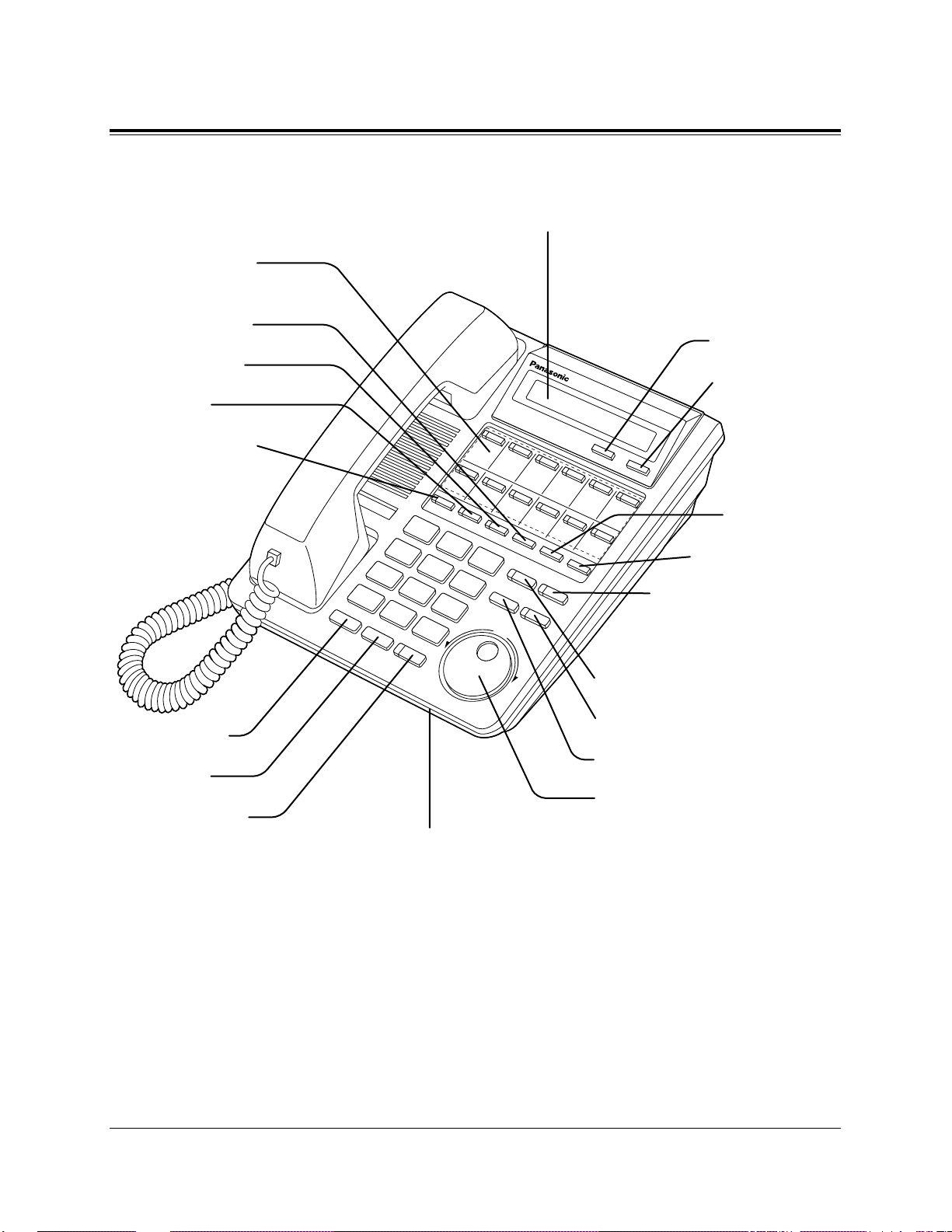
DPT Overview 1-5
1.1 Configuration
■ KX-T7431
AUTO DIAL/STORE Button
AUTO ANSWER/MUTE Button
FLASH/RCL Button
Jog Dial
REDIAL Button
HOLD Button
SP-PHONE Button
Microphone
Flexible CO Buttons
(Outside lines 01 through 12)
PROGRAM Button
FWD/DND Button
CONF Button
INTERCOM Button
MESSAGE Button
PAUSE Button
TRANSFER Button
Display (Liquid Crystal Display)
With 16-character/1-line readout:
Shows the date, time, dialed number or name,
call duration time, etc. In Programming mode,
it shows the programming messages.
SELECT Button
MODE Button
Page 21
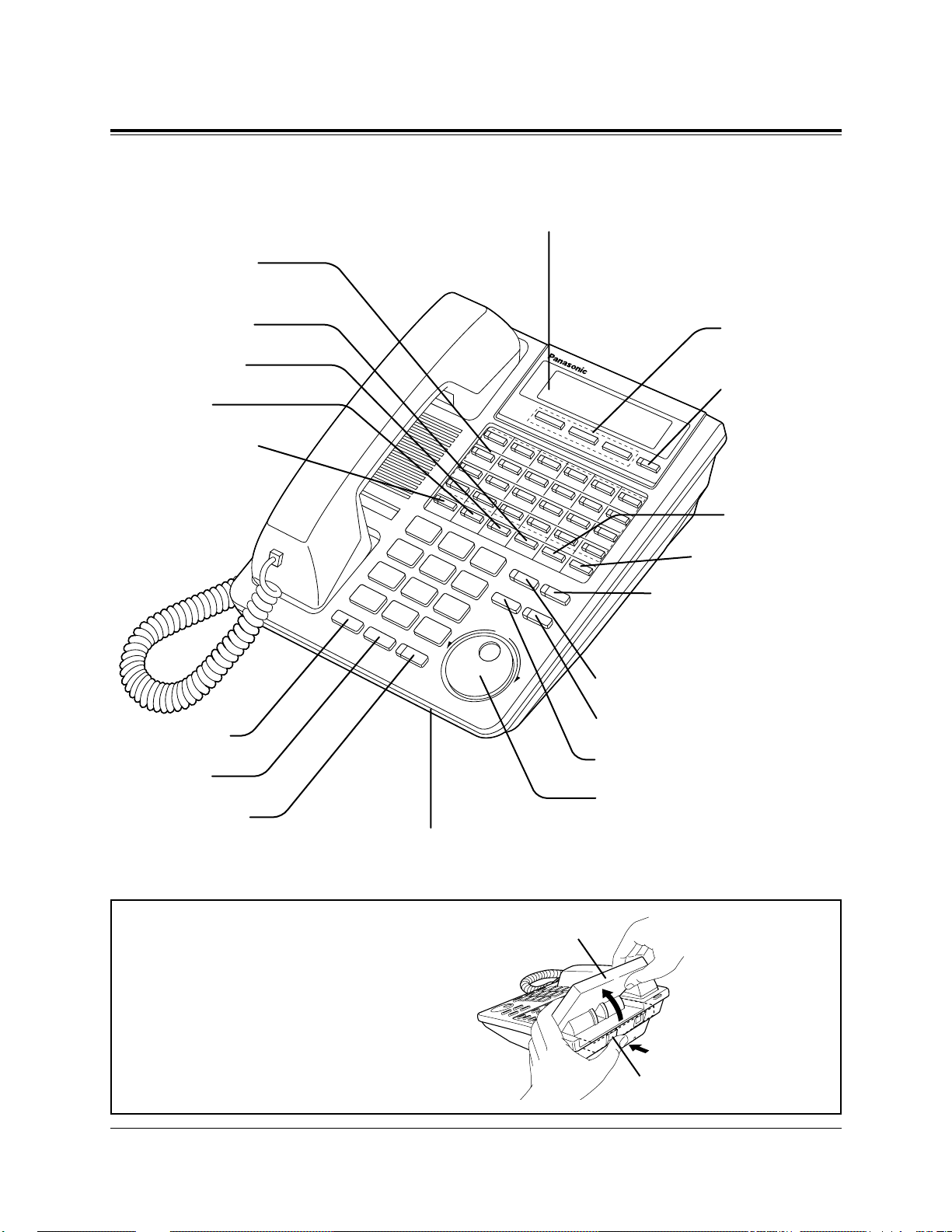
1-6 DPT Overview
1.1 Configuration
To lift or set down the display:
– To lift the display
1 Press the LCD ADJ button.
2 Lift up the display.
– To set down the display
1 Press the LCD ADJ button.
2 Press down the display.
LCD ADJ button
LCD
AUTO DIAL/STORE Button
AUTO ANSWER/MUTE Button
FLASH/RCL Button
Jog Dial
REDIAL Button
HOLD Button
SP-PHONE Button
Microphone
Flexible CO Buttons
(Outside lines 01 through 24)
PROGRAM Button
FWD/DND Button
CONF Button
INTERCOM Button
Soft Buttons
(S1 through S3)
SHIFT Button
MESSAGE Button
PAUSE Button
TRANSFER Button
Display (Liquid Crystal Display)
With 16-character/3-line readout:
Shows the date, time, dialed number or name,
call duration time, etc. In Programming mode,
it shows the programming messages.
■ KX-T7433
Page 22
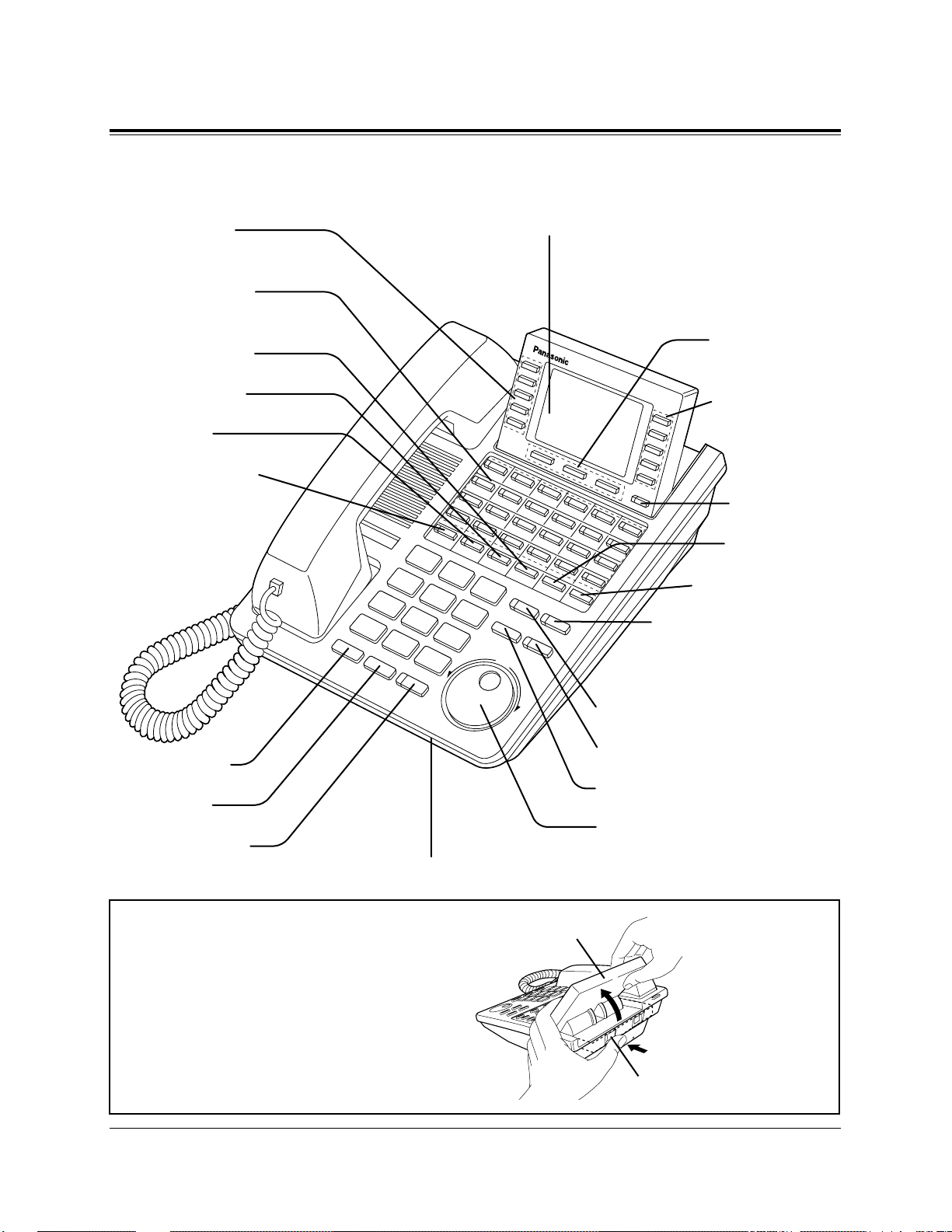
DPT Overview 1-7
1.1 Configuration
AUTO DIAL/STORE Button
AUTO ANSWER/MUTE Button
FLASH/RCL Button
Jog Dial
REDIAL Button
HOLD Button
SP-PHONE Button
Microphone
Function Buttons
(F1 through F5)
Flexible CO Buttons
(Outside lines 01 through 24)
PROGRAM Button
FWD/DND Button
CONF Button
INTERCOM Button
Soft Buttons
(S1 through S3)
Function Buttons
(F6 through F10)
MESSAGE Button
SHIFT Button
PAUSE Button
TRANSFER Button
Display (Liquid Crystal Display)
With 24-character/6-line readout:
Shows the date, time, dialed number or name,
call duration time, etc. In Programming mode,
it shows the programming messages.
■ KX-T7436
To lift or set down the display:
– To lift the display
1 Press the LCD ADJ button.
2 Lift up the display.
– To set down the display
1 Press the LCD ADJ button.
2 Press down the display.
LCD ADJ button
LCD
Page 23
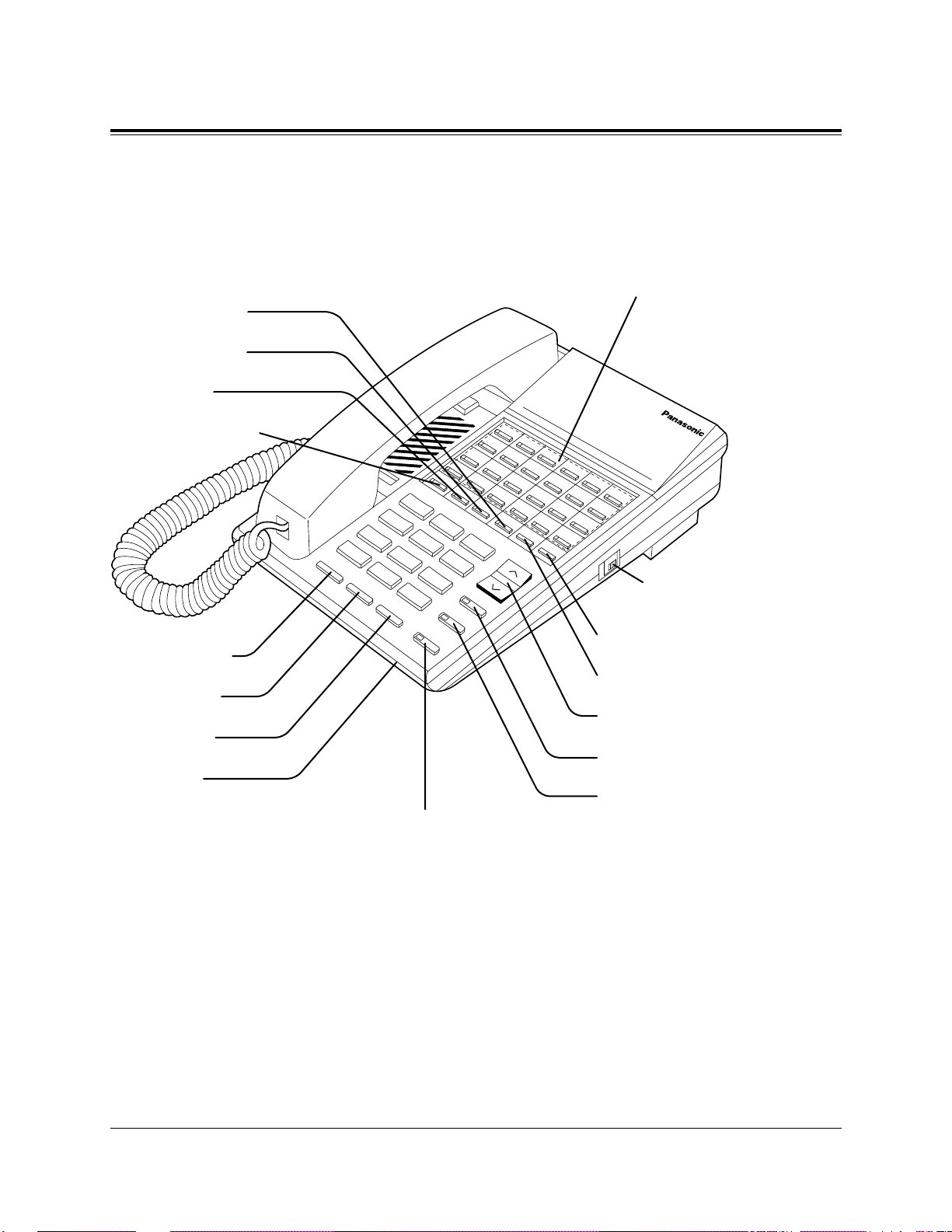
1-8 DPT Overview
1.1 Configuration
■ KX-T7220
TRANSFER Button
PROGRAM Button
VOLUME Control Button
AUTO DIAL/STORE Button
AUTO ANSWER/MUTE Button
REDIAL Button
FLASH Button
HOLD Button
Microphone
SP-PHONE Button
MESSAGE Button
FWD/DND Button
CONF Button
INTERCOM Button
Flexible CO Buttons
(Outside lines 01 through 24)
RINGER Volume Selector
Used to adjust the ringer volume.
Page 24
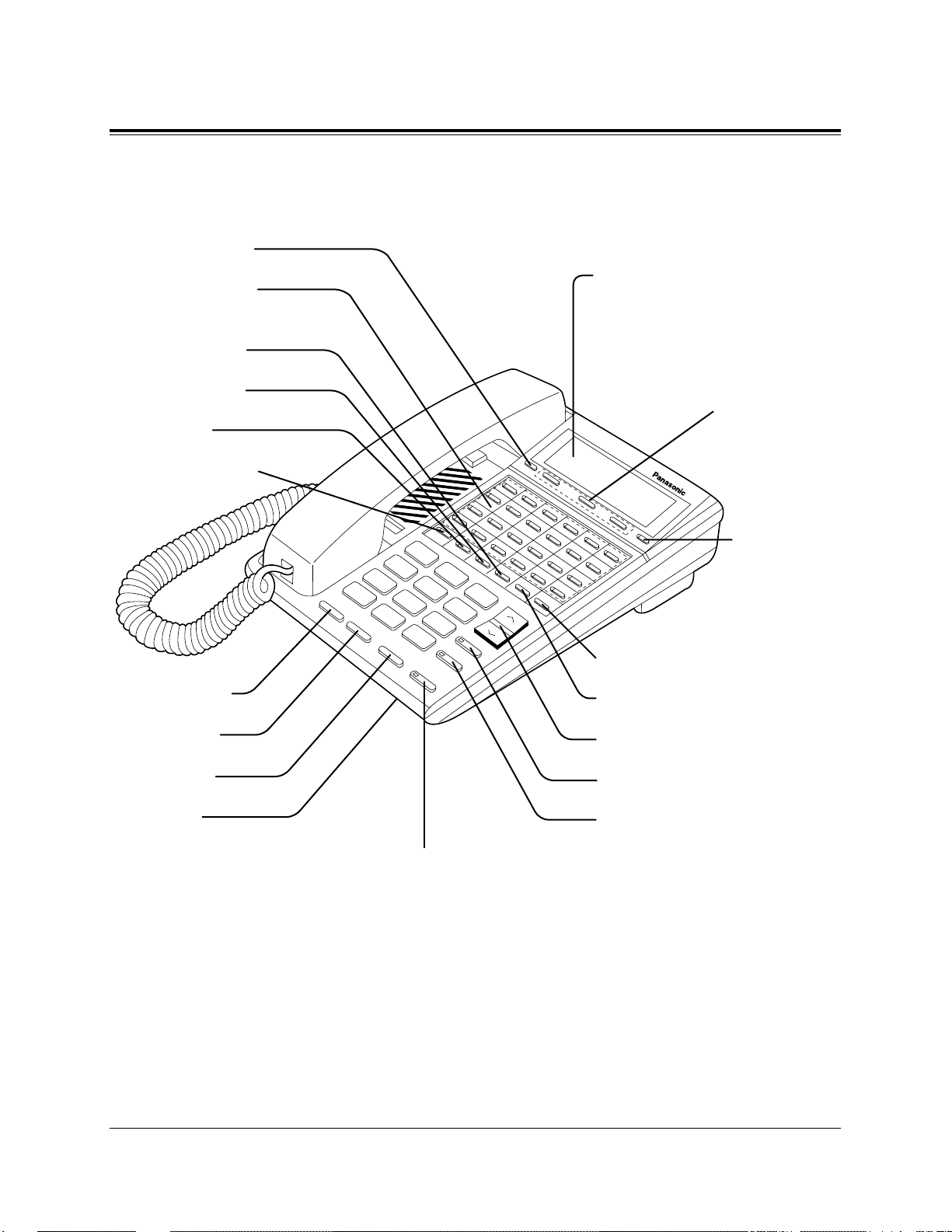
DPT Overview 1-9
1.1 Configuration
■ KX-T7230
TRANSFER Button
PAUSE Button
VOLUME Control Button
AUTO DIAL/STORE Button
AUTO ANSWER/MUTE Button
PROGRAM Button
Flexible CO Buttons
(Outside lines 01 through 24)
MESSAGE Button
FWD/DND Button
CONF Button
INTERCOM Button
REDIAL Button
FLASH Button
HOLD Button
Microphone
SP-PHONE Button
SHIFT Button
Soft Buttons
(S1 through S3)
Display (Liquid Crystal Display)
with 16-characters/2-line readout:
Shows the date, time, dialed number or
name, call duration time, etc. In
Programming mode, it shows the
Programming instructions.
Page 25
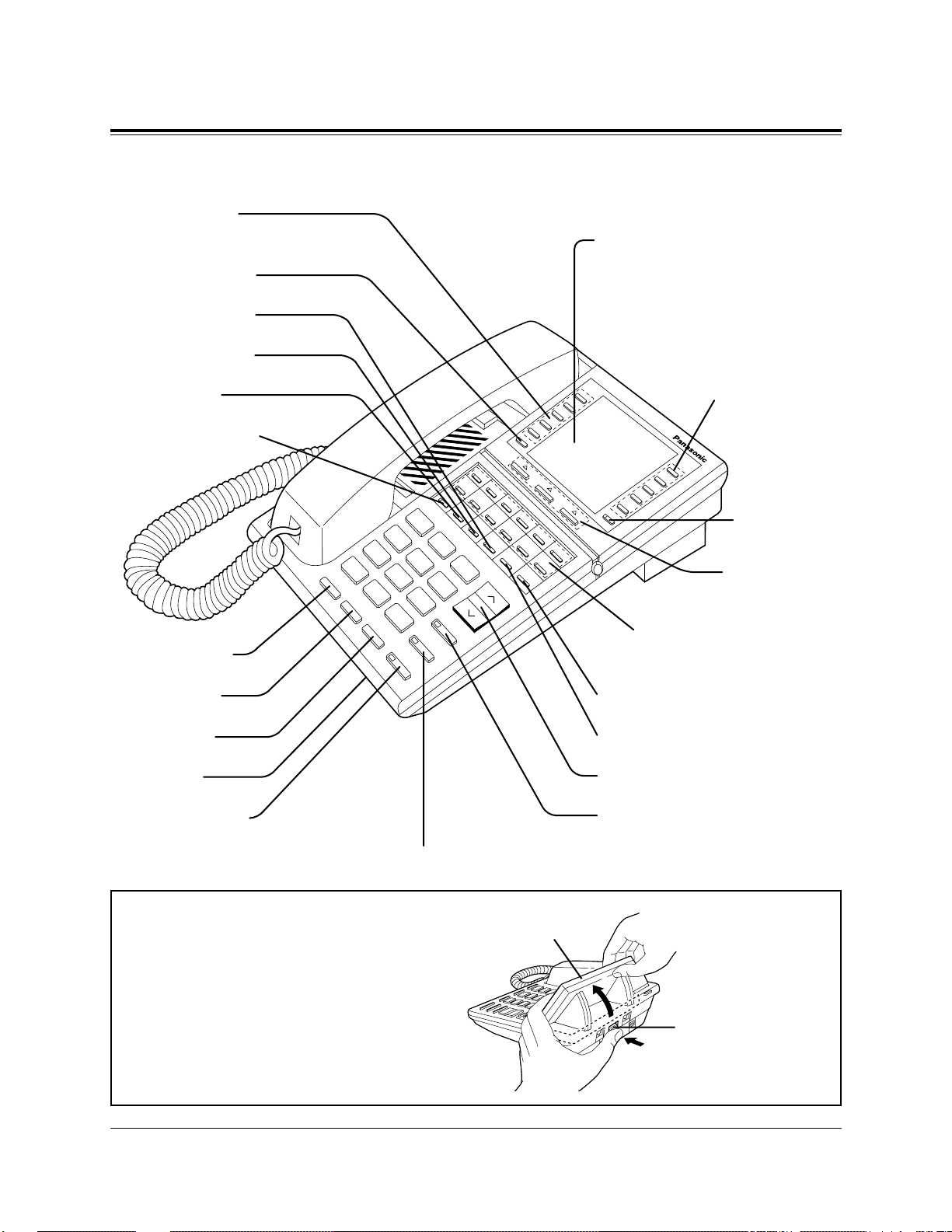
1-10 DPT Overview
1.1 Configuration
■ KX-T7235
TRANSFER Button
PAUSE Button
VOLUME Control Button
AUTO DIAL/STORE Button
Function Buttons
(F1 through F5)
PROGRAM Button
MESSAGE Button
FWD/DND Button
CONF Button
INTERCOM Button
REDIAL Button
FLASH Button
HOLD Button
Microphone
SP-PHONE Button
AUTO ANSWER/MUTE Button
SHIFT Button
Function Buttons
(F6 through F10)
Soft Buttons
(S1 through S3)
Flexible CO Buttons
(Outside lines 01 through 12)
Display (Liquid Crystal Display)
with 24-characters/6-line readout:
Shows the date, time, dialed number or
name, call duration time, etc. In
Programming mode, it shows the
Programming instructions.
To lift or set down the display:
– To lift the display
1 Press the LCD ADJ button.
2 Lift up the display.
– To set down the display
1 Press the LCD ADJ button.
2 Press down the display.
LCD ADJ button
LCD
Page 26
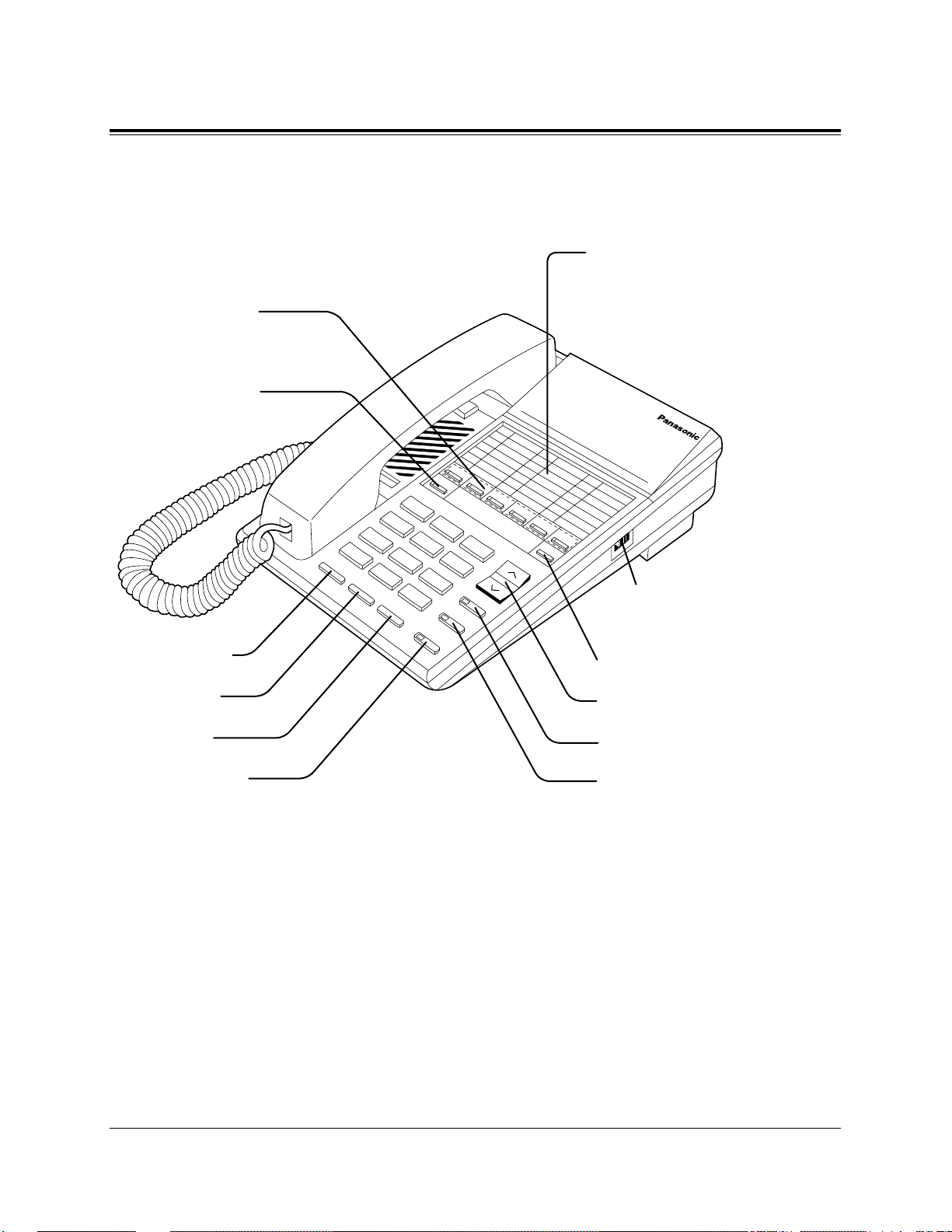
DPT Overview 1-11
1.1 Configuration
■ KX-T7250
PROGRAM Button
VOLUME Control Button
AUTO DIAL/STORE Button
TRANSFER Button
Flexible CO Buttons
(Outside lines 01 through 06)
INTERCOM Button
REDIAL Button
FLASH Button
HOLD Button
MONITOR Button
Memory Card
Pull out the card and write down the
names or phone numbers associated
with automatic dialing numbers.
RINGER
ON···
HIGH
LOW
RINGER Volume Selector
Used to adjust the ringer volume.
Page 27
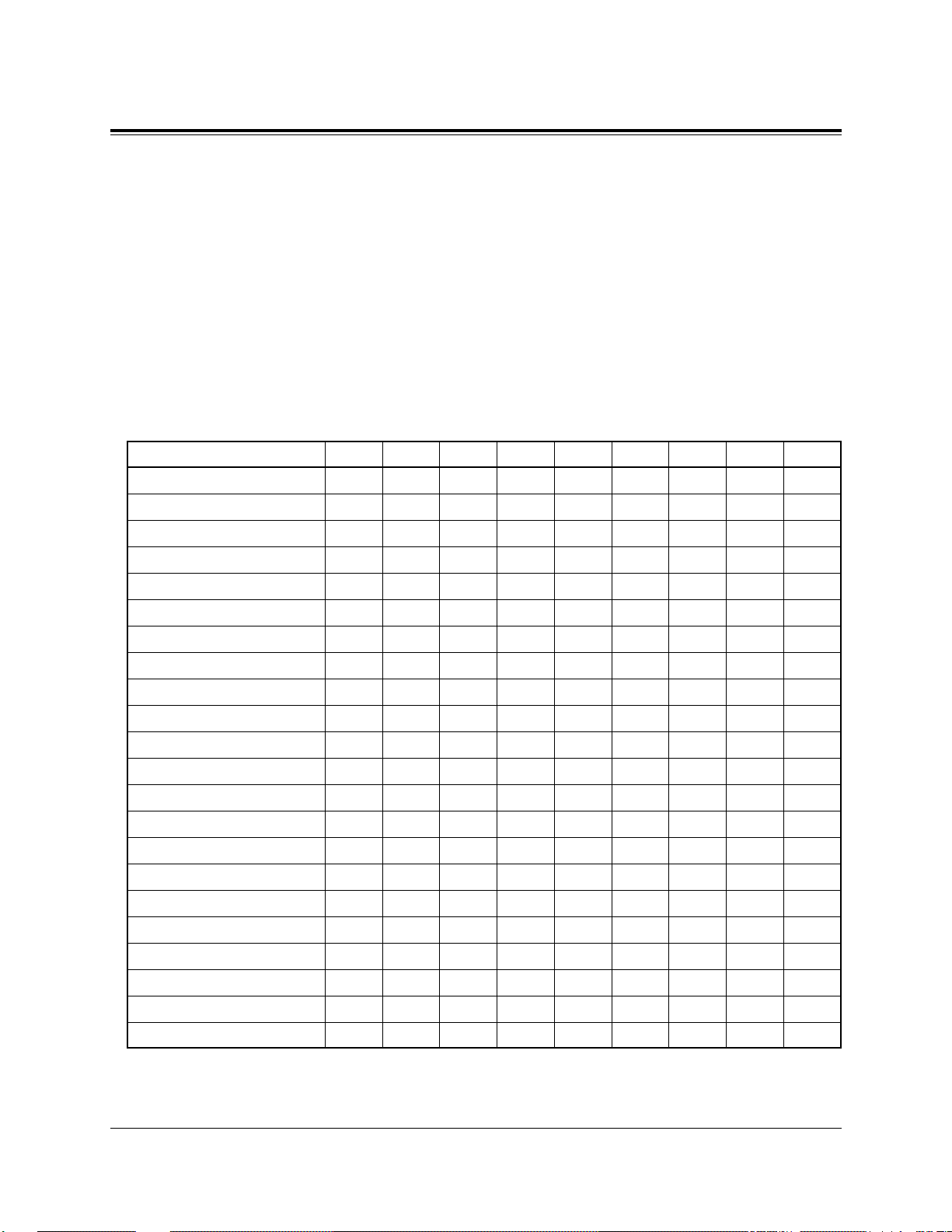
1-12 DPT Overview
1.1 Configuration
Feature Buttons
Digital proprietary telephones (DPTs) have the following types of Feature Buttons:
• Fixed Buttons
• Flexible Buttons
Fixed Buttons
Fixed buttons have specific functions permanently assigned to them. These default
function assignments cannot be changed. The following table lists the fixed buttons
located on each DPT model.
Feature Button
AUTO ANSWER/MUTE
AUTO DIAL/STORE
CONF
FLASH
FLASH/RCL
Function buttons
FWD/DND
HOLD
INTERCOM
Jog Dial
MESSAGE
MODE
MONITOR
PAUSE
PROGRAM
REDIAL
SELECT
SHIFT
Soft buttons
SP-PHONE
TRANSFER
VOLUME
T7420
✔
✔
✔
✔
✔
✔
✔
✔
✔
✔
✔
✔
✔
✔
T7425
✔
✔
✔
✔
✔
✔
✔
✔
✔
✔
✔
✔
✔
✔
T7431
✔
✔
✔
✔
✔
✔
✔
✔
✔
✔
✔
✔
✔
✔
✔
✔
T7433
✔
✔
✔
✔
✔
✔
✔
✔
✔
✔
✔
✔
✔
✔
✔
✔
T7436
✔
✔
✔
✔
✔
✔
✔
✔
✔
✔
✔
✔
✔
✔
✔
✔
✔
T7220
✔
✔
✔
✔
✔
✔
✔
✔
✔
✔
✔
✔
✔
T7230
✔
✔
✔
✔
✔
✔
✔
✔
✔
✔
✔
✔
✔
✔
✔
✔
T7235
✔
✔
✔
✔
✔
✔
✔
✔
✔
✔
✔
✔
✔
✔
✔
✔
✔
T7250
✔
✔
✔
✔
✔
✔
✔
✔
✔
“✔” indicates the button is available.
Page 28

DPT Overview 1-13
1.1 Configuration
Usage
AUTO ANSWER/MUTE Button
Used for extension auto answer; or it turns the microphone off during a conversation.
AUTO DIAL/STORE Button
Used for System Speed Dialing or storing program changes.
CONF (Conference) Button
Used to establish a three-party conference.
FLASH Button / FLASH/RCL Button
Sends an External Feature Access signal to the central office or host PBX to access their
system features. If a PBX is not being used, this button can be used to disconnect the
current call and start another call without hanging up.
Function (F1 through F10) Buttons
Used to perform the corresponding displayed function or operation.
FWD/DND (Call Forwarding/Do Not Disturb) Button
Used to program the Call Forwarding feature or set the Do Not Disturb (DND) feature.
HOLD Button
Used to place a call on hold.
INTERCOM Button
Used to make or receive extension calls.
Jog Dial
Used to adjust the volume of the handset receiver, headset, ringer and speaker. It also
adjusts the display contrast. Refer to “Initial Setting for KX-T7400 Series” in this
section.
For KX-T7431, KX-T7433 and KX-T7436 users, it is also used to select data from the
Call Directory and the System Feature Access Menu.
MESSAGE Button
Used to leave a notification to a busy extension or call back the message notification
sender.
MODE Button
Used to shift the display in order to access various features.
Page 29

1-14 DPT Overview
1.1 Configuration
MONITOR Button
Used for a handsfree dialing operation.
PAUSE Button
Inserts a pause in speed dial numbers or in one-touch dial numbers.
PROGRAM Button
Used to enter and exit the Programming mode.
With the KX-T7220 and KX-T7250, it can also be used as the PAUSE button.
REDIAL Button
Used for Last Number Redial.
SELECT Button
Used to select the displayed function or to call the displayed phone number.
SHIFT Button
Used to access the second and third level of Soft Button functions.
Soft (S1 through S3) Buttons
Used to perform the function or operation that appears on the bottom line of the display.
SP-PHONE (Speakerphone) Button
Used for a handsfree speakerphone operation.
TRANSFER Button
Transfers a call to another extension or external destination.
VOLUME Control Button
Used to adjust the volume of the handset receiver, headset, ringer and speaker; it also
adjusts the display contrast. Refer to “Initial Setting for KX-T7200 Series” (Section
1.1/Configuration).
Page 30

DPT Overview 1-15
1.1 Configuration
Flexible CO Buttons
Flexible CO Buttons do not have specific features permanently assigned to them.
Features are assigned to Flexible CO Buttons through System or Station Programming.
“Flexible CO Button Assignment” is addressed in Station Programming (Section 2).
The following features that can be assigned to the Flexible CO Buttons:
• Account
• Conference (CONF)
• DSS
• FWD/DND
• Live Call Screening (LCS)†
• Live Call Screening (LCS) Cancel†
• Log-In/Log-Out
• Loop-CO (L-CO)
• Message Waiting (MESSAGE)
• One-Touch Dialing
• Phantom Extension
• SAVE
• Single-CO (S-CO)
• Two-Way Record†
• Two-Way Transfer†
• Voice Mail (VM) Transfer
† Available when the Digital Super Hybrid System is connected to a Digital Proprietary Telephone capable
Panasonic Voice Processing System (one that supports digital proprietary telephone integration; e.g. KXTVS100).
Page 31

1-16 DPT Overview
1.1 Configuration
Line Access Buttons
The following two types of CO buttons must be used to seize an outside line when
making a call.
• Loop-CO (L-CO) button
• Single-CO (S-CO) button
Conditions
• A flexible CO button can be assigned as a Line Access Button (L-CO or S-CO) in
either System/Station Programming. Once a flexible CO button is assigned as a Line
Access Button, it provides the line status condition by lighting patterns and color
indication. Please refer to “LED Indication” in this section.
• Incoming and outgoing calls on the line are shown on the button in the following
priority.
S-CO > L-CO
Loop-CO (L-CO) button
All outside lines can be assigned to a flexible CO button on a proprietary telephone. The
assigned button serves as an L-CO button. An incoming call on any outside line arrives
at the L-CO button, unless there is S-CO button associated with the line or unless the
button is already in use. To make an outside call, you simply press the dedicated L-CO
button. Pressing the L-CO button provides the same operation as dialing an automatic
line access code.
Programming References
• Station Programming (Section 2)
Flexible CO Button Assignment — Loop-CO (L-CO) Button
(System Programming — [005] (Installation Manual) can be used for this assignment.)
Feature References
Flexible CO Buttons (Section 1.1/Configuration)
Outward Dialing, Line Access — Line Access, Automatic
Page 32

DPT Overview 1-17
1.1 Configuration
Single-CO (S-CO) button
A S-CO button is an outside line access button. This allows you to access a specific line
by pressing a S-CO button. An incoming call can be directed to a S-CO button.
Conditions
• Only one S-CO button can be assigned to an outside line.
• It is possible to assign one outside line to a S-CO button and L-CO button.
Programming References
• Station Programming (Section 2)
Flexible CO Button Assignment — Single-CO (S-CO) Button
(System Programming — [005] (Installation Manual) can be used for this assignment.)
Feature References
Flexible CO Buttons (Section 1.1/Configuration)
Outward Dialing, Line Access — Line Access, Individual
Page 33

1-18 DPT Overview
1.1 Configuration
Initial Setting for KX-T7400 Series
The Jog Dial can be used for the display contrast and the volume control. Rotate the Jog
Dial in either direction as desired. The contrast or the volume level will change as
follows.
Display Contrast Adjustment
The MODE button and the Jog Dial for KX-T7431 users, and a Soft button and the Jog
Dial for KX-T7433 and KX-T7436 users are used to adjust the display contrast. The
contrast level is indicated on the display by the number of asterisks.
– KX-T7431
While on-hook
1. Press the MODE button six times.
• The display shows:
<Example>
(— contrast volume level 3)
2. Rotate the Jog Dial in the desired direction.
– KX-T7433 and KX-T7436
While on-hook or during a conversation
1. Press the CONT (S1) button.
2. Rotate the Jog Dial in the desired direction.
• The display shows:
<Example>
(— contrast volume level 3)
Left
(counter-clockwise)
Level decreases
Right
(clockwise)
Level increases
Contrast:***
1
2
Contrast:***
1
2
S 1
S 2
S 3
CONT
MODE
Page 34

DPT Overview 1-19
1.1 Configuration
When using the headset
The Panasonic Digital Super Hybrid System supports the use of a headset with a
proprietary telephone (PT). When you use the headset (optional), you should switch the
selection mode first. Selection is explained in the “Handset/Headset Selection” in Station
Programming (Section 2).
To change to the headset mode
Press: [PROGRAM] [9] [9] [9] [2] [STORE] [PROGRAM].
Changing the ringing tone of a CO button
There are eight ringer frequencies available for each CO (Loop-CO, Single-CO) button.
If you wish to change them, refer to the “Ringing Tone Selection for CO Buttons” in
Station Programming (Section 2).
Volume Control — Handset Receiver/Headset/Ringer/Speaker
Allows you to adjust the following volumes as required.
— Handset Receiver volume (levels 1 through 4)
— Headset volume (levels 1 through 4)
— Ringer volume (levels 0 through 3)
— Speaker volume (levels 1 through 12)
If your digital proprietary telephone is provided with a display (display DPT), the volume
level is indicated on the display by the number of asterisks. For ringer volume adjustment,
three levels (OFF/LOW/HIGH) are available with the KX-T7420 and KX-T7425.
To adjust the handset receiver volume
1. Lift the handset.
2. Rotate the Jog Dial in the desired direction.
• The display shows:
<Example>
(— volume level 3)
• You may also adjust the handset receiver volume during a
conversation using the handset receiver.
Handset:***
1
2
Page 35

1-20 DPT Overview
1.1 Configuration
To adjust the headset volume
Be sure the headset is connected.
1. Press the SP-PHONE button.
2. Rotate the Jog Dial in the desired direction.
• The display shows:
<Example>
(— volume level 3)
To adjust the ringer volume
– KX-T7433 and KX-T7436
While the telephone is ringing
1. Rotate the Jog Dial in the desired direction.
• The display shows:
<Example>
(— volume level 3)
While the telephone is idle and on-hook
1. Press the RING (S2) button.
• The telephone will ring.
2. Rotate the Jog Dial in the desired direction.
• The telephone will stop ringing in about 4 seconds.
• When the volume level is 0 (no “*” indication), the display
shows “RNGOFF”.
– KX-T7431
While the telephone is idle and on-hook
1. Press the MODE button five times.
• The display shows:
<Example>
(— volume level 3)
2. Rotate the Jog Dial in the desired direction.
• The telephone will stop ringing in about 4 seconds.
• When the volume level is 0, no “*” is indicated.
Ringer:***
Ringer:***
Headset:***
1
2
SELECT / VOLUME
SP-PHONE
1
SELECT / VOLUME
1
2
S 1
S 2
S 3
RING
SELECT / VOLUME
1
2
SELECT / VOLUME
MODE
Page 36

DPT Overview 1-21
1.1 Configuration
– KX-T7420 and KX-T7425
1. Adjust the RINGER Volume Selector lever to the desired
setting (OFF/LOW/HIGH).
To adjust the speaker volume
1. Press the SP-PHONE button.
2. Rotate the Jog Dial in the desired direction.
• The display shows:
<Example>
(— volume level 12)
• You may also adjust the speaker volume while listening to
background music (BGM On mode), receiving a voice call,
or receiving a page.
Conditions
• If the ringer volume of the KX-T7431 is set to OFF, the display while on-hook is as
follows.
By pressing “ ”, the display changes to show your extension number and name.
SP:************
1
2
1
OFF • • • HIGH
LOW
Ring Off 12:00P
101: John Smith
SP-PHONE
Page 37

1-22 DPT Overview
1.1 Configuration
Initial Setting for KX-T7200 Series
Display Contrast Adjustment (KX-T7230 and KX-T7235 only)
A Soft button and the VOLUME Control button are used to adjust the display contrast.
The contrast level is indicated on the display by the number of asterisks. You can adjust
the contrast level under the following conditions:
1.) When on-hook, or
2.) During an outside/intercom call.
1. Press the CONT (S1) button.
2. Press the VOLUME (UP / DOWN ) Control button.
• The display shows:
<Example>
(— contrast volume level 3)
When using the headset
The Panasonic Digital Super Hybrid System supports the use of a headset with a
proprietary telephone (PT). When you use the headset (optional), you should switch the
selection mode first. Selection is explained in the “Handset/Headset Selection” in Station
Programming (Section 2).
To change to the headset mode
Press: [PROGRAM] [9] [9] [9] [2] [STORE] [PROGRAM].
Changing the ringing tone of a CO button
There are eight ringer frequencies available for each CO (Loop-CO, Single-CO) button.
If you wish to change them, refer to the “Ringing Tone Selection for CO Buttons” in
Station Programming (Section 2).
Contrast:***
1
2
S 1
S 2
S 3
CONT
VOLUME
Page 38

DPT Overview 1-23
1.1 Configuration
Volume Control — Handset Receiver/Headset/Ringer/Speaker
Allows you to adjust the following volumes as necessary:
— Handset Receiver volume (level 1 through 3)
— Headset volume (level 1 through 3)
— Ringer volume (level 0 through 3)
— Speaker volume (level 1 through 12)
If your digital proprietary telephone is provided with a display (display DPT), the volume
level is indicated on the display by the number of asterisks. For ringer volume adjustment,
three levels (OFF/LOW/HIGH) are available with the KX-T7220 and KX-T7250.
To adjust the handset receiver volume
1. Lift the handset.
2. Press the VOLUME (UP / DOWN ) Control button.
• The display shows:
<Example>
(— volume level 3)
• You may also adjust the handset receiver volume during a
conversation using the handset receiver.
To adjust the headset volume
Be sure the headset is connected.
1. Press the SP-PHONE button.
2. Press the VOLUME (UP / DOWN ) Control button.
• The display shows:
<Example>
(— volume level 3)
To adjust the ringer volume
– KX-T7230 and KX-T7235
While the telephone is ringing;
1. Press the VOLUME (UP / DOWN ) Control button.
• The display shows:
<Example>
(— volume level 3)
Ringer:***
Handset:***
Headset:***
1
VOLUME
1
2
VOLUME
1
2
VOLUME
SP-PHONE
Page 39

1-24 DPT Overview
1.1 Configuration
While the telephone is idle and on-hook;
1. Press the RING (S2) button.
• The telephone will ring.
2. Press the VOLUME (UP / DOWN ) Control button.
• The telephone will stop ringing in about 4 seconds.
• When the volume level is 0 (no “*” indication), the display
shows ”RNGOFF”.
– KX-T7220 and KX-T7250
1. Adjust the RINGER Volume Selector lever to the desired
setting (OFF/LOW/HIGH).
To adjust the speaker volume
1. Press the SP-PHONE or MONITOR button.
2. Press the VOLUME (UP / DOWN ) Control button.
• The display shows:
<Example>
(— volume level 12)
• You may also adjust the speaker volume while listening to
the background music (BGM On mode), receiving a voice
call, or receiving a page.
SP:************
1
2
1
2
VOLUME
VOLUME
S 1
S 2
S 3
RING
1
OFF • • • HIGH
LOW
or
MONITOR
SP-PHONE
Page 40

DPT Overview 1-25
1.1 Configuration
LED Indication
The Light Emitting Diode (LED) buttons indicate the line conditions with lighting
patterns.
Flashing light patterns
Slow flashing
(60 flash/min.)
Moderate flashing
(120 flash/min.)
Rapid flashing
(240 flash/min.)
LED Indication on the INTERCOM Button
The table below shows the lighting patterns for intercom line conditions.
LED Indication on the CO Button
The table below shows the lighting patterns for outside line conditions.
INTERCOM button
Off
Green On
Green slow flashing
Green moderate flashing
Green rapid flashing
Intercom Line Condition
Idle
Intercom call / Conference established
Intercom call hold
Intercom call exclusive hold / Consultation hold
Incoming intercom/doorphone call
— Items with a * are only available on the Single-CO button.
1 sec.
CO Button
Off
Green On
Green slow flashing
Green moderate flashing
Green rapid flashing
Red On
Red slow flashing
Outside Line Condition
Idle
I-use
I-hold
I-exclusive hold / Outside-to-outside line call /
Conference, Unattended
Privacy Release possible* / Hold Recall /
Incoming call
Other-use / Log-out
Other-hold*
BLF on DSS Button
The Busy Lamp Field (BLF) indicator button is red when the corresponding extension is
busy. This is available for flexible CO buttons assigned as DSS buttons on proprietary
telephones.
Page 41

Page 42

Section 2
Station Programming
(Personal Programming)
Contents
2.1 Station Programming Instructions.....................................
2-2
2.2 Station Programming (Personal Programming) (A - Z)....2-6
<Note>
All illustrations used in these operating instructions are based on the
model KX-T7235.
Page 43

2-2 Station Programming (Personal Programming)
2.1 Station Programming Instructions
Station Programming allows you, the proprietary telephone (PT) users, to program certain
features from your telephone individually. To program, you need to switch your
telephone to the Station Programming mode. During programming mode, your telephone
is in the busy condition to outside callers. If you want to make a normal call handling
operation, you must finish the programming mode.
Programming Mode Display
When you enter the Station Programming mode, the display shows the following message
as the initial programming mode;
The display also gives you helpful or stored data information related to your
programming steps. In this section, we note the display example in the programming
steps, if required. You can also refer to the “Display Examples” in the Appendix
(Section 8).
To enter the Station Programming mode
Be sure the telephone is idle and on-hook.
1. Press the PROGRAM button.
2. Dial 99.
• If 99 is not dialed within 5 seconds of pressing the
PROGRAM button, the Station Programming mode is
canceled.
• The display shows:
(— initial programming
display)
• The STORE indicator lights.
• If there is no entry within one minute, the Station
Programming mode is canceled. Normal call handling
resumes.
To exit the Station Programming mode
When the display shows the initial programming mode;
1. Press the PROGRAM button or lift the handset.
• Programming is completed and normal call handling
resumes.
• If you go off-hook while programming, the mode is canceled
and normal call handling resumes.
1
2
1
or
9
PROGRAM
PROGRAM
PT-PGM Mode
PT-PGM Mode
9
Page 44
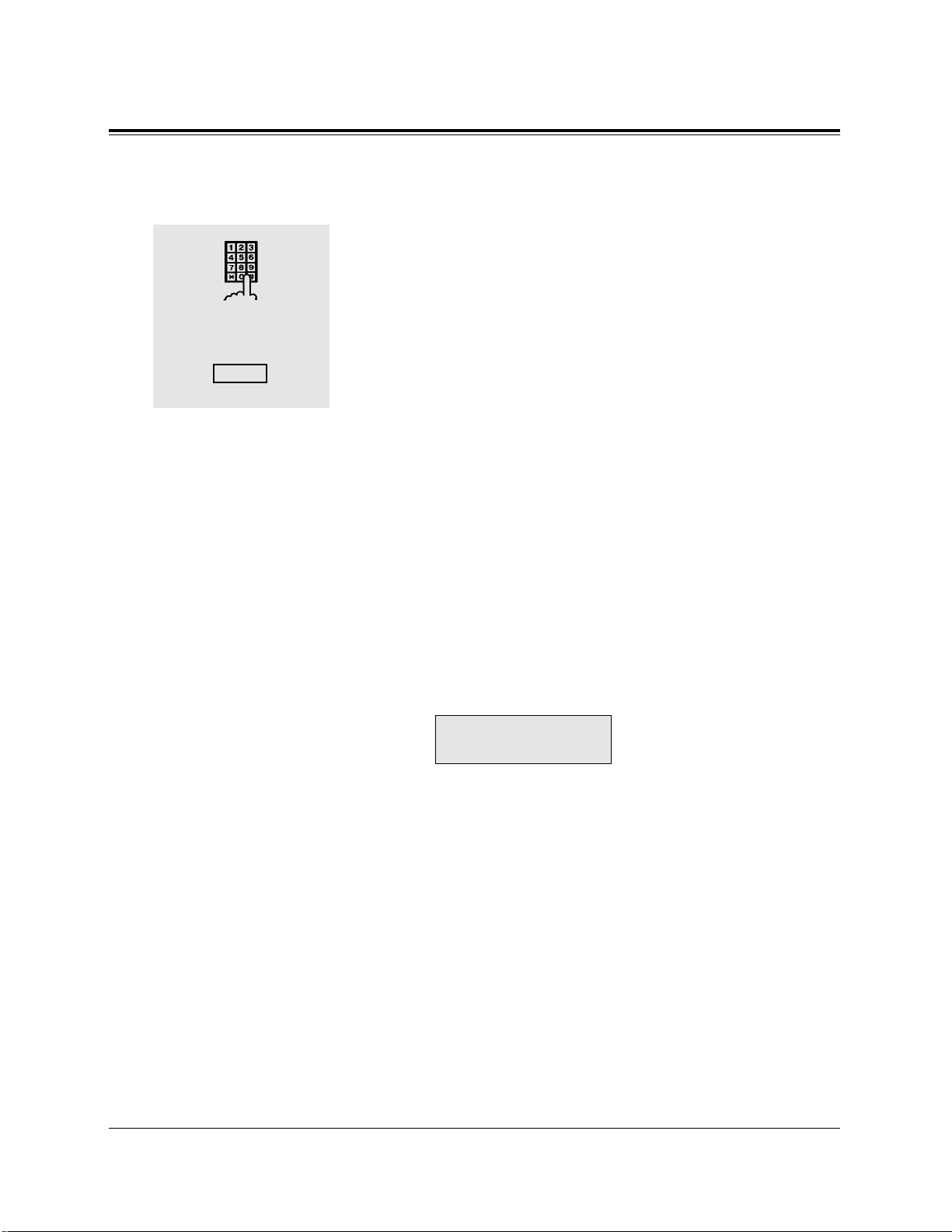
Station Programming (Personal Programming) 2-3
2.1 Station Programming Instructions
To confirm the assigned function data
— Be sure that you are in the Station Programming mode: Press [PROGRAM] [9] [9].
1. Enter the programming access number* as follows:
- 1: Preferred Line Assignment — Outgoing
- 2: Preferred Line Assignment — Incoming
- 3: Full One-Touch Dialing Assignment
- 4: Intercom Alert Assignment
- 5: Call Waiting Tone Type Assignment
- 6: Self-Extension Number Confirmation
- 7: Live Call Screening Mode Set
†
- 81: Initial Display Selection
- 82: Bilingual Display Selection
- 9: Handset/Headset Selection
- 01: Remote Station Lock Control
(— Operator / manager only)
- 02: Call Log Lock Control, Incoming
(— Operator / manager only)
- 03: Live Call Screening Password Control
†
(— Operator / manager only)
- #: Station Programming Data Default Set
• The display shows the programmed data.
<Example>
When you press [5], the display shows:
(— The Call Waiting tone is now programmed to Tone 1.)
2. Press the HOLD (END) button.
• The display shows the initial programming mode.
— To exit the Station Programming mode: Press [PROGRAM] or lift the handset.
— If you wish to change the data, follow the programming procedure explained in this
section.
* A programming access number is required to program/confirm the function data by Station Programming.
† Available when the Digital Super Hybrid System is connected to a Digital Proprietary Telephone capable
Panasonic Voice Processing System (one that supports digital proprietary telephone integration; e.g. KXTVS100).
1
2
HOLD
access number
C.W. Tone 1
Page 45

2-4 Station Programming (Personal Programming)
2.1 Station Programming Instructions
To confirm the assigned data on the Flexible button
— Be sure that you are in the Station Programming mode: Press [PROGRAM] [9] [9].
1. Press the desired Flexible CO button.
• The display shows the current status.
2. Press the HOLD (END) button.
• The display shows the initial programming mode.
— To exit the Station Programming mode: Press [PROGRAM] or lift the handset.
— If you wish to change the data, follow the programming procedure explained in this
section.
To clear the data on the Flexible button
— Be sure that you are in the Station Programming mode: Press [PROGRAM] [9] [9].
1. Press the desired Flexible CO button that you wish to clear.
2. Dial 2.
3. Press the STORE button.
• The STORE indicator lights.
• The display shows the initial programming mode.
— To exit the Station Programming mode: Press [PROGRAM] or lift the handset.
— The following lists are the buttons and programming access numbers used for Station Programming.
Detailed operating instructions are explained in this section.
1
2
3
2
AUTO DIAL
STORE
1
2
HOLD
Page 46

Direct Station Selection (DSS) Button
One-Touch Dialing Button
Message Waiting (MESSAGE) Button
FWD/DND Button
SAVE Button
Account Button
Conference (CONF) Button
Log-In / Log-Out Button
Phantom Extension Button
Voice Mail (VM) Transfer Button
Two-Way Record Button†
Two-Way Transfer Button†
Live Call Screening (LCS) Button†
Live Call Screening (LCS) Cancel Button†
Single-CO (S-CO) Button
Loop-CO (L-CO) Button
Station Programming (Personal Programming) 2-5
2.1 Station Programming Instructions
Station Programming Outline
(Ringing Tone Selection for CO Buttons)
(Station Speed Dialing Number/Name Assignment
— for KX-T7436 and KX-T7235)
(Preferred Line Assignment — Outgoing)
(Preferred Line Assignment — Incoming)
(Full One-Touch Dialing Assignment)
(Intercom Alert Assignment)
(Call Waiting Tone Type Assignment)
(Self-Extension Number Confirmation)
(Live Call Screening Mode Set)†
(Initial Display Selection)
(Bilingual Display Selection)
(Handset / Headset Selection)
(Remote Station Lock Control)*
(Call Log Lock Control, Incoming)*
(Live Call Screening Password Control)†
(Station Speed Dialing Number/Name Assignment
— for KX-T7431 and KX-T7433)
(Station Programming Data Default Set)
(Exit)
1
PROGRAM
2
3
4
5
6
70
71
72
8
90
91
92
93
0
Function
(F1 - F10)
*: See “Operator / Manager
Service Features” (Section 4.3).
†: Available when the Digital
Super Hybrid System is
connected to a Digital
Proprietary Telephone capable
Panasonic Voice Processing
System (one that supports
digital proprietary telephone
integration; e.g. KX-TVS100).
1
2
3
4
5
6
7
81
82
9
01
02
03
#
PROGRAM
9
9
CO
CO CO
Page 47

2-6 Station Programming (Personal Programming)
2.2
Station Programming (Personal Programming)
Bilingual Display Selection
Allows you to select the display in English or French.
— Be sure that you are in the Station Programming mode: Press [PROGRAM] [9] [9].
1. Dial 82.
• The display shows the current display type.
2. Dial 1 or 2.
- 1: for the English display
- 2: for the French display
3. Press the STORE button.
• The STORE indicator lights.
• The display shows the initial programming mode.
— To exit the Station Programming mode : Press [PROGRAM] or lift the handset.
Conditions
• The default is the “English display” mode.
2
1
3
1
2
AUTO DIAL
STORE
or
8
2
Page 48

Station Programming (Personal Programming) 2-7
2.2
Station Programming (Personal Programming)
Call Waiting Tone Type Assignment
Allows you to select the call waiting tone type (Tone 1 or Tone 2).
— Be sure that you are in the Station Programming mode: Press [PROGRAM] [9] [9].
1. Dial 5.
• The display shows the current tone type.
2. Dial 1 or 2.
- 1 : to select Call Waiting Tone 1
- 2 : to select Call Waiting Tone 2
3. Press the STORE button.
• The STORE indicator lights.
• The display shows the initial programming mode.
— To exit the Station Programming mode: Press [PROGRAM] or lift the handset.
Conditions
• The tone type patterns are described in the Appendix (Section 8).
• The default is “Tone 1”.
2
1
3
5
1
2
AUTO DIAL
STORE
or
Page 49

2-8 Station Programming (Personal Programming)
2.2
Station Programming (Personal Programming)
Flexible CO Button Assignment
Each Flexible CO button on your telephone can be assigned as various feature buttons
such as an Account Button, DSS Button, FWD/DND Button, etc. The features assignable
are limited by the button type. Please refer to “Flexible CO Buttons” in Section 1.1. The
“Flexible CO Button Assignment” in System Programming (program address [005]) can
be used for this assignment.
Account Button (Assignment)
Allows you to assign a Flexible CO button as an Account button.
— Be sure that you are in the Station Programming mode: Press [PROGRAM] [9] [9].
1. Press the desired Flexible CO button you wish to assign as the
Account button.
2. Dial 6.
• The display shows:
3. Press the STORE button.
• The STORE indicator lights.
• The display shows the initial programming mode.
— To exit the Station Programming mode: Press [PROGRAM] or lift the handset.
1
2
3
6
AUTO DIAL
STORE
Account
Page 50

Station Programming (Personal Programming) 2-9
2.2
Station Programming (Personal Programming)
Conference (CONF) Button (Assignment)
Allows you to assign a Flexible CO button as a Conference (CONF) button.
— Be sure that you are in the Station Programming mode: Press [PROGRAM] [9] [9].
1. Press the desired Flexible CO button you wish to assign as the
Conference button.
2. Dial 70.
• The display shows:
3. Press the STORE button.
• The STORE indicator lights.
• The display shows the initial programming mode.
— To exit the Station Programming mode: Press [PROGRAM] or lift the handset.
Conference
1
2
3
AUTO DIAL
STORE
7
0
Page 51

2-10 Station Programming (Personal Programming)
2.2
Station Programming (Personal Programming)
Direct Station Selection (DSS) Button (Assignment)
Allows you to assign a Flexible CO button as a DSS button.
— Be sure that you are in the Station Programming mode: Press [PROGRAM] [9] [9].
1. Press the desired Flexible CO button you wish to assign as a
DSS button.
2. Dial 1.
• The display shows:
3. Dial the extension number.
• The display shows:
(— xxxx: extension number)
• To erase an incorrect entry, press the CLR (S2) button or
the TRANSFER (CLEAR) button.
(The TRANSFER button becomes the CLEAR button when using the
overlay.)
4. Press the STORE button.
• The STORE indicator lights.
• The display shows the initial programming mode.
— To exit the Station Programming mode: Press [PROGRAM] or lift the handset.
Conditions
• You cannot enter non-existent extension numbers.
1
2
4
AUTO DIAL
STORE
EXT–
CLR
EXT–xxxx
CLR
3
extension number
1
Page 52

Station Programming (Personal Programming) 2-11
2.2
Station Programming (Personal Programming)
FWD/DND Button (Assignment)
Allows you to assign a Flexible CO button as the FWD/DND button.
— Be sure that you are in the Station Programming mode: Press [PROGRAM] [9] [9].
1. Press the desired Flexible CO button you wish to assign as the
FWD/DND button.
2. Dial 4.
• The display shows:
3. Press the STORE button.
• The STORE indicator lights.
• The display shows the initial programming mode.
— To exit the Station Programming mode: Press [PROGRAM] or lift the handset.
Live Call Screening (LCS) Button (Assignment)
†
Allows you to assign a Flexible CO button as the Live Call Screening (LCS) button.
— Be sure that you are in the Station Programming mode: Press [PROGRAM] [9] [9].
1. Press the desired Flexible CO button you wish to assign as the
Live Call Screening button.
2. Dial 92.
• The display shows:
3. Press the STORE button.
• The STORE indicator lights.
• The display shows the initial programming mode.
— To exit the Station Programming mode: Press [PROGRAM] or lift the handset.
1
2
3
AUTO DIAL
STORE
FWD/DND
LCS
1
2
3
AUTO DIAL
STORE
9
2
† Available when the Digital Super Hybrid System is connected to a Digital Proprietary Telephone
capable Panasonic Voice Processing System (one that supports digital proprietary telephone integration;
e.g. KX-TVS100).
4
Page 53

2-12 Station Programming (Personal Programming)
2.2
Station Programming (Personal Programming)
Live Call Screening (LCS) Cancel Button (Assignment)
†
Allows you to assign a Flexible CO button as the Live Call Screening (LCS) Cancel
button.
— Be sure that you are in the Station Programming mode: Press [PROGRAM] [9] [9].
1. Press the desired Flexible CO button you wish to assign as the
Live Call Screening Cancel button.
2. Dial 93.
• The display shows:
3. Press the STORE button.
• The STORE indicator lights.
• The display shows the initial programming mode.
— To exit the Station Programming mode: Press [PROGRAM] or lift the handset.
Log-In / Log-Out Button (Assignment)
Allows you to assign a Flexible CO button as the Log-In / Log-Out button.
— Be sure that you are in the Station Programming mode: Press [PROGRAM] [9] [9].
1. Press the Flexible CO button which you wish to assign as the
Log-In / Log-Out button.
2. Dial 71.
• The display shows:
3. Press the STORE button.
• The STORE indicator lights.
• The display shows the initial programming mode.
— To exit the Station Programming mode: Press [PROGRAM] or lift the handset.
1
2
3
AUTO DIAL
STORE
9
3
LCS Cancel
† Available when the Digital Super Hybrid System is connected to a Digital Proprietary Telephone
capable Panasonic Voice Processing System (one that supports digital proprietary telephone integration;
e.g. KX-TVS100).
1
2
3
AUTO DIAL
STORE
7
1
Login/Logout
Page 54

Station Programming (Personal Programming) 2-13
2.2
Station Programming (Personal Programming)
Loop-CO (L-CO) Button (Assignment)
Allows you to assign a Flexible CO button as a Loop-CO button.
— Be sure that you are in the Station Programming mode: Press [PROGRAM] [9] [9].
1. Press the Flexible CO button you wish to assign as the L-
CO button.
2. Dial .
• The display shows:
3. Press the STORE button.
• The STORE indicator lights.
• The display shows the initial programming mode.
— To exit the Station Programming mode: Press [PROGRAM] or lift the handset.
Message Waiting (MESSAGE) Button (Assignment)
Allows you to assign a Flexible CO button as the Message Waiting (MESSAGE) button.
— Be sure that you are in the Station Programming mode: Press [PROGRAM] [9] [9].
1. Press the desired Flexible CO button you wish to assign as the
Message Waiting button.
2. Dial 3.
• The display shows:
3. Press the STORE button.
• The STORE indicator lights.
• The display shows the initial programming mode.
— To exit the Station Programming mode: Press [PROGRAM] or lift the handset.
1
2
3
AUTO DIAL
STORE
Loop-CO
1
2
3
AUTO DIAL
STORE
3
Message Waiting
Page 55

2-14 Station Programming (Personal Programming)
2.2
Station Programming (Personal Programming)
One-Touch Dialing Button (Assignment)
Allows you to assign a Flexible CO button as an One-Touch Dialing button.
— Be sure that you are in the Station Programming mode: Press [PROGRAM] [9] [9].
1. Press the Flexible CO button you wish to assign as an One-
Touch Dialing button.
2. Dial 2.
• The display shows:
3. Enter the desired number (an extension number, phone
number, etc.).
• Up to 16 digits can be stored.
• To erase an incorrect entry, press the CLR (S2) button or
the TRANSFER (CLEAR) button.
(The TRANSFER button becomes the CLEAR button when using the
overlay.)
4. Press the STORE button.
• The STORE indicator lights.
• The display shows the initial programming mode.
— To exit the Station Programming mode: Press [PROGRAM] or lift the handset.
Conditions
• The number can be an extension number, telephone number or a feature number. Up
to sixteen digits can be stored in an One-Touch Dialing button.
• To store the telephone number of an outside party, a line access code (9 or 81 through
83) must be stored as the leading digit.
• You can store a number consisting of seventeen digits or more by dividing it and
assigning it in two One-Touch Dialing buttons. In this case, the line access code
should be stored in the first button.
• You can use 0 through 9, , #, PAUSE, FLASH or FLASH/RCL, CONF and
INTERCOM for storing.
# : change the dialing mode (Pulse to Tone)
FLASH or FLASH/RCL : hook flash
PAUSE : pause
CONF : — (hyphen)
INTERCOM : for secret dialing
KX-T7220 and KX-T7250 telephones do not have a PAUSE button. The PROGRAM
button can be used instead of the PAUSE button while programming.
1
2
4
AUTO DIAL
STORE
3
desired number
2
CLR
Page 56

Station Programming (Personal Programming) 2-15
2.2
Station Programming (Personal Programming)
Phantom Extension Button (Assignment)
Allows you to assign a Flexible CO button as a Phantom Extension button.
— Be sure that you are in the Station Programming mode: Press [PROGRAM] [9] [9].
1. Press the desired Flexible CO button you wish to assign as a
Phantom Extension button.
2. Dial 72.
• The display shows:
3. Enter the phantom extension number.
• The display shows:
(— xxxx: phantom extension
number)
• To erase an incorrect entry, press the CLR (S2) button or the
TRANSFER (CLEAR) button.
(The TRANSFER button becomes the CLEAR button while in the
programming mode.)
4. Press the STORE button.
• The STORE indicator lights.
• The display shows the initial programming mode.
— To exit the Station Programming mode : Press [PROGRAM] or lift the handset.
Conditions
• A phantom extension number must be registered in program [124], “Phantom Extension
Number Assignment”, before assigning a Phantom Extension button.
• If you change the telephone to a model which does not have the same CO button
number which is assigned as a Phantom Extension button, you must re-program the
setting. If you do not change the setting, a phantom extension call will be sent to the
INTERCOM button.
For example, if you assigned a Phantom Extension button to CO button number 15 on a
KX-T7230 telephone and change the telephone to a KX-T7235 model, you must reprogram the setting because a KX-T7235 telephone only has 12 CO buttons.
1
4
AUTO DIAL
STORE
3
phantom extension number
Phantom:xxxx
CLR
Phantom:
CLR
2
7
2
Page 57

2-16 Station Programming (Personal Programming)
2.2
Station Programming (Personal Programming)
SAVE Button (Assignment)
Allows you to assign a Flexible CO button as the SAVE button.
— Be sure that you are in the Station Programming mode: Press [PROGRAM] [9] [9].
1. Press the desired Flexible CO button you wish to assign as the
SAVE button.
2. Dial 5.
• The display shows:
3. Press the STORE button.
• The STORE indicator lights.
• The display shows the initial programming mode.
— To exit the Station Programming mode: Press [PROGRAM] or lift the handset.
1
2
3
AUTO DIAL
STORE
5
Save
Page 58

Station Programming (Personal Programming) 2-17
2.2
Station Programming (Personal Programming)
Single-CO (S-CO) Button (Assignment)
Allows you to assign a Flexible CO button as a Single-CO button.
— Be sure that you are in the Station Programming mode: Press [PROGRAM] [9] [9].
1. Press the Flexible CO button which you wish to assign as an
S-CO button.
2. Dial 0.
• The display shows:
3. Enter the outside line number (1 through 3).
• The display shows:
<Example>
(— x: outside line number)
• To erase an incorrect entry, press the CLR (S2) button or the
TRANSFER (CLEAR) button.
(The TRANSFER button becomes the CLEAR button when using the
overlay.)
4. Press the STORE button.
• The STORE indicator lights.
• The display shows the initial programming mode.
— To exit the Station Programming mode: Press [PROGRAM] or lift the handset.
Conditions
• You cannot assign the same outside line to more than one S-CO button on a
proprietary telephone.
• You can assign an outside line to a S-CO button.
1
2
4
AUTO DIAL
STORE
3
outside line number
0
CO—x
CLR
CO—
CLR
Page 59

2-18 Station Programming (Personal Programming)
2.2
Station Programming (Personal Programming)
Two-Way Record Button (Assignment)
†
Allows you to assign a Flexible CO button as the Two-Way Record button.
This allows you to record a conversation into your voice mailbox.
— Be sure that you are in the Station Programming mode: Press [PROGRAM] [9] [9].
1. Press the desired Flexible CO button you wish to assign as the
Two-Way Record button.
2. Dial 90.
• The display shows:
3. Enter the Voice Mail extension number.
• The display shows:
(— xxxx: VM extension
number)
• To erase an incorrect entry, press the CLR (S2) button or the
TRANSFER (CLEAR) button.
(The TRANSFER button becomes the CLEAR button while in the
programming mode.)
4. Press the STORE button.
• The STORE indicator lights.
• The display shows the initial programming mode.
— To exit the Station Programming mode: Press [PROGRAM] or lift the handset.
Conditions
• You cannot enter a non-existent extension or floating number*.
• A voice mail extension number must be assigned by System Programming.
Programming References
• System Programming — Installation Manual
[118] Voice Mail Extension Number Assignment
* A Floating Number (FN) is a virtual extension number which appears to be an extension.
For more details, please consult with your dealer.
† Available when the Digital Super Hybrid System is connected to a Digital Proprietary Telephone capable
Panasonic Voice Processing System (one that supports digital proprietary telephone integration; e.g. KXTVS100).
1
2
4
AUTO DIAL
STORE
3
VM extension number
2 WAY-REC:
CLR
2 WAY-REC:xxxx
CLR
9
0
Page 60

Station Programming (Personal Programming) 2-19
2.2
Station Programming (Personal Programming)
Two-Way Transfer Button (Assignment)
†
Allows you to assign a Flexible CO button as the Two-Way Transfer button.
This allows you to record a conversation into a desired mailbox.
— Be sure that you are in the Station Programming mode: Press [PROGRAM] [9] [9].
1. Press the desired Flexible CO button you wish to assign as the
Two-Way Transfer button.
2. Dial 91.
• The display shows:
3. Enter the Voice Mail extension number.
• The display shows:
(— xxxx: VM extension
number)
• To erase an incorrect entry, press the CLR (S2) button or
the TRANSFER (CLEAR) button.
(The TRANSFER button becomes the CLEAR button while in the
programming mode.)
4. Press the STORE button.
• The STORE indicator lights.
• The display shows the initial programming mode.
— To exit the Station Programming mode: Press [PROGRAM] or lift the handset.
Conditions
• You cannot enter a non-existent extension or floating number*.
• A voice mail extension number must be assigned by System Programming.
Programming References
• System Programming — Installation Manual
[118] Voice Mail Extension Number Assignment
* A Floating Number (FN) is a virtual extension number which appears to be an extension.
For more details, please consult with your dealer.
† Available when the Digital Super Hybrid System is connected to a Digital Proprietary Telephone capable
Panasonic Voice Processing System (one that supports digital proprietary telephone integration; e.g. KXTVS100).
1
2
4
AUTO DIAL
STORE
3
VM extension number
2 WAY-TRANS:
CLR
2 WAY-TRANS:xxxx
CLR
9
1
Page 61

2-20 Station Programming (Personal Programming)
2.2
Station Programming (Personal Programming)
Voice Mail (VM) Transfer Button (Assignment)
Allows you to assign a Flexible CO button as the VM Transfer button.
— Be sure that you are in the Station Programming mode: Press [PROGRAM] [9] [9].
1. Press the Flexible CO button you wish to assign as the VM
Transfer button.
2. Dial 8.
• The display shows:
3. Dial the Voice Mail extension number.
• The display shows:
(— xxxx: VM extension
number)
• To erase an incorrect entry, press the CLR (S2) button or
the TRANSFER (CLEAR) button.
(The TRANSFER button becomes the CLEAR button while in the
programming mode.)
4. Press the STORE button.
• The STORE indicator lights.
• The display shows the initial programming mode.
— To exit the Station Programming mode: Press [PROGRAM] or lift the handset.
Conditions
• You cannot enter non-existent extension or a floating number*.
• Through System Programming, “VM Command DTMF Set” and “Station Hunting
Type” must be programmed to match the operation of your Voice Processing System.
Programming References
• System Programming — Installation Manual
[106] Station Hunting Type
[114] VM Command DTMF Set
* A Floating Number (FN) is a virtual extension number which appears to be an extension.
For more details, please consult with your dealer.
1
2
4
AUTO DIAL
STORE
3
VM extension number
8
VTR-
CLR
VTR-xxxx
CLR
Page 62

Station Programming (Personal Programming) 2-21
2.2
Station Programming (Personal Programming)
Full One-Touch Dialing Assignment
Allows you to enable or disable the “Full One-Touch Dialing” function. The “Handsfree
Operation” mode is activated by pressing an One-Touch Dialing button, DSS button,
REDIAL button or SAVE button.
— Be sure that you are in the Station Programming mode: Press [PROGRAM] [9] [9].
1. Dial
3.
• The STORE indicator light turns off.
• The display shows the current status.
<Example>
(— When disabled)
2. Dial 1 or 2.
- 1 : to select the off mode
- 2 : to select the on mode
3. Press the STORE button.
• The STORE indicator lights.
• The display shows the initial programming mode.
— To exit the Station Programming mode: Press [PROGRAM] or lift the handset.
Conditions
• The default is “On”.
1
2
3
AUTO DIAL
STORE
2
1
3
or
Hands-free:Off
Page 63

2-22 Station Programming (Personal Programming)
2.2
Station Programming (Personal Programming)
Handset / Headset Selection
Allows you to select the handset mode or headset mode.
— Be sure that you are in the Station Programming mode: Press [PROGRAM] [9] [9].
1. Dial 9.
• The display shows the current status.
2. Dial 1 or 2.
- 1 : to select Handset mode
- 2 : to select Headset mode
3. Press the STORE button.
• The STORE indicator lights.
• The display shows the initial programming mode.
— To exit the Station Programming mode: Press [PROGRAM] or lift the handset.
Conditions
• The default is “Handset”.
1
2
3
AUTO DIAL
STORE
2
1
or
9
Page 64

Station Programming (Personal Programming) 2-23
2.2
Station Programming (Personal Programming)
Initial Display Selection
Allows you to select the either the initial display, Caller ID or outside line name, which is
shown on the display when a call is received.
— Be sure that you are in the Station Programming mode: Press [PROGRAM] [9] [9].
1. Dial 81.
• The display shows the current display type.
2. Enter 1 or 2.
- 1 : for the Caller ID
- 2 : for the outside line name
3. Press the STORE button.
• The STORE indicator lights.
• The display shows the initial programming mode.
— To exit the Station Programming mode: Press [PROGRAM] or lift the handset.
Conditions
• The default is the “Caller ID” mode.
1
2
3
AUTO DIAL
STORE
8
1
2
1
or
Page 65

2-24 Station Programming (Personal Programming)
2.2
Station Programming (Personal Programming)
Intercom Alert Assignment
Allows you to select the alert mode (tone / voice) when receiving an intercom
(extension) call.
— Be sure that you are in the Station Programming mode: Press [PROGRAM] [9] [9].
1. Dial 4.
• The display shows the current status.
(— When Ring-Calling (Tone
Call) mode is selected)
(— When Voice-Calling mode
is selected)
2. Dial 1 or 2.
- 1 : to select Ring-Calling (Tone Call) mode
- 2 : to select Voice-Calling mode
3. Press the STORE button.
• The STORE indicator lights.
• The display shows the initial programming mode.
— To exit the Station Programming mode: Press [PROGRAM] or lift the handset.
Conditions
• The default is “Ring-Calling (Tone Call)”.
Tone Call
Voice Call
1
2
3
AUTO DIAL
STORE
2
1
or
4
Page 66

Station Programming (Personal Programming) 2-25
2.2
Station Programming (Personal Programming)
Live Call Screening Mode Set
†
Assign whether the recording message is monitored through the built-in speaker (Handsfree mode) or an alert tone is sent (Private mode) while incoming callers are leaving a
message.
— Be sure that you are in the Station Programming mode: Press [PROGRAM] [9] [9].
1. Dial 7.
• The display shows the current status.
(— When the Hands-free
mode is selected)
(— When the Private mode is
selected)
2. Dial 1 or 2.
- 1 : to select Hands-free mode
- 2 : to select Private mode
3. Press the STORE button.
• The STORE indicator lights.
• The display shows the initial programming mode.
— To exit the Station Programming mode: Press [PROGRAM] or lift the handset.
Conditions
• The default is the “Hands-free” mode.
† Available when the Digital Super Hybrid System is connected to a Digital Proprietary Telephone capable
Panasonic Voice Processing System (one that supports digital proprietary telephone integration; e.g. KXTVS100).
1
2
3
AUTO DIAL
STORE
2
1
or
7
Hands-free
Private
Page 67

2-26 Station Programming (Personal Programming)
2.2
Station Programming (Personal Programming)
Preferred Line Assignment — Incoming
Allows you to select the method used to answer incoming calls from the following three
line preferences:
1.) No Line Preference
2.) Ringing Line Preference (— default)
3.) Prime Line (Outside Line) Preference
Follow the corresponding programming procedure according to your selection.
No Line Preference — Incoming (Assignment)
No line is selected when you go off-hook. You must select a line to answer an incoming
call.
— Be sure that you are in the Station Programming mode: Press [PROGRAM] [9] [9].
1. Dial 2.
• The display shows the current status.
2. Dial 1.
• The display shows:
3. Press the STORE button.
• The STORE indicator lights.
• The display shows the initial programming mode.
— To exit the Station Programming mode: Press [PROGRAM] or lift the handset.
Pref.In :No
2
3
AUTO DIAL
STORE
1
2
1
Page 68

Station Programming (Personal Programming) 2-27
2.2
Station Programming (Personal Programming)
Ringing Line Preference — Incoming (Assignment)
When you go off-hook, you can answer any call ringing at your telephone.
— Be sure that you are in the Station Programming mode: Press [PROGRAM] [9] [9].
1. Dial 2.
• The display shows the current status.
2. Dial 2.
• The display shows:
3. Press the STORE button.
• The STORE indicator lights.
• The display shows the initial programming mode.
— To exit the Station Programming mode: Press [PROGRAM] or lift the handset.
Prime Line (Outside Line) Preference — Incoming (Assignment)
When you go off-hook, you can answer a call on the line which is assigned as the prime
line.
— Be sure that you are in the Station Programming mode: Press [PROGRAM] [9] [9].
1. Dial 2.
• The display shows the current status.
2. Dial 3.
3. Dial the outside line number (1 through 3).
• The display shows:
(— x: outside line number)
4. Press the STORE button.
• The STORE indicator lights.
• The display shows the initial programming mode.
— To exit the Station Programming mode: Press [PROGRAM] or lift the handset.
Pref.In :CO-x
1
2
4
AUTO DIAL
STORE
3
outside line number
3
2
Pref.In :Ring
2
3
AUTO DIAL
STORE
212
Page 69

2-28 Station Programming (Personal Programming)
2.2
Station Programming (Personal Programming)
Preferred Line Assignment — Outgoing
Allows you to select the desired outgoing line preference to originate calls from the
following four line preferences:
1.) No Line Preference
2.) Idle Line Preference
3.) Prime Line (Outside Line) Preference
4.) Prime Line (INTERCOM) Preference (— default)
Follow the programming procedure according to your selection.
<Note>
When setting “Idle Line Preference”, “No Line Preference” or “Prime Line (Outside
Line) Preference”, it is not possible to access any DPT features after going off-hook. To
access these DPT features, press the INTERCOM button before or after going off-hook.
No Line Preference — Outgoing (Assignment)
When you go off-hook, you are not connected to any line. You must choose the line.
— Be sure that you are in the Station Programming mode: Press [PROGRAM] [9] [9].
1. Dial 1.
• The display shows the current status.
2. Dial 1.
• The display shows:
3. Press the STORE button.
• The STORE indicator lights.
• The display shows the initial programming mode.
— To exit the Station Programming mode: Press [PROGRAM] or lift the handset.
Pref.Out:No
2
3
AUTO DIAL
STORE
111
Page 70

Station Programming (Personal Programming) 2-29
2.2
Station Programming (Personal Programming)
Idle Line Preference — Outgoing (Assignment)
When you go off-hook, you are connected to an idle line.
— Be sure that you are in the Station Programming mode: Press [PROGRAM] [9] [9].
1. Dial 1.
• The display shows the current status.
2. Dial 2.
• The display shows:
3. Press the STORE button.
• The STORE indicator lights.
• The display shows the initial programming mode.
— To exit the Station Programming mode: Press [PROGRAM] or lift the handset.
Prime Line (Outside Line) Preference — Outgoing (Assignment)
When you go off-hook, you are connected to a pre-assigned line.
— Be sure that you are in the Station Programming mode: Press [PROGRAM] [9] [9].
1. Dial 1.
• The display shows the current status.
2 Dial 3.
3. Dial the outside line number (1 through 3).
• The display shows:
(— x: outside line number)
4. Press the STORE button.
• The STORE indicator lights.
• The display shows the initial programming mode.
— To exit the Station Programming mode: Press [PROGRAM] or lift the handset.
1
2
4
AUTO DIAL
STORE
3
outside line number
3
1
Pref.Out:CO-x
Pref.Out:Idle
2
1
2
1
3
AUTO DIAL
STORE
Page 71

2-30 Station Programming (Personal Programming)
2.2
Station Programming (Personal Programming)
2
3
AUTO DIAL
STORE
1
1
INTERCOM
Pref.Out:ICM
Prime Line (INTERCOM) Preference — Outgoing (Assignment)
When you go off-hook, you are connected to the INTERCOM line.
— Be sure that you are in the Station Programming mode: Press [PROGRAM] [9] [9].
1. Dial 1.
• The display shows the current status.
2. Press the INTERCOM button.
• The display shows:
3. Press the STORE button.
• The STORE indicator lights.
• The display shows the initial programming mode.
— To exit the Station Programming mode: Press [PROGRAM] or lift the handset.
Page 72

Station Programming (Personal Programming) 2-31
2.2
Station Programming (Personal Programming)
Ringing Tone Selection for CO Buttons
Allows you to assign a ringer frequency to each CO button.
— Be sure that you are in the Station Programming mode: Press [PROGRAM] [9] [9].
1. Press the CO button you wish to change.
2. Press the same CO button again.
• The display shows the current status.
3. Enter the tone type number (1 through 8).
• The display shows the selected tone type number and you
hear the selected tone until the STORE button is pressed.
(— x: tone type number)
• If you want to change the tone type, enter a tone type
number.
4. Press the STORE button.
• The STORE indicator lights.
• The display shows the initial programming mode.
— To exit the Station Programming mode: Press [PROGRAM] or lift the handset.
Conditions
• The default is Ringing Tone Type 2.
Tone Type-x
1
2
4
AUTO DIAL
STORE
3
tone type number
CO
CO
Page 73

2-32 Station Programming (Personal Programming)
2.2
Station Programming (Personal Programming)
Self-Extension Number Confirmation (Display DPT only)
Allows you to display your jack and extension number.
— Be sure that you are in the Station Programming mode: Press [PROGRAM] [9] [9].
1. Dial 6.
• The display shows your jack and extension number.
<Example>
2. Press the HOLD (END) button.
• The display shows the initial programming mode.
— To exit the Station Programming mode: Press [PROGRAM] or lift the handset.
Station Programming Data Default Set
Allows you to return each of the following programmable items to their default settings.
a) Bilingual Display Selection (default: English)
b) Call Waiting Tone Type Assignment (default: Tone 1)
c) Full One-Touch Dialing Assignment (default: On)
d) Handset/Headset Selection (default: Handset)
e) Initial Display Selection (default: Caller ID)
f) Intercom Alert Assignment (default: Ring-Calling)
g) Live Call Screening Mode Set (default: Hands-free)
h) Preferred Line Preference — Incoming (default: Ringing Line)
i) Preferred Line Preference — Outgoing (default: INTERCOM Line)
— Be sure that you are in the Station Programming mode: Press [PROGRAM] [9] [9].
1. Dial #.
• The display shows:
2. Press the STORE button.
• The STORE indicator lights.
• The display shows the initial programming mode.
— To exit the Station Programming mode: Press [PROGRAM] or lift the handset.
2
1
6
HOLD
2
1
AUTO DIAL
STORE
Jack1<=>EXT11
Clear Ready?
Page 74

Station Programming (Personal Programming) 2-33
2.2
Station Programming (Personal Programming)
Station Speed Dialing Number/Name Assignment
(KX-T7431 / KX-T7433 / KX-T7436 / KX-T7235 only)
Allows you to assign frequently dialed numbers and names to each Function button on
your telephone.
For KX-T7436 and KX-T7235 users
To store a number
— Be sure that you are in the Station Programming mode: Press [PROGRAM] [9] [9].
1. Press a Function button (F1 through F10).
• The STORE indicator light turns off.
• The display shows the current status.
<Example>
(— The outside call, 431-2111,
is now programmed.)
2. Enter the desired number (up to sixteen digits).
• 0 through 9, , #,
FLASH or FLASH/RCL, PAUSE
,
INTERCOM, ( “[” or “]”: secret) and CONF (–: hyphen)
can be used.
• To store the telephone number of an outside party, the line
access code (9 or 81 through 83) must be the leading digit.
• To erase the entry, press the CLR (S2) button.
3. Press the STORE button.
• The STORE indicator lights.
• The display shows the initial programming mode.
— To exit the Station Programming mode: Press [PROGRAM] or lift the handset.
1
2
3
AUTO DIAL
STORE
desired number
PT-PGM Mode
F5
F4
F3
F2
F1
F10
F9
F8
F7
F6
9-431-2111
CLR NEXT
Page 75

2-34 Station Programming (Personal Programming)
2.2
Station Programming (Personal Programming)
To store a name
— Be sure that you are in the Station Programming mode: Press [PROGRAM] [9] [9].
1. Press a Function button (F1 through F10).
• The STORE indicator light turns off.
• The display shows the current status.
2. Press the NEXT (S3) button.
• The display shows the current status.
<Example>
(— The name is now
programmed.)
3. Enter the name.
• Refer to the Combination Table on pages 2-37 and 2-38 on
how to enter each character.
4. Press the STORE button.
• The STORE indicator lights.
• The display shows the initial programming mode.
— To exit the Station Programming mode: Press [PROGRAM] or lift the handset.
3
4
AUTO DIAL
STORE
name
2
S 1
S 2
S 3
NEXT
Mike
CLR NEXT
1
PT-PGM Mode
F5
F4
F3
F2
F1
F10
F9
F8
F7
F6
Page 76

Station Programming (Personal Programming) 2-35
2.2
Station Programming (Personal Programming)
For KX-T7431 and KX-T7433 users
To store a number
— Be sure that you are in the Station Programming mode: Press [PROGRAM] [9] [9].
1. Press .
2. Enter the Station Speed Dial number (0 through 9).
• The STORE indicator light turns off.
• The display shows the current status.
<Example>
(— The outside call, 431-2111,
is now programmed.)
3. Enter the desired number (up to sixteen digits).
• 0 through 9, , #,
FLASH/RCL, PAUSE, INTERCOM,
(“[” or “]”: secret) and CONF (–: hyphen) can be used.
• To store the telephone number of an outside party, the line
access code (9 or 81 through 83) must be the leading digit.
• To erase the entry, press the CLR (S2) button or
TRANSFER button.
– CLR (S2) button: for KX-T7433 users
– TRANSFER button: for KX-T7431 users
4. Press the STORE button.
• The STORE indicator lights.
• The display shows the initial programming mode.
— To exit the Station Programming mode: Press [PROGRAM] or lift the handset.
1
4
AUTO DIAL
STORE
2
Station Speed Dial number
3
desired number
9-431-2111
CLR NEXT
Page 77

2-36 Station Programming (Personal Programming)
2.2
Station Programming (Personal Programming)
To store a name
— Be sure that you are in the Station Programming mode: Press [PROGRAM] [9] [9].
1. Press .
2. Enter the Station Speed Dial number (0 through 9).
• The STORE indicator light turns off.
• The display shows the current status.
<Example>
(— The outside call, 431-2111,
is now programmed.)
3. Press the NEXT (S3) button or MODE button to store a name.
– NEXT (S3) button: for KX-T7433 users
– MODE button: for KX-T7431 users
4. Enter the name.
• Refer to the Combination Table on pages 2-37 and 2-38 on
how to enter each character.
5. Press the STORE button.
• The STORE indicator lights.
• The display shows the initial programming mode.
— To exit the Station Programming mode: Press [PROGRAM] or lift the handset.
1
2
Station Speed Dial number
3
5
AUTO DIAL
STORE
4
name
S 1
S 2
S 3
NEXT
MODE
or
9-431-2111
CLR NEXT
Page 78

Station Programming (Personal Programming) 2-37
2.2
Station Programming (Personal Programming)
Combination Table
Characters can be entered using the dial key pad, various buttons or the Jog Dial for
storing names.
Combination Table 1 shows the combination of keys and the number of times to press
the SELECT (AUTO ANSWER/MUTE) button, or the combination of keys and the
SHIFT and Soft buttons to enter characters.
(The AUTO ANSWER/MUTE button becomes the
SELECT button when using the overlay.)
To enter a character, find the key and number of times to press the SELECT button or the
corresponding SHIFT and Soft button combination on the table. Press the corresponding
key first, then press the SELECT button the required number of times. Or, you can use the
SHIFT button and a Soft button (S1 through S3) instead of the SELECT button.
Combination Table 2 shows the combination of keys and the number of pulses to move
the Jog Dial (click tones) to the right.
To enter a character, find the key and number pulses to rotate the Jog Dial. Press the
corresponding key first, then rotate the Jog Dial the required number of times. Or, if you
keep rotating the Jog Dial after pressing any dialing key, all of the characters in the table
will be displayed.
* If your telephone is a KX-T7431, do not use the provided SELECT button. Use the AUTO ANSWER /
MUTE button which becomes the SELECT button when using the overlay.
Combination Table 1
Keys 0 1 2 3 4 5 6 7 8
11QqZz!?
22AaBbCc
33DdEeFf
44GgHhIi
55JjKkLl
66MmNnOo
77PpQqRrSs
88TtUuVv
99WwXxY
yZz
00 .,’:;
*/+-=<>
##$%&@()
SHIFT & Soft
Combination
S1
SHIFT+ S1 SHIFT+ S2
S2 S3
SHIFT+ S3
SHIFT+
SHIFT+ S2
SHIFT+
SHIFT+ S1
Pressing
SELECT*
(Times)
Page 79

2-38 Station Programming (Personal Programming)
2.2
Station Programming (Personal Programming)
<Example> To enter “Mike”
— Using the SELECT button (With a KX-T7431 / KX-T7433 / KX-T7436 / KX-T7235)
See Combination Table 1.
1. Press 6 and then press the SELECT button once to enter “M”.
2. Press 4 and then press the SELECT button six times to enter “i”.
3. Press 5 and then press the SELECT button four times to enter “k”.
4. Press 3 and then press the SELECT button four times to enter “e”.
— Using the SHIFT button and a Soft button (With a KX-T7433 / KX-T7436 / KX-T7235)
See Combination Table 1.
1. Press 6 and then press the S1 button to enter “M”.
2. Press 4 and then press the SHIFT and S3 button to enter “i”.
3. Press 5 and then press the S2 button to enter “k”.
4. Press 3 and then press the S2 button to enter “e”.
Combination Table 2
Keys 0 1 2 3 4 5 6 7 8
11QqRrSsTt
22AaBbCcDd
33DdEeFfGg
44GgHhIiJj
55JjKkLlMm
66MmNnOoPp
77PpQqRrSs
88TtUuVvWw
99WwXxY
yZz
00 !?.,’:;
*/+-=<>#$
##$%&@()Aa
Rotating
Jog Dial
(Pulses)
Page 80

Station Programming (Personal Programming) 2-39
2.2
Station Programming (Personal Programming)
— Using the Jog Dial (With a KX-T7431 / KX-T7433 / KX-T7436)
See Combination Table 2.
1. Press 6 and then rotate the Jog Dial one pulse to enter “M”.
2. Press 4 and then rotate the Jog Dial six pulses to enter “i”.
3. Press 5 and then rotate the Jog Dial four pulses to enter “k”.
4. Press 3 and then rotate the Jog Dial four pulses to enter “e”.
OR
1. Press 2 and then rotate the Jog Dial until “M” appears.
2. Press 2 and then rotate the Jog Dial until “i” appears.
3. Press 2 and then rotate the Jog Dial until “k” appears.
4. Press 2 and then rotate the Jog Dial until “e” appears.
Notes
• Pressing the SHIFT button alternates between capital and lower case letters. Once this
button is pressed, that letter SHIFT mode remains until SHIFT is pressed again.
• To erase the last word (to backspace), press the CONF button.
(The CONF button becomes the “←” (backspace) key when using the overlay.)
• To erase all of the data, press the CLR (S2) button.
• If you keep rotating the Jog Dial, all of the characters will be displayed in order.
<Example> If you rotate the Jog Dial after pressing 2, all of the characters will appear
in the following order:
A a B b ···· Z z (space) ! ? . , ’ : ; * / + – = < > # $ % & @ ( ) A a
B b ····
Conditions
• The default is “Not Stored”.
• Up to ten dialing numbers and names can be assigned. Each dialing number has a
maximum of sixteen digits and each name has a maximum of ten characters.
Page 81

Page 82

Section 3
User Programming
(Manager Programming)
Contents
3.1 User Programming Instructions.........................................
3-2
General Programming Instructions......................................3-2
Programming Methods.........................................................3-5
3.2 User Programming (Manager Programming)...................3-7
Page 83

3-2 User Programming (Manager Programming)
3.1 User Programming Instructions
General Programming Instructions
User Programming (Manager Programming) allows you, the proprietary telephone (PT)
user, to program the following system features from your telephone individually.
• Date and Time Set
• System Speed Dialing Number Set
• System Speed Dialing Name Set
• Extension Number Set
• Extension Name Set
• Flexible CO Button Assignment
• Operator / Manager Extension Assignment
• Absent Messages
• Quick Dial Number Set
To program, you need to switch your telephone to the User Programming mode. During
the programming mode, your telephone is in a busy condition for outside callers. If you
want to make a normal call operation, you must finish the programming mode.
Default Setting
This system has default factory settings. Any required changes can be written in the
“Programming Tables”.
Required Telephone Set
One of the following telephone sets is required for User Programming (Manager
Programming):
• Digital Proprietary Telephone (DPT): KX-T7436, KX-T7433, KX-T7431, KX-T7235 or
KX-T7230.
Soft Buttons and SHIFT Button on the Display PT
Three soft buttons are provided just below the display on the display DPTs, KX-T7433,
KX-T7436, KX-T7230 and KX-T7235. The functions of these soft buttons vary as the
programming procedures advance step by step. Those functions that are currently
assigned to the buttons are shown on the lower line of the display. If the SHIFT button
indicator is on, two functions are available for each soft button. To alternate between the
two functions, press the SHIFT button on the right side of the display.
Page 84

User Programming (Manager Programming) 3-3
3.1 User Programming Instructions
Using the Overlay
A programming overlay is packed with the main unit at the factory.
This overlay should be used at all times while in programming mode, since the functions
of the telephone keys change during programming.
Location of Controls with the Overlay
The pictures below show the functions of the buttons of the KX-T7433, KX-T7436, KXT7230 and KX-T7235 while in programming mode. KX-T7431 is the same as the KXT7433 except for the Soft and SHIFT buttons.
KX-T7230 KX-T7235
PROGRAM
VOLUME
SHIFT
1
4
GHI
7
PRS
5
JKL
8
TUV
0
OPER
2
ABC
6
MNO
9
WXY
3
DEF
FLASHPREV END
STORE
SELECT
NEXT
SECRET PAUSE CLEAR
Soft-1 Soft-2 Soft-3
SECRET PAUSE CLEAR
PROGRAM
Soft 1 Soft 2 Soft 3
SHIFT
VOLUME
1
4
GHI
7
PRS
5
JKL
8
TUV
0
OPER
2
ABC
6
MNO
9
WXY
3
DEF
FLASHPREV END
STORE
SELECT
NEXT
KX-T7433 KX-T7436
SECRET
PAUSE
PROGRAM CLEAR
STORE
FLASH/RCL SELECT
ENDPREV NEXT
ABC DEF
JKL MNOGHI
TUV WXYZ
OPER
PQRS
SHIFTSoft-1 Soft-2 Soft-3
SECRET
PAUSE
PROGRAM CLEAR
STORE
FLASH/RCL SELECT
ENDPREV NEXT
ABC DEF
JKL MNOGHI
TUV WXYZ
OPER
PQRS
SHIFTSoft-1 Soft-2 Soft-3
Page 85

3-4 User Programming (Manager Programming)
3.1 User Programming Instructions
Before entering the programming mode
Before entering programming mode, confirm that:
• Your telephone is on-hook, and
• No calls are on hold at your telephone.
Entering the programming mode
To enter the User Programming (Manager Programming) mode:
Press PROGRAM + + + User Password (default:1234)
• The display shows the Initial Message:
USR-PGM NO?→
Note:
• If nothing is entered within five seconds after the PROGRAM button is pressed,
programming is canceled.
• During the programming mode, your extension is treated as a busy extension.
• Only one proprietary telephone can be in programming mode at any one time.
• The User Password is not shown on the display. The password can be changed by
System Programming.
Programming References
• System Programming — Installation Manual
[120] User Password
In this section, programs [000] through [004] are explained. Please consult with your
dealer when you need to change the following programs:
• [005] Flexible CO Button Assignment
• [006] Operator / Manager Extension Assignment
• [008] Absent Messages
• [009] Quick Dial Number Set
Page 86

User Programming (Manager Programming) 3-5
3.1 User Programming Instructions
Programming Methods
Advancing to the next stage
When “USR-PGM NO?→” is displayed, you can select one of the following:
• To go to program [000], press the NEXT button.
• To go to another program, enter the 3-digit program address.
Rotation of jack number
Each jack of the Digital Super Hybrid System supports the connection of a digital
proprietary telephone and a single line device with different extension numbers (eXtra
Device Port: XDP function).
To program this function it is necessary to assign two parts for each jack. The first part
of jack one is 1-1. The second part of jack one is 1-2. The first part of jack two is 2-1
and so on. The NEXT and PREV buttons can be used to move from jack to jack as
required.
Example;
#1-1 1-2 #2-1 #2-2......
Note:
The first part of a jack is for a DPT of a XDP-assigned jack. The second part is for a
single line device. Program [600] “EXtra Device Port” assigns which jacks are XDP.
Entering Characters
You can enter characters to store names for speed dial numbers, extension numbers, etc.,
by using the dialing key pad and buttons.
Each of the twelve dialing keys on the dialing key pad represents seven characters. Refer
to the “Station Speed Dialing Number / Name Assignment (KX-T7431/KX-T7433/KXT7436/KX-T7235 only)” section in Section 2.2 Station Programming.
Storing your data
Press STORE to store your data.
• The STORE indicator lights red and a confirmation tone sounds.
* Confirmation tone (one beep)
After pressing STORE, you will hear a beep. This informs you that storage has been
completed successfully.
*Alarm tone (three beeps)
If you hear this alarm, your entry is not valid.
PREV
NEXT
PREV
NEXT
PREV
NEXT
Page 87

3-6 User Programming (Manager Programming)
3.1 User Programming Instructions
Making another selection within the same program address
• To go to the next selection, press NEXT.
• To go to the previous selection, press PREV.
• To make a specific selection, press SELECT and then enter the number.
Accessing another program address
After pressing STORE, you can access another program by one of the following two
methods:
(1) • To go to the next larger program address:
Press Soft 1 (SKP+) or VOLUME (DOWN).
• To go to the next smaller program address:
Press SHIFT + Soft 1 (SKP–) or VOLUME (UP).
(2) To go to a specific program address:
Press END, then enter the program address.
Returning to the normal operation mode
There are two ways to return to the normal operation mode:
(1) Lift the handset while in programming mode.
(2) When the Initial Message: USR-PGM NO?→ is displayed, press the PROGRAM
button.
(To display the Initial Message, press END.)
Page 88

User Programming (Manager Programming) 3-7
3.2 User Programming (Manager Programming)
Date and Time Set
000
NOTICE
It is assumed that you have read Section 3.1 “User Programming Instructions”. Soft button usage is
explained in that section, therefore no references will be made to them in the following instructions.
The soft buttons can be used in place of the overlay keys at any time.
Description Sets the current data and time.
Selection • Year: 00 through 99
• Month: Jan. through Dec.
• Day: 1 through 31
• Day of the week: SUN / MON / TUE / WED / THU / FRI / SAT
• Hour: 00 through 12
• Minute: 00 through 59
• AM / PM
• Clock hour: 12 or 24
Default ’97 Jan. 1 WED 12:00 AM 12
Programming 1. Enter 000.
Display: 000 DATE / TIME
2. Press NEXT.
Display example: ’97 Jan. 1 WED
3. Enter the year.
To change the current entry, press CLEAR and enter the new year.
4. Press .
5. Keep pressing SELECT until the desired month is displayed.
6. Press .
7. Enter the day.
To change the current entry, press CLEAR and enter the new day.
8. Press .
9. Keep pressing SELECT until the desired day of the week is
displayed.
Page 89

3-8 User Programming (Manager Programming)
3.2 User Programming (Manager Programming)
Date and Time Set (contd.)
000
10. Press STORE.
11. Press NEXT.
Display example: 12:00 PM 24
12. Enter the hour.
To change the current entry, press CLEAR and enter the new hour.
13. Press .
14. Enter the minute.
To change the current entry, press CLEAR and enter the new minute.
15. Press .
16. Press SELECT for AM or PM.
17. Press .
18. Press SELECT for 12 or 24 (clock hour).
19. Press STORE.
20. Press END.
Conditions • After changing an entry, you can press STORE. You do not have to
perform the rest of the steps.
• To return to the previous field, press in steps 4 through 9 and steps
13 through 18.
• If you hear an alarm after pressing STORE, check that the date is valid.
• The clock starts immediately after the STORE button is pressed.
• You cannot leave an entry empty.
Feature References Installation Manual, Section 3, Features
Display, in Idle
Page 90

User Programming (Manager Programming) 3-9
3.2 User Programming (Manager Programming)
System Speed Dialing Number Set
001
Description Used to program the System Speed Dialing numbers. These numbers are
available to all extension users.
Selection • Speed dial numbers: 00 through 99
• Telephone number: 24 digits (max.)
Default All speed dial numbers – Not stored
Programming 1. Enter 001.
Display: 001 SYS SPD DIAL
2. Press NEXT.
Display: SPD-Code?→
3. Enter a speed dial number.
To enter speed dial number 00, you can also press NEXT.
Display example: 00:Not Stored
4. Enter a telephone number.
To delete the current entry, press CLEAR.
To change the current entry, press CLEAR and enter the new number.
5. Press STORE.
6. To program another speed dial number, press NEXT or PREV, or
SELECT and the desired speed dial number.
7. Repeat steps 4 through 6.
8. Press END.
Conditions • Each speed dial number has a maximum of 24 digits. The valid
characters are 0 through 9, , and # keys, and the FLASH or
FLASH/RCL, PAUSE, SECRET and – (hyphen) buttons.
– To store the flash signal, press FLASH or FLASH/RCL.
Note: The stored flash will only be effective during an
established call.
(Refer to the Installation Manual, Section 3 “External
Feature Access”.)
– To store a hyphen, press the “–” button.
Page 91
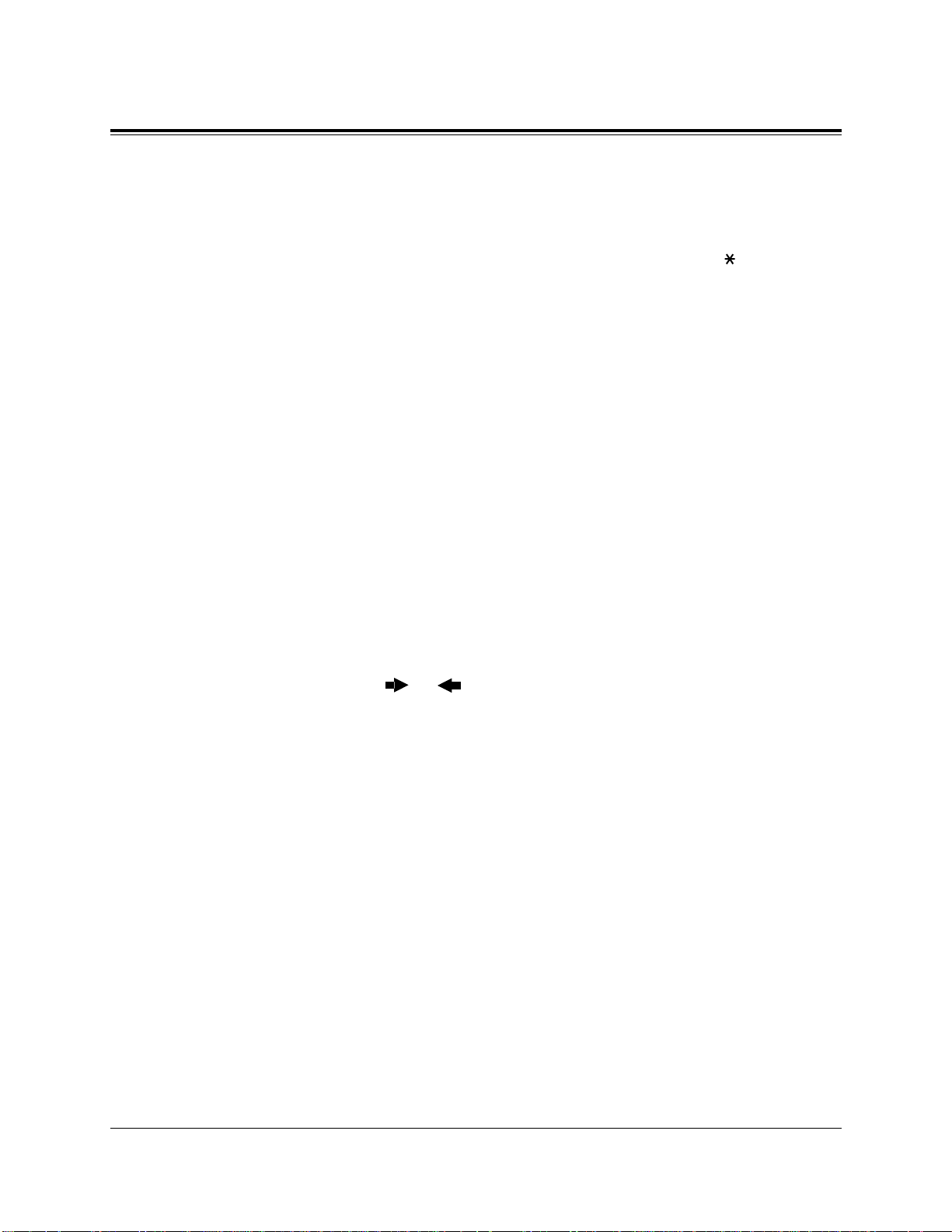
3-10 User Programming (Manager Programming)
3.2 User Programming (Manager Programming)
System Speed Dialing Number Set (contd.)
001
– To store a pause, press PAUSE.
(Refer to the Installation Manual, Section 3 “Pause Insertion,
Automatic”.)
– To store a feature number to convert pulse signals to DTMF
(Dual Tone Multi-Frequency) signals, press the and # keys.
(Refer to the Installation Manual, Section 3 “Pulse to Tone
Conversion”.)
– To prevent displaying all or part of the number, press SECRET
before and after the confidential parts of the number, or your
entry is not stored. (Refer to the Installation Manual, Section 3
“Secret Dialing”.)
• If you are storing an external number, include the line access code
(default: 9, 81 through 83) before the number. When dialing, a pause is
automatically inserted after the code.
• If you are storing an account code, enter the account code before the
line access code. (Refer to the Installation Manual, Section 3 “Account
Code Entry”.)
• It is possible to store a number consisting of 25 digits or more by
storing it in two speed dial numbers. The line access code should be
stored in the first speed dial number.
• To access another speed dial number in steps 3 through 6, press
SELECT and start with step 3.
• To display parts of the number which have scrolled off the display,
press or .
• Program [002] “System Speed Dialing Name Set” is used to name the
speed dial numbers.
Feature References
KX-T7235 Display Features – Call Directory (4.4/Special Display Features)
KX-T7431 / KX-T7433 / KX-T7436 Display Features – Call Directory
(4.4/Special Display Features)
System Speed Dialing (4.2/DPT Features, 5.2/Standard Telephone Features)
Page 92

User Programming (Manager Programming) 3-11
3.2 User Programming (Manager Programming)
System Speed Dialing Name Set
002
Description Assigns names to the system speed dial numbers assigned in program
[001] “System Speed Dialing Number Set”. The KX-T7431, KXT7433, KX-T7436 and KX-T7235 show the stored name during System
Speed Dialing.
Selection • Speed dial number: 00 through 99
• Name: 10 characters (max.)
Default All speed dial numbers – Not stored
Programming 1. Enter 002.
Display: 002 SYS SPD NAME
2. Press NEXT.
Display: SPD Code?→
3. Enter a speed dial number.
To enter speed dial number 00, you can also press NEXT.
Display example: 00:Not Stored
4. Enter a name.
For entering characters, see “Station Speed Dialing Number/Name
Assignment” in Section 2.2 “Station Programming”.
To delete the current entry, press CLEAR.
To change the current entry, press CLEAR and enter the new name.
5. Press STORE.
6. To program another speed dial number, press NEXT or PREV, or
SELECT and the desired speed dial number.
7. Repeat steps 4 through 6.
8. Press END.
Conditions • Speed dial numbers are programmed in program [001] “System Speed
Dialing Number Set”.
• Each name has a maximum of 10 characters.
Feature References
KX-T7235 Display Features – Call Directory (4.4/Special Display Features)
KX-T7431 / KX-T7433 / KX-T7436 Display Features – Call Directory
(4.4/Special Display Features)
System Speed Dialing (4.2/DPT Features, 5.2/Standard Telephone Features)
Page 93

3-12 User Programming (Manager Programming)
3.2 User Programming (Manager Programming)
Extension Number Set
003
Description Assigns an extension number to each extension.
Selection • Jack number: 1 through 8 (-1 / -2)
(-1 = first part, -2 = second part)
• Extension Number: 2 to 4 digits
Default Jack 1-1 through 8-1 = 11 through 18;
Jack 1-2 through 8-2 = 21 through 28
Programming 1. Enter 003.
Display: 003 EXT NUMBER
2. Press NEXT.
Display: Jack NO?→
3. Enter a jack number.
To enter jack number 1, you can also press NEXT.
To select the second part (-2), press NEXT after entering the jack
number.
Display: #1-1:EXT11
4. Enter an extension number.
To change the current entry, press CLEAR and enter the new number.
5. Press STORE.
6. To program another jack, press NEXT or PREV, or SELECT and
the desired jack number.
7. Repeat steps 4 through 6.
8. Press END.
Conditions • There is a maximum of 16 extension numbers. Each extension number
can be two, three, or four digits, consisting of 0 through 9. The and
# keys cannot be used.
• An extension number is invalid if the first or second digits do not
match with the program [100] “Flexible Numbering, 1st through 16th
hundred extension blocks” setting. If one digit is assigned as the
leading digit, some extensions have two digits and some have three
digits. If two digits are assigned, some have three digits and some have
four digits.
Page 94

User Programming (Manager Programming) 3-13
3.2 User Programming (Manager Programming)
Extension Number Set (contd.)
003
• Two extension numbers can be assigned per jack. If eXtra Device Port
(XDP) is disabled for the jack in program [600] “EXtra Device Port”,
the extension number of the second part (X-2) is not available. (X=jack
number)
• For an explanation of jack numbering, see “Rotation of jack number”
on page 3-5.
• A double entry or incompatible entry is invalid including the program
[118] “Voice Mail Extension Number Assignment”, [124] “Phantom
Extension Number Assignment” and [813] “Floating Number
Assignment”. Valid entry examples are: 10 and 11; 10 and 110.
Invalid entry examples are: 10 and 106; 210 and 21.
• Program [004] “Extension Name Set” is used to name the extension
numbers.
Feature References Intercom Calling (4.2/DPT Features, 5.2/Standard Telephone Features)
KX-T7235 Display Features – Call Directory (4.4/Special Display Features)
KX-T7431 / KX-T7433 / KX-T7436 Display Features – Call Directory
(4.4/Special Display Features)
Page 95

3-14 User Programming (Manager Programming)
3.2 User Programming (Manager Programming)
Extension Name Set
004
Description Assigns names to the extension numbers programmed in program [003]
“Extension Number Set”.
Selection • Jack number: 1 through 8 (-1 / -2)
(-1 = first part, -2 = second part)
• Name: 10 characters (max.)
Default All jacks – Not stored
Programming 1. Enter 004.
Display: 004 EXT NAME SET
2. Press NEXT.
Display: Jack NO?→
3. Enter a jack number.
To enter jack number 1, you can also press NEXT.
To select the second part (-2), press NEXT after entering a jack
number.
Display: #1-1:Not Stored
4. Enter a name.
For entering characters, see “Station Speed Dialing Number/Name
Assignment” in Section 2.2 “Station Programming”.
To delete the current entry, press CLEAR.
To change the current entry, press CLEAR and enter the new name.
5. Press STORE.
6. To program another jack, press NEXT or PREV, or SELECT and
the desired jack number.
7. Repeat steps 4 through 6.
8. Press END.
Conditions • There is a maximum of 16 names. Each name has a maximum of 10
characters.
• Program [003] “Extension Number Set” is used to assign extension
numbers.
• For an explanation of jack numbering, see “Rotation of jack number”
on page 3-5.
Page 96

User Programming (Manager Programming) 3-15
3.2 User Programming (Manager Programming)
Extension Name Set (contd.)
004
Feature References Intercom Calling (4.2/DPT Features, 5.2/Standard Telephone Features)
KX-T7235 Display Features – Call Directory (4.4/Special Display Features)
KX-T7431 / KX-T7433 / KX-T7436 Display Features – Call Directory
(4.4/Special Display Features)
Page 97

Page 98

Section 4
DPT Features
Contents
4.1 Basic Operations..................................................................
4-2
Making Calls.........................................................................4-2
Receiving Calls.....................................................................4-4
4.2 DPT Features (A - Z)...........................................................4-5
4.3 Operator / Manager Service Features............................4-138
4.4 Special Display Features.................................................4-165
<Note>
When setting “Idle Line Preference — Outgoing”, “No Line Preference
— Outgoing” or “Prime (Outside Line) Preference”, it is not possible to
have access to any DPT features after going off-hook. To access DPT
features, press the INTERCOM button after going off-hook or press the
INTERCOM button directly without going off-hook.
In this manual, the default feature numbers are used to describe each
operation and illustration. Use the new programmed numbers if you have
changed a number by System Programming.
All illustrations used in these operating instructions are based on model
KX-T7235.
Page 99

4-2 DPT Features
4.1 Basic Operations
Making Calls
Intercom Calling
Allows you to make a call to another extension.
1. Lift the handset or press the SP-PHONE/MONITOR button.
2. Dial the extension number or press the DSS button.
Outward Dialing
Allows you to make a call to an outside party using one of the following line access
methods.
1.) Line Access, Automatic
2.) Line Access, Individual
1. Lift the handset or press the SP-PHONE/MONITOR button.
2. Dial the line access code (9 or 81 through 83) or press a CO
button.
- 9 : Line Access, Automatic
- CO or 81 through 83 : Line Access, Individual
3. Dial the phone number.
1
2
extension number
1
2
3
line access code
phone number
Page 100

DPT Features 4-3
4.1 Basic Operations
Conditions
• There are four types of Line Preference for outgoing calls (— Idle Line/No Line/Prime
Outside Line/Prime INTERCOM Line). Each preference can be selected by Station
Programming.
• When using a KX-T7431, KX-T7433, KX-T7436 or KX-T7235, you can execute the
“Intercom Calling” feature to extensions by using the “Extension Dialing” display
feature.
• Helpful hints for the Handsfree (speakerphone) operation are noted in the “Handsfree
Operation” feature.
Programming References
• Station Programming (Section 2)
Preferred Line Assignment — Outgoing
Feature References
Handsfree Operation
Intercom Calling
KX-T7235 Display Features – Call Directory (4.4/Special Display Features)
KX-T7431 / KX-T7433 / KX-T7436 Display Features – Call Directory (4.4/Special
Display Features)
Outward Dialing, Line Access
