Page 1

Installation Instructions
Doorphone Card Model KX-TD161
Please read this manual before installing the card.
Page 2
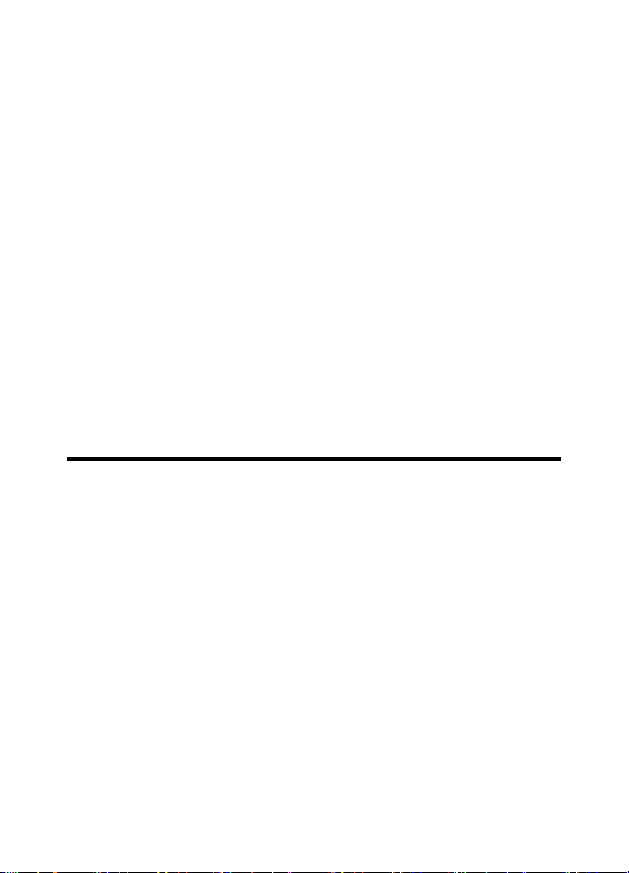
Thank you for purchasing the Panasonic Card.
Doorphone Card
Supports 4 doorphones and 4 door openers. The
doorphone is an option (KX-T30865).
Contents
Location of the Card . . . . . . . . . . . . . . . . . . . . . 3
Installation for the Card . . . . . . . . . . . . . . . . . . 5
Doorphone Card . . . . . . . . . . . . . . . . . . . . . . . . . 7
2
Page 3
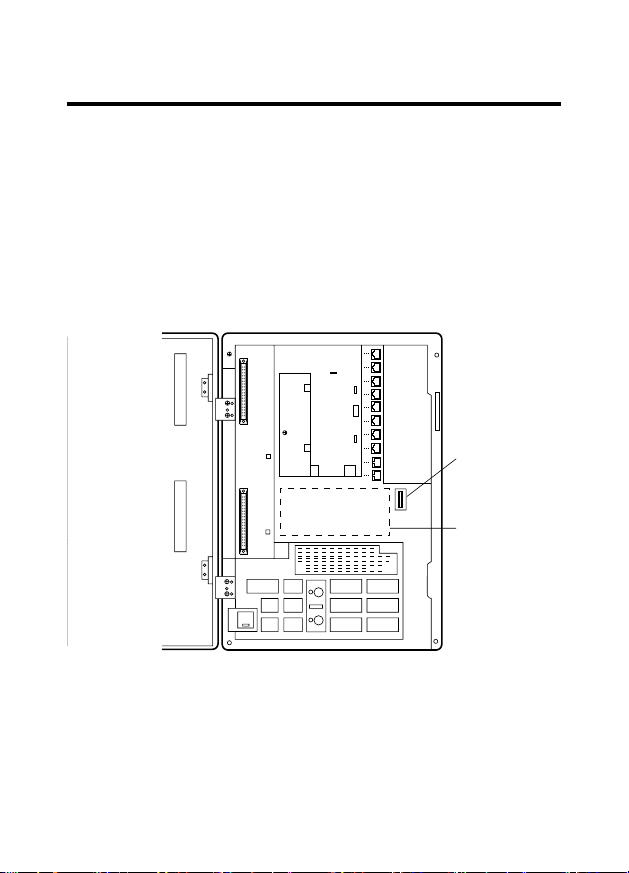
Location of the Card
The location of the optional card is shown below.
Precaution: To protect the printed circuit boards (P-
boards) from static elec tricit y, do not touch
parts on the P-boards in the main unit and
on the optional cards.
KX-TD816
Doorphone
Card
Connector
Doorphone
Card
Front cover is open.
3
Page 4
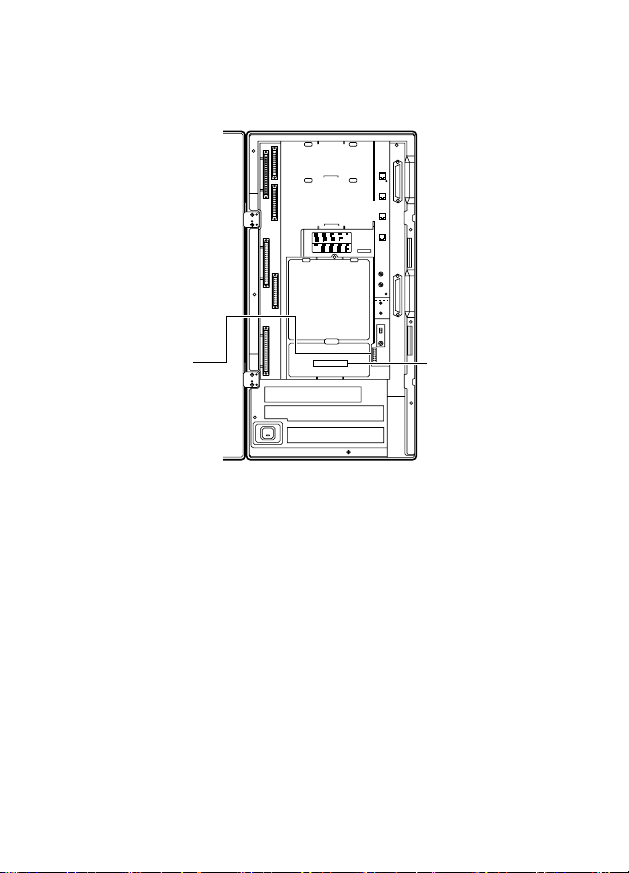
KX-TD1232
Doorphone
Card Connector
Front cover is open.
DOORPHONE
4
Doorphone
Card
Page 5
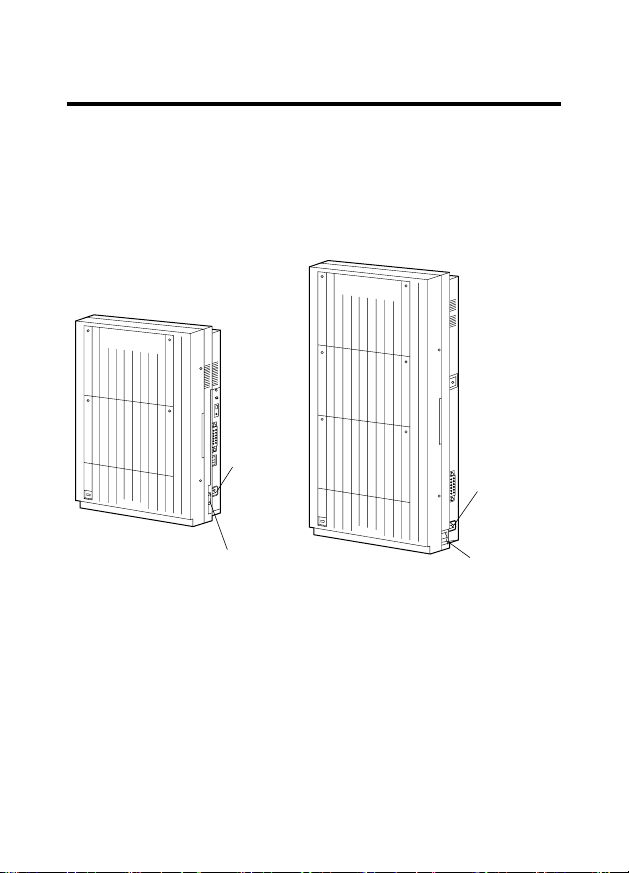
Installation for the Card
1. Set the power switch on the main unit to the OFF
position and disconn ect the po wer cord from the A C
outlet.
D1232
DIGITAL SUPER HYBRID SYSTEM
D816
DIGITAL SUPER HYBRID SYSTEM
Panasonic
Disconnect
from
AC outlet
Power Switch
Disconnect
from
Panasonic
AC outlet
Power Switch
5
Page 6

Loosen the two screws on the right side of the main unit
2.
and open the front cover in the direction of arrow .
D1232
DIGITAL SUPER HYBRID SYSTEM
D816
DIGITAL SUPER HYBRID SYSTEM
A
A
screw
A
Panasonic
screw
screw
Panasonic
screw
Note
•
The two screws are attached to the front cover
with springs so that they will not be lost.
3. To install the Doorphone Card, see page 7.
4. Close the front cover and screw.
5. Connect the power cord to the AC outlet and then
set the Power Switch on the main unit to ON
position.
6
Page 7

Doorphone Card
Before installing the Doorphone Card to the main unit,
install the Doorphone (KX-T30865). For details about
the doorphone, refer to the Installation Manual.
Connect two 4-conductor modular connectors to the
1.
Doorphone Card Cabinet, and pass the cords through
the grooves in the cabinet.
Attach the Doorphone Car d Cabinet to the main unit
2.
and press down.
7
Page 8

Connect the cord to the Doorphone Card Connector.
3.
KX-TD1232 KX-TD816
To Terminal Box
Installation
8
Page 9

Wiring of the Doorphone
1. Connect the Doorphone Card to the terminal box
using two 4-conductor modular connectors.
2. Connect the wires of doorphone 1 to the red and
green screws of the terminal box .
3. Connect the wires of doorphone 2 to the yellow and
black screws of the terminal box.
4. Connect the wires of doorphone 3 to the red and
green screws of the terminal box .
5. Connect the wires of doorphone 4 to the yellow and
black screws of the terminal box.
9
Page 10

KX-TD816
View of Doorphone Connector Jack
Doorphone 4
Doorphone 3
Doorphone 2
Doorphone 1
4-conductor wiring
is required.
Terminal Box
Doorphone 3
(KX-T30865)
Yellow
Panasonic
4-conductor wiring
is required.
Doorphone 1
(KX-T30865)
Yellow
Panasonic
10
Red
Red
Doorphone 4
(KX-T30865)
Black
Green
Terminal Box
Doorphone 2
(KX-T30865)
Black
Green
Panasonic
Panasonic
Page 11

KX-TD1232
View of Doorphone
Connector Jack
Doorphone 4
Doorphone 3
Doorphone 2
Doorphone 1
4-conductor wiring
is required.
Doorphone 3
(KX-T30865)
Yellow
Panasonic
Red
Terminal Box
Doorphone 4
(KX-T30865)
Black
Green
Panasonic
4-conductor wiring
is required.
Doorphone 1
(KX-T30865)
Yellow
Panasonic
Red
Terminal Box
Doorphone 2
(KX-T30865)
Black
Green
Panasonic
Note
• NB Colors shown on the above diagram indicate
the internal cable connections of the Terminal
Box.
11
Page 12

Connecting Door Openers
Loosen the screw to remove the cover.
1.
Loosen the screws on the terminal strip.
2.
12
Page 13

3. Insert the w ires coming from the door openers int o
holes and tighten the screws.
Pass all the wires through the Holder.
Holder
To door opener 4
To door opener 3
To door opener 2
To door opener 1
Note
• Set the door opener paired with the doorphone.
• For wiring, UL 1015, AWG 22 twisted wire or the
equivalent is recommended.
• The wire should be between 1.2 mm and 2.4 mm
(3/64 inch and 3/32 inch) in diameter including
the coating.
D=1.2 mm-2.4 mm (3/64 inch-3/32 inch)
13
Page 14

14
Page 15

15
Page 16

Panasonic Consumer Electronics
Company, Division of Matsushita
Electric Corporation of America
One Panasonic Way, Secaucus,
New Jersey 07094
www.panasonic.com
Panasonic Sales Company (“PSC”),
Division of Matsushita Electric of
Puerto Rico, Inc.
Ave. 65 de Infantería, Km. 9.5,
San Gabriel Industrial Park, Carolina,
Puerto Rico 00985
Copyright:
This manual is copyrighted by Kyushu Matsushita Electric
Co., Ltd. (KME). Under the applicable copyright laws, this
manual may not be reproduced in any form, in whole or part,
without the prior written consent of KME and its licensee.
© 2001 Kyushu Matsushita Electric Co., Ltd. All Rights Reserved.
Printed in the United Kingdom
PSQX2631ZA
KA0901HK0
