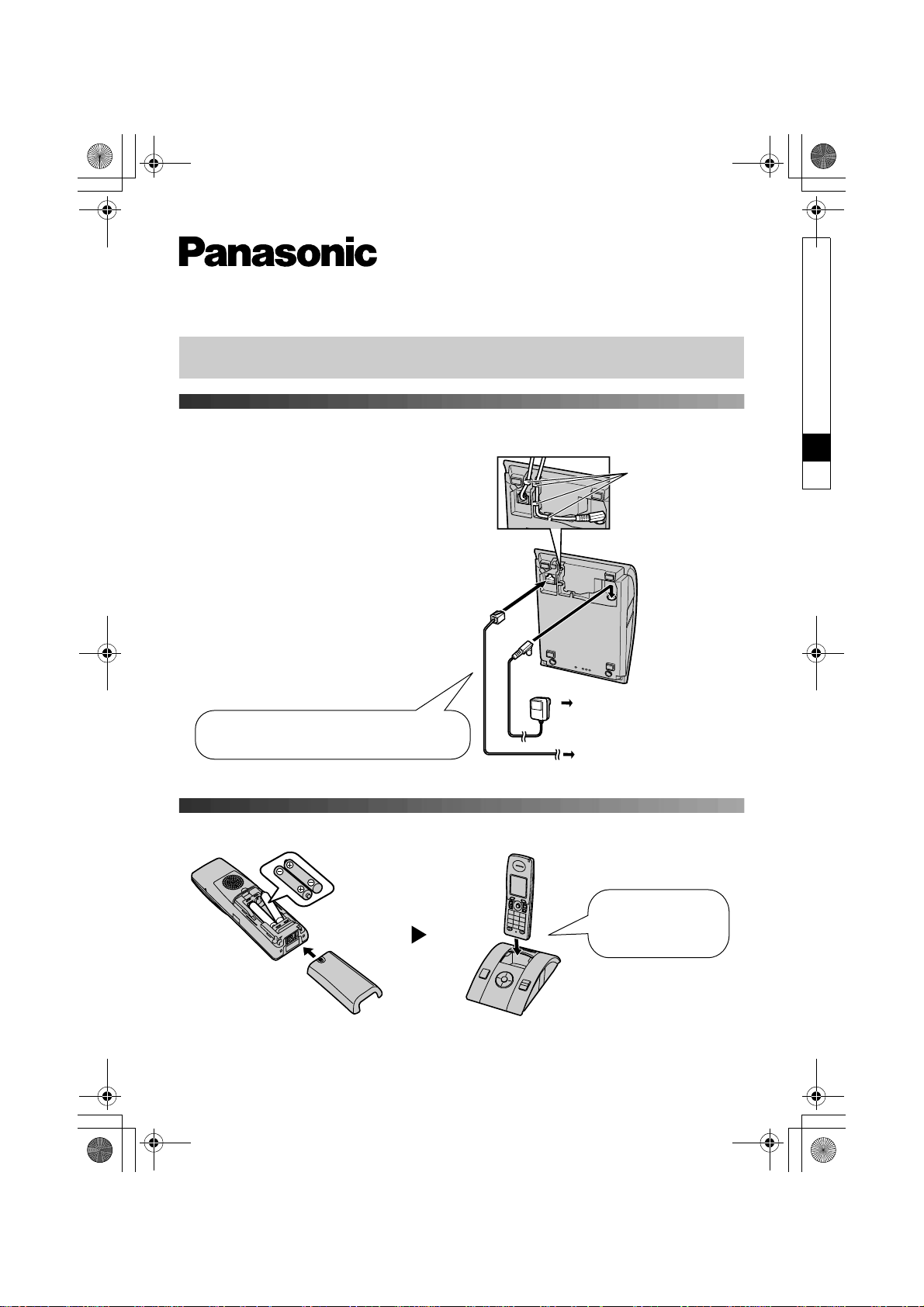
TCD820E_QG(e).fm Page 1 Wednesday, July 13, 2005 5:40 PM
Quick Guide
1 Connections
Digital Cordless Answering System
Model No. KX-TCD820E
Hooks
Use only the included AC adaptor and
telephone line cord.
2 Battery installation
Black process 45.0° 60.0 LPI
(220–240 V, 50 Hz)
To telephone network
Charge the batteries
for about 7 hours
before initial use.
PQQW14742ZA DC0705DK0

TCD820E_QG(e).fm Page 2 Wednesday, July 13, 2005 5:40 PM
3 Symbols used in this manual
Symbol Meaning
" Press " (centre of joystick).
i Proceed to the next operation.
# Press # (centre of joystick).
j Select j (caller list menu icon).
k Select k (SMS settings menu icon).
l Select l (answering system settings menu icon).
m Select m (handset settings menu icon).
n Select n (base unit settings menu icon).
o Select o (infrared menu icon).
“ ” Example: “Time Settings”
Push the joystick up or down to select the words in quotations shown on
the display.
Setting the date and time
1 " (centre of joystick) i m i #
2 “Time Settings” i #
3 “Set Date & Time” i #
4 Enter the current day, month and year.
5 Enter the current hour and minute.
6 # i {ih}
R
{ih}
4 Basic operations
Feature Operation
Making a call Dial the phone number. i {C}/{s}
Answering a call {C}
Hanging up {ih}
Receiver/speaker volume Push the joystick up or down while on a call.
Last number redial B (right soft key) i {C}
– 2 –
Black process 45.0° 60.0 LPI
"/#
