Page 1

Model No:
KX-TCD650E
Digital
Operating Instructions
Safety Information . . . . . . . . . . . .2
Accessories . . . . . . . . . . . . . . . . .2
Setting Up . . . . . . . . . . . . . . . . . .3
Using the Telephone . . . . . . . . . .4
Additional Features . . . . . . . . . . .9
Handset Settings . . . . . . . . . . . .10
Base Unit Settings . . . . . . . . . . .13
Initial Settings . . . . . . . . . . . . . .16
For Optional Multi Unit Users . .17
Before Requesting Help . . . . . . .20
Index . . . . . . . . . . . . . . . . . . . . .22
Cordless Phone
& Quick Guide
Centre Page Pullout
Caller ID compatible
Please read before use and save
Charge the batteries for approx. 15 hours before initial use
Page 2
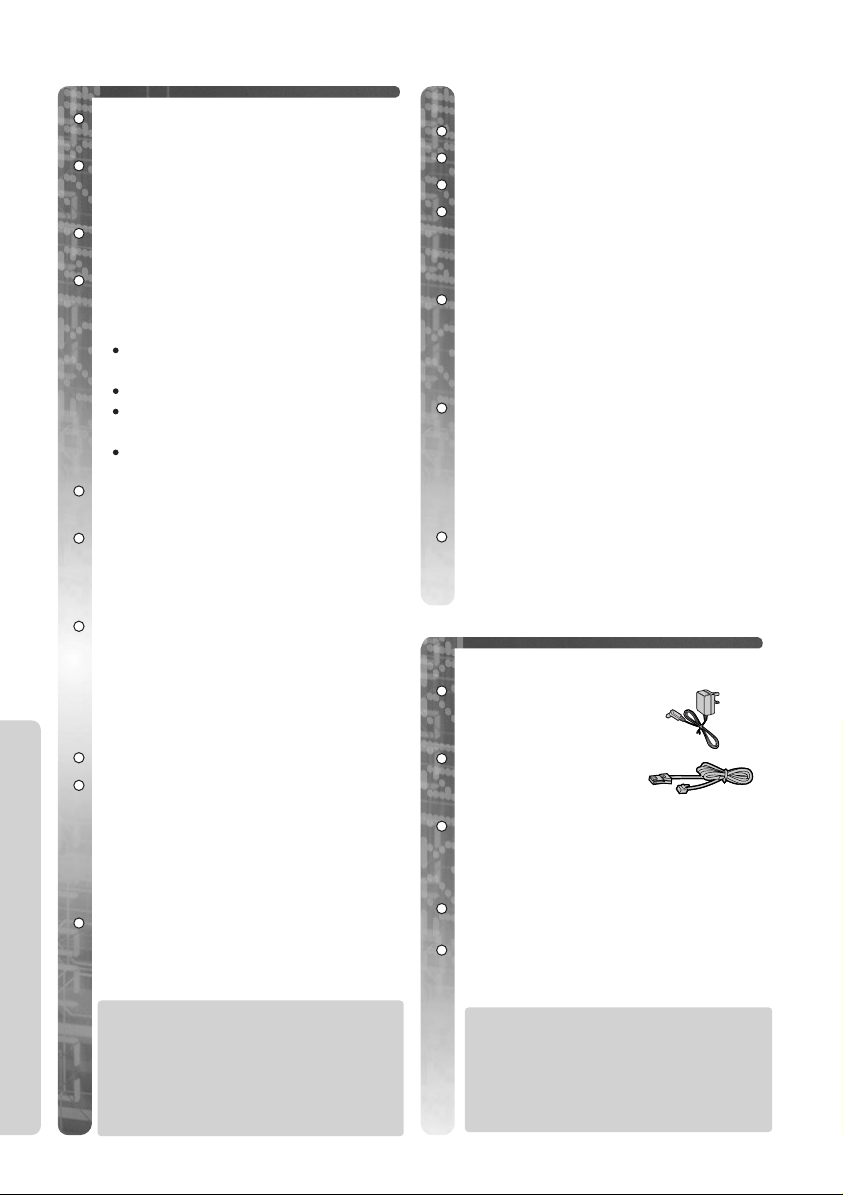
General Safety
Only use the power supply included
with the product.
Do not connect the AC Adaptor to any
AC outlet other than the
standard AC220-240V.
The apparatus is approved for use
with PQLV19E power supply.
This apparatus is unable to make
emergency telephone calls under the
following conditions:
The portable handset batteries
need recharging, or have failed.
During a mains power failure.
When the Key Lock is set to
ON.
When the unit is in Direct Call
mode.
Do not open the base unit or handset
(other than to change the batteries).
This apparatus should not be used
near emergency/intensive care
medical equipment and should not be
used by people with pacemakers.
Care should be taken that objects do
not fall onto, and liquids are not
spilled into the unit. Do not subject
this unit to excessive smoke, dust,
mechanical vibration or shock.
Battery Caution
Use only specified batteries.
Only use rechargeable batteries.
Do not mix old and new batteries.
Do not dispose of batteries in a fire,
they may explode. Check local waste
management codes for special
disposal instructions.
Do not open or mutilate the
batteries. Released electrolyte is
corrosive and may cause burns or
injury to the eyes or skin. The
electrolyte may be toxic if swallowed.
Exercise care in handling the
batteries in order not to short the
batteries with conductive materials
such as rings, bracelets and keys.
The batteries and/or conductor may
overheat and cause burns.
Charge the batteries provided in
accordance with the information
given in this operating guide.
Accessories
(Included)
AC Adaptor 1
PQLV19E
Environment
Do not use this unit near water.
Safety Information
This unit should be kept away from
heat sources such as radiators,
cookers, etc. It should also not be
placed in rooms where the
temperature is less than 5oC or
greater than 40oC.
The AC Adaptor is used as the main
disconnect device, ensure that the AC
outlet is located / installed near the
unit and is accessible.
WARNING:
TO PREVENT THE RISK OF
ELECTRICAL SHOCK, DO NOT
EXPOSE THIS PRODUCT TO
RAIN OR ANY OTHER TYPE OF
MOISTURE.
2 Helpline Tel.No. : U.K. 08700 100 076 R.O.I. 01289 8333
Telephone Line 1
Cord
PQJA87S
Batteries (AA Size) 2 batteries
N4DH33B00001
OR
HHR-6P/2SA1
Battery Cover 1
PQKK10109Y6
Operating 1
Instructions
QUQX00018Z
Additional accessories are available
for purchase. Contact your
Panasonic Customer Care Helpline
for further details.
U.K. 08700 100 076
R.O.I. 01289 8333
Page 3
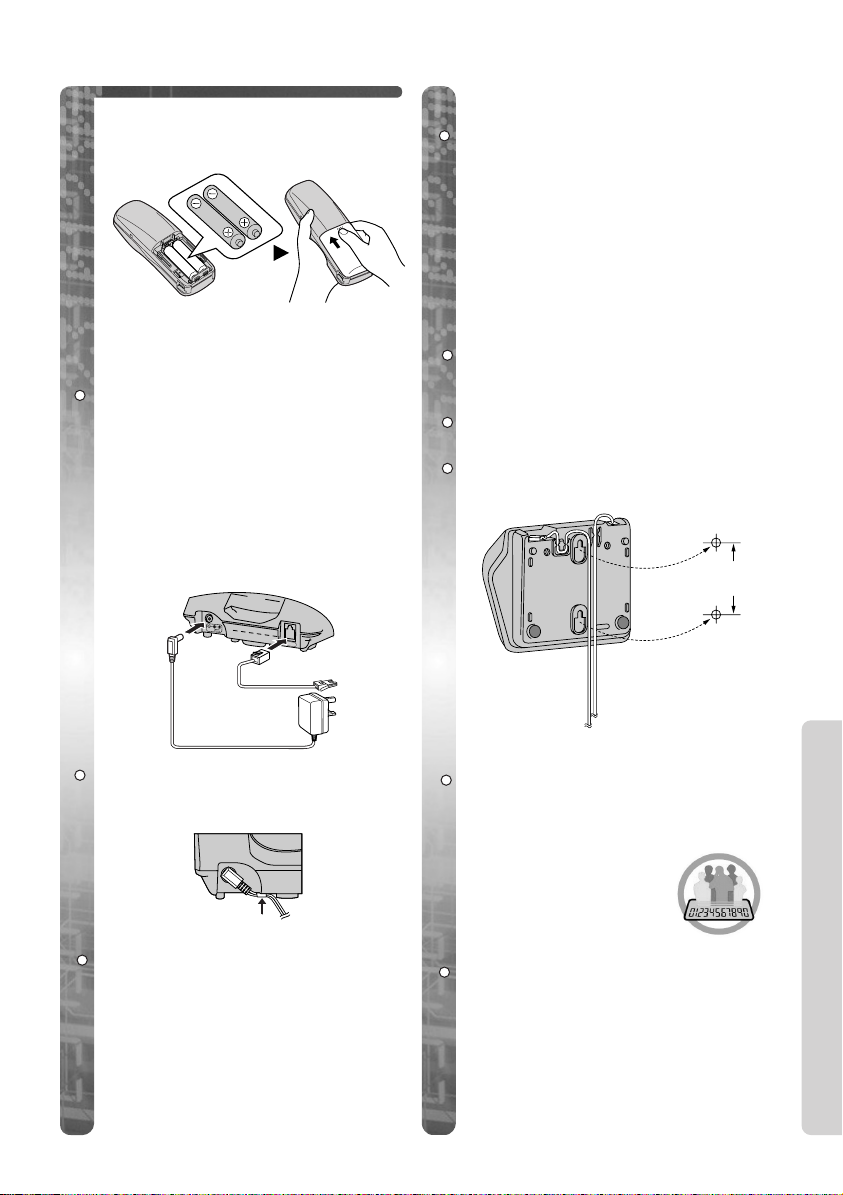
LINE
6v
Setting Up
Insert the Batteries
Please ensure the batteries are
inserted as shown.
Connection
Plug in the AC adaptor and the
telephone line cord in order #, $, %.
WARNING:
DO NOT CONNECT THE
TELEPHONE LINE CORD TO
THE PHONE SOCKET & UNTIL
THE HANDSET IS FULLY
CHARGED.
#
$
&
Location
For maximum distance noise-free
operation, place your base unit:
-Away from electrical appliances
such as TV, radio, personal
computer or another phone.
-In a convenient high and central
location.
Wall Mounting
This unit can be mounted on a wall.
Insert screws into wall. The centres
of the screw holes should be 6cm
vertically apart.
Connect the AC adaptor and the
telephone line cord.
Arrange the wires as shown, then
mount the unit.
6cm
%
Fasten the AC adaptor cord to
prevent it from being disconnected.
Hook
The AC Adaptor must remain
connected at all times. (It is normal
for the adaptor to feel warm during
use).
Helpline Tel.No. : U.K. 08700 100 076 R.O.I. 01289 8333 3
Notice
Some features described in these
operating instructions/quick guide
are dependent upon subscription to
your Network provider (e.g
Caller ID).
All features of this type
will be marked throughout the manual with this
icon .
Please note throughout this
operating instructions/quick guide
that the word “PRESS” is depicted
by this symbol Z.
Setting Up
Page 4
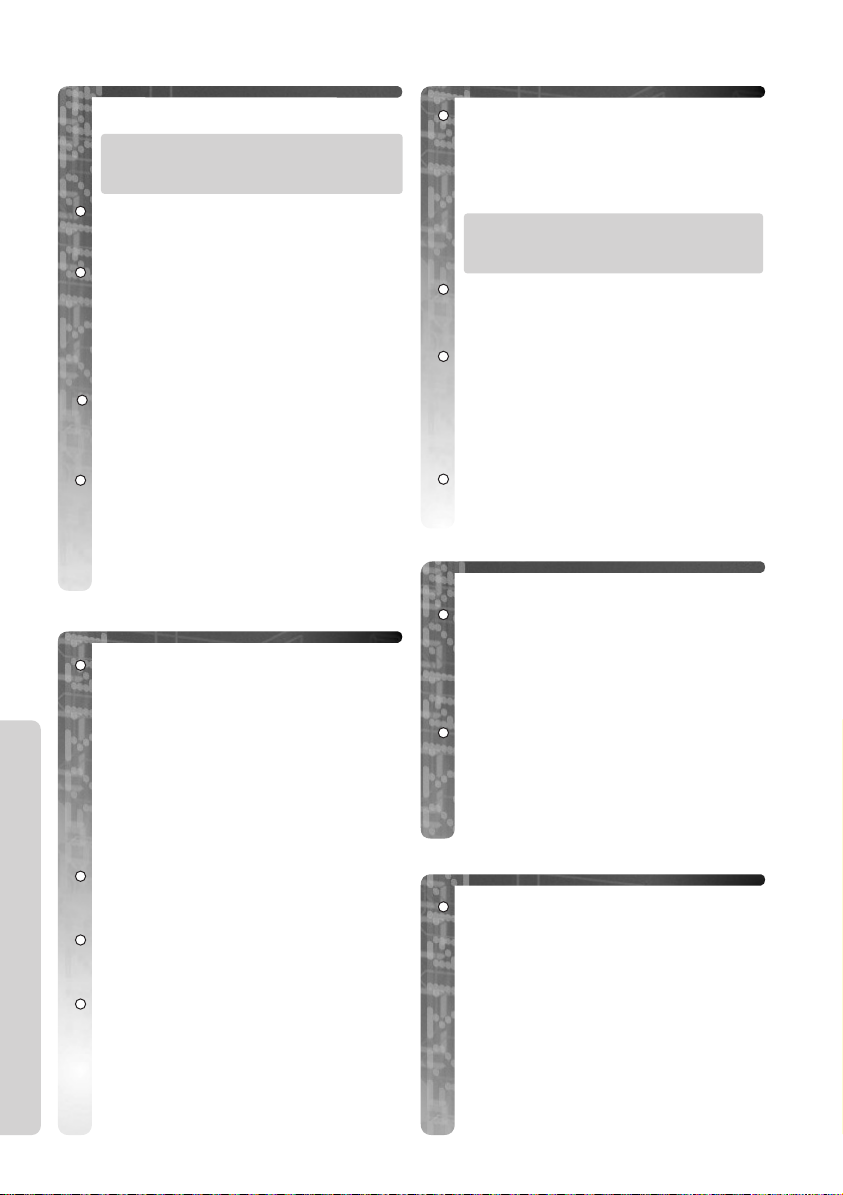
Battery Charging
Replacing the batteries
(Before Initial Use)
! The batteries must be charged
for approximately 15 hours
before initial use.
After the batteries have been
inserted into the handset, place the
handset in the powered up base unit.
(The telephone line cord must
not be connected to the
telephone socket at this time.
Please leave your standard
telephone connected until
battery charging is complete).
The batteries are fully charged only
ÒÒ
when
is flashing.
(After Initial Use)
When the battery icon flashes (and,
if programmed, battery low alarm
sounds), the handset should be
charged immediately because there
is little energy left in the batteries.
If the ÛÛicon flashes after a few
telephone calls even when the
handset batteries have been fully
charged, the batteries must be
replaced.
! Charge new batteries for
approximately 15 hours before
initial use.
(The telephone line cord must
not be connected to the
telephone socket at this time).
If the batteries are removed, the
battery icon is reset to ÛÛ(less
than 30% capacity). In this case,
even if fully charged batteries are fitted, the icon remains as ÛÛuntil a
full charge cycle is complete.
On replacing the batteries, ensure
that the correct battery type is
selected (see ‘Handset Settings’).
Turning the Power ON/OFF
Tur n Power ON
Battery Life
Battery life is dependent on use and
conditions but in general when using
fully charged Ni-MH batteries:
Talk time: 20hrs approx.
Using the Telephone
Standby time: 200hrs approx.
When using Ni-Cd batteries (based
on 800mA per hour)
Talk time: 12hrs approx.
Standby time: 100hrs approx.
(Times indicated are for peak performance)
The batteries reach peak performance
after several full charge / discharge
cycles.
The batteries cannot be overcharged
unless they are repeatedly removed
and replaced.
If battery life is shortened then
please check that battery and charge
terminals are clean.
For maximum battery life it is
recommended that the handset is not
recharged until battery icon flashes
(ÛÛ).
4 Helpline Tel.No. : U.K. 08700 100 076 R.O.I. 01289 8333
Z and hold ±.
When button is released, display
changes to the standby mode and a
confirmation tone sounds.
Tur n Power OFF
From the standby mode, Z and
hold ± until a long tone sounds.
The display goes blank. If you put
the handset in the base unit, the
battery icon will display.
Answering Calls
When the phone rings,
ZZ‰‰,KK--II,NN,JJ
When an external call is incoming,
you can temporarily turn off the
handset ringer.
During an incoming call, Z and
hold U.È is displayed and the
handset ringing stops. (This function
will not work when the handset is on
the base unit or if an internal call is
incoming.)
or LL.
Page 5

Making Calls
ZZ‰‰
.
Dial the number.
After a few seconds, the call duration
is displayed. The dialled number is
stored in the redial memory.
When you are finished with the
call, ZZ±.
Alternatively, dial the number,
then Z‰. This procedure
allows you to edit / confirm the
number before dialling.
If you misdial, ZW.
If Î flashes and an alarm tone
sounds when you press ‰, move
closer to the base unit and try
your call again.
Setting the Receiver
Volume
During a phone call,
to change the volume setting to
LOW (o), MEDIUM (oo) or HIGH
(ooo).
ZZ SS
Handset Locator / Paging
Using this feature you can locate
a misplaced handset by paging.
ZZÏÏ
on the base unit.
All handsets ring for 1 minute.
ZZÏÏ
again or
the handset(s) to stop ringing.
ZZ‰‰
on (one of)
Redialling
Redialling the Last
Number Dialled
ZZ‰‰
.
ZZXX
The last number dialled displays and
is dialled.
.
or
Making a Call from the
Redial List
The last 10 numbers dialled are
stored.
From the standby mode
ZZSS
or UUto select number.
(To exit the redial list,
ZZ‰‰
.
Caller ID Service
Caller ID is a service of your
Network provider and will only
operate if you have subscribed to
this feature.
After subscribing to Caller
ID, this phone will display
the callers information.
If your unit is connected to a PBX or
a telephone line that does not
UU
support this service you will not be
able to use it.
Caller ID does not display caller
information while using the handset
for an intercom call. However, the
caller’s information will be stored to
the Caller ID List.
Making a Call from the
Caller ID List
The last 50 caller’s phone numbers
are stored in the order the calls were
received.
From the standby mode
ZZSS
or UU.
The newest number is displayed.
If there are no numbers stored in
the Caller ID list no item is
displayed.
ZZSS
or UUto select number.
ZU to scroll to previous calls
and S to the most recent calls.
Only the most recent call from
the same phone number is stored.
Only 12 digits of a phone number
are displayed. To display the
remaining digits of longer phone
numbers,
On selection
ZZCC..
ZZ‰‰
ZZ±±
.
ZZXX
).
.
Using the Telephone
Helpline Tel.No. : U.K. 08700 100 076 R.O.I. 01289 8333 5
Page 6
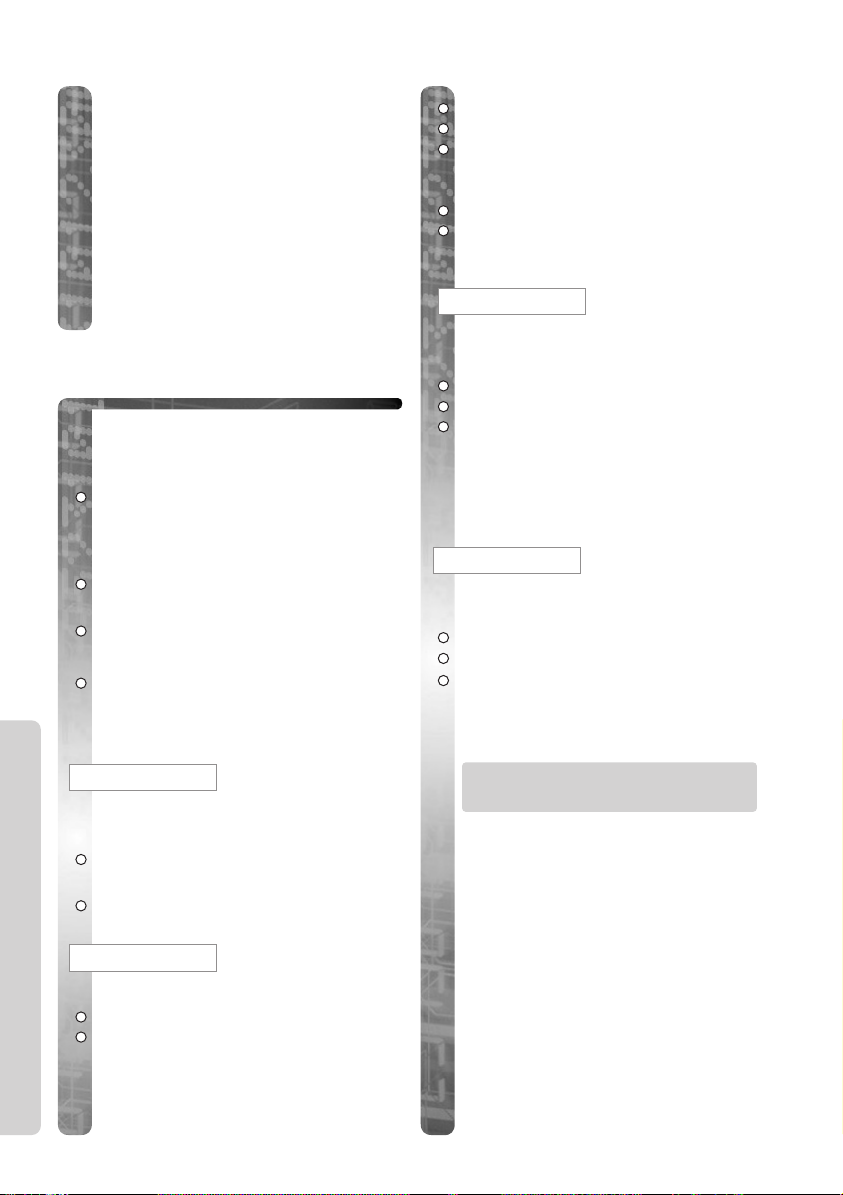
Making a Call from the
Caller ID List (cont.)
After you have viewed a phone
number, answered the call or called
back the caller, “⁄” is added to the
caller’s number.
After viewing all new Caller ID
numbers, the call counter is reset to
zero.
To exit the Caller ID list
ZZ±±..
Caller ID List Menu /
Redial List Menu
You can save numbers from the
redial list/Caller ID list into speed
dial, edit or clear from memory.
From the standby mode
(to access Redial list) or
ZZSS
list).
ZZSS
from list.
ZZVV
ssaavvee ssppeeeedd
ZZSS
then follow the instructions
below.
UU
or
(to access Caller ID
UU
or
to select number
.
is displayed.
or UUto select a menu item
ZZXX
To add digits
To clear digits
Either
the number,
ssaavvee ssppeeeedd
ZZYY
.
ZZYY
to save.
ZZKK-II
ZZWW..
ZZ‰‰
to dial or to save
ZZYY
is displayed.
.
clear
(Clear a Number in the
List):
ZZVV..
ZZSS
or UUto select
ZZVV..
cclleeaarreedd
tone sounds and the next number is
displayed. If you clear the last
number,
is displayed, a confirmation
nnoo iitteemm
yyeess
is displayed.
all clear
(Clear all Numbers in the
List):
ZZVV
.
ZZSS
or UUto select
ZZVV..
A confirmation tone sounds and
cclleeaarreedd
, then no item is displayed.
yyeess
.
(YES).
(YES).
Using the telephone
save speed
(Save a Number in the List
To exit the menu at any time,
ZZ±±
as a Speed Dial):
ZZVV
.
Á is displayed.
ZZYY
.
edit call no
(Edit a Number in the List):
ZZVV
.
ZZTT
point.
Digits are added or deleted to the left
of the flashing digit.
6 Helpline Tel.No. : U.K. 08700 100 076 R.O.I. 01289 8333
VV
or
to move the edit
.
Page 7
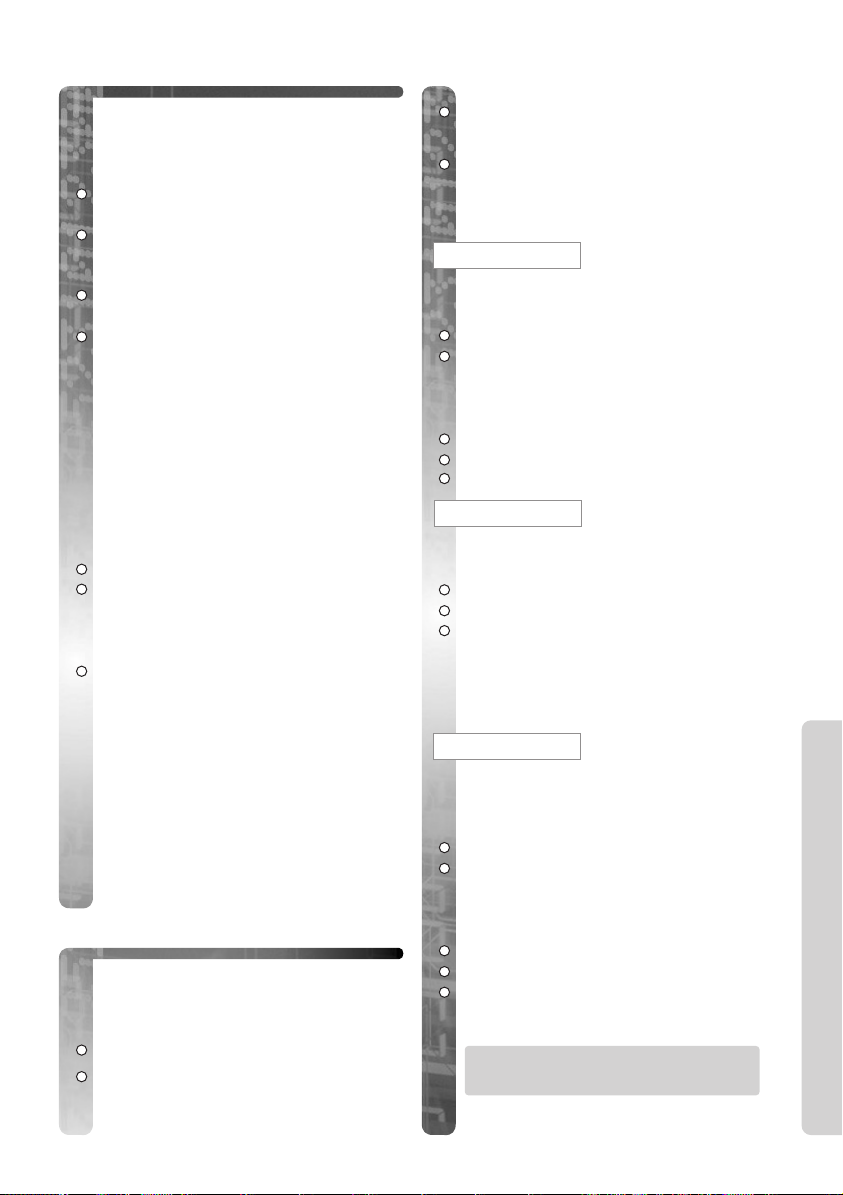
Speed Dialling
You can store up to 20 telephone
numbers in the handset.
Storing New Numbers
From the standby mode
new speed is displayed.
ZZVV
.
Á and an index number 00 - 19 is
displayed.
*Enter a phone number (max 24
digits).
ZZYY
.
saved is displayed. To enter another
number repeat from *.
If speed dial memory is full memory
full is displayed.
You can keep a record of your
Speed Dial numbers in the
reference table included in the
‘Quick Guide’.
ZZYY
Dialling Stored Numbers
ZZÁÁ
.
ZZSS
or UUto select number.
OR
ZZ
00 - 19 to select index number
directly.
ZZ‰‰
.
If you press W, or no digits are
entered for over 1 minute, speed
dial is cancelled.
Saving Numbers to Speed
Dial from Other Lists
Please reference “Caller ID List
Menu/Redial List Menu”.
Speed Dial List Menu
You can edit or clear a speed dial
number from memory or assign a hot
key to any speed dial number.
From the standby mode
ZZSS
from list.
UU
or
to select number
ZZÁÁ
ZZVV
.
eeddiitt
is displayed.
ZZSS
or UUto select a menu item
.
then follow the instructions that
follow:
edit
(Edit the Speed Dial
Number):
ZZVV
.
ZZTT
or VVto move the edit
point.
Digits are added or deleted to the left
of the flashing digit.
To add digits
To clear digits
ZZYY
to save.
ZZKK- II
ZZWW
.
.
clear
(Clear a Speed Dial
Number):
ZZVV..
ZZSS
or UUto select
ZZVV..
cclleeaarreedd
tone sounds and the next number is
displayed. If you clear the last
number,
is displayed, a confirmation
nnoo iitteemm
yyeess
(YES).
is displayed.
hot key reg
(Register a Speed Dial
Number as a Hot Key
AA- II
ZZVV
ZZSS
1-9.
If a key has already been assigned as
a hot key, it will flash in the display.
ZZVV
ZZSS
ZZVV
The speed dial number is displayed
.
and a confirmation tone sounds.
To exit the menu at any time,
ZZ±±..
):
.
or UUto select a key from
.
or UUto select
.
yyeess
(YES).
Using the telephone
Helpline Tel.No. : U.K. 08700 100 076 R.O.I. 01289 8333 7
Page 8

Hot Key
Dialling a Hot Key Number
You can assign the dialling buttons
AA- II
choose 9 phone numbers from the
speed dial list (See “Register a Speed
Dial Number as a Hot Key”).
ZZ
The number stored with that key is
displayed.
ZS or U to view other numbers
stored.
ZZ
Clearing Caller
Information from a Hot
Key
ZZ
The number stored with that key is
displayed.
ZZVV. cclleeaarr
ZZVV
ZZSS
ZZVV
as hot keys. You can
and hold a key AA- II.
‰ to dial.
and hold a key AA- II.
is displayed.
.
or UUto select
.
yyeess
(YES).
Using the Telephone
8 Helpline Tel.No. : U.K. 08700 100 076 R.O.I. 01289 8333
Page 9
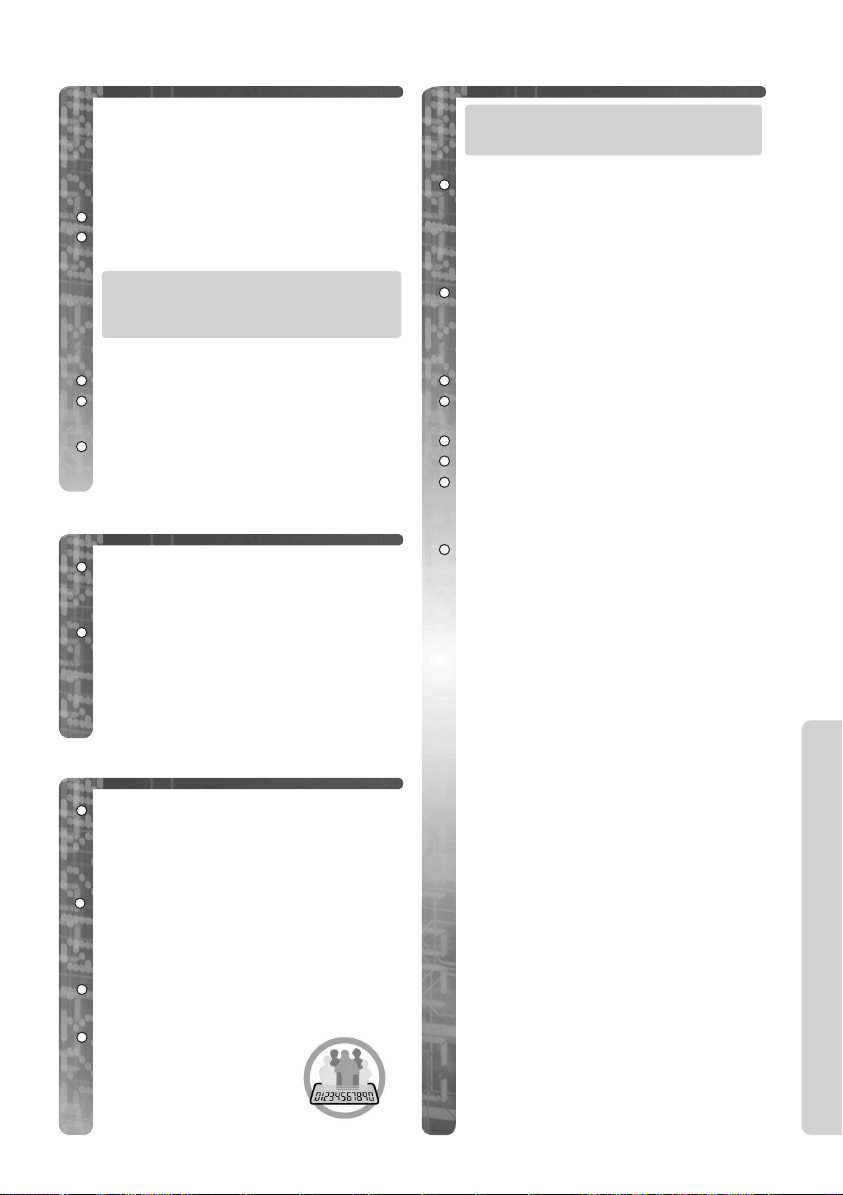
Key Lock
Dialling Pause
You can lock the handset dialling
buttons. Only incoming calls are
accepted while the key lock is ON.
Tur n Key Lock ON
ZZ
and hold YYuntil a beep sounds.
‘Ó’ is displayed and all dialling
buttons are locked.
! When the key lock is ON,
emergency calls cannot be made
until key lock is cancelled.
Tur n Key Lock OFF
ZZ
and hold YYuntil a beep sounds.
‘Ó’ disappears and key lock is
cancelled.
The key lock is also cancelled if the
handset is turned off.
Recall Feature
M is used to access special
telephone services. Contact your
Network provider for details.
If your unit is connected to a PBX,
pressing
some features of your host PBX such
as transferring an extension call
(Refer to ‘TBR’ in ‘Base Unit Settings’).
M allows you to access
! This function is for PBX
line/long distance service users.
A dialling pause is used when a
pause in the dialling of the phone
number is necessary using a PBX or
accessing a long distance service.
(see “Select Pause Timing”).
For example, when 9 (line access
number) is dialled followed by a
pause to access an outside line
through a PBX:
ZZII
ZZXX
LCD).
Enter telephone number.
ZZ‰‰
Entering a pause prevents
misdialling when you redial or dial a
stored number.
Pressing X once creates one
pause. To extend the pause
requirement time, ZX
accordingly.
.
. (‘p’ is displayed on the
.
Call Waiting
Call Waiting is a service of your
Network provider and will only
operate if you have subscribed to this
service.
After subscription, your handset
displays a second caller’s phone
number while talking and a Call
Waiting tone is heard.
You can answer the second call,
keeping the first call on hold.
Please consult your
Network provider for
details of this service.
Helpline Tel.No. : U.K. 08700 100 076 R.O.I. 01289 8333 9
Additional Features
Page 10
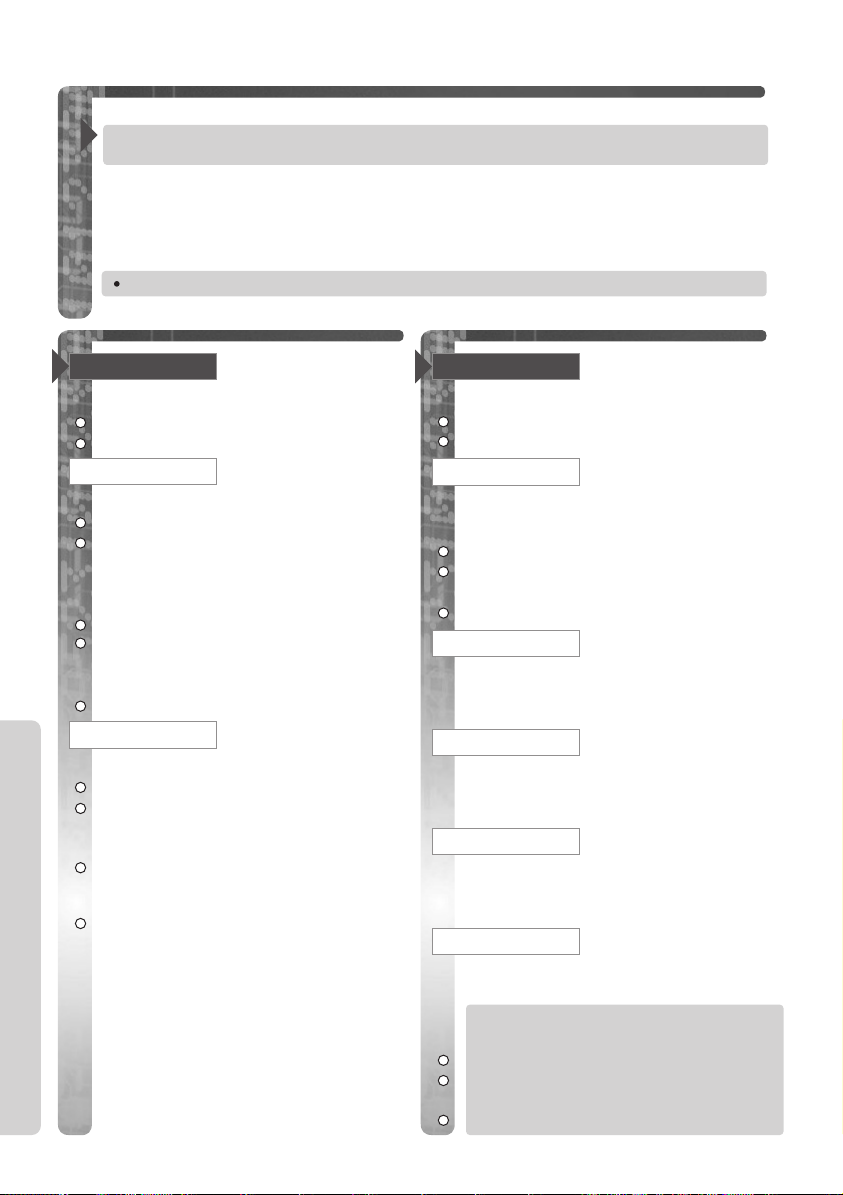
Handset Settings
You can change the handset settings using a handset near the base unit.
Before proceeding with any of the main menu items listed in this chapter, the following procedure must initially be carried out:
From the Standby mode,
1
ZZSS
2
3
4
or UUto select
ZZVV
.
ZZSS
or UUto select main menu items from below (see menus in shaded
text boxes):
To exit the menu at any time,
ZZTT
or WWto return to previous step during programming.
ZZVV
.
sseettttiinngg hhss
(Setting Handset).
ZZ±±
.
time alarm
(Alarm Settings):*
ZZVV
.
ZZSS
or UU.
set time
(Set Time of Alarm):*
ZZVV
.
ZZKK- II
digits) - 24 hour clock. Digits are
entered over the flashing digit.
To clear ZW.
ZZYY
ZZSS
rreeppeeaatt ddaaiillyy
ooffff
ZZVV
to save.
or UUto select
(Off).
.
to enter time (4
oonnccee
(Once),
(Repeat Daily) or
set alarm
(Set Alarm):
ZZVV
Handset Settings
.
ZZSS
or UUto select
rreeppeeaatt ddaaiillyy
ooffff
(Off).
ZZVV
.
oonnccee
(Once),
(Repeat Daily) or
To Stop Alarm
When the alarm sounds,
KK- II, JJ
Alarm stops and display returns to
the standby mode. If once is
selected, the setting is turned off.
When in talk or intercom mode the
alarm will not sound until the call is
ended.
* For this feature to work you must
first set the Clock (see “Base Unit
Settings”).
10 Helpline Tel.No. : U.K. 08700 100 076 R.O.I. 01289 8333
or LL.
ZZ‰‰
,
ringer opt
(Ringer Settings):
ZZVV
ZZSS
ringer vol
(Select the Handset Ringer
Volume):
ZZVV
ZZSS
The choices are 6 levels or OFF.
ZZVV
ext ringer
(Select Ringer Pattern for
External Incoming call)*
To program see * below.
int ringer
(Select Ringer Pattern for
Internal call)*
To program see * below.
paging
(Select Ringer Pattern for
Paging/Handset Locator tone)*
To program see * below.
alarm
(Select Ringer Pattern for
Alarm tone):*
* There are 20 patterns available for
each ringer option.
ZZVV
ZZSS
pattern.
ZV.
.
or UU.
.
or UUto select Ringer Volume.
.
.
or UUto select ringer
Page 11

Before programming, please follow steps 1 to 4 of ‘Handset Settings’.
tone opt
(Tone Settings):
ZV.
ZS or U.
key tone
(Set Key Confirmation
Tone ON/OFF)*
To program see * below.
call waiting
(Set Call Waiting Tone
ON/OFF)*
To program see * below.
Call waiting tone sounds when an
incoming external call is received
during an intercom call.
range alarm
(Set Range Alarm ON/OFF)
To program see * below.
Alarm will sound when you move out
of range of a base unit.
battery low
(Set Battery Low Tone
ON/OFF)*
* Program as follows
ZZVV
.
ZZSS
or UUto select ON/OFF.
ZZVV
.
display opt
(Display Options):
ZZVV
.
ZZSS
or UU.
standby mode
(Select Standby Mode
Display):
ZZVV
.
ZZSS
or UUto select from
(Base Unit number),
(Handset Number),
ooffff
or
(Off).
ZZVV
.
hhss nnoo
cclloocckk
Helpline Tel.No. : U.K. 08700 100 076 R.O.I. 01289 8333 11
bbss nnoo
(Clock)
talk mode
call opt
call bar
*
direct no
! Time will only be displayed if
the clock has been set (see
“Base Unit Settings”).
(Select Talk Mode
Display):
ZZVV
.
ZZSS
or UUto select from
ttiimmee
(Length of Call) or
nnoo
(Phone Number).
ZZVV
.
ttaallkk
pphhoonnee
(Call Options):
ZZVV
.
ZZSS
or UU.
(Set Call Prohibition
ON/OFF):
This allows you to make emergency
and intercom calls only.
ZZVV
.
Enter handset PIN (4 digits).
If the PIN is incorrect an error tone
sounds.
ZZSS
or UUto select
ooffff
(Off).
ZV.
If on is selected, Ô is displayed.
oonn
(On) or
(Enter a Direct Call
Number):
After a Direct Call phone number
has been entered and Direct Call set
to ON, you can call the Direct Call
number only, by pressing ‰.
Incoming calls are accepted.
ZZVV
.
Enter phone number.
ZZYY
.
ZZVV
to save the entered number.
ZZSS
or UUto select
ooffff
(Off).
ZV.
If on is selected, ËËis displayed.
oonn
(On) or
Handset Settings
Page 12

Before programming, please follow steps 1 to 4 of ‘Handset Settings’.
set direct
(Set Direct Call ON/OFF):
ZZVV
.
ZZSS
or UUto select
ooffff
(Off).
ZZVV
.
If ON is selected, Ë is displayed.
other opt
(Other Options):
ZZVV
.
ZZSS
or UU.
hspin change
(Change Handset PIN):
You can change the 4 digit password
for the handset. The factory preset is
0000.
ZZVV
.
Enter current handset PIN (4
digits).
Enter new PIN (4 digits). (The
new PIN does not display).
Re-enter the new PIN. (If the PIN
is entered incorrectly, an error tone
sounds and display returns to
new pin ____.
! Once you have programmed the
Handset Settings
password, you cannot confirm it.
We recommend you write down the
password. If you forget it, please
consult our Panasonic Customer
Care Helpline.
U.K. 08700 100 076
R.O.I. 01289 8333
auto talk
(Set Auto Talk ON/OFF):
If you set Auto Talk to ON, you can
answer the phone by lifting the
handset off the base unit.
ZV.
ZZSS
or UUto select
ooffff
(Off).
ZV.
oonn
oonn
(On) or
(On) or
battery type
(Set Battery Type Ni-MH /
Ni-Cd):
Select the type of battery installed. If
the battery type selected is not the
same as the type of battery installed,
the battery level icons will not be correct.
ZZVV
.
ZZSS/ UU
nnii--ccdd
or
ZZVV
.
to select
(Ni-Cd).
nnii--mmhh
registration
(Registration):*
ZZVV
.
ZZSS
or UU.
register hs
(Registering a Handset to
a Base Unit)*
cancel base
(Cancelling a Base Unit)*
select bs
(Select Base Unit)*
*
For information on registering
handset(s), cancelling and selecting
base unit(s), please refer to ‘For
Optional Multi-Unit Users’.
reset hs
(Reset the Handset
Settings):
You can reset all of the handset
settings to their initial factory settings (see ‘Handset Initial Settings’).
ZZVV
.
Enter handset PIN (4 digits).
If PIN is correct, no is displayed.
ZZSS
or UUto select
ZV.
cleared is displayed and display
returns to settings menu.
yyeess
(Ni-MH)
(Yes).
12 Helpline Tel.No. : U.K. 08700 100 076 R.O.I. 01289 8333
Page 13

Base Unit Settings
You can change the base unit settings using a handset near the base unit.
Before proceeding with any of the base settings listed in this chapter, the
following procedure must initially be carried out:
1
From the standby mode,
2
ZZSS
or UUto select
3
ZZVV
.
iinnppuutt ccooddee
each heading.
Please note: Where ‘Enter PIN’ is stated in this chapter, it refers to the 4 digit
Base Unit PIN. (The factory setting is 0000).
To exit the menu at any time,
is displayed. From this display, follow the instructions after
ZZVV
sseettttiinngg bbss
.
(Setting Base).
ZZ±±
.
Ringer Mode
To select all handsets to
ring
ZZAA
Enter PIN.
ZZAA
ZZVV
To select specific
handset(s) to ring
ZZAA
Enter PIN.
ZZBB
ZZAA- FF
handset(s).
The selected handsets will be
flashing.
ZZVV
To select specific handset(s)
then all handsets to ring
The specific handset(s) will ring for a
selected number of rings. If not answered,
all handsets will ring.
ZZAA
Enter PIN.
ZZCC
ZZAA- FF
to ring.
ZZVV
ZZAA- FF
rings.
ZZVV
.
.
.
.
.
to select
.
.
.
to select handset(s)
.
to select number of
.
Helpline Tel.No. : U.K. 08700 100 076 R.O.I. 01289 8333 13
Select Base Unit
Ringer Volume
ZZBB
ZZKK
select volume.
ZZVV
twice.
(Off) or
.
AA- CC
to
Selecting Time Break
Recall (TBR) / Earth
Recall Mode (option)
The factory setting is time break
recall (TBR). If your PBX requires
earth recall mode, this can be added
at an extra cost. Please contact our
Customer Care Helpline for details.
ZZCC
Enter PIN.
ZZBB
OR
ZZBB
recall mode (TBR).
ZZVV
.
.
then
then
BB
for earth mode
AA
for time break
Base Unit Settings
Page 14

Before programming, please follow steps 1 to 3 of ‘Base Unit Settings’.
Select Pause Timing
You can set the pause timing to 3 or
5 seconds, depending on your PBX
requirements (see “Dialling Pause”).
ZZCC
Enter PIN.
ZZCC
ZZAA
OR
ZZBB
ZZVV
.
.
to select 3 seconds
to select 5 seconds.
.
Set the 4 - Digit Base
Unit PIN
You can change the 4-digit password
for the base unit. The factory preset
is 0000.
ZZEE
Enter PIN.
Enter New PIN (4 digits) twice.
Base Unit Settings
.
If entered incorrectly, an error tone
sounds.
If entered correctly, a confirmation
tone sounds.
! Once you have programmed
the password, you cannot confirm it. We recommend you
write down the password. If
you forget it, please consult our
Panasonic Customer Care
Helpline.
U.K. 08700 100 076
R.O.I. 01289 8333
Set Call Restriction
You can restrict selected handset(s)
from dialling selected phone
numbers. You can assign up to 6 call
restriction numbers (up to 8 digits).
ZZFF
Enter PIN.
All registered handset numbers are
displayed.
ZZAA -- FF
handset(s) to restrict.
The selected handset(s) will flash.
ZZVV
Enter a restriction number (max.
8 digits).
(If you misdial ZW).
ZZYY
number.
To continue entering call restriction
numbers (max. 8 digits), enter the
number, then
On completion,
Cancel Call Restricted
Handset(s)
ZZFF
Enter PIN.
ZZAA- FF
handset(s) to cancel.
The selected handset(s) will stop
flashing.
ZZVV
.
to select
.
to confirm restriction
ZZYY
.
ZZYY
.
! If you dial a restricted
number, the call does not
connect and restricted number
flashes.
.
to select
.
14 Helpline Tel.No. : U.K. 08700 100 076 R.O.I. 01289 8333
Page 15

A basic guide to operations & features.
Pull out centre pages for quick reference
Q
uick
G
uide &
U
seful Information
Batteries
Insert the Batteries
Please ensure the batteries are
inserted as shown.
Important!
Charge the batteries for
approx. 15 hours before
initial use.
Batteries reach peak
performance after several full
charge/discharge cycles.
For further information on
batteries, please refer to main
Operating Instructions.
Network Dependent Features
Some features described in these Operating Instructions/Quick Guide are
dependent upon subscription to your Network provider (eg. Caller ID,
Call Waiting).
All features of this type will be marked throughout the
Operating Instructions/Quick Guide with this icon.
Contact Information
If you experience any problems with your product, please contact our
Customer Care Helpline (
5:30pm)
U.K.
Order accessory items for all Communications Products with
ease and confidence either by telephoning our Customer Care
Helpline or by going online through our Internet Accessory
ordering service :
on:
08700 100076/R.O.I. 01289 8333
Most major credit and debit cards are accepted.
All enquiries, transactions and distribution facilities are provided
directly by Panasonic UK Ltd.
It couldn’t be simpler!
Monday - Friday 9:00am -
www.panasonic.co.uk
Helpline Tel.No. : U.K. 08700 100 076 R.O.I. 01289 8333 a
Page 16

Location of Controls
#
)
*
+
,
-
$
%
&
Handset controls
# - Receiver
$ - Function/OK Button
% - Talk Off/Power Button
& - Cancel Button
' - Intercom Button
( - Charge Contact
) - Display
* - Speed Dial Button
+ - Talk Button
, - Navigator Key
- - Redial/Pause Button
. - Recall Button
/ - Charge Contact
0 - Microphone
.
/
0
Base unit controls
'
(
- Page button
Handset Display
Icon Displays Flashes
Î
Ï
Û
Ú
Ò
Ë
Ô
Â
È
Ó
Á
Within range of a base unit
Intercom mode
Making or answering calls
Less than 30% battery capacity
30% to 50% battery capacity
50% to 100% battery capacity
In Direct Call mode
In Call Prohibition mode
In setting mode
Ringer tone temporarily OFF
Key Lock ON
Speed Dial list/mode
Out of range
Paging or another unit pages the
handset
Outside call is received
Û - Recharge battery
Ò - Fully charged
b Helpline Tel.No. : U.K. 08700 100 076 R.O.I. 01289 8333
Page 17

Quick Guide
00
01
02
03
04
05
06
07
08
09
10
11
12
13
14
15
16
17
18
19
Function Action
Switch handset on / off Z± until a confirmation tone sounds.
Answer a call Z‰.
Make a call Dial the number and Z‰.
Hang up Z±.
Turn Key Lock on/off ZY and hold for more than 2 seconds.
Redial last number Z‰, ZX.
Store a number ZY. ZV enter number, ZY.
Dial a stored number ZÁ. ZS/U to select a number, Z‰.
Dial from the Redial List ZX. ZS/U to select a number, Z‰.
Adjust Receiver volume ZS/U during a call.
Call another handset ZN then the handset number.
Transfer a call ZN enter the handset number, Z±.
Three way call ZN enter the handset number, ZC.
Dial from the Caller ID List ZS/U to select a number, Z‰.
Á Speed Dial Reference Table
Helpline Tel.No. : U.K. 08700 100 076 R.O.I. 01289 8333 c
Page 18

YYoouurr GGuuiiddee ttoo tthhee DDiissppllaayy
Note: The LCD display of the handset can display up to 7 segments and each
character will be displayed as shown in the following table. Some characters will
be displayed in a different way; for example, the character M is displayed n.This
is not a defect of the handset display, it is simply the representation of the
characters used in this kind of display. The LCD descriptions listed below are
displays that do not show the correct letter form or are abbreviated descriptions.
The meanings of these displays have been added for your reference.
9
Display
Message
alarm
auto
auto talk
battery low
battery type
bs no
bs pin
call opt
call waiting
clock
direct no
display opt
edit call no
ext ringer
hs no
hs pin
hs pin change
hot key reg
int ringer
key tone
memory full
new speed
new pin
Display
Meaning
Alarm
Automatic
Automatic Talk
Battery Low
Battery Type
Base Number
Base Unit Pin
Call Option
Call Waiting
Clock
Direct Number
Display Option
Edit a Call no.
External Ringer
Handset Number
Handset PIN
Change Handset
PIN
Register Hot Key
Internal Ringer
Key Tone
Memory Full
New Speed
New PIN
Display
Message
ni-cd
ni-nh
no item
other opt
phone no
range alarm
register hs
ringer opt
ringer vol
reset hs
select bs
set alarm
set time
setting bs
setting hs
standby mode
talk mode
talk time
time alarm
tone opt
vol
Display
Meaning
Ni-Cd
Ni-MH
No Item
Other Option
Phone Number
Range Alarm
Register
Handset
Ringer Option
Ringer Volume
Reset Handset
Select Base
Set Alarm
Set Time
Setting Base
Setting Handset
Standby Mode
Talk Mode
Talk Time
Time Alarm
Tone Option
Volume
d Helpline Tel.No. : U.K. 08700 100 076 R.O.I. 01289 8333
Page 19

Before programming, please follow steps 1 to 3 of ‘Base Unit Settings’.
Cancel Call Restricted
Numbers
ZZFF
Enter PIN.
ZZVV
ZZWW
ZZYY
.
.
to cancel number.
.
Set the Clock
ZZJJ
Enter a new time (4 digits) (24
hour time) (
ZZYY
.
ZZKK- II
.
! After a mains power failure the
clock needs to be reset.
Reset the Base Unit
You can reset all of the base unit
settings to their initial factory
settings. (see “Base Unit Initial
Settings”).
ZZKK
Enter PIN.
ZZYY
! If the base unit is reset, the
Caller ID list will clear.
.
.
).
Helpline Tel.No. : U.K. 08700 100 076 R.O.I. 01289 8333 15
Base Unit Settings
Page 20

Handset Initial Settings
To reset handset to initial settings refer to “Handset Settings”.
Function Initial Setting
Time Alarm Mode
Alarm Time
Handset Ringer Volume
Handset External Ringer Pattern
Handset Internal Ringer Pattern
Handset Paging Tone Pattern
Handset Alarm Tone Pattern
Key Tone
Call Waiting Tone
Range Warning Alarm
Battery Low Alarm
Standby Mode Display
Talk Mode Display
Call Prohibition Mode
Direct Call Mode
Direct Call Number
4 Digit Handset PIN
Auto Talk
Base Unit Access
Handset Receiver Volume
Redial Memory
Base Unit Initial Settings
To reset base unit to initial settings refer to “Base Unit Settings”.
Initial Settings
Function Initial Setting
OFF
Clear
3
1
1
1
1
ON
ON
OFF
ON
Base Unit Number
Length of the Call
OFF
OFF
Clear
0000
OFF
Automatic Base Unit Access
2
All Clear
Ringer Mode
Number of Rings
Earth/Time Break Recall
Pause Timing
Call Restricted Handset(s)
Call Restriction Number(s)
Base Unit PIN
Base Unit Ringer Volume
16 Helpline Tel.No. : U.K. 08700 100 076 R.O.I. 01289 8333
All Handsets
3
Time Break Recall
3 seconds
All Clear
All Clear
0000
Medium
Page 21

Operating Additional
Handsets
Additional KX-A120E handsets are
available to purchase separately. Up
to 6 handsets can be registered to a
single base unit. Using additional
handsets allows you to have an
intercom call while simultaneously
on another handset conducting a call
to an outside line.
Operating Additional
Base Units
You can register and operate your
handset with up to 4 base units. Each
base unit forms 1 radio cell. If the
individual bases
are linked to
the same
telephone
line
then
you can
extend
the operating
5
Radio Cell
Eg.
Additional
handsets
(KX-A120E)
registered with
2 base units.
It is not possible to transfer calls
between bases (only between handsets
linked to the same base unit).
AUTO base selection,
in STANDBY MODE
the handset will
automatically swap to
the second base if the
range on the first base
is exceeded.
2
1
the system
4
lap. If the
handset is set to
range of
by posi-
two radio
cells over-
3
tioning
the
bases so
that the
NOTE: Calls are disconnected
when the handset moves from one
radio cell to another.
Registering a Handset
to a Base Unit
The handset supplied with the base
unit is already registered. If an
optional handset is purchased, it must
be registered as follows.
! Charge the optional handset
batteries for 15 hours before
initial use.
1
From the Standby mode,
2
ZZSS
or UUto select
(Setting Handset).
ZZVV
3
4
.
ZZSS
or UUto select:
registration
(Registration):
5
ZZVV
.
register hs
(Register Handset):
ZZVV
.
ZZ
and hold ÏÏon the base unit
for 10 seconds. A base registration
tone sounds.
! Handset must be registered
within 1 minute. If over 1 minute
ZZ±±
ZZSS
(base 1-4).
ZZVV
Enter base unit PIN (4 digits factory preset is 0000).
ZZVV
then restart registration.
or UUto select
.
.
When handset and base unit
connect a confirmation tone
sounds.
If handset registration is not
successful within 5 minutes, an
error tone sounds.
ZZVV
sseettttiinngg hhss
bbaassee 11--44
.
For Optional Multi-Unit Users
Helpline Tel.No. : U.K. 08700 100 076 R.O.I. 01289 8333 17
Page 22

Cancelling a Handset
Selecting a Base Unit
Each handset can cancel itself or
another handset.
From the standby mode,
ZZSS
or UUto select
ZZVV
.
ZZGG
displayed.
Enter base unit PIN (4 digits).
ZZAA -- FF
to cancel.
ZZYY
.
when
iinnppuutt ccooddee
to select handset
ZZVV
.
sseettttiinngg bbss..
is
select bs
Cancelling a Base
Unit
Follow steps 1 to 5 of
“Registering a Handset to a Base
Unit”, then:
ZZSS
or UUto select:
cancel base
(Cancel a Base Unit)
You can cancel any base unit that your
handset is registered to.
ZZVV
.
For Optional Multi-Unit Users
Enter handset PIN (4 digits).
ZZSS
or UUto select base unit(s)
to cancel.
ZZVV
to set selection.
Selected base number(s) flash(es).
ZZVV
.
ZZSS
or UUto select
nnoo
(No).
ZZVV
to confirm selection.
If selection was yes, cleared is
displayed briefly.
yyeess
(Yes) or
Intercom Between
Handsets
When auto (Automatic Base Unit
Access) is selected, if you move outside of the radio range of the current
base unit the handset automatically
searches for other registered bases.
When a specified base unit is selected,
the handset will access that base unit
only.
Follow steps 1 to 3 of “Registering
a Handset to a Base Unit”, then:
ZZSS
or UUto select:
(Select Base Unit):
ZZVV
.
ZZSS
or UUto select
specific base unit 1 -4 (only
registered base unit numbers are
displayed).
ZZVV
to confirm selection.
Calls (both incoming and outgoing), can
be conducted only via the selected base
unit, even if the radio cells overlap
with neighbouring base units.
You can use your handsets as a 2-way
intercom. For example, when Handset
1 calls Handset 2:
Handset 1-
ZZNN. ÏÏ
ZZBB
number).
Handset 2 (ringing) -
ZZOO
Handset 1 and 2 -
ZZ±±
! Intercom calls can be conducted
within the radio cell of the current
base unit, but not with units in
neighbouring radio areas.
blinks.
(desired handset
to answer.
to end the call.
aauuttoo
or a
18 Helpline Tel.No. : U.K. 08700 100 076 R.O.I. 01289 8333
Page 23

Transferring Calls to
Another Handset
Conference Calls
The intercom can be used during a
call to transfer an external call
between handsets that are registered
to the same base unit.
For example, when handset 1
transfers a call to Handset 2:
Handset 1 -
NN
ZZNN
to answer.
.
During the call,
Ï is displayed and the call is put on
hold.
ZZBB
number).
A ring back tone is heard until
Handset 2 answers.*
Handset 2 (ringing) -
ZZ‰‰
Handset 1 & Handset 2 -
(Have conversation).
Handset 1 -
ZZ±±
transfer
OR
ZZNN
caller again.
To transfer the call directly, without
speaking to the other handset:
(desired handset
or
to release the call for
to connect to external
During a conversation in an external
call, you can make an intercom call
to another handset and then combine
the calls together to establish a
conference call:
Handset 1 -
NN
ZZNN
to answer.
then
During the call,
ZZBB
number).
The call is put on hold.
If there is no answer , ZN to
return to the caller.
Handset 2 (ringing) -
ZZ‰‰
Handset 1 -
ZZCC
conference call.
Handset 1 or Handset 2 -
ZZ±±
(desired handset
or
to establish the
to end the conference call.
Handset 1 Z± at *.
Handset 2 -
Z‰.
The transfer is complete.
If the transferred call is not
answered within 30 seconds,
Handset 1 will ring again. Z‰ to
answer the call.
Helpline Tel.No. : U.K. 08700 100 076 R.O.I. 01289 8333 19
For Optional Multi-Unit Users
Page 24

Before Requesting Help
If you experience any problems with the normal use of your apparatus, you
should unplug it from the telephone outlet and connect a known working
telephone in its place. If the known working telephone still has problems, then
please contact the customer service department of your Network provider. If it
operates correctly, then the problem is likely to be a fault in your apparatus. In
this case, contact your supplier for advice. Your Network provider may charge
you if they attend a service call that is not due to apparatus supplied by them.
Problem Possible cause Solution
NO LCD display in
handset.
Handset will not turn
on.
Batteries charge icon
not counting up.
Î icon flashing.
Handset busy tone
heard when ‰ is
pressed.
Before Requesting Help
No dial tone.
Cannot dial out.
Base unit will not
ring.
Handset will not
ring.
Last number redial
does not work.
No Caller ID number
displayed.
ÛÛ
icon flashes.
• Handset not turned on.
• Batteries not inserted.
• Batteries not charged.
• Dirty charge contact.
• Base not powered up.
• Handset not registered to
base.
• Handset out of range of
base.
• Handset out of range of
base.
• Another handset in use.
• Telephone line not
connected.
• Call prohibition mode set.
• Particular dialled number
is restricted.
• Key lock mode ON.
• Base ringer turned off.
• Ringer switched off.
• Number exceeded 24
digits.
• Service not supplied.
• Caller has withheld info.
• Battery low.
• Turn on power (pg. 4).
• Insert x 2 rechargeable
batteries supplied (pg. 3).
• Place handset in base and
connect AC adaptor to base
and AC outlet (full charge
period 15 hrs).
• Clean charge / battery
contact and retry charge.
• Connect AC adaptor to base
unit and AC outlet.
• Register handset to base.
• Move handset closer to
base.
• Move handset closer to
base.
• Wait for other user to
complete call.
• Insert telephone cord to
network.
• Turn feature off.
• Remove number from call
restricted list.
• Turn key pad lock OFF.
• Set ringer to one of 3
volume levels (see “Base
Unit Settings”).
• Set ringer to one of 6
volume levels (see “Handset
Settings”).
• Redial manually.
• Caller ID service must be
arranged with Network
provider.
• Recharge batteries.
20 Helpline Tel.No. : U.K. 08700 100 076 R.O.I. 01289 8333
Page 25

Problem Possible cause Solution
Cannot register
handset to base.
• Max. number of bases
already registered to
handset.
• Max. number of handsets
already registered to base
unit.
• Wrong PIN number
entered (Default 0000).
• Electrical noise in local
area.
• Delete unused base
registrations from handset.
• Delete unused handset
registrations from base.
• If PIN number is lost,
contact the Panasonic
Customer Care Helpline.
• Move base / handset away
from sources of electrical
noise ( e.g TV, radio ).
If you still have a problem please contact our Customer Care Helpline
(Monday - Friday 9:00am - 5:30pm) on : U.K. 08700 100 076
R.O.I. 01289 8333
Technical Information
Specifications:
Standard: DECT=(D
T
elecommunications).
GAP=(G
Number of channels: 120 Duplex Channels.
Frequency range: 1.88 GHz to 1.9 GHz.
Duplex procedure: TDMA (Time Division Multiple Access).
Channel spacing: 1728 kHz.
Bit rate: 1152 kbit/s.
Modulation: GFSK.
RF Transmission Power: approx. 250mW.
Voice coding: ADPCM/32kbit/s.
Operating range: Up to 300m outdoors (line of sight), up to
50 m indoors.
Power source: AC Adaptor 220-240 V AC~50/60Hz.
Power consumption, base unit: 5 VA.
Operating conditions: 5
o
Dimensions, Base Unit: About 103mm x 122mm x 60mm x 180g
Dimensions, Handset: About 134mm x 46mm x 30mm x 85g
(without batteries)
Telephone line cord length: About 2.3m
AC adaptor cord length: About 1.9m
• Specifications are subject to change.
• The illustrations used in this manual may differ slightly from the original device.
Connections:
• The telephone will not work during a power failure.
We therefore recommend you use a standard telephone and T Adaptor to connect
this Digital Cordless Phone to the line. Your Panasonic Sales Shop can offer you
more information about connection possibilities.
Helpline Tel.No. : U.K. 08700 100 076 R.O.I. 01289 8333 21
igital Enhanced C
ordless
eneric Access Profile).
- 40oC, 20 - 80% relative air humidity (dry)
Before Requesting Help
Page 26

Index
Index
AC Adaptor 2,3,20,21
Accessories 2,a
Additional
Base Units 17
Features 9
Handsets 17
Alarm Settings 10
Answering Calls 4
Auto Talk 12
Base Unit
connection 3
initial settings 16
PIN 14
reset 15
selection 18
settings 13,14,15
Batteries
caution 2
charging 4,a
insert 3,a
life 4
type 12
Battery Low Alarm 11
Call Bar 11
Caller ID List
clear a number 6
clear all numbers 6
edit a number 6
making a call from 5
menu / redial list menu 6
save a number 6
Call Restriction 14
Calls
answer 4
finishing 5
hang up c
making 5
redial 5
threeway c
transferring 19
Call Waiting 9
Cancel a Base Unit 18
Cancel a Handset 18
Clear Speed Dial Number 7
Clock 15
Conference Calls 19
Connection 3
Controls Location b
Dialling
pause 9
Direct Call Number 11
Display
guide d
standby mode 11
talk mode 11
Earth Recall Mode 13
Edit Speed Dial Number 7
Guarantee 24
Handset
display 11
initial settings 16
locator 5
ON/OFF 4
paging 5
reset 12
ringer 10
tones 11
PIN 12
settings 10,11,12
Help 20
Hot Key Dialling 8
Helpline Number 2,12,14,a,21
Icons b
Intercom 18
Key
lock c,9
tone 11
Making Calls 5
from the redial list 5
from the caller ID list 5
from the speed dial list 7
Network Dependent features 3,a
22
Page 27

Index
ON / OFF
alarm 10
auto talk 12
call prohibition 11
direct call 11,12
key lock 9
power 4
tones 11
Paging 5
Pause Timing 14
Power ON / OFF 4
Quick Guide c
controls b
display d
icons b
Range Warning Alarm 11
Recall 9
Receiver Volume 5
Redialling 5
Registering a Handset 17
Register Speed Dial Number 7
Reset Base 15
Reset Handset 12
Ringer Pattern
alarm 10
external 10
internal 10
paging 10
Three Way Conversation 19
Time Break Recall (TBR) 9,13
Tone Option
battery low 11
call waiting tone 11
key tone 11
range alarm 11
Transferring a Call 19
Volume
base unit 13
handset 10
Wall Mounting 3
Safety 2
Setting Up 3
Specifications 21
Speed Dial
clear speed dial number 7
dialling stored numbers 7
edit speed dial number 7
reference table c
register speed dial number 7
saving numbers to speed dial 7
storing new numbers 7
Technical Information 21
Telephone Line Cord 2,3,21
Index
23
Page 28

Guarantee
This guarantee is in addition to and does not in any way affect any statutory or
other rights of consumer purchasers. If within the applicable guarantee period, the
appliance proves to be defective by reason of faulty design, workmanship or
materials, we undertake subject to the following conditions to have the defective
appliance (or any part or parts there of) repaired or replaced free of charge.
1. The appliance shall have been purchased and used solely within either the UK
or ROI and in accordance with standard operating instructions and the technical
and/or Safety Standards required in the UK.
2. The appliance should be returned together with this guarantee and proof of date
of purchase promptly on being found defective at the purchaser’s risk and
expense to the authorised dealer from whom the appliance was purchased or to
the nearest authorised dealer. All enquires must be through such dealers.
3. This guarantee shall not apply to damage caused through fire, accident,
lightning, misuse, wear and tear, neglect, incorrect adjustment or repair, to
damage caused through installation, adaption, modification or use in an
improper manner or inconsistent with the technical and/or safety standards
required in the country where this appliance is used, or to damage occurred
during transit to or from the purchaser.
4. If at any time during the guarantee period any part or parts of the appliance are
replaced with a part or parts not supplied or approved by us or of an objective
quality safe and suitable for the appliance, or the appliance has been dismantled
or repaired by any person not authorised by us, we shall have the right to
terminate this guarantee in whole or in part immediately without further notice.
5. The purchaser’s sole and exclusive remedy under this guarantee against us is
for the repair or replacement of the appliance or any defective part or parts and
no other remedy, including, but not limited to, incidental or consequential
damage or loss of whatsoever nature shall be available to the purchaser.
6. This guarantee shall not apply to batteries and any other items of limited
natural life.
7. Our decision on all matters relating to complaints shall be final. Any appliance
or defective part which has been replaced shall become our property.
Guarantee
8. The guarantee period applicable to this product shall be 12 months.
Please keep these Operating Instructions with your receipt.
CONDITIONS OF GUARANTEE
Panasonic Business Systems U.K.
Receipt No. Date of Purchase
Model No. KX-TCD650E Serial No.
24
Page 29

252627
Page 30

Page 31

Page 32

MODEL No. KX-TCD650E
Hereby, Kyushu Matsushita Electric (U.K.) Limited declares that this (KX-TCD650E) is in
compliance with the essential requirements and other relevant provisions of Directive
1999/5/EC.
A copy of the manufacturer’s declaration of conformity to the essential requirements of the
R&TTE Directive is available at the following web address: http://doc.panasonic-tc.de
For your future reference
Serial No. Date of purchase
(found on the bottom of the unit)
Name and address of dealer
Customer Care Helpline Tel. No.: U.K. 08700 100 076
R.O.I. 01289 8333
0436
1999/5/EC
Technical specifications are subject to change.
Sales Department:
Panasonic Business Systems U.K.
Panasonic House, Willoughby Road, Bracknell, Berkshire, RG12 8FP
Kyushu Matsushita Electric (U.K.) Ltd.
Pencarn Way, Duffryn, Newport, South Wales, NP10 8YE, United Kingdom
Printed in Thailand QUQX00018ZD LL0202LL204KP1
