Panasonic KX-TCD410AL User Manual
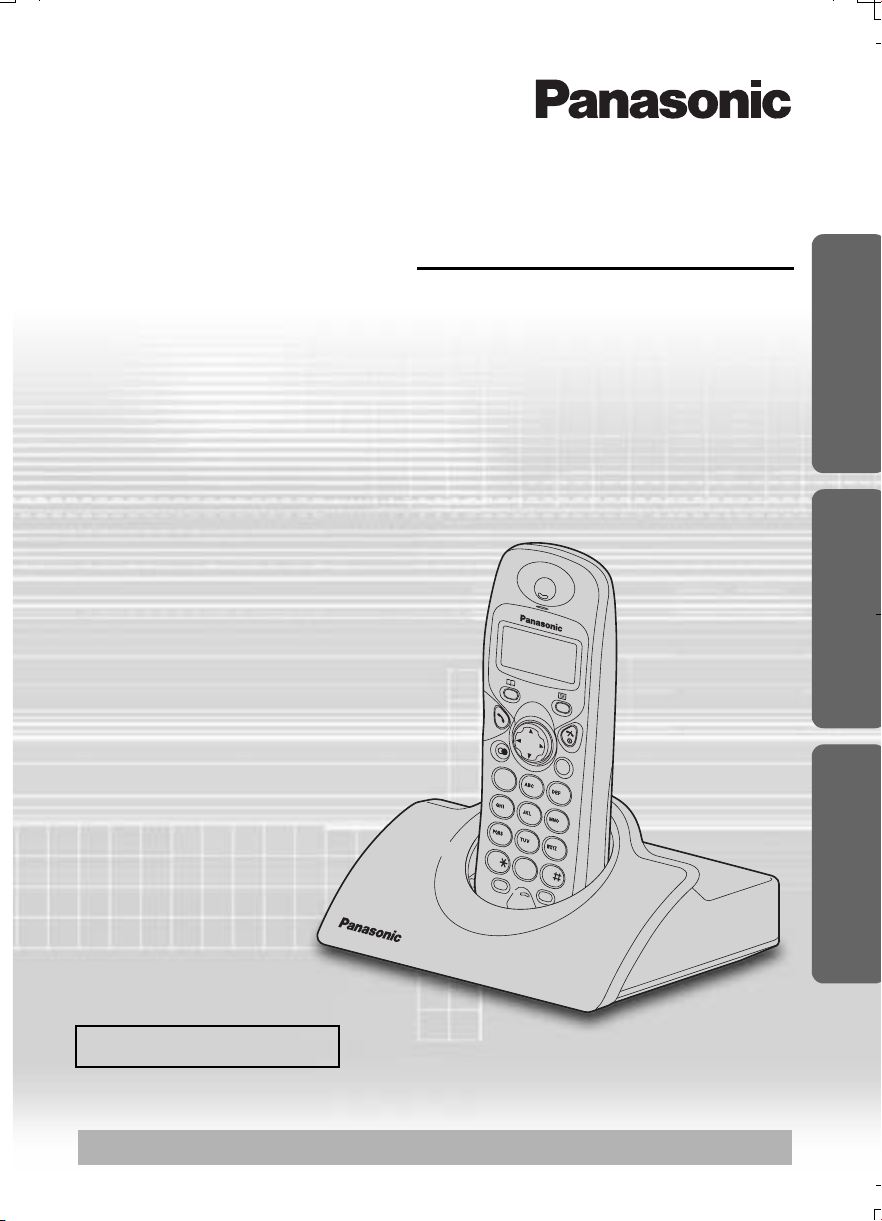
C
21
3
4
5
6
7
8
0
R
INT
9
Contents
Preparation
Before Initial Use ......................... 2
Important Information .................. 3
Setting up ....................................6
Cordless Telephone
Using the Telephone ................. 11
Making Calls.............................. 12
Caller ID .................................... 13
Answering Calls......................... 16
Phonebook ................................17
Handset Settings ....................... 21
Base Unit Settings..................... 27
Initial Settings ............................29
Multi-unit User Operation........... 31
Intercom .................................... 35
Useful Information
Before Requesting Help ............ 36
Technical Information ................ 38
Index.......................................... 39
Digital Cordless Phone
Operating Instructions
Preparation Cordless Telephone Useful Information
Model No. KX-TCD410AL
Caller ID Compatible
PLEASE READ BEFORE USE AND SAVE.
Charge the battery for about 7 hours before initial use.
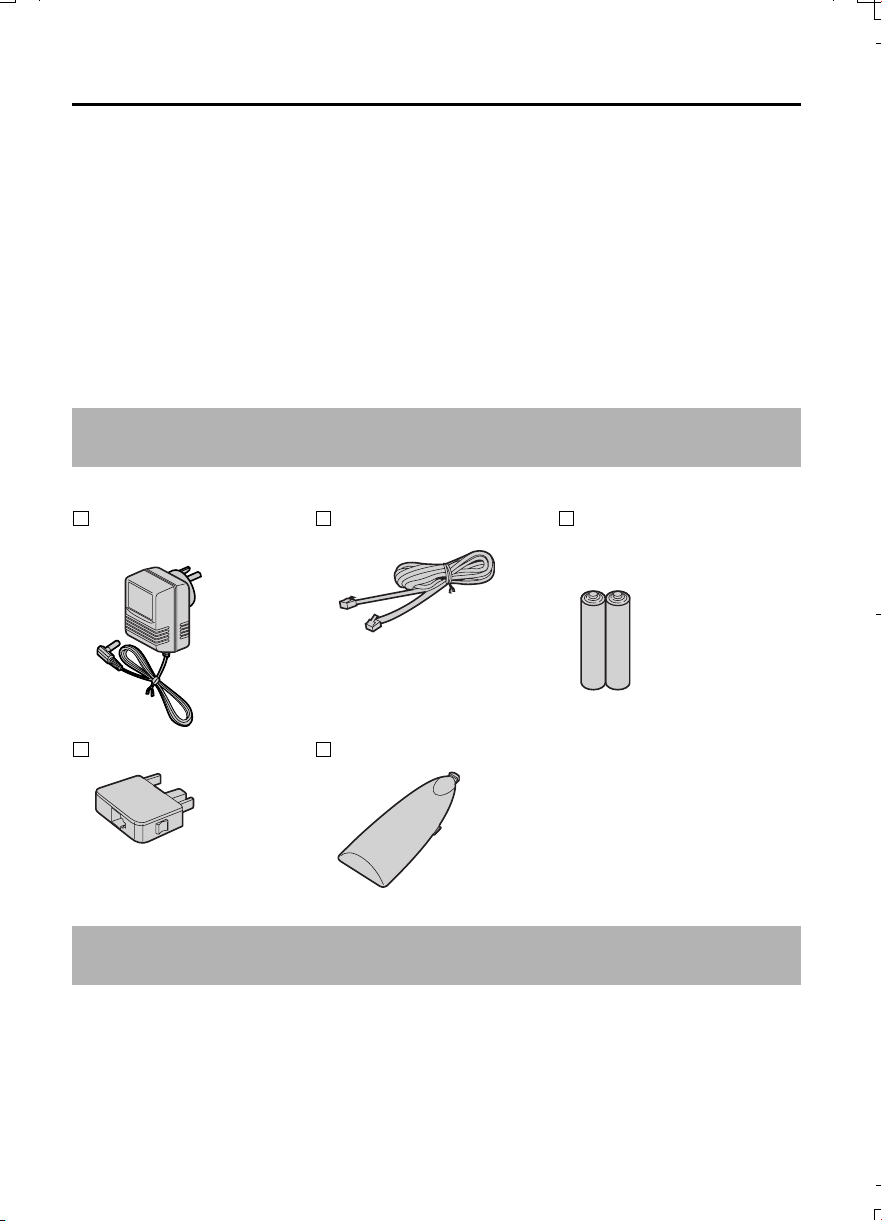
Before Initial Use
Thank you for purchasing your new Panasonic digital cordless telephone.
Dear purchaser,
You have acquired a KX-TCD410AL, which is a product made in regard with
the Digital Enhanced Cordless Telecommunications (DECT). DECT technology is
characterized by high-security protection against interceptions as well as high-quality
digital transmission. This telephone was designed for a wide range of applications. For
example, this telephone can be used within a network of base units and handsets,
constituting a telephone system which:
• operates up to 6 handsets at one base unit.
• allows an intercom between 2 handsets.
• allows the operation of a handset at up to 4 base units, expanding the communication
radio area.
Caller ID Service, where available, is a telephone company service. After subscribing
to Caller ID, this phone will display the caller’s phone number.
Accessories (included)
AC Adaptor
PQLV19AL
Telephone Line Cord Rechargeable Batteries
(AAA size)
HHR-4EPT/BA2
Telephone Plug Battery Cover
Additional accessories are available for purchase. Contact your Panasonic Service
Centre for further details.
2
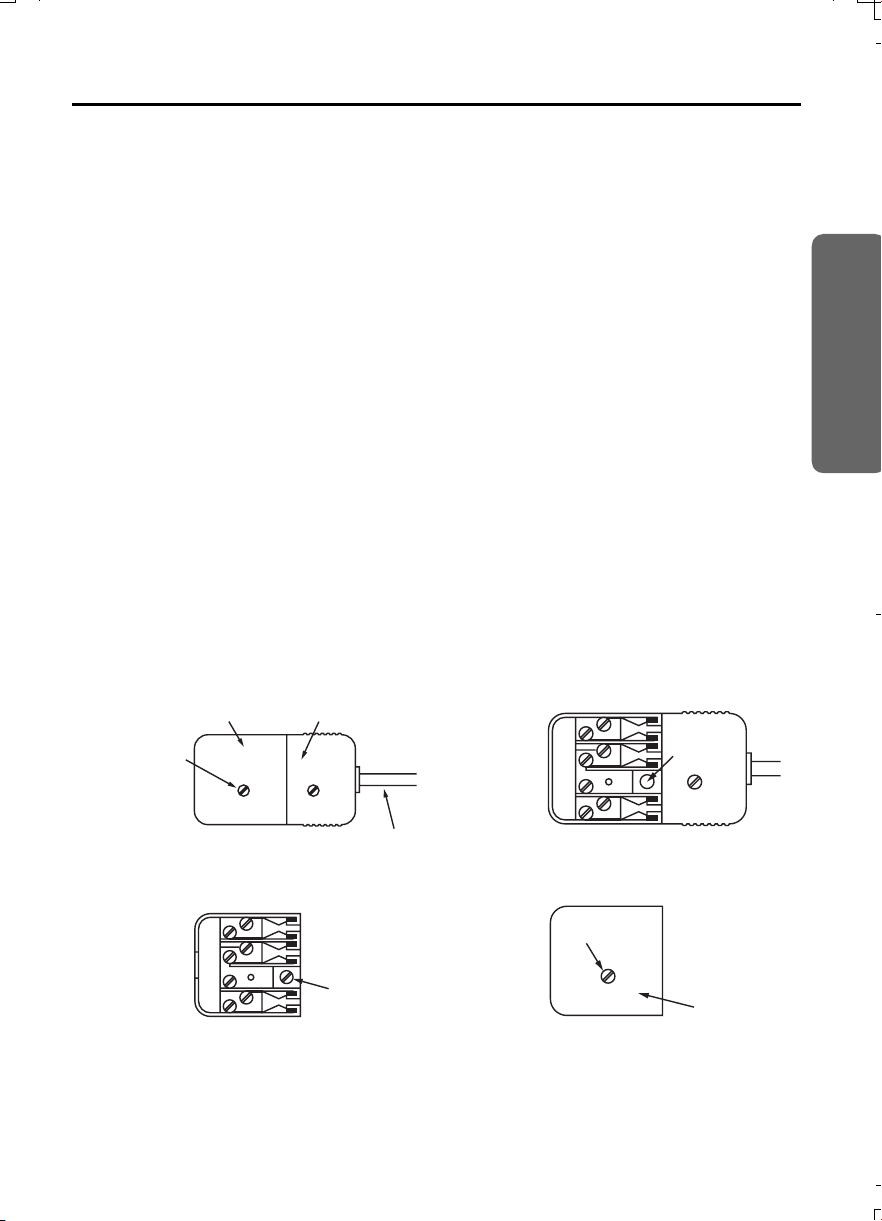
Important Information
Instructions to customer
Installation
Attached to this apparatus is an approval label. This label is evidence that it is a
“Permitted Attachment” which has been authorised to be connected to your telephone
service.
Conditions relating to connection and operation of this Permitted Attachment are
contained in Telecommunications General By-Law 220 (5).
You are authorised to install this Permitted Attachment yourself by plugging it into the
line socket of any regular telephone. You may connect it in place of your existing
telephone or to any spare telephone socket installed in your premises.
To disconnect your existing telephone you must first remove its plug from the line socket.
You can then insert the plug of your Permitted Attachment into the socket and use your
equipment.
If the plug of your existing telephone cannot be readily removed, you will have to remove
the screw securing it. To do this proceed as follows:
1. Loosen screw “A” sufficiently to remove the socket cover. (See Fig. 1.)
2. Remove screw “B” and withdraw the plug. (See Fig. 2.)
3. Replace screw “B”. (See Fig. 3.) Ensure that it screws completely into the socket recess.
(If the screw is too long, increase the hole depth or replace the screw with one 5 mm
shorter.)
4. Replace socket cover and tighten screw “A”. (See Fig. 4.)
Preparation
SCREW “A”
SOCKET
Fig. 1
Fig. 3
PLUG
SCREW
“B”
TELEPHONE CORD
Connect to the PLUG
( )
as shown in Fig. 1.
SCREW “A”
SCREW
“B”
Fig. 2
SOCKET
Fig. 4
3

Important Information
If you are satisfied with the operation of your telephone service after plugging in your
Permitted Attachment, your installation is completed.
You will be unable to connect this Permitted Attachment if your telephone service
consists only of a wall phone or an old style telephone which is not connected by means
of a modern plug and socket. In such cases a new socket will need to be installed.
Should the Permitted Attachment not operate when plugged into a socket, it is either
faulty or unsuitable for operation with your telephone service. It should be returned to the
store where purchased or an Authorised Service Centre.
Service difficulties
If at any time a fault occurs on your telephone service, carry out the following checks
before you call for service:
• Disconnect the Permitted Attachment and try using the service with the normal
telephone.
• If the telephone service then operates satisfactorily, the fault is in your Permitted
Attachment. Leave the Permitted Attachment disconnected and report the fault to its
supplier or agent to arrange for repair.
• If when using the telephone the service is still faulty, report the fault to “Service
Difficulties and Faults” for attention.
You are required to keep this Permitted Attachment in good working order while it is
connected to your telephone service. Its construction or internal circuit must not be
modified in any way without permission.
WARNING
This cordless telephone system does not incorporate provision for secrecy of
conversations. Appropriately tuned radio equipment and other cordless telephone
systems in close proximity may be used by a third party to monitor and possibly interrupt
conversations in progress when this system is on radio operation.
4
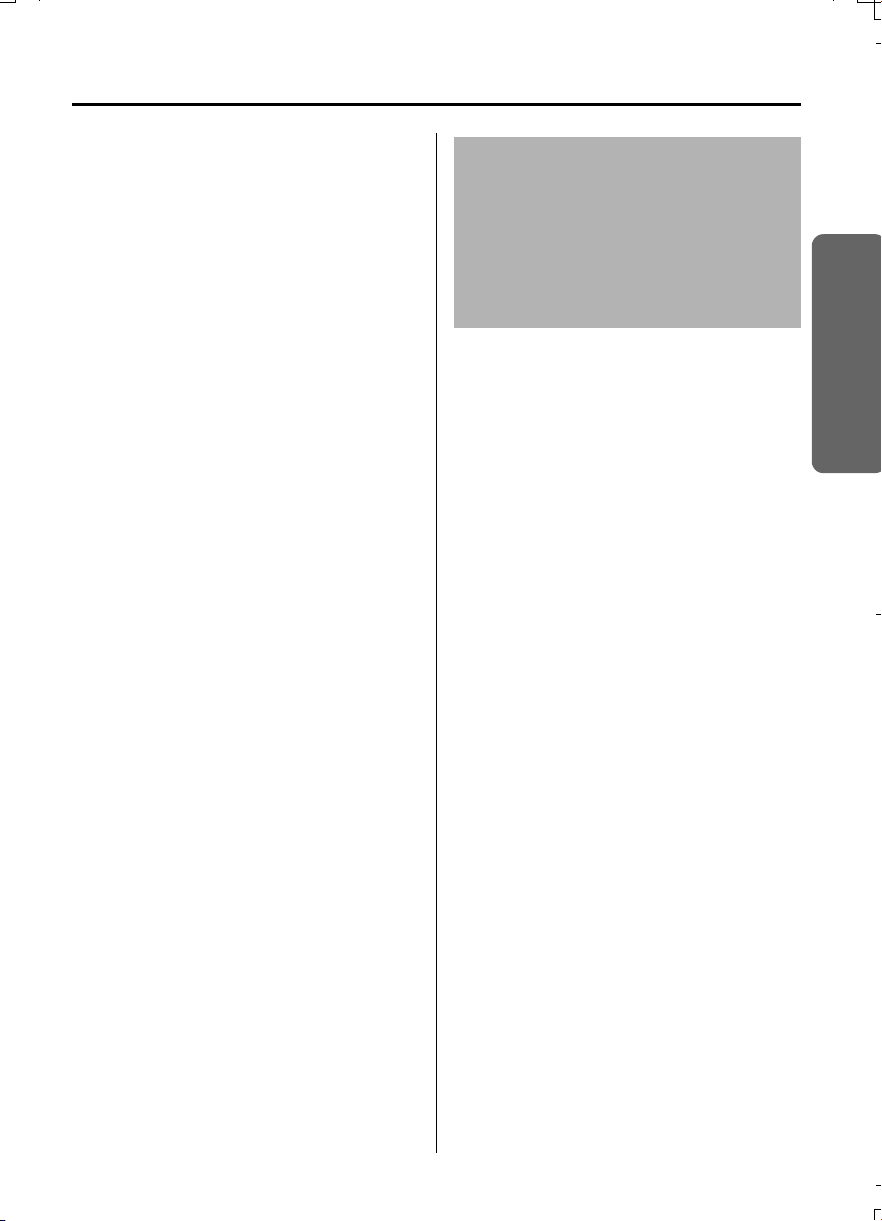
Important Information
Only use the power supply included with
the product.
Do not connect the AC Adaptor to any AC
outlet other than the standard AC230 V.
The apparatus is approved for use with
PQLV19AL power supply.
This apparatus is unable to make
emergency telephone calls under the
following conditions:
• The portable handset batteries need
recharging, or have failed.
• During a mains power failure.
• When the Key Lock is set to ON.
• When the unit is in Direct Call mode.
Do not open the base unit or handset
(other than to change the batteries).
This apparatus should not be used near
emergency/intensive care medical
equipment and should not be used by
people with pacemakers.
Care should be taken that objects do not
fall onto, and liquids are not spilled into
the unit. Do not subject this unit to
excessive smoke, dust, mechanical
vibration or shock.
Environment
Do not use this unit near liquid—for
example, near a bath tub, washbowl, sink,
etc. Damp basements should also be
avoided.
The unit should be kept away from heat
sources such as heaters, kitchen stoves,
etc. It also should not be placed in rooms
where the temperature is less than 5 °C or
greater than 40 °C.
The AC Adaptor is used as the main
disconnect device, ensure that the AC
outlet is located/installed near the unit and
is accessible.
WARNING:
TO PREVENT THE RISK OF FIRE OR
ELECTRICAL SHOCK, DO NOT
EXPOSE THIS PRODUCT TO RAIN
OR ANY TYPE OF MOISTURE.
THE CORDLESS HANDSET IS
MAGNETISED AND MAY RETAIN
SMALL METALLIC OBJECTS.
Battery Caution
Use only specified batteries.
Only use rechargeable batteries.
Do not mix old and new batteries.
Do not dispose of batteries in a fire, they
may explode.
Check local waste management codes for
special disposal instructions.
Do not open or mutilate the batteries.
Released electrolyte is corrosive and may
cause burns or injury to the eyes or skin.
The electrolyte may be toxic if swallowed.
Exercise care in handling the batteries in
order not to short the batteries with
conductive materials such as rings,
bracelets and keys.
The batteries and/or conductor may
overheat and cause burns.
Charge the batteries provided in
accordance with the information given in
this operating guide.
Location
• For maximum distance noise-free
operation, place your base unit:
- Away from electrical appliances such
as TV, radio, personal computer or
another phone.
- In a convenient high and central
location.
Preparation
5
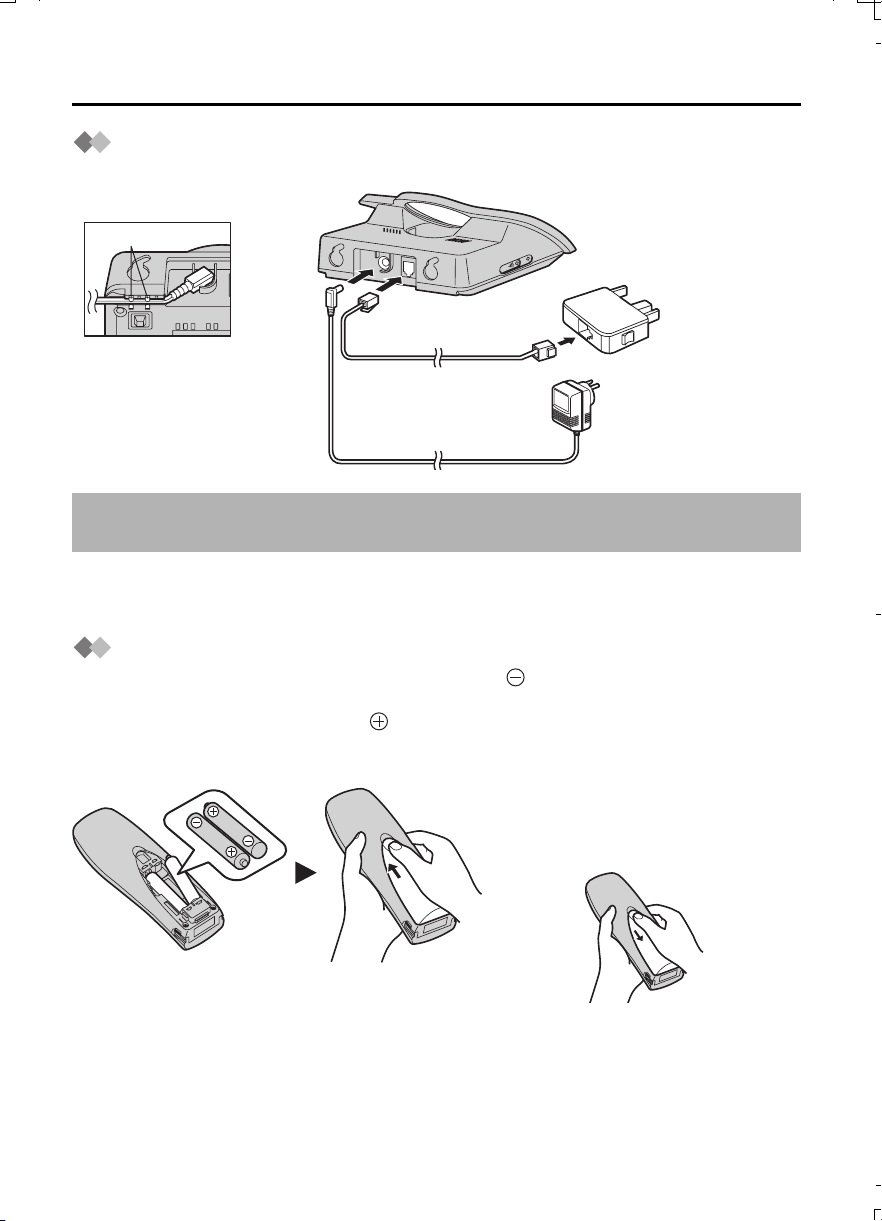
Setting up
Connection
Plug in the AC adaptor and the telephone line cord in order 1, 2, 3, 4.
Hooks
LINE
1
1
Hook
Fasten the AC adaptor
cord to prevent it from
being disconnected.
The AC adaptor must remain connected at all times. (It is normal for the adaptor to
feel warm during use.)
• Never install telephone wiring during a lightning storm.
• KX-TCD410AL is not designed to be used with rotary (pulse dialling) services.
Battery Installation
Please ensure the batteries are inserted as shown. part should be inserted first.
Close the cover as indicated by the arrow.
• When you replace the batteries, part should be removed first.
2
4
3
To replace the battery:
Press the notch on the cover firmly
and slide it as indicated by the arrow.
Replace 2 batteries and close the
cover then charge the handset for
about 7 hours.
6
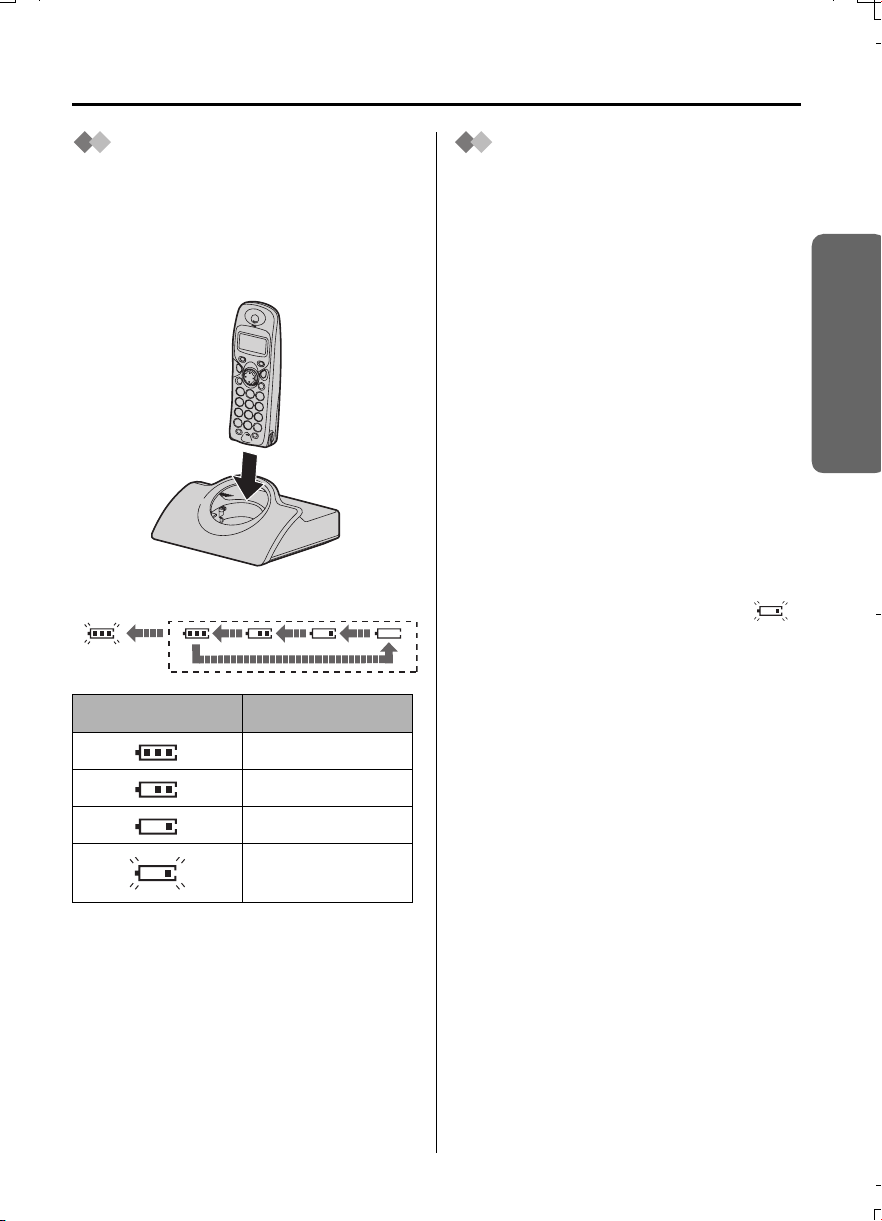
Setting up
Battery Charge
At the time of shipment, the batteries are
not charged. To charge, place the
handset on the base unit. Please charge
the batteries for about 7 hours before
initial use. During charging, the battery
icon is as shown below.
Fully charged During charging
(Flashing)
Display icon Battery strength
Battery Life
Battery life is dependent on use and
conditions but in general when using fully
charged Ni-MH batteries (700 mAh):
Talk time: 10hrs approx.
Standby time: 120hrs approx.
When using Ni-Cd batteries (250 mAh):
Talk time: 4hrs approx.
Standby time: 40hrs approx.
(Times indicated are for peak
performance.)
The batteries reach peak performance
after several full charge/discharge cycles.
The batteries cannot be overcharged
unless they are repeatedly removed and
replaced.
If battery life is shortened then please
check that battery and charge terminals
are clean.
For maximum battery life, it is
recommended that the handset not be
recharged until battery icon flashes .
Preparation
High
Medium
Low
Needs to be
charged
The handset which power is off will be
turned on automatically when it is placed
on the base unit.
In normal use, the handset and the base
unit should be powered on at all times.
7
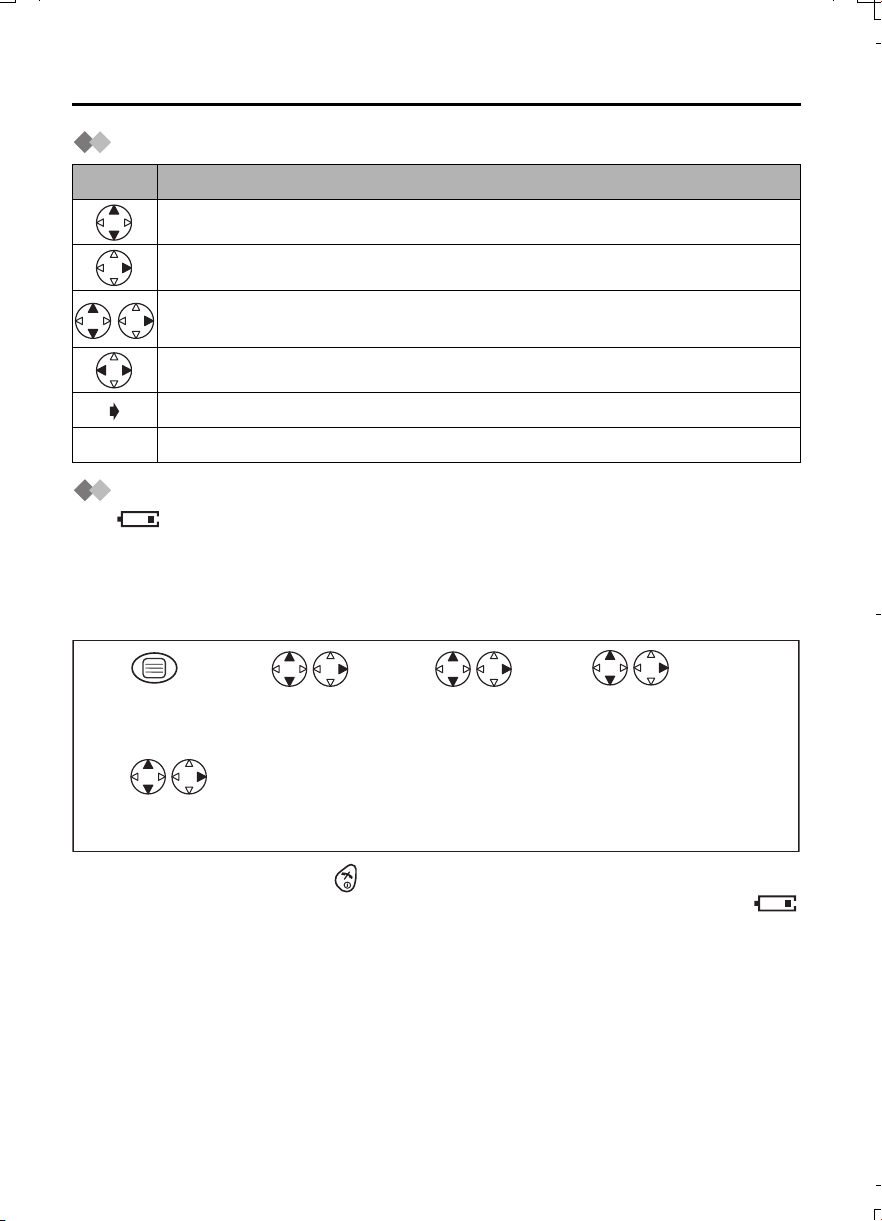
Setting up
Symbols Used in This Operating Instructions
Symbol Meaning
To search the desired item, press UP or DOWN.
To select the desired item, press RIGHT.
To search and then to select the desired item, press UP or DOWN then
RIGHT.
To move the cursor to the right or to the left, press RIGHT or LEFT.
To go to the next step.
" " The words in " " indicate the words in display.
Replacing the Batteries
If the icon flashes after a few telephone calls even when the handset batteries have
been fully charged, 2 batteries must be replaced.
Charge new batteries for approximately 7 hours before initial use.
When replacing the batteries, ensure that the correct battery type is selected.
Selecting the Battery Type
12 3
Press MENU. Search/Select
Search/Select
"SETTING HS".
"OTHER OPT".
4
Search/Select
"BATTERY TYPE".
5
Search/Select
"NI-CD" or "NI-MH".
• To exit the operation, press any time.
• When Ni-Cd batteries are fitted with the "BATTERY TYPE" setting in "NI-MH",
icon will disappear and stop charging even if the handset is on the cradle.
• Do not use non-rechargeable batteries. If non-rechargeable batteries are fitted and
start charging, it may cause the leakage of the battery electrolyte.
Please use only Panasonic HHR-4EPT(Ni-MH) or P-4NPT(Ni-Cd) batteries.
8
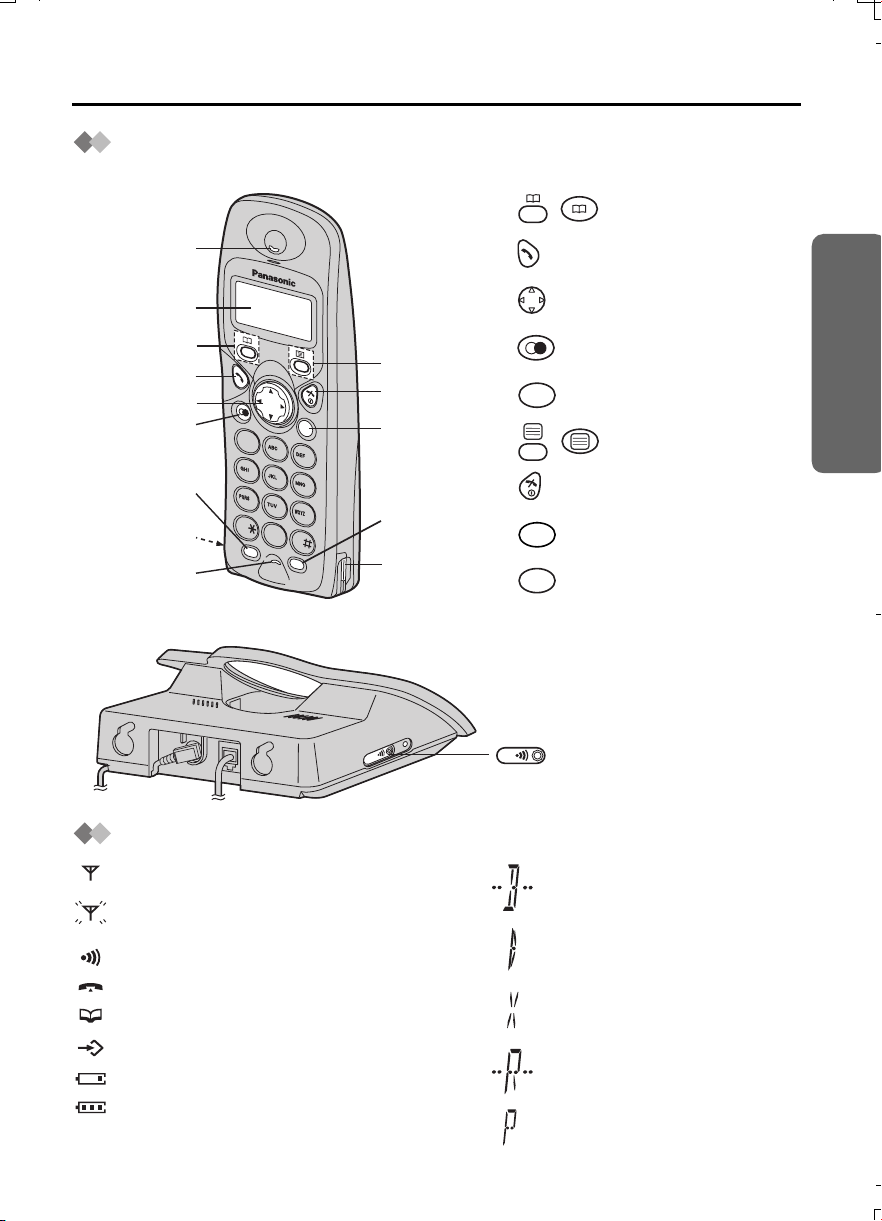
Location of Controls
r
Handset
Setting up
1 - : PHONEBOOK Button
Receiver
Display
Charge
Contact
Microphone
Base unit
2 - TALK Button
3 - Navigator Key
1
2
3
4
5
C
1
2
3
4
5
6
7
8
9
0
R
IN
T
6
7
8
9
Charge
Contact
4 - REDIAL/PAUSE Button
R
5 - RECALL Button
6 - :MENU/OK Button
7 - OFF/POWER Button
CC
8 - CLEAR Button
INT
9 - INTERCOM Button
Preparation
PAGE Button and Indicato
L
IN
E
Handset Display
Within range of a base unit
Out of range/No registration/
No power on base unit
Paging or using the handset
Making or answering calls
Phonebook Mode
In Setting Mode
Battery strength is low.
Battery strength is high.
Call BAR ON (p. 24)
Direct Call ON (p. 25)
Key Lock ON (p. 26)
Ringer Volume OFF (p. 22)
Dialling Pause (p. 26)
9
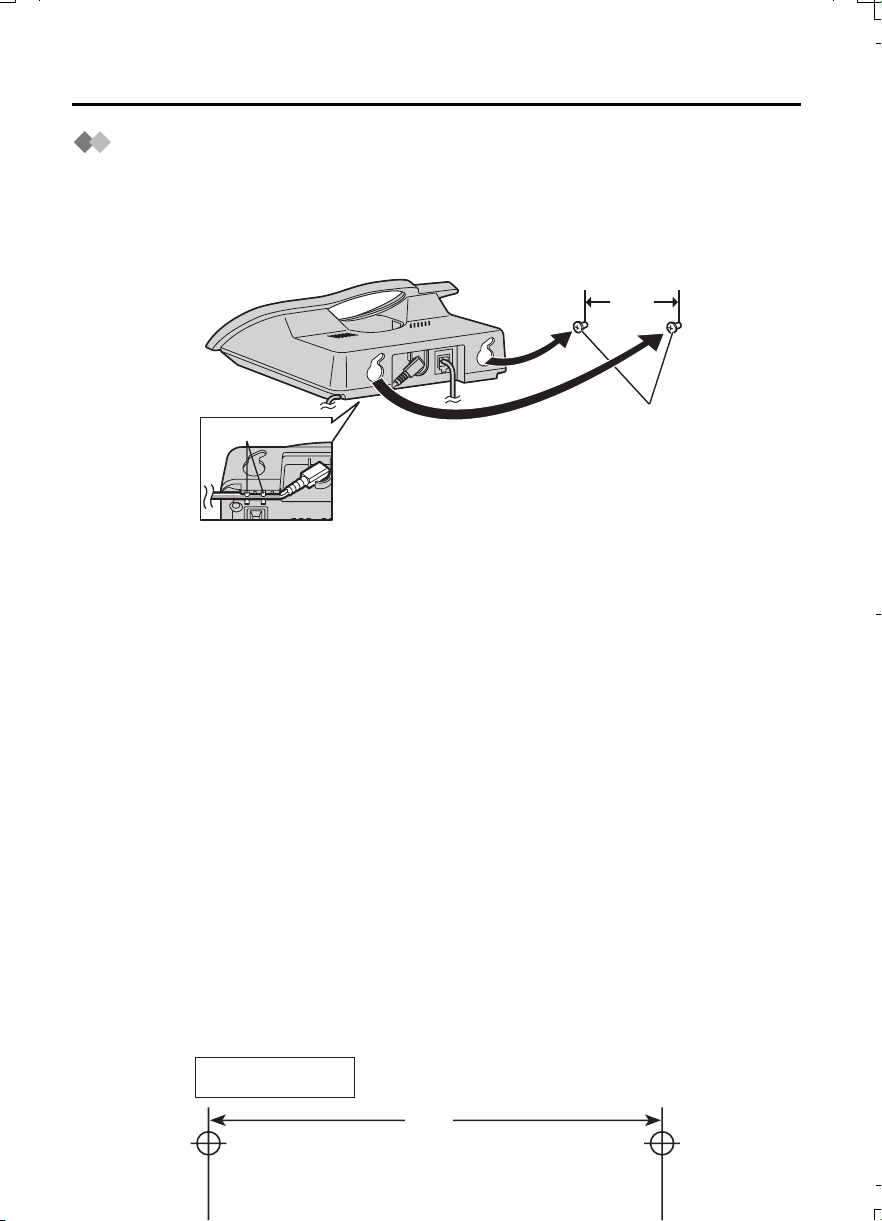
Setting up
Wall Mounting
This unit can be mounted on a wall.
- Insert screws into the wall. The centre of the screw hole should be 8 cm horizontally
apart.
- Connect the AC adaptor and the telephone line cord.
- Arrange the wires as shown, then mount the unit.
8 cm
Hooks
Screws
10
Wall Template
8 cm
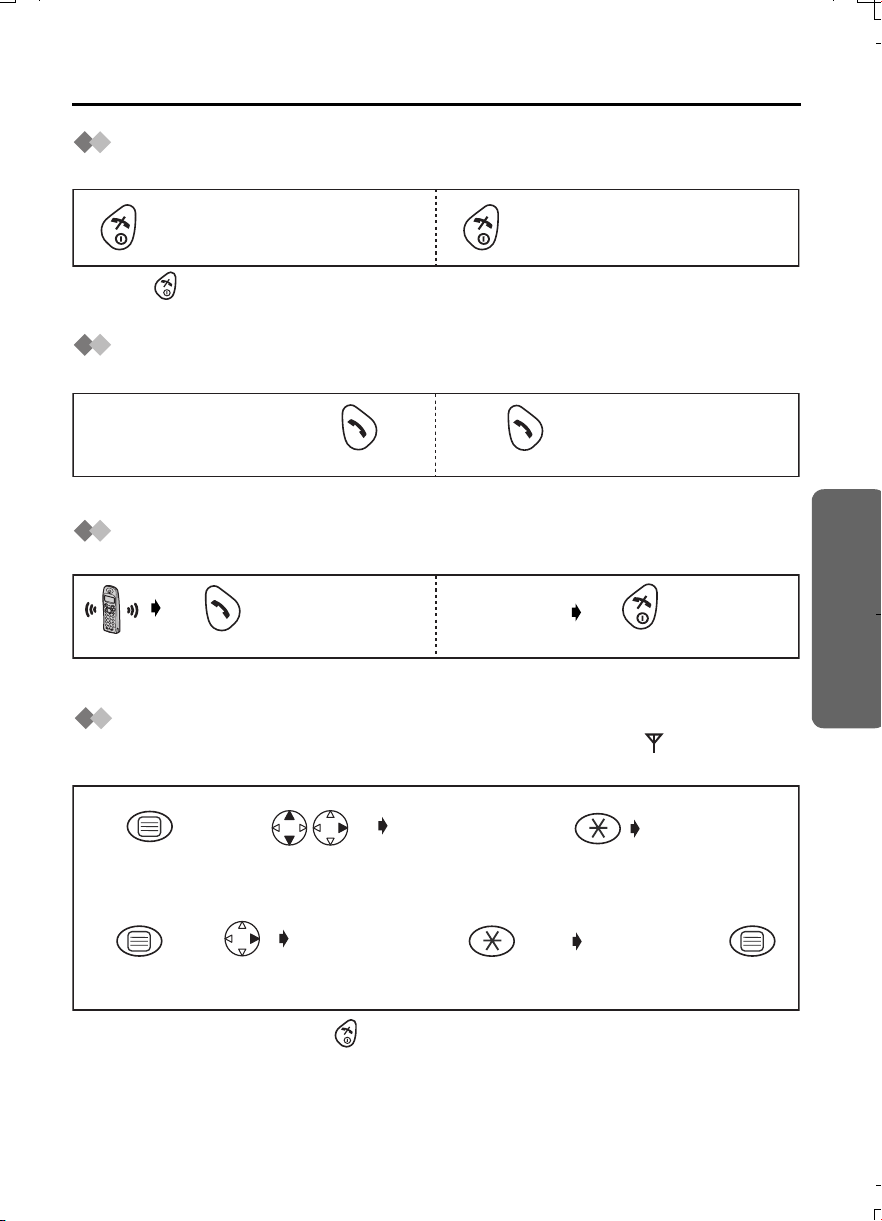
Using the Telephone
Power On/Off
Power on Power off
Press for more than 1 second.*1
*1 When button is released, the display changes to the standby mode.
*2 The display goes blank.
Press for more than 2 seconds.*2
Making a Call
Pre-dialling Post-dialling
Phone Number*1
1122
Press TALK.
*1 If you need correction, press CLEAR. Digit is cleared to the left, then enter numbers.
Press TALK.
Phone Number
Answering a Call
Terminating a Call
(During a call)
Press TALK.*1
*1 You can also answer a call by pressing any dialling button, INTERCOM, t or x.
Press OFF.
Setting the Clock/Date
After a mains power failure the clock needs to be reset. Ensure that icon is not
flashing.
Time
Enter time.
4-digit
(24 hour clock)*1
1
Press MENU.
2
Search/Select
"SETTING BS".
"INPUT CODE"
3
Cordless Telephone
4
Press OK.
• To exit the operation, press any time.
*1 For example, to set 7:15, enter 0715.
*2 For example, to set the 16th of February, 2003, enter 160203.
5
Press
RIGHT.
"INPUT CODE"
twice
Enter day,
month then
year.*2
Date
76
Press OK.
11
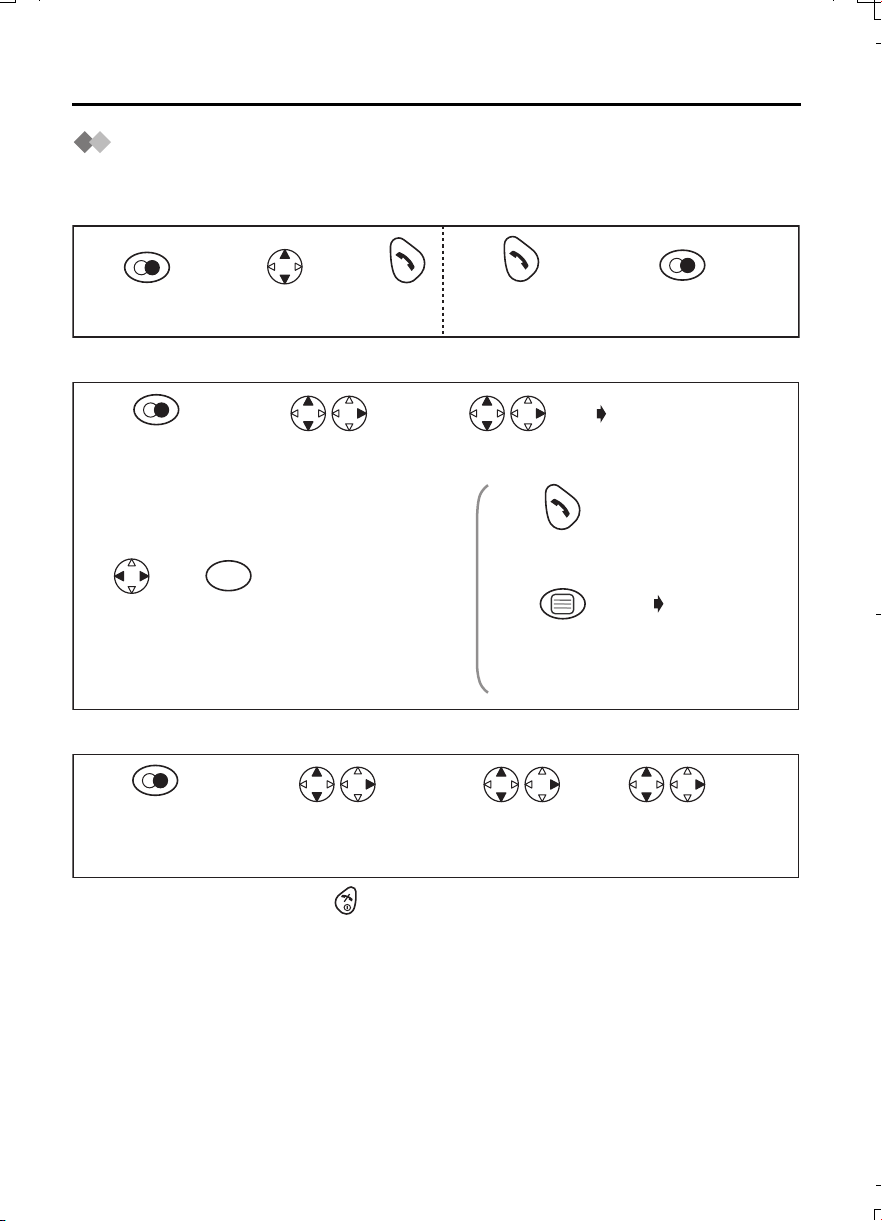
Making Calls
Redialling
The last 10 numbers dialled are stored in the redial list automatically.
Dialling with the Redial List Dialling the Last Number Dialled
11223
Press
REDIAL.*1
Search the desired
dialled item.
Press
TALK.
Press TALK.
Editing the Dialled Number in the Redial List
Press REDIAL.
1
Press REDIAL.*1
45 6
Move
cursor.
23
C
Press
CLEAR.*2
Search/Select the
desired dialled item.
AND/
OR
Number
Edit the
phone
number.*3
Search/Select
"EDIT CALL NO".
Press TALK.
Press OK 3 times
to store the number.
OR
The 1st digit of
the desired dialled
number blinks.
If you need to
store a name,
go to Name
on page 17 or
press OK.
Clearing One/All Dialled Item(s) in the Redial List
12 34
Press REDIAL.*1
• To exit the operation, press any time.
*1 If there is no item stored in the redial list, the display shows "NO ITEM".
*2 Digits are cleared to the left of the flashing digit.
*3 Digits are added to the left of the flashing digit. If you need to clear and/or add more
than one number, repeat from step 4.
Search/Select the
desired dialled item.
Search/Select
"CLEAR" or
"ALL CLEAR".
Search/Select
"YES".
12
