Panasonic KX-TC1035BXW Service Manual
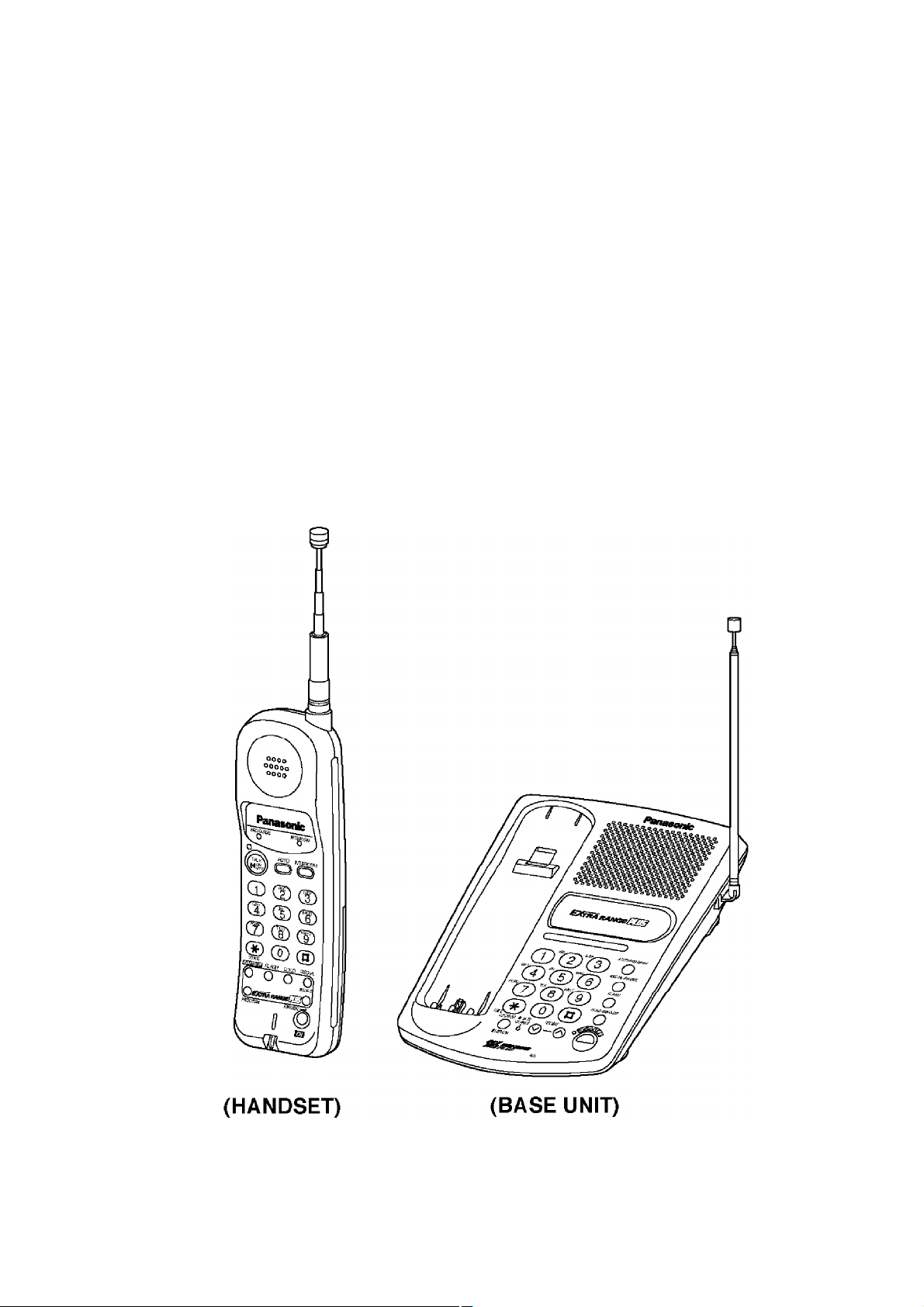
ORDER NO. KM40012753C3
Service Manual
Telephone Equipment
KX-TC1035BXW
Cordless Phone
White Version
(for Asia, Middle Near East and other areas)
1 2005-05-13
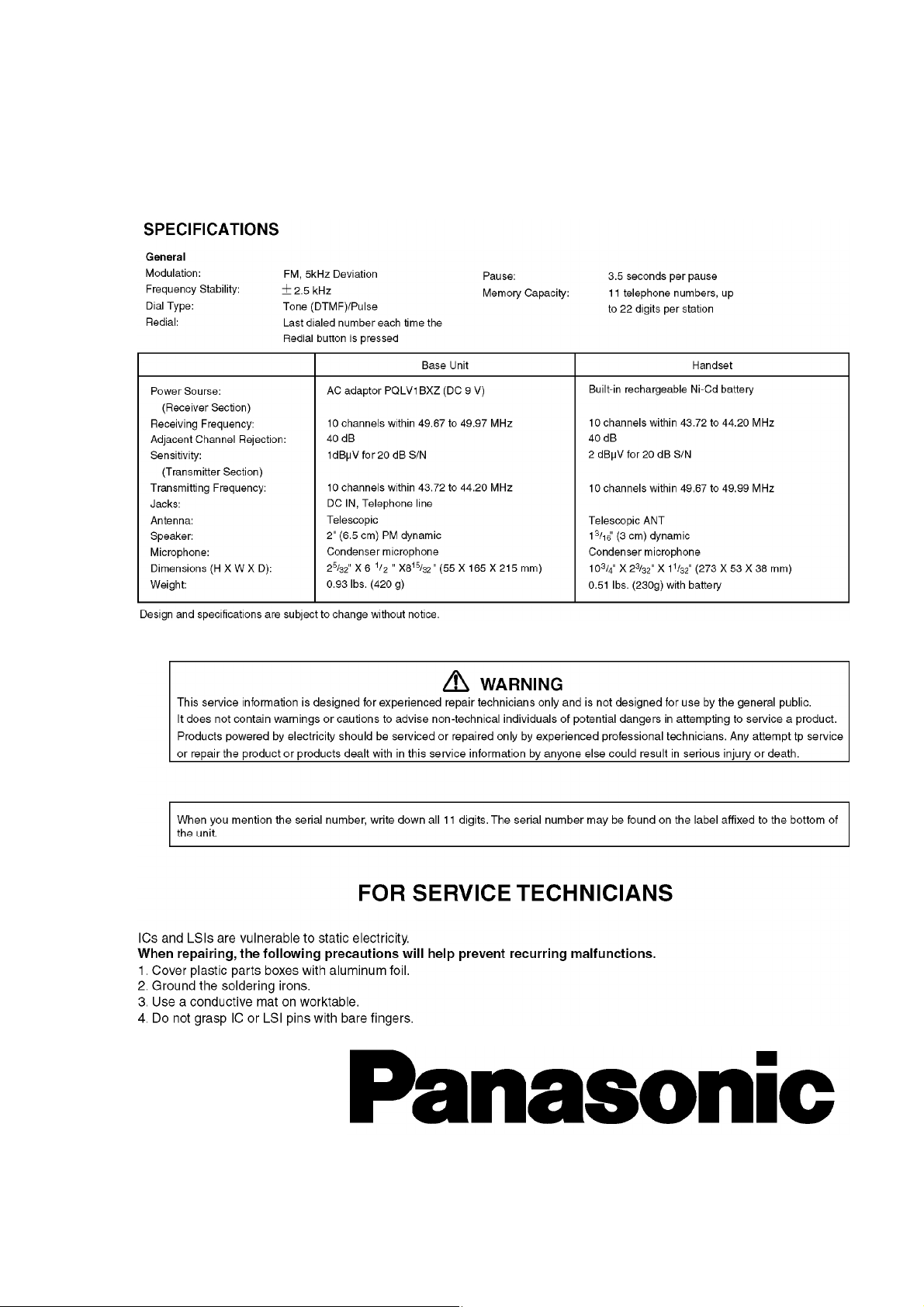
SPECIFICATIONS
1
2 2005-05-13
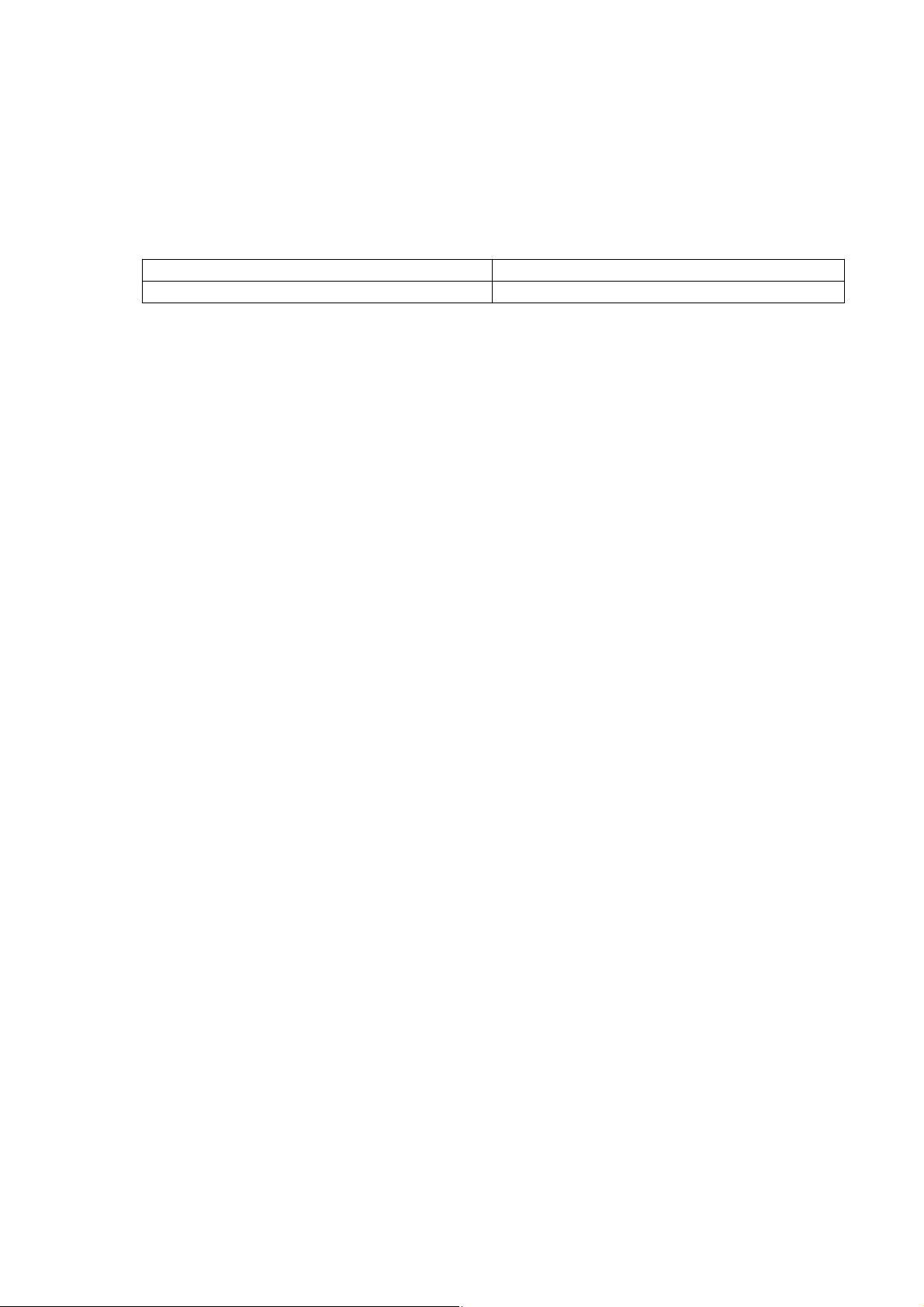
1. STANDARD BATTERY LIFE
If your Panasonic battery is fully charged;
While in use (TALK) Up to about 6 hours
While not in use (Stand-by) Up to about 30 days
- Battery life may vary depending on usage conditions and ambient temperature.
- Clean the handset and the base unit charge contacts with a soft, dry cloth.
Clean if the unit is subject to grease, dust or high humidity. Otherwise the
battery may not charge propery.
- If the battery is fully charged, you do not have to place the handset on the base
unit until the RECHARGE indicator flashes. This will maximize the battery life.
- The battery cannot be overcharged.
2. LOCATION OF CONTROLS
3 2005-05-13
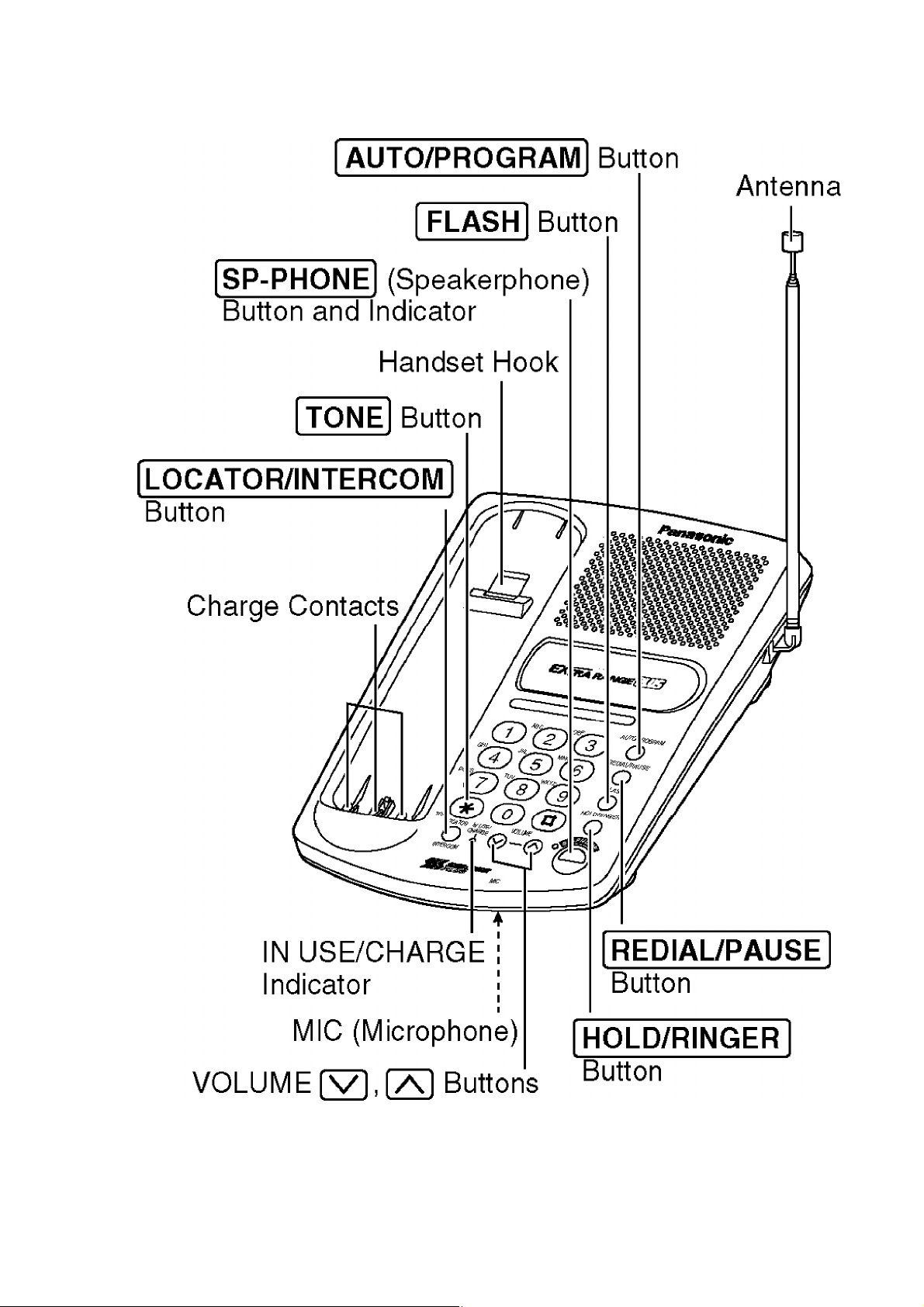
4 2005-05-13
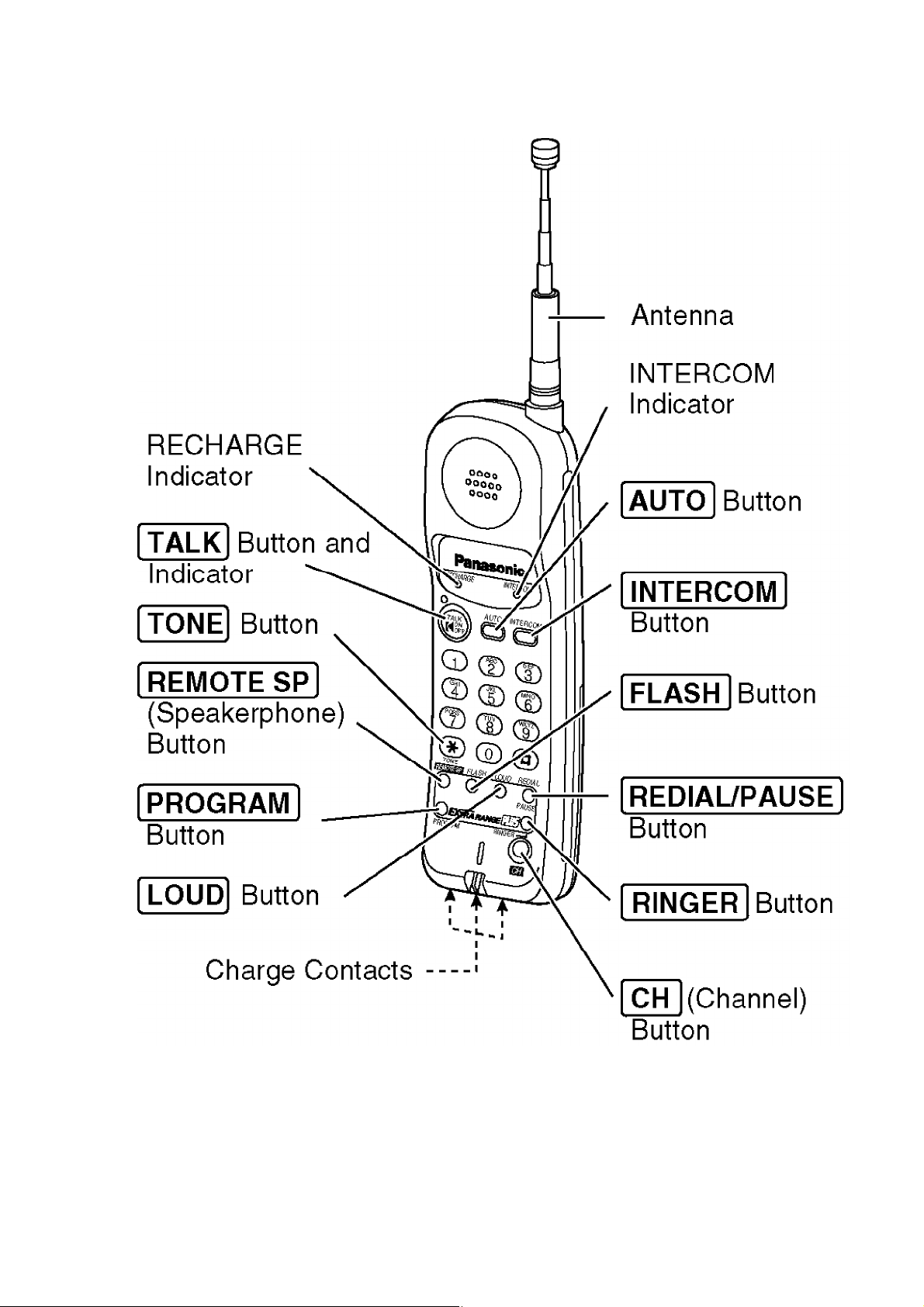
3. CONNECTION
1. Connect as shown.
5 2005-05-13
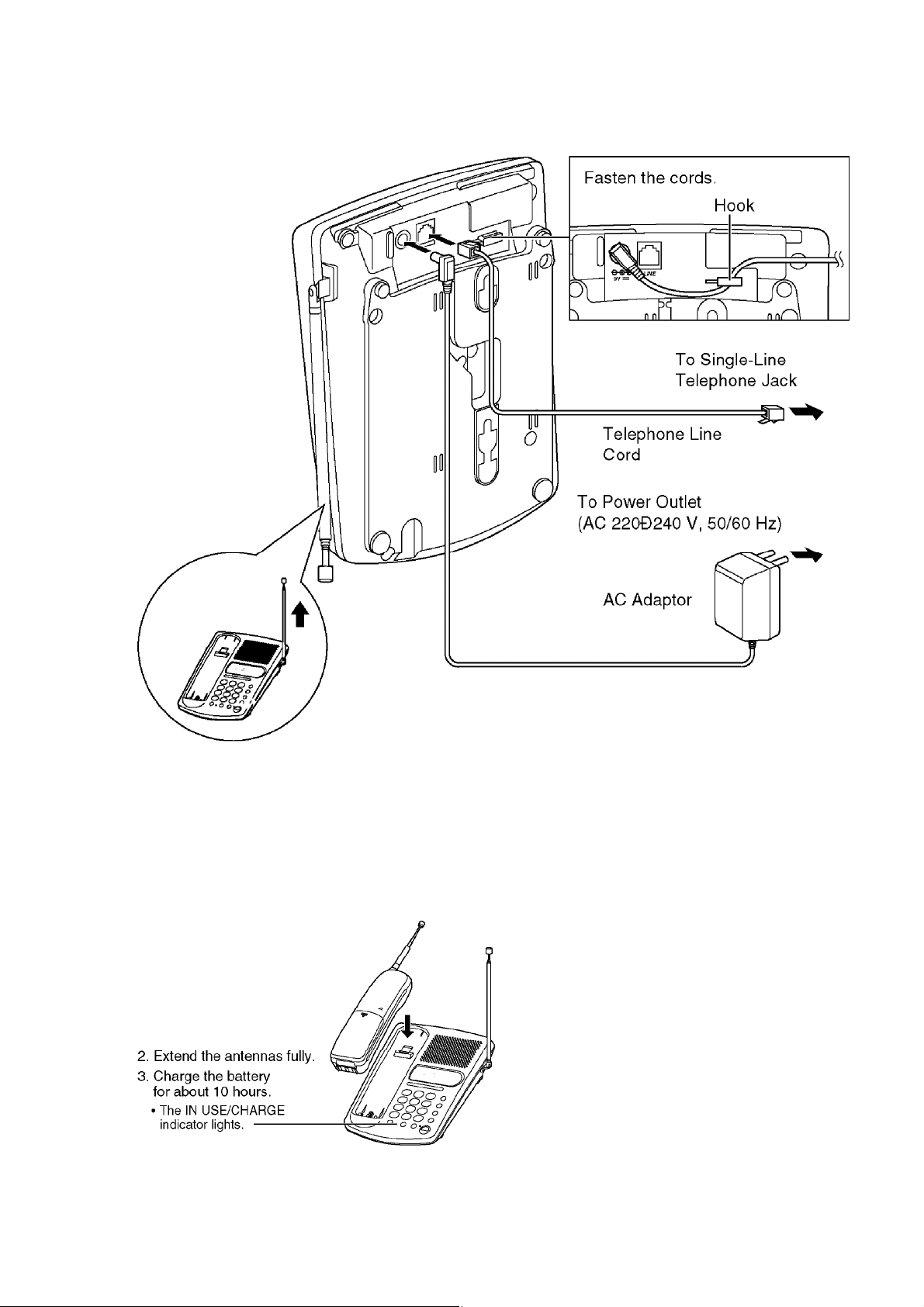
- USE ONLY WITH Panasonic ACADAPTOR PQLV1BXZ.
- The AC adaptor must remain connected at all times. (It is normal for the
adaptor to feel warm during use.)
- When more than one unit is used, the units may interfere with each other.
To prevent or reduce interference, please leave ample space between the
base units.
6 2005-05-13
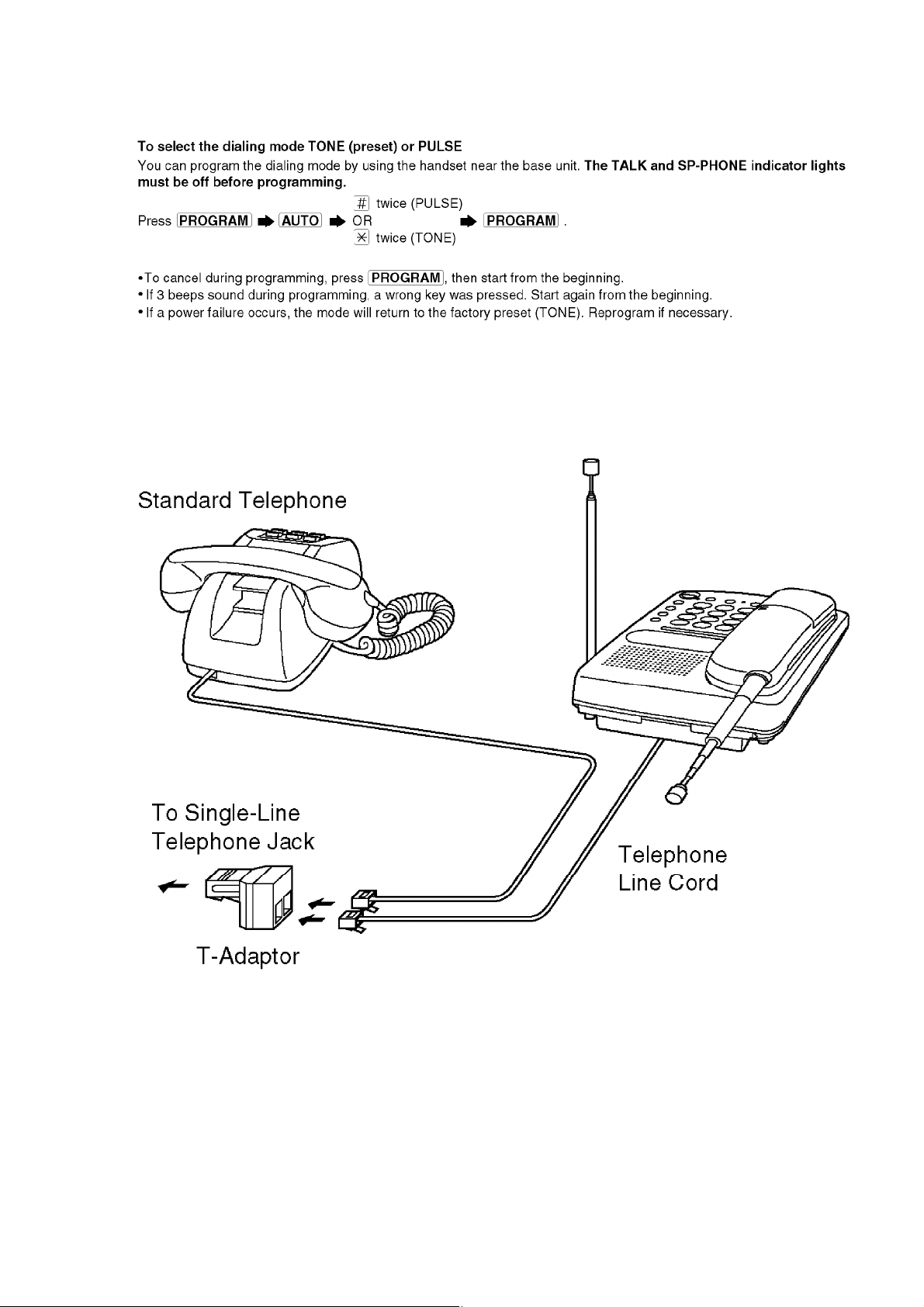
3.1. Adding Another Phone
This unit will not function during a power failue. To connect a standard
telephone on the same line, use a T-adaptor.
4. DISASSEMBLY INSTRUCUTIONS
7 2005-05-13
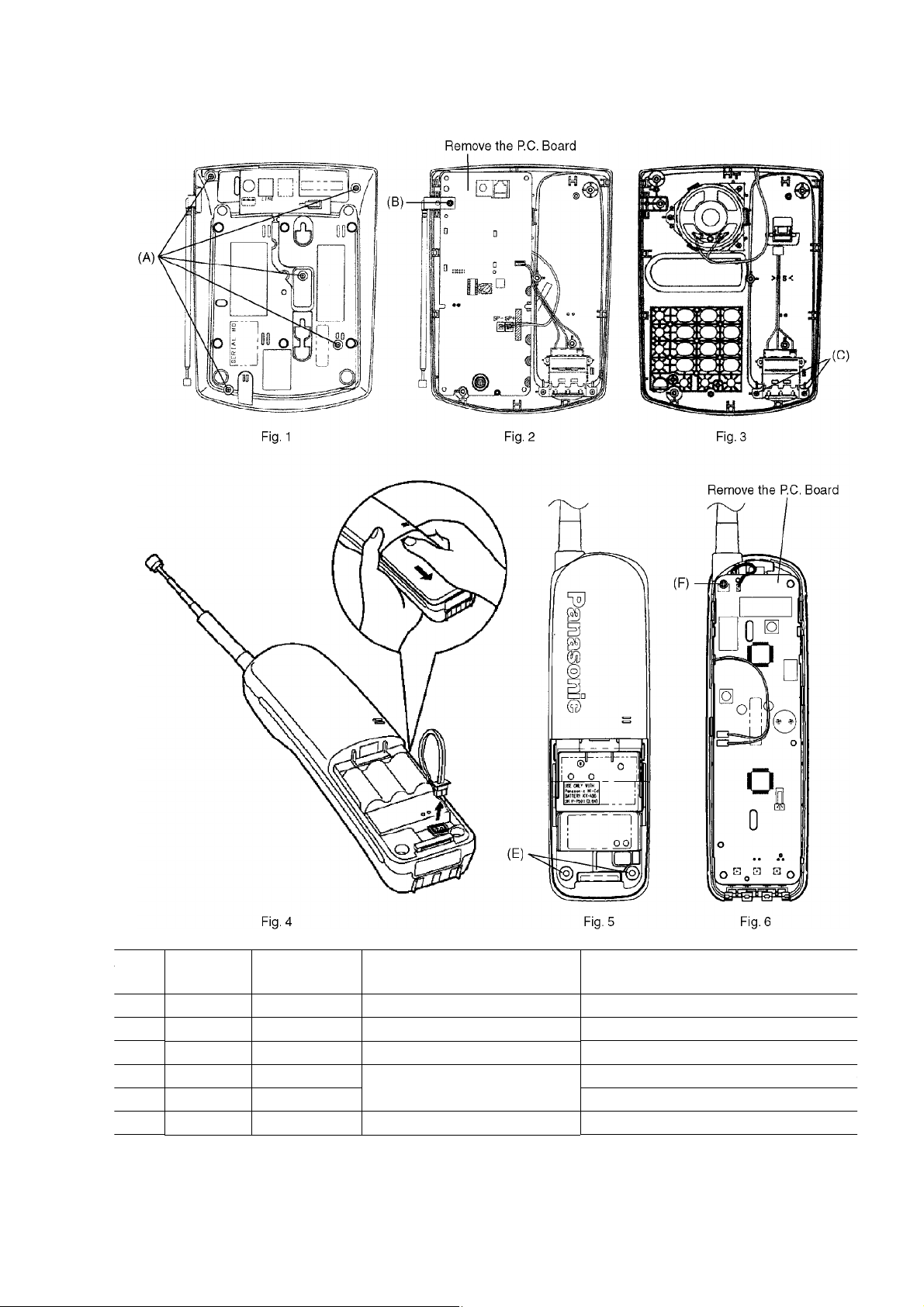
ver
ef. No. Procedure Shown in Fig
To remove -. Remove -.
-.
1 1 1 Lower Cabinet Screws (3 × 14)....................... (A) × 5
2 1, 2 2 Main Printed Circuit Board Screws (3 × 14)....................... (B) × 1
3 1, 2, 3 3 Charge Terminal Screws (3 × 10)....................... (C) × 2
4 4 4 Rear Cabinet Remove the battery compartment co
5 4, 5 5 Screws (2.6 × 14).....................(E) × 2
6
4-6
6 Main Printed Circuit Board Screws (2.6 × 14)......................(F) × 1
8 2005-05-13
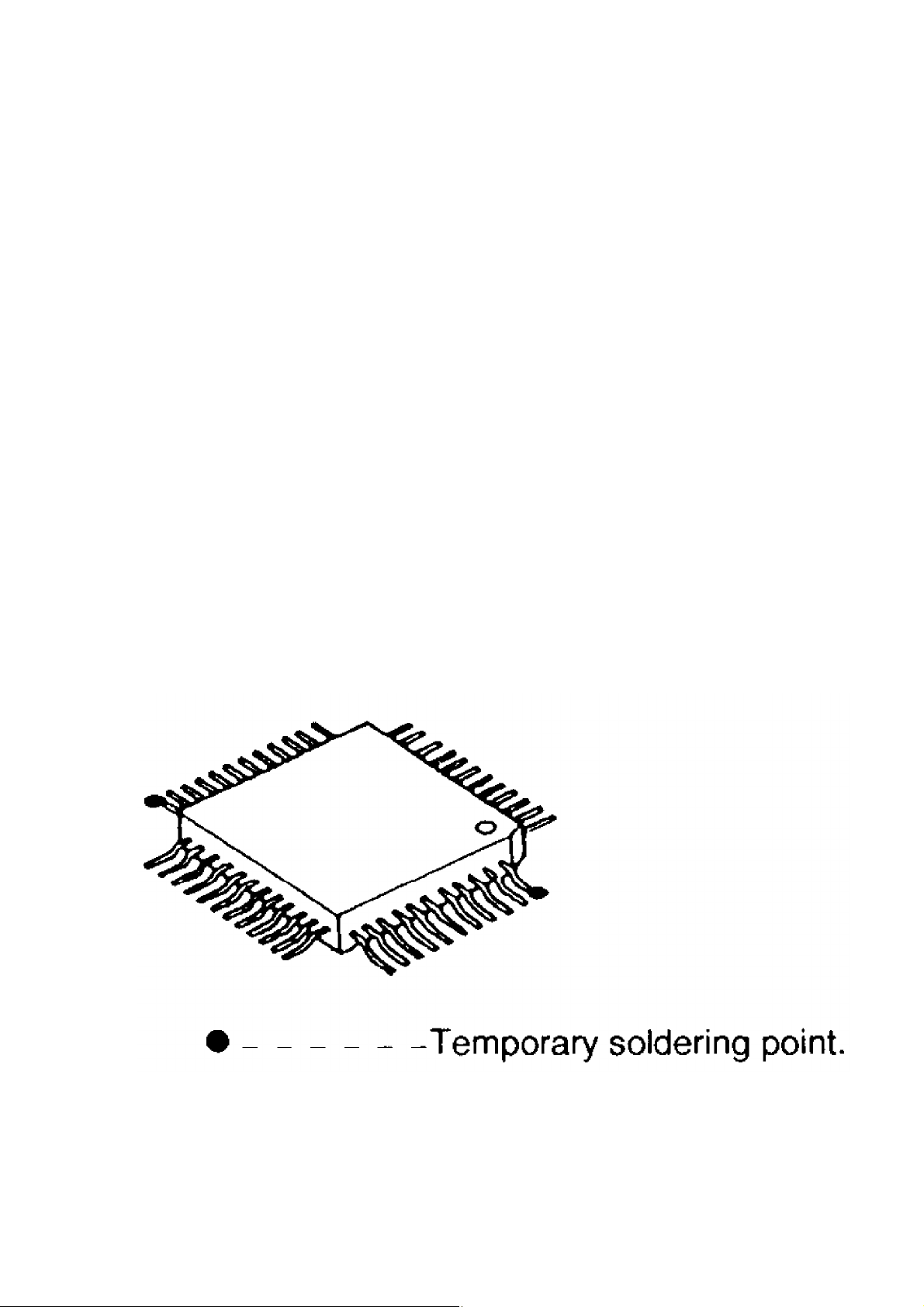
5. HOW TO REPLACE FLAT PACKAGE IC
5.1. Preparation
- SOLDER
Sparkle Solder 115A-1, 115B-1 or Almit Solder KR-19,KR-19RMA
- Soldering iron
Recommended power consumption will be between 30 W to 40 W.
Temperature of Copper Rod 662 ± 50°F (350 ± 10°C)
(An expert may handle between 60 W to 40 W iron, but beginner might damage
foil by overheating.)
- Flux
HI115 Specific gravity 0.863
(Original flux will be replaced daily.)
5.2. Procedure
1. Temporary fix FLAT PACKAGE IC by soldering on two marked 2 pins.
*Most important matter is accurate setting of IC to the corresponding soldering
foil.
2. Apply flux for all pins of FLAT PACKAGE IC.
9 2005-05-13
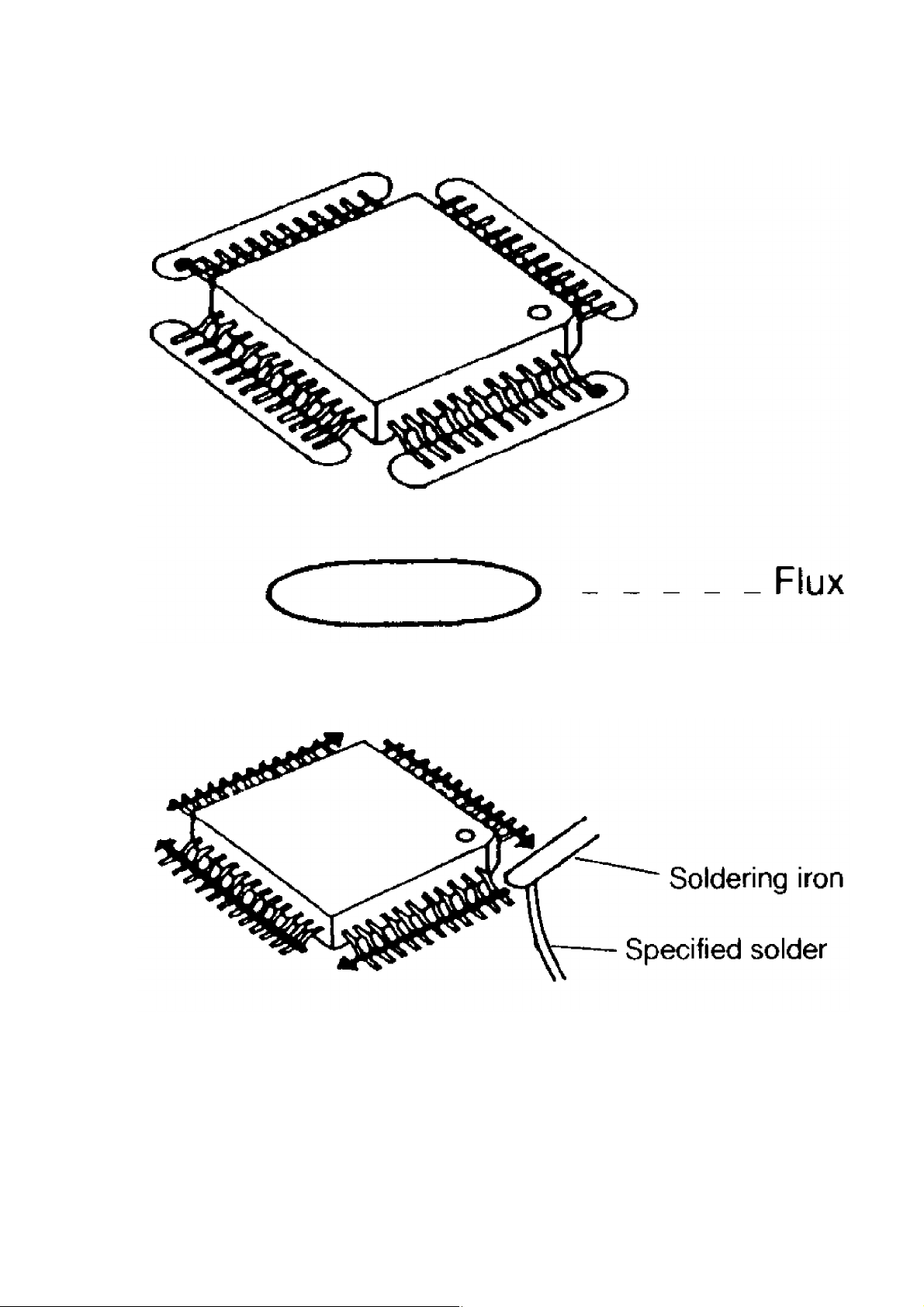
3. Solder employing specified solder to direction of arrow, as sliding the
soldering iron.
5.3. Modification Procedure of Bridge
1. Re-solder slightly on bridged portion.
2. Remove remained solder along pins employing soldering iron as shown in
10 2005-05-13
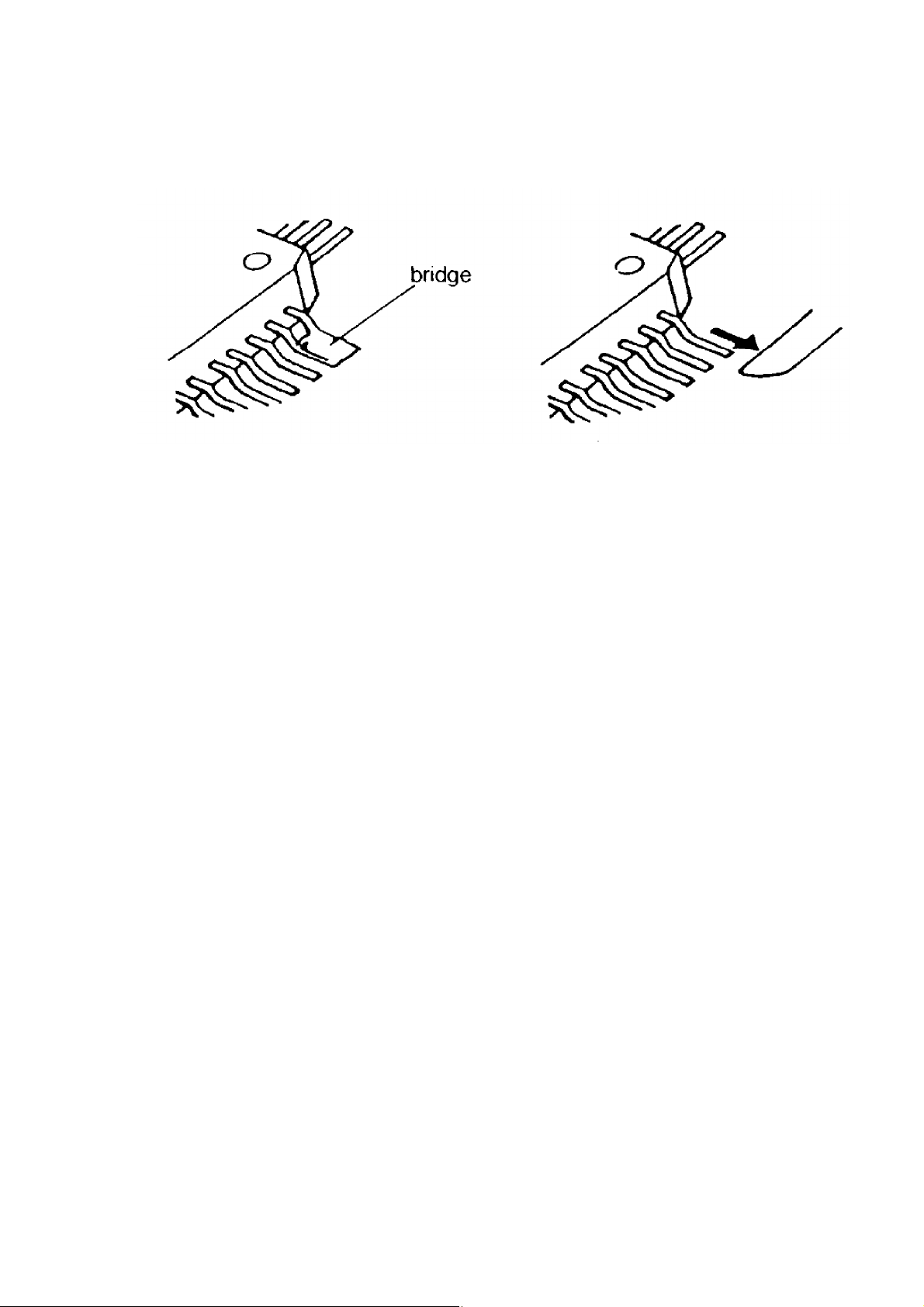
below figure.
6. CPU DATA (BASE UNIT)
6.1. IC201
11 2005-05-13
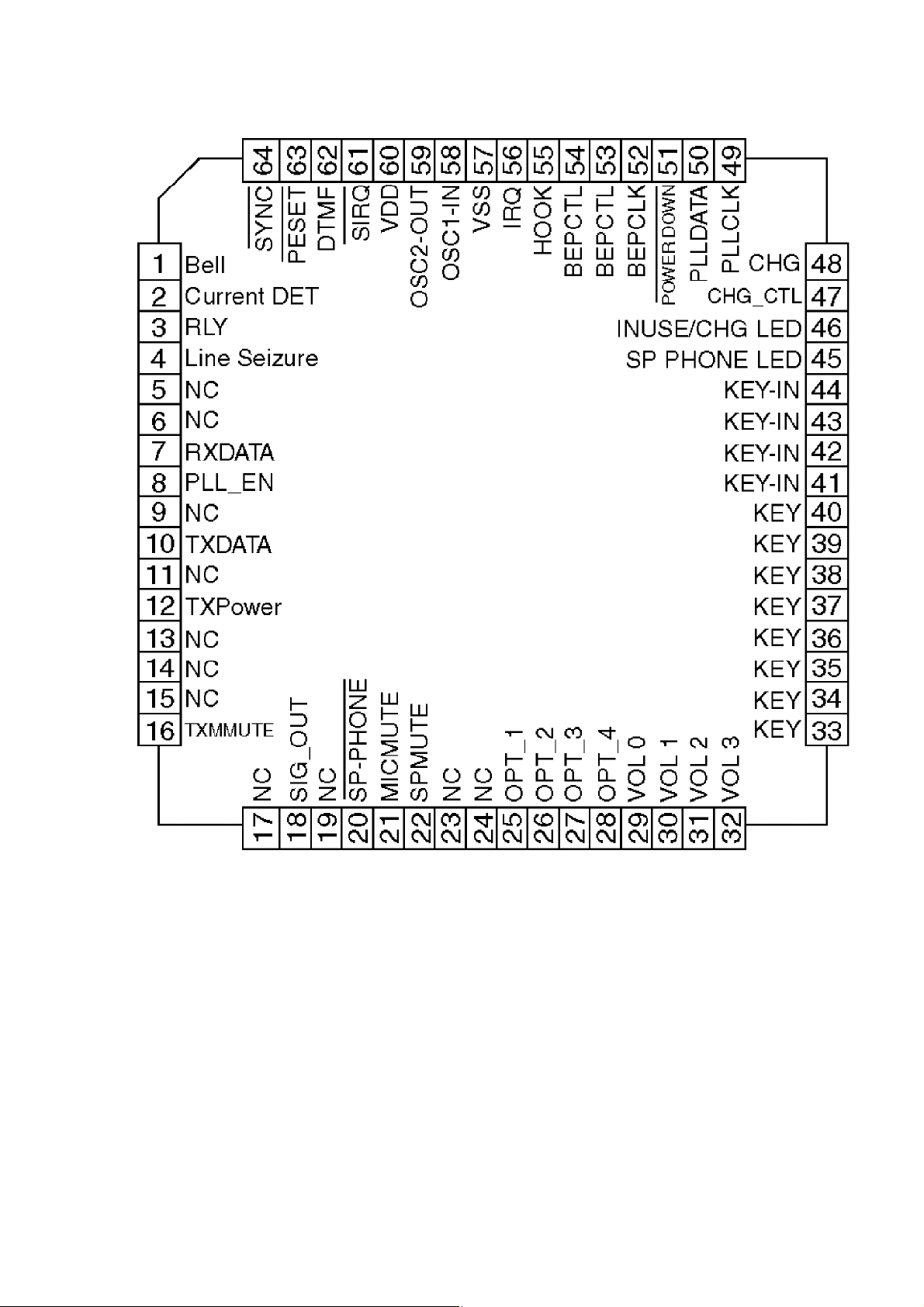
12 2005-05-13
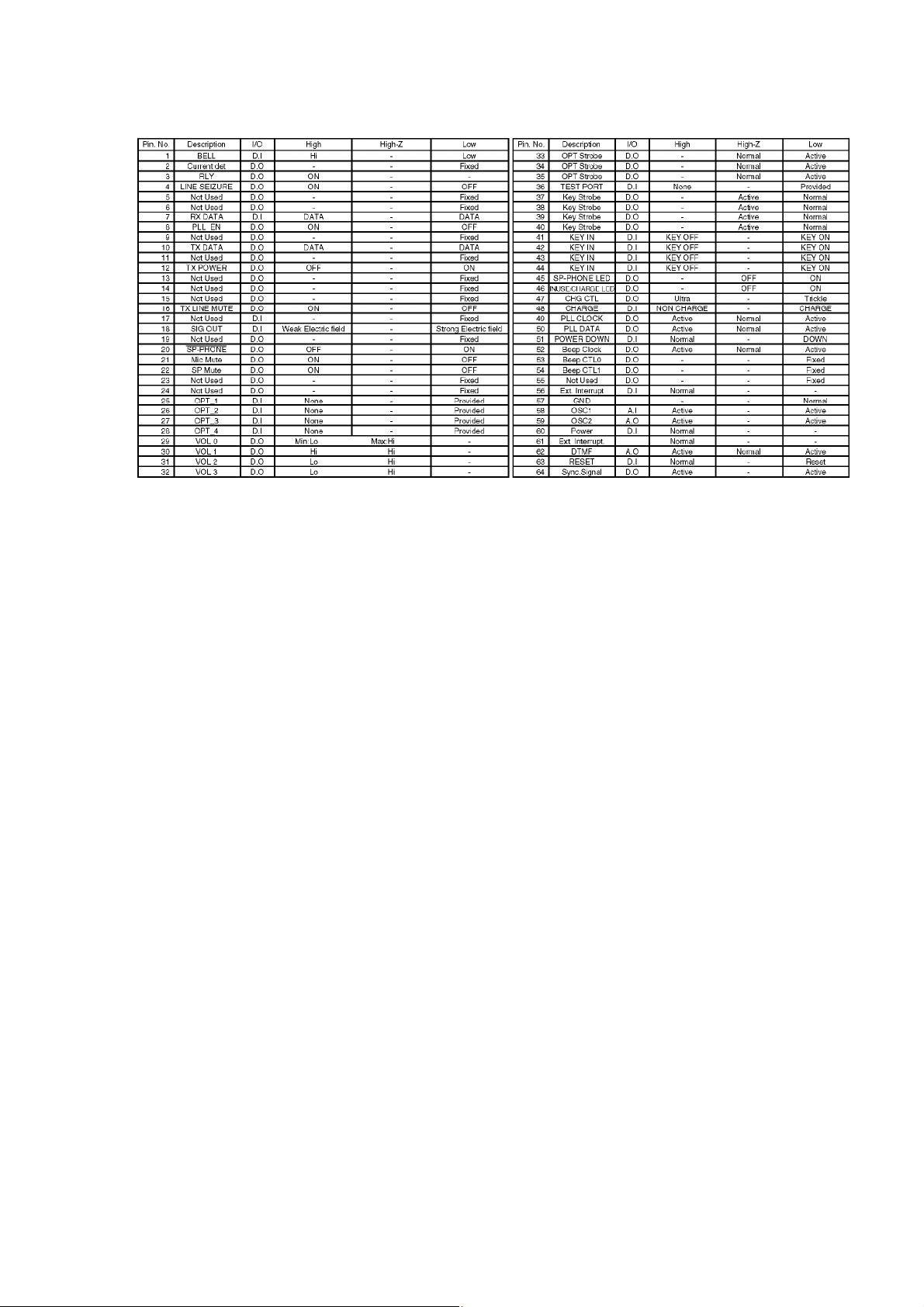
7. CPUDATA (HANDSET)
7.1. IC901
13 2005-05-13

14 2005-05-13
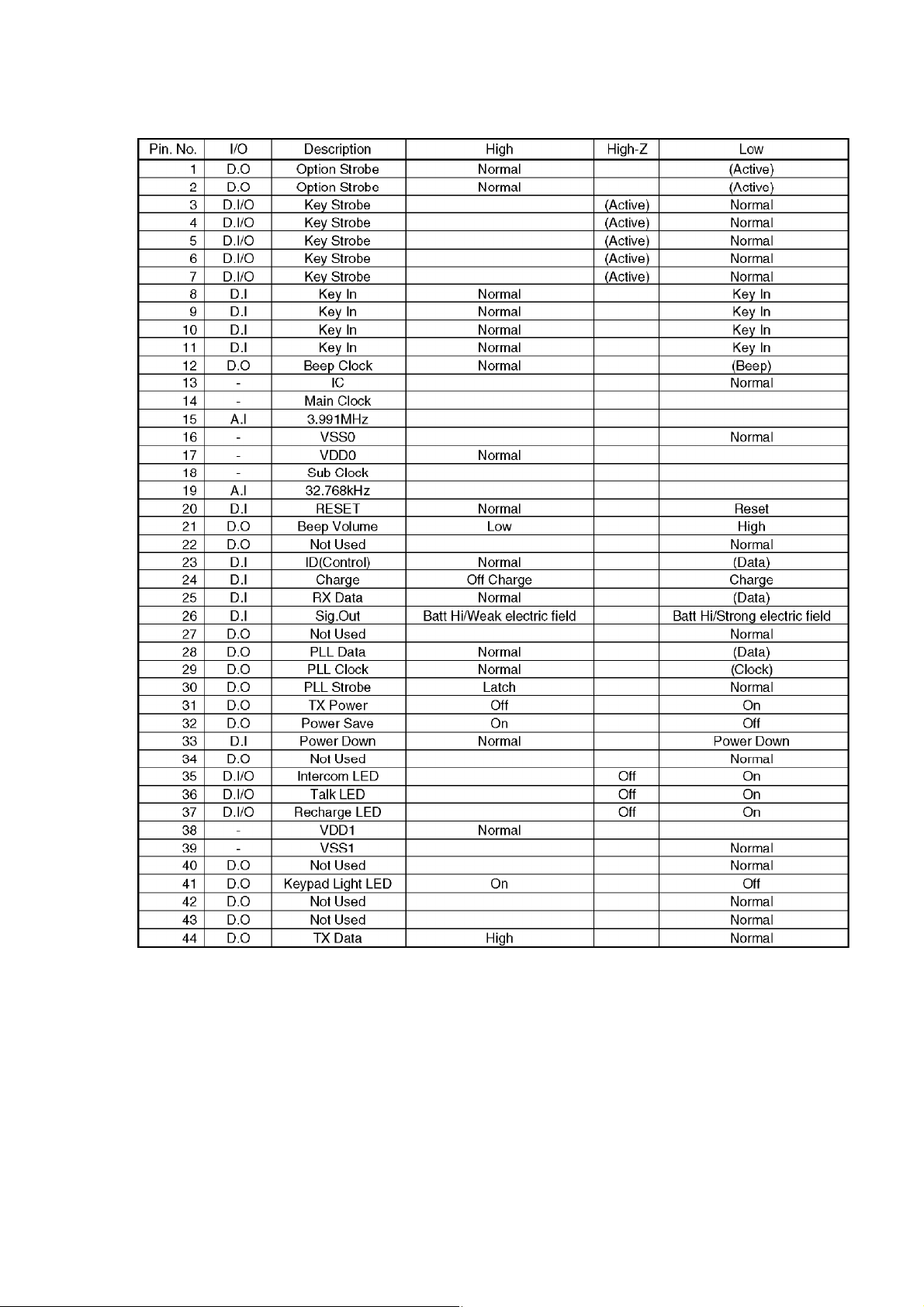
8. EXPLANATION OF IC TERMINALS
8.1. Base Unit: IC801
15 2005-05-13
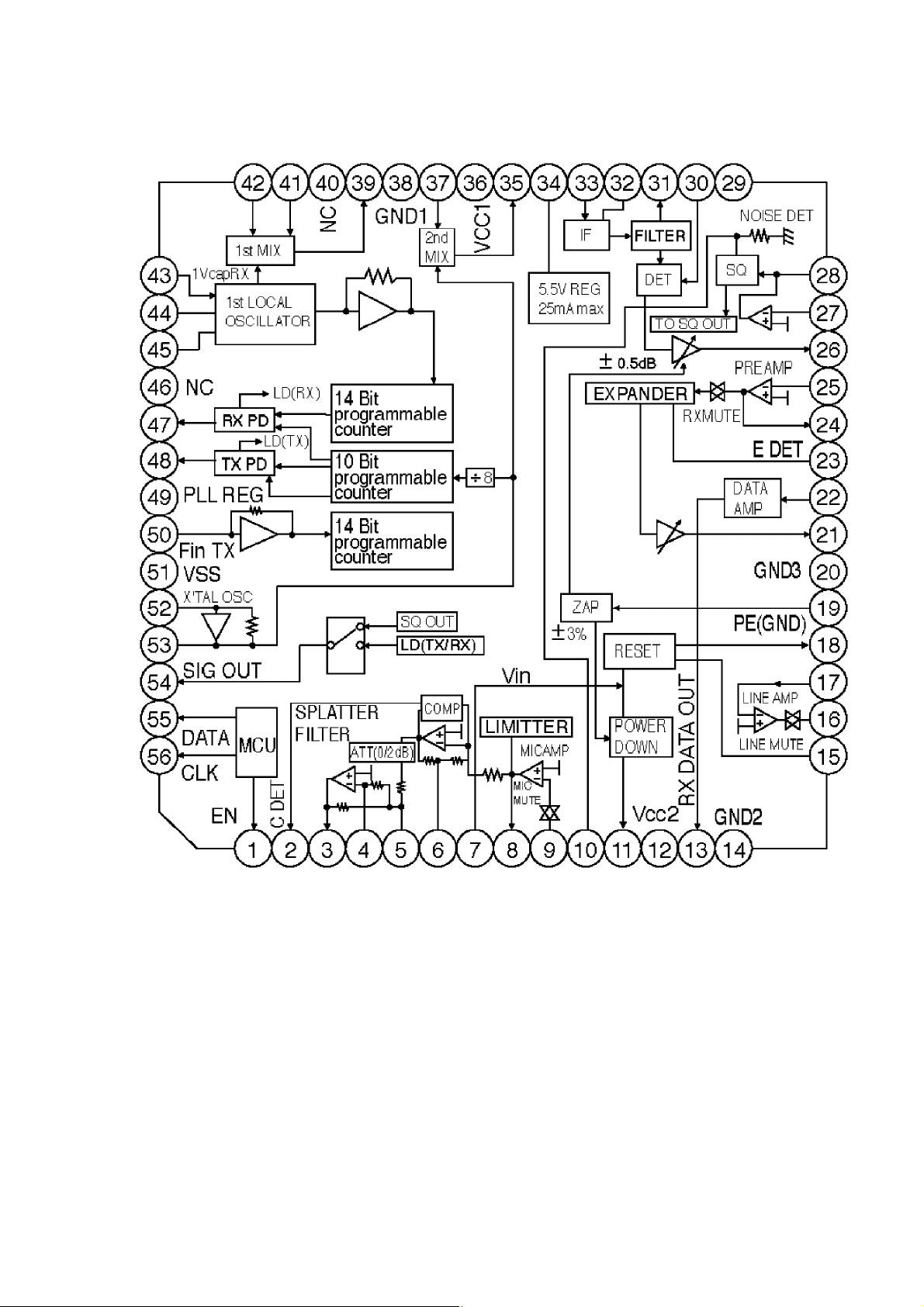
16 2005-05-13
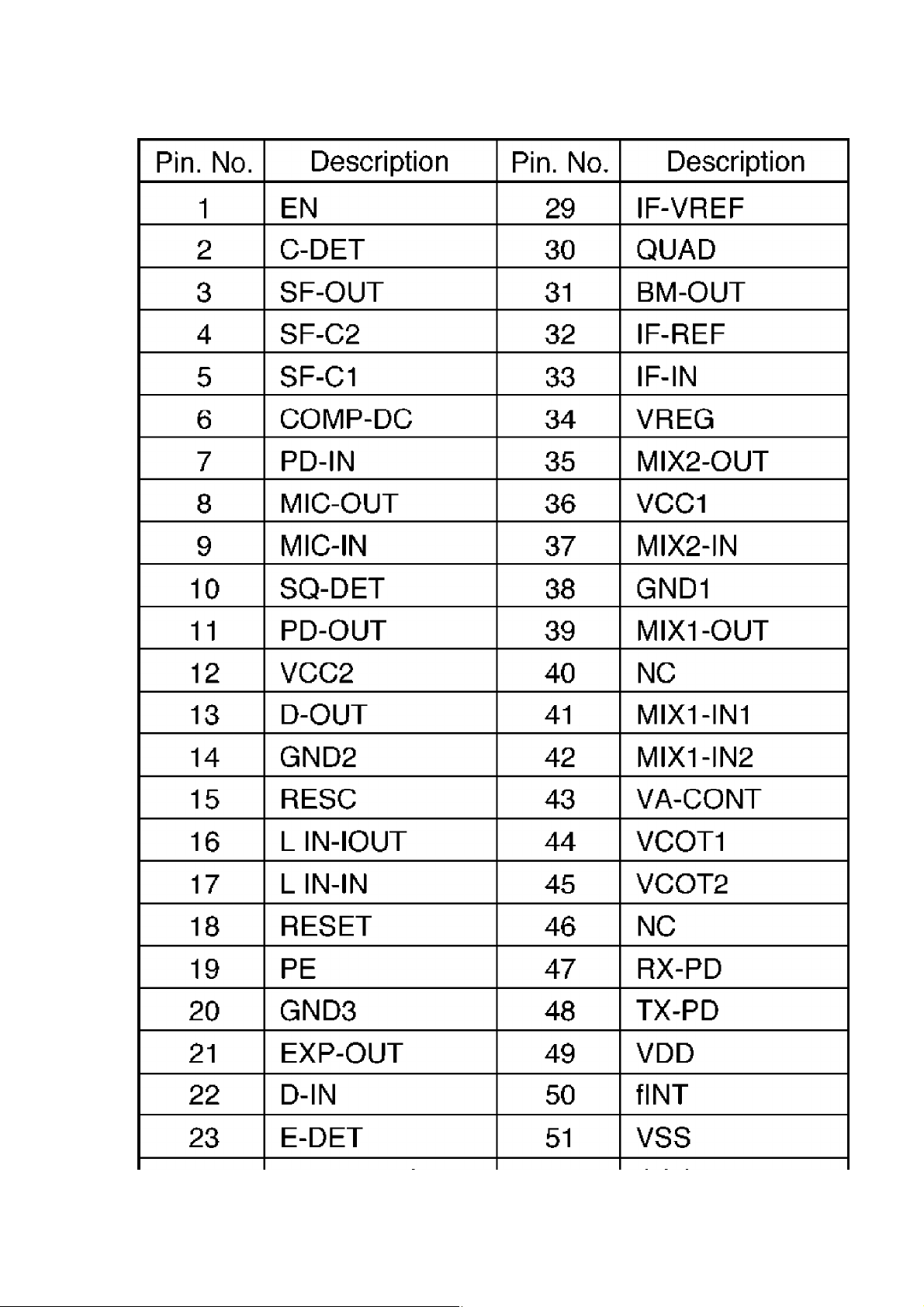
17 2005-05-13
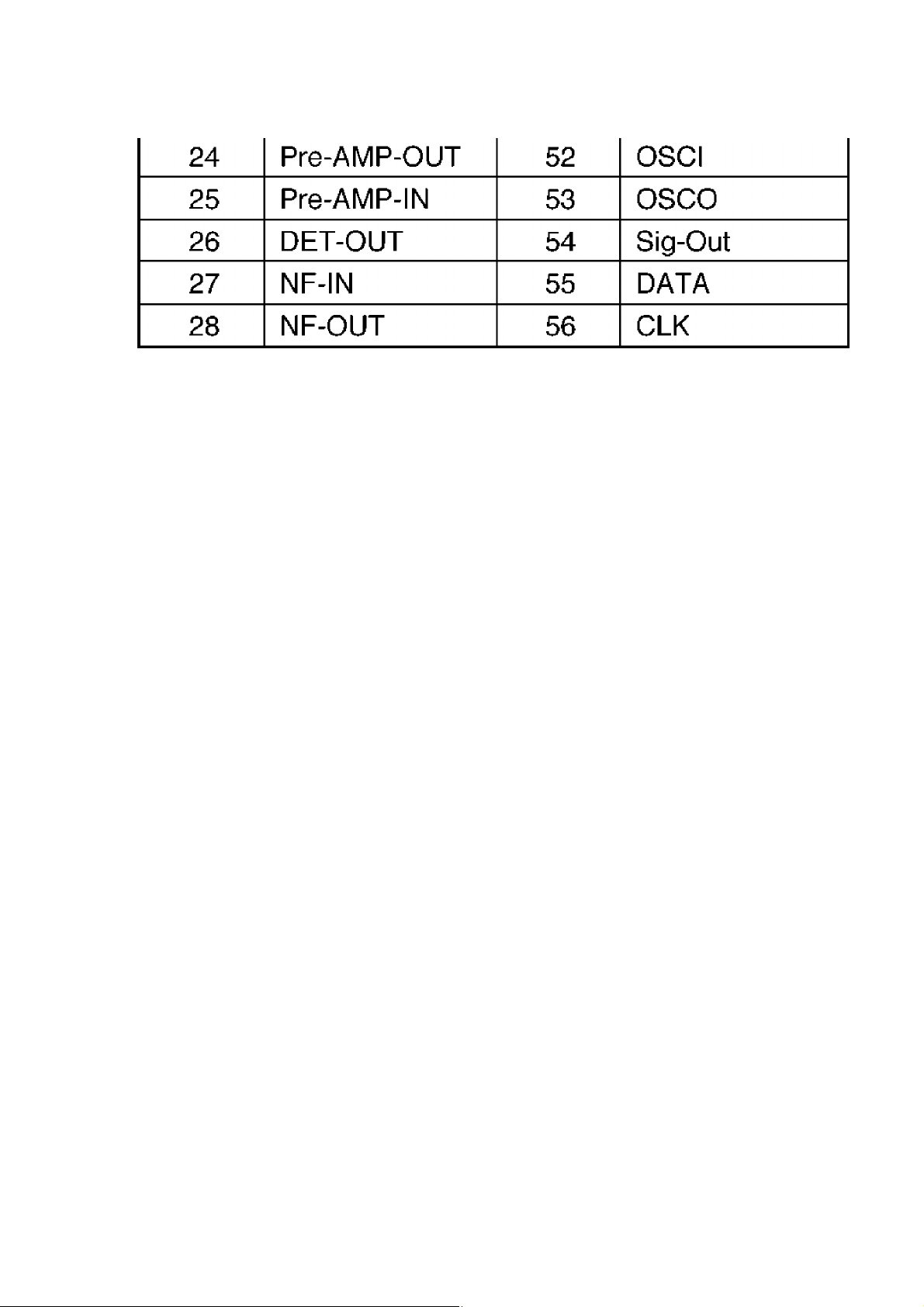
8.2. HANDSET: IC101
18 2005-05-13
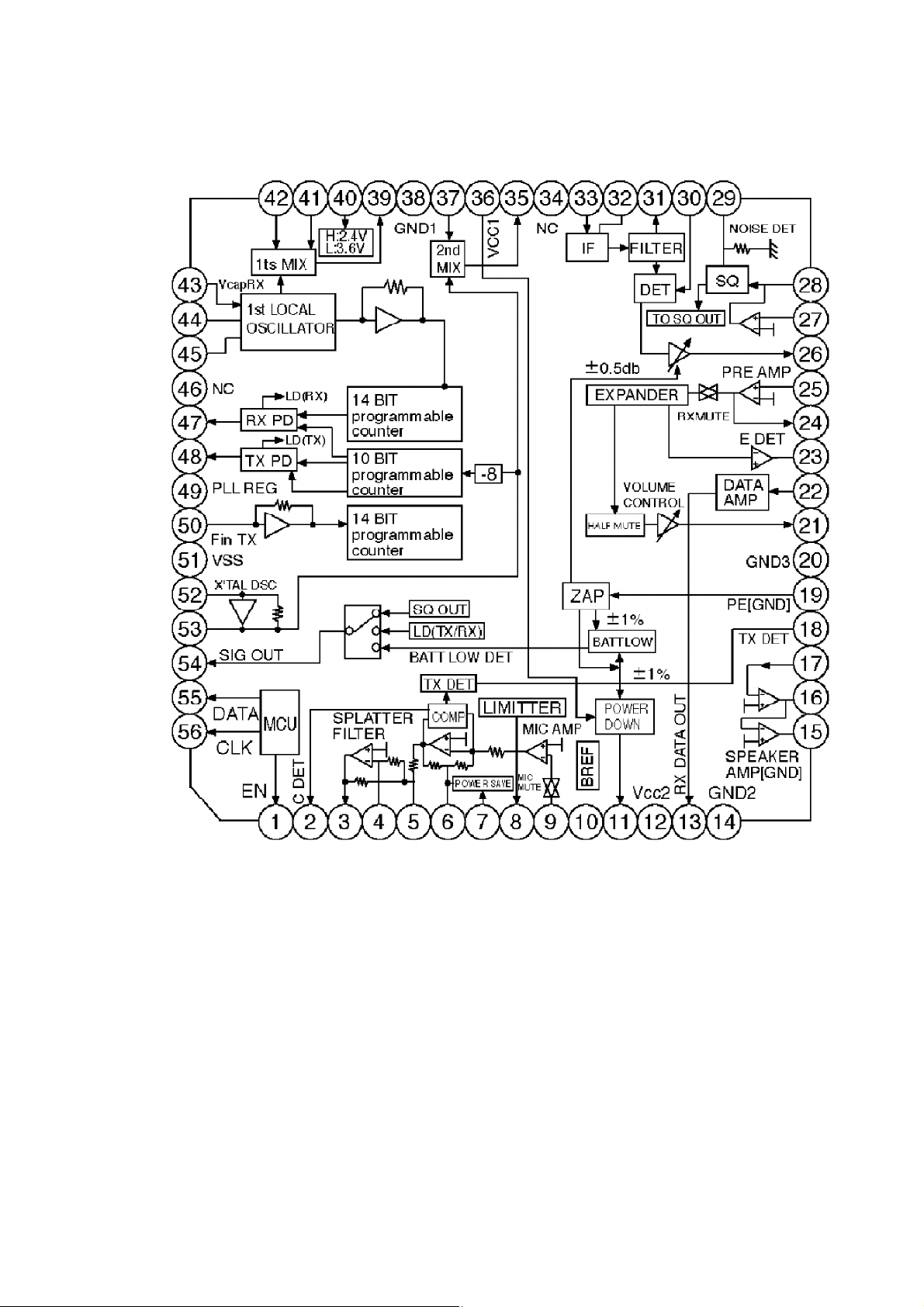
19 2005-05-13
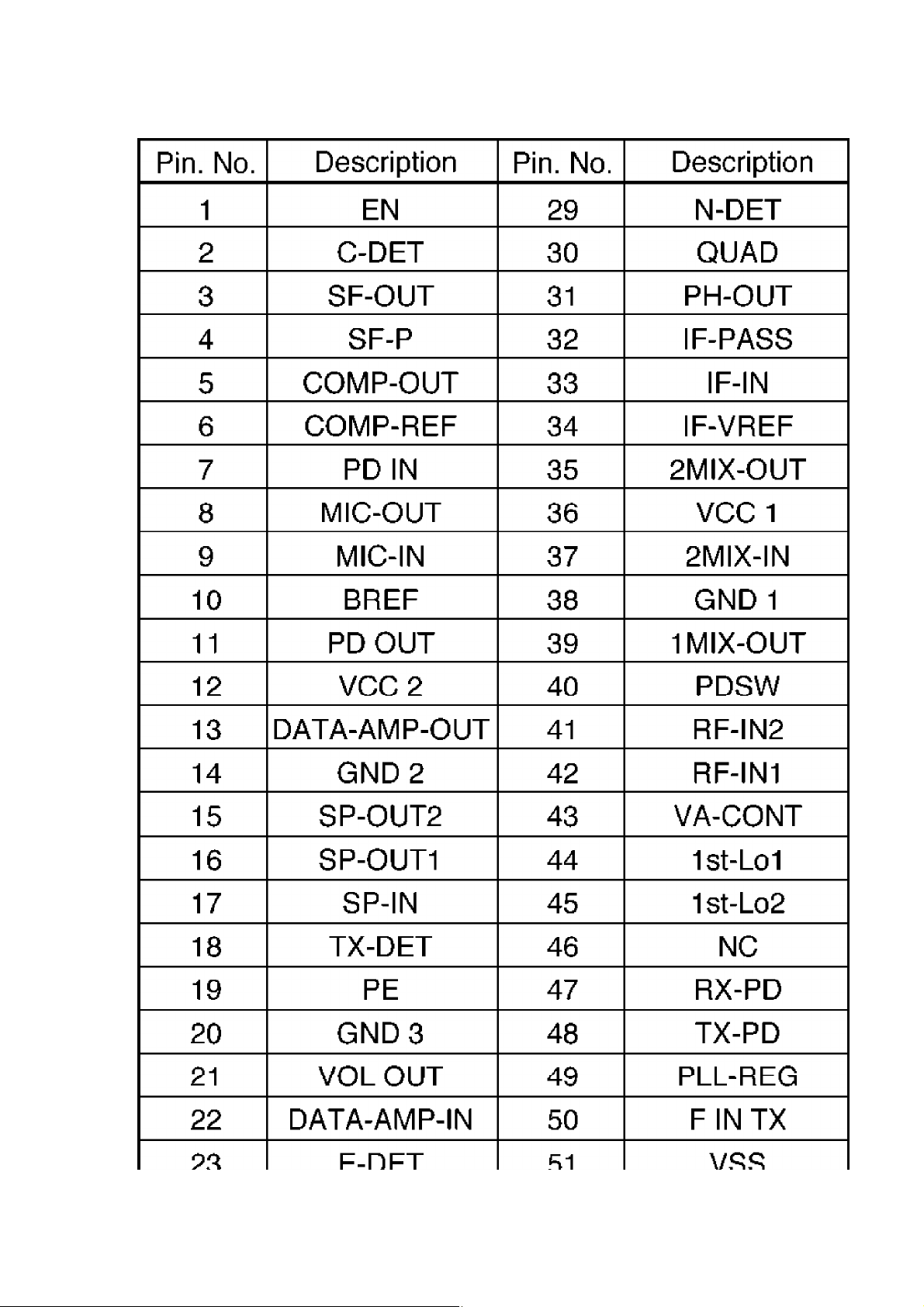
20 2005-05-13
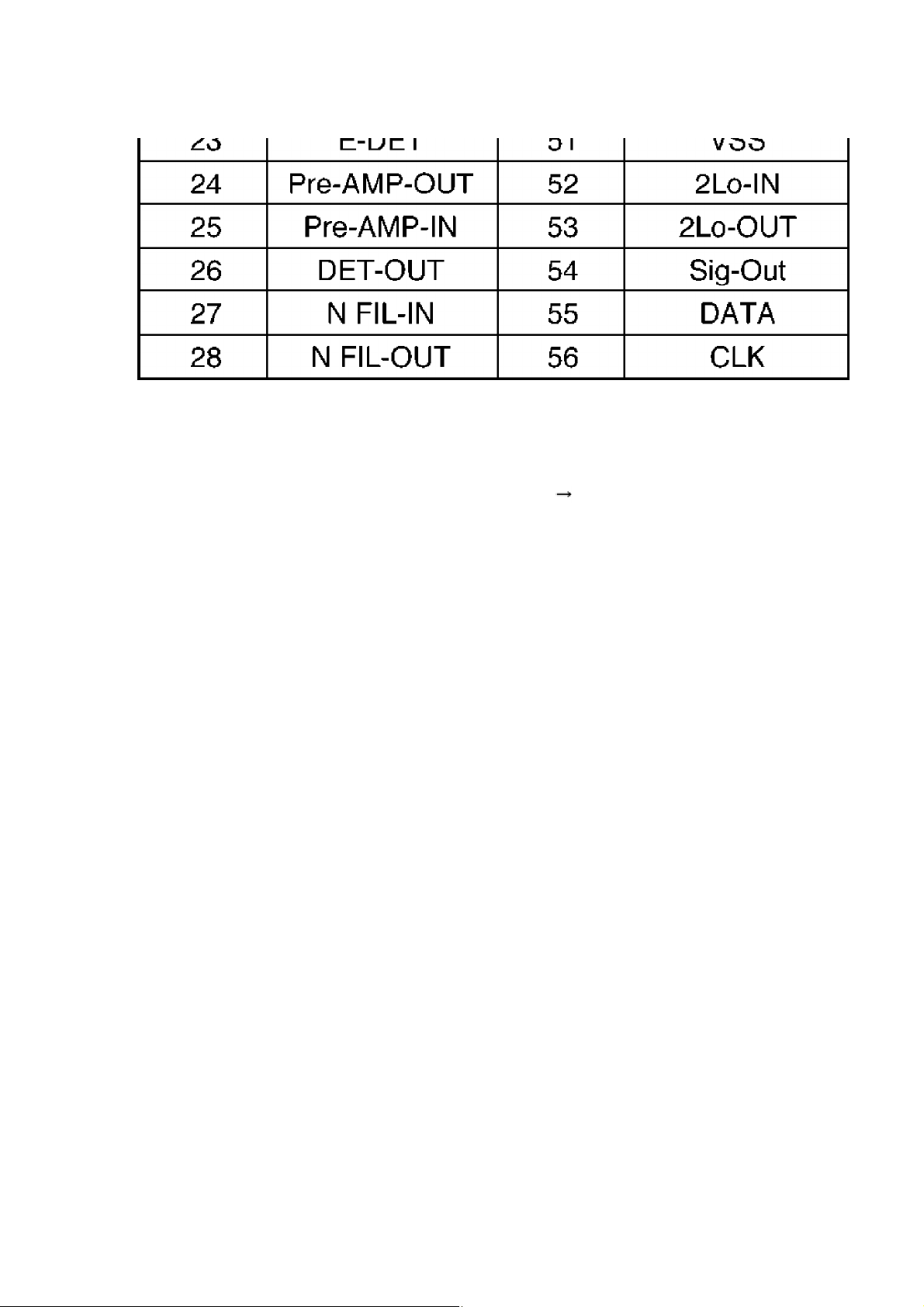
9. EXPLANATION OF CPU DATA COMMUNICATION
9.1. Outgoing Call Mode (STANDBY
TALK):
21 2005-05-13
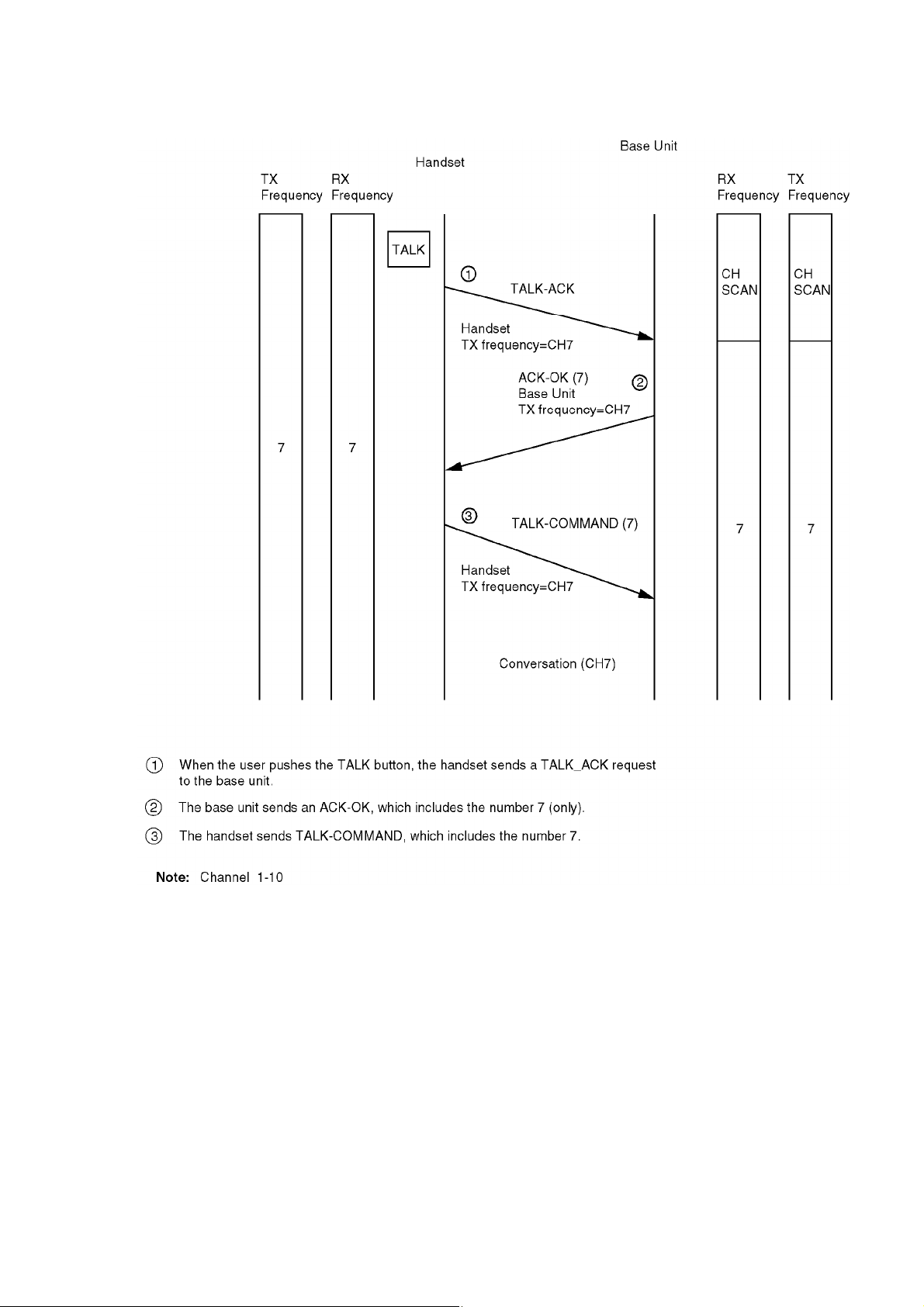
9.2. CH Change Mode:
22 2005-05-13

23 2005-05-13
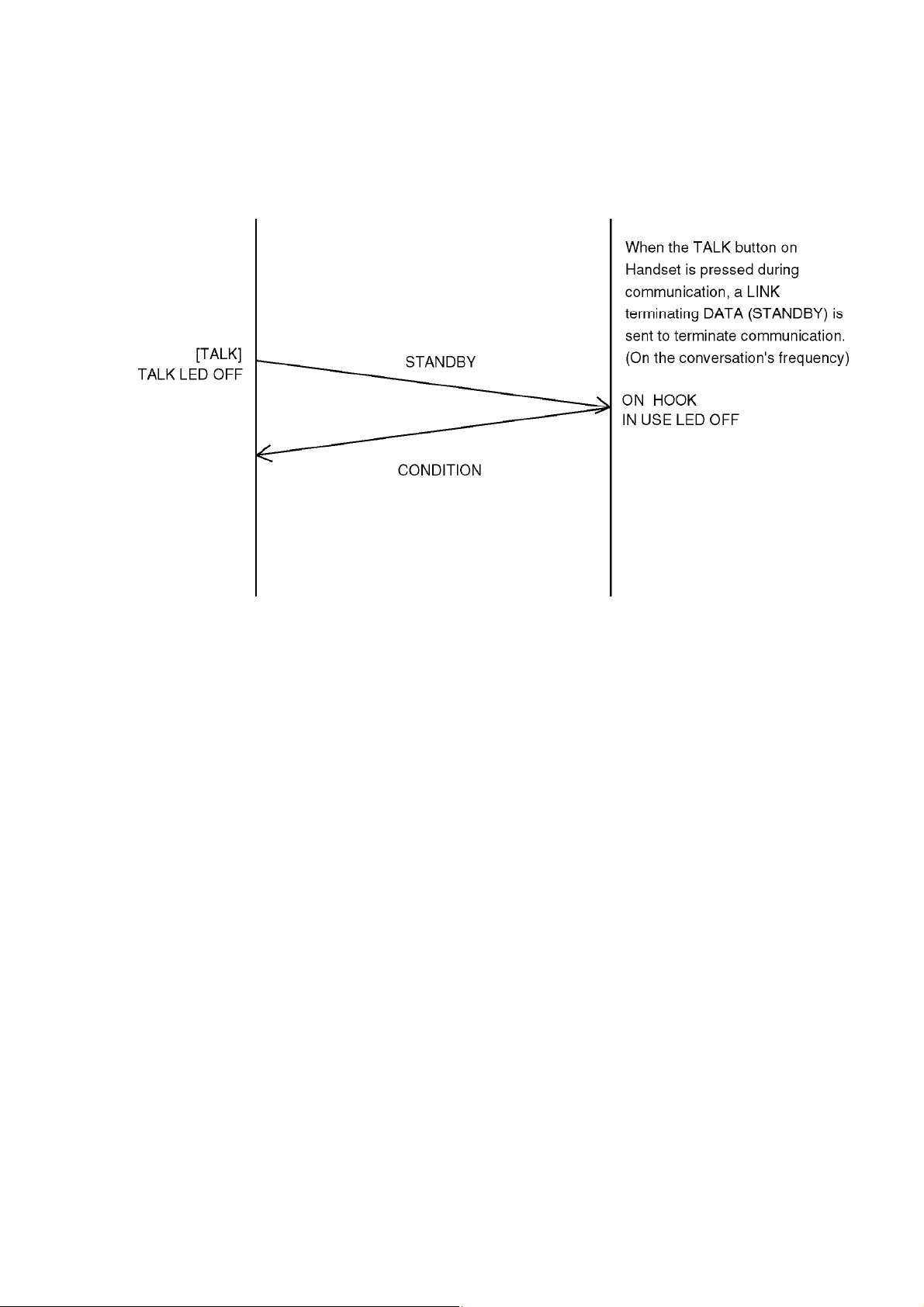
9.3. To Terminate Communication
9.4. Ringing
24 2005-05-13
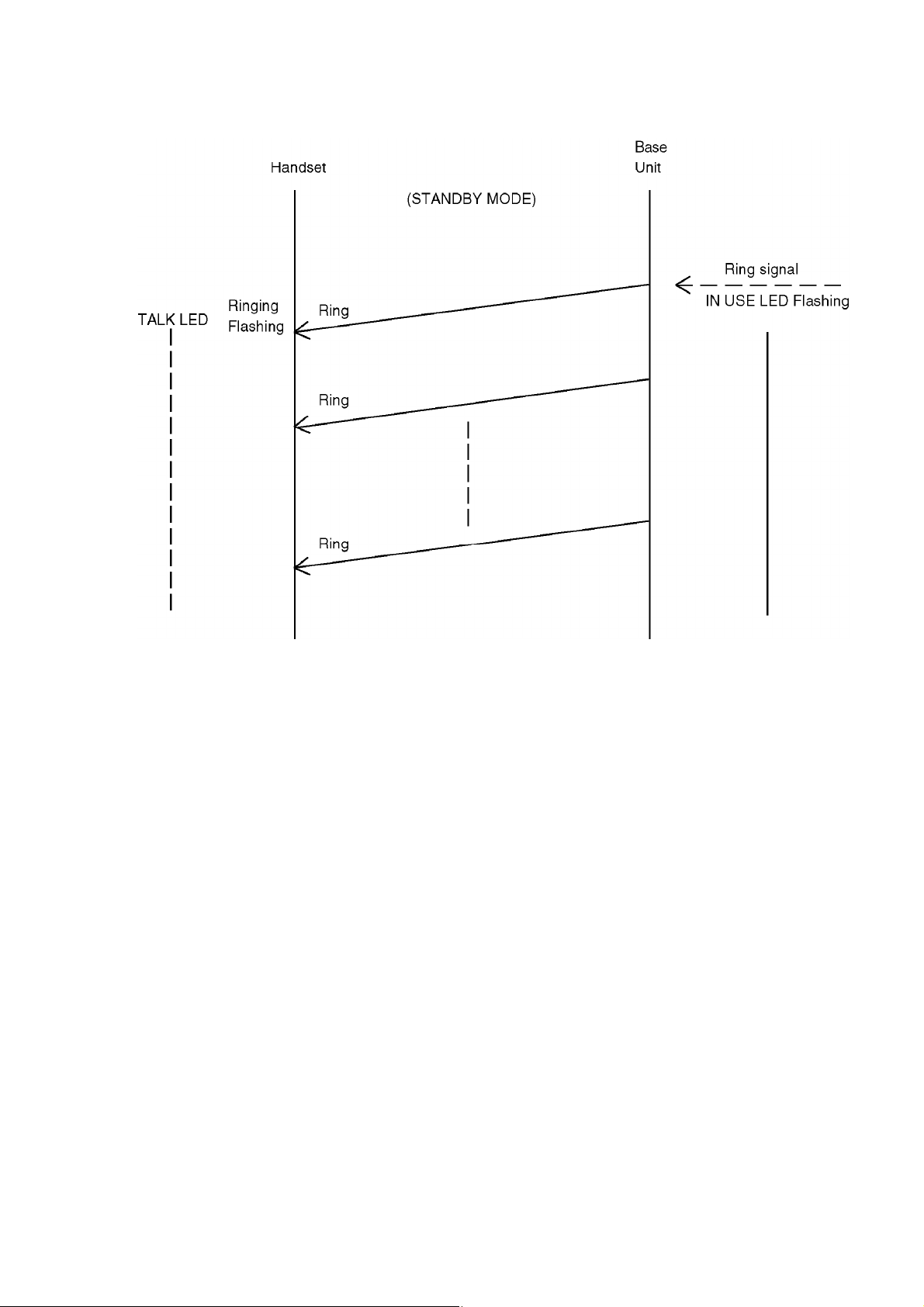
After detecting the Ring signal from circuit, Base Unit sends a ring signal DATA
(Ring) on the base's (a) TX frequency, then the Handset starts ringing.
Note: (a) is channels 1-10 (old)...cthese channels are paired.
9.5. Ports for Transmitting and Receiving of Data
Handset: transmitting... 44 Pin receiving... 25 Pin
Base Unit: transmitting... 10 Pin receiving... 7 Pin
9.6. Waveform of DATA Used for Cordless Transmission and
Reception
The DATA which is transmitted from the Handset to the Base Unit is combination
of DATA 0, DATA 1, DATA Delimit, Pre data and End data of P1.
The DATA which is transmitted from the Base Unit to the Handset is combination
of DATA 0, DATA 1, DATA Delimit, Pre data and End data of P2.
9.6.1. Handset
25 2005-05-13
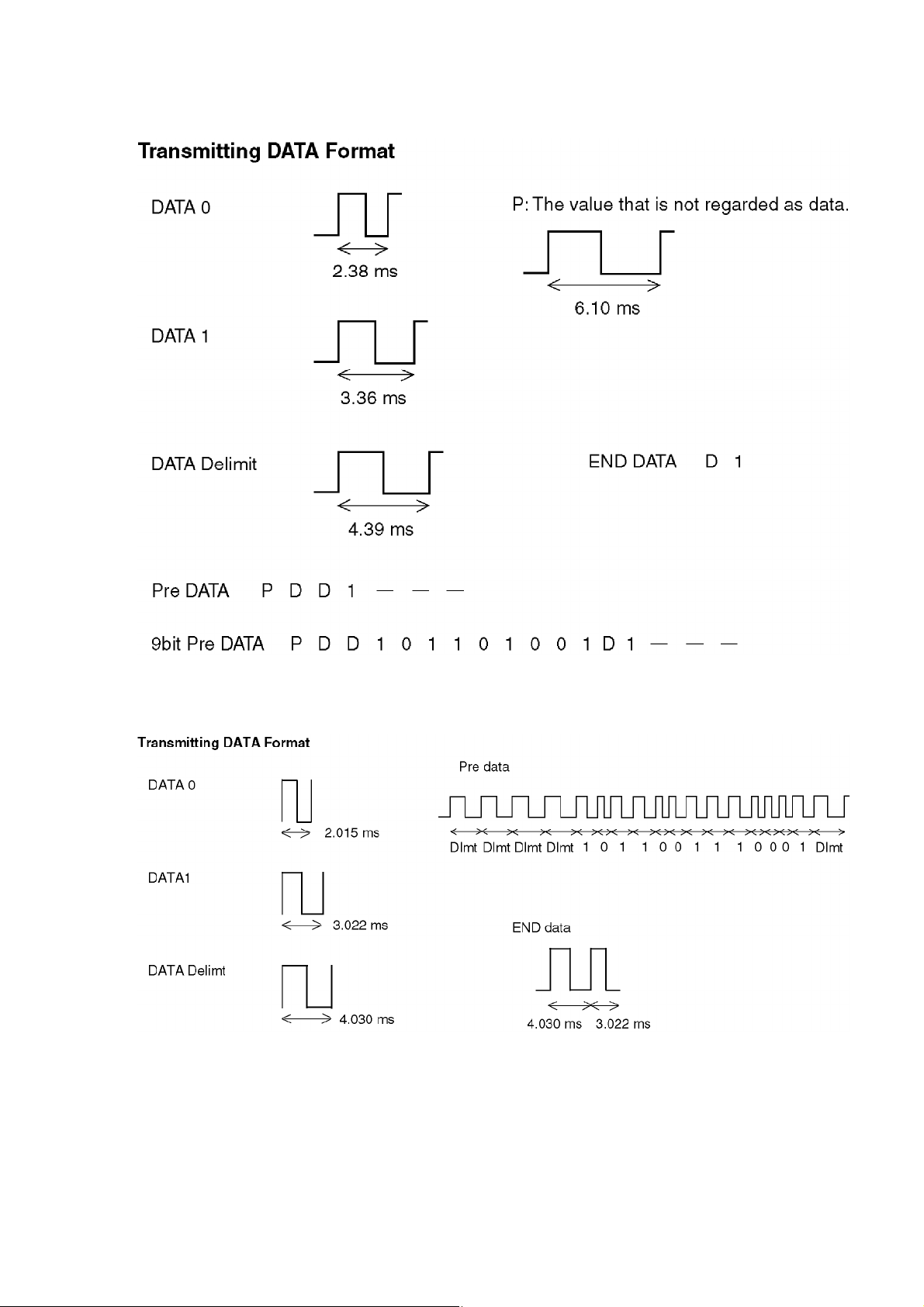
9.6.2. Base Unit
9.7. When LINKing
26 2005-05-13
