Panasonic KX-TA1232 User Manual
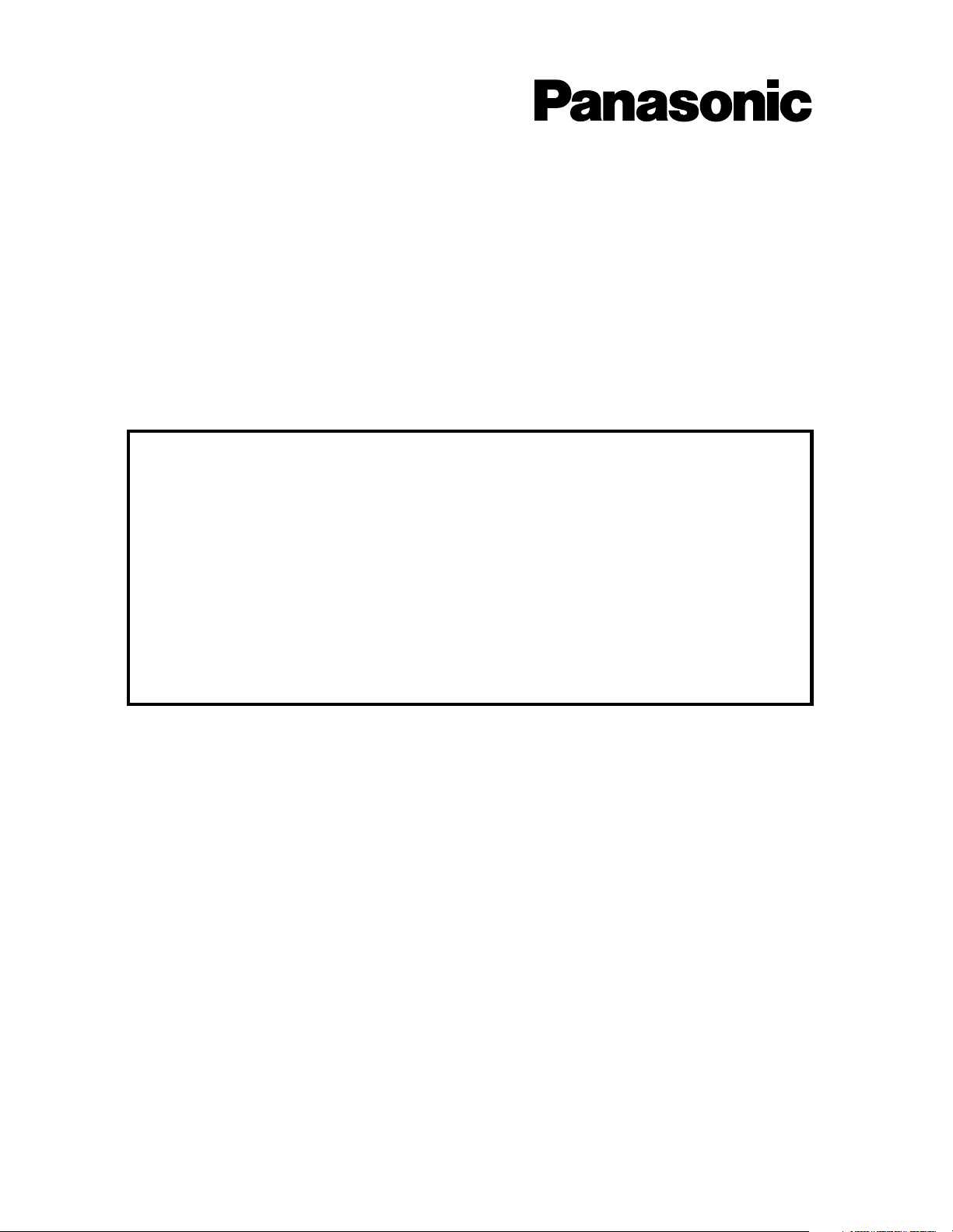
Advanced Hybrid System
KX-TA1232
Installation Manual/
Features Guide/
Programming Guide/
Programming Tables Addendum
for KX-T77 and KX-T73 Series
This Installation Manual/Features Guide/Programming Guide/Programming Tables Addendum
provides the additional information for the KX-T77 and KX-T73 Series Telephones and the
Panasonic Advanced Hybrid System, KX-TA1232.
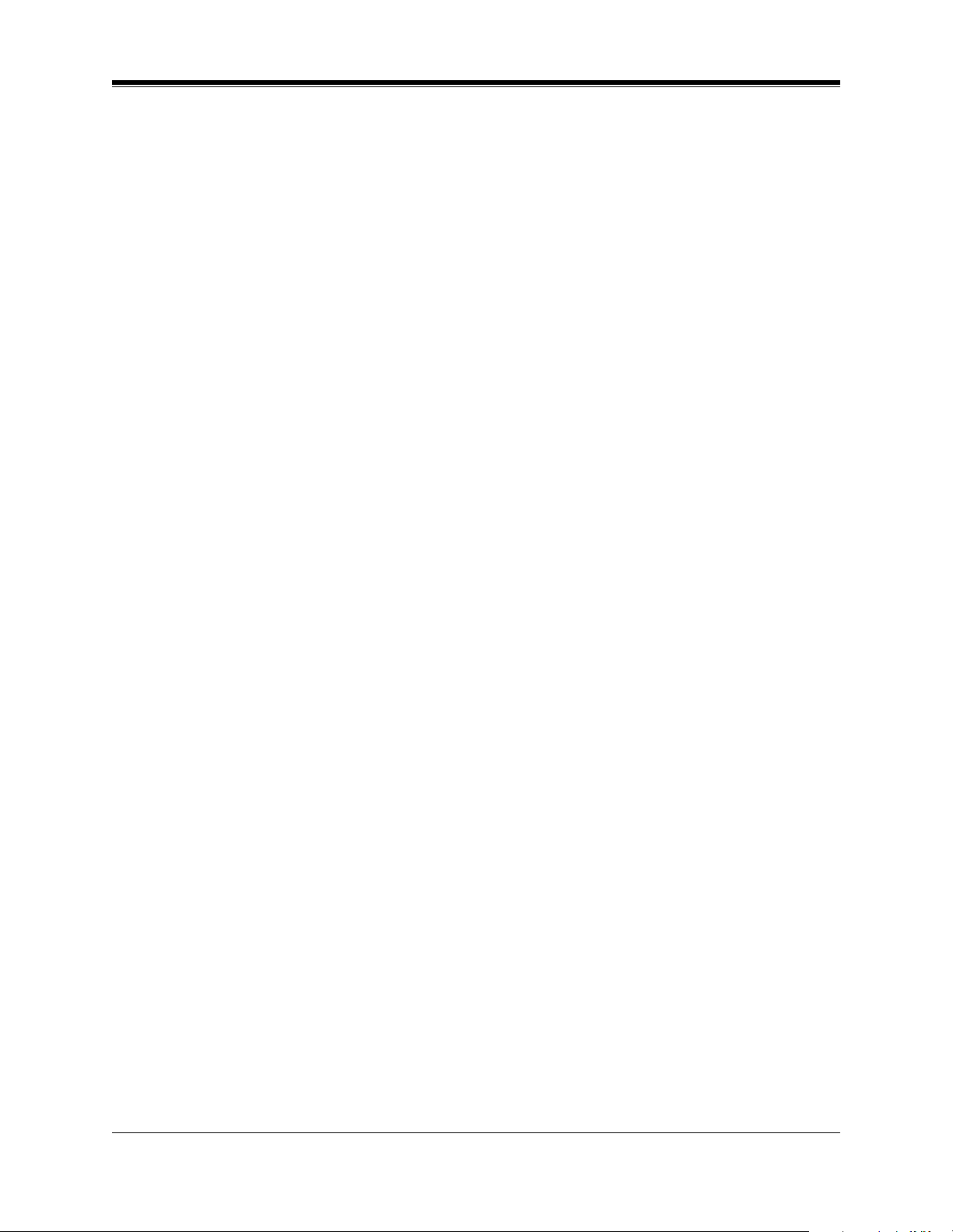
Table of Contents
Table of Contents
Installation Manual
System Components Table .................................................................................3
Features Guide
Buttons on Proprietary Telephones ..................................................................3
Call Log, Incoming .............................................................................................4
Caller ID ..............................................................................................................4
Caller ID Call Waiting .......................................................................................4
DSS Console ........................................................................................................4
Handset/Headset Selection .................................................................................4
Hands-free Answerback .....................................................................................4
Hands-free Operation ........................................................................................4
Room Monitor .....................................................................................................4
Station Programming .........................................................................................4
System Programming with a Proprietary Telephone ......................................4
Programming Guide
Using the Overlay ...............................................................................................5
Viewing the display .............................................................................................7
[002] System Speed Dialing Name Set ..............................................................8
[990] System Additional Information ...............................................................9
Programming Tables
[002] System Speed Dial Name Set .................................................................10
[990] System Additional Information .............................................................15
2
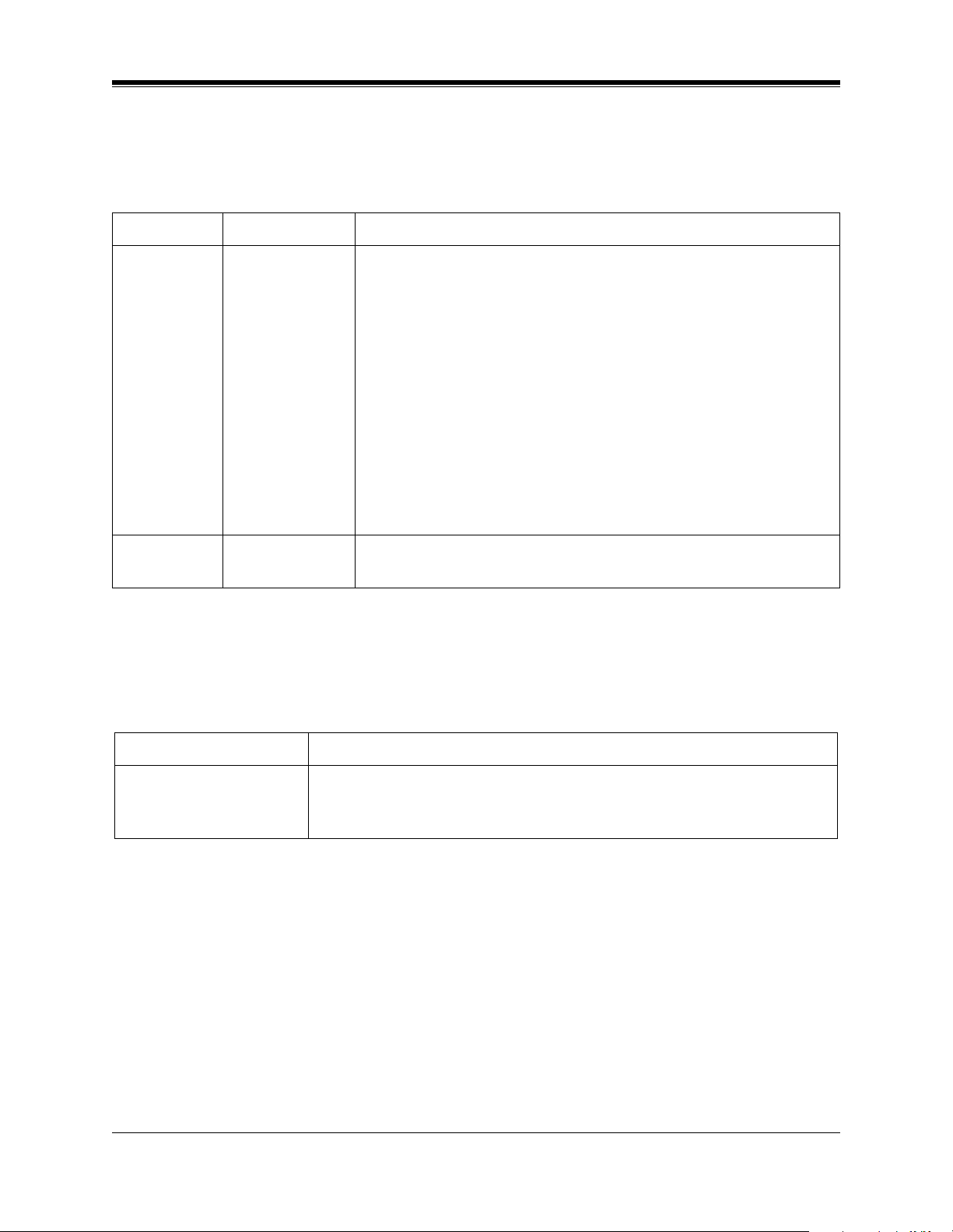
Installation Manual & Features Guide
System Components
The following Panasonic Proprietary Telephones (PTs) and a DSS console are available for KX-TA1232.
System Components Table (Additional)
Model Description
Telephone KX-T7735 Proprietary Telephone with 16-character/3-line and backlit display
and Message/Ringer Lamp
KX-T7730 Proprietary Telephone with 16-character/1-line and backlit display
and Message/Ringer Lamp
KX-T7720 Proprietary Telephone with Message/Ringer Lamp
KX-T7750 Proprietary Telephone with Message/Ringer Lamp and MONITOR
button
KX-T7335 Proprietary Telephone with 16-character/1-line and backlit display
KX-T7320 Proprietary Telephone
KX-T7350 Proprietary Telephone with MONITOR button
Optional
Equipment
KX-T7740 DSS Console
Features
Additional Information for Features
The additional information for Features
Features Additional Information
Buttons on Proprietary
Tel ep ho ne
As for Buttons on the KX-T7735, KX-T7730, KX-T7720, KX-T7750, KXT7335, KX-T7320 and KX-T7350, please refer to the User Manual
Addendum for KX-T77 and KX-T73 Series.
3
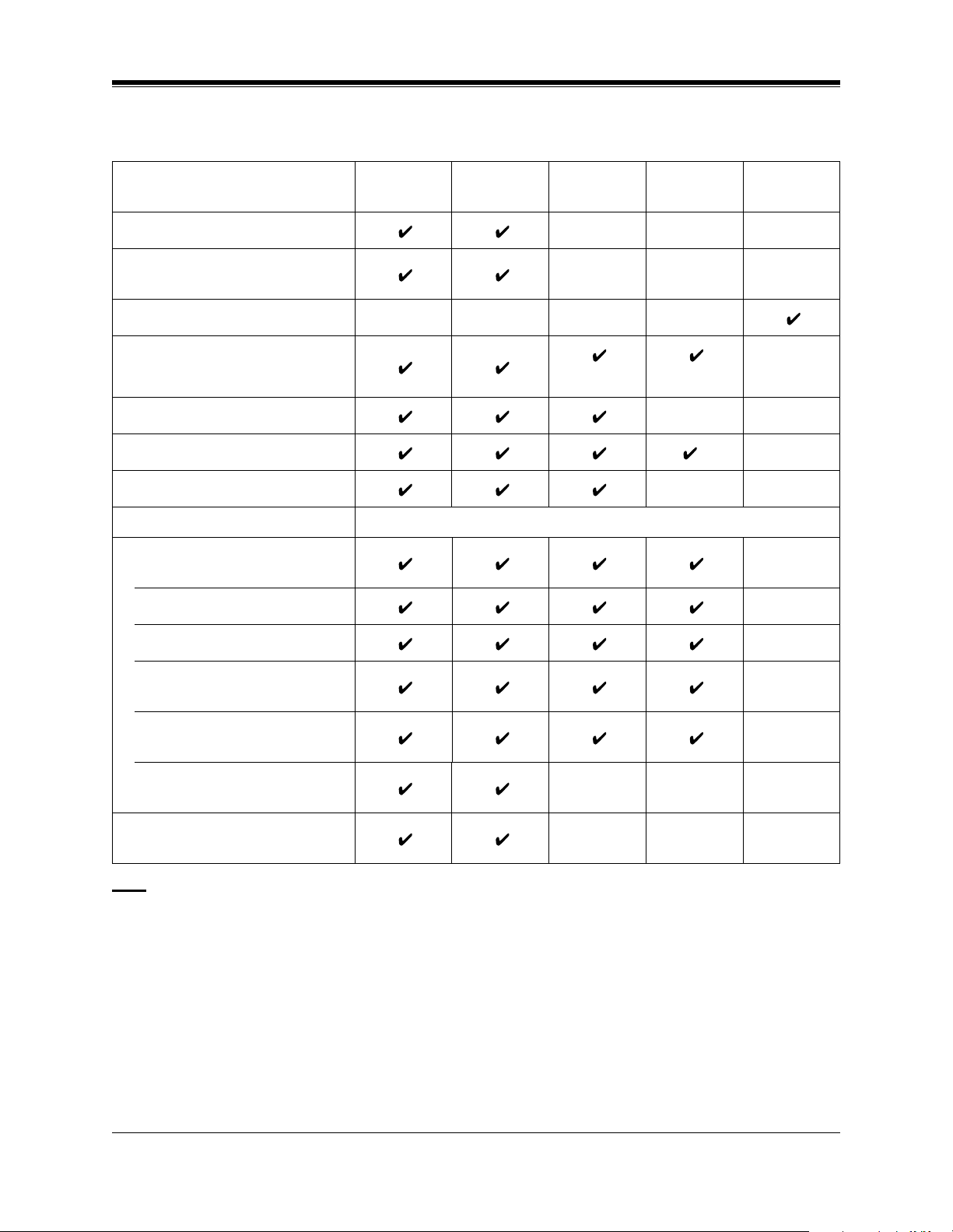
Features Guide
The following features are available with PTs depending on the type of the KX-T77 or KX-T73 series.
Features T7735
Call Log, Incoming
Caller ID/
Caller ID Call Waiting
DSS Console
1
*
Handset/Headset Selection
Hands-free Answerback
Hands-free Operation
Room Monitor
Station Programming
Call Waiting Tone Type
Assignment
Flexible Button Assignment
T7335
T7730 T7720
T7320
T7750
T7350
(for T7720) (for T7750)
The following programming items are available.
T7740
2
*
Intercom Alert Assignment
Preferred Line Assignment
— Incoming/Outgoing
Station Programming Data
Default Set
Self-Extension Number
Confirmation
System Programming with a
Proprietary Telephone
Note
*1 The KX-T7740 is available for the KX-TA1232. For details about DSS Console, please refer to the
Features Guide.
2
*
The MONITOR button on the KX-T7750 or KX-T7350 can be used for hands-free dialing operation, etc.,
but cannot be used for a hands-free conversation.
As for other features, please refer to the Features Guide.
4
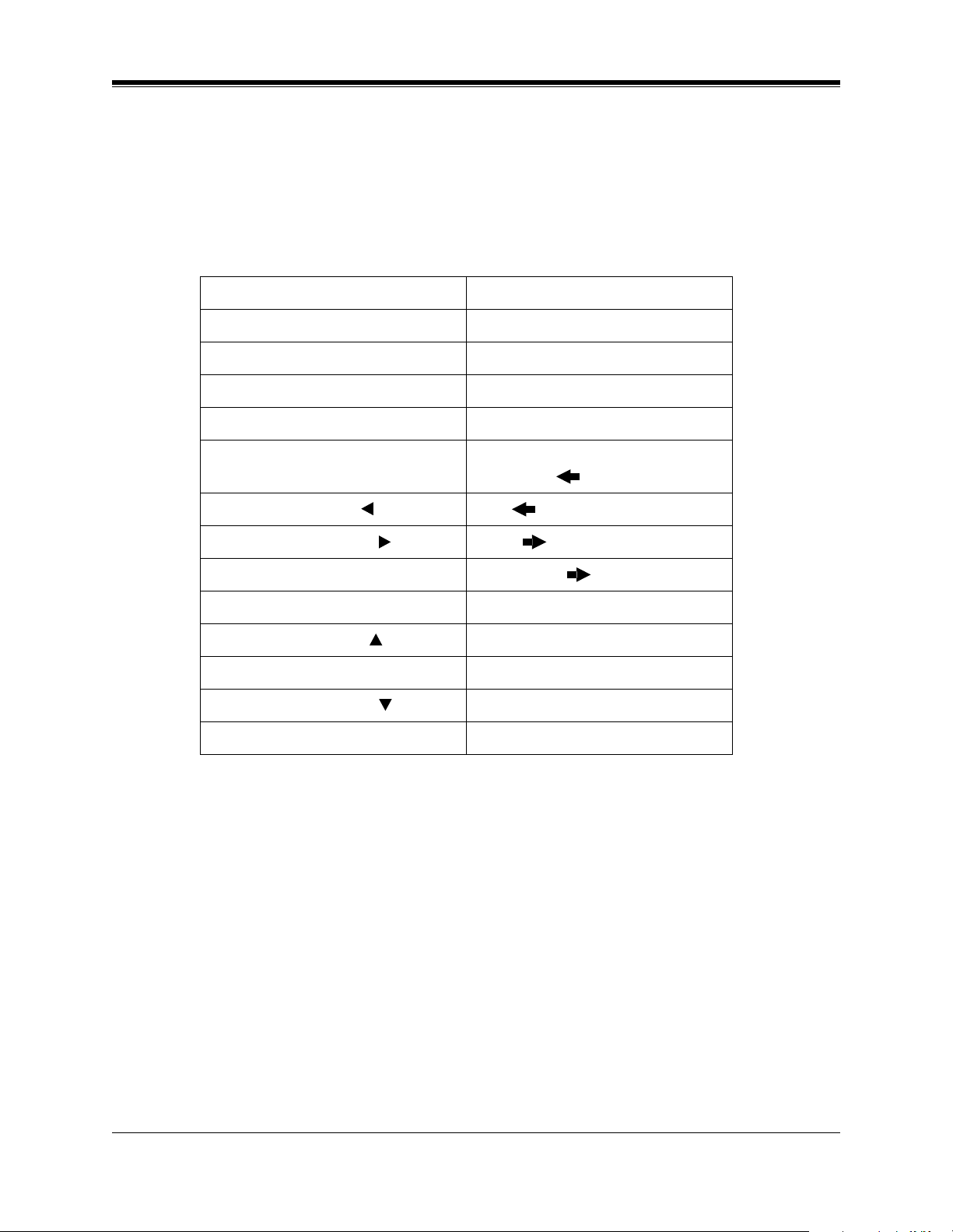
System Programming
A display PT (KX-T7735, KX-T7730 or KX-T7335) is required for system programming.
Using the Overlay
A programming overlay is packed with the telephone at the factory.
This overlay should be used at all times during programming. The features of the telephone
keys change during programming as follows. (The original features are in parentheses.)
During Normal Operation During Programming
(PAUSE) PAUSE
(AUTO ANSWER/MUTE) SELECT
(AUTO DIAL/STORE) STORE
(FLASH/RECALL) FLASH
(INTERCOM) SECRET (T7735 or T7730)
(T7335)
(CONF or ) , – (T7735 or T7730)
Programming Guide
(FWD/DND or ) (T7735 or T7730)
(MESSAGE) – , (T7335)
(TRANSFER) CLEAR
(REDIAL or ) PREV (PREVIOUS)
(HOLD) END
(SP-PHONE or ) NEXT
(PROGRAM) PROGRAM
5
