Panasonic KX-RC22 User Manual

Operating Instructions
Interface Adaptor
Panasonic
MODEL NO
KX-RC22
Please read before using.

Thank you for purchasing the Panasonic Interface Adaptor KX-RC22.
FOR USERS IN UNITED STATES ONLY
Nate:
This equipment has been tested and found to comply with the limits for a
Class B digital device, pursuant to Part 15 of Ihe FCC Rules. These limits
are designed to provide reasonable protection against harmful interference
in a residential installation. This equipment generates, uses, and can
radiate radio frequency energy and, if not installed and used in accordance
with the instructions, may cause harmful interference to radio communica
tions. However, there is no guarantee that interference will not occur in a
particular installation. If this equipment does cause harmful interference to
radio or television reception, which can be determined by turning the
equipment off and on, Ihe user is encouraged to try to correct the interfer
ence to radio or television reception, which can be determined by turning
the equipment off and on. The user is encouraged to try to correct the
interference by one or more of the following measures:
■ Reorient or relocate the receiving antenna.
■ Increase the separation between the equipment and receiver.
■ Connect the equipment into an outlet on a circuit different from that to
which the receiver is connected.
■ Consult the dealer or an experienced radio/TV technician for help.
The user may find the booklet “Something About Interference" available
(available from FCC local regional offices) helpful.
FCC Warning: To assure continued FCC compliance, the user must
use only shielded interfacing cables when connecting to a computer
or peripheral. Also, any unauthorized changes or modifications to the
equipment would void the users authority to operate.

Installation Procedure
For installation on hard disk:
1. Lock disk to protecl it from changes or erasure.
2. Insert disk.
3. Drag the CPA Link icon to the hard disk.
The serial number of the unit may be found on the upper label located on
the back side.
Write the number below and keep this bock, along with the proof of
purchase, to serve as a permanent record of the purchase or for future
reference.
MODEL NO.
SERIAL NO.
NAME OF DEALER
ADDRESS OF DEALER
DATE OF PURCHASE
I Quicken is a registered trademark of Intuit.
'Macintosh is a registered trademark of Apple Computer, Inc.
____________
KX-HC22
____________
______
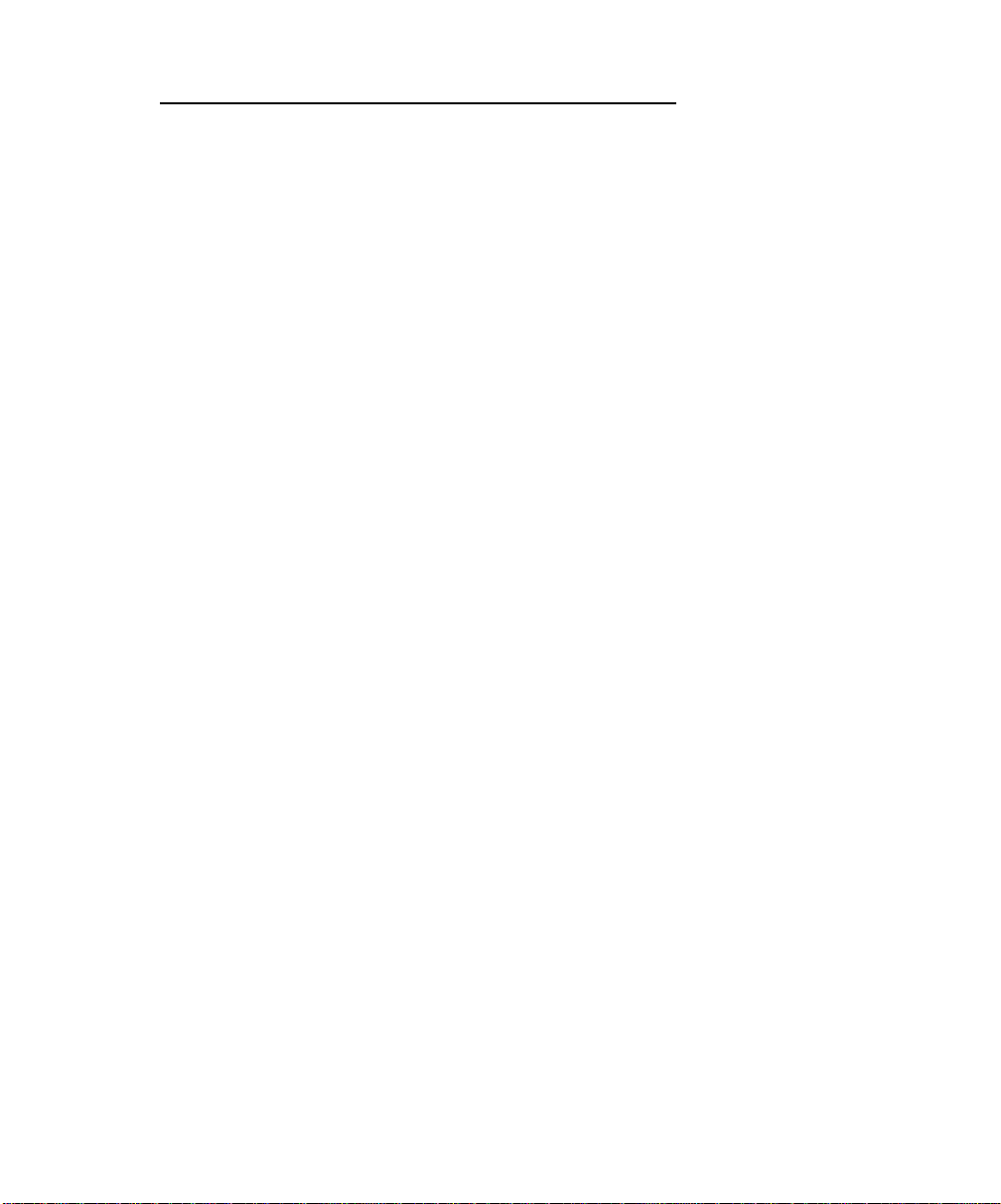
Enjoy the Convenient Functions________
The KX-RC22 wilt allow the user to transmit check transactions from a CPA to
a Macintosh in a 01F file.
Receive/Send
Will allow the user to make a back-up copy of the CPA data on
a disk. Will allow the user to transfer the data from the CPA to a
Macintosh, then store them onto a disk.
View on screen...............................................................p. 24
Will allow the user to view CPA CHECK, CARD, CASH, PAYEE
LIST, CATEGORIE, and TELEPHONE or ADDRESS data on
the screen.
Merge
Will allow the user to merge two CPA CHECK data files into one
file.
.............................................................................
.........................................................
p. 18/21
p. 29
Create QIF File...............................................................
Will allow the user to import CPA CHECK, CARD, and CASH
data into Ouicken.
Will allow the user to convert the CPA data to Ouicken data (OIF
file), then import the file into Ouicken. Where the money trans
actions can be managed by Ouicken.
p. 34
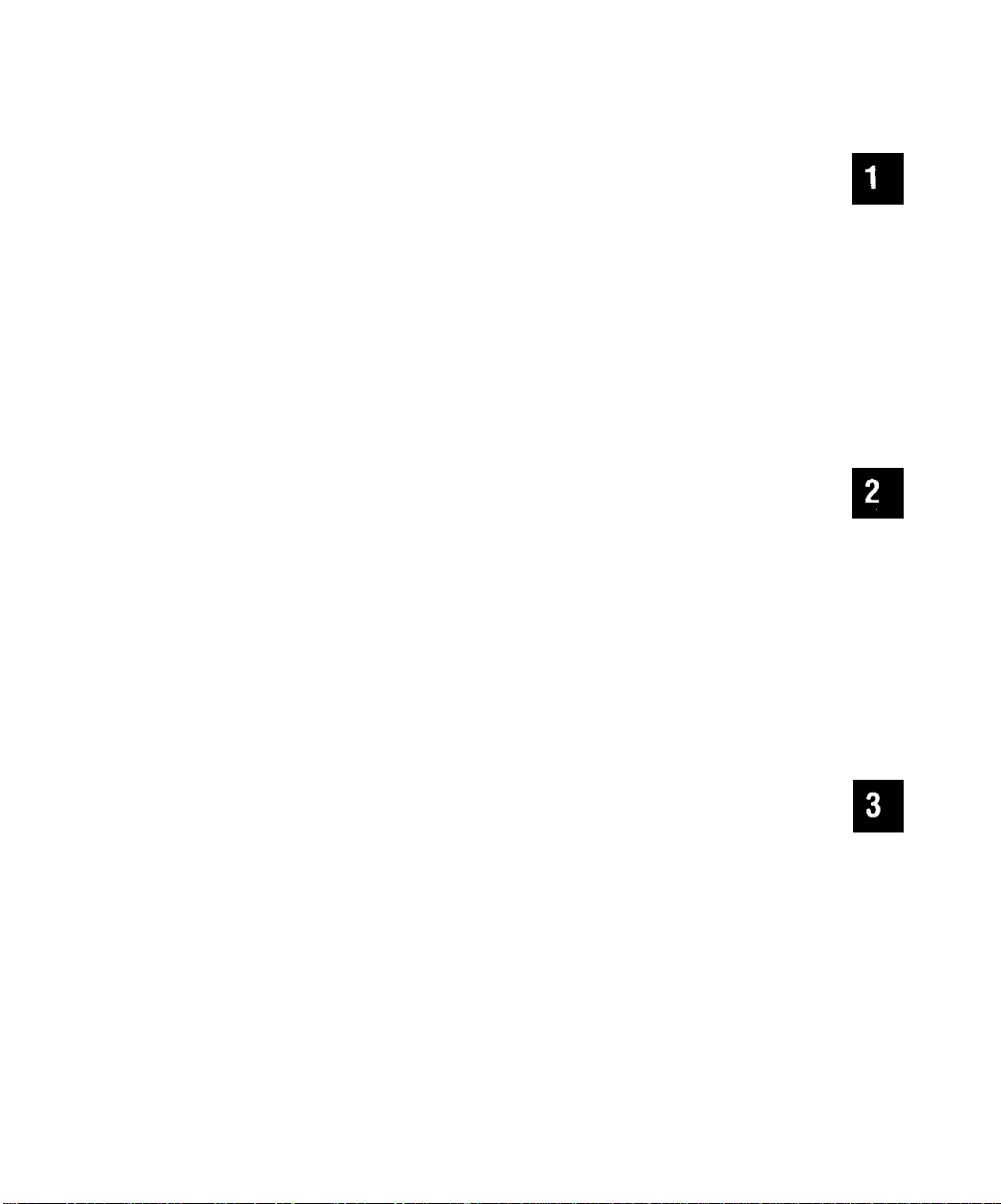
Table of Contents
Precautions ............................................................................................6
Chapter 1 Before Using..........................................................................7
Page
Unpacking
Part Names
Installing the Batteries...................................................10
Installing Interface Application Software Disk
Connecting CPA to Macintosh
Chapter 2 Operation..............................................................................15
Running the Application Software.................................16
Setting Communication Parameter
Receiving Data from CPA to Macintosh
Sending Data from Macintosh to CPA..........................21
Viewing CPA Data on the Screen
Merging CPA Data Files
Creating QIF File...........................................................34
Quit ...............................................................................38
Chapter 3 Appendix..............................................................................39
.......................................................................
.....................................................................
..............
.....................................
...............................
......................
.................................
..............................................
11
12
17
18
24
29
8
9
§
fD
S
o’
o
RS-232C Serial Interface
Replacing the Batteries.................................................42
Troubleshooting Guide .................................................43
Specifications
List of Display Messages
Index
............................................................................
...............................................................
.............................................
..............................................
40
43
44
45
O
o
a
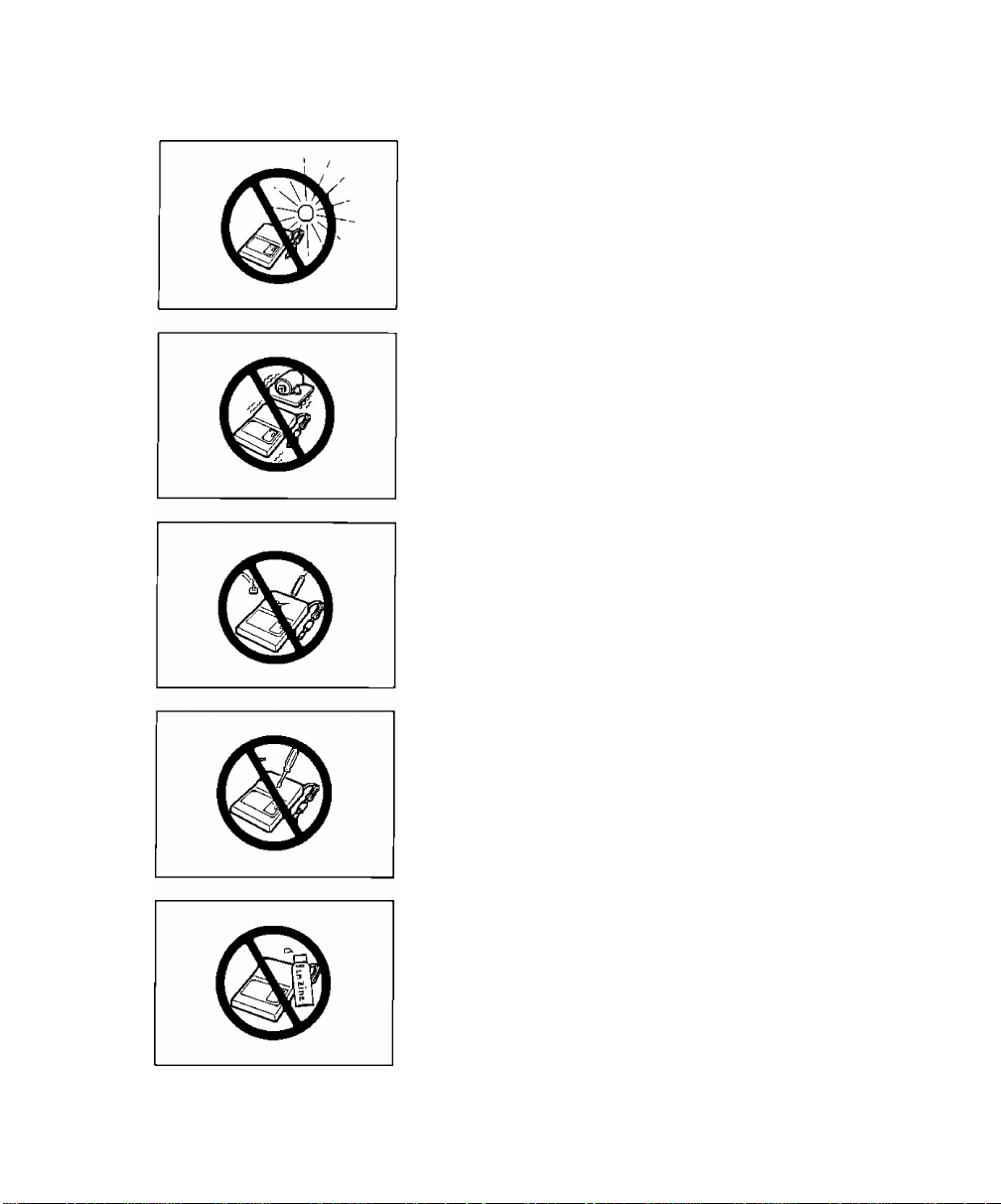
Precautions
Do not place the interface adaptor where it is
exposed to direct sunlight or heat.
Do not place the interface adapter on areas with
intense vibration.
Do not allow any foreign matter to enter the
interior of the interface adaptor.
To prevent electric shock, do not remove any
screws.
Use only a soft, dry cloth to clean the interface
adaptor. Water or cleaning fluids may damage
the case or the electronic circuitry.
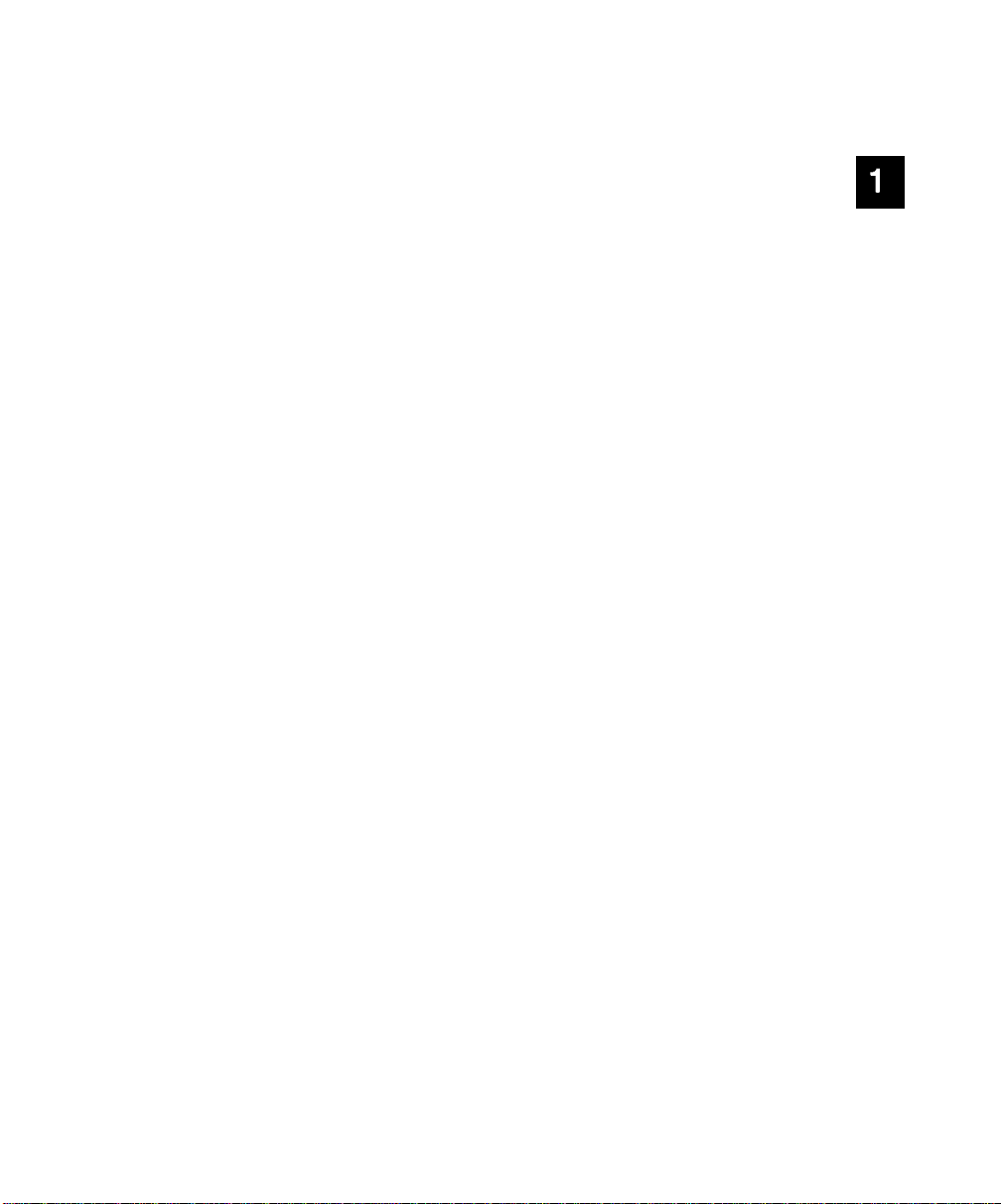
Chapter 1
S'
S'
s
Before Using
Page
Unpacking..................................................8
Part Names
Installing the Batteries
Installing Interface Application
Software Disk.......................................11
Connecting CPA to Macintosh
................................................
.............................
.................
10
12
I'
9
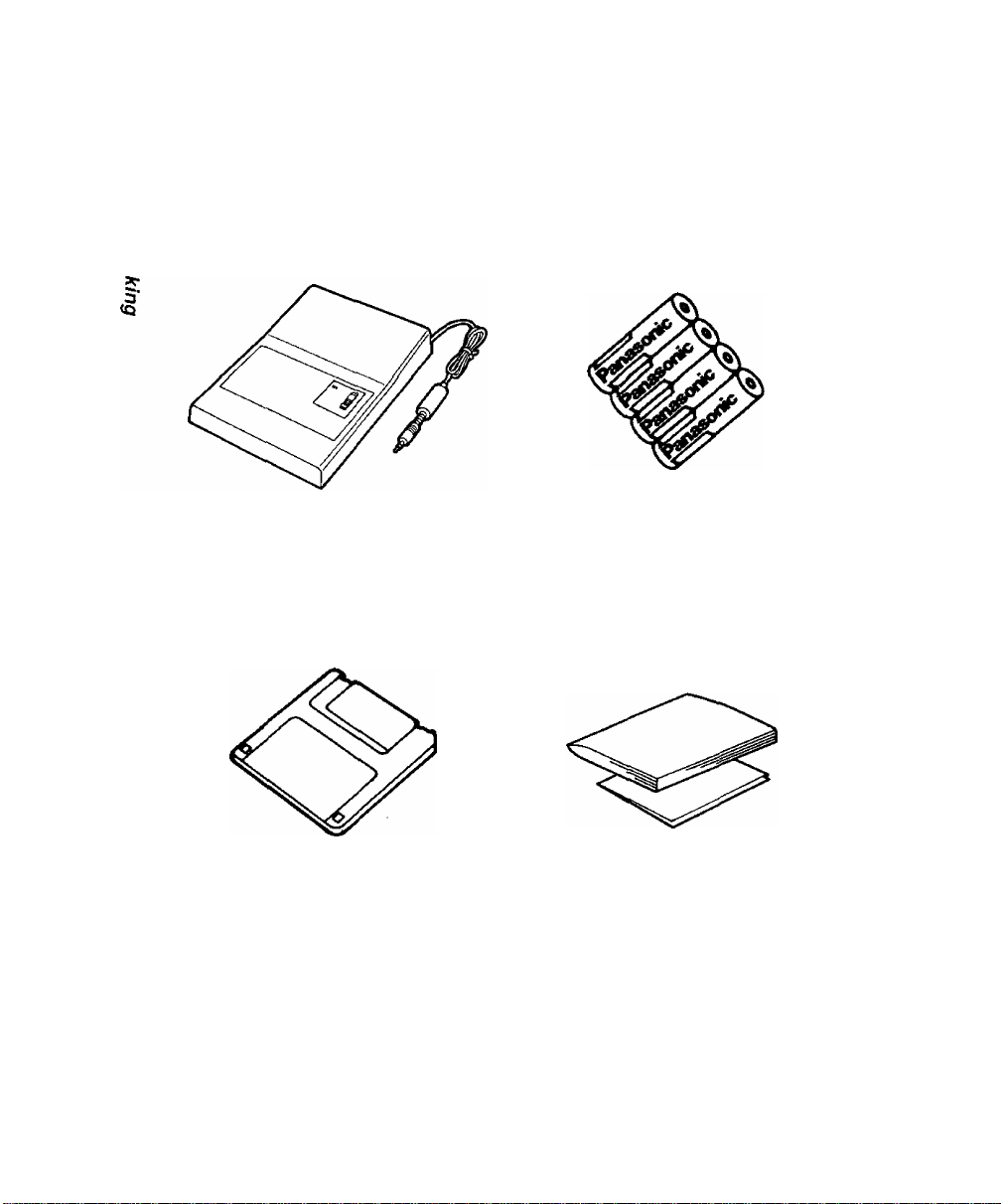
Unpacking
After unpacking the interface adaptor, make sure that the contents shown
below are not missing or damaged. Report damages or shortages to the store
from which the unit was purchased.
I
o
Interface adaptor (KX-RC22) .. one “AA" size battery
Interface application
software disk ... . one
Handling disks
• Never touch the magnetic material inside the cartridge.
• Never expose the disk to magnetism {found near telephones, loud
speakers, and common magnets).
• Never carry the unit with the disk installed.
............................................
Operating instructions
Owner information card ... one
.................
four
one
8
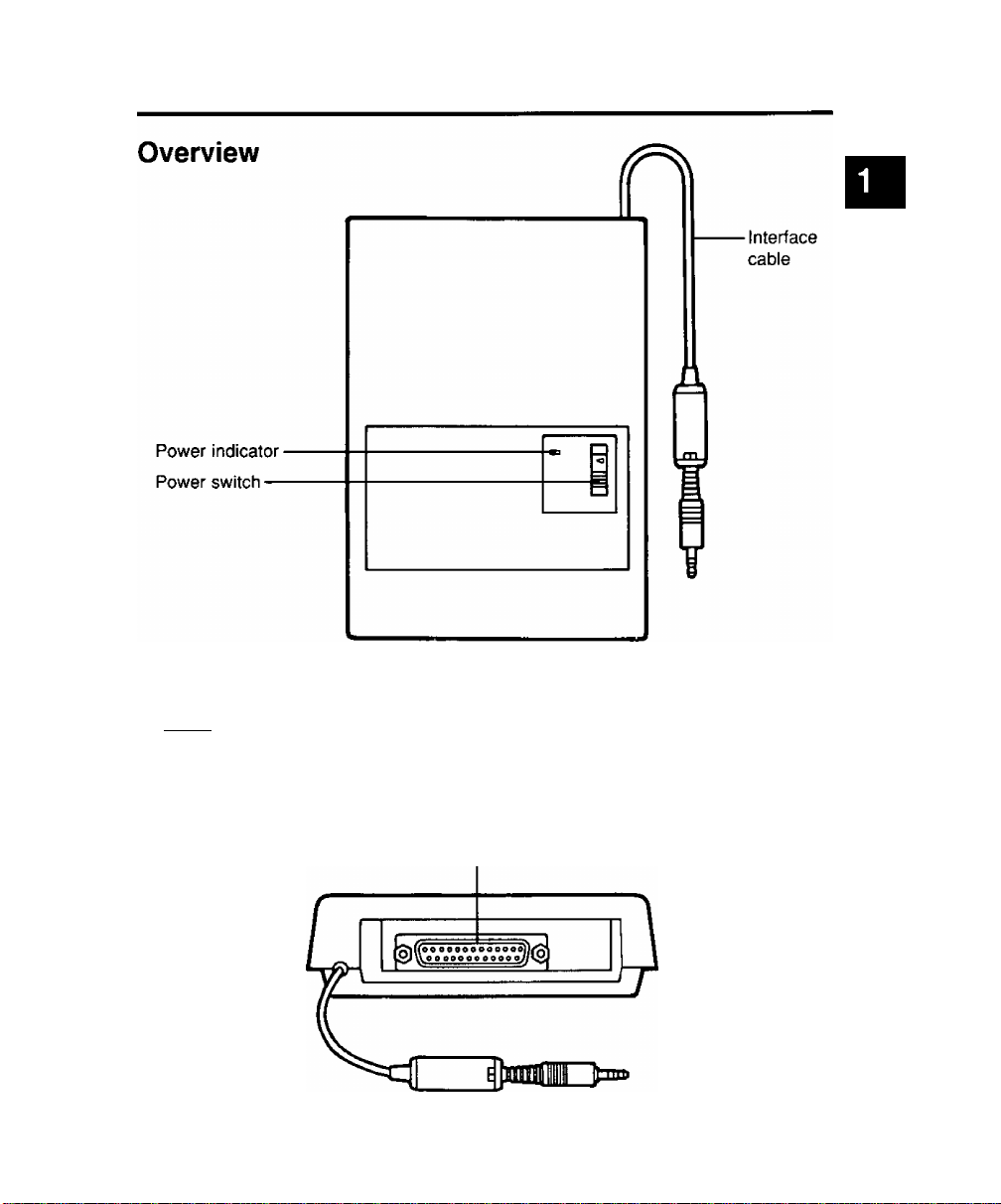
Part Names
I
§
3
(ft
Note: When the battery power is low, the power indicator will blink
(see page 42).
Rearview
Connector
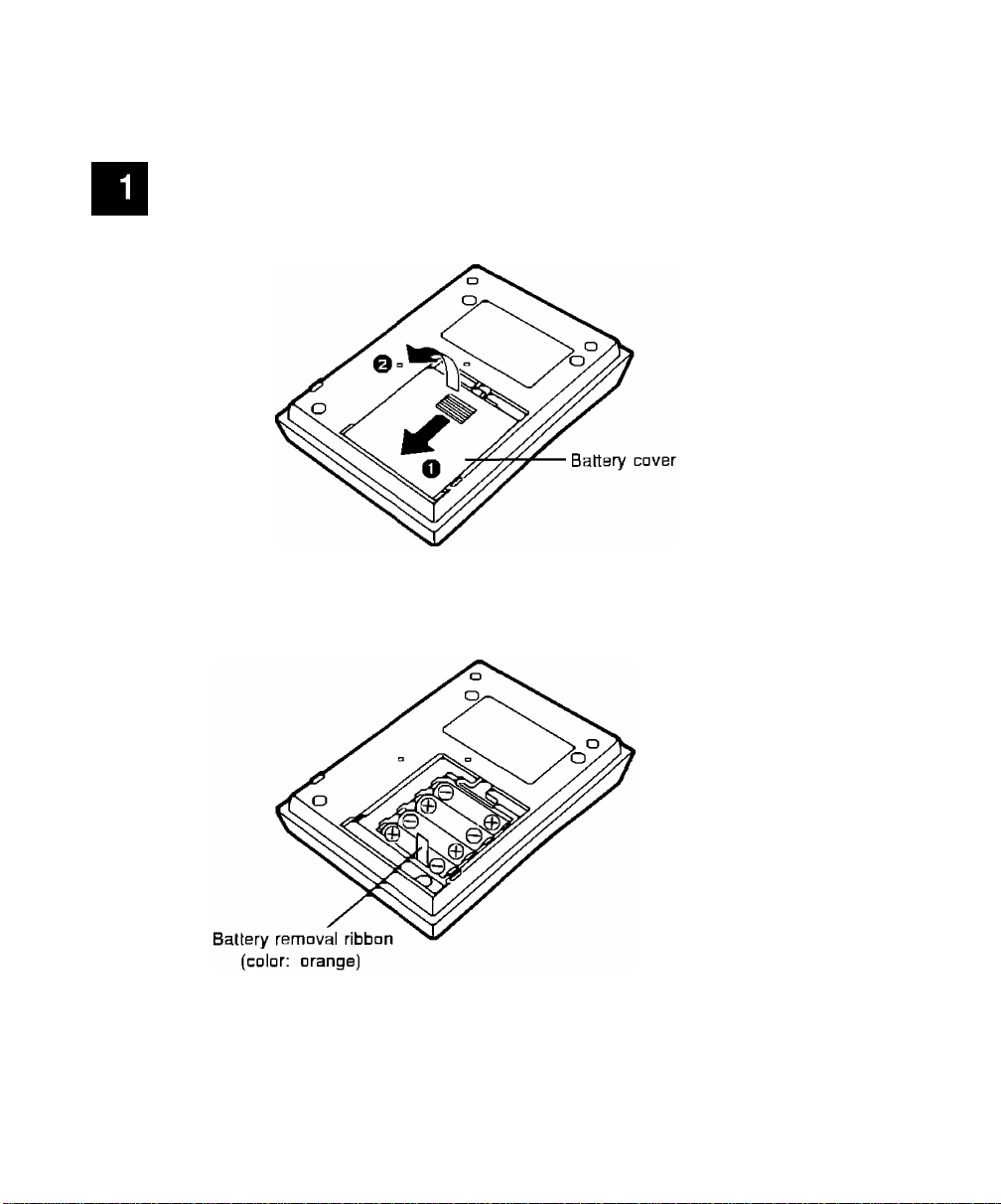
Installing the Batteries
1, Turn off the adaptor.
S' 2. Remove the battery cover by pressing on the cover and sliding it.
Cl]
5‘
IQ
?
CD
a
u
3. Install the batteries with the battery removal ribbon underneath them,
using correct polarity [+, -).
4. Replace the battery cover with the ribbon insids
10
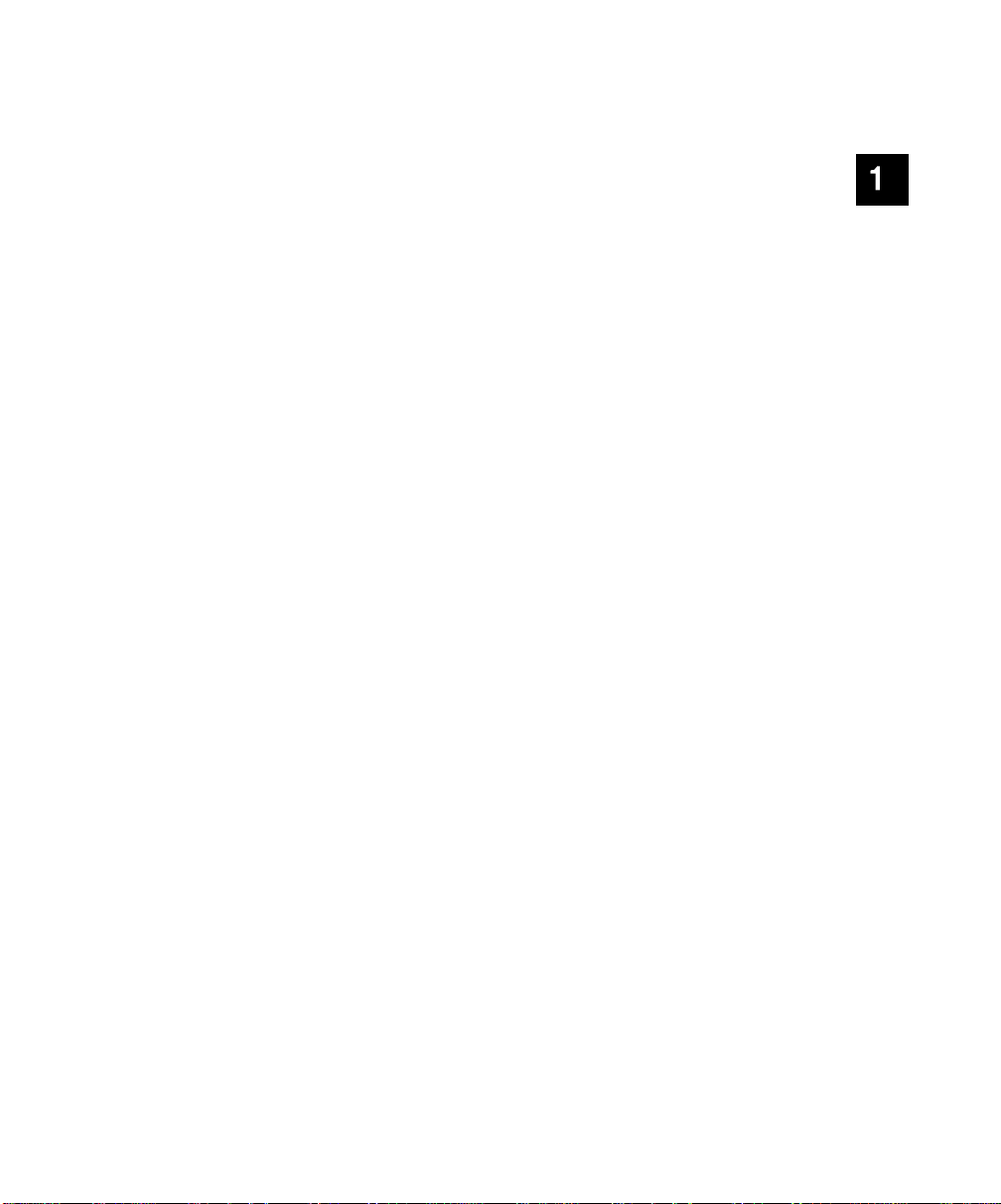
Installing Interiace Application Software Disk
The interface application software disk can only be used in Macintosh.
The system requirements are;
■ System 6 or later
■ 1 or more MB RAM
Before using the bundled interface application software disk, it is recom
mended that you make a back-up copy and store the original in a safe place.
1. Turn on the Macintosh.
2. Lock disk to protect it from changes or erasure.
3. Insert disk.
4. Drag the CPA Link icon to the hard disk.
5. Remove the interface application software disk and store it in a safe
place.
(Q
■Q
■O
3
kk
o'
u
o'
a
to
Q
m
n
m
I
(A
11
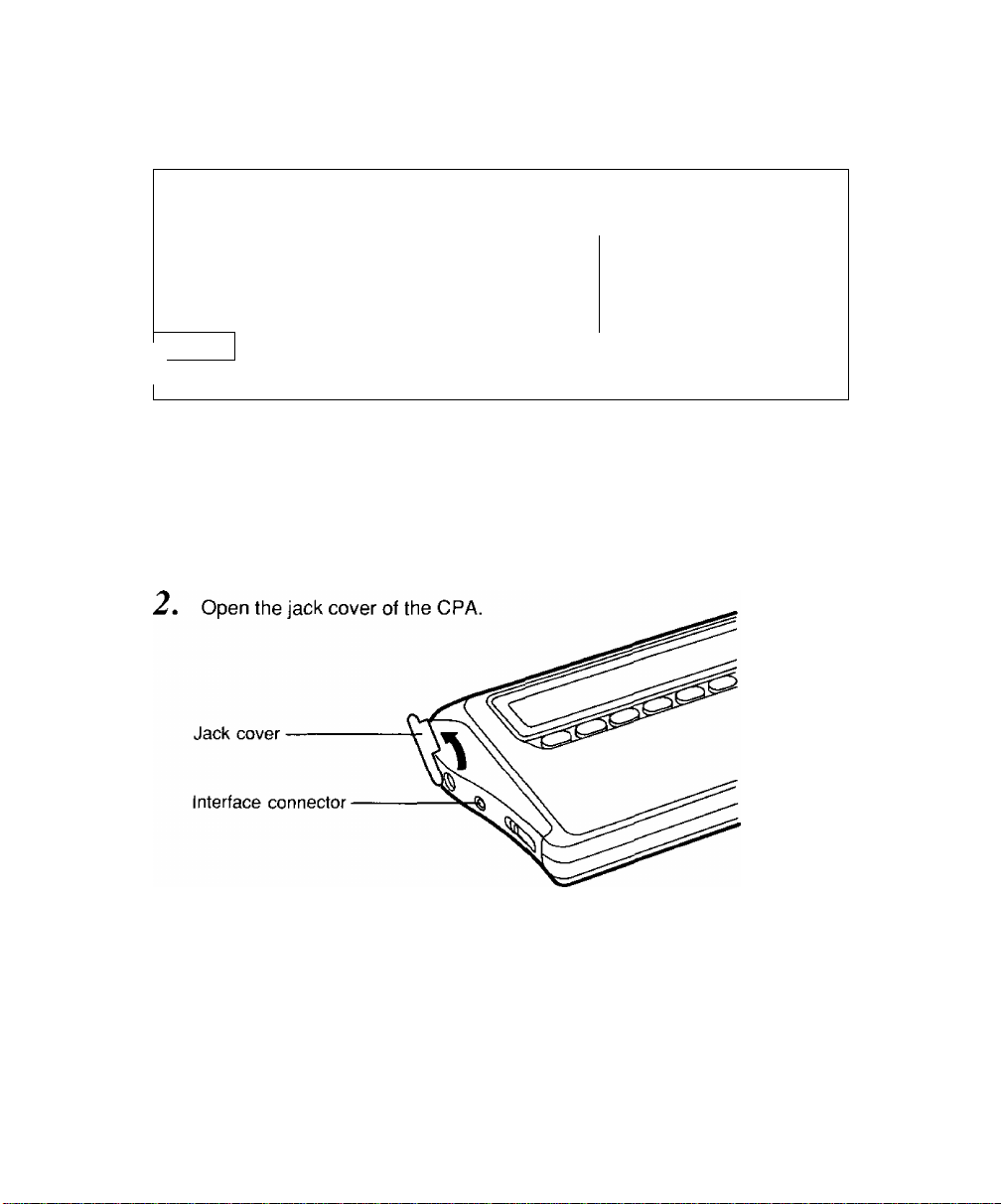
Connecting CPA to Macintosh
KX-RC22 is an interface adaptor for data transfer with Macintosh.
A Macintosh to Modem cable (serial cable) must be purchased before
connecting. The following cable is needed:
?
3
3
rt>
0
(Q
r>
¡Note: For pin configuration, refer to Modem or Printer port’s specifi-
2
1
o
3
3^' i, Turn off the Macintosh, the interface adaptor, and then the CPA.
(n
3-
Macintosh C7=r
8P Mini Din fi
(male)
cation of the Macintosh.
Note: When the CPA is connected to the Macintosh, turn off al! the
Interface adaptor
25P DB-25
power switches otherwise the electronic circuit may become dam
aged, and the data or the contents of the memory may change.
(male)
Note: When an interface cable is not plugged into the jack, insert the
jack cover. Dust or dirt particles may get into it or static electricity
may occur around it.
12
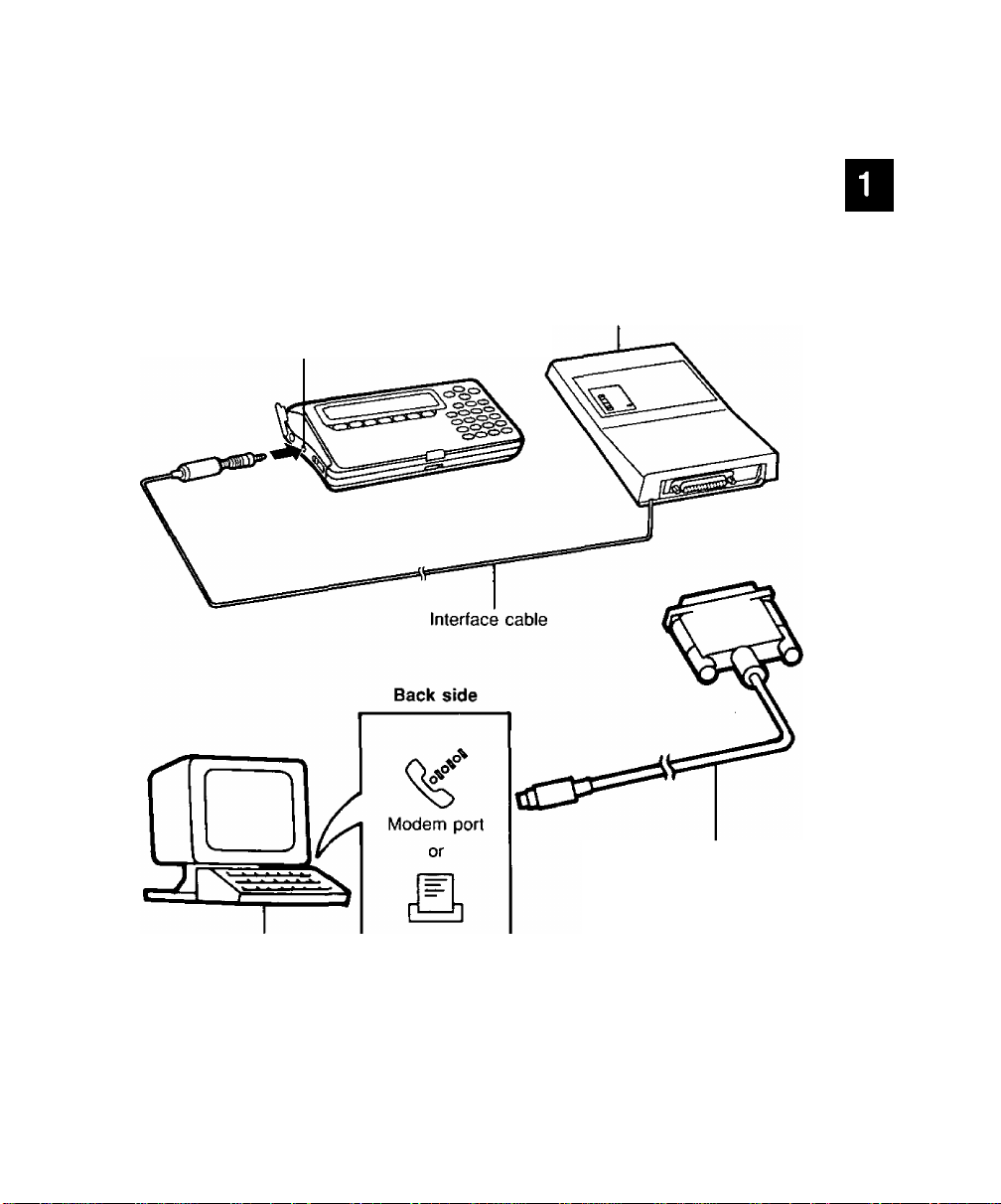
Connecting CPA to Macintosh
3, Plug the interface cable of the interface adaptor into the interface
connector of the CPA. Be sure to plug the cable in securely.
4. Connect a Macintosh to Modem cable (serial cable) to the interface
adaptor and to Modem port or Printer port of the Macintosh.
(To set the port, see p. 17.)
Interface adaptor
Interface connector
O
o
3
o
(Q
O
2
0
1
2
5‘
5
tn
3-
Macintosh to Modem cable
(serial cable)
Macintosh
Printer port
5, Turn on the Macintosh, the interface adaptor, and then the CPA.
When turning it off, follow the above procedure in reverse order.
13

14
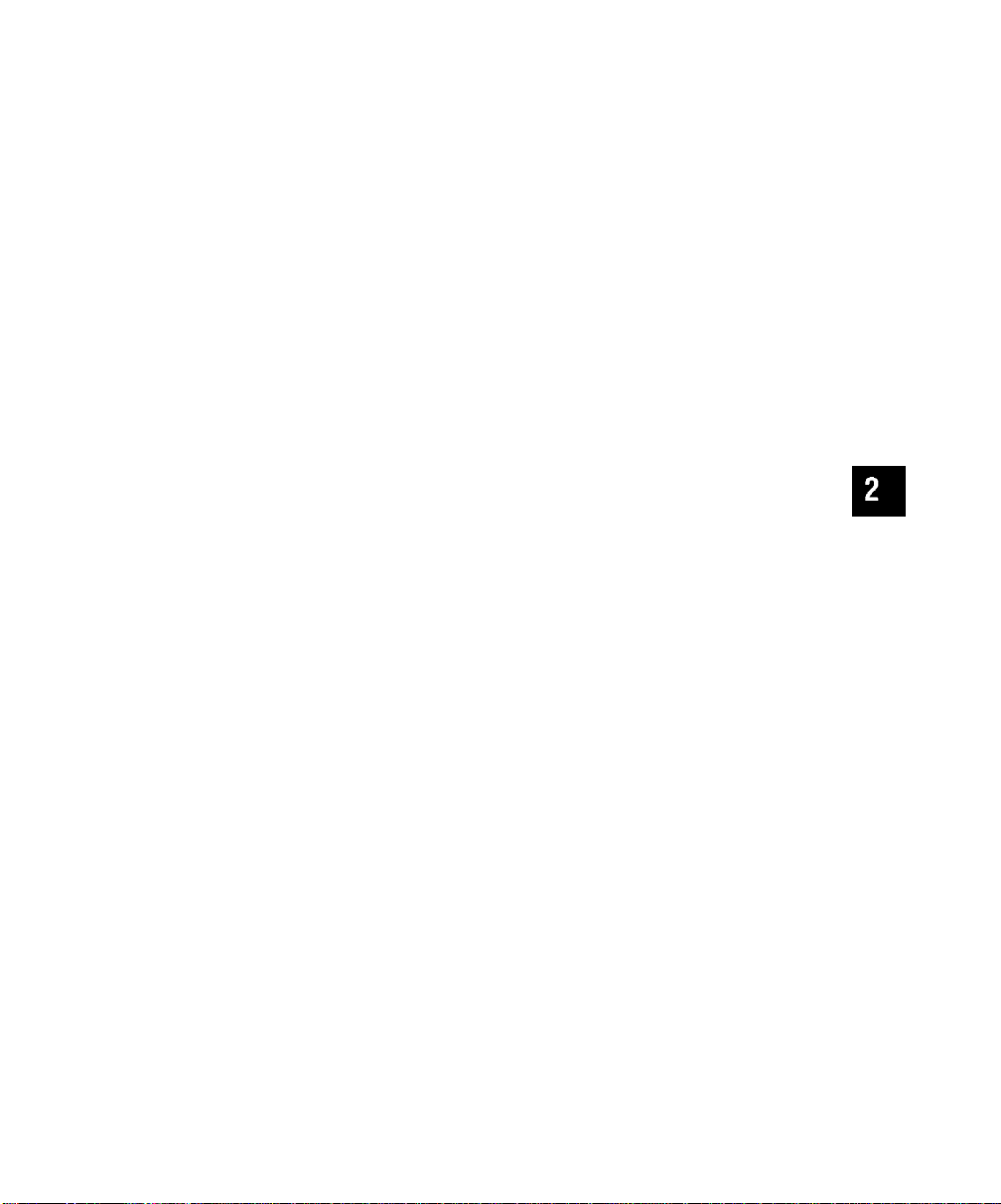
Chapter 2
Operation
Page
Running the Application Software .
Setting Communication Parameter
Receiving Data from CPA
to Macintosh
...........................
Sending Data from Macintosh to CPA
Viewing CPA Data on the Screen . .
View CPA Data
Delete CPA Data
Merging CPA Data Files .
Creating QIF File ....
Quit . . ...
............
. 16
17
. 18
. 21
. 24
24
26
. 29
34
. 38
f
s
o'
o
15
