Specifications and Main Features
- Model: KX-F120
- Multi-Functional Device that operates through a single phone line.
- Capabilities: Sends and receive facsimile, telephone, and answering machine.
- Facsimile features include:
- >CCITT G1/G3 Communication compatible.
- >Has an auto document feed that accommodates 5 documents concurrently.
- >Automatic dials to facilitate one touch transmissions.
- >Dialing an automatic three times will still work to store up to 10 different fax numbers with a maximum of 30 digits per each.
- >Enhanced half-tone feature that operates in 16 levels and is best used when dealing with original prints or other images and shaded drawings.
- >Maximum document size: Letter.
- Answering System:
- >Auto-logic™ technology that plays back messages and attends to the other call with the push of a button.
- >Additionally, it has Outgoing Message chips that allow user to record them.
- >Relying on a tone phone to control these devices eliminates the need for beepers.
- Built in Telephone System:
- >A speakerphone comes fitted along with this device.
- >Has the capability of speed dialing, among the other exists.
- >In a hands-free state, redials can be made up to 15 times automatically.
- Copier Function:
- >Has the active copying ability and can do so on your use desk.
- >Also gives good and satisfactory copies to you.
- Controls:
- >There is an AUTO/FAX selector which also has a light indicator for telling automatic answering or fax reception something about.
- >Ranging buttons for dual function include RECORD. FLASH. PAUSE. FUNCTION, etc.
- Accessories supplied include: a telephone line, recording paper, message tape, carrier sheet, a handset, a document tray, a handset cord, AA size batteries, memory cards, and a reset button.
Frequently Asked Questions
- What are some of the document types that KX-F120 can fax?
The KX-F120 is able to fax documents of measures between 128 mm and 216 mm and weights between 12 and 24 pounds.
- What are the steps to configure the auto answering mode?
Pushing the AUTO ANSWER button and ensuring that the AUTO/FAX selector is in AUTO position is the process to follow for setting up automatic answering modes.
- Is it possible to receive voice messages and faxes?
Yes, KX-F120 has the capability of smoothly transitioning from an answering machine to facsimile during a phone call based on the callers request.
- What would happen if after sending a fax I don’t put the handset back?
Not putting the handset back will cause the unit to make an automatic call towards the other party.
- What is the procedure of saving speed dial numbers?
To store speed dial numbers you have to press FUNCTION, enter a station number, enter the phone number then press AUTO/MEMORY.
- What do I have to do in order to check my messages from another location?
To check your messages from another location you simply have to call your unit during the Outgoing Message and enter your remote code.
- How long can an OGM be recorded?
The length attached to an OGM is limited to 16 seconds regardless.
- Is it possible to send ten pages at once?
There is an automatic document feeder which allows for the transmission of 5 pages at the same time; therefore yes, it is possible to send ten pages at once.
User Manual
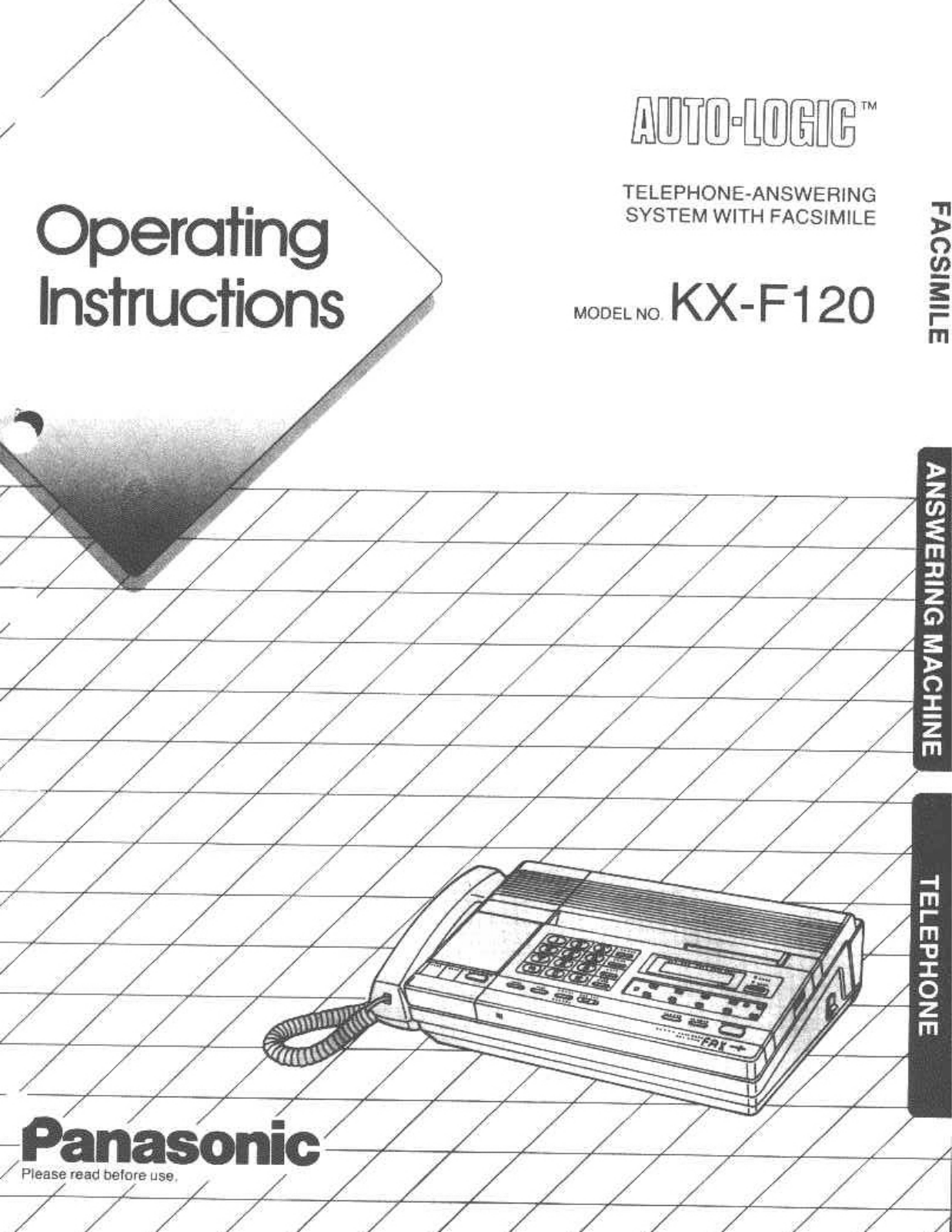
















