Page 1

KV-S7097 A3 Flatbed Document Scanner Sales Guide
Joseph Odore
1
Page 2
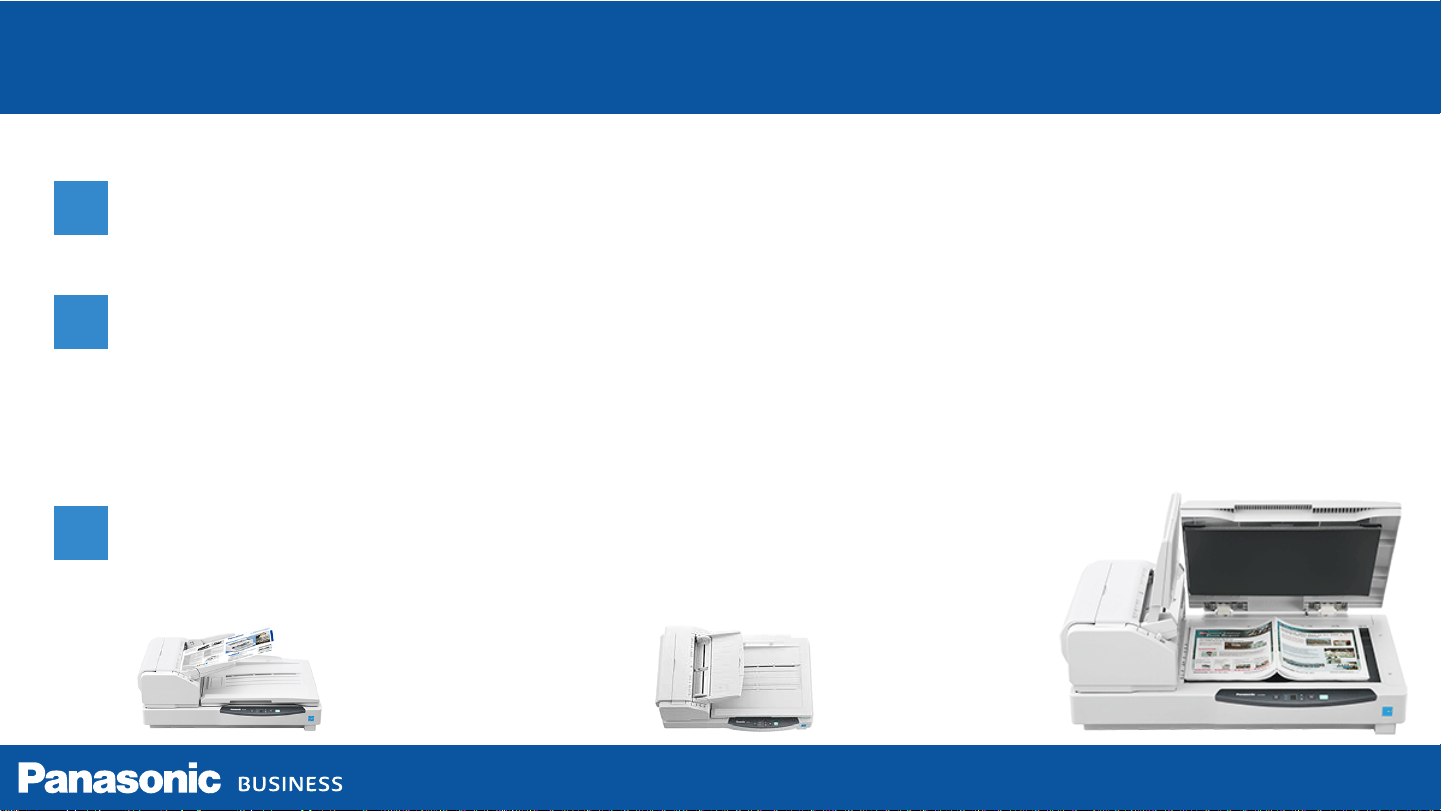
Product Overview
Performance Enhanced A3 Flatbed Based on KV-S7075C
2
High-speed scanning up to 95ppm / 190ipm (KV-S7097 only)*
1
- No reduction in scanning productivity, ev en when 300dpi is selected
Easy-to-use Built-in A3/Ledger Flatbed
2
- Can automatically switch between the Sheet-fed ADF and flatbed scanner while
scanning
- Easy to access flatbed scanner with light weight flatbed c overs
Easy scanning with one-touch push scanning
3
- Up to 9 Frequentl y used scanning jobs can be registered
(200/300 DPI Landscape)
Page 3
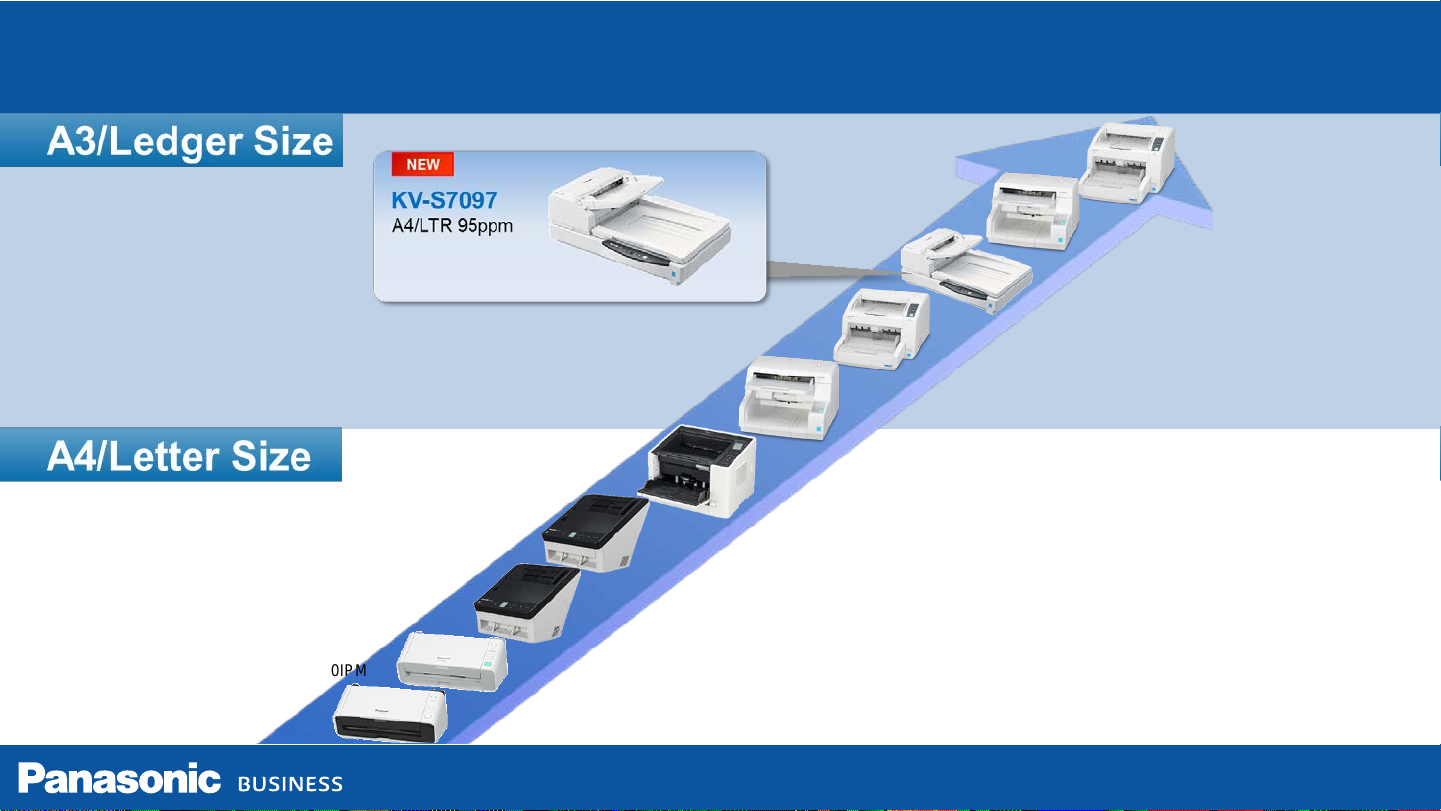
Panasonic Line-up
3
KV-S4085C
100ppm / 200IPM
KV-S1026C
30ppm / 60IPM
KV-S1057C
65ppm / 130IPM
KV-S1015C
20ppm / 40IPM
KV-S5046H
80ppm / 160IPM
KV-S1027C
45ppm / 90IPM
KV-S7097
95ppm / 170IPM
KV-S2087
85ppm / 170IPM
KV-S5076H
100ppm / 200IPM
KV-S4065C
80ppm / 160IPM
Page 4

Target Markets
4
Page 5

Product Highlights
Multi-Crop: Scan & Crop multiple docum ents fr om the flatbed
Long paper scanning (EKG/Well Logs – Unlim ited docum ent lengt h)
Double feed skip: Single button allows you skip over t he double feed err ors,
perfect for scanning envelopes, or document s with labels.
Auto preview / Auto r es can
Intelligent Double-feed Detection
Pre-imprinter supported (optional)
5
Digital imprinter
Page 6
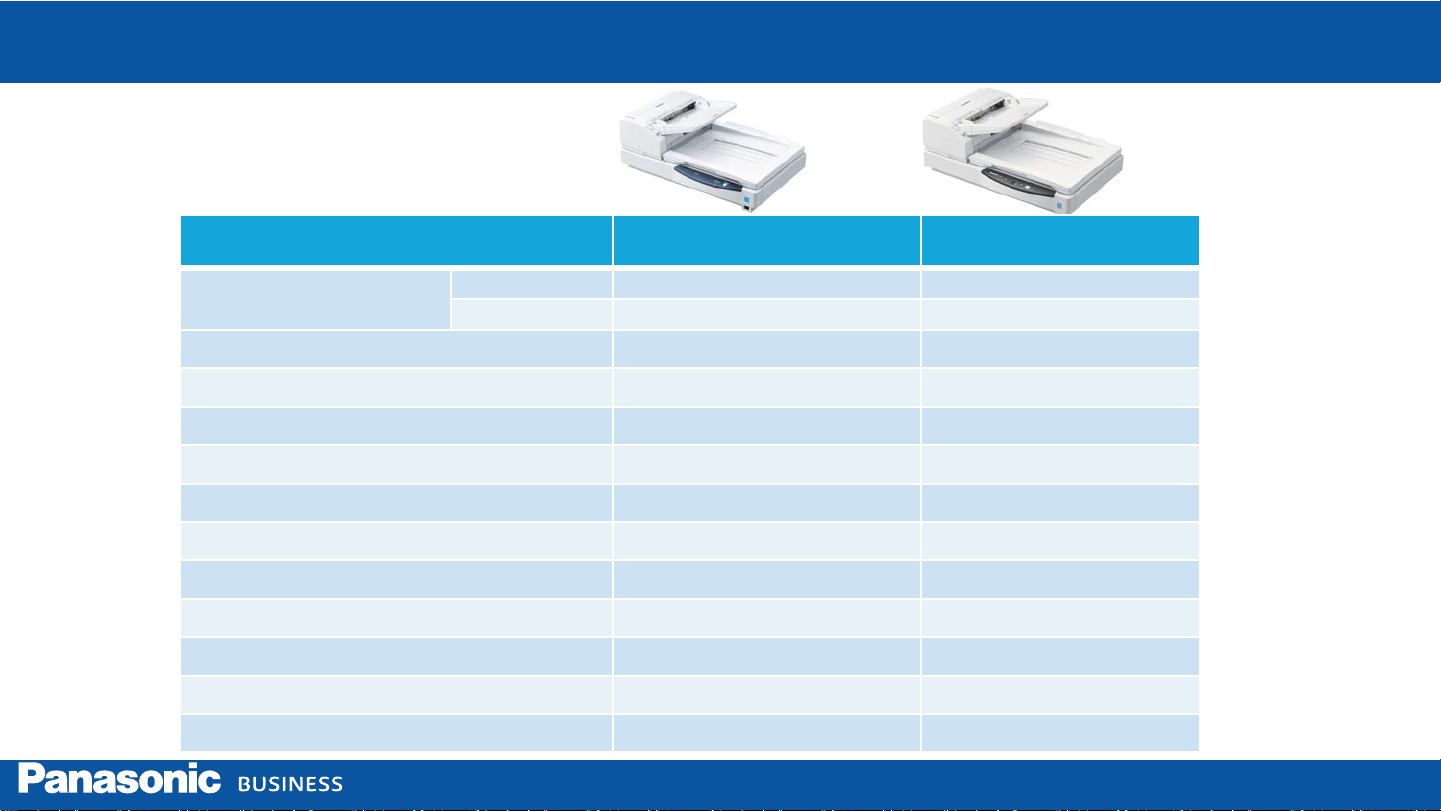
KV-S7075C vs KV-S7097 Differences
KV-S7075C KV-S7097
6
ADF Scanning Speed
Flatbed Scanning Speed (200/300 DPI)
Document Weight
Long Paper Scanning
Double Feed Skip
Intelligent Double-Feed Detection
Programmable Workflows
7 Segment LED Display
Hardware Image Processing
Auto Preview / Auto Rescan
Digital Imprinter
Interface
200 DPI Color 95PPM / 190IPM 95PPM / 190IPM
300 DPI Color 75PPM / 150IPM 95PPM / 190IPM
0.7 Sec / 0.9Sec 0.7Sec
Unlimited (100” Split) Unlimited (215” Split)
No Yes
No Yes
1 9
No Yes
No Yes
No Yes
No Yes
USB 2.0 USB 3.0
Page 7
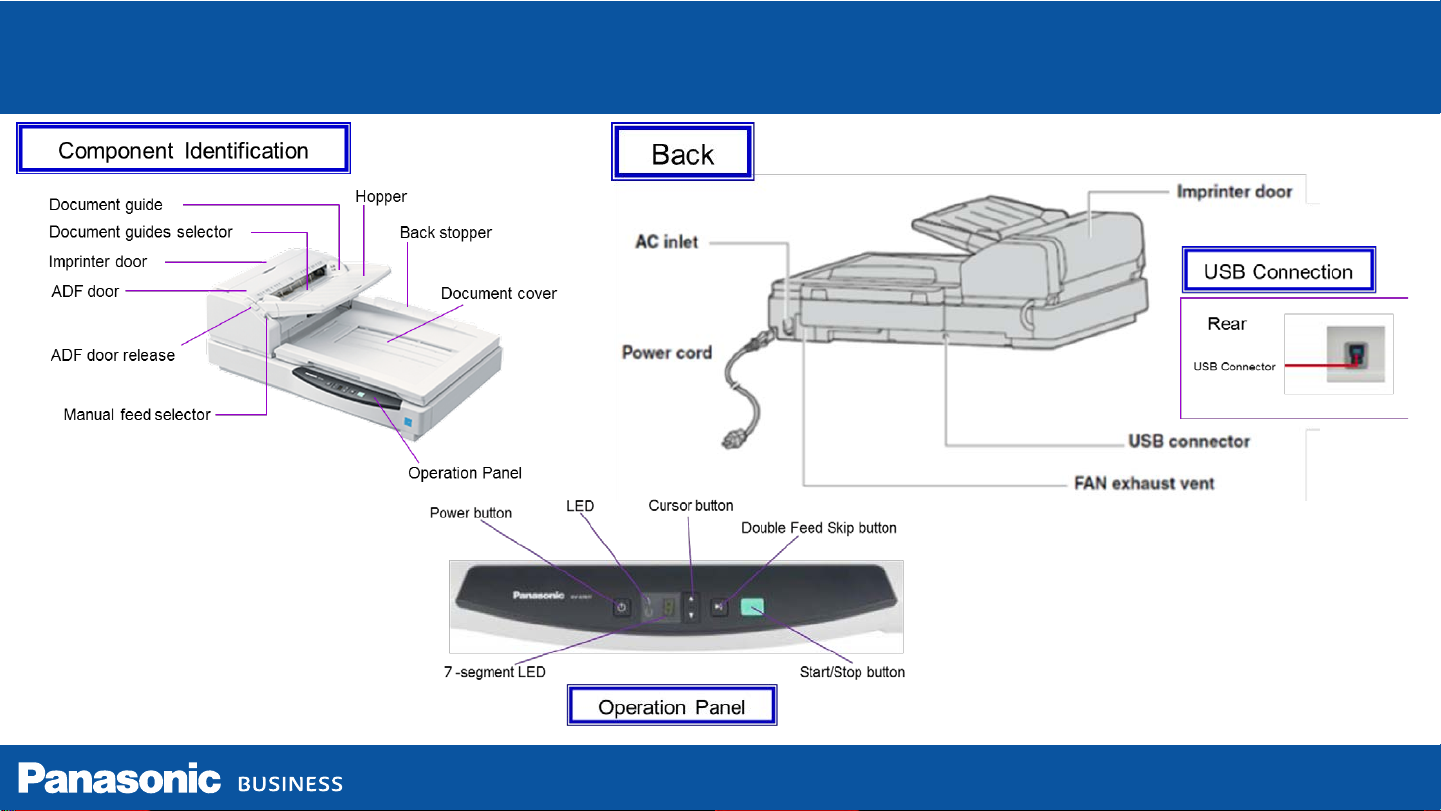
Design Overview
7
Page 8

Scanning Mechanism
The KV-S7095 has 2 primary methods of scanning.
Depending on your original type the Automatic Document Feeder
and/or Flatbed Scanner can be used.
Automatic Document Feeder
- Ideal for scanning a larger batches of documents
- Paper feeding capacity up to 200 originals
- Double-sided scanning
Flatbed Scanner
- Ideal for Stapled documents, fragile or thin paper documents
and bounded books
8
- Easy to access, light weight ADF covers
Page 9

Scanning from both the ADF & Flatbed
With the combination of a large capacity automatic document feeder and A3/Ledger
flat-bed scanner. Users can choose to scan their documents from a single source or
from both depending on their requirements.
9
Page 10

10
New Double-Feed Skip Function
Should the scanning operation stop due to a double-feed being detected, the user can
simply press the Double Feed Skip key to ignore the error & continue scanning. This
is convenient for applications where document s m ay contain a label, s tic ky notes or
users are scanning mixed documents and envel opes .
Page 11

New 9 Programmable Workflows
When using Image Capture Plus with the KV-S7097, you can program up to 9
frequently used scan jobs/workflows. All jobs can be selected & initiated from the
control panel by using the 7-segment LED monitor display and then pressing the
Start/Stop button
11
Page 12

12
New Intelligent Double-Feed Detection
The position and length of common format documents which may include items such as labels, taped receipts
and even photos, can be memorized to automatically ignore Double-Feed Detection.
For example, a standard patient medical form may include a printed barcode label which is affixed to a specific
location on the document being scanned regularly.
Users can specify areas of commonly scanned document where double feed detection is purposely ignored.
Users can also configure a preset scan job for these commonly scanned documents with an attachment.
Page 13

New Auto Preview / Auto Rescan
Auto Preview
No Need for Troublesome Scan Settings
Auto Preview allows you to automatically preview & adjust scanned
images while scanning. ICP will provide nine adjustable document
images options when scanning. The user can select the most
suitable image with a single click, and then make further
adjustments if desired. Eliminating the need to adjust setting &
rescanning for the best image.
Auto Rescan
Electronically adjust image quality without rescanning!
When a scanned image is hard to read or not adequate for your
specific application, Auto Rescan will allow you to adjust the
image from your PC screen without rescanning the original
document. This saves both time and trouble.
13
Page 14

Flexible Document Placement
Multi-Position Document Placement
The ADF can scan documents from multiple positions. Users can scan their
documents from either the Center, Left or right side of the ADF. This ideal for
specif ic imprinting applications wh ere specific imprinting l ocations are required.
The smallest document loaded needs to be positioned closest to the
center of the feeder’s paper feed roller.
Even if the width of the original is different, the smallest document
must be feed closest to the ADF’s center, where the feed roller
mechanism resides.
14
Page 15

Multi-Crop / Page Splitting (Flatbed Only )
Multi-Crop Function
Users can place multiple documents of different sizes
on the flatbed and in a single scan have all documents
Scanned and auto cropped to proper size.
This eliminating the need for multiple document
Scanning & increases productivity .
Page Splitting Function
Ideal for scanning booklets or brochures. Users can center
their documents on the Flatbed and the scanner can easily
split the whole scanned image into separate pages. This
avoids scanning 1 side at a time by scanning both sides
15
of the scanning images & splitting them.
Page 16

Document Notification Function
16
Page 17

Imprinting
The (optional) pre-imprinter prints a custom iz able alphanumeric string of text on the front side of
the original document, before it is scanned in. The printed text is then part of the scanned image
and often used for file naming or scanned document versioning.
(1) Pre-imprinter (option) can be mounted
(2) Digital imp rinter
The digital imprinter can add a customizable str ing of text data on the
scanned image. This helps facil itate documen t manag eme nt and
document versioning, which is typically provided via a physical.
Digital imprinter and Post-imprinter Combination
17
The ”Digital imprinter" & Pre-Imprinter can be used to have multiple stri ngs of alphanum eric tex t on a scanned document. The
Pre-Imprinter can be used to print & scan a versioning string wher e as the digital imprinter can have a secondar y s tr i ng of tex t for
digital documents which can be combined wi th the phy si c all y printed text.
Page 18

Options & Consumables
18
Roller Exchange
Kit
KV-SS015
Imprinter Unit
KV-SS014
Imprinter Unit
KV-SS014
Roller Cleaning
Paper
KV-SS014
*10 per box
Networking
KV-SSM100
Page 19

Competitive Comparison
Paper Weights
Mono Scan Speed (LTR/Portrait)
Double Feed Detection
Intelligent Double feed Detection
Attribute / Brand Panasonic Fujitsu Epson
Attribute / Model KV-S7097 fi-6770 DS-7000
Daily Duty Cycle (Pgs) 15,000 15,000 8,000
Scanner Technology Contact Image Sensor CCD (Charge Coupled Device) CCD (Charge Coupled Device)
Light Source LED Cold Cathode Lamp LED
ADF Capacity 200 Sheets 200 Sheets 200 Sheets
ADF Minimum Size 1.9" × 2.75" 2" x 3" 2.7" x 4.7"
ADF Maximum Size 8.5" × Unlimited* 11" x 120" 11.7 x 100"
Long Paper Mode Yes, Unlimited Yes, 120" Yes, 100"
Color Scan Speed (LTR/Portrait) 95PPM / 190IPM 80PPM / 160IPM 50PPM / 100IPM
Hardware Image Processing Yes Partial Partial
Double Feed Skip Yes No No
Multi-Crop Yes No No
Digital Imprinter Yes No No
Interfaces USB 3.0 SCSI, USB 2.0 USB 2.0
Programmable Workflows Yes, 9 Yes, 30
Warranty 3 Months Onsite 3 Months Onsite 1YR Exchange
19
5.2 - 42 lb 8.3 - 55.6 lb 9 - 34 lb
95PPM / 190IPM 90PPM / 180IPM 70PPM / 140IPM
Yes Yes Yes
Yes No No
Page 20

Warranties
SRP
KV1SSLV-NBD
$ 995.00
KV1SSLV-2NBD $ 1,899.00
KV1SSLV-3NBD $ 2,675.00
KV1SSLV-NBD1
$ 115.00
KV1SSLV-SBD $ 1,475.00
KV1SSLV-2SBD $ 2,825.00
KV1SSLV-3SBD $ 3,899.00
KV1SSLV-SBD1 $ 136.00
KV1SSLV-247 $ 2,075.00
KV1SSLV-2472YR $ 4,399.00
KV1SSLV-2473YR $ 6,299.00
KV1SSLV-2471 $ 225. 00
KV1SSLV-NBDPM1 $ 1,495.00
KV1SSLV-NBDPM2 $ 2,925.00
KV1SSLV-NBDPM3 $ 4,150.00
KV1SSLV-SBDPM1 $ 1,950.00
KV1SSLV-SBDPM2 $ 3,895.00
KV1SSLV-SBDPM3 $ 5,425.00
KV1SSLV-247PM $ 2,205.00
KV1SSLV-247PM2 $ 4,825.00
KV1SSLV-247PM3 $ 6,950.00
KV-SSLV-PM $ 480.00
1 Mo. Co-Terminus On-S i te 24/7 Standard Wa rra nty Rene wa l
1 YR On-Site NBD, Pro Tech Care Warranty Upgrade / Renewal
Include s 2 PM Se rvices w/ Roller Kits annually
2 YR On-Site NBD, Pro Tech Care W arranty Upgrade
Include s 2 PM Se rvices w/ Roller Kits annually
3 YR On-Site NBD, Pro Tech Care W arranty Upgrade
Include s 2 PM Se rvices w/ Roller Kits annually
2 YR On-Site 4HR Response, P ro Te ch Care Warranty Upgrade
Include s 2 PM Se rvices w/ Roller Kits annually
1 YR On-Site 4HR Response, Pro Tech Care Warranty Upgrade / Renewal
Include s 2 PM Se rvices w/ Roller Kits annually
3 YR On-Site 4HR Response, P ro Te ch Care Warranty Upgrade
Include s 2 PM Se rvices w/ Roller Kits annually
2 YR On-Site 24/7 Standard Wa rranty Upgrade
1 YR On-Site 4HR Response Sta ndard Wa rranty Upgrade / Renwal
3 YR On-Site 24/7 Standard Wa rranty Upgrade
1 YR On-Site NBD Standard Warranty Upgrade / Renewal
2 YR On-Site NBD Standard W arranty Upgrade
3 YR On-site NBD S ta nda rd Warra nty Upgrade
1 Mo. Co-Terminus On-S i te NBD Warra nty Rene wal
2 YR On-Site 4HR Response Sta ndard Wa rranty Upgrade
1 YR On-Site 24/7 Standard Warranty Upgrade / Renewal
3 YR On-Site 4HR Response Sta ndard Wa rranty Upgrade
1 Mo. Co-Terminus On-S i te 4HR Response Sta nda rd Warra nty Rene wal
1 YR On-Site 24/7, Pro Tech Care Warranty Upgrade / Renewal
Include s 2 PM Se rvices w/ Roller Kits annually
2 YR On-Site 24/7, Pro Te ch Care Warranty Upgrade
Include s 2 PM Se rvices w/ Roller Kits annually
3 YR On-Site 24/7, Pro Te ch Care Warranty Upgrade
Include s 2 PM Se rvices w/ Roller Kits annually
Single Event Pro Tech Care Preventative Maintenance Service
(Low Volum e P roduction Scanners)
Panasonic Ser vice Program ( Low Volum e Pr oduction Scanners)
KV-S3065C, KV-S4065C, KV-S7065C, KV-S7075C, KV-S7097
Standard 90 day On-Site
Manufacturers Warranty Includes
Parts, Labor & Travel Cost
Extended Services Available
20
Page 21

Available Collateral
Competitive
Comparison
7097 vs 7075C
Comparison
21
Updated
Warranty Flyer
Updated Roller
Kit Reference
Flyer
Updated Line
Card
Spec Sheet
Brochure
Page 22

Incentives / Promotions
22
50% off MSRP Demo
unit Purchase
Program
