Panasonic GP-MF602 Operation Manual
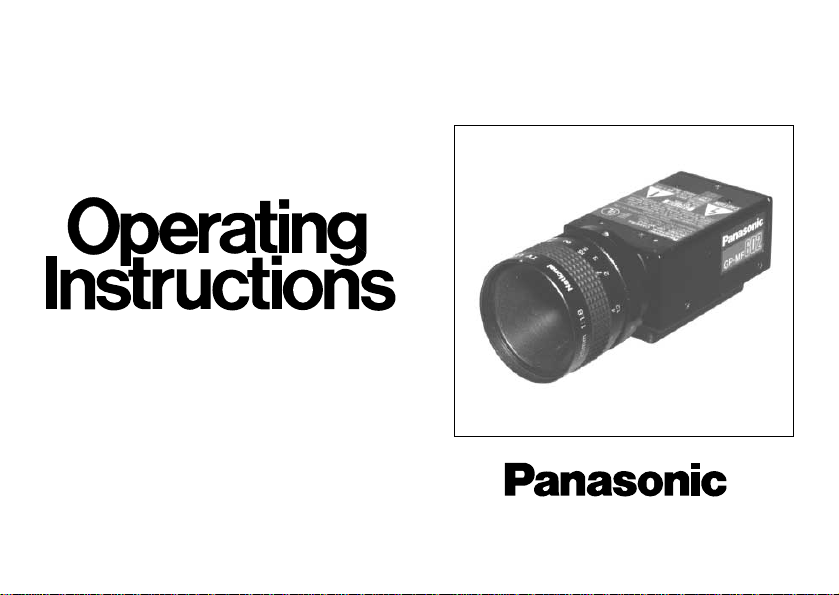
Industrial Camera
GP-MF602
Before attempting to connect or operate this product,
please read these instructions completely.
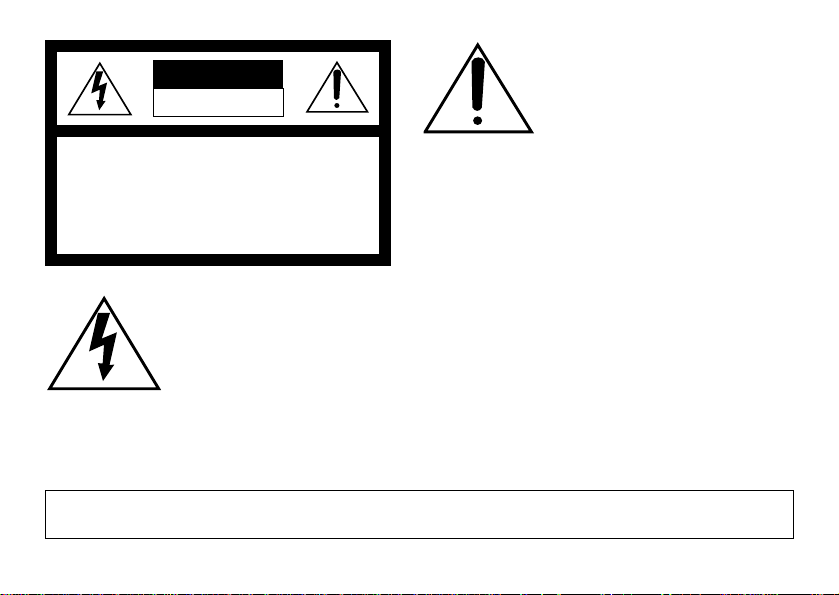
CAUTION
RISK OF ELECTRIC SHOCK
DO NOT OPEN
CAUTION:
TO REDUCE THE RISK OF ELECTRIC SHOCK,
DO NOT REMOVE COVER (OR BACK). NO
USER-SERVICEABLE PARTS INSIDE.
REFER SERVICING TO QUALIFIED SERVICE
PERSONNEL.
The lightning flash with arrowhead symbol, within an equilateral triangle, is intended to alert
the user to the presence of
uninsulated "dangerous volt-
SA 1965
age" within the product's enclosure that may be of sufficient
magnitude to constitute a risk
of electric shock to persons.
The exclamation point within an
equilateral triangle is intended to
alert the user to the presence of
important operating and maintenance (servicing) instructions in the
literature accompanying the appli-
SA 1966
Warning:
This equipment generates and uses radio frequency energy and if not installed and used
properly, i.e., in strict accordance with the
instruction manual, may cause harmful interference to radio communications. It has been
tested and found to comply with the limits for a
Class A computing device pursuant to Subpart J
of Part 15 of FCC Rules, which are designed to
provide reasonable protection against such
interference when operated in a commercial
environment.
ance.
WARNING: TO PREVENT FIRE OR SHOCK HAZARD, DO NOT EXPOSE THIS APPLIANCE TO
RAIN OR MOISTURE.
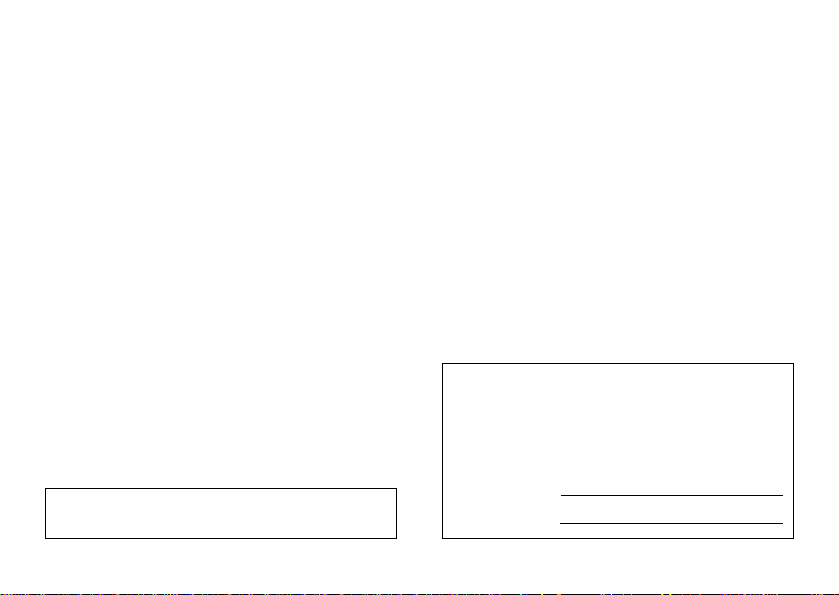
CONTENTS
PREFACE ....................................................... 1
FEATURES ..................................................... 1
PRECAUTIONS .............................................. 2
MAJOR OPERATING CONTROLS AND
THEIR FUNCTIONS ........................................ 3
PREPARATIONS ............................................. 7
SYSTEM CONNECTIONS ............................... 8
INSTALLATION OF CAMERA ......................... 9
EXTERNAL SYNCHRONIZATION ................ 10
PREVENTION OF BLOOMING AND SMEAR .. 10
SPECIFICATIONS ......................................... 11
OPTIONAL ACCESSORIES ........................... 12
Remove dust on the faceplate of filter glass
before mounting the lens on the camera.
The serial number of this product may be found on
the bottom of the unit.
You should note the serial number of this unit in the
space provided and retain this book as a permanent
record of your purchase to aid identification in the
event of theft.
Model No.
Serial No.

PREFACE
FEATURES
The Panasonic GP-MF602 Industrial Camera
incorporates a Inter Line Transfer type CCD
image sensor.
The GP-MF602 further has an image sensor of
380,000 pixels and 570 lines of horizontal resolution, with smear reduced to a bare minimum.
1. Newly developed multi-function solid state
image sensor 1/2” Inter Line Transfer type
CCD image sensor with 768 (H) x 494 (V)
pixels.
2. Selectable scanning system :
1-line interlace, 2-line interlace and 2-line
sequential are available for the highest quality possible within video processing.
3. External synchronization :
External HD and VD input enable system
set-up with external video processors, etc.
4. Frame Reset :
External HD and VD reset signals reset the
scanning line to the line number 1.
5. Seven-step of Electronic Shutter or threestep of Electronic Shutter with trigger function selectable.
- 1 -
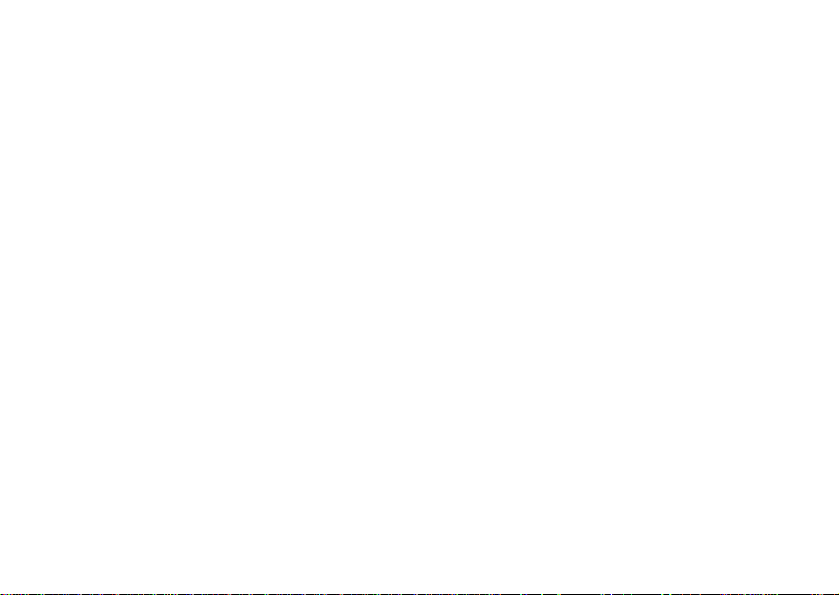
PRECAUTIONS
1. Do not attempt to disassemble the camera.
To prevent electric shock, do not remove
screws or cover. There are no user-serviceable parts inside. Refer servicing to qualified service personnel.
2. Do not expose the camera to rain or moisture, and avoid operation in wet areas.
Take immediate action if the camera should
become wet. Turn the power off and
request servicing from qualified service personnel. Moisture can damage the camera
and create danger of electric shock.
3. Do not drop anything inside the camera.
Dropping metal for example inside the camera could permanently damage the unit. If
anything is dropped inside the camera, turn
off the power immediately and refer to the
qualified service personnel.
4. Never aim the camera at bright objects.
Whether the camera is in use or not, never
aim it at the sun, or other extremely bright
objects as this could cause blooming.
5. Do not use the camera beyond its temperature, humidity or power source ratings. This
camera is designed for indoor use.
(a) The ambient temperature must not
range beyond 14˚F - 122˚F (−10˚C +50˚C).
(b) Avoid using the camera when the
humidity is above 90%.
(c) The input power source must be DC
12V, 190mA.
- 2 -
