Page 1
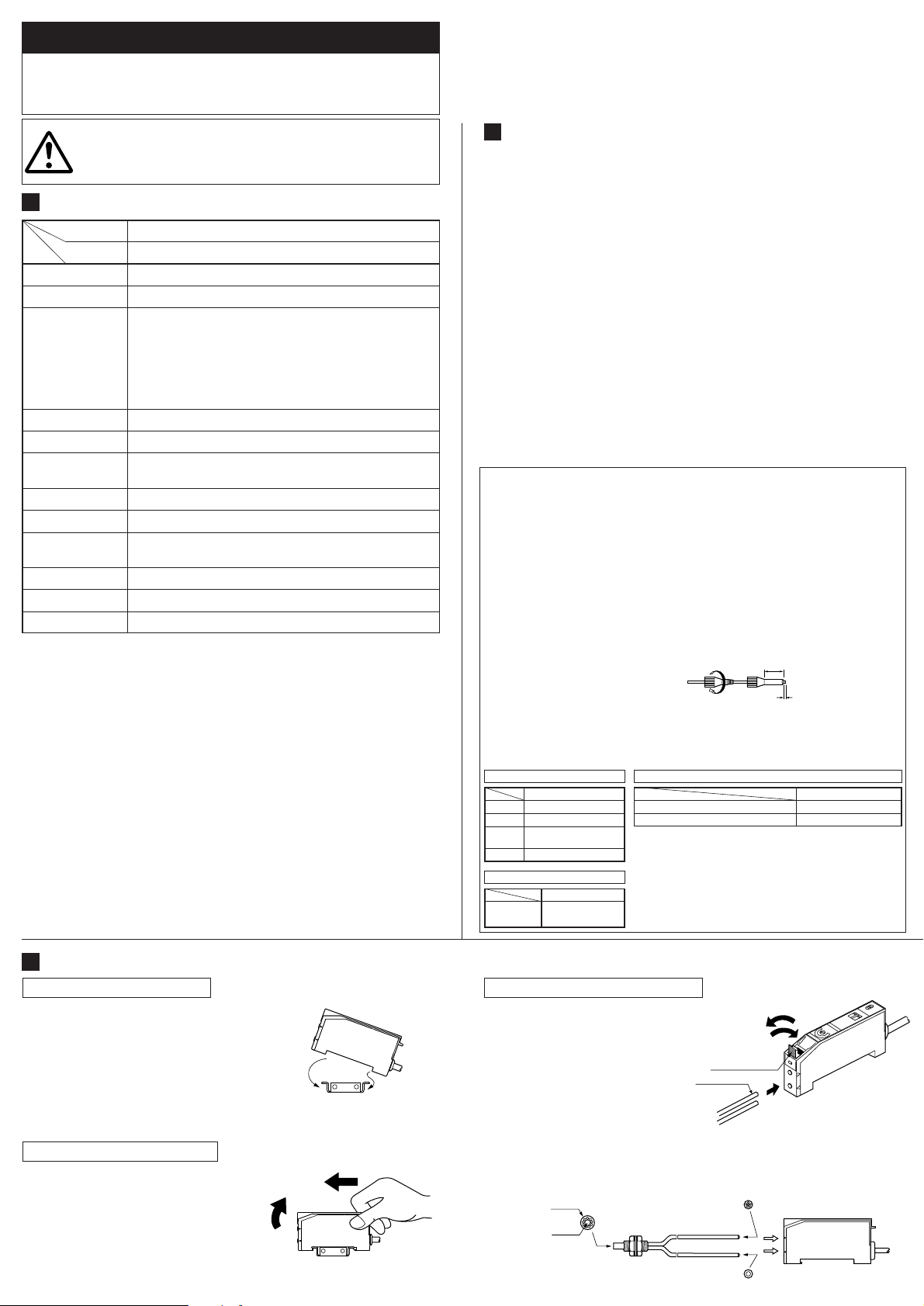
䢇
Make sure to carry out the wiring in the power supply off condition.
䢇 Verify that supply voltage variation is within the rating.
䢇 If power is supplied from a commercial switching regulator,
ensure that the frame ground (F.G.) terminal of the power supply
is connected to an actual ground.
䢇 In case noise generating equipment (switching regulator,
inverter motor, etc.) is used in the vicinity of this product,
connect the frame ground (F.G.) terminal of the equipment to an
actual ground.
䢇 Do not use during the initial transient time (50ms) after the
power supply is switched on.
䢇 Do not run the wires together with high-voltage lines or power lines
or put them in the same raceway. This can cause malfunction due
to induction.
䢇
Extension up to total 100m is possible with 0.3mm2, or more, cable.
However, take care that the output voltage drops when the cable
is extended.
䢇 Avoid dust, dirt, and steam.
䢇 Take care that the product does not come in direct contact with
water, oil, grease or organic solvents, such as, thinner, etc.
CAUTIONS
2
SPECIFICATIONS
1
INSTRUCTION MANUAL
Slim body analog fiber sensor
FX-11A
12 to 24V DCⳲ10% Ripple P-P 10% or less
35mA or less
Analog voltage
• Output voltage: 1 to 5V
(proportional to incident light intensity)
• Output current: 5mA or less
• Output impedance: 47Ω
• Load resistance: 2kΩ or more
• Temperature characteristics: 0.3% F.S. /⬚C or less
Switchable either 1ms or less, or 10ms or less
Incorporated
ⳮ
10 to Ⳮ55⬚C (No dew condensation or icing allowed)
Storage:
ⳮ
20 to Ⳮ70⬚C
35 to 85% RH, Storage: 35 to 85% RH
Red LED (modulated)
Enclosure: Heat-resistant ABS
Cover: Polycarbonate, Fiber lock lever: PES
0.2mm
2
4-core cabtyre cable, 2m long
60g approx.
MS-DIN-2 (Amplifier mounting bracket): 1 No., Adjusting screwdriver: 1 No.
Designation
Item Model No.
Supply voltage
Current consumption
Analog output
Response time
Interference prevention function
Ambient
temperature
Ambient humidity
Emitting element
Material
Cable
Weight
Accessories
Slim Body Analog Fiber Sensor
FX-11A
Thank you very much for using SUNX sensors. Please read this
Instruction Manual carefully and thoroughly for the correct and
optimum use of this sensor. Kindly keep this instruction manual in a
convenient place for quick reference.
MOUNTING
3
Note: 1) In case the fiber cables are not inserted to a position where they stop, the
sensing range reduces.
2) With the coaxial reflective type fiber, such as, FD-G4 or FD-FM2, insert the
center fiber cable (single-core) into the beam-emitting inlet and the outer fiber
cable (multi-core) into the beam-receiving inlet. If they are inserted in reverse,
the sensing accuracy will deteriorate.
Attached amplifier mounting
bracket or 35mm width DIN rail.
2
1
2
1
Fiber lock lever
Fiber cable
2
1
3
Beamemitting part
Beamreceiving part
Coaxial fiber cable
Beam-receiving
part (multi-core)
Beam-emitting
part (single-core)
This product is not a safety sensor. Its use is not intended or
designed to protect life and prevent body injury or property
damage from dangerous parts of machinery. It is a normal
object detection sensor.
How to mount the amplifier
1 Fit the rear part of the amplifier on
the attached amplifier mounting
bracket (MS-DIN-2) or a 35mm
width DIN rail.
2 Press down the front part of the
amplifier on the amplifier mounting
bracket (MS-DIN-2) or the DIN rail
to fit it.
How to remove the amplifier
1
Push the amplifier forward.
2 Lift up the front part of the amplifier
to remove it.
How to connect the fiber cables
1 Unlock the fiber lock lever.
2
Insert the fiber cables slowly
into the inlets until they stop.
3 Lock the fiber lock lever in the
original position.
䢇 Precautions for fiber
• Do not expose the fiber cable to any organic solvent.
• Do not apply excessive tensile force to the fiber cable.
• Wipe dirt or stains from the sensing faces with a soft cloth.
• The bending radius of the fiber cable must be R25mm or more. If the bending
radius is smaller, the sensing ability is decreased. However, as there are fibers
which can be bent at less than R25mm, their bending radius should be equal to, or
more, than the value specified in their catalog.
• The free-cut fiber cables must be cut with a fiber cutter before insertion into the
amplifier.
Note: Cut only one fiber cable at a time.
Once a fiber cable is cut off at a hole, do not use that hole again.
• The sleeve part bending radius of fiber with sleeve must be R10mm or more.
• Fiber attachments are enclosed
with the small diameter free-cut
fiber. Use the shorter attachment.
• Take care that the sensor is not directly exposed to fluorescent light from a rapid-
starter lamp or a high frequency lighting device, as it may affect the sensing
performance.
• The tightening torque must not exceed the values given below.
Fiber should protrude by 1mm approx.
There are long, as well as,
short attachments.
Tighten
Note:
Please take care that if the front part is lifted without pushing the amplifier
forwards, the hooks on the rear portion of the mounting section are likely to break.
Note: For fibers other than those given in the above
table, refer to the instruction manual enclosed
with the fiber.
Tightening torque
M3 0.39N
䡠
m
M14 1.47N
䡠
m
M4 0.58N
䡠
m
M5
0.98N
䡠
m
M6
Mounting with a nut (threaded head type)
Tightening torque
FT-AFM2(E)
0.58N䡠m
FD-AFM2(E)
Mounting with a M3 screw
Tightening torque
General fiber
0.29N䡠m
FT-SFM2L
0.19N䡠m
Mounting with a set screw
Page 2
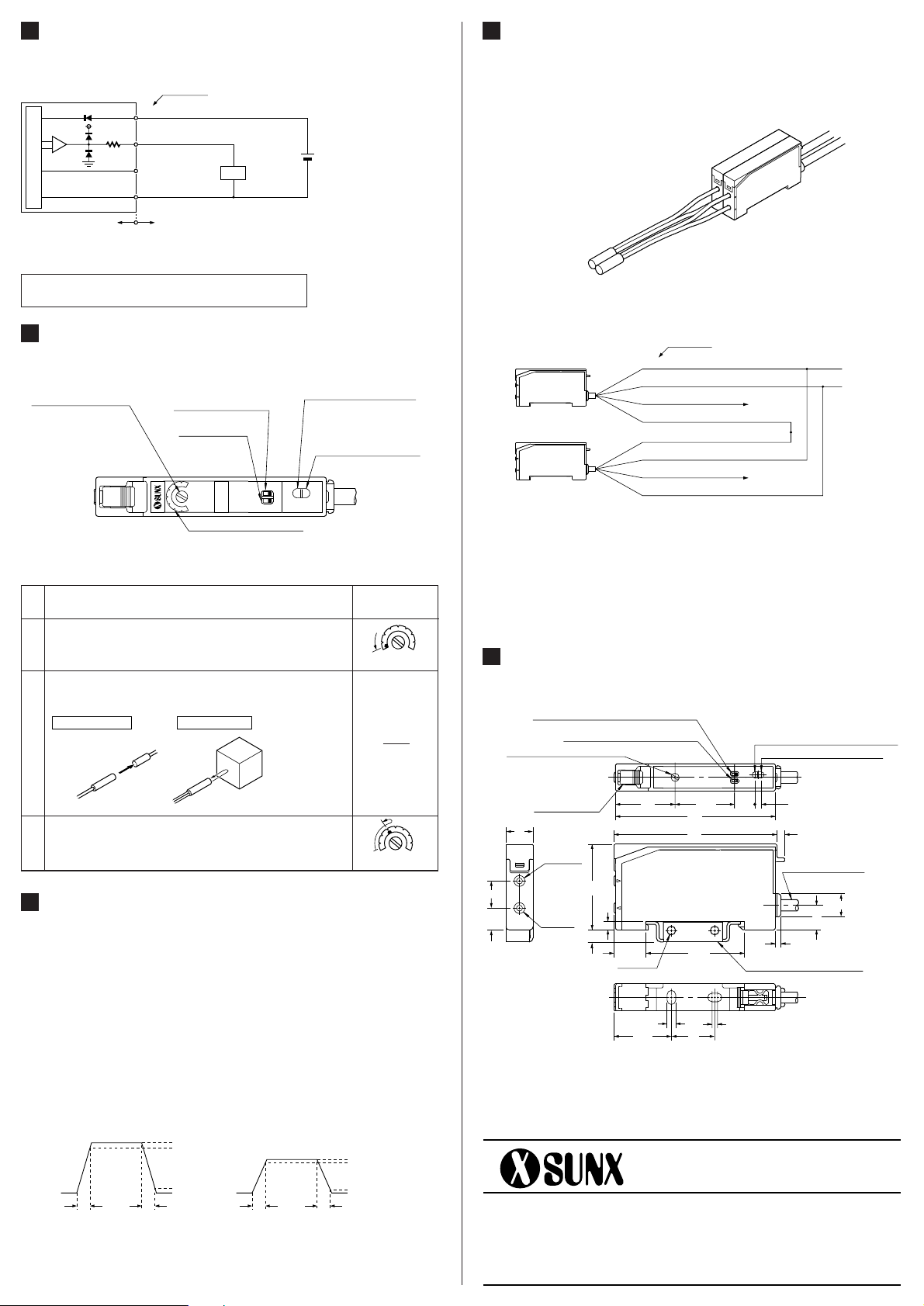
䢇 Sensitivity adjustment
䢇 I/O circuit diagram
CONNECTION
4
D1
D2
D3
12to24V DC
Ⳳ10%
47Ω
Sensor circuit
Color code
(Brown)
ⳭV
(Black) Analog voltage output (Note)
(Blue) 0V
(Orange/Violet)
Interference
prevention wire
Ⳮ7V
Load
Load
resistance:
2kΩ or more
Internal circuit
Users’ circuit
Ⳮ
ⳮ
Ⳮ
ⳮ
Symbols... D1: Reverse supply polarity protection diode
D
2, D3: Surge absorption diode
䢇 Two sets of fibers can be mounted close together because an
interference prevention function has been incorporated in
FX-11A.
The wiring and the setting of the interference prevention
selection switch should be done as follows.
1
Wiring
• Connect together, respectively, the interference prevention wires
and the 0V wires of the two FX-11A amplifiers.
2
Interference prevention selection switch
• Set the interference prevention selection switch to ‘MAIN’ for
one amplifier and to ‘SUB’ for the other amplifier.
m In case interference prevention function is not used
• Make sure to set the interference prevention selection switch to
‘MAIN’. If it is set to ‘SUB’, the sensor will not work.
• Insulate the interference prevention wire.
INTERFERENCE PREVENTION FUNCTION
7
䢇 The response time of FX-11A is the time required for the output
voltage to rise from 1V (dark state voltage) to [90% of {light state
voltage
ⳮ1V (dark state voltage)}Ⳮ1V (dark state voltage)] or
the time required for the output voltage to fall from the light state
voltage to [10% of {light state voltage
ⳮ1V (dark state voltage)}
Ⳮ1V (dark state voltage)]. The response time of FX-11A is
constant regardless of the amplitude of the output voltage.
䢇 The response time of FX-11A can be selected either ‘1ms’ or
‘10ms’. If your detecting application does not need a quick
response, ‘10ms’ is recommended as it makes the detection
secure against electromagnetic noise and extraneous light.
If you choose ‘1ms’, pay attention to electromagnetic noise and
extraneous light.
RESPONSE TIME SELECTION
6
Assembly dimensions with attached amplifier mounting bracket
DIMENSIONS (Unit: mm)
8
䢇 Part description
ADJUSTMENT
5
MAX
SENS.
1ms
10ms
MAIN
RESP.
SYNC.
SUB.
OVER
OUT
FX-11A
Sensitivity adjuster
(8-turn)
• As it is turned clockwise,
the sensitivity increases.
• If the adjuster is over
turned, it idles to protect
itself.
Sensitivity level indicator
• It shows the set sensitivity
level.
Interference prevention
selection switch
Response time
selection switch
Output saturation indicator
(Green)
• It lights up when the
analog output voltage
reaches 5V.
Incident beam
indicator (Red)
• It brightens in proportion to
the analog output voltage.
Close mounting
possible
Color code
(Brown)
ⳭV
(Brown)
ⳭV
(
Orange/Violet) Interference prevention wire
(Orange/Violet) Interference prevention wire
(Black) Analog voltage output
(Black) Analog voltage output
(Blue) 0V
+V
0V
(Blue) 0V
3.7V
1.3V
2.8V
1.2V
t
1 t1 t2 t2
4V (Light state)
3V (Light state)
1V (Dark state)
1V (Dark state)
t1⳱t2: Response time
3
9
21.1
16
3.2
2
60
2
11.6
36.5
8
31.5
3
2.47.521.922
59
2ⳮ"3.2
10
"8.6
10
4.5
Interference prevention selection switch
Response time selection switch
Sensitivity adjuster (8-turn)
Fiber lock lever
Output saturation indicator (Green)
Incident beam indicator (Red)
Beamreceiving
part
Beamemitting
part
"4.2 cable 2m long
Attached amplifier mounting
bracket (MS-DIN-2)
SUNX Limited
Pioneer in Sensor Systems
PRINTED IN JAPAN
[Internet home page http://www.sunx.co.jp/]
2431-1 Ushiyama-cho, Kasugai-shi, Aichi, 486-0901, Japan
Phone: +81-(0)568-33-7211 FAX: +81-(0)568-33-2631
Overseas Sales Dept.
Phone: +81-(0)568-33-7861 FAX: +81-(0)568-33-8591
Thru-beam type
Perfect beam-alignment
Reflective type
Maximum reflected
beam
Adjust the relative positions of the fiber heads or the fiber
head and the object so as to receive as much incident beam
as possible.
1
3
2
Step
Operation
Sensitivity
adjuster
MAX.
SENS.
MAX.
SENS.
Turn the sensitivity adjuster fully counterclockwise (minimum
sensitivity).
Turn the sensitivity adjuster clockwise until the saturation
indicator lights up. Once it lights up, turn the sensitivity
adjuster counterclockwise until the saturation indicator lights
off. This is the most sensitive point before saturation.
(e.g.)
Note: The top view is shown without the cover.
Note: The output is not incorporated with a short-circuit protection circuit. Do not
connect it directly to a power supply or a capacitive load.
