Page 1
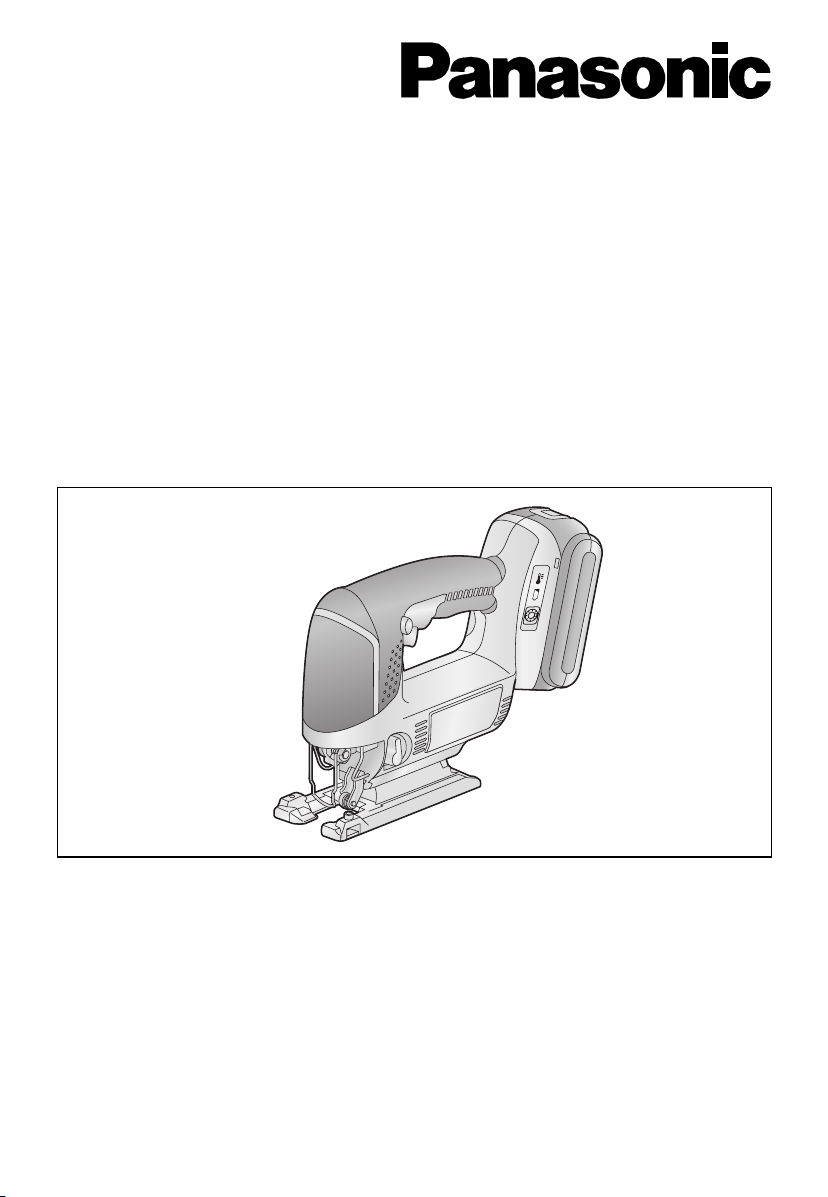
Operating Instructions
Bedienungsanleitung
Instructions d’utilisation
Istruzioni per l’uso
Gebruiksaanwijzing
Manual de instrucciones
Brugsvejledning
Driftsföreskrifter
Bruksanvisning
Snoerloze decoupeerzaag
Käyttöohjeet
Инструкция по эксплуатации
Iнструкцiя з експлуатації
Before operating this unit, please read these instructions completely and save this manual for future use.
Vor Inbetriebnahme des Gerätes die Betriebsanleitung bitte gründlich durchlesen und diese Broschüre zum späteren Nachschlagen
sorgfältig aufbewahren.
Lire entièrement les instructions suivantes avant de faire fonctionner l’appareil et conserver ce mode d’emploi à des fins de consultation
ultérieure.
Prima di usare questa unità, leggere completamente queste istruzioni e conservare il manuale per usi futuri.
Lees deze gebruiksaanwijzing aandachtig door voor u het apparaat in gebruik neemt en bewaar de gebruiksaanwijzing voor eventuele
naslag.
Antes de usar este aparato por primera vez, lea todas las instrucciones de este manual y guarde el manual para poderlo consultar en el
futuro.
Gennemlæs denne betjeningsvejledning før brugen og gem den til fremtidig brug.
Läs igenom hela bruksanvisningen innan verktyget tas i bruk. Spara bruksanvisningen för senare användning.
Før enheten tas i bruk, vennligst les disse alle anvisningene og oppbevar deretter bruksanvisningen for senere bruk.
Lue ohjeet huolella ennen laitteen käyttöönottoa ja säilytä tämä käyttöohje tallessa tulevaa tarvetta varten.
Перед эксплуатацией данного устройства, пожалуйста, полностью прочтите данную инструкцию и сохраните данное руководство
для использования в будущем..
Перед екплуатацiєю даного пристрою, будь ласка, повнiстю прочитайте дану iнструкцiю i збережiть даний посiбник для
використання у майбутньому.
Лобзик с аккумуляторным питанием
Лобзик з батарейним блоком
Model No: EY4541
Cordless Jigsaw
Kabellose Stichsäge
Meule d'angle sans fil
Seghetto senza filo
Sierra inalámbrica
Akku-dekupørsav
Sladdlös sticksåg
Oppladbar Stikksag
Ladattava pistosaha
Page 2
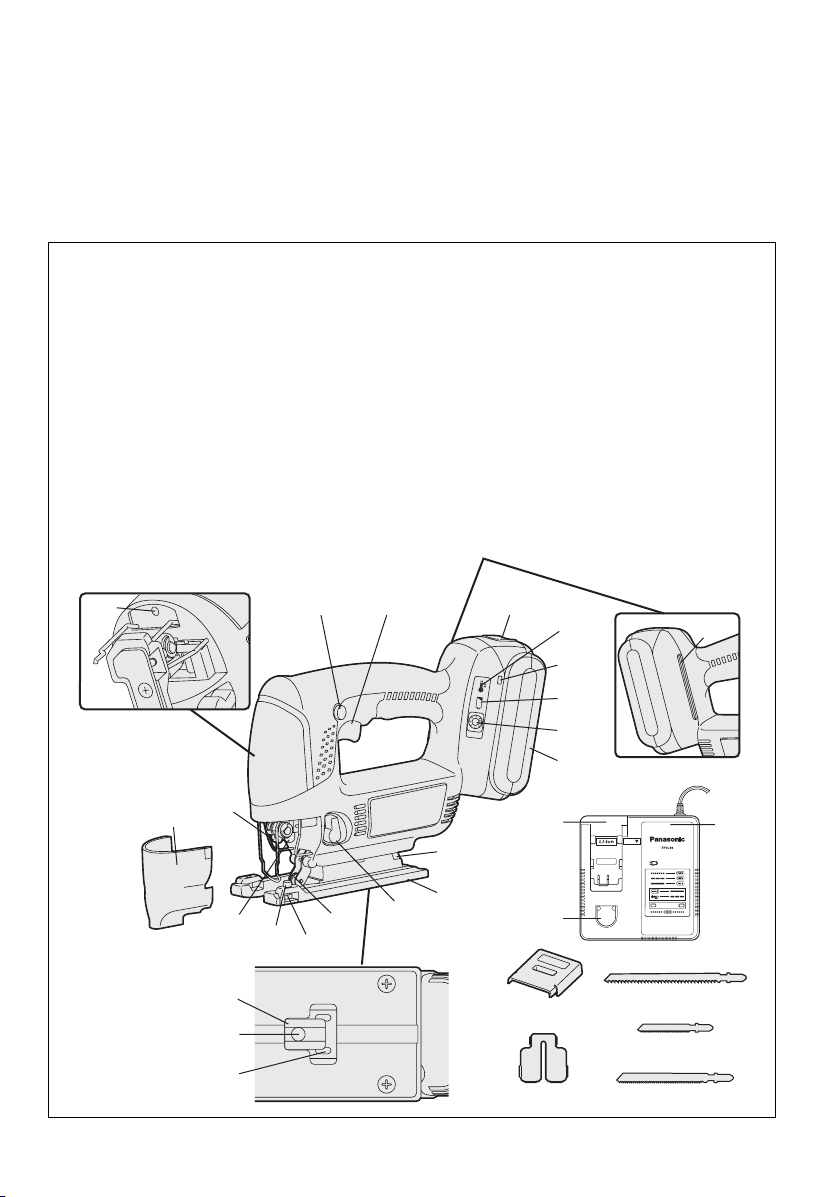
Index/Index/Index/Indice/Index/Indice/Indeks/Index/Indeks/Hakemisto/
Индекс/Індекс
English: Page 6
Deutsch: Seite 21
Français: Page 35
Italiano: Pagina 49
Nederlands: Bladzijde 63
Español: Página 77
Dansk: Side 91
Svenska: Sid 105
Norsk: Side 119
Suomi: Sivu 133
Русский: Страница 147
Українська: Сторiнка 161
FUNCTIONAL DESCRIPTION
FUNKTIONSBESCHREIBUNG
DESCRIPTION DES FONCTIONS
DESCRIZIONE DELLE FUNZIONI
FUNCTIEBESCHRIJVING
DESCRIPCIÓN FUNCIONAL
FUNKTIONSBESKRIVELSE
FUNKTIONSBESKRIVNING
FUNKSJONSBESKRIVELSE
TOIMINTOKUVAUS
ФУНКЦИОНАЛЬНОЕ ОПИСАНИЕ
ФУНКЦIОНАЛЬНИЙ ОПИС
(21)
(19)
(20)
(18)
(12)
(13)
(14)
(1) (2) (3)
(11)
(17)
(15)
(16)
(9)
(10)
(23)
(25)
(26)
(27)
(4)
(5)
(6)
(7)
(8)
Ni-MH
Ni-Cd
(22)
(28)
(29)
(30)
(24)
- 2 -
Page 3
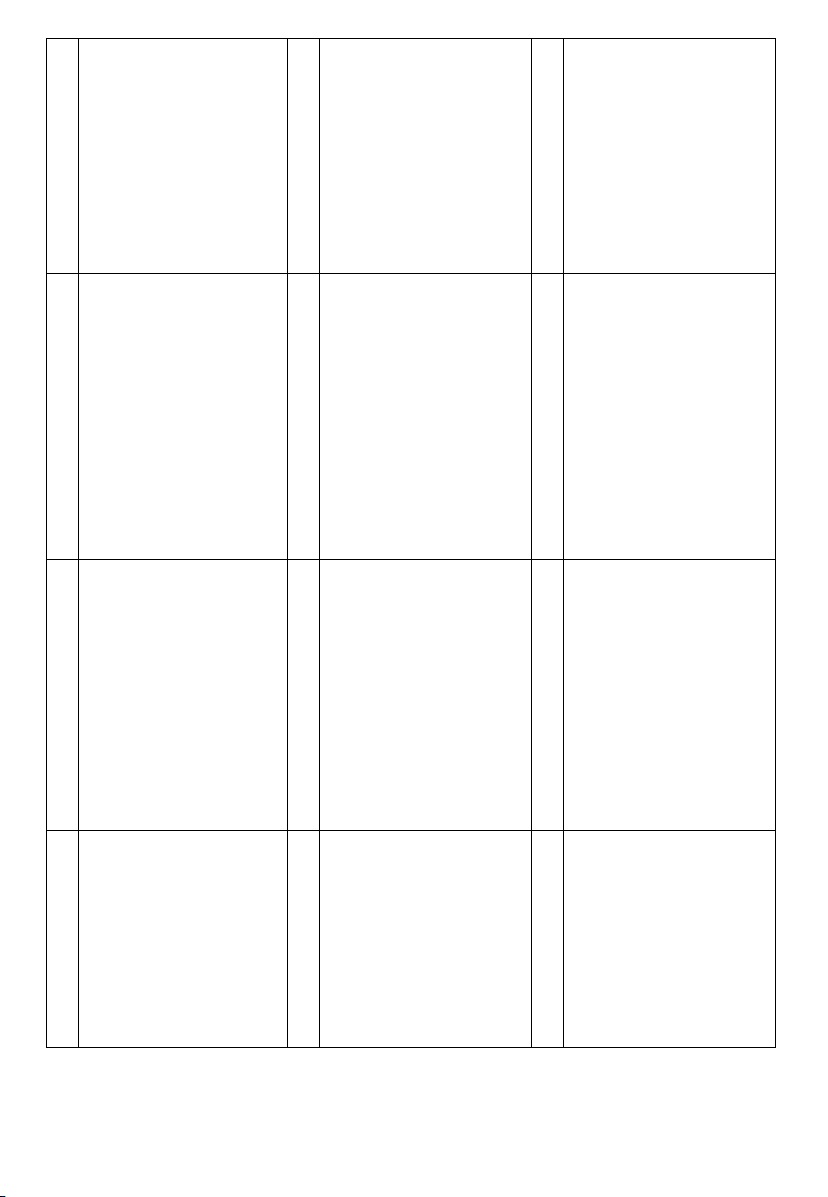
Switch lock lever
Schalterverriegelungshebel
Levier de verrouillage d’interrupteur
Levetta di blocco interruttore
Schakelaarblokkeertoets
Palanca de bloqueo del interruptor
Låsehåndtag
(1)
Strömbrytarspärr
Låsespake for bryteren
Käyttökytkimen lukitusvipu
Pычаг блокиратора выключателя
Блокіратор вимикача
Overheat warning lamp (battery)
Überhitzungs-Warnlampe (Akku)
Témoin d’avertissement de
surchauffe (batterie)
Spia avvertenza surriscaldamento (batteria)
Oververhitting-waarschuwingslampje (accu)
Luz de advertencia de sobrecalentamiento (batería)
(4)
Advarselslamp til overophedning (batteri)
Varningslampa för överhettning (batteri)
Varsellampe for overoppheting (batteri)
Ylikuumenemisen varoituslamppu (akku)
Предупреждающая лампочка
перегрева (батареи)
Попереджувальна лампочка
перегріву (батареї)
LED light on / off button
LED-Leuchten-EIN/AUS-Taste
Bouton Marche/Arrêt de la lumière DEL
Tasto di accensione e spegnimento della luce LED
Aan/uit-toets (ON/OFF) voor LED-lampje
Botón ON/OFF de luz LED
TÆND/SLUK-knap til LED-lys
(7)
Strömbrytare för LED-ljus
PÅ/AV-knapp for LED-lys
LED-valon kytkin/katkaisupainike
Кнопка включения/выключения
светодиодной подсветки
Кнопка ввімкнення/вимкнення
світлодіодного підсвічування
Base
Unterteil
Base
Base
Voetplaat
Base
(10)
Underdel
Bas
Sokkel
Pöytä
Опора
Опора
Power switch
Netzschalter
Interrupteur d’alimentation
Interruttore di accensione
Hoofdschakelaar
Interruptor de alimentación
Afbryder
(2)
Strömbrytare
Strømbryter
Käyttökytkin
Переключатель питания
Перемикач живлення
Alignment mark
Ausrichtmarkierung
Marque d'alignement
Marcatura di allineamento
Uitlijntekens
Marca de alineación
Flugtemærke
Anpassningsmärke
(5)
Innrettingsmerke
Sovitusmerkki
Метки совмещения
Юстувальні мітки
Battery pack (EY9L40/EY9L41)
Akku (EY9L40/EY9L41)
Batterie autonome (EY9L40/EY9L41)
Pacco batteria (EY9L40/EY9L41)
Accu (EY9L40/EY9L41)
Batería (EY9L40/EY9L41)
Batteripakning (EY9L40/EY9L41)
Batteri (EY9L40/EY9L41)
(8)
Batteripakke (EY9L40/EY9L41)
Akku (EY9L40/EY9L41)
Батарейный блок (EY9L40/EY9L41)
Батарейний блок (EY9L40/EY9L41)
Orbital selector lever
Pendelhubhebel
Levier du sélecteur orbital
Leva selettore orbita
Pendelslagkeuzehendel
Palanca de selector orbital
(11)
Omløbsvælgerarm
Pendelväljarspak
Pendelvelgerspak
Pendeli
Ручка выбора режима маятникового хода
Рукоятка вибору режиму маятникового руху
Battery pack release button
Akku-Entriegelungsknopf
Bouton de libération de batterie autonome
Tasto di rilascio pacco batteria
Accu-ontgrendeltoets
Botón de liberación de batería
Udløserknap til batteripakning
(3)
Frigöringsknapp för batteri
Utløserknapp for batteripakke
Akkupaketin irrotuspainike
Кнопка освобождения батарейного блока
Кнопка вивільнення батарейного
блоку
Battery low warning lamp
Akkuladungs-Warnlampe
Témoin d’avertissement de batterie basse
Spia avvertenza batteria scarica
Waarschuwingslampje voor
lage accuspanning
Luz de aviso de baja carga de batería
Advarselslampes batterieffekt lav
(6)
Varningslampa för svagt batteri
Varsellampe for at batteriet er for lavt
Alhaisen akkujännitteen varoituslamppu
Предупреждающая лампочка
низкого заряда батареи
Попереджувальна лампочка
низького заряду батареї
Bevel index
Schrägeindex
Index de chanfrein
Scala sfalsatura
Schuinte-index
Índice de bisel
Smigvinkelindeks
Lutningsindex
(9)
Skråindeks
Kallistusasteikko
Градуированная шкала
Градуйована шкала
Fixing bracket
Halterung
Support de fixation
Staffa di fissaggio
Bevestigingssteun
Soporte de fijación
(12)
Holderanordning
Hållare
Festebrakett
Repimissuoja
Крепежная скоба
Кріпильна дужка
- 3 -
Page 4
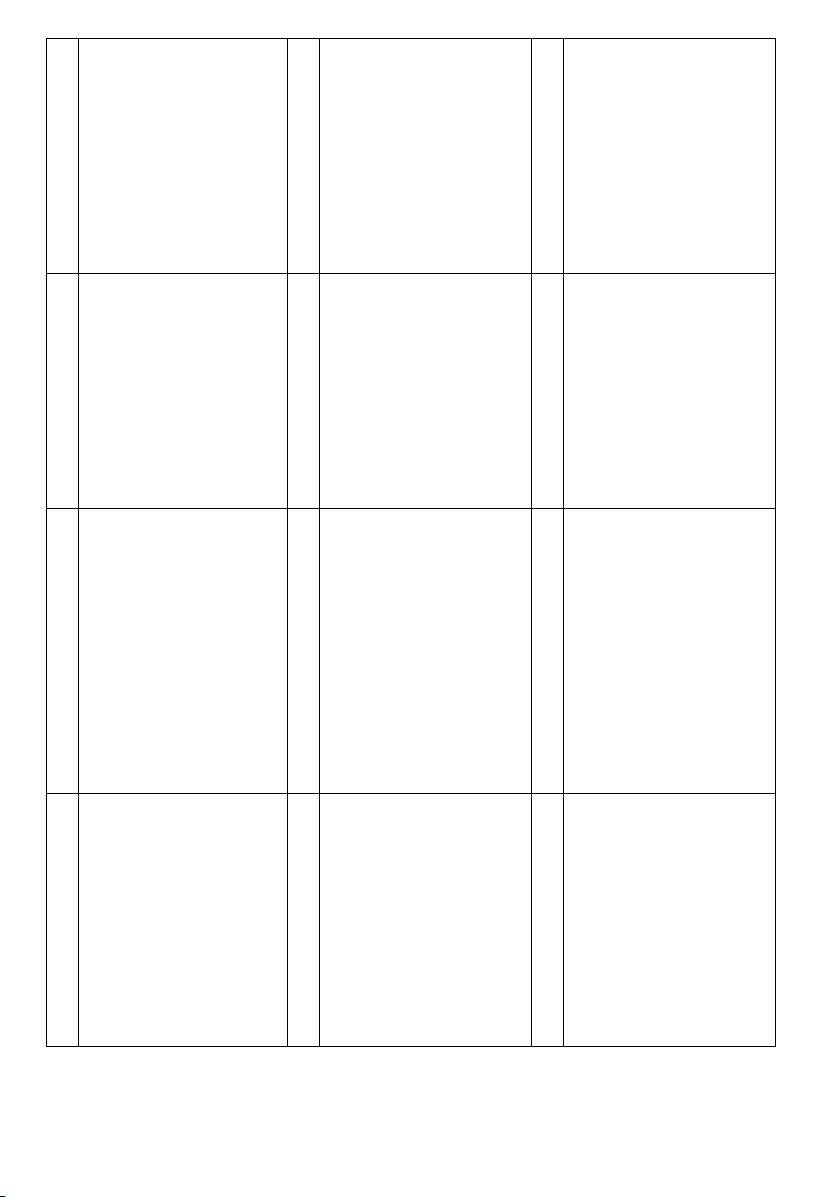
Base fixing screw
Unterteilschraube
Vis de fixation de la base
Vite di fissaggio base
Voetplaatbevestigingsschroef
Tornillo de fijación de base
Underdelsskrue
(13)
Basskruv
Sokkelfesteskrue
Pöydän kiinnitysruuvi
Винт крепежной скобы
Гвинт кріпильної дужки
Rip fence mount
Parallelanschlagbefestigung
Montant du guide à refendre
Attacco guida parallela
Parallelaanslagbevestiging
Montaje de alineador de aserrado
Parallelanslagsbefæstelse
(16)
Parallellanslagsfäste
Parallellanslagsmontasje
Reunaohjaimen asennusaukko
Зажим направляющей планки
Кріплення напрямної лиштви
Dust cover
Staubabdeckung
Protection anti-poussières
Copertura antipolvere
Stofkap
Cubierta anti-polvo
Støvafdækning
Dammskydd
(19)
Støvdeksel
Pölykansi
Пылезащитная крышка
Кришка проти запилення
Hex wrench
Sechskantschlüssel
Clé hexagonale
Chiave esagonale
Zeskantsleutel
Llave hexagonal
Fastnøgle
(22)
Insexnyckel
Sekskantnøkkel
Kuusioavain
Шестигранный ключ
Шестигранний ключ
Base adjustment hole
Unterteileinstellloch
Orifice d'ajustement de la base
Foro di regolazione base
Voetplaatafstelgat
Orificio de ajuste de base
Underdelsindstillingshul
(14)
Basjusteringshål
Sokkeljusteringshull
Pöydän säätöaukko
Регулировочное отверстие
опоры
Регулювальний отвір опори
Rip fence fixing screw
Parallelanschlagschraube
Vis de fixation du guide à refendre
Vite di fissaggio guida parallela
Parallelaanslagbevestigingsschroef
Tornillo de fijación de alineador de aserrado
(17)
Parallelanslagsskrue
Parallellanslagsskruv
Parallellanslagfesteskrue
Reunaohjaimen kiinnitysruuvi
Винт зажима направляющей планки
Кріпильний гвинт напрямної лиштви
Blade Attach/Remove lever
Hebel zum Feststellen bzw.
Entfernen des Sägeblatts
Levier de fixation/retrait de lame
Leva attacco/rimozione lama
Hendel voor bevestigen/verwijderen
van zaagblad
Palanca de conexión / remoción de cuchilla
(20)
Arm til montering/afmontring af
savblad
Spak för fastsättning/borttagning av
sågblad
Spak for feste/fjerning av blad
Terän kiinnitys/irrotusvipu
Рычаг установки/снятия пилки
Рукоятка встановлення/зняття полотна
Li-ion battery pack dock
Li-Ion-Akkuladeschacht
Poste d’accueil de la batterie autonome Li-ion
Spazio raccordo pacco batteria Li-ion
Li-ion accuhouder
Enchufe de carga de batería Li-ión
Li-ion batteripakningsdok
(23)
Docka för litiumjonbatteri
Dokk for Li-ion-batteripakke
Li-ioniakun latauspesä
Углубление для установки
литий-ионного батарейного блока
Заглиблення для встановлення
літій-іонного батарейного блоку
Roller guide
Rollenführung
Guidage à rouleau
Guida rullo
Rolgeleider
Guía de rodillo
Rulleguide
(15)
Rullstyrning
Rulleføring
Terän tukirulla
Направляющий ролик
Роликовий напрямник
Blade clamp bracket
Sägeblatthalterung
Support de blocage de lame
Staffa a morsetto lama
Zaagbladklemsteun
Soporte de abrazadera de
cuchilla
(18)
Savbladsholder
Sågbladshållare
Bladklemmebrakett
Avaimeton terän kiinnitys
Зажим пилки
Кріплення полотна
LED light
LED-Leuchte
Lumière DEL
Luce LED
LED-lampje
Luz indicadora
LED-lys
LED-ljus
(21)
LED-lys
LED-valo
Светодиодная подсветка
Світлодіодне підсвічування
Battery charger (EY0L80)
Ladegerät (EY0L80)
Chargeur de batterie (EY0L80)
Caricabatterie (EY0L80)
Acculader (EY0L80)
Cargador de batería (EY0L80)
Batterioplader (EY0L80)
(24)
Batteriladdare (EY0L80)
Batterilader (EY0L80)
Akkulaturi (EY0L80)
Зарядное устройство (EY0L80)
Зарядний пристрій (EY0L80)
- 4 -
Page 5
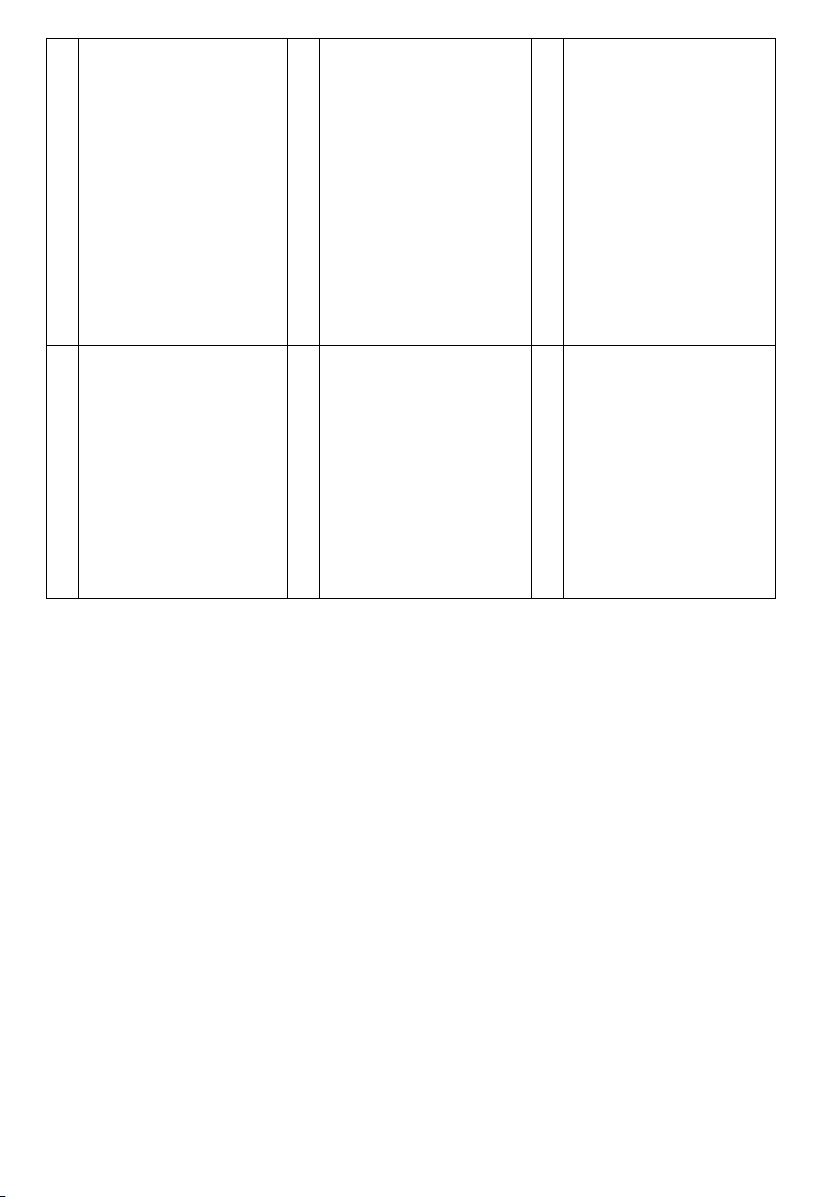
Ni-MH/Ni-Cd battery pack dock
Ni-MH/Ni-Cd-Akkuladeschacht
Poste d’accueil de la batterie
autonome Ni-MH/Ni-Cd
Spazio raccordo pacco batteria Ni-MH/Ni-Cd
Ni-MH/Ni-Cd accuhouder
Enchufe de carga de batería Ni-MH/Ni-Cd
Ni-MH/Ni-Cd batteripakningsdok
Docka för NiMH/NiCd-batteri
(25)
Dokk for Ni-MH/Ni-Cd-batteripakke
Ni-MH/Ni-Cd akun liitin
Углубление для установки никельметаллогидридного батарейного блока/
никель-кадмиевого батарейного блока
Заглиблення для встановлення нікельметал-гідридного батарейного блоку/
нікель-кадмієвого батарейного блоку
Wood blade (EY9SXWJOE)
Holzsägeblatt (EY9SXWJOE)
Lame à bois (EY9SXWJOE)
Lama per legno (EY9SXWJOE)
Houtzaagblad (EY9SXWJOE)
Cuchilla de madera (EY9SXWJOE)
Træsavblad (EY9SXWJOE)
(28)
Träsågblad (EY9SXWJOE)
Treblad (EY9SXWJOE)
Puuterä (EY9SXWJOE)
Пилка для дерева (EY9SXWJOE)
Полотно по деревині (EY9SXWJOE)
Battery pack cover
Akkuabdeckung
Couvercle de la batterie
autonome
Coperchio batterie
Accudeksel
Cubierta de la batería
Akkuafdækning
Batteriskydd
(26)
Batteripakkedeksel
Akun liitinsuoja
Крышка аккумуляторного блока
Кришка батарейного блоку
Metal blade (EY9SXMJOE)
Metallsägeblatt (EY9SXMJOE)
Lame à métal (EY9SXMJOE)
Lama per metallo (EY9SXMJOE)
Metaalzaagblad (EY9SXMJOE)
Cuchilla de metal
(EY9SXMJOE)
(29)
Metalsavblad (EY9SXMJOE)
Metallsågblad (EY9SXWJOE)
Metallblad (EY9SXMJOE)
Metalliterä (EY9SXMJOE)
Пилка для металла
(EY9SXMJOE)
Полотно по металу (EY9SXMJOE)
Anti-splintering plate
Anti-Splintering-Platte
Plaque anti-éclat
Piastra antischegge
Anti-splinterplaat
Placa anti-astillado
Anti-splintringsplade
Antisplittringsplatta
Anti-splinteplate
(27)
Repimissuoja
Антирасщепительное устройство
Пристрій проти розщеплювання
Drywall blade (EY9SXXJOE)
Gipsplattensägeblatt (EY9SXXJOE)
Lame à cloison sèche (EY9SXXJOE)
Lama per cartongesso (EY9SXXJOE)
Gipsplaatzaagblad (EY9SXXJOE)
Cuchilla de pared de yeso (EY9SXXJOE)
Tørmurblad (EY9SXXJOE)
(30)
Sågblad för gips (EY9SXWJOE)
Gipsplateblad (EY9SXXJOE)
Kipsilevyterä (EY9SXXJOE)
Пилка для гипсокартона (EY9SXXJOE)
Полотно для гіпсокартону (EY9SXXJOE)
- 5 -
Page 6
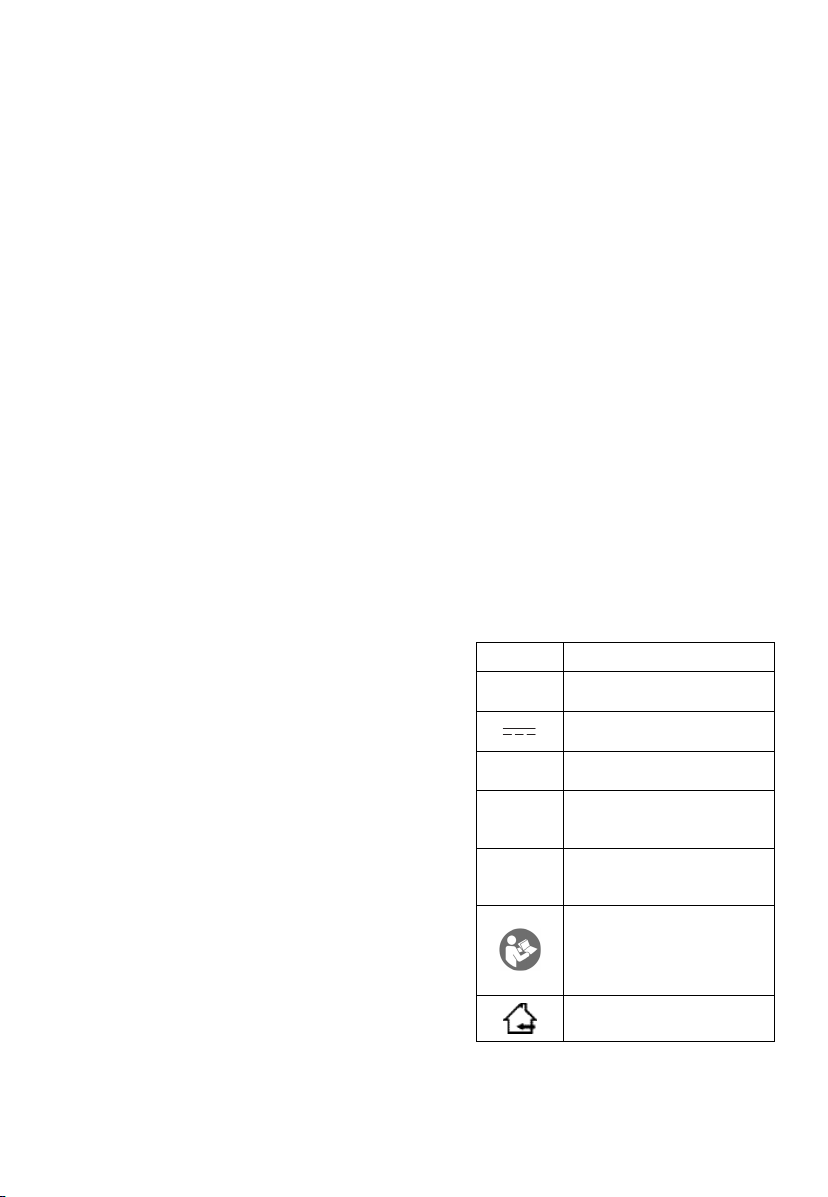
I. INTENDED USE
Thank you for purchasing the Panasonic Jigsaw. This jigsaw can be used
with Panasonic rechargeable batteries
to provide excellent cutting performance. The jigsaw is for cutting metal,
wood, and drywall only.
Read the “Safety Instructions” booklet
and the following before using.
II. ADDITIONAL
SAFETY RULES
1)
Hold tool by insulated gripping
surfaces when performing an operation where the cutting tool may
contact hidden wiring.
a “live” wire will also make exposed
metal parts of the tool “live” and
shock the operator.
2)
Use clamps or another practical
way to secure and support the
workpiece to a stable platform.
Holding the work by hand or against
your body leaves it unstable and
may lead to loss of control.
3)
Keep hands away from cutting
area and blade. Keep your insulated gripping surfaces.
hands are holding the tool, they
cannot be cut by the blade.
4)
Never hold piece being cut in
your hands or across your leg.
is important to support the work
properly to minimize body exposure
or loss of control.
5)
Be aware that this tool is always
in an operating condition, since it
does not have to be plugged into
an electrical outlet.
6)
Always use safety goggles or
glasses with side shields. Ordinary eye or sun glasses are NOT
safety glasses.
7)
When this tool is used for
woodworking in confined areas
(e.g. indoors), wear dust mask.
8)
Avoid cutting nails. Inspect workpiece for any nails and remove
them before operation.
Contact with
If both
9)
Do not cut oversized workpiece.
10)
Check for the proper clearance
beyond the workpiece before cutting so that the blade will not
strike the floor, workbench, etc.
11)
Hold the tool firmly.
12)
Make sure the blade is not contacting the workpiece before the
switch is turned on.
13)
Keep hands away from moving
parts.
14)
Do not touch the blade or workpiece immediately after operation; they may be extremely hot
and could burn your skin.
15)
Never swing tool.
16)
Do not use blades which are deformed or cracked.
17)
Do not use blades which do not
comply with the characteristics
specified in these instructions.
18)
Remove the battery pack from the
It
tool body before replacement of
the blade, making adjustments,
or other maintenance work.
19)
Wear ear protectors when using
the tool for extended periods.
Symbol Meaning
V Volts
n0
Revolutions or reciproca-
-1
…min
Ah
Electrical capacity of
To reduce the risk of
injury, user must read
and understand instruc-
For indoor use only.
Direct current
No load speed
tions per minutes
battery pack
tion manual.
- 6 -
Page 7
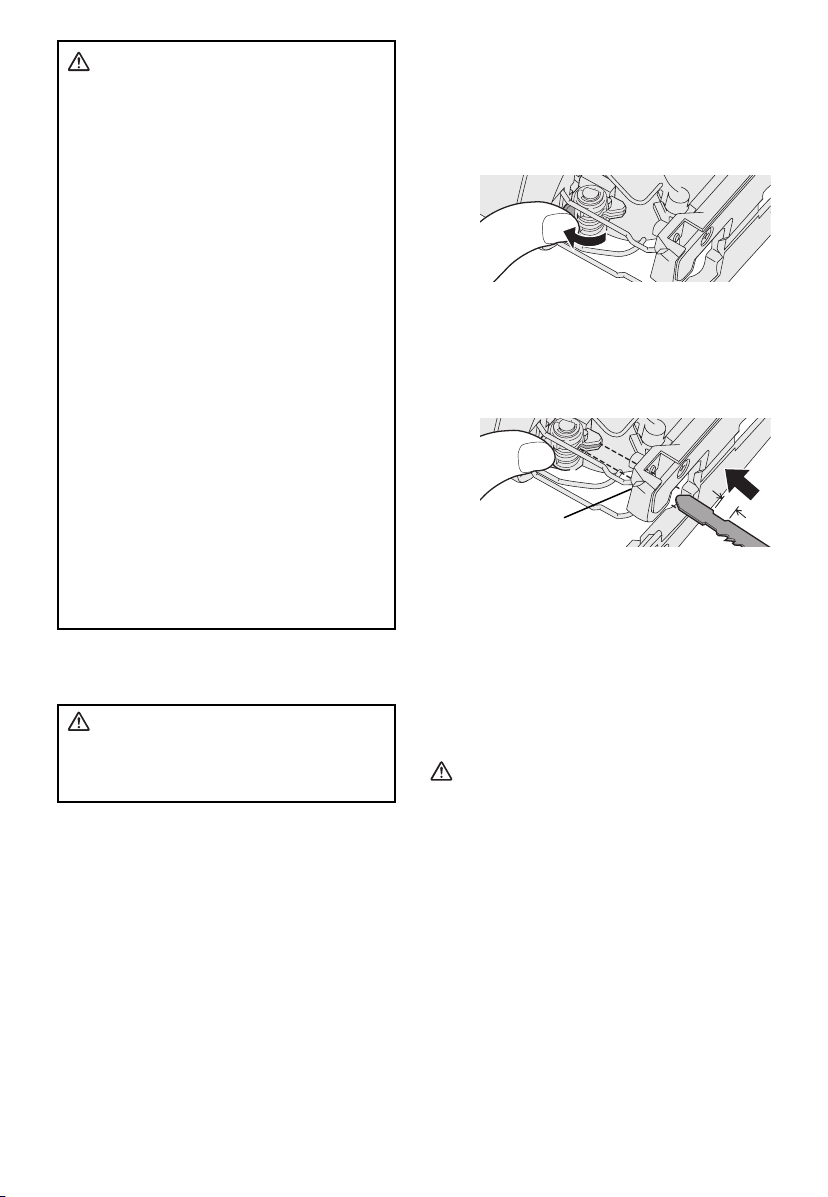
WARNING:
• Do not use other than the Panasonic
battery packs that are designed for
use with this rechargeable tool.
• Do not dispose of the battery pack
in a fire, or expose it to excessive
heat.
• Do not drive the likes of nails into
the battery pack, subject it to shocks,
dismantle it, or attempt to modify it.
• Do not allow metal objects to touch
the battery pack terminals.
• Do not carry or store the battery
pack in the same container as nails
or similar metal objects.
• Do not charge the battery pack in a
high-temperature location, such as
next to a fire or in direct sunlight.
Otherwise, the battery may overheat, catch fire, or explode.
• Never use other than the dedicated
charger to charge the battery pack.
Otherwise, the battery may leak,
overheat, or explode.
• After removing the battery pack from
the tool or the charger, always reattach the pack cover. Otherwise, the
battery contacts could be shorted,
leading to a risk of fire.
III. ASSEMBLY
WARNING:
To reduce the risk of injury, always
remove battery pack before changing
the blade.
Inspection before use
• Has the correct jigsaw blade been
attached for the object to be cut?
• Has the correct stem shape and
thickness of the blade been
mounted?
• Check if the blade is fixed securely?
• Check if the blade is cracked or broken.
• Check that there are no foreign objects
in the object to be cut.
Installing and removing the blade
Installation
1. Wipe away any cutting dust from the
blade and the blade clamp bracket.
2. Lift up the blade Attach/Remove lever.
3. Insert the blade into the blade
clamp bracket and set the back of
the blade along the roller guide so
that the back of the jigsaw blade
slides along the roller guide.
Roller guide
4. Release the blade Attach/Remove
lever.
• When the blade is secured in place
then lever will return to its original position.
• Check that the back of blade is setting
in the groove in the roller guide.
WARNING:
If you do not insert the saw blade
deep enough, the saw blade may be
ejected unexpectedly during operation. This can be extremely dangerous.
Removal
1. Lift up the blade Attach/Remove lever.
2. Pull out the blade.
- 7 -
Page 8
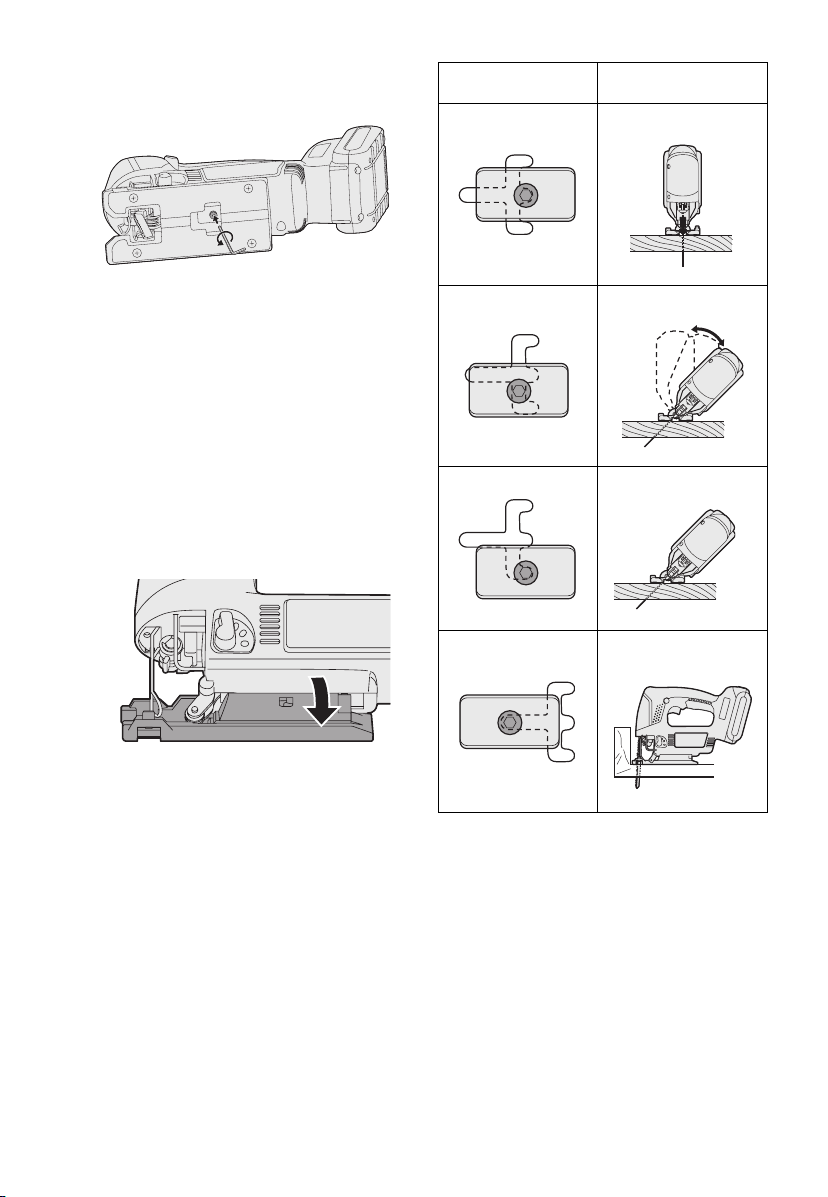
Adjusting the base
1. Use the hex wrench to loosen the
base fixing screw.
2. Move the base along the base adjustment hole to set its position. (See
the diagram at right.)
• The base can be adjusted to between
0° and 45° sideways and the forward/back position can also be adjusted. If tilting the base sideways,
remove the dust cover first.
• Refer to the bevel index to determine
the angle.
• Rip fence fixing screw should be located on the opposite side tool is beveled.
3. Use the hex wrench to tighten the
base fixing screw.
Position of base and purpose of use
Base adjustment
hole position
Purpose of use
Normal right-angled
cutting
Cutting at an angle
between 0° and 45°
Cutting at an angle of
45°
Cutting close to the end
of a wall
3
2
1
0
NOTE:
This is only a rough guide. The actual angle of the cut will be affected
by factors such as the way the tool
is held against the surface.
- 8 -
Page 9
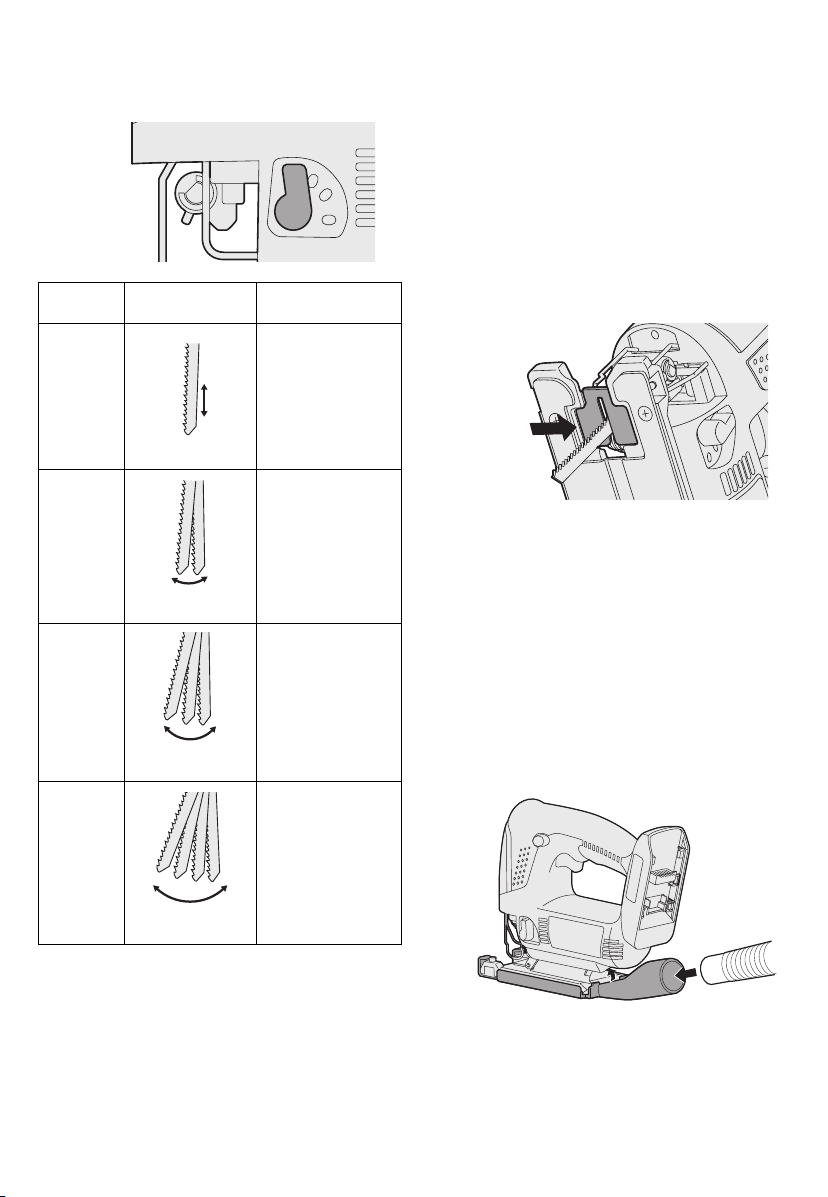
Adjusting the orbital stroke mode
• Adjust the orbital stroke mode to the
object to be cut.
3
2
1
0
Lever
position
0
1
2
3
Blade
movement
Vertical only
Low orbital stroke
mode
Medium orbital
stroke mode
High orbital
stroke mode
Main
applications
• Cutting hard metals such as steel
• Smooth cutting of
building materials
and plywood
boards
• Cutting around
small curves
• Cutting softer
metals such as
aluminum and
other non-ferrous
metals
• Cutting hardwood,
plywood boards
and plastics
• Cutting fairly soft
materials
• Cutting wood and
composite boards
• High-speed cutting of aluminum
and soft steel
• Cutting soft materials
• High-speed cutting of materials
such as wood,
composite boards
and plastics
Anti-splintering plate
Use the anti-splintering plate to reducing
splinter while cutting wood.
Installation
1. Set the base at 90 degree position.
2. Place the anti-splintering plate on the
underside of the base, and gently
push it to be installed.
• Install so that the beveled edge of the
slot in the middle of the anti-splintering
plate is facing toward the jigsaw.
Dust adapter for vacuum cleaner
(EY9H009E) (Available as an accessory, not included)
You can use a vacuum cleaner to
collect cutting dust while cutting.
Installation
1. Attach the hook of the dust collection
adapter to the front of the base.
2. Snap the rear to install it.
3. Attach the hose of the vacuum cleaner.
• If you would like to produce a cleaner
finish, set the orbital stroke mode to
a lower level.
- 9 -
Page 10
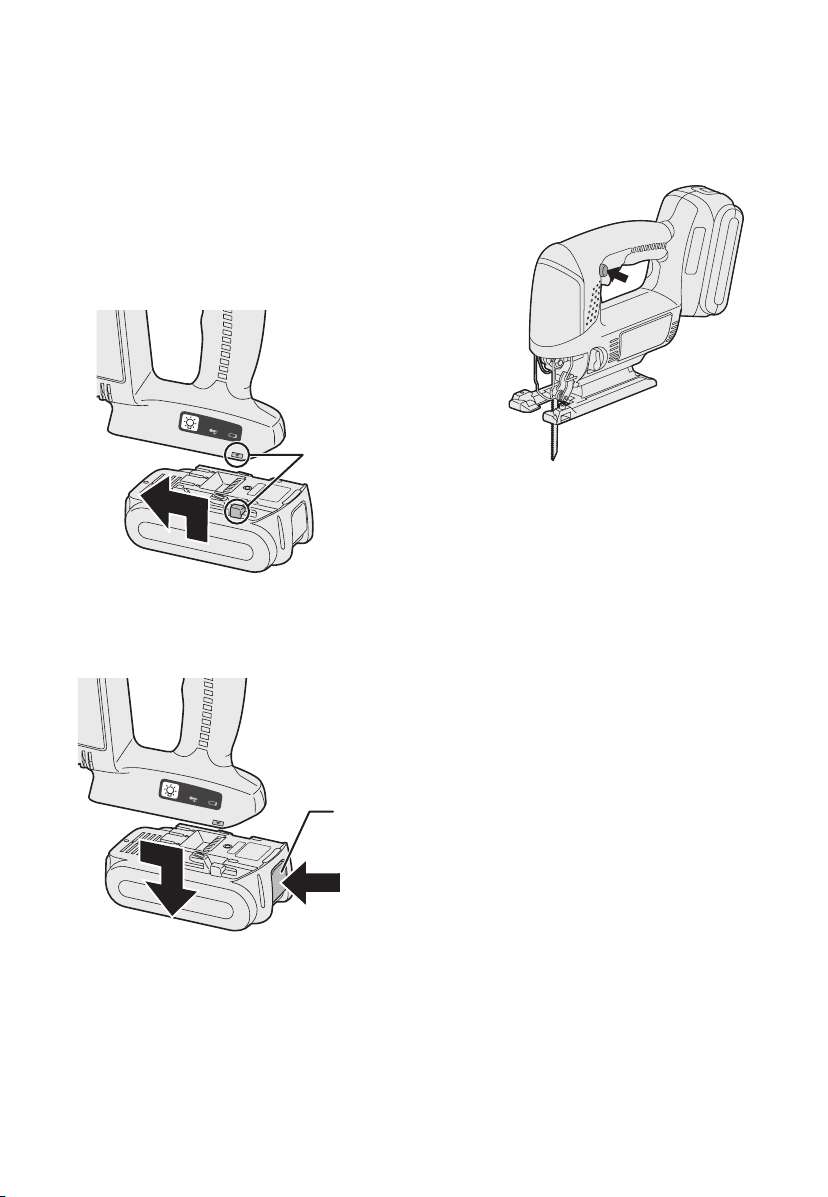
A
• It is recommended to use a dust adapter
for reducing the risk of damaging the
surface of the object being cut.
Attaching or Removing Battery
Pack
1. To connect the battery pack:
Line up the alignment marks and attach
the battery pack.
• Slide the battery pack until it locks
into position.
lignment
marks
2. To remove the battery pack:
Push on the button from the front to
release the battery pack.
Button
IV. OPERATION
1. Push the switch lock lever down, pull
the power switch.
• The speed increases with the amount
of depression of the power switch.
2. Once cutting is finished, release the
power switch.
3. Check that the temperature of the
blade has dropped sufficiently, and
then remove the blade.
Cutting
NOTE:
• Check that there are no obstacles to
cut underneath workpiece.
• Check that there are no objects such
as nails in the material to be cut.
If the blade comes into contact with any
such objects during cutting, a strong
reaction force will be generated and
severe injury may occur.
• Do not place your hand on the object
in the direction cutting is to take place.
If this is not observed, there is a risk
of injury.
• Do not touch the jigsaw blade immediately after cutting.
If this is not observed, burns may occur.
- 10 -
Page 11
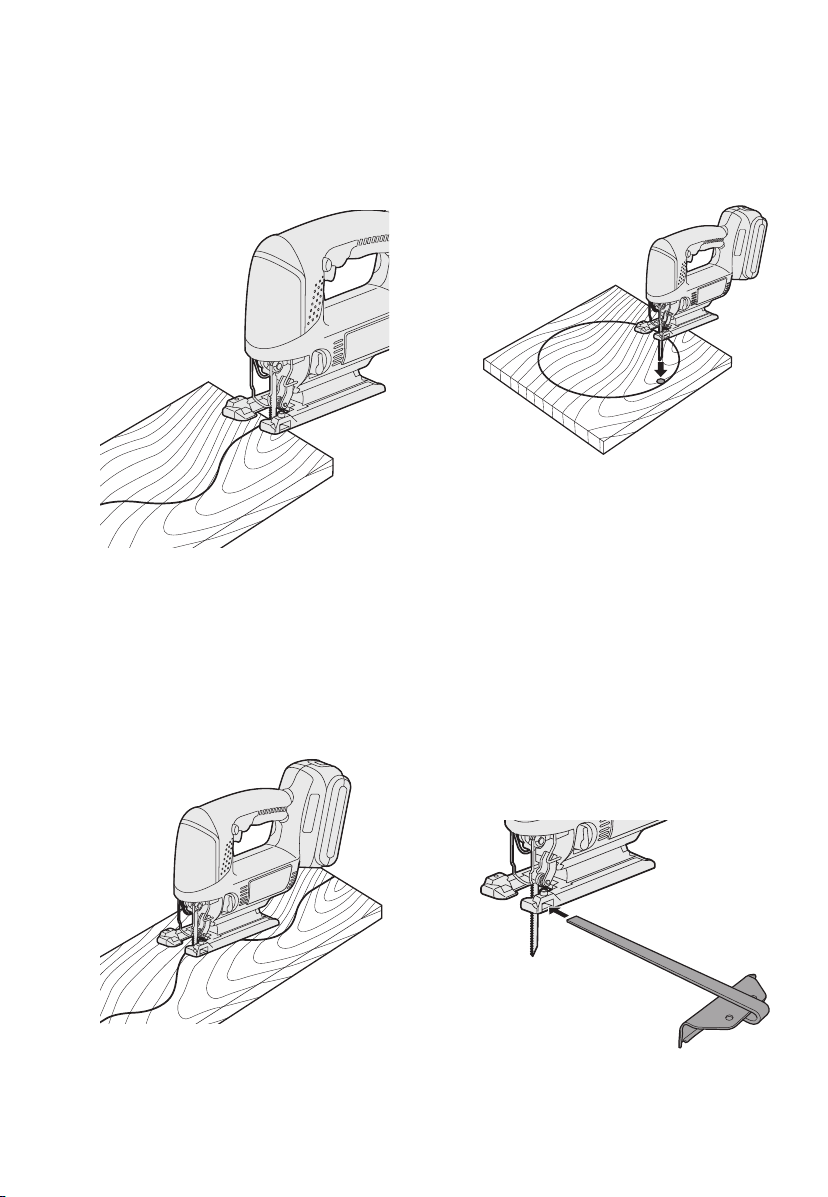
Cutting along marked lines
1. Place the object to be cut onto the
base, and align the blade with the
marked line.
• Do not touch the blade against the
object to be cut before pulling the
power switch.
2. Pull the power switch, wait until the
speed has stabilized, and then place
the base against the object to be cut
and cut along the marked lines.
• When cutting complex shapes such
as shapes with many small curves,
reduce the cutting speed and the
turning speed.
Plunge cutting
1. Make a drill hole in the section to be
plunge cut in order to let the blade
pass through.
2. Insert the blade into a hole without
touching the workpiece, and then
turn on the power switch.
3. Cut along the marked line.
Using a rip fence (EY9X011E)
(Available as an accessory,
not included)
A rip fence can be used for cutting
parallel lines and for cutting circles
and arcs.
Installing the rip fence
1. Loosen the rip fence fixing screw.
2.
Pass the rip fence through the mount.
3. Adjust the cutting position and then
tighten the fixing screw.
- 11 -
Page 12
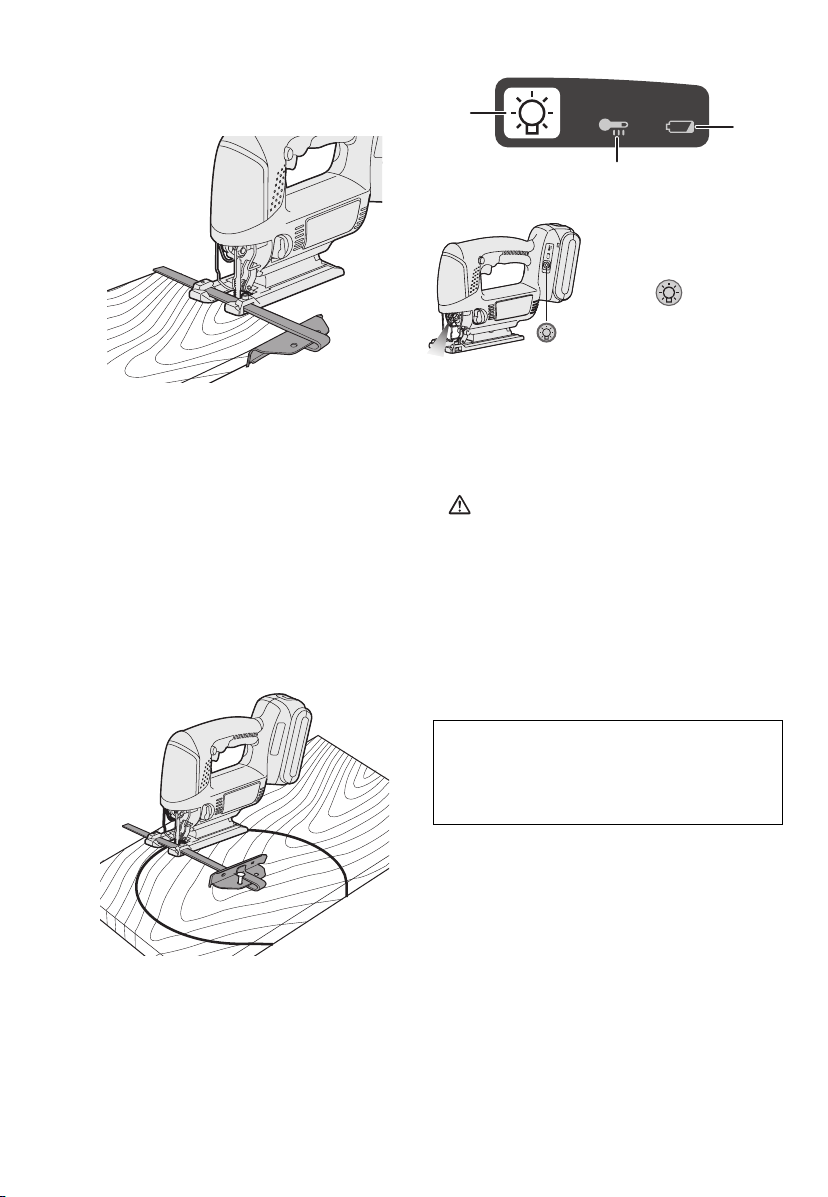
Cutting at the same width
1. Place the base onto the workpiece
so that the edge of the rip fence
and workpiece are put together.
2. Without letting the blade touch the
workpiece, turn on the power switch.
3. Face the rip fence firmly to the
workpiece to cut parallel line.
Cutting circles
1. If cutting away a section, make a
drill hole on workpiece to let the
jigsaw blade pass through.
2. Align the pin hole of the rip fence
with the center of the circle, and
then use a nail or screw to hold the
object in place.
Control Panel
(1)
(2)
(1) LED light
Before the use of LED
light, always pull the
power switch once.
Press the LED
light button.
The light illuminates
with very low current,
and it does not adversely affect the
performance of the
driver during use or
its battery capacity.
CAUTION:
• The built-in LED light is designed to
illuminate the small work area temporarily.
• Do not use it as a substitute for a
regular flashlight, since it does not
have enough brightness.
• LED light turns off when the tool has
not been used for 5 minutes.
Caution : DO NOT STARE INTO BEAM.
Use of controls or adjustments or performance
of procedures other than those specified
herein may result in hazardous radiation exposure.
(3)
3. Without touching the workpiece,
turn on the power switch.
4. Cut along the marked line.
- 12 -
Page 13
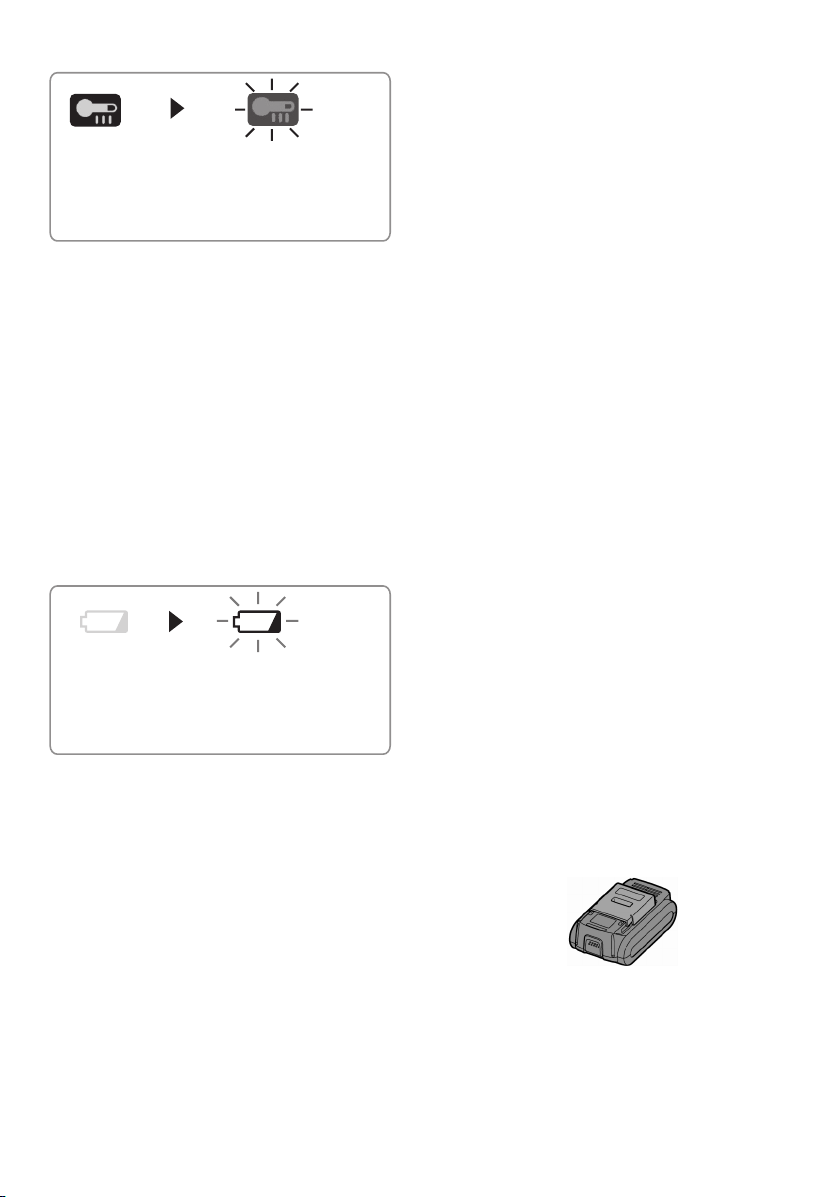
(2) Overheat warning lamp
Off
(normal
operation)
Flashing: Overheat
Indicates operation has
been halted due to
battery overheating.
The overheating protection feature
halts operation to protect the battery
pack in the event of overheating. The
overheat warning lamp on the control
panel flashes when this feature is active.
• If the overheating protection feature
activates, allow the driver to cool thoroughly (at least 30 minutes). The battery is ready for use when the overheat
warning lamp goes out.
• Avoid using the driver in a way that
causes the overheating protection feature to activate repeatedly.
(3) Battery low warning lamp
Off
(normal
operation)
Flashing
(No charge)
Battery protection
feature active
Excessive (complete) discharging of
lithium ion batteries shortens their
service life dramatically. The tool includes a battery protection feature
designed to prevent excessive discharging of the battery pack.
• The battery protection feature acti-
vates immediately before the battery
loses its charge, causing the battery
low warning lamp to flash.
• If you notice the battery low warning
lamp flashing, charge the battery
pack immediately.
[Battery Pack]
For Appropriate Use of
Battery pack
Li-ion Battery pack (EY9L40/
EY9L41)
• For optimum battery life, store the
Li-ion battery pack following use
without charging it.
• When charging the battery pack, confirm that the terminals on the battery
charger are free of foreign substances
such as dust and water etc. Clean the
terminals before charging the battery
pack if any foreign substances are
found on the terminals.
The life of the battery pack terminals
may be affected by foreign substances such as dust and water etc.
during operation.
• When battery pack is not in use, keep
it away from other metal objects like:
paper clips, coins, keys, nails, screws,
or other small metal objects that can
make a connection from one terminal
to another.
Shorting the battery terminals together
may cause sparks, burns or a fire.
• When operating the battery pack,
make sure the work place is well ventilated.
• When the battery pack is removed
from the main body of the tool, replace the battery pack cover immediately in order to prevent dust or dirt
from contaminating the battery terminals and causing a short circuit.
- 13 -
Page 14
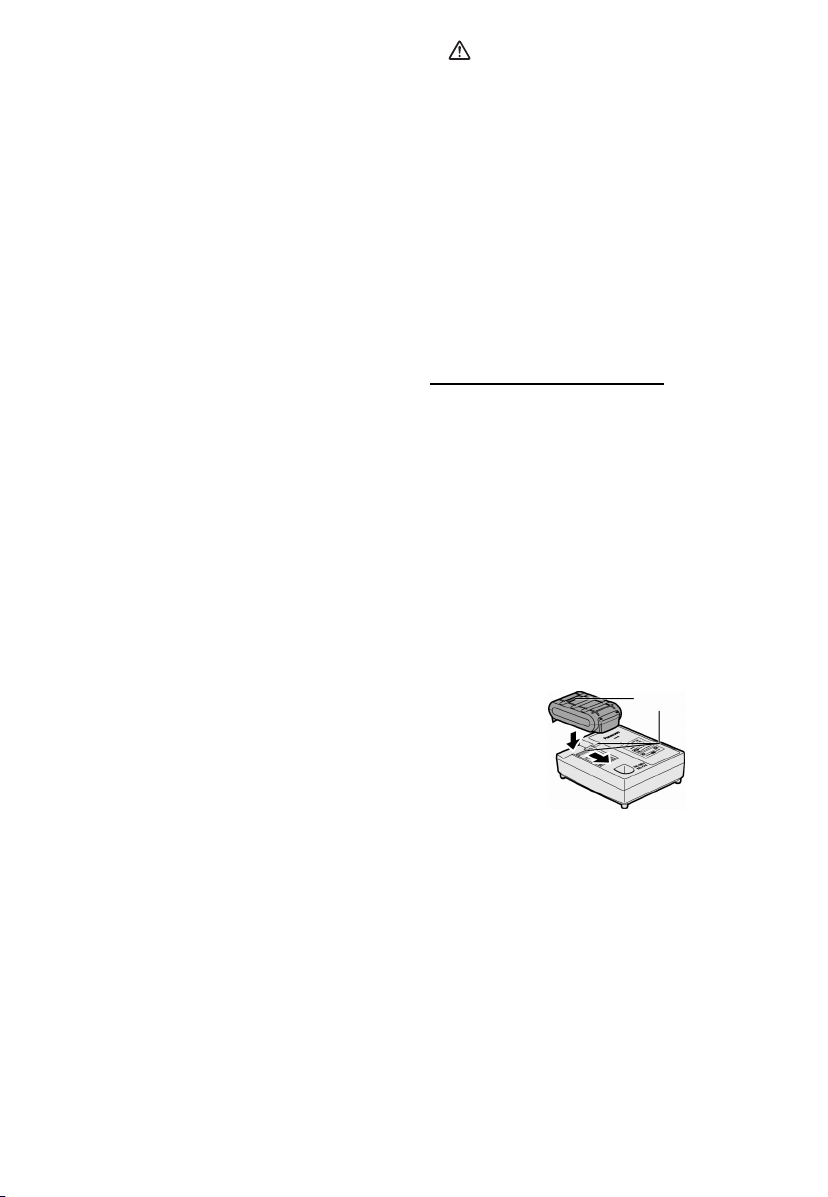
A
Battery Pack Life
The rechargeable batteries have a
limited life. If the operation time becomes extremely short after recharging, replace the battery pack with a
new one.
Battery Recycling
ATTENTION:
For environmental protection and
recycling of materials, be sure that
it is disposed of at an officially assigned location, if there is one in
your country.
[Battery Charger]
Charging
Cautions for the Li-ion Battery
Pack
• If the temperature of the battery pack
falls approximately below −10°C
(14°F), charging will automatically
stop to prevent degradation of the
battery.
Common Cautions for the
Li-ion/Ni-MH/Ni-Cd Battery Pack
• The ambient temperature range is
between 0°C (32°F) and 40°C (104°F).
If the battery pack is used when the
battery temperature is below 0°C (32°F),
the tool may fail to function properly.
• When charging a cool battery pack
(below 0°C (32°F)) in a warm place,
leave the battery pack at the place
and wait for more than one hour to
warm up the battery to the level of the
ambient temperature.
• Cool down the charger when charging more than two battery packs
consecutively.
• Do not insert your fingers into contact
hole, when holding charger or any
other occasions.
CAUTION:
To prevent the risk of fire or damage to the battery charger.
• Do not use power source from an engine generator.
• Do not cover vent holes on the
charger and the battery pack.
• Unplug the charger when not in use.
Li-ion Battery Pack
NOTE:
Your battery pack is not fully charged
at the time of purchase. Be sure to
charge the battery before use.
Battery charger (EY0L80)
1. Plug the charger into the AC outlet.
NOTE:
Sparks may be produced when the
plug is inserted into the AC power
supply, but this is not a problem in
terms of safety.
2. Insert the battery pack firmly into the
charger.
1. Line up the alignment marks and
place the battery onto the dock on
the charger.
2. Slide forward in the direction of the
arrow.
3. During charging, the charging lamp
will be lit.
When charging is completed, an internal electronic switch will automatically be triggered to prevent
overcharging.
• Charging will not start if the battery
pack is warm (for example, immediately after heavy-duty operation).
The orange standby lamp will be
flashing until the battery cools down.
Charging will then begin automati-
cally.
lignment marks
- 14 -
Page 15
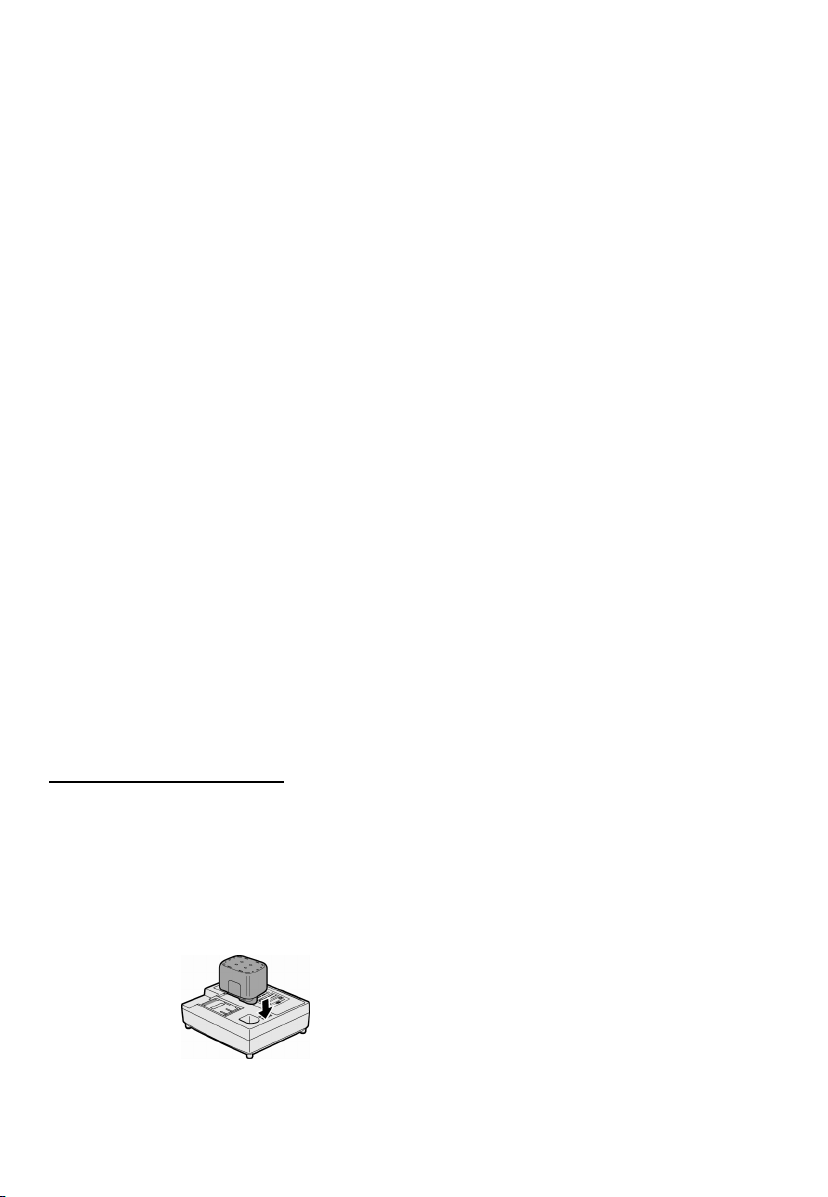
4. The charge lamp (green) will flash
slowly once the battery is approximately 80% charged.
5. When charging is completed, the
charging lamp will start flashing
quickly in green color.
6. If the temperature of the battery pack
is 0°C or less, charging takes longer
to fully charge the battery pack than
the standard charging time.
Even when the battery is fully charged,
it will have approximately 50% of the
power of a fully charged battery at
normal operating temperature.
7. If the power lamp does not light im-
mediately after the charger is plugged
in, or if after the standard charging
time the charging lamp does not flash
quickly in green, consult an authorized service center.
8. If a fully charged battery pack is inserted into the charger again, the
charging lamp lights up. After several
minutes, the charging lamp may flash
quickly to indicate the charging is
completed.
Ni-MH/Ni-Cd Battery Pack
NOTE:
When you charge the battery pack
for the first time, or after prolonged
storage, charge it for about 24
hours to bring the battery up to full
capacity.
Battery charger (EY0L80)
1. Plug the charger into the AC outlet.
NOTE:
Sparks may be produced when the
plug is inserted into the AC power
supply, but this is not a problem in
terms of safety.
2. Insert the battery pack firmly into
the charger.
3. During charging, the charging lamp
will be lit.
When charging is completed, an internal electronic switch will automatically be triggered to prevent overcharging.
• Charging will not start if the battery pack
is warm (for example, immediately after
heavy-duty operation).
The orange standby lamp will be flash-
ing until the battery cools down. Charging will then begin automatically.
4. When charging is completed, the
charging lamp will start flashing
quickly in green color.
5. If the charging lamp does not light
immediately after the charger is
plugged in, or if after the standard
charging time the charging lamp
does not flash quickly in green, consult an authorized service center.
6. If a fully charged battery pack is inserted into the charger again, the
charging lamp lights up. After several
minutes, the charging lamp may flash
quickly to indicate the charging is
completed.
- 15 -
Page 16
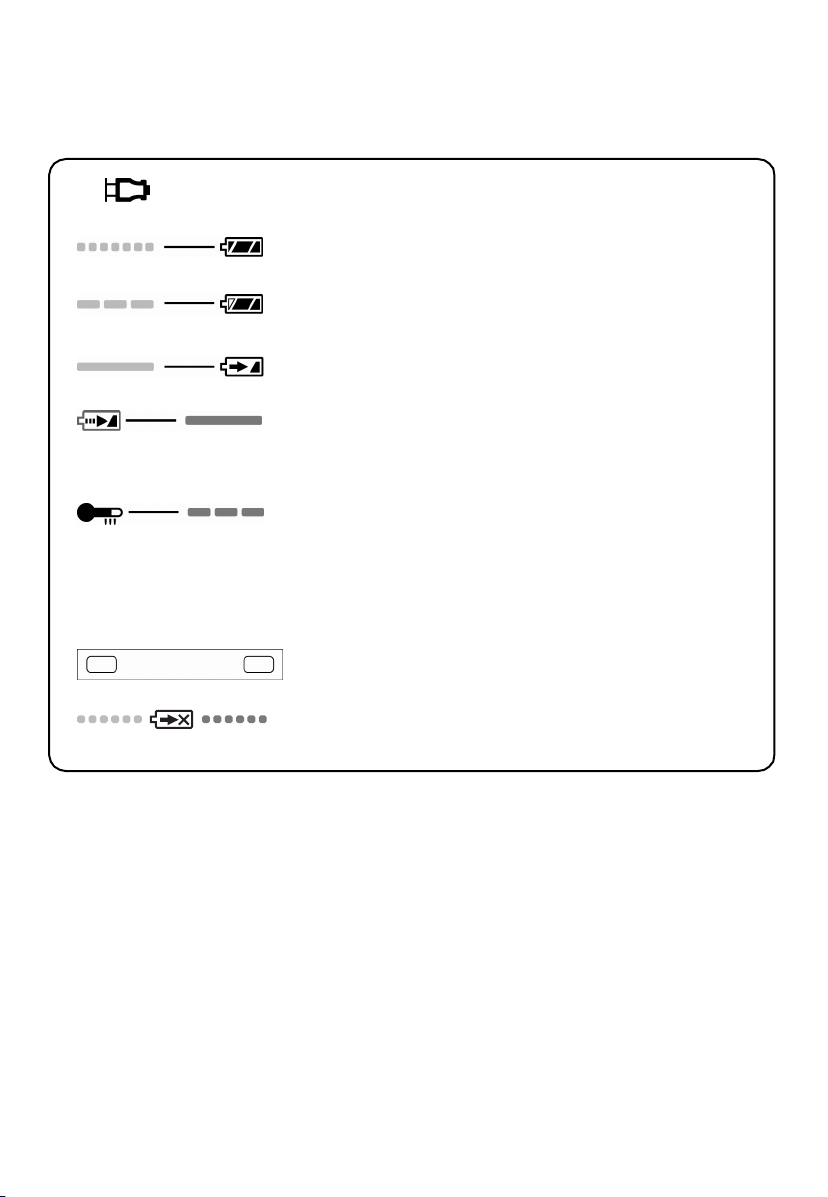
LAMP INDICATIONS
Green Lit
Charger is plugged into the AC outlet.
Ready to charge.
Green Flashing Quickly
Charging is completed. (Full charge.)
Green Flashing
Battery is approximately 80% charged. (Usable charge.
Li-ion only.)
Green Lit
Now charging.
Orange Lit
Battery pack is cool.
The battery pack is being charged slowly to reduce the load
on the battery. (Li-ion only.)
Orange Flashing
Battery pack is warm. Charging will begin when temperature
of battery pack drops.
If the temperature of the battery pack is –10°C or less, the
charging status lamp (orange) will also start flashing.
Charging will begin when the temperature of the battery
pack goes up (Li-ion only).
Charging Status Lamp
Left: green Right: orange will be displayed.
Both Orange and Green Flashing Quickly
Charging is not possible. Clogged with dust or malfunction of
the battery pack.
- 16 -
Page 17
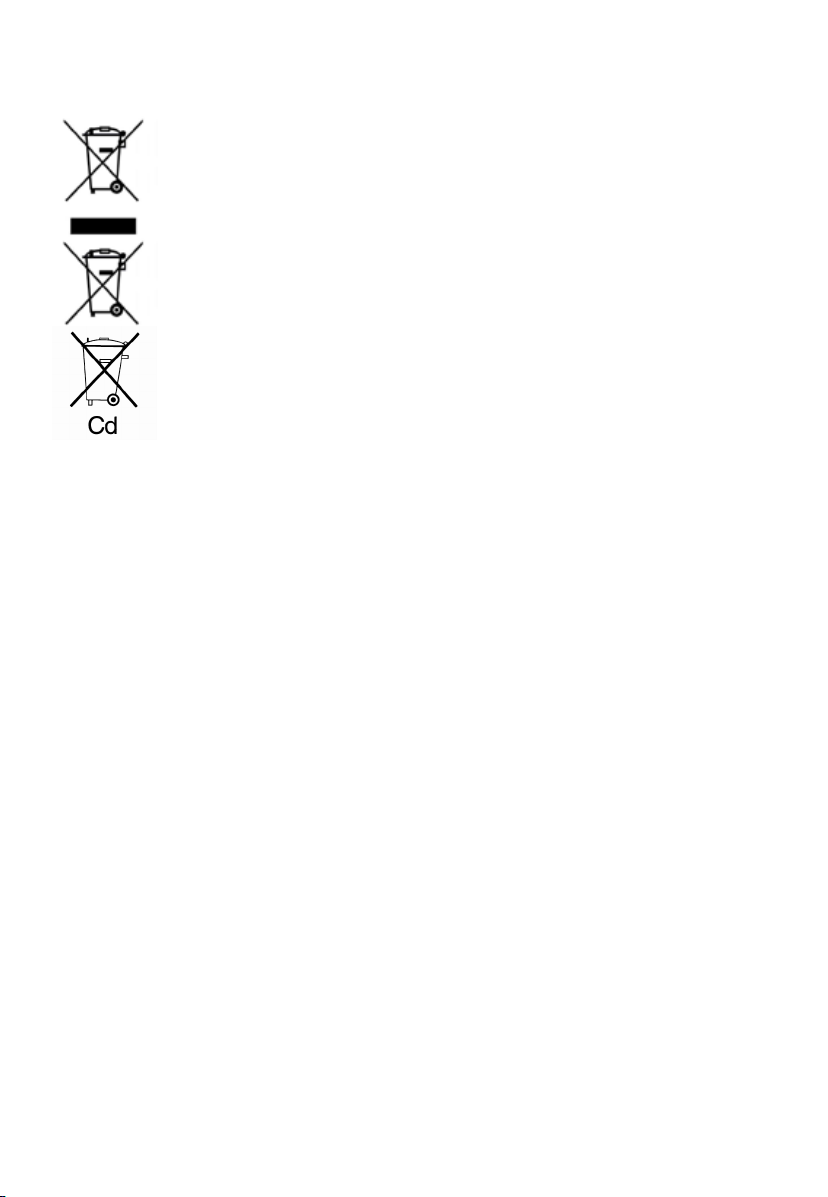
Information for Users on Collection and Disposal of Old
Equipment and used Batteries
These symbols on the products, packaging, and/or accompanying
documents mean that used electrical and electronic products and
batteries should not be mixed with general household waste.
For proper treatment, recovery and recycling of old products and used
batteries, please take them to applicable collection points, in accordance
with your national legislation and the Directives 2002/96/EC and
2006/66/EC.
By disposing of these products and batteries correctly, you will help to
save valuable resources and prevent any potential negative effects on
human health and the environment which could otherwise arise from
inappropriate waste handling.
For more information about collection and recycling of old products and
batteries, please contact your local municipality, your waste disposal
service or the point of sale where you purchased the items.
Penalties may be applicable for incorrect disposal of this waste, in
accordance with national legislation.
For business users in the European Union
If you wish to discard electrical and electronic equipment, please contact your
dealer or supplier for further information.
[Information on Disposal in other Countries outside the
European Union]
These symbols are only valid in the European Union. If you wish to discard these
items, please contact your local authorities or dealer and ask for the correct method
of disposal.
Note for the battery symbol (bottom two symbol examples):
This symbol might be used in combination with a chemical symbol. In this case it
complies with the requirement set by the Directive for the chemical involved.
- 17 -
Page 18
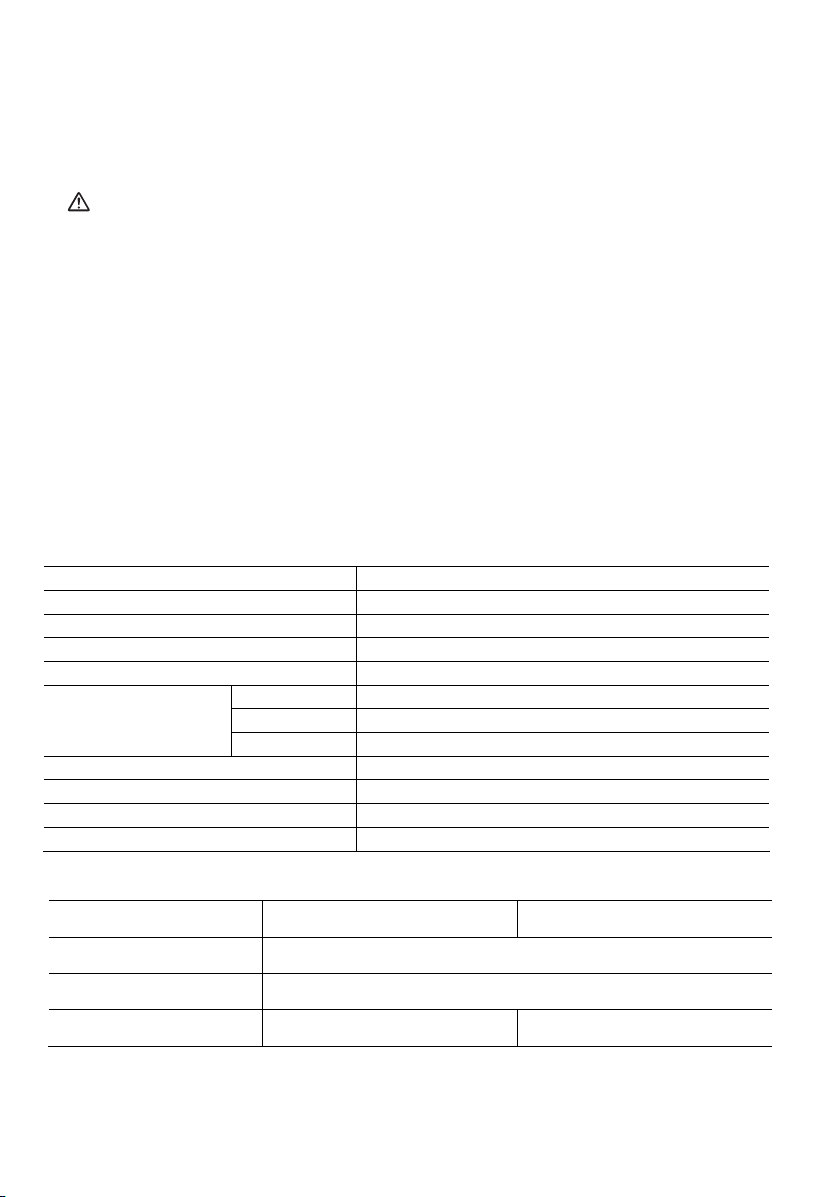
V. MAINTENANCE
Use only a dry, soft cloth for wiping the unit. Do not use a damp cloth, thinner,
benzine, or other volatile solvents for cleaning.
VI. ACCESSORIES
CAUTION:
• The use of any accessories not specified in this manual may result in fire,
electric shock, or personal injury. Use recommended accessories only.
Metal Blade
• EY9SXMJ0E
For cutting metal in general
Wood Blade
• EY9SXWJ0E
For cutting wood in general
Drywall Blade
• EY9SXXJ0E
For cutting drywall in general
Rip Fence (Optional accessory)
• EY9X011E
For convenience of rip cuts and repeated
cut of same width.
Dust Adaptor for Vacuum Cleaner
(Optional accessory)
• EY9X009E
VII. SPECIFICATIONS
MAIN UNIT
Model
Motor
Max thickness of mounting blade
Length of strokes
Strokes per minute
Maximum cutting
capacities
Overall length
Weight (with battery pack: EY9L40)
Weight (with battery pack: EY9L41)
Noise, Vibration
Wood
Mild steel
Aluminum
BATTERY PACK
Model EY9L40 EY9L41
EY4541
14.4 V DC
1.3 mm (1/16”)
20 mm (25/32")
0 - 2400 /min
65 mm (2-9/16")
6 mm (1/4")
10 mm (3/8")
270 mm (10-5/8")
2.2 kg (4.8 lbs)
2.25 kg (5 lbs)
See the included sheet
Storage battery
Battery voltage
Capacity 3 Ah 3,3 Ah
Li-ion Battery
14.4 V DC (3.6 V x 4 cells)
- 18 -
Page 19
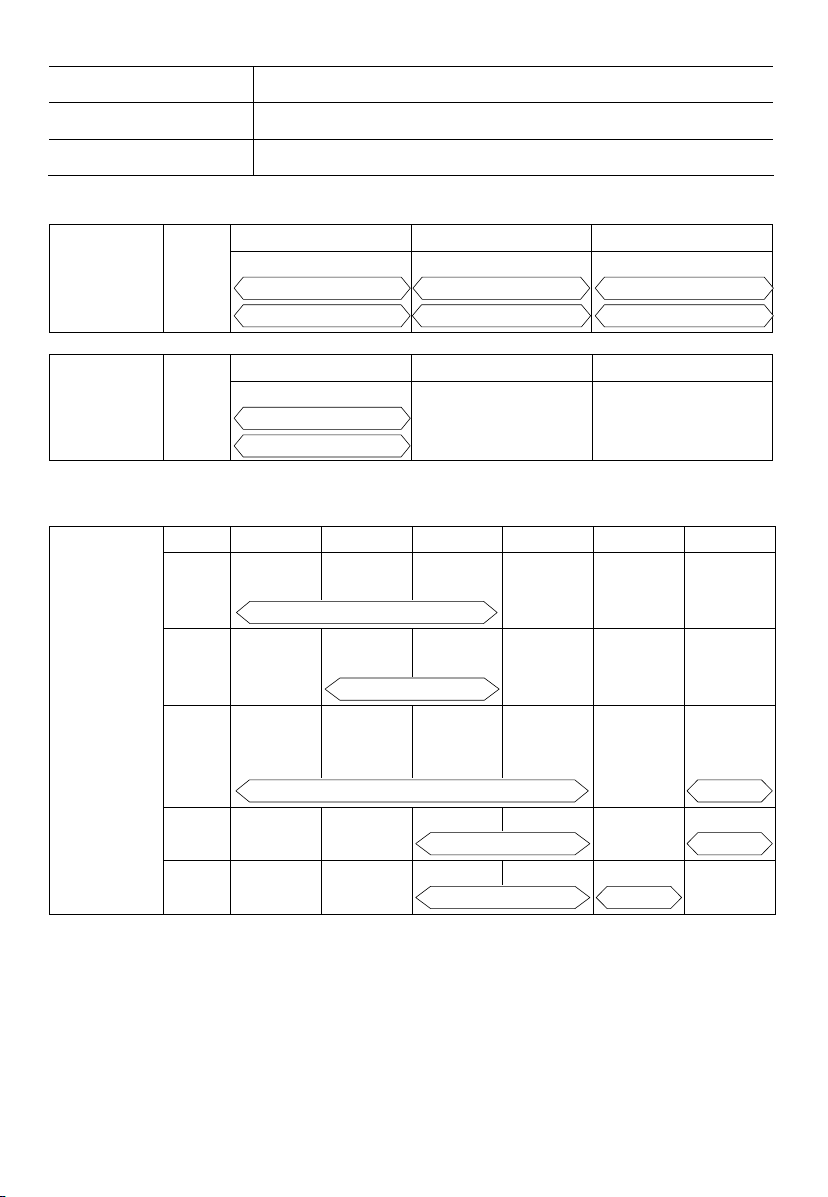
BATTERY CHARGER
Model
EY0L80
Rating
Weight
See the rating plate on the bottom of the charger.
g
0.95 k
(2.1 lbs)
[Li-ion battery pack]
14.4 V 21.6 V 28.8 V
Charging time
3 Ah
EY9L40 EY9L60 EY9L80
Usable: 35 min.
Full: 50 min.
Usable: 45 min.
Full: 60 min.
Usable: 55 min.
Full: 70 min.
14.4 V
Charging time
3.3 Ah
EY9L41
Usable: 45 min.
Full: 60 min.
[Ni-Cd/Ni-MH battery pack]
7.2 V 9.6 V 12 V 15.6 V 18 V 24 V
Charging time
EY9065
1.2 Ah
1.7 Ah
2 Ah
3 Ah
3.5 Ah
EY9066
EY9168 EY9188
EY9080
EY9086
20 min.
EY9180
EY9182
EY9001
EY9006
EY9101
EY9103
25 min.
EY9106
EY9107
EY9108
30 min. 60 min.
EY9200 EY9230 EY9210
EY9201 EY9231 EY9251
EY9136
45 min.
55 min. 65 min.
EY9116
EY9117
90 min.
NOTE: This chart may include models that are not available in your area.
NOTE: For the dealer name and address, please see the included warranty card.
Please refer to the latest general catalogue.
- 19 -
Page 20
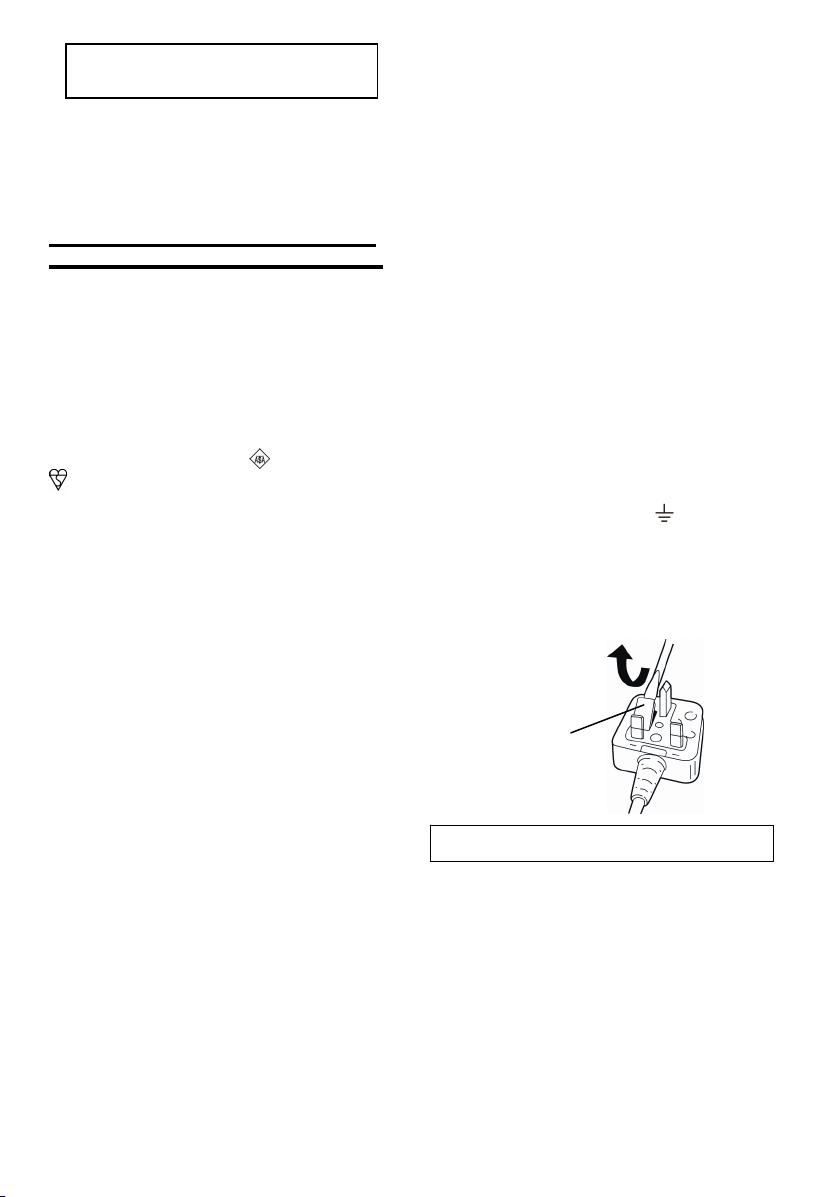
ONLY FOR U. K.
VIII. ELECTRICAL
PLUG INFORMATION
FOR YOUR SAFETY PLEASE READ
THE FOLLOWING TEXT CAREFULLY
This appliance is supplied with a moulded
three pin mains plug for your safety and
convenience.
A 5 amp fuse is fitted in this plug.
Should the fuse need to be replaced please
ensure that the replacement fuse has a rating of 5 amp and that it is approved by ASTA
or BSI to BS1362.
Check for the ASTA mark
on the body of the fuse.
If the plug contains a removable fuse cover
you must ensure that it is refitted when the
fuse is replaced.
If you lose the fuse cover the plug must not
be used until a replacement cover is obtained.
A replacement fuse cover can be purchased
from your local Panasonic Dealer.
IF THE FITTED MOULDED PLUG IS UNSUITABLE FOR THE SOCKET OUTLET IN
YOUR HOME THEN THE FUSE SHOULD
BE REMOVED AND THE PLUG CUT OFF
AND DISPOSED OF SAFELY.
THERE IS A DANGER OF SEVERE
ELECTRICAL SHOCK IF THE CUT OFF
PLUG IS INSERTED INTO ANY 13 AMP
SOCKET.
If a new plug is to be fitted please observe
the wiring code as shown below.
If in any doubt please consult a qualified
electrician.
or the BSI mark
- 20 -
IMPORTANT:
The wires in this mains lead are
coloured in accordance with the
following code:
Blue: Neutral
Brown: Live
As the colours of the wire in the mains lead
of this appliance may not correspond with
the coloured markings identifying the terminals in your plug, proceed as follows.
The wire which is coloured BLUE must be
connected to the terminal in the plug which
is marked with the letter N or coloured
BLACK.
The wire which is coloured BROWN must be
connected to the terminal in the plug which is
marked with the letter L or coloured RED.
Under no circumstances should either of
these wires be connected to the earth terminal of the three pin plug, marked with the
letter E or the Earth Symbol
How to replace the fuse:
compartment with a screwdriver and replace the fuse and fuse cover if it is removable.
Fuse Cover
This apparatus was produced to BS800.
.
Open the fuse
Page 21
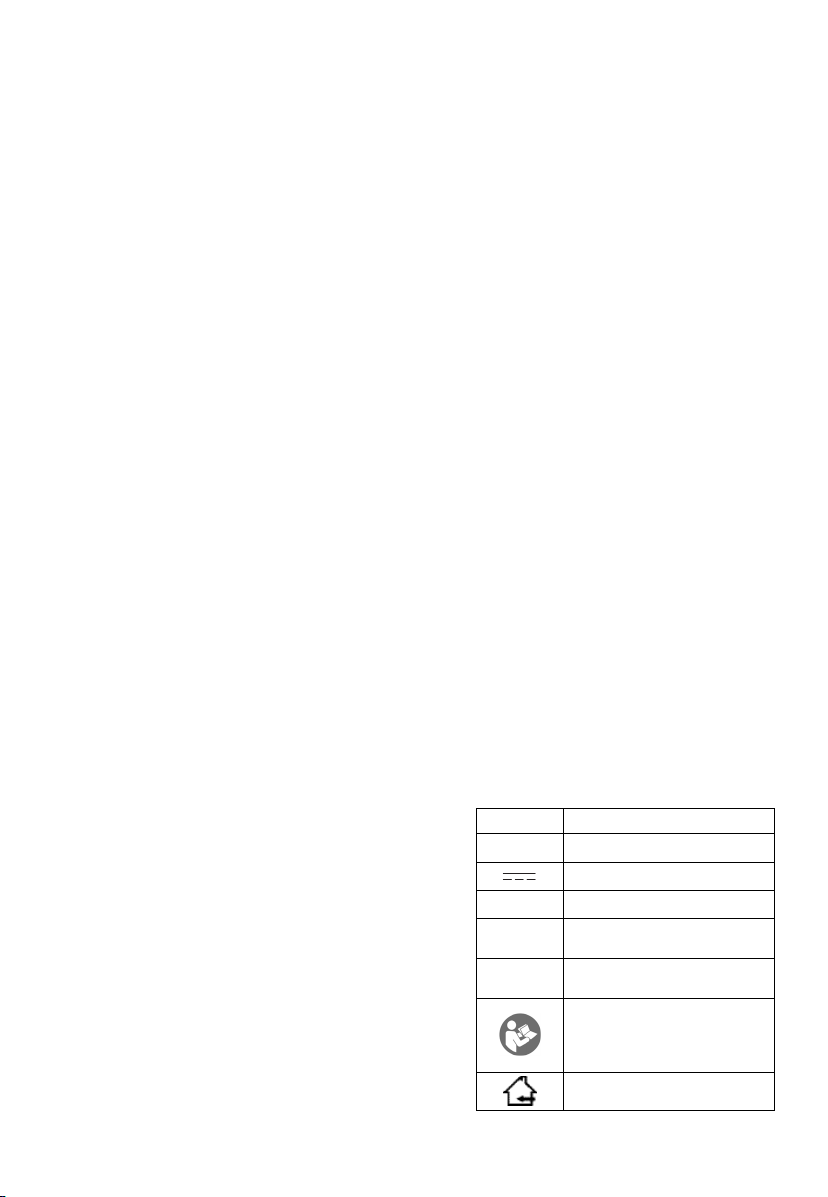
I.
BESTIMMUNGSGEMÄSSE
VERWENDUNG DER
MASCHINE
Vielen Dank, dass Sie sich für eine Stichsäge von Panasonic entschieden haben.
Die Stichsäge bietet eine ausgezeichnete
Leistung mit wiederaufladbaren Akkus
von Panasonic. Die Sticksäge eignet sich
nur zum Schneiden von Metall, Holz, und
Gipsplatten.
Lesen Sie bitte vor der ersten Inbetriebnahme dieses Geräts das separate Handbuch
„Sicherheitsmaßregeln“ sorgfältig durch.
II.
WEITERE WICHTIGE
Bei
SICHERHEITSREGELN
1)
Halten Sie die Maschine an den isolierten
Griffflächen, wenn Sie eine Arbeit durchführen, bei der die Gefahr von Kontakt
mit verborgenen Kabeln besteht.
Kontakt mit einem stromführenden
Kabel werden die freiliegenden Metallteile der Maschine ebenfalls stromführend, so dass der Benutzer einen elektrischen Schlag erleiden kann.
2)
Verwenden Sie Zwingen oder halten
Sie das Werkstück auf eine andere
geeignete Weise auf einer stabilen
Unterlage fest.
Werkstücks mit den Händen oder durch
Andrücken an den Körper kann die
Kontrolle verloren werden.
3)
Halten Sie Ihre Hände von Schnittbereich und Sägeblatt fern. Halten
Sie die Maschine an den isolierten
Griffflächen.
beiden Händen, um Verletzungen
durch das Sägeblatt zu vermeiden.
4)
Halten Sie das zu schneidende Werkstück auf keinen Fall mit Ihren Händen oder über Ihr Bein.
stück muss einwandfrei abgestützt werden, um die Gefahr von Körperverletzungen oder des Verlusts der Kontrolle
zu minimieren.
5)
Denken Sie daran, dass das Werkzeug ständig betriebsbereit ist, da es
nicht an die Steckdose angeschlossen werden muß.
6)
Verwenden Sie stets eine Schutzbrille mit Seitenschirmen. Gewöhnliche Brillen oder Sonnenbrillen sind
KEINE Schutzbrillen.
7)
Wenn Sie diese Maschine für Holzbear-
Beim Festhalten des
Halten Sie das Tool mit
Das Werk-
beitung in einem begrenzten Raum (z.B.
Innenraum) benutzen, sollten Sie eine
Staubmaske tragen.
8)
Schneiden Sie keine Nägel durch.
Untersuchen Sie das Werkstück auf
Nägel, und entfernen Sie diese vor der
Bearbeitung.
9)
Schneiden Sie keine übergroßen
Werkstücke.
10)
Vergewissern Sie sich vor dem Sägen,
dass genügend Freiraum hinter dem
Werkstück vorhanden ist, damit das
Sägeblatt nicht gegen eine harte Oberfläche, wie Fußboden, Werkbank usw.
stößt.
11)
Halten Sie die Maschine mit festem
Griff.
12)
Vergewissern Sie sich vor dem Einschalten der Maschine, dass das Sägeblatt nicht das Werkstück berührt.
13)
Halten Sie die Hände von beweglichen Teilen fern.
14)
Vermeiden Sie eine Berührung des
Sägeblatts oder des Werkstücks unmittelbar nach der Bearbeitung, weil sie
dann noch sehr heiß sind und Hautverbrennungen verursachen können.
15)
Unterlassen Sie das Schwingen des
Tools.
16)
Verwenden Sie keine Sägeblätter, die
Verformungen oder Risse aufweisen.
17)
Verwenden Sie keine Sägeblätter, die
nicht den hier angegebenen Spezifikationen entsprechen.
18)
Nehmen Sie den Akku von der Maschine
ab, bevor Sie das Sägeblatt auswechseln,
Einstellungen vornehmen oder andere
Wartungsarbeiten ausführen.
19)
Geeigneten Gehörschutz tragen, wenn
Werkzeug längere Zeit im Betrieb ist!
Symbol Bedeutung
V
n0
-1
…min
Ah
Volt
Gleichstrom
Leerlaufdrehzahl
Drehzahl oder Hubzahl
pro Minute
Akkukapazitat in Ampere
Stunden
Zur Verminderung der
Verletzungsgefahr muss die
Bedienungsanleitung
gründlich gelesen werden.
Nur für Inneneinsatz.
- 21 -
Page 22
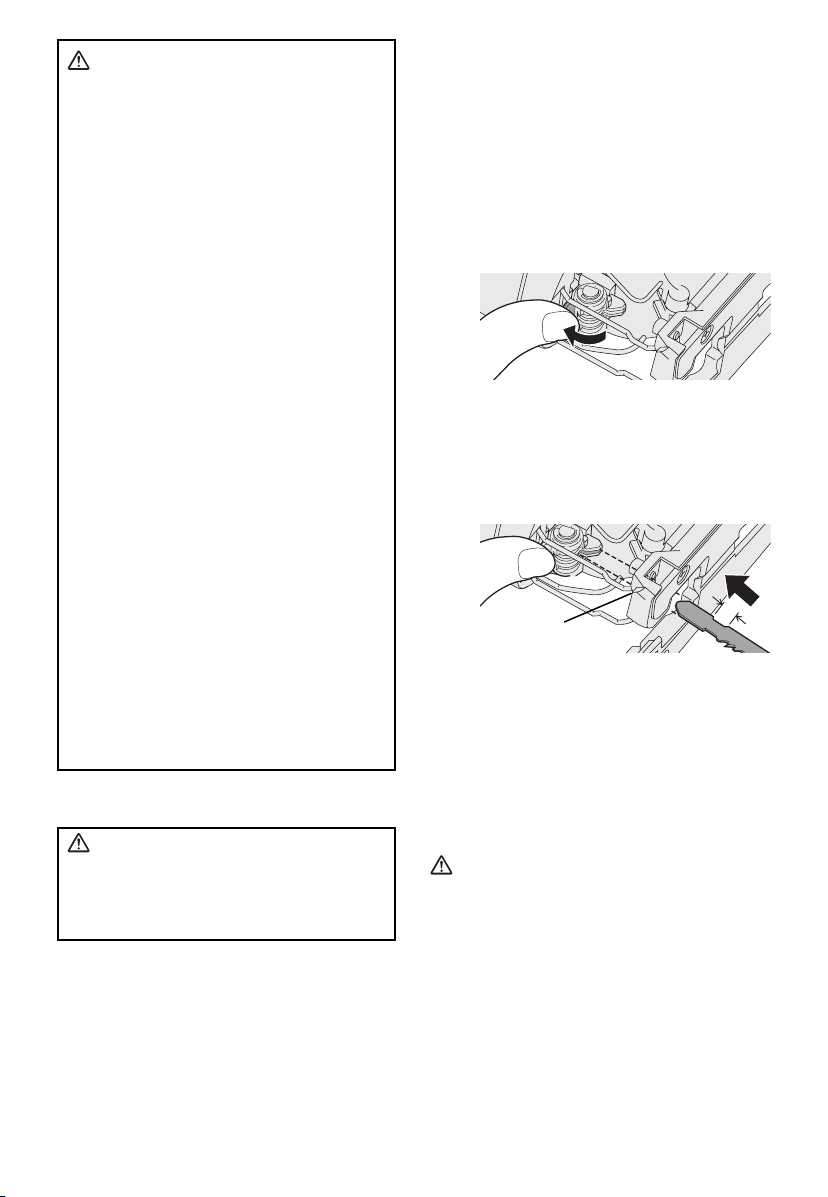
WARNUNG:
• Bitte verwenden Sie für dieses wiederaufladbare Gerät nur die von
Panasonic vorgesehenen Akkus.
• Entsorgen Sie diesen Akku niemals
im Feuer und setzen Sie ihn keinesfalls starker Hitze aus.
• Versuchen Sie niemals, Gegenstände wie Nägel in den Akku zu schlagen, dies könnte zu einem elektrischen Schlag führen. Sehen Sie außerdem davon ab, den Akku zu zerlegen oder zu verändern.
• Achten Sie darauf, dass keine metallischen Gegenstände mit den Anschlüssen des Akkus in Verbindung
kommen.
•
Der Akku darf nicht im selben Behälter wie Nägel oder ähnliche metallische Gegenstände transportiert oder
gelagert werden.
• Laden Sie den Akku niemals an einem
Ort mit hoher Temperatur, beispielsweise neben einem Feuer oder direkter
Sonneneinstrahlung. Andernfalls kann
dies zu Überhitzung, einem Brand oder
einer Explosion führen.
• Laden Sie den Akku ausschließlich
mit dem dafür vorgesehenen Ladegerät. Andernfalls kann dies zu einem
Auslaufen des Akkus, einem Brand
oder einer Explosion führen.
• Nachdem Sie den Akku von der
Maschine oder dem Ladegerät
abgenommen haben, bringen Sie stets
die Akkuabdeckung wieder an.
Anderenfalls könnten die Akkukontakte
kurzgeschlossen werden, was zu
einem Brand führen kann.
III. BAUGRUPPE
WARNUNG:
Zur Verringerung der Verletzungsgefahr muss zum Auswechseln des
Sägeblatts immer der Akku entfernt
werden.
Prüfung vor der Inbetriebnahme
• Ist das richtige Sägeblatt für das zu
bearbeitende Werkstück eingespannt?
• Wurde die richtige Stammform und
Sägeblattdicke verwendet?
• Ist das Sägeblatt fest eingespannt?
• Kontrollieren, ob das Sägeblatt nicht
gerissen oder gebrochen ist.
• Kontrollieren, ob im zu bearbeitenden
Werkstück keine Fremdkörper vorhanden sind.
Einspannen und Entfernen des
Sägeblatts
Installation
1. Wischen Sie den Sägestaub vom Sägeblatt und von der Sägeblatthalterung.
2. Heben Sie den Hebel zum Feststellen
bzw. Entfernen des Sägeblatts an.
3.
Setzen Sie das Sägeblatt in die
Sägeblatthalterung und stellen Sie
die Sägeblattrückseite auf die
Rollenführung ein, so dass sich die
Rückseite des Sägeblatts entlang
der Rollenführung bewegt.
Rollenführung
4. Lassen Sie den Hebel zum Feststellen
bzw. Entfernen des Sägeblatts los.
• Wenn das Sägeblatt eingespannt ist,
kehrt der Hebel in die Ausgangsposition zurück.
• Kontrollieren Sie, ob die Rückseite
des Sägeblatts auf die Nut der
Rollenführung ausgerichtet ist.
WARNUNG:
Wird das Sageblatt nicht tief genug
eingefuhrt, kann es wahrend des
Betriebs plotzlich herausgeschleudert
werden. Dies kann gefahrliche Folgen
haben.
Ausbau
1. Heben Sie den Hebel zum Entfernen
des Sägeblatts an.
2. Ziehen Sie das Sägeblatt heraus.
- 22 -
Page 23
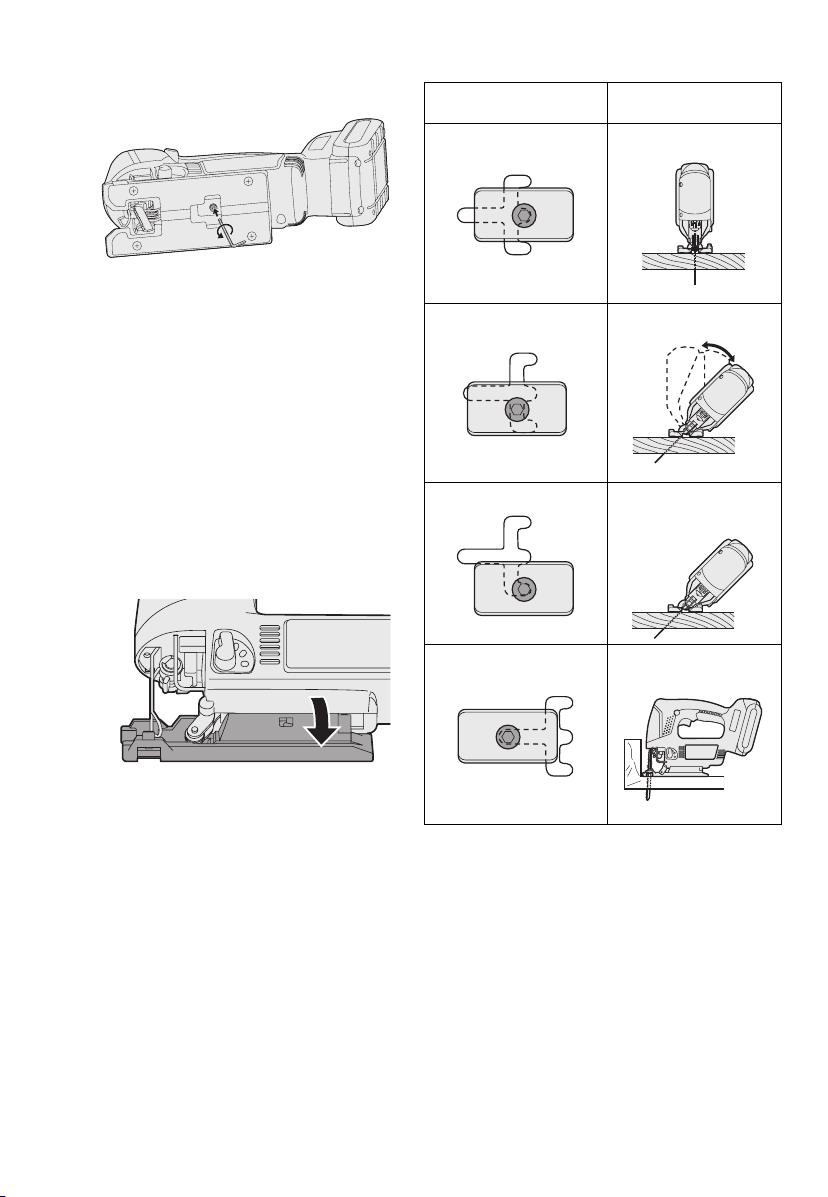
Einstellen des Unterteils
1. Lösen Sie die Unterteilschraube mit
einem Sechskantschlüssel.
2. Richten Sie das Unterteil zum Einstellen der Position auf das Einstellloch aus. (Siehe rechts stehende Abbildung.)
• Das Unterteil kann seitlich zwischen
0° und 45° und nach vorne und hinten
eingestellt werden. Für das seitliche
Neigen des Unterteils muss zuerst die
Staubabdeckung entfernt werden.
• Zur Bestimmung des Winkels wird
auf den Schrägeindex verwiesen.
• Wenn die Säge geneigt wird, muss
sich die Parallelanschlagschraube auf
der Gegenseite befinden.
3. Ziehen Sie die Unterteilschraube
mit einem Sechskantschlüssel fest.
Position des Unterteils und Verwendungszweck
Position des
Unterteileinstelllochs
Verwendungszweck
Normales Schneiden im
rechten Winkel
Schneiden in einem
Winkel von 0° bis 45°
Schneiden in einem
Winkel von 45°
Schneiden bis nahe an
das Ende einer Wand
3
2
1
HINWEIS:
Das ist nur eine grobe Anleitung. Der
tatsächliche Schnittwinkel hängt davon
ab, wie das Tool gegen die Oberfläche
gehalten wird.
0
- 23 -
Page 24
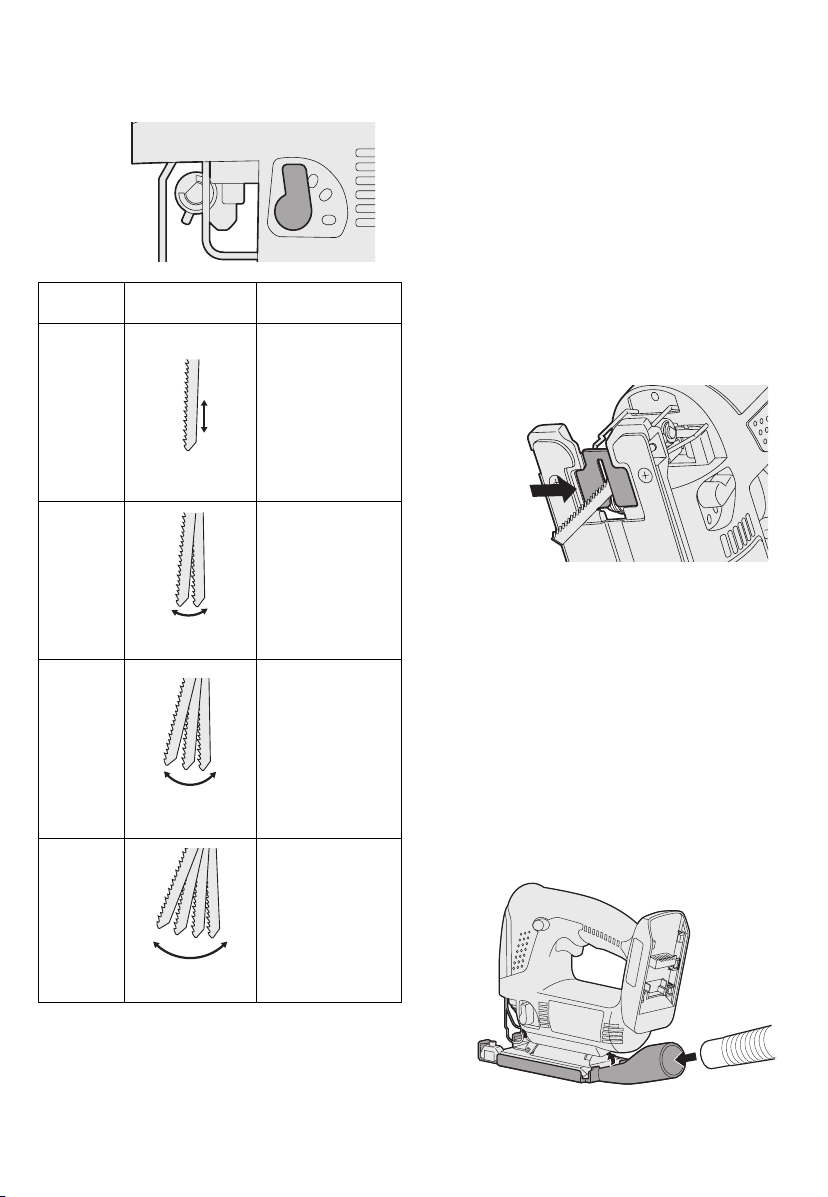
Einstellung des Pendelhubs
• Stellen Sie den Pendelhub auf das
zu bearbeitenden Werkstück ein.
3
2
1
0
Hebel-
position
0
1
2
3
Sägeblattbewegung
nur vertikal
kleiner
Pendelhub
mittlerer
Pendelhub
hoher
Pendelhub
Hauptsächliche
Anwendungen
• Schneiden von
Hartmetallen, wie
Stahl
• Glattes Schneiden
von Baumaterialien und
Sperrholzplatten
• Schneiden von
stark gekrümmten
Linien
• Schneiden von
Weichmetallen,
wie Aluminium
und andere
Nichteisenmetalle
• Schneiden von
Hartholz,
Sperrholzplatten
und Kunststoffen
• Schneiden von
ziemlich weichen
Materialien
• Schneiden von
Holz- und
Spanplatten
• Schnelles
Schneiden von
Aluminium und
Weichstahl
• Schneiden von
weichen
Materialien
• Schnelles
Schneiden von
Materialien, wie
Holz, Spanplatten
und Kunststoffe
Anti-Splintering-Platte
Verwenden Sie die Anti-SplinteringPlatte zum Vermeiden des Splitterns
beim Schneiden von Holz.
Installation
1. Stellen Sie das Unterteil in die
90°-Position.
2. Setzen Sie die Anti-Splintering-Platte
auf die Unterseite des Unterteils und
drücken Sie zur Installation der AntiSplintering-Platte das Unterteil leicht.
• Die abgeschrägte Seite des Schlitzes
in der Mitte der Anti-Splintering-Platte
muss gegen die Säge gerichtet sein.
Staubadapter für Staubsauger
(EY9H009E)
(als Sonderzubehör erhältlich)
Beim Schneiden kann der Sägestaub
mit einem Staubsauger gesammelt
werden.
Installation
1. Bringen Sie den Haken des Staubadapters an der Vorderseite des Unterteils an.
2. Rasten Sie den hinteren Teil ein.
Bringen Sie den Staubsaugerschlauch
3.
an.
• Für einen saubereren Schnitt muss
ein kleinerer Pendelhub eingestellt
werden.
- 24 -
Page 25
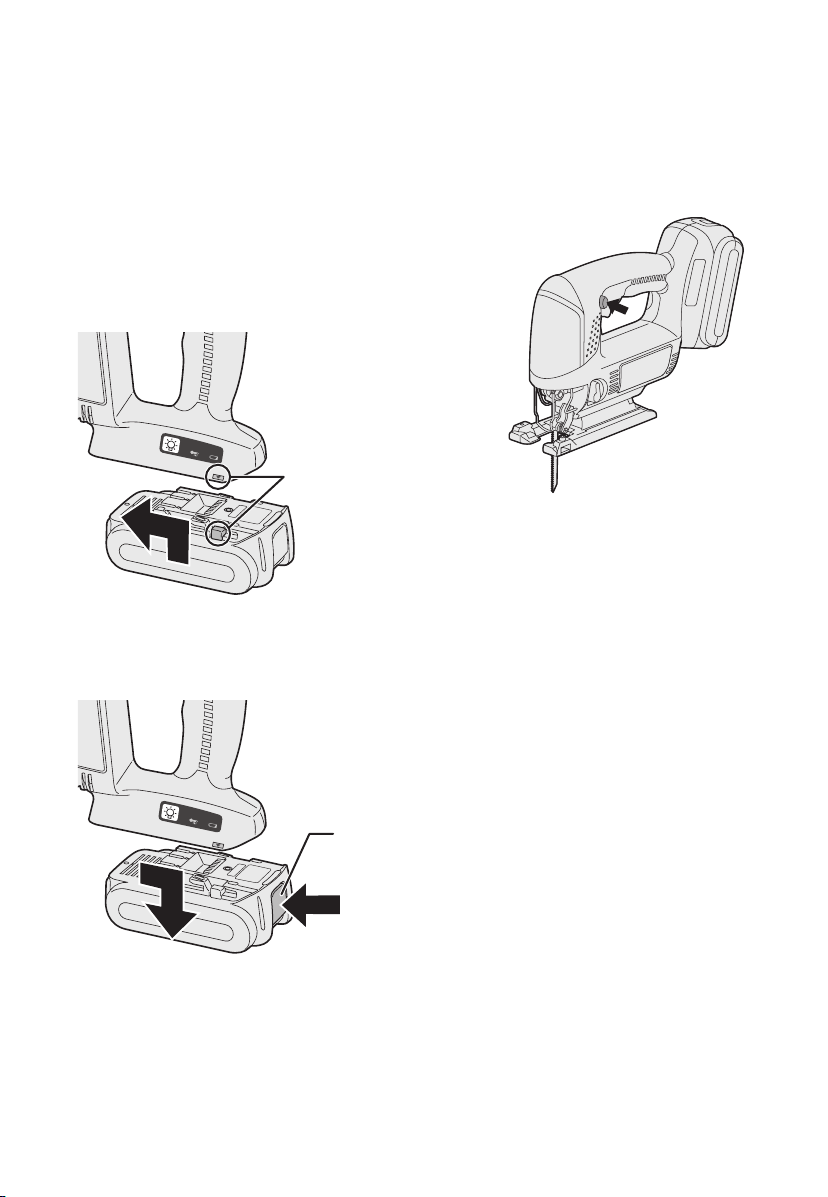
A
• Es wird empfohlen, den Staubadapter
zur Verringerung der Gefahr einer
Beschädigung des zu schneidenden
Materials zu verwenden.
Anbringen oder Abnehmen des
Akkus
1. Zum Anschließen des Akkus:
Die Ausrichtmarkierungen aufeinander
ausrichten, und den Akku anbringen.
• Den Akku einschieben, bis er einrastet.
usricht-
markierungen
2. Zum Entfernen des Akkus:
Zum Abnehmen des Akkus den Knopf
an der Vorderseite drücken.
Knopf
IV. BETRIEB
1. Drücken Sie den Schalterverriegelungshebel nach unten und ziehen Sie den
Netzschalter.
• Die Geschwindigkeit erhöht sich mit
zunehmendem Druck auf den Netzschalter.
2. Lassen Sie den Netzschalter nach
abgeschlossenem Schneiden los.
3. Kontrollieren Sie, ob sich das Sägeblatt ausreichend abgekühlt hat und
nehmen Sie das Sägeblatt ab.
Schneiden
HINWEIS:
• Kontrollieren Sie, ob sich unter dem
Werkstück keine Hindernisse befinden.
• Kontrollieren Sie, ob sich im Werkstück keine Fremdkörper, wie Nägel
befinden.
Falls das Sägeblatt beim Schneiden auf
solche Gegenstände trifft, entstehen
große Reaktionskräfte, die schwere Verletzungen verursachen können.
• Legen Sie die Hand nicht in der
Schneiderichtung auf das Werkstück.
Bei Missachtung besteht eine Verletzungsgefahr.
• Berühren Sie das Sägeblatt unmittelbar nach dem Schneiden nicht.
Bei Missachtung können Verbrennungen auftreten.
- 25 -
Page 26
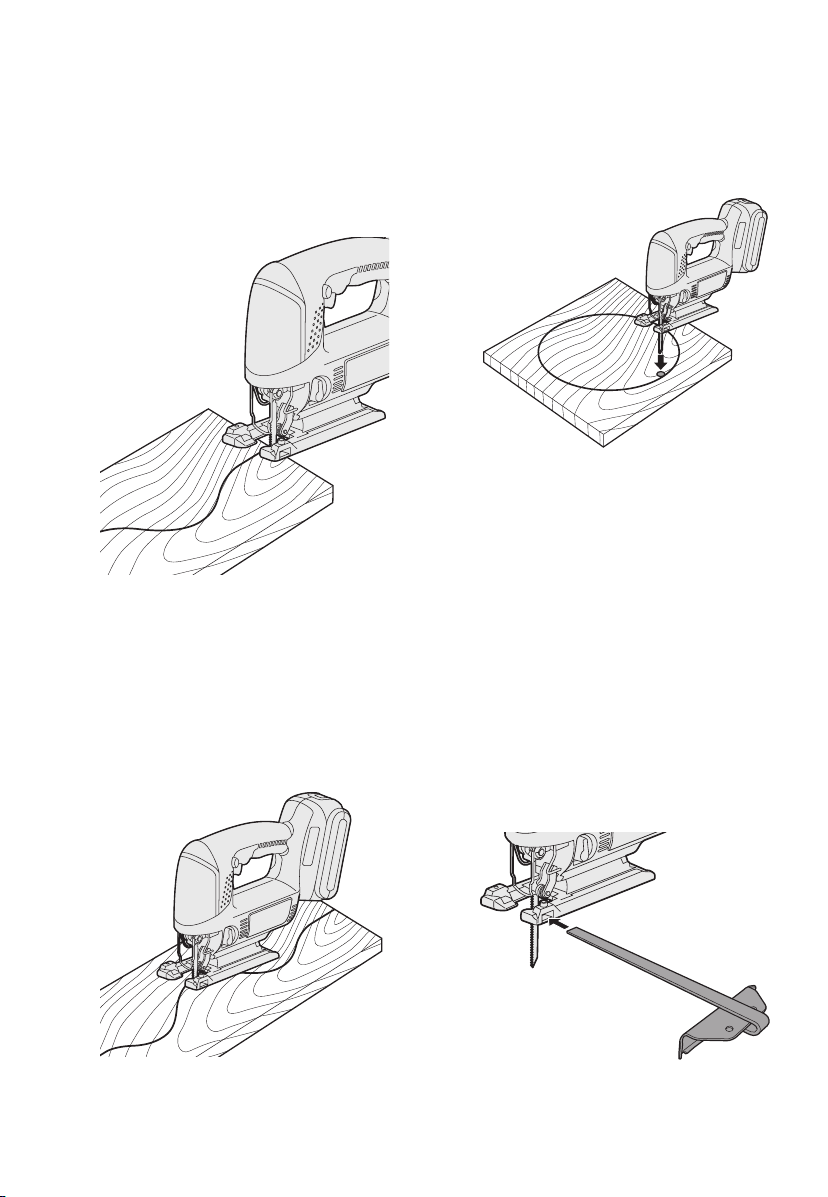
Schneiden entlang von Markierungslinien
1. Legen Sie das Werkstück auf die
Unterlage und richten Sie das Sägeblatt auf die Markierungslinie aus.
• Drücken Sie das Sägeblatt vor dem
Ziehen des Netzschalters nicht gegen
das Werkstück.
2. Ziehen Sie den Netzschalter, warten Sie
bis sich die Geschwindigkeit stabilisiert
hat und setzen Sie das Unterteil auf das
Werkstück, das entlang der Markierungslinien geschnitten werden soll.
• Beim Schneiden komplexer Formen
muss die Schneidegeschwindigkeit bei
starken Krümmungen reduziert werden.
Einstechschneiden
1. Bohren Sie ein Loch in den auszuschneidenden Teil, so dass das
Sägeblatt eingesteckt werden kann.
2. Stecken Sie das Sägeblatt in das Loch,
ohne das Werkstück zu berühren und
schalten Sie den Netzschalter ein.
3. Schneiden Sie entlang der Markierungslinie.
Verwendung des Parallelanschlags
(EY9X011E) (als Sonderzubehör
erhältlich)
Ein Parallelanschlag kann zum
Schneiden paralleler Linien, Kreisen
und Bogen verwendet werden.
Anbringen des Parallelanschlags
1. Lösen Sie die Parallelanschlagschraube.
2.
Stecken Sie den Parallelanschlag durch
die Befestigung.
3. Stellen Sie die Schneideposition ein
und ziehen Sie die Parallelanschlagsschraube fest.
- 26 -
Page 27
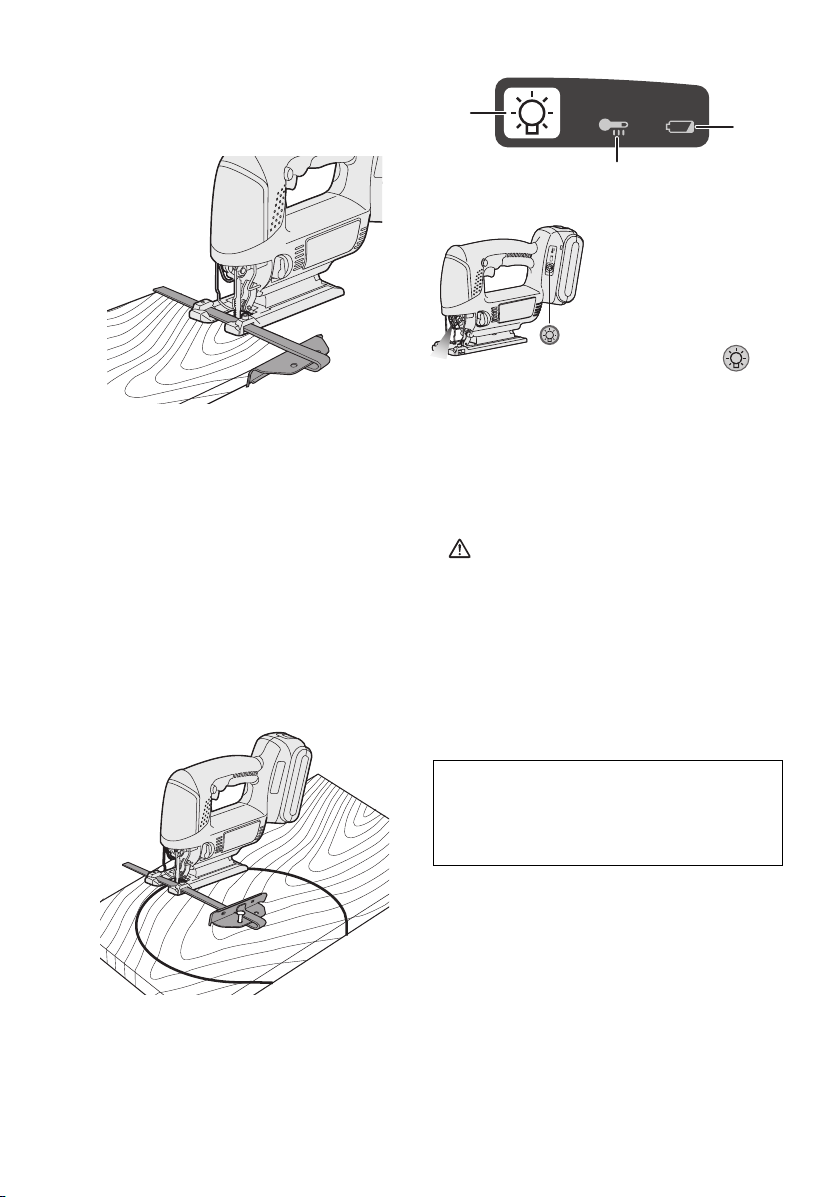
Schneiden der gleichen Breite
1. Setzen Sie das Unterteil auf das Werkstück, so dass der Parallelanschlag auf
die Kante des Werkstücks ausgerichtet
ist.
Schalten Sie den Netzschalter ein,
2.
wenn das Sägeblatt das Werkstück
noch nicht berührt.
Richten Sie den Parallelanschlag
3.
zum Schneiden paralleler Linien
richtig auf das Werkstück aus.
Schneiden von Kreisen
1. Bohren Sie ein Loch in den auszuschneidenden Teil, so dass das
Sägeblatt eingesteckt werden kann.
2. Richten Sie das Stiftloch des Parallelanschlags auf die Kreismitte aus und
halten Sie den Parallelanschlag mit
einem Nagel oder einer Schraube fest.
Bedienfeld
(1)
(2)
(1) LED-Leuchte
Vor Verwendung der
LED-Leuchte muss
immer der Netzschalter einmal gezogen werden.
Drücken Sie die LED-
Leuchtentaste
VORSICHT:
• Die eingebaute LED-Leuchte ist für
kurzzeitige Beleuchtung eines kleinen
Arbeitsbereichs ausgelegt.
• Verwenden Sie sie nicht als Ersatz
für eine normale Taschenlampe, weil
sie nicht hell genug ist.
• Die LED-Leuchte schaltet sich aus,
wenn das Tool während 5 Minuten
nicht verwendet wurde.
Vorsicht:
Die Verwendung von Bedienelementen, Einstellungen oder Vorgängen außer den hier
beschriebenen kann zur Freisetzung gefährlicher Strahlung führen.
SEHEN SIE NICHT IN DEN STRAHL.
Die LED-Leuchte verbraucht nur sehr wenig
Strom und beeinträchtigt weder die Leistung
des Werkzeugs während des Betriebs noch
die Akkukapazität.
(3)
.
3. Schalten Sie den Netzschalter ein,
wenn das Sägeblatt das Werkstück
noch nicht berührt.
4. Schneiden Sie entlang der Markierungslinie.
- 27 -
Page 28
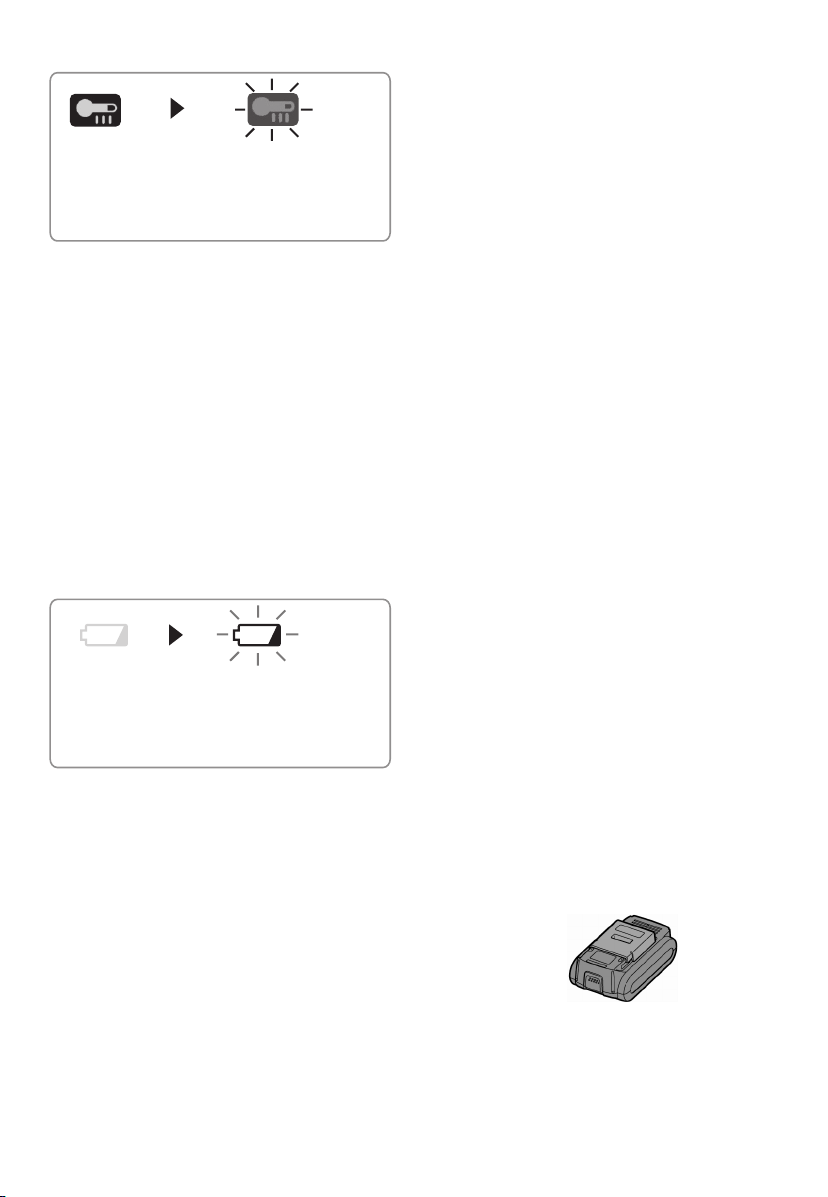
A
A
A
(2) Überhitzungs-Warnlampe
us
(normaler
Betrieb)
Blinken: Überhitzung
Zeigt an, dass der Betrieb
wegen Akku-Überhitzung
angehalten wurde.
Die Überhitzungs-Schutzfunktion hält
den Betrieb an, um den Akku im Falle
einer Überhitzung zu schützen. Wenn
diese Funktion aktiv ist, blinkt die
Überhitzungs-Warnlampe am Bedienfeld.
• Falls die Überhitzungs-Schutzfunktion
aktiviert wird, lassen Sie die Maschine
gründlich abkühlen (mindestens 30
Minuten). Der Akku ist wieder einsatzbereit, wenn die ÜberhitzungsWarnlampe erlischt.
• Vermeiden Sie einen Betrieb die
Maschine, bei dem die ÜberhitzungsSchutzfunktion wiederholt aktiviert wird.
(3) Akkuladungs-Warnlampe
us
(normaler
Betrieb)
Blinken
(Keine Ladung)
kkuschutzfunktion
aktiv
Übermäßiges (vollständiges) Entladen
von Li-Ion-Akkus führt zu einer erheblichen Verkürzung ihrer Lebensdauer.
Die Maschine ist mit einer Akkuschutzfunktion ausgestattet, die übermäßiges Entladen des Akkus verhindert.
• Die Akkuschutzfunktion wird unmittelbar vor der Erschöpfung des Akkus
aktiviert und bewirkt Blinken der
Akkuladungs-Warnlampe.
• Wenn Sie bemerken, dass die Akkuladungs-Warnlampe blinkt, laden Sie
den Akku unverzüglich auf.
[Akku]
Für richtigen Gebrauch
des Akkus
Li-Ion-Akku (EY9L40/ EY9L41)
• Um eine möglichst lange Lebensdauer
des Li-Ion-Akkus zu erzielen, lagern
Sie ihn nach dem Gebrauch, ohne ihn
aufzuladen.
• Achten Sie beim Laden des Akkus
darauf, dass die Kontakte am Ladegerät frei von Fremdstoffen, wie z. B.
Staub und Wasser usw., sind. Reinigen Sie die Kontakte vor dem Laden
des Akkus, falls Fremdstoffe auf den
Kontakten vorhanden sind.
Die Lebensdauer der Akkukontakte
kann durch Anhaften von Fremdstoffen, wie z. B. Staub und Wasser
usw., während des Betriebs beeinträchtigt werden.
• Wenn Sie den Akku nicht benutzen,
halten Sie ihn von Metallgegenständen fern: Büroklammern, Münzen,
Schlüssel, Nägel, Schrauben oder
andere kleine Metallgegenstände
können die Kontakte kurzschließen.
Das Kurzschließen der Akkukontakte
kann Funken, Verbrennungen oder
einen Brand verursachen.
• Sorgen Sie bei Benutzung des Akkus
für ausreichende Belüftung des
Arbeitsplatzes.
• Wenn der Akku vom Werkzeug-Hauptteil abgenommen wird, ist die Akkuabdeckung sofort anzubringen, um zu
verhüten, dass die Akkukontakte durch
Staub oder Schmutz verunreinigt
werden und ein Kurzschluss verursacht wird.
- 28 -
Page 29
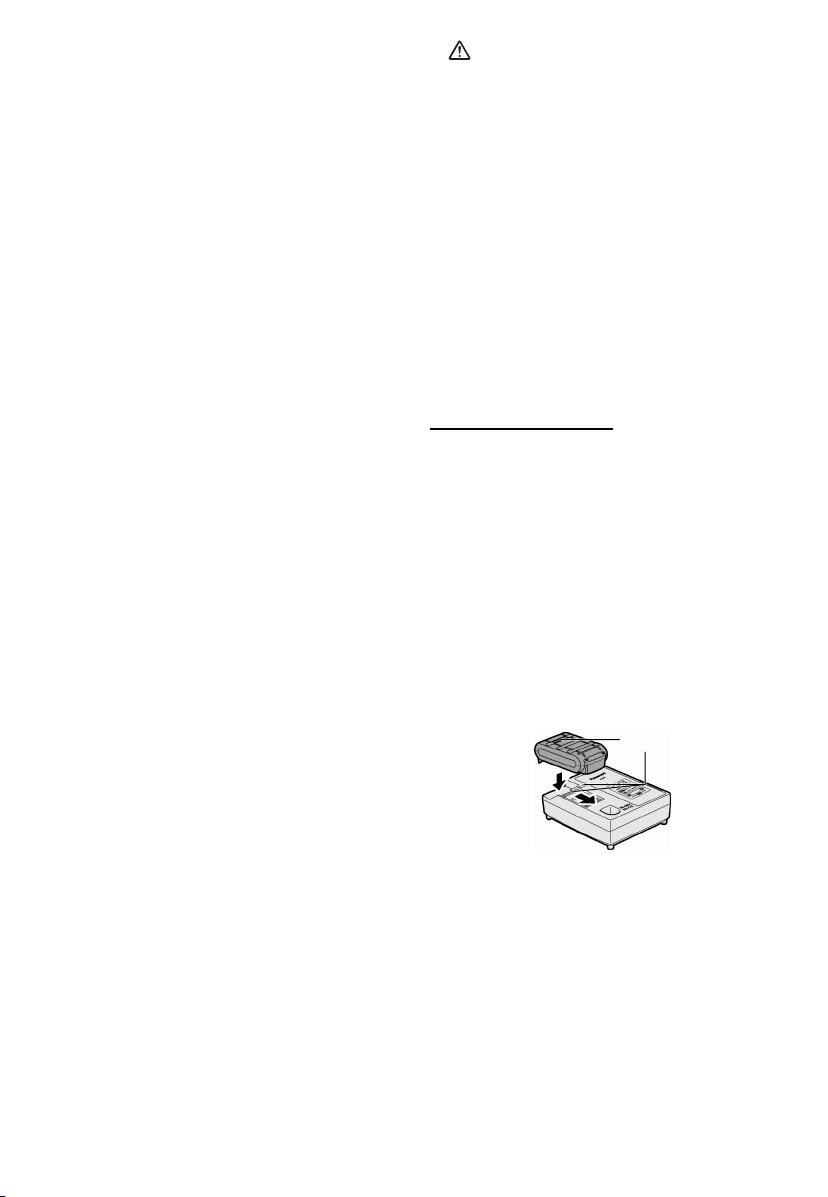
A
Lebensdauer des Akkus
Der Akku hat nur eine begrenzte
Lebensdauer. Wenn auch nach einer
ordnungsgemäßen Ladung die Betriebszeit extrem kurz ist, muss der
Akku erneuert werden.
Batterie-Recycling
ACHTUNG:
Um Umweltschutz und MaterialRecycling zu gewährleisten, müssen Sie die Batterie zur örtlichen
Entsorgungsstelle bringen, falls
eine solche in Ihrem Land vorhanden ist.
[Ladegerät]
Laden
Vorsichtsmaßnahmen für
Li-Ion-Akku
• Falls die Temperatur des Akkus unter
etwa −10°C abfällt, wird der Ladevorgang automatisch unterbrochen,
um eine Schwächung des Akkus zu
verhüten.
Allgemeine Vorsichtsmaßnahmen
für Li-Ion/Ni-MH/Ni-Cd-Akkus
• Der Umgebungstemperaturbereich
liegt zwischen 0°C und 40°C.
Wenn der Akku bei einer Akku-
temperatur unter 0°C benutzt wird,
funktioniert die Maschine möglicherweise nicht einwandfrei.
• Wenn ein kalter Akku (von etwa 0°C
oder weniger) in einem warmen Raum
aufgeladen werden soll, lassen Sie
den Akku für mindestens eine Stunde
in dem Raum und laden Sie ihn auf,
wenn er sich auf Raumtemperatur
erwärmt hat.
• Den Akku abkühlen lassen, wenn er
mehr als 2× hintereinander aufgeladen wurde.
• Stecken Sie Ihre Finger nicht in die
Kontaktöffnung, um das Ladegerät
festzuhalten oder bei anderen Gelegenheiten.
VORSICHT:
Um die Gefahr eines Brandes oder
Schadens am Ladegerät zu verhindern.
• Keinen Motorgenerator als Spannungsquelle benutzen.
• Decken Sie die Entlüftungsöffnungen des Ladegerätes und den Akku
nicht ab.
• Trennen Sie das Ladegerät vom
Stromnetz, wenn es nicht benutzt
wird.
Li-Ion-Akku
HINWEIS:
Beim Kauf ist Ihr Akku nicht voll
aufgeladen. Laden Sie daher den
Akku vor Gebrauch auf.
Ladegerät (EY0L80)
1. Ladegerät an Wandsteckdose anschließen.
HINWEIS:
Beim Einführen des Steckers in
eine Netzsteckdose können Funken erzeugt werden, was jedoch in
Bezug auf die Sicherheit kein
Problem darstellt.
2. Akku fest in das Ladegerät schieben.
1.Die Ausrichtmarkierungen ausrichten,
und den Akku in den Schacht des
Ladegerätes einsetzen.
2. In Pfeilrichtung nach vorn schieben.
usrichtmarkierungen
3. Während des Ladens leuchtet die
Ladekontrolllampe.
Mit Erreichen der vollen Ladung spricht
automatisch eine interne, elektronische
Schaltung an, die ein Überladen verhindert.
• Das Laden beginnt nicht, solange der
Akku noch heiß ist (wie z.B. unmittelbar
nach intensivem Gebrauch).
Die Bereitschaftslampe blinkt in Oran-
ge, bis der Akku abgekühlt ist.
Das Laden beginnt dann automatisch.
- 29 -
Page 30

4. Die Ladekontrolllampe (grün) blinkt
langsam, wenn der Akku zu etwa 80%
aufgeladen ist.
5. Wenn der Ladevorgang beendet ist,
beginnt die Ladekontrolllampe schnell
in Grün zu blinken.
6. Falls die Akkutemperatur 0°C oder
weniger beträgt, dauert der Ladevorgang bis zur vollen Aufladung des
Akkus länger als die normale Ladezeit.
Selbst wenn der Akku voll aufgeladen
ist, hat er nur etwa 50% der Leistung
eines voll aufgeladenen Akkus bei
normaler Betriebstemperatur.
7. Falls die Betriebslampe nicht unmittelbar nach dem Anschluss des Ladegeräts aufleuchtet oder die Ladekontrolllampe nach Ablauf der normalen Ladezeit nicht schnell in Grün blinkt,
konsultieren Sie
dendienstzentrum
ein autorisiertes Kun-
.
8. Wird ein voll aufgeladener Akku erneut
in das Ladegerät eingesetzt, leuchtet
die Ladekontrolllampe auf. Nach einigen Minuten beginnt die Ladekontrolllampe rascher zu blinken und zeigt an,
dass der Ladevorgang abgeschlossen
ist.
Ni-MH/Ni-Cd-Akku
HINWEIS:
Beim ersten Aufladen der Akkus oder
beim Aufladen nach längerer Ruhezeit die Akkus etwa 24 Stunden lang
aufladen, um die volle Kapazität zu
erreichen.
Ladegerät (EY0L80)
1. Ladegerät an Wandsteckdose anschließen.
HINWEIS:
Beim Einführen des Steckers in eine
Netzsteckdose können Funken erzeugt werden, was jedoch in Bezug
auf die Sicherheit kein Problem darstellt.
2. Akku fest in das Ladegerät schieben.
3. Während des Ladens leuchtet die
Ladekontrolllampe.
Mit Erreichen der vollen Ladung spricht
automatisch eine interne, elektronische
Schaltung an, die ein Überladen verhindert.
•
Das Laden beginnt nicht, solange der
Akku noch heiß ist (wie z.B. unmittelbar
nach intensivem Gebrauch).
Die Bereitschaftslampe blinkt in Oran-
ge, bis der Akku abgekühlt ist. Das
Laden beginnt dann automatisch.
4. Wenn der Ladevorgang beendet ist,
beginnt die Ladekontrolllampe schnell
in Grün zu blinken.
5. Wenn die Ladekontrolllampe nicht unmittelbar nach dem Anschließen des
Netzkabels aufleuchtet oder nach
Ablauf der normalen Ladezeit nicht
erlischt, wenden Sie sich bitte an
autorisiertes Kundendienstzentrum
ein
.
6. Wird ein voll aufgeladener Akku
erneut in das Ladegerät eingesetzt,
leuchtet die Ladekontrolllampe auf.
Nach einigen Minuten beginnt die
Ladekontrolllampe rascher zu blinken
und zeigt an, dass der Ladevorgang
abgeschlossen ist.
- 30 -
Page 31

ANZEIGELAMPEN
Leuchten in Grün
Das Ladegerät ist an eine Netzsteckdose angeschlossen.
Ladebereitschaft hergestellt.
Schnelles Blinken in Grün
Ladevorgang ist abgeschlossen. (Volle Ladung)
Blinken in Grün
Der Akku ist zu etwa 80 % aufgeladen. (Nutzbare Ladung.
Nur Li-Ion)
Leuchten in Grün
Ladevorgang läuft.
Leuchten in Orange
Akku ist kalt.
Der Akku wird langsam geladen, um seine Belastung zu
reduzieren.
Blinken in Orange
Der Akku ist warm geworden. Der Ladevorgang beginnt
wieder, wenn dieTemperatur des Akku gefallen ist.
Beträgt die Temperatur des Akkus –10°C oder weniger,
beginnt die Ladekontrolllampe (orange) ebenfalls zu blinken.
Der Ladevorgang beginnt, wenn die Temperatur des Akkus
steigt (nur Li-Ion)
Ladezustandslampe
Links: Grün Rechts: Orange wird angezeigt.
Schnelles Blinken in Orange und Grün
Keine Ladung möglich.Verstaubt oder Defekt des Akkus.
- 31 -
Page 32

Benutzerinformation zur Sammlung und Entsorgung von veralteten Geräten und benutzten Batterien
Diese Symbole auf den Produkten, Verpackungen und/oder Begleitdokumenten bedeuten, dass benutzte elektrische und elektronische Produkte
und Batterien nicht in den allgemeinen Hausmüll gegeben werden sollen.
Bitte bringen Sie diese alten Produkte und Batterien zur Behandlung, Aufarbeitung bzw. zum Recycling gemäß Ihrer Landesgesetzgebung und den
Richtlinien 2002/96/EG und 2006/66/EG zu Ihren zuständigen Sammelpunkten.
Indem Sie diese Produkte und Batterien ordnungsgemäß entsorgen, helfen
Sie dabei, wertvolle Ressourcen zu schützen und eventuelle negative Auswirkungen auf die menschliche Gesundheit und die Umwelt zu vermeiden,
die anderenfalls durch eine unsachgemäße Abfallbehandlung auftreten
können.
Wenn Sie ausführlichere Informationen zur Sammlung und zum Recycling
alter Produkte und Batterien wünschen, wenden Sie sich bitte an Ihre
örtlichen Verwaltungsbehörden, Ihren Abfallentsorgungsdienstleister oder
an die Verkaufseinrichtung, in der Sie die Gegenstände gekauft haben.
Gemäß Landesvorschriften können wegen nicht ordnungsgemäßer Entsorgung dieses Abfalls Strafgelder verhängt werden.
Für Geschäftskunden in der Europäischen Union
Bitte treten Sie mit Ihrem Händler oder Lieferanten in Kontakt, wenn Sie elektrische und
elektronische Geräte entsorgen möchten. Er hält weitere Informationen für sie bereit.
[Informationen zur Entsorgung in anderen Ländern außerhalb
der Europäischen Union]
Dieses Symbol ist nur in der Europäischen Union gültig. Bitte treten Sie mit Ihrer
Gemeindeverwaltung oder Ihrem Händler in Kontakt, wenn Sie dieses Produkt
entsorgen möchten, und fragen Sie nach einer Entsorgungsmöglichkeit.
Hinweis zum Batteriesymbol (unten zwei Symbolbeispiele):
Dieses Symbol kann in Kombination mit einem chemischen Symbol verwendet werden.
In diesem Fall erfüllt es die Anforderungen derjenigen Richtlinie, die für die betreffende
Chemikalie erlassen wurde.
V. WARTUNG
Das Gerät nur mit einem trockenen, weichen Lappen abwischen. Verwenden Sie zum
Reinigen keine feuchten Lappen oder flüchtige Lösungsmittel wie Farbverdünner oder
Benzin.
- 32 -
Page 33

VI. ZUBEHÖR
VORSICHT:
• Die Verwendung von anderen Zu¬behör¬teilen, die nicht in dieser An¬leitung
aufgeführt sind, kann zu Brand, elektrischen Schlägen oder Verletzungen führen.
Verwenden Sie ausschließlich das empfohlene Zubehör.
Metallsägeblatt
• EY9SXMJ0E
Zum Schneiden von Metall
Holzsägeblatt
• EY9SXWJ0E
Zum Schneiden von Holz
Gipsplattensägeblatt
Parallelanschlag (Sonderzubehör)
• EY9X011E
Für Längsschnitte und wiederholte Schnitte
der gleichen Breite.
Staubadapter für Staubsauger
(Sonderzubehör)
• EY9X009E
• EY9SXXJ0E
Zum Schneiden von Gipsplatten
VII. TECHNISCHE DATEN
HAUPTGERÄT
Modell
Motor
Maximal Dicke des Sägeblatts
Hublänge
Hubzahl pro Minute
Maximale
Schnittleistung
Gesamtlänge
Gewicht (mit Akku: EY9L40)
Gewicht (mit Akku: EY9L41)
Geräusche, Vibration
Holz
Weichstahl
Aluminium
AKKU
Modell
EY9L40
EY4541
14,4 V DC
1,3 mm (1/16")
20 mm (25/32")
0 - 2400 /min
65 mm (2-9/16")
6 mm (1/4")
10 mm (3/8")
270 mm (10-5/8")
2,2 kg (4,8 lbs)
2,25 kg (5 lbs)
Siehe beiliegendes Blatt
EY9L41
Akku
Nennspannung
Nennkapazität
Li-Ion-Akku
14,4 V DC (3,6 V × 4 Zellen)
3 Ah 3,3 Ah
- 33 -
Page 34

AKKU-LADEGERÄT
Modell
EY0L80
Nennleistung
Gewicht
Siehe Leistungsschild auf der Unterseite des Ladegerätes.
0,95 kg (2,1 lbs)
[Li-Ion-Akku]
14,4 V 21,6 V 28,8 V
Ladezeit
3 Ah
EY9L40 EY9L60 EY9L80
Nutzbar: 55 Min. Nutzbar: 45 Min.Nutzbar: 35 Min.
Voll: 70 Min.Voll: 60 Min.Voll: 50 Min.
14,4 V
Ladezeit
3,3 Ah
EY9L41
Nutzbar: 45 Min.
Voll: 60 Min.
[Ni-MH/Ni-Cd-Akku]
7,2 V 9,6 V 12 V 15,6 V 18 V 24 V
Ladezeit
EY9065
1,2 Ah
1,7 Ah
2 Ah
3 Ah
3,5 Ah
EY9066
EY9168 EY9188
EY9080
EY9086
20 Min.
EY9180
EY9182
EY9001
EY9006
EY9101
EY9103
25 Min.
EY9106
EY9107
EY9108
30 Min. 60 Min.
EY9200 EY9230 EY9210
EY9201 EY9231 EY9251
EY9136
55 Min. 65 Min.
EY9116
EY9117
90 Min. 45 Min.
HINWEIS: Diese Tabelle kann Modelle enthalten, die möglicherweise in Ihrem Wohn-
gebiet nicht angeboten werden.
Bitte nehmen Sie auf den neusten Generalkatalog Bezug.
HINWEIS: Name und Adresse des Händlers entnehmen Sie bitte der beiliegenden
Garantiekarte.
- 34 -
Page 35

I. USAGE PREVUI. USAGE PREVU
Merci d'avoir acheté la scie sauteuse
Panasonic. Cette scie sauteuse peut
être utilisée avec des batteries Panasonic rechargeables pour d'excellentes
performances de coupe. La scie sauteuse est conçue pour couper le métal, le bois et les cloisons sèches uniquement.
Lisez le livret sur les "Consignes de sécurité" et ce qui suit avant de l'utiliser.
II. II.
REGLES DE SECU-REGLES DE SECU-
RITE ADDITION-RITE ADDITION-
NELLESNELLES
1) Tenez l'outil par les surfaces de
poignée isolées lorsque vous effectuez une opération pendant laquelle l'outil de coupe risque d'entrer en contact avec un fil caché.
Le contact avec un fil placé sous tension mettra aussi sous tension les
parties métalliques de l'outil, ce qui
risquerait d'électrocuter l'opérateur.
2) Utilisez des pinces ou une autre
méthode pratique pour fixer et
soutenir la pièce à travailler sur
une plateforme stable. Tenir la piè-
ce ouvragée à la main ou contre votre corps la rend instable et peut entraîner une perte de contrôle.
3) N'approchez pas les mains de la
zone de coupe et de la lame. Saisissez uniquement les surfaces de
poignée isolées. Si les deux mains
tiennent la scie, elles ne peuvent pas
être coupées par la lame.
4) Ne tenez jamais la pièce que vous
coupez dans les mains ou en travers de vos jambes. Il est essen-
tiel de supporter l'ouvrage correctement pour réduire l'exposition de votre corps ou les risques de perte de
contrôle.
5) N'oubliez pas que cette perceuse
est toujours en état de fonctionner
puisqu'elle est alimentée par batterie.
6) Utilisez toujours des lunettes ou
masques faciales de protection
avec blindages latéraux. Les lunettes de vue ou de soleil ordinaires
NE sont PAS des lunettes de protection.
7) Lorsque vous utilisez cet outil
pour couper du bois dans des zones confinées (dans une salle par
exemple), mettez un masque antipoussière.
8) Evitez de couper les clous. Avant
d'utiliser l'outil, vérifiez si la pièce ouvragée ne comporte pas de
clous; s'il y en a, retirez-les avant
d'utiliser l'outil.
9) Ne coupez pas de pièces trop grosses.
10) Vérifiez qu'il y ait bien suffisamment d'espace autour de la pièce ouvragée avant de couper, afin
que la lame ne touche pas le plancher, l'établi, etc.
11) Tenez l'outil bien fermement.
12) Veillez à ce que la lame ne touche
pas la pièce ouvragée avant d'allumer l'outil.
13) N'approchez pas les mains des
pièces mobiles.
14) Ne touchez pas la lame ou la pièce
ouvragée tout de suite après avoir
utilisé l'outil; elles risquent d'être
très chaudes et de vous brûler la
peau.
15) Ne balancez jamais l'outil.
16) N'utilisez pas de lames déformées
ou fissurées.
17) N'utilisez pas de lames non conformes aux caractéristiques mentionnées dans le présent mode d'emploi.
18) Retirez la batterie du corps de
l'outil avant de remplacer la lame, d'effectuer des réglages ou
d'autres travaux d'entretien.
19) Portez des protections auditives
lorsque vous utilisez l'outil pendant de longues périodes.
-
35 -
Page 36

Symbole Signifi cation
V Volts
Courant continu
0 Vitesse sans charge
n
Révolutions ou alternan-
-1
… min
Ah
ces par minute
Capacité électrique de la
batterie autonome
Pour réduire les risques
de blessures, l'utilisateur
doit lire et comprendre le
mode d'emploi.
Pour l'utilisation à l'inté-
rieur seulement.
AVERTISSEMENT:
N'utilisez que les batteries autonomes
•
de Panasonic car elles sont conçues
pour cet outil rechargeable.
Ne mettez pas la batterie autonome
•
dans le feu, ne la placez pas près
d'une source de chaleur excessive.
N'enfoncez pas de clou ou autre dans
•
la batterie autonome, ne la secouez
pas, ne la démontez pas, n'essayez
pas de la modifier.
Ne mettez pas d'objets métalliques en
•
contact avec les bornes de la batterie
autonome.
Ne placez pas la batterie autono-
•
me dans le même contenant que des
clous ou des objets métalliques semblables.
Ne chargez pas la batterie autono-
•
me dans un endroit où la température est élevée, comme près d'un feu ou
au contact direct des rayons du soleil.
Sinon la batterie pourrait surchauffer,
s'enflammer ou exploser.
N'utilisez jamais un autre chargeur
•
pour charger la batterie autonome. Sinon la batterie pourrait fuir, surchauffer
ou exploser.
Après avoir retiré la batterie autonome
•
de l’outil ou du chargeur, remettez toujours le couverclede la batterie autonome en place. Sinon, les contacts de
la batterie peuvent se mettre en courtcircuit, entraînant le risque d’un incendie.
III. MONTAGEIII. MONTAGE
AVERTISSEMENT:
Pour réduire les risques de blessures,
retirez toujours la batterie autonome
avant de changer la lame.
Vérification avant emploi
•
Est-ce la bonne lame de scie sauteuse qui a été montée pour l'objet à découper ?
•
La forme de tige l'épaisseur de lame
correctes ont-elles été montées?
•
Vérifiez si la lame est montée de manière sécurisée ?
•
Vérifiez si la lame est craquée ou cassée.
•
Vérifiez qu'il n'y a pas d'objets étrangers dans l'objet à découper.
Installation et retrait de la
lame
Installation
1. Essuyez toutes les poussières de découpe de la lame et du support de blocage de la lame.
2. Soulevez le levier de fixation/retrait de
lame.
3. Insérez la lame dans le support de bride
de la lame et régler l'arrière de la lame
le long du guidage à rouleau pour que le
dos de la lame de la scie sauteuse glisse le long du guidage à rouleau.
Guidage à rouleau
4. Libérez le levier de fixation/retrait de lame.
-
36 -
Page 37

Quand la lame est fermement en pla-
•
ce, alors le levier retournera à sa position d'origine.
Vérifiez que le dos de la lame est ins-
•
tallé dans la rainure du guidage à rouleau.
AVERTISSEMENT:
Si vous n'insérez pas la lame de scie
assez profondément, la lame de scie
risquera d'être éjectée accidentellement
pendant le fonctionnement. Ceci vous
expose à graves dangers.
Retrait
1. Soulevez le levier de fixation/retrait de
lame.
2. Retirez la lame.
Ajustement de la base
1. Utilisez la clé hexagonale pour desserrer la vis de fixation de la base.
3.
Utilisez la clé hexagonale pour serrer la
vis de fixation de la base.
Position de la base et utilisation prévue
Position de l'ori-
fi ce d'ajustement
de la base
Utilisation prévue
Découpe normale à
angle droit
Découpe à un angle
entre 0° et 45°
Découpe à un angle
de 45°
2. Déplacez la base le long de l'orifice
d'ajustement de la base pour régler sa
position. (consultez le schéma à droite)
•
Il est possible d'ajuster latéralement la
base entre 0° et 45° et également la
position avant/arrière. Si vous inclinez
la base latéralement, retirez d'abord le
couvercle anti-poussière.
•
Référez-vous à l'index de chanfrein
pour déterminer l'angle.
•
La vis de fixation du guide à refendre
doit être située sur le côté opposé de
l'outil biseauté.
-
37 -
Découpe proche de
l'extrémité d'un mur
3
2
1
0
REMARQUE:
Il ne s'agit que d'un guide brut. L'angle
de découpe réel sera affecté par des
facteurs comme la façon de tenir l'outil
contre la surface.
Page 38

Ajustement du mode de course orbitale
•
Ajustez le mode de course orbitale à
l'objet à découper.
3
2
1
0
Position
du levier
Mouvement
de la lame
0
Vertical seule-
ment
1
Mode de course
orbitale basse
2
Mode de course
orbitale moyenne
3
Mode de course
orbitale élevée
Si vous souhaitez produire une finition
•
Principales ap-
plications
Découpe de mé-
•
taux durs comme de
l'acier
Découpe lisse de ma-
•
tériaux de constructions et de contreplaqué
Découpe autour de
•
courbes étroites
Découpe de métaux
•
plus mous comme de
l'aluminium et d'autres
métaux non ferreux
Découpe de bois dur,
•
de contreplaqué et de
plastiques
Découpe de maté-
•
riaux relativement
mous
Découpe de bois et
•
de panneaux composés
Découpe haute vites-
•
se de l'aluminium et
de l'acier doux
Découpe de maté-
•
riaux mous
Découpe haute vites-
•
se de matériaux comme le bois, les panneaux composés et
les plastiques
plus propre, réglez le mode de course
orbitale à un niveau inférieur.
Plaque anti-éclat
Utilisez la plaque anti-éclat pour réduire
les éclats lors de la découpe de bois.
Installation
1. Installez la base à une position à 90 degrés.
2. Placez la plaque anti-éclat sur le dos de
la base et poussez-la délicatement pour
l'installer.
Installez-la de façon à ce que le re-
•
bord biseauté de la fente au centre de
la plaque anti-éclat soit face à la scie
sauteuse.
Adaptateur de poussière pour
l'aspirateur (EY9H009E) (accessoire facultatif, non inclus)
Vous pouvez utiliser un aspirateur pour
ramasser la poussière de découpe durant la découpe.
Installation
1. Fixez le crochet de l'adaptateur du ramasse-poussière à l'avant de la base.
2. Enclenchez l'arrière pour l'installer.
3. Fixez le tuyau de l'aspirateur.
-
38 -
Page 39

Il est conseillé d'utiliser un adaptateur
•
de poussière pour réduire les risques
d'endommagements de la surface de
l'objet durant la découpe.
Fixation ou retrait de la batterie autonome
1. Pour raccorder la batterie autonome:
Alignez les marques d'alignement et
fixez la batterie autonome.
Faites glisser la batterie autonome
•
jusqu'à ce qu'elle se verrouille en position.
Marques
d'alignement
IV. UTILISATIONIV. UTILISATION
1. Poussez le levier de verrouillage de l'interrupteur vers le bas, tirez l'interrupteur
d'alimentation.
•
La vitesse augmente avec la quantité
de dépression de l'interrupteur d'alimentation.
2. Une fois que la découpe est terminée,
relâchez l'interrupteur d'alimentation.
3.
Vérifiez que la température de la lame a
suffisamment baissé et ensuite retirez-la.
2. Pour retirer la batterie autonome:
Appuyez sur le bouton depuis l'avant
pour libérer la batterie autonome.
Bouton
-
DécoupeDécoupe
REMARQUE:
•
•
Si la lame entre en contact avec de
•
Sinon, vous risquez de vous blesser.
•
Sinon, vous risquez de vous brûler.
39 -
Vérifiez qu'il n'y a pas d'obstacles
pour couper sous la pièce ouvragée.
Vérifiez qu'il n'y a pas d'objets tels que
des clous dans le matériau à découper.
tels objets durant la découpe, une
force de réaction forte sera générée
pouvant entraîner des blessures graves.
Ne placez pas votre main sur l'objet
dans le sens de la découpe.
Ne touchez pas la lame de la scie
sauteuse aussitôt après la découpe.
Page 40

Découpe le long de lignes
marquées
1. Placez l'objet à découper sur la base et
alignez la lame sur la ligne marquée.
Ne placez pas la lame contre l'objet à
•
découper avant de tirer l'interrupteur
d'alimentation.
2. Tirez l'interrupteur d'alimentation, attendez jusqu'à ce que la vitesse soit stabilisée, puis placez la base contre l'objet
à découper et coupez le long des lignes
marquées.
Lors de la découpe de formes com-
•
plexes, comme des formes avec
beaucoup de petites courbures, réduisez la vitesse de découpe et la vitesse de rotation.
Sciage en plongée
1. Percez un trou dans la section à scier
en plongée afin d'y faire passer la lame.
2. Insérez la lame dans le trou sans toucher la pièce ouvragée, puis allumez
l'interrupteur d'alimentation.
3. Coupez le long de la ligne marquée.
Utilisation d'un guide à refendre (EY9X011E) (accessoire
facultatif, non inclus)
Il est possible d'utiliser un guide à refendre pour découper des lignes parallèles et des cercles et des arcs.
Installation du guide à refendre
1. Desserrez la vis de fixation du guide à
refendre.
2. Passez le guide à refendre à travers le
montant.
3. Ajustez la position de découpe, puis serrez la vis de fixation.
-
40 -
Page 41

Découpe à la même épaisseur
1. Placez la base sur la pièce ouvragée
pour que le rebord du guide à refendre
et la pièce ouvragée soient ensemble.
2. Sans laisser la lame toucher la pièce
ouvragée, allumez l'interrupteur d'alimentation.
3. Placez le guide parallèle fermement en
face de la pièce ouvragée pour couper
une ligne parallèle.
Découpe de cercles
1. Si vous découpez une section, percez
un trou sur la pièce ouvragée pour y faire passer la lame de la scie sauteuse.
2. Alignez le trou d'épingle du guide à refendre sur le centre du cercle, puis utilisez un clou ou une vis pour tenir l'objet
en place.
Panneau de commandePanneau de commande
(1)
(2)
(1) Lumière DEL
Avant d'utiliser la lumière DEL, tirez toujours une fois l'interrupteur d'alimentation.
Appuyez sur la touche
de la lumière DEL
La lumière éclaire avec
un courant de très faible intensité qui n'affecte pas négativement la performance
de l'outil ou la capacité
de la batterie pendant
son utilisation.
MISE EN GARDE:
•
La lumière DEL incorporée est conçue
pour éclairer temporairement la petite
zone de travail.
•
Ne l'utilisez pas comme remplacement d'une torche normale, elle n'est
pas assez lumineuse.
•
La lumière DEL s'éteint quand l'outil
n'est pas utilisé pendant 5 minutes.
(3)
.
3. Sans toucher la pièce ouvragée, allumez l'interrupteur d'alimentation.
4. Coupez le long de la ligne marquée.
Mise en garde : NE REGARDEZ PAS
DIRECTEMENT LE FAISCEAU.
L'utilisation de commandes ou de réglages ou l'exécution de procédures autres
que ceux spécifi és dans ce manuel peut
entraîner l'exposition à de dangereuses
radiations.
-
41 -
Page 42

(2) Témoin d'avertissement de sur-
chauffe
Dès que vous remarquez le clignote-
•
ment du témoin d'avertissement de
batterie basse, rechargez immédiatement la batterie autonome.
Arrêt
(fonctionnement normal)
La caractéristique de protection contre
la surchauffe arrête le fonctionnement
de l'outil afin de protéger la batterie
autonome en cas de surchauffe. Le témoin d'avertissement de surchauffe clignote sur le panneau de commande
lorsque cette caractéristique est active.
•
Lorsque la caractéristique de protection contre la surchauffe s'active, laissez l'outil se refroidir complètement
(au moins 30 minutes). L'outil est prêt
à être utilisé lorsque le témoin d'avertissement de surchauffe s'éteint.
•
Evitez d'utiliser l'outil d'une façon qui
activerait de façon répétée la caractéristique de protection contre la surchauffe.
Clignotant : Surchauffe
Indique que le fonctionnement a été arrêté à la
suite d'une surchauffe
de la batterie.
(3) Témoin d'avertissement de batte-
rie basse
Arrêt
(fonctionnement normal)
Une décharge excessive (totale) des
batteries aux ions de lithium réduit leur
durée de vie de façon notable. L'outil
comprend une caractéristique de protection de la batterie conçue pour empêcher une décharge excessive de la
batterie autonome.
•
La caractéristique de protection de
la batterie s'active automatiquement
avant que la batterie ne perde sa
charge, entraînant le clignotement
du témoin d'avertissement de batterie basse.
Clignotant
(Pas de charge)
Caractéristique de
protection de la batterie
active
[Batterie autonome][Batterie autonome]
Pour une utilisation cor-Pour une utilisation cor-
recte de la batterie auto-recte de la batterie auto-
nomenome
Batterie autonome Li-ion
(EY9L40/EY9L41)
•
Pour une longévité optimale de la
batterie, rangez la batterie autonome
Li-ion sans la charger après l'avoir
utilisée.
•
Lors de la charge de la batterie autonome, assurez-vous que les bornes
du chargeur de batterie sont libres
de tout corps étranger comme de la
poussière et de l'eau, etc. Nettoyez
les bornes avant de la charger si des
corps étrangers se trouvent sur les
bornes.
La durée de vie des bornes de la bat-
terie autonome peut être affectée par
des corps étrangers comme de la
poussière et de l'eau, etc. pendant le
fonctionnement.
Lorsque vous n'utilisez pas la batte-
•
rie autonome, éloignez-la d'autres
objets métalliques tels que : trombones, pièces de monnaie, clés, clous,
vis et autres petits objets métalliques
susceptibles de connecter les bornes
entre elles.
Si vous court-circuitez les bornes de
la batterie, vous risquez de causer
des étincelles, de vous brûler ou de
provoquer un incendie.
Lors de l'utilisation de la batterie
•
autonome, assurez-vous de la bonne
ventilation du lieu de travail.
•
Lorsque la batterie autonome est retirée du corps de l'outil, replacez immédiatement le couvercle de la batterie autonome afin d'empêcher la
poussière ou la crasse de contaminer
les bornes de la batterie et de provoquer un court-circuit.
-
42 -
Page 43

Longévité des batteries autonomes
Les batteries rechargeables ont une
longévité limitée. Si le temps de fonctionnement devient très court après la
recharge, remplacez la batterie autonome par une neuve.
Recyclage de la batterie autonome
ATTENTION:
Pour la protection de l'environnement
naturel et le recyclage des matériaux,
veillez à mettre la batterie au rebut à un
endroit prévu officiellement à cet effet,
s'il y en a un dans votre pays.
[Chargeur de batterie][Chargeur de batterie]
RechargeRecharge
Mises en garde pour la batterie autonome Li-ion
•
Si la température de la batterie autonome chute au-dessous d’environ
-10ºC, la charge s’arrête automatiquement pour empêcher la détérioration de la batterie.
Mises en garde communes
pour les batteries autonomes
Li-ion/Ni-MH/Ni-Cd
•
Le niveau de température ambiante
moyenne se situe entre 0°C (32°F) et
40°C (104°F).
Si la batterie autonome est utilisée
alors que sa température est inférieure à 0°C (32°F), l'outil pourrait ne pas
fonctionner correctement.
Lorsqu'une batterie autonome froi-
•
de (en-dessous de 0°C (32°F)) doit
être rechargée dans une pièce chaude, laissez la batterie autonome dans
la pièce pendant une heure au moins
et rechargez-la quand elle a atteint la
température ambiante.
Laissez refroidir le chargeur quand
•
vous rechargez plus de deux batteries autonomes à la suite.
Ne mettez pas vos doigts dans les
•
trous des connecteurs lorsque vous
tenez les chargeurs ou à n'importe
quelle occasion.
MISE EN GARDE:
Pour éviter les risques d'incendie ou
d'endommagement du chargeur de
batterie.
•
N'utilisez pas de source d'alimentation provenant d'un générateur
de moteur.
•
Ne bouchez pas les trous d'aération du chargeur et de la batterie
autonome.
•
Débranchez le chargeur lorsque
vous ne l'utilisez pas.
Batterie autonome Li-ion
REMARQUE:
Votre batterie autonome n'est pas
complètement chargée au moment de
l'achat. Veillez à bien charger complètement la batterie avant son utilisation.
Chargeur de batterie (EY0L80)
1. Branchez le cordon d'alimentation du
chargeur dans une prise secteur.
REMARQUE:
Des étincelles peuvent être produites
lorsque la fiche est introduite dans la
prise d'alimentation secteur; toutefois,
ceci ne pose aucun problème de sécurité.
2. Introduisez soigneusement la batterie
autonome dans le chargeur.
1. Alignez les marques d'alignement et
placez la batterie dans le poste d'accueil sur le chargeur.
2. Faites glisser vers l'avant dans le
sens de la flèche.
Marques d'alignement
-
43 -
Page 44

3. Pendant la charge, le témoin de charge
s'allume.
Lorsque la charge est terminée, un in-
terrupteur électronique s'actionne pour
protéger la batterie.
La charge ne peut pas être réalisée si
•
la batterie autonome est chaude (par
exemple, à la suite d'un long travail
de perçage).
Le témoin d'attente orange clignote
jusqu'à ce que la batterie se soit refroidie.
La charge commence alors automatiquement.
4. Le témoin de charge (vert) clignote lentement dès que la batterie est chargée à
environ 80%.
5. Lorsque la charge est terminée, le témoin de charge se met à clignoter rapidement en vert.
6. Lorsque la température de la batterie
autonome est de 0 ºC ou moins, la batterie autonome prend plus longtemps à
charger que la durée standard.
Même lorsque la batterie est complè-
tement chargée, elle n'aura qu'environ
50% de la puissance d'une batterie complètement chargée à une température de
fonctionnement normale.
7. Lorsque le témoin d'alimentation ne s'allume pas immédiatement après avoir
branché le chargeur, ou si après la durée de charge standard, le témoin de
charge ne clignote pas rapidement en
vert, consultez un concessionnaire autorisé.
8. Si une batterie complètement chargée
est à nouveau insérée dans le chargeur,
le témoin de charge s'allume. Après
quelques minutes, le témoin de charge
risque de clignoter rapidement pour indiquer que la charge est terminée.
Batterie autonome Ni-MH/NiCd
REMARQUE:
Chargez une nouvelle batterie autonome, ou une batterie autonome qui n'a
pas été utilisée pendant une période
prolongée, pendant 24 heures pour lui
redonner sa pleine capacité.
Chargeur de batterie (EY0L80)
1. Branchez le cordon d'alimentation du
chargeur dans une prise secteur.
REMARQUE:
Des étincelles peuvent être produites
lorsque la fiche est introduite dans la
prise d'alimentation secteur; toutefois,
ceci ne pose aucun problème de sécurité.
2. Introduisez soigneusement la batterie
autonome dans le chargeur.
3. Pendant la charge, le témoin de charge
s'allume.
Lorsque la charge est terminée, un in-
terrupteur électronique s'actionne pour
protéger la batterie.
•
La charge ne peut pas être réalisée si
la batterie autonome est chaude (par
exemple, à la suite d'un long travail
de perçage).
Le témoin d'attente orange clignote
jusqu'à ce que la batterie se soit refroidie. La charge commence alors
automatiquement.
4. Lorsque la charge est terminée, le témoin de charge se met à clignoter rapidement en vert.
5. Si le témoin de charge ne s'allume pas
immédiatement après le branchement
du chargeur ou, si après la durée de
charge standard, le témoin ne s'éteint
pas, consultez un revendeur agréé pour
de l'assistance technique.
6. Si une batterie complètement chargée
est à nouveau insérée dans le chargeur,
le témoin de charge s'allume. Après
quelques minutes, le témoin de charge
risque de clignoter rapidement pour indiquer que la charge est terminée.
-
44 -
Page 45

INDICATION DU VOYANTINDICATION DU VOYANT
Allumé en vert
Le chargeur est branché dans la prise secteur.
Prêt pour la charge.
Clignotant rapidement en vert
Chargement terminé. (Pleine charge)
Clignotant en vert
La batterie est chargée à environ 80%. (Charge utile. Li-ion
seulement)
Allumé en vert
Chargement en cours.
Allumé en orange
La batterie autonome est froide
La batterie autonome est chargée lentement pour réduire
l'effort de la batterie. (Li-ion seulement)
Clignotant en orange
La batterie autonome est chaude. La charge commence
lorsque la température de la batterie autonome descend.
Lorsque la température de la batterie autonome est de
–10ºC ou moins, le témoin de l'état de charge (orange) se
met également à clignoter. La charge commence lorsque
la température de la batterie autonome augmente (Li-ion
seulement).
Témoin de l'état de charge
Gauche: vert Droite: orange s'affi chent.
Clignotant rapidement en orange et en vert
Impossible de charger. Colmatage par la poussière ou mauvais fonctionnement de la batterie autonome.
-
45 -
Page 46

Avis aux utilisateurs concernant la collecte et l’élimination des
piles et des appareils électriques et électroniques usagés
Apposé sur le produit lui-même, sur son emballage, ou figurant dans la documentation qui l’accompagne, ce pictogramme indique que les piles et appareils électriques et électroniques usagés doivent être séparés des ordures
ménagères.
Afin de permettre le traitement, la valorisation et le recyclage adéquats des
piles et des appareils usagés, veuillez les porter à l’un des points de collecte prévus, conformément à la législation nationale en vigueur ainsi qu’aux directives 2002/96/CE et 2006/66/CE.
En éliminant piles et appareils usagés conformément à la réglementation en
vigueur, vous contribuez à prévenir le gaspillage de ressources précieuses
ainsi qu’à protéger la santé humaine et l’environnement contre les effets potentiellement nocifs d’une manipulation inappropriée des déchets.
Pour de plus amples renseignements sur la collecte et le recyclage des piles
et appareils usagés, veuillez vous renseigner auprès de votre mairie, du service municipal d’enlèvement des déchets ou du point de vente où vous avez
acheté les articles concernés.
Le non-respect de la réglementation relative à l’élimination des déchets est
passible d’une peine d’amende.
Pour les utilisateurs professionnels au sein de l’Union européenne
Si vous souhaitez vous défaire de pièces d’équipement électrique ou électronique,
veuillez vous renseigner directement auprès de votre détaillant ou de votre fournisseur.
[Information relative à l’élimination des déchets dans les pays
extérieurs à l’Union européenne]
Ce pictogramme n’est valide qu’à l’intérieur de l’Union européenne. Pour connaître la
procédure applicable dans les pays hors Union Européenne, veuillez vous renseigner
auprès des autorités locales compétentes ou de votre distributeur.
Note relative au pictogramme à apposer sur les piles (voir les 2
exemples ci-contre)
Le pictogramme représentant une poubelle sur roues barrée d’une croix est conforme à
la réglementation. Si ce pictogramme est combiné avec un symbole chimique, il remplit
également les exigences posées par la Directive relative au produit chimique concerné.
-
46 -
Page 47

V. ENTRETIENV. ENTRETIEN
Utilisez essentiellement du tissu sec et souple pour essuyer l'outil. N'utilisez pas de tissu humide, dissolvant, benzine ou autres dissolvants volatiles pour le nettoyer.
VI. ACCESSOIRESVI. ACCESSOIRES
MISE EN GARDE:
L'utilisation d'accessoires ne figurant pas dans ce manuel peut causer un in-
•
cendie, un choc électrique ou des blessures corporelles. N'utilisez que les accessoires recommandés.
Lame à métal
• EY9SXMJ0E
Pour tronçonner le métal en général
Lame à bois
• EY9SXWJ0E
Pour tronçonner le bois en général
Lame à cloison sèche
• EY9SXXJ0E
Guide à refendre (Accessoire en option)
• EY9X011E
Pour effectuer commodément les
coupes parallèles et les coupes répétées de même largeur.
Adaptateur de poussière pour l'aspirateur
(Accessoire en option)
• EY9X009E
Pour tronçonner la cloison sèche en
général
VII. CARACTÉRISTIQUES TECHNIQUESVII. CARACTÉRISTIQUES TECHNIQUES
APPAREIL PRINCIPAL
Modèle EY4541
Moteur 14,4 V CC
Épaisseur maximum de la lame
montée
Longueur des courses 20 mm (25/32”)
Courses par minute 0 - 2400 /min
Capacités maximales de découpe
Longueur totale 270 mm (10-5/8”)
Poids (avec batterie: EY9L40)
Poids (avec batterie: EY9L41)
Bruit, Vibration Reportez-vous à la fiche incluse
Bois 65 mm (2-9/16”)
Acier doux 6 mm (1/4”)
Aluminium 10 mm (3/8”)
1,3 mm (1/6”)
2,2 k (4.8 lbs)
2,25 k (5 lbs)
BATTERIE AUTONOME
Modèle EY9L40 EY9L41
Stockage de la batterie Batterie Li-ion
Tension de la batterie 14,4 V CC (3,6 V x 4 piles)
Capacité 3 Ah 3,3 Ah
-
47 -
Page 48

CHARGEUR DE BATTERIE
Modèle EY0L80
Puissance nominale Voir la plaque signalétique se trouvant sur le côté inférieur du chargeur.
Poids
[Batterie autonome Li-ion]
14,4 V 21,6 V 28,8 V
Durée de
chargement
Durée de
chargement
3 Ah
3,3 Ah
EY9L40
Utilisable: 35 min
Plein: 50 min.
14,4 V
EY9L41
Utilisable: 45 min
Plein: 60 min.
[Batterie autonome Ni-MH/Ni-Cd]
7,2 V 9,6 V 12 V 15,6 V 18 V 24 V
Durée de
chargement
1,2 Ah
1,7 Ah
2 Ah
3 Ah
3,5 Ah
EY9065
EY9066
EY9168 EY9188
EY9080
EY9086
20 min.
EY9180
EY9182
Utilisable: 45 min
Plein: 60 min.
EY9001
EY9006
EY9101
EY9103
25 min.
EY9106
EY9107
EY9108
30 min.
EY9200 EY9230 EY9210
EY9201 EY9231 EY9251
0,95 k
EY9L60
45 min.
55 min.
(2.1 lbs)
EY9136
EY9L80
Utilisable: 55 min
Plein: 70 min.
EY9116
EY9117
60 min.
90 min.
65 min.
REMARQUE: Ce tableau peut inclure des modèles non disponibles dans votre région.
Veuillez vous reporter au catalogue général le plus récent.
REMARQUE: Pour obtenir le nom et l'adresse du revendeur, veuillez consulter la carte de
garantie incluse.
-
48 -
Page 49

I. USO PREVISTOI. USO PREVISTO
Grazie per aver acquistato il seghetto Panasonic. Questo seghetto può essere utilizzato con le batterie ricaricabili Panasonic e assicura eccellenti prestazioni di taglio. Il seghetto è destinato
esclusivamente al taglio di metallo, legno e cartongesso.
Leggere il libretto delle istruzioni di sicurezza e quanto segue prima dell’uso.
II. NORME DI SICU-II. NORME DI SICU-
REZZA ADDIZIO-REZZA ADDIZIO-
NALINALI
1) Tenere l’attrezzo mediante le superfici isolanti per la presa quando
si esegue un lavoro durante il quale l’attrezzo da taglio potrebbe venire a contatto con cavi nascosti. Il
contatto con un cavo “sotto tensione”
renderà le parti metalliche esposte
dell’attrezzo “sotto tensione” e questo
potrebbe causare una scossa elettrica all’operatore.
2) Utilizzare morsetti o un altro me-
todo idoneo per assicurare e sostenere il pezzo da lavorare su una
base stabile. Se si sostiene il pezzo
da lavorare con le mani o col corpo,
esso risulterà instabile e potrà provocare perdita di controllo.
3)
Non toccare la lama e la parte da
tagliare. Stringere solo le superfici isolanti per la presa. Se si afferra
l’attrezzo con entrambe le mani, sussisterà minor rischio di tagli accidentali.
4) Non tenere mai con le mani o tra le
gambe il pezzo da tagliare. È importante sostenere bene il pezzo di lavoro per ridurre al minimo l’esposizione
del corpo o la perdita di controllo.
5) Tenere presente che questo attrez-
zo è sempre pronto a funzionare,
perché non è necessario collegarlo ad una presa di corrente.
6) Usare sempre occhiali protettivi
oppure occhiali con protezioni laterali. Lenti o occhiali da sole NON
sono occhiali di sicurezza.
7) Quando questo attrezzo viene utilizzato per eseguire lavori su legno
in uno spazio ristretto (per esempio in un luogo chiuso) mettere
una mascherina per proteggersi
dalla polvere.
8) Evitare di tagliare i chiodi. Ispezionare attentamente il pezzo di lavoro per assicurarsi che non ci siano
chiodi ed eventualmente rimuoverli prima di iniziare a lavorare.
9) Non tagliare pezzi di lavoro molto
grandi.
10) Controllare che l’area vicina e intorno al pezzo di lavoro sia libera
prima di iniziare a tagliare in modo che la lama non colpisca il pavimento, il banco di lavoro, ecc.
11) Tenere saldamente l’attrezzo.
12) Assicurarsi che la lama non sia in
contatto con il pezzo di lavoro prima di accendere l’attrezzo.
13) Non avvicinare le mani alle parti in
movimento.
14) Non toccare la lama o il pezzo di
lavoro subito dopo l’operazione di
taglio, perché potrebbero essere
molto caldi e potreste scottarvi.
15) Non usare mai due attrezzi contemporaneamente.
16) Non utilizzare lame deformi o rotte.
17) Non utilizzare lame non conformi
alle caratteristiche specificate in
queste istruzioni.
18) Rimuovere il pacco batteria dal
corpo dell’attrezzo prima di sostituire la lama, prima di fare regolazioni oppure eseguire lavori di manutenzione.
19) Indossare delle protezioni uditive, quando si usa l’attrezzo per un
lungo periodo.
-
49 -
Page 50

Simbolo Signifi cato
V Volt
Corrente diretta
0 Velocità senza carico
n
Giri o reciprocazioni per
-1
… min
Ah
di lesioni, è necessario
leggere e comprendere il
minuto
Capacità elettrica del
pacco batteria
Per ridurre il pericolo
manuale di istruzioni.
Solo per uso interno.
AVVERTIMENTO:
Non utilizzare pacchi batteria diver-
•
si da quelli Panasonic, appositamente
progettati per l’uso con questo utensile ricaricabile.
Non smaltire il pacco batteria nel fuo-
•
co e non esporlo a eccessi di calore.
Non introdurre chiodi nel pacco batte-
•
ria, non sottoporlo a urti, non smontarlo e non tentare di modificarlo.
Evitare che oggetti metallici entrino a
•
contatto con i terminali del pacco batteria.
Non trasportare né conservare il pac-
•
co batteria nello stesso contenitore in
cui sono presenti chiodi o oggetti metallici simili.
Non ricaricare il pacco batteria in un
•
luogo esposto ad alte temperature,
per es. vicino ad un fuoco o alla luce
solare diretta. In caso contrario la batteria può surriscaldarsi, prendere fuoco o esplodere.
Per ricaricare il pacco batteria utilizza-
•
re esclusivamente il caricabatteria dedicato. In caso contrario la batteria potrebbe perdere, surriscaldarsi o esplodere.
Dopo aver rimosso il pacco batteria
•
dall’attrezzo o dal caricabatteria, rimontare sempre il coperchio del pacco batteria. In caso contrario, i contatti della batteria potrebbero andare in
cortocircuito, con conseguente rischio
d’incendio.
III. MONTAGGIOIII. MONTAGGIO
AVVERTIMENTO:
Per ridurre il rischio di lesioni, rimuovere
il pacco batterie ogni volta che si cambia la lama.
Ispezione prima dell’uso
•
La lama del seghetto è applicata correttamente all’oggetto da tagliare?
•
Sono stati montati forma e lama dello
spessore corretto?
•
La lama è fissata in sicurezza?
•
La lama è scagliata o rotta?
•
Nell’oggetto da tagliare sono presenti
corpi estranei?
Installazione e rimozione della
lama
Installazione
1. Rimuovere eventuali residui di taglio dalla lama e dalla staffa fissaggio lama.
2. Sollevare la leva attacco/rimozione lama.
3. Inserire la lama nella staffa serraggio lama e posizionare la parte posteriore della lama lungo la guida rullo, in modo che
la parte posteriore della lama del seghetto scorra lungo la guida rullo.
Guida rullo
4. Rilasciare la leva attacco/rimozione lama
•
Quando la lama si fissa in sicurezza,
la leva ritorna in posizione originale.
•
Verificare che la parte posteriore della
lama sia in corrispondenza della guida del rullo.
-
50 -
Page 51

AVVERTIMENTO:
Se la lama non viene inserita bene in
fondo, potrebbe venire espulsa inaspettatamente durante l’operazione. Questa condizione può essere molto pericolosa.
Rimozione
1. Sollevare la leva attacco/rimozione lama
2. Estrarre la lama.
Regolazione della base
1. Utilizzare il chiavino esagonale per allentare la vite di fissaggio della base.
2. Spostare la base lungo l foro di allineamento della base per fissarne la posizione. (Vedere il diagramma a destra.)
La base può essere disposta tra 0° e
•
45° lateralmente, inoltre è possibile regolare la posizione di avanzamento/retrocessione. Se si inclina la base lateralmente, rimuovere preventivamente
la protezione antipolvere.
Per la determinazione dell’angolazio-
•
ne, fare riferimento alla scal sfalsatura.
La vite di fissaggio della guida paral-
•
lela dovrebbe trovarsi sul lato opposto
dello strmento.
Posizione della base e scopo d’uso
Posizione del foro
di regolazione
base
Scopo di uso
Taglio angolare con
angolo normale a
destra
Taglio di un angolo
compreso tra 0° e
45°
Taglio di un angoloi
di 45°
Taglio vicino alla
fi ne di un muro
3
2
1
0
3.
Utilizzare il chiavino esagonale per serrare la vite di fissaggio della base.
-
51 -
NOTA:
Questa guida è solo indicativa. L’angolo effettivo di taglio sarà influenzato
da fattori come l’impugnatura dell’attrezzo rispetto la superficie.
Page 52

Regolazione della modalità di
taglio orbitale
•
Regolare la modalità di taglio orbitale
in base all’oggetto da tagliare
3
2
1
0
Posizio-
ne leva
0
1
2
3
Movimento
lava
Solo verticale
Modalità taglio
orbitale ridotto
Modalità taglio
orbitale medio
Applicazioni
principali
Taglio di metalli duri
•
come acciaio
Taglio senza interru-
•
zioni di materiali di
costruzione e controsoffitti
Taglio di curve di di-
•
mensioni ridotte
Taglio di metalli non
•
resistenti come l’alluminio e altri materiali
non ferrosiome l’alluminio e altri materiali
non ferrosi
Taglio di legno, pan-
•
nelli di compensato e
plastica
Taglio materiali soffici
•
Taglio di pannelli in
•
legno e materiale
composito
Taglio ad alta velocità
•
di alluminio e acciaio
morbido
Taglio materiali soffici
•
Taglio ad altqa velo-
•
cità di materiali come
legno, compensato e
plastica
Piastra antischegge
Utilizzare la piastra antischegge per
evitare il contatto con le schegge quando si taglia legno.
Installazione
1. Impostare la base sulla posizione di 90
gradi.
2. Inserire la piastra antischegge sul lato
inferiore della base, spingerla delicatamente per installarla.
Installare la base in modo che il mar-
•
gine della fessura rivolta verso il centro della piastra antischegge sia rivolto verso il seghetto.
Protezione antipolvere per
aspirapolvere (EY9H009E)
(disponibile come accessorio,
non incluso)
È possibile utilizzare un aspirapolvere
per raccogliere i residui del taglio.
Installazione
1. Fissare il gancio dell’adattatore raccolta
polvere alla parte anteriore della base.
2. Far scattare la parte posteriore per installarla.
3. Fissare il tubo dell’aspirapolvere.
Modalità taglio
orbitale elevata
•
Se si desidera che la finitura sia meglio definita, impostare la modalità di
taglio orbitale su un livello inferiore.
-
52 -
Page 53

Si consoglia di utilizzare un adatta-
•
tore aspirapolvere per nridurre il rischiio di danneggiare la superficie
dell’ogetto da tagluare.
Applicazione o rimozione del
pacco batteria
1. Per collegare il pacco batteria:
Installare il pacco batteria, allineandosi
con le marcature.
Far scorrere il pacco batteria finché
•
non si blocca in posizione.
Marcature
allineamento
2. Per rimuovere il pacco batteria:
Premere il pulsante sulla parte anteriore
per rilasciare il pacco batteria.
Pulsante
IV. IV.
FUNZIONAMENTOFUNZIONAMENTO
1. Spingere in basso la leva blocco interruttore, quindi premere l’interruttore di
accensione.
•
La velocità aumenta parallelamente
alla quantità di depressione dell’interruttore di accensione.
2. Dopo aver completato il taglio, rilasciare
l’interruttore di accensione
3. Verificare che la temperatura della lama sia sufficientemente bassa, quindi rimuovere la lama.
TaglioTaglio
NOTA:
Verificare che al di sotto della super-
•
ficie del pezzo da lavorare non sussistano ostacoli al taglio.
Verificare che nel materiale da tagliare
•
non siano presenti corpi estranei come chiodi.
Se la lama entra a contatto con ta-
li oggetti durante il taglio, si genererà una forte forza di reazione che potrebbe provocare gravi lesioni personali.
Non porre le mani sull’oggetto nella di-
•
rezione in cui deve svolgersi il taglio.
Se non si osserva questa precauzione,
sussiste il rischio di lesioni personali.
Non toccare la lama del seghetto im-
•
mediatamente dopo il taglio.
Se non si osserva questa precauzio-
ne, sussiste il rischio di ustioni.
-
53 -
Page 54

Taglio lungo le marcature
1. Posizionare l’oggetto da tagliare sulla
base e allineare la lama alla marcatura.
Non fare entrare la lama in contatto
•
con l’oggetto da tagliare prima di aver
premuto l’interruttore di accensione.
2. Premere l’interruttore, attendere che la
velocità si stabilizzi, quindi collocare la
base contro l’oggetto da tagliare lungo
le marcature.
Se si tagliano oggetti dalle forme
•
complesse, ad esempio, con molte
piccole curve, ridurre la velocità del
taglio e di rotazione della lama.
Taglio dal centro
1. Trapanare un foro nella sezione da tagliare dal centro per far passare la lama.
2. Inserire la lama nel foro senza che tocchi il pezzo da lavorare, quindi premere
l’interruttore di accensione.
3. Tagliare lungo la marcatura.
Uso della guida parallela
(EY9X011E) (disponibile come
accessorio opzionale non incluso)
È possibile utilizzare una guida parallela per tagliare linee parallele e cerchi
ed archi.
Installazione della guida parallela
1. Allentare la vite di fissaggio della guida
parallela.
2. Far passare la guida parallela atraverso
l’attacco.
3. Regolare la posizione di taglio e quindi
serrare la vite di fissaggio.
-
54 -
Page 55

Taglio alla stessa larghezza
1. Posizionare la base sul pezzo da lavorare in modo che il bortdo della guida parallela e il pezzo da lavorare coincidano.
2. Facendo attenzione che la lama non sia
già a contatto con il pezzo da lavorare,
premere l’interruttore di accensione.
3. Volgere con decisione la guida pezzo
verso il pezzo da lavorare per tagliare
una linea parallela.
Taglio di cerchi
1. Se si desidera tagliare una sezione, trapanare un foro sul pezzo da lavorare e
farvi passare la lama del seghetto.
2. Allineare il foro per perno della guida parallella al centro del cerchio quindi utilizzare un chiodo o una vite per mantenere l’oggetto fermo.
Pannello di controlloPannello di controllo
(1)
(2)
(1) Luce LED
Prima dell'uso della luce
LED, premere sempre
l'interruttore una volta.
Premere il pulsante della luce LED.
La luce illumina con
un consumo minimo e
non influenza negativamente la prestazione dell’avvitatore, né la
capacità della batteria.
ATTENZIONE:
•
La luce LED incorporata è stata realizzata per l’illuminazione temporanea
di un’area di lavoro ridotta.
•
Non utilizzarla in sostituzione di una
luce normale: la luminosità sarà insufficiente.
•
La luce LED si spegne se l’utensile
non viene utilizzato per 5 minuti.
Attenzione: NON FISSARE DIRETTA-
L’utilizzo di comandi, regolazioni e l’attuazione di istruzioni diverse da quelle qui
riportate potrebbero provocare un’esposizione pericolosa alle radiazioni.
MENTE IL RAGGIO.
(3)
3. Facendo attenzione che la lama non sia
già a contatto con il pezzo da lavorare,
premere l’interruttore di accensione.
4. Tagliare lungo la marcatura.
-
55 -
Page 56

(2) Spia avvertenza surriscaldamento
Spenta
(funzionamento
normale)
La funzione di protezione da surriscaldamento interrompe il funzionamento dell’utensile per proteggere il pacco batteria in caso di surriscaldamento. Quando questa funzione è attiva, sul
pannello di controllo lampeggia la spia
di avvertenza da surriscaldamento.
•
Se si attiva la protezione da surriscaldamento, lasciare raffreddare completamente il motore (per almeno 30 minuti). Quando la spia di avvertenza da
surriscaldamento si spegne, la batteria sarà pronta per l’uso.
•
Evitare l’uso dell’utensile che porti all’attivazione ripetuta della protezione
da surriscaldamento.
Lampeggiante:
surriscaldamento
Indica che il funzionamento è
stato interrotto a causa un surriscaldamento della batteria.
(3) Spia avvertenza batteria prossima
all’esaurimento
Spenta
(funzionamento normale)
Lo scaricarsi eccessivo (completo) delle batterie a ioni di litio riduce drasticamente la loro autonomia. L’utensile
è dotato di una funzione di protezione
della batteria realizzata per evitare lo
scaricarsi eccessivo del pacco batteria.
•
La funzione di protezione della batteria si attiva immediatamente prima che la batteria perda la carica, così da far lampeggiare la spia di avvertenza batteria prossima all’esaurimento.
Se si nota la spia di avvertenza batte-
•
ria prossima all’esaurimento, caricare
immediatamente il pacco batteria.
Lampeggiante:
(batteria prossima
all’esaurimento)
Funzione protezione
batteria attiva
[Pacco batteria][Pacco batteria]
Per un uso corretto del Per un uso corretto del
pacco batteriapacco batteria
Pacco batteria Li-ion (EY9L40/
EY9L41)
Per una conservazione ottimale del-
•
la batteria, riporre il pacco batteria
agli ioni di litio dopo l’uso senza ricaricarlo.
Quando il pacco batteria viene cari-
•
cato, assicurarsi che i terminali sul
caricabatteria siano sgombri da sostanze estranee, quali polvere, acqua, ecc. Pulire i terminali prima di
caricare il pacco batteria, qualora
vengano trovate sostanze estranee
sui terminali.
La durata dei terminali del pacco bat-
teria può essere influenzata da sostanze estranee, quali polvere, acqua, ecc. durante il funzionamento.
Quando il pacco batteria non viene
•
usato, tenerlo lontano da altri oggetti
metallici come: clip, monetine, chiavi,
chiodi, viti o altri piccoli oggetti metallici che potrebbero creare un collegamento da un terminale all’altro.
Cortocircuitare i terminali del pacco
batteria potrebbe causare scintille,
ustioni oppure un incendio.
Quando si usa il pacco batteria, assi-
•
curarsi che il luogo di lavoro sia ben
ventilato.
•
Quando si rimuove il pacco batteria dall’alloggiamento principale dell’utensile, riposizionare immediatamente il coperchio del pacco batteria,
onde evitare che polvere e sporcizia
contaminino i terminali della batteria
e provochino un cortocircuito.
-
56 -
Page 57

Durata del pacco batteria
Le batterie ricaricabili hanno una durata limitata. Se il tempo di funzionamento diventa estremamente breve dopo la
ricarica, sostituire il pacco batteria con
uno nuovo.
Riciclo della batteria
ATTENZIONE:
Per ragioni relative alla protezione dell’ambiente e al riciclaggio dei materiali,
assicurarsi che lo smaltimento del prodotto avvenga in un luogo ufficialmente
preposto a tale fine.
ATTENZIONE:
Onde evitare il rischio d’incendio o il
danneggiamento del caricabatteria:
Non utilizzare energia fornita da un
•
generatore a motore.
Non coprire le prese d’aria del cari-
•
cabatteria e del pacco batteria.
Scollegare il caricabatteria se non
•
in uso.
Pacco batteria Li-ion
NOTA:
Al momento dell’acquisto, il pacco batteria non è carico. Assicurarsi di caricare la batteria prima dell’uso.
[Caricabatterie][Caricabatterie]
RicaricaRicarica
Avvertenze per il pacco batteria Li-ion
•
Se la temperatura del pacco batteria
scende al di sotto dei −10°C (14°F)
circa, il caricamento s’interrompe automaticamente per evitare la degradazione della batteria.
Avvertenze generiche per il
pacco batteria Li-ion/Ni-MH/
Ni-Cd
•
La temperatura ambientale deve essere compresa tra 0°C (32°F) e 40°C
(104°F).
Se il pacco batteria è usato quan-
do la temperatura è al di sotto di 0°C
(32°F), l’utensile smetterà di funzionare correttamente.
•
Per caricare un pacco batteria freddo (al di sotto di 0°C (32°F)) in un luogo caldo, lasciare il pacco batteria nel
locale per oltre un’ora per permettere
allo stesso di raggiungere la temperatura ambiente.
Lasciare raffreddare il caricatore
•
quando si caricano più di due pacchi
batterie consecutivamente.
Non infilare le dita nel foro di contat-
•
to per tenere in mano il caricabatterie
o altro scopo.
Caricabatterie (EY0L80)
1. Collegare il caricatore alla presa di corrente.
NOTA:
L’inserimento della spina nella presa di corrente c.a. potrebbe provocare
delle scintille, ma questo non è un problema in termini di sicurezza.
2. Inserire saldamente il pacco batteria nel
caricabatteria.
1. Allineare le marcature e collocare la
batteria nel raccordo del caricatore.
2. Far scorrere nella direzione indicata
dalla freccia.
Marcature allineamento
3. Durante la ricarica, la spia di caricamento si accende.
Quando la ricarica è stata completata,
l’interruttore elettronico interno scatta
automaticamente per evitare la sovraccarica.
•
La ricarica non avviene se il pacco
batteria è caldo (per esempio, subito
dopo l’uso per un lavoro pesante).
La spia di standby arancione lampeggia mentre la batteria si sta raffreddando.
La ricarica quindi comincia automaticamente.
-
57 -
Page 58

4. La spia di carica (verde) lampeggia lentamente quando la batteria è carica per
l’80% circa.
5. Quando la batteria è completamente carica, la spia di caricamento lampeggia
rapidamente in verde.
6. Se la temperatura del pacco batteria
raggiunge 0°C o meno, il tempo di ricarica è maggiore rispetto al tempo di ricarica normale.
Anche a batteria completamente cari-
ca, l’utensile dispone di circa il 50% dell’energia di cui dispone una batteria carica alla temperatura di esercizio normale.
7.
Qualora la spia di accensione non si dovesse accendere immediatamente dopo il
collegamento del caricatore o qualora, trascorso il tempo di ricarica normale, la spia
di caricamento non dovesse lampeggiare
rapidamente in verde, si prega di rivolgersi ad un rivenditore autorizzato.
8. Se un pacco batteria completamente ricaricato viene inserito di nuovo nel caricabatteria, la spia di caricamento si illumina. Dopo alcuni minuti la spia di caricamento inizierà a lampeggiare rapidamente per indicare che il caricamento è
completato.
Pacco batteria Ni-MH/Ni-Cd
NOTA:
Se si deve caricare un pacco batteria
per la prima volta o un pacco batteria
che non è stato usato per un periodo
prolungato, caricarlo per circa 24 ore
per riportare la batteria alla sua piena
capacità.
2. Inserire saldamente il pacco batteria nel
caricabatteria.
3. Durante la ricarica, la spia di caricamento si accende.
Quando la ricarica è stata completata,
l’interruttore elettronico interno scatta
automaticamente per evitare la sovraccarica.
•
La ricarica non avviene se il pacco
batteria è caldo (per esempio, subito
dopo l’uso per un lavoro pesante).
La spia di standby arancione lampeggia mentre la batteria si sta raffreddando. La ricarica quindi comincia automaticamente.
4. Quando la batteria è completamente carica, la spia di caricamento lampeggia
rapidamente in verde.
5. Se la spia di caricamento non si accende immediatamente dopo aver collegato
il caricabatteria oppure se la spia non si
spegne al termine del caricamento standard, rivolgetevi ad un rivenditore autorizzato.
6. Se un pacco batteria completamente ricaricato viene inserito di nuovo nel caricabatteria, la spia di caricamento si illumina. Dopo alcuni minuti la spia di caricamento inizierà a lampeggiare rapidamente per indicare che il caricamento è
completato.
Caricabatterie (EY0L80)
1. Collegare il caricatore alla presa di corrente.
NOTA:
L’inserimento della spina nella presa di corrente c.a. potrebbe provocare
delle scintille, ma questo non è un problema in termini di sicurezza.
-
58 -
Page 59

SEGNALI SPIESEGNALI SPIE
Luce verde
Il caricatore è stato collegato alla presa CA.
E’ pronto per il caricamento.
Luce verde lampeggiante rapida
Il caricamento è completato. (Carica completa)
Luce verde lampeggiante
Batteria carica all’80% circa (Carica utilizzabile. Solo Li-ion)
Luce verde
In fase di caricamento.
Luce arancione
Pacco batteria freddo.
La ricarica del pacco batteria avviene lentamente per ridurre
il peso sulla batteria (solo Li-ion).
Luce arancione lampeggiante
Il pacco batteria è caldo. Il caricamento avrà inizio appena la
temperatura del pacco batteria sarà scesa.
Qualora la temperatura del pacco batteria raggiunga i -10°C
o meno, anche la spia di ricarica arancione inizia a lampeggiare. La ricarica inizia quando la temperatura del pacco
batteria aumenta (solo Li-ion).
Spia stato ricarica
Sinistra: verde Destra: arancione
Luce arancione e verde lampeggianti rapide
Non è possibile effettuare il caricamento. Il pacco batteria è
impolverato o guasto.
-
59 -
Page 60

Informazioni per gli utenti sulla raccolta e l’eliminazione di vecchie apparecchiature e batterie usate
Questi simboli sui prodotti, sull’imballaggio, e/o sulle documentazioni o manuali accompagnanti i prodotti indicano che i prodotti elettrici, elettronici e le
batterie usate non devono essere buttati nei rifiuti domestici generici.
Per un trattamento adeguato, recupero e riciclaggio di vecchi prodotti e batterie usate, vi preghiamo di portarli negli appositi punti di raccolta, secondo
la legislazione vigente nel vostro Paese e le Direttive 2002/96/EC e 2006/66/
EC.
Smaltendo correttamente questi prodotti e le batterie, contribuirete a salvare importanti risorse e ad evitare i potenziali effetti negativi sulla salute umana e sull’ambiente che altrimenti potrebbero verificarsi in seguito ad un trattamento inappropriato dei rifiuti.
Per ulteriori informazioni sulla raccolta e sul riciclaggio di vecchi prodotti e
batterie, vi preghiamo di contattare il vostro comune, i vostri operatori per lo
smaltimento dei rifiuti o il punto vendita dove avete acquistato gli articoli.
Sono previste e potrebbero essere applicate sanzioni qualora questi rifiuti
non siano stati smaltiti in modo corretto ed in accordo con la legislazione nazionale.
Per utenti commerciali nell’Unione Europea
Se desiderate eliminare apparecchiature elettriche ed elettroniche, vi preghiamo di contattare il vostro commerciante od il fornitore per maggiori informazioni.
[Informazioni sullo smaltimento rifiuti in altri Paesi fuori dall’Unione Europea]
Questi simboli sono validi solo all’interno dell’Unione Europea. Se desiderate smaltire
questi articoli, vi preghiamo di contattare le autorità locali od il rivenditore ed informarvi
sulle modalità per un corretto smaltimento.
Nota per il simbolo delle batterie (esempio con simbolo chimico riportato sotto il simbolo principale):
Questo simbolo può essere usato in combinazione con un simbolo chimico; in questo
caso è conforme ai requisiti indicati dalla Direttiva per il prodotto chimico in questione.
-
60 -
Page 61

V. MANUTENZIONEV. MANUTENZIONE
Usare solo un panno morbido asciutto per pulire l’unità. Non usare panni umidi, solventi, benzina o altre sostanze volatili per la pulizia.
VI. ACCESSORIVI. ACCESSORI
ATTENZIONE:
L’uso di accessori non specificati in questo manuale può provocare incendi,
•
scosse elettriche o lesioni personali. Utilizzare solo gli accessori consigliati.
Lama per metallo
• EY9SXMJ0E
Per tagliare il metallo in generale
Lama per legno
• EY9SXWJ0E
Per tagliare il legno in generale
Lama per cartongesso
• EY9SXXJ0E
Guida parallela (Accessorio opzionale)
• EY9X011E
Per riparare squarci e tagli ripetuti
della stessa larghezza.
Protezione antipolvere per aspirapolvere (Accessorio opzionale)
• EY9X009E
Per tagliare il cartongesso in generale
VII. SPECIFICHEVII. SPECIFICHE
UNITÀ PRINCIPALE
Modello EY4541
Motore 14,4 V CC
Spessore massimo della lama 1,3 mm (1/16”)
Lunghezza dei colpi 20 mm (25/32”)
Colpi per minuto 0 - 2400 /min
Capacità massime di taglio
Lunghezza totale 270 mm (10-5/8”)
Peso (con il pacco batteria: EY9L40)
Peso (con il pacco batteria: EY9L41)
Rumore, Vibrazioni Vedere il foglio accluso
Legno 65 mm (2-9/16”)
Acciaio morbido 6 mm (1/4”)
Alluminio 10 mm (3/8”)
2,2 k
(4.8 lbs)
2,25 k (5 lbs)
PACCO BATTERIA
Modello EY9L40 EY9L41
Accumulatore Batteria Li-ion
Tensione batteria CC 14,4V (3,6 V x 4 celle)
Capacità 3 Ah 3,3 Ah
-
61 -
Page 62

CARICABATTERIA
Modello EY0L80
Valori nominali Vedere la targhetta dei valori nominali sul fondo del caricabatteria.
Peso
[Pacco batteria Li-ion]
14,4 V 21,6 V 28,8 V
Tempo di
caricamento
Tempo di
caricamento
3 Ah
3,3 Ah
EY9L40
Utilizzabile: 35 min.
Completa: 50 min.
14,4 V
EY9L41
Utilizzabile: 45 min.
Completa: 60 min.
[Pacco batteria Ni-MH/Ni-Cd]
7,2 V 9,6 V 12 V 15,6 V 18 V 24 V
EY9065
EY9066
EY9168 EY9188
Tempo di
caricamento
1,2 Ah
1,7 Ah
2 Ah
3 Ah
3,5 Ah
EY9080
EY9086
20 min.
EY9180
EY9182
Utilizzabile: 45 min.
Completa: 60 min.
EY9001
EY9006
EY9101
EY9103
25 min.
EY9106
EY9107
EY9108
30 min.
EY9200 EY9230 EY9210
EY9201 EY9231 EY9251
0,95 k
EY9L60
45 min.
55 min.
(2.1 lbs)
EY9136
EY9L80
Utilizzabile: 55 min.
Completa: 70 min.
EY9116
EY9117
60 min.
90 min.
65 min.
NOTA:
Questa tabella può includere modelli non disponibili, a seconda dell’area geografica.
Fare riferimento al catalogo generale più recente.
NOTA: Per il nome e l'indirizzo del rivenditore, consultare la scheda di garanzia acclusa.
-
62 -
Page 63

I. GEBRUIKSDOELI. GEBRUIKSDOEL
Dank u voor de aanschaf van de Panasonic decoupeerzaag. Deze decoupeerzaag kan gebruikt worden met Panasonic oplaadbare batterijen voor het
verkrijgen van uitstekende zaagprestaties. De decoupeerzaag is enkel geschikt voor het zagen van metaal, hout
en gipsplaat.
Lees voor gebruik het boekje “Veiligheidsinstructies” en ook de onderstaande opmerkingen.
II. AANVULLENDE II. AANVULLENDE
VELIGHEIDS-VELIGHEIDS-
VOORSCHRIFTENVOORSCHRIFTEN
1) Houd het gereedschap bij de geisoleerde grepen vast bij het uitvoeren van werkzaamheden waarbij het zaagblad in contact zou
kunnen komen met verborgen bedrading. Bij contact met bedrading
die onder spanning staat zullen de
blootgestelde metalen delen van het
gereedschap ook onder spanning komen te staan met een elektrische
schok voor de persoon die het gereedschap bedient tot gevolg.
2) Gebruik klemmen of een andere
praktische manier om het werkstuk vast te zetten en met een stevige ondergrond te ondersteunen.
Door het werkstuk met uw hand of tegen uw lichaam gedrukt vast te houden blijft dit onstabiel en kan dit tot
verlies van controle leiden.
3) Houd uw handen uit de buurt van
het zaaggedeelte en het zaagblad.
Pak altijd de geïsoleerde gedeelten vast. Als u met beide handen het
gereedschap vasthoudt, kunnen deze niet door het zaagblad verwond
worden.
4) Houd het werkstuk nooit in uw
handen en leg het ook niet op uw
benen. Het is belangrijk dat het werk-
stuk goed wordt ondersteund om
aanraking met het lichaam of verlies
van controle te voorkomen.
5) Houd er rekening mee dat dit ge-
reedschap altijd bedrijfsklaar is,
aangezien dit niet in een stopcontact gestoken hoeft te worden.
6) Draag altijd gezichtsbescherming
of een veiligheidsbril met zijkleppen. Een normale bril of zonnebril
is GEEN veiligheidsbril.
7) Wanneer dit gereedschap wordt
gebruikt voor het bewerken van
hout in een gesloten ruimte (binnenshuis), moet u altijd een stofmasker dragen.
8) Vermijd tegen spijkers aan te stoten. Controleer het werkstuk op
spijkers en verwijder deze voordat
u begint.
9) Gebruik het gereedschap niet voor
een werkstuk dat te groot is.
10) Controleer of er voldoende vrije
ruimte rondom het werkstuk is
voordat u begint, zodat het zaagblad niet tegen de vloer, werkbank
e.d. stoot.
11) Houd het gereedschap stevig vast.
12) Zorg dat het zaagblad niet in con-
tact is met het werkstuk voordat u
het gereedschap inschakelt.
13) Houd uw handen uit de buurt van
de bewegende onderdelen.
14) Raak het zaagblad en het werkstuk
niet meteen na het werken aan; de
onderdelen kunnen heet zijn en u
zou zich kunnen verbranden.
15) Beweeg het gereedschap nooit
heen en weer.
16) Gebruik geen zaagbladen die vervormd of gescheurd zijn.
17) Gebruik geen zaagbladen die niet
voldoen aan de specificaties die in
deze handleiding zijn vermeld.
18) Neem de accu uit het gereedschap
voordat u het zaagblad vervangt,
afstellingen uitvoert of andere onderhoudswerkzaamheden verricht.
19) Draag oorbeschermers wanneer
u het apparaat gedurende langere
tijd achtereen gebruikt.
-
63 -
Page 64

Symbool Betekenis
V Volt
Gelijkstroom
0 Onbelast
n
Omwentelingen of toeren
-1
… min
Ah
per minuut
Elektrische capaciteit van
de accu
Om het risico van letsel
te verminderen, dient de
gebruiker de gebruiks-
aanwijzing te lezen en ter
kennis te nemen.
Alleen voor gebruik bin-
nenshuis.
WAARSCHUWING:
•
Gebruik uitsluitend Panasonic-accu's
die bestemd zijn voor gebruik met dit
oplaadbare gereedschap.
•
Accu's niet verbranden of aan extreme
hitte blootstellen.
•
Accu's niet doorboren met voorwerpen
als spijkers, niet blootstellen aan harde schokken, niet demonteren en niet
wijzigen.
•
Laat geen metalen voorwerpen in contact komen met de aansluitingen van
de accu.
•
De accu niet opbergen of vervoeren
in dezelfde verpakking als spijkers of
vergelijkbare metalen voorwerpen.
•
De accu niet opladen bij grote hitte,
zoals naast een vuur of in direct zonlicht. De accu kan hierdoor oververhit
raken, in brand vliegen of exploderen.
•
Gebruik uitsluitend de bijbehorende lader voor het opladen van de accu. De
accu kan anders gaan lekken, oververhit raken of exploderen.
•
Bevestig altijd het accudeksel nadat
u de accu van het gereedschap of de
acculader hebt losgemaakt. Het is anders mogelijk dat de accupolen kortgesloten worden met mogelijk brand
tot gevolg.
III. MONTAGEIII. MONTAGE
WAARSCHUWING:
Haal de accu altijd uit het gereedschap
alvorens het zaagblad te verwisselen
om de kans op letsel te verminderen.
Inspectie voor gebruik
Is het juiste decoupeerzaagblad be-
•
vestigd voor het voorwerp dat u wilt
zagen?
Is een zaagblad gemonteerd met de
•
juiste opsteekdiameter en dikte?
Controleer of het blad stevig beves-
•
tigd is.
Controleer of het blad gebarsten of
•
gebroken is.
Controleer of er zich geen vreemde
•
voorwerpen bevinden in het voorwerp
dat u wilt zagen.
Installeren en verwijderen van
het zaagblad
Installatie
1. Veeg al het zaagsel van het zaagblad
en de zaagbladklemsteun.
2. Til de hendel voor het bevestigen/verwijderen van het zaagblad omhoog.
3. Steek het zaagblad in de zaagbladklem
en plaats de achterkant van het zaagblad zodanig langs de rolgeleider dat de
achterkant van het decoupeerzaagblad
langs de rolgeleider glijdt.
Rolgeleider
4. Laat de hendel voor het bevestigen of
verwijderen van het zaagblad los.
-
64 -
Page 65

Wanneer het zaagblad op zijn plaats
•
is bevestigd, zal de hendel naar zijn
uitgangspositie terugkeren.
Controleer dat de achterkant van het
•
zaagblad in de gleuf van de rolgeleider zit.
WAARSCHUWING:
Als u het zaagblad niet ver genoeg naar
binnen steekt, kan het zaagblad tijdens
het gebruik plotseling naar buiten komen. Dit kan in een bijzonder gevaarlijke situatie resulteren.
Verwijderen
1. Til de hendel voor het bevestigen/verwijderen van het zaagblad omhoog.
2. Trek het zaagblad naar buiten.
Afstellen van de voetplaat
1. Gebruik de zeskantsleutel om de voetplaatbevestigingsschroef los te draaien.
3.
Gebruik de zeskantsleutel om de voetplaatbevestigingsschroef vast te draaien.
Positie van voetplaat en gebruiksdoel
Positie van voet-
plaatafstelgat
Gebruiksdoel
Normaal rechthoekig zagen
Zagen met een hoek
tussen 0° en 45°
Zagen met een
hoek van 45°
2. Verplaats de voetplaat langs de voetplaatafstelopening om de positie in te
stellen. (Zie schema rechts.)
•
De voetplaat kan tussen 0° en 45° in
zijdelingse richting afgesteld worden en
de voorwaartse/achterwaartse positie
kan ook afgesteld worden. Als de voetplaat schuin opzij wordt gezet, eerst de
stofkap verwijderen.
Zie de schuinte-index voor het bepa-
•
len van de hoek.
De parallelaanslagbevestigings-
•
schroef moet geplaatst worden aan
de zijde tegenover welke het gereedschap schuin gezet wordt.
-
65 -
Zagen dichtbij het
uiteinde van een
muur
3
2
1
0
OPMERKING:
Dit is slechts een algemene richtlijn.
De werkelijke hoek van de zaagsnede
wordt beïnvloed door factoren zoals
de wijze waarop het gereedschap tegen het oppervlak wordt gehouden.
Page 66

Afstellen van de pendelslagstand
•
Stel de pendelslagstand af op het
voorwerp dat u gaat zagen.
3
2
1
0
Hendel-
positie
0
1
2
3
•
Beweging
van zaagblad
Enkel verticaal
Laagste pendel-
slagstand
Middelste pendel-
slagstand
Hoogste pendel-
slagstand
Hoofdtoepassingen
Zagen van harde me-
•
talen zoals staal
Soepel zagen van
•
bouwmaterialen en
triplex platen
Zagen rond kleine
•
bochten
Zagen van zachtere
•
metalen zoals aluminium en overige non-ferrometalen
Zagen van hard-
•
hout, triplex platen en
kunststof
Zagen van tamelijk
•
zachte materialen
Zagen van hout en ve-
•
zelplaten
Zagen met hoge snel-
•
heid van aluminium en
zacht staal
Zagen van zachte
•
materialen
Zagen met hoge snel-
•
heid van materialen zoals hout, vezelplaten en
kunststof
Als u een fijnere afwerking wilt hebben,
de pendelslagstand lager instellen.
Anti-splinterplaat
Gebruik de anti-splinterplaat om bij het
zagen van hout splinteren te verminderen.
Installatie
1. Stel de voetplaat in de 90 graden positie
af.
2. Plaats de anti-splinterplaat aan de onderzijde van de voetplaat en duw deze
voorzichtig op zijn plaats.
Installeer zo dat de afgeschuinde zij-
•
de van de gleuf in het midden van de
anti-splinterplaat in de richting van de
decoupeerzaag wijst.
Stofadapter voor stofzuiger
(EY9H009E) (Beschikbaar als
accessoire, niet meegeleverd)
U kunt een stofzuiger gebruiken voor
het verzamelen van zaagstof tijdens het
zagen.
Installatie
1. Bevestig de haak van de stofverzamelingsadapter aan de voorzijde van de
voetplaat.
2. Klik voor installeren de achterzijde vast.
3. Bevestig de slang van de stofzuiger.
-
66 -
Page 67

Het wordt aanbevolen een stofadap-
•
ter te gebruiken om het risico van beschadiging van het oppervlak van het
te zagen voorwerp te verminderen.
Bevestigen of verwijderen van
de accu
1. Bevestigen van de accu:
Zet de uitlijntekens tegenover elkaar en
bevestig de accu.
•
Schuif de accu op het gereedschap
totdat deze op de plaats vastklikt.
Uitlijntekens
2. Verwijderen van de accu:
Duw vanaf de voorkant tegen de knop
om de accu los te maken.
Knop
IV. GEBRUIKIV. GEBRUIK
1. Duw de schakelaarvergrendelhendel
naar beneden en trek aan de hoofdschakelaar.
•
De snelheid neemt toe naarmate de
hoofdschakelaar verder wordt ingedrukt.
2. Laat de hoofdschakelaar los wanneer u
met het zagen gereed bent.
3. Controleer of de temperatuur van het
zaagblad voldoende gedaald is en verwijder dan het zaagblad.
ZagenZagen
OPMERKING:
•
Controleer of er zich geen obstakels
bevinden onder het voorwerp dat u
wilt zagen.
•
Controleer of er geen voorwerpen zoals spijkers zitten in het materiaal dat
u wilt zagen.
Als het zaagblad tijdens het zagen in
aanraking komt met dergelijke voorwerpen, wordt er een sterke tegenkracht opgewekt en bestaat de kans
op ernstig letsel.
•
Plaats uw hand niet op het voorwerp in
de richting waarin u gaat zagen.
Als dit niet in acht wordt genomen,
bestaat de kans op letsel.
•
Raak het decoupeerzaagblad niet aan
onmiddellijk na het zagen.
Als dit niet in acht wordt genomen,
bestaat de kans op brandwonden.
-
67 -
Page 68

Zagen langs gemarkeerde lijnen
1. Plaats het voorwerp dat u wilt zagen op
de voet en lijn het zaagblad uit met de
gemarkeerde lijn.
Raak het voorwerp dat u gaat zagen
•
niet met het zaagblad aan alvorens
aan de hoofdschakelaar te trekken.
2. Trek aan de hoofdschakelaar, wacht
totdat de snelheid gestabiliseerd is en
plaats dan de voetplaat tegen het voorwerp dat u gaat zagen en zaag langs de
gemarkeerde lijnen.
Bij het zagen van complexe vormen
•
zoals vormen met veel kleine bochten, de zaagsnelheid en de draaisnelheid verminderen.
Maken van uitsnijdingen
1. Boor een gat in het gedeelte waar u de
uitsnijding wilt maken om er het zaagblad doorheen te kunnen steken.
2. Steek het zaagblad in het gat zonder
het werkstuk te raken en schakel dan de
hoofdschakelaar in.
3. Zaag langs de gemarkeerde lijn.
Gebruik van een parallelaanslag
(EY9X011E) (Beschikbaar als
accessoire, niet meegeleverd)
Een parallelaanslag kan worden gebruikt voor het zagen van evenwijdige
lijnen en voor het zagen van cirkels en
bogen.
Installeren van de parallelaanslag
1. Draai de parallelaanslagbevestigingsschroef los.
2. Steek de parallelaanslag door de montagesteun.
3. Stel de zaagpositie af en draai dan de
bevestigingsschroef vast.
-
68 -
Page 69

Zagen met dezelfde breedte
1. Plaats de voetplaat op het werkstuk zodat de rand van de parallelaanslag en
het werkstuk bij elkaar komen te staan.
2. Let er op dat het zaagblad het werkstuk
niet raakt en zet de hoofdschakelaar
aan.
3. Zet de parallelaanslag stevig op het
werkstuk en zaag in evenwijdige lijn.
Zagen van cirkels
1. Als u een gedeelte wegzaagt, een gat in
het werkstuk boren om het decoupeerzaagblad doorheen te steken.
2. Lijn het pengat van de parallelaanslag
uit met het midden van de cirkel en gebruik dan een spijker of schroef om het
voorwerp op zijn plaats te houden.
BedieningspaneelBedieningspaneel
(1)
(2)
(1) LED-lampje
Alvorens het LEDlampje te gebruiken, altijd eenmaal de hoofdschakelaar aantrekken.
Druk op de LED
lampje knop.
Het lampje verbruikt
erg weinig stroom en
zal de prestatie van
het gereedschap en
de capaciteit van de
accu niet nadelig beïnvloeden.
OPGELET:
Het ingebouwde LED-lampje is slechts
•
bedoeld om het werkgebied kortstondig te verlichten.
Gebruik het lampje niet als vervan-
•
ging voor een normale zaklantaarn,
want het licht is niet sterk genoeg.
Het LED-lampje wordt uitgeschakeld
•
wanneer het gereedschap gedurende
5 minuten niet is gebruikt.
(3)
3. Let er op dat het zaagblad het werkstuk
niet raakt en zet de hoofdschakelaar
aan.
4. Zaag langs de gemarkeerde lijn.
-
Opgelet: KIJK NIET RECHTSTREEKS
IN DE LICHTSTRAAL.
Ander gebruik van de bedieningsorganen,
andere afstellingen of procedures dan
hier beschreven kunnen leiden tot blootstelling aan gevaarlijke straling.
69 -
Page 70

(2) Oververhitting-waarschuwingslampje
Uit
(normale
werking)
De oververhitting-beveiligingsfunctie
zorgt ervoor dat het gereedschap stopt
wanneer de accu te heet wordt. Het
oververhitting-waarschuwingslampje op
het bedieningspaneel knippert wanneer
deze beveiligingsfunctie is geactiveerd.
Wanneer de oververhitting-beveili-
•
gingsfunctie is geactiveerd, moet u
het gereedschap goed laten afkoelen
(minstens 30 minuten). De accu kan
weer gebruikt worden wanneer het
oververhitting-waarschuwingslampje
uitgaat.
Zorg ervoor dat u het gereedschap
•
niet zodanig gebruikt dat de oververhitting-beveiligingsfunctie veelvuldig
in werking treedt.
Knippert: Oververhitting
De werking van het
gereedschap is gestopt
omdat de accu te heet is
geworden.
(3) Waarschuwingslampje voor lage
accuspanning
Uit
(normale
werking)
Buitensporige (volledige) ontlading van
een lithium-ion accu heeft een zeer nadelige invloed op de levensduur van de
accu. Het gereedschap is uitgerust met
een accu-beveiligingsfunctie om buitensporige ontlading van de accu te voorkomen.
De accu-beveiligingsfunctie wordt ge-
•
activeerd meteen voordat de accu
ontladen is en zorgt ervoor dat het
waarschuwingslampje voor lage accuspanning begint te knipperen.
Als u ziet dat het waarschuwingslamp-
•
je voor lage accuspanning knippert,
moet u de accu meteen opladen.
Knippert
(Accu is ontladen)
De accubeveiligingsfunctie is
geactiveerd.
[Accu][Accu]
Voor een juist gebruik van Voor een juist gebruik van
de accude accu
Li-ion accu (EY9L40/EY9L41)
Voor een optimale levensduur van de
•
Li-ion accu moet u de accu na gebruik
opbergen zonder dat u deze oplaadt.
Kijk bij het laden van de accu of de
•
aansluitingen op de acculader vrij zijn
van vreemde bestanddelen zoals stof
en water, enz. Reinig de aansluitingen
als u vreemde bestanddelen op de
aansluitingen aantreft.
De levensduur van de accu-aansluitingen kan tijdens gebruik nadelig beinvloed worden door vreemde bestanddelen zoals stof en water, enz.
Wanneer de accu niet wordt gebruikt,
•
dient u deze uit de buurt van metalen voorwerpen te houden zoals paperclips, munten, sleutels, spijkers,
schroeven of andere kleine metalen
voorwerpen die de aansluitpunten van
de accu met elkaar in contact kunnen
brengen.
Wanneer de aansluitpunten van de accu worden kortgesloten, kan dit resulteren in vonken, brandwonden of zelfs
brand.
Zorg er bij gebruik van de accu voor
•
dat de werkplaats goed geventileerd
is.
Wanneer de accu van het gereed-
•
schap wordt losgemaakt, moet u meteen het accudeksel op de accu aanbrengen om te voorkomen dat er stof
en vuil op de accu-aansluitingen komt
waardoor er kortsluiting kan ontstaan.
-
70 -
Page 71

Levensduur van de accu
De levensduur van oplaadbare accu's
is beperkt. U dient een nieuwe accu
aan te schaffen indien de gebruikstijd
na de accu geladen te hebben aanzienlijk korter wordt.
Recyclen van de accu
ATTENTIE:
Om het milieu te beschermen en nogmaals bruikbare materialen te recyclen,
dient u de accu naar een officiëel erkend inzamelpunt voor chemisch afval
te brengen.
Li-ion accu EY9L40/EY9L41
Bij dit product zijn batterijen geleverd.
Wanneer deze leeg zijn, moet u ze niet
weggooien maar inleveren als KCA.
[Acculader][Acculader]
OpladenOpladen
Belangrijke informatie voor Liion accu's
•
Als de temperatuur van de accu onder ongeveer −10°C komt, zal het laden automatisch stopgezet worden
om beschadiging van de accu te voorkomen.
Laat de lader afkoelen wanneer u meer
•
dan twee accu’s na elkaar oplaadt.
Steek uw vingers niet in de contacto-
•
pening wanneer u de lader vastpakt.
OPGELET:
Om brandgevaar en beschadiging
van de acculader te voorkomen.
Gebruik geen stroom van een
•
motorgenerator.
Voorkom dat de ventilatiegaten van
•
de lader en de accu worden bedekt.
Maak de acculader los wanneer deze
•
niet wordt gebruikt.
Li-ion accu
OPMERKING:
De accu is niet volledig opgeladen
wanneer u deze koopt. Laad de accu
daarom voor gebruik op.
Acculader (EY0L80)
1. Steek de lader in een stopcontact.
OPMERKING:
Wanneer de stekker in het stopcontact
wordt gestoken, kunnen er vonken
ontstaan, maar dit is niet gevaarlijk.
2. Plaats de accu goed in de lader.
1. Zet de uitlijntekens tegenover elkaar
en plaats de accu in de houder op de
acculader.
2. Schuif de accu in de richting van de
pijl naar voren.
Uitlijntekens
Algemene voorzorgsmaatregelen betreffende de Li-ion/NiMH/Ni-Cd accu
•
De optimale omgevingstemperatuur
is tussen 0°C (32°F) en 40°C (104°F).
Als de accu wordt gebruikt terwijl de
temperatuur van de accu lager is dan
0°C (32°F), kan het voorkomen dat
het elektrisch gereedschap niet goed
functioneert.
Laat een koude accu (kouder dan 0°C
•
(32°F)), voordat deze wordt opgeladen in een warme omgeving, eerst
minimaal een uur in deze ruimte liggen om op temperatuur te komen.
3. De laadindicator licht op tijdens het laden.
Wanneer de accu is geladen, wordt au-
tomatisch een interne elektronische
schakeling geactiveerd die voorkomt dat
de accu wordt overladen.
Wanneer de accu warm is, zal deze
•
niet worden opgeladen (bijvoorbeeld
direct na intensief gebruik).
De oranje standby-indicator knippert
tot de accu is afgekoeld.
Vanaf dat moment wordt de accu automatisch opnieuw geladen.
-
71 -
Page 72

4. De laadindicator (groen) knippert langzaam wanneer de accu ongeveer 80%
is opgeladen.
5. Wanneer het opladen is voltooid, zal de
laadindicator snel groen gaan knipperen.
6. Als de temperatuur van de accu minder
dan 0°C is, zal het volledig opladen van
de accu langer duren dan de standaard
oplaadtijd.
Zelfs nadat de accu volledig is opgela-
den, zal deze in dit geval slechts ongeveer 50% van het accuvermogen hebben
in vergelijking met een accu die bij normale bedrijfstemperatuur volledig is opgeladen.
7. Als de spanningsindicator niet meteen
oplicht nadat de acculader op een stopcontact is aangesloten of als de laadindicator niet snel groen knippert nadat de
standaard oplaadtijd is verstreken, moet
u contact opnemen met een officiëel onderhoudscentrum.
8. Als een volledig opgeladen accu opnieuw in de acculader wordt geplaatst,
zal de laadindicator oplichten. Na enkele minuten kan de laadindicator snel
gaan knipperen om aan te geven dat
het opladen is voltooid.
3. De laadindicator licht op tijdens het laden.
Wanneer de accu is geladen, wordt au-
tomatisch een interne elektronische
schakeling geactiveerd die voorkomt dat
de accu wordt overladen.
•
Wanneer de accu warm is, zal deze
niet worden opgeladen (bijvoorbeeld
direct na intensief gebruik).
De oranje standby-indicator knippert
tot de accu is afgekoeld. Vanaf dat
moment wordt de accu automatisch
opnieuw geladen.
4. Wanneer het opladen is voltooid, zal de
laadindicator snel groen gaan knipperen.
5. Als de laadindicator niet meteen oplicht
nadat de acculader op een stopcontact
is aangesloten of als de laadindicator
niet snel groen knippert nadat de standaard oplaadtijd is verstreken, moet u
contact opnemen met een officiëel onderhoudscentrum.
6. Als een volledig opgeladen accu opnieuw in de acculader wordt geplaatst,
zal de laadindicator oplichten. Na enkele minuten kan de laadindicator snel
gaan knipperen om aan te geven dat
het opladen is voltooid.
Ni-MH/Ni-Cd accu
OPMERKING:
Laad een nieuwe accu, of een accu
die u voor een lange tijd niet heeft gebruikt, ca. 24 uur op voor het verkrijgen van een optimale gebruikstijd.
Acculader (EY0L80)
1. Steek de lader in een stopcontact.
OPMERKING:
Wanneer de stekker in het stopcontact
wordt gestoken, kunnen er vonken
ontstaan, maar dit is niet gevaarlijk.
2. Plaats de accu goed in de lader.
-
72 -
Page 73

LAMPINDICATIESLAMPINDICATIES
Brandt groen
Lader is aangesloten op een stopcontact.
Klaar om op te laden.
Knippert snel groen
Opladen voltooid. (Volledig opgeladen.)
Knippert groen
De accu is ongeveer 80% opgeladen. (Voldoende opgeladen. Alleen Li-ion).
Brandt groen
Bezig met opladen.
Brandt oranje
De accu is koud.
De accu wordt langzaam opgeladen om de belasting van de
accu te verminderen. (Alleen Li-ion.)
Knippert oranje
De accu is warm. Het opladen zal beginnen wanneer de
temperatuur van de accu is gedaald.
Als de temperatuur van de accu -10°C of minder is, zal de
laadstatusindicator (oranje) ook gaan knipperen. Het opladen begint wanneer de temperatuur van de accu hoger
wordt. (Alleen Li-ion.)
Laadstatusindicator
Links: groen Rechts: oranje wordt getoond.
Knippert snel oranje en groen
Opladen is niet mogelijk. Stof op de accu of accu defect.
-
73 -
Page 74

Informatie voor gebruikers betreffende het verzamelen en verwijderen van oude uitrustingen en lege batterijen
Deze symbolen op de producten, verpakkingen, en/of begeleidende
documenten betekenen dat gebruikte elektrische en elektronische producten
en batterijen niet met het algemene huishoudelijke afval gemengd mogen
worden. Voor een correcte behandeling, recuperatie en recyclage van oude
producten en lege batterijen moeten zij naar de bevoegde verzamelpunten
gebracht worden in overeenstemming met uw nationale wetgeving en de
Richtlijnen 2002/96/EC en 2006/66/EC.
Door deze producten en batterijen correct te verwijderen draagt u uw
steentje bij tot het beschermen van waardevolle middelen en tot de preventie
van potentiële negatieve effecten op de gezondheid van de mens en op het
milieu die anders door een onvakkundige afvalverwerking zouden kunnen
ontstaan.
Voor meer informatie over het verzamelen en recycleren van oude producten
en batterijen, gelieve contact op te nemen met uw plaatselijke gemeente, uw
afvalverwijderingsdiensten of de winkel waar u de goederen gekocht hebt.
Voor een niet-correcte verwijdering van dit afval kunnen boetes opgelegd
worden in overeenstemming met de nationale wetgeving.
Voor zakengebruikers in de Europese Unie
Indien u elektrische en elektronische uitrusting wilt vewijderen, neem dan contact op
met uw dealer voor meer informatie.
[Informatie over de verwijdering in andere landen buiten de
Europese Unie]
Deze symbolen zijn enkel geldig in de Europese Unie. Indien u wenst deze producten
te verwijderen, neem dan contact op met uw plaatselijke autoriteiten of dealer, en vraag
informatie over de correcte wijze om deze producten te verwijderen.
Opmerking over het batterijensymbool (beneden twee voorbeelden):
Dit symbool kan gebruikt worden in verbinding met een chemisch symbool. In dat geval
wordt de eis, vastgelegd door de Richtlijn voor de betrokken chemische producten
vervuld.
V. ONDERHOUDV. ONDERHOUD
Gebruik alleen een droge, zachte doek om de machine af te vegen. Gebruik geen vochtige doek, witte spiritus, benzine of andere sterke oplosmiddelen voor het reinigen.
-
74 -
Page 75

VI. ACCESSOIRESVI. ACCESSOIRES
OPGELET:
Het gebruik van andere dan de in deze handleiding beschreven accessoires kan
•
leiden tot brand, elektrische schok of persoonlijk letsel. Gebruik uitsluitend de
aanbevolen accessoires.
Metaalzaagblad
• EY9SXMJ0E
Voor het snijden van metaal in het
algemeen
Houtzaagblad
• EY9SXWJ0E
Voor het snijden van hout in het algemeen
Parallelaanslag (Optioneel accessoire)
• EY9X011E
Voor gebruik bij parallel snijden en
herhaald maken van sneden met
dezelfde breedte.
Stofadapter voor stofzuiger (Optioneel
accessoire)
• EY9X009E
Gipsplaatzaagblad
• EY9SXXJ0E
Voor het snijden van gipsplaat in het
algemeen
VII. TECHNISCHE GEGEVENSVII. TECHNISCHE GEGEVENS
HOOFDEENHEID
Model EY4541
Motor 14,4 V gelijkstroom
Max. dikte van te monteren zaagblad 1,3 mm (1/16”)
Lengte van slag 20 mm (25/32")
Aantal slagen per minuut 0 - 2400 /min
Maximum zaagcapaciteit
Totale lengte 270 mm (10-5/8")
Gewicht (met accu: EY9L40) 2,2 k
Gewicht (met accu: EY9L41) 2,25 kg (5 lbs)
Geluid, Trillingen Zie het ingesloten sheet
Hout 65 mm (2-9/16")
Zacht metaal 6 mm (1/4")
Aluminium 10 mm (3/8")
g (4,8 lbs)
ACCU
Model EY9L40 EY9L41
Soort accu Li-ion accu
Accuspanning 14,4 V gelijkstroom (3,6 V x 4 cellen)
Capaciteit 3 Ah 3,3 Ah
-
75 -
Page 76

ACCULADER
Model EY0L80
Toelaatbaar vermogen Zie het specificatieplaatje op de onderkant van de acculader.
Gewicht 0,95 kg (2,1 lbs)
[Li-ion accu]
14,4 V 21,6 V 28,8 V
Laadtijd 3 Ah
Laadtijd 3,3 Ah
[Ni-MH/Ni-Cd accu]
1,2 Ah
1,7 Ah
Laadtijd
2 Ah
3 Ah
3,5 Ah
EY9L40
Bruikbaar: 35 min.
Vol: 50 min.
14,4 V
EY9L41
Bruikbaar: 45 min.
Vol: 60 min.
7,2 V 9,6 V 12 V 15,6 V 18 V 24 V
EY9065
EY9066
EY9168 EY9188
EY9080
EY9086
20 min.
EY9180
EY9182
25 min.
30 min.
EY9L60
Bruikbaar: 45 min.
Vol: 60 min.
EY9001
EY9006
EY9101
EY9103
EY9106
EY9107
EY9108
EY9200 EY9230 EY9210
EY9201 EY9231 EY9251
EY9136
45 min.
55 min.
EY9L80
Bruikbaar: 55 min.
Vol: 70 min.
65 min.
EY9116
EY9117
60 min.
90 min.
OPMERKING: In deze tabel zijn mogelijk modellen opgenomen die niet in de handel ver-
krijgbaar zijn.
Zie de meest recente algemene catalogus.
OPMERKING: Zie de ingesloten garantiekaart voor de naam en het adres van de dealer.
-
76 -
Page 77

I. USO PREVISTOI. USO PREVISTO
Gracias por comprar la sierra Panasonic. Esta sierra se puede usar con baterías recargables Panasonic para brindar un excelente rendimiento de corte.
Esta sierra sirve solamente para cortar
metal, madera y pared de yeso.
Lea el libro de “Instrucciones de seguridad” y lo siguiente antes de utilizar.
II. II.
REGLAS DE SEGU-REGLAS DE SEGU-
RIDAD ADICIONA-RIDAD ADICIONA-
LESLES
1) Sujete la herramienta por las superficies de empuñadura aisladas
cuando haga una operación en la
que la herramienta de corte pueda
entrar en contacto con un cableado oculto. Un contacto con un cable
"con corriente" hará que las partes
de metal expuestas de la herramienta "tengan corriente" y produzca una
descarga en el operador.
2) Use abrazaderas u otros medios
prácticos para asegurar y soportar
la pieza de trabajo sobre una plataforma estable. Sujetar la pieza con
la mano o contra su cuerpo no brinda
estabilidad y puede llevar a la pérdida de control.
3) Mantenga sus manos lejos del área
de corte y de la cuchilla. Mantenga
las superficies de empuñadura aisladas. Si ambas manos sujetan la
herramienta, no podrán ser cortadas
por la cuchilla.
4) Nunca sujete la pieza que está cor-
tando con su mano ni la apoye sobre su pierna. Es importante sujetar
el trabajo correctamente para reducir
la exposición de su cuerpo o la pérdida de control.
5) Tenga en cuenta que esta herra-
mienta está siempre lista para entrar en funcionamiento, dado que
no necesita enchufarse a ninguna
toma eléctrica.
6) Utilice siempre gafas o anteojos
de seguridad con blindado lateral.
Los anteojos comunes o para sol
NO son anteojos de seguridad.
7) Cuando se utiliza esta herramienta
para trabajar en madera en un lugar cerrado (por ejemplo en interiores), utilice una máscara contra
polvo.
8) Evite cortar clavos. Inspeccione el
taller por clavos y sáquelos antes
de empezar el trabajo.
9) No corte una pieza de trabajo demasiado grande.
10) Verifique que la separación sea la
adecuada más allá de la pieza de
trabajo antes de cortar para que la
cuchilla no golpee el piso, banco
de taller, etc.
11) Sujete firmemente la herramienta.
12) Asegúrese de que la cuchilla no
está en contacto con la pieza de
trabajo antes de activar el interruptor.
13) Mantenga sus manos lejos de piezas móviles.
14) No toque la cuchilla o pieza de trabajo inmediatamente después de
la operación; puede estar muy caliente y quemar su piel.
15) Nunca balancee la herramienta.
16) No utilice cuchillas deformadas o
partidas.
17) No utilice cuchillas que no cumplan con las características especificadas en estas instrucciones.
18) Retire la batería del cuerpo de la
herramienta antes de cambiar la
cuchilla, hacer ajustes o algún trabajo de mantenimiento.
19) Utilice protectores auditivos cuando deba usar la herramienta por
períodos prolongados.
-
77 -
Page 78

Símbolo Signifi cado
V Voltios
Corriente continua
0 Velocidad sin carga
n
Revoluciones o reciproca-
-1
… min
Ah
ciones por minuto
Capacidad eléctrica de la
batería
Para reducir el riesgo de
lesiones el usuario debe
leer y comprender el ma-
nual de instrucciones.
Sólo para uso en interio-
res.
ADVERTENCIA:
Utilice siempre las baterías Panasonic
•
diseñadas para su uso con esta herramienta recargable.
No tire la batería al fuego ni la expon-
•
ga a temperaturas elevadas.
No perfore la batería con clavos o algo
•
similar, ni la golpee, la desmonte ni intente modificarla.
Evite el contacto de los terminales de
•
la batería con objetos metálicos.
No transporte ni guarde la batería en
•
el mismo lugar que clavos u objetos
metálicos similares.
No cargue la batería en un ambien-
•
te con altas temperaturas, por ejemplo al lado de un fuego o bajo la luz directa del sol. De no ser así, la batería podría sobrecalentarse, incendiarse o explotar.
Utilice siempre el cargador diseñado
•
para tal fin para cargar la batería. De
no ser así, la batería podría presentar
fugas, sobrecalentarse o explotar.
Después de extraer el paquete de ba-
•
terías de la herramienta o el cargador, siempre reinstale la cubierta del
paquete. De otra manera, los contactos de la batería podrían ser cortados,
causando el riesgo de fuego.
III. MONTAJEIII. MONTAJE
ADVERTENCIA:
Para reducir el riesgo de lesiones, siempre remueva la batería antes de cambiar la cuchilla.
Inspección antes del uso
¿Se ha colocado la cuchilla de sie-
•
rra correcta para el objeto que se va
a cortar?
¿Se ha montado la forma y el grosor
•
correcto de vástago ?
Verifique si la cuchilla está fijada fir-
•
memente
Verifique si la cuchilla está fisurada
•
o rota.
Verifique que no hayan objetos extra-
•
ños en el objeto que se va a cortar
Instalación y remoción de la
cuchilla
Instalación
1.
Elimine el polvo de corte de la cuchilla y
el soporte de la abrazadera de la cuchilla.
2. Levante la palanca de conexión / remoción de cuchilla
3. Inserte la hoja en la ménsula de la abrazadera de la hoja y coloque la parte de
atrás de la hoja a lo largo de la guía de
rodillo de manera que la parte de atrás
de la hoja de calado se deslice a lo largo de la guía de rodillo.
Guía de rodillo
4. Suelte la palanca de conexión / remoción de cuchilla.
-
78 -
Page 79

Cuando la cuchilla quede asegurada
•
en el lugar entonces la palanca volverá a su posición original.
Verifique que la parte trasera de la
•
cuchilla se asiente en la ranura en la
guía de rodillo.
ADVERTENCIA:
Si no inserta la cuchilla de la sierra lo
suficientemente profunda, la cuchilla de
la sierra puede salirse inesperadamente durante el funcionamiento. Esto puede ser muy peligroso.
Remoción
1. Levante la palanca de conexión / remoción de cuchilla.
2. Extraiga la cuchilla.
Ajuste de la base
1. Use la llave hexagonal para aflojar el
tornillo de fijación de la base.
3.
Use la llave hexagonal para apretar el
tornillo de fijación de la base.
Posición de la base y propósito de
uso
Posición del ori-
fi cio de ajuste de
base
Propósito de uso
Corte de ángulo
recto normal
Corte con un ángulo
entre 0° y 45°
Corte con un ángulo
de 45°
2. Mueva la base a lo largo del orificio de
ajuste de base para ajustar su posición.
(Consulte el diagrama a la derecha.)
•
La base se puede ajustar entre 0° y 45°
lateralmente y también se puede ajustar la posición delantera / trasera. Si está inclinando la base lateralmente remueva primero la cubierta anti-polvo.
•
Consulte el índice de bisel para determinar el ángulo.
•
El tornillo de fijación de alineador de
aserrado se debería colocar sobre el
lado opuesto al que la herramienta está inclinada.
-
79 -
Corte cercano al
fi nal de una pared.
3
2
1
0
NOTA:
Esta es solamente una guía aproximada. El ángulo real del corte será afectado por factores tales como el modo en que se mantiene la herramienta
contra la superficie.
Page 80

Ajuste del modo de recorrido
orbital
Ajuste el modo de recorrido orbital al
•
objeto que desea cortar.
3
2
1
0
Posición
de la
palanca
Movimiento
de la
cuchilla
0
Sólo vertical
1
Modo de corte
orbital bajo
2
Modo de recorrido
orbital mediano
3
Modo de recorri-
do orbital alto
Si desea obtener una terminación
•
Aplicaciones
principales
Corte de metales du-
•
ros tales como acero
Corte uniforme de
•
materiales de construcción y tablas de
contrachapado
Corte alrededor de
•
curvas pequeñas
Corte de metales sua-
•
ves tales como aluminio y otros metales no
ferrosos.
Corte de madera du-
•
ra, tablas de contrachapado y plásticos
Corte de materiales
•
bastante suaves
Corte de madera y ta-
•
blas compuestas
Corte de alta velo-
•
cidad de aluminio y
acero suave
Corte de materiales
•
suaves
Corte de alta veloci-
•
dad de materiales tales como madera, tablas compuestas y
plásticos
más fina, ajuste el modo de recorrido
orbital a un nivel inferior.
Placa anti-astillado
Use la placa anti-astillado para reducir
el astillado mientras corta madera.
Instalación
1. Ajuste la base en la posición de 90 grados.
2. Coloque la placa anti-astillado en la parte inferior de la base, y empuje suavemente para que se instale.
Instale de manera que el borde bise-
•
lado de la ranura en el medio de la
placa anti-astillado quede mirando
hacia la sierra.
Adaptador colector de polvo para
aspiradora (EY9H009E) (Disponible como accesorio, no incluida)
Puede usar una aspiradora para recoger el polvo de corte mientras está cortando.
Instalación
1. Coloque el gancho del adaptador colector de polvo al frente de la base.
2. Encaje la parte trasera para instalarlo.
3. Coloque la manguera de la aspiradora.
-
80 -
Page 81

Se recomienda usar un adaptador
•
colector de polvo para reducir el riesgo de dañar la superficie del objeto
que está cortando.
Colocación y extracción de la
batería
1. Para conectar la batería:
Alinee las marcas de alineación y colo-
que las baterías.
Deslice la batería hasta que se blo-
•
quee en su posición.
Marcas de
alineación
2. Para extraer la batería:
Presione el botón desde el frente para
soltar la batería.
Botón
IV. IV.
FUNCIONAMIENTOFUNCIONAMIENTO
1. Empuje la palanca de bloqueo de interruptor hacia abajo, jale el interruptor de
alimentación.
•
La velocidad aumenta con la presión
del interruptor de alimentación.
2. Una vez terminado el corte, suelte el interruptor de alimentación.
3.
Verifique que la temperatura de la cuchilla haya bajado lo suficiente, y luego extraiga la cuchilla.
CortadoCortado
NOTA:
•
Verifique que no hayan obstáculos
para cortar debajo de la pieza a trabajar.
•
Verifique que no hayan objetos extraños tales como clavos en el material
que se va a cortar.
Si la cuchilla entra en contacto con ta-
les objetos durante el cortado, se generará una reacción fuerte y podrían
ocurrir lesiones severas.
•
No coloque su mano en el objeto en la
dirección que va a tener lugar el corte.
Si esto no se observa, existe riesgo de
lesiones.
•
No toque la cuchilla de la sierra inmediatamente después del corte.
Si esto no se observa, podrían ocurrir
quemaduras.
-
81 -
Page 82

Corte a lo largo de las líneas
marcadas
1. Debe colocar el objeto que va a cortar
sobre la base, y alinear la cuchilla con
la línea marcada.
No permita que la cuchilla toque el
•
objeto que va a cortar antes de jalar
el interruptor de alimentación.
2. Jale el interruptor de alimentación, espere hasta que la velocidad se haya estabilizado, y luego coloque la base contra el objeto que va a cortar y corte a lo
largo de las líneas marcadas.
Cuando esté cortando formas com-
•
plejas tales como formas con muchas
curvas pequeñas, reduzca la velocidad de corte y la velocidad de giro.
Corte inmerso
1. Perfore un orificio en la sección a realizar el corte inmerso a fin de permitir que
la cuchilla pase a través del mismo.
2. Inserte la cuchilla dentro del orificio sin
tocar la pieza a trabajar y luego encienda el interruptor de alimentación.
3. Corte a lo largo de la línea marcada.
Uso de un alineador de aserrado (EY9X011E) (disponible
como accesorio, no incluido)
Se puede usar un alineador de aserrado para cortar líneas paralelas y para
cortar círculos y arcos.
Instalación del alineador de aserrado
1. Afloje el tornillo de fijación del alineador
de aserrado.
2. Pase el alineador de aserrado a través
del montaje.
3. Ajuste la posición de corte y luego apriete el tornillo de fijación.
-
82 -
Page 83

Corte con el mismo ancho
1. Coloque la base sobre la pieza a trabajar de manera que el borde del alineador
de aserrado y la pieza a trabajar queden
juntos.
2. Sin permitir que la cuchilla toque la pieza a trabajar, encienda el interruptor de
alimentación.
3.
Enfrente la guía de corte firmemente a la
pieza a cortar para hacerlo en paralelo.
Corte de círculos
1. Si va a recortar una sección, perfore un
orificio en la pieza a trabajar para permitir que la cuchilla de la sierra pase a través del mismo.
2. Debe hacer coincidir el orificio del alineador de aserrado con el centro del
círculo, y luego usar un clavo o tornillo
para afirmar el objeto en el lugar.
Panel de controlPanel de control
(1)
(2)
(1) Luz indicadora
Antes de usar la luz
LED, tire siempre del
interruptor de alimentación una vez.
Presione el botón de
luz LED
La luz se enciende con
muy poca corriente y
no afecta adversamente el funcionamiento
del aparato durante el
uso o la capacidad de
la batería.
PRECAUCIÓN:
•
La luz LED integrada se ha diseñado
para iluminar la pequeña área de trabajo temporalmente.
•
No la utilice en lugar de una linterna normal ya que no tiene suficiente brillo.
•
La luz LED se apaga cuando la herramienta no se ha usado por 5 minutos.
Precaución: NO MIRE FIJAMENTE EL
El uso de controles o ajustes o la realización de otros procedimientos que no
sean los especifi cados puede producir
una exposición a radiación peligrosa.
HAZ DE LUZ.
(3)
.
3. Sin tocar la pieza a trabajar, encienda el
interruptor de alimentación.
4. Corte a lo largo de la línea marcada.
-
83 -
Page 84

(2) Luz de advertencia de sobrecalen-
tamiento
[Batería][Batería]
Para un uso adecuado de Para un uso adecuado de
la bateríala batería
Apagado
(funcionamiento
normal)
La función de protección contra sobrecalentamiento detiene el funcionamiento para proteger la batería en el caso
de sobrecalentamiento. La luz de advertencia de sobrecalentamiento en el
panel de control destella cuando esta
función está activada.
•
Si se activa la función de protección
de sobrecalentamiento, espere hasta que el aparato se haya enfriado
completamente (por lo menos 30 minutos). La batería está lista para usar
cuando se apaga la luz de advertencia de sobrecalentamiento.
•
Evite utilizar el aparato de tal forma
que la función de protección de sobrecalentamiento se active repetidamente.
Destella: Sobrecalentamiento
Indica que se detuvo el funcionamiento por un sobrecalentamiento de la batería.
(3) Luz de aviso de baja carga de ba-
tería
Apagado
(funcionamiento normal)
Una descarga excesiva (completa) de
las baterías de Li-ión acorta dramáticamente su vida de servicio. Esta herramienta incluye una función de protección de batería diseñada para evitar
una descarga excesiva de la batería.
•
La función de protección de batería
se activa inmediatamente antes de
que la batería se quede completamente sin carga haciendo que destelle la luz de advertencia batería baja.
Si se da cuenta que destella la luz de
•
advertencia de batería baja, cargue
inmediatamente la batería.
Destella (Sin carga)
Se activó la función de
protección de la batería
Batería de Li-ión (EY9L40/
EY9L41)
Para una vida óptima de la batería,
•
guarde la batería de Li-ión después
del uso sin cargarla.
Cuando cargue la caja de batería,
•
confirme que los terminales en el
cargador de batería estén libres de
materias extrañas tales como polvo y
agua, etc. Limpie los terminales antes de cargar la batería si hay materias extrañas en los terminales.
La vida de los terminales de la caja
de batería puede verse afectada por
materias extrañas tales como polvo y
agua, etc. durante su funcionamiento.
Cuando no se utiliza la batería, man-
•
téngala separada de otros objetos
metálicos, como: clips de papel, monedas, llaves, clavos, tornillos u otros
objetos metálicos pequeños que pueden actuar de conexión entre un terminal y el otro.
Un cortocircuito entre los terminales
de la batería puede ocasionar chispas, quemaduras o incendios.
Cuando haga funcionar con la bate-
•
ría, asegúrese de que el lugar de trabajo está bien ventilado.
•
Cuando se saca la batería del cuerpo principal de la herramienta, vuelva a cerrar inmediatamente la cubierta de batería, para evitar que el polvo o la suciedad puedan ensuciar los
terminales de batería y provocar un
cortocircuito.
-
84 -
Page 85

Vida útil de la batería
Las baterías recargables tienen una vida útil limitada. Si el tiempo de funcionamiento se acorta mucho tras la recarga, sustituya la batería por una nueva.
•
No utilice una fuente de alimentación de un generador motorizado.
•
No tapone los orificios de ventilación del cargador y la batería.
•
Desenchufe el cargador cuando no
lo utilice.
Reciclado de la batería
ATENCIÓN:
Para la protección del medio ambiente
y reciclado de materiales, asegúrese de
que la desecha en un lugar especificado oficialmente, si hay uno en su país.
[Cargador de la batería][Cargador de la batería]
CargaCarga
Precauciones para las baterías Li-ión
•
Si la temperatura de la caja de batería cae unos −10°C (14°F), la carga
se parará automáticamente para evitar un deterioro de la batería.
Precauciones comunes para
las baterías Li-ión/Ni-MH/Ni-Cd
•
La variación de temperatura ambiente es de entre 0°C (32°F) y 40°C
(104°F).
Si la batería se utiliza cuando la tem-
peratura de la batería es inferior a
0°C (32°F), la herramienta puede no
funcionar correctamente.
Cuando se vaya a cargar una batería
•
fría (0°C (32°F) o menos) en un cuarto cálido, deje la batería en la habitación durante al menos una hora y cárguela cuando se haya calentado a la
temperatura de la habitación.
Deje que se enfríe el cargador al car-
•
gar más de dos baterías de forma
consecutiva.
No introduzca sus dedos dentro del
•
hueco del contacto, cuando esté sujetando el cargador o en ninguna otra
ocasión.
PRECAUCIÓN:
Para impedir el riesgo de incendio o
daños del cargador de batería.
Batería de Li-ión
NOTA:
Su batería no está totalmente cargada
al momento de comprarla. Asegúrese
de cargar la batería antes de utilizarla.
Cargador de batería (EY0L80)
1. Enchufe el cargador en la fuente de alimentación de CA.
NOTA:
Se pueden producir chispas cuando
se inserta el enchufe en la alimentación eléctrica de CA pero este no es
un problema en términos de seguridad.
2. Meta firmemente la batería en el cargador.
1. Alinee las marcas de alineación y co-
loque la batería en el enchufe del
cargador.
2. Deslice hacia adelante en el sentido
de la flecha.
Marcas de alineación
3. La luz indicadora de carga permanecerá
encendida durante la carga.
Cuando haya terminado la carga, se ac-
cionará automáticamente un conmutador electrónico interno para impedir
cualquier sobrecarga.
No podrá cargar la batería si ésta es-
•
tá todavía caliente (por ejemplo, inmediatamente después de haber trabajado mucho).
La luz de espera naranja seguirá destellando hasta que se enfríe la batería.
La carga comenzará automáticamente.
4. La luz de carga (verde) destellará lentamente cuando la batería se haya cargado a un 80%.
-
85 -
Page 86

5. Cuando se completa la carga, la luz de
carga empezará a destellar rápidamente de color verde.
6. Si la temperatura de la batería es de
0°C o menos, la batería demora más en
cargarse completamente que el tiempo
de carga normal.
Incluso cuando la batería esté completa-
mente cargada, tendrá aproximadamente 50% de la carga de una batería totalmente cargada a la temperatura de funcionamiento normal.
7. Si la lámpara de carga no se enciende
inmediatamente después de enchufar
el cargador, o si después del tiempo de
carga estándar, la lámpara no destella
rápidamente de verde, consulte con un
distribuidor autorizado.
8. Si se vuelve a colocar una batería totalmente cargada en el cargador, se encenderá la luz de carga. Luego de algunos minutos, la lámpara de carga puede
destellar rápidamente para indicar que
la carga se ha completado.
Batería Ni-MH/Ni-Cd
NOTA:
Cargue una nueva batería, o una batería que no haya sido utilizado durante mucho tiempo durante 24 horas seguidas para que la batería se cargue
totalmente.
Cuando haya terminado la carga, se ac-
cionará automáticamente un conmutador electrónico interno para impedir
cualquier sobrecarga.
•
No podrá cargar la batería si ésta está todavía caliente (por ejemplo, inmediatamente después de haber trabajado mucho).
La luz de espera naranja seguirá destellando hasta que se enfríe la batería. La carga comenzará automáticamente.
4. Cuando se completa la carga, la luz de
carga empezará a destellar rápidamente de color verde.
5. Si la lámpara de carga no se enciende
inmediatamente después de enchufar
el cargador, o si después del tiempo de
carga estándar, la lámpara no destella
rápidamente de verde, consulte con un
distribuidor autorizado.
6. Si se vuelve a colocar una batería totalmente cargada en el cargador, se encenderá la luz de carga. Luego de algunos minutos, la lámpara de carga puede
destellar rápidamente para indicar que
la carga se ha completado.
Cargador de batería (EY0L80)
1. Enchufe el cargador en la fuente de alimentación de CA.
NOTA:
Se pueden producir chispas cuando
se inserta el enchufe en la alimentación eléctrica de CA pero este no es
un problema en términos de seguridad.
2. Meta firmemente la batería en el cargador.
3. La luz indicadora de carga permanecerá
encendida durante la carga.
-
86 -
Page 87

INDICACIÓN DE LA LÁMPARAINDICACIÓN DE LA LÁMPARA
Se enciende en verde
Se ha enchufado el cargador en la fuente de alimentación
de CA.
Está preparado para cargar.
Destella rápidamente en verde
La carga ha sido completada. (Carga completa.)
Destella en verde
La batería se cargó en aproximadamente 80%. (Carga
completa. sólo Li-ión.)
Se enciende en verde
Ahora cargando.
Se enciende en naranja
La batería está fría.
La batería se esta cargando lentamente para reducir la
carga de la batería. (sólo Li-ión.)
Destella en naranja
La batería está caliente. La carga comenzará cuando baje la
temperatura de la batería.
Si la temperatura de la batería es de –10°C o menos, la luz
de carga (naranja) también empezará a destellar. La carga
empezará cuando sube la temperatura de la batería (sólo
Li-ión).
Luz de estado de carga
Aparecerá Izquierda: Verde
Derecha: se exhibirá en naranja.
Destellan rápidamente en naranja y verde
No es posible realizar la carga. Existe un bloqueo de polvo o
una falla de la batería.
-
87 -
Page 88

Información para Usuarios sobre la Recolección y Eliminación
de aparatos viejos y baterías usadas
Estos símbolos en los productos, embalajes y/o documentos adjuntos,
significan que los aparatos eléctricos y electrónicos y las baterías no
deberían ser mezclados con los desechos domésticos.
Para el tratamiento apropiado, la recuperación y el reciclado de
aparatos viejos y baterías usadas, por favor, observe las normas de
recolección aplicables, de acuerdo a su legislación nacional y a las
Directivas 2002/96/CE y 2006/66/CE.
Al desechar estos aparatos y baterías correctamente, Usted estará
ayudando a preservar recursos valiosos y a prevenir cualquier potencial
efecto negativo sobre la salud de la humanidad y el medio ambiente
que, de lo contrario, podría surgir de un manejo inapropiado de los
residuos.
Para mayor información sobre la recolección y el reciclado de aparatos
y baterías viejos, por favor, contacte a su comunidad local, su servicio
de eliminación de residuos o al comercio donde adquirió estos aparatos.
Podrán aplicarse penas por la eliminación incorrecta de estos residuos,
de acuerdo a la legislación nacional.
Para usuarios empresariales en la Unión Europea
Si usted desea descartar aparatos eléctricos y electrónicos, por favor contacte a su distribuidor o proveedor a fin de obtener mayor información.
[Informacion sobre la Eliminación en otros Países fuera de la
Unión Europea]
Estos símbolos sólo son válidos dentro de la Unión Europea. Si desea desechar estos
objetos, por favor contacte con sus autoridades locales o distribuidor y consulte por el
método correcto de eliminación.
Nota sobre el símbolo de la bateria (abajo, dos ejemplos de
símbolos):
Este símbolo puede ser usado en combinación con un símbolo químico. En este caso,
el mismo cumple con los requerimientos establecidos por la Directiva para los químicos
involucrados.
-
88 -
Page 89

V. MANTENIMIENTOV. MANTENIMIENTO
Para frotar la herramienta, emplee sólo un paño que sea suave y que esté seco. No
emplee paños humedecidos, disolventes, bencina, ni otros solventes volátiles para la
limpieza.
VI. ACCESORIOSVI. ACCESORIOS
PRECAUCIÓN:
El uso de cualquier otro accesorio no especificado en este manual puede cau-
•
sar incendios, golpes eléctricos o lesiones personales. Utilice sólo los accesorios recomendados.
Cuchilla de metal
• EY9SXMJ0E
Para cortar metal en general
Cuchilla de madera
• EY9SXWJ0E
Para cortar madera en general
Cuchilla de pared de yeso
• EY9SXXJ0E
Cuchilla de pared de yeso
Alineador de aserrado (Accesorio
opcional)
• EY9X011E
Para realizar convenientemente cortes a lo largo y cortes repetidos del
mismo ancho.
Adaptador colector de polvo para aspiradora (Accesorio opcional)
• EY9X009E
VII. ESPECIFICACIONESVII. ESPECIFICACIONES
UNIDAD PRINCIPAL
Modelo EY4541
Motor 14,4 V de CC
Grosor máximo de hoja de montaje 1,3 mm (1/16”)
Longitud del recorrido 20 mm (25/32”)
Recorridos por minuto 0 - 2400 /min
Capacidades de
corte máximas
Longitud total 270 mm (10-5/8”)
Peso (con la batería: EY9L40)
Peso (con la batería: EY9L41)
Ruido, Vibración Consulte la hoja incluida
Madera 65 mm (2-9/16”)
Acero dulce 6 mm (1/4”)
Aluminio 10 mm (3/8”)
2,2 k
(4,8 lbs)
2,25 k (5 lbs)
BATERÍA
Modelo EY9L40 EY9L41
Batería de almacenaje Batería Li-ión
Tensión de batería 14,4 V CC (3,6 V x 4 celdas)
Capacidad 3 Ah 3,3 Ah
-
89 -
Page 90

CARGADOR DE BATERÍA
Modelo EY0L80
Régimen Vea la placa de especificaciones en la parte inferior del cargador.
Peso
[Batterie autonome Li-ion]
Tiempo de
carga
Tiempo de
carga
3 Ah
3,3 Ah
Utilizable: 35 min.
Completa: 50 min.
Utilizable: 45 min.
Completa: 60 min.
[Batería Ni-MH/Ni-Cd]
7,2 V 9,6 V 12 V 15,6 V 18 V 24 V
EY9065
EY9066
EY9168 EY9188
Tiempo de
carga
1,2 Ah
1,7 Ah
2 Ah
3 Ah
3,5 Ah
14,4 V 21,6 V 28,8 V
EY9L40
Utilizable: 45 min.
Completa: 60 min.
14,4 V
EY9L41
EY9080
EY9086
20 min.
EY9180
EY9182
EY9001
EY9006
EY9101
EY9103
25 min.
EY9106
EY9107
EY9108
30 min.
EY9200 EY9230 EY9210
EY9201 EY9231 EY9251
0,95 k
EY9L60
45 min.
55 min.
(2,1 lbs)
EY9136
EY9L80
Utilizable: 55 min.
Completa: 70 min.
EY9116
EY9117
60 min.
90 min.
65 min.
NOTA: Este cuadro puede contener modelos no disponibles en su país.
Consulte el más reciente catálogo general.
NOTA: Puede consultar el nombre y la dirección del concesionario en la tarjeta de garan-
tía que se incluye.
-
90 -
Page 91

I. I.
BEREGNET BRUGBEREGNET BRUG
Tak fordi du har købt denne Panasonic
dekupørsav. Denne dekupørsav kan
anvendes med Panasonic genopladelige batterier, således at en udmærket
skæring opnås. Denne dekupørsav er
kun beregnet til savning i metal, træ og
tørmur.
Læs hæftet med sikkerhedsinstruktionerne og nedenstående før brugen.
II. EKSTRA SIKKER-II. EKSTRA SIKKER-
HEDSREGLERHEDSREGLER
1) Hold værktøjet i dets isolerede grebflader, når du udfører et arbejde,
hvor skæreværktøjet kan komme
i berøring med skjulte ledninger.
Berøring af en strømførende ledning
kan gøre blotlagte metaldele af værktøjet strømførende, hvorved operatøren kan få stød.
2) Anvend fastspændingsanordnin-
ger eller en anden praktisk måde
til at fastgøre arbejdsstykket til en
stabil flade. Hvis arbejdsstykket hol-
des med hånden eller mod kroppen,
kan det blive ustabilt, hvilket kan føre
til at du mister kontrollen over det.
3)
Hold hænderne væk fra skæreområdet og savbladet. Hold i de isolerede grebflader. Hvis du holder i væktø-
jet med begge hænder, kan bladet ikke komme til at skære i dem.
4) Nunca sujete la pieza que está cor-
tando con su mano ni la apoye sobre su pierna. Det er vigtigt at un-
derstøtte arbejdsstykket ordentligt for
at minimere risikoen for kropskontakt
og tab af herredømmet.
5) Vær opmærksom på, at dette værk-
tøj altid er i aktiveret stand, da det
ikke er nødvedigt at slutte det til en
stikkontakt.
6) Anvend altid beskyttelsesbriller eller briller med sideskjold. Almindelige briller og solbrilller er IKKE beskyttelsesbriller.
7) Benyt støvmaske, når dette værktøj anvendes til træarbejde på et
indelukket sted (f.eks. inden døre).
8) Undgå at skære søm. Inspicér arbejdsstykket for søm og fjern dem
inden arbejdet påbegyndes.
9) Undlad at save arbejdsstykker i
overstørrelse.
10) Kontroller, at afstanden er korrekt
bag arbejdsstykket, inden du begynder at save, således at bladet
ikke vil ramme gulvet, skruestikken etc.
11) Hold godt fast i værktøjet.
12) Sørg for, at værktøjet ikke kommer
i berøring med arbejdsstykket, inden der tændes med afbryderen.
13) Hold hænderne væk fra bevægelige dele.
14) Rør ikke ved savbladet eller arbejdsstykket umiddelbart efter brugen. De kan være meget varme og
give hudforbrændinger.
15) Sving aldrig værktøjet.
16) Benyt ikke savblade, som er defor-
merede eller revnede.
17) Benyt ikke savblade, som ikke er i
overensstemmelse med de i disse
instruktioner specificerede data.
18) Tag akkuen ud af værktøjet, inden
savbladet skiftes ud, eller der udføres justeringer eller andet vedligeholdelsesarbejde.
19) Benyt høreværn, når værktøjet anvendes i længere tidsrum.
-
91 -
Page 92

Symbol Betydning
V Volt
Jævnstrøm
0 Ubelastet hastighed
n
Omdrejninger og frem- og
-1
… min
tilbagegående bevægelse.
Ah
Akkuens elektriske
kapacitet
For at reducere risikoen
for tilskadekomst, skal
brugeren læse og forstå
brugsvejledningen.
Kun til indendørs brug.
ADVARSEL:
Benyt ikke andre akkuer end de Pana-
•
sonic-akkuer, som er beregnet til brug
med dette genopladelige værktøj.
Smid ikke akkuen på ilden og udsæt
•
den ikke for ekstrem varme.
Lad være med at drive søm etc. ind i
•
akkuen, udsætte den for stød, adskille
den eller forsøge at ændre den.
Lad ikke metalgenstande komme i be-
•
røring med akkuens terminaler.
Undlad at transportere eller opbeva-
•
re akkuen i den samme beholder som
søm eller lignende metalgenstande.
Oplad ikke akkuen på et sted med høj
•
temperatur, som for eksempel nær ild
eller i direkte sol. Dette kan bevirke, at
batteriet overophedes, bryder i brand
eller eksploderer.
Anvend aldrig andre end den bereg-
•
nede oplader til opladning af akkuen.
Dette kan bevirke, at batteriet lækker,
overophedes eller eksploderer.
Når batteripakningen er taget af værk-
•
tøjet eller opladeren, skal man altid
huske at sætte pakningsdækslet på.
Hvis dette ikke gøres, er der risiko for,
at batterikontakterne kortsluttes, hvilket kan være årsag til brandfare.
III. MONTERINGIII. MONTERING
ADVARSEL:
For at reducere risikoen for tilskadekomst, skal man altid fjerne akkuen, inden savbladet oplades.
Inspektion før brugen
•
Er det rigtige dekupørsavblad sat på
for det arbejdsstykke, der skal skæres?
•
Er den korrekte spindelform og bladtykkelse monteret?
•
Kontroller, om savbladet er ordentligt
fastgjort.
•
Kontroller, om savbladet er revnet eller brækket.
•
Kontroller, at der ikke er nogen fremmedgenstande i det arbejdsstykke,
der skal skæres.
Montering og afmontering af
savbladet
Montering
1. Tør al savsmuld bort fra savbladet og
savbladsholderen.
2. Løft armen til montering/afmontering af
savbladet op.
3. Sæt savbladet ind i bladfastpændingsholderen og sæt bagsiden af savbladet
langs rulleguiden således, at bagsiden
af dekupørsavens savblad glider langs
rulleguiden.
Rulleguidea
4. Frigør armen til montering/afmontering
af savbladet op.
-
92 -
Page 93

Når savbladet er fastgjort på plads,
•
vil armen gå tilbage til dets udgangsstilling.
Kontroller, at bagsiden af savbladet
•
går ind i rillen på rulleguiden.
ADVARSEL:
Hvis du ikke sætter savbladet langt
nok ind, kan det uventet blive stødt ud
under anvendelsen. Dette kan være
yderst farligt.
Afmontering
1. Løft armen til montering/afmontering af
savbladet op.
2. Træk savbladet ud.
Justering af underdelen
1. Benyt fastnøglen til at løsne underdelsskruen.
Position af underdelen og brugsfomål
Underdelsjuste-
ringshulposition
Brugsformål
Normal højrevinklet
skæring
Skæring i en vinkel
på mellem 0° og 45°
Skæring i en vinkel
på 45°
2. Flyt underdelen langs underdelsindstillingshullet for at indstille positionen. (Se
diagrammet til højre).
Underdelen kan indstilles til mellem 0°
•
og 45° sidelæns og fremad/tilbagepositionen kan også indstilles. Hvis underdelen vippes sidelæns, skal støvafdækningen først fjernes.
Se smigvinkelindekset angående be-
•
stemmelse af vinklen.
Parallelanslagsskruen bør være på den
•
modsatte side af den, hvor værktøjet er
vinklet.
3.
Benyt fastnøglen til at stramme underdelsskruen.
-
93 -
Skæring tæt på
enden af en væg
3
2
1
0
BEMÆRK:
Dette er kun en grov vejledning. Den
faktiske vinkel af snittet vil blive påvirket af faktorer som f.eks. den måde,
hvorpå værktøjet holdes mod overfladen.
Page 94

Indstilling af omløbsslagfunktionen
•
Indstil omløbsslagfunktionen til det arbejdsstykke, der skal skæres.
3
2
1
0
Armpo-
sition
0
1
2
3
Savblads-
bevægelse
Kun lodret
Lav omløbsslag-
funktion
Medium omløbs-
slagfunktion
Hovedanvendel-
ser
Skæring i hårde me-
•
taller som f.eks. stål
Jævn skæring af byg-
•
gematrialer og krydsfinerplader
Skæring omkring små
•
kurver
Skæring af bløde me-
•
taller som f.eks. aluminium og andre ikkejernholdige metaller
Skæring af hårdt træ,
•
krydsfinerplader og
plastic
Skæring af relativt
•
blødt materiale
Skæring af træ og
•
kompositplader
Høj hastigheds skæ-
•
ring af aluminiun og
blødt stål
Skæring af bløde ma-
•
terialer
Høj hastigheds skæ-
•
ring af materialer som
f.eks. træ, kompositplader og plastic
Anti-splintringsplade
Anvend anti-splintringspladen til at reducere splinter, når der skæres træ.
Montering
1. Sæt underdelen i en 90-graders position.
2. Anbring anti-splintringspladen på undersiden af underdelen og monter den ved
at trykke den forsigtigt på plads.
Monter således, at den rejfede kant
•
på rillen i midten af anti-splintringspladen vender mod dekupørsaven.
Støvadapter til støvsuger
(EY9H009E) (fås som ekstraudstyr, medfølger ikke)
Du kan anvende en støvsuger til at opsamle savsmuld under skæringen.
Montering
1. Sæt støvopsamlingsadapterens krog på
forsiden af underdelen.
2. Monter den ved at trykke bagdelen på
plads.
3. Monter støvsugerslangen.
Høj omløbsslag-
funktion
•
Hvis du gerne vil have en renere finish, skal du sætte omløbsslagfunktionen til et lavere niveau.
-
94 -
Det anbefales at anvende en støva-
•
dapter for at reducere risikoen for at
beskadige overfladen på det arbejdsstykke, der skæres.
Page 95

Isætning og udtagning af
akkuen
1. Tilslutning af akkuen:
Sæt flugtemærkerne på linje og sæt ak-
kuen på.
Skyd akkuen i stilling, indtil den klik-
•
ker på plads.
Flugtemærker
2. Aftagning af akkuen:
Tryk på knappen forfra for at frigøre ak-
kuen.
Knap
IV. BETJENINGIV. BETJENING
1. Tryk låsehåndtaget ned og træk i afbryderen.
•
Hastigheden øges i takt med styrken
af nedtrykning af afbryderen.
2. Slip afbryderen, når skæringen er fuldført.
3.
Kontroller, at savbladets temperatur er
faldet tilstrækkeligt og fjern derefter savbladet.
SkæringSkæring
BEMÆRK:
•
Kontroller, at der ikke er noget, der
forhindrer skæring, under arbejdsstykket.
•
Kontroller, at der ikke er nogen genstande som f.eks. søm i det materiale,
der skal skæres.
Hvis savbladet kommer i berøring
med sådanne genstande under skæringen, vil en stærk reaktionskraft blive frembragt, som kan resultere i alvorlig tilskadekomst.
•
Læg ikke hånden på genstanden i
den retning, som skæringen skal foregå i.
Hvis dette ikke overholdes, vil der væ-
re risiko for at kommme til skade.
•
Undlad at røre ved dekupørsavens
savblad umiddelbart efter skæringen.
Hvis dette ikke overholdes, vil der væ-
re risiko for forbrændinger.
-
95 -
Page 96

Skæring langs afmærkede linjer
1. Anbring den genstand, der skal skæres,
på underdelen, og sæt savbladet ud for
den afmærkede linje.
Lad ikke savbladet røre ved den gen-
•
stand, der skal skæres, inden du trykker på afbryderen.
2. Tryk på afbryderen, vent indtil hastigheden er blevet stabil, og anbring derefter
underdelen mod den genstand, der skal
skæres, og skær langs de afmærkede
linjer.
Når der skæres komplekse former
•
som f.eks. former med mange små
kurver, skal du reducere skærehastigheden og drejehastigheden.
Indstiksskæring
1. Lav et borehul i den sektion, hvor der
skal indstikskæres, for at lade savbladet
passere igennem.
2. Sæt savbladet ind i hullet uden at berøre arbejdsstykket, og tænd derefter med
afbryderen.
3. Skær langs den afmærkede linje.
Anvendelse af et parallelanslag (EY9X011E) (fås som
ekstraudstyr, medfølger ikke)
Et parallelanslag kan anvendes til at
skære parallelle linjer og til at skære
cirkler og buer.
Montering af parallelanslaget
1. Løsn parallelanslagsskruen.
2. Før parallelanslaget gennem befæstelsen.
3. Indstil skærepositionen og stram derefter befæstelsesskruen.
-
96 -
Page 97

Skæring i den samme bredde
1. Anbring underdelen på arbejdsstykket,
så kanten på parallelanslaget og arbejdsstykket går sammen.
2. Tænd med afbryderen, uden at lade
savbladet berøre arbejdsstykket.
3.
Anbring parallelanslaget fast mod arbejdsstykket for at skære en parallel linje.
Skæring af cirkler
1. Hvis du skærer en del bort, skal du lave et borehul i arbejdsstykket for at lade
dekupørsavens savblad passere igennem.
2. Sæt stifthullet på parallelanslaget ud for
midten af cirklen, og anvend derefter et
søm eller en skrue til at holde genstanden på plads.
KontrolpanelKontrolpanel
(1)
(2)
(1) LED-lys
Inden anvendelse af
LED-lyset, skal der altid trækkes en gang i
afbryderen.
Tryk på
knappen.
Lyset lyser med en meget lav strøm, og det
påvirker ikke skruetrækkerens ydelse negativt under brug eller
dens batterikapacitet.
FORSIGTIG:
•
Det indbyggede LED-lys er beregnet til at oplyse et lille arbejdsområde
midlertidigt.
•
Anvend det ikke som erstatning for
en almindelig lommelygte, da det ikke
har tilstrækkelig lysstyrke.
•
LED-lyset slukker, hvis værktøjet ikke
har været anvendt i 5 minutter.
Forsigtig: UNDLAD AT STIRRE IND I
Anvendelse af kontroller eller justeringer
eller udførelse af andre procedurer end
de heri specifi cerede, kan medføre farlig
udsættelse for stråling.
STRÅLEN
(3)
LED-lys-
3. Tænd med afbryderen, uden at berøre
arbejdsstykket.
4. Skær langs den afmærkede linje.
-
97 -
Page 98

(2) Advarselslampe til overophedning
[Akku][Akku]
Korrekt brug af akkuenKorrekt brug af akkuen
Fra
(normal anvendelse)
Overophedningsbeskyttelsesfunktionen
stopper værktøjet for at beskytte akkuen i tilfælde af overophedning. Advarselslampen til overophedning på kontrolpanelet blinker, når denne egenskab
er aktiveret.
•
Hvis overophedningsbeskyttelsesfunktionen aktiveres, skal du give
skruetrækkeren tid til at køle helt af
(mindst 30 minutter). Batteriet er klar
til brug igen, når advarselslampen til
overophedning slukker.
Undgå at anvende skruertrækkeren
•
på en sådan måde, at overophedningsbeskyttelsesfunktionen aktiveres
gentagne gang.
Blinker: Overophedning
Betyder, at anvendelsen er
blevet stoppet på grund af
overophedning af batteriet.
(3) Advarselslampes batterieffekt lav
Fra
(normal anvendelse)
Batteribeskyttelsesfunktionen aktiveres umiddelbart inden batteriet mister
sin effekt, hvilket bevirker, at advarselslampen for lav batterieffekt begynder at blinke.
•
Batteribeskyttelsesfunktione aktiveres umiddelbart inden batteriet mister sin effekt, hvilket bevirker, at advarselslampen for lav batterieffekt begynder at blinke.
•
Hvis du bemærker, at advarselslampen for lav batterieffekt blinker, skal
du straks oplade batteripakningen.
Blinker
(ingen opladning)
Batteribeskyttelsesfunktionen er aktiveret
Li-ion akku (EY9L40/EY9L41)
Opbevar Li-ion akkuen efter brugen
•
uden at oplade den, således at optimal batterilevetid opnås.
Når du oplader akkuen, skal du be-
•
kræfte at terminalerne på batteriopladeren er fri for fremedlegemer, som
f.eks. støv og vand etc. Rengør terminalerne, inden du oplader akkuen,
hvis der findes nogen fremmedlegemer på terminalerne.
Levetiden for akkuens terminaler kan
påvirkes af uvedkommende substanser, som for eksempel støv og vand
etc., under brugen.
•
Når akkuen ikke anvendes, skal den
holdes væk fra andre metalgenstande som: papirclips, mønter, nøgler,
søm, skruer og andre små genstande, som kan danne en forbindelse fra
en terminal til en anden.
Kortslutning af batteriterminalerne
sammen kan frembringe gnister, forbrændinger eller ildebrand.
•
Når du anvender akkuen, skal du sørge for, at arbejdsstedet er velventileret.
•
Når akkuen er taget af værktøjets hoveddel, skal akkuafdækningen straks
sættes på for at forhindre, at støv og
snavs forurener batteriterminalerne
og forårsager kortslutning.
-
98 -
Page 99

Akkuens levetid
De udskiftbare batterier har en begrænset levetid. Hvis betjeningstiden bliver
meget kort efter opladningen, skal akkuen udskiftes med en ny.
Genbrug af batterier
OBS:
For at beskytte miljøet og genbruge materialer, skal du altid huske at bortskaffe udtjente batterier på forskriftsmæssig
vis, dvs. indlevere dem til et sted, der er
godkendt af myndighederne, hvis et sådant forefindes i dit land.
FORSIGTIG:
Forebyggelse af risiko for brand eller
skade på batteriopladeren.
•
Anvend ikke strøm fra en generator
på en motor.
•
Tildæk ikke ventalitationshullerne
på opladeren og på akkuen.
•
Tag opladeren ud af forbindelse,
når den ikke skal anvendes.
Batería de Li-ión
BEMÆRK:
Akkuen er ikke fuldt opladet på købstidspunktet. Sørg for at oplade batteriet før brugen.
[Batterioplader][Batterioplader]
OpladningOpladning
Sikkerhedsforskrifter for Liion batteripakning
•
Hvis batteripakningens temperatur falder til under cirka -10°C, vil opladning
automatisk stoppe for at forhindre forringelse af batteriet.
Almindelige sikkerhedsforskrifter for Li-ion/Ni-MH/Ni-Cd
akkuen
•
Det omgivende temperaturområde er
mellem 0˚C og 40˚C.
Hvis akkuen anvendes, når batteri-
temperaturen er under 0˚C, kan der
opstå problemer i værktøjets funktion.
•
Når man vil oplade en kold akku (under 0˚C) i et varmt rum, så anbring
akkuen i rummet i mindst en time, så
dens temperatur kan komme på niveau med rummets, inden den oplades.
Lad opladeren køle ned ved genop-
•
ladning af flere end to akkuer efter
hinanden.
Sæt ikke fingrene ind i kontaktåbnin-
•
gen, når opladeren holdes i hænderne eller ved andre lejligheder.
Batterioplader (EY0L80)
1. Sæt opladerens stik ind i en stikkontakt i
lysnettet.
BEMÆRK:
Der kan opstå gnister, når stikket sættes i stikkontakten, men dette er ikke
noget sikkerhedsproblem.
2. Sæt akkuen helt ind i opladeren.
1. Sæt flugtemærkerne på linje og an-
bring batteriet på dokken på opladeren.
2. Tryk fremad i pilens retning.
Flugtemærker
3. Under opladningen vil opladelampen lyse.
Når opladningen er afsluttet, vil en indre
elektronisk omskifter automatisk udløses til forhindring af overopladning.
•
Opladningen starter ikke, hvis akkuen
er varm (for eksempel, umiddelbart
efter ekstra svær anvendelse.)
Den orangefarvede standbylampe blinker, indtil batteriet er kølet af.
Opladningen begynder automatisk
straks derefter.
4. Opladelampen (grøn) blinker langsomt,
når batteriet er omkring 80% opladet.
5. Når opladningen er færdig, vil opladelampen begynde at blinke hurtigt i grøn
farve.
-
99 -
Page 100

6. Hvis akkuens temperatur er 0°C eller
mindre, vil det tage længere at oplade
akkuen helt, sammenlignet med standardopladetiden.
Selv hvis batteriet er fuldt opladet, vil det
have omkring 50% af effekten i et fuldt
opladet batteri ved normal brugstemperatur.
7. Hvis driftslampen ikke tændes straks, efter at opladeren er sat i forbindelse, eller
hvis opladelampen efter standardopladetiden ikke blinker hurtigt i grønt, skal
du rådføre dig med en autoriseret forhandler.
8. Hvis en fuldt opladet akku sættes ind i
opladeren igen, vil opladelampen begynde at lyse. Efter nogle minutter vil
opladelampen blinke hurtigt for at indikere at opladningen er afsluttet.
Ni-MH/Ni-Cd akku
BEMÆRK:
Når du oplader akkuen for første gang
eller efter længere tids opbevaring,
skal den oplades i ca. 24 timer, så batteriet oplades helt.
Batterioplader (EY0L80)
1. Sæt opladerens stik ind i en stikkontakt i
lysnettet.
BEMÆRK:
Der kan opstå gnister, når stikket sættes i stikkontakten, men dette er ikke
noget sikkerhedsproblem.
2. Sæt akkuen helt ind i opladeren.
4. Når opladningen er færdig, vil opladelampen begynde at blinke hurtigt i grøn
farve.
5. Hvis opladelampen ikke tændes straks,
efter at opladeren er sat i forbindelse,
eller hvis opladelampen efter standardopladetiden ikke blinker hurtigt i grønt,
skal du rådføre dig med en autoriseret
forhandler.
6. Hvis en fuldt opladet akku sættes ind i
opladeren igen, vil opladelampen begynde at lyse. Efter nogle minutter vil
opladelampen blinke hurtigt for at indikere at opladningen er afsluttet.
3. Under opladningen vil opladelampen lyse.
Når opladningen er afsluttet, vil en indre
elektronisk omskifter automatisk udløses til forhindring af overopladning.
•
Opladningen starter ikke, hvis akkuen
er varm (for eksempel, umiddelbart
efter ekstra svær anvendelse.)
Den orangefarvede standbylampe
blinker, indtil batteriet er kølet af. Opladningen begynder automatisk straks
derefter.
-
100 -
