Page 1
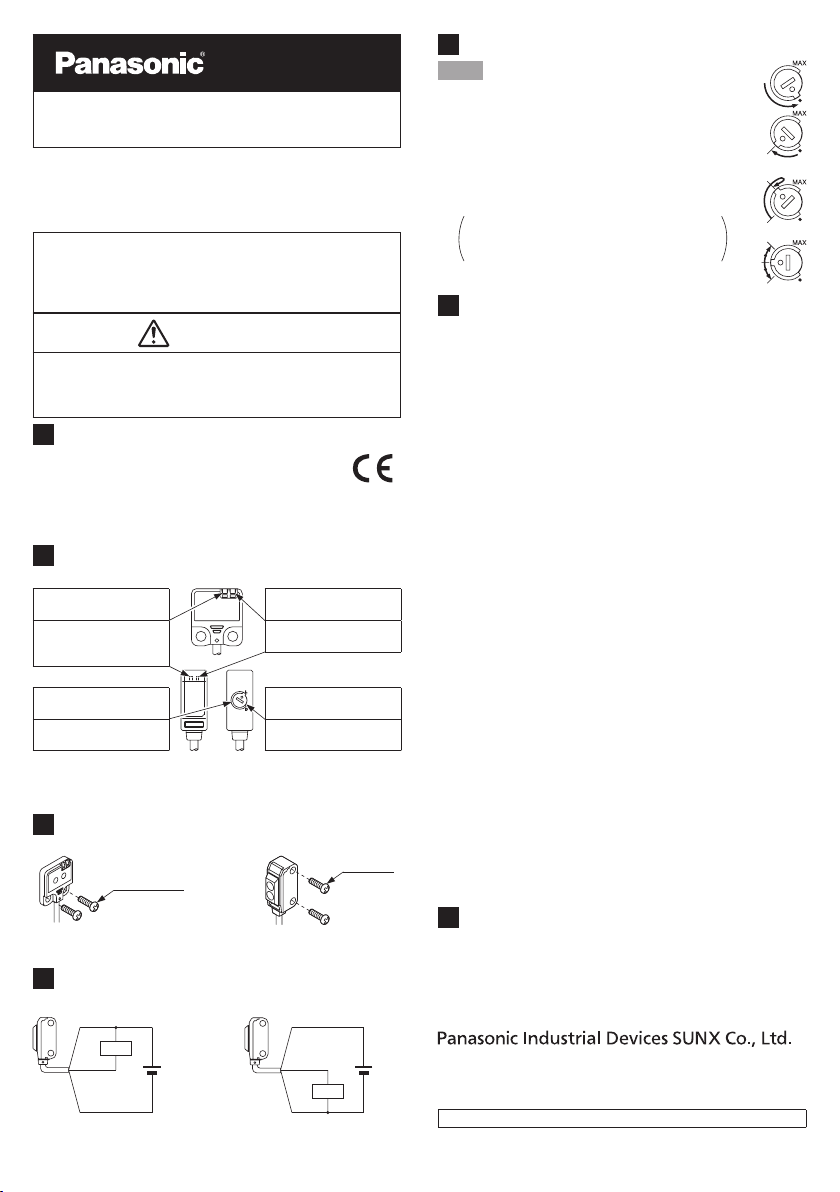
INSTRUCTION
MANUAL
Amplier Built-in Ultra-compact Type Photoelectric Sensor
EX-20
Thank you very much for purchasing Panasonic products.
Please read this Instruction Manual carefully and thorough-
ly for the correct and optimum use of this product. Kindly
keep this manual in a convenient place for quick reference.
● Please refer “
pidsx/global
● Access method is “
● If you could not visit our web site, contact our sales
ofce near your sight.
our web site (
)
”.
Download
Series
MJECK-EX20 No.0054-68V
http://panasonic.net/id/
” → “
Manual
Model No.
”→ “
”.
WARNING
● Never use this product as a sensing device for personnel protection.
● In case of using sensing devices for personnel protection, use
products which meet laws and standards, such as OSHA, ANSI or
IEC etc., for personnel protection applicable in each region or country.
1
INTENDED PRODUCTS FOR CE MARKING
our web site (
● Refer “
pidsx/global
● Contact for CE
Panasonic Marketing Europe GmbH Panasonic Testing Center
Winsbergring 15, 22525 Hamburg,Germany
2 PART DESCRIPTION
● Front sensing
Stability indicator (Green)
(Note 1)
Lights up under the
stable light condition or
the stable dark condition
● Side sensing
Sensitivity adjuster
(Note 2)
Sensing range becomes
longer when turned clockwise
Notes: 1) Not incorporated on the thru-beam type sensor emitter.
2) Not incorporated on the thru-beam type sensor receiver.
3) Incorporated on the thru-beam type sensor receiver only.
3 MOUNTING
● The tightening torque should be 0.5N·m or less.
M3 pan head
screw (Note)
Note: When mounting the front sensing type sensor, use M3 pan
head screws without washers, etc.
4 WIRING DIAGRAMS
● NPN output type
(Brown) +V
Load
(Black)
Output (Note)
(Blue) 0V
Note:
The thru-beam type sensor emitter does not incorporate the output.
http://panasonic.net/id/
)
” for the intended products.
Operation indicator
(Orange) (Note 1)
Lights up when the
sensing output is ON
Operation mode switch
(Note 3)
L: Light-ON
D: Dark-ON
● PNP output type
+
-
12 to 24V DC
±10%
(Brown) +V
(Black)
Output (Note)
Load
(Blue) 0V
M3 screw
+
-
12 to 24V DC
±10%
5 SENSITIVITY ADJUSTMENT
Step
1.
Turn the sensitivity adjuster fully counterclockwise
to the minimum sensitivity position, MIN.
2.
In the light received condition, turn the sensitivity
adjuster slowly clockwise and conrm the point A
where the sensor enters the “Light” state operation.
3.
In the dark condition, turn the sensitivity adjuster further
clockwise until the sensor enters the “Light” state op-
eration and then bring it back to conrm point B where
the sensor just returns to the “Dark” state operation.
If the sensor does not enter the “Light” state
operation even when the sensitivity adjuster is
turned fully clockwise, the position is point B.
4.
The position at the middle of points A and B
is the optimum sensing position.
6 CAUTIONS
● This product has been developed / produced for industrial use only.
● The thin cable (0.1mm2) is used for this product. Thus, take care that
if the cable is pulled with excessive force, it may cause cable break.
●EX-24
□ are not incorporated with a sensitivity adjuster.
If there is a reflective object (conveyor, etc.) in the background, since it may affect the sensing, use these models
by keeping enough distance from the reective object.
● If a reective object is present in the background, the sensing
EX-28
of
□ may be affected. When setting the sensor, make
sure to conrm that the reective object has no effect. In case
the reective object affects the sensing, take measures such
as removing the reective object or coloring it in black, etc.
● If sensors are mounted close together and the ambient temperature is near
the maximum rated value, provide for enough heat radiation / ventilation.
● Make sure to carry out wiring in the power supply OFF condition.
● Take care that wrong wiring will damage the sensor.
● Verify that the supply voltage variation is within the rating.
● If power is supplied from a commercial switching regulator, ensure that the frame
ground (F.G.) terminal of the power supply is connected to an actual ground.
● In case noise generating equipment (switching regulator, inverter
motor, etc.) is used in the vicinity of this product, connect the frame
ground (F.G.) terminal of the equipment to an actual ground.
● Extension up to total 50m (each emitter and receiver
of thru-beam type), or less, is possible with 0.3mm2, or
more of conductor area cable. However , the extension of
a power supply line and the output line of less than 10m
is acceptable in case using this product as conforming to
S-mark
.
● Do not run the wires together with high-voltage lines or power lines or put
them in the same raceway. This can cause malfunction due to induction.
● Do not use during the initial transient time (50ms) after the
power supply is switched ON.
● Take care that the sensor is not directly exposed to uorescent
lamp from a rapid-starter lamp, a high frequency lighting device or sunlight etc., as it may affect the sensing performance.
● This sensor is suitable for indoor use only.
● Do not use this sensor in places having excessive vapor, dust,
etc., or where it may come in contact with corrosive gas, etc.
● Take care that the sensor does not come in contact with oil, grease,
organic solvents such as thinner, etc., strong acid, or alkaline.
● This sensor cannot be used in an environment containing
inammable or explosive gases.
● Never disassemble or modify the sensor.
7 RoHS DIRECTIVE
● This equipment complies with RoHS (EC and Chinese directive).
● Chinese RoHS indicates inclusion despite regulation
value. (Refer to Chinese part.)
http://panasonic.net/id/pidsx/global
Overseas Sales Division (Head Ofce)
2431-1 Ushiyama-cho, Kasugai-shi, Aichi, 486-0901, Japan
Phone: +81-568-33-7861 FAX: +81-568-33-8591
For sales network, please visit our website.
© Panasonic Industrial Devices SUNX Co., Ltd. 2016
PRINTED IN JAPAN
A
B
B
A
Optimum position
