Panasonic ET-PKR100H User Manual
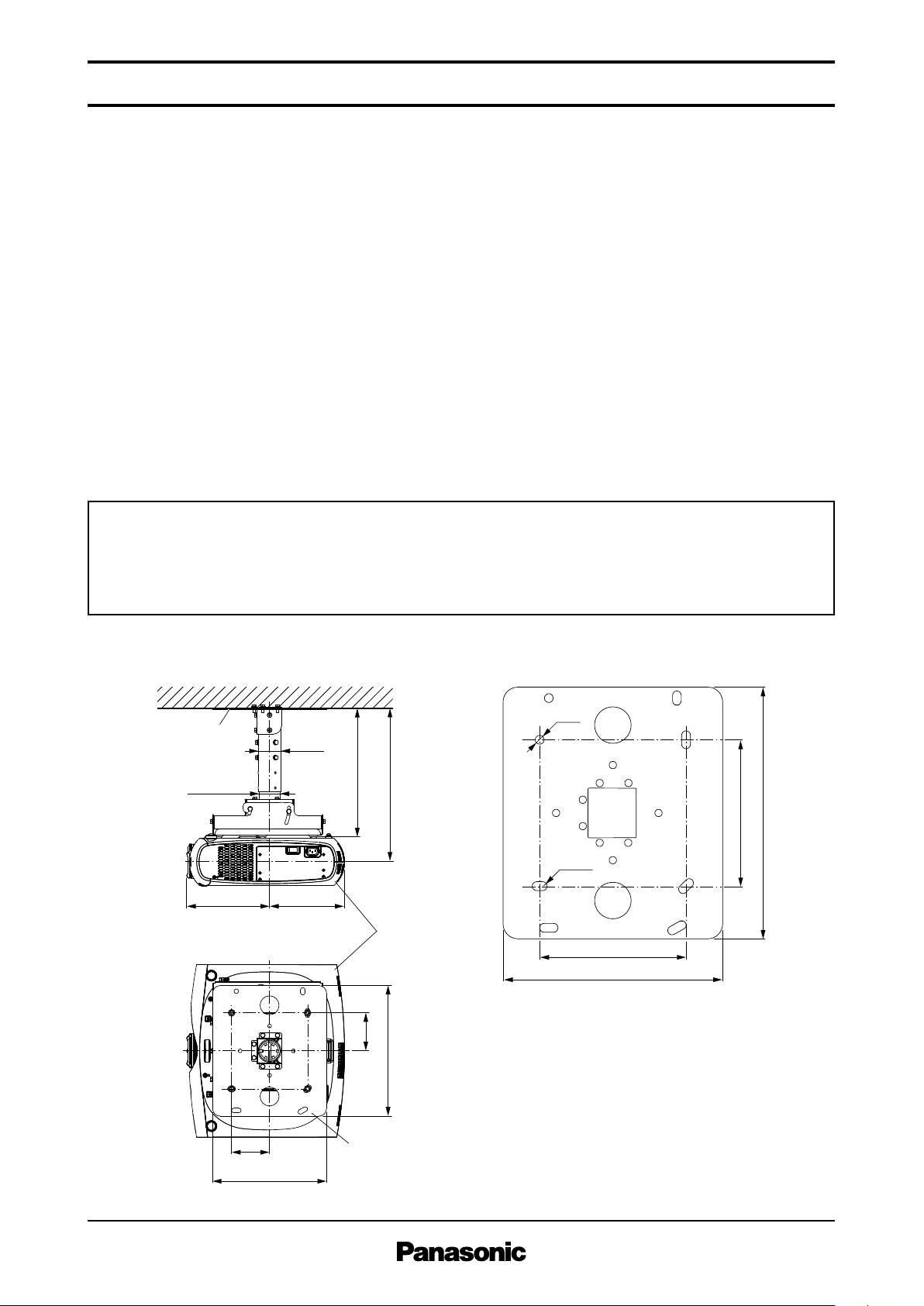
S P E C F I L E
Attachment
plate
∅ 60.5
(∅ 2-3 /8)
(∅ 2-5 /32)
∅ 55
∅ 12
(∅ 15/32)
2-3-R6
(2-3-R1/4)
218 197
339 – 419*
300
100
100
300 (11-13/16)
344 (13-17/3 2)
402.5 –482.5
Attachment plate
Projector
*
Adjustable in
40 mm (1-9/16 in) steps
200 (7-7/8)
200 (7-7/8 )
344 (13 -17/3 2)
(7-3/4)(8-19/32)
(3-15/16)
(11-13/16)
(3-15/16)
(1 3-11 /3 2–16-1/2* )
(15-27/32 –19)
Ceiling mount bracket for high ceiling s
ET-PKR100H
Description
This ceiling mount bracket is to be used when mounting projectors to high ceilings.
Specifications
Vertical correction angle: +5°, -17°
Horizontal slant correction angle: ±5°
Horizontal turn correction angle: ±1.2°
Dimensions (W × H × D): 355 × 339–419 × 306 mm (13-31/32 × 13-11/32– 16-1/2 × 12-1/16 inches)
Weight: 9.1 kg* (20.1 lbs)*
Applicable projectors: PT-RZ470K/RZ470W/RW430K/RW430W/RZ370/RW330
eig hts and d imen sion s show n are app roxi mate . Spec ific atio ns and app eara nce are subject to change witho ut noti ce.
W
Parts Attachment plate . . . . . . . . . . . . . . . . . . . . . . . . 1
Projector mount bracket . . . . . . . . . . . . . . . . . . . 1
Adjustment pole 1 . . . . . . . . . . . . . . . . . . . . . . . 1
Adjustment pole 2 . . . . . . . . . . . . . . . . . . . . . . . 1
Angle adjusting bracket . . . . . . . . . . . . . . . . . . . 1
Pole brace 1 . . . . . . . . . . . . . . . . . . . . . . . . . . . . 1
Pole brace 2 . . . . . . . . . . . . . . . . . . . . . . . . . . . . 1
* Aver age val ue. May d iffe r depe ndin g on the act ual uni t.
Washer-fitted hexagonal bolts (M6 × 80) . . . . . . 2
Washer-fitted screws (M4 × 10) . . . . . . . . . . . . . . 4
Washer-fitted hexagonal bolts (M6 × 16) . . . . . 30
Washer (M6) . . . . . . . . . . . . . . . . . . . . . . . . . . . . 2
Hexagonal nuts (M6) . . . . . . . . . . . . . . . . . . . . . . 2
Ceiling mount bracket drop prevention kit . . . . . 1
Projector drop prevention kit . . . . . . . . . . . . . . . 1
Pole base . . . . . . . . . . . . . . . . . . . . . . . . . . . . . . . 1
C a u t i o n :
• Mounting should be done by a qualified technic ian.
• Make su re that the moun ting (ceili ng) area has sufficient strengt h.
• Read th e enclosed installati on instruc tions th oroughl y before startin g.
• Do not use an elec tric screwdrive r or impact driver t o tighten sc rews. (Use a torque driv er or simi lar tool .)
• When th e produc t is no lo nger going to be us ed, have it disposed of quickly by a profession al disposa l service.
Dimen sions
Attachment plateIllustration shows the bracket attached to a projector.
As of Decembe r 2012
SFD12A01 4-1
NOT E: This i llus trat ion is not d rawn t o scal e.
uni t : mm ( inch )
1 / 1
