Panasonic ET-ELT23 Instructions
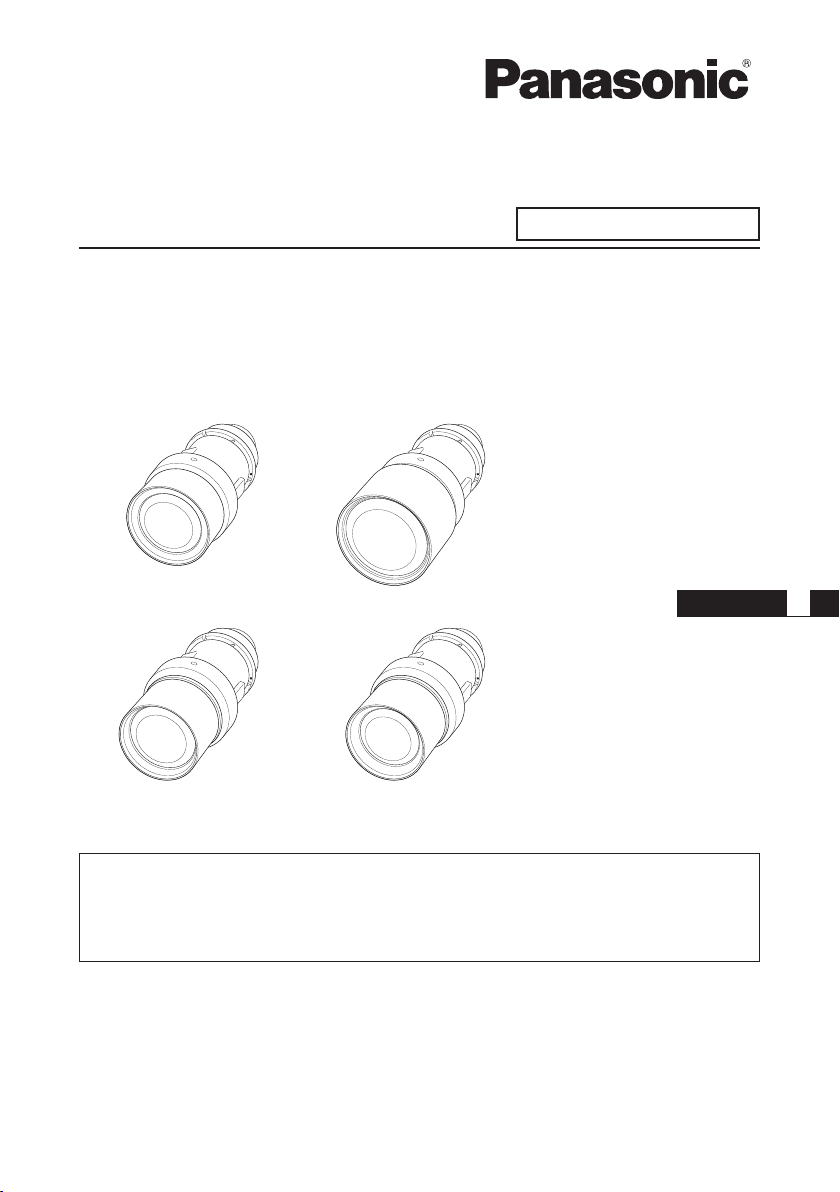
ENGLISH
FRANÇAIS
日本語
Operating Instructions
ET-ELW21
ET-ELT22
Projection Lens
Model No.
ET-ELW20
ET-ELT22
ET-ELT23
ET-ELW20
ET-ELT23
Commercial Use
ET-ELW21
Read before use
This document is intended for the various projection lenses that can be attached to
and used in conjunction with Panasonic projectors.
For Model No. and model names, refer to the product list (
Thank you for purchasing this Panasonic product.
Page 4).
■To ensure correct use of this lens, please read the operating instructions supplied
with the lens and the projector carefully.
■Before using this product, be sure to read “Read this rst!” (
■Please save this manual for future use.
Page 3).
TQZJ444-4

█ Contents
Read this rst! ......................................................................................3
Before Use.............................................................................................4
Attaching / removing the projection lens ...........................................4
Before replacing the projection lens ........................................................ 4
Attaching the Lens / Detaching the Lens................................................. 5
Making Adjustments ............................................................................5
Correcting the Focus ............................................................................... 5
Projection relationships.......................................................................7
Lens shift ranges ..................................................................................8
Specications .....................................................................................10
Dimensions .........................................................................................10
Projected image size and Projection distance.......Appendix / Annexe /
The "Appendix" can be found after the Japanese language section (
日本語
).
付録
1
2-ENGLISH
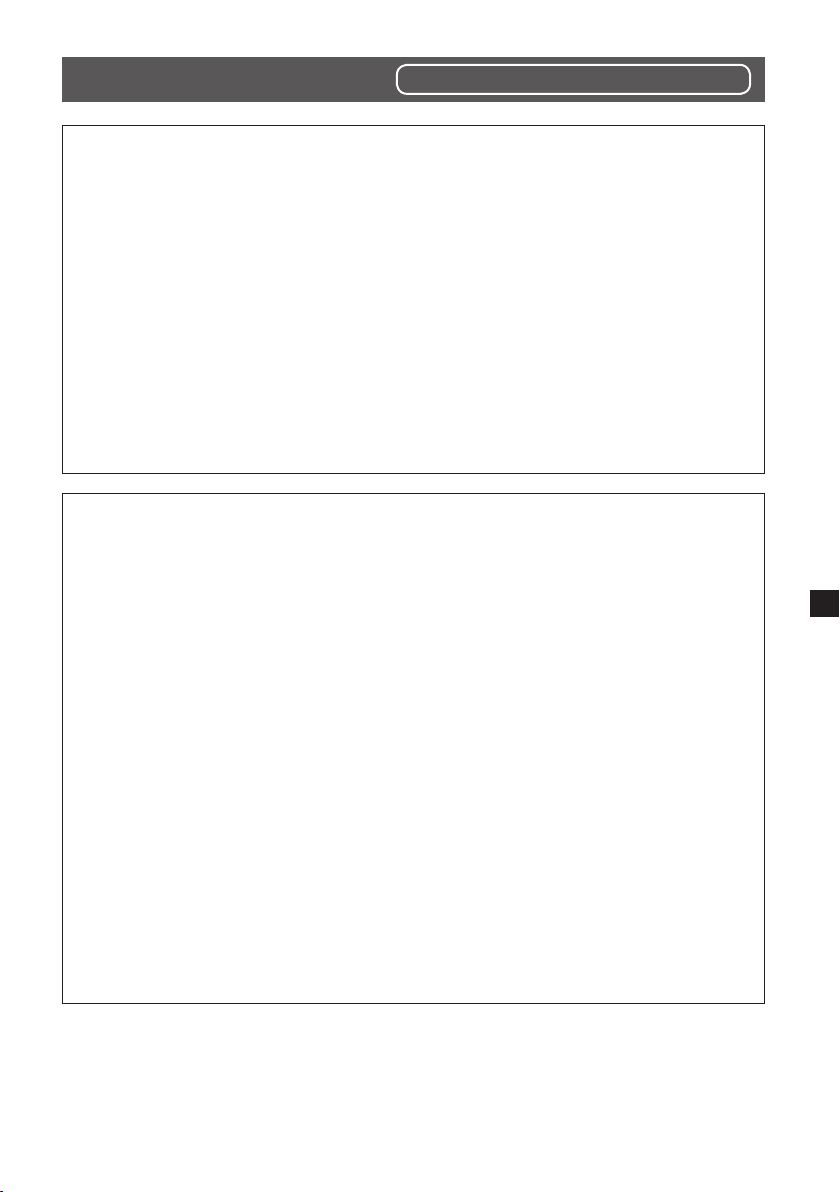
Read this rst!
Always follow these precautions
WARNING:
Do not look at or place your skin into the light emitted from the lens while the
projector is being used.
Doing so can cause burns or loss of sight.
zStrong light is emitted from the projector’s lens. Do not look at or place your hands
directly into this light.
zTurn off the power when moving away from the projection lens or projector.
Do not project an image with the lens cover attached.
zDoing so can cause re.
Do not allow children to reach the spacer.
zThe spacers can cause personal injury if swallowed.
zIf the spacers are swallowed, seek medical advice immediately.
CAUTION:
Before replacing the projection lens, be sure to turn off the power and
disconnect the power plug from the wall outlet.
zUnexpected projection of light may cause injury to eyes.
zReplacing the projection lens without removing the power plug may result in electric
shock.
Do not stand in front of the lens while the projector is being used.
Doing so can cause damage and burns to clothing.
zStrong light is emitted from the projector’s lens.
Do not place objects in front of the lens while the projector is being used.
Doing so can cause re, damage to the object, or malfunction of the lens and
projector.
zStrong light is emitted from the projector’s lens.
Do not open the desiccant bag. Do not eat the contents.
Inadvertently ingesting desiccant could be harmful.
zIf the desiccant gets into your eyes or mouth, immediately rinse with plenty of water
and seek medical attention.
zKeep desiccant out of the reach of children.
ENGLISH-3
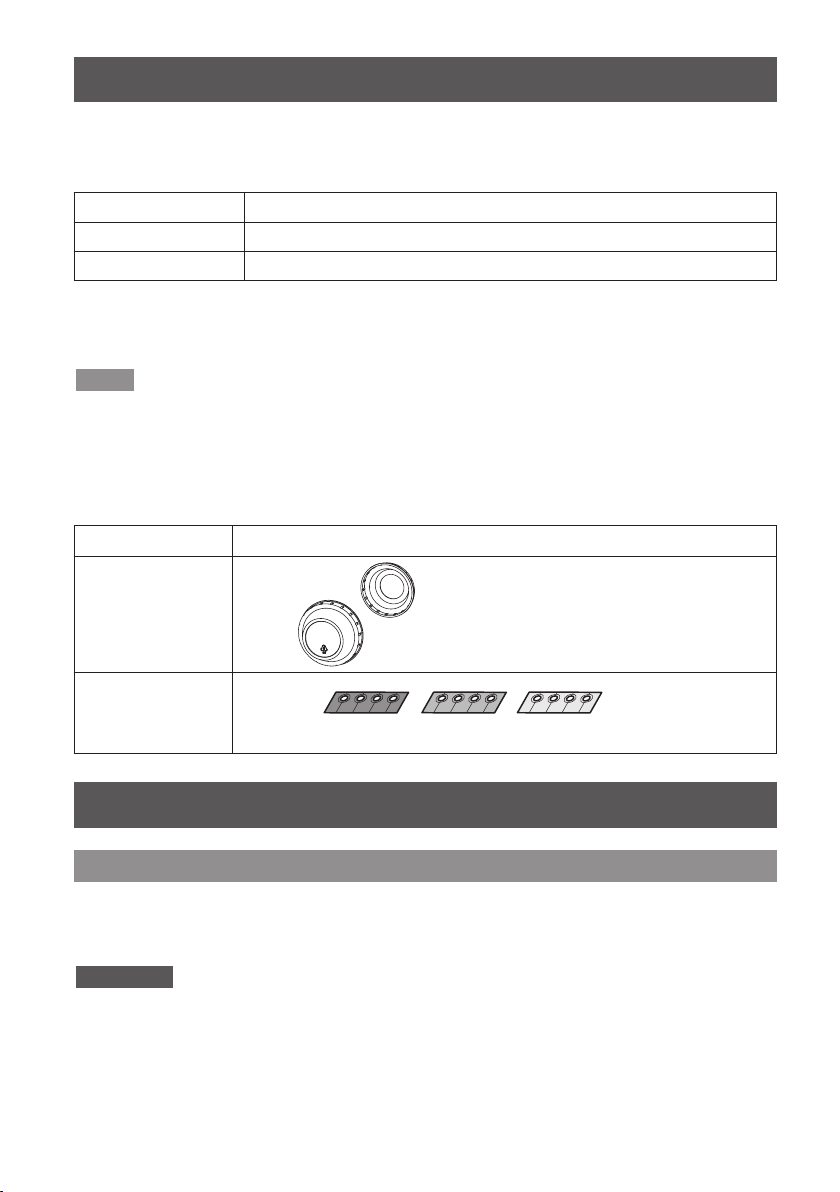
Before Use
■Product list
The product names and model numbers of the projection lenses covered by this manual
are as follows.
Product name Model number
Fixed focus lens ET-ELW21
Zoom lens ET-ELW20 / ET-ELT22 / ET-ELT23
■Supported projectors
PT-MZ770 / PT-MW730 / PT-MZ670 / PT-MW630 / PT-MZ570 / PT-MW530 / PT-EZ770 /
PT-EW730 / PT-EX800
Note
zThis manual omits the alphabets at the end of projector model numbers.
zModels other than the above may also be supported. Refer to the operating instructions of
the projector you are using.
■Supplied Accessories
Make sure that the following has been provided.
Part name Appearance
zThe product is delivered with a
lens cap attached.
Lens cover
zThe shape and size of the lens
caps are different for each product.
1 each for front and rear
Spacer
(T0SAS0001--)
(Colors: black, cream, clear)
Attaching / removing the projection lens
Before replacing the projection lens
Return the projection lens to the home position before replacing or removing it.
For details on how to return the lens to the home position, refer to the operating
instructions of the projector.
Attention
zMake sure that the projector power supply is switched off before attaching or detaching the
projection lens.
zAfter removing the projection lens, store it safely away from vibration or impacts.
zDo not touch the electric contact points of the projection lens with your fingers. Dust and dirt
on the contacts may cause contact malfunctions, while static electricity may damage the unit.
4-ENGLISH
4 each
