Panasonic ES-LT2N-5811 Instruction manual
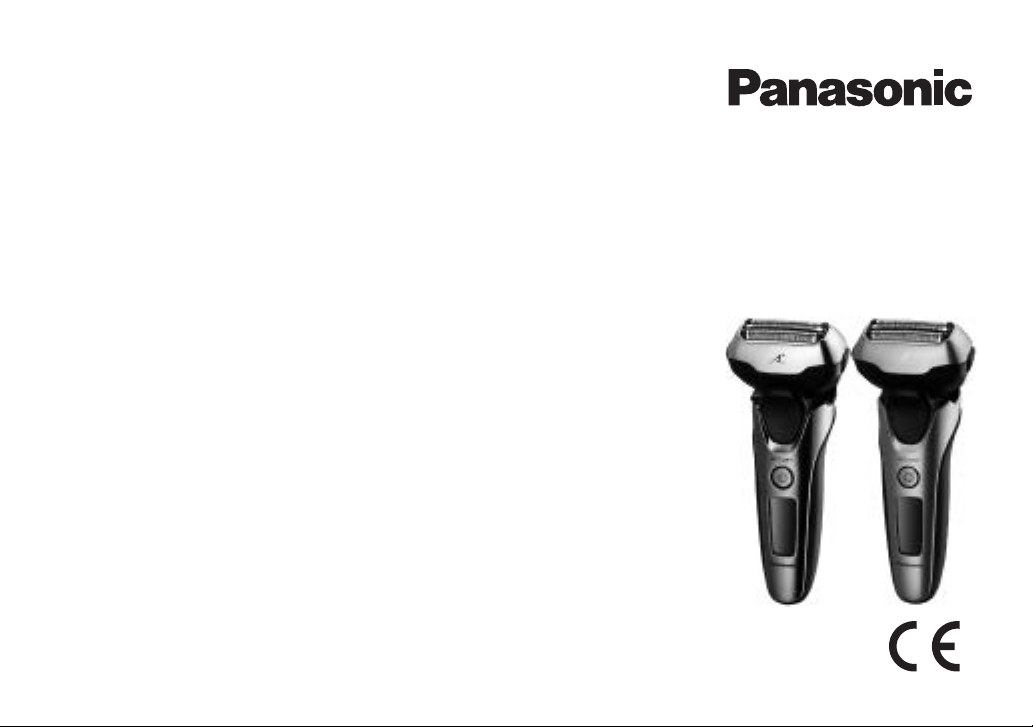
(Household)
Operating Instructions
Rechargeable Shaver
ES‑LT6N
Model No.
ES‑LT4N
ES‑LT2N
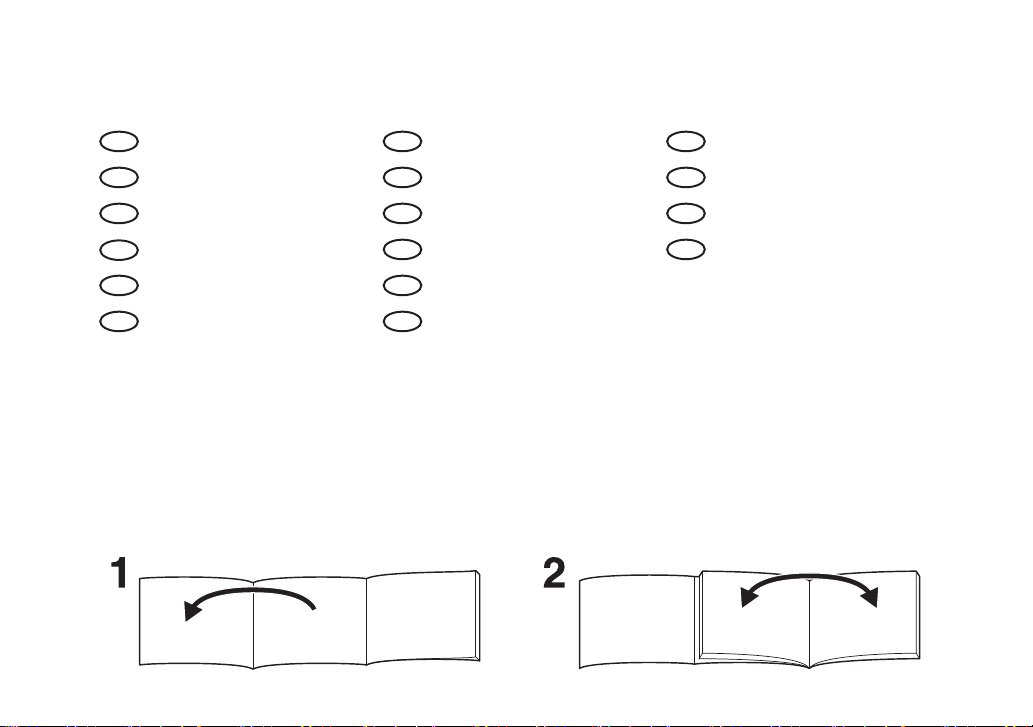
GB
English ����������������� 5
D
Deutsch ������������� 23
F
Français ������������� 43
I
Italiano ��������������� 63
NL
Nederlands �������� 81
E
Español ������������ 101
DK
Dansk ����������������119
P
Português �������� 137
N
Norsk ��������������� 157
S
Svenska ����������� 175
FIN
Suomi ��������������� 193
PL
Polski ����������������211
CZ
Česky ��������������� 229
SK
Slovensky �������� 247
H
Magyar ������������� 265
RO
Română ����������� 285
2
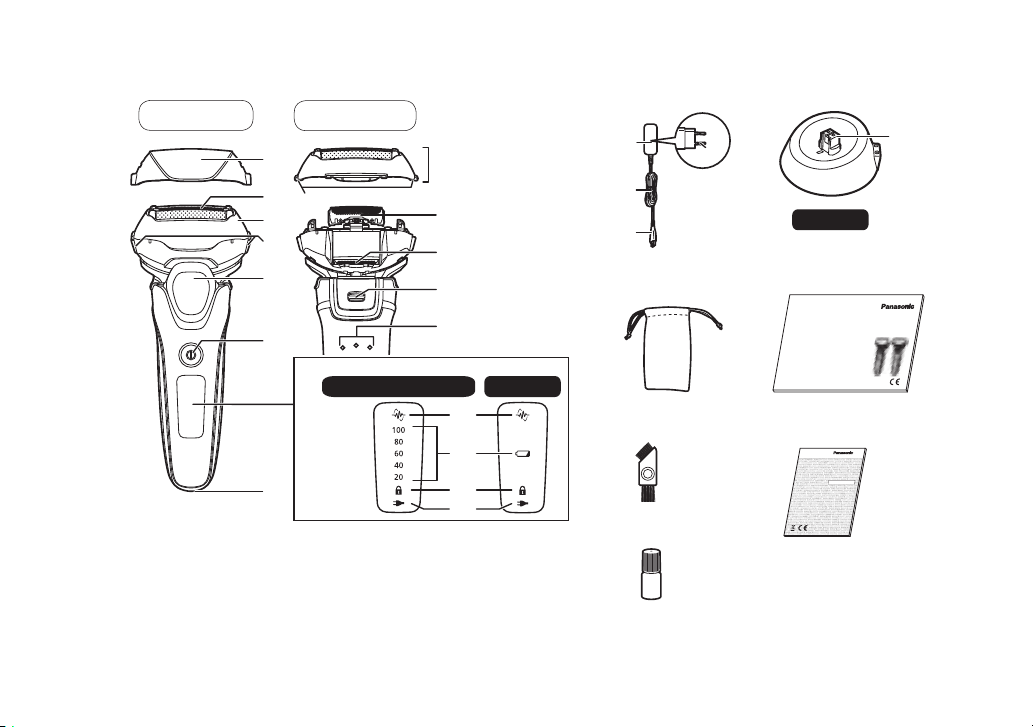
PAN EUROPEAN
GUARANTEE
1103H016PC
Personal Care Products
Front
Back
ES-LT6N/ES-LT4N
a
b
ES-LT2N
ES-LT6N
(Household)
Operating Instructions
Rechargeable Shaver
Model No.
ES-LT6N
ES-LT4N
ES-LT2N
c
d
3

4
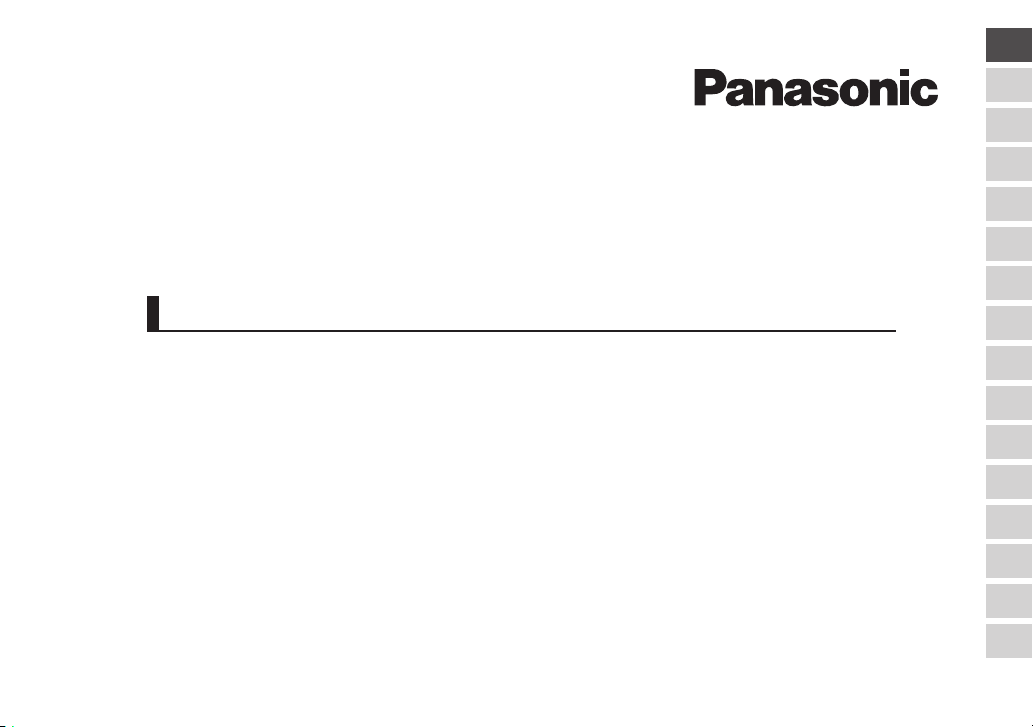
Contents
(Household)
Operating Instructions
Rechargeable Shaver
ES‑LT6N
Model No.
ES‑LT4N
ES‑LT2N
Safety precautions..................... 8
Intended use ��������������������������������������11
Parts identication ����������������������������12
Operation and display of the switch
lock �����������������������������������������������������12
Charging the shaver �������������������������� 13
Using the shaver��������������������������������15
Thank you for purchasing this Panasonic product.
Before operating this unit, please read these instructions completely and save them for future use.
Cleaning the shaver ��������������������������17
Troubleshooting ��������������������������������19
Service ������������������������������������������������ 21
For environmental protection and
recycling of materials������������������������21
Specications ������������������������������������22
RO H SK CZ PL FIN S N P DK E NL I F D GB
5

Warning
• This appliance can be used by children aged from 8
years and above and persons with reduced physical,
sensory or mental capabilities or lack of experience and
knowledge if they have been given supervision or
instruction concerning use of the appliance in a safe way
and understand the hazards involved. Children shall not
play with the appliance. Cleaning and user maintenance
shall not be made by children without supervision.
• The supply cord cannot be replaced. If the cord is
damaged, the AC adaptor should be scrapped.
6
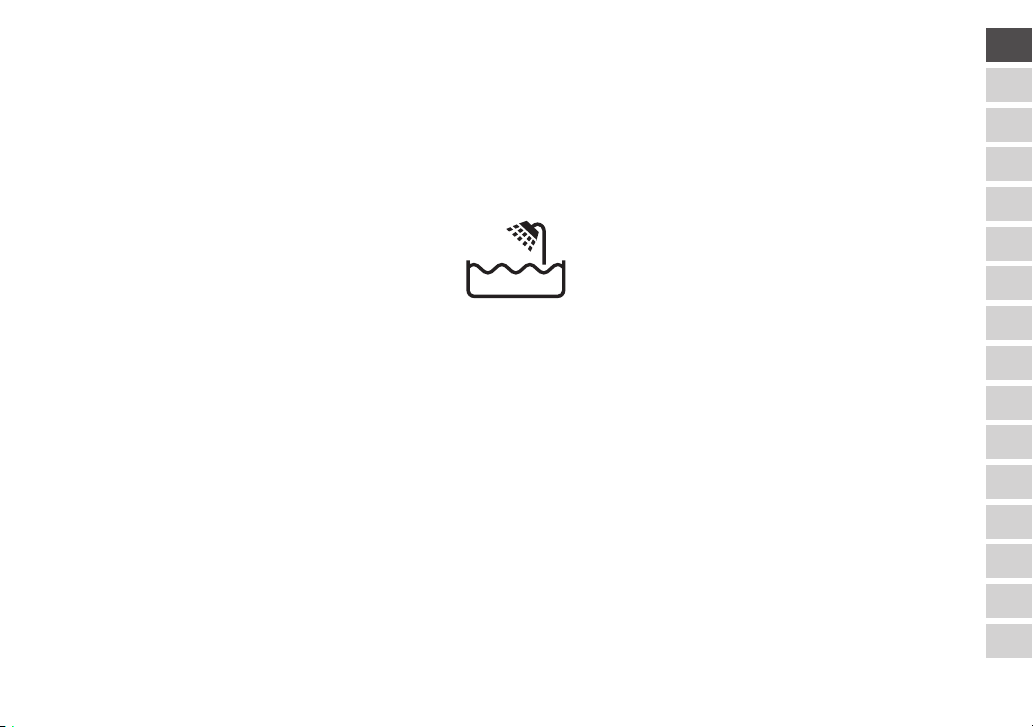
• This WET/DRY shaver can be used for wet shaving
using shaving lather or for dry shaving. You can use this
watertight shaver in the shower and clean with water.
The following symbol means suitable for use in a bath
or shower.
• Do not use anything other than the supplied AC adaptor
and the charging stand.
RO H SK CZ PL FIN S N P DK E NL I F D GB
7
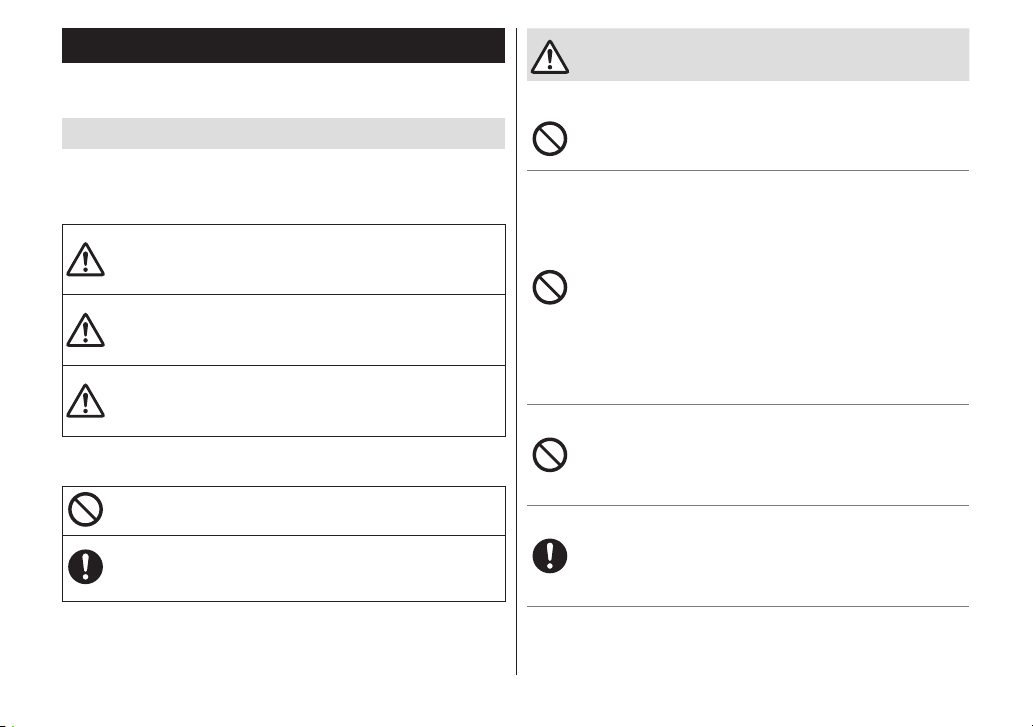
Safety precautions
To reduce the risk of injury, loss of life, electric shock, fire, and
damage to property, always observe the following safety precautions.
Explanation of symbols
The following symbols are used to classify and describe the
level of hazard, injury, and property damage caused when the
denotation is disregarded and improper use is performed.
Denotes a potential
DANGER
WARNING
CAUTION
The following symbols are used to classify and describe the
type of instructions to be observed.
This symbol is used to alert users to a specific
operating procedure that must not be performed.
This symbol is used to alert users to a specific
operating procedure that must be followed in order to
operate the unit safely.
hazard that will result in
serious injury or death.
Denotes a potential
hazard that could result
in serious injury or death.
Denotes a hazard that
could result in minor injury.
WARNING
►Power supply
Do not connect or disconnect the adaptor to a
household outlet with a wet hand.
- Doing so may cause electric shock or injury.
Do not immerse the AC adaptor and the charging
stand in water or wash with water.
Do not place the AC adaptor and the charging stand
over or near water filled sink or bathtub.
Never use the appliance if the AC adaptor is damaged
or if the power plug fits loosely in a household outlet.
Do not damage, modify, or forcibly bend, pull, or
twist the cord.
Also, do not place anything heavy on or pinch the
cord.
- Doing so may cause electric shock or fire due to a
short circuit.
Do not use in a way exceeding the rating of the
household outlet or the wiring.
- Exceeding the rating by connecting too many plugs to
one household outlet may cause fire due to
overheating.
Always ensure the appliance is operated on an
electric power source matched to the rated voltage
indicated on the AC adaptor.
Fully insert the adaptor.
- Failure to do so may cause fire or electric shock.
8
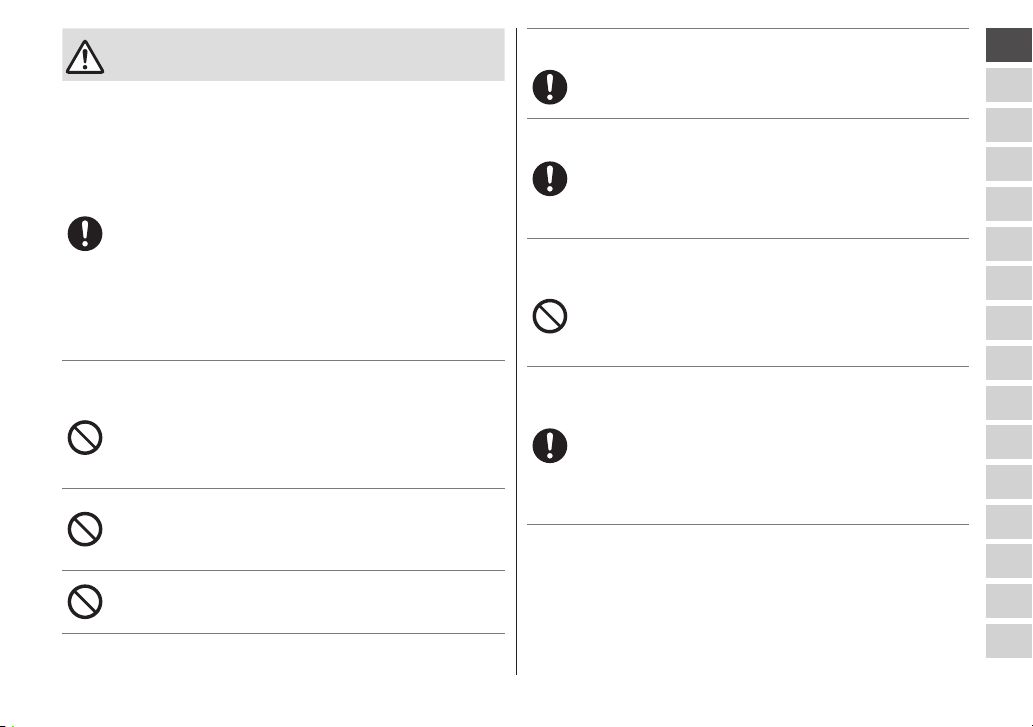
WARNING
►In case of an abnormality or malfunction
Immediately stop using and remove the adaptor if
there is an abnormality or malfunction.
- Failure to do so may cause fire, electric shock, or
injury.
<Abnormality or malfunction cases>
• The main unit, charging stand, adaptor or cord is
deformed or abnormally hot.
• The main unit, charging stand, adaptor or cord
smells of burning.
• There is abnormal sound during use or charging of
the main unit, charging stand, adaptor or cord.
- Immediately request inspection or repair at an
authorized service centre.
►This product
This shaver has a built-in rechargeable battery. Do
not throw into fire, apply heat, or charge, use, or
leave in a high temperature environment.
- Doing so may cause overheating, ignition, or
explosion.
Do not modify or repair.
- Doing so may cause fire, electric shock, or injury.
Contact an authorized service centre for repair (battery
change etc).
Never disassemble except when disposing of the
product.
- Doing so may cause fire, electric shock, or injury.
►Cleaning
Always unplug the adaptor from a household outlet
when cleaning.
- Failure to do so may cause electric shock or injury.
Regularly clean the power plug, the appliance plug
and the charging plug to prevent dust from
accumulating.
- Failure to do so may cause fire due to insulation failure
caused by humidity.
Disconnect the adaptor and wipe with a dry cloth.
►Preventing accidents
Do not store within reach of children or infants. Do
not let them use it.
- Putting the inner blades, the cleaning brush and/or the
oil container in the mouth may cause accidents and
injury.
If oil is consumed accidentally, do not induce
vomiting, drink a large amount of water and contact
a physician.
If oil comes into contact with eyes, wash
immediately and thoroughly with running water and
contact a physician.
- Failure to follow these instructions may result in
physical problems.
RO H SK CZ PL FIN S N P DK E NL I F D GB
9
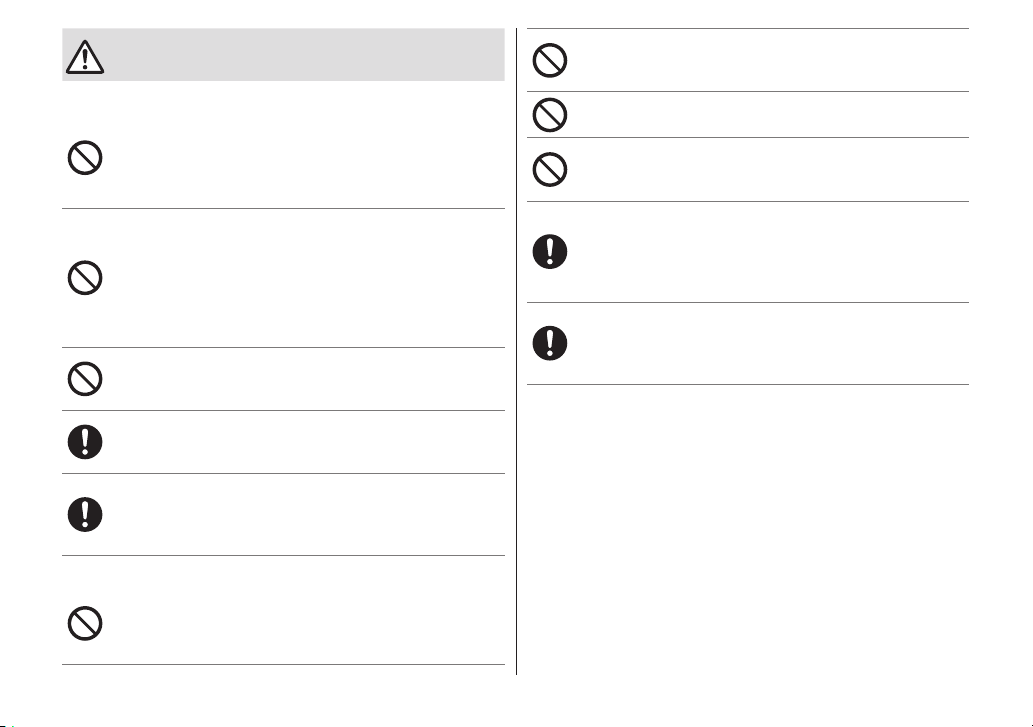
CAUTION
►Protecting the skin
Do not use excessive pressure to apply the system
outer foil to your lip or other part of your face. Do
not apply the system outer foil directly to blemishes
or injured skin.
- Doing so may cause injury to the skin.
Do not forcefully press the system outer foil. Also,
do not touch the system outer foil with fingers or
nails when in use.
Do not use this product for hair on head or any
other part of the body.
- Doing so may cause injury to skin or reduce the life of
the system outer foil.
Do not touch the blade section (metallic section) of
the inner blade.
- Doing so may cause injury to your hands.
Check the system outer foil for cracks or
deformations before use.
- Failure to do so may cause injury to the skin.
Be sure to place the protective cap on the shaver
when carrying around or storing.
- Failure to do so may cause injury to skin or reduce the
life of the system outer foil.
►Note the following precautions
Do not allow pins or trash to adhere to the power
plug, the appliance plug or the charging plug.
- Doing so may cause electric shock or fire due to a
short circuit.
Do not share your shaver with your family or other
people.
- Doing so may result in infection or inflammation.
Do not drop or hit against other objects.
- Doing so may cause injury.
Do not wrap the cord around the adaptor when storing.
- Doing so may cause the wire in the cord to break with
the load, and may cause fire due to a short circuit.
Disconnect the adaptor from the household outlet
when not charging.
- Failure to do so may cause electric shock or fire due to
electrical leakage resulting from insulation
deterioration.
Disconnect the adaptor or the appliance plug by
holding onto the adaptor or the appliance plug
instead of the cord.
- Failure to do so may cause electric shock or injury.
10
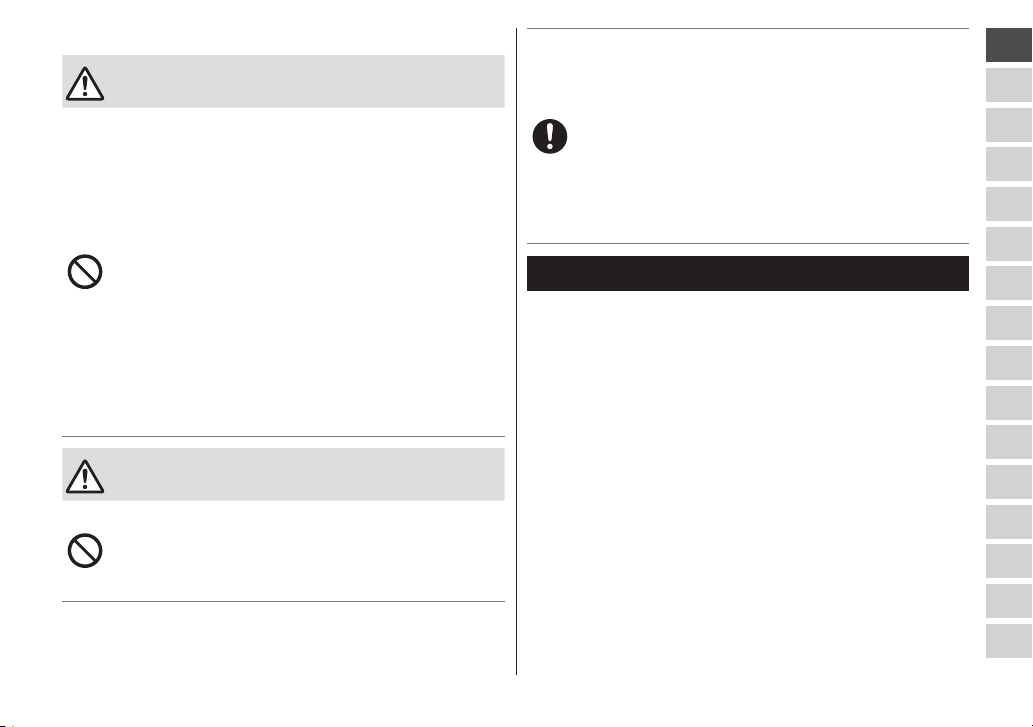
►Disposing of the rechargeable battery
DANGER
The rechargeable battery is exclusively for use with
this shaver. Do not use the battery with other products.
Do not charge the battery after it has been removed
from the product.
• Do not throw into fire or apply heat.
• Do not hit, disassemble, modify, or puncture with a nail.
• Do not let the positive and negative terminals of
the battery get in contact with each other through
metallic objects.
• Do not carry or store the battery together with
metallic jewelry such as necklaces and hairpins.
• Do not charge, use, or leave the battery where it
will be exposed to high temperatures, such as
under direct sunlight or near other sources of heat.
• Never peel off the tube.
- Doing so may cause overheating, ignition, or
explosion.
WARNING
After removing the rechargeable battery, do not
keep it within reach of children and infants.
- The battery will harm the body if accidentally
swallowed.
If this happens, consult a physician immediately.
If the battery fluid leaks out, take the following
procedures. Do not touch the battery with your bare
hands.
- The battery fluid may cause blindness if it comes in
contact with your eyes.
Do not rub your eyes. Wash immediately with clean
water and consult a physician.
- The battery fluid may cause inflammation or injury if it
comes in contact with the skin or clothes.
Wash it off thoroughly with clean water and consult a
physician.
Intended use
• Treat yourself to wet lather shaves for at least three weeks and
notice the difference. Your Panasonic WET/DRY shaver requires
a little time to get used to because your skin and beard need
about a month to adjust to any new shaving method.
• Do not bring the system outer foil into contact with hard object.
Doing so may damage the blades as they are very thin and
def
orm easily.
• Do not dry the main unit with a dryer or a fan heater.
Doing so may cause malfunction or deformation of the parts.
• Do not leave the shaver exposed to direct sunlight with the
foil frame detached.
Doing so may deteriorate the waterproof rubber and degrade
waterproof function, which may cause to malfunction.
• Store the shaver in a place with low humidity after use.
Failure to do so may cause malfunction due to condensation
or rust.
• Keep both the inner blades inserted. If only one of the inner
blades is inserted, the shaver may be damaged.
• If you clean the shaver with water, do not use salt water or hot
water. Do not soak the shaver in water for a long period of time.
11
RO H SK CZ PL FIN S N P DK E NL I F D GB
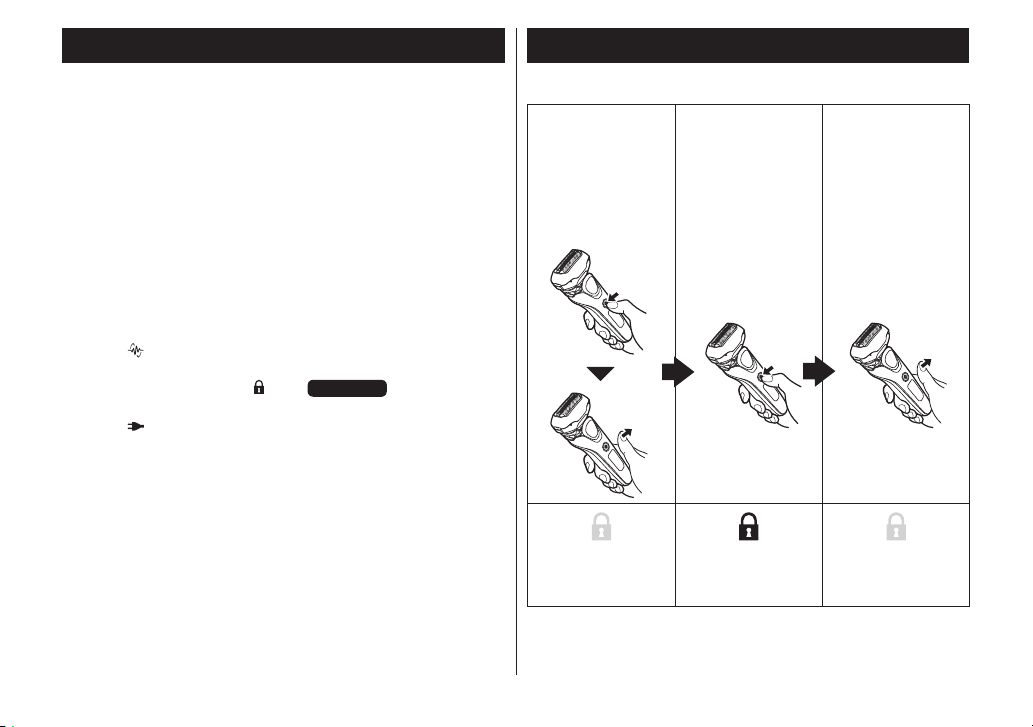
Parts identification
A Main body
1 Protective cap
2 System outer foil
3 Foil frame
4 Foil frame release
buttons
5 Finger rest
6 Power switch
To turn the shaver on
and off and also lock
and unlock the power
switch.
7 Lamp display
a. Shaving sensor lamp
(
)
b. Battery capacity lamp
c. Switch lock lamp (
d. Charge status lamp
(
8 Appliance socket
9 Outer foil section
)
: System outer foil release
buttons
; Inner blades
< Trimmer
= Trimmer handle
> Main body rear terminals
B AC adaptor (RE7-87)
? Adaptor
@ Power plug
A Cord
B Appliance plug
Accessories
C Travel pouch
D Cleaning brush
E Oil
F Charging stand
)
ES-LT6N
C Charging plug
G Operating Instructions
H Guarantee Card
Operation and display of the switch lock
►Locking the power switch
1. Press the power
switch once and
then release.
• The shaver
starts
operating.
2. Press the power
switch for more
than 2 seconds
when the shaver
is operating.
• The shaver will
stop operating.
3. Release the
power switch.
12
The switch lock
lamp is off.
The switch lock
lamp will light up.
The switch lock
lamp will turn off
after 5 seconds.
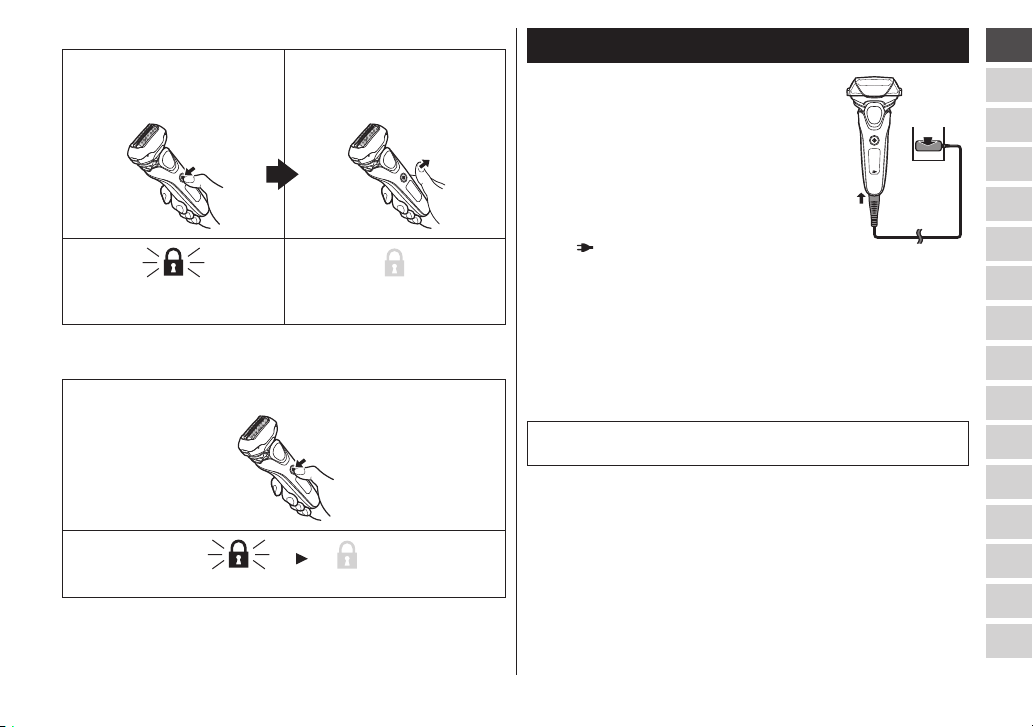
►Unlocking the power switch
1. Press the power switch for
more than 2 seconds.
The switch lock lamp will
blink.
• The power switch cannot be unlocked while charging.
►Checking the power switch is locked
Press the power switch while it is locked.
The switch lock lamp will blink and then turn off after 5 seconds.
• You can also check this by unplugging the AC adaptor while
charging.
2. Once the shaver starts
operating, release the
power switch.
The switch lock lamp will turn
off.
Charging the shaver
Insert the appliance plug [BB]
1
1
into the shaver.
• Turn the shaver off before inserting.
Plug in the adaptor [B?] into a
2
2
household outlet.
• Wipe off any water droplets on the
appliance socket.
• Check that the charge status lamp
(
) glows.
• Charging is completed after approx. 1 hour.
The charging time may differ with the charging capacity.
• Charging the appliance after each use will not affect the
battery life.
Disconnect the adaptor after charging is
3
3
completed.
• Charging the battery for more than 1 hour will not affect
battery performance.
Note
You cannot operate the shaver while charging.
1
2
RO H SK CZ PL FIN S N P DK E NL I F D GB
13
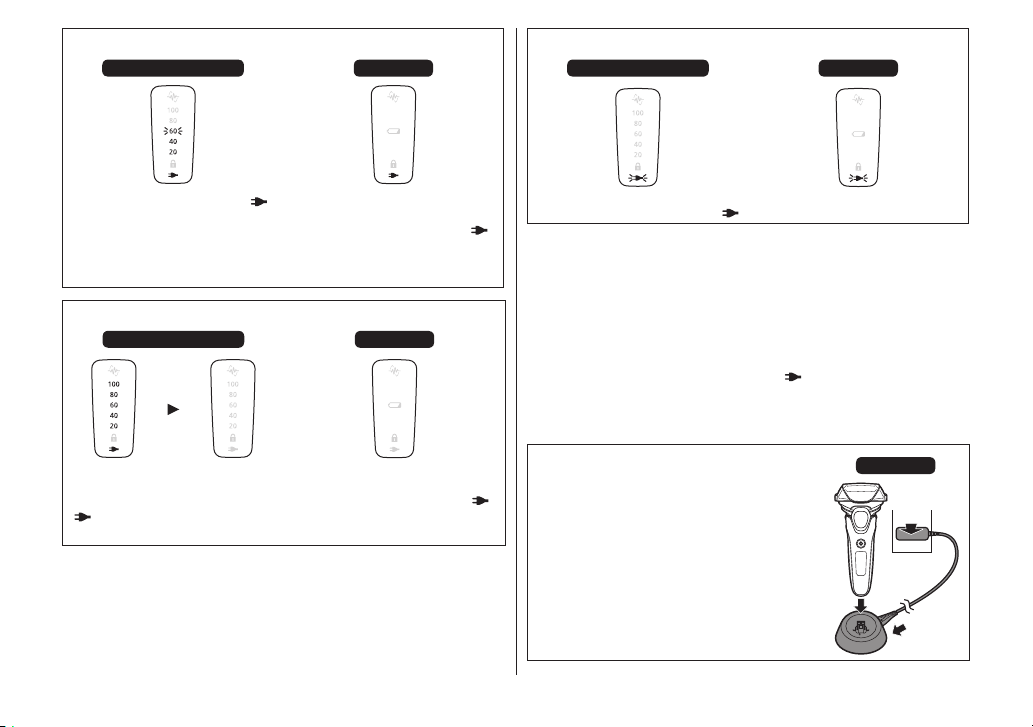
ES-LT6N/ES-LT4N
2
While charging
ES-LT2N
Abnormal charging
ES-LT6N/ES-LT4N
ES-LT2N
The charge status lamp ( )
The number of the battery
capacity lamp will increase
as charging progresses.
The battery capacity lamp
and the charge status lamp
(
) will light up and then turn
glows.
After charging is completed
ES-LT6N/ES-LT4N
off after 5 seconds.
The charge status lamp (
glows.
ES-LT2N
The charge status lamp (
turns off.
The charge status lamp ( ) will blink twice every second.
)
• Recommended ambient temperature for charging is
10 – 35 °C. It may take longer to charge or the battery may
fail to charge properly in extremely high or low temperatures.
Charge the shaver within the recommended ambient
temperature range.
• When charging the shaver for the first time or when it has not
been in use for more than 6 months, the charging time may
change or the charge status lamp (
minutes. It will eventually glow if kept connected.
• If there is noise from radio or other source while using the
shaver, move to a different location to use the shaver.
Charging with the charging stand
1. Insert the appliance plug into the
)
charging stand.
2. Place the shaver on the charging
stand.
3. Plug in the adaptor into a household
outlet.
) may not glow for a few
ES-LT6N
3
1
14
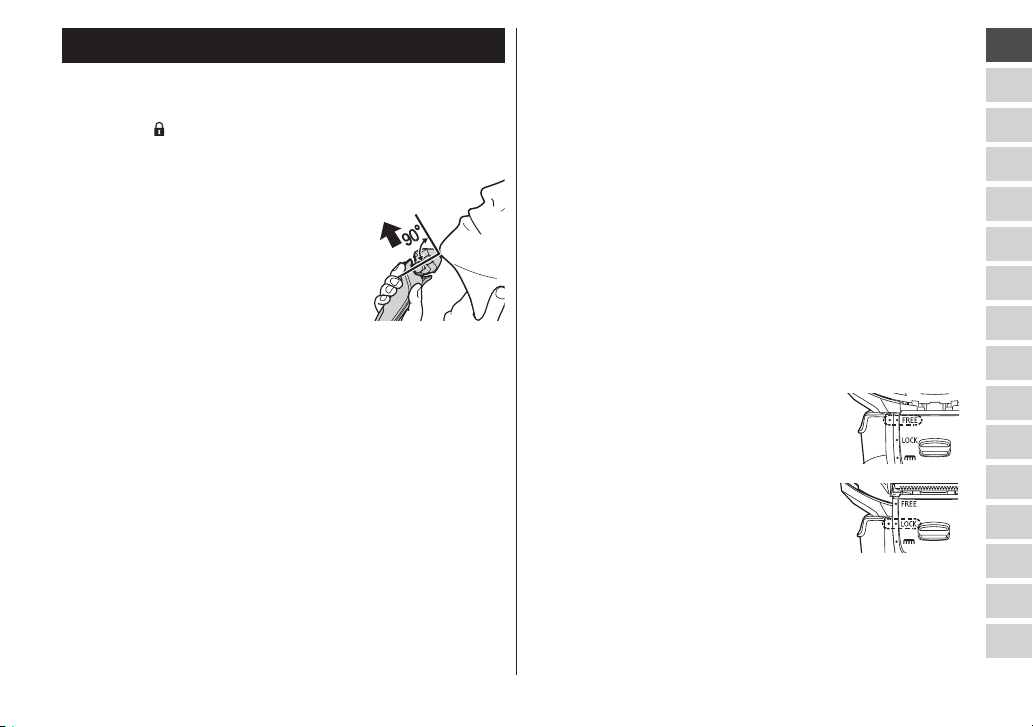
Using the shaver
Press the power switch [A6].
1
1
• The power cannot be turned on when the switch lock
lamp (
Press the power switch for more than 2 seconds to
unlock. (See pages 12 and 13.)
Hold the shaver as illustrated.
2
2
Shave by slowly gliding the shaver over your
3
3
face against the grain of the beard.
• Start shaving by applying gentle pressure to your face.
Stretch your skin with your free hand and move the
shaver back and forth in the direction of your beard. You
may gently increase the amount of pressure as your
skin becomes accustomed to this shaver. Applying
excessive pressure does not provide a closer shave.
► Notes
• If you press the power switch for more than 2 seconds, the
sonic vibration cleaning mode is activated. (See page 17.)
You cannot shave in this mode.
• Do not place your fingers on the power switch while using
the shaver. This may cause the shaver to lock the power
switch or turn off. Place your fingers on the finger rest while
using the shaver.
) blinks, as the power switch is locked.
• The appliance may not operate in an ambient temperature
approximately 5 °C or lower.
• Depending on the beard thickness or the amount of beard
trimmings in the shaver head, the shaving sensor may not
react and the driving sound may not change. This is not
abnormal.
• The shaving sensor may not respond depending on the type
of the shaving gel and shaving foam, but this is normal.
• The shaving sensor may not respond when the remaining
battery capacity is low. If this happens, recharge the shaver.
• Avoid the following situations to prevent damaging the
system outer foil. Applying pressure to any part of the system
outer foil or bringing the system outer foil into contact with
hard object may cause damage on the system outer foil.
- Shaving with only a part of the system outer foil.
- Finger or nail coming into contact with the system outer foil.
►Switching the shaver head
You can change the pivot action.
FREE
You can move the shaver head.
LOCK
You can lock the shaver head.
RO H SK CZ PL FIN S N P DK E NL I F D GB
15

►Using the trimmer
Slide the trimmer handle up to the “ ”
position so that the trimmer stands
upright.
Reading lamps when using
While using
ES-LT6N/ES-LT4N ES-LT2N
Press and hold the lock release
button (a) and slide the trimmer
handle down to lower the trimmer.
Trimming sideburns
Slide the trimmer handle up. Turn the
shaver on and place at a right angle to
your skin and move downwards to trim
your sideburns.
Pre-shave
The trimmer can be used for a
pre‑shave of long beards.
Shave your beard with the
shaver head after the pre‑
shave.
16
Approximate amount of
battery capacity is displayed
as 20 ‑ 100.
• It will turn off approximately
5 seconds after operating
the power switch.
• The shaving sensor lamp
(
) blinks.
When the battery capacity is low
ES-LT6N/ES-LT4N
“20” blinks when operating
• You can shave 2 to 3 times
the shaver.
after “20” blinks. (This will
differ depending on usage.)
• The shaving sensor lamp
(
) blinks.
ES-LT2N
The battery capacity lamp ( )
blinks when operating the shaver.
• You can shave 2 to 3 times
after the battery capacity
lamp (
differ depending on usage.)
) blinks. (This will
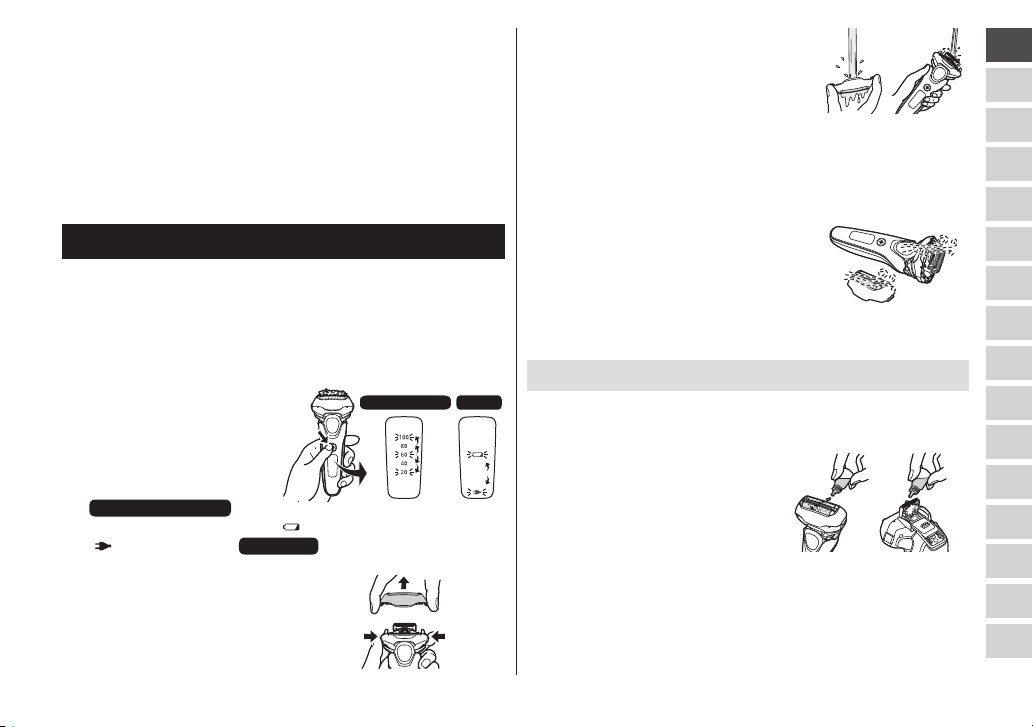
• The shaver can be used for approximately 2 weeks with a full
charge.
(Based on one 3‑minute dry‑shave use per day until the
battery is exhausted)
• The number of usable days varies depending on the
following conditions.
- Beard thickness
- Pressure applied to the skin
- Ambient temperature
- Usage frequency of the sonic vibration cleaning mode
Cleaning the shaver
Do not use kitchen, bathroom, or toilet detergents. Also, do not
wipe with thinners, benzine, alcohol etc.
Doing so may result in malfunction.
1. Turn the power switch OFF, and disconnect the AC adaptor.
• Unlock the switch lock.
2.
Apply some hand soap and some water to the system outer foil.
3. Press the power switch for
more than 2 seconds to
activate the sonic vibration
cleaning mode.
• The battery capacity
lamps blink in order.
ES-LT6N/ES-LT4N
• The battery capacity lamp ( ) and the charge status lamp
(
) blink alternately.
• After about 20 seconds, it will be automatically turned off.
4. Remove the outer foil section [A9]
and press the power switch for more
than 2 seconds to activate the sonic
vibration cleaning mode.
ES-LT2N
ES-LT6N/ES-LT4N ES-LT2N
5.
Clean the shaver, the outer foil section,
and the trimmer with running water.
• After rinsing with water, shake the
shaver up and down for a few times
to remove excess moisture.
Hitting the vanity, etc., while shaking
the shaver may cause malfunction.
• Splashing is reduced by rinsing the shaver in sonic
vibration cleaning mode.
6. Wipe off any drops of water with a dry cloth.
7. Dry the outer foil section, the shaver,
and the trimmer completely.
8. Attach the outer foil section to the shaver.
9. Lubricate the shaver.
Lubrication
To maintain shaving comfort for a long time, it is
recommended that the oil provided with the shaver is used.
1. Switch off the shaver.
2. Apply one drop of oil to each of
the system outer foil.
3. Raise the trimmer and apply a
drop of oil.
4. Switch the shaver on, and run it
for approximately five seconds.
5. Switch off the shaver, and wipe off any excess oil from the
system outer foil with a soft cloth.
RO H SK CZ PL FIN S N P DK E NL I F D GB
17
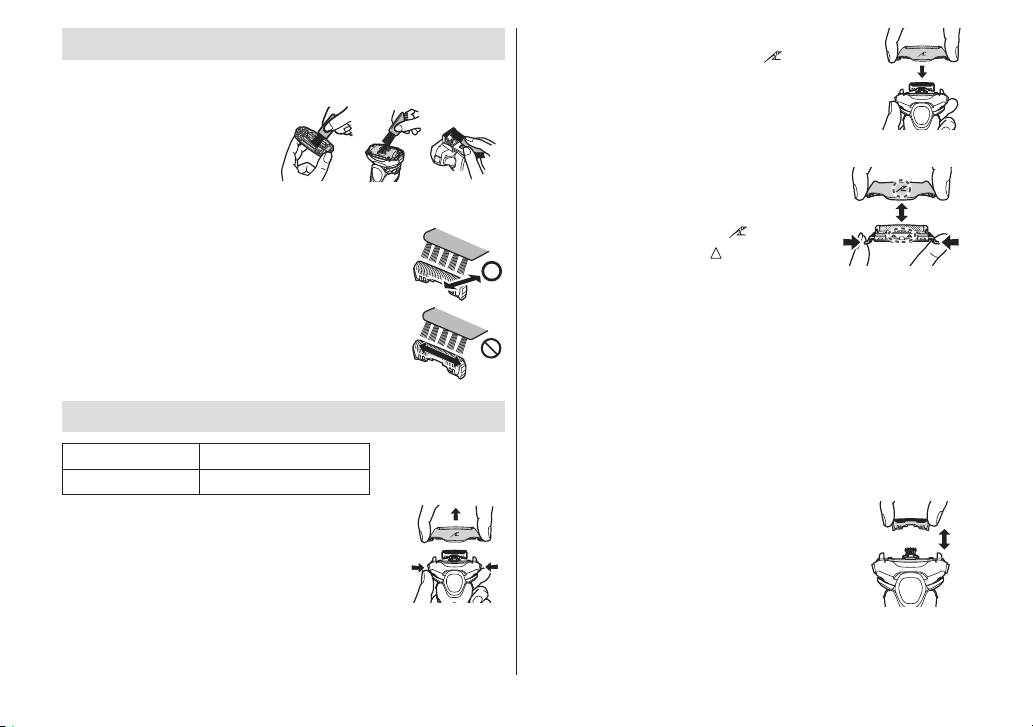
Cleaning with the brush
►Cleaning with the long brush
Clean the system outer foil
(a), the shaver body (b)
and the trimmer (c) using
the long brush.
►Cleaning with the short brush
Clean the inner blades [A;] using the short
brush by moving it in direction (A).
• Do not move the short brush in direction (B)
as it will damage the inner blades and affect
their sharpness.
• Do not use the short brush to clean the
system outer foil.
(A)
(B)
Replacing the system outer foil and the inner blades
system outer foil once every year
inner blades once every two years
►Removing the outer foil section
Press the foil frame release buttons [A4] and
lift the outer foil section [A9] upwards.
►Attaching the outer foil section
After turning the foil frame mark ( ) to the
front, securely attach the outer foil section
[A9] to the shaver until it clicks.
►Replacing the system outer foil
1. Press the system outer foil release
buttons [A:] and pull down the system
outer foil.
2. Align the foil frame mark (
system outer foil mark (
attach together until it clicks.
• The system outer foil cannot be
reversely attached.
• Always insert the system outer foil to
the foil frame when attaching to the
shaver.
• Do not press the system outer foil
release buttons with excessive force.
Doing so may bend the system outer
foil, preventing complete attachment to
the foil frame.
) and the
) and securely
►Replacing the inner blades
1. Remove the inner blades [A;] one at a
time.
2. Insert the inner blades one at a time.
18
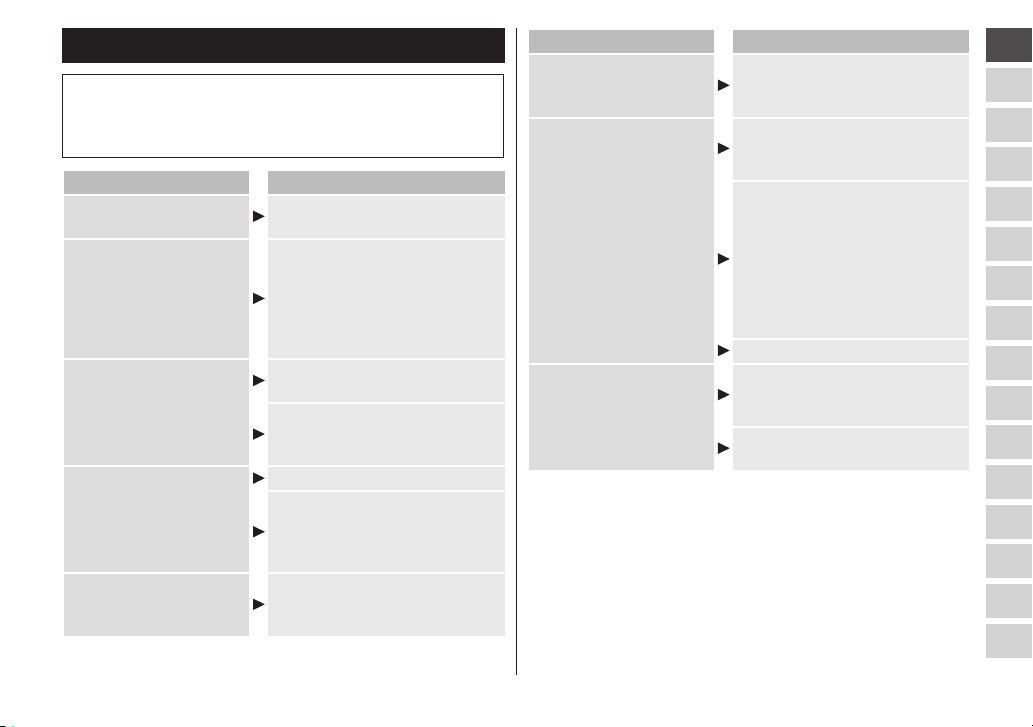
Troubleshooting
Perform the following actions.
If the problems still cannot be solved, contact the store
where you purchased the unit or a service centre authorized
by Panasonic for repair.
Problem Action
The power switch does
not turn ON.
Shavings fly out in all
directions.
System outer foil gets
hot.
Operating time is short
even after charging.
The odor is getting
stronger.
Unlock the switch lock.
(See pages 12 and 13.)
This can be improved by
cleaning every time after
shaving.
Clean the inner blades with the
brush when shavings are
adhering to the inner blades.
Apply oil.
(See page 17.)
Replace the system outer foil if
it is damaged or deformed.
(See page 18.)
Apply oil.
When the number of operations
per charge starts to decrease,
the battery is nearing the end of
its life.
This can be improved by
cleaning every time after
shaving.
Problem Action
The driving sound
changes while shaving.
You do not get as close
a shave as before.
Shaver stopped
functioning even after
charging.
The shaving sensor is operating.
The sound changes depending
on the beard thickness.
This can be improved by
cleaning every time after
shaving.
Replace the system outer foil
and/or inner blades.
Expected life of system outer
foil and inner blades:
System outer foil:
Inner blades:
Apply oil.
The appliance may not operate
in an ambient temperature
approximately 5 °C or lower.
The battery has reached the
end of its life.
Approximately 1 year
Approximately 2 years
RO H SK CZ PL FIN S N P DK E NL I F D GB
19
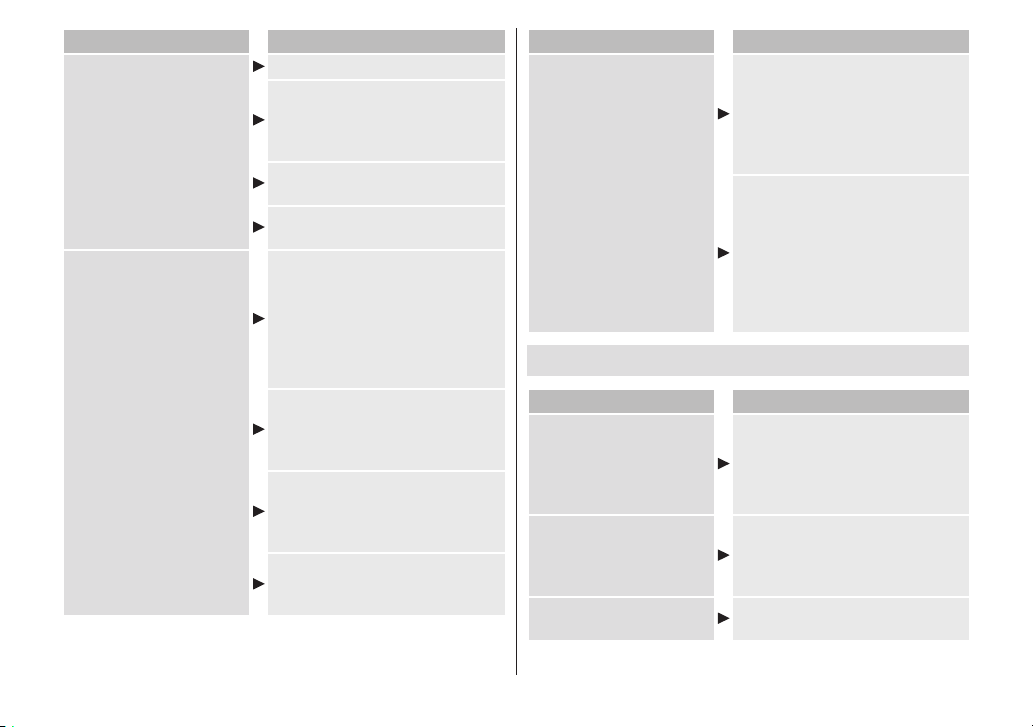
Problem Action
Apply oil.
The shaver makes a high‑
pitched sound due to the linear
motor drive. This does not
Makes a loud sound.
The shaving sensor
does not respond.
indicate a problem.
Confirm that the blades are
properly attached.
Clean the system outer foil with
the brush.
Depending on the beard
thickness or the amount of
beard trimmings in the shaver
head, the shaving sensor may
not react and the driving sound
may not change. This is not
abnormal.
The shaving sensor may not
respond depending on the type
of the shaving gel and shaving
foam, but this is normal.
The shaving sensor may not
respond when the remaining
battery capacity is low. If this
happens, recharge the shaver.
Apply oil. The shaving sensor
may not respond when there is
not enough oil on the blades.
Problem Action
Clean the beard trimmings from
the shaver.
When the shaver is extremely
dirty, remove the foil frame and
wash with water.
The shaving sensor
responds even though
the shaver is not in
contact with the skin.
(See page
Replace the system outer foil
and/or inner blades.
Expected life of system outer
foil and inner blades:
System outer foil:
Approximately 1 year
Inner blades:
Approximately 2 years
FAQ
Question Answer
Will the battery
deteriorate if not used
for an extended period
of time?
Can I charge the shaver
after every use?
What is the constituent
of the dedicated oil?
The battery will deteriorate if
not used for over 6 months, so
make sure to perform a full
charge at least once every 6
months.
The battery used is a lithium‑
ion, so charging after every use
will have no effect on battery
life.
Constituent of the oil is liquid
paraffin.
17.)
20
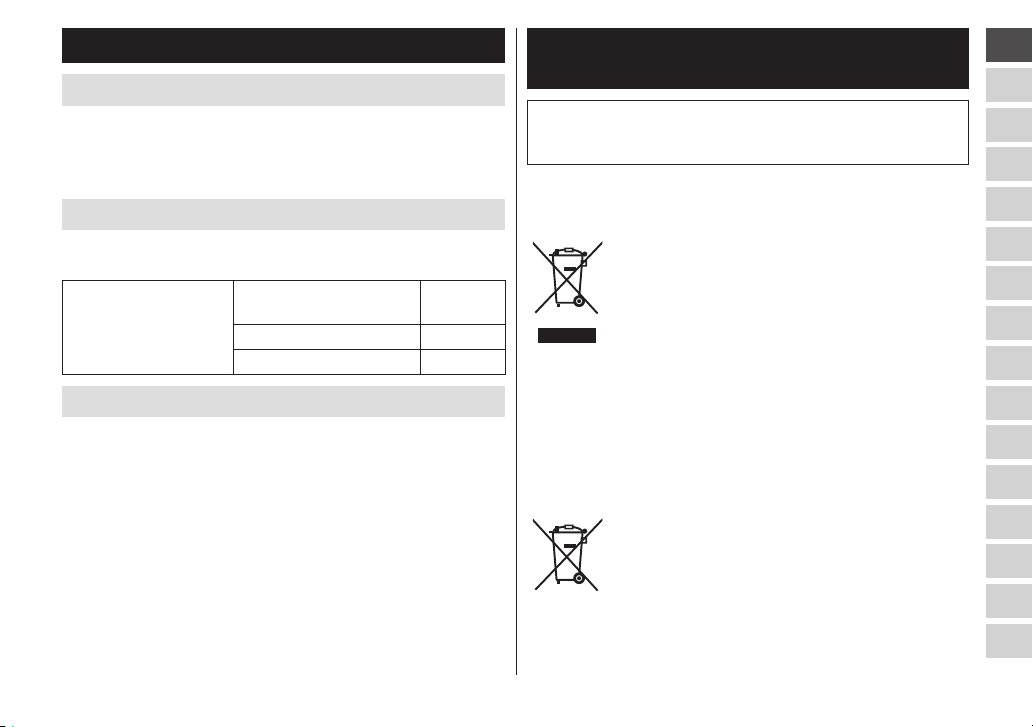
Service
Contact
Please visit Panasonic web site http://www.panasonic.com or
contact an authorized service centre (you find its contact
address in the pan european guarantee leaflet.) if you need
information or if the shaver or the cord gets damaged.
Replacement parts
Replacement parts are available at your dealer or Service
Centre.
Replacement parts for
ES‑LT6N/ES‑LT4N/
ES‑LT2N
System outer foil and
inner blades
System outer foil WES9089
Inner blades WES9068
Battery life
The life of the battery is 3 years. The battery in this shaver is
not intended to be replaced by consumers. Have the battery
replaced by an authorized service centre.
WES9015
For environmental protection and
recycling of materials
This shaver contains a Lithium‑ion battery.
Please make sure that the battery is disposed of at an
officially assigned location, if there is one in your country.
Disposal of Old Equipment and Batteries
Only for European Union and countries with recycling
systems
These symbols on the products, packaging, and/or
accompanying documents mean that used electrical
and electronic products and batteries must not be
mixed with general household waste.
For proper treatment, recovery and recycling of old
products and batteries, please take them to applicable
collection points in accordance with your national
legislation.
By disposing of them correctly, you will help to save
valuable resources and prevent any potential negative
effects on human health and the environment.
For more information about collection and recycling,
please contact your local municipality.
Penalties may be applicable for incorrect disposal of
this waste, in accordance with national legislation.
Note for the battery symbol (bottom symbol)
This symbol might be used in combination with a
chemical symbol. In this case it complies with the
requirement set by the Directive for the chemical
involved.
21
RO H SK CZ PL FIN S N P DK E NL I F D GB
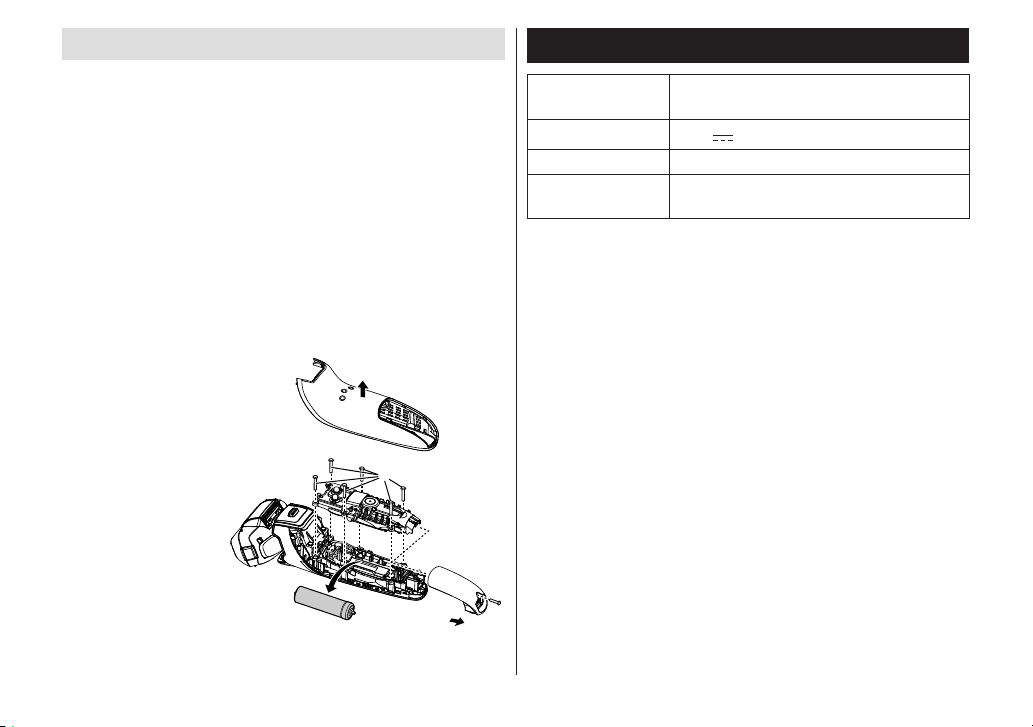
Disposal of the built-in rechargeable battery
Remove the built-in rechargeable battery before disposing
of the shaver.
Please make sure that the battery is disposed of at an
officially designated location if there is one.
This figure must only be used when disposing of the shaver,
and must not be used to repair it. If you dismantle the shaver
yourself, it will no longer be waterproof, which may cause it to
malfunction.
• Remove the shaver from the AC adaptor.
• Press the power switch to turn on the power and then keep
the power on until the battery is completely discharged.
• Perform steps 1 to 4 and lift the battery, and then remove it.
• Take care not to short circuit the positive and negative
terminals of the removed battery, and insulate the terminals
by applying tape to them.
Specifications
Power source
Motor voltage
Charging time Approx. 1 hour
Airborne
Acoustical Noise
This product is intended for household use only.
See the name plate on the AC adaptor.
(Automatic voltage conversion)
3.6 V
In shaving mode: 60 (dB (A) re 1 pW)
In trimmer mode: 63 (dB (A) re 1 pW)
22
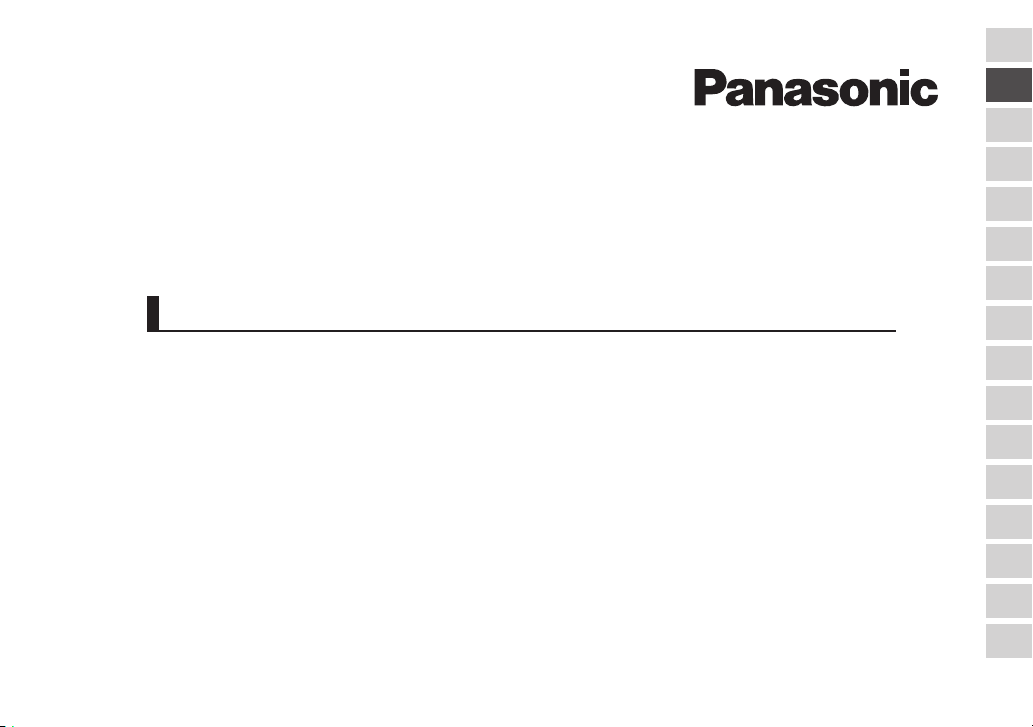
Inhalt
Betriebsanleitung
(Haushalt)
Akkurasierer
ES‑LT6N
Modellnr.
ES‑LT4N
ES‑LT2N
Sicherheitsvorkehrung .................. 26
Beabsichtigter Gebrauch ������������������������� 30
Bezeichnung der Bauteile������������������������ 31
Bedienung und Anzeige der
Schaltersperre ������������������������������������������ 31
Auadung des Rasierers ������������������������� 32
Verwendung des Rasierers����������������������34
Vielen Dank, dass Sie sich für den Kauf dieses Panasonic-Produkts entschieden haben.
Bevor Sie dieses Gerät in Betrieb nehmen, lesen Sie sich bitte diese Anleitung vollständig durch und bewahren Sie sie für ein
späteres Nachschlagen auf.
Reinigung des Rasierers ������������������������� 36
Fehlersuche ���������������������������������������������� 38
Service ������������������������������������������������������� 40
Umweltschutz und Recycling ������������������ 41
Spezikationen ����������������������������������������� 42
23
RO H SK CZ PL FIN S N P DK E NL I F D GB

Warnung
• Dieses Gerät kann von Kindern ab 8 Jahren und von
Personen mit eingeschränkten physischen, sensorischen
oder mentalen Fähigkeiten verwendet werden, oder von
Personen, denen entsprechende Kenntnisse und Erfahrungen
fehlen. Voraussetzung ist, dass sie dabei beaufsichtigt
werden oder ihnen eine Einweisung gegeben wurde, wie sie
das Gerät sicher verwenden können, und sie die damit
verbundenen Risiken verstanden haben. Kinder dürfen nicht
mit dem Gerät spielen. Die Reinigung und Wartung sollte
nicht von Kindern ohne Aufsicht durchgeführt werden.
• Das Netzkabel kann nicht ausgetauscht werden. Wenn das
Kabel beschädigt ist, muss der Netzadapter entsorgt werden.
24
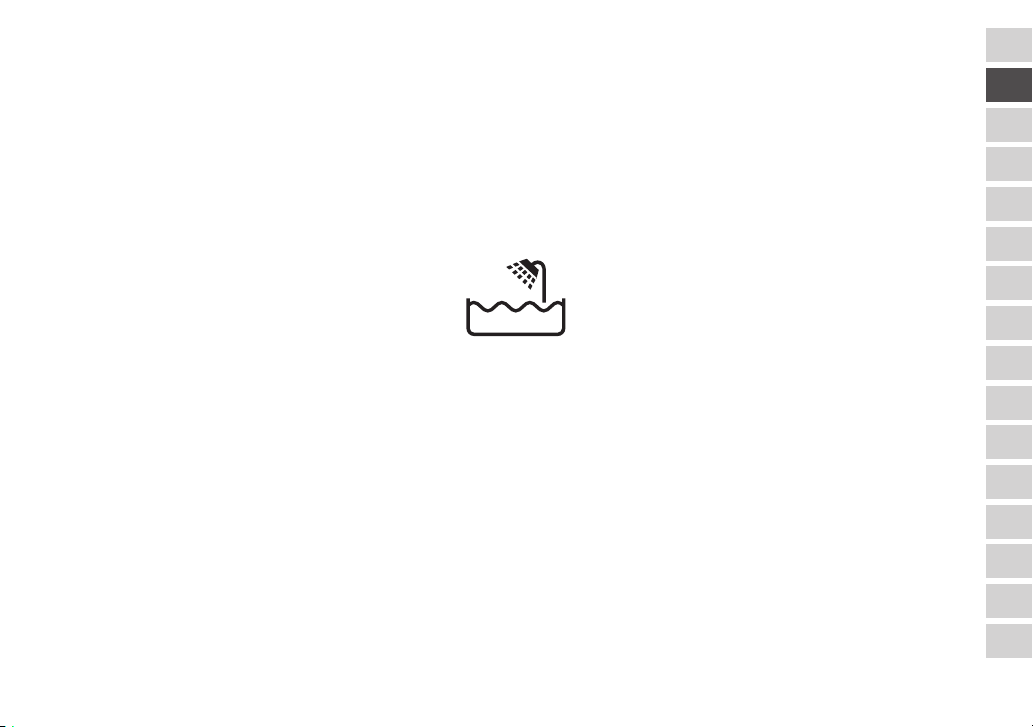
• Dieser Nass-/Trockenrasierer kann für eine Nassrasur unter
Verwendung von Rasierschaum sowie für eine Trockenrasur
verwendet werden. Sie können diesen wasserfesten Rasierer
in der Dusche verwenden und ihn unter Wasser reinigen. Das
folgende Symbol bedeutet, dass der Rasierer in der
Badewanne oder unter der Dusche verwendet werden kann.
• Verwenden Sie keine anderen Teile als den mitgelieferten
Netzadapter und die Ladestation.
25
RO H SK CZ PL FIN S N P DK E NL I F D GB
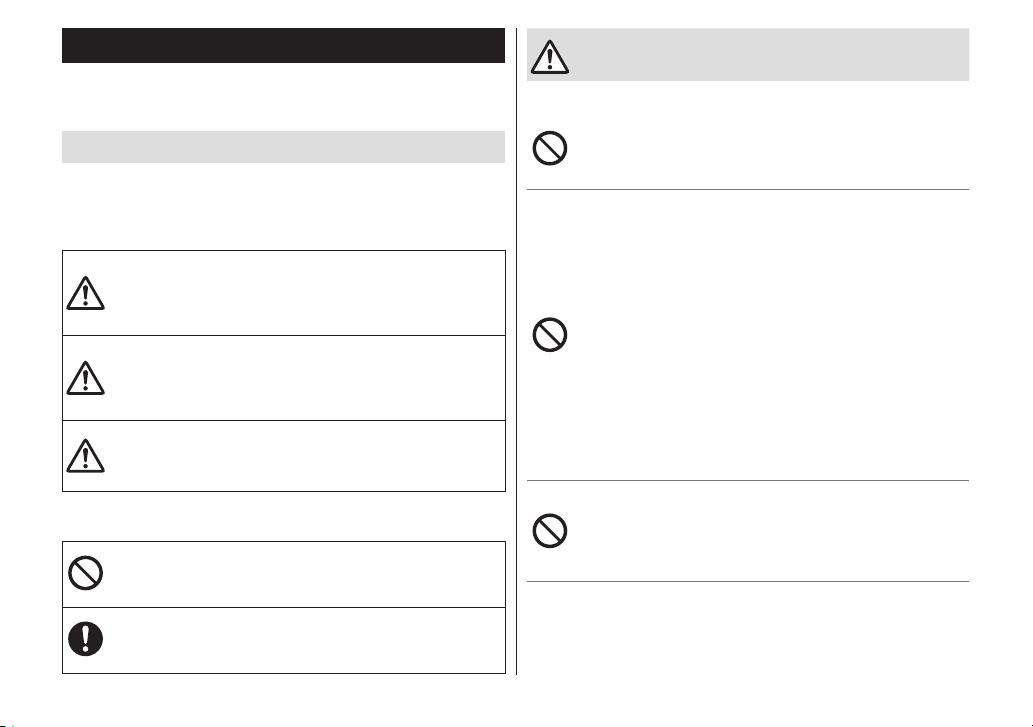
Sicherheitsvorkehrung
Um das Risiko von Verletzungen, Tod, elektrischem Schlag, Brand
und Sachschäden zu reduzieren, beachten Sie immer die folgenden
Sicherheitsmaßnahmen.
Erklärung der Symbole
Die folgenden Symbole werden verwendet, um die Größe der Gefahr,
Verletzung und Schäden am Eigentum zu beschreiben, die
verursacht werden, wenn die Beschreibung nicht beachtet wird und
ein unsachgemäßer Gebrauch erfolgt.
Bezeichnet eine mögliche
Gefahr, die zu ernsthaften
GEFAHR
WARNUNG
VORSICHT
Die folgenden Symbole werden verwendet, um die Art der Anleitungen,
die beachtet werden müssen, zu klassizieren und zu beschreiben.
Dieses Symbol wird verwendet, um die Benutzer auf einen
speziellen Betriebsablauf aufmerksam zu machen, der nicht
ausgeführt werden darf.
Dieses Symbol wird verwendet, um die Benutzer auf einen
bestimmten Betriebsablauf aufmerksam zu machen, der
befolgt werden muss, um das Gerät sicher zu betreiben.
26
Verletzungen oder zum
Tod führt.
Bezeichnet eine mögliche
Gefahr, die zu ernsthaften
Verletzungen oder zum
Tod führen könnte.
Bezeichnet eine Gefahr,
die zu kleineren
Verletzungen führen kann.
WARNUNG
► Stromversorgung
Nicht den Adapter mit nassen Händen weder in die
Steckdose stecken noch von ihr abziehen.
-
Sonst kann es zu einem elektrischen Schlag oder
Verletzungen kommen.
Nicht den Netzadapter und die Ladestation unter Wasser
tauchen oder mit Wasser abwaschen.
Stellen Sie den Netzadapter und die Ladestation nicht
über oder in die Nähe eines mit Wasser gefüllten
Waschbeckens oder einer Badewanne.
Benutzen Sie den Apparat auf keinen Fall, wenn der
Netzadapter beschädigt ist oder falls der Netzstecker lose
in einer Steckdose sitzt.
Das Netzkabel darf weder beschädigt, abgeändert,
übermäßig verbogen, gezogen, verdreht oder verknäuelt
werden.
Stellen Sie auch nichts Schweres auf das Netzkabel und
klemmen Sie es nicht ein
-
Ansonsten kann es durch einen Kurzschluss zu einem
elektrischen Schlag oder Brand kommen.
Nicht auf eine Art verwenden, welche die Nennleistung
der Steckdose oder der Kabel übersteigt.
-
Wird die Nennleistung überschritten, weil zu viele Stecker in
einer Steckdose stecken, kann dies zu Brand durch
Überhitzung führen.
�

WARNUNG
Stellen Sie immer sicher, dass das Gerät mit einer
elektrischen Stromquelle betrieben wird, die zu der
Nennspannung passt, die auf dem Netzadapter
angegeben ist�
Stecken Sie den Adapter ganz in die Steckdose.
-
Andernfalls kann es zu Brand oder einem elektrischem
Schlag kommen.
► Bei einer Anormalität oder Fehlfunktion
Stoppen Sie sofort den Gebrauch und entfernen Sie den
Adapter, wenn sich das Gerät ungewöhnlich verhält oder
ein Fehler auftritt.
-
Andernfalls kann es zu Brand, elektrischem Schlag oder
Verletzungen kommen.
<Anomalität oder Störungsfälle>
• Das Gerät, die Ladestation und der Adapter oder das
Netzkabel ist deformiert oder wird ungewöhnlich heiß.
• Das Gerät, die Ladestation, der Adapter oder das Netzkabel
riecht verbrannt�
• Während des Gebrauchs oder Auadens ist im Gerät, in
der Ladestation, im Adapter oder im Netzkabel ein
ungewöhnlicher Ton zu hören.
-
Fordern Sie augenblicklich eine Überprüfung oder Reparatur
bei einem autorisierten Kundenzentrum an.
► Dieses Produkt
Dieser Rasierer verfügt über einen integrierten Akku.
Werfen Sie das Gerät nicht ins Feuer, erhitzen Sie es
nicht und laden, verwenden oder lagern Sie das Gerät
nicht bei hohen Temperaturen�
-
Nichtbeachtung führt zu Überhitzung, Zündung oder
Explosion.
Nicht verändern oder reparieren.
-
Sonst kann es zu Brand, elektrischem Schlag oder
Verletzungen kommen.
Zur Reparatur setzen Sie sich mit einem autorisierten
Kundenzentrum in Verbindung (Akkuaustausch, usw.).
Zerlegen Sie niemals das Produkt, außer wenn Sie es
entsorgen�
-
Sonst kann es zu Brand, elektrischem Schlag oder
Verletzungen kommen.
► Reinigung
Trennen Sie immer den Adapter von der Steckdose, wenn
Sie ihn reinigen�
-
Andernfalls kann es zu elektrischem Schlag oder
Verletzungen kommen.
Reinigen Sie regelmäßig Netzstecker, Anschlussstecker und
Ladestecker, um zu verhindern, dass sich Staub ansammelt.
-
Andernfalls kann es aufgrund eines Isolationsfehlers durch
Feuchtigkeit zu Brand kommen.
Stecken Sie den Adapter ab, und reinigen Sie ihn mit einem
trockenen Tuch.
27
RO H SK CZ PL FIN S N P DK E NL I F D GB
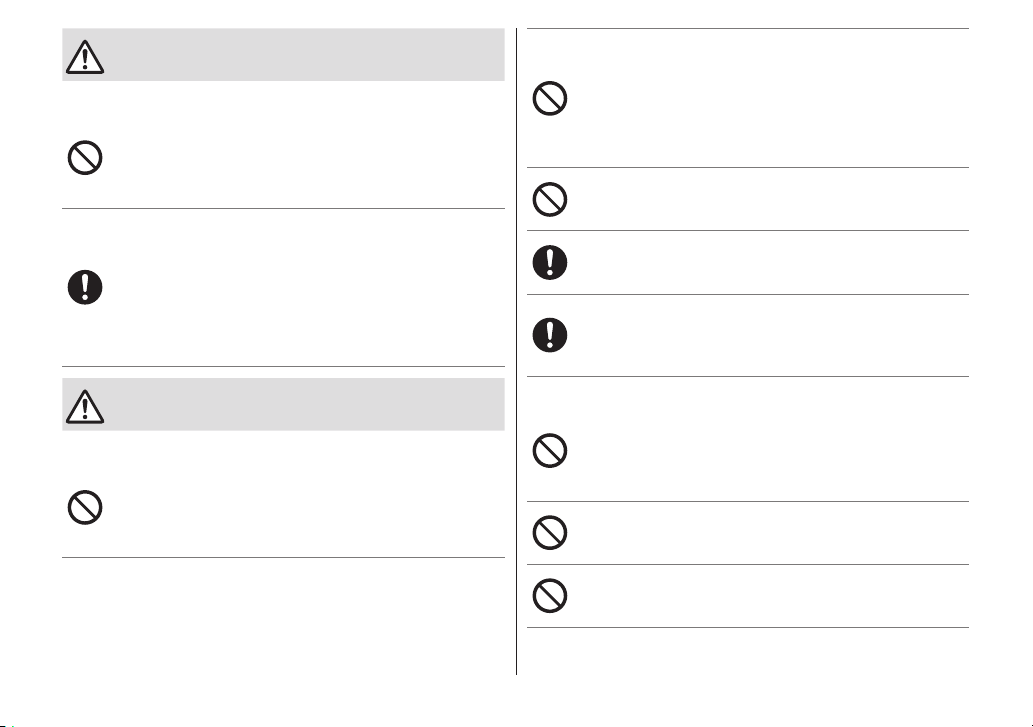
WARNUNG
► Verhindern von Unfällen
Nicht in Reichweite von Kindern oder Kleinkindern
lagern. Nicht benutzen lassen.
-
Wenn Sie die Schermesser und/oder die Reinigungsbürste
in den Mund stecken oder das Öl trinken, können Unfälle
und Verletzungen verursacht werden.
Beim versehentlichen Verschlucken des Öls versuchen
Sie nicht Erbrechen herbeizuführen, sondern trinken Sie
viel Wasser und verständigen Sie einen Arzt.
Beim versehentlichen Augenkontakt mit dem Öl waschen
Sie die Augen sofort und gründlich unter ießendem
Wasser aus und verständigen Sie einen Arzt.
-
Nichtbeachtung dieser Anweisungen kann zu physischen
Beschwerden führen.
VORSICHT
► Schützen der Haut
Üben Sie keinen starken Druck aus, wenn Sie die
Scherfolie auf Ihre Lippen oder andere Teile Ihres
Gesichts drücken. Führen Sie die Scherfolie nicht über
Wunden oder verletzte Haut.
-
Andernfalls kann es zu Verletzungen der Haut kommen.
Drücken Sie nicht zu kräftig auf die Scherfolie. Berühren
Sie auch nicht die Scherfolie mit den Fingern oder
Nägeln, wenn Sie sie benutzen.
Verwenden Sie dieses Produkt nicht für die Haare auf
dem Kopf oder einen anderen Körperteil.
-
Dies führt zu Hautverletzungen und reduziert die Lebenszeit
der äußeren Scherfolie des Systems.
Nicht den Klingenbereich (metallischen Bereich) des
Schermessers berühren.
-
Andernfalls kann es zu Verletzungen an Ihrer Hand kommen.
Überprüfen Sie, ob die Scherfolie verformt oder
beschädigt wurde, bevor Sie sie verwenden.
-
Nichteinhaltung kann zu Hautverletzungen führen.
Achten Sie darauf, die Schutzkappe auf den Rasierer zu
stecken, wenn Sie ihn herumtragen oder aufbewahren.
-
Andernfalls kann es zu Verletzungen der Haut kommen oder
die Lebensdauer der Scherfolie verkürzen.
► Beachten Sie folgende Vorsichtsmaßnahmen
Stellen Sie sicher, dass sich an Netzstecker,
Anschlussstecker oder Ladestecker keine Nadeln oder
Schmutz ansammeln.
-
Ansonsten kann es durch einen Kurzschluss zu einem
elektrischen Schlag oder Brand kommen.
Verwenden Sie den Rasierer nicht gemeinsam mit Ihrer
Familie oder anderen Personen�
-
Dies könnte zu Infektionen oder Entzündungen führen.
Nicht fallen lassen oder an andere Gegenstände anstoßen
lassen�
-
Andernfalls kann es zu Verletzungen kommen.
28

VORSICHT
Achten Sie beim Aufbewahren darauf, das Netzkabel
nicht zu fest um den Adapter zu wickeln.
-
Andernfalls kann es passieren, dass das Netzkabel unter der
Last bricht und es so zu einem Brand durch Kurzschluss kommt.
Ziehen Sie den Adapter aus der Steckdose, wenn Sie
nicht auaden.
-
Eine Zuwiderhandlung kann einen elektrischen Schlag oder
Brand aufgrund eines elektrischen Leckstroms durch die
Verschlechterung der Isolierung verursachen.
Ziehen Sie den Adapter oder den Anschlussstecker vom
Strom ab, indem Sie sie statt des Netzkabels festhalten.
-
Andernfalls kann es zu elektrischem Schlag oder
Verletzungen kommen.
► Entsorgung des Akkus
GEFAHR
Der Akku ist ausschließlich für die Benutzung mit diesem
Rasierer bestimmt. Verwenden Sie den Akku nicht für
andere Geräte.
Laden Sie den Akku nicht mehr auf, nachdem er entfernt
wurde.
• Werfen Sie den Akku nicht ins Feuer und setzen Sie ihn
nicht Hitze aus.
• Schlagen Sie nicht auf den Akku, bauen Sie ihn nicht um
oder auseinander und durchstechen Sie sie nicht mit
einem Nagel�
• Lassen Sie die positiv und negativ geladenen Pole nicht
mittels metallener Objekte miteinander in Berührung
kommen�
• Bewahren Sie keinen metallenen Schmuck oder
Haarnadeln in der Nähe des Akkus auf.
• Laden oder verwenden Sie den Akku nicht an Orten, wo
er hohen Temperaturen ausgesetzt werden kann, wie
etwa unter direkter Sonneneinstrahlung oder in der
Nähe anderer Wärmequellen.
• Ziehen Sie niemals die Hülsen ab.
-
Nichtbeachtung führt zu Überhitzung, Zündung oder
Explosion.
29
RO H SK CZ PL FIN S N P DK E NL I F D GB
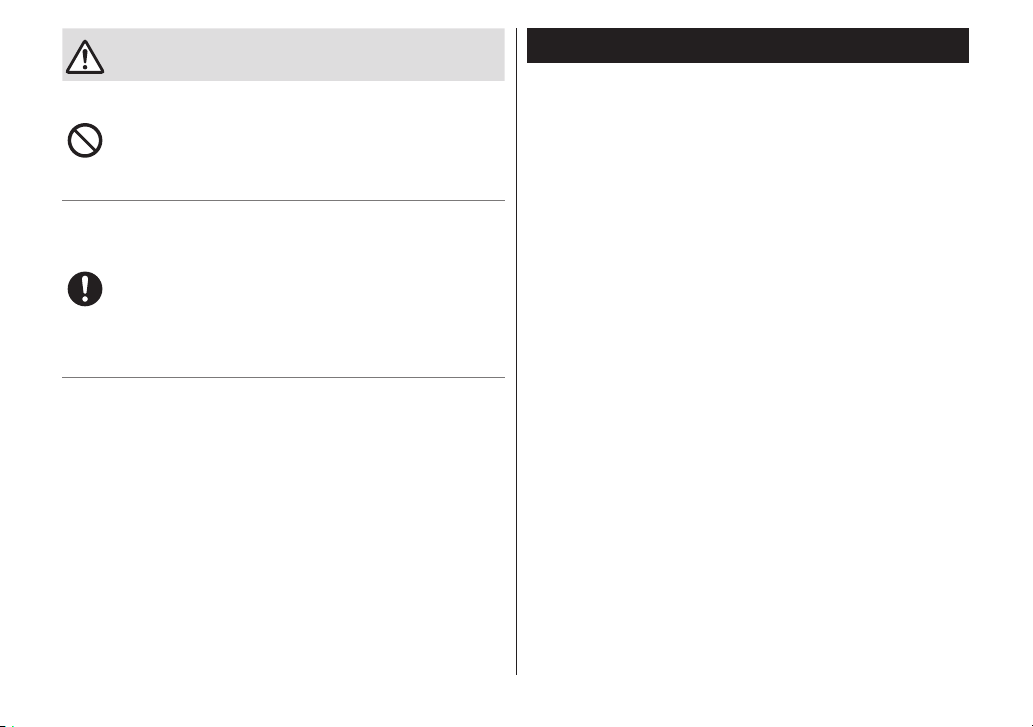
WARNUNG
Nach der Entfernung des Akkus bewahren Sie diesen
außer Reichweite von Kindern auf.
-
Es können körperliche Schäden verursacht werden, wenn
der Akku verschluckt wird.
Sollte es dazu kommen, verständigen Sie bitte sofort einen
Arzt.
Sollte Flüssigkeit austreten, sind folgende Maßnahmen zu
ergreifen. Fassen Sie den Akku nicht mit bloßen Händen an.
-
Flüssigkeit kann bei Augenkontakt zu Blindheit führen.
Fassen Sie sich nicht an die Augen. Waschen Sie die Stelle
mit klarem W
-
Flüssigkeit kann bei Kontakt mit Kleidung oder Hautkontakt
zu Entzündungen und Verletzungen führen.
Waschen Sie die Stelle gründlich mit klarem Wasser aus und
verständigen Sie einen Arzt.
asser aus und verständigen Sie einen Arzt.
Beabsichtigter Gebrauch
• Gönnen Sie sich mindestens drei Wochen lang eine Nassrasur mit
• Bringen Sie die Scherfolie nicht mit harten Gegenständen in
• Trocknen Sie das Gerät nicht mit einem Fön oder Heizgebläse.
• Lassen Sie den Rasierer nicht mit freiliegendem Folienrahmen im
• Bewahren Sie den Rasierer nach der Verwendung an einem Ort mit
• Achten Sie darauf, dass die beiden Schermesser eingezogen sind.
• Verwenden Sie zur Reinigung des Rasierers kein Salzwasser oder
Rasierschaum und lernen Sie den Unterschied zu schätzen! Sie
benötigen etwas Zeit, um sich an Ihren neuen Nass-/
Trockenrasierer von Panasonic zu gewöhnen, da Ihre Haut und Ihr
Bart etwa einen Monat brauchen, um sich auf eine neue
Rasiermethode einzustellen.
Berührung.
Dadurch können die Klingen beschädigt werden, da diese sehr
dünn sind und leicht verformt werden.
Andernfalls kann es zu Fehlfunktionen oder Verformungen von
T
eilen kommen.
direkten Sonnenlicht liegen.
Dadurch kann das wasserfeste Gummi korrodieren, was zu
Fehlfunktionen führen kann.
geringer Luftfeuchtigkeit auf.
Andernfalls kann es zu Fehlfunktionen aufgrund von Kondensation
oder Rost kommen.
Wenn nur ein Schermesser eingezogen ist, könnte der Rasierer
beschädigt werden.
heißes Wasser. Tauchen Sie den Rasierer nicht über einen
längeren Zeitraum unter Wasser.
30
