Page 1
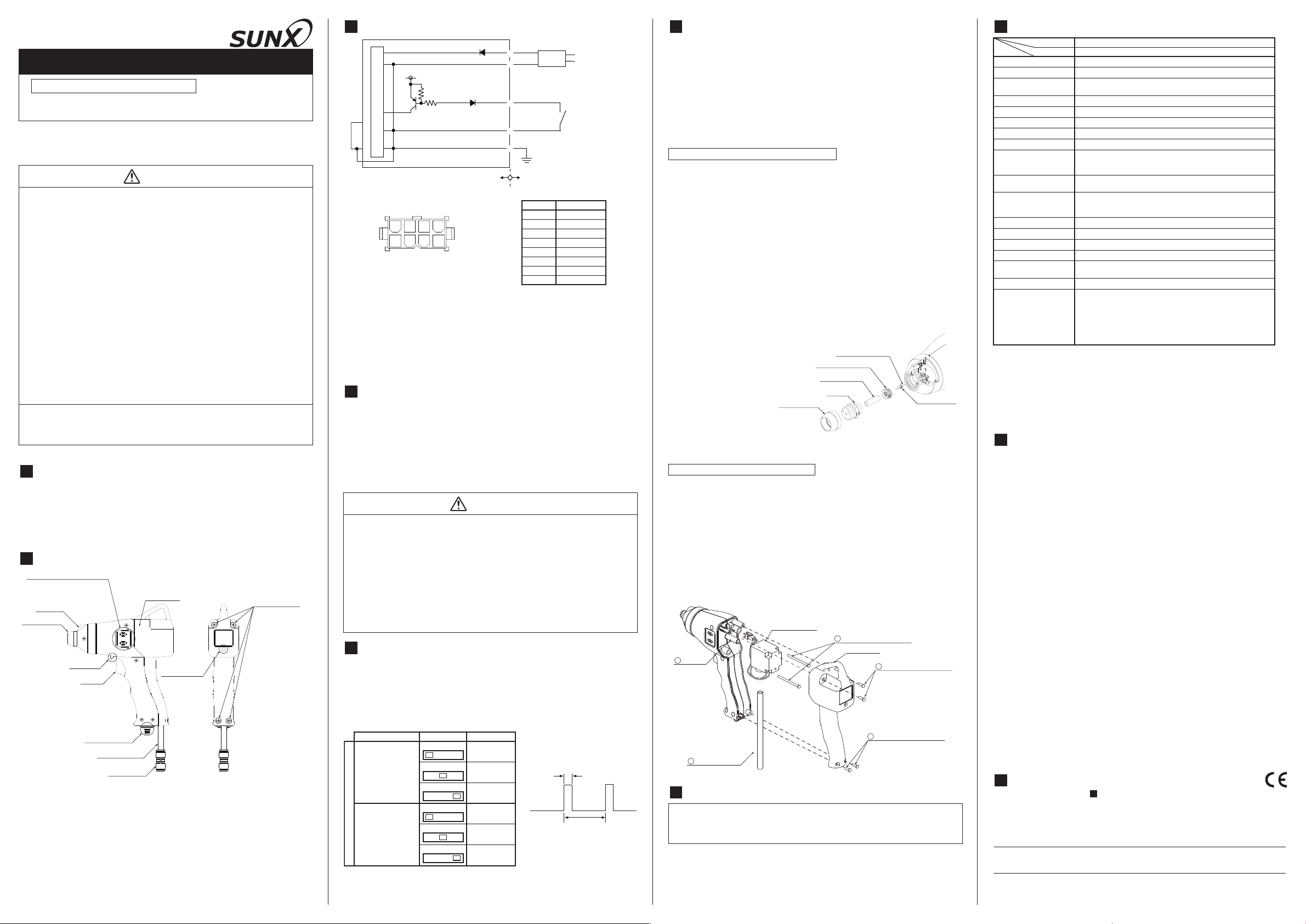
PRINTED IN JAPAN
Overseas Sales Division (Head Office)
2431-1 Ushiyama-cho, Kasugai-shi, Aichi, 486-0901, Japan
Phone: +81-568-33-7861 FAX: +81-568-33-8591
Europe Headquarter: Panasonic Electric Works Europe AG
Rudolf-Diesel-Ring 2, D-83607 Holzkirchen, Germany
Phone: +49-8024-648-0
US Headquarter: Panasonic Electric Works Corporation of America
629 Central Avenue New Providence, New Jersey 07974 USA Phone: +1-908-464-3550
URL: sunx.com
SUNX Limited
INSTRUCTION MANUAL
White LED
Nozzle guard
Trigger
Lock knob
Solenoid valve
indicator
Cable connector
ø8mm air tube
Straight joint
Mode select switches
Upper: Pulse air mode selection
Lower: LED illumination mode selection
M3×10
mounting screw
Back cover
D
D: Power supply reverse connection
protection diode
Internal circuit
Users’ circuit
AC adapter (accessory)
24V
0V
GND (connected internally to 0V,
COM (-) and nozzle metallic parts)
External input
100 to 240V AC
4.7kΩ
5V
COM(-)
Switch for
external input
Main circuit
Nozzle
⑤
①
③
②
⑧
①
②
③
④
⑧
⑦
⑥
⑤
(From cable insertion side)
Name
Pulse air mode
selection
LED illumination
mode selection
Position Details
Continuous
Pulse 1※
Pulse 2※
Always ON
Synchronized
with trigger
Always OFF
1 2 CONT
1 2 CONT
1 2 CONT
ON SYNC OFF
ON SYNC OFF
ON SYNC OFF
Pulse width
Cycle
※Pulse 1: Pulse ionized air emission cycle approx. 100ms, pulse width approx. 50ms
※Pulse 2: Pulse ionized air emission cycle approx. 100ms, pulse width approx. 10ms
Mode select switches
Discharge needle*
Attachment (Note)
Insulating pipe
Nozzle
Stopper ring*
* Option (sold separately)
EC-GANT : Discharge needle 1 pc
sure that it is facing the correct direction.
If it is installed so that it is facing the
wrong direction, it will not be possible to
fully tighten the nozzle.
Nozzle guard
Back cover
Solenoid valve*
C
M3×45 mounting screw
B ø
8mm air tube
A
M3×10 mounting screw
A
M3×10 mounting screw
D
Air pipe
* Option (sold separately)
EC-GAV: Solenoid valve 1 pc
Static Remover & Dust Remover
Pulse Air-gun Ionizer
EC-G01
Thank you very much for using SUNX products. Please read this Instruction Manual
carefully and thoroughly for the correct and optimum use of this product. Kindly keep
this manual in a convenient place for quick reference.
WARNING
䃂
Never use this product with a device for personnel protection.
In case of using devices for personnel protection, use products which meet laws
or standards, such as OSHA, ANSI or IEC etc., for personnel protection applicable
in each region or country.
䃂
Do not use this product in places where there may be a danger of ammable or
combustible items being present.
䃂
Clean the discharge needle regularly (about once a week), otherwise optimum
charge removal performance may not be obtained and re or operating problems
may occur.
䃂
High voltages are applied to the discharge needle, so never touch the discharge
needle while the power for the product is turned on, otherwise electric shocks may
result.
䃂
If this product is used in an airtight room, ozone emitted from this product may be
detrimental. Therefore, in order for this product to be used in an airtight room, be
sure to keep the room ventilated.
䃂
Do not direct ionized air toward the face. Ozone may cause irritation to places
such as the nose and throat.
䃂
Do not look directly into the white LED spotlight. It may cause injury to the eyes.
䃂
Since the tip of the discharge needle is sharp, take sufcient care in handling the
discharge needle, or injuries may result.
䃂
When air is not being supplied to this product, turn off the power in order to stop
discharging from occurring. If discharging is allowed to continue while air is not
being suppli ed, the ozone concentra tion will rise and acciden ts or o perating
problems may occur.
䃂
This product includes precision components, so do not drop it
or hit it against other objects. If this is not observed, accidents
or problems with operation may occur.
1
OUTLINE
●
This product is an air gun-type electrostatic charge removal and dust removal
device which uses ion generation from corona discharges.
●
This product is equipped with a pulse ionized air emission function for effectively
removing dust and which can be replaced with normal continuous ionized air
emission.
●
It uses a built-in high-illumination white LED spotlight in order to illuminate the
direction in which ionized air is being blown.
2 PART DESCRIPTION
3 I/O CIRCUIT DIAGRAM
●
Pin layout for AC adapter power
supply connector
●
and ⑤ are connected to the AC
①
adapter.
●
Use the accessory connector wiring terminal to connect external input or GND.
When using external input
※
When using external input, ionized air discharging can be carried out using the
same ON/OFF operations as trigger input.
Note: The COM (-) terminal which uses external input is connected internally to 0V, the GND terminal
and the nozzle metallic parts. If external input ON/OFF switching is carried out using an
external control device instead of an independent mechanical-type switch, or if the 0V potential
of the external control device and the grounding potential of the place of use are different (such
as in the case of positive power supply grounding), the external control device used for external
input should have an insulated on/off procedure for the 0V line (such as photocoupler output or
relay output) in order to prevent short-circuits from occurring.
4
WIRING • PIPING
●
Use the accessory relay cable to connect the main unit and the AC adapter.
●
Use the accessory straight joint to connect a suitable air tube to the main unit.
●
Connect the GND terminal of this product to a secure ground when using it.
●
Since the pressure will drop when the air piping from the main pressure supply is
extended or pneumatie-components (e.g., needle valve, speed-controler, minilter)
are added, keep an eye on the pressure supply to the ionizer maiking sure it isn't in
short supply. For the pneumatic-components, select those that can accommodate
the air supply ow rate.
The air supplied should be dry, clean air (air drier: dew point approx. -20°C, air lter:
※
mesh size of approx. 0.01μm).
●
Terminal block diagram
Terminal No.
①
②
③
④
⑤
⑥
⑦
⑧
Terminal name
0V
COM (-)
External input
N.C. (not used)
24V
N.C. (not used)
N.C. (not used)
GND
CAUTION
䃂
Turn off the power and air and make sure that the supply of air has been fully
shut off before carrying out any wire and tube connection work. If this is not done,
accidents or problems with operation may occur.
䃂
The metal parts of the nozzle are connected inside the product to the 0V and GND
terminal. Do not connect it to objects with a different electrical potential such as
the conductive parts of external devices.
䃂
If the supplied air contains any particles other than air or any corrosive gases,
accidents or problems with operation may occur. In addition, if air which contains
impurities su ch as carbon dus t or air which contains moistu re or oil is used,
accidents or problems with operation may also occur.
䃂
Do not modify the nozzle or install the nozzle to any other appliances, otherwise
correct charge removal performance may not be obtained, and a ccidents or
problems with operation may occur.
5 OPERATION
Use the mode select switches to select the required settings.
①
Face the ionizer toward the electrostatically-charged object and pull the trigger.
②
When the trigger is pulled, dust removal operation will start, and when the trigger is
released, dust removal operation will stop.
䃂
If the lock knob is pushed to the trigger side while the trigger is being pulled, the
trigger will be locked in that position, and discharging operation will be carried out
continuously even after you release your finger from the trigger. To release the
lock, pull the trigger once more and return the lock knob.
6 CARE AND MAINTENANCE
䃂
Be sure to turn off the power and air before carrying out cleaning and maintenance.
Make sure that the supply of air has been fully shut off and that all pressures at the
product and inside the tubes are at zero before continuing. If this is not done, air
pressure may cause operating problems or accidents.
䃂
The discharge needle has a sharp point, so be very careful when cleaning the
needle.
䃂
Clean the discharge needle regularly about once a week, otherwise optimum
charge removal performance may not be obtained and accidents or operating
problems may occur.
䃂
The discharge needle is a consumable part. If charge removal performance does
not return to normal after the discharge needle has been cleaned, then the needle
should be replaced.
Cleaning and replacing the discharge needle
Turn off the power and check that the air pressure inside the air tube has dropped to
①
zero.
②Remove the
Remove the insulating pipe and the attachment.
③
When carrying out cleaning, use a cotton swab moistened in alcohol or similar to
④
remove any dirt from the needle and the area around it.
(If replacing the discharge needle, use needle nose pliers or a similar tool to pull out
④
the needle, and then insert a new needle as far as it will go.)
After cleaning or replacing the needle, return the attachment, insulating pipe and
⑤
nozzle to their normal installation positions. Turn the nozzle clockwise to install it.
The tightening torque for the nozzle at this time should be 3 N•m or less.
④
Lastly, afx the nozzle guard.
④
Do not touch the tip of the di sch arge needl e against tools or any othe r hard
※
surfaces. If the discharge needle is damaged, optimum charge removal performance
nozzle guard, turn the nozzle counterclockwise and remove it.
may not be obtained and accidents or pro ble ms with operation may occ ur. In
addition, do not touch the stopper ring area, otherwise the stopper ring may slip out
of position, and it may not be possible to reinstall it.
When handling the discharge needle with tools, hold the discharge needle at the
※
middle and avoid applying excessive force to the needle.
䃂
The solenoid valve is a consumable part (open/close operations: approx.
8,000,000). If it no longer opens and closes normally, stop using the ionizer and
replace the solenoid valve.
Solenoid valve replacement procedure
Check that the power is turned off and that the air pressure inside the air tube has
①
dropped to zero.
Remove the back cover.
②
Remove the four M3 mounting screws. (A in diagram below)
Disconnect the air tube from the solenoid valve. (B in diagram below)
③
Disconnect the solenoid valve lead wire connector.
④
Remove the two M3 mounting screws. (C in diagram below)
⑤
Disconnect the air pipe from the solenoid valve. (D in diagram below)
⑥
Install the new solenoid valve, and then install the M3×45 mounting screws and
⑦
connect the air tubes and the solenoid valve lead wire connector. Tighten the M3×45
mounting screws at a torque of 0.2 N•m or less.
Install the back cover. Be careful not to clamp the lead wire. Tighten the M3×10
⑧
mounting screws at a torque of 0.4 N•m or less.
7 TROUBLESHOOTING
䃂
When an error is detected, the white LED ashes. (It also ashes even when the
LED illumination mode is set to “Always OFF”.) If the white LED is ashing, carry
out the following checking operations. When checking the discharge area, always
be sure to turn off the power before carrying out the checking.
䃂
Turn off the power and che
dirt on it, and that the needle is installed correctly.
䃂
Check that there are no foreign objects inside the nozzle.
䃂
Check that the nozzle is installed correctly.
(Including the attachment and the insulating pipe)
䃂
Check that the air pressure is within the specication range.
ck that the tip of the needle is intact and that there is no
8 SPECIFICATIONS
Item Model No. EC-G01
Charge removal time 0.5 sec. or less (1,000V → 100V) (Note 1)
Ion balance ±10V or less (Note 1)
Power supply voltage
Power consumption 30VA or less
Discharge method High-frequency AC method
Discharge output voltage 2000V approx.
Ozone generation 0.02ppm or less (Note 2)
Applicable uid Air (dried clean air)
External input
Indicators
Error detection function
Ambient temperature 0 to + 50°C (No dew condensation) AC adapter: 0 to +40°C
Ambient humidity 35% to 65% RH (No dew condensation)
Supplied air ow Max. 300 ℓ/min. (ANR) or less
Air pressure range 0.05 to 0.50 MPa
Material
Weight 270g approx. (main unit only)
Accessories
Notes: 1) Typical value for continuous pulse air mode at 100mm from end of discharge nozzle at an
applied air pressure of 0.50MPa
Notes: 2) Typical value for continuous pulse air mode at 300mm from end of discharge nozzle at an
applied air pressure of 0.25MPa
Notes: 3) Once an error is detected, the error status is maintained until the power is turned off and
back on again.
Notes: 3) Remove the cause of the error and then turn the power back on.
Notes: 3) If the cause of the error is not removed, the error will occur once more.
Notes: 4) At the time of shipment from the factory, ø8mm-ø8mm type is attached.
9
CAUTIONS
䃂
This product has been developed / produced for industrial use only.
䃂
Do not use this product for any purpose other than charge removal and dust
removal.
䃂
Do not use this product in enviroments which are outside the specication range,
otherwise operating problems or damage may occur. In addition, the operating life
of the product may become signicantly reduced.
䃂
Never disassemble, repair or modify this product, otherwise operating problems or
accidents may occur.
䃂
Do not dispose of this product by burning it, otherwise it may explode or toxic
fumes may be generated.
䃂
This product generates ozone, so be sure to provide adequate ventilation if using it
in a conned space.
䃂
Do not run the wires together with high-voltage lines or power lines or put them in
the same raceway. This can cause malfunction due to induction.
䃂
Be sure to turn off the air and the power supply before carrying out any cable
connection or inspection work. If this is not done, operating problems, damage or
electric shocks may occur.
䃂
After connecting the cables, check that the air piping and power supply connections
are correct before turning on the power. If the wires or cables are connected
incorrectly, operating problems or accidents may occur.
䃂
Verify that the supply voltage variation is within the rating.
䃂
Do not turn the power back on immediately after it has been turned off, otherwise
operating problems or accidents may occur. In addition, the operating life of the
product may become signicantly reduced. Wait at least 2 seconds before turning
the power back on again.
䃂
Do not use the power plug of the AC adapter if it has become dusty, otherwise re may occur.
䃂
Do not use any cables which have any damage (such as splitting or cracking),
otherwise operating problems or accidents may occur.
䃂
Avoid using the product in places where there are high levels of steam or dust in
the air or where it might be directly exposed to water, oil or welding spatter.
䃂
Do not touch the discharge needle with hard objects such as tools. If the discharge
needle becomes broken, it will not provide sufcient charge removal performance,
and moreover operating problems or accidents may occur.
䃂
If this product ceases functioning or is no longer required, dispose of it according to
appropriate local waste disposal regulations.
䃂
This product is a high-precision device, and should be handled with care.
10
PRODUCTS CONFORMING TO CE MARKING
䃂
The models listed under ‘
As for all other models, please contact our ofce.
Type Pulse Air-gun Ionizer
Accessory AC adapter INPUT: 100 to 240V AC±10% 50/60Hz
Ionized air emission operation ON/OFF using OR control with trigger switch
Ionized air emission operation ON: Short-circuited to COM (-)
Ionized air emission operation OFF: Open
Valve illumination: Illuminated when solenoid valve is ON (open)
When an abnormal discharge (short-circuited, etc.) occurs,
discharge is forcibly stopped and the spotlight ashes
(reset when the power is turned off and back on) (Note 3)
Enclosure: ABS
Discharge needle: Tungsten
• AC adapter 1 pc
• Exdusive intermediate cable 1 pc
oil-proof · heat-proof · winding-proof type length 2m 1 pc
• Straight joints
Tube outer diameter ø8mm-ø8mm compatible type 1 pc (Note 4)
Tube outer diameter ø8mm-ø6mm compatible type 1 pc
• Connector connection terminal (manufactured by Molex) 3 pcs
8
SPECIFICATIONS’ are conforming to CE Marking.
(OUTPUT: 24V DC)
(orange LED)
Nozzle: Stainless steel
Nozzle guard: NBR
