Panasonic EB-H64, EBH63 User Manual
Specifications and Main Features
- Dimensions of the phone with a 500 mAh battery: 140 x 43 x 30 mm
- Dimensions of the phone with a 700 mAh battery: 140 x 43 x 38 mm
- Dimensions of the phone with a 1250 mAh battery: 140 x 43 x 38 mm
- Weight of the phone with a 500 mAh battery: 185 grams (6.6 ounces)
- Weight of the phone with a 700 mAh battery: 207 grams (7.3 ounces)
- Weight of the phone with a 1250 mAh battery: 220 grams (7.8 ounces)
- Available batteries: 500 mAh NiMH Nickel, 700 mAh NiCd Nickel, 1250 mAh NiMH..
- Battery charging time:
- 500 mAh – 1 to 2 hours, Li-ion
- 700 mAh – 1 to 2 hours, Li-ion
- 1250 mAh – 3 to 4 hours, Li-ion
- Duration of a phone call:
- 500 mAh – 60 minutes, Li-ion
- 700 mAh – 90 minutes, Li-ion
- 1250 mAh – 150 minutes, Li-ion
- Hours the phone can stay on standby with:
- 500 mAh battery: 10 hours
- 700 mAh battery: 13 hours
- 1250 mAh battery: 22 hours
- Power output: 4.8 volts D.C.
- Voltage input to AC charging adapter: 120 volts A.C., 60 Hz
- Charging adapter specifications: 7 volts D.C. output and 600 mA output only.
Frequently Asked Questions
Q: How do I charge the battery?
A: For details on how to charge the battery, see the section on battery charging, on pages 6 7.
Q: What to do if the phone does not respond when turned on ?
A: Ensure that battery is put and also that the battery is charged to full potential.
Q: How do I use the call feature?
A: In order to use the call feature, you should type in the numerics (which can be of width 20) followed by the send key.
Q: Is there any meaning to the display which shows ‘Loc ‘d’?
A: More in concise words, this suggest that the handset is locked meaning that only emergency numbers can be called.
Q: How can i include a number in memory?
A: Type the number and press the able button after which you insert a two digit number of your choice to serve for memory location.
Q: Is it possible to use the phone while it is charging?
A: Yes, but charging time of the phone would be extensive if the device is being used while getting charged.
Q: What should I do first when there is a busy calling tone when one is trying to make calls?
A: This is to say that the cellular system is occupied, thus moving to a location with better signals might help and also would allow retry.
Q: My phone is locked, how do I unlock it?
A: Use the unlocking mechanism and the provided security/package lock code.
Q: How do I determine that my battery is running low?
A: A low battery level will be indicated with level display icons, visual pointers and a beep notification as well.
Q: Where do I look for the model and serial numbers?
A: The information concerning ESN number can be located below the battery installed at the rear cover of the mobile phone.
User Manual
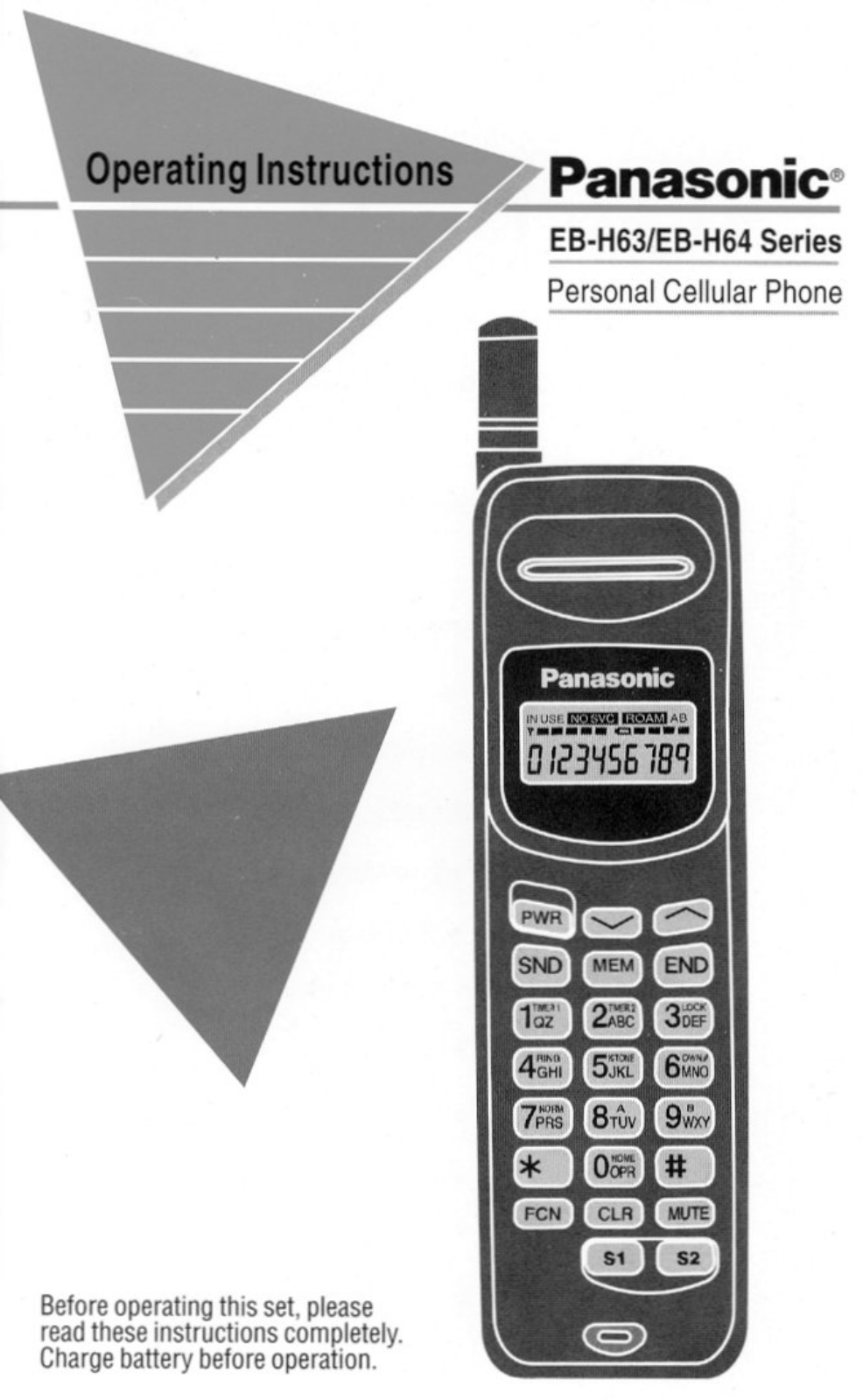
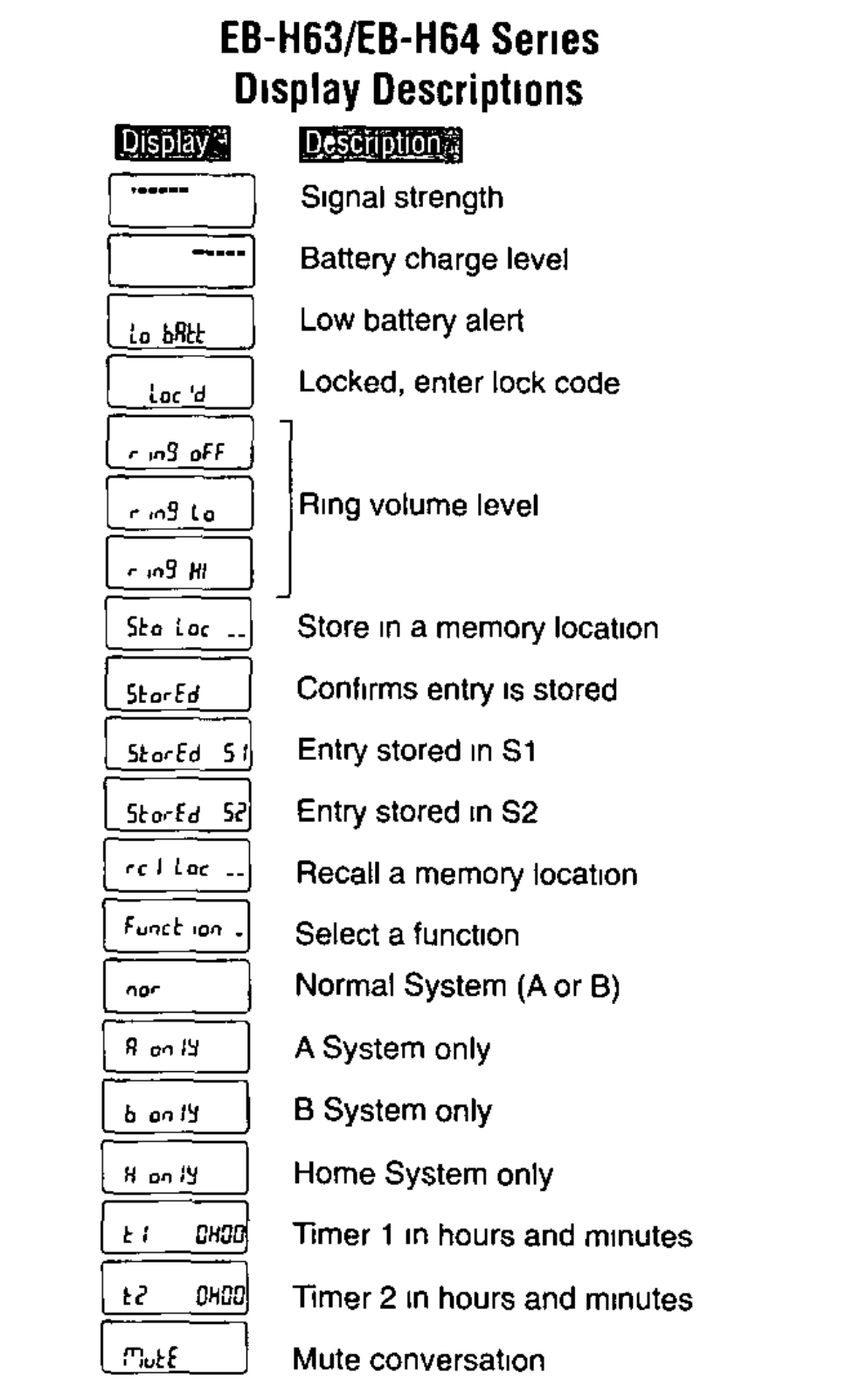
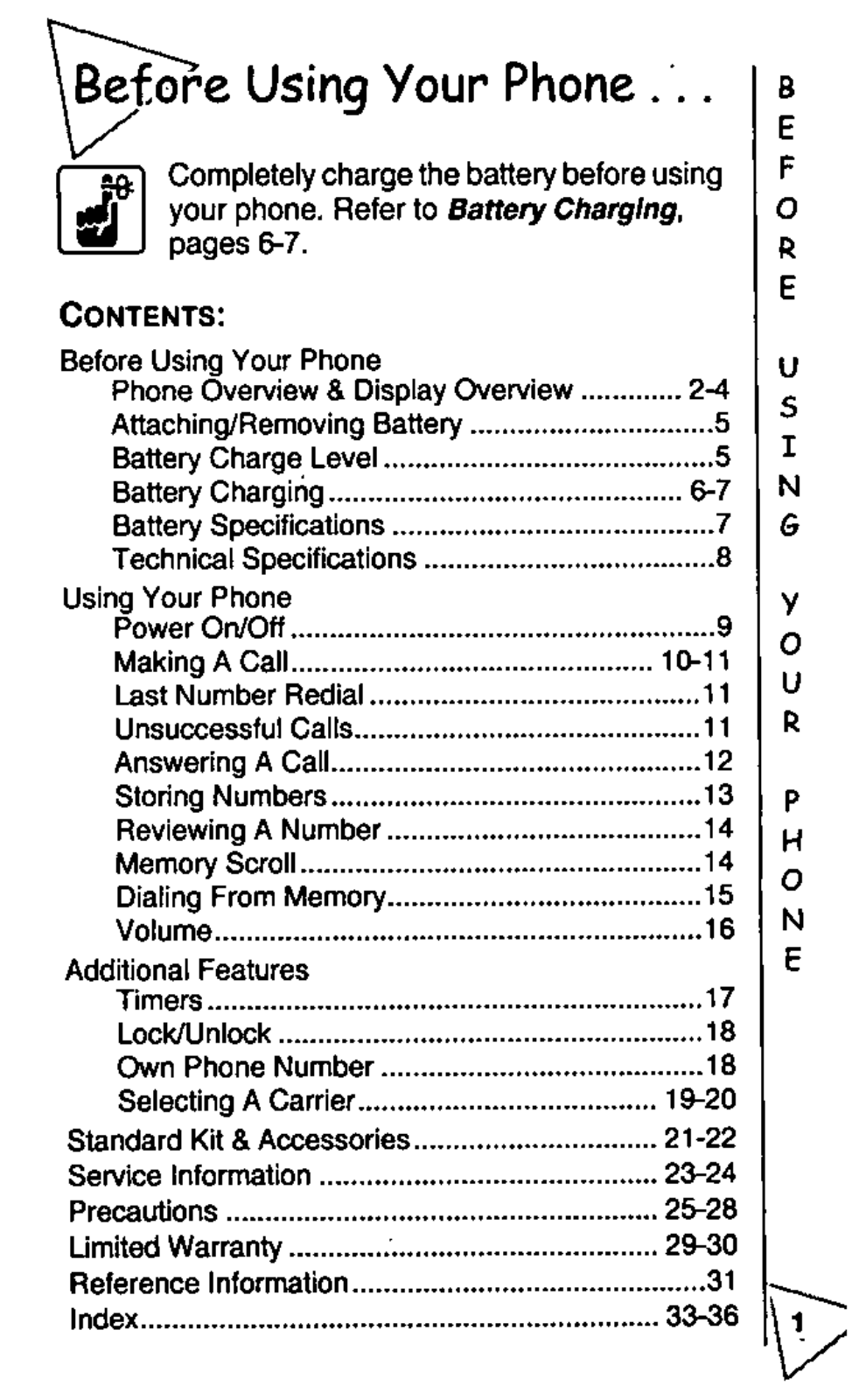
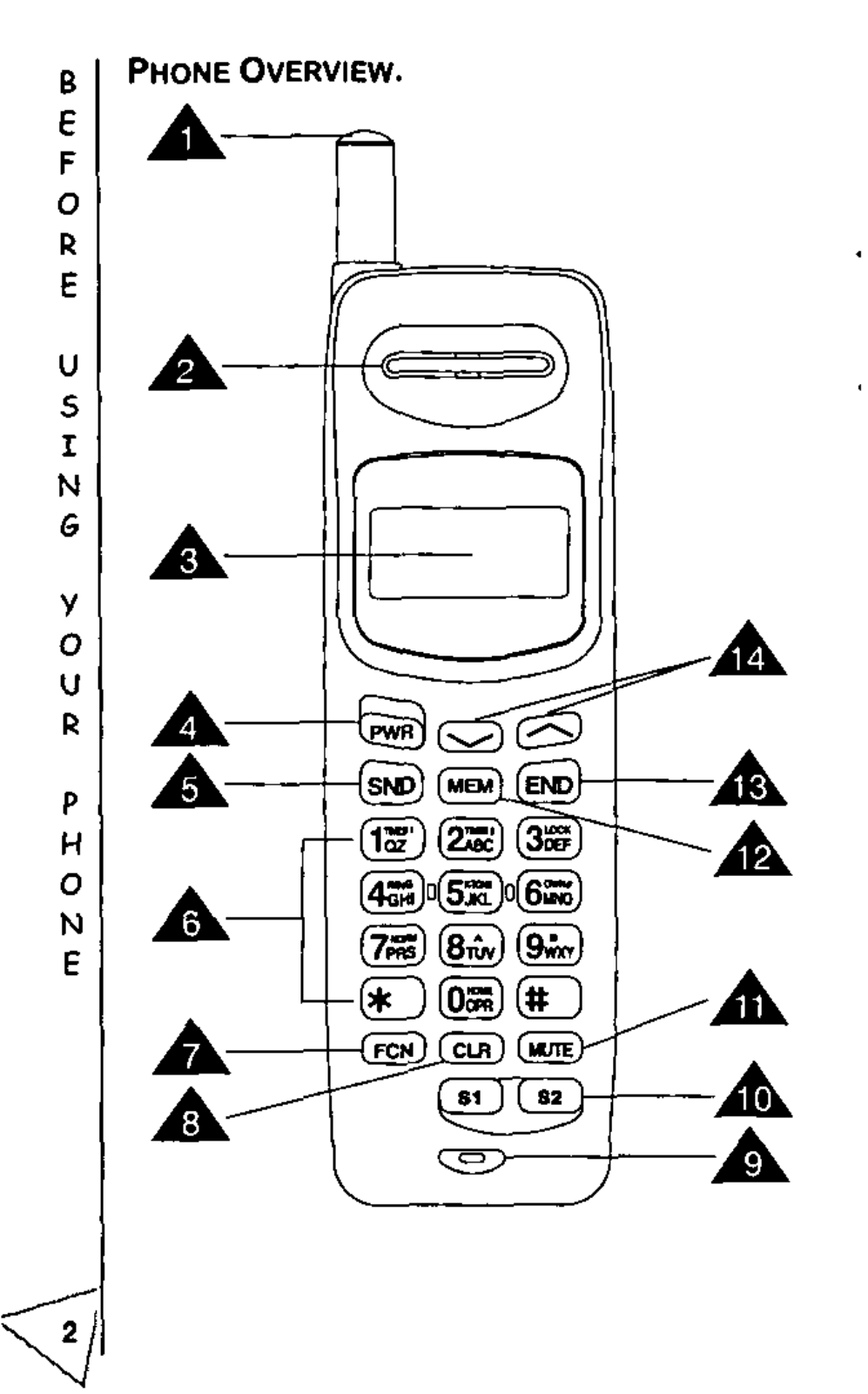
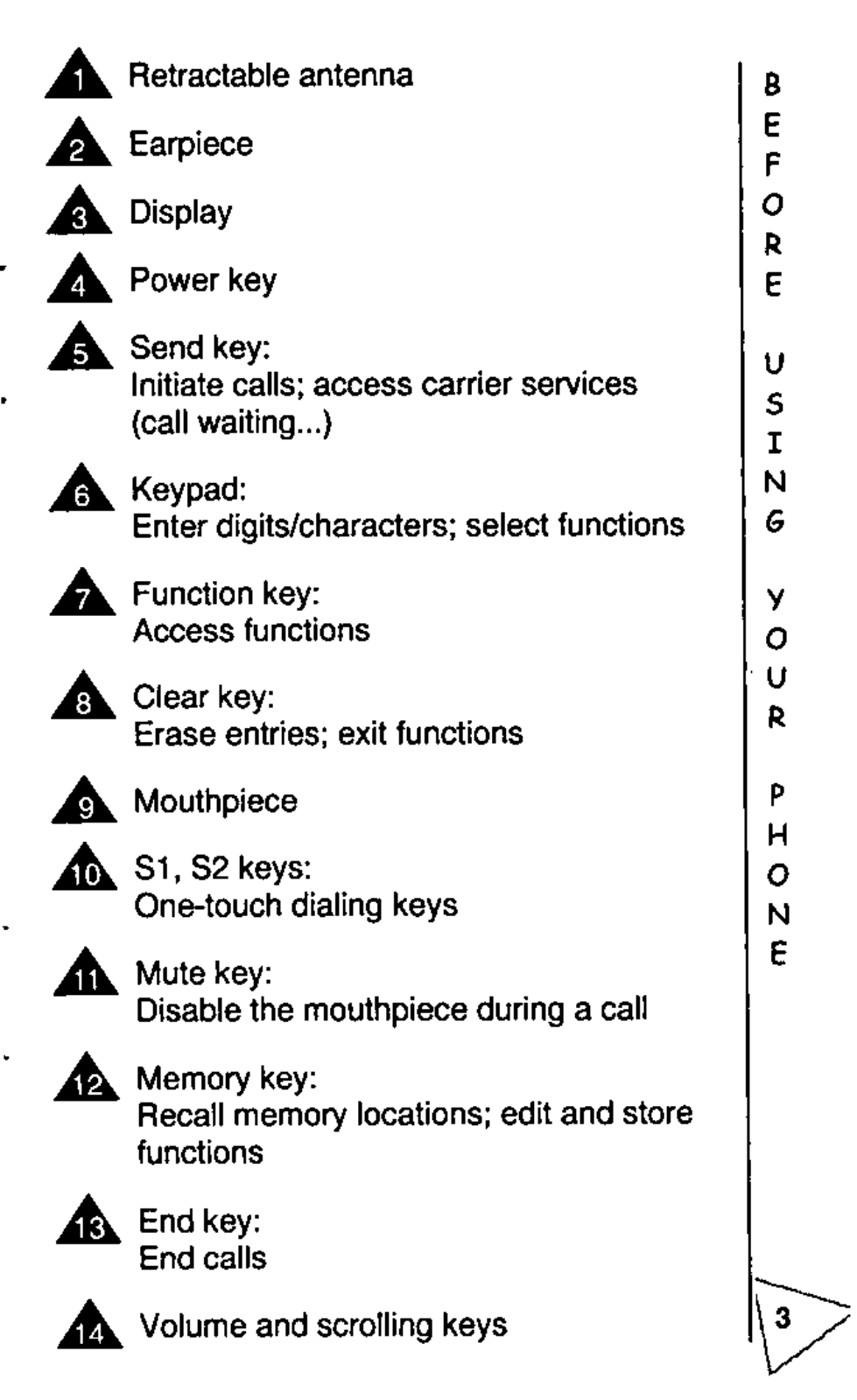

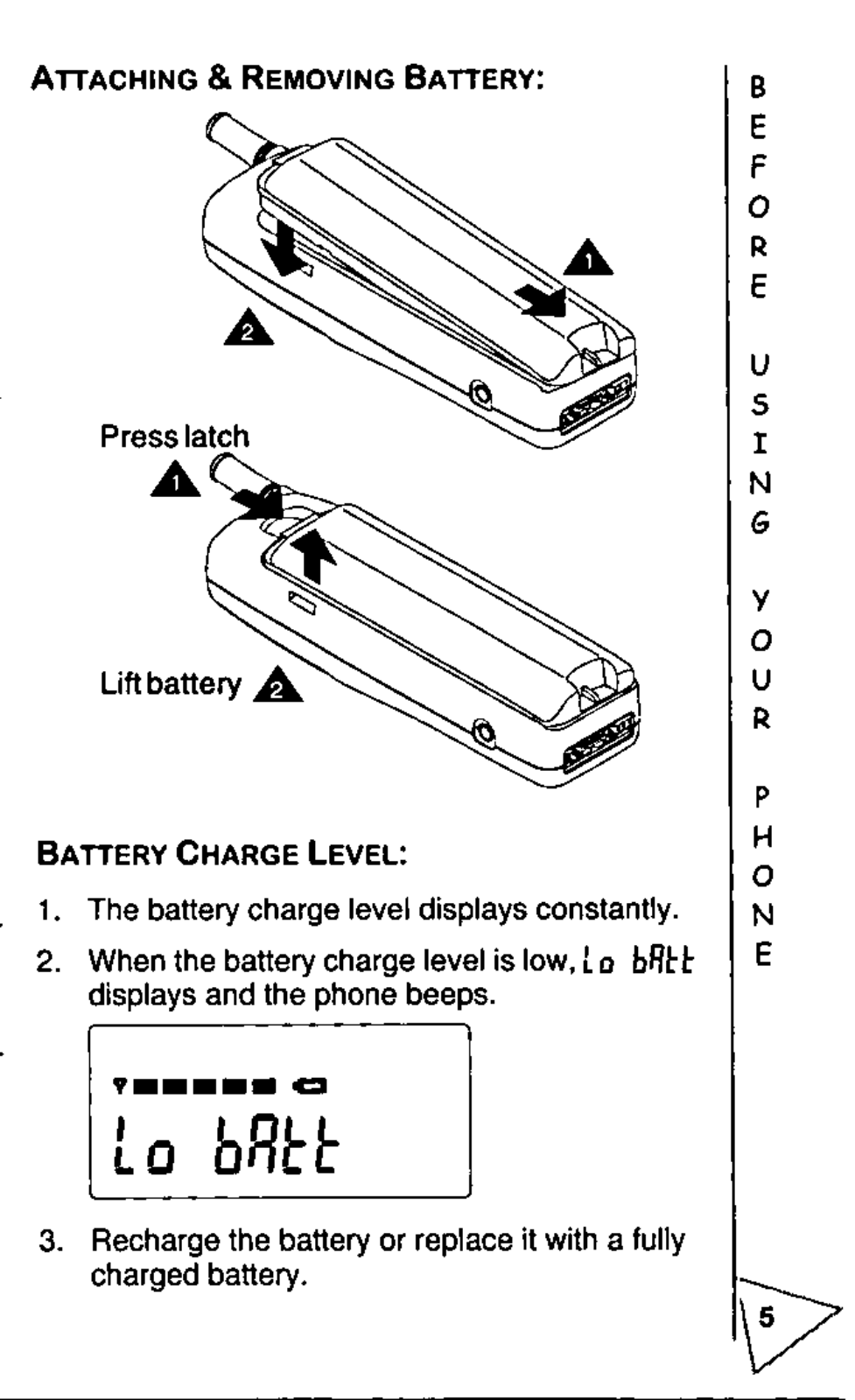
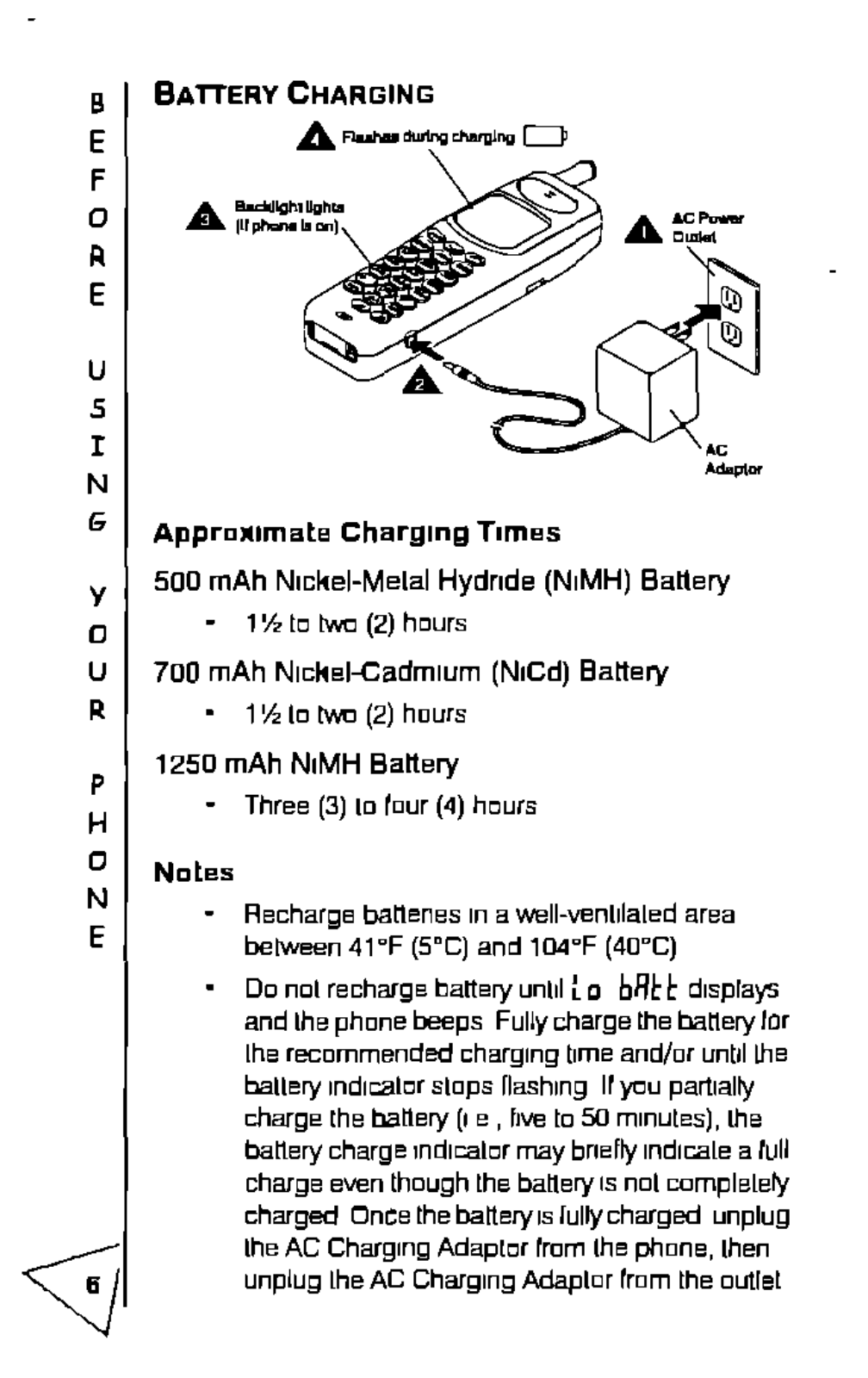
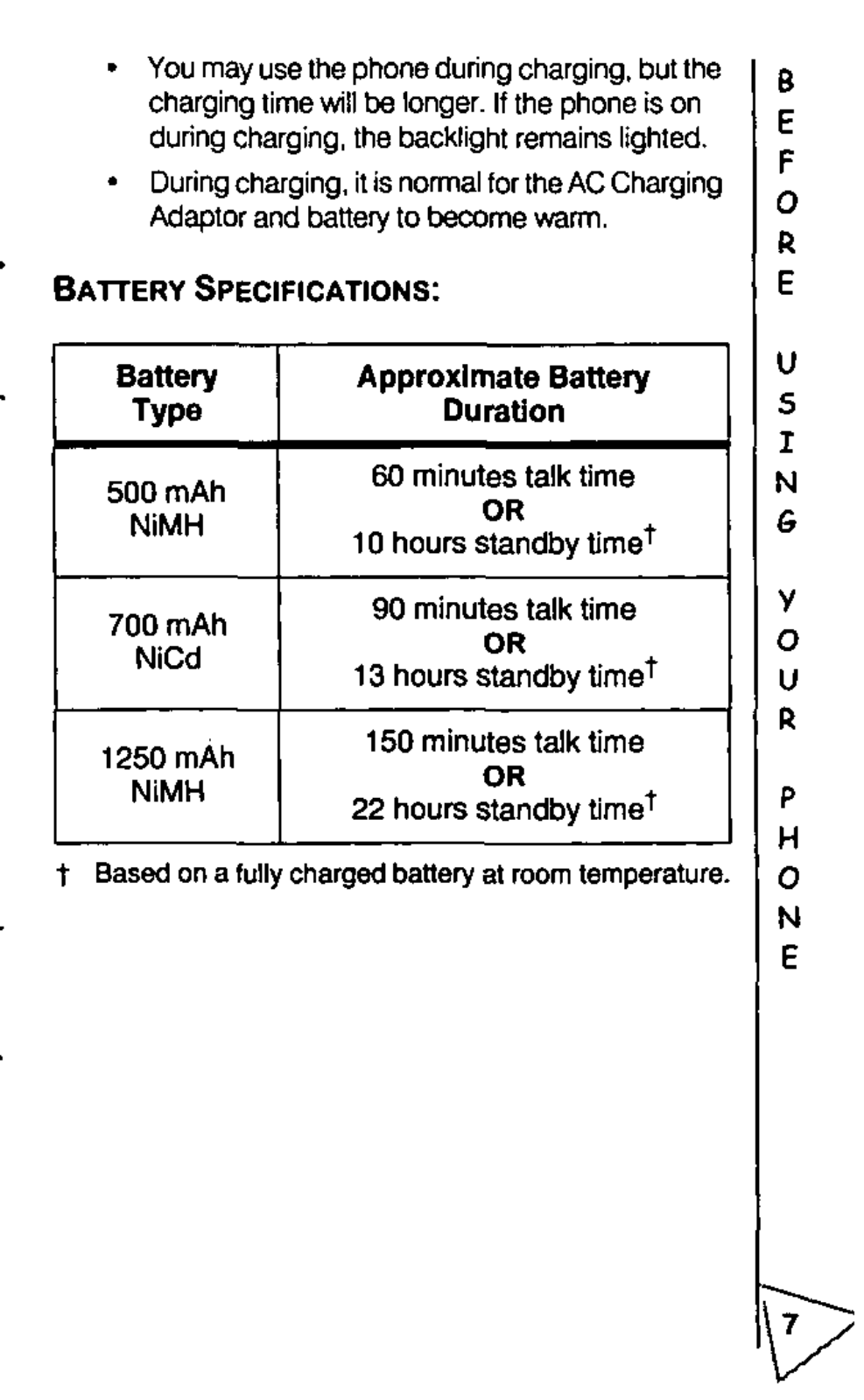
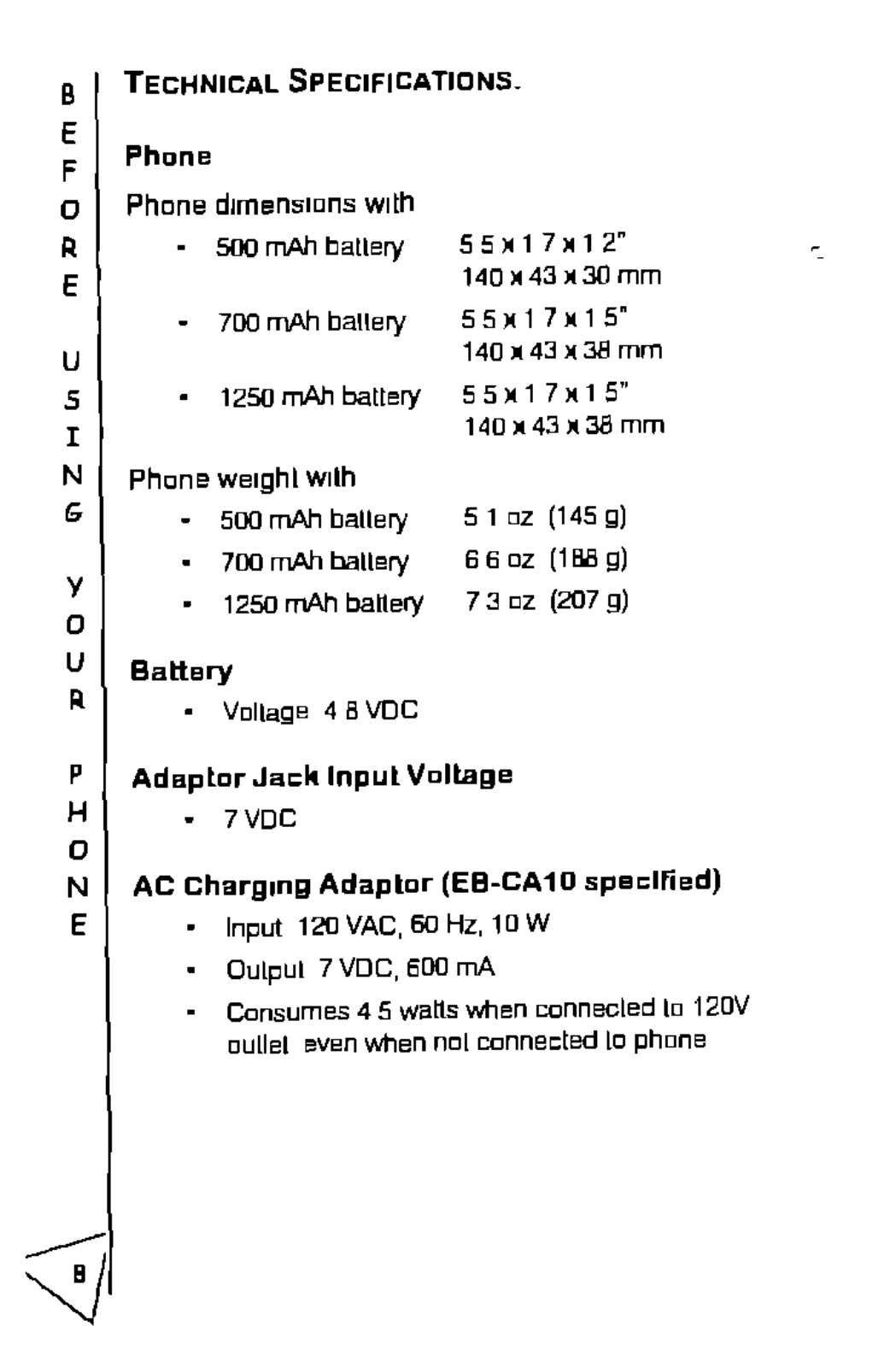
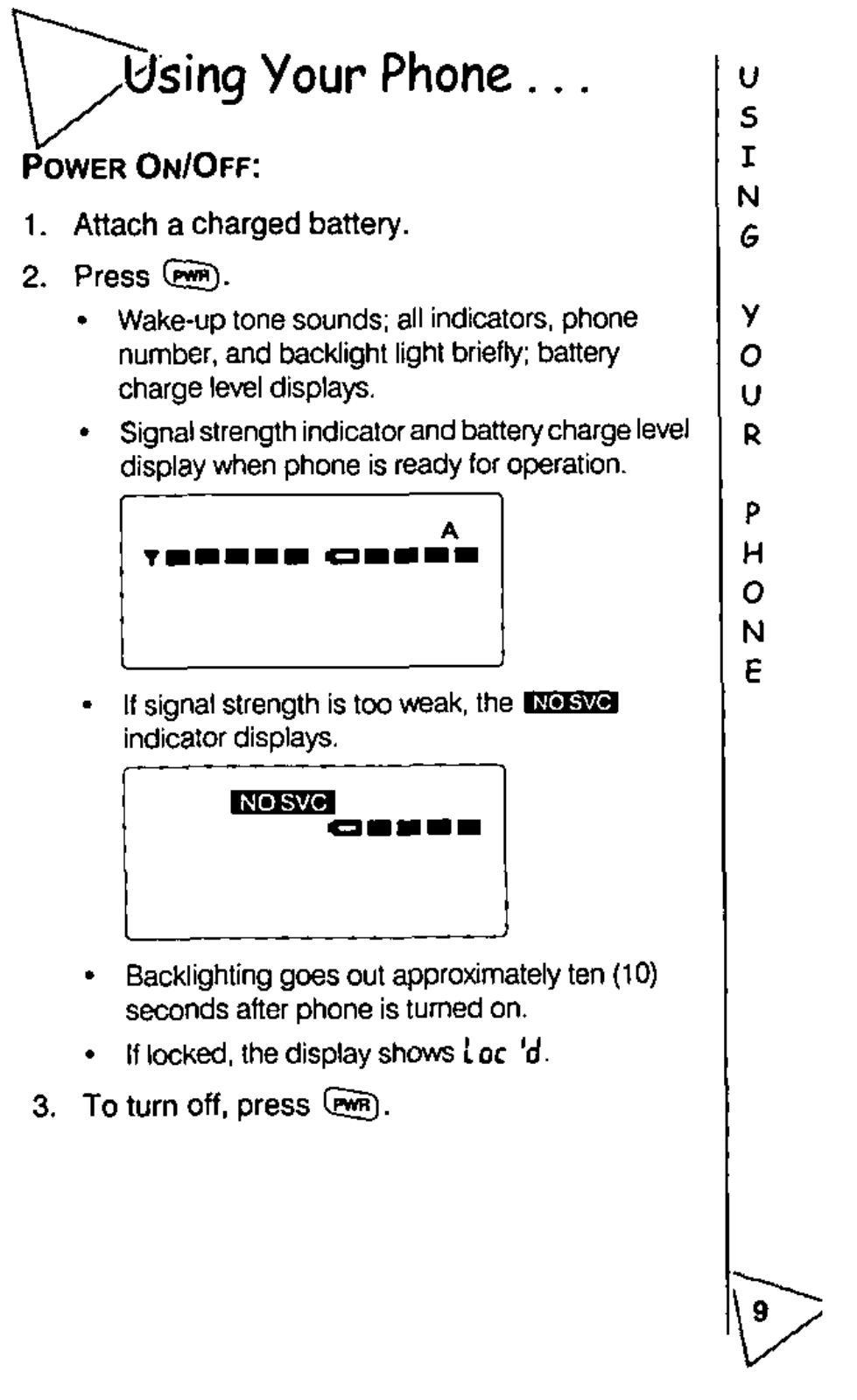
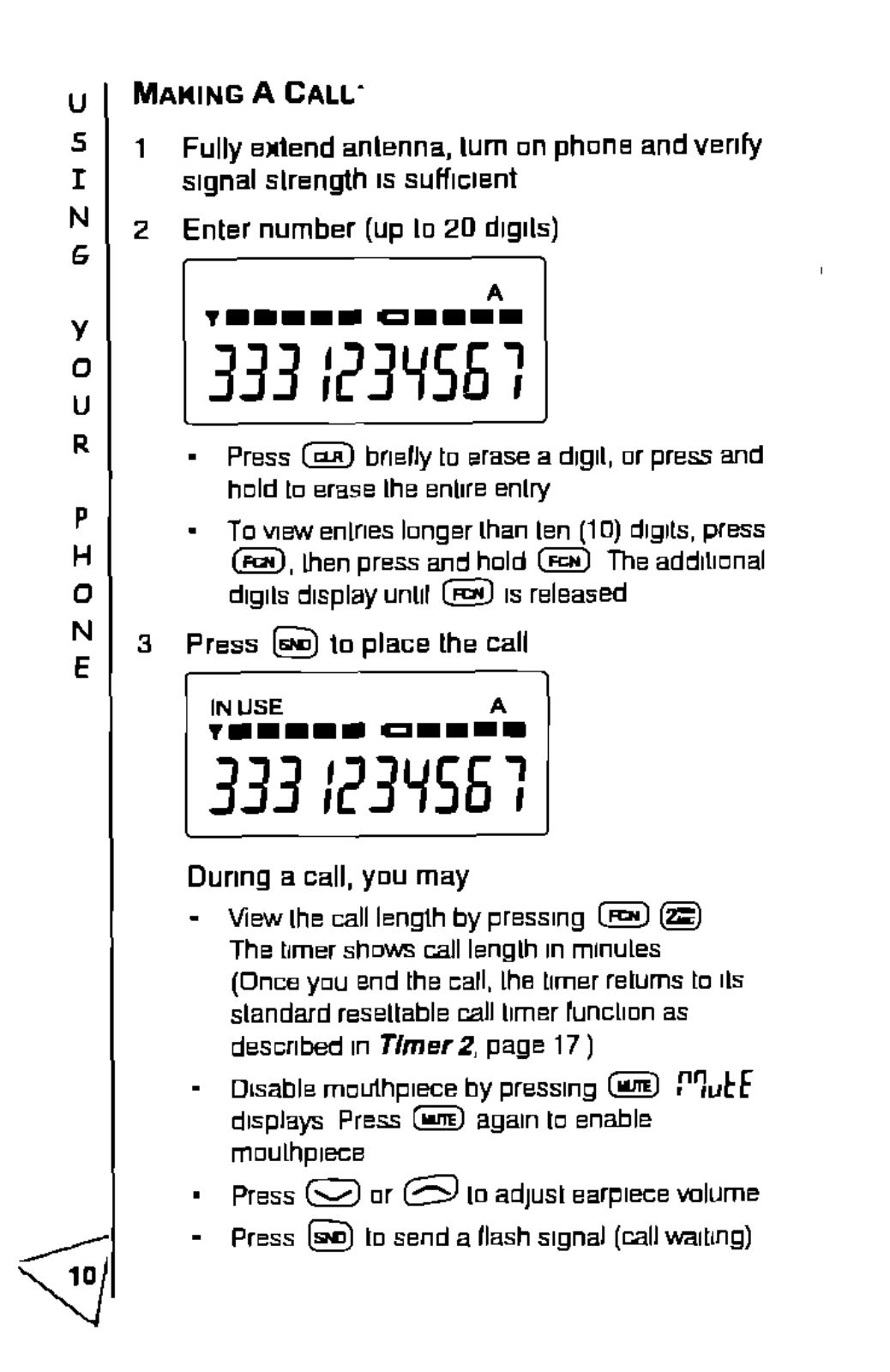
