Panasonic Easa-Phone KX-T5000 Operating Instructions Manual
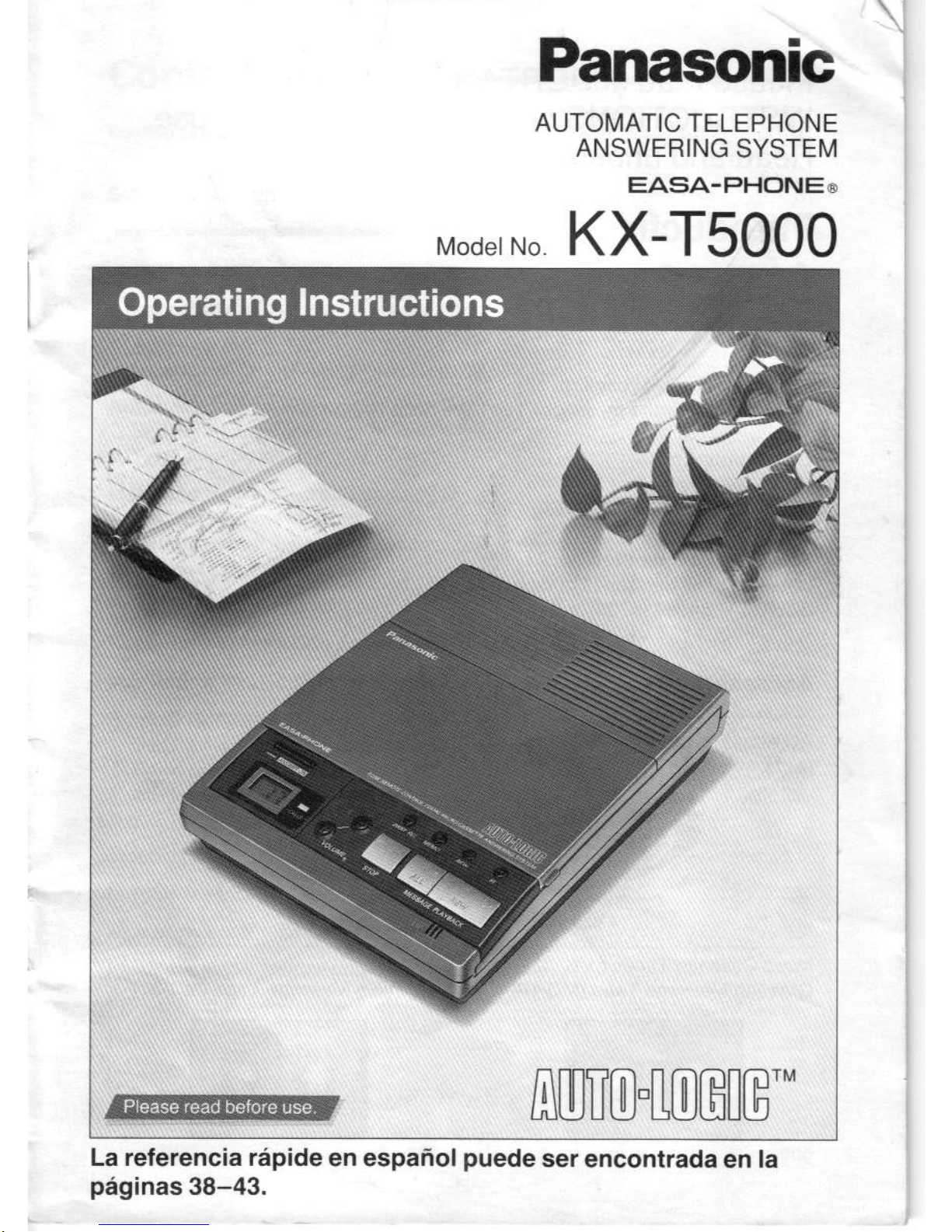
Panasonic
AUTOMATIC TELEPHONE
ANSWERING
SYSTEN,4
EASA-PHONEc,
ModerNo KX-T5000
La referencia 16pide
en espanol
puede
ser
enconlrada en la
pAginas
38-43.
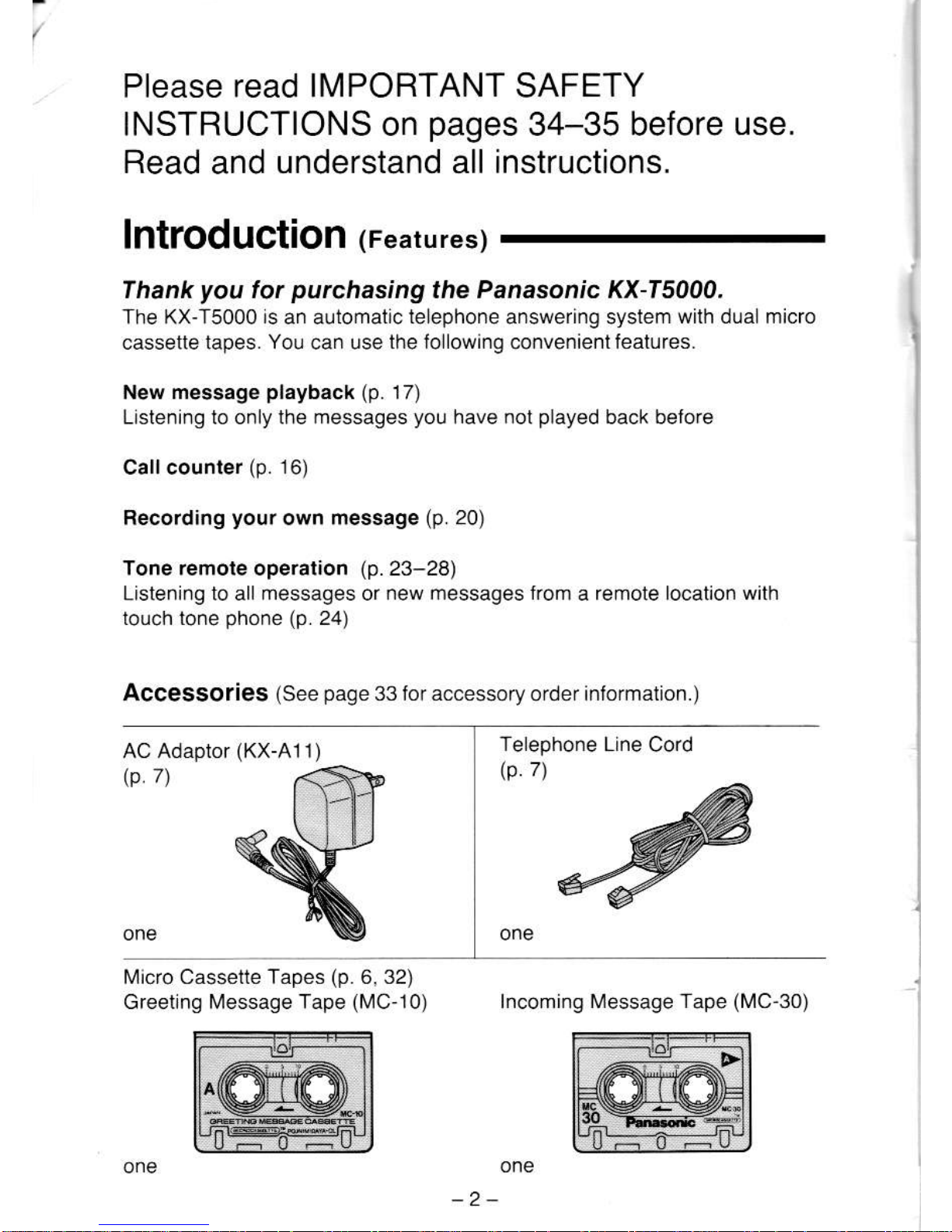
Please
read IMPORTANT
SAFETY
INSTRUCTIONS on
pages
34-35 before
use.
Read
and
understand all instructions.
lntroduction
(Features)
Thank
you
for
purchasing
the Panasonic KX-T5000.
The KX-T5000
s an automat c
te ephone answering
system
wilh dua micro
cassette lapes.
You
can use
the io lowing co nvenient featu res.
New message
playback
(p.
17)
L slening lo only the
messages
you
have
nol
p
ayed back belore
Callcounler
(p.
16)
Recording
your
own
message
(p
20)
Tone
remole operation
(p.23-28)
Listening
to al
messages
or
new messages from a remote location with
louch tone
phone
(p
24)
Accessories
(See
page
33 for accessory order inlormation.)
lVicro Cassette Tapes
(p.
6, 32)
Greetrng Message
Tape
(lMC-10)
AC Adaptor
(KX-A1i)
-2-
Incoming lMessage Tape
([/C-30)
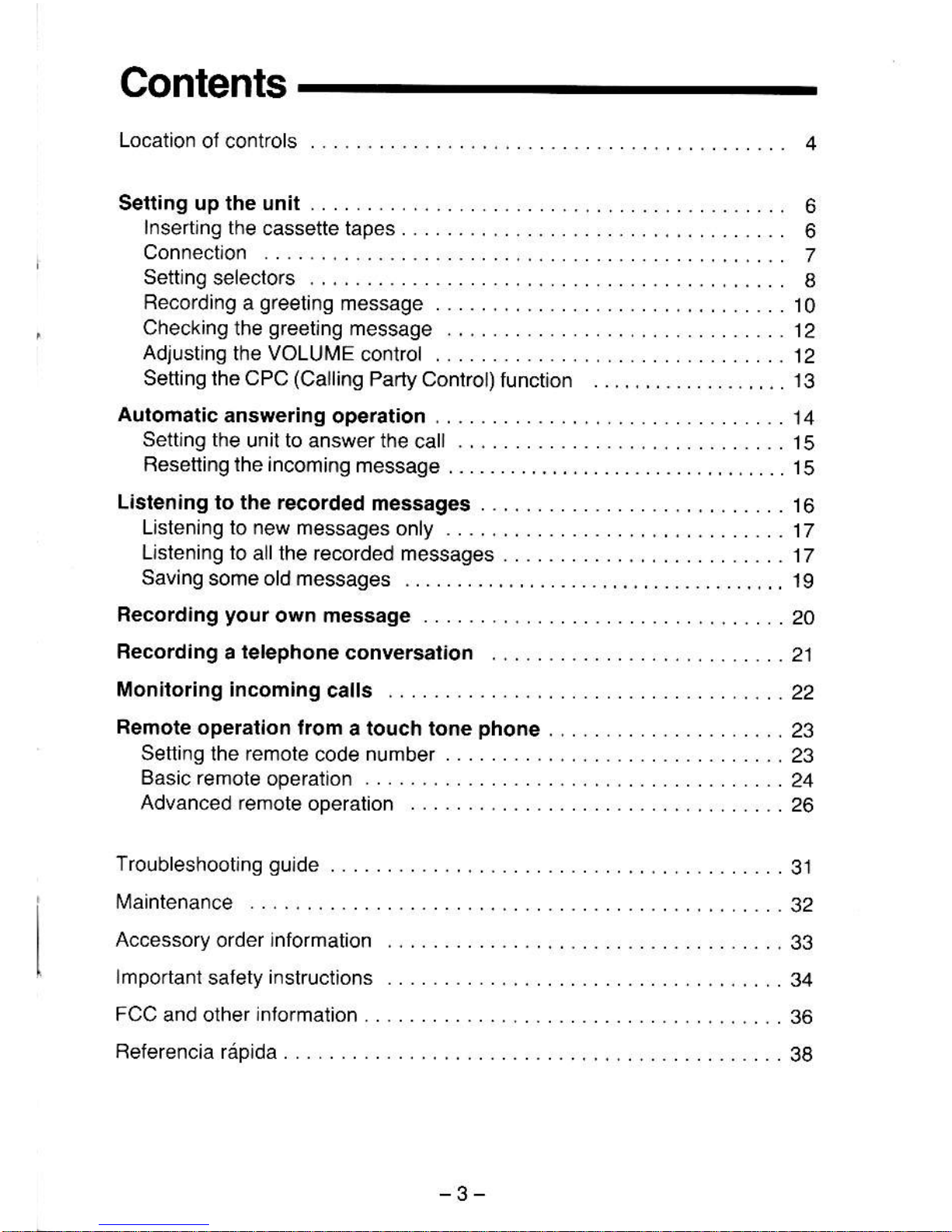
Contents
Location
ol controls
Seliing up the unit
lrserling lhe
cassettetapes.......,
Conqecton ..
Settrng
seleclors
Recording
a
greeling
message ......
Checking the
greeting
message .....
Adjusting
the VOLUME
conlrol .......
Setting lhe CPC
(Calling
Party Conirot)
function
Aulomaticanswering
operation,.....
Setlrng lhe
unil to answer the
call . , . . .
Resetling lhe incorning
message
....... .......
Lislening to the recorded
messages
Lislening to new messages
only . . . . .
Lrstening lo
all lhe recorded messages
Saving some old messages
. . . . . . . . .
. .
Recording
yourown
message ......
Becording
a lelephone conversalion
Monitoring incoming
calls .. .. ..
Remote operalion lrom
a touch tone
phone
Sening the
remote
code
number . . . .
Basic remole
operatlon
Advancedremoleoperation .......
6
6
7
I
10
12
't4
't7
17
19
20
21
22
23
23
24
26
Troubleshooting
guide
...... ...31
l,4aintenance
- .....
.. . ...
32
Accessory
order
jnlormation
,,,... -.
. . . . . . . . . . . . . . .
. 33
lmportanl
safety
instructions
........ -..
.. _..,.,,..
34
FCC
and olher
lnlormalion
. . . . . . . . .
........36
Referencia r6pida.
....... .
38
-3-
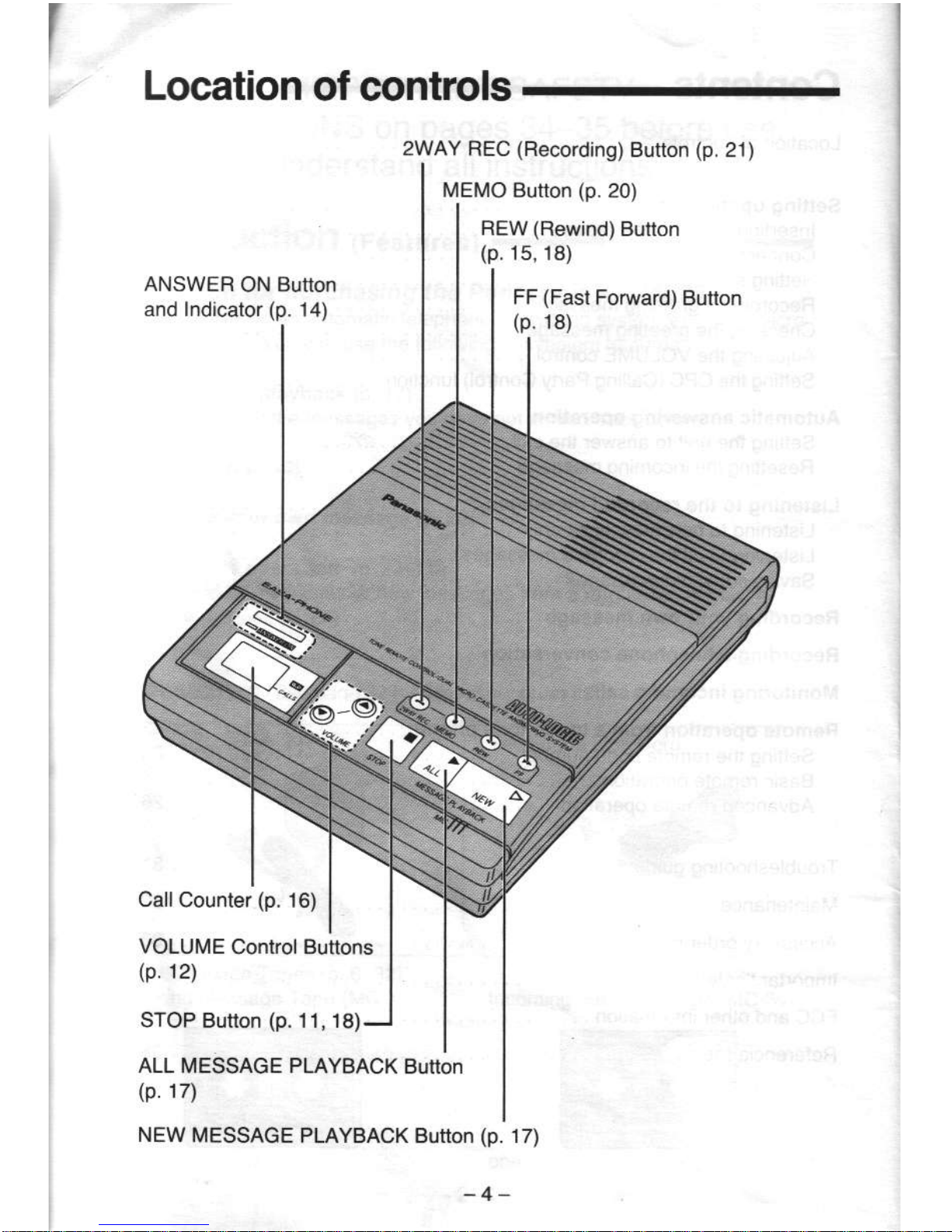
I
Location
of controls
MEMO Button
(p.
20)
REW(Rewind)
Button
ANSWER
ON Button
and Indicator
(p.
14)
FF
(Fast
Forward) Button
(p.
18)
Call
Counter
(p.
16)
STOP Button
(p.
1 1, I
VOLUME
Confol Buttons
(p.
12)
ALL MESSAGE PLAYBACK
Button
(p.
17)
2WAY REC
(Rocording)
Button
(p.
21)
NEW
MESSAGE PLAYBACK Button
(p.
17)
-4-
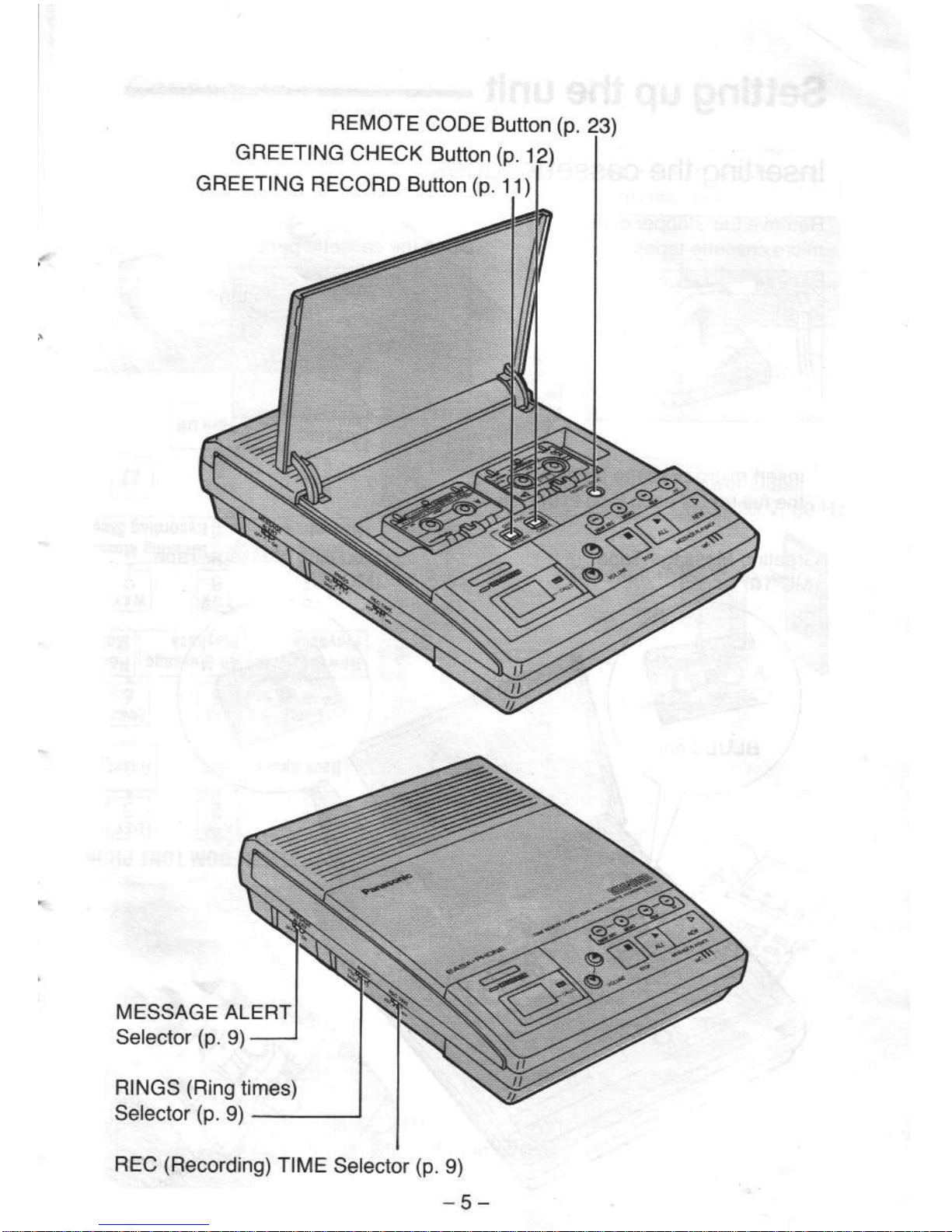
FEMOTE
CODE
Button
(p.
23)
GREETING
CHECK Button (p.
12)
GREETING RECORD Button
(p.
11)
I\,,IESSAGE ALERT
Seleclor
(p.
9)
RINGS
(Ring
times)
Selector
(p.
9)
REC
(Recording)
Tl[4E
Setector
(p.
g)
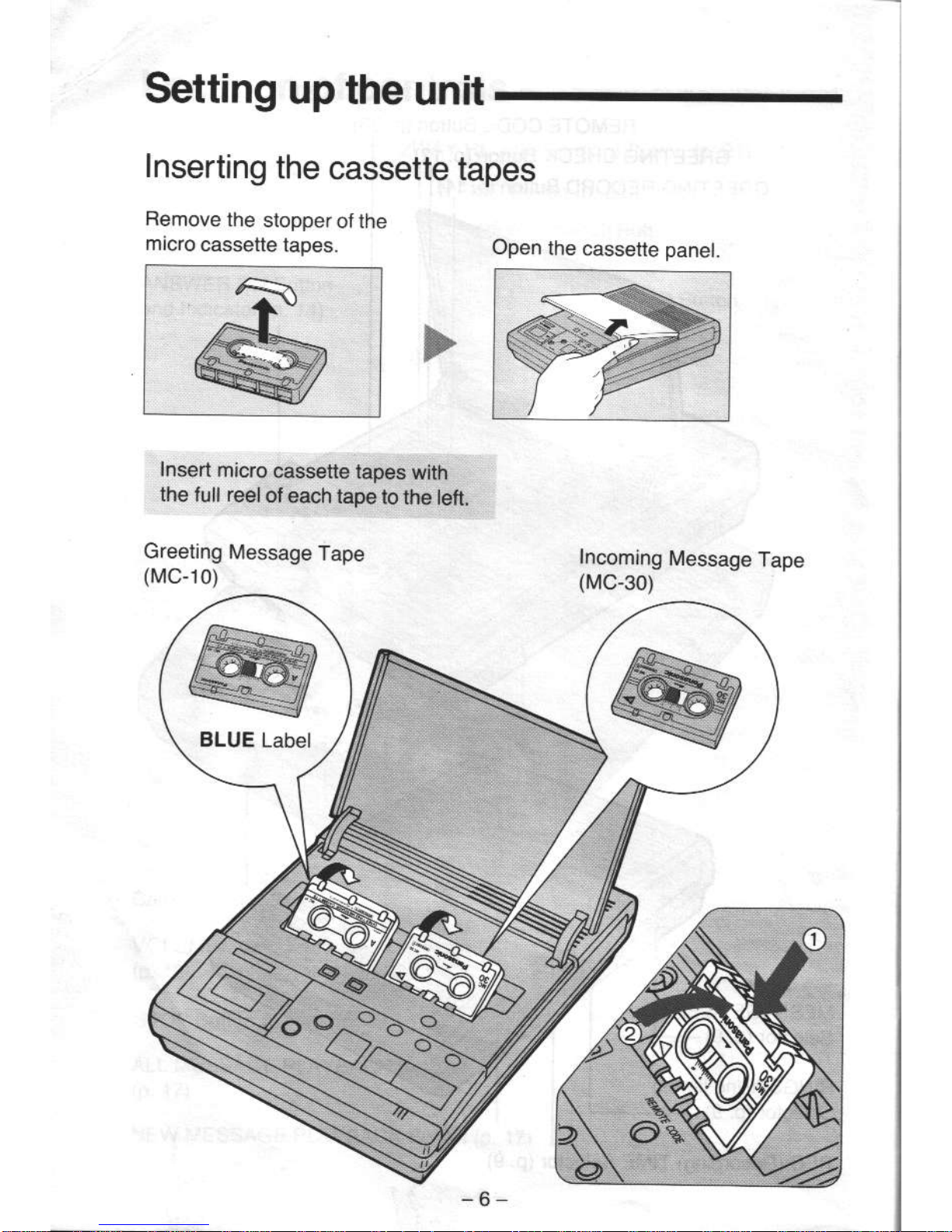
Setting
up the
unit
Inserting
the
cassetle
tapes
Remove
lhe
stopper
of the
micro
cassette tapes.
Insert micro
cassefle
lapes
with
the tull reelof
each
tape
lo the left.
Greeting IVlessage
Tape
([,1C-
i 0)
Open the
casselle panel.
&
I
Incomrng
IVessage
Tape
(r,rc-30)
BLUE
Label
b
o^"
b=o
:\
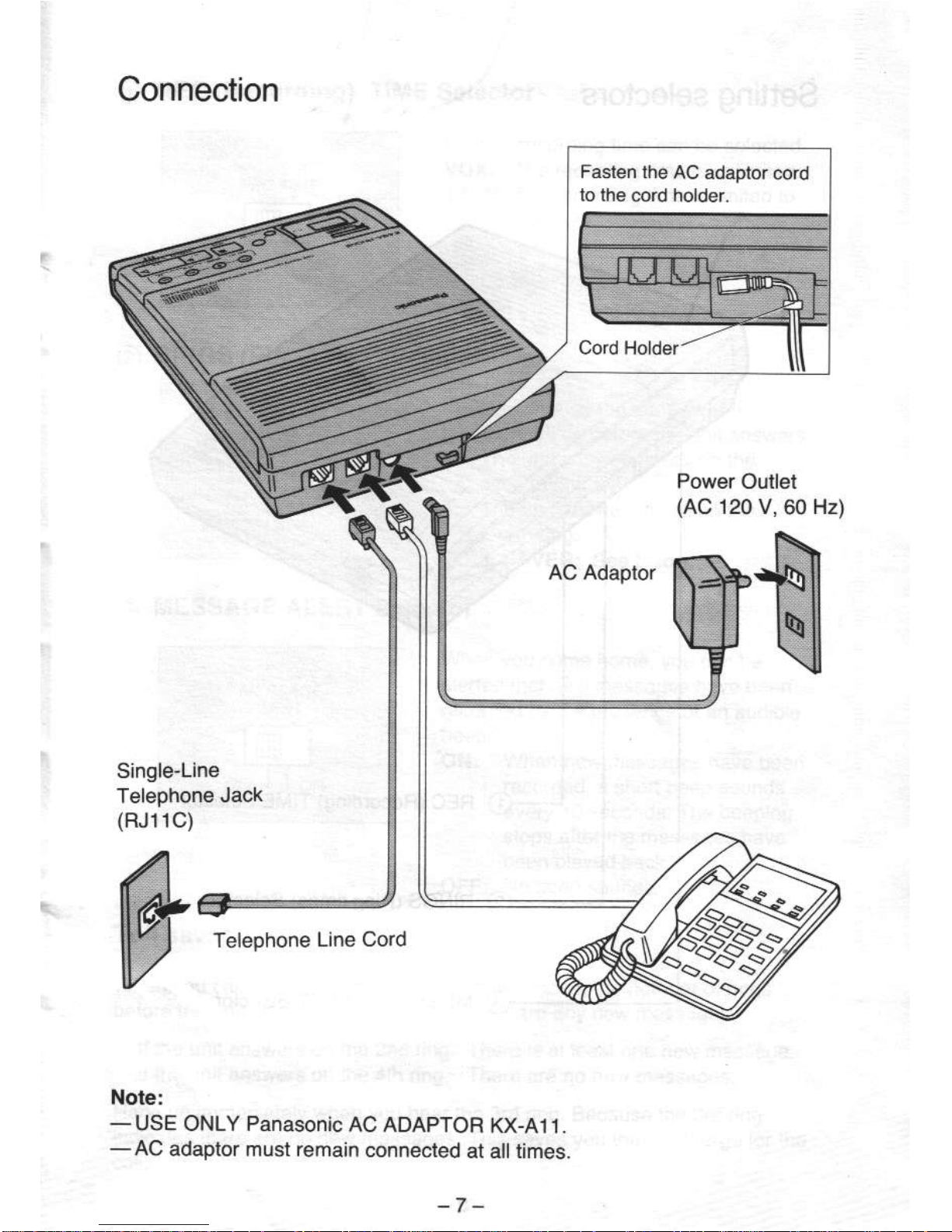
Connection
Power Outlet
Single-Line
Telephone
Jack
(RJ11C)
Note:
-USE
ONLY Panasonlc
AC ADAPTOR
KX-A11.
-
AC
adaplor must remain
connected
at all nmes.
Faslen
the AC adaplo.
cord
Telephone
Line Cord
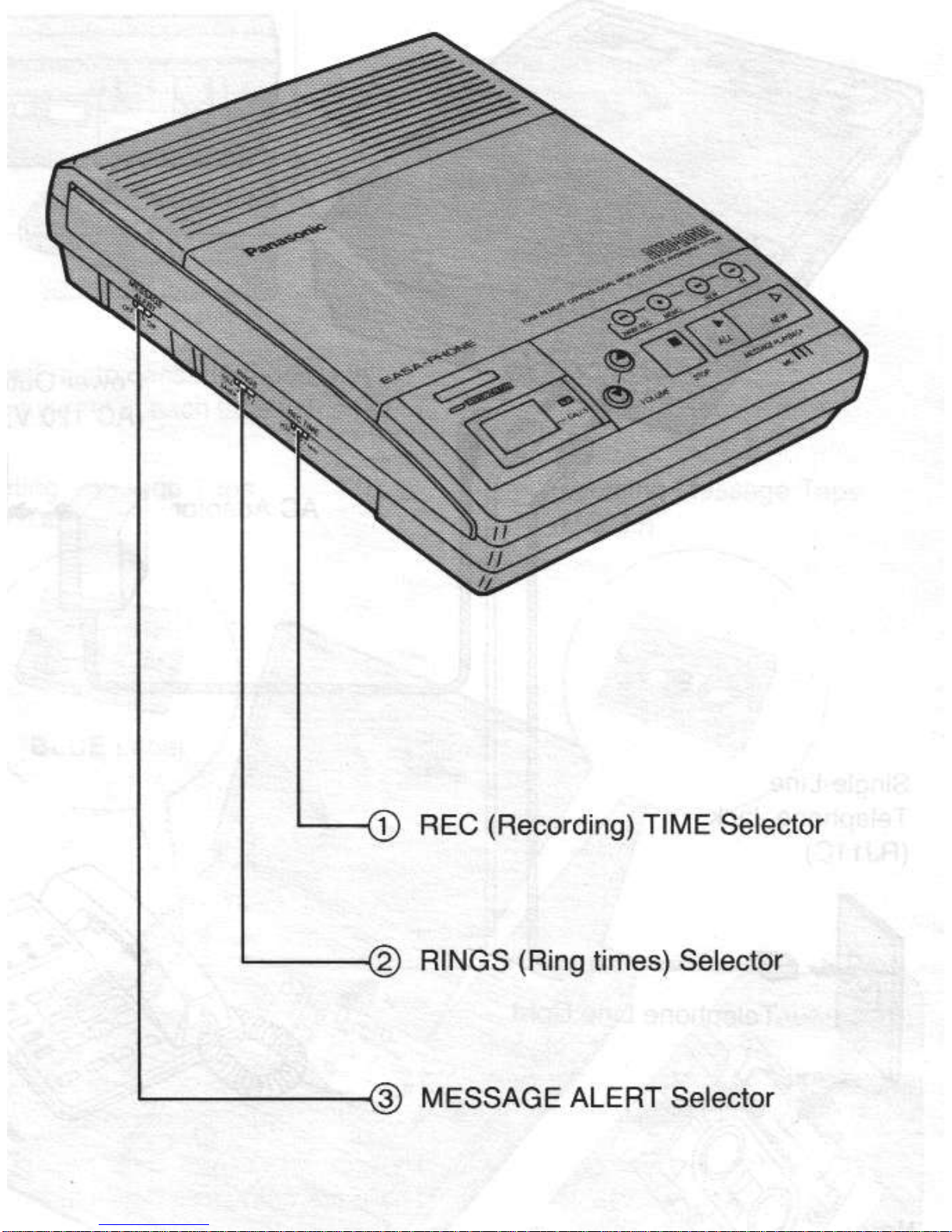
REC
(Recording)
TIME Seleclor
RINGS
(Ring
times)
Selector
MESSAGE
ALERT
S€lector
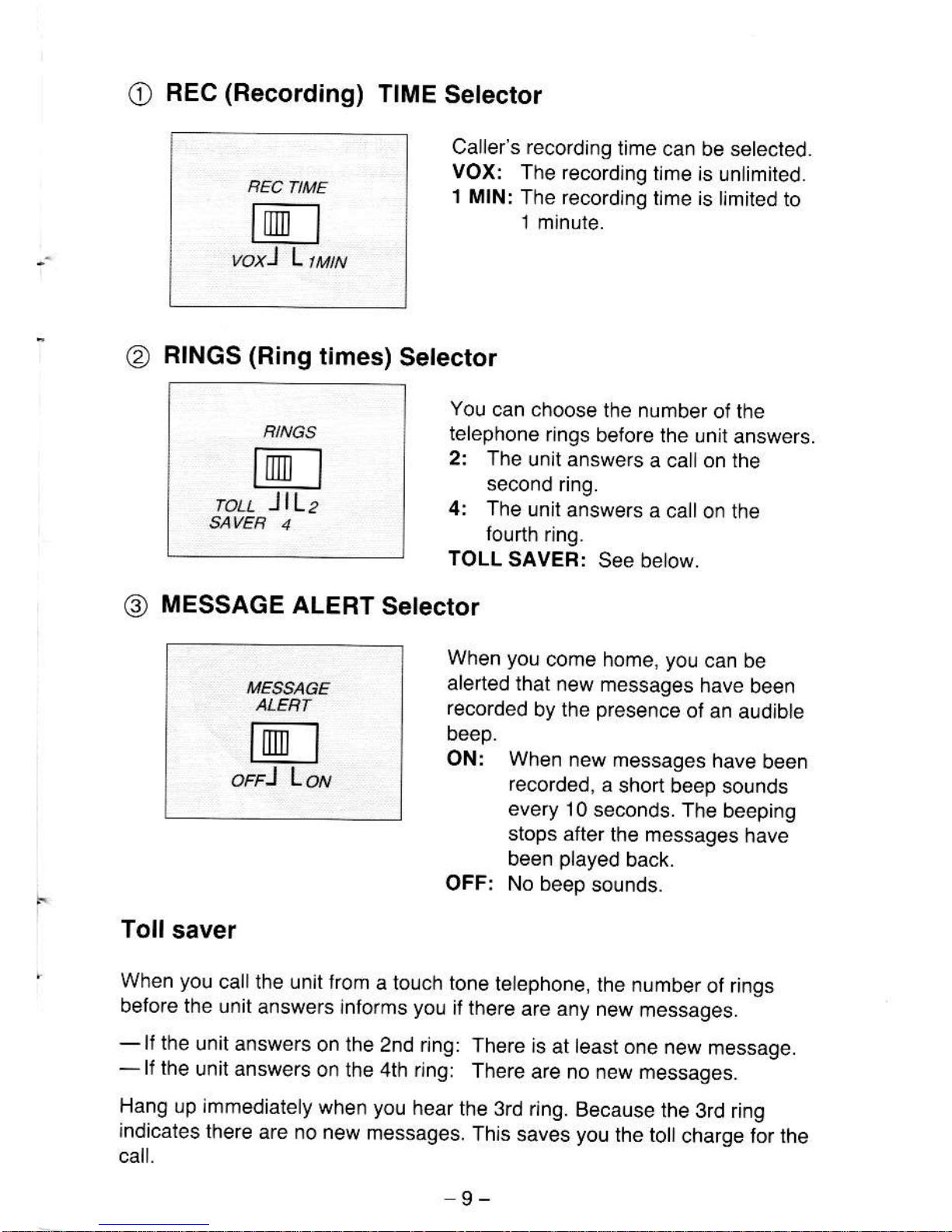
@
RINGS (Ring
times)
Setector
rott
JlLz
SAVER
4
@
MESSAGE
ALEBT
Selector
O
BEC
(Recording)
TIME
Selector
Callefs recording
time
can be selected.
VOX:
The recording
time
is unlimited.
1 MIN:
The recording
time is limited
to
I mtnule.
You
can choose
the number
oi the
telephone
rjngs
before the unil
answers.
2: The
unit answers
a call on the
secono
nng.
4: The
unil
answers a
call on the
fourth
ring.
TOLL
SAVER:
See below.
When
you
come home,
you
can be
alerted that new
messages
have
been
recorded
by the
presence
ol
an audible
beep.
ON: When
new messages
have
been
recorded,
a
short beep
sounds
every
l0 seconds. The
beeping
stops after
the messages
have
been
played
back.
OFF: No beep
sounds.
Toll
saver
When
you
call the unit lrom
a touch tone
telephone,
the number
of rings
before the unit
answers tnforms
you
if there
are any new
messages.
-lt
the
unit answers
on the 2nd ring:
There is
at
least
one new
message.
-lf
the
unit answers
on the 4th rlng:
There
are no new messages.
Hang up immediately
when
you
hear
the 3rd ring.
Because
lhe 3rd ring
indicates
there are no new
messages.
Thls
saves
you
the toll
charge for the
MESSAGE
m
9-
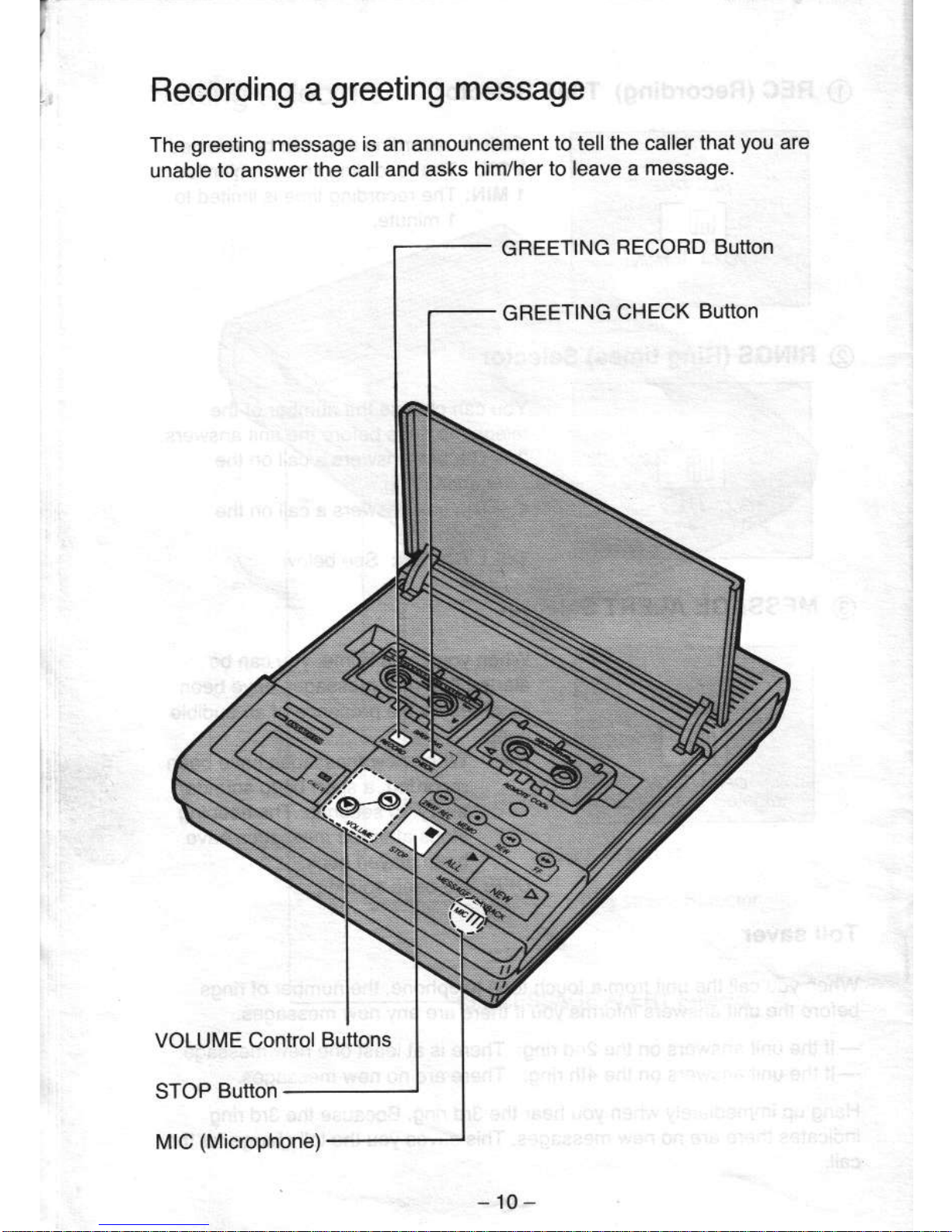
t-
1,,
Recordin
g
a
greeting
message
Tho
greeting
msssage
is
an
announ@ment
to tell the caller that
you
are
unable
to answer lhe call and
asks him/her to
leave a message.
VOLUME
Conhd Buttons
STOP
Button
GREETING
RECORD
Button
GBEETING
CHECK
Button
MIC
(Microphone)
_10-
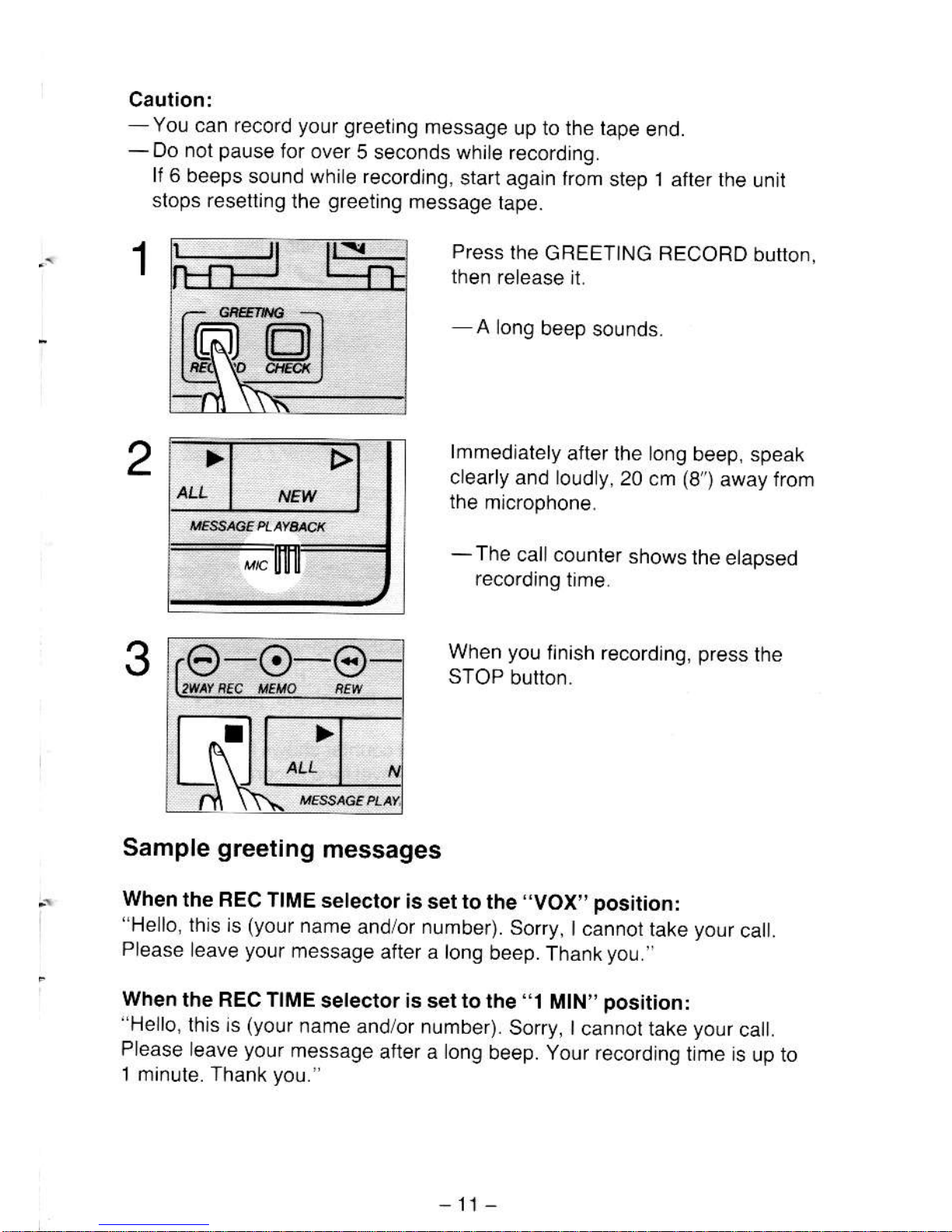
Caution:
You can record
your
greetrng
message
up to the tape
end.
-Do
not
pause
ior over
5 seconds whie recording.
lf 6 beeps
sound whi e recordtng.
start aga n lrom
step 1 afler the
un t
.looc
rFsellt-g
the orpeting r
ecsage t.pe.
lmmed
alely
after lhe long
beep, speak
c early and loud
y,
20 cm
(8")
away irom
rne
m crophone
-The
cal counler
shows
the eiapsed
recording
time
When
you
ttnish recordtng, press
the
STOP
bullon
Sample
greeting
messages
When
the REC TIME
selector
is set to the
,,VOX"
position:
'He
lo, th s is (yoLrr
name
and/or number).
Sorry.
I cannot take
your
catt
P
ease eave
your
message
after a long
beep.
Thank
you
'
When
the REC TIME
selector is set to lhe
"1
MIN',
position:
''He
lo
lh s /s
(your
name and/or
number).
Sorry, I
cannol take
your
cail.
Please
eave
your
message
aller a ong
beep.
your
record
ng t me
s up to
i minule. Thank
you.'
PTess
Ihe
GREETING RECORD
butlon,
A
ong
beep
sounds
11-

Checking
the
greeting
message
You can
play
back and
check
your
recorded
greeting
message.
Press
lhe
GBEETING
CHECK
button
to
play
back the
greeting
message.
Adjusting
the VOLUME control
There are
S levels ot
speaker
volume, and
you
can
adjust
itto
your
desired
levelusing
theVOLUNTE
control buttons,
0
(minimum) through I
(maximum)
To increase
the volume,
press
.
To decrease the
volume,
press
V.
-
The call
counter shows
the selected
volume
level lor
3 seconds,
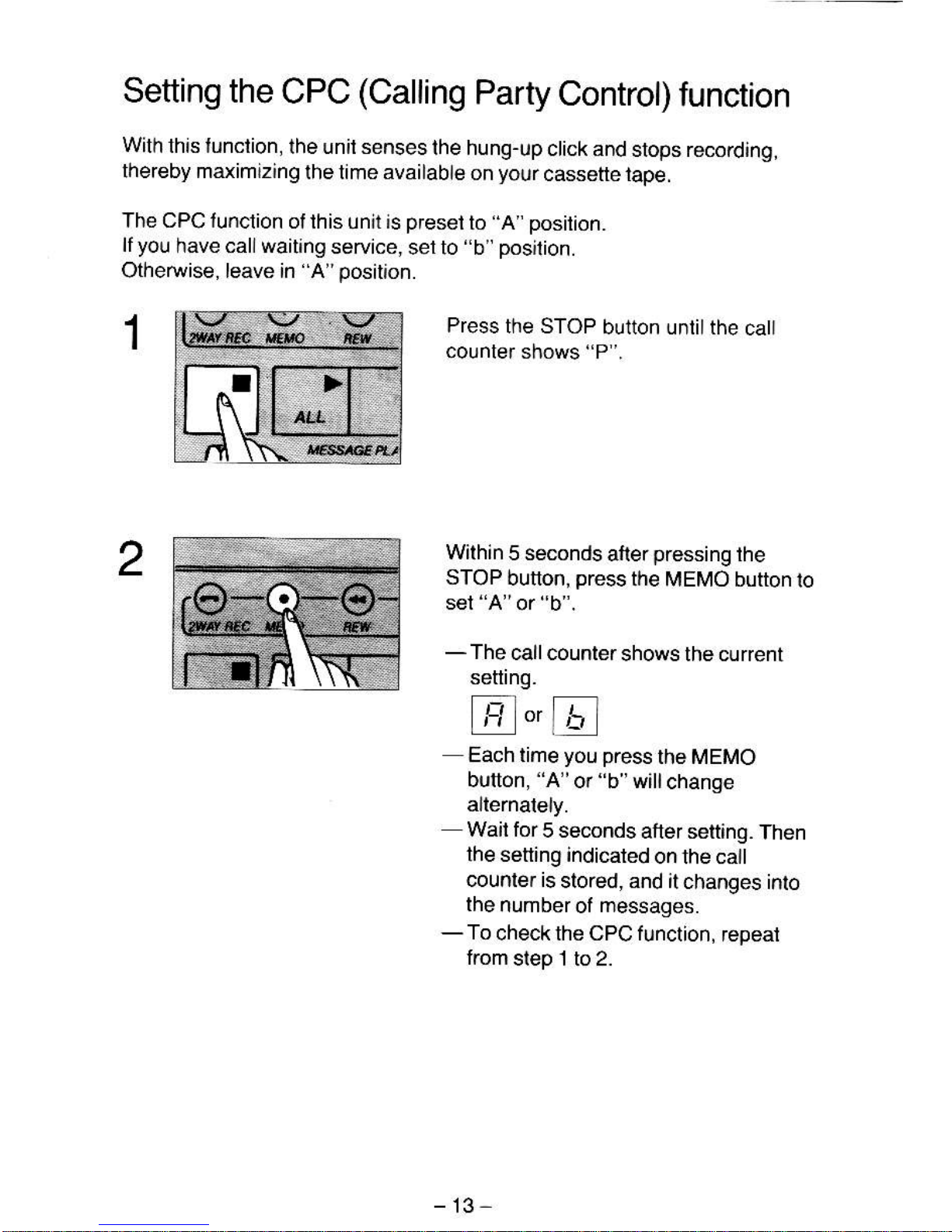
2
Setting the
CPC
(Calling
Party
Control)
function
With
this ,unciion,
lhe unil senseslhe
hung-up
click and
stops recording,
thereby maximizing
thetime available
on
your
cassette tape.
The CPC lunclion
oflhis unit is
preset
to A
position.
lf
you
have callwaiting
service,
sel to
"b
posilion.
Otherwise,leave in A"
position.
Press
the STOP
button unlilthe
catl
counler
shows
"P
.
Within
5 seconds
afterpressing the
STOP
button,
press
the
l\4EMO button
lo
sel
"A"
or
"b'.
-The
callcounter
shows the current
setting.
!!lo'
.l
Each lime
you press
the MEMO
button,
"A"
or
"b'willchange
allernalely.
Wail for
5 seconds
after setting.
Then
ihe
setting indicated
on the call
counler is
stored, and it
changes into
the
number
of
messages.
-To
checkthe CPC function,
repeal
lrom
slep 1 to 2.
