Page 1

Í
SETUP
SLEEP
OPEN/CLOSE
A.SRD
321
CINEMA
654
D.ENH
7
98
CANCEL
GROUP
S
10
0
SLOW/SEARCH
IP
K
S
PAUSE
P
P
O
L
T
A
S
Y
PLAY LIST
DIRECT NAVIGATOR
MENU
TOP
MENU
ENTER
RETURN
DISPLAY
AUDIO
SUBTITLE
PLAY MODE
ZOOM REPEAT
ANGLE/PAGEQUICK REPLAY
7 Í/I
POSITION
MEMORY
The illustration shows DVD-S35 for U.S.A. and Canada.
QUICK REPLAY
OPEN/CLOSE
Model No. DVD-S35/DVD-S31A/DVD-S31
DOWN
UP
Operating Instructions
IMPORTANT SAFETY INSTRUCTIONS . . . . . . . . . . . . . . . . . 3
Control reference guide . . . . . . . . . . . . . . . . . . . . . . . . . . . . . 3
Accessories . . . . . . . . . . . . . . . . . . . . . . . . . . . . . . . . . . . . . . . 4
Connection. . . . . . . . . . . . . . . . . . . . . . . . . . . . . . . . . . . . . . . . 4
Disc information . . . . . . . . . . . . . . . . . . . . . . . . . . . . . . . . . . . 6
The remote control . . . . . . . . . . . . . . . . . . . . . . . . . . . . . . . . . 7
Quick setup . . . . . . . . . . . . . . . . . . . . . . . . . . . . . . . . . . . . . . . 7
Basic play. . . . . . . . . . . . . . . . . . . . . . . . . . . . . . . . . . . . . . . . . 8
WMA/MP3, CD text and JPEG navigation menus. . . . . . . . 10
Playing the programs or play lists on DVD-RAM . . . . . . . . 12
DE
DVD/CD PLAYER
ZOOM MODE
®
Dear customer
Thank you for purchasing this product. For optimum performance and
safety, please read these instructions carefully before connecting,
operating or adjusting this product. Please keep this manual for future
reference.
Changing play sequence . . . . . . . . . . . . . . . . . . . . . . . . . . . 13
Increasing your enjoyment of movies . . . . . . . . . . . . . . . . . 14
Using On-Screen Menu Icons . . . . . . . . . . . . . . . . . . . . . . . 16
Changing settings . . . . . . . . . . . . . . . . . . . . . . . . . . . . . . . . . 18
Troubleshooting guide . . . . . . . . . . . . . . . . . . . . . . . . . . . . 20
Maintenance. . . . . . . . . . . . . . . . . . . . . . . . . . . . . . . . . . . . . . 21
Limited Warranty (ONLY FOR U.S.A.) . . . . . . . . . . . . . . . . . 22
Product Service . . . . . . . . . . . . . . . . . . . . . . . . . . . . . . . . . . 22
Guía de referencia rápida en español . . . . . . . . . . . . . . . . 23
(Spanish Quick Reference)
Glossary . . . . . . . . . . . . . . . . . . . . . . . . . . . . . . . . . Back cover
Specifications . . . . . . . . . . . . . . . . . . . . . . . . . . . . Back cover
[For\U.S.A.]
The warranty for the U.S.A. is on page 22.
En la página 23 hay una guía de referencia rápida en
español.
RQT6933-4P
Page 2
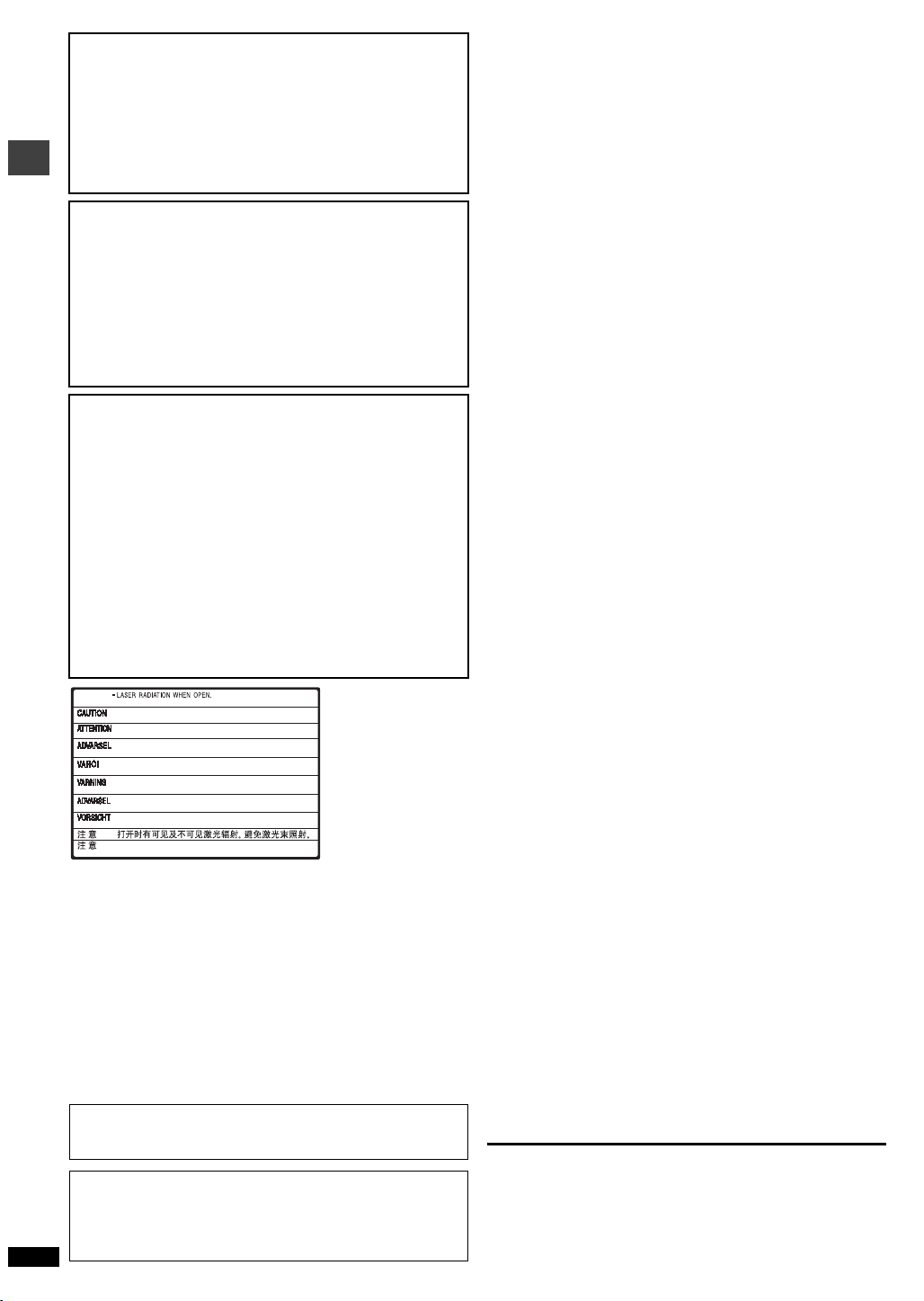
CAUTION!
THIS PRODUCT UTILIZES A LASER.
USE OF CONTROLS OR ADJUSTMENTS OR
PERFORMANCE OF PROCEDURES OTHER THAN THOSE
SPECIFIED HEREIN MAY RESULT IN HAZARDOUS
RADIATION EXPOSURE.
DO NOT OPEN COVERS AND DO NOT REPAIR YOURSELF.
REFER SERVICING TO QUALIFIED PERSONNEL.
WARNING:
TO REDUCE THE RISK OF FIRE, ELECTRIC
SHOCK OR PRODUCT DAMAGE, DO NOT
EXPOSE THIS APPARATUS TO RAIN,
Getting started
MOISTURE, DRIPPING OR SPLASHING AND
THAT NO OBJECTS FILLED WITH LIQUIDS,
SUCH AS VASES, SHALL BE PLACED ON THE
APPARATUS.
CAUTION!
≥DO NOT INSTALL OR PLACE THIS UNIT IN A
BOOKCASE, BUILT-IN CABINET OR IN ANOTHER
CONFINED SPACE. ENSURE THE UNIT IS WELL
VENTILATED. TO PREVENT RISK OF ELECTRIC SHOCK
OR FIRE HAZARD DUE TO OVERHEATING, ENSURE
THAT CURTAINS AND ANY OTHER MATERIALS DO NOT
OBSTRUCT THE VENTILATION VENTS.
≥DO NOT OBSTRUCT THE UNIT’S VENTILATION
OPENINGS WITH NEWSPAPERS, TABLECLOTHS,
CURTAINS, AND SIMILAR ITEMS.
≥DO NOT PLACE SOURCES OF NAKED FLAMES, SUCH
AS LIGHTED CANDLES, ON THE UNIT.
≥DISPOSE OF BATTERIES IN AN ENVIRONMENTALLY
FRIENDLY MANNER.
THE FOLLOWING APPLIES ONLY IN THE U.S.A.
THE FOLLOWING APPLIES ONLY IN THE U.S.A. AND CANADA
(Inside of product)
The laser product label has not been attached to products for the
U.S.A. and Canada.
Except for U.S.A. and Canada
The socket outlet shall be installed near the equipment and easily
accessible or the mains plug or an appliance coupler shall remain
readily operable.
Units for the Middle East, South Africa and Asia
THIS UNIT IS INTENDED FOR USE IN TROPICAL CLIMATES.
Units for Australia, N.Z., Russia, and with PX printed on the outer
packaging
RQT6933
THIS UNIT IS INTENDED FOR USE IN MODERATE CLIMATES.
2
For the U.S.A. and Canada
User memo:
Page 3

Page 4
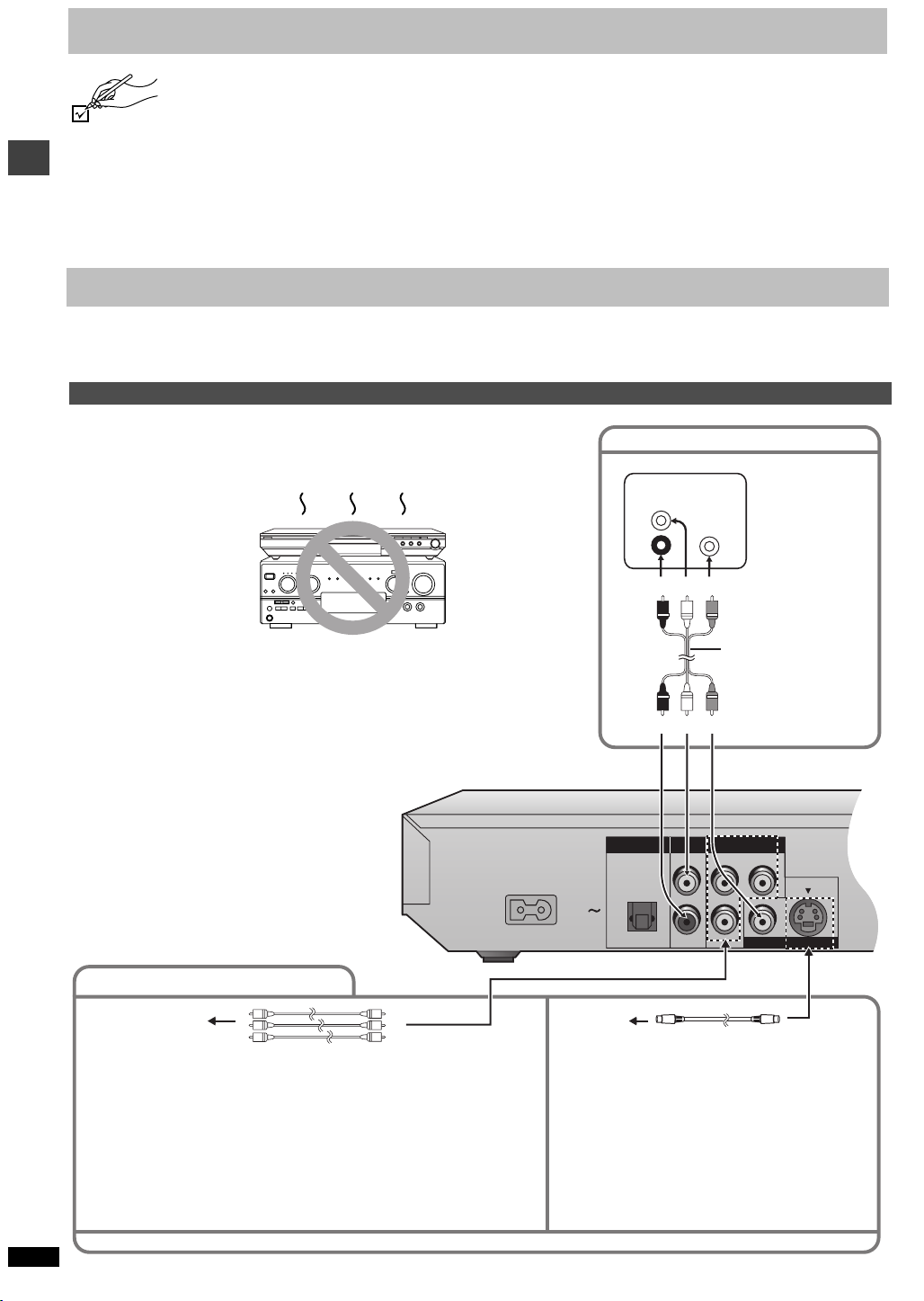
Accessories
AC IN
OPTICAL
L
PB
Y
PR
R
DIGITAL AUDIO OUT
(PCM/BITSTREAM)
COM
PONENT VIDEO OUT
(480P/480I)
AUDIO OUT
VIDEO OUT
S VIDEO OUT
Please check and identify the supplied accessories. Use numbers indicated in parentheses when asking for replacement parts.
(Only for U.S.A.) To order accessories contact 1-800-332-5368 or the website (http://www.panasonic.com).
(For other areas) To order accessories, call the dealer from whom you have made your purchase.
∏ 1 Remote control
U.S.A. and Canada (EUR7621010)
Other areas (EUR7621020)
∏ 1 AC power supply cord
U.S.A. and Canada (RJA0065-2D)
Australia and N.Z. (RJA0035-2X)
Other areas (RJA0019-2X)
∏ 1 Audio/video cable (JAC3315N)
∏ 2 Remote control batteries
For units with PX printed on the outer packaging
∏ 1 Power plug adaptor (VJP2974)
[Note]
The included AC power supply cord is for use with this unit only. Do not
use it with other equipment.
Getting started
Connection
Before connection
≥Disconnect the AC power supply cord.
≥Turn off all equipment and read the appropriate operating instructions.
Connection to a television
This page explains how to connect the unit to a television and set it
up so you hear the audio through the television’s speakers.
To get the full benefit from the powerful multi-channel audio found on
DVDs, you should connect an amplifier and speakers.
Do not place the unit on
amplifiers or equipment
that may become hot.
The heat can damage the unit.
Connect your unit directly to your television.
Do not connect the unit through your video cassette recorder when
setting up your home entertainment system, because the picture may
not be played correctly due to the copy guard.
≥The equipment connections described are examples.
≥Peripheral equipment and optional cables sold separately unless
otherwise indicated.
Basic connection to a television
Tel evis ion
VIDEO
AUDIO
L
R
red white yellow
red white yellow
IN
IN
Audio/video cable
(included)
For better pictures
Television’s
COMPONENT VIDEO
IN terminals
COMPONENT VIDEO OUT terminal
≥These terminals can be used for either interlace or progressive output (➜ page 7)
and provide a purer picture than the S VIDEO OUT terminal. Connection using
these terminals outputs the color difference signals (P
(Y) separately in order to achieve high fidelity in reproducing colors.The description
of the component video input terminals depends on the television or monitor (e.g.
B/PR, Y/B-Y/R-Y, Y/CB/CR). Connect to terminals of the same color.
Y/P
[Units\for\the\U.S.A.,\Canada\and,\with\PX\printed\on\the\outer\packaging]
≥After making this connection, change the black level for a better picture.
(➜ page 18, Video—Black Level Control)
RQT6933
When making this connection, ensure you connect the audio cables to the corresponding audio input terminals on the television.
4
Video cable (not included)
B/PR) and luminance signal
Television’s
S VIDEO IN
terminal
S video cable (not included)
S VIDEO OUT terminal
The S video terminal achieves a more vivid picture than
the VIDEO OUT terminal by separating the chrominance
(C) and luminance (Y) signals. (Actual results depend
on the television.)
Page 5

Home Theater – Enjoying more powerful sound
Enjoy the powerful movie theater and hall-like sound available with multiple channel audio found on DVDs by connecting an amplifier and speakers.
Getting started
∫ Recording output
Digital recording ➜ Connection [A] to digital recording
equipment
≥With DVD, the following conditions must be met: a the disc doesn’t have
protection preventing digital recording, and b the recording equipment
can handle signals with a sampling frequency of 48 kHz.
≥You cannot record WMA/MP3.
When recording DVDs, make the following settings.
sAdvanced Surround: OFF (➜ page 15)
sPCM Down Conversion: Yes (➜ page 19)
sDolby Digital/DTS Digital Surround/MPEG
§
MPEG: Units for the Middle East, South Africa, Russia, Australia and
N.Z.
Conserving power
This unit consumes a small amount of power, even when it is turned off.
[U.S.A.[and\Canada[ 1 W
[Other\areas] approx. 2 W
To save power when the unit is not to be used for a long time, unplug it
from the household AC outlet.
§
:PCM (➜ page 19)
Analog recording ➜ Connection [B] to a cassette deck or
other recording equipment
There are no limitations on recording analog signals as there are with
digital signals.
RQT6933
5
Page 6
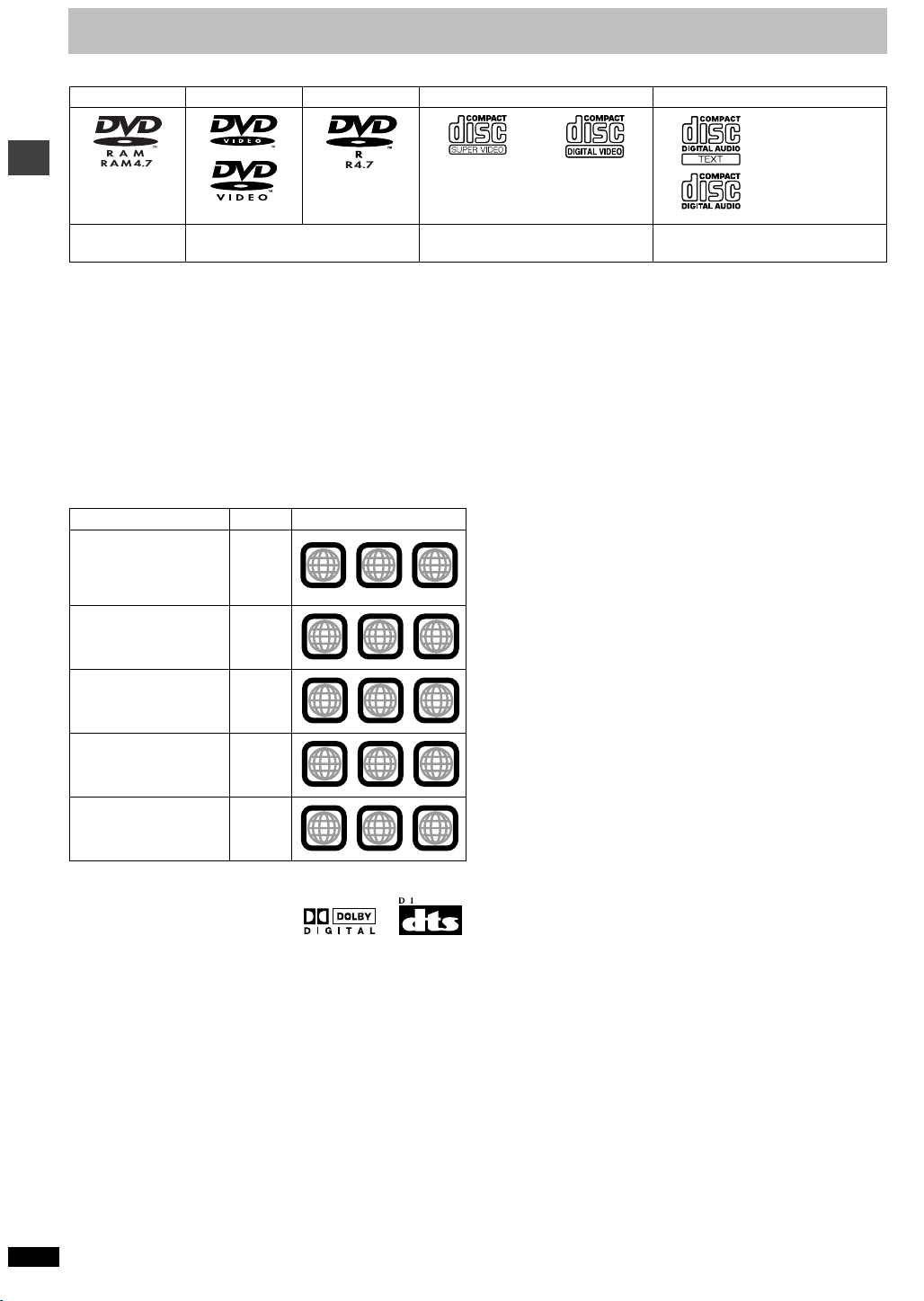
Disc information
∫ Discs that can be played
DVD-RAM DVD-Video DVD-R SVCD Video CD CD CD-R/RW
`
Shown as
“DVD-VR” on the
display
[RAM] [DVD-V] [VCD] [CD]
§
DVD-S31 is not compatible with WMA or JPEG.
Use discs with the above logos and that conform to specifications. The unit cannot play other discs correctly. Do not use irregularly shaped discs (e.g.
Getting started
heart-shaped), as these can damage the unit.
It may not be possible to play CD-R, CD-RW, DVD-R and DVD-RAM in all cases due to the type of disc or condition of the recording.
∫ Discs that cannot be played
DVD-Audio, DVD-ROM, CD-ROM, CDV, CD-G, iRW, DVD-RW, CVD,
SACD, Divx Video Discs, Photo CD, DVD-RAM that cannot be removed
from their cartridge, 2.6-GB and 5.2-GB DVD-RAM, and “Chaoji VCD”
available on the market including CVD, DVCD and SVCD that do not
conform to IEC62107.
∫ Region number
The player plays DVD-Video marked with labels containing the region
number or “ALL”.
Region Number Example
U.S.A., Canada, and
units with PX printed
on the outer packag-
1
1
ALL
ing
The Middle East and
South Africa
2
2
ALL
Asia
3
3
ALL
Australia and N.Z.
4
4
ALL
Russia
5
5
ALL
∫ Built-in decoders
This unit has Dolby Digital and DTS
decoders so you can enjoy these
systems in stereo without connecting a
separate decoder.
∫ Video systems
Units for the Middle E
≥This unit can play PAL and NTSC, but your television must match the
system used on the disc.
≥PAL discs cannot be correctly viewed on an NTSC television.
≥This unit can convert NTSC signals to PAL 60 for viewing on a PAL
television (➜ page 18, Video—NTSC Disc Output).
≥Output is interlace (576I), when playing PAL discs.
Units for the U.S.A., Canada, and with PX printed on the outer
packaging:
PAL discs cannot be played.
ast, South Africa, Asia, Russia, Australia and N.Z.:
∫ Playing DVDs and Video CDs
The producer of these discs can control how they are played so you may
not always be able to control play as described in these operating
instructions (for example if the play time is not displayed or if a Video CD
RQT6933
has menus). Read the disc’s instructions carefully.
Conforming to
IEC62107
1
2
4
2
3
5
2
3
5
2
4
6
1
3
5
∫ DVD-RAM discs
The DVD-RAM you can play on this unit are those recorded with DVD
video recorders, DVD video cameras, personal computers, etc. using
Version 1.1 of the Video Recording Format (a unified video recording
standard).
≥Remove discs from their cartridges before use and return them when
you are finished, making sure that the labels of the disc and cartridge
face the same way.
≥Some parts of the disc, for example where one program ends and
another begins, may not play smoothly.
∫ DVD-R discs
Panasonic DVD-R recorded and finalized§ on a Panasonic DVD video
recorder or DVD video camera are played as DVD-Video on this unit.
∫ CD-R and CD-RW discs
This unit can play CD-R/RW (audio recording disc) recorded with CD-DA,
video CD, SVCD (conforming to IEC62107), WMA, MP3, or JPEG.
§
the disc after recording.
Finalize
See page 11 for more information about WMA, MP3, and JPEG.
§
A process that allows play on compatible equipment.
∫ Disc structure
Disc structure and the labels given to the items on discs depend on the
disc type.
Tra ck : the smallest division on CDs and Video CDs, or a single WMA/
Chapter: the smallest division on DVD-Video.
Group: equivalent to folders or albums on data discs.
Title: the largest division on DVD-Video, usually an entire movie.
Program: the division on DVD-RAM equivalent to a single recording.
Picture: a single JPEG file.
Play list: a group of scenes on DVD-RAM.
Scene: DVD-RAM program sections specified and grouped into play
MP3 file.
lists on a DVD video recorder.
∫ To clean discs
DVD-Video, Video CD, CD
Wipe with a damp cloth and then wipe dry.
DVD-RAM, DVD-R
≥Clean with an optional DVD-RAM/PD disc cleaner (LF-K200DCA1,
where available).
≥Never use cloths or cleaners for CDs etc.
∫ Handling precautions
≥Do not write on the label side with a ball-point pen or other writing
instrument.
≥Do not use record cleaning sprays, benzine, thinner, static electricity
prevention liquids or any other solvent.
≥Do not attach labels or stickers to discs. (Do not use discs with exposed
adhesive from tape or left over peeled-off stickers.)
≥Do not use scratch-proof protectors or covers.
≥Do not use discs printed with label printers available on the market.
6
[WMA]
[JPEG]
§
[MP3]
§
Page 7

Page 8
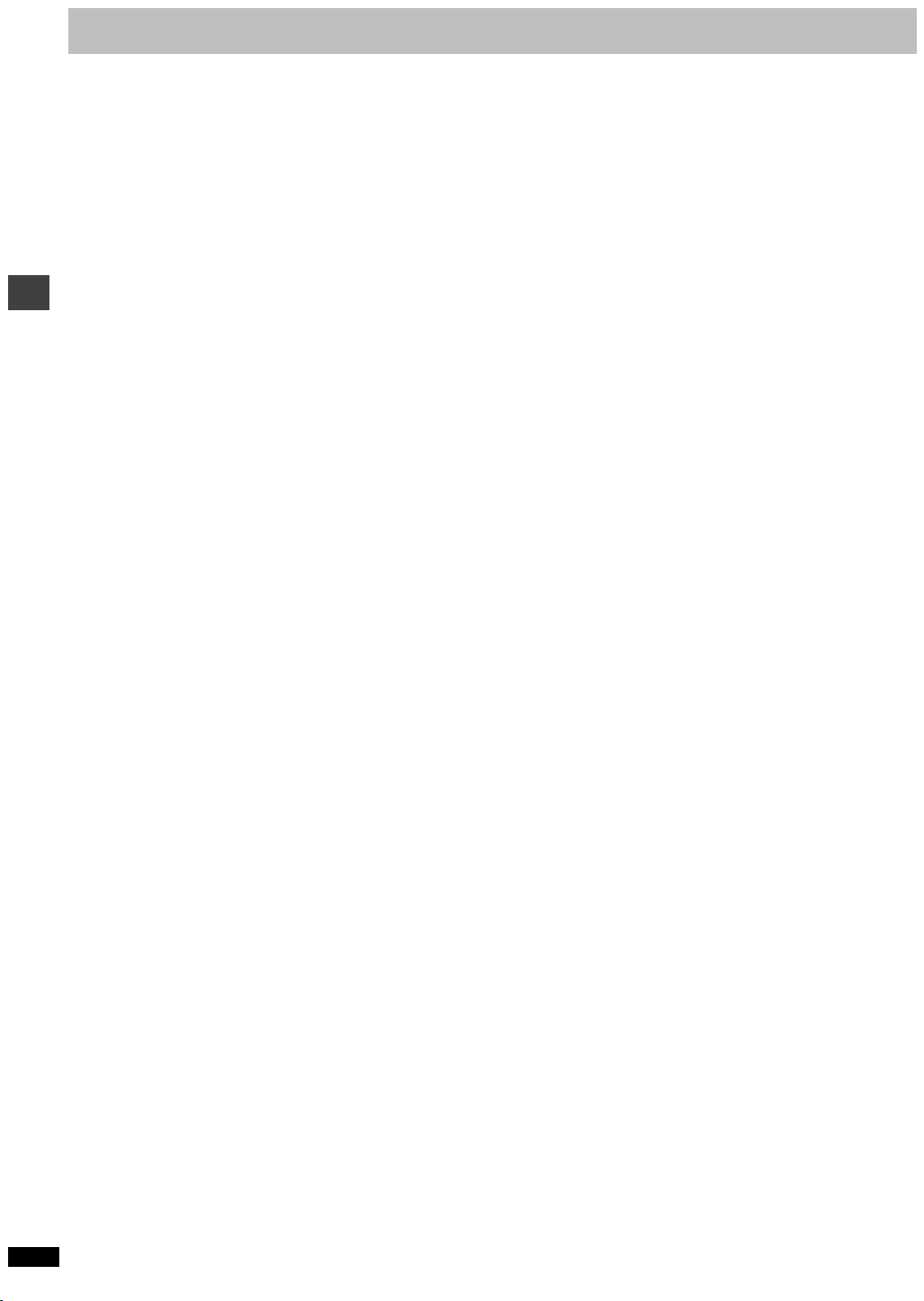
Basic play
Basic operations
Preparation
Turn on the television and select the appropriate video input on the
television to suit the connections for the player.
[1] Press [Í] to turn on the unit.
If the disc contains both audio data (WMA and MP3) and JPEG,
check “Mixed Disc – Audio & Stills” in the SETUP menu
(➜ page 18). Select “Stills (JPEG)” or “Audio (MP3/WMA)”.
[2] Press [<] to open the disc tray and place the
disc label-up on the disc tray.
≥Load double-sided discs so the label for
the side you want to play is facing up.
[3] Press [1] (PLAY).
The disc tray closes and play begins. It is
normal for sound and pictures to take
time to start.
[WMA] [MP3] [CD] (CD text only)
Track information appears on the television. Press [SUBTITLE] to
turn the display on or off.
RQT6933
8
[RAM] [DVD-V] [VCD] [CD]
Press the numbered buttons.
To select a 2-digit number
Page 9

Page 10

WMA/MP3, CD text and JPEG navigation menus
Example: finding a track including the word “LOVE”.
While the menu is displayed
1 Press [3, 4] to select “Find” and press
[ENTER].
2 Press [3, 4] to select “L” and press [ENTER].
Only uppercase appear but the search also includes lower case.
Characters change in alphanumeric order each time you press [3].
≥Press [:, 9] to skip between A, E, I, O and U.
≥Press [2] to erase a character.
≥You can erase the asterisk (¢) to search for the first word in a title.
≥You can enter numbers with the numbered buttons.
Repeat this step to enter “O”, “V”, and “E”.
3 Press [1] to select “Find” and press [ENTER].
Basic operations
The search results screen appears.
4 Press [3, 4] to select the track and press
[ENTER].
To return to the menu
Press [RETURN].
DVD-S31 is not compatible with WMA or JPEG.
References to them apply only to DVD-S35 and
DVD-S31A.
If the disc contains both audio data (WMA and MP3) and JPEG,
check “Mixed Disc – Audio & Stills” in the SETUP menu (➜ page 18).
Select “Stills (JPEG)” or “Audio (MP3/WMA)”.
[WMA] [MP3] [CD] (CD text only) [JPEG]
These menus help you find items to play.
1 Press [TOP MENU].
e.g. [MP3] e.g. [JPEG]
“0” indicates the track currently playing.
2 Press [3, 4] to select the track or [3, 4, 2, 1]
to select the picture, and press [ENTER].
To show other pages, press [3, 4, 2, 1] to select “Prev” or “Next”
and press [ENTER].
≥After listing all the tracks or pictures in one group, the list for the
next group appears.
You can use the text information recorded on these discs to find a track to
play.
While the menu is displayed
1 Press [1] while a track is highlighted to display
the contents screen.
2 Press [2, 1] to move through the tracks and
press [ENTER].
To return to the menu
Press [RETURN].
To exit the menu
Press [TOP MENU].
RQT6933
10
Page 11

Page 12

NAVIGATOR
E
DVD
MPEG
MPEG
4
PGMPGM
A B C D
SLEEPSLEEP
RND AA B
JPEGJPEG
ZOOMZOOM PGPG SDSD
AVAAV MPMP3G
R
CDCD WMWM
M
Basic operations
Playing the programs or play lists on DVD-RAM
Playing a play list
You can play a play list created on other equipment such as a DVD video
recorder.
1 Press [PLAY LIST].
2 Press [3, 4] to select the play list.
≥You can select play lists with the numbered buttons.
:, 9
DIRECT
3, 4, 2, 1
Í
A.SRD
CINEMA
D.ENH
GROUP
STOP
DIRECT NAVIGATOR
TOP
MENU
SKIP
SLEEP
7
CANCEL
PAU SE
ENTER
SETUP
OPEN/CLOSE
S
0
SLOW/SEARCH
PLAY
PLAY LIST
321
654
98
10
MENU
Numbered
buttons
PLAY LIST
ENTER
3 Press [ENTER] to start play.
DISPLAY
SUBTITLE
PLAY MODE
AUDI O
ZOOM REPEAT
RETURN
ANGLE/PAGE QUICK REPLAY
POSITION
MEMORY
≥To skip scenes, press [:] or [9].
To clear the play list screen
Press [PLAY LIST].
No Date Length Title
PLAYLIST
1
0:46:35
10/17
0:09:15
10/24
0:12:32
11/29
0:07:30
12/22
0:30:2012/23 Baseball
0:08:1512/23 Neanderthal
0:15:3012/24 Cartoons
0:20:3012/24 Trilobites
0:20:0012/25 White Dwarf
0:55:0012/25 Discovery
Clay Penguin
Ashley at Prom
Formula one
Soccer
09
SELECT
NUMBER
SELECT
ENTER RETURN
2
3
4
5
6
7
8
9
10
To select a 2-digit number
e.g. 23: [S10] ➜ [2] ➜ [3]
[RAM]
Selecting a program to play—DIRECT NAVIGATOR
Use the program list to find programs to play.
1 Press [DIRECT NAVIGATOR].
DIRECT NAVIGATOR
Date
No
Nov. 2002
Used 0:49:40
1
2
3
4
5
11/11(MON)
11/12(TUE)
11/12(TUE)
11/14(THU)
11/14(THU)
On
11:02PM
10:35PM
10:00PM
9:30PM
8:05PM
09
SELECT
NUMBER
Program Title
Monday feature
Auto action
Cinema
Music
Baseball
SELECT
ENTER
RETURN
≥Titles appear only if you have entered them.
≥You cannot change program and disc titles.
≥Units for the Middle East, South Africa, Asia, Australia, N.Z., and
Russia use the 24-hour system for the time display.
2 Press [3, 4] to select the program.
The selected program plays in the background.
≥You can select programs with the numbered buttons.
To select a 2-digit number
e.g. 23: [S10] ➜ [2] ➜ [3]
3 Press [ENTER].
The program being played in the background continues.
To clear the program list
Press [DIRECT NAVIGATOR].
RQT6933
12
Page 13

Changing play sequence
E
DVD
MPEG
MPEG
4
PGMPGM
A B C D
SLEEPSLEEP
RND AA B
JPEGJPEG
ZOOMZOOM PGPG SDSD
AVAAV MPMP3G
R
CDCD WMWM
M
Program play
CANCEL
3, 4, 2, 1
Í
A.SRD
CINEMA
D.ENH
GROUP
STOP
DIRECT NAVIGATOR
TOP
MENU
CANCEL
SKIP
SLEEP
7
SETUP
PAU SE
ENTER
OPEN/CLOSE
321
654
98
S
10
0
SLOW/SEARCH
PLAY
PLAY LIST
MENU
ENTER
DISPLAY
SUBTITLE
PLAY MODE
PLAY MODE
[DVD-V] [VCD] [CD] [WMA] [MP3]
While stopped
AUDI O
ZOOM REPEAT
RETURN
ANGLE/PAGE QUICK REPLAY
POSITION
MEMORY
Press [PLAY MODE].
The display changes each time you press the button.
Program _> Random _> Off (Normal)
^_____________}
Numbered
buttons
1
ANGLE/PAG
You can select up to 32 items to play in the order you choose.
1 Press the numbered buttons to select a group,
title, chapter, or track (
[ENTER]).
≥Some items cannot be
selected. [DVD-V]
≥Repeat this step to program
other items.
≥Times are not displayed when
programming DVD-Video and
WMA/MP3.
DVD
AV AV MP3GRP
R
CD WM
4
JPEG
PGM
RND A B
ABCD
ZOOM PG SD
SLEEP
Title No. Chapter No. Program No.
MPEG
M
[WMA] [MP3] then press
PROGRAM
ENTER RETURN
TTL
TRCK
CHAP
D.MIX
Choose a title and chapter, then press ENTER.
T
No Time
1
09
SELECT
NUMBER
SELECT
RMTR A.ONLY
C
Press PLAY to start
P. PC M
PROG.
Play
Clear
Clear all
D.N.R.
2 Press [1] (PLAY).
Some items will not be played even if you programmed them.
To select using the cursor buttons
Press [ENTER] and [3, 4] to select an item, then press [ENTER] again
to register. Select “ALL” to enter all items (on the disc or in the title or
group).
Changing the program
Press [3, 4] to select an item.
–To change an item, repeat step 1.
–To clear an item, press [CANCEL] (or select “Clear” and press [ENTER]).
≥Press [ANGLE/PAGE] to skip 8 lines at a time.
To clear the whole program
Select “Clear all” with [3, 4, 2, 1] and press [ENTER]. The whole
program is also cleared when the unit is turned off or the disc tray is
opened.
[DVD-V]
Advanced operations
To exit the program/random mode
Press [PLAY MODE] while stopped.
Random play
1 [DVD-V]
Press the numbered buttons to
select a title.
≥Some items cannot be selected. [DVD-V]
e.g. [DVD-V]
Random Playback
Title
Press PLAY to start
2
2 Press [1] (PLAY).
RQT6933
13
Page 14

Increasing your enjoyment of movies
A.SRD
CINEMA
D.ENH
GROUP
DIRECT NAVIGATOR
TOP
MENU
DISPLAY
SUBTITLE
PLAY MODE
ZOOM REPEAT
AUDI O
ANGLE/PAGE QUICK REPLAY
POSITION
MEMORY
RETURN
MENU
PLAY LIST
SKIP
STOP
PLAY
SLOW/SEARCH
CANCEL
321
98
S
10
0
7
654
PAU SE
ENTER
DVD
MPEG
MPEG
4
PGMPGM
ABB C D
SLEEPSLEEP
RNDRND A B
JPEGJPEG
ZOOMZOOM PGPG SDSD
AVAAV MPMP3G
R
CDCD WMWM
M
DVD
MPEG
MPEG
4
PGMPGM
A B CDD
SLEEPSLEEP
RNDRND A B
JPEGJPEG
ZOOMZOOM PGPG SDSD
AVAAV MPMP3G
R
CDCD WMWM
M
DVD
MPEG
MPEG
4
PGMPGM
A B C D
SLEEPSLEEP
RNDRND A B
JPEGJPEG
ZOOMZOOM PGPG SDSD
AVAAV MPMP3G
R
CDCD WMWM
M
x1.00
=
A.SRD
CINEMA
D.ENH
Subtitles
[DVD-V] [VCD] (SVCD only):
You can change the subtitle language and turn the subtitles on and off.
[RAM] : You can turn the subtitles on and off.
During play
Press [SUBTITLE].
The number changes each time you press the button.
e.g. [DVD-V]
ON
English
1
2
ON
French
3, 4, 2, 1
SUBTITLE
Some discs have multiple soundtracks, subtitle languages and camera
angles, and you can change them during play.
Advanced operations
≥“–” or “– –” is displayed instead of the language number in
circumstances such as when no language is recorded on the disc.
[VCD] (SVCD only)
Soundtrack and subtitle numbers may change even if corresponding
soundtracks are not recorded.
[RAM] [DVD-V] [VCD]
During play
Press [AUDIO].
[DVD-V]
The number changes each time
you press the button.
≥“D.MIX” indicates that a multi-channel soundtrack can be down-mixed to
two channels.
DVD
MPEG
≥You can also use this button to turn the vocals on and off on karaoke
discs. Read the disc’s instructions for details.
≥Play restarts from the beginning of the soundtrack when playing DVD-
RAM soundtracks that are accompanied by still pictures.
≥Refer to [B] (➜ right) for audio signal type details.
RQT6933
14
ENTER
AUDIO
ANGLE/PAGE
Zoom dial
ZOOM
7 Í/I
ZOOM MODE
Zoom indicator
DE
QUICK REPLAY
OPEN/CLOSE
Changing soundtracks, subtitles and angles
Soundtracks
[RAM] [VCD]
Each time you press the button:
e.g. [RAM]
Digital
1 English
3/2.1 ch
M
AV AV MP3GRP
R
CD WM
4
JPEG
ZOOM PG SD
PGM
RND A B
ABCD
SLEEP
TTL
LR ) L ) R
^-------------------n
TRCK
CHAP
D.MIX
Digital
1 2/0 ch
RMTR A.ONLY
P.PCM
ZOOM MODE
DOWN
PROG.
UP
D.N.R.
I love you
Je t’aime
≥In some cases, the subtitle language is not changed to the selected one
immediately.
≥If the subtitles overlap closed captions recorded on discs, turn the
subtitles off.
To clear/display the subtitles
1. Press [SUBTITLE].
2. Press [1]. ([DVD-V] [VCD])
3. Press [3, 4] to select “OFF” or “ON”.
∫ Changing the position and
brightness of the subtitles
1. While the subtitle icon is on the screen,
press [2, 1] to highlight “Subtitle
Position” or “Subtitle Brightness”.
2. Press [3, 4] to adjust.
≥Adjust position between 0 and s60 in 2 unit steps.
≥For brightness, select “Auto” so the brightness adjusts automatically
against the background, or a level between 0 and s9.
Angles
[DVD-V]
During play
Subtitle position
Subtitle brightness
00
Press [ANGLE/PAGE].
The angle changes each time you press the button.
1
[A] Audio/Subtitle language
ENG: English SVE: Swedish CHI: Chinese
FRA: French NOR: Norwegian KOR: Korean
DEU: German DAN: Danish MAL: Malay
ITA: Italian POR: Portuguese VIE: Vietnamese
ESP: Spanish RUS: Russian THA: Thai
NLD: Dutch JPN: Japanese ¢: Others
[B] Signal type/data
LPCM/Î Digital/DTS/MPEG: Signal type
k (kHz): Sampling frequency
b (bit): Number of bits
ch (channel): Number of channels
Example: 3
/2 .1ch
.1: Low frequency effect
(not displayed if there is no signal)
0: No surround
1: Mono surround
2: Stereo surround (left/right)
1: Center
2: Front leftiFront right
3: Front leftiFront rightiCenter
2
Page 15

Advanced Surround
DVD
MPEG
MPEG
4
PGMPGM
ABB C D
SLEEPSLEEP
RNDRND A B
JPEGJPEG
ZOOMZOOM PGPG SDSD
AVAAV MPMP3G
R
CDCD WMWM
M
DVD
MPEG
MPEG
4
PGMPGM
A B CDD
SLEEPSLEEP
RNDRND A B
JPEGJPEG
ZOOMZOOM PGPG SDSD
AVAAV MPMP3G
R
CDCD WMWM
M
DVD
MPEG
MPEG
4
PGMPGM
A B C D
SLEEPSLEEP
RNDRND A B
JPEGJPEG
ZOOMZOOM PGPG SDSD
AVAAV MPMP3G
R
CDCD WMWM
M
x1.00
=
[RAM] [DVD-V] [VCD] (2-channel or over only)
Enjoy a surround-like effect when using 2 front speakers (SP) or
headphones (HP) (connect the unit to equipment that has a headphone
jack). The effect broadens when playing discs with surround effects and
sound seems to come from speakers either side of you.
Press [A.SRD].
Each time you press the button:
[#
SP1/HP1:
l
v
l
SP2/HP2:
l
v
l
{--
SP OFF/HP OFF: Cancel (Factory preset)
Natural effect
Emphasized effect
To change the mode
Press [2] and then [3, 4] to select “SP” or “HP”.
Optimum seating position
<When using the television’s
speakers>
Distance A = Television’s width
≥This does not work or has less effect with some discs.
≥Turn off if it causes distortion.
≥Do not use in combination with surround effects on other equipment.
SP 1
Speaker Speaker
3 to 4 times
distance A
A
Seating position
CINEMA
[RAM] [DVD-V] [VCD] [JPEG]
Change the picture quality for movie viewing.
Press [CINEMA].
Each time you press the
button:
[#
Cinema1:vMellows images and enhances detail in dark scenes
l
l
Cinema2:vSharpens images and enhances detail in dark
l
l
{--
Normal: Normal mode (Factory preset)
scenes
≥Use the Picture Menu (➜ page 17) to make finer adjustments.
Cinema1
Dialogue Enhancer
[DVD-V]
(Dolby Digital, DTS, 3-channel or over, where the dialogue is
recorded in the center channel)
This makes the dialogue in movies easier to hear.
Press [D.ENH].
Each time you press the button:
ON (—) OFF (Factory preset)
≥This does not work or has less effect with some discs.
ON
Variable Zoom function
[RAM] [DVD-V] [VCD]
Change the zoom ratio so the picture expands to the optimum size to fill
the screen.
During play
Press [ZOOM] to select the preset aspect ratio.
The zoom ratio changes each time you press the
button.
Zoom - 4:3 Standard
The popup shows the video format suited to the
ratio.
4:3 Standard ) European Vista ) 16:9 Standard
:;
Cinemascope2
( Cinemascope1 ( American Vista
Refer to the disc’s instructions and “Screen size” below for the aspect ratio
of the picture.
∫ Making fine adjustments to the zoom ratio
While the ZOOM icon is displayed:
Advanced operations
Press [3, 4].
The ratio changes in 0.01 units between 1.00 and 1.60 and in 0.02 units
between 1.60 and 2.00.
To restore the original ratio
Press [ZOOM] until the ratio returns to 1.00.
The ratio also returns to 1.00 when you open the disc tray or switch the
unit to standby. The ratio may return to 1.00 when a menu is displayed.
∫ On the main unit
1. Press [ZOOM MODE].
Each time you press the button:
[#
Manual Zoom Mode:vMake fine adjustments (the zoom
l
l
Preset Zoom Mode:vSelect a preset ratio to suit the
l
l
{--
Zoom Mode Off
indicator lights)
images (the zoom indicator lights)
2. Turn and hold the zoom dial.
UP (right): to zoom in
DOWN (left):to zoom out
∫ Screen size
Movies are made using a variety of screen sizes.
16:9 Standard
4:3 Standard
European Vista (1.66:1)
American Vista (1.85:1)
Cinemascope 1 (2.35:1)
Cinemascope 2 (2.55:1)
RQT6933
15
Page 16

Using On-Screen Menu Icons
SLEEP
A.SRD
CINEMA
D.ENH
GROUP
DIRECT NAVIGATOR
TOP
MENU
DISPLAY
RETURN
MENU
PLAY LIST
SKIP
STOP
PLAY
SLOW/SEARCH
CANCEL
SETUP
OPEN/CLOSE
321
98
S
10
0
7
654
PAU SE
ENTER
SLEEP
A.SRD
CINEMA
D.ENH
GROUP
DIRECT NAVIGATOR
TOP
MENU
DISPLAY
RETURN
MENU
PLAY LIST
SKIP
STOP
PLAY
SLOW/SEARCH
CANCEL
SETUP
OPEN/CLOSE
321
98
S
10
0
7
654
PAU SE
ENTER
1–10
CANCEL
CANCEL
Numbered
buttons
Disc information
e.g.
[DVD-V]
[RAM] PG: Program number PL: Play list number
[DVD-V] T: Title number C: Chapter number
[VCD] [CD] T: Track number
[WMA] [MP3]
[JPEG]
G: Group number T: Track number in group
G: Group number P: Picture number in group
3, 4, 2, 1
3, 4, 2, 1
ENTER
ENTER
DISPLAY
DISPLAY
On-Screen Menu Icons are menus that contain information about the disc
or unit and allow you to perform operations by changing this information.
Common procedures
1 Press [DISPLAY].
Each time you press the button:
Disc information (➜ right) )Progress indicator (➜ below)
ev
Original display(------------------- Unit information (➜ page 17)
2 [Unit\information\only]
Advanced operations
While the leftmost icon is highlighted
Press [3, 4] to select the menu.
Each time you press the button:
Play Menu()Picture Menu()Audio Menu()Display Menu
^------------------------------------------------------------------------------------J
3 Press [2, 1] to select the item.
4 Press [3, 4] to select the setting.
≥Change items with “3” or “4” above and below with [3, 4] (press
[ENTER] if the setting doesn’t change).
≥Change numbered items with the numbered buttons and press
[ENTER].
≥Read the following explanations for other items.
≥Depending on the condition of the unit (playing, stopped, etc.) and the
type of software, there are some items that you cannot select or change.
To clea r th e menus
Press [RETURN] until the menus disappear.
∫ To change the position of the icons
1. Press [2, 1] to select the Bar Position icon.
2. Press [3, 4] to move the icons. (There are 5 positions.)
16
RQT6933
Progress indicator
Indicates how far you have played through an item.
e.g. [DVD-V]
Condition – play, pause, or slow/search
Current position
Changing the time display [RAM] [DVD-V] [VCD] [CD]
Press [3, 4] to show the elapsed play time or remaining time for the
program, play list, track or title (or chapter during program and random
play).
Elapsed play time [VCD] (SVCD only) [WMA] [MP3]
For display only, cannot be changed.
1
1
RETURN
RETURN
Time [RAM] [DVD-V]
≥Press [3, 4] to show the elapsed play time or remaining
time for the program, play list, or title (or chapter during
program and random play).
≥Select a position to start play by specifying a time with the
numbered buttons and press [ENTER].
Changing the time display [VCD] [CD]
Press [3, 4] to show the elapsed play time, remaining time
for the track, or remaining time for the disc.
Elapsed play time [VCD] (SVCD only) [WMA] [MP3]
For display only, cannot be changed.
Audio mode (➜ page 14, Soundtracks)
Soundtrack language
(See [A] on page 14 for language abbreviations.)
Audio signal type
(See [B] on page 14 for details.)
Karaoke vocal on/off (Karaoke DVD only) [DVD-V]
Solo: OFF or ON
Duet: OFF, V1 i V2, V1 or V2
Current bitrate [WMA] [MP3]
Current sampling frequency [WMA] [MP3]
Subtitle language
(See [A] on page 14 for language abbreviations.)
Subtitles on/off
ON()OFF
Track information on/off [WMA] [MP3] [CD] (CD text only)
ON()OFF
Picture information [JPEG]
Full: Group title, picture title, picture size, file size, date of
shooting, and camera model used
Date: Date of shooting only.
OFF: No display.
§
Actual displays depend on the camera and data.
Angle number (➜ page 14)
Track/picture number in disc [WMA] [MP3] [JPEG]
Total number of tracks/pictures on disc
[WMA] [MP3] [JPEG]
Menu play [VCD]
Indicates whether menu play (playback control) is on or off.
Slideshow setting [JPEG]
ON()OFF
Slideshow timing [JPEG]
0 – 30 sec
Changing play speed [DVD-V] (Dolby Digital only)
You can slow down or speed up play.
Press [2] (slower) or [1] (faster).
There are five speeds:
a0.8 ,. a0.9 ,. a1.0 (normal speed) ,. a1.2 ,. a1.4
≥After you change the speed:
jOutput is in stereo,
jYou cannot use Advanced Surround,
jDigital output switches to PCM.
≥Sound is stereo as long as “a1.0” is orange.
To return to normal play
Press [1] (PLAY).
§
.
Page 17

Unit information
1–10
Play Menu
A-B repeat [RAM] [DVD-V] [VCD] [CD] [WMA] [MP3]
(When the elapsed play time is displayed)
Repeat a section between points A and B within an item.
[ENTER] (start point) ➜ [ENTER] (finish point)
To cancel: [ENTER]
≥Subtitles recorded around A and B may fail to appear.
≥The end of an item becomes point B when it is reached.
≥A-B repeat is canceled when you press [QUICK REPLAY].
Repeat mode (➜ page 9)
Play mode display [DVD-V] [VCD] [CD] [WMA] [MP3]
---: Normal play PGM: Program play
RND: Random play
Marker
[RAM] : 999 positions
[DVD-V] [VCD] [CD] [WMA] [MP3] [JPEG] : 5 positions
[ENTER] (The unit is now ready to accept markers.)
To mark a position: [ENTER] (at the desired point)
To mark another position:[2, 1] ➜ [ENTER]
To recall a marker: [2, 1] ➜ [ENTER]
To erase a marker: [2, 1] ➜ [CANCEL]
[RAM]
To mark the eleventh point and beyond
1. Press [2, 1] to select the marker pin icon.
2. Press [3, 4] to select “11–20”.
≥You can select the next group when the
current group is full.
3. Press [1].
≥The markers are ordered by time. This
means that the marker numbers can change when you add
and erase markers.
≥If places have been marked (e.g., with a DVD video
recorder), they are displayed.
≥You can clear existing markers, but they are restored when
you open the disc tray or switch the unit to standby.
≥This feature doesn’t work while using a play list.
[Note]
≥This feature doesn’t work during program and random play.
≥Markers you add clear when you open the disc tray or
switch the unit to standby.
Audio Menu
Advanced Surround (➜ page 15)
Dialogue Enhancer (➜ page 15)
Display Menu
4:3 Aspect
Select how to show images made for 4:3 aspect screens on
a 16:9 aspect television.
Normal: Laterally stretches images made for a 4:3 screen.
Auto: Expands suitable 4:3 letterbox images to fill more of
the screen. Other images appear in full in the
center of the screen.
Shrink: Images appear in the center of the screen.
Zoom: Expands all images to fill the screen.
If your television has a similar feature, use it instead for a
better effect.
Zoom (➜ page 15)
To select preset aspect ratio
Press [ENTER] and then [2, 1] to select. Press [ENTER] to
finish.
Display Menu
Subtitle Position/Brightness (➜ page 14)
Bitrate Display on/off [RAM] [DVD-V] [VCD]
When you select “ON”:
During play: Shows the average bitrate (approximate
While paused:Shows the data volume of the frame and type
While the display is on, press [2, 1] to change the display:
Current bitrate
OSD Brightness (j3 to i3)
Adjust the brightness of the on-screen displays.
Picture Menu
Picture mode (➜ page 15, CINEMA)
N: Normal mode
C1:Mellows images and enhances detail in dark scenes
C2:Sharpens images and enhances detail in dark scenes
U1/U2:User mode (➜ below)
Video output mode
480I: Interlace video
480P: Progressive video
(¢: Progressive output not possible with PAL signals)
≥You can change the video output mode only when
“Progressive Out (Component)” in the SETUP menu is set
to “Enable” (➜ page 18).
≥When progressive output is on, closed captions will not be
displayed.
Transfer mode
Select the method of conversion for progressive output to
suit the type of material being played (➜ Back cover,
Glossary—Film and video).
Auto 1 (normal): For viewing film material
Auto 2: For viewing film material (the same as Auto 1, but
Video: For video material
User mode: Press [1] while “U1” or “U2” is highlighted and then
press [3, 4] to select “1” or “2”.
U1:User mode 1
Contrast (j7 to i7)
Increases the contrast between light and dark parts of the
picture.
Brightness (0 to i15)
Brightens the picture.
Sharpness (j7 to i7)
Adjusts the sharpness of the edges of the horizontal lines.
Color (j7 to i7)
Adjust the shade of the picture’s color.
Gamma (0 to i5)
Brightness of dark parts of the picture.
U2:User mode 2
(Video output mode ➜above)
values) of the video being played
of picture (➜ back cover, Glossary—I/P/B)
9.438 Mbps
e
l [2, 1]
u
Bitrate
Cur. 7.507 Mbps
Ave. 6.730 Mbps
Average bitrate
able to convert 30-frame-per-second progressive
video)
5.0
Mbps
A record of bitrates for a
sampling period.
Advanced operations
RQT6933
17
Page 18

Changing settings
Í
SLEEP
A.SRD
CINEMA
D.ENH
GROUP
DIRECT NAVIGATOR
TOP
MENU
DISPLAY
RETURN
MENU
PLAY LIST
SKIP
STOP
PLAY
SLOW/SEARCH
CANCEL
SETUP
OPEN/CLOSE
321
98
S
10
0
7
654
PAU SE
ENTER
This chart shows the settings for this unit. Change the settings to suit your preferences and to suit the unit to the environment in which it is
being used. The changes remain intact even if you switch the unit to standby. See page 19 for operation.
Menus Items Options (Underlined items are the factory preset.)
Advanced operations
18
Disc Audio
Choose the audio language.
Subtitle
Choose the subtitle language.
Menus
Choose the language for disc menus.
Ratings (➜ page 19)
≥Set a ratings level to limit DVD-Video play.
≥The password screen is shown if you choose levels 0 to 7 or if you choose
“Ratings” when levels 0 to 7 have been selected.
≥Select “Level 0” to prevent play of discs that do not have ratings levels recorded
on them.
Video TV Aspect (➜ page 7)
Choose the setting to suit your television and preference.
Progressive Out (Component)
Choose “Enable” to enable progressive output.
Still Mode
Specify the type of picture shown when paused.
Black Level Control
§4
Change the black level of the picture if you connected a television through the
COMPONENT VIDEO OUT terminals.
NTSC Disc Output
§5§6
Choose PAL 60 or NTSC output when playing NTSC discs (➜ page 6, Video
systems).
Audio PCM Down Conversion (➜ page 19) No
Dolby Digital (➜ page 19) Bitstream
DTS Digital Surround (➜ page 19) PCM
§5
MPEG
(➜ page 19)
Dynamic Range Compression (Dolby Digital only)
Change the dynamic range for late night viewing.
Audio during Search
Choose whether to have sound during search.
Display Menu Language
Choose the language for these menus and the on-screen messages.
On-Screen Messages
Choose whether to show on-screen messages or not.
FL Dimmer
Changes the brightness of the unit’s display.
Others Mixed Disc – Audio & Stills (DVD-S35 and DVD-S31A only)
RQT6933
Select the type of file played on discs containing both JPEG and WMA/MP3.
(Reload the disc for the setting to be effective.)
Demo Off
§1
§2
§3
§4
QUICK SETUP (➜ page 7)
Answer questions to make basic settings.
The original language of each disc is selected.
Input a code number with the numbered buttons (➜ page 19).
If the language selected for “Audio” is not available, subtitles of that
language will automatically appear if available on that disc.
Units for U.S.A., Canada and with PX printed on the outer packaging
English
Original
Automatic
(Language options)
§1
Other ¢¢¢¢
§3
§2
English
(Language options) Other ¢¢¢¢
English (Language options)
Other ¢¢¢¢
§2
§5
Units for the Middle East, South Africa, Russia, Australia and N.Z.
§6
Units for Asia.
§7
Prohibits play of DVD-Video with corresponding ratings recorded on
them.
Language options
§4
French Spanish
§5
French German Italian Spanish
Portuguese Swedish Dutch
§2
§6
Chinese
Setting ratings (When level 8 is selected)
8 No Limit
1 to 7
§7
0 Lock All
Changing ratings (When level 0–7 is selected)
Unlock Player Change Password
Change Level Temporary Unlock
4:3 Pan&Scan
Disable
Enable
4:3 Letterbox 16:9
§4
Enable (NTSC Disc Only)
Automatic Field Frame
Lighter
: When connected through VIDEO OUT or S
VIDEO OUT
Darker: When connected through COMPONENT
VIDEO OUT (Y/P
PA L6 0
: When connected to a PAL television
B/PR)
NTSC: When connected to an NTSC television
(For Asia: “NTSC” is the factory preset.)
Ye s
PCM
Bitstream
PCM
Off
On
§4
English Français Español
§5
English Français Deutsch Italiano
Español Português Svenska Nederlands
§6
English
Bitstream
On
Off
On Off
Bright
Dim
Auto:The display is dimmed during play, but brightens
when you perform operations such as slowmotion, search, and pause.
Audio (MP3/WMA)
Stills (JPEG)
On: A demonstration of the on-screen displays
starts. Press any button to stop it.
Ye s No
§5§6
Page 19

Í
SLEEP
A.SRD
CINEMA
D.ENH
GROUP
DIRECT NAVIGATOR
TOP
MENU
DISPLAY
RETURN
MENU
PLAY LIST
SKIP
STOP
PLAY
SLOW/SEARCH
CANCEL
SETUP
OPEN/CLOSE
321
98
S
10
0
7
654
PAU SE
ENTER
SETUP
Numbered
buttons
CANCEL
3, 4, 2, 1
ENTER
RETURN
Common procedures
See page 18 for menu and option details.
1 Press [SETUP] to show the menus.
SETUP
SELECT
≥The QUICK SETUP screen appears when you press [SETUP] the
first time after purchase (➜ page 7).
Disc
Audio
Subtitle
Menus
TAB
Ratings
English
Automatic
English
Level 8
2 Press [2, 1] to select the menu’s tab.
The screen changes to display the menu.
Disc ,. Video ,. Audio ,. Display ,. Others
^------------------------------------------------------------------------J
3 Press [3, 4] to select the item you want to
change and press [ENTER].
4 Press [3, 4, 2, 1] to select the option and
press [ENTER].
The screen now shows the menu again.
Entering a password (Ratings)
[DVD-V]
The password screen is shown when you select levels 0 to 7.
1. Input a 4-digit password with the numbered buttons.
≥If you enter a wrong number, press [CANCEL] to erase it.
2. Press [ENTER].
≥The lock symbol appears closed to show the rating is locked.
≥Do not forget your password.
3. Press [ENTER] to confirm the 4 digits.
Now, when you insert a DVD-Video that exceeds the ratings limit you
set, a message appears on the television.
Follow the on-screen instructions.
Digital output
[DVD-V]
Change the settings when you have connected equipment through this
unit’s DIGITAL AUDIO OUT terminal (OPTICAL).
PCM Down Conversion
Select how to output audio with a sampling frequency of 96 kHz.
≥Select “Yes” if the equipment you connect cannot process signals with a
sampling frequency of 96 kHz.
No (Factory preset): Output as 96 kHz
Yes : Converted to 48 kHz
[Note]
Signals are converted to either 48 kHz despite the above settings if the
signals have a sampling frequency of over 96 kHz, or the disc has copy
protection.
Dolby Digital, DTS Digital Surround and MPEG
Bitstream (Factory preset for Dolby Digital):
Select if the equipment you connected can decode the signal.
PCM (Factory preset for DTS Digital Surround and MPEG
Select if the equipment you connected cannot decode the signal.
§
MPEG: Units for the Middle East, South Africa, Russia, Australia and
N.Z.
IMPORTANT
If the equipment you connected cannot decode the signal, the
setting must be changed to PCM. If not, signals the equipment
cannot process will be output by this unit, causing high levels of
noise which can damage your hearing and the speakers.
§
§
):
Advanced operations
To return to the previous screen
Press [RETURN].
To exit the SETUP menu
Press [SETUP].
Language code list
Abkhazian: 6566
Afar: 6565
Afrikaans: 6570
Albanian: 8381
Ameharic: 6577
Arabic: 6582
Armenian: 7289
Assamese: 6583
Aymara: 6588
Azerbaijani: 6590
Bashkir: 6665
Basque: 6985
Bengali; Bangla: 6678
Bhutani: 6890
Bihari: 6672
Breton: 6682
Bulgarian: 6671
Burmese: 7789
Byelorussian: 6669
Cambodian: 7577
Catalan: 6765
Chinese: 9072
Corsican: 6779
Croatian: 7282
Czech: 6783
Danish: 6865
Dutch: 7876
English: 6978
Esperanto: 6979
Estonian: 6984
Faroese: 7079
Fiji: 7074
Finnish: 7073
French: 7082
Frisian: 7089
Galician: 7176
Georgian: 7565
German: 6869
Greek: 6976
Greenlandic: 7576
Guarani: 7178
Gujarati: 7185
Hausa: 7265
Hebrew: 7387
Hindi: 7273
Hungarian: 7285
Icelandic: 7383
Indonesian: 7378
Interlingua: 7365
Irish: 7165
Italian: 7384
Japanese: 7465
Javanese: 7487
Kannada: 7578
Kashmiri: 7583
Kazakh: 7575
Kirghiz: 7589
Korean: 7579
Kurdish: 7585
Laotian: 7679
Latin: 7665
Latvian, Lettish: 7686
Lingala: 7678
Lithuanian: 7684
Macedonian: 7775
Malagasy: 7771
Malay: 7783
Malayalam: 7776
Maltese: 7784
Maori: 7773
Marathi: 7782
Moldavian: 7779
Mongolian: 7778
Nauru: 7865
Nepali: 7869
Norwegian: 7879
Oriya: 7982
Pashto, Pushto: 8083
Persian: 7065
Polish: 8076
Portuguese: 8084
Punjabi: 8065
Quechua: 8185
Rhaeto-Romance:8277
Romanian: 8279
Russian: 8285
Samoan: 8377
Sanskrit: 8365
Scots Gaelic: 7168
Serbian: 8382
Serbo-Croatian: 8372
Shona: 8378
Sindhi: 8368
Singhalese: 8373
Slovak: 8375
Slovenian: 8376
Somali: 8379
Spanish: 6983
Sundanese: 8385
Swahili: 8387
Swedish: 8386
Tagalog: 8476
Tajik: 8471
Tamil: 8465
Tatar: 8484
Telugu: 8469
Thai: 8472
Tibetan: 6679
Tigrinya: 8473
Tonga: 8479
Turkish: 8482
Turkmen: 8475
Twi: 8487
Ukrainian: 8575
Urdu: 8582
Uzbek: 8590
Vietnamese: 8673
Volapük: 8679
Welsh: 6789
Wolof : 8779
Xhosa: 8872
Yiddish: 7473
Yoruba: 8979
Zulu: 9085
RQT6933
19
Page 20

Troubleshooting guide
Before requesting service, make the following checks. If you are in doubt about some of the check points, or if the remedies indicated in the chart do not
solve the problem:
In the U.S.A., contact the Panasonic Customer Call Center at 1-800-211-7262, or e-mail consumerproducts@panasonic.com, or the website
(http://www.panasonic.com).
In Canada, contact the Panasonic Canada Inc. Customer Care Centre at 1-800-561-5505, or visit the website (www.panasonic.ca), or an
authorized Servicentre closest to you.
In other areas, consult your dealer.
Power Page
No power. ≥Insert the AC power supply cord securely into the household AC outlet. 5
The unit is automatically switched
to the standby mode.
Operation
No response when buttons
pressed.
No operations can be performed
with the remote control.
Play doesn’t start (or stops
immediately) when you press
[1](PLAY).
Cannot select alternative
languages.
No menu play. ≥This function depends on software availability. –
No subtitles. ≥This function depends on software availability.
Reference
Soundtrack and/or subtitle
language is not the one selected
with the SETUP menus.
Cannot change angle. ≥This function depends on software availability. Even if a disc has a number of angles recorded, these
You have forgotten your ratings
password.
Reset all the settings to Factory
Preset.
The unit doesn’t play the data type
(WMA/MP3 or JPEG) selected in
“Mixed Disc – Audio & Stills” in
the SETUP menu.
≥The unit automatically switches to standby after approximately 30 minutes in the stop mode. Turn the
power back to ON.
≥The SLEEP timer functioned.
≥Some operations may be prohibited by the disc.
≥The unit may not be operating properly due to lightning, static electricity or some other external factor.
Reset procedure:
Press [POWER Í/I] to switch the unit to the standby mode and then back to ON.
Alternatively, press [POWER Í/I] to switch the unit to the standby mode, disconnect the AC power
supply cord, and then reconnect it.
≥Check that the batteries are installed correctly.
≥The batteries are depleted: Replace them with new ones.
≥Point the remote control at the remote control sensor and operate.
≥Condensation has formed: Wait 1 to 2 hours for it to evaporate.
≥This unit cannot play discs other than the ones listed in these operating instructions.
≥You can only play DVD-Video if their region number is the same or includes the same region number as
the unit or if the DVD-Video is marked “ALL”. Confirm the region number for the unit on the rear panel.
≥The disc may be dirty and may require cleaning.
≥Ensure that the disc is installed with the label of the side to be played facing upwards.
≥Check that the DVD-RAM has something recorded on it.
≥This function depends on software availability.
≥Try selecting from the disc’s menu if one is available.
≥Subtitles are cleared from the television. Display the subtitles.
≥Subtitle position is wrong. Adjust the position.
≥This function depends on software availability. –
angles may be recorded for specific scenes only.
≥While stopped, press and hold [D] and [;] on the unit and then also press and hold [<] on
the unit until “Initialized” disappears from the television. Turn the unit off and on again.
All settings will return to the default values.
≥Reload the disc for the setting to be effective. Press [<] to open the tray, then press [1] (PLAY) to
start play.
–
9
–
–
7
7
3
–
6
6
6
8
–
–
8
–
14
14
–
–
–
Picture
Picture distorted. ≥Some distortion is normal during search. –
Menu not displayed correctly. ≥Restore the zoom ratio to a1.00.
No picture. ≥Check the connection.
The picture shown on the
television is not normal.
(The sides of the picture are cut
off, the picture is stretched
horizontally, or black bands
appear at the top and bottom of
the screen.)
There is ghosting when
progressive output is on.
RQT6933
Picture quality is poor. ≥Check the settings in the On-Screen Menu Icons’ Picture Menu. 17
≥Set the subtitle position to 0.
≥Set “4:3 Aspect” to “Normal”.
≥Make sure the television is on.
≥Ensure the television’s video input setting (e.g., VIDEO 1) is correct.
≥Go to Video in the SETUP menus, and change “TV Aspect” to suit your television.
≥Use the television to change the aspect to the correct one.
If your television cannot change the aspect when input is progressive, try changing “4:3
Aspect” with the on-screen menu icons.
≥Turn off the zooming feature of your television if you are using Variable Zoom.
≥Ensure that the unit is connected directly to the television, and is not connected through a video
cassette recorder.
≥Change “Video output mode” to “480I” so “PROG.” on the display goes out. This problem is caused
by the editing method or material used on DVD-Video, but should be corrected if you use interlace
output.
20
15
14
17
4
–
–
7, 18
–
17
15
4
17
Page 21

Picture Page
The SETUP menus and other
screens shown on the television
are displayed incorrectly.
Colors appear faded.
≥The unit and television are using different video systems.
[Units\for\the\Middle\East,\South\Africa,\Russia,\Australia\and\N.Z.]
Use a multi-system or PAL television.
[Units\for\other\areas]
Use a multi-system or NTSC television.
–
Sound
No sound.
Distorted sound.
Piercing noise comes from the
speakers.
Effects do not work. ≥Dialogue Enhancer and Advanced Surround do not work when the unit is outputting bitstream
≥Check the connections.
≥Check the volume on the equipment you have connected.
≥Ensure that the input settings on the other equipment are correct.
≥Turn Advanced Surround off if it causes distortion.
≥Output from this unit will be in stereo (two channels) when Advanced Surround is on. Turn Advanced
Surround off if you are using three or more speakers.
≥Press [1] (PLAY) to restore normal play after changing the speed.
≥Noise may occur when playing WMA files.
≥If you have connected this unit to other equipment through the DIGITAL AUDIO OUT terminal,
ensure you have selected the correct settings for “Dolby Digital”, “DTS Digital Surround” and
§
” in the SETUP menus’ Audio menu.
“MPEG
§
For the Middle East, South Africa, Russia, Australia and N.Z.
signals.
≥Advanced Surround does not work if you have changed the play speed.
4, 5
–
–
15
15
16
–
19
–
16
Unit displays
“NoPLAY” ≥You inserted a disc the unit cannot play; insert one it can.
“CHECK DISC” ≥Disc is dirty: Wipe it clean. 6
“H∑∑”
∑∑ stands for a number.
“NoDISC” ≥You haven’t inserted a disc: Insert one.
≥You inserted a blank DVD-RAM.
≥Trouble may have occurred. The number following “H” depends on the status of the unit.
Reset procedure:
Press [POWER Í/I] to switch the unit to the standby mode and then back to ON. Alternatively, press
[POWER Í/I] to switch the unit to the standby mode, disconnect the AC power supply cord, and then
reconnect it.
≥If the service numbers fail to clear, note the service number and contact a qualified service person.
≥You haven’t inserted the disc correctly: Insert it correctly.
6
–
–
–
–
8
Television displays
“Cannot display group xx, picture
xx”
“The progressive out is set to
“Disable””
No on-screen display or only
partially displayed.
The disc’s menu is displayed in a
different language.
≥You are trying to display incompatible pictures. 11
≥Go to Video in the SETUP menus, and select “Enable” in “Progressive Out (Component)”. 18
≥Go to Display in the SETUP menus, and select “On” for “On-Screen Messages”.
≥Press [DISPLAY], and press [2, 1] to highlight the Bar Position icon, then press [3, 4] to adjust the
position.
≥Go to Disc in the SETUP menus, and select the preferred language for “Menus”. 18
18
16
Reference
Maintenance
Clean this unit with a soft, dry cloth.
≥Never use alcohol, paint thinner or benzine to clean this unit.
Manufactured under license from Dolby Laboratories. “Dolby” and the double-D symbol are trademarks of Dolby Laboratories.
Manufactured under license from Digital Theater Systems, Inc. US Pat. No. 5,451,942, 5,956,674, 5,974,380, 5,978,762 and other world-wide
patents issued and pending. “DTS” and “DTS Digital Surround” are registered trademarks of Digital Theater Systems, Inc. Copyright 1996, 2000
Digital Theater Systems, Inc. All rights reserved.
Apparatus Claims of U.S. Patent Nos. 4,631,603, 4,577,216, and 4,819,098, licensed for limited viewing uses only.
This product incorporates copyright protection technology that is protected by method claims of certain U.S. patents and other intellectual property
rights owned by Macrovision Corporation and other rights owners. Use of this copyright protection technology must be authorized by Macrovision
Corporation, and is intended for home and other limited viewing uses only unless otherwise authorized by Macrovision Corporation. Reverse
engineering or disassembly is prohibited.
RQT6933
21
Page 22

Limited Warranty (ONLY FOR U.S.A.)
Panasonic Consumer Electronics Company,
Division of Matsushita Electric Corporation of America
One Panasonic Way Secaucus, New Jersey 07094
Panasonic DVD Player Limited Warranty
Limited Warranty Coverage
If your product does not work properly because of a defect in materials or workmanship,
Panasonic Consumer Electronics Company or Panasonic Sales Company (collectively
referred to as “the warrantor”) will, for the length of the period indicated on the chart below,
which starts with the date of original purchase (“Limited Warranty period”), at its option
either (a) repair your product with new or refurbished parts, or (b) replace it with a new or
a refurbished product. The decision to repair or replace will be made by the warrantor.
Product or Part Name Parts Labor
DVD Player One (1) Year Ninety (90) Days
Rechargeable Batteries
(in exchange for defective item)
During the “Labor” Limited Warranty period there will be no charge for labor. During
the “Parts” warranty period, there will be no charge for parts. You must mail-in your
product during the warranty period. If non-rechargeable batteries are included, they
are not warranted. This Limited Warranty only applies to products purchased and
serviced in the United States or Puerto Rico. This Limited Warranty is extended only to
the original purchaser and only covers product purchased as new. A purchase receipt
or other proof of original purchase date is required for Limited Warranty service.
Mail-In Service
For assistance in the continental U.S.A. in obtaining repairs please ship the product to:
Panasonic Services Company
Customer Servicenter
Suite B
4900 George McVay Drive
McAllen, TX 78503
For assistance in Puerto Rico call Panasonic Sales Company (787)-750-4300 or fax
(787)-768-2910.
When shipping the unit carefully pack and send it prepaid, adequately insured and
preferably in the original carton. Include a letter detailing the complaint and provide a
day time phone and/or email address where you can be reached.
Ten (10) Days Not Applicable
Panasonic Sales Company, Division of Matsushita Electric
of Puerto Rico, Inc.,
Ave. 65 de Infantería, Km. 9.5
San Gabriel Industrial Park, Carolina, Puerto Rico 00985
IF REPAIR IS NEEDED DURING THE LIMITED WARRANTY PERIOD THE
PURCHASER WILL BE REQUIRED TO FURNISH A SALES RECEIPT/PROOF OF
PURCHASE INDICATING DATE OF PURCHASE, AMOUNT PAID AND PLACE OF
PURCHASE. CUSTOMER WILL BE CHARGED FOR THE REPAIR OF ANY UNIT
RECEIVED WITHOUT SUCH PROOF OF PURCHASE.
Limited Warranty Limits And Exclusions
This Limited Warranty ONLY COVERS failures due to defects in mater ials or workmanship,
and DOES NOT COVER normal wear and tear or cosmetic damage. The Limited Warranty
ALSO DOES NOT COVER damages which occurred in shipment, or failures which are
caused by products not supplied by the warrantor, or failures which result from accidents,
misuse, abuse, neglect, mishandling, misapplication, alteration, faulty installation, set-up
adjustments, misadjustment of consumer controls, improper maintenance, power line
surge, lightning damage, modification, or commercial use (such as hotel, office, restaurant,
or other business), rental use of the product, or service by anyone other than a Factory
Servicenter or other Authorized Servicer, or damage that is attributable to acts of God.
THERE ARE NO EXPRESS WARRANTIES EXCEPT AS LISTED UNDER “LIMITED
WARRANTY COVERAGE”. THE WARRANTOR IS NOT LIABLE FOR INCIDENTAL OR
CONSEQUENTIAL DAMAGES RESULTING FROM THE USE OF THIS PRODUCT, OR
ARISING OUT OF ANY BREACH OF THIS WARRANTY.
damages for lost time, cost of having someone remove or re-install an installed unit if
applicable, travel to and from the servicer, loss of or damage to media or images, data or
other recorded content. The items listed are not exclusive, but are for illustration only.)
ALL EXPRESS AND IMPLIED WARRANTIES, INCLUDING THE WARRANTY OF
MERCHANTABILITY, ARE LIMITED TO THE PERIOD OF THE LIMITED WARRANTY.
Some states do not allow the exclusion or limitation of incidental or consequential damages, or
limitations on how long an implied Limited Warranty lasts, so the exclusions may not apply to you.
This Limited Warranty gives you specific legal rights and you may also have other rights which vary
from state to state. If a problem with this product develops during or after the Limited Warranty
period, you may contact your dealer or Servicenter. If the problem is not handled to your satisfaction,
then write to the warrantor’s Consumer Affairs Department at the addresses listed for the warrantor.
PARTS AND SERVICE, WHICH ARE NOT COVERED BY THIS LIMITED WARRANTY,
ARE YOUR RESPONSIBILITY.
(As examples, this excludes
Reference
1. Damage requiring service—The unit should be serviced by qualified
service personnel if:
(a) The AC power supply cord or AC adaptor has been damaged; or
(b) Objects or liquids have gotten into the unit; or
(c) The unit has been exposed to rain; or
(d) The unit does not operate normally or exhibits a marked change in
performance; or
(e) The unit has been dropped or the cabinet damaged.
2. Servicing—Do not attempt to service the unit beyond that described
in these operating instructions. Refer all other servicing to authorized
servicing personnel.
3. Replacement parts—When parts need replacing ensure the servicer
uses parts specified by the manufacturer or parts that have the same
RQT6933
characteristics as the original parts. Unauthorized substitutes may
22
result in fire, electric shock, or other hazards.
F0102NY2043
4. Safety check—After repairs or service, ask the servicer to perform
safety checks to confirm that the unit is in proper working condition.
For product information or assistance with product operation:
In the U.S.A., contact the Panasonic Customer Call Center at
1-800-211-7262, or e-mail consumerproducts@panasonic.com, or the
website (http://www.panasonic.com).
In Canada, contact the Panasonic Canada Inc. Customer Care Centre at
1-800-561-5505, or visit the website (www.panasonic.ca), or an
authorized Servicentre closest to you.
In other areas, consult your dealer.
Page 23

Page 24

Glossary
Bitstream
The digital form of multi-channel data (e.g.
5.1 channel) before decoding.
Decoder
A decoder restores coded audio signals on DVDs
to normal.
Dolby Digital
This is a method of coding digital signals
developed by Dolby Laboratories. Apart from
stereo (2-channel) audio, these signals can also
be multi-channel audio. A large amount of audio
information can be recorded on one disc using
this method.
Dolby Pro Logic
A surround system where a 4-channel audio
track is recorded as 2 channels and then is
restored to 4 channels for play. The surround
channel is monaural and can reproduce up to 7
kHz.
DTS (Digital Theater Systems)
This surround system is used in many movie
theaters around the world. There is good
separation between the channels, so realistic
sound effects are possible.
Dynamic range
Dynamic range is the difference between the
lowest level of sound that can be heard above
the noise of the equipment and the highest level
of sound before distortion occurs.
Film and video
DVD-Videos are recorded using either film or
video. Usually, film is recorded at 24 frames per
second, the rate movies are filmed at, while
video is recorded at 30 frames per second.
Frame still and field still
Frames are the still pictures that make moving
pictures. About thirty are shown each second. A
frame still may appear blurred but overall quality
is high.
Two fields appear alternately to make up one
frame. A field still is not blurred but picture quality
is lower.
Interlace and progressive output
NTSC, the video signal standard, has 480
interlaced (I) scan lines, whereas progressive
scanning t(s)-20.02 t(s)-20P7.3(.)9.5(u)4.(e)4.9(.)29.eedcs 14ality 0852 TD0.00935 Tc0.-3(weh)7( ois) uuend.
C 2002 Matsushita Electric Industrial Co., Ltd.
RQT6933-4P
F1202YU5073
