Specifications and Main Features
- Numerals and model-Characters: DVD-RV30, DVD-RV20, DVD-RV10,(powering into;
- Power Requirements Units for USA and Canada: assignments of 120 volts at 60 hertz.
- Units for other regions or areas: AC 110-240V, 50/60 Hz units AC 110-240V, (specs)
- Power Consumption: 14 Watts and 2.0 Watts in standby mode (while in operational mode).
- Dimensions as follows: 16 5/16" W x 10 1/4 D x 3 1/4 H for RV30 and 16 3/16" W By 10 1/4' D By 3 1/4' H for RV20 ,.
- Mass: 6.4 lb (2.9 kg): Excluding protrusions
- NTSC: Signal System:
- Elongated operating Temperature Range: +41 to +95 degrees Fahrenheit(+5 to +35 degrees Celsius )
- The operating Humidity Range is 5% to 90%RH(no condensation):
- Supported Discs:
- DVD Video: Single Sided 5 inches(12 cm)single layer, double sided 3 inches(8cm)single sided single layer.
- Video CD: 12 cm and 8 cm CD Compact Disc: 5 inches(12cm) and 3 inches
- Out put Levels: 1 Vp and 1p75 p one 1 system Pin jack for Video Output one Construction Video Output with levels Y which is 1Vp(namespace) and 75Q.
- Audio Output:
- Output Level: 1 kHz, 0 dB with output level of 2 vrms
- Mixed Output: 1 System Subwoofer with Right and Left components
Audio Signal Output Characteristics
- Frequency Response: For linear audio sampled at 48k Hz, 4 Hz to 22 KHz is the range while with the 96 KHz sample the range of 4 Hz to 44K is set, whereas audio range of 4 Hz to 20 KHz is used for Audio CD.
- S/N Ratio: 115 dB (EIAJ for CD audio)
- Dynamic range for DVD output is 102 dB while for CD audio it is 98 dB.
- Total harmonic distortion for EIAJ is 0.0025 percentage for CD audio.
- The output of the digital audio is optical terminal.
- The pick up wave length is 665 nm with laser power class II.
Frequently Asked Questions
Q: What types of disc does this player has the capability of reading?
A: Audio cd’s and various sized vidoe cd’s as well as dvd’s of all types and sizes including 3 and 5 inch.
Q: If the player does not power on, how can I fix it?
A: Ensure that the power source is checked and that the ac plug is firmly fitted into an operational ac socket.
Q: How do I clean the player?
A: To get rid of mild but sticky dirt rub the device with a wet soap cloth and for tough stains make use of soft towels to wipe around the unit.
Q: Is this player capable of being used with wide screen televisions?
A: It can be connected to either a television that is standard or one that is of widescreen 16:9 aspect ratio.
Q: How can one adjust the audio language? Can subtitle languages be changed too?
A: The AUDIO button can be pressed during playback for altering audio languages, while SUBTITLE button can be pressed to change the language of the subtitles.
Q: What can be done if there is video but no audio?
A: Verify that all required connections for the audio are present, and ensure that the Television and the player are properly configured.
Q: Custom sequences are able to be programmed right?
A: Order of the sequence in which the tracks must be played can be programmed with the program play feature.
Q: Can you clarify the use of the function “RESUME”?
A: It pauses the video being played and at a later time can be started from where the video was stopped.
Q: It it alright to touch the disc tray of the player when it is plugged in?
A: To avoid being hit by the laser beam do not look into the disc tray while the player is powered on.
User Manual
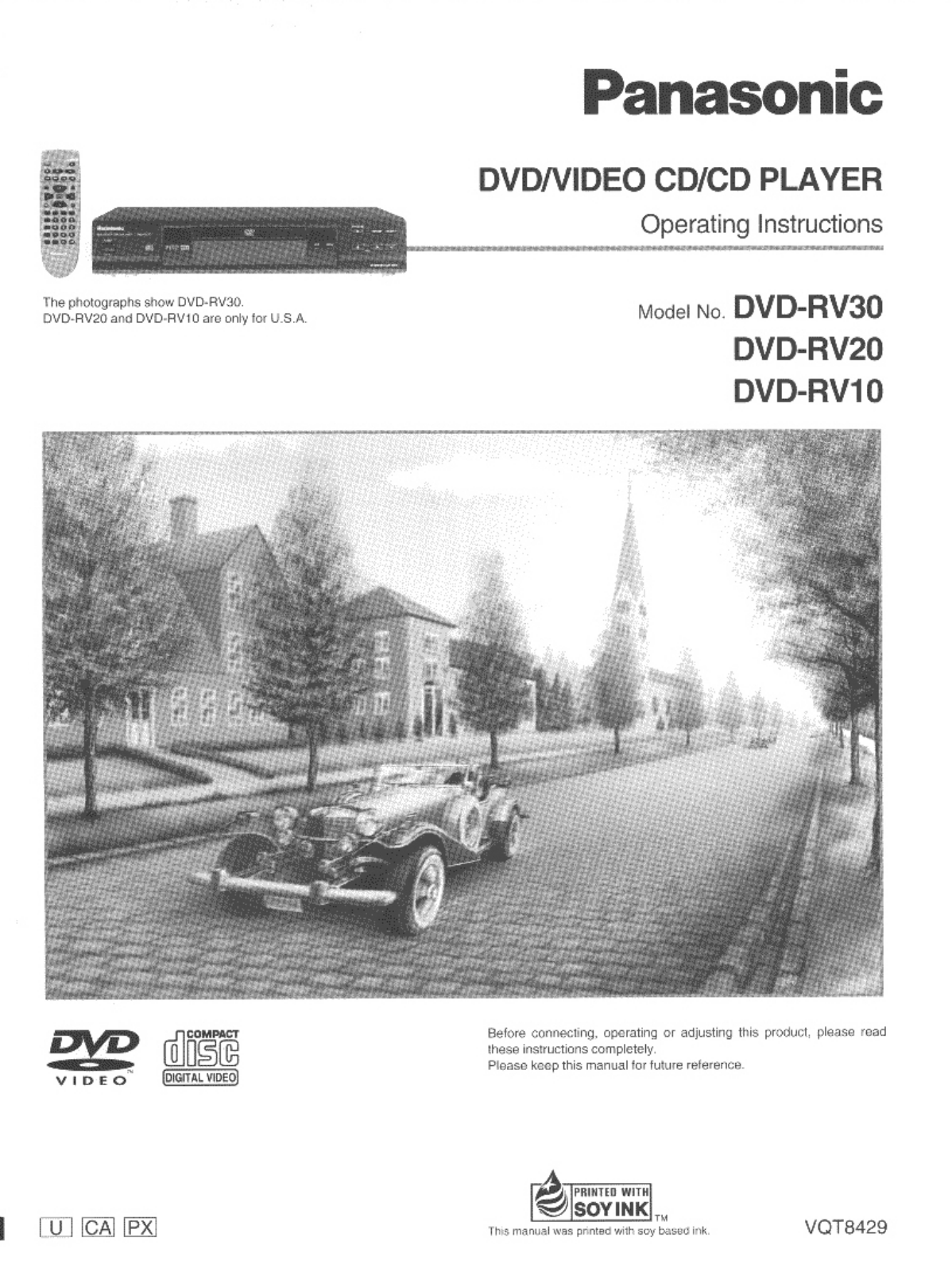
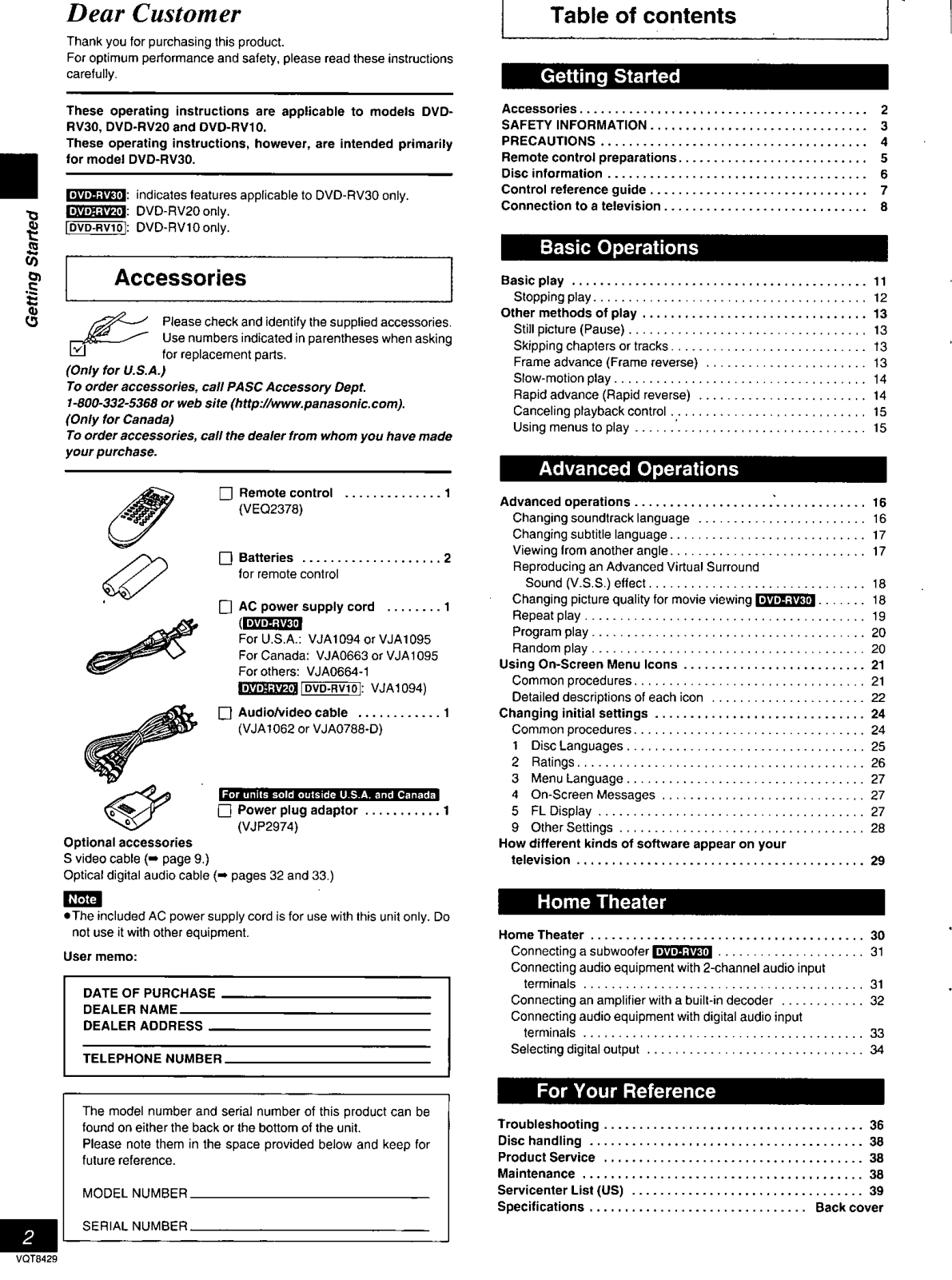

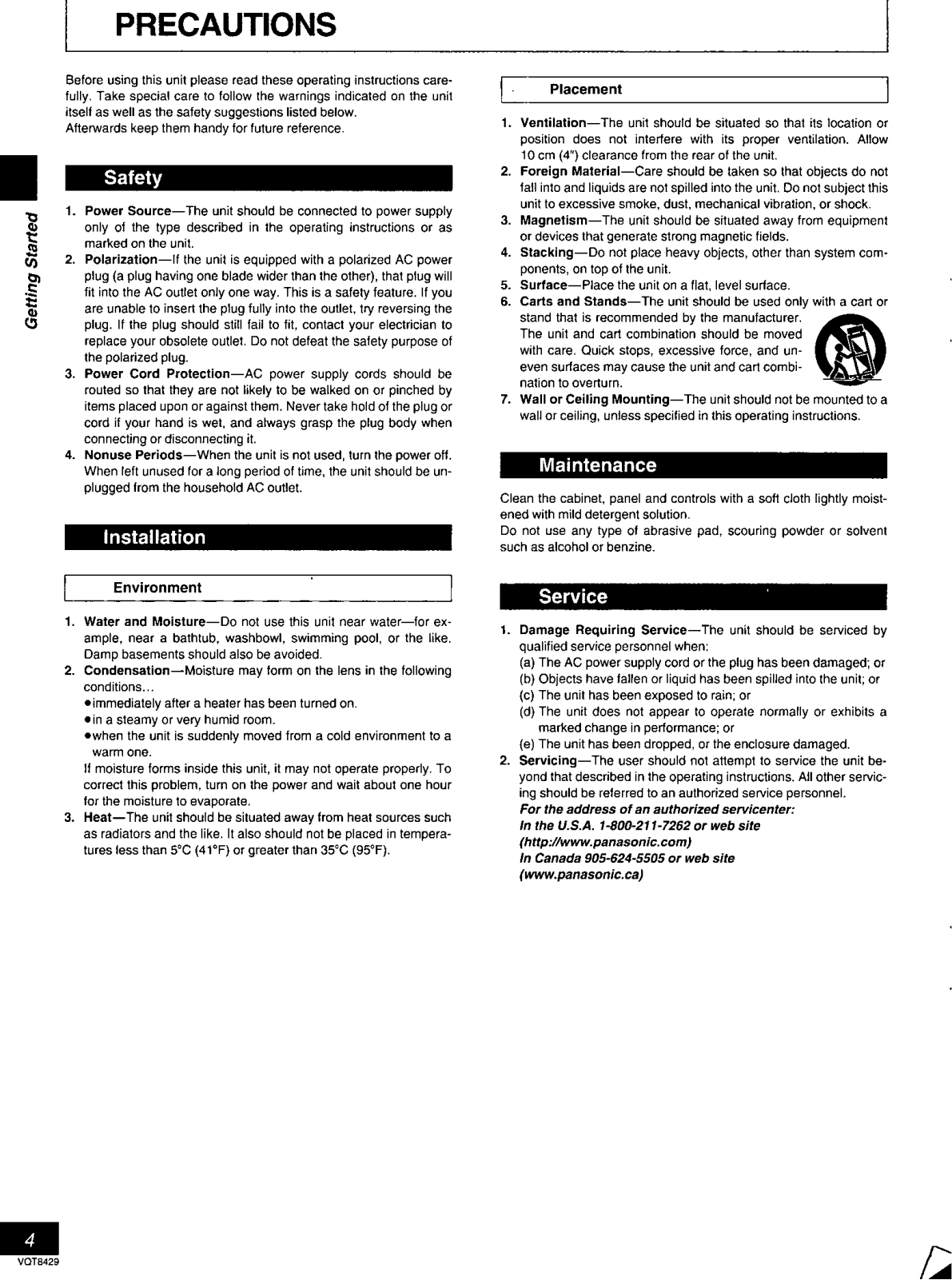
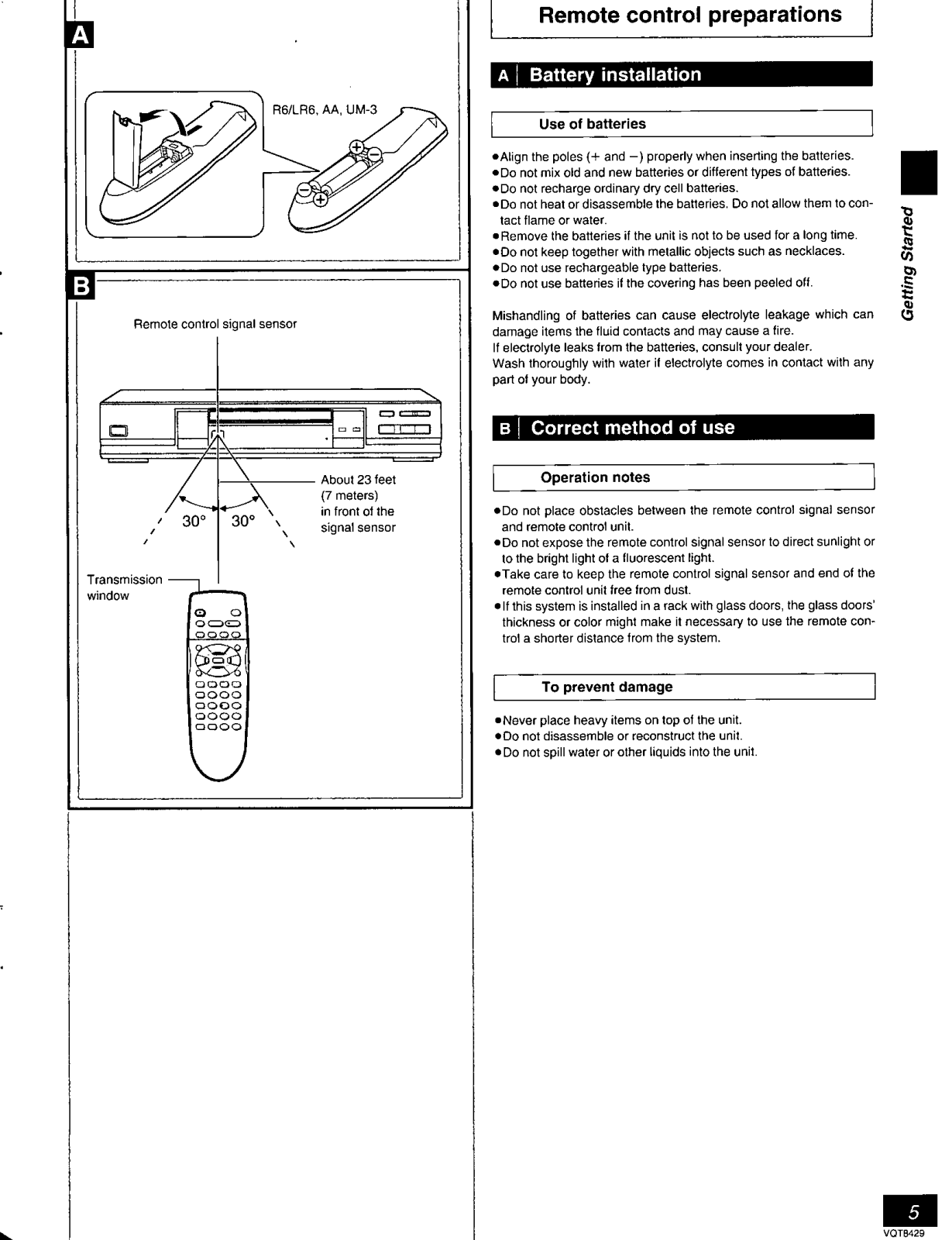
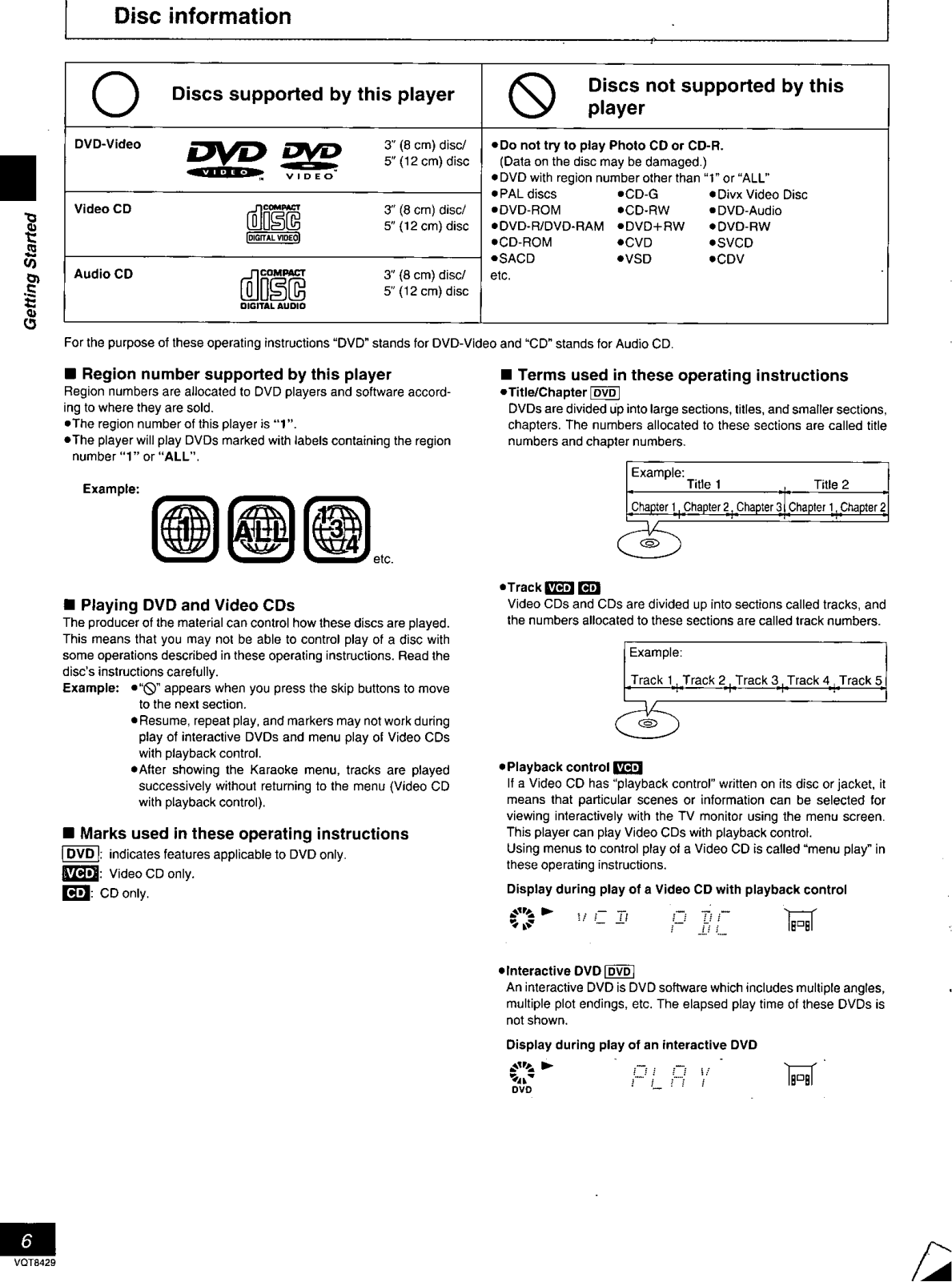
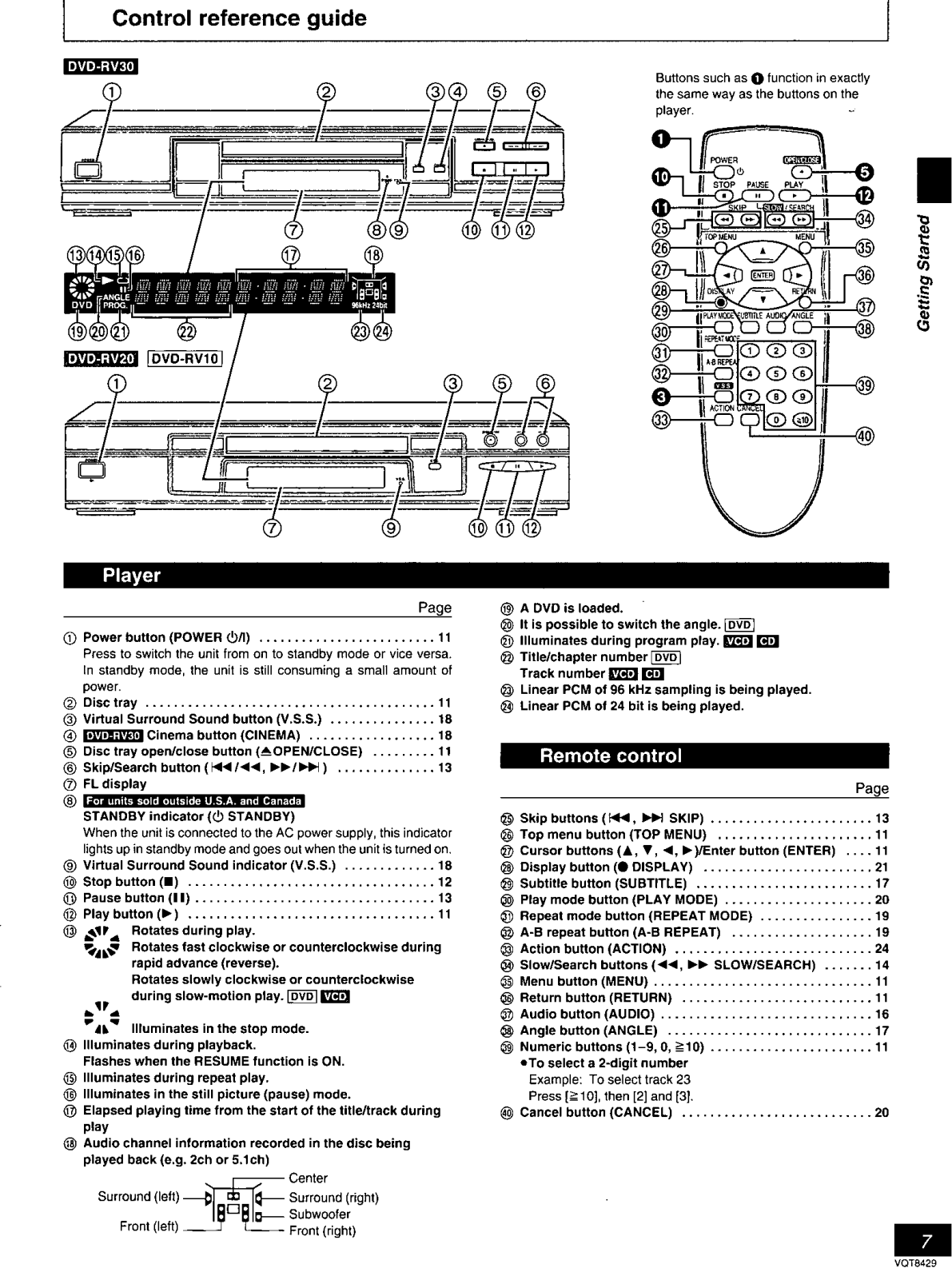
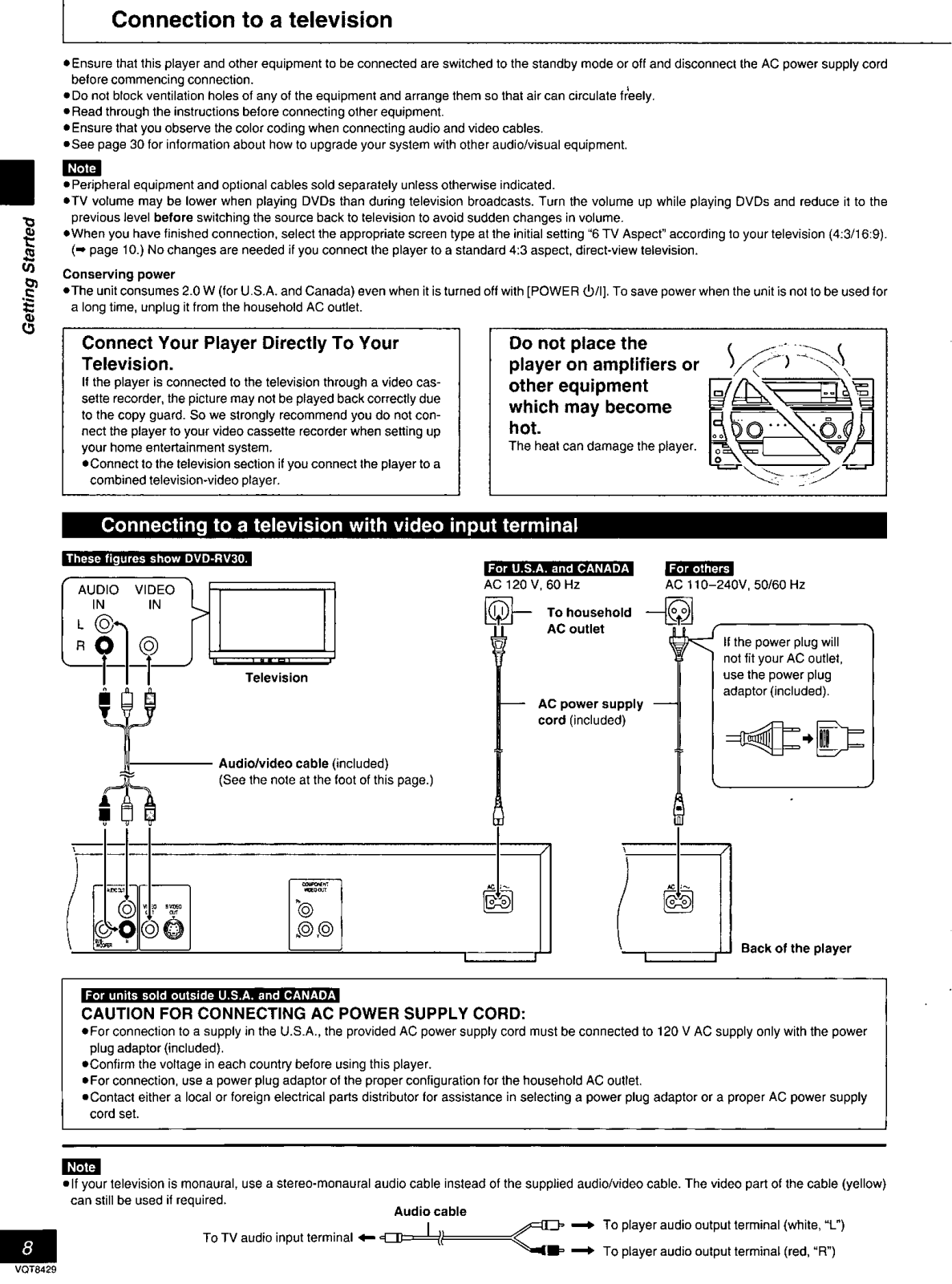
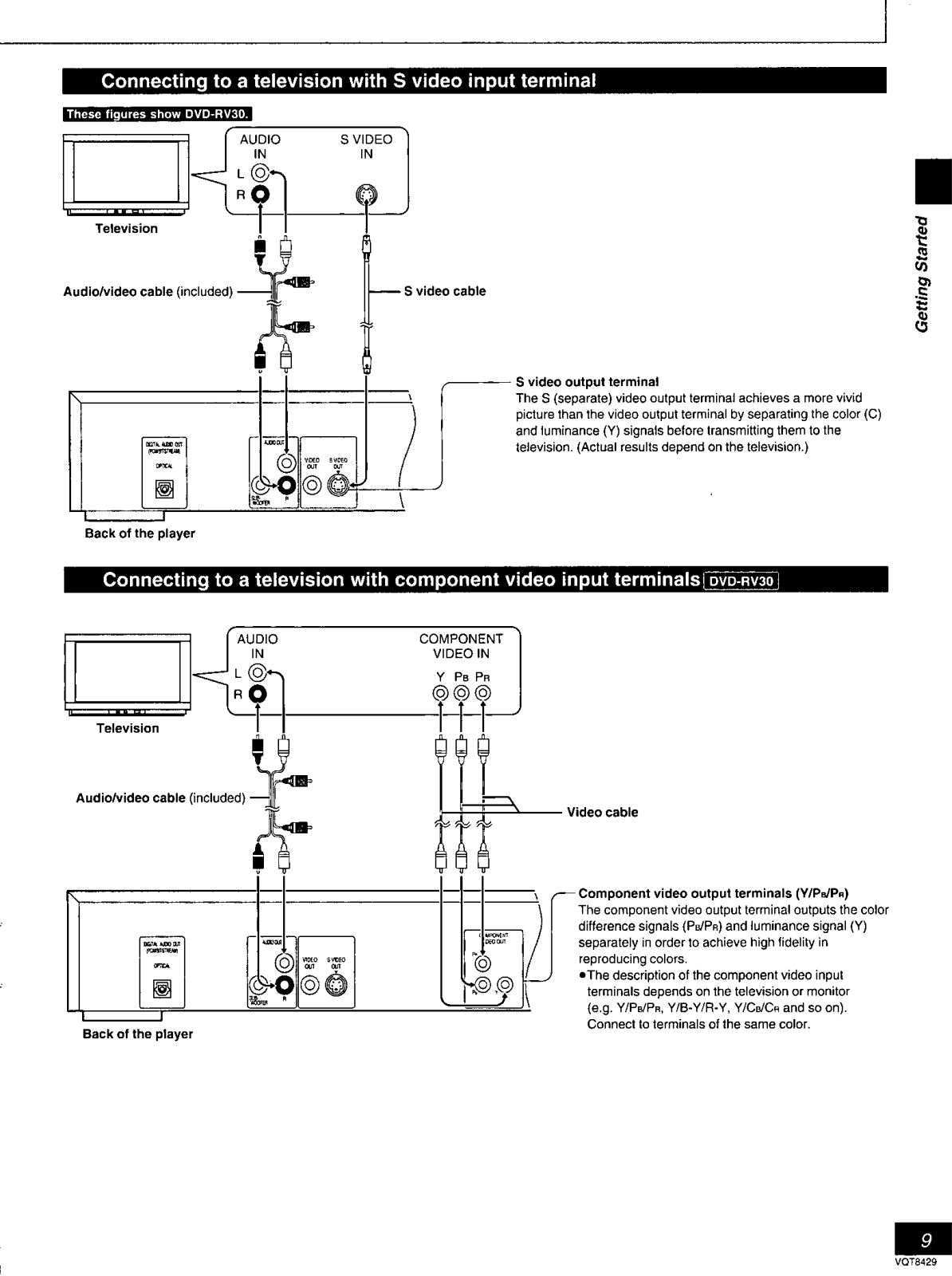
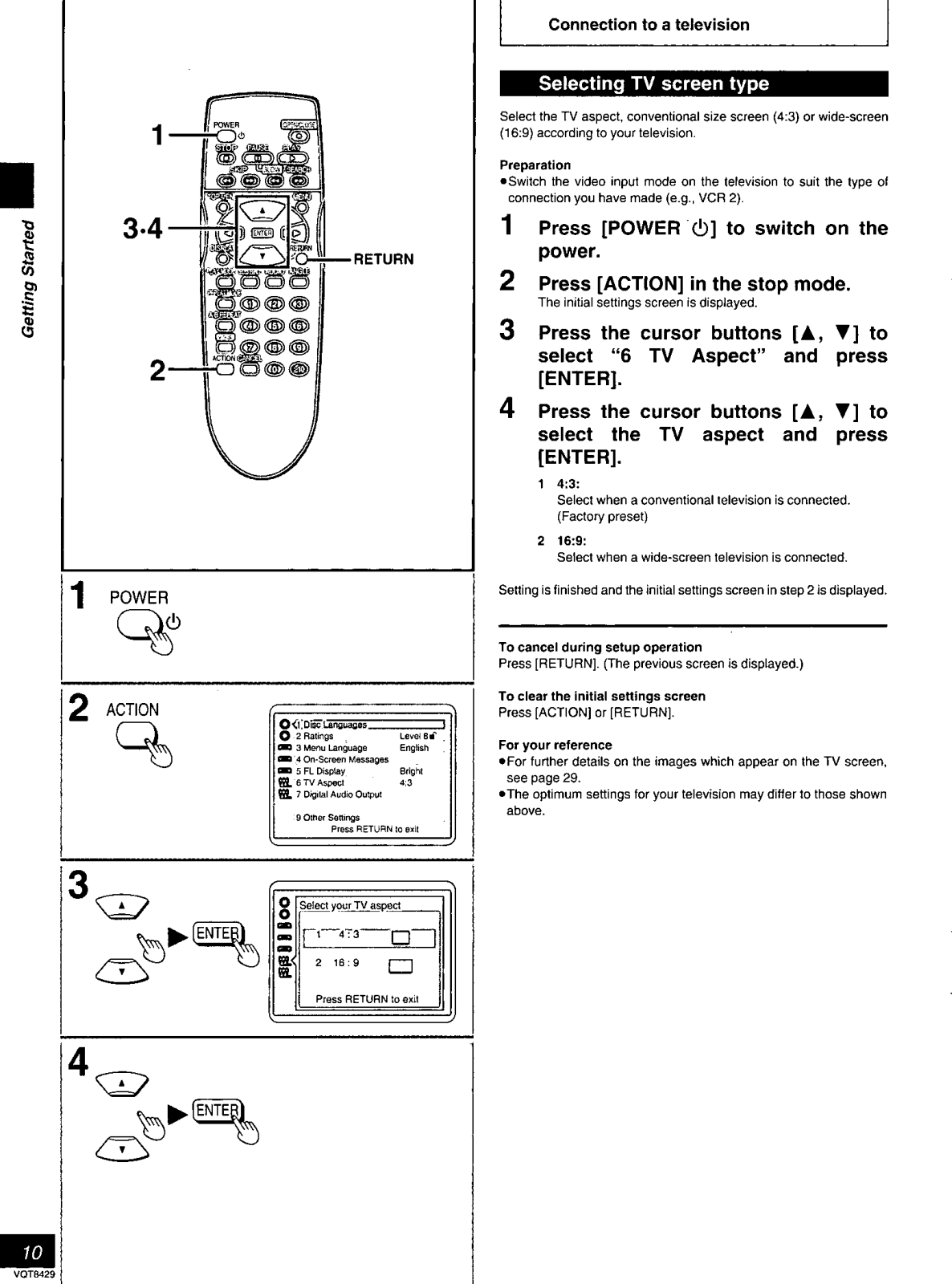
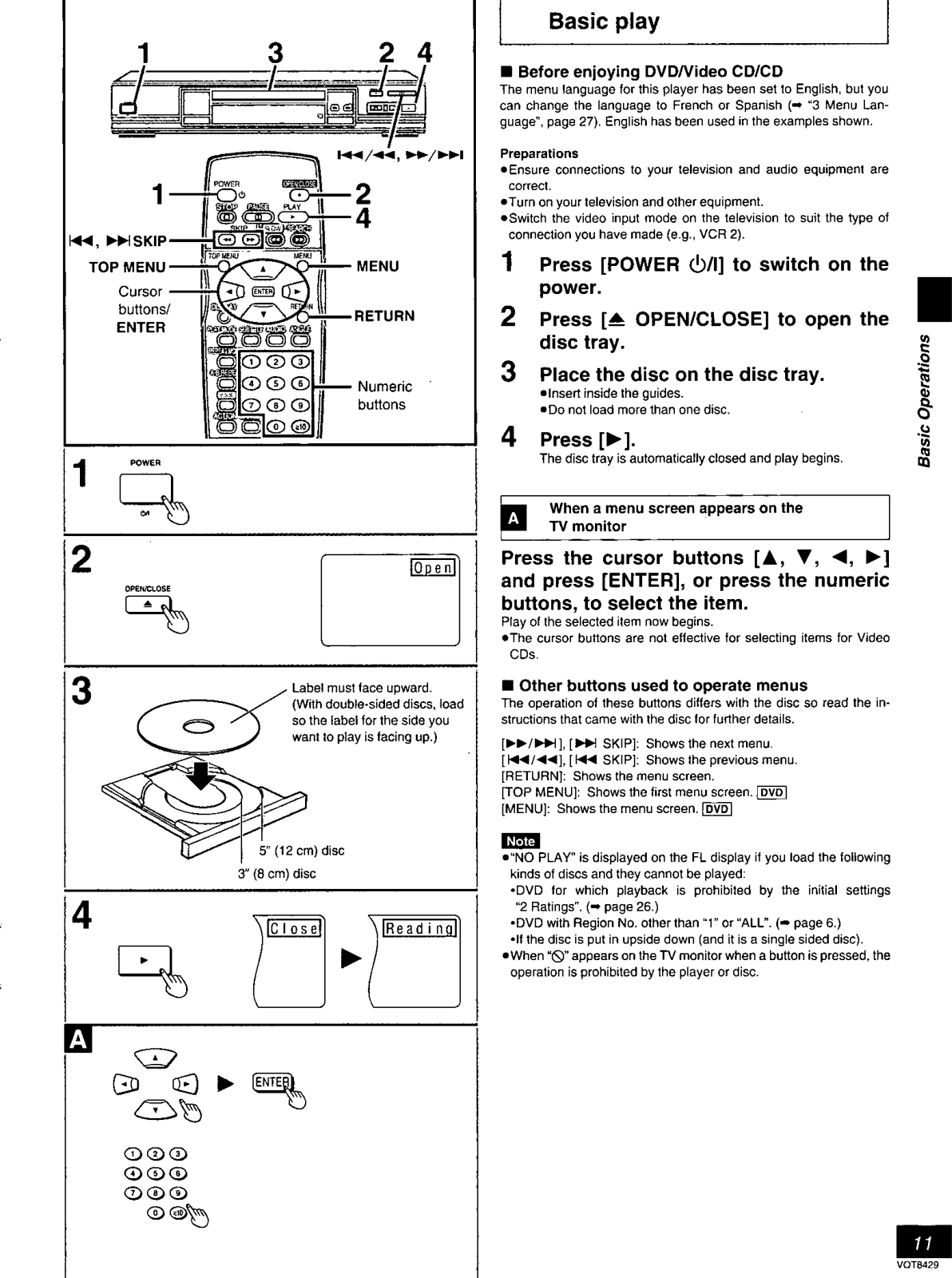
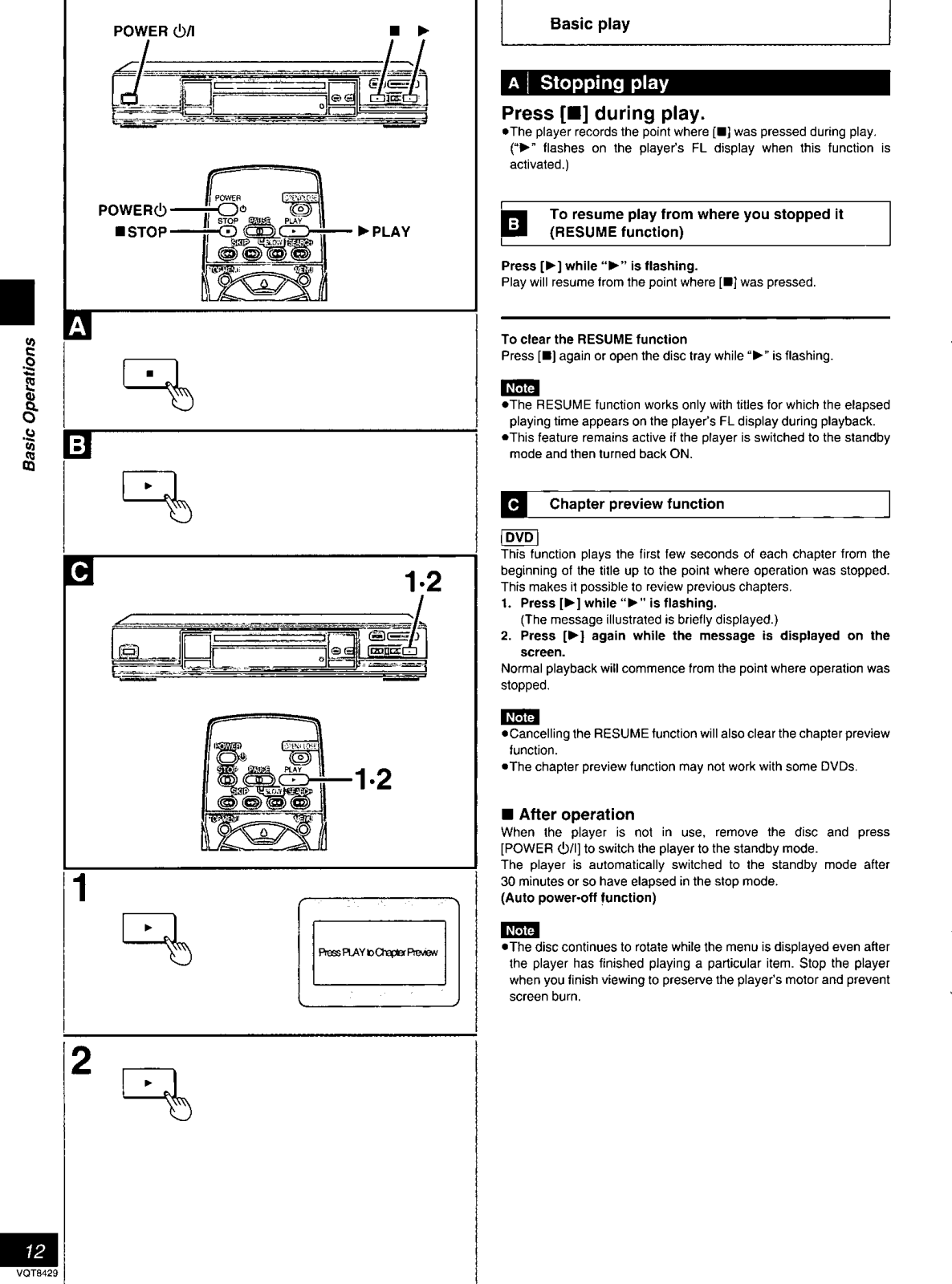




























