Panasonic DVD-LV65PP User Manual
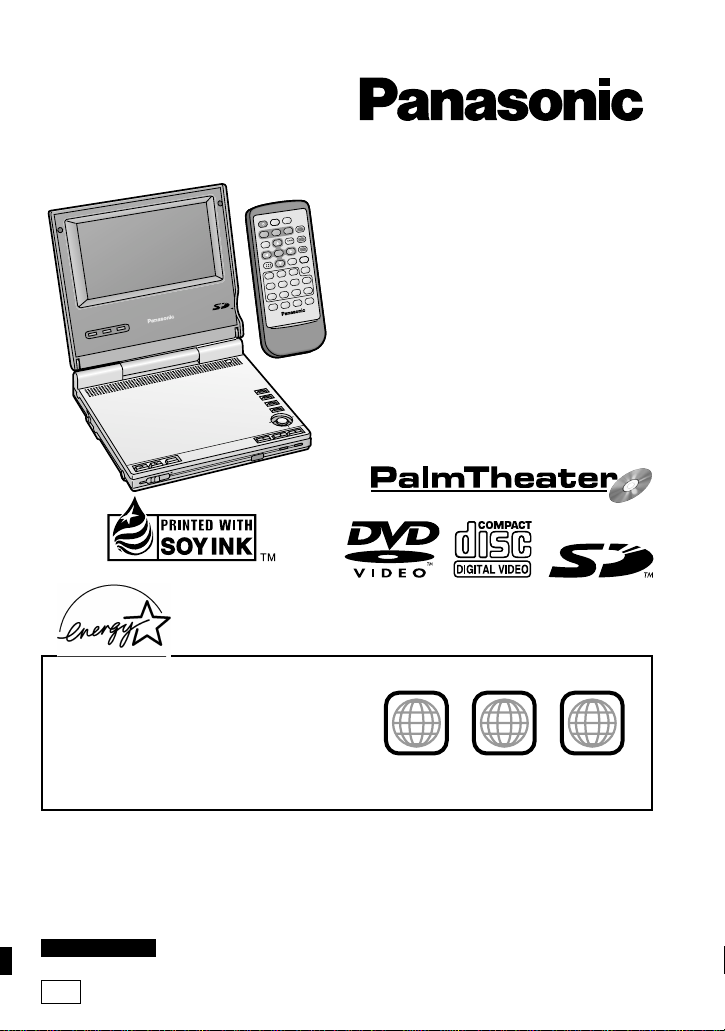
Portable DVD/CD Player
Operating Instructions
Model No. DVD-LV65
®
D
C
I
N
9
V
C
O
L
O
U
R
M
O
N
IT
O
R
B
R
I
G
H
T
D
C
I
N
9
V
O
P
E
N
T
O
P
M
E
N
U
M
E
N
U
R
E
T
U
R
N
D
IS
P
LA
Y
E
N
T
E
R
–
O
N
–
O
F
F
D
V
D
/S
D
/A
U
X
電
源
初
期
設
定
D
V
D
/テ
レ
ビ
/
S
D
/外
部
ア
ン
グ
ル
画
面
表
示
ト
ッ
プ
メ
ニ
ュ
ー
音
声
字
幕
ア
ド
バ
ン
ス
ド
サ
ラ
ウ
ン
ド
リ
タ
ー
ン
メ
ニ
ュ
ー
決
定
取
消
し
再
生
モ
ー
ド
D
V
D
P
L
A
Y
E
R
∫
5
6
:
9
;
1
1
3
4
6
7
9
0
8
5
2
S
10
A.SRD
SETUP
E
NTE
R
P
L
A
Y
M
O
D
E
S
U
B
T
IT
L
E
D
IS
P
L
A
Y
T
O
P
M
E
N
U
A
UDIO
ANGLE
RETUR
N
MENU
CA
NC
E
L
This manual was printed with soy based ink.
Region number supported
by this player
Region numbers are allocated to DVD players
and software according to where they are sold.
≥The region number of this player is “1”.
≥The player will play DVD-Video marked with
labels containing “1” or “ALL”.
RQT6536-Y
F0502MF0
1 ALL
2
4
1
Example:
Dear customer
Thank you for purchasing this product.
For optimum performance and safety, please read these instructions carefully.
Before connecting, operating or adjusting this product, please read these instructions completely.
Please keep this manual for future reference.
For U.S.A. Only
The warranty can be found on pages 40 and 41.
PP
pq
As an ENERGY STARRPartner, Panasonic has determined that this
product meets the
ENERGY STAR
R
guidelines for energy efficiency.
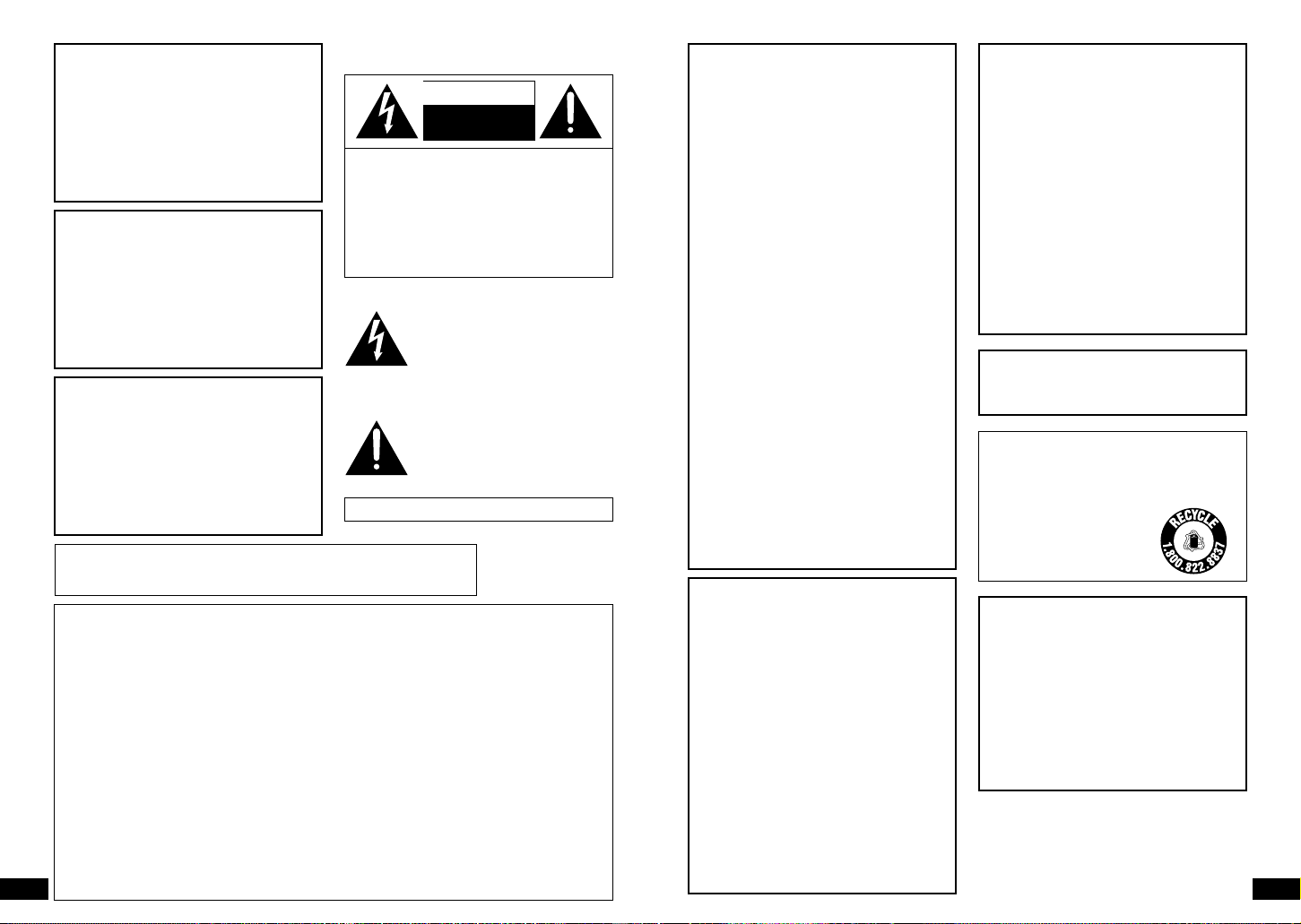
3
RQT6536
2
RQT6536
CAUTION: TO REDUCE THE RISK OF
ELECTRIC SHOCK, DO NOT
REMOVE SCREWS. NO
USER-SERVICEABLE PARTS
INSIDE.
REFER SERVICING TO
QUALIFIED SERVICE
PERSONNEL.
WARNING:
TO REDUCE THE RISK OF FIRE,
ELECTRIC SHOCK OR PRODUCT
DAMAGE, DO NOT EXPOSE THIS
APPARATUS TO RAIN, MOISTURE,
DRIPPING OR SPLASHING AND
THAT NO OBJECTS FILLED WITH
LIQUIDS, SUCH AS VASES, SHALL
BE PLACED ON THE APPARATUS.
CAUTION:
Use only Panasonic car adaptor
DY-DC95.
CAUTION!
DO NOT INSTALL, OR PLACE THIS UNIT,
IN A BOOKCASE, BUILT-IN CABINET OR
IN ANOTHER CONFINED SPACE. ENSURE THE UNIT IS WELL VENTILATED.
TO PREVENT RISK OF ELECTRIC SHOCK
OR FIRE HAZARD DUE TO OVERHEATING, ENSURE THAT CURTAINS AND ANY
OTHER MATERIALS DO NOT OBSTRUCT
THE VENTILATION VENTS.
THE FOLLOWING APPLIES ONLY IN THE U.S.A.
CAUTION:
This equipment has been tested and found to
comply with the limits for a Class B digital
device, pursuant to Part 15 of the FCC Rules.
These limits are designed to provide reasonable protection against harmful interference in
a residential installation. This equipment generates, uses and can radiate radio frequency
energy and, if not installed and used in accordance with the instructions, may cause harmful
interference to radio communications.
However, there is no guarantee that interference will not occur in a particular installation. If
this equipment does cause harmful interference to radio or television reception, which can
be determined by turning the equipment off
and on, the user is encouraged to try to correct
the interference by one or more of the following
measures:
≥Reorient or relocate the receiving antenna.
≥Increase the separation between the equip-
ment and receiver.
≥Connect the equipment into an outlet on a
circuit different from that to which the receiver
is connected.
≥Consult the dealer or an experienced
radio/TV technician for help.
Any unauthorized changes or modifications to
this equipment would void the user’s authority
to operate this device.
This device complies with Part 15 of the FCC
Rules. Operation is subject to the following two
conditions: (1) This device may not cause
harmful interference, and (2) this device must
accept any interference received, including
interference that may cause undesired
operation.
(Bottom of product)
CAUTION– VISIBLE AND INVISIBLE LASER
RADIATION WHEN OPEN.
DO NOT STARE INTO BEAM.
ATTENTION– RAYONNEMENT LASER VISIBLE ET
INVISIBLE EN CAS D’OUVERTURE.
NE PAS REGARDER DANS LE FAISCEAU.
CAUTION!
THIS PRODUCT UTILIZES A LASER.
USE OF CONTROLS OR ADJUSTMENTS
OR PERFORMANCE OF PROCEDURES
OTHER THAN THOSE SPECIFIED HEREIN
MAY RESULT IN HAZARDOUS RADIATION EXPOSURE.
DO NOT OPEN COVERS AND DO NOT
REPAIR YOURSELF. REFER SERVICING
TO QUALIFIED PERSONNEL.
RISK OF ELECTRIC SHOCK
DO NOT OPEN
CAUTION
The lightning flash with arrowhead
symbol, within an equilateral
triangle, is intended to alert the user
to the presence of uninsulated
“dangerous voltage” within the
product’s enclosure that may be of
sufficient magnitude to constitute a
risk of electric shock to persons.
The exclamation point within an
equilateral triangle is intended to
alert the user to the presence of important operating and maintenance
(servicing) instructions in the literature accompanying the appliance.
The following mark and symbols are located on
bottom of the unit.
Marking sign is located on bottom of the unit.
Batteries
1. Battery pack (Lithium ion battery pack)
1. ≥Use this unit to recharge the battery
pack.
1. ≥Do not use the battery pack with equip-
ment other than the specified player.
1. ≥Do not use the player outside if it is
snowing or raining. (The battery pack is
not waterproof.)
1. ≥Do not get dirt, sand, liquids, or other
foreign matter on the terminals.
1. ≥Do not touch the plug terminals (i and
j) with metal objects.
1. ≥Do not disassemble, remodel, heat or
throw into fire.
2. Button-type battery (Lithium battery)
1. ≥Insert with poles aligned.
1. ≥Do not touch the terminals (i and j)
with metal objects.
1. ≥Do not disassemble, remodel, heat or
throw into fire.
1. ≥Keep out of reach of children.
If any electrolyte should come into contact
with your hands or clothes, wash it off
thoroughly with water.
If any electrolyte should come into contact
with your eyes, never rub the eyes.
Rinse eyes thoroughly with water, and then
consult a doctor.
3. Disposing of the batteries
1. Check and follow your local regulations
before disposal.
CAUTION:
The batteries used in this device may
present a risk of fire or chemical burn if mistreated. Do not disassemble or incinerate the
batteries. Do not heat the batteries above the
following temperatures.
Button-type battery 100 oC (212 oF)
Battery pack 60 oC (140 oF)
Do not recharge the button-type battery.
Replace only with Panasonic part number
indicated below:
Button-type battery (Lithium battery)
(for remote control) CR2025
Battery pack
(Lithium ion battery pack) CGR-H603
Optional battery pack
(Lithium ion battery pack) CGR-H601
Use of other batteries may present a risk of
fire or explosion.
THE FOLLOWING APPLIES ONLY IN THE
U.S.A.
Notice:
This product has parts that contains a small
amount of mercury. It also contains lead in
some components. Disposal of these materials may be regulated in your community due
to environmental considerations. For disposal or recycling information please contact
your local authorities, or the Electronics
Industries Alliance: <http://www.eiae.org.>
A lithium ion/polymer battery that is
recyclable powers the product you have
purchased. Please call 1-800-8-BATTERY
for information on how to recycle this battery.
AC adaptor
This AC adaptor operates on AC between
100 V and 240 V.
But
≥In the U.S.A. and Canada, the AC power
supply cord must be connected to a 120 V
AC power supply only.
≥When connecting to an AC supply outside
of the U.S.A. or Canada, use a plug
adaptor to suit the AC outlet configuration.
≥When connecting to a supply of greater
than AC 125 V, ensure the cord you use is
suited to the voltage of the AC supply and
the rated current of the AC adaptor.
≥Contact an electrical parts distributor for
assistance in selecting a suitable AC plug
adaptor or AC cord set.
RBRC
TM
Li-ion
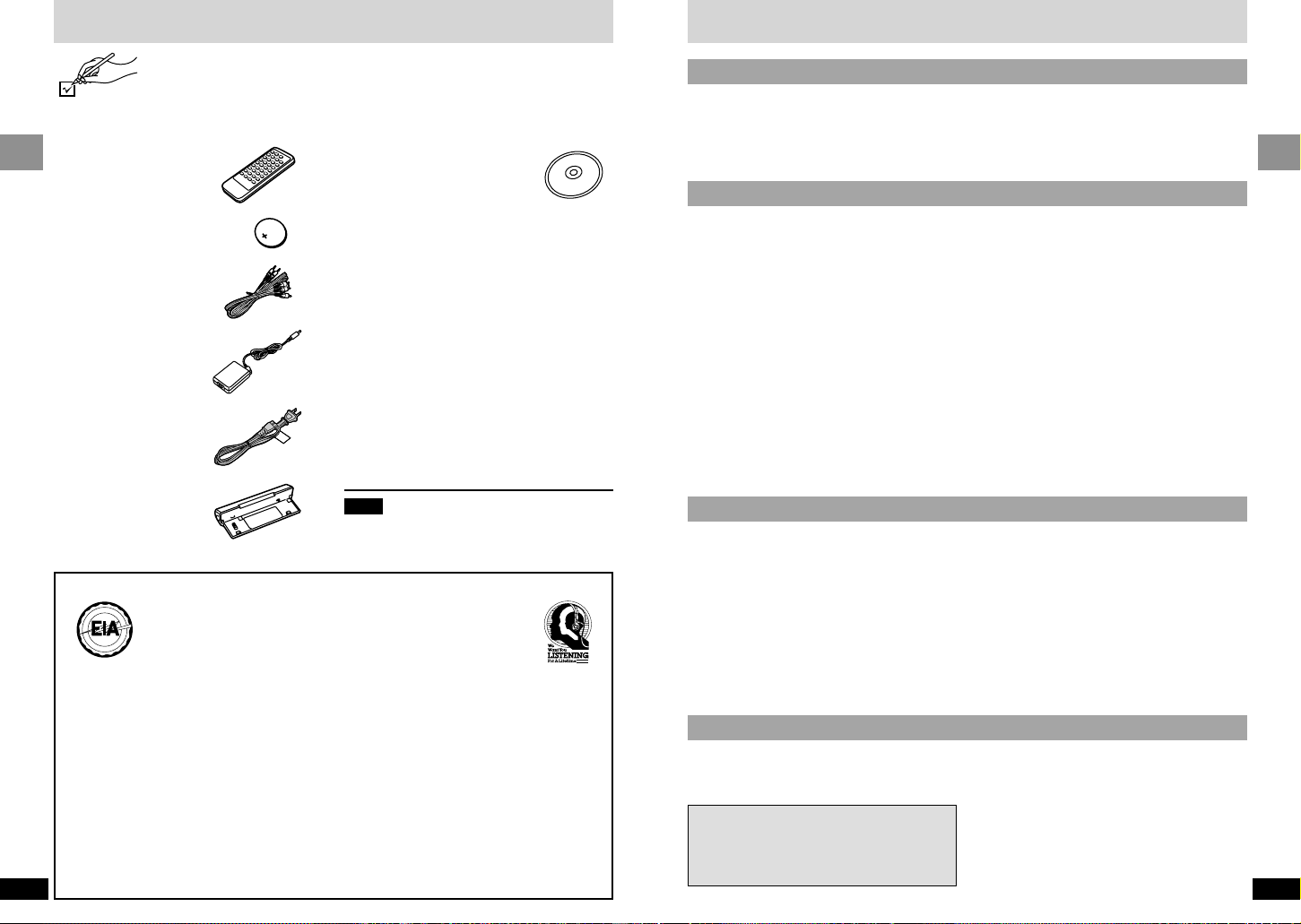
5
RQT6536
Getting Started
4
RQT6536
Getting Started
Table of contents
Getting Started
Accessories . . . . . . . . . . . . . . . . . . . . . . . . . 04
IMPORTANT SAFETY INSTRUCTIONS. . . . 06
Control reference guide. . . . . . . . . . . . . . . . 07
Disc and Card information. . . . . . . . . . . . . . 08
The remote control. . . . . . . . . . . . . . . . . . . . 09
Basic Operations
Adjusting the angle of the LCD. . . . . . . . . . 12
Playing discs . . . . . . . . . . . . . . . . . . . . . . . . 12
≥When a menu screen appears. . . . . . . . . . . 13
Playing SD cards . . . . . . . . . . . . . . . . . . . . . 14
≥Slideshow—show still pictures one after
another . . . . . . . . . . . . . . . . . . . . . . . . . . . 15
≥Changing the settings . . . . . . . . . . . . . . . . . 15
Selecting programs to play—
DIRECT NAVIGATOR . . . . . . . . . . . . . . . . 16
Using the play list menu . . . . . . . . . . . . . . . 17
≥Playing a play list . . . . . . . . . . . . . . . . . . . . . 17
≥Playing specific scenes . . . . . . . . . . . . . . . . 17
Convenient features. . . . . . . . . . . . . . . . . . . 18
≥Skipping items . . . . . . . . . . . . . . . . . . . . . . . 18
≥Fast forward and rewind—SEARCH . . . . . . 18
≥Slow-motion . . . . . . . . . . . . . . . . . . . . . . . . . 18
≥Frame-by-frame viewing . . . . . . . . . . . . . . . 18
Advanced Operations
Changing the monitor settings . . . . . . . . . . 25
≥Adjusting color intensity . . . . . . . . . . . . . . . . 25
≥Changing the size of the picture . . . . . . . . . 25
≥Adjusting the brightness. . . . . . . . . . . . . . . . 25
Using On-Screen Menu Icons . . . . . . . . . . . 26
≥Common procedures . . . . . . . . . . . . . . . . . . 26
≥Progress indicator . . . . . . . . . . . . . . . . . . . . 26
≥Disc information . . . . . . . . . . . . . . . . . . . . . . 27
≥Unit information . . . . . . . . . . . . . . . . . . . . . . 28
Reference
Glossary . . . . . . . . . . . . . . . . . . . . . . . . . . . . 35
Troubleshooting Guide . . . . . . . . . . . . . . . . 36
Maintenance . . . . . . . . . . . . . . . . . . . . . . . . . 39
Power supply . . . . . . . . . . . . . . . . . . . . . . . . 10
≥AC adaptor. . . . . . . . . . . . . . . . . . . . . . . . . . 10
≥Battery pack. . . . . . . . . . . . . . . . . . . . . . . . . 10
≥Car adaptor . . . . . . . . . . . . . . . . . . . . . . . . . 11
≥Starting play from a selected program,
title, or track . . . . . . . . . . . . . . . . . . . . . . . 19
≥Resume function . . . . . . . . . . . . . . . . . . . . . 19
≥Repeat play . . . . . . . . . . . . . . . . . . . . . . . . . 19
Using menus to play MP3 discs and
CD text . . . . . . . . . . . . . . . . . . . . . . . . . . . . 20
≥Menu play . . . . . . . . . . . . . . . . . . . . . . . . . . 20
≥Finding a track to play . . . . . . . . . . . . . . . . . 21
Changing the play sequence. . . . . . . . . . . . 22
≥Program play . . . . . . . . . . . . . . . . . . . . . . . . 22
≥Random play . . . . . . . . . . . . . . . . . . . . . . . . 23
Changing soundtracks, subtitle
languages and angles . . . . . . . . . . . . . . . 23
Virtual surround with speakers and
headphones
(ADVANCED SURROUND) . . . . . . . . . . . . 24
Changing settings . . . . . . . . . . . . . . . . . . . . 29
≥Common procedures . . . . . . . . . . . . . . . . . . 29
≥Entering a password . . . . . . . . . . . . . . . . . . 29
≥Digital output . . . . . . . . . . . . . . . . . . . . . . . . 29
≥Language code list. . . . . . . . . . . . . . . . . . . . 31
Using this unit with other equipment. . . . . 32
≥Using this unit with a television . . . . . . . . . . 32
≥Watching video from a video camera. . . . . . 33
≥Enjoying more powerful sound. . . . . . . . . . . 34
≥Recording to digital recording equipment or
cassette tapes . . . . . . . . . . . . . . . . . . . . . 35
Limited Warranty (ONLY FOR U.S.A.). . . . . 40
Product Service . . . . . . . . . . . . . . . . . . . . . . 41
Specifications. . . . . . . . . . . . . . . . . . . . . . . . 42
Operations in these instructions are
described mainly with the main unit, but you
can do the operations on the remote control if
the controls are the same (➡ page 7).
Accessories
Please check and identify the supplied accessories.
Use numbers indicated in parentheses when asking for replacement parts.
(For U.S.A.) To order accessories contact 1-800-332-5368 or web site
(http://www.panasonic.com).
(For Canada) To order accessories, call the dealer from whom you have
made your purchase.
∏ Remote control . . . . . . . . . . . . . . . . . . . . . 1
∏ (N2QAHC000012)
∏ Button-type battery. . . . . . . . . . . . . . . . . . 1
∏ for remote control
∏ (for replacement, see right)
∏ Audio/video cable . . . . . . . . . . . . . . . . . . . 1
∏ (RJL3X001X15)
∏ AC adaptor. . . . . . . . . . . . . . . . . . . . . . . . . 1
∏ (DE-891AA)
∏ AC power supply cord . . . . . . . . . . . . . . . 1
∏ (RJA0065-A)
∏ Rechargeable battery pack . . . . . . . . . . . 1
∏ (for replacement, see right)
∏ CD-ROM . . . . . . . . . . . . . . . . . . . . . . . . . . . 1
∏ (SD-MovieStage)
∏ ≥Use SD-MovieStage to record
still and moving pictures from
your computer onto SD
memory cards.
∏ ≥Refer to the included instructions for
installation and the PDF manual for
operation.
Optional accessories:
Button-type battery (CR2025)
Replacement rechargeable battery pack
(CGR-H603: Available from Panasonic dealers.)
Optional rechargeable battery pack (CGR-H601)
Car stereo cassette adaptor (RP-CC20)
Car adaptor (DY-DC95)
Mini optical digital audio cable (RP-CA2120)
S video cable
(RFX4139: Available from Panasonic dealers.)
USB Reader/Writer (BN-SDCAP)
PC card adapter (BN-SDABP)
[Available\only\in\U.S.A.]
Carrying case (RP-SB220)
Headphones (RP-HC100 or RP-HC70)
Note
The included AC power supply cord and AC
adaptor are for use with this unit only. Do not use
them with other equipment.
Listening caution
Do not play your headphones or earphones at a high volume. Hearing experts advise against
continuous extended play.
If you experience a ringing in your ears, reduce volume or discontinue use.
Do not use while operating a motorized vehicle. It may create a traffic hazard and is illegal in
many areas.
You should use extreme caution or temporarily discontinue use in potentially hazardous situations.
Even if your headphones or earphones are the open-air type designed to let you hear outside
sounds, don’t turn up the volume so high that you can’t hear what’s around you.
Sound can be deceiving. Over time your hearing “comfort level” adapts to higher volumes of
sound. So what sounds “normal” can actually be loud and harmful to your hearing.
Guard against this by setting your equipment at a safe level BEFORE your hearing adapts.
To establish a safe level:
≥Start your volume control at a low setting.
≥
Slowly increase the sound until you can hear it comfortably and clearly, and without distortion.
Once you have established a comfortable sound level:
≥Set the dial and leave it there.
I
N
C
D
I
U
N
S
O
T
R
R
T
I
C
E
E
S
L
E
•
•
EST. 1924
A
N
S
S
O
I
O
T
C
A
I
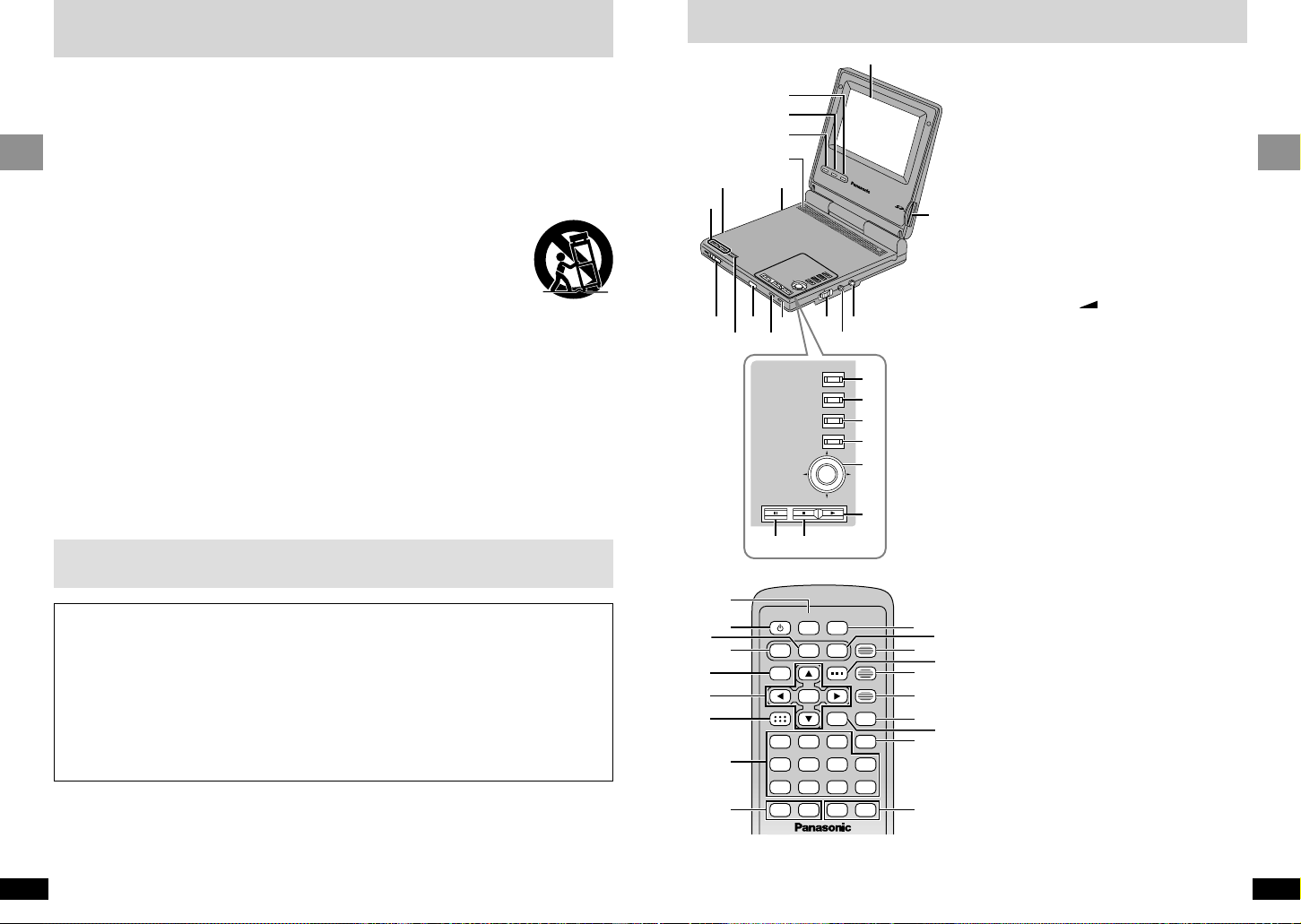
7
RQT6536
Getting Started
6
RQT6536
Getting Started
IMPORTANT SAFETY INSTRUCTIONS
Read these operating instructions carefully before using the unit. Follow the safety instructions on the
unit and the applicable safety instructions listed below. Keep these operating instructions handy for
future reference.
1) Read these instructions.
2) Keep these instructions.
3) Heed all warnings.
4) Follow all instructions.
5) Do not use this apparatus near water.
6) Clean only with dry cloth.
7) Do not block any ventilation openings. Install
in accordance with the manufacturer’s
instructions.
8) Do not install near any heat sources such as
radiators, heat registers, stoves, or other
apparatus (including amplifiers) that produce
heat.
9) Do not defeat the safety purpose of the
polarized or grounding-type plug. A polarized
plug has two blades with one wider than the
other. A grounding-type plug has two blades
and a third grounding prong. The wide blade
or the third prong are provided for your safety. If the provided plug does not fit into your
outlet, consult an electrician for replacement
of the obsolete outlet.
10) Protect the power cord from being walked on
or pinched particularly at plugs, convenience
receptacles, and the point where they exit
from the apparatus.
11) Only use attachments/accessories specified
by the manufacturer.
12) Use only with the cart,
stand, tripod, bracket, or
table specified by the
manufacturer, or sold with
the apparatus. When a cart
is used, use caution when moving the
cart/apparatus combination to avoid injury
from tip-over.
13) Unplug this apparatus during lightning
storms or when unused for long periods of
time.
14) Refer all servicing to qualified service personnel. Servicing is required when the apparatus has been damaged in any way, such
as power-supply cord or plug is damaged,
liquid has been spilled or objects have fallen
into the apparatus, the apparatus has been
exposed to rain or moisture, does not
operate normally, or has been dropped.
To prevent damage
Avoid the following;
≥Spraying flammable insecticides near the unit.
≥Pressing the LCD.
≥Touching the lens and other parts of the laser pickup.
Do not use the unit in the following places;
≥Where the temperature is below 5 oC (41 oF) or above 35 oC (95 oF). (Operating the unit be-
yond this range can cause the protection circuitry to function and render the unit inoperable.)
≥Sandy places such as beaches.
≥On top of cushions, sofas, or hot equipment such as amplifiers.
Do not rest the unit on your lap for a long time while using it. The unit can become hot
and cause burns.
Control reference guide
C
O
L
O
U
R
M
O
N
I
T
O
R
B
R
I
G
H
T
T
O
P
M
E
N
U
M
E
N
U
R
E
T
U
R
N
D
I
S
P
L
A
Y
–
O
N
–
O
F
F
D
V
D
/S
D
/A
U
X
EN
TER
V
I
D
E
O
V
O
L
A
U
D
I
O
O
P
T
O
U
T
O
PEN
CH
G
Í
TOP MENU
MENU
RETURN
DISPLAY
ENTER
–
ON
–
OFF
?
@
A
>
8
9
:
7
<
1
2
3
4
5
6
=
;
I
H
B
C
D
E
G
F
∫
56:9
;1
13
46
79
08
5
2
S10
A.SRD
SETUP
ENTER
PLAY MODE
SUBTITLE
DISPLAYTOP MENU
AUDIO
ANGLE
RETURNMENU
CANCEL
P
R
Q
S
T
U
V
K
L
D
N
O
E
F
I
B
M
C
J
1 5-inch wide screen LCD
2 Color button (COLOUR). . . . . . . . . . . . . 25
3 Bright button (BRIGHT) . . . . . . . . . . . . . 25
4 Monitor button (MONITOR) . . . . . . . . . . 25
5 Monaural speaker
6 DC IN terminal (% DC IN 9 V). . . . . 10
7 Headphone jack (Ë). . . . . . . . . . . . . . . . 12
8 Skip/Slow/Search buttons
(:, 9) . . . . . . . . . . . . . . . . . . . . . . . 18
9 Disc lid switch (2 OPEN) . . . . . . . . . . . 13
: Input select button
(DVD/SD/AUX). . . . . . . . . . . . . . . . . . 13, 33
; Remote control signal sensor
< Charge indicator (CHG) . . . . . . . . . . . . . 10
= Standby indicator (Í) . . . . . . . . . . . . . . 10
> Volume dial ( VOL) . . . . . . . . . . . . . 13
? Audio output/input, Optical digital
output terminal
(AUDIO, OPT OUT). . . . . . . . . . . . . . 32–34
@ Video output/input terminal
(VIDEO) . . . . . . . . . . . . . . . . . . . . . . . 32, 33
A Card slot . . . . . . . . . . . . . . . . . . . . . . . . . 14
B Top menu button
(TOP MENU) . . . . . . . . . . . . . . . . . . . 13, 16
C Menu button (MENU) . . . . . . . . . 13, 17, 29
D Return button (RETURN) . . . . . . . . . 13, 15
E Display button (DISPLAY) . . . . . . . . 11, 26
F Cursor jockey (3, 4, 2, 1)/
Enter button (ENTER) . . . . . . . . . . . . . . 13
Slide the cursor jockey in the direction you
want to move the cursor.
G Play/On button (1, – ON) . . . . . . . . . . . 13
H Stop/Off button (∫, – OFF) . . . . . . . . . . 13
I Pause button (;) . . . . . . . . . . . . . . . . . . 13
J Setup button (SETUP) . . . . . . . . . . . . . . 29
K Standby/on switch (Í). . . . . . . . . . . . . . 13
L Stop button (∫). . . . . . . . . . . . . . . . . . . . 13
M Numbered buttons (1–9, 0, S10). . . . . . 13
N Slow/Search buttons (6, 5) . . . . . . 18
O Play mode button (PLAY MODE) . . . . . 22
P Play button (1). . . . . . . . . . . . . . . . . . . . 13
Q Angle button (ANGLE) . . . . . . . . . . . . . . 23
R Subtitle button (SUBTITLE). . . . . . . . . . 23
S Audio button (AUDIO) . . . . . . . . . . . . . . 23
T Advanced surround button
(A.SRD) . . . . . . . . . . . . . . . . . . . . . . . . . . 24
U Cancel button (CANCEL). . . . . . . . . . . . 22
V Skip buttons (:, 9) . . . . . . . . . . . . 18
Buttons such as B function the same as the
controls on the unit.
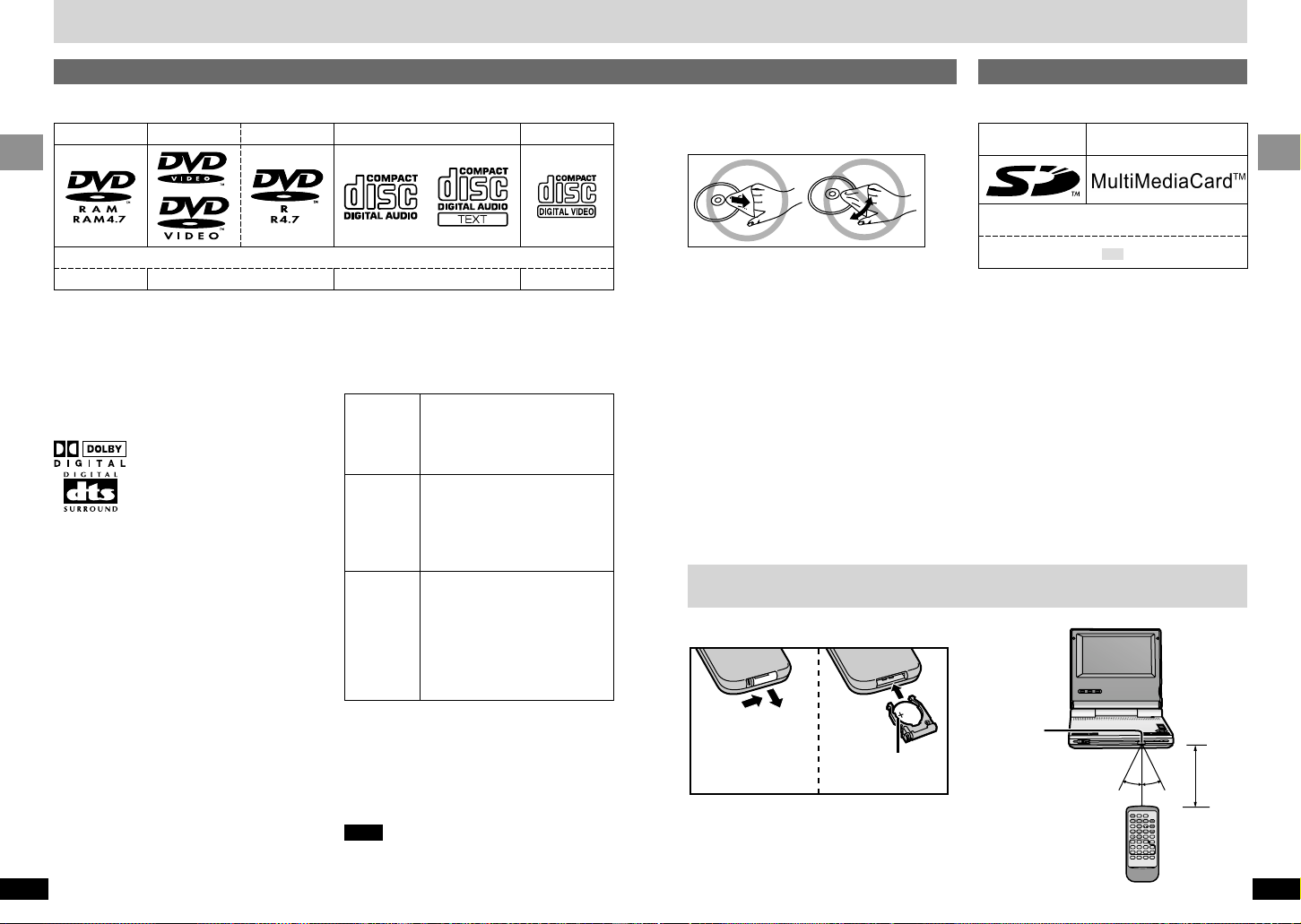
9
RQT6536
Getting Started
8
RQT6536
Getting Started
∫ Discs that cannot be played
DVD-Audio, PAL discs, DVD-RAM (2.6 GB,
TYPE 1), DVD-ROM, CD-ROM, CDV, CD-G,
iRW, DVD-RW, CVD, SVCD, SACD, Divx
Video Discs and Photo CD.
∫ DVDs that can be played
You can play discs with these
symbols.
∫ Playing DVDs and Video CDs
The producer of these discs can control how they
are played so you may not always be able to
control play as described in these operating instructions. Read the disc’s instructions carefully.
∫ CD-R and CD-RW discs
This unit can play CD-R and CD-RW if they are
formatted as CD-DA (digital audio) or video CD
and finalized
§
.
∫ DVD-R discs
Panasonic DVD-R recorded and finalized§on a
Panasonic DVD video recorder are played as
DVD-Video on this unit.
§
A process that allows play on compatible
equipment.
Disc and Card information
DVD-RAM DVD-Video DVD-R Audio CD Video CD
[RAM] [DVD-V] [CD]
§
[VCD]
Type
Capacity
Recording
format
≥Non-cartridge discs
≥Discs that can be removed
from their cartridges
(TYPE 2 and 4)
≥12 cm (5q) 9.4 GB
≥(double-sided) and
≥4.7 GB (single-sided)
≥8 cm (3q) 2.8 GB
(double-sided)
Discs recorded with DVD video
recorders, DVD video cameras,
personal computers, etc., using
Version 1.1 of the Video
Recording (VR) Format
(a unified video recording
standard).
≥Remove TYPE 2 and 4 discs from their car-
tridges before use, then return them when you
are finished. Read the instructions for the disc
carefully.
≥Some parts of the disc, for example where one
program ends and another begins, may not
play smoothly.
Note
It may not be possible to play CD-R, CD-RW,
DVD-R and DVD-RAM in all cases due to the
type of disc or condition of the recording.
∫ To clean discs
DVD-Video, CD, Video CD
Wipe with a damp cloth and then wipe dry.
DVD-RAM, DVD-R
≥Clean only with DVD-RAM/PD disc cleaner
available as an optional accessory, part
number LF-K200DCA1.
≥Never use cloths or cleaners for CDs, etc.
∫ Handling precautions
≥Do not write on the label side with a ball-point
pen or other writing instrument.
≥Do not use record cleaning sprays, benzine,
thinner, static electricity prevention liquids or
any other solvent.
≥Do not attach labels or stickers to discs.
≥Do not use discs with exposed adhesive from
tape or left over peeled off stickers.
≥Do not use scratch-proof protectors or covers.
≥Do not use discs printed with label printers
available on the market.
∫ Battery (Lithium battery)
1
2
3
Face + upwards.
Indication used in instructions
§
Including CD-R/RW and discs recorded with MP3.
Do not use irregularly shaped discs (e.g. heart-shaped), as these can damage the unit.
∫ Use
∫ DVD-RAM discs
DVD-RAM discs must meet the following conditions for this unit to be able to play them.
∫ Discs that can be played
Aim at the sensor,
avoiding obstacles, at
a maximum range of
7 m (23 feet) directly
in front of the unit.
30° 30°
Remote
control signal
sensor
7 m
(23 feet)
SD Memory Card Multi Media Card
Indication used in instructions
SD
≥SD logo is a trademark.
≥Portions of this product are protected under
copyright law and are provided under license
by ARIS/SOLANA/4C.
∫ Handling precautions
≥Store cards in their cases when not in use.
≥Do not take apart.
≥Do not touch the metal terminals with your
hands or metal objects.
≥Do not detach the label and do not attach other
labels.
Cards
∫ Cards that can be played
The remote control
Discs
Replacement: CR2025
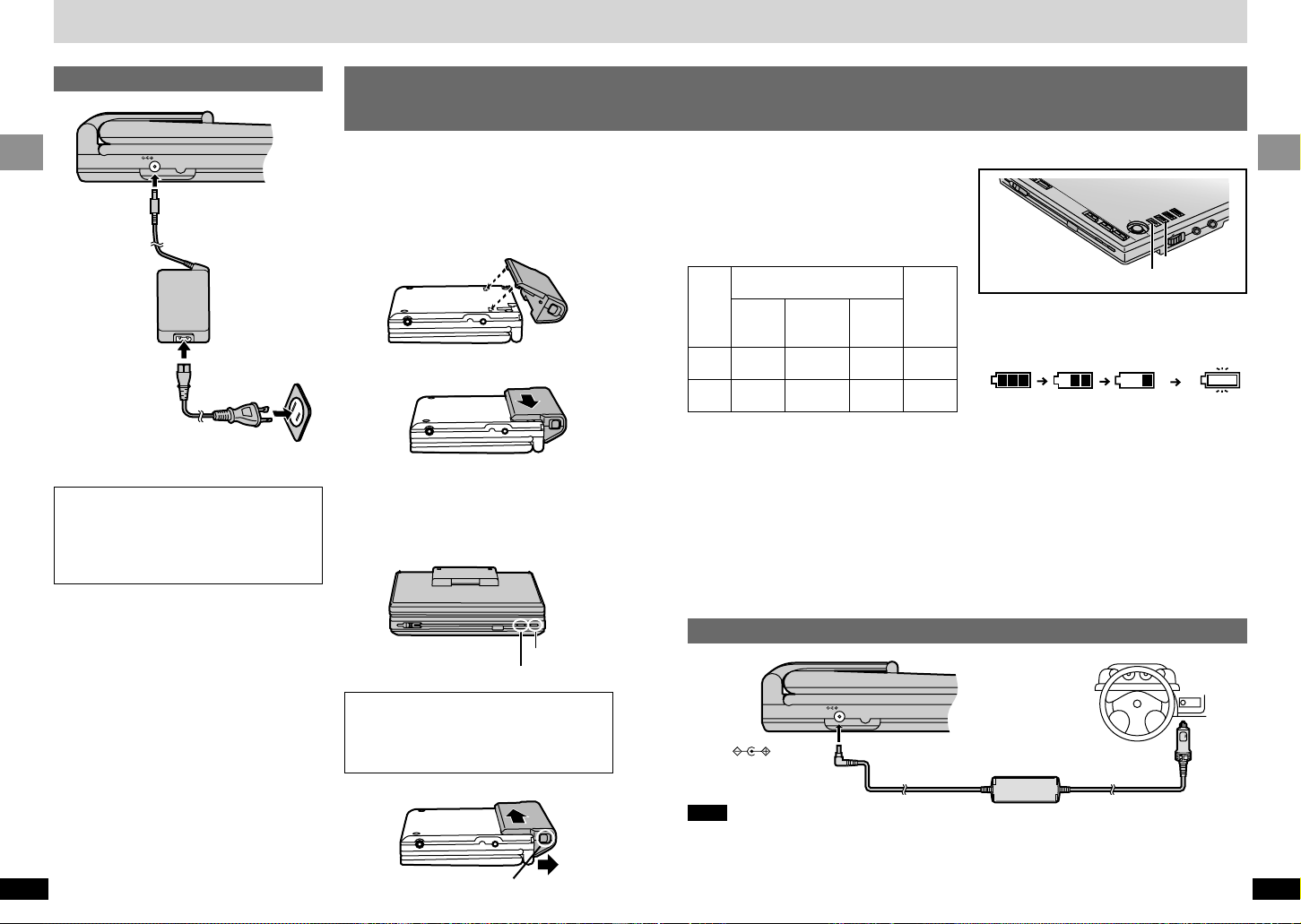
When the unit is on, press [DISPLAY].
The battery display appears on the LCD for a few
seconds to show the approximate remaining
charge.
(Appears automatically when there is f
a few minutes of charge remaining.) ----------}
≥Press [RETURN] to clear the on-screen menu
icons.
∫ If the unit is not to be used for a
long time
≥Detach the battery pack. (Even if the unit is off,
it still uses some power. This can lead to over
discharging of the battery and malfunction.)
≥Recharge the battery pack when you are ready
to use it again.
11
RQT6536
Getting Started
10
RQT6536
Getting Started
∫ To confirm the battery charge
Power supply
DC IN 9V
1
2
3
Household AC outlet
(AC 120 V, 60 Hz)
% DC IN 9 V
The unit is in the standby condition (the [Í]
indicator lights) when the AC power supply
cord is connected. The primary circuit is
always “live” as long as the AC adaptor is
connected to an electrical outlet.
≥The illustrations show connection for the in-
cluded rechargeable battery pack (CGR-H603).
Connect the optional rechargeable battery pack
(CGR-H601) in the same way.
≥Charge the battery packs before using them for
the first time.
∫ To attach
Full
Low Recharge
Battery pack
(included and optional)
(Lithium ion battery pack)
AC adaptor
∫ When the unit is not going to be
used for a long time
The unit consumes a small amount of power
(approx. 0.9 W) when in standby mode.
To conserve power, disconnect the AC power
supply cord from the AC outlet.
∫ Recharging and play times
Times shown are approximate. Actual times
depend on operating conditions.
Times for the optional rechargeable battery pack
are shown in parentheses.
Recharging [at 20 oC (68 oF)]: 4 (6) hours
Play (in hours)
[Í] goes out
[CHG] lights
Recharging is complete when [CHG] goes
out. ([Í] lights.)
Disconnect the AC power supply cord and
AC adaptor.
≥To change the LCD brightness (➡ page 25).
∫ If play time dramatically reduces
after recharging
The battery pack has reached the end of its service life (it can be recharged about 300 times).
This unit
(Left side)
∫ To recharge
∫ (When the unit is off)
Connect to the household AC outlet while the
battery pack is attached (see left).
[Recharging]
1
This unit (Bottom)
Battery pack
2 Slide the pack so it clicks and locks into
place.
∫ To detach
2
1 Slide and hold the latch in position.
Car adaptor (optional)
Note
≥Read the car adaptor’s operating instructions carefully.
≥In the interests of the traffic safety, do not perform operations on the unit or view video software while
driving a vehicle.
≥You can enjoy sound through your car audio system by connecting a car stereo cassette adaptor
(➡ page 4) to this unit’s headphone jack.
DC IN 9V
DC IN 9V
To the cigarette
lighter socket
Car adaptor
Part number DY-DC95
This unit (Left side)
T
O
P
M
E
N
U
M
E
NU
R
E
T
U
R
N
D
ISP
L
AY
–
ON
–
OFF
D
V
D
/
S
D
/
A
U
X
E
N
T
E
R
VIDEO
VO
L
AUDIO
O
PT OUT
O
P
E
N
C
H
G
Í
E
N
T
E
R
RETURN
DISPLAY
DVD
SD
j5
2.5 (4)
3 (5.5)
0 (factory
preset)
2 (3.5)
2.5 (4.5)
i5
1.5 (3)
2 (3.5)
LCD brightness level
LCD off
3 (6)
5 (9)
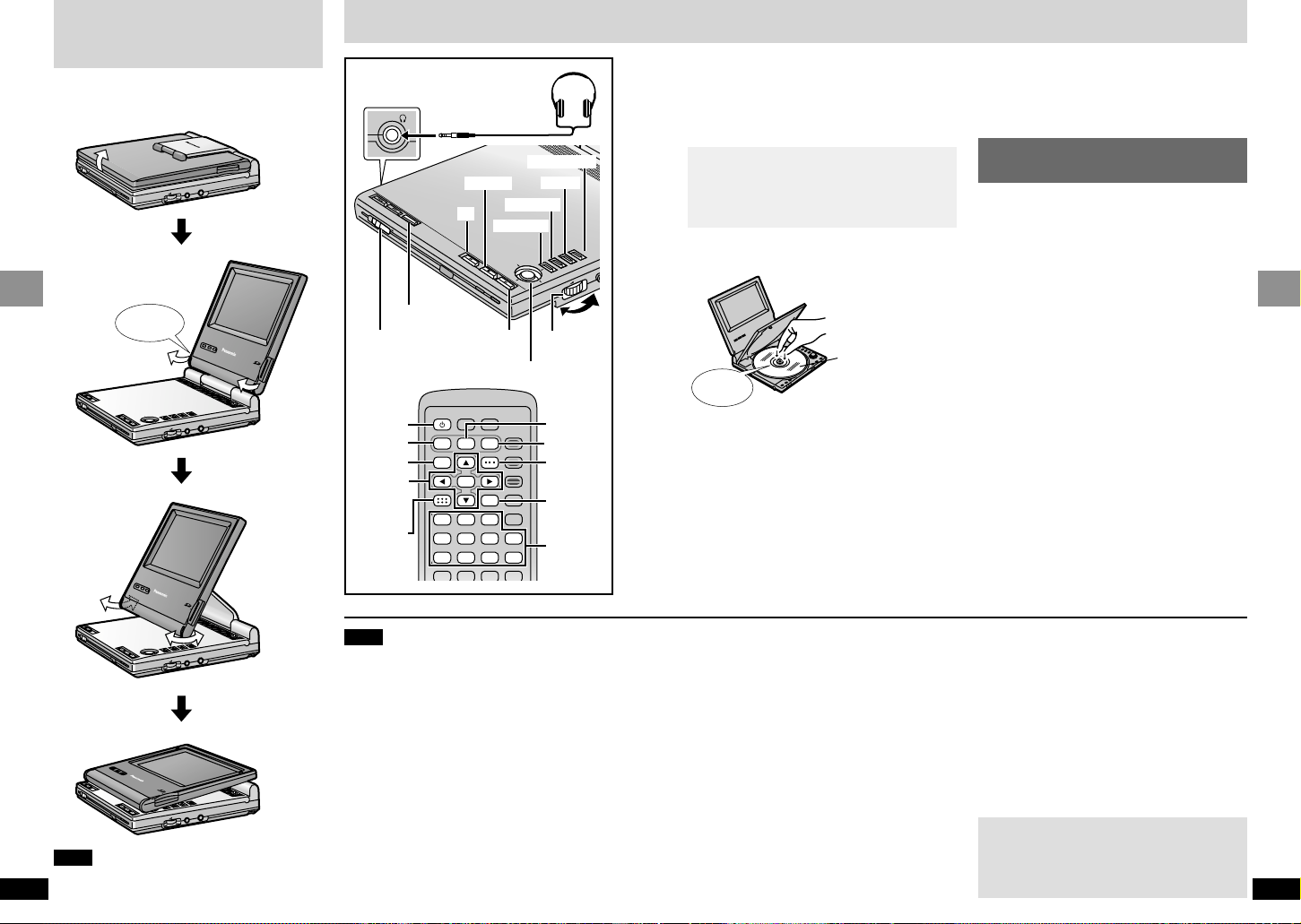
V
ID
E
O
VOL
A
U
D
IO
O
P
T
O
U
T
E
N
T
E
R
T
O
P
M
E
N
U
M
E
N
U
R
E
T
U
R
N
D
I
S
P
L
A
Y
–
O
N
–
O
F
F
D
V
D
/
S
D
/
A
U
X
O
P
E
N
C
H
G
Í
C
O
L
O
U
R
M
O
N
IT
O
R
B
R
IG
H
T
V
ID
E
O
VO
L
A
U
D
IO
O
P
T
O
U
T
E
N
T
E
R
T
O
P
M
E
N
U
M
E
N
U
R
E
T
U
R
N
D
I
S
P
L
A
Y
–
O
N
–
O
F
F
D
V
D
/
S
D
/
A
U
X
O
P
E
N
C
H
G
Í
C
O
L
O
U
R
M
O
N
I
T
O
R
B
R
I
G
H
T
V
ID
E
O
VOL
A
U
D
IO
O
P
T
O
U
T
T
O
P
M
E
N
U
M
E
N
U
R
E
T
U
R
N
S
P
L
A
Y
–
O
N
–
O
F
F
D
V
D
/
S
D
/
A
U
X
O
P
E
N
C
H
G
Í
C
O
L
O
U
R
M
O
N
IT
O
R
B
R
IG
H
T
VIDE
O
VOL
A
U
D
IO
O
P
T
O
U
T
E
N
T
E
R
T
O
P
M
E
N
U
M
E
N
U
R
E
T
U
R
N
D
I
S
P
L
A
Y
–
O
N
–
O
F
F
R
E
P
E
A
T
O
P
E
N
C
H
G
Í
13
RQT6536
Basic Operations
12
RQT6536
Basic Operations
[RAM] [DVD-V] [CD] [VCD]
Preparations
≥Open the LCD (➡ page 12).
≥[RAM] Remove TYPE 2 and 4 discs from their
cartridges.
[1] Slide [2 OPEN] to open the
disc lid and insert a disc.
Playing discs
[2] Press and hold [1, – ON] to
start play.
The unit comes on automatically.
[CD]
On-screen menu icons (➡ page 26) and
disc information (MP3 and CD text) appear
on the LCD.
Clicks
The menu language is set to English, but
you can change it to French or Spanish
(➡ page 31, Display—Menu Language).
English is used in the examples.
T
O
P M
E
N
U
M
E
N
U
R
E
TU
R
N
D
IS
P
L
A
Y
–
ON
–
OFF
DVD/SD/AUX
E
N
T
E
R
V
O
L
A
U
D
I
O
P
T
O
OPEN
C
H
G
Í
E
N
T
E
R
3,4,2,1,ENTER
[1]
[2]
[3]
TOP MENU
MENU
RETURN
DISPLAY
DVD/SD/AUX
3,4,
2,1,
ENTER
;
∫
1
TOP MENU
MENU
DISPLAY
RETURN
∫,-OFF
;
Í
Label up.
(With double-sided
discs, load so the
label for the side
you want to play is
facing up.)
The LCD
Some of the LCD’s pixels (less than 0.01 %)
may light constantly or fail to light. This is
normal and does not indicate a malfunction.
Open the LCD
Traditional Viewing
Slide
Click!
Enhanced Angle Viewing
Note
Close the LCD when moving the unit.
Do not carry by the LCD.
Compact viewing
Adjusting the angle
of the LCD
Change the angle of the LCD to suit your viewing
style.
[3] Adjust the volume.
Using headphones
Turn down the volume before connection,
and then adjust the level.
When a menu screen
appears
[DVD-V] [VCD]
Press the numbered buttons to
select an item.
To select a 2-digit number
e.g. 25: [S10]>[2]>[5]
≥When playing DVDs, you can also use
[3, 4, 2, 1] to select items. Press [ENTER]
to confirm your selection.
≥Read the disc’s instructions for further details
about operation.
To return to the menu screen
[DVD-V]
Press [TOP MENU] or [MENU].
≥DVD can have several menus. [TOP MENU]
and [MENU] may call up different menus.
[VCD]
Press [RETURN].
Note
≥If “$” appears on the LCD
≥The operation is prohibited by the unit or disc.
≥Discs continue to rotate while menus are
displayed even after playing an item. Press [∫]
when you finish to preserve the unit’s motor
and LCD.
≥The surface of the unit may become warm if it is
used for a long time, but this is normal and not
an indication of malfunction.
≥It takes about 30 seconds for the unit to read
DVD-RAM before play.
≥When headphones are connected, no sound
will be output from the unit’s speaker.
≥Play may not be possible when you hold the
unit at different angles.
Numbered
buttons
Close the disc lid by hand.
Headphones
3.5 mm (
1
⁄8q) stereo
To stop play
Press [∫] (➡ Resume function, page 19).
To pause play
Press [;] during play.
Press [1] (Play) to restart play.
To turn the unit off
Press and hold [∫, – OFF] until “OFF” appears
on the LCD.
Turning the unit on and off with the remote
control
Press [Í].
≥You cannot use the remote control to turn the
unit on when powered by the battery pack.
When a source other than DVD is selected
Before play, press [DVD/SD/AUX] to select
“DVD”.
To see the elapsed play time
Press [DISPLAY] to show the on-screen menu
icons (➡ page 26).
Auto standby function
The unit automatically turns off after being
stopped for 15 minutes (5 minutes when the
battery pack is being used).
SETUP
PLAY MODE
∫
13
46
7908
ANGLE
;1
SUBTITLE
DISPLAYTOP MENU
AUDIO
ENTER
A.SRD
RETURNMENU
CANCEL
2
5
S10
56:9
