Panasonic DMWMCTZ7 User Manual [en, ru, de, es, fr, it]
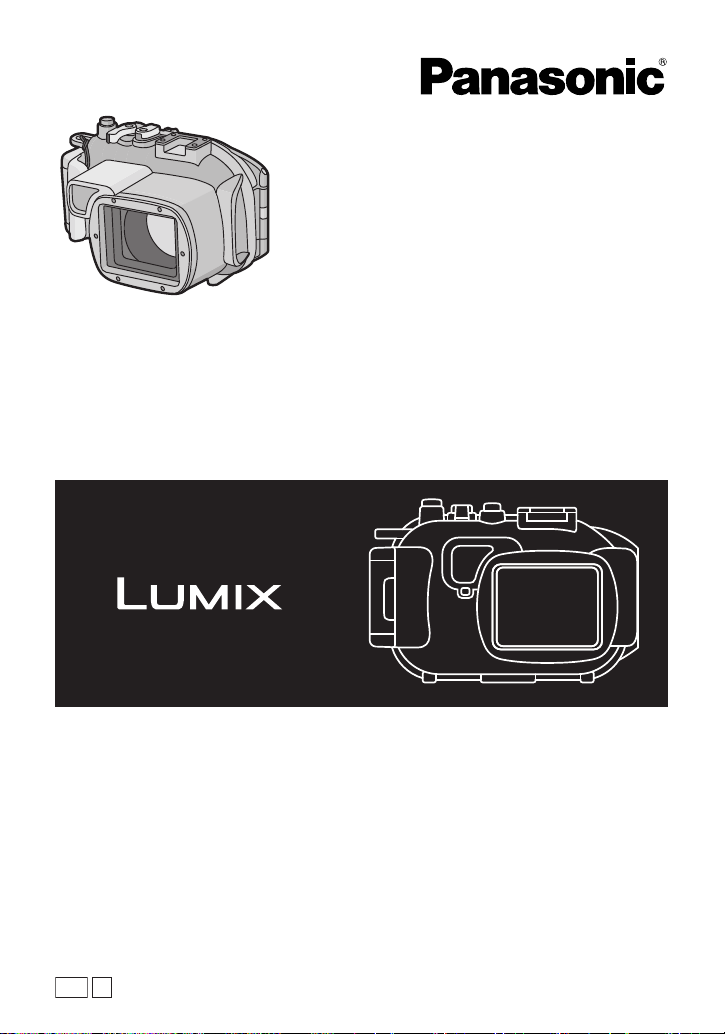
Instrucciones de funcionamiento
型号
Model No.
No de modèle
Operating Instructions
Manuel d’utilisation
Bedienungsanleitung
Istruzioni d’uso
使用說明書
使用说明书
Инструкция по эксплуатации
Marine Case
Boîtier marin
防水盒
DMW-MCTZ7
Before connecting, operating or adjusting this product, please read the
instructions completely.
Avant de raccorder, régler ou utiliser l’appareil, il est recommandé de lire
attentivement le manuel d’utilisation.
Bitte lesen Sie diese Bedienungsanleitung vor der Inbetriebnahme des
Gerätes vollständig durch.
Antes del uso, lea completamente estas instrucciones.
Leggere completamente queste istruzioni prima dell’uso.
使用前,請完整閱讀本說明書。
Перед пользованием прочтите, пожалуйста, эту инструкцию полностью.
EPP
使用前,请完整阅读本说明书。
VQT2C21-1

Contents
Before Use . . . . . . . . . . . . . . . . . . . . . . . . . . . . . . . . . . 3
Accessories. . . . . . . . . . . . . . . . . . . . . . . . . . . . . . . . . . 5
Handling and Care . . . . . . . . . . . . . . . . . . . . . . . . . . . . 6
Components . . . . . . . . . . . . . . . . . . . . . . . . . . . . . . . . . 8
What is the O-ring?. . . . . . . . . . . . . . . . . . . . . . . . . . . . 9
Preparation -Setting the O-ring- . . . . . . . . . . . . . . . . . 10
Preparation -Checking the Case is Waterproof- . . . . . 14
Preparation -Attaching the Digital Camera- . . . . . . . . 15
Taking Pictures . . . . . . . . . . . . . . . . . . . . . . . . . . . . . . 18
Tips for Taking Pictures in the Water . . . . . . . . . . . . . 19
After Use. . . . . . . . . . . . . . . . . . . . . . . . . . . . . . . . . . . 20
Cleaning and Storing . . . . . . . . . . . . . . . . . . . . . . . . . 21
Caution for Use. . . . . . . . . . . . . . . . . . . . . . . . . . . . . . 21
Specifications . . . . . . . . . . . . . . . . . . . . . . . . . . . . . . . 23
2
VQT2C21

ENGLISH
Before Use
≥ This Marine Case is designed for a Panasonic Digital Camera.
You can enjoy taking pictures underwater at depths up to 40 m/130 feet.
≥ In the case of water leakage due to insufficient care, Panasonic is in no
way liable for damage to any products (digital camera, batteries, card etc.)
inside this Case, photography costs or any other expenses.
≥ Panasonic also offers no compensation for accidents resulting in injury or
damage to property.
≥ Read the operating instructions for your digital camera.
≥ Before attaching the digital camera, submerge the case in water for
about 3 minutes or more to check that there is no water leakage.
∫ About handling this Case
≥ Use under the following conditions.
• Water depth: Up to 40 m/130 feet
• Ambient temperature: 0 °C
≥ Do not use the Case in water over 40 °C/104 °F. The heat may damage the Case or
cause water leakage.
≥ The Case is made of impact resistant polycarbonate however be careful when you
are using it. It can be easily scratched when taking pictures in rocky places etc. and
can be damaged by the impact if dropped etc. When travelling, pack the Case
carefully to prevent any direct impact if it is dropped etc. and do not leave the digital
camera in the Case. Only attach the digital camera to the case if you are
transporting it a short distance such as from the airport to the diving spot. (You
cannot reuse the material the Case was packed in at the time of purchase to
transport it.)
≥ When boarding a plane, the change in atmospheric pressure may cause the inside
of the Case to expand causing damage to the Case. Remove the O-ring before
boarding a plane.
Insert the removed O-ring into the supplied exclusive polyester bag.
≥ Do not leave the digital camera in the Case for a long period of time in a car, a
ship, exposed to direct sunlight etc. The Case is an airtight device so the
temperature inside the Case will become very high and the digital camera may
stop operating properly. Do not let the temperature inside the Case become
too high.
to
40 °C/32 °F
to
104 °F
VQT2C21
3

Before Use (continued)
∫ Using the Case in high or low temperatures
≥ If you open or close the Case where it is humid or hot and then move to a place that
is cold or dive underwater, condensation may appear inside the Case, the glass
surface may become cloudy and the digital camera may be damaged.
≥ If you suddenly move the Case from a cold place or cold water to a warm place, the
glass surface may become cloudy. Wait until the Case becomes close to the air
temperature before taking pictures.
∫ About preparation
≥ Do not open or close the Case where it may be splashed by water or sand may
get in it. We recommend opening or closing the Case indoors.
≥ Replace the battery, card etc. and attach the digital camera indoors where there is
little moisture.
≥ If you must open or close the Case at the diving spot to replace the battery or
the card, be sure to follow the steps below.
• Select a place where the Case will not be splashed by water and sand will not get
in it.
• Blow off any drops of water in the gap between the rear case and the front case
and on the buckle. Thoroughly wipe off any remaining drops of water with a dry
cloth.
• Thoroughly wipe off any drops of water on your body or hair.
• Be particularly careful about any water coming from the sleeves of your thermal
suit.
• Do not touch the digital camera if your hands are wet from sea water. Wet a towel
with fresh water and place it in a polyester bag beforehand. Use this towel to wipe
off any drops of water or sand on your hands or body.
≥ This Case does not absorb shock. If you place a heavy object on the Case or cause
shock to it, the digital camera may be damaged. Be careful when you are using the
case.
4
VQT2C21
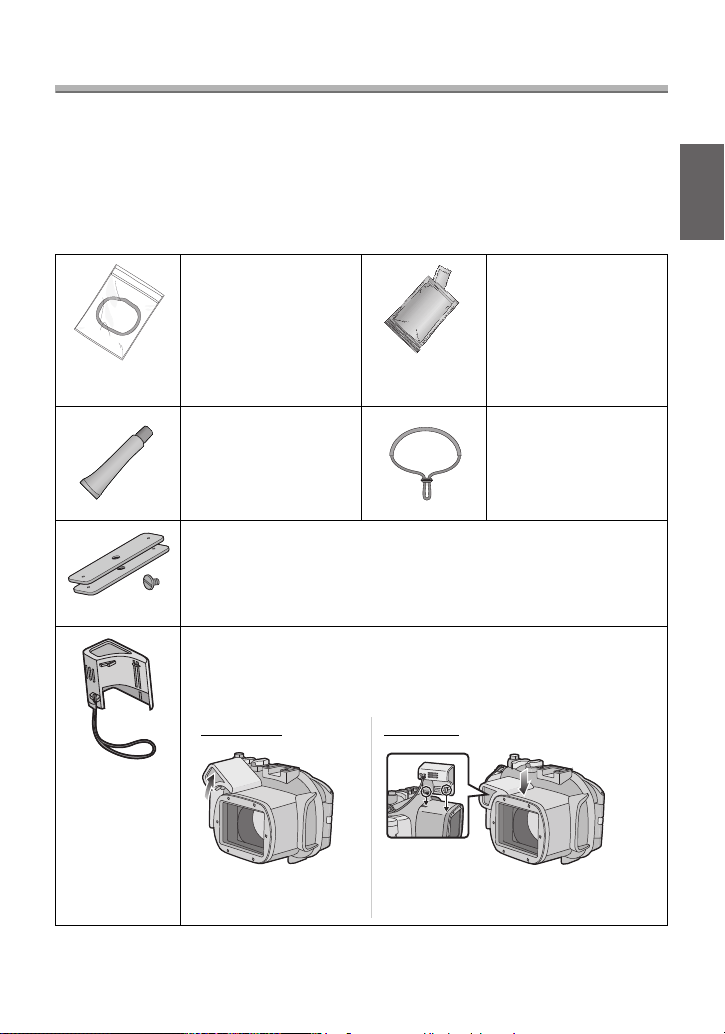
Accessories
≥ You can remove this diffuser when not using it
.
Removing Attaching
Align with the mark on the back of the
case and attach.
When you first open the package, check that the Case and all the
accessories are included and that there has been no damage to the
Case or any of the accessories during distribution or
transportation. If you find something unusual, consult your dealer
before using the Case.
Do not use any accessories except those specified below.
Replacement O-ring
(in exclusive polyester
bag)
VMG1798
* One has been
attached to the unit
in advance.
Grease (for O-ring)
VZG0372
Weight (2) , Weights attachment screw
VXA8726
Diffuser
VYK2D90
Silica Gel (Desiccant)
(1 g /5 pieces)
VZG0371
Hand Strap
VFC4190
5
VQT2C21

Handling and Care
≥ Do not place the Case where it may fall.
• If the Case falls on your head or foot, it will injure you and cause the Case to
malfunction.
≥ Never alter the Case.
• If water leaks into the digital camera because the Case was altered, the digital
camera may be damaged beyond repair.
• If you continue to use the digital camera after water has leaked into it, this may
cause a fire.
≥ Do not use the Case while scuba diving without proper training.
• You should only operate the Case while scuba diving if you have been properly
trained and certified for this sport.
≥ Never place the Case, grease, silica gel or O-ring within the reach of
infants.
• If any part of an infant’s body is caught in the Case, it may cause an injury.
• Infants may accidentally swallow the grease, silica gel or O-ring.
• Consult a doctor immediately if you think an infant may have swallowed the
grease, silica gel or O-ring.
≥ Do not hang the strap around your neck underwater.
• It may become wound around your neck causing suffocation or other serious
injuries.
≥ Thoroughly wash any grease on your hands.
• Do not allow the grease on your hands to come into contact with your mouth or
eyes.
≥ If water leaks into the case, stop using it immediately.
• This may cause an electric shock, burning or a fire.
• Consult your dealer.
≥ If anything abnormal occurs while using the Case underwater, please
follow all necessary procedures and guidelines for decompressing
when you ascend.
• If you ascend too quickly, you may get caisson disease.
≥ If smoke or abnormal heat, smells or sounds come from the Case,
stop using it immediately.
• These may cause an electric shock, burning or fire.
• Remove the digital camera from the Case and then immediately remove the
battery from the digital camera.
• Consult your dealer.
≥ Be careful when opening the Case after water leakage.
• The leaked water may blow out or the rear case may flip.
6
VQT2C21

≥ Do not leave the Case where the temperature is high.
• The temperature inside the Case becomes very high particularly when it is
exposed to direct sunlight on a beach, a ship etc. or when it is left in an airtight car
in the summer. The heat may damage the Case or its inner parts.
• If a digital camera is attached to the Case, it may also be damaged.
• If you use the attached digital camera when the temperature inside the Case is
very high, it may cause leakage, short-circuiting or insulation failure resulting in
fire or malfunction.
≥ Do not handle the digital camera or the battery with wet hands.
• This may cause an electric shock or malfunction.
∫ When taking pictures with the flash
≥ When taking pictures with the flash, the corners of the picture may be vignetted or
the picture may not be lit evenly.
≥ When taking pictures with the flash, the available flash range is less underwater
than on land.
VQT2C21
7
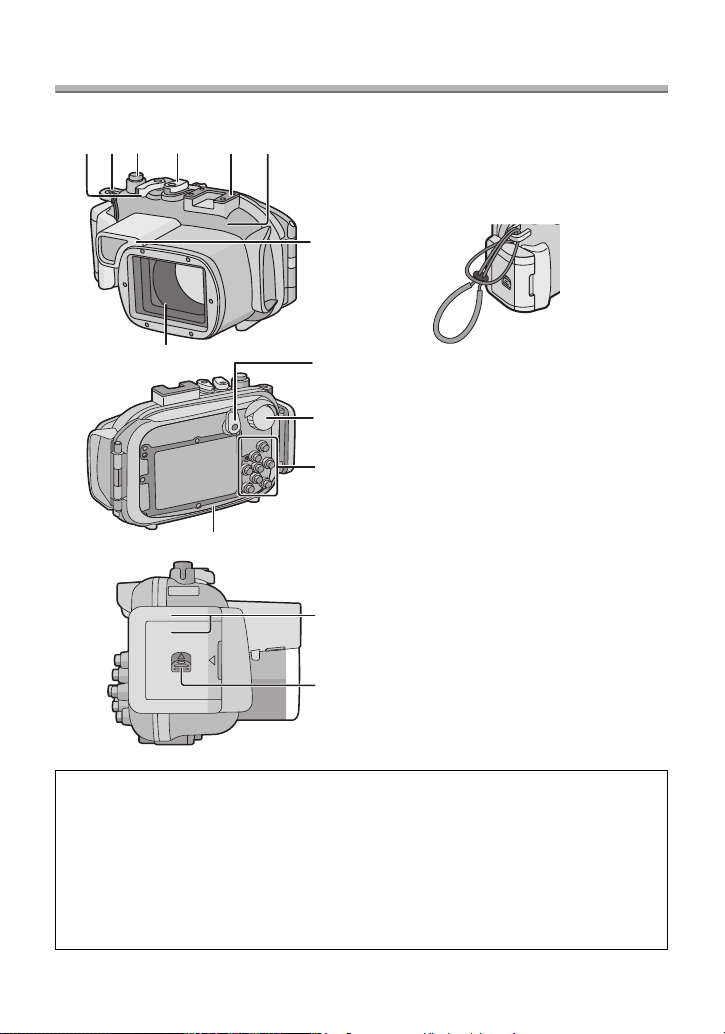
Components
1. Zoom Lever
2. Strap Eyelet
(for attaching the supplied hand
strap and diffuser)
3. Shutter Button
4. Camera ON/OFF Switch
5. Mounting shoe for INON
Inc., external strobe
¢1
6. Front Case
7. Diffuser (supplied)
8. Front Glass
9. [REC]/[PLAYBACK] selector
switch
10. Mode dial
11. Button operation section
(Read the operating
instructions of the digital
camera for details about
each button operation.
¢2
)
12. Rear Case
13. Buckle
14. Lock Release Lever
¢
1 This is a mounting shoe dedicated for an external strobe manufactured by INON Inc.
Please refer to INON Inc. regarding compatible strobe.
http://www.inon.co.jp/INON_WORLD_body.html
¢
2
There is an operation button on the marine case that has multiple functions.
(11. Topmost operation button)
Follow the button indication (function) on the digital camera when using the marine
case.
This function may not be available depending on the camera used.
42 3 516
7
8
9
10
11
12
13
14
8
VQT2C21
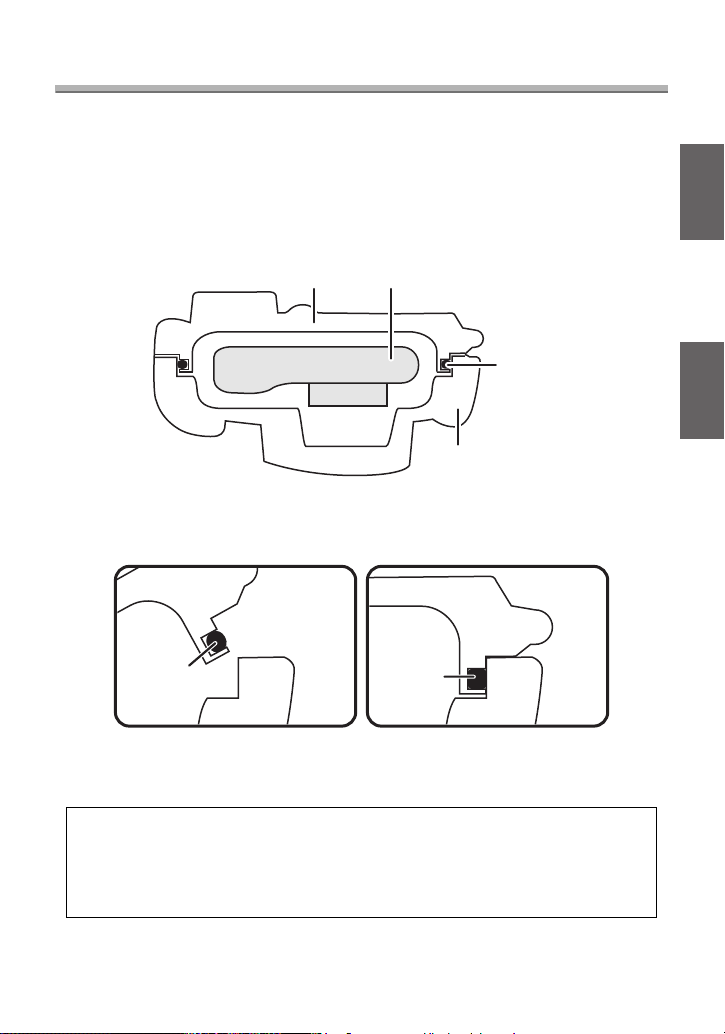
What is the O-ring?
O-ring
Digital Camera
Front Case
Rear Case
O-ring
O-ring
≥ The O-ring is a waterproofing packing used for underwater cameras, watches and
diving equipment.
≥ The O-ring keeps the Case waterproof by sealing the gap between the rear case
and the front case.
∫ How the O-ring keeps the Case waterproof
The gum comes into contact with the sides of the Case making the
Case waterproof and stopping water from entering from the gap.
When water pressure acts on the O-ring, the surface of the O-ring
expands and the Case is sealed more tightly.
The O-ring prevents water leakage by coming into uniform
contact with the sides of the Case. Therefore, good care of the
O-ring is very important. Incorrect care of the O-ring may
cause water leakage.
9
VQT2C21
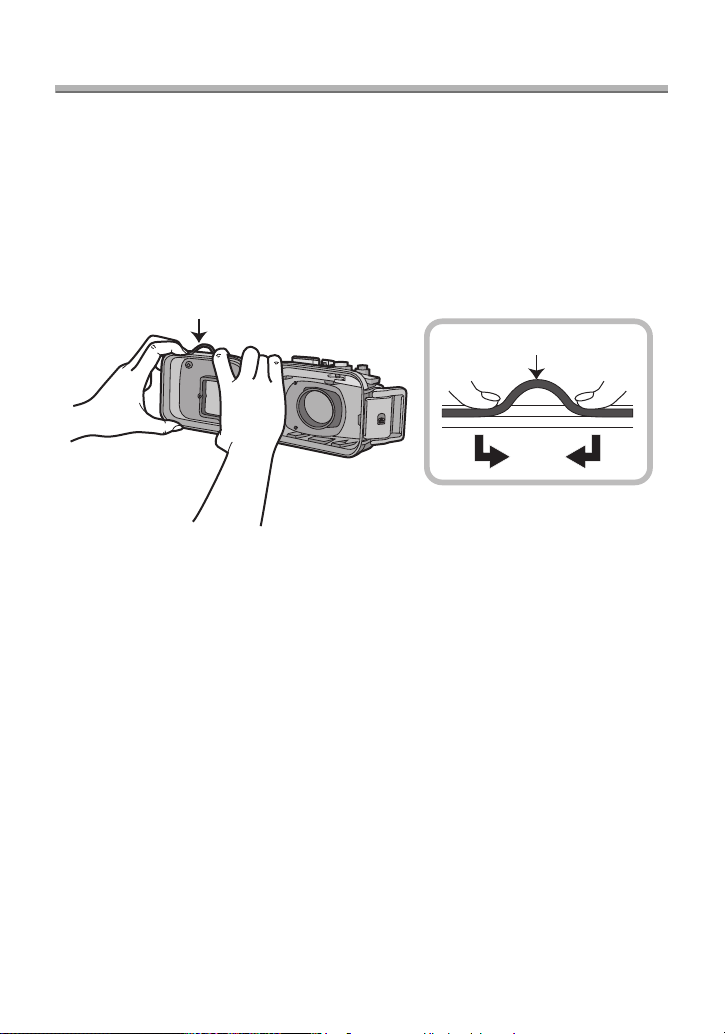
Preparation -Setting the O-ring-
O-ring
O-ring
Be sure to set the O-ring before attaching a digital camera.
Thoroughly wash and dry your hands before handling the O-ring. Place
the O-ring where there is no sand or dust.
1
Loosen the O-ring with your fingers to remove it.
≥ Loosen part of the O-ring with the tips of two fingers and then lift the loosened
part. Be careful not to scratch the O-ring with your fingernails.
∫
Note
≥ Do not use a pointed object to remove the O-ring. This may scratch the O-ring.
10
VQT2C21
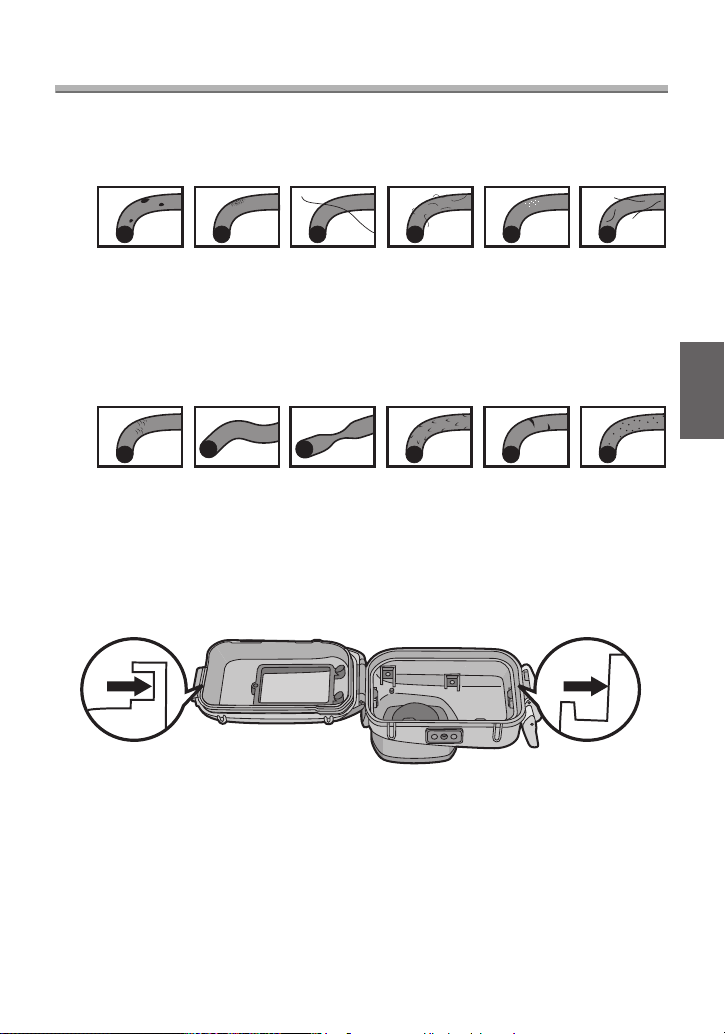
2
3Dirt
3Sand
3
Hair
3Dust 3Salt
crystals
3Lint
3Ripped
3Tw i s te d
3
Squashed
3Frayed 3
Scratched
3Sand
Check the O-ring.
≥ Check that there is no dirt, sand, hair, dust, salt crystals, lint or grease on the
O-ring. If you find any of these, remove them with a soft, dry cloth.
≥ There may be dirt on the O-ring that you cannot see. Check if there is any dirt by
rubbing your finger over the O-ring.
≥ Be careful not to leave any fibers from the dry cloth on the O-ring when wiping it.
≥ Check that the O-ring is not ripped, twisted, squashed, frayed or scratched and
that there is no sand sticking to it. Replace the O-ring in these cases.
3
Inspect the O-ring groove.
≥ Grains of sand or hardened salt crystals may get into the O-ring groove.
Remove them carefully with an air spray or a cotton swab. If you use a cotton
swab, be careful not to leave any fibers from it in the O-ring groove.
≥ Inspect the front case groove as well as the rear case (side where O-ring is set)
groove.
11
VQT2C21
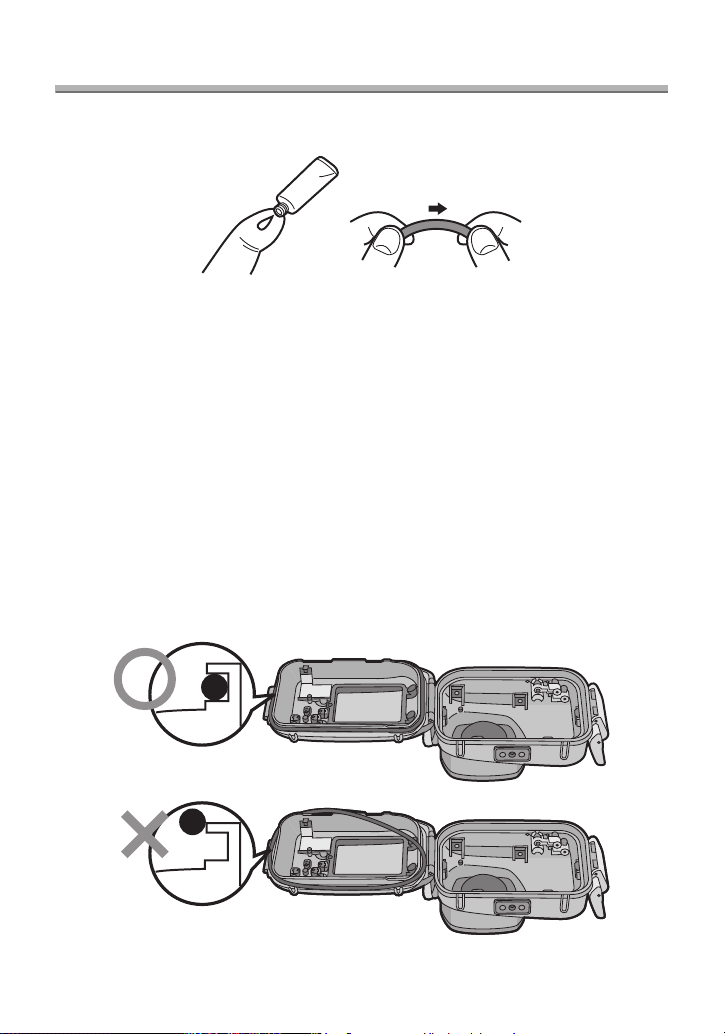
Preparation -Setting the O-ring- (continued)
CORRECT
INCORRECT
4
Apply the grease (supplied).
Apply O-ring grease to clean the surface of the O-ring and replenish the oil.
≥ Apply a rice-grain size of grease (supplied) evenly to the O-ring with the tip of
your finger. (Do not apply the grease with paper or a cloth. The fibers from the
paper or cloth may stick to the O-ring.)
≥ If there is too much grease on the O-ring, dirt and dust will stick to it causing
water to leak in. Therefore, hold the O-ring between the balls of your finger and
thumb and gently remove excess grease.
≥ By applying the O-ring grease thinly and evenly, the O-ring fits flexibly to the
groove of the marine case and keeps it airtight.
≥
Use only the specified grease. If you use other types of grease, the
surface of the O-ring may be damaged causing water leakage.
5
Fit the O-ring evenly into the O-ring groove.
Check the following:
≥ There is no dirt sticking to the O-ring.
≥ The O-ring has not come out.
≥ The O-ring is not twisted.
≥ The O-ring is not stretched too much.
12
VQT2C21
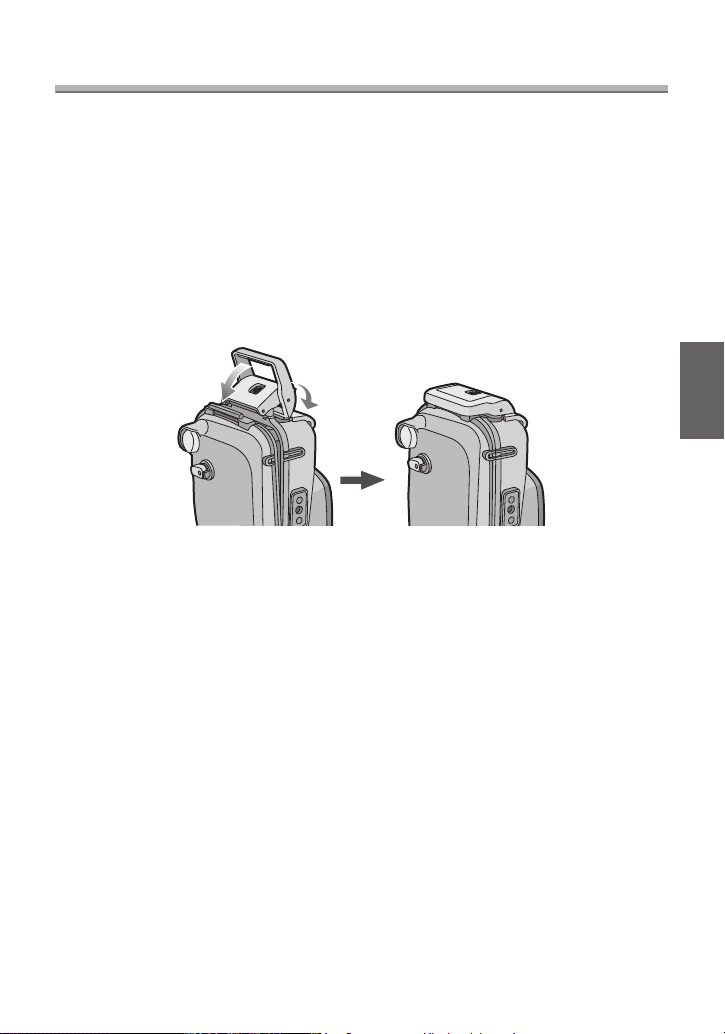
6
Inspect the O-ring one last time.
Check the following one more time:
≥ There is no dirt sticking to the O-ring.
≥ The O-ring has not come out.
≥ The O-ring is not twisted.
≥ There are no scratches or squashed parts on the O-ring.
Thoroughly wipe any grease off your hands with a dry cloth. Afterwards
wash thoroughly with fresh water.
7
Close the buckle.
≥ Check that no foreign materials are sticking to the outer surface of the O-ring or
the buckle on the front case and then close the Case.
∫
Notes
≥ To keep the Case completely airtight, do not scratch the surface of the O-ring that
comes into contact with the sides of the Case.
≥ Never use an O-ring that has been scratched or damaged by dirt etc. This will cause
water leakage.
≥ Each time you use the Case, remove the O-ring and check that there is no dirt,
sand, hair or other foreign materials in the O-ring groove and then apply a thin coat
of grease (supplied). If you apply too much grease, dirt and the dust may stick to the
O-ring causing water leakage.
≥ Be sure to bring a spare O-ring in case the O-ring that you are using becomes
damaged or scratched.
13
VQT2C21
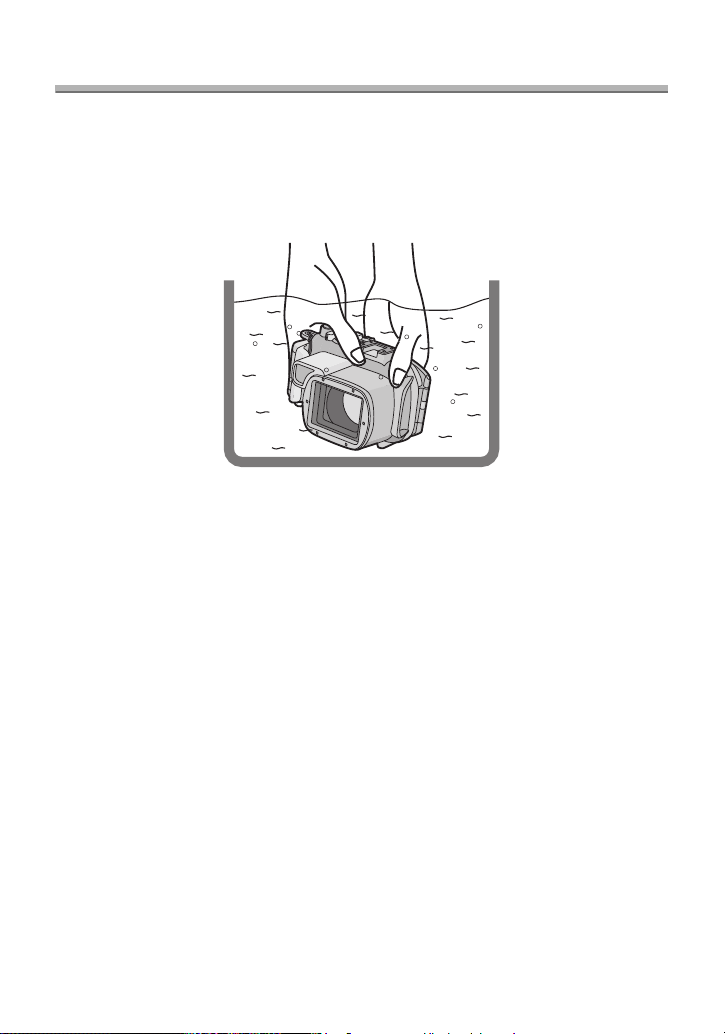
Preparation -Checking the Case is Waterproof-
After setting the O-ring, check that no water leaks into the Case by
submerging it in a water tank, bath tub etc. for more than about
3 minutes before attaching a digital camera.
≥ Do not use the Case in water over 40 °C/104 °F. The heat may damage the Case or
cause water leakage.
‘
Carry out the same test after attaching the digital camera to the Case. (P15)
∫
Notes
≥ If bubbles rise from the Case when it is submerged in water or there is water inside
the Case when you take it out of the water, there is water leakage. In these cases,
consult your dealer.
≥ If water leaks into the Case while you are using it and the digital camera is
submerged in water, remove the battery immediately. Hydrogen gas can cause
burning or explosion if there is a fire nearby.
≥ If you dive quickly while holding the Case or throw the Case from a ship into the sea,
some water leakage may occur because of high pressure. This is not a malfunction
of the Case. Always dive slowly into the water.
≥ The Case is designed to be used at a depth of up to 40 m/130 feet. If you dive
deeper than 40 m/130 feet, part of the Case may be damaged beyond repair.
≥ When closing the Case, be careful that no foreign materials get caught between the
O-ring and the O-ring groove. Even one strand of hair or one grain of sand can
cause water leakage.
14
VQT2C21
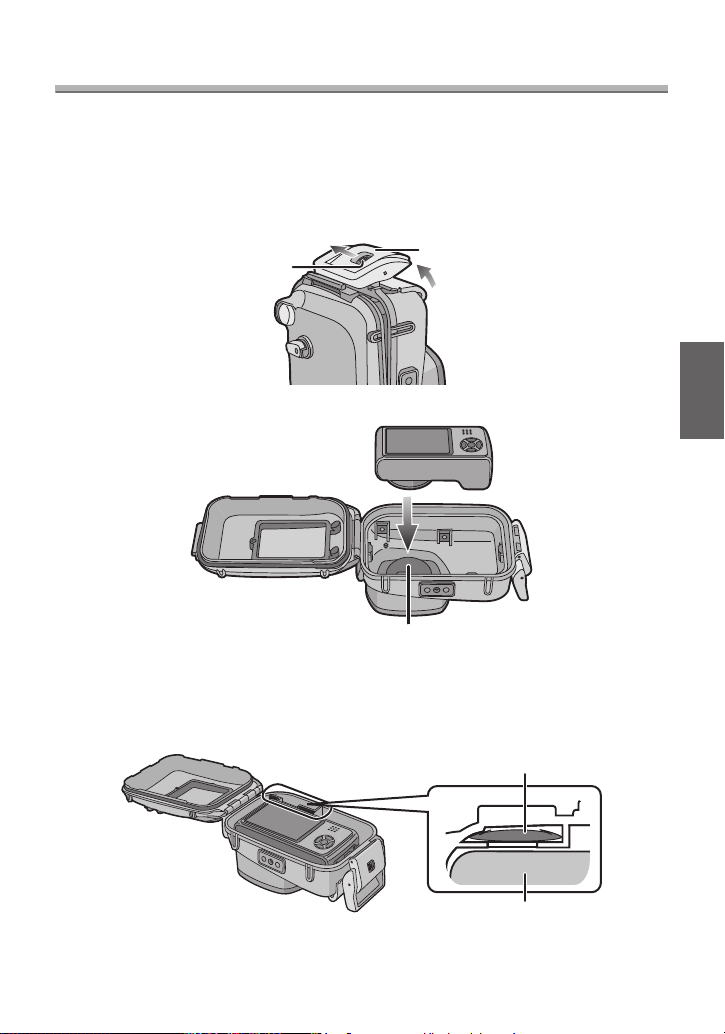
Preparation -Attaching the Digital Camera-
Silica gel
Digital Camera
Check that the ON/OFF Switch on the camera and the case is set to
[OFF], and [REC]/[PLAYBACK] selector switch is set to [
≥ Remove the strap from the digital camera.
1
Push 2 up with your finger while sliding 1 to open the buckle.
!
].
2
Attach the digital camera to the Case.
≥ Be careful not to catch the shading ring 1.
3
Insert the silica gel (supplied).
≥ Always use new silica gel.
15
VQT2C21

Preparation -Attaching the Digital Camera- (continued)
Silica gel
≥ When inserting the silica gel, bend it as shown in the illustration below
and then insert it as far as possible. If you close the Case with the silica
gel not fully inserted, the silica gel will get caught in the O-ring causing
water leakage.
≥ If the air temperature is high and the water temperature is low, condensation
may appear inside the Case. To prevent condensation, insert silica gel
(supplied) inside the Case in advance. To prevent the Case from becoming
fogged up, insert the silica gel about 1 to 2 hours before using the Case.
4 Close the buckle.
Check that the buckle is closed firmly.
‘
Do not insert the strap etc. in the buckle
5 After you have attached the digital camera, check one more time that no
water leaks into the Case.
(P14)
16
VQT2C21
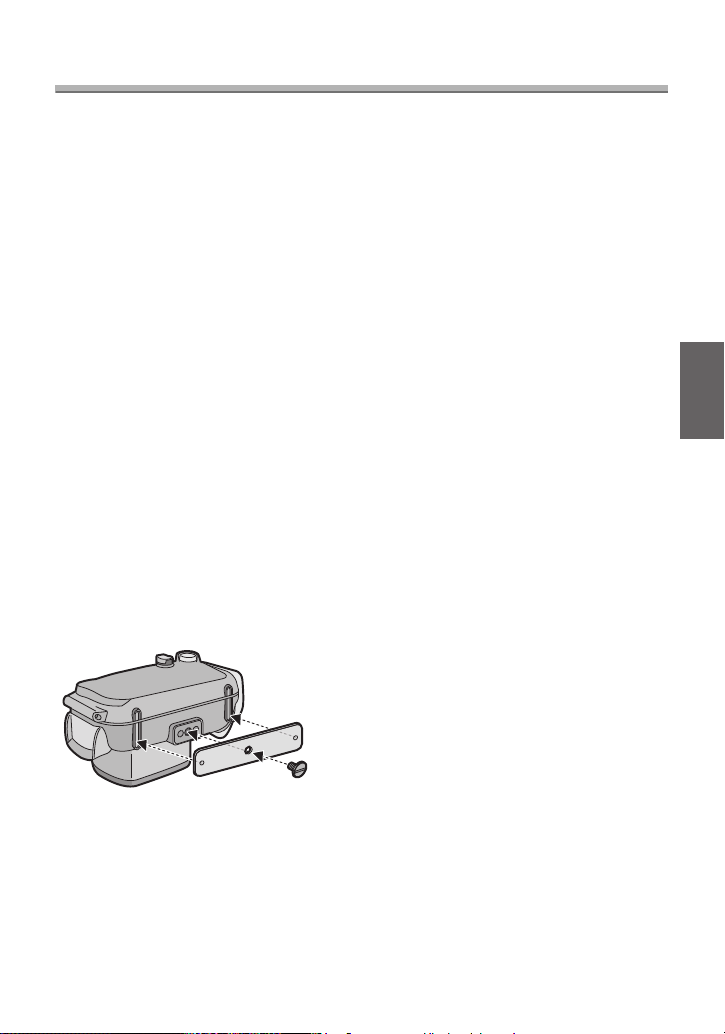
∫ Notes
≥
Check one more time that the O-ring is fitted evenly into the O-ring groove.
≥ Avoid opening or closing the Case where there is a lot of sand or dust and in humid
or wet places.
≥ If there is a sudden change of humidity caused by moist air entering the Case,
condensation may appear inside the Case.
≥ To prevent condensation, set the digital camera in as dry a place as possible. Also,
check that the silica gel (supplied) is sufficiently dry before inserting.
≥ If there is a sudden change in temperature, condensation may appear inside the
Case.
≥ If sunscreen or sun oil sticks to the Case, wash it off immediately with lukewarm
water to prevent reduced waterproofness or discoloration.
∫ Attaching the weights
About using the weights
Attach the weights to adjust to the preferred buoyancy when using the marine case.
Use them as necessary.
Refer to the following about buoyancy underwater.
1 If you use the digital camera and the marine case only:
They will float slowly in fresh water or seawater. (Plus buoyancy)
2 If you use the digital camera, the marine case and 1 weight:
They will float even more slowly in fresh water or seawater than
(Plus buoyancy)
1.
3 If you use the digital camera, the marine case and 2 weights:
They will sink slowly in fresh water or seawater. (Minus buoyancy)
How to attach the weights
If you use 1 weight, align the protruding part of
the weight with the tripod receptacle on the
marine case and then using a slotted screwdriver
or similar, use the supplied weights attachment
screw to attach to the tripod receptacle.
If you use 2 weights, align the projecting part of
the second weight with the indented part of the
first weight so that the weights do not overlap and
then attach them to the tripod receptacle.
17
VQT2C21
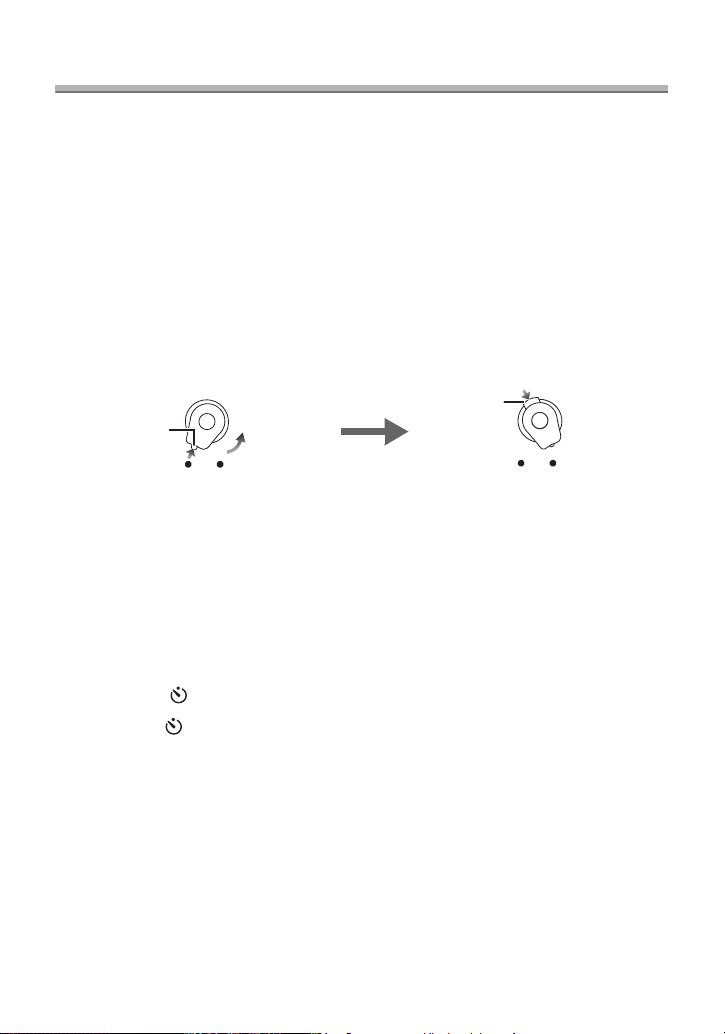
Taking Pictures
Press 1 to release the lock
and then set to [ON].
Press 2 to lock.
∫ Be sure to check the following before entering the water
Check the following before diving.
≥
Is there sufficient remaining battery power?
≥ Is there sufficient memory in the card?
≥ Is the O-ring fitted evenly into the O-ring groove?
≥ Have you checked that no water leaks into the Case?
≥ Is the buckle closed firmly?
∫ Taking pictures
1 Turn the camera on.
OFF
OFF
ON
ON
2 Display the scene mode menu and then set [UNDERWATER].
≥
Read the operating instructions of the digital camera for details.
3 Aim the AF area on the LCD monitor at the subject you want to focus
on.
4 Press 2 ( AF-L) to focus.
•Press 2 (AF-L) again to cancel.
5 Press the shutter button fully to take the picture.
∫ Notes
Before attaching the camera to the Case, we recommend setting the clock again.
≥
(Read the operating instructions of the digital camera for details.)
≥ If there are any particles floating in front of the camera, it may focus on them instead
of the subject.
≥ If there are drops of water or dirt sticking to the front glass, you may not be able to
focus properly. Be sure to wipe the front glass before taking pictures.
18
VQT2C21
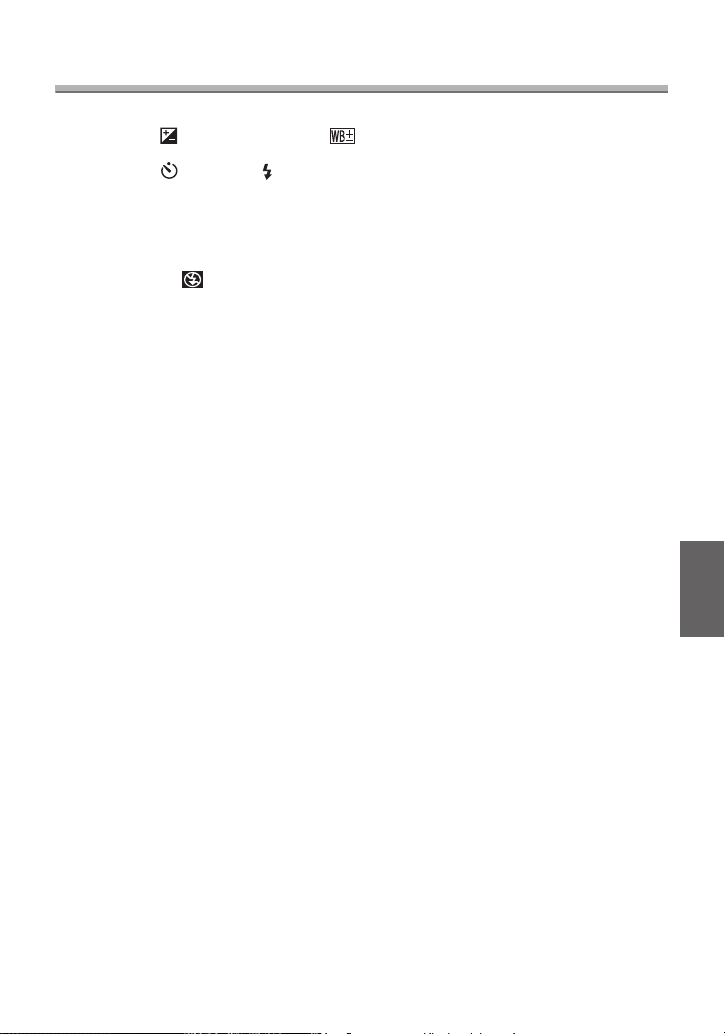
Tips for Taking Pictures in the Water
When the image is too bluish in the water
1 Press 3 ( ) several times until [] appears.
2 Press 2 ( AF-L)/1 ()
to adjust the white balance.
3 Press [MENU/SET] to finish.
≥ You can also press the shutter button halfway to finish.
Select the best picture
Set the flash to [ ].
Using the auto bracket function (For models with an auto bracket function)
≥ Each time the shutter button is pressed, 3 pictures with different exposures are
automatically recorded. You can select the desired picture from the 3 pictures.
Use Burst Mode
≥ When taking pictures of a fast-moving subject (a fish etc.), you can select your
favourite picture after taking the pictures using Burst Mode.
∫
Note
≥
WB fine adjustment (Underwater Mode) is also supported when recording motion
pictures.
(Compatible model:DMC-TZ7/DMC-ZS3
The white balance can be adjusted according to water depth or preference.
)
≥ For more information, read the operating instructions of the digital camera.
19
VQT2C21
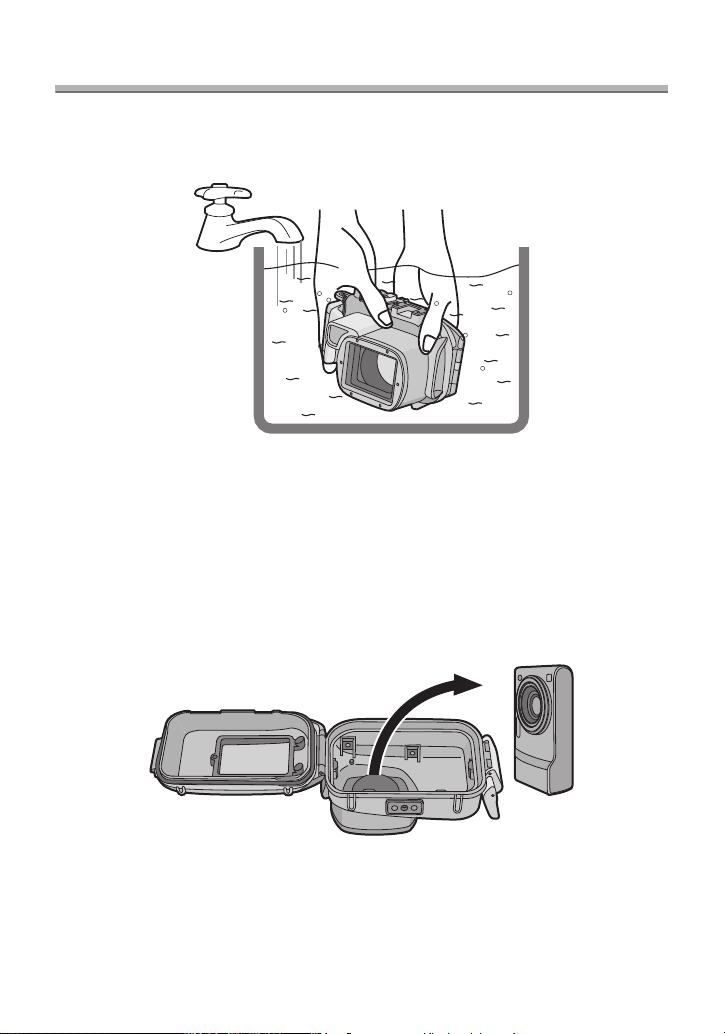
After Use
After you have finished taking pictures, follow the steps below.
1
Submerge the Case in fresh water for about 30 minutes or more
without removing the digital camera to remove any salt crystals etc.
≥
Press all the operation buttons etc. on the Case to wash away any
seawater. If the salt crystals are not removed from the buttons etc., they
will harden and the buttons will become inoperable.
≥
Do not wash the Case with fast-running or pressurized water etc. as it may
cause water leakage.
2
Wipe the water with a dry cloth that has no salt crystals sticking to it
and then dry the Case completely.
≥ Do not dry the Case by exposing it to direct sunlight. This may
damage the Case or may hasten deterioration of the O-ring.
3
Open the rear of the case to remove the digital camera.
discolor
or
4
Remove the O-ring from the Case and check that there is no dirt etc.
in the O-ring groove.
5
Check that there are no scratches etc. on the O-ring while you are
applying the grease.
20
VQT2C21

∫ Notes
Be careful when removing the digital camera from the Case so that it does not get wet.
≥ Remove the camera with clean hands. (Wash your hands with fresh water and then
thoroughly dry them.)
≥ Thoroughly dry any moisture on your body or hair. (Be particularly careful about any
water coming from the sleeves of your thermal suit.)
≥ When the weather or the sea is particularly bad, select a place where the digital
camera will not get wet e.g. indoors or where there is a roof overhead.
Cleaning and Storing
Wash the outside of the Case with water.
1
≥
Wash the outside of the Case until it is clean. (P20)
≥ Be sure to close the Case and then wash the outside only with water.
≥ Wipe off any dirt inside the Case with a wet, soft cloth.
∫ Notes
Do not wash the Case with high-pressure water as it may cause water leakage.
≥
Remove the digital camera before washing the Case with water.
≥ Do not leave the digital camera inside the Case when storing it.
≥ Detach the O-ring from the marine case and store so it will not dry. For details,
please read page 22.
When storing for a long period of time, insert in the supplied exclusive polyester bag
after first removing the O-ring.
≥ To prevent the weights and weights attachment screw from rusting, detach after use
and thoroughly remove any salt or water before storing.
Caution for Use
∫ Handling of the O-ring
≥
Do not use alcohol, thinner or a chemical cleaning agent for cleaning the O-ring.
Thus will cause damage to, or deterioration of, the O-ring.
≥ If you will not be using the Case for a long period of time, remove the O-ring
from the O-ring groove, apply a thin coat of grease (supplied), place it in
exclusive polyester bag and then store it in a cool, dark place to prevent the
surface from being damaged. When you use the O-ring again, thoroughly
check that it is not scratched or split.
VQT2C21
21
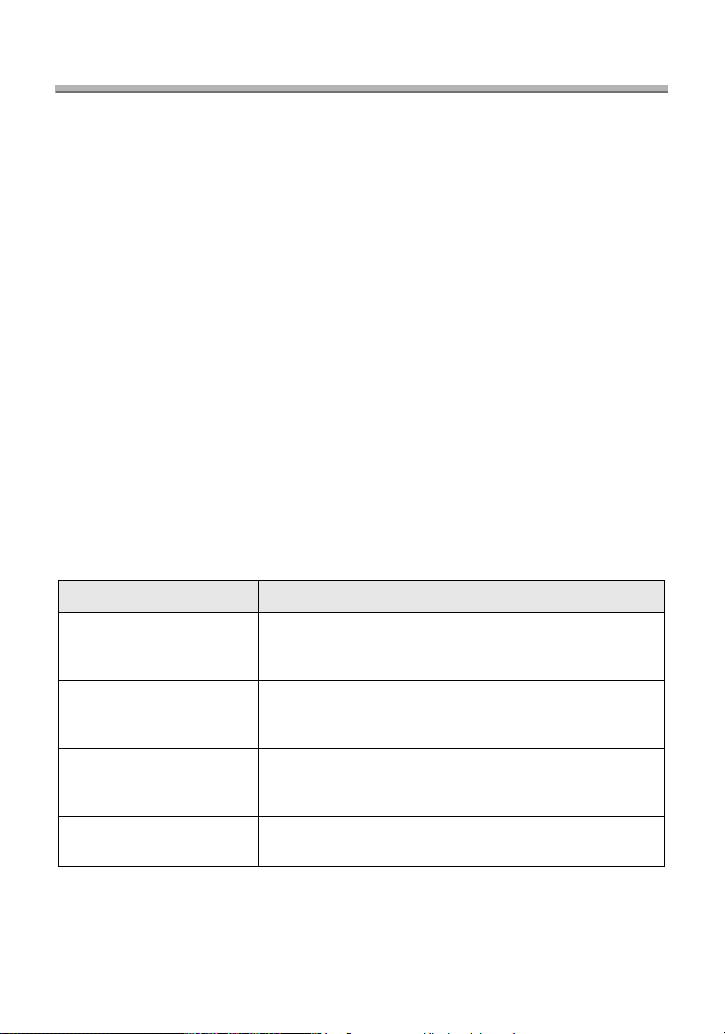
Caution for Use (continued)
≥ Use only the specified grease. If you use other types of grease, the surface of
the O-ring may be damaged causing water leakage.
≥ The O-ring comes into contact with the sides of the Case making the Case
waterproof. Do not knock, insert foreign materials (dirt, sand, hair etc.) or scratch
the O-ring or sides of the Case.
≥ Use the tips of your fingers to remove the O-ring. Do not use a pointed object as it
may scratch the O-ring.
≥ After removing the O-ring from the rear case, wipe off any dirt, sand, hair or other
foreign materials on it. Also wipe the O-ring groove and the inner sides of the front
case which come into contact with the O-ring.
≥ Never use an O-ring that has been scratched or damaged by dirt etc. This will cause
water leakage. Replace it with a new O-ring.
≥ After replacing the O-ring, when not in use for a long period of time, after attaching
the digital camera or when replacing the battery, if the marine case is opened
please thoroughly check the O-ring for damage or any cracks.
After checking, shut the marine case, immerse in water (a water tank or a bath tub)
for approximately 3 minutes or more, then check that there are no water leaks. (P14)
≥ O-rings are consumable products. Although the lifespan of O-rings will depend on
how well they are maintained, how often they are used and their storage conditions,
we recommend replacing them every year even if you cannot see any scratches.
∫ About maintenance
≥ Do not use the chemicals shown below for cleaning, rustproofing, defogging
or repair. Using them directly or indirectly (with a chemical spray etc.) on the
Case may cause it to crack.
Prohibited chemicals Cautions
Volatile organic solvents/
Chemical cleansers
Anti-corrosives
Anticlouding agents
Adhesives
≥ If grease sticks to the digital camera, wipe it off with a soft, dry cloth.
≥ When wiping the inside of the Case, only use a soft, dry cloth. Wipe the inside of the
front glass with a soft, dry cloth before and after use to keep the glass clear.
Do not clean the Case with volatile organic solvents
such as alcohol, gasoline or thinner or with chemical
cleansers. Clean it with fresh water or lukewarm water.
Do not use anti-corrosives as the metal parts of the
Case are made from stainless steel or brass. Clean it
with fresh water.
Do not use commercially available anticlouding
agents. Be sure to use the silica gel indicated in these
operating instructions.
Do not use adhesives for repair. If the Case needs to
be repaired, consult your dealer.
22
VQT2C21
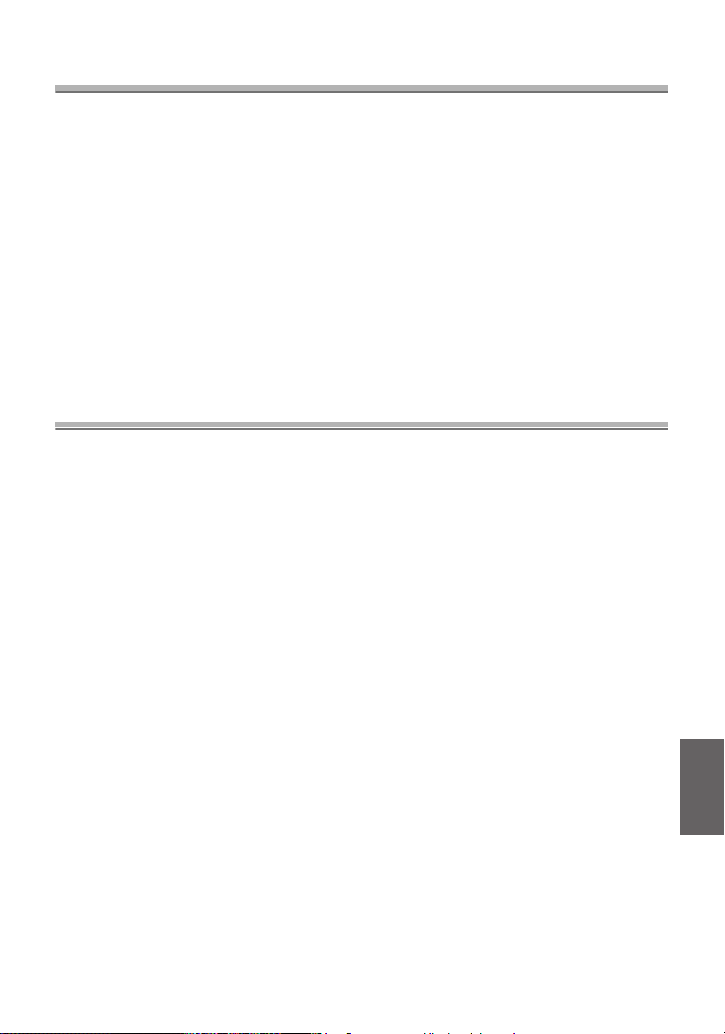
∫ About storage and inspection after use
≥ Always take the digital camera out of the Case.
≥ Make sure that no dirt or dust is stuck to the O-ring.
≥ Thoroughly dry the Case at room temperature and then store it in a cool, dark place.
≥ We recommend that the Case be inspected about 3 years after purchase. This
inspection involves dismantling and cleaning the Case, inspecting all the parts and
repairing them if necessary and checking the waterproofness of the Case using the
same hydrostatic test equipment that was used to check the waterproofness before
purchase. The customer is responsible for all transportation costs.
≥ Do not dismantle any parts or use any accessories not specified in these operating
instructions and do not alter the Case. If the Case does not work properly, consult
your dealer.
Specifications
Compatible model: DMC-TZ7/DMC-ZS3/DMC-TZ6/DMC-ZS1/
DMC-TZ65
(As of March 2009
Mass (Weight): Approx. 435 g/15
Dimensions: Approx. 150 mm (W)k94 mm (H)k93 mm (D)
[5
15/16q (W)k3 3/4q (H)k3 11/16q (D)]
(excluding the projecting parts)
Material: Polycarbonate
Waterproof construction: O-ring sealing
Water resistant depth: 40 m/130 feet
¢ Refer to the operating instructions, catalogue, website etc. of the digital
camera for the latest information on models that can be used.
¢
)
1/4 oz
Panasonic Consumer Electronics Company,
Division of Panasonic Corporation of North America
One Panasonic Way, Secaucus, NJ 07094
Panasonic Canada Inc.
5770 Ambler Drive, Mississauga, Ontario, L4W 2T3
Panasonic Corporation 2009
Printed in Japan
23
VQT2C21

Table des matières
Avant utilisation. . . . . . . . . . . . . . . . . . . . . . . . . . . . . . 25
Accessoires. . . . . . . . . . . . . . . . . . . . . . . . . . . . . . . . . 27
Manipulation et entretien. . . . . . . . . . . . . . . . . . . . . . . 28
Composants . . . . . . . . . . . . . . . . . . . . . . . . . . . . . . . . 30
Qu’est-ce qu’un joint torique? . . . . . . . . . . . . . . . . . . . 31
Préparatifs -Mise en place du joint torique- . . . . . . . . 32
Préparatifs
Préparatifs -Mise en place de l’appareil photo
numérique- . . . . . . . . . . . . . . . . . . . . . . . . . . . . . . . . . 37
Prises de vues . . . . . . . . . . . . . . . . . . . . . . . . . . . . . . 40
Conseils pour la prise de vue dans l’eau . . . . . . . . . . 41
Après utilisation. . . . . . . . . . . . . . . . . . . . . . . . . . . . . . 42
Nettoyage et rangement . . . . . . . . . . . . . . . . . . . . . . . 44
Remarques sur l’utilisation de l’appareil . . . . . . . . . . . 45
Spécifications . . . . . . . . . . . . . . . . . . . . . . . . . . . . . . . 47
-Vérification de l’étanchéité du boîtier-
. . . 36
24
VQT2C21
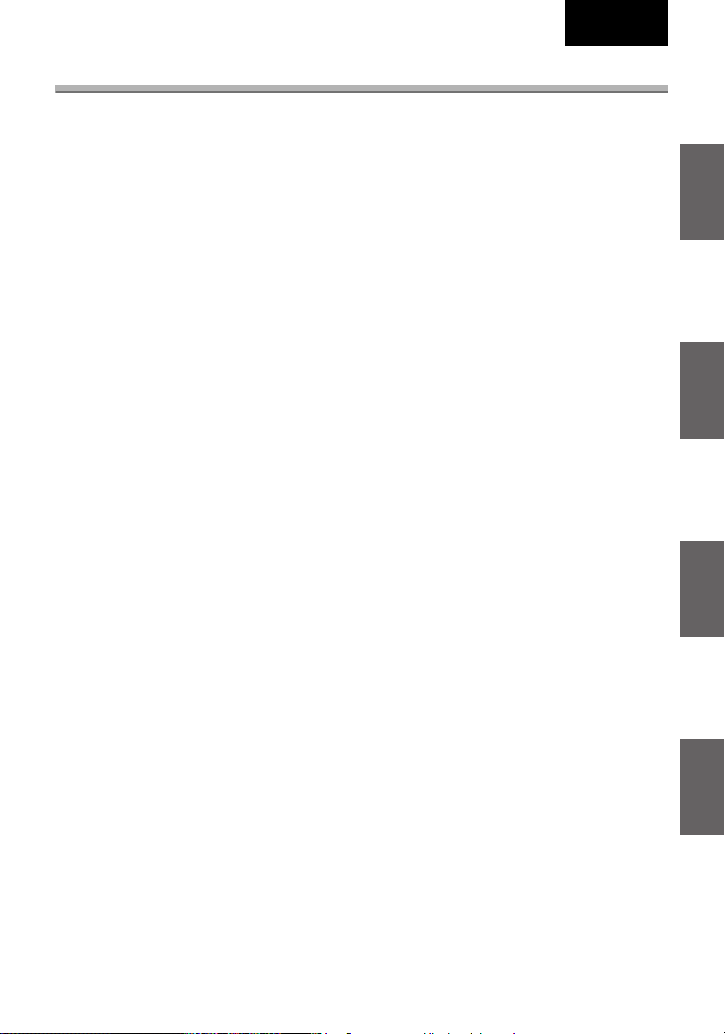
FRANÇAIS
Avant utilisation
≥ Ce boîtier marin est conçu pour les appareils photo numériques Panasonic de
modèles DMC-TZ7/DMC-ZS3/DMC-TZ6/DMC-ZS1/DMC-TZ65.
Vous pouvez prendre des photos sous l’eau à une profondeur allant jusqu’à
40 m/130 pieds.
≥ Dans le cas d’une infiltration d’eau provoquée par un manque de précautions,
Panasonic n’est responsable en aucune manière des dommages subis par les
produits (appareil photo numérique, batteries, carte, etc.) présents à l’intérieur du
boîtier, du coût des photographies ou de toutes autres dépenses.
≥ Panasonic n’offre aucune compensation pour les accidents provoquant des
blessures ou des dommages.
≥ Veuillez lire le manuel d’utilisation de l’appareil photo numérique.
≥ Avant d’installer l’appareil photo numérique, immergez le boîtier dans l’eau
pendant environ 3 minutes ou plus pour vérifier son étanchéité.
∫ Manipulation du boîtier
≥
Utilisation dans les conditions suivantes:
• Profondeur de l’eau: jusqu’à 40 m/130 pieds
• Température ambiante: 0 °C à 40 °C/32 °F à 104 °F
≥ N’utilisez pas le boîtier dans une eau de plus de 40 °C/104 °F. La chaleur peut
l’endommager et causer des infiltrations d’eau.
≥ Le boîtier est fait de polycarbonate résistant au choc; toutefois faites attention en
l’utilisant. Il peut être facilement éraflé si vous prenez des photos dans des endroits
rocheux, etc. et peut être endommagé par le choc s’il venait à tomber, etc. Pour
voyager, emballez soigneusement le boîtier afin d’éviter les chocs en cas de chute,
etc. et ne laissez pas l’appareil photo dans le boîtier. Installez l’appareil photo
numérique dans le boîtier uniquement si vous le transportez sur une courte
distance comme de l’aéroport vers le point de plongée. (Vous ne pouvez pas
réutiliser le matériau avec lequel le boîtier a été emballé au moment de l’achat en
vue du transport.)
≥ Lorsque vous embarquez dans un avion, le changement de pression
atmosphérique peut causer une poussée à l’intérieur du boîtier qui risque de
l’endommager. Retirez le joint torique avant d’embarquer dans un avion.
Une fois retiré, rangez le joint torique dans le sac de rangement en polyester exclusif fourni.
≥ Ne laissez pas l’appareil photo numérique dans le boîtier pendant un long
moment dans une voiture, un bateau, exposé directement aux rayons du
soleil, etc. Le boîtier est un appareil hermétique, donc sa température
intérieure peut devenir très élevée et l’appareil photo numérique peut arrêter
de fonctionner correctement. Ne laissez pas la température intérieure du
boîtier devenir trop élevée.
25
VQT2C21

Avant utilisation (suite)
∫ Utilisation du boîtier à haute ou à basse
température
≥
Si vous ouvrez ou fermez le boîtier dans un endroit chaud et humide, puis que vous vous
déplacez vers un endroit froid ou que vous plongez sous l’eau, de la condensation peut
apparaître à l’intérieur du boîtier, la surface du verre peut s’embuer et l’appareil photo
peut être endommagé.
≥ Si vous déplacez soudainement le boîtier d’un endroit où la température de l’air ou
de l’eau est froide vers un endroit où la température est chaude, la surface du verre
peut s’embuer. Attendez jusqu’à ce que la température du boîtier soit proche de la
température ambiante avant de prendre des photos.
∫ Préparatifs
≥ N’ouvrez pas et ne fermez pas le boîtier dans un endroit où il pourrait être
éclaboussé par de l’eau ou dans un endroit où le sable pourrait y entrer. Nous
vous conseillons d’ouvrir et de fermer le boîtier à l’intérieur.
≥
Remplacez la batterie, la carte, etc. et installez l’appareil photo numérique à l’intérieur
dans un endroit peu humide.
≥ Si vous devez ouvrir ou fermer le boîtier au point de plongée pour remplacer
la batterie ou la carte, veillez à suivre les étapes suivantes.
• Choisissez un endroit où le boîtier ne sera pas éclaboussé par de l’eau et où le
sable ne pourra pas y pénétrer.
• Enlevez toutes les gouttes d’eau présentes entre le côté avant et arrière du boîtier
et sur le loquet de verrouillage en soufflant. Enlevez complètement les gouttes
d’eau restantes avec un chiffon sec.
• Essuyez complètement toutes les gouttes d’eau de votre corps ou vos cheveux.
• Soyez particulièrement attentif à l’eau qui a pénétré dans votre combinaison de
plongée par les manches.
• Ne touchez pas l’appareil photo numérique si vos mains sont mouillées d’eau de
mer. Mouillez une serviette avec de l’eau douce et mettez-la à l’avance dans un
sac en plastique. Utilisez cette serviette pour essuyer les gouttes d’eau et le sable
présents sur vos mains ou votre corps.
≥ Ce boîtier n’absorbe pas les chocs. Si vous placez un objet lourd sur le boîtier ou si
vous le cognez, l’appareil photo peut être endommagé. Faites attention lorsque
vous utilisez le boîtier.
26
VQT2C21
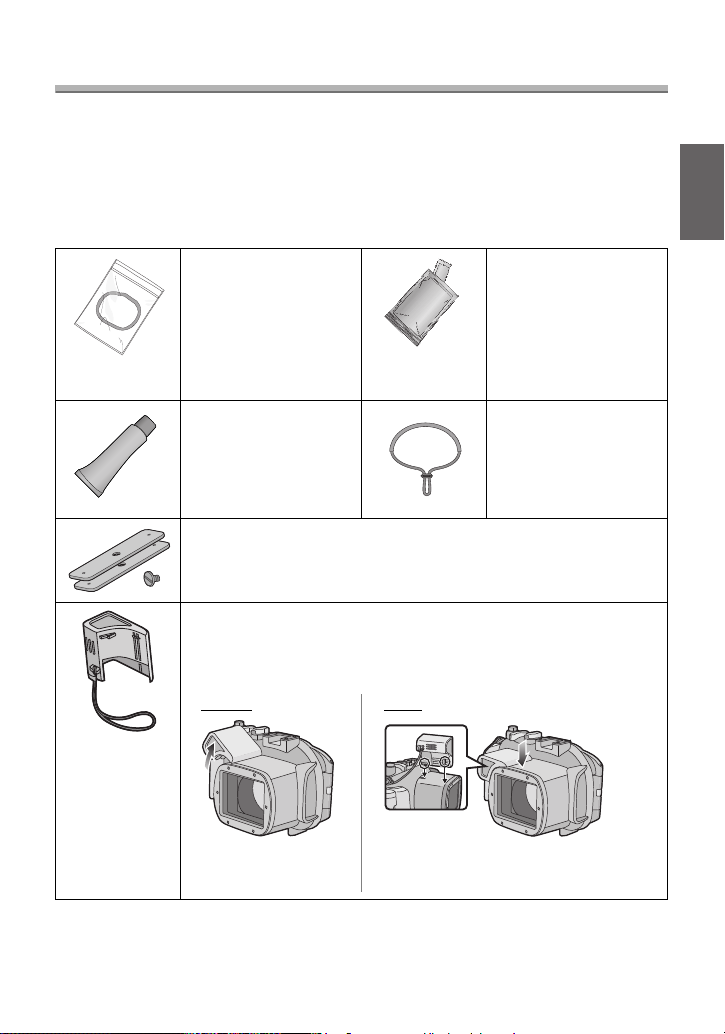
Accessoires
≥ Vous pouvez retirer le diffuseur lorsque vous ne l’utilisez pas.
Retirez
Fixez
Alignez-le avec les repères à l’arrière
du boîtier et fixez-le.
Lorsque vous ouvrez l’emballage pour la première fois, vérifiez
bien qu’il contient le boîtier et tous les accessoires et que ceux-ci
n’ont pas été endommagés lors du transport. Si vous constatez
quelque chose d’anormal, consultez votre revendeur avant
d’utiliser le boîtier.
N’utilisez aucun autre accessoire que ceux indiqués ci-dessous.
Joint torique de
remplacement
(dans le sac de rangement
en polyester exclusif)
VMG1798
* Un joint a été fixé au
préalable sur le boîtier.
Tube de graisse (pour
joint torique)
VZG0372
Poids (2), vis de fixation des poids
VXA8726
Diffuseur
VYK2D90
Gel de silice
(dessiccatif)
(1 g/5 pièces)
VZG0371
Dragonne
VFC4190
27
VQT2C21

Manipulation et entretien
≥ Ne placez pas le boîtier dans un endroit où il pourrait tomber.
• Si le boîtier tombe sur votre tête ou votre pied, il vous blessera et pourra mal
fonctionner.
≥ Ne modifiez jamais le boîtier.
• Si de l’eau s’introduit dans l’appareil photo numérique parce que le boîtier est
abîmé, celui-ci peut être endommagé de façon irrémédiable.
• Si vous continuez d’utiliser l’appareil photo après que l’eau s’y soit infiltrée, il peut
prendre feu.
≥ N’utilisez pas le boîtier en plongée sous-marine sans un
entraînement adéquat.
• Vous ne devez utiliser ce boîtier lors d’une plongée sous-marine que si vous avez
été correctement entraîné et êtes qualifié pour ce sport.
≥ Ne placez jamais le boîtier, la graisse, le gel de silice ou le joint
torique à la portée des enfants.
• Si un enfant se coince une partie du corps dans ce boîtier, cela peut provoquer
une blessure.
• Les enfants peuvent accidentellement avaler la graisse, le gel de silice ou le joint
torique.
• Consultez immédiatement votre médecin si vous pensez que votre enfant a avalé
de la graisse, du gel de silice ou le joint torique.
≥ N’enroulez pas la bandoulière autour de votre cou lorsque vous êtes
sous l’eau.
• Cela peut vous blesser le cou et causer une suffocation ou d’autres blessures
sérieuses.
≥ Nettoyez toutes traces de graisse de vos mains.
• Ne mettez pas la graisse en contact avec vos yeux ou votre bouche.
≥ S’il y a des infiltrations d’eau dans le boîtier, arrêtez immédiatement
de l’utiliser.
• Ceci peut provoquer un choc électrique, une brûlure ou un incendie.
• Consultez votre revendeur.
≥ Si quelque chose d’anormal survient en utilisant le boîtier sous l’eau,
veuillez suivre toutes les procédures nécessaires et les consignes de
décompression lors de votre remontée.
• Si vous remontez trop rapidement, vous pouvez subir la maladie des caissons.
≥ Si de la fumée ou une chaleur, une odeur ou un bruit anormal
provient du boîtier, arrêtez de l’utiliser immédiatement.
• Cela peut causer un choc électrique, une brûlure ou un incendie.
• Retirez l’appareil photo numérique du boîtier, puis retirez les batteries de
l’appareil photo.
• Consultez votre revendeur.
28
VQT2C21

≥ Faites attention en ouvrant le boîtier après une infiltration d’eau.
• L’eau qui s’est infiltrée peut sortir ou bien l’arrière du boîtier peut se renverser.
≥ Ne laissez pas le boîtier dans un endroit où la température est élevée.
• La température à l’intérieur du boîtier peut devenir très élevée surtout lorsqu’il est
exposé directement aux rayons du soleil sur une plage, en bateau, etc. ou
lorsqu’il est laissé dans une voiture fermée en plein été. La chaleur peut
endommager le boîtier ou ses éléments internes.
• Si un appareil photo numérique se trouve à l’intérieur du boîtier, celui-ci peut
également être endommagé.
• Si vous utilisez l’appareil photo numérique lorsque la température à l’intérieur du
boîtier est très élevée, cela peut causer des infiltrations, des courts-circuits ou
une panne d’isolation ayant pour résultat un feu ou un mauvais fonctionnement.
≥ Ne manipulez pas l’appareil photo numérique ou la batterie avec les
mains mouillées.
• Cela peut provoquer un choc électrique ou un mauvais fonctionnement.
∫ Prises de vues avec le flash
≥ Lorsque vous utilisez le flash, les angles de l’image peuvent être coupés ou l’image
peut ne pas apparaître illuminée de manière uniforme.
≥ En prenant des photos avec le flash, la portée disponible de celui-ci est plus faible
sous l’eau qu’en plein air.
29
VQT2C21
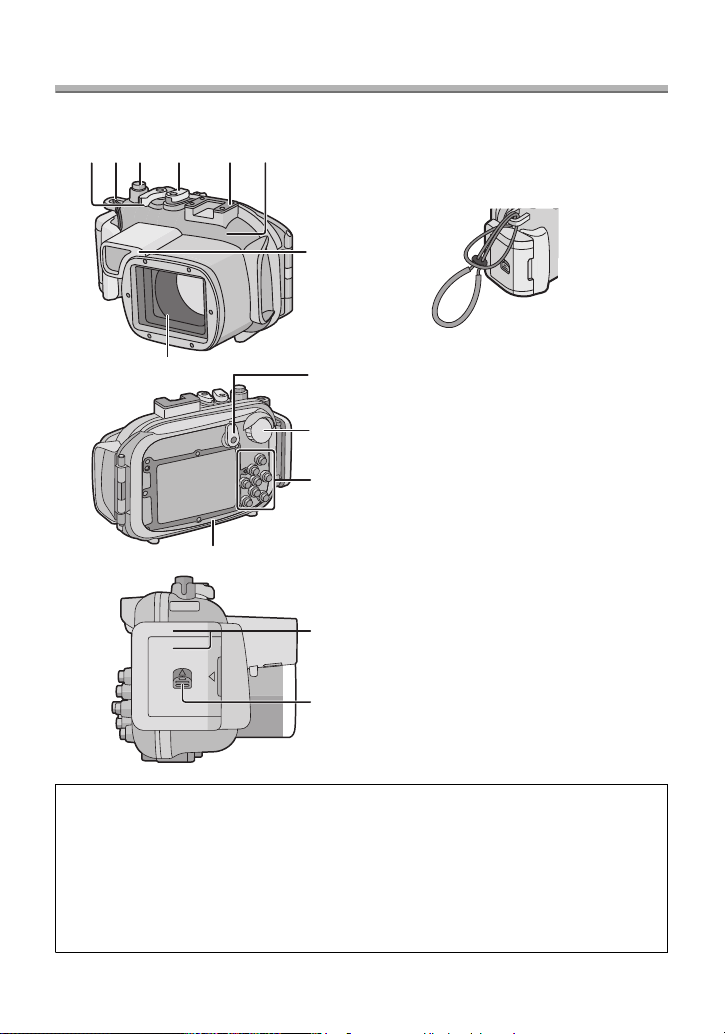
Composants
1. Levier du zoom
2. Œillet de la dragonne
(pour fixer la dragonne et le
diffuseur fournis)
3. Déclencheur
4. Interrupteur de marche/arrêt
5. Griffe porte-flash
stroboscopique externe de
INON Inc.
¢1
6. Couvercle avant
7. Diffuseur (fourni)
8. Vitre avant
9. Sélecteur
d
’
enregistrement/lecture
10. Molette de sélection du
mode
11. Touches de fonctionnement
(Reportez-vous au manuel
d’utilisation de l’appareil
photo numérique pour plus
de détails sur chaque touche
de fonctionnement.
¢2
)
12. Couvercle arrière
13. Loquet de verrouillage
14. Levier de déverrouillage
¢1 Il s’agit d’une griffe porte-flash stroboscopique externe fabriqué par INON Inc.
Veuillez vous enquérir auprès de INON Inc. concernant le flash stroboscopique
externe compatible.
http://www.inon.co.jp/INON_WORLD_body.html
¢
2 L’une des touches de fonctionnement du boîtier marin sert à opérer plusieurs
fonctions. (11. Première touche, tout au haut)
Lors de l’utilisation du boîtier marin, consultez les touches de fonctionnement de
l’appareil photo numérique.
Cette fonction peut ne pas être disponible, selon l’appareil photo numérique utilisé.
42 3 516
7
8
9
10
11
12
13
14
30
VQT2C21
