Panasonic DMREX-95-VEB, DMREX-95-VEG Service manual
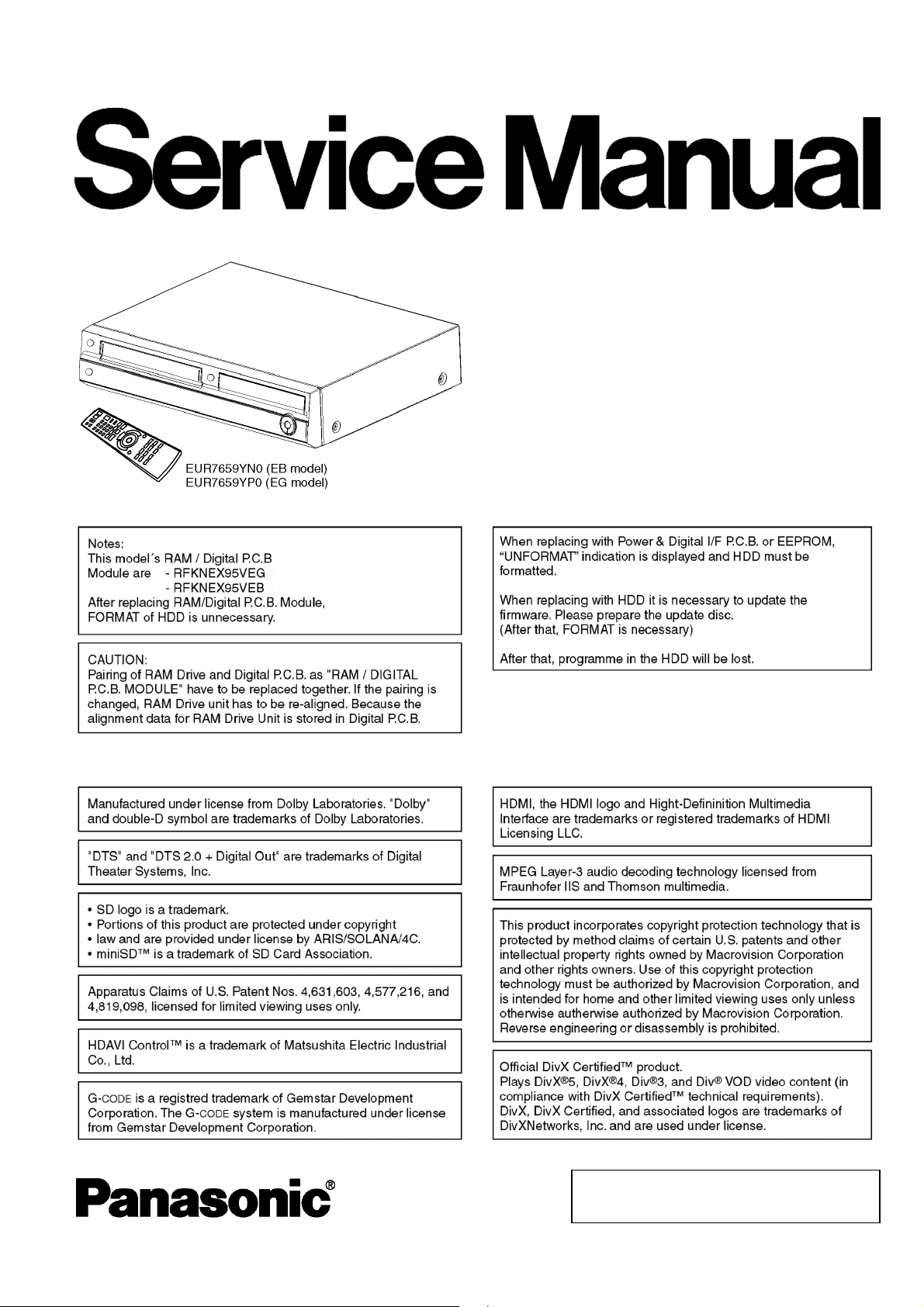
ORDER NO.MAD0608024CE
DVD Recorder
DMR-EX95VEG
DMR-EX95VEB
Vol. 1
Colour
(S).......................Silver Type
© 2006 Matsushita Electric Industrial CO., Ltd. All
rights reserved. Unauthorized copying and
distribution is a violation of law.
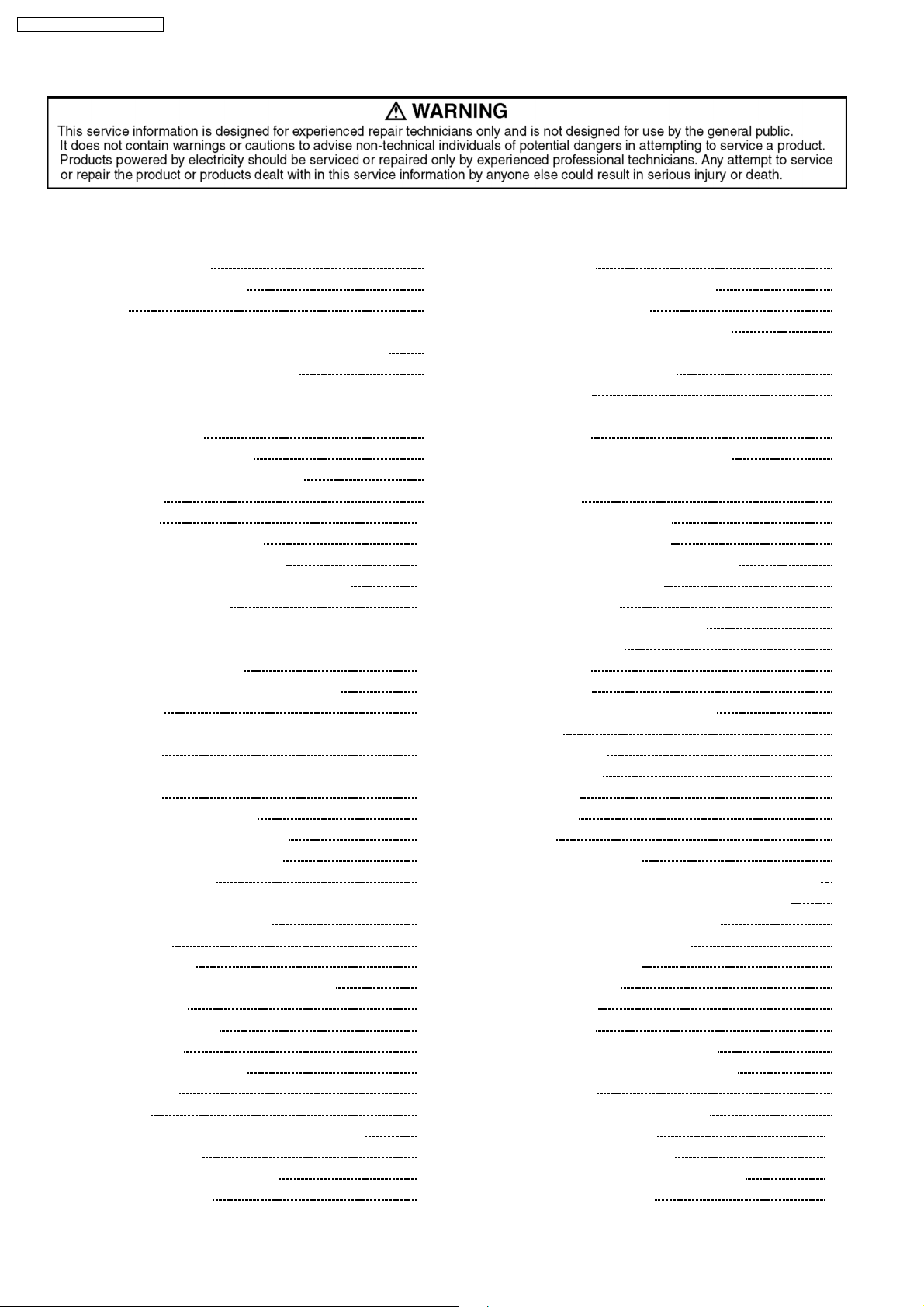
DMR-EX95VEG / DMR-EX95VEB
CONTENTS
Page Page
1 SAFETY PRECAUTIONS 4
1.1. GENERAL GUIDELINES
2 WARNING
2.1. PREVENTION OF ELECTROSTATIC DISCHARGE (ESD)
TO ELECTROSTATIC SENSITIVE (ES) DEVICES
2.2. PRECAUTION OF LASER DIODE
2.3. SERVICE CAUTION BASED ON LEGAL RESTRICTIONS
3 SERVICE NAVIGATION
3.1. SERVICE INFORMATION
3.2. CAUTION FOR DivX (For EG only)
4 SPECIFICATION
5 NEW FEATURE
5.1. ABOUT DivX (EXCEPT EB)
5.2. HDAVI CONTROL (HDMI LINK)
6 LOCATION OF CONTROLS AND COMPONENTS
7 OPERATING INTRUCTIONS
7.1. (DVD) TAKING OUT THE DISC FROM RAM-DRIVE UNIT
WHEN THE DISC CANNOT BE EJECTED BY
OPEN/CLOSE BUTTON
7.2. (VHS) REMOVING OF CASSETTE TAPE
8 SERVICE MODE
8.1. (DVD) SELF-DIAGNOSIS AND SPECIAL MODE
SETTING
8.2. (VHS) SELF-DIAGNOSIS AND SPECIAL MODE
SETTING
9 SERVICE FIXTURE AND TOOLS
10 ASSEMBLING AND DISASSEM BLING
10.1. DISASSEMBLY FLOW CHART
10.2. P.C.B. POSITIONS
10.3. CAUTION WHILE INSERTING CASSETTE TAPE WHEN
DISASSEMBLING THE UNIT
10.4. TOP CASE
10.5. FRONT PANEL
10.6. FRONT JACK P.C.B. &FL DRIVE P.C.B.
10.7. REAR PANEL
10.8. HARD DISC DRIVE
10.9. FAN MOTOR
10.10. VCR MECHANISM UNIT
10.11. MAIN P.C.B.
10.12. TUNER
10.13. DVD-RAM DRIVE / DIGITAL P.C.B. MODULE
10.14. SD/DV IN P.C.B.
10.15. POWER & DIGITAL I/F P.C.B.
10.16. BACK END P.C.B.
10
10
15
17
18
18
19
21
21
32
34
35
35
35
35
36
36
37
37
38
38
38
39
39
39
40
41
42
4
5
5
6
7
8
8
8
9
10.17. HDMI P.C.B.
11 MEASUREMENTS AND ADJUSTMENTS
11.1. SERVICE POSITIONS
11.2. CAUTION FOR REPLACING PARTS
11.3. (DVD) STANDARD INSPECTION SPECIFICATION
AFTER MAKING REPAIRS
12 MISCELLANEOUS
12.1. ABBREVIATIONS
13 BLOCK DIAGRAM
13.1. POWER SUPPLY BLOCK DIAGRAM
13.2. SYSTEM CONTROL, SERVO & TIMER BLOCK
DIAGRAM
13.3. AUDIO BLOCK DIAGRAM
13.4. VIDEO BLOCK DIAGRAM
13.5. DIGITAL I/F P.C.B. BLOCK DIAGRAM
13.6. HDMI BLOCK DIAGRAM
14 SCHEMATIC DIAGRAM
14.1. INTERCONNECTION DIAGRAM
14.2. POWER SUPPLY
14.3. DIGITAL I/F
14.4. IO / TUNER
14.5. SYSCON / SERVO / TIMER MAIN
14.6. VIDEO
14.7. AUDIO NICAM
14.8. FRONT JACK
14.9. FL DRIVE
14.10. SD/DV IN
14.11. HDMI
15 PRINTED CIRCUIT BOARD
15.1. POWER & DIGITAL I/F P.C.B. (COMPONENT SIDE)
15.2. POWER & DIGITAL I/F P.C.B. (SOLDER SIDE)
15.3. MAIN P.C.B. (COMPONENT SIDE)
15.4. MAIN P.C.B. (SOLDER SIDE)
15.5. FRONT JACK P.C.B.
15.6. FL DRIVE P.C.B.
15.7. DV IN P.C.B.
15.8. HDMI P.C.B.
16 APPENDIX FOR SCHEMATIC DIAGRAM
16.1. VOLTAGE AND WAVEFORM CHART
17 EXPLODED VIEWS
17.1. MECHANISM & CASING PARTS
17.2. FRONT PANEL PARTS
17.3. VHS MECHANISM PARTS
17.4. PACKING & ACCESSORIES SECTION
18 REPLACEMENT PARTS LIST
42
43
43
46
52
53
53
59
59
60
61
62
64
65
67
67
68
69
70
71
72
73
74
75
76
77
79
79
80
81
82
83
84
85
86
87
87
99
99
100
101
102
103
2

DMR-EX95VEG / DMR-EX95VEB
18.1. CASING PARTS & PRINTED CIRCUIT BOARDS 103
18.2. VHS MECHANISM PARTS
18.3. PACKING & ACCESSORIES PARTS
18.4. ELECTRICAL PARTS
18.5. SERVICE FIXTURE AND TOOLS
19 DIAGRAMS FOR PRINTING A4 SIZE
103
104
104
117
118
19.1. BLOCK DIAGRAM FOR PRINTING A4 SIZE
19.2. SCHEMATIC DIAGRAMS FOR PRINTING A4 SIZE
19.3. POWER DIGITAL I/F P.C.B. FOR PRINTING A4 SIZE
19.4. MAIN P.C.B. FOR PRINTING A4 SIZE
158
19.5. OTHER P.C.B. FOR PRINTING A4 SIZE
118
132
154
162
3
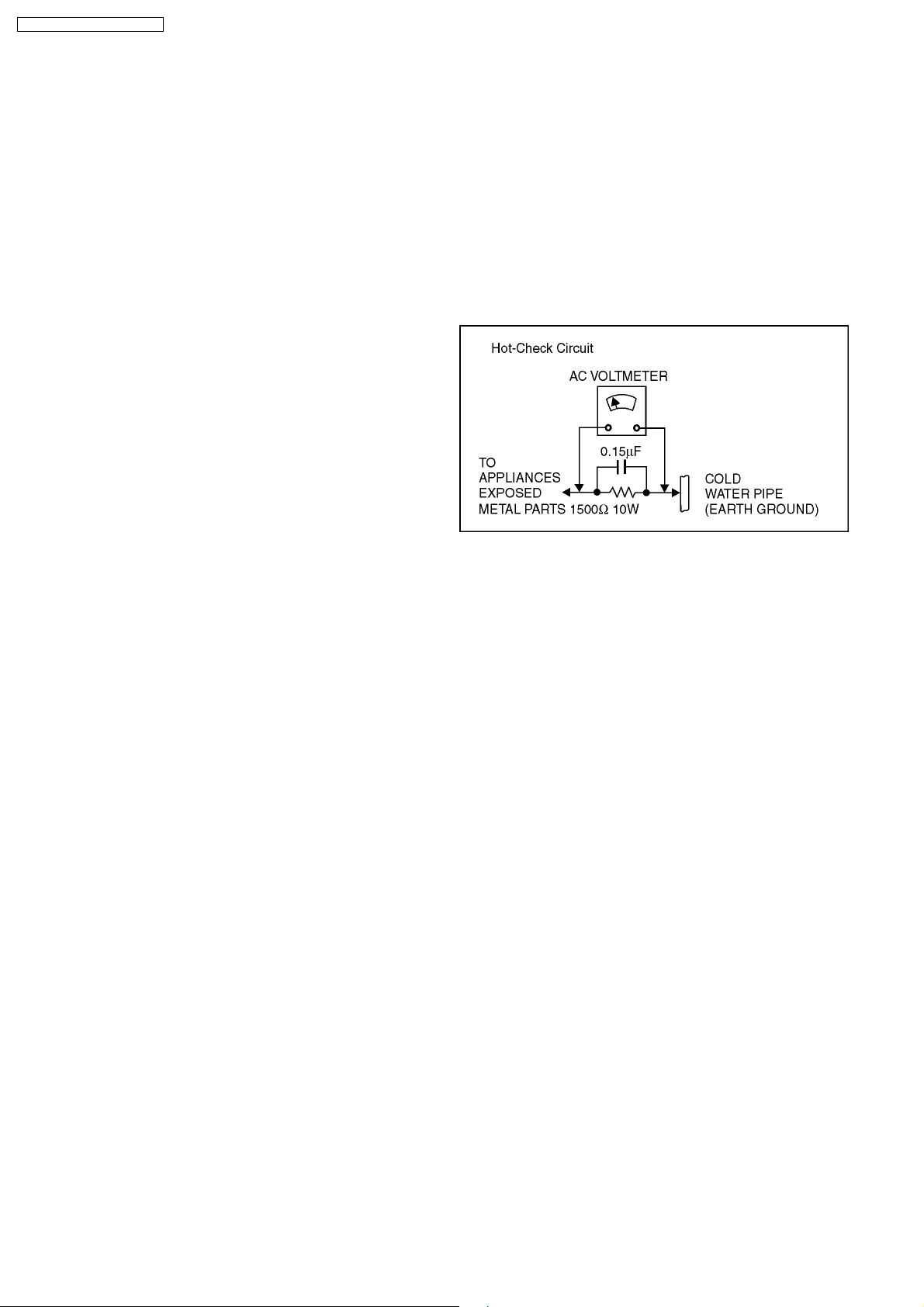
DMR-EX95VEG / DMR-EX95VEB
1 SAFETY PRECAUTIONS
1.1. GENERAL GUIDELINES
1. Be careful during removing metal parts, sharp edges.
2. When servicing, observe the original lead dress. If a short
circuit is found, replace all parts which have been
overheated or damaged by the short circuit.
3. After servicing, see to it that all the protective devices such
as insulation barriers, insulation papers shields are properly
installed.
4. After servicing, make the following leakage current checks
to prevent the customer from being exposed to shock
hazards.
1.1.1. LEAKAGE CURRENT COLD
CHECK
1. Unplug the AC cord and connect a jumper between the two
prongs on the plug.
2. Measure the resistance value, with an ohmmeter, between
the jumpered AC plug and each exposed metallic cabinet
part on the equipment such as screw heads, connectors,
control shafts, etc. When the exposed metallic part has a
return path to the chassis, the reading should be between
1MΩ and 5.2MΩ.
When the exposed metal does not have a return path to
the chassis, the reading must be infinity.
Figure 1
1.1.2. LEAKAGE CURRENT HOT CHECK
1. Plug the AC cord directly into the AC outlet. Do not use an
isolation transformer for this check.
2. Connect a 1.5kΩ, 10 watts resistor, in parallel with a 0.15µF
capacitors, between each exposed metallic part on the set
and a good earth ground such as a water pipe, as shown in
Figure 1.
3. Use an AC voltmeter, with 1000 ohms/volt or more
sensitivity, to measure the potential across the resistor.
4. Check each exposed metallic part, and measure the
voltage at each point.
5. Reverse the AC plug in theAC outlet and repeat each ofthe
above measurements.
6. The potential at any point should not exceed 0.75 volts
RMS. A leakage current tester (Simpson Model 229 or
equivalent) may be used to make the hot checks, leakage
current must not exceed 1/2 milliampere. In case a
measurement is outside of the limits specified, there is a
possibility of a shock hazard, and the equipment should be
repaired and rechecked before it is returned to the
customer.
4

2 WARNING
2.1. PREVENTION OF ELECTROSTATIC DISCHARGE (ESD) TO
ELECTROSTATIC SENSITIVE (ES) DEVICES
DMR-EX95VEG / DMR-EX95VEB
Some semiconductor (solid state) devices can be damaged
easily by static electricity. Such components commonly are
called Electrostatic Sensitive (ES) Devices. Examples of typical
ES devices are integrated circuits and some field-effect
transistor-sand semiconductor "chip" components. The
following techniques should be used to help reduce the
incidence of component damage caused by electrostatic
discharge (ESD).
1. Immediately before handling any semiconductor
component or semiconductor-equipped assembly, drain off
any ESD on your body by touching a known earth ground.
Alternatively, obtain and wear a commercially available
discharging ESD wrist strap, which should be removed for
potential shock reasons prior to applying power to the unit
under test.
2. After removing an electrical assembly equipped with ES
devices, place the assembly on a conductive surface such
as aluminum foil, to prevent electrostatic charge buildup or
exposure of the assembly.
3. Use only a grounded-tip soldering iron to solder
or unsolder ES devices.
4. Use only an anti-static solder removal device.
Some solder removal devices not classified
as "anti-static (ESD protected)" can generate electrical
charge sufficient to damage ES devices.
5. Do not use freon-propelled chemicals. These can generate
electrical charges sufficient to damage ES devices.
6. Do not remove a replacement ES device from its protective
package until immediately before you are ready to install it.
(Most replacement ES devices are packaged with leads
electrically shorted together by conductive foam, aluminum
foil or comparable conductive material).
7. Immediately before removing the protective material from
the leads of a replacement ES device, touch the protective
material to the chassis or circuit assembly into which the
device will be installed.
Caution
Be sure no power is applied to the chassis or circuit, and
observe all other safety precautions.
8. Minimize bodily motions when handling unpacked
replacement ES devices. (Otherwise harmless motion such
as the brushing together of your clothes fabric or the lifting
of your foot from a carpeted floor can generate static
electricity sufficient to damage an ES device).
5
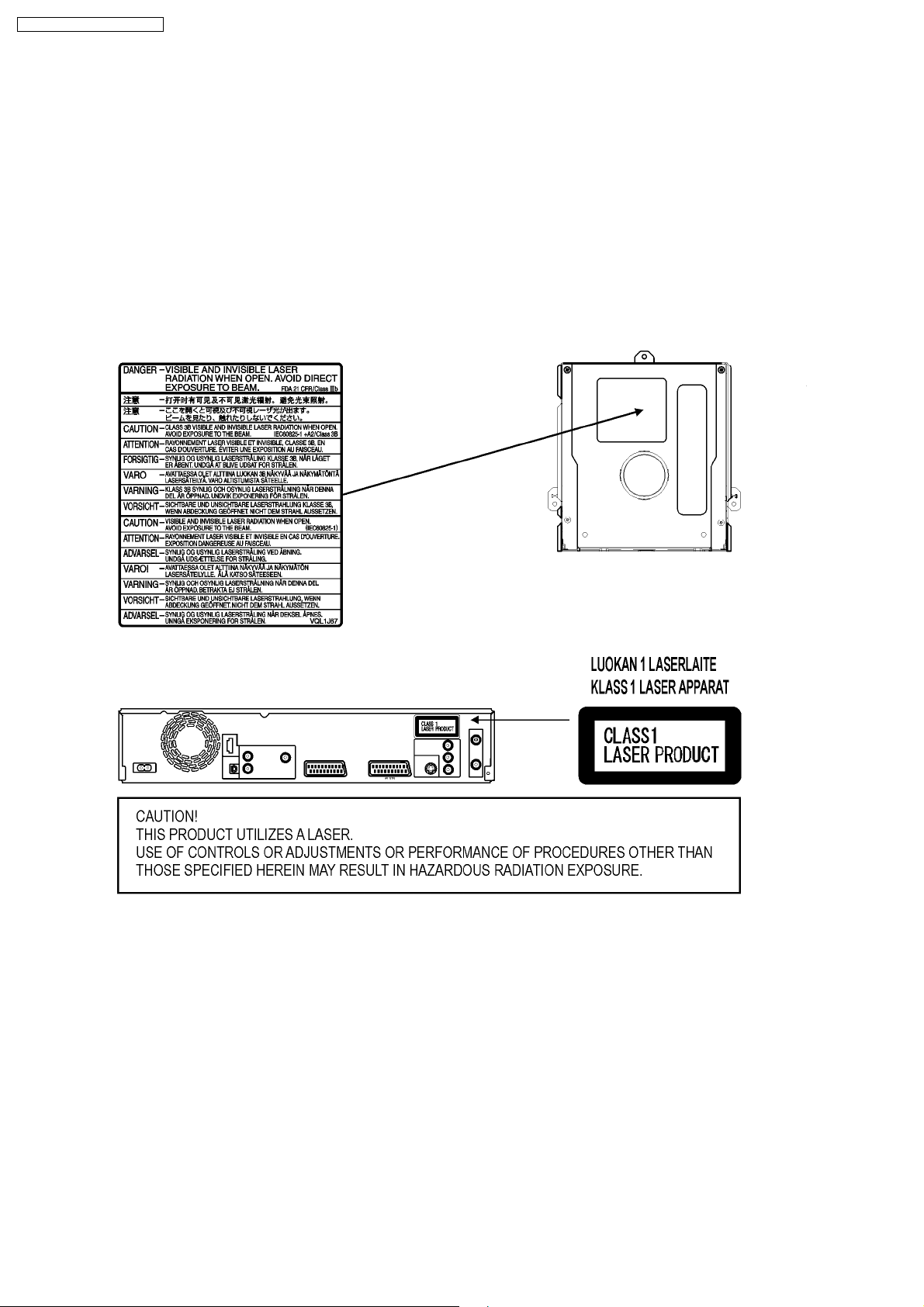
DMR-EX95VEG / DMR-EX95VEB
2.2. PRECAUTION OF LASER DIODE
CAUTION: ACHTUNG:
This product utilizes a laser diode with the unit turned “on”,
invisible laser radiation is emitted from the pickup lens.
Wave length: 662 nm/780 nm
Maximum output radiation power from pickup: 100µ W/VDE.
Laser radiation from the pickup lens is safety level, but be sure
the followings:
1. Do not disassemble the optical pickup unit, since radiation
from exposed laser diode is dangerous.
2. Do not adjust the variable resistor on the pickup unit.
It was already adjusted.
3. Do not look at the focus lens using optical instruments. 3. Nicht in die Fokussierlinse blicken.
4. Recommend not to look at pickup lens for a long time. 4. Auch nicht mit optischen Instrumenten in die Fokussierlinse blicken.
Dieses Produkt enthält eine Laserdiode.
Im eingeschalteten Zustand wird unsichtbare Laserstrahlung von der
Lasereinheit ausgestrahlt.
Wellenlänge: 662 nm/780 nm
Maximale Strahlungsleistung der Lasereinheit: 100µ W/VDE.
Die Strahlung der eingeschalteten Lasereinheit ist ungefährlich, wenn
folgende Punkte beachtet werden:
1. Die Lasereinheit nicht zerlegen, da die Strahlung an der freigelegten
Laserdiode gefährlich ist.
2. Den werksseitig justierten Einstellregler der Lasereinheit nicht
verstellen.
6
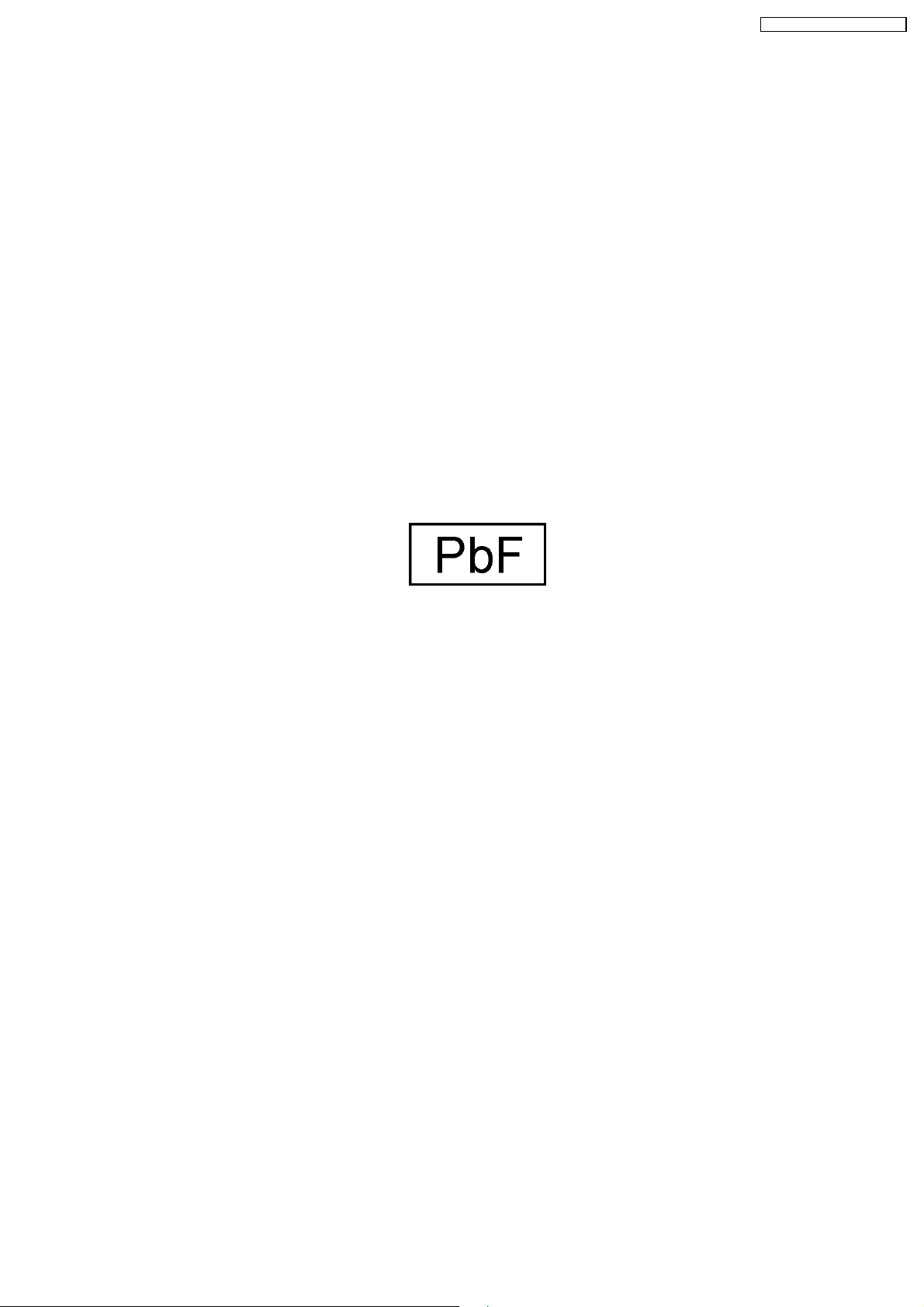
DMR-EX95VEG / DMR-EX95VEB
2.3. SERVICE CAUTION BASED ON LEGAL RESTRICTIONS
General description about lead free Solder (PbF)
•
• The lead free solder has been used in the mounting process of all electrical components on the printed circuit boards used
• •
for this equipment in considering the globally environmental conservation.
•
• The normal solder is the alloy of tin (Sn) and lead (Pb). On the other hand, the lead free solder is the alloy mainly consists
• •
of tin (Sn), silver (Ag) and Copper (Cu), and the melting point of the lead free solder is higher approx. 30 degrees C (86°F)
more than that of the normal solder.
Service caution for repair work using Lead Free Solder (PbF)
•
• The lead free solder has to be used when repairing the equipment for which the lead free solder is used.
• •
•
• To put lead free solder, it should be well molten and mixed with the original lead free solder.
• •
•
• Remove the remaining lead free solder on the PCB cleanly for soldering of the new IC.
• •
•
• Since the melting point of the lead free solder is higher than that of the normal lead solder, it takes the longer time to melt
• •
the lead free solder.
•
• Use the soldering iron (more than 70W) equipped with the temperature control after setting the temperature
• •
at 350±30 degrees C (662±86°F). When soldering or unsoldering, please completely remove all of the solder
on the pins or solder area and be sure to heat the soldering points with the Pb free solder until it melts enough.
Definition of PCB Lead Free Solder being used
•
• The letter of “Pbf is printed either foil side or component side using the lead free solder.
• •
Recommended Lead Free Solder (Service Parts Route.)
•
• The following 3 types of lead free solder are available through the service parts route.
• •
RFKZ03D01K-----------(0.3mm 100g Reel)
RFKZ06D01K-----------(0.6mm 100g Reel)
RFKZ10D01K-----------(1.0mm 100g Reel)
Note
•
• Ingredient: tin (Sn), 96.5%, silver (Ag) 3.0%, Copper (Cu) 0.5%, Cobalt (Co) / Germanium (Ge) 0.1 to 0.3%
• •
7
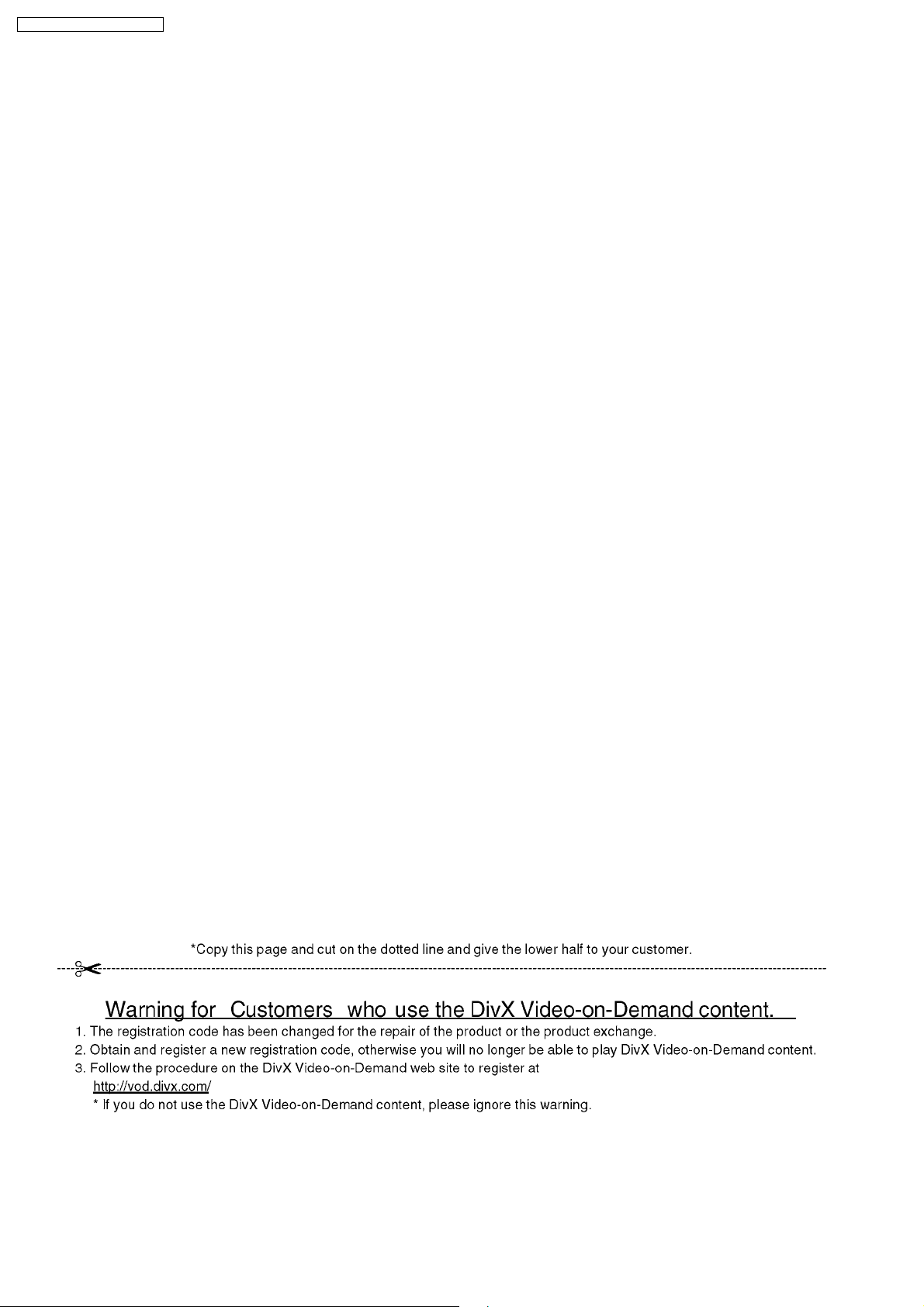
DMR-EX95VEG / DMR-EX95VEB
3 SERVICE NAVIGATION
3.1. SERVICE INFORMATION
This service manual contains technical information which will allow service personnel to understand and service these models.
Please place orders using the parts list and not the drawing reference numbers.
1. This service manual does not contain the following information, because of the impossibility of servicing at component level.
•
• Schematic Diagram, Block Diagram,
• •
Exploded View, Parts List and P.C.B. layout of
RAM / Digital P.C.B. Module and Back End P.C.B. Unit.
2. The following categories are recycling module part.
Please send them to Central Repair Center.
•
• RAM / Digital P.C.B. Module: RFKNEX95VEG
• •
•
• RAM / Digital P.C.B. Module: RFKNEX95VEB
• •
•
• Back End P.C.B. Unit: REPD0031F (EX95EG)
• •
•
• Back End P.C.B. Unit: REPD0031G (EX95EB)
• •
3. If the circuit is changed or modified, this information will be followed by supplement service manual to be filed with original
service manual.
4. Adjustment procedures, Disassembly Procedures and Assembly Procedures for VCR Mechanism Chassis are separate volume
from this service manual. Please refer to the service manual for R4 Mechanism Chassis for EURO model (MAD0403002C2).
3.2. CAUTION FOR DivX (For EG only)
Please give the information “Warning for Customers who use the DivX Video-on-Demand content.” always to the customer
together with the product, if you have to exchange EEPROM, P.C.B. including EEPROM or the product itself.
Also attach these information to every service part (EEPROM or P.C.B. including EEPROM).
This complete Information is needed for every customer who is using the DivX Video-on-Demand Serivce.
Appendix:
* Parts that memorize user’s information are only on the EEPROM.
* The registration of Registration Code is possible for half a year up to 6 recorders up to 10 recorders a year.
Every replacement of EEPROM or P.C.B. including EEPROM spends one of this.
•
• Registration Code is memorized in the EEPROM (RFKFxxxxxxx)
• •
•
• If the Power & Digital I/F P.C.B. or the EEPROM will be changed a new Registration Code
• •
different from the previous one will be generated.
•
• In this case the customer, who is useing DivX Video-on-Demand sercive, can not longer play any content that
• •
was or is purchased under that old registration code.
•
• Therefore the customer will need to register a new registration code.
• •
8

4 SPECIFICATION
DMR-EX95VEG / DMR-EX95VEB
Power supply: AC220-240 V, 50/60 Hz
Power consumption: 38 W ±1,3 W
Dimensions and Mass: 430 (W) x 352 (D) x 84 (H) mm
Operating temperature range: +5 to +40 °C
Operating humility range: 35 to 80 % RH (no condensation)
Pickup Laser power: CLASS1
Pickup Wave length: DVD 662 nm / CD 780 nm
Recording format Heads VHS Video Cassette System
Recording system: MPEG2 (Hybrid VBR)
Signal system: PAL 625/50, NTSC 525/60
DVD Region number: Region No. 2
Internal HDD Capacity: 250 GB
DVD Recording /
Playable discs:
Power save mode 3 W ±0,4 W
excluding (protrusions) / 6.4 kg
No hazardous radiation is emitted
with the safety protection
Standard with FM audio
NTSC (only from extern and DVD)
4 Helical Scan Heads for Video
2 Helical Scan Heads for FM audio
1 Fixed Head for Normal audio
Audio: Dolby Digital 2CH
DVD-RAM (12 cm 4.7 GB)
DVD-RAM (12 cm 9.4 GB)
DVD-RAM (8 cm 2.8 GB)
DVD-R (12 cm 4.7 GB)
DVD-R (8 cm 1.4 GB)
DVD-RW (12 cm 4.7GB)
DVD+R (12 cm 4.7 GB)
DVD+RW (12 cm 4.7 GB)
DVD-R DL (12 cm 8.5 GB)
DVD+R DL (12 cm 8.5 GB)
SD Card Slot: JPEG (Still Picture DCF Standard)
TIFF (uncompressed)
MPEG2 (rec. by Panasonic cam)
Campatible Cards: SD Card, Multimedia Card
miniSD™ Card (with adapter)
Card format: FAT12, FAT16
Card picture pixels: 34x34 to 6144x4096
Video input AV1 / AV2: 21 pin connector (1.0 Vp-p 75 Ω )
Video input AV3 / AV4: pin jack connector (1.0 Vp-p 75 Ω)
S-Video input AV1 / AV2: 21 pin connector
(Y: 1.0 Vp-p, C: 0.3 Vp-p 75 Ω)
S-Video input AV3 / AV4: pin jack connector
(Y: 1.0 Vp-p, C: 0.3 Vp-p 75 Ω)
RGB Video input AV3 (PAL): 21 pin connector (0.7 Vp-p 75 Ω)
DV input: IEEE 1394 Standard 4 pin
Video output AV1 / AV2: 21 pin connector (1.0 Vp-p 75 Ω)
FBAS Video output (composit): pin jack connector (1.0 Vp-p 75 Ω)
S-Video output AV1: 21 pin connector (1.0 Vp-p 75 Ω)
S-Video output (cinch): pin jack connector (1.0 Vp-p 75 Ω)
S-Video output: S connector (1.0 Vp-p 75 Ω)
RGB Video output AV1: 21 pin connector (0.7 Vp-p 75 Ω)
Component Video output: Y pin jack (1.0 Vp-p 75 Ω)
PB pin jack (0.7 Vp-p 75 Ω)
PR pin jack (0.7 Vp-p 75 Ω)
HDMI output (19 pin type A): Version 1.2a (EDID Vers. 1.3)
Audio input AV1 / AV2: 21 pin connector (-6 dBV 500 mV)
Audio input AV3 / AV4: pin jack (-6 dBV 500 mV)
Audio output (cinch): pin jack (-6 dBV 500 mV)
Optical output: PCM, Dolby Digital, DTS, MPEG
Videotape speed and Recording time (PAL/SECAM 240 min. tape):
SP: 23.39 mm/s, 240 min.
LP: 11.695 mm/s, 480 min.
EP: 7.796 mm/s, 720 min.
FF/REW time: 60 sec. (180 min. tape)
Videotape speed and Recording time (NTSC 240 min. tape):
SP: 33.35 mm/s, 168 min.
EP: 11.12 mm/s, 505 min.
DVD approximate Recording
time:
Additional playable discs: DVD-RAM (VR format)
TV tuner system EB (PAL): UHF: CH21-CH68 (analog/DVB-T)
TV tuner system EG (PAL): UHF: CH21-CH69 (analog/DVB-T)
RF Converter Output: not provided
XP: 10 MBps (60 min)
SP: 5 MBps (120 min)
LP: 3 MBps (240 min)
EP: 1.7 / 1.2 MBps (360 - 480 min)
DVD-RW (VR format)
DVD-R (MP3, JPG)
DVD-R DL, DVD+R DL
DVD-Video, DVD-Audio
CD-Audio (CD-DA), Video CD
SVCD (IEC62107)
CD-R, CD-RW
CD-DA, MP3, JPG, VCD,
DivX formatted discs (for EG only)
VHF: CH E2-CH E12 (analog)
VHF: CH 05-CH 12 (DVB-T)
CATV: CH S01-S05(S1-S3)
CATV: S1-S20(M1-U10), S21-S41
Winding Speed
(180 min. tape):
FF time approximate 60 sec.
REW time approximate 43 sec.
Note:
Specifications are subject to change without notice.
Mass and dimensions are approximate.
■ Build-in decoders: You can play discs with following symbols
9
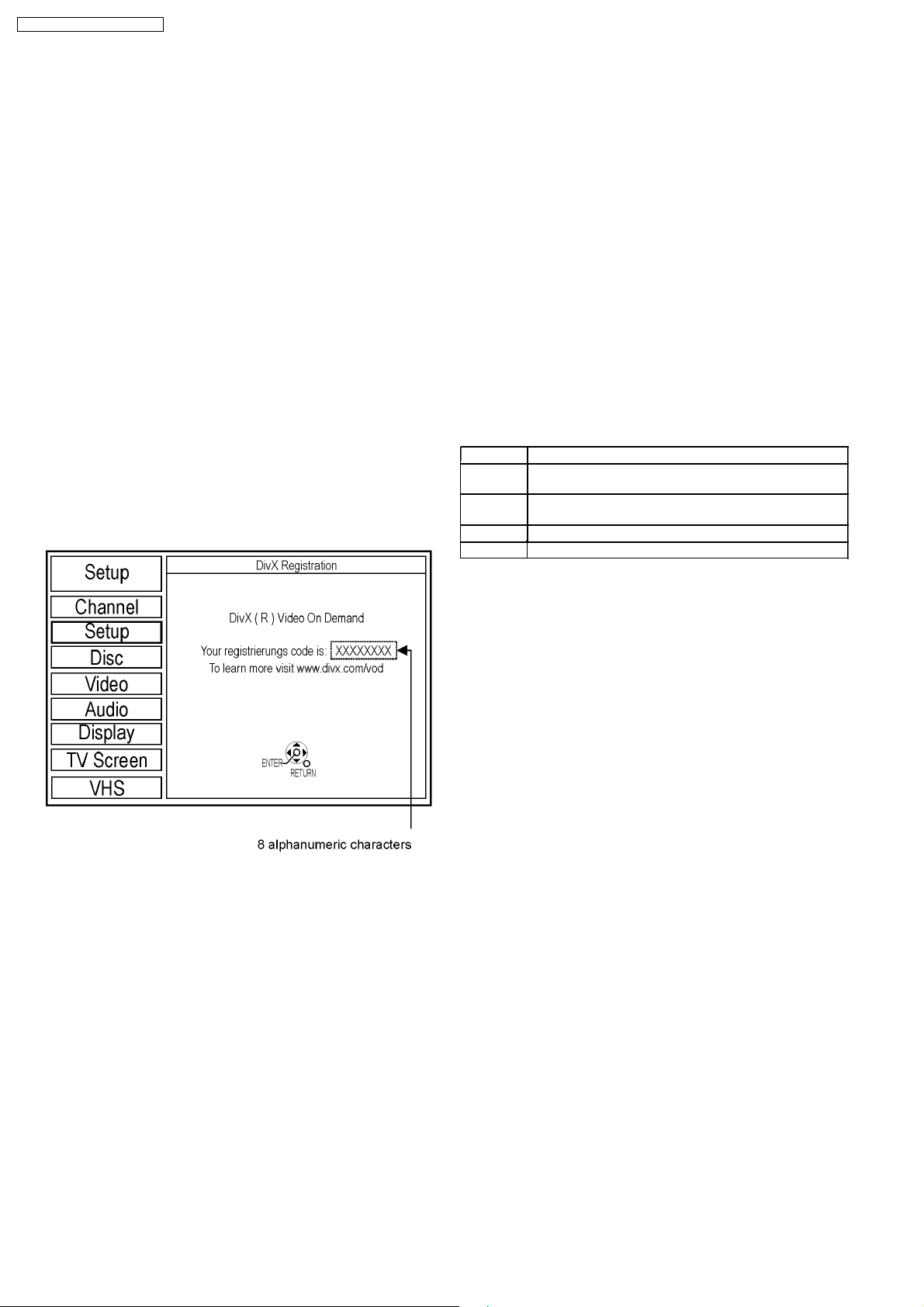
DMR-EX95VEG / DMR-EX95VEB
5 NEW FEATURE
5.1. ABOUT DivX (EXCEPT EB)
5.1.1. GENERAL
DivX is a new video compressing format that is applied
MPEG-4 technology to improve quality and the compressibility
and it is developed by the DivXNetworks, Inc., Video file of high
resolution and the high picture quality can be made thought it
is a high compressibility.
DivX codec is necessary for converting video to DivX file and
playback files made.
5.1.2. OPERATING INSTRUCTIONS
ABOUT DivX VIDEO-ON-DEMAND
CONTENT
DivX Video-on-Demand (VOD) content is encrypted for
copyright protection. In order to play DivX VOD content on this
unit, you first need to register the unit.
Follow the online instructions for purchasing DivX VOD content
to enter unit’s registration code and register unit. Visit
www.divx.com/vod for mor information.
Display unit’s registration code:
When playing this content
•
• Number of remaining plays is reduced by one if
• •
−
− you press [POWER]
− −
−
− you press [STOP]
− −
−
− you press [backwards SKIP],
− −
[backwards SLOW / SEARCH] or
[forwards SLOW / SEARCH]
etc. and arrive at another content or start of content
being played.
−
− scheduled [DRIVE SELECT] to change drive
− −
* Resume functions do not work.
Typical Playback procedure of DivX VOD
(Video On Demand):
Case 1 When DivX VOD is used newly.
Case 2 When EEPROM or P.C.B. includin EEPROM was
Case 3 When recorder was exchanged to another recorder for
Case 4 When customer own second recorder.
Case 5 When owner of recorder was changed to another.
replaced for repairing.
repairing.
•
• We recommend that you make a note of this code for future
• •
reference.
•
• After playing DivX VOD content for first time, another
• •
registration code is then displayed in “DivX Registration”. do
not use this registration code to purchase DivX VOD
content. If you use this code to purchase DivX VOD content
and the play content on this unit, you will no longer be able
to play any content that you purchased using previous
code.
•
• If you purchase DivX VOD content using a registration code
• •
different from this unit’s code, you will not be able to play
this content. (“Authorization Error” is displayed.)
Some DivX VOD content can only be played a set number of
times.
When you play this content, remaining number of plays is
displayed. You cannot play this content when number of
remaining plays is zero. (“Rental Expired” is displayed.)
10
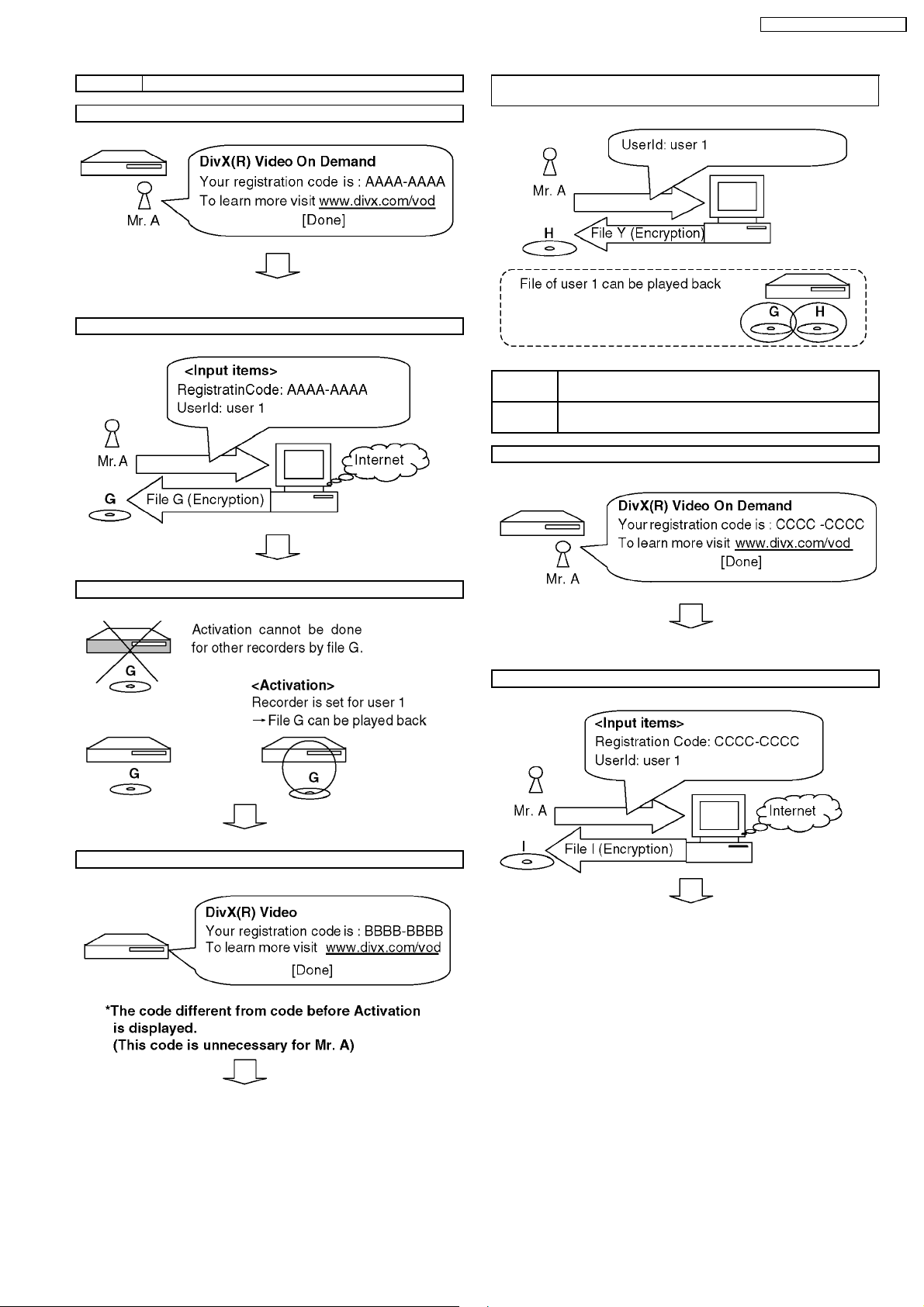
DMR-EX95VEG / DMR-EX95VEB
CASE 1 WHEN DivX IS USED NEWLY
Registration Code display (code is an example)
Case 1
Activation: File obtaining (code/ID are examples)
Ovtainment/Playback of additional file after Activation
(code/ID is an example)
CASE 2 WHEN EEPROM OR P.C.B. INCLUDING EEPROM
WAS REPLACED FOR REPAIRING
CASE 3 WHEN RECORDER WAS EXCHANGED TO ANOTHER
RECORDER FOR REPAIRING
New Registration Code is displayed (code is an example)
Activation: File Playback
Registration Code display (code is an example)
Case 2
Activation: File obtaining (code/ID are example)
11
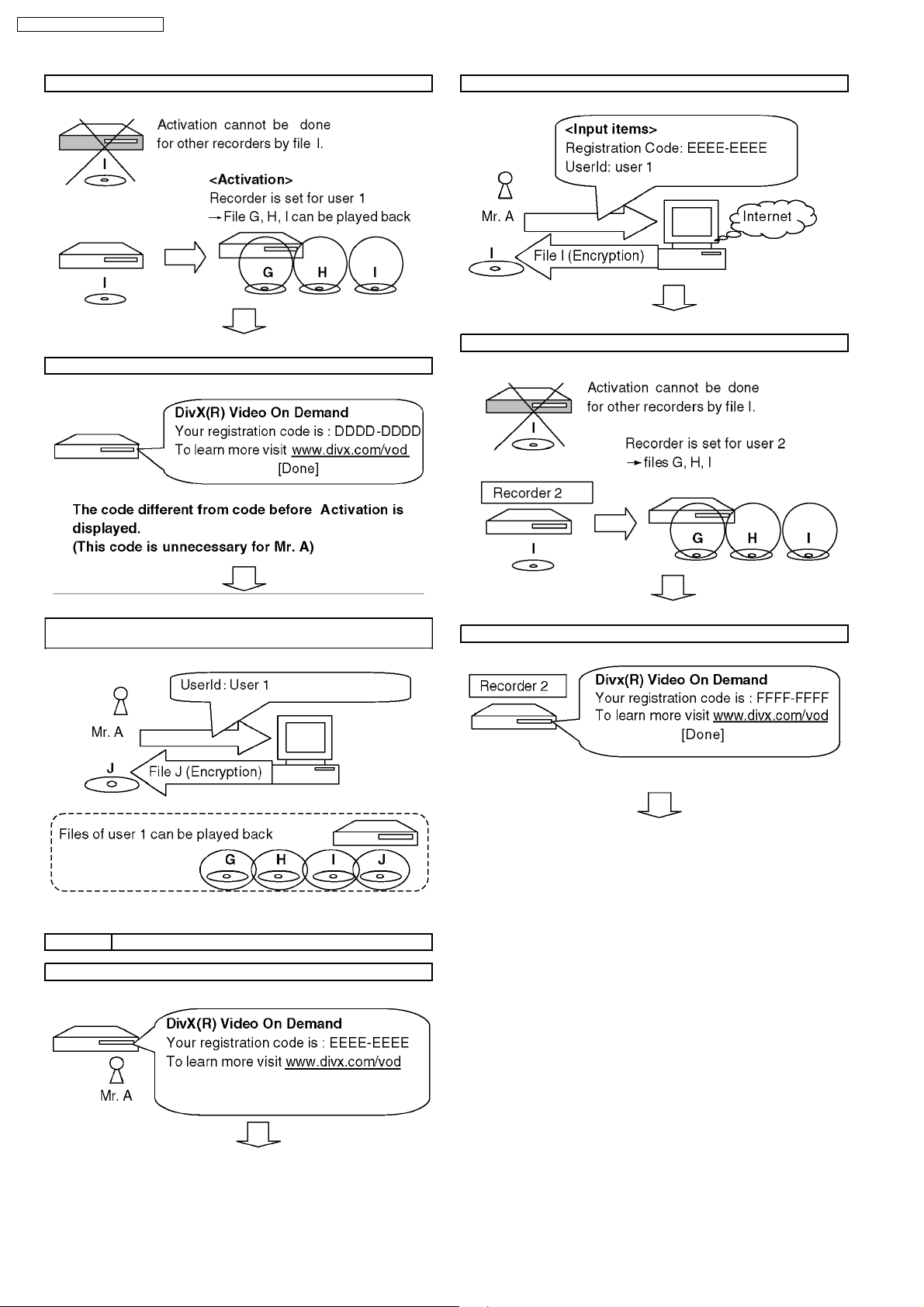
DMR-EX95VEG / DMR-EX95VEB
Activation: File Playback
Registration Code display after Activation (example)
Activation: File obtaining (code/ID are example)
Activation: File Playback
Obtainment/Playback od additional file after Activation
(code/ID is an example)
Case 3
CASE 4 WHEN CUSTOMER OWN SECOND RECORDER
Registration Code display of second recorder (code is an example)
Registration Code display after Activation (example)
Case 4
12
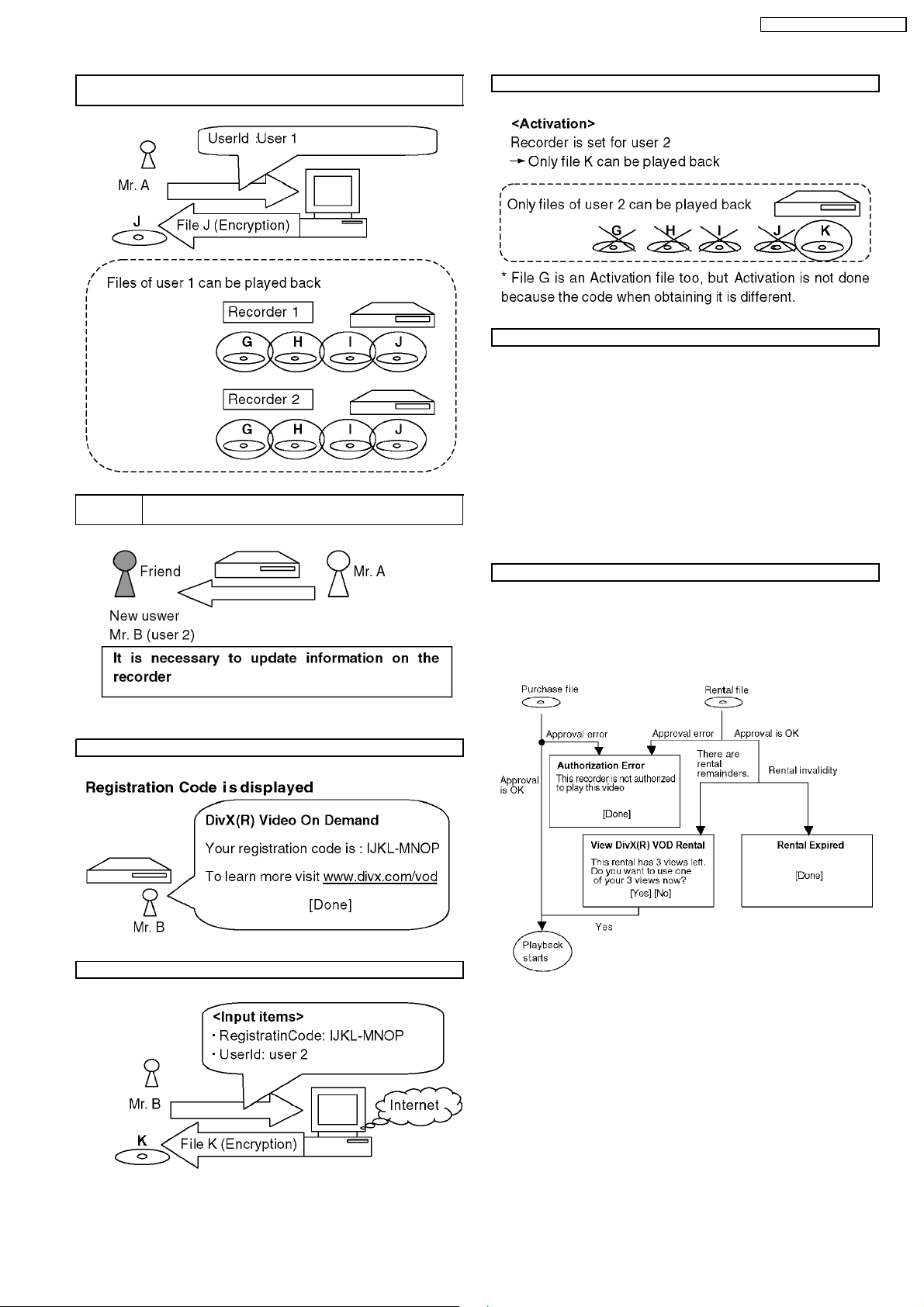
DMR-EX95VEG / DMR-EX95VEB
Obtainment/Playback od additional file after Activation
(code/ID is an example)
CASE 5 WHEN OWNER OF RECORDER WAS CHANGED TO
ANOTHER
Activation: File Playback
FILE KIND
(There are two kinf of Activation files as follows too.)
•
• Rental: There is a playback limitation
• •
•
• Purchase: Unrestricted
• •
Also there is next file as DRM files besides the abovementioned.
•
• Base:
• •
It is not necessary to approve though the contents is being
endode.
If it is recorder/player for DRM, any can play back. (It is the
same as usual DivX file when seeing from user.)
SCREEN SHIFT (Error display)
Case 5
Activation
Activation: File obtaining (code/ID are example)
Wheter approval is OK or not.
Wheter the recorder is corresponding to User information on
the file or not.
13

DMR-EX95VEG / DMR-EX95VEB
5.1.3. ABOUT DivX DRM
Divx file includes file to which DRM(Digital Right Management) is applied and file not applied. This item is a content that relates only
in treating file to which DRM is applied.
1. Registration Code display function
2. User’s registration and approval function
3. Rental management function
5.1.3.1. REGISTRATION CODE DISPLAY FUNCTION
Registration Code is alphanumeric character sequence 8 bytes inputted as recorder information, in case a use purchases or rent
a DivX DRM file in a network. Registration code is a character sequence generated at random, and differs in each recorder.
Moreover, Registration code is updated by new user authentication ever if same recorder.
5.1.3.2. USER’S REGISTRATION AND APPROVAL FUNCTION
•
• Only one user can register for one recorder. If user’s
• •
registration is not done with the recorder, DivX file cannot
be played back.
•
• User’s registration is performed only when a DivX DRM
• •
file is first chosen by recorder
•
• DivX DRM file that can perform user’s registration is only a file that is registered Registration Code and purchased or rented.
• •
•
• User authentication is performed whenever DivX DRM file is played back. Error message is displayed when failing in user’s
• •
registration and approval.
5.1.3.3. RENTAL MANAGEMENT FUNCTION
There are purchase file without registration of number of playback and rental files with registration of number of playback as Divx
file. Number of playback of rental file is counted by the recorder. When rental file is played, remaining number of times that can be
played back will be shown to users, recorder requests users to input yes or no. Following specifications have been installed for the
rental files in the purpose to clarify the count condition of number of times of playback.
•
• Conditions on counting number of times of play.
• •
1. When a file was opened successfully. (At the time of playback start)
2. When you have done review operation from the start. (Skip to file head)
−
− At this time, remaining number of times that can be played back and confirmation message
− −
[Do you play really?] are displayed.
−
− When the playback point has been skipped to the top of title, number of playback is not counted if the top of title was
− −
not recognized.
−
− Even if the power failure occurs after start of playback of rental file, number of times of playback counted at start of the
− −
playback is held as it is.
(Though playback stops by power failure,
the number of times of playback is not counted.)
When it has reached head of title, the playback is ended, and screen becomes DivX menu (There is no resume) and then cursor
is located on title that has been played back.Then if the same file was continuously played back, it begins to playback from the
file head.
Note:
Above mentioned stored user information and number of times of playback are not erased by update of firmware or by
initialization by test mode.
14

DMR-EX95VEG / DMR-EX95VEB
5.2. HDAVI CONTROL (HDMI LINK)
Linked operations by HDAVI Control (HDMI Link)
5.2.1. WHAT IS HDMI
HDMI is abbreviation of [High-Definition Multimedia Interface], and is digital interface standard for next generation TV
corresponding to follows.
1. Non-compressing high quality digital image
2. Digital transmission of multi channel digital audio.
3. Two way communication of control signal of control straightening between equipments.
Cable Transmission
HDMI
Cable
method
Digital
(~4.455Gbps)
Directionality Transmission
signal
One-way Digital image
(none-compression highdefinition television image)
One-way Digital Audio
(6ch/24 bit high sound quality
PCM of DVD audio/Bit stream
of surround to 8ch of DVD
video)
Interactive Digital control signal
(Advanced control between
equipments)
Feature
Clock line in one system and data line in three systems
can high-speed communicate high reliability because of
balance communication that uses three respectively
every one system.
Moreover, because high-speed data line in three system
can be used at same time, it has ten of other digital
cables times or more transmission ability.
And can transmit high-definition television image of noncompression, 24 bit high sound quality PCM voice of
multi-CH of DVD audio (to 6ch) and Bit stream signal of
surround to 8ch of DVD video (5.1ch, 6.1ch, and 7.1ch,
etc.) as a digital signal of no deterioration.
It has power supply line and a interactive control signal
line communication independent of AV signal, a Cd can
an advanced control between equipments. Therefore it
can correspond to making of AV equipment in the future
highly a network.
5.2.2. LINK FUNCTIONS
Functions
(1) Automatic Input switch
(2) Link of Power
15
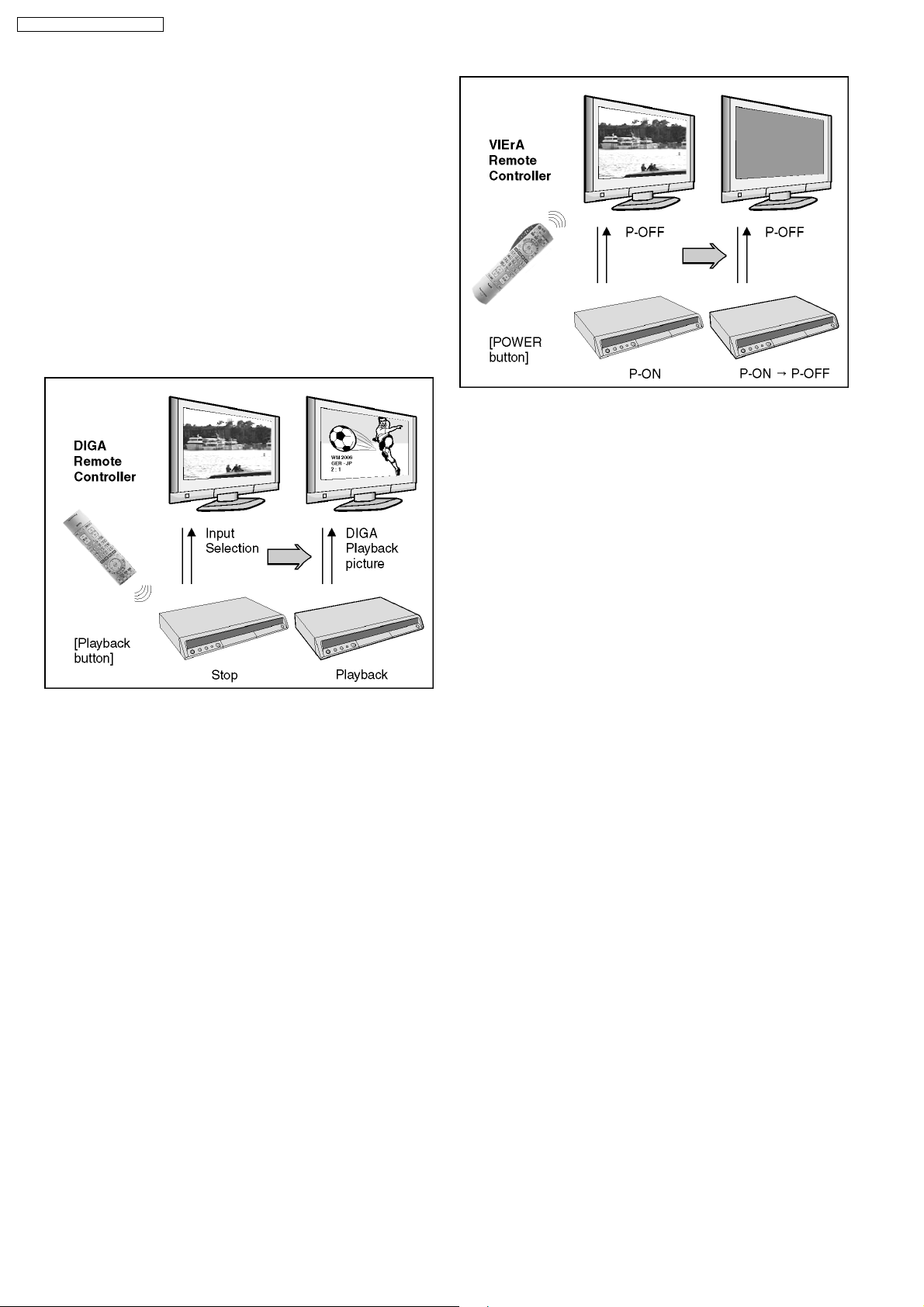
DMR-EX95VEG / DMR-EX95VEB
5.2.3. OUTLINE OF EQUIPMENTS
LINKED FUNCTIONS
1. Automatic Input switch
At starting of playback / GUI (Graphical User Interface)
display by DIGA, it turn on power of VIErA, and it displays
picture of DIGA onto screen of VIErA.
a. Starting of playback:
It includes automatic playback of DVD-Video and so on.
And it includes picture of screen saver too.
b. GUI display:
FUNCTIONS, DIRECT NAVIGATOR, TV PROGRAM,
PROG/CHECK, Timer Recording, G-code, Initial setting,
Playback setting, Play list, SD/DVD guide, Warning
messages that user can select and so on.
2. Power Link
Power of DIGA is turned off linking to POWER OFF of
VIErA.
•
• Power not turned on linking to POWER ON of VIErA.
• •
•
• It is limited in following cases that DIGA links to POWER
• •
OFF of VIErA.
•
• During EE display (While Timer recording is being
• •
executed/Functions is being displayed are included.)
However except cases below.
•
• During EE display, but manual recording is being
• •
executing/during EXT_Link recording.
•
• During Tray is being opened.
• •
•
• Case that DIGA is in status that power cannot turn off
• •
(during dubbing, during finalize).
16
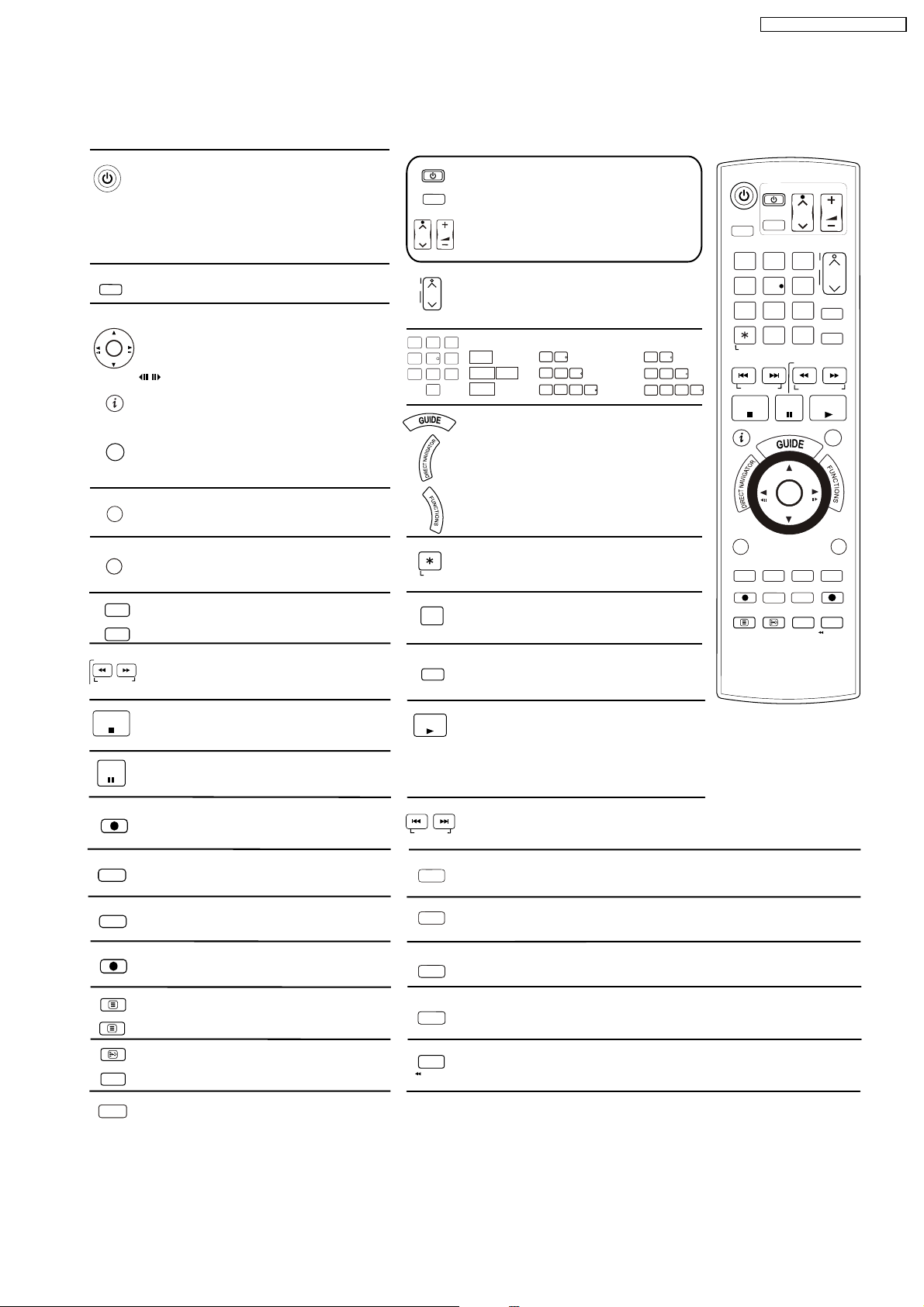
6 LOCATION OF CONTROLS AND COMPONENTS
Remote Control
DVD/VHS
Stand-by/on switch
Press to switch the unit from on to stand-by mode
or vice versa. In stand-by mode, the unit is still consuming
a small amount of power.
Switching this unit into standby mode does not
disconnect it from the mains.
DRIVE
SELECT
Select the HDD, DVD or SD drive.
Direction buttons in the menu guide.
Select groups or titles.
ENTER
OK
ENTER: Select or save a setting.
Still picture or slow motion playback.
Display the programme information from
the TV GUIDE or the Banner.
PROG/CHECK
Check / Change a Timer recording.
SUB MENU
Launch DVD sub menus.
S
RETURN
Return to the previous menu.
VIDEO Plus+
VIDEO Plus+ menu (EB-model)
ShowView
ShowView menu (EG-model)
SLOW/SEARCH
Search or slow motion playback.
REW: VHS Jet Rewind and Rewind Search
REW
FF
FF: VHS Forward Search
TV
AV
CH
TRACKING/V-LOCK/PAGE
+
CH
-
2
5
4
0
RESET
INPUT
SELECT
DELETE
Turn the television set on and off.
Select the AV input on the television set.
CH: Select the channel on the television set.
VOLUME
VOLUME: Volume control of the television set.
CH: Select the channel on the Recorder.
PAGE: Scroll in the electronic TV Guide.
TRACKING / V-LOCK: Optimise the VHS
playback picture.
Number buttons - direct input
3
6
VCD
9
JPEG
JPEG
MP3
0
5
5:
0
0
5:
5:
5
0
0
0
15:
15:
5
15:
GUIDE: Launch the TV Guide menu.
DIRECT NAVIGATOR: title view
TOP MENU: Main menu of DVD-video.
FUNCTION selection menu.
Cancel a function.
Reset the VHS tape counter.
Switch button of the AV input between AV1, AV2
AV3 (front), AV4 and DV in.
Delete a title.
DVD/VHS
DRIVE
SELECT
5
1
0
5
1
5
0
1
0
SUB MENU
S
DMR-EX95VEG / DMR-EX95VEB
TV
VOLUME
CH
AV
TRACKING/V-LOCK/PAGE
5
0
PAUSE
ENTER
OK
CHAPTER
REC MODE
EXT LINK
STTL
3
+
6
-
VIDEO Plus+
DELETE
INPUT
SELECT
SLOW/SEARCH
REW
PLAY
PROG/CHECK
RETURN
CREATE
MANUAL SKIP
DIRECT TV REC
DISPLAY
TIME SLIP
JET REW
CH
FF
112
4
77889
RESET
SKIP/INDEX
STOP
REC
TEXT
Stops recording, replay or forward / reverse action
STOP
Hold more than 3 seconds to eject the VHS tape.
Pause a recording or playback.
PAU SE
Hold more than 2 seconds for VHS slow-motion playback.
REC
Start the recording.
REC MODE
Record mode button XP, SP, LP, EP
EXT LINK
Record with external recording control.
DIRECT TV REC
Direct TV recording.
TEXT
Launch the MHEG Service (EB-model).
AUDIO
Select the audio channel/soundtrack (EG-model).
STTL
Displays subtitles (EB-model)
F Rec
Flexible Recording (EG-model)
DISPLAY
Launch the disc menus.
PLAY
Starts playback.
RAM - You can increase the playback speed
.
Hold PLAY during playback.
VHS - Playback or continuous playback
SKIP: Skip chapters, titles, or pictures.
SKIP/INDEX
INDEX: Find the beginning of a VHS recording.
Menu guide (red button): Profile, GUIDE, MHEG, Manual Tuning
Menu guide (green button): Profile, GUIDE, MHEG
CREATE
Menu guide (yellow button): Profile, GUIDE, MHEG
CHAPTER
CREATE CHAPTER: Deviding a recording into chapters.
MANUAL SKIP
Menu guide (blue button): Profile, GUIDE
MANUAL SKIP: Jump forwards 30 seconds.
TIME SLIP
Select the time frame.
Jet rewind to the beginning of the VHS tape.
JET REW
17
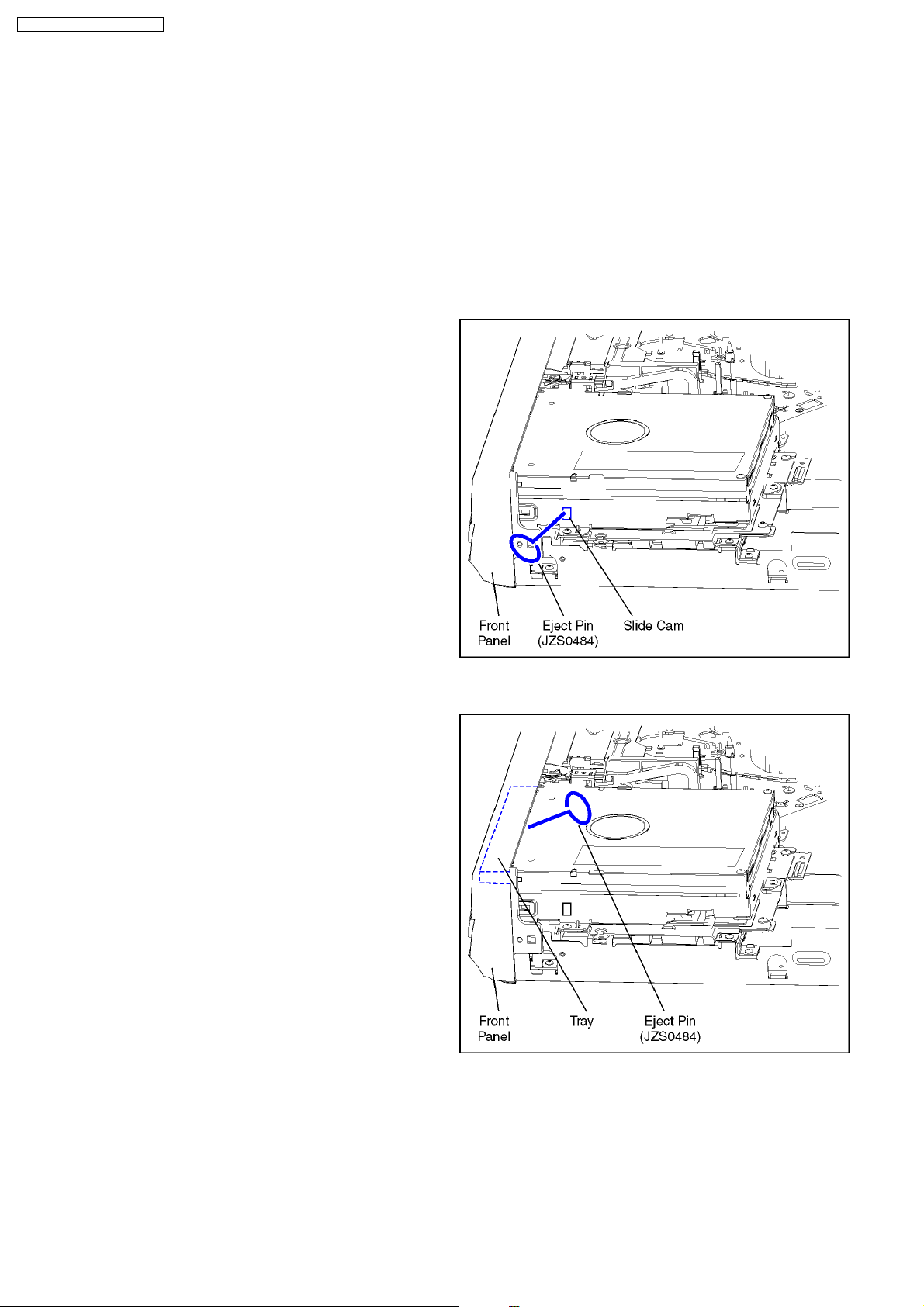
DMR-EX95VEG / DMR-EX95VEB
7 OPERATING INTRUCTIONS
7.1. (DVD) TAKING OUT THE DISC FROM RAM-DRIVE UNIT WHEN THE
DISC CANNOT BE EJECTED BY OPEN/CLOSE BUTTON
7.1.1. (DVD) FORCIBLE DISC EJECT
7.1.1.1. (DVD) WHEN THE POWER CAN
BE TURNED OFF.
1. Turn off the power and press [STOP], [CH UP] keys on the
front panel simultaneously for 5 seconds.
7.1.1.2. (DVD) THE POWER CAN NOT BE
TURNED OFF.
1. Press [POWER] key on the front panel for over 10 seconds
to turn off the power forcibly and press [STOP] [CH UP]
keys on the front panel simultaneously for 5 seconds.
7.1.2. (DVD) WHEN THE FORCIBLE DISC
EJECT CAN NOT BE DONE.
1. Turn off the power and pull out AC cord.
2. Remove the Top Case.
3. Push in SLIDE CAM by Eject Pin (JZS0484) or minus screw
driver (small) to eject tray slightly.
4. Push out Tray by Eject Pin (JZS0484) or minus screw driver
(small).
18
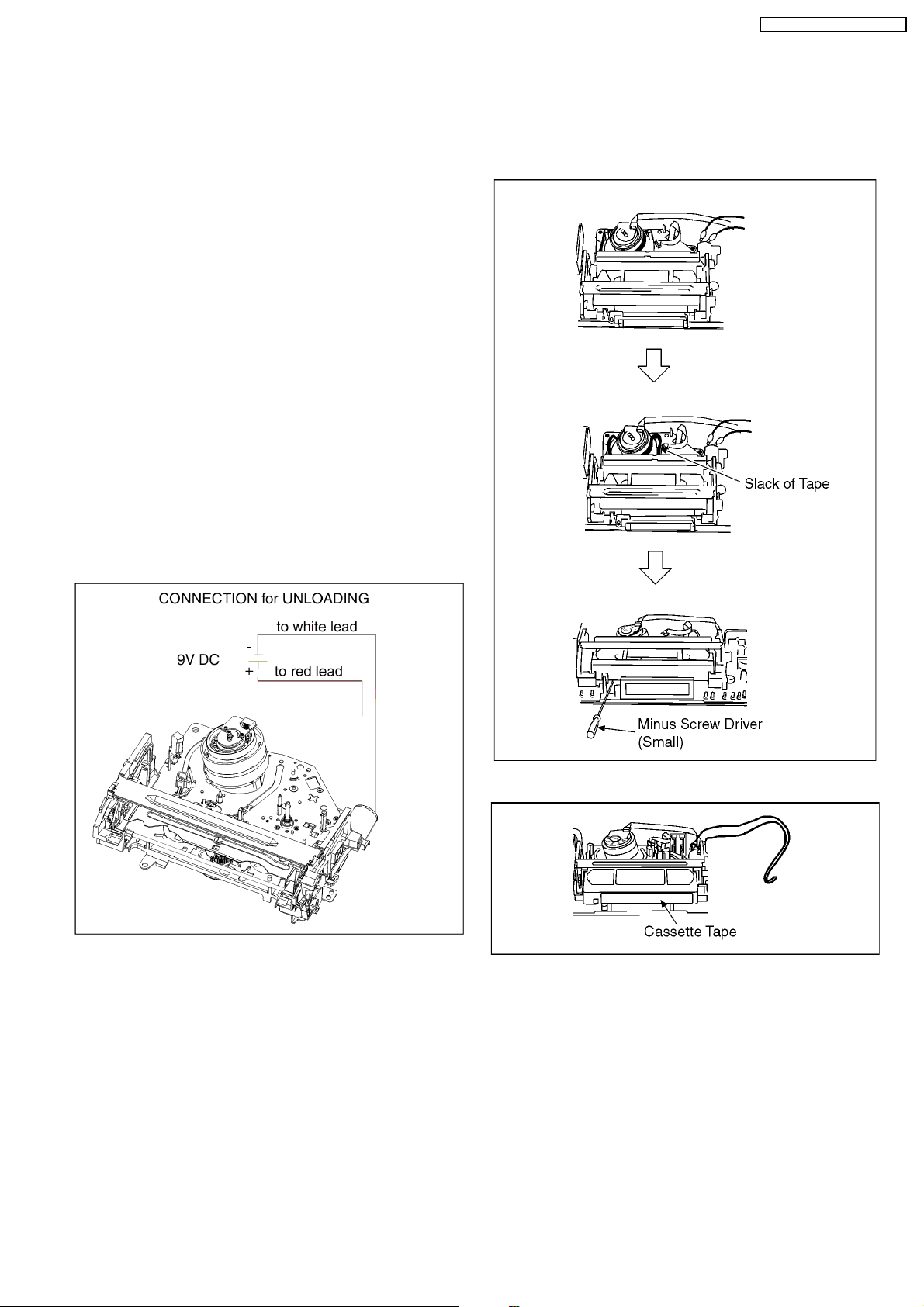
7.2. (VHS) REMOVING OF
CASSETTE TAPE
When the cassette tape could not be removed after an
electrical malfunction, there are 2 ways to remove a cassette
tape.
7.2.1. (VHS) REMOVAL BY
COMPULSORY UNLOADING.
If Service Mode can be activated when the power can not be
turned on, this operation is able.
1. Press [STOP] and [EJECT] button simultaneously for more
than 3 seconds and set Drive to [VHS] and set the Service
Mode to 7.
2. Press [STOP] button in order to unload the mechanism.
(Pay attention to tape slack)
Service Mode Display:
7 ** ** (STOP) → 7 0L ** (EJECT)
7.2.2. (VHS) REMOVAL BY MANUAL
OPERATION.
DMR-EX95VEG / DMR-EX95VEB
3. Stop unloading just before unloading willbe completed. The
tape becomes slack.
4. Rotate the S-Reel by a small minus screwdriver to remove
the slack tape.
1. Disconnect the AC plug, and remove the Top Panel and the
Front Panel by referring to the Disassembly Procedures.
2. Connect a batterie (9V spec.) to the Loading Motor in series
for supplying 9V to rotate the Loading Motor.
5. Then unload again to remove the cassette tape.
19
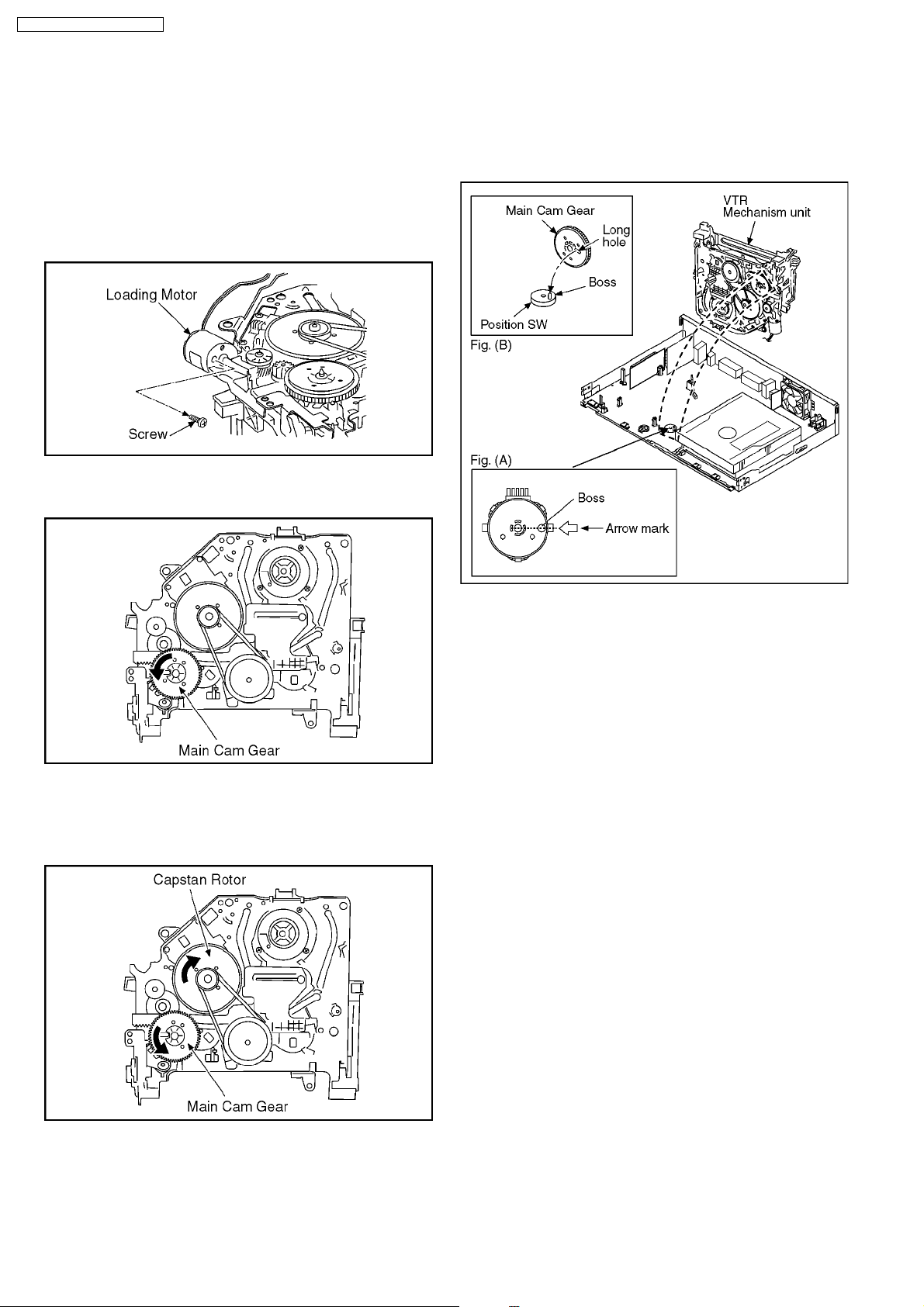
DMR-EX95VEG / DMR-EX95VEB
7.2.3. (VHS) TAKE OUT CASSETTE TAPE
MANUALLY AFTER REMOVING
THE MECHANNISM
1. Disconnect the AC plug, and remove the Top Panel, Front
Panel and the Mechanism by referring assembling and
disassembling description.
2. Remove the Screw and remove the Loading Motor.
6. Attach Loading Motor and tighten the screw.
7. Set the Position Switch to EJECT POSITION certainly and
attach the mechanism to chassis.
3. Rotate the Main Cam Gear counter-clockwise until just
before the unloading will be completed.
4. Rotate the Capstan Motor clockwise to remove the slack
tape.
5. Rotate the Main Cam Gear counter-clockwise again to
remove the cassette-tape.
20

DMR-EX95VEG / DMR-EX95VEB
8 SERVICE MODE
8.1. (DVD) SELF-DIAGNOSIS AND SPECIAL MODE SETTING
8.1.1. (DVD) SELF-DIAGNOSIS FUNCTIONS
Self-Diagnosis Function provides information for errors to service personnel by “Self-Diagnosis Display” when any error has
occurred.
U**, H** and F** are stored in memory and held.
You can check latest error code by transmitting [0] [1] of Remote Controller in Service Mode.
Automatic Display on FL will be cancelled when the power is turned off or AC input is turned off during self-diagnosis display is ON.
Error Code Diagnosis contents Description Monitor Display Automatic FL display
IR ERR IR communication error [IR ERR] is display when communication
between Timer microprocessor and IR
microprocessor fails.
No display
No REC Recording is impossible [No REC] is displayed when recording is
U30 Remote control code error Display appears when main unit and remote
U50 Antenna Short Short circuit was detected at antenna input.
U59 Abnormal inner temperature
detected
U61 The unit is carrying out its
recovery process (with no
disc in the disc tray).
U71 HDMI incompatible
error(HDCP incompatible)
U72 HDMI connection error
(communication error)
U73 HDMI connection error
(authentication error)
impossible due to the defect, dirt or wound
of media.
controller codes are not matched.
Please check antenna.
Display appears when the drive temperature
exceeds 70°C.
The power is turned off forcibly.
For 30 minutes after this, all key entries are
disabled. (Fan motor operates at the highest
speed for the first 5 minutes. For the
remaining 25 minutes, fan motor is also
stopped.) The event is saved in memory as
well.
* The unit detected an error while recording
or playing with with no disc in the disc
tray.
The unit is carrying out its recovery process.
This process restores the unit to normal
operation. The unit is not broken. Wait until
the message disappears.
Display this error when the equipment
(compatible with DVI such as TV, amplifier
etc.) connected to the unit by HDMI is
incompatible with HDCP. *HDCP=Highbandwidth Digital Content
Protection.
This error is displayed when there are any
communication problems with the unit and
the equipments (TV, amplifier etc.)
connected to the unit by HDMI. (or when
there is a problem with the HDMI cable).
When authentication error occurs while the
equipments (TV, amplifier etc.) are
connected by HDMI. (or when there is a
problem with the HDMI cable).
No display
No display
’Short Circuit was
detected at the
antenna input.
Please check your
antenna...’
No display
No display
No display
No display
No display
“*” is remote controller code of the
main unit.
Display for 5 seconds.
Display for 5 seconds.
“U59 is displayed for 30 minutes.
“U72” display disappears when
error has been solved by
Power OFF/ON of connecting
equipment or by inserting/removing
of HDMI cable.
“U73” display disappears when
error has been solved by Power
OFF/ON of connecting equipment
or by inserting/removing of HDMI
cable.
21
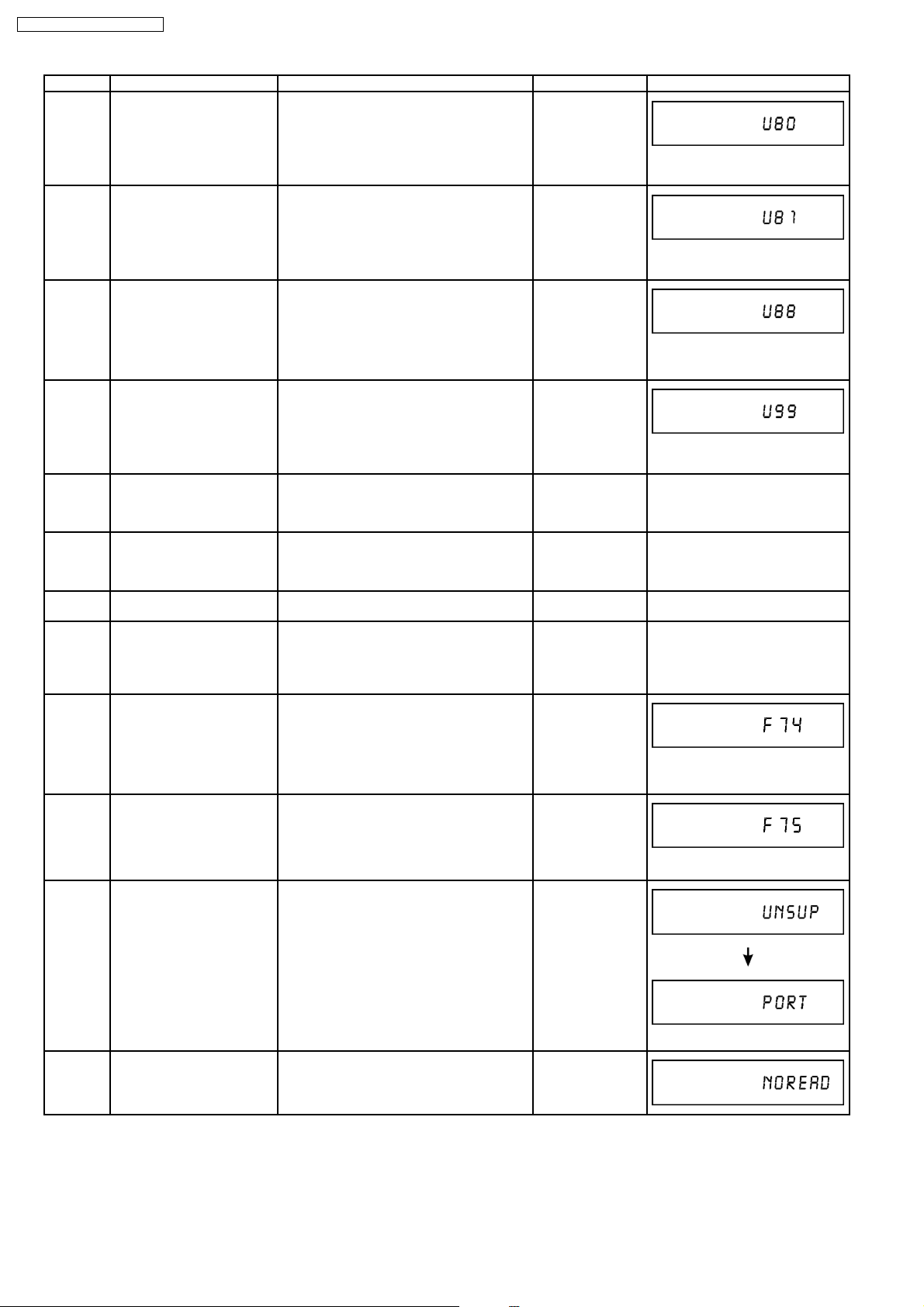
DMR-EX95VEG / DMR-EX95VEB
Error Code Diagnosis contents Description Monitor Display Automatic FL display
U80 ST Microprocessor
Communication Error on
Displayed appears when ST Microprocessor
Communication Error on Timer Bus occurs.
No display
Timer Bus
“U80” is displayed till Power Key is
pressed.
U81 ST Microprocessor
Communication Error on
Displayed appears when ST Microprocessor
Communication Error on UART occurs.
No display
UART
“U81” is displayed till Power Key is
pressed.
U88 The unit is carrying out its
recovery process (with no
disc in the disc tray).
* The unit detected an error while recording
or playing with with no disc in the disc
tray.
No display
The unit is carrying out its recovery process.
This process restores the unit to normal
operation. The unit is not broken. Wait until
the message disappears.
U99 Hang-up Displayed when communication error has
No display
occurred between Main microprocessor and
Timer microprocessor.
Displayed is left until the [POWER]
key is pressed.
H19 Inoperative fan motor When inoperative fan motor is detected after
No display No display
powered on, the power is turned off
automatically.
The event is saved in memory.
F00 No error information Initial setting for error code in memory
No display No display
(Error code Initialization is possible with error
code initialization and main unit
initialization.)
F58 Drive hardware error When drive unit error is detected, the event
No display No display
is saved in memory.
F34 Initialization error when main
microprocessor is started up
for program recording
When initialization error is detected after
starting up main microprocessor for program
recording, the power is turned off
No display No display
automatically.
The event is saved in memory.
F74 HDIM Device Key
Communication error.
HDMI connection could not be authenticated
due to a transfer malfunction.Factor of HDMI
No display
Device key-road failure- When HDMI LSI is
damaged.- When the bus line of I2C doesn´t
operate normally.- When device key
information
recorded is damaged.
F75 HDIM Device Key Information
error.
HDMI connection could not be authenticated
due to an internal data malfunction.Factor of
No display
HDMI Device key-road failure- When HDMI
LSI is damaged.- When the bus line of I2C
doesn´t operate normally.- When device key
information recorded is damaged.
UNSUPPORT
Unsupported disc error *An unsupported format disc was played,
although the drive starts normally.
“This disc is
incompatible.”
*The data format is not supported, although
the media type is supported.
*Exceptionally in case of the disc is dirty.
NO READ Disc read error *A disc is flawed or dirty.
*A poor quality failed to start.
*The track information could not be read.
Display for 5 seconds.
“Cannot read.
Please check the
disc.”
22
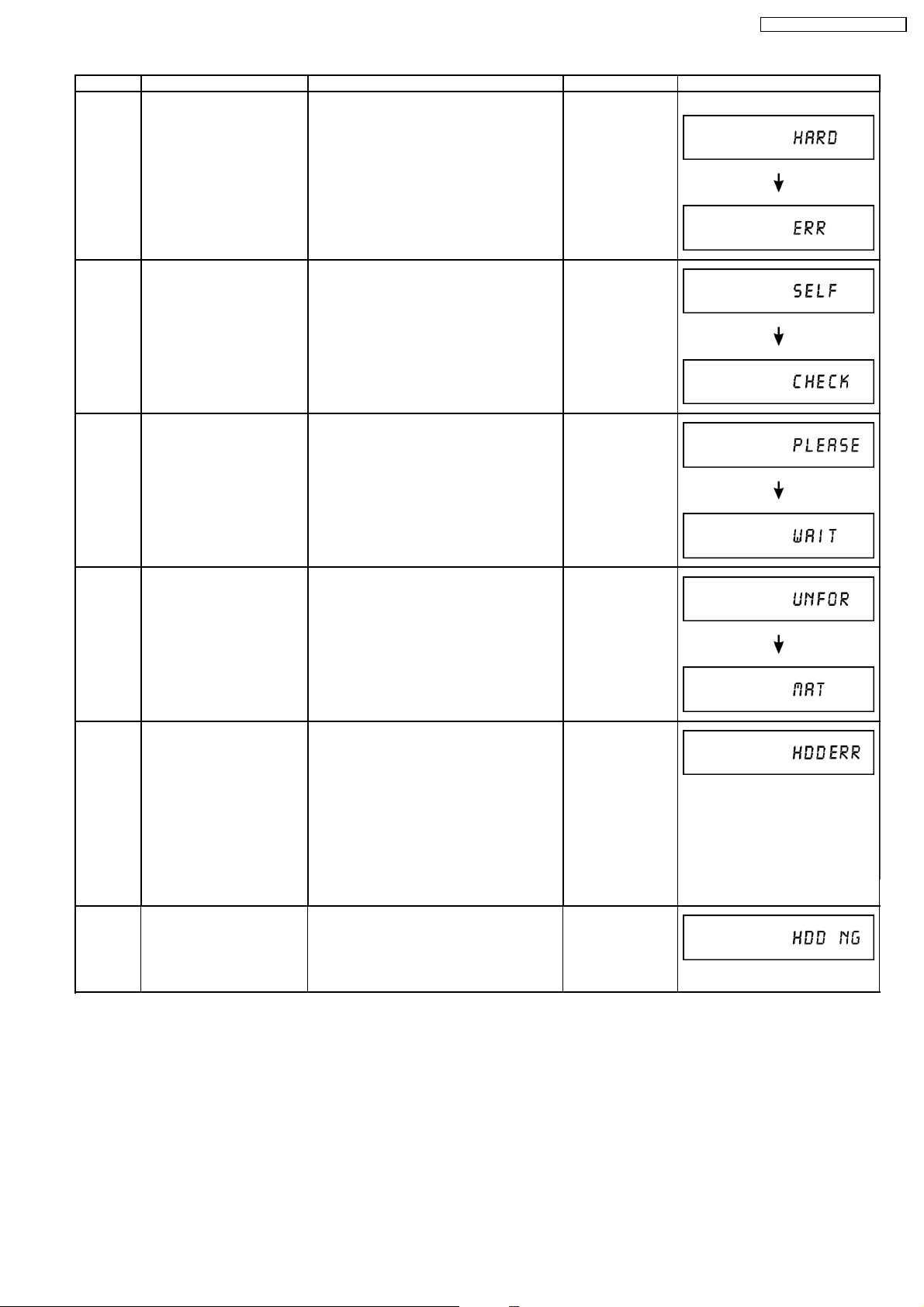
DMR-EX95VEG / DMR-EX95VEB
Error Code Diagnosis contents Description Monitor Display Automatic FL display
HARD
Drive error The drive detected a hard error. “DVD drive error.” Display for 5 seconds.
ERR
SELF
CHECK
PLEASE
WAIT
UNFORMAT
Restoration operation Since the power cord fell out during a power
failure or operation, it is under restoration
operation.
*It will OK, if a display disappears
automatically. If a display does not
disappear, there is the possibility that
defective Digital P.C.B. / RAM drive.
Unit is in termination process Unit is in termination process now.
“BYE” is displayed and power will be turned
off.
In case “Quick Start” of setup menu is ON, it
is displayed in restoration operation for AC
off.
Unformatted disc error You have inserted an unformatted DVD-
RAM or DVD-RW that is unformatted or
recorded on other equipment.
No display
No display
Format:
This disc is not
formatted properly.
Format the disc in
DISK
MANAGEMENT?
HDD ERR [HDD ERR] is displayed
when start up of HDD was
failed.
(Except error of setting of
Power on Stand-by)
HDD NG Power on Stand-by setting
error
1. When normal start up was failed
2. When start up at HDD boot was failed
3. When start up from state of P-OFF was
failed
4. When start up from state of HDD
SLEEP was failed.
[HDDERR] is displayed when above each
start up of HDD was failed.
* In case 1.), tray opens automatically and
[HDDERR] is displayed until version up disc
is inserted.
[HDD NG] is displayed when power on
Stand-by setting of HDD is NG or when
HDD which power on Stand-by is not set to
is used.
Please try to replace HDD with junine HDD
as service parts.
No display
No display
23
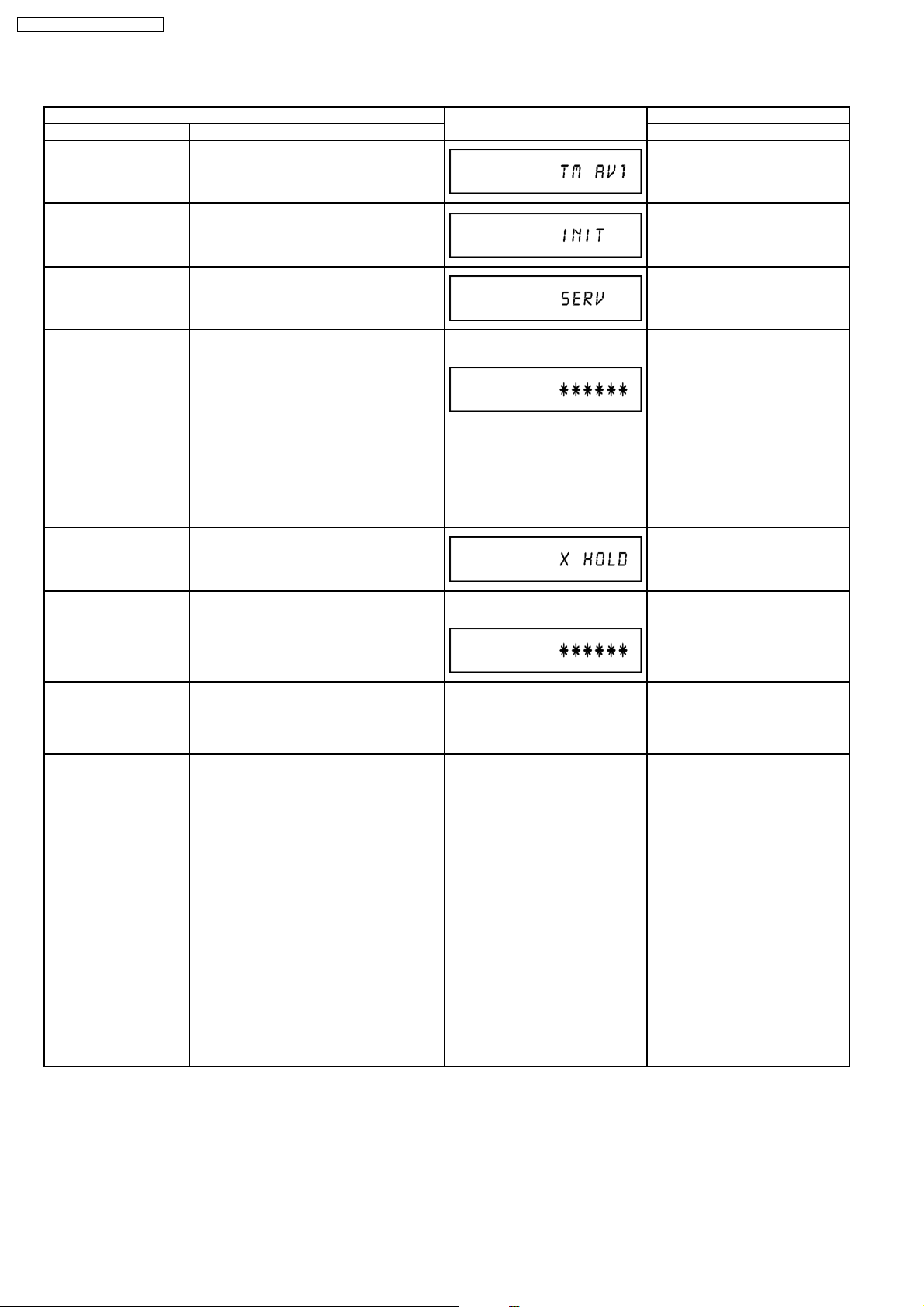
DMR-EX95VEG / DMR-EX95VEB
8.1.2. SPECIAL MODES SETTING
Item FL display Key operation
Mode name Description Front Key
TEST Mode *All the main unit´s parameters (include
tuner) are initialized.
Rating password The audiovisual level setting password is
initialized to “Level 8”.
Press [VHS to DVD COPYING],
[REC] and [OPEN/CLOSE] keys
simultaneously for five seconds
when power is off.
Open the tray, and press [REC]
and [PLAY] simultaneously for 5
seconds.
Service Mode Setting every kind of modes for servicing.
Forced disc eject Removing a disc that cannot be ejected.
Child lock/unlock Set or release “Child Lock”. Press [ENTER] and [RETURN] by
NTSC/PAL system select To switch PAL/NTSC altemately. The display before execution
Forced power-off When the power button is not effective while
Aging Perform sequence of modes as * Aging
*Details are described in “Service Mode”.
The tray will open and unit will shift to P-off
mode.
*When Timer REC is ON or EXT-LINK is
ON, execute " Forced disc eject " after
releasing Timer REC or EXT-LINK.
*This command is not effective during "Child
lock" is ON.
While Demonstration Lock is being set, this
Forced disc eject function is not accepted.
If this command was executed while
TIMER REC is being set, TIMER REC
setting will turn to OFF.
power is ON, turn off the power forcibly.
*When Timer REC is ON or EXT-LINK is
ON, execute “Forced Power-off” after
releasing Timer REC or EXT-LINK.
Description shown below continually.
Caution:
All programs in DVD-RAM disc will be
deleted because Formatting is done once
in Aging process.
The display before execution
leaves.
leaves.
Display in P-off mode. Press [Power] key over than 10
Display following the then mode. When the power is ON, press [CH
When the power is off, press
[STOP], [OPEN/CLOSE] and [VHS
to DVD COPYING] keys
simultaneously for 5 seconds.
When the power is off, press
[STOP] and [CH UP] keys
simultaneously for 5 seconds.
remote controller simultaneously
until [X-HOLD] is displayed.
While the power is on (E-E mode),
press [STOP] and [OPEN/CLOSE]
simultaneously for 5 seconds.
seconds.
DOWN], [VHS to DVD COPYING]
and [OPEN/CLOSE]
simultaneously for over 5 seconds
and less than 10 seconds.
NOTE1:
If Unit has not turned into Aging
mode by operations shown above,
execute TEST MODE once and reexecute operation shown above.
(*All the main unit’s parameters
include tuner are initialized by
TEST mode.)
24
NOTE2:
If the unit has hung-up because of
pressing keys for over 10 seconds,
once turn off the power, and reexecute this command.
*When releasing Aging mode,
press [POWER] key.
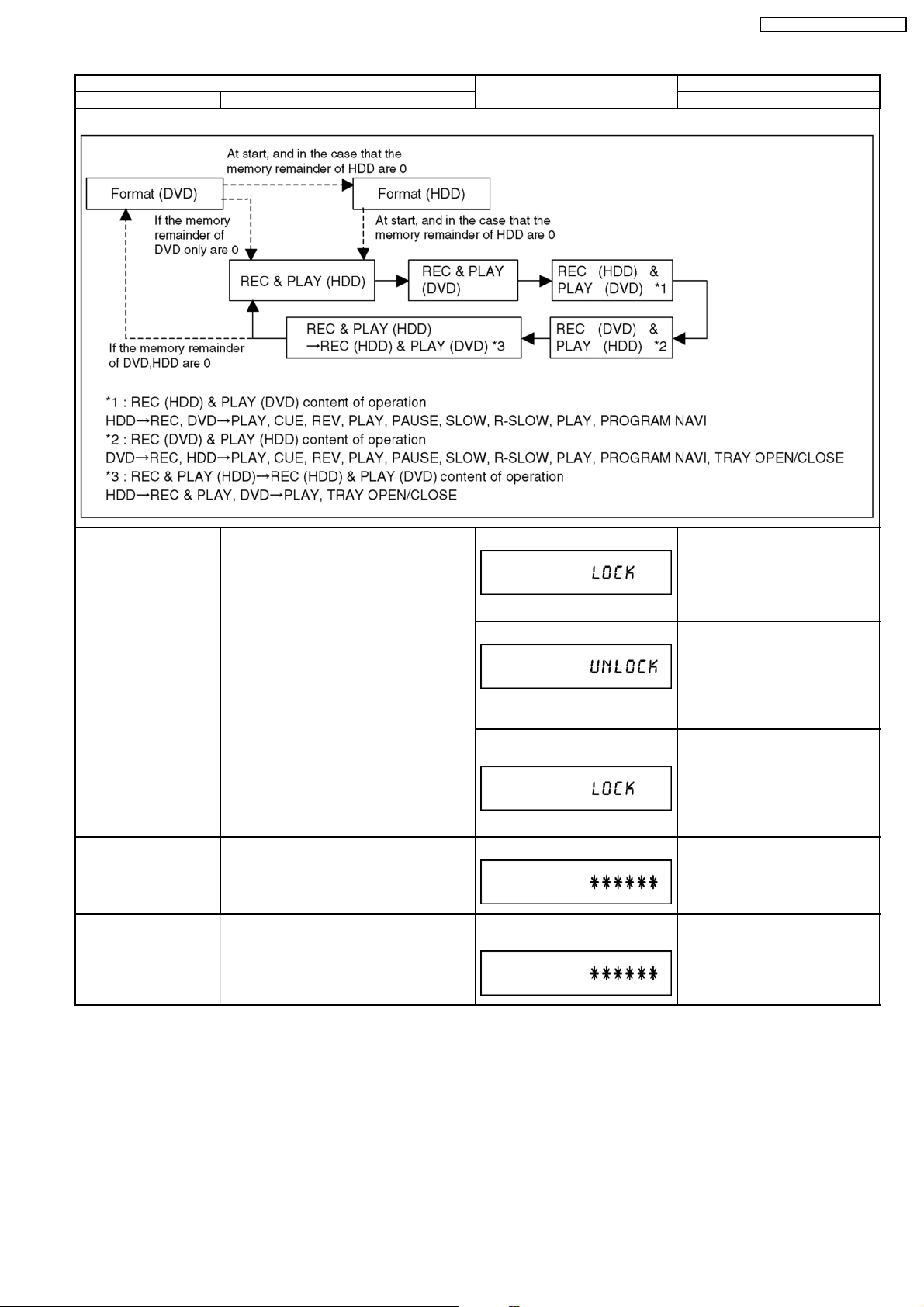
DMR-EX95VEG / DMR-EX95VEB
Item FL display Key operation
Mode name Description Front Key
Aging Contents (Example):
Demonstration
lock/unlock
Ejection of the disc is prohibited.
The lock setting is effective until unlocking
the tray and not released by “Main unit
*When lock the tray.
When the power is on, press
[STOP] and [POWER] keys
simultaneously for 5 seconds.
initialization” of service mode.
“LOCK” is displayed for 3 seconds.
*When unlock the tray.
When the power is on, press
[STOP] and [POWER] keys
simultaneously for 5 seconds.
“UNLOCK” is displayed for 3
seconds.
*When press OPEN/CLOSE key
while the tray being locked.
Press [OPEN/CLOSE] key while
the tray being locked.
Display “LOCK” for 3 seconds.
ATP re-execution Re-execute ATP. Display at ATP executing. When the power is on (E-E mode),
press [CH UP] and [CH DOWN]
simultaneously for 5 seconds.
Progressive initialization The progressive setting is initialized to
Interlace.
The display before execution
leaves.
When the power is on (E-E mode),
press [STOP] and [VHS to DVD
COPYING] simultaneously for 5
seconds.
25
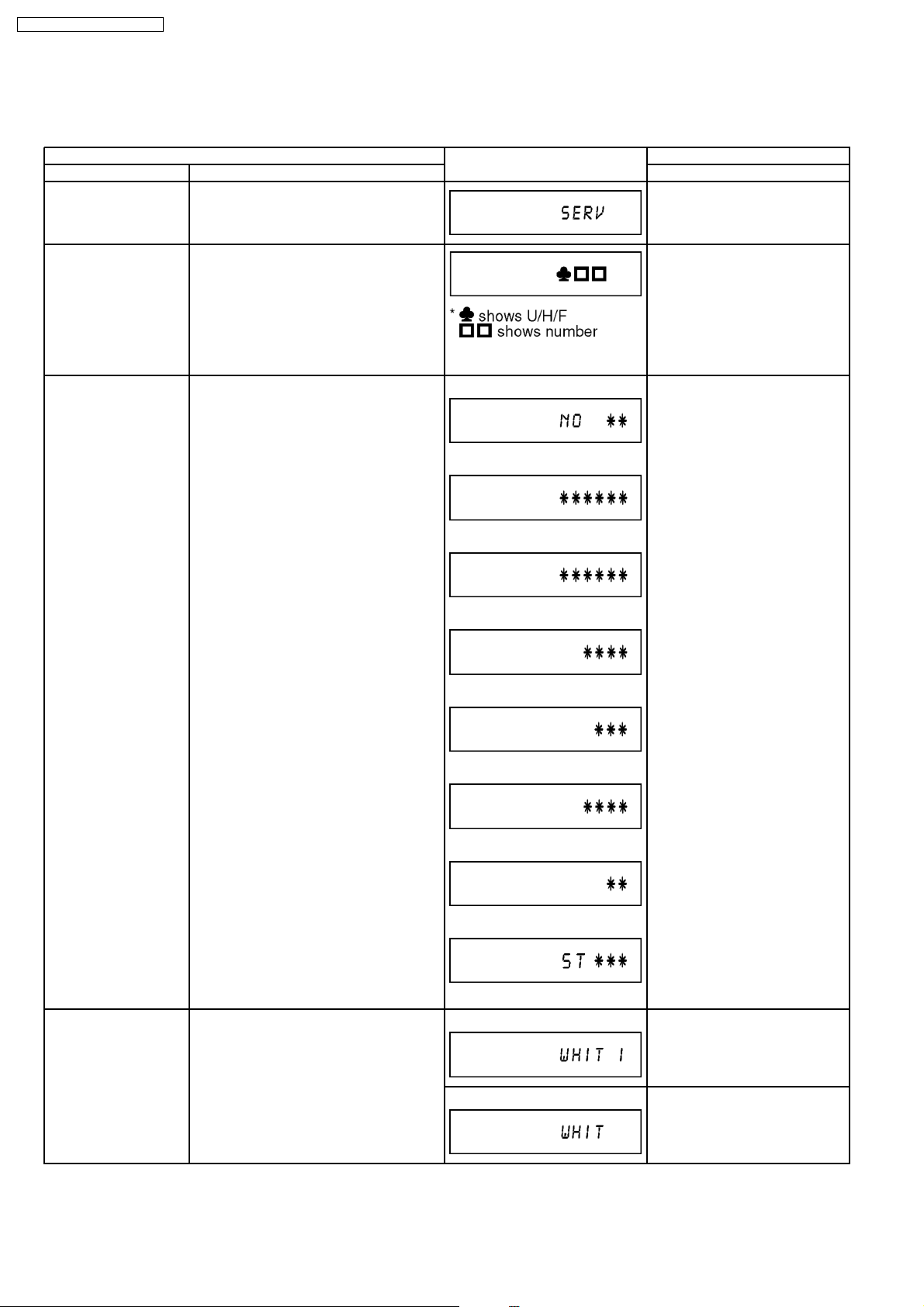
DMR-EX95VEG / DMR-EX95VEB
8.1.3. (DVD) SERVICE MODES
Service mode setting: While the power is off, press [STOP], [VHS to DVD COPYING] and [OPEN/CLOSE] simultaneously for five
seconds.
Item FL display Key operation
Mode name Description (Remote controller key)
Release Items Item of Service Mode executing is cancelled. Press [0] [0] or [Return] in service
mode.
Error Code Display Last Error Code of U/H/F held by Timer is
displayed on FL.
*Details are described in “Self-Diagnosis
Functions”.
ROM Version Display 1. Region code
(displayed for 5 sec.)
2. Main firm version
(displayed for 5 sec.)
3. Timer firm version
(displayed for 5 sec.)
4. Drive firm version
(displayed for 5 sec.)
If any error history dose not exist,
[F00] is displayed.
1.
2.
3.
4.
5.
Press [0] [1] in service mode
Press [0] [2] in service mode
5. ROM correction version
(displayed for 5 sec.)
6. VHS Microprocessor version
(displayed for 5 sec.)
7. VHS ROM Correction version
(displayed for 5 sec.)
8. ST Microprocessor version
(left displayed)
White Picture Output White picture is output as component Output
from AV Decoder.
*White picture
(Saturation rate : 100%)
*It is enable to switch Interlace/Progressive
by “I/P switch: [1] [4]”
6.
7.
8.
‘’ ’’ are version displays.
*Initial mode is “Interlace”. Press [1] [1] in service mode.
Switch Interlace/Progressive Press [1] [4] in White Picture
Output mode.
*I/P are switched alternately.
26

Item FL display Key operation
Mode name Description (Remote controller key)
Magenta Picture Output Magenta picture is output with Component
*Initial mode is “Interlace”. Press [1] [2] in service mode.
Output from AV Decoder.
*Magenta picture
(Saturation rate: 100%)
*It is enable to switch Interlace/Progressive
by “I/P switch: [1] [4]”
Switch Interlace/Progressive Press [1] [4] in Magenta Picture
Output mode.
*I/P are switched alternately.
DMR-EX95VEG / DMR-EX95VEB
RTSC Return in XP
(A & V)
AV1 input signal is encoded (XP), decoded
(XP) and output decoded signal to external
without DISC recording and DISC playback.
I/P Switch Switch Interlace and Progressive in EE
mode.
*Initial setting is “Interlace”.
*This command is effective during executing
“White Picture Output”, “Magenta Picture
Output” and “RTSC Return in XP (A & V)”
modes.
Audio Mute (XTMUTE) Check whether mute is applied normally by
the timer microprocessor.
Initial mode: EE2/ Interlace/ XP/
Press [1] [3] in service mode.
Audio 48kHz
Switch Interlace/Progressive Press [1] [4] in RTSC Return XP
mode.
*I/P are switched alternately.
Audio 44.1 kHz/ 48 kHz Switch Press [2] [4] in RTSC Return XP
mode.
*48 kHz / 44.1 kHz are switched
alternately.
Initial mode is Interlace
Press [1] [4] in I/P Switch mode.
*I/P are switched alternately.
Switch Interlace/Progressive
Press [2] [1] in service mode.
Audio Mute (XDMUTE) Check whether mute is applied normally by
the Digital P.C.B..
Audio Pattern Output The audio pattern stored in the internal
memory is output
(Lch: 1kHz/-18dB)
(Rch: 400Hz/-18dB)
*Audio sound clock switching operation of
DAC can be confirmed by sub command [2]
[4].
Press [2] [2] in service mode.
Initial mode (Audio 48kHz) Press [2] [3] in service mode.
Audio 44.1kHz/48kHz switching Press [2] [4] in Audio Pattern
Output mode.
*48 kHz / 44.1 kHz are switched
alternately.
27
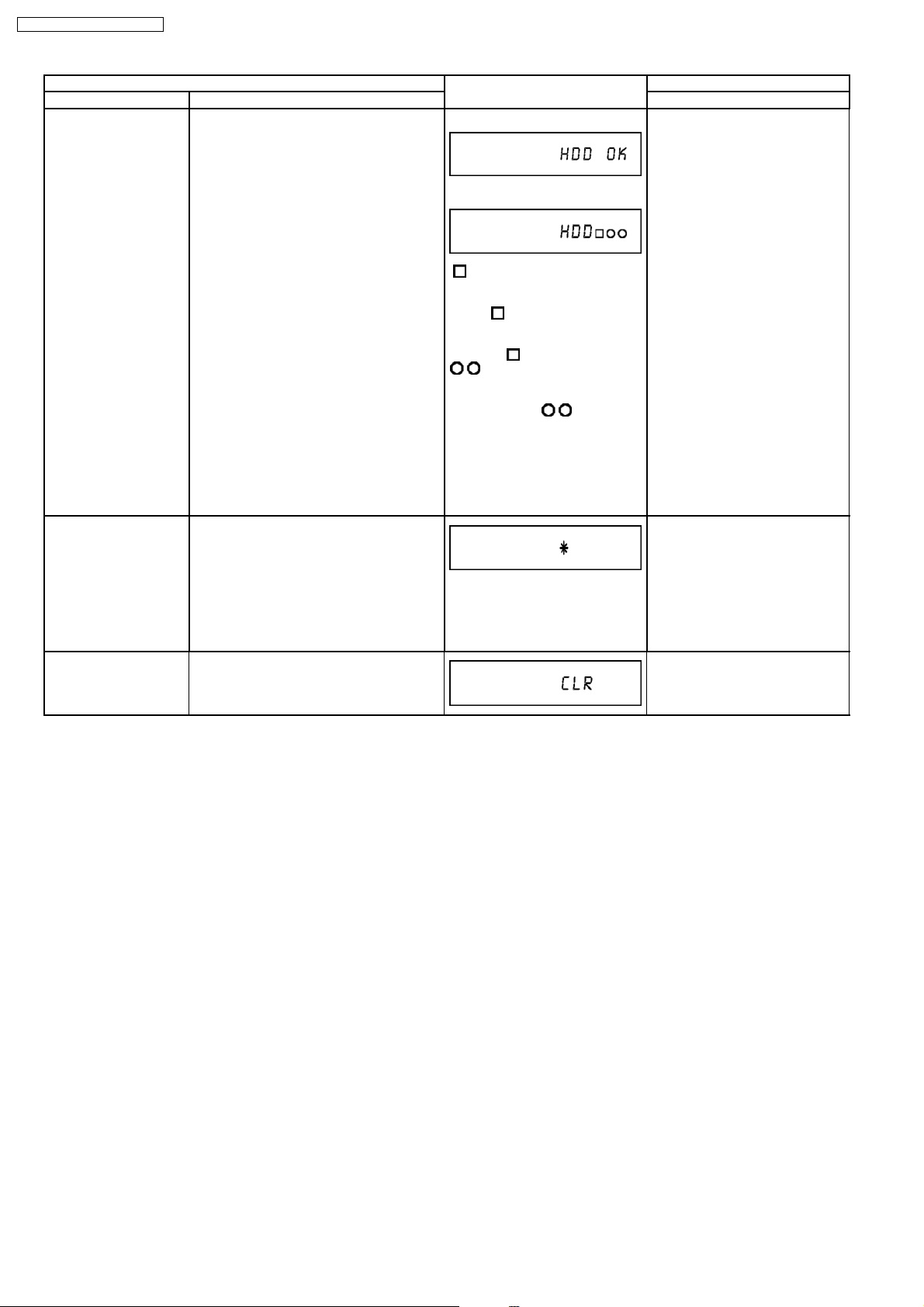
DMR-EX95VEG / DMR-EX95VEB
Item FL display Key operation
Mode name Description (Remote controller key)
HDD READ inspection Perform a complete read inspection of the
HDD.
Laser Used Time
Check laser used time (hours) of drive.
Indiction
When the HDD is OK
If the HDD is defective
: Judge of Forward rate.
* When normal (Forward rate is 35
Mbps or more and there is no HDD
error):
is Space.
* When Abnormal (Forward rate is
less than 35 Mbps or HDD error
existing):
is X.
: Number of what have
spent time for seeking is over
100ms.
* When normal:
are spaces.
* When Abnormal: Display Number
of what have spent time fore
seeking over 100 ms.
However, if the number is more
than 100, display [XX].
We judge it is normal that the
number is less than 4.
Press [3] [1] in the service mode.
* When canceling the checking
mode while executing, do “forced
power-off”.
Method: Press the “POWER”
button more than 10 seconds.
Press [4] [1] in service mode.
Delete the Laser Used
Time
Laser used time stored in the memory of the
unit is deleted.
●(*****) is the used time display in
hour.
●Laser used time of DVD/ CD in
Playback/Recording mode is
counted.
Press [9] [5] in service mode.
28
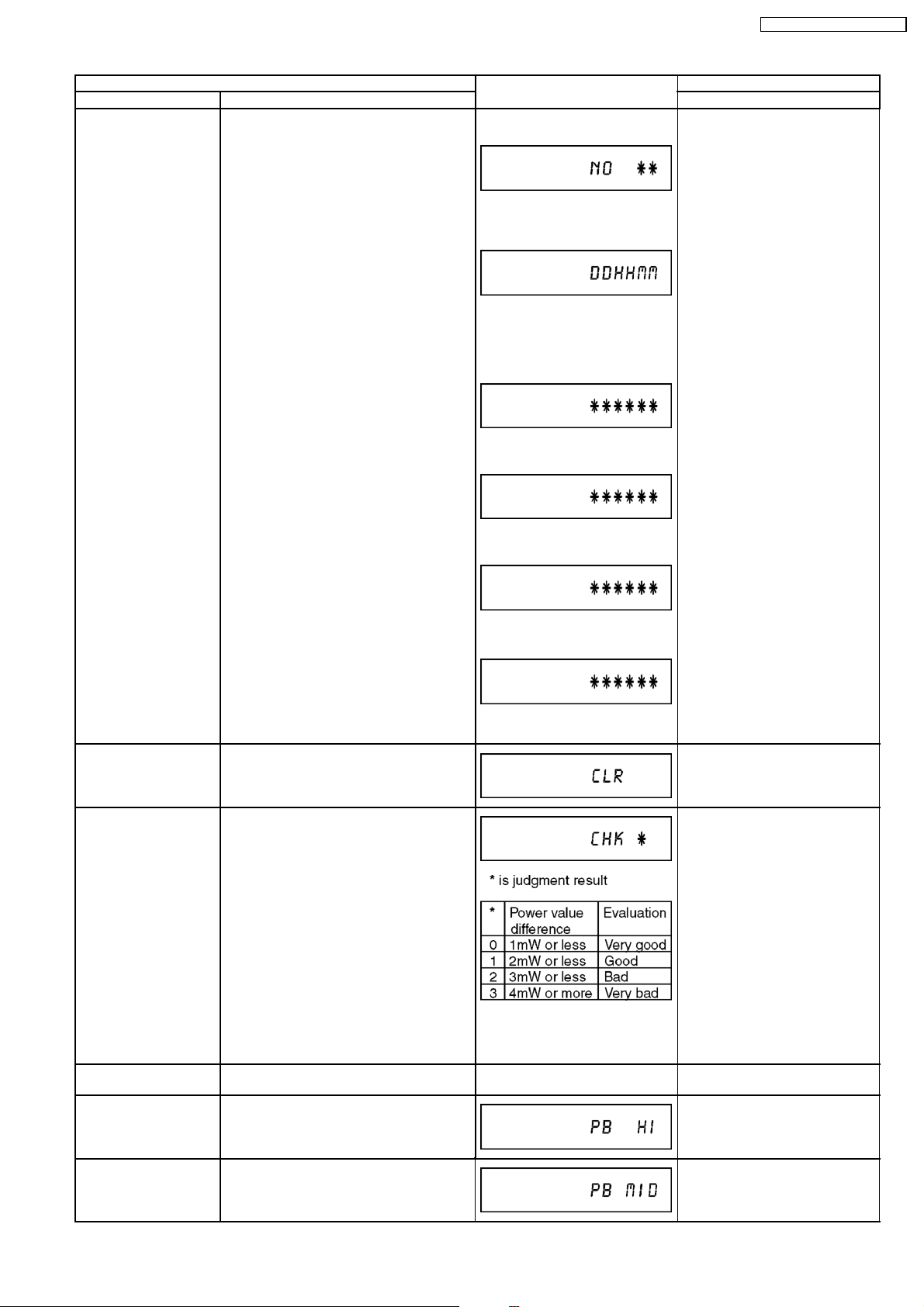
Item FL display Key operation
Mode name Description (Remote controller key)
RAM Drive Last Error RAM Drive error code display.
*For details about the drive error code, refer
to the Service Manual for the specific RAM
Drive.
1. Error Number is displayed for 5
seconds.
Press [4] [2] in service mode.
When “INFO******” is being
displayed, past 19 error histories
can be displayed by pressing [0]
[1] - [1] [9]
2. Time when the error has
occurred is displayed for 5
seconds.
DD: Day
hh: Hour
mm: Minute
3. Last Drive Error (1/2) is
displayed for 5 seconds.
4. Last Drive Error (2/2) is
displayed for 5 seconds.
DMR-EX95VEG / DMR-EX95VEB
Delete the Last Drive
Error
Delete the Last Drive Error information
stored on the DVD RAM-Drive.
Laser power confirmation Drive state is judged based on difference
between laser power value at shipping and
present laser power value.
5. Error occurring Disc type is
displayed for 5 seconds.
6. Disc Maker ID is displayed for 5
seconds.
In case that the maker cannot be
identified, display is black out.
7. Factor of Drive Error occurring is
left displayed
Press [9] [6] in service mode.
1. Insert DVD-RAM disc
into RAM Drive in service
mode. (Other media are
assumed to be noncorrespondence.)
2. Press [4] [4].
Turn on all FL/LEDs All segments of FL and all LEDs are turned
on.
PB HIGH Signal Output 8 pin of AV 1 Jack (PB HIGH terminal) is
High (approx. 11V DC).
PB MIDDLE Signal
Output
8 pin of AV 1 Jack (PB HIGH terminal) is
Middle (approx. 5.5V DC)
If DVD-RAM disc in not inserted,
[NO DISC] is displayed.
If power value study was filed,
[ERROR] is displayed.
All segments are turned on. Press [5] [1] in service mode.
Press [5] [2] in service mode.
Press [5] [3] in service mode.
29
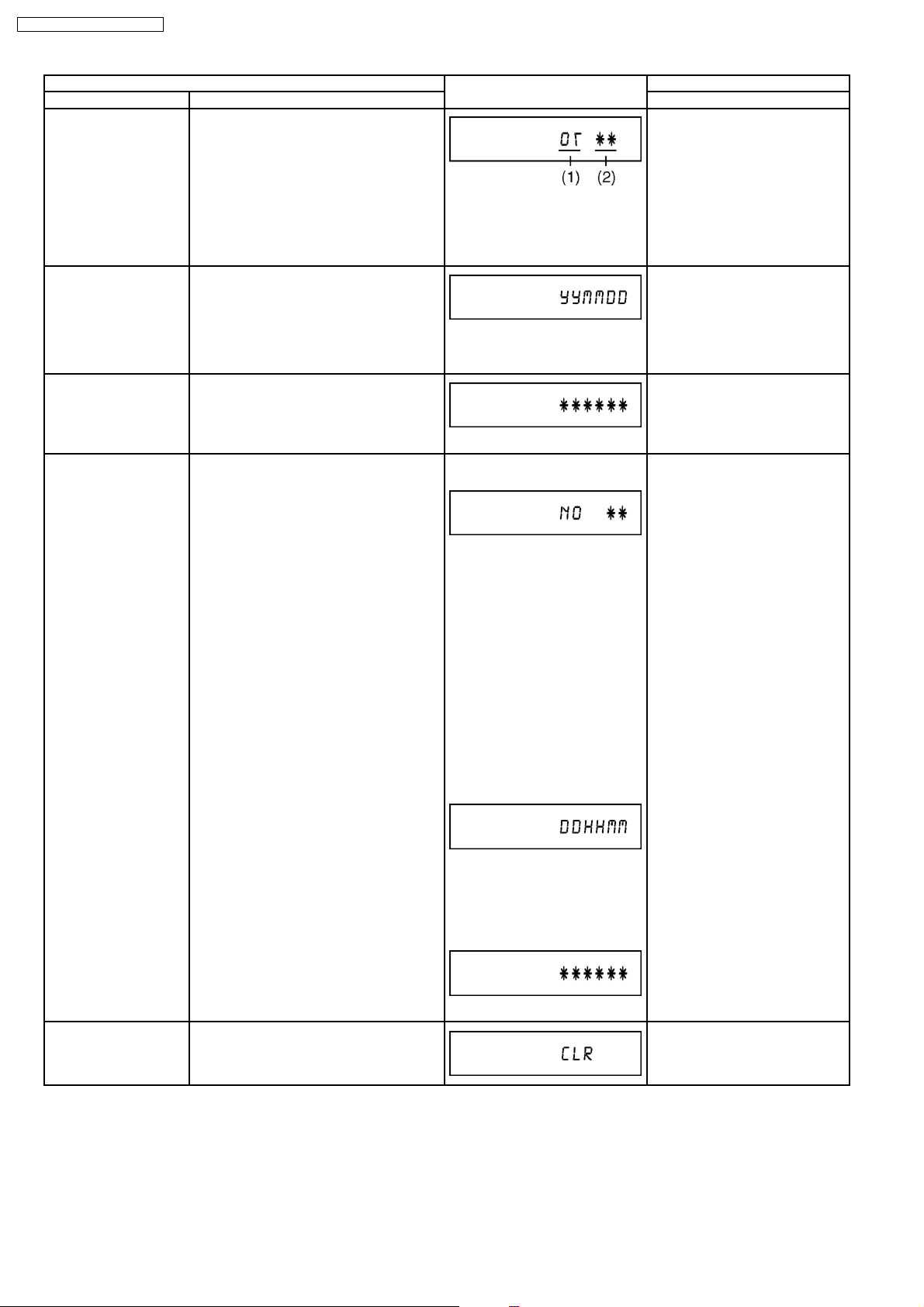
DMR-EX95VEG / DMR-EX95VEB
Item FL display Key operation
Mode name Description (Remote controller key)
Front connection
inspection
Press all front keys and check the
connection between Main P.C.B. and Front
key Switches.
(1) Each time a key is pressed,
segment turned on increases one
by one.
(2) Total umber of keys that have
been pressed.
Production Date Display Display the date when the unit was produced.
YY: Year
MM: Month
DD: Day
Display the accumlated
Display the accumulated unit´s working time.
working time
(Indicating unit: Second)
Display the Error History Display the Error History stored on the unit. Display reason of error for
5 seconds.
Press [5] [4] in service mode.
Press [6] [1] in service mode.
Press [6] [4] in service mode.
Press [6] [5] in service mode.
Then press [0] [1] ~ [1] [9], the
past 19 error histories are
displayed.
01:
Defect of Digital P.C.B.
(AV DEC / MAIN CPU)
02:
Defect of RAM Drive.
03:
Defect of Disc.
04:
Defect of Digital P.C.B. or
Communication Error.
05:
Defect of Digital P.C.B.
(AV DEC / MAIN CPU)
06:
Defect of HDD.
Display the time when the error
has occurred for 5 seconds.
DD: Day
hh: Hour
mm: Minute
Accumulated working time till
occuring of the error is left
displayed.
Delete the Error History Delete Error History information stored on
the unit.
(Indicating unit: Second)
Press [9] [7] in service mode.
30
