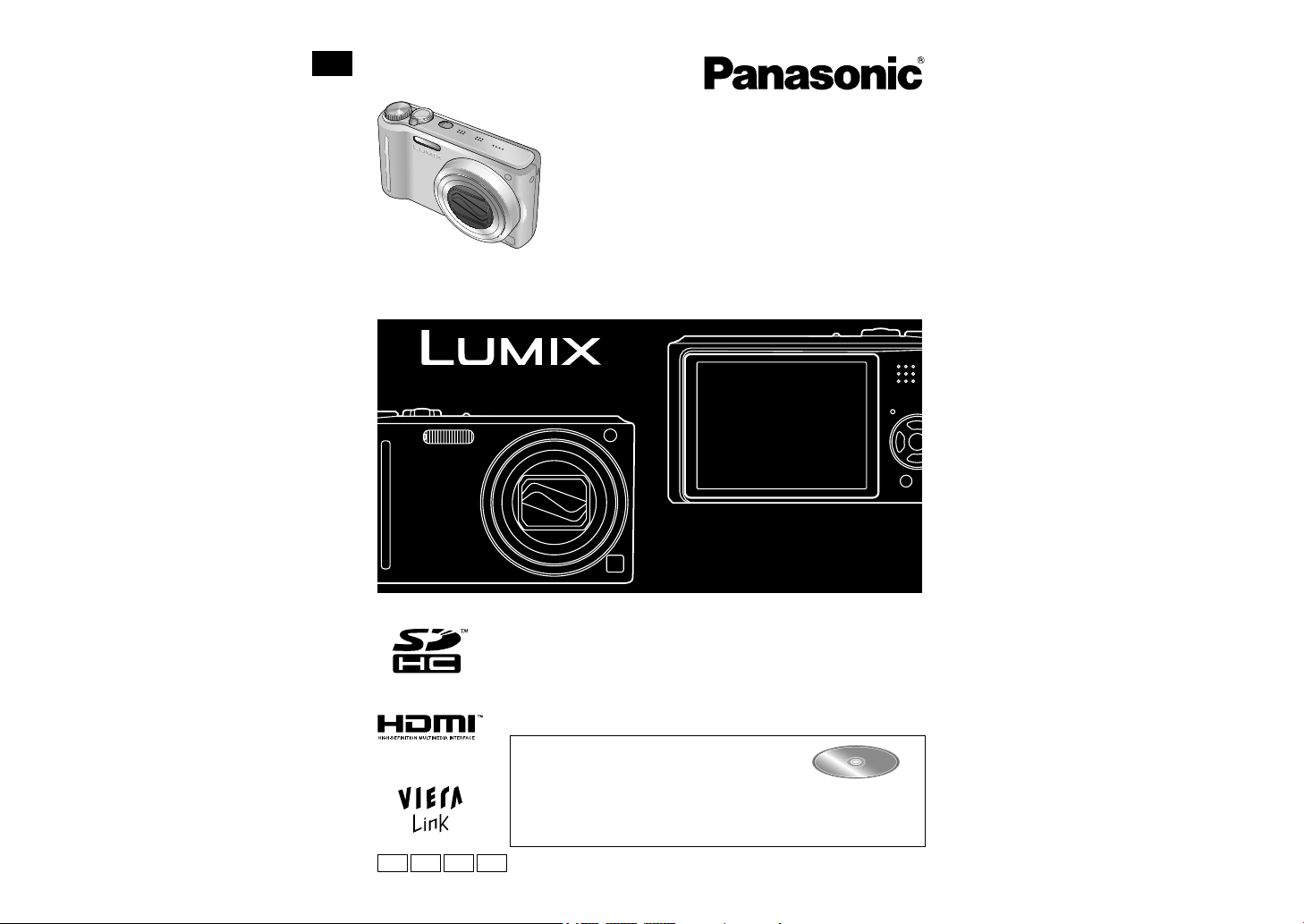
Basic
Operating Instructions
Digital Camera
Model No. DMC-TZ7/DMC-ZS3
DMC-TZ6/DMC-ZS1
Before use, please read these instructions completely.
All descriptions and logos pertaining to HDMI, VIERA Link,
AVCHD Lite, and Dolby pertain to DMC-TZ7/DMC-ZS3 only.
GC
GJ
SG
Please also refer to Operating
Instructions (PDF format) recorded on
the CD-ROM containing the Operating
Instructions (supplied).
You can learn about advanced operation methods and check
the Troubleshooting.
GH
VQT1Z96-1
M0209KZ1039
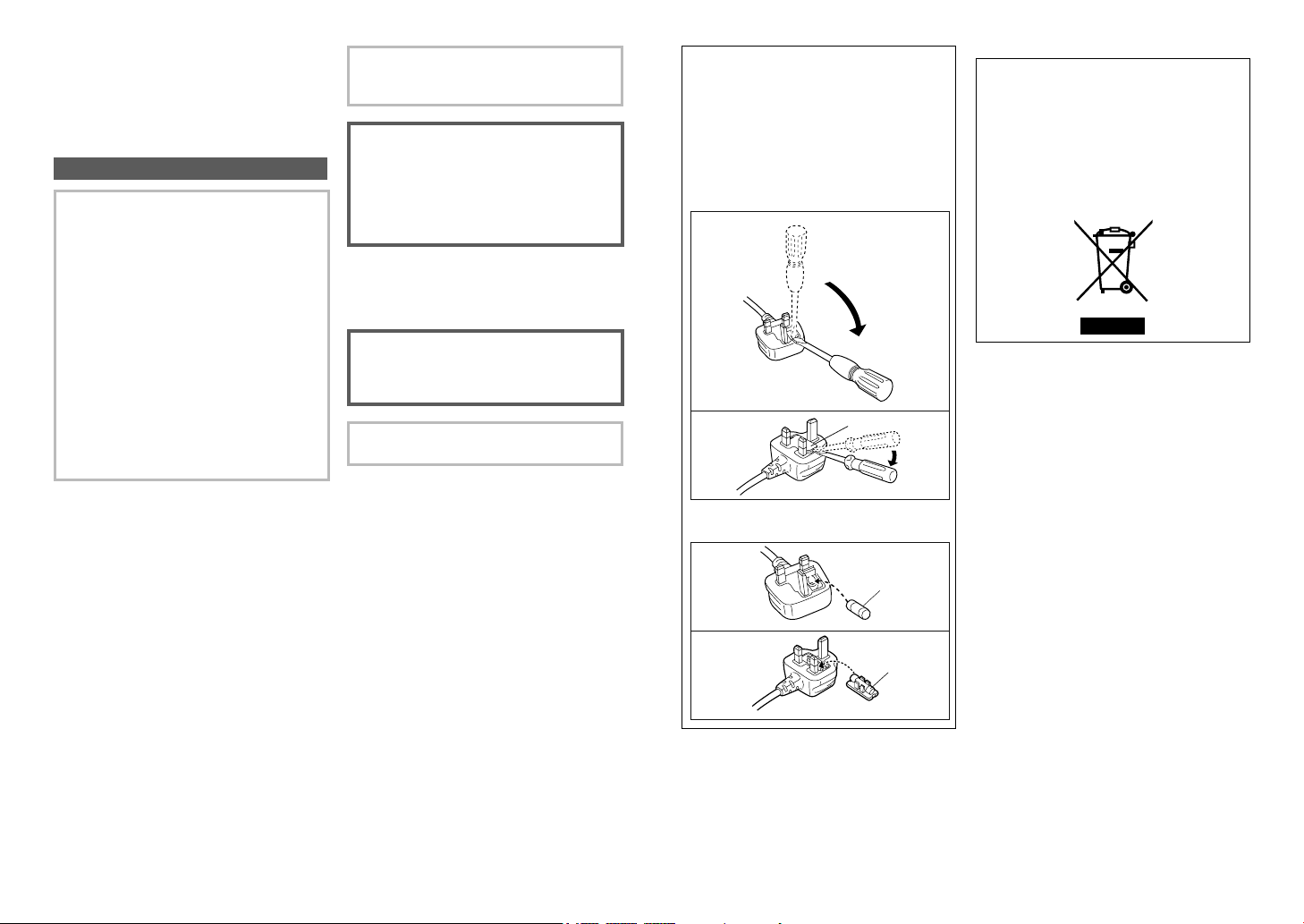
Dear Customer,
We would like to take this opportunity to
thank you for purchasing this Panasonic
Digital Camera. Please read these
Operating Instructions carefully and keep
them handy for future reference.
Information for Your Safety
WARNING:
TO REDUCE THE RISK OF FIRE,
ELECTRIC SHOCK OR PRODUCT
DAMAGE,
• DO NOT EXPOSE THIS APPARATUS
TO RAIN, MOISTURE, DRIPPING
OR SPLASHING AND THAT NO
OBJECTS FILLED WITH LIQUIDS,
SUCH AS VASES, SHALL BE
PLACED ON THE APPARATUS.
• USE ONLY THE RECOMMENDED
ACCESSORIES.
• DO NOT REMOVE THE COVER
(OR BACK); THERE ARE NO USER
SERVICEABLE PARTS INSIDE.
REFER SERVICING TO QUALIFIED
SERVICE PERSONNEL.
Carefully observe copyright laws.
Recording of pre-recorded tapes or discs
or other published or broadcast material
for purposes other than your own private
use may infringe copyright laws. Even
for the purpose of private use, recording
of certain material may be restricted.
• Please note that the actual controls
and components, menu items, etc.
of your Digital Camera may look
somewhat different from those shown
in the illustrations in these Operating
Instructions.
• HDMI, the HDMI Logo and the HighDefinition Multimedia Interface are the
registered trademarks or trademarks of
HDMI Licensing LLC.
• HDAVI ControlTM is a trademark of
Panasonic Corporation.
• SDHC Logo is a trademark.
• Other names, company names,
and product names printed in these
instructions are trademarks or registered
trademarks of the companies concerned.
THE SOCKET OUTLET SHALL BE
INSTALLED NEAR THE EQUIPMENT
AND SHALL BE EASILY ACCESSIBLE.
CAUTION
Danger of explosion if battery is
incorrectly replaced. Replace only
with the same or equivalent type
recommended by the manufacturer.
Dispose of used batteries according to
the manufacturer’s instructions.
• Do not heat or expose to flame.
Do not leave the battery in an automobile
•
exposed to direct sunlight for a long period
of time with doors and windows closed.
Warning
Risk of fire, explosion and burns. Do
not disassemble, heat above 60 °C or
incinerate.
Product Identification Marking is located
on the bottom of units.
How to replace the fuse
The location of the fuse differ according
to the type of AC cable (figures A and B).
Confirm the AC cable fitted and follow
the instructions below.
Illustrations may differ from actual AC
cable.
1. Open the fuse cover with a
screwdriver.
Figure A
Figure B
2. Replace the fuse and close or attach
the fuse cover.
Figure A
Figure B
Fuse cover
Fuse
(5 ampere)
Fuse
(5 ampere)
-If you see this symbol-
Information on Disposal in other
Countries outside the European
Union
This symbol is only valid in the
European Union.
If you wish to discard this product,
please contact your local authorities or
dealer and ask for the correct method of
disposal.
2 VQT1Z96 (ENG) (ENG) VQT1Z96 3
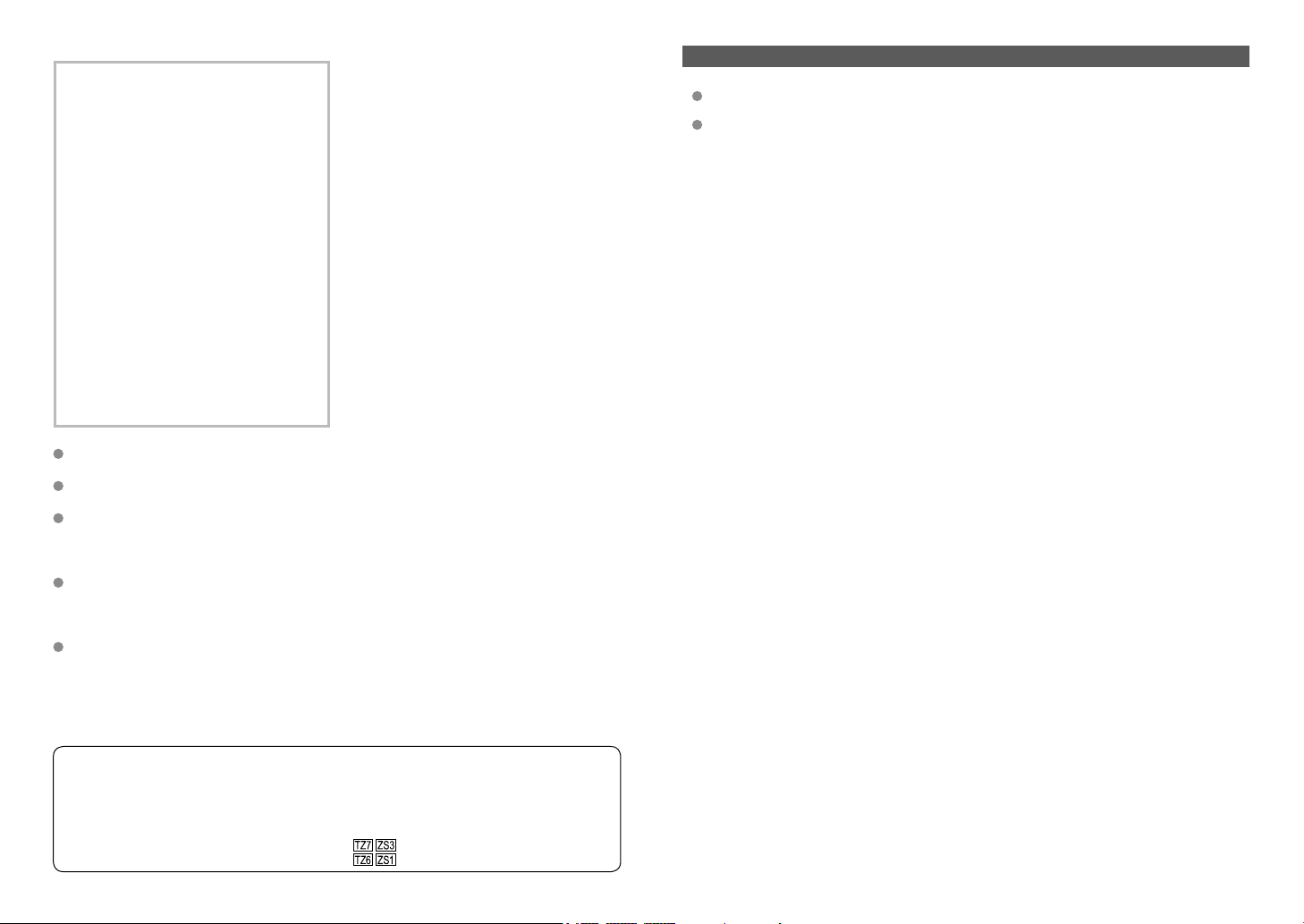
About the battery charger
CAUTION!
• DO NOT INSTALL OR PLACE THIS
UNIT IN A BOOKCASE, BUILT-IN
CABINET OR IN ANOTHER
CONFINED SPACE. ENSURE THE
UNIT IS WELL VENTILATED. TO
PREVENT RISK OF ELECTRIC
SHOCK OR FIRE HAZARD DUE
TO OVERHEATING, ENSURE
THAT CURTAINS AND ANY OTHER
MATERIALS DO NOT OBSTRUCT
THE VENTILATION VENTS.
• DO NOT OBSTRUCT THE UNIT’S
VENTILATION OPENINGS WITH
NEWSPAPERS, TABLECLOTHS,
CURTAINS, AND SIMILAR ITEMS.
• DO NOT PLACE SOURCES OF
NAKED FLAMES, SUCH AS LIGHTED
CANDLES, ON THE UNIT.
• DISPOSE OF BATTERIES IN AN
ENVIRONMENTALLY FRIENDLY
MANNER.
Do not use any other USB connection
cables except the supplied one.
Do not use any other AV cables except
the supplied one.
Do not use any other cables except a
genuine Panasonic HDMI mini cable
(RP-CDHM15/RP-CDHM30; optional).
(DMC-TZ7GC/DMC-TZ7GJ/DMC-ZS3GH)
Ensure that the AC adaptor and Multi
Conversion Adaptor are purchased as
a set. The camera is not available if you
use only either of them.
Some accessories cannot be available in
some countries or area.
When in use
Camera may become warm if used for long periods of time, but this is not a fault.
To avoid jitter, use a tripod and place in a stable location.
(Especially when using telescopic zoom, lower shutter speeds, or self-timer)
Keep the camera as far away as possible from electromagnetic equipment (such
as microwave ovens, TVs, video games etc.).
• If you use the camera on top of or near a TV, the pictures and sound on the camera
may be disrupted by electromagnetic wave radiation.
• Do not use the camera near cell phones because doing so may result in noise
adversely affecting the pictures and sound.
• Recorded data may be damaged, or pictures may be distorted, by strong magnetic
fields created by speakers or large motors.
• Electromagnetic wave radiation generated by microprocessors may adversely affect
the camera, disturbing the pictures and sound.
• If the camera is adversely affected by electromagnetic equipment and stops
functioning properly, turn the camera off and remove the battery or disconnect AC
adaptor (DMW-AC5G; optional). Then reinsert the battery or reconnect AC adaptor
and turn the camera on.
Do not use the camera near radio transmitters or high-voltage lines.
• If you record near radio transmitters or high-voltage lines, the recorded pictures and
sound may be adversely affected.
This manual provides operating instructions for the DMC-TZ7/DMC-TZ6/DMC-ZS3/DMC-ZS1.
The appearance, specifications, and screen display vary depending on the model that is used. The
descriptions in this manual are primarily based on the DMC-TZ7/DMC-ZS3.
Details about functions specific to each model are indicated by symbols added to headings or at the
end of descriptions, etc.
(Example)
Functions available in the DMC-TZ7/DMC-ZS3 only:
Functions available in the DMC-TZ6/DMC-ZS1 only:
4 VQT1Z96 (ENG) (ENG) VQT1Z96 5
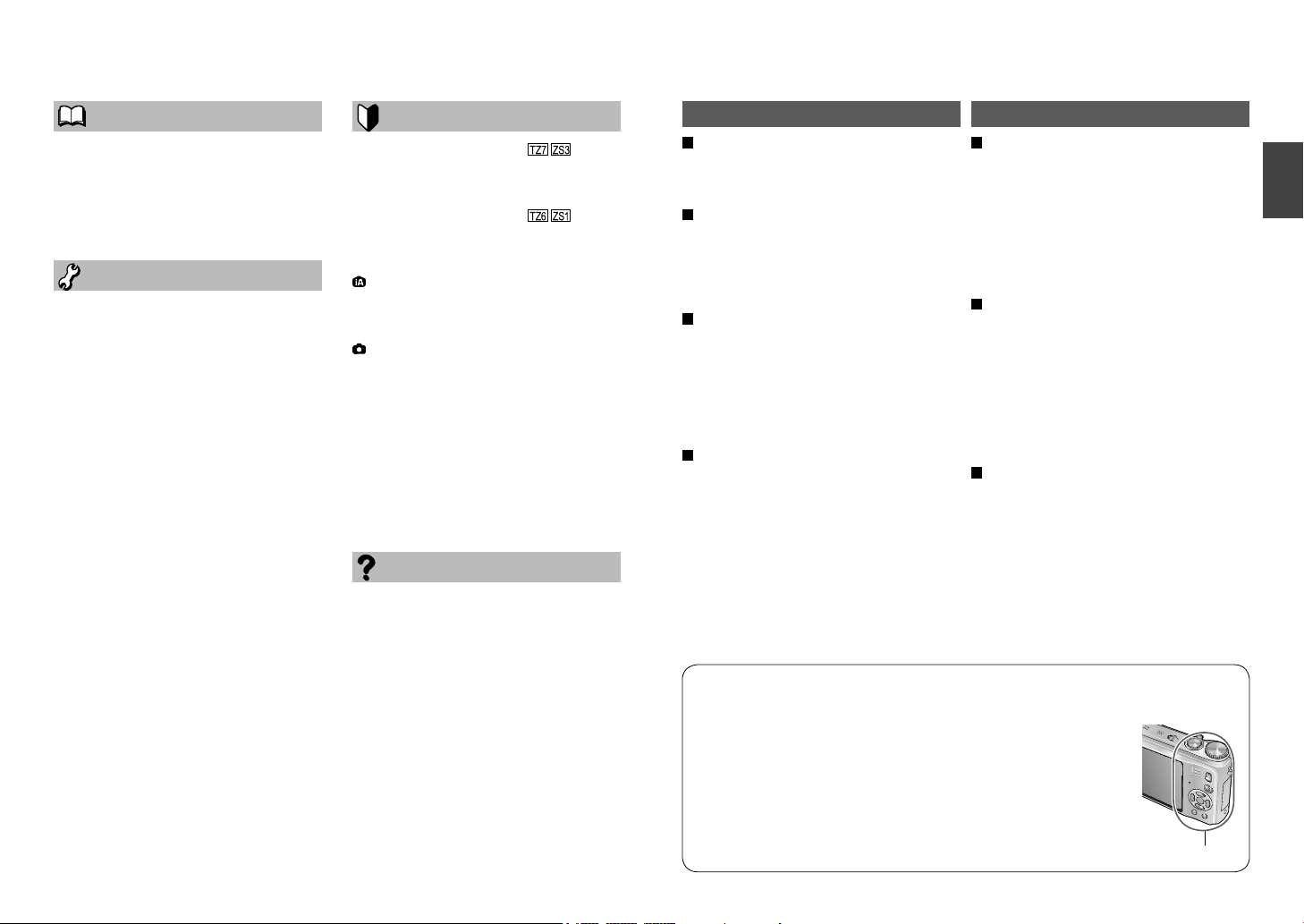
Contents Before use
Before use
Before use ..............................................7
Read first .......................................................7
To prevent damage and faults ....................... 7
Standard Accessories ........................... 8
Names of parts....................................... 9
Cursor button ................................................9
Preparations
Charging battery .................................. 10
Inserting battery and card ..................12
Picture save destination
(cards and built-in memory) ........................13
Remaining battery and memory capacity ....13
Setting the clock .................................. 14
Using menus ........................................ 15
Menu type ...................................................16
Basics
Basic shooting operation ........ 17
Holding the camera/
Direction detection function .........................18
Mode dial .....................................................18
Basic shooting operation ........ 19
Holding the camera/
Direction detection function .........................20
Mode dial .....................................................20
Taking picture with automatic
settings ............................................. 21
Face Detection and Face Recognition ........ 23
AF TRACKING ............................................ 23
Taking pictures with your own
settings ............................................. 24
Align focus for desired composition ............25
Taking pictures/
motion pictures with zoom ................. 26
Taking pictures with flash ...................27
Taking images with self-timer ............ 28
Viewing your pictures
(NORMAL PLAY) .................................. 29
Deleting pictures .................................30
To delete multiple (up to 50) or all pictures
...30
Others
Reading the Operating Instructions
(PDF format) ......................................... 31
Specifications ...................................... 32
Read first To prevent damage and faults
Do a test shot first!
Check first to see if you can take pictures
and record sounds (motion pictures/
pictures with audio) successfully.
We will not compensate for failed/
lost recording or for direct/indirect
damage.
Panasonic will not provide compensation
even if damage is caused by faults with
camera or card.
Certain pictures cannot be played
back
• Pictures edited on a computer
• Pictures taken or edited on a different
camera
(Pictures taken or edited on this camera
may also not be able to be played back
on other cameras)
Software on the CD-ROM supplied
The following actions are prohibited:
• Making duplicates (copying) for sale or
rent
• Copying onto networks
LCD monitor characteristics
Extremely high precision technology is employed to produce the LCD monitor screen.
However there may be some dark or bright spots (red, blue or green) on the screen.
This is not a malfunction.
The LCD monitor screen has more than 99.99% effective pixels with
a mere 0.01% of the pixels inactive or always lit. The spots will not be
recorded on pictures on the built-in memory or a card.
Unit temperature
The camera may become warm during use. (Especially grip area, etc.)
This does not cause a problem with the performance or quality of the
camera.
Avoid shocks, vibration, and pressure
• Avoid exposing the camera to strong
vibration or shock; e.g. dropping or
hitting the camera, or sitting down with
the camera in your pocket.
(Attach hand strap to avoid dropping
camera. Hanging any items other than
the supplied hand strap from the camera
can apply pressure against it.)
Do not press the lens or the LCD monitor.
•
Do not get the camera wet or insert
foreign objects
This camera is not waterproof.
•
Do not expose the camera to water, rain, or seawater.
(If camera gets wet, wipe with a soft,
dry cloth. Wring cloth thoroughly first if
wet with seawater, etc.)
• Avoid exposing lens and socket to dust
or sand, and do not allow liquids to leak
into gaps around buttons.
Avoid condensation caused by
sudden changes in temperature and
humidity
• When moving between places of
different temperature or humidity, place
camera into a plastic bag and allow to
adjust to conditions before use.
• If the lens clouds up, switch off the
power and leave for about two hours to
allow camera to adjust to conditions.
• If the LCD monitor clouds up, wipe with
a soft, dry cloth.
Grip area
6 VQT1Z96 (ENG) (ENG) VQT1Z96 7
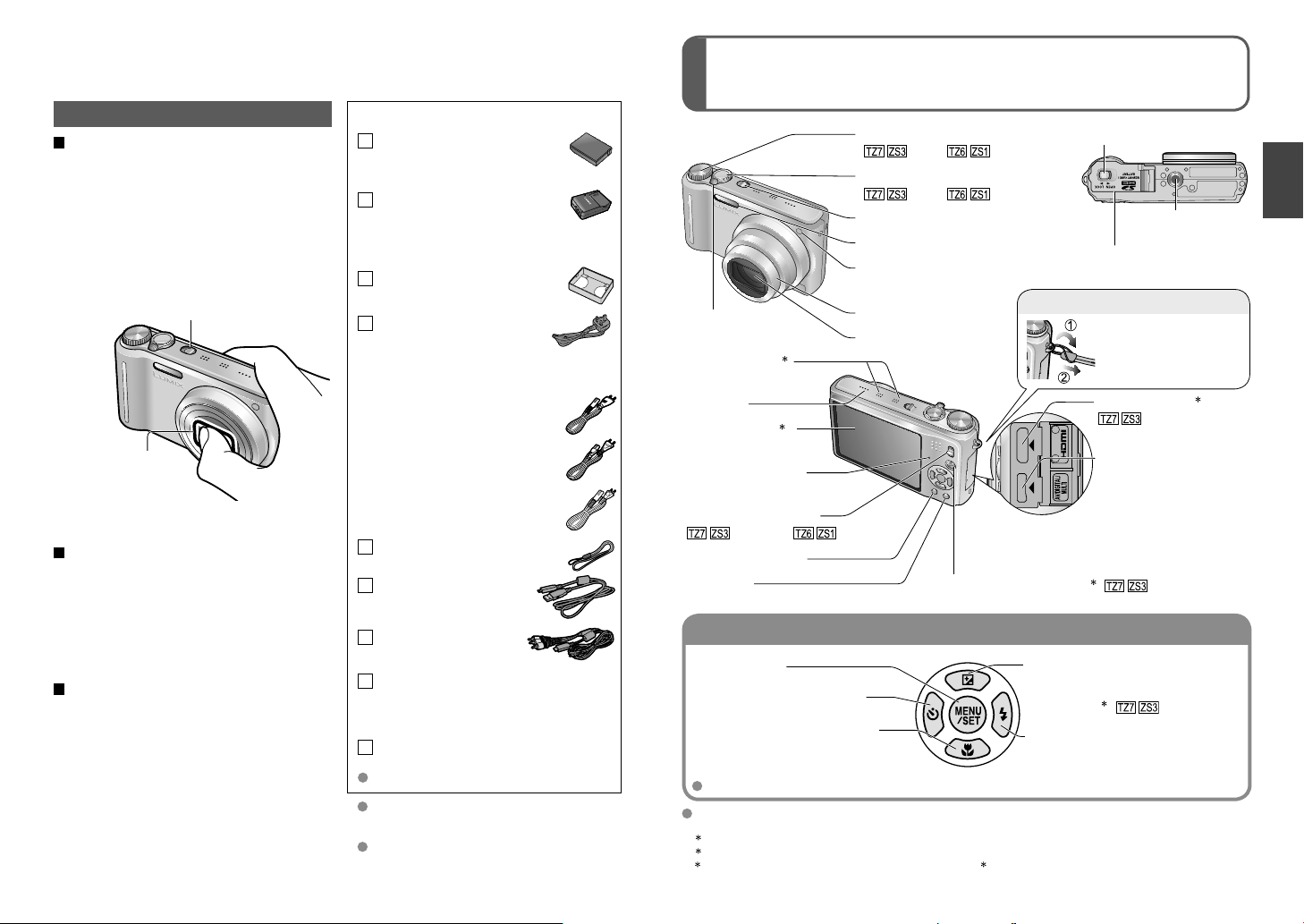
Before use
Cursor button
Hand strap eyelet
(Continued)
To prevent damage and faults
Lens
• If lens is dirty:
Images may appear slightly white if lens is
dirty (fingerprints, etc.).
Turn the power on, hold the extracted lens
barrel with your fingers, and gently wipe
the lens surface with a soft, dry cloth.
• Do not leave in direct sunlight.
Camera ON/OFF switch
Do not touch the lens
barrier, as this may
damage lens. Be
careful when removing
camera from bag, etc.
When using tripod
• Do not apply excessive force or tighten
screws at an angle (may damage
camera, screw hole, or label.)
• Ensure that the tripod is stable.
(Read the tripod’s instruction manual.)
When transporting
Switch off power.
We recommend using a genuine leather
case (DMW-CT3, optional).
Standard
Accessories
Part numbers are as of February 2009
Battery Pack
DMW-BCG10E
Charge the battery before use.
(referred to in this manual as ‘battery’)
Battery Charger
DE-A66B
(DMC-TZ7(GC/GJ), DMC-TZ6GC, DMC-ZS3GH, DMC-ZS1GH)
DE-A66E (DMC-TZ7SG)
(referred to in this manual as ‘charger’)
Battery Carrying Case
VGQ0E45
AC Cable
K2CT3CA00004
(DMC-TZ7GC, DMC-TZ6GC, DMC-ZS3GH, DMC-ZS1GH)
(Hong Kong Special Administrative
Region of China and Saudi Arabia)
K2CQ2CA00006
(DMC-TZ7GC, DMC-TZ6GC)
K2CP2YY00001
(DMC-TZ7GJ)
K2CA2CA00019
(DMC-TZ7SG)
Hand Strap
VFC4297
USB Connection Cable
K1HA14AD0001
AV Cable
K1HA14CD0001
CD-ROM
VFF0471
(DMC-TZ7(GC/GJ), DMC-TZ6GC, DMC-ZS3GH, DMC-ZS1GH)
VFF0470 (DMC-TZ7SG)
CD-ROM Software
•
Install software on your computer to use it.
Please dispose of all packaging appropriately.
Cards are optional. You can record or play
back pictures on the built-in memory when
you are not using a card. (P.13)
Consult the dealer or your nearest servicentre
if you lose the supplied accessories. (You can
purchase the accessories separately.)
Operating Instructions
Names of parts
Mode dial
( P.18, P.20)
Shutter button
( P.17, P.19)
Camera ON/OFF switch (P.14)
Flash (P.27)
Self-timer indicator (P.28)/
AF assist lamp
Zoom lever (P.26)
STEREO MIC
1
Lens barrel
(P.8)
Lens
Speaker
LCD monitor
3
Status indicator
(P.12, 21)
REC/PLAY switch
( P.17, 29, P.19, 29)
DISPLAY button
Q.MENU/
delete button
MENU/SET
(menu display/set/finish) (P.15)
Left cursor button (◄)
• Self-timer (P.28)
Down cursor button (▼)
• Macro mode
• AF Lock (AF tracking) (P.23)
In this manual, the button that is used is shaded or indicated by▲▼◄►.
The appearance, specifications, and screen display vary depending on the model that is used. The
descriptions in this manual are primarily based on the DMC-TZ7/DMC-ZS3.
1
DMC-TZ6/DMC-ZS1 has only one microphone (Monaural).
2
This is not available in the DMC-TZ6/DMC-ZS1.
3
The size in the DMC-TZ6/DMC-ZS1 is different.
(P.30)
Motion picture button
• Do not use any other adaptors except a
genuine Panasonic multi conversion adaptor
(DMW-MCA1; optional).
4
DMC-TZ6/DMC-ZS1 does not have this button.
Release lever (P.12)
Tripod receptacle
Card/Battery door (P.12)
We recommend using
the supplied hand strap
to avoid dropping the
camera.
HDMI socket
AV/DIGITAL/MULTI
socket
• Always use a genuine
Panasonic AC adaptor
(DMW-AC5G; optional).
4
(P.17)
Up cursor button (▲)
• Exposure compensation
• Auto bracket
• Multi aspect
• White balance fine adjustment
Right cursor button (►)
• Flash (P.27)
2
2
8 VQT1Z96 (ENG) (ENG) VQT1Z96 9
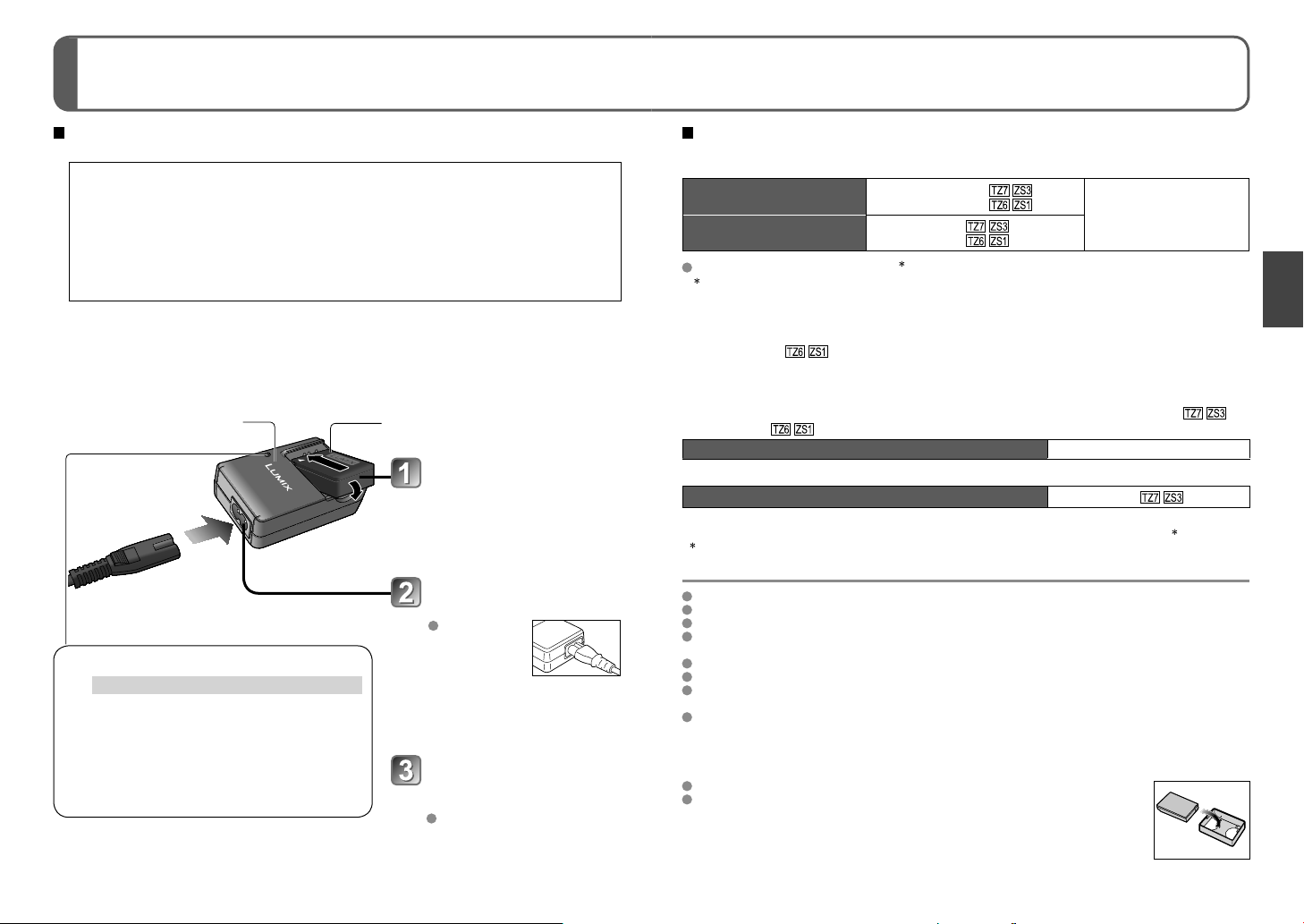
Charging battery
Always charge before first use! (not sold pre-charged)
About batteries that you can use with this unit (as of February 2009)
The battery that can be used with this unit is DMW-BCG10E.
It has been found that counterfeit battery packs which look very similar to the
genuine product are made available to purchase in some markets. Some of
these battery packs are not adequately protected with internal protection to
meet the requirements of appropriate safety standards. There is a possibility
that these battery packs may lead to fire or explosion. Please be advised that
we are not liable for any accident or failure occurring as a result of use of
a counterfeit battery pack. To ensure that safe products are used we would
recommend that a genuine Panasonic battery pack is used.
• Use the dedicated charger and battery.
•
This camera has a function identifying batteries that can be used, and this function is
compatible with the dedicated battery (DMW-BCG10E). (Batteries not compatible with
this function cannot be used.)
Charger (model-specific)
Battery (model-specific)
Insert the battery
terminals and attach
the battery to the
charger
Ensure ‘LUMIX’ faces
outwards.
Connect the charger
to the electrical outlet
The AC
mains lead
Charging light (CHARGE)
On:
Charging in progress, approx. 130 min. (Max.)
Off: Charging complete
If light is flashing:
• Charging may take longer than normal if
battery temperature is too high or too low
(charging may not be completed).
• Battery/charger connector is dirty. Clean with
a dry cloth.
does not fit
entirely into
the AC input terminal.
A gap will remain as shown
right.
Detach the battery
after charging is
complete
Disconnect charger and
battery when charging is
complete.
The battery life
Figures may be reduced if intervals between recordings are longer; if flash, zoom, or LCD
MODE are used frequently; or in colder climates (depends on actual usage).
Number of recordable
pictures
Recording time
Recording conditions by CIPA standard
CIPA is an abbreviation of [Camera & Imaging Products Association].
• Temperature 23 °C, humidity 50 %
• LCD monitor ON
(The number of recordable pictures decreases
in AUTO POWER LCD, POWER LCD, and
HIGH ANGLE
• Using Panasonic SD memory card (32 MB)
• Using the supplied battery
• NORMAL PICTURE mode
Number reduced if intervals longer – e.g. to approx. one quarter (75 pictures /
80 pictures ) for 2-minute intervals under the above conditions.
Playback time Approx. 300 min
The number of recordable pictures or available recording time may vary slightly according to battery and usage conditions.
Recording time capacity (motion pictures)
• Continuous recording with ‘REC MODE’ set to ‘AVCHD Lite’ and ‘REC QUALITY’ to ‘SH’
Available recording time varies according to usage conditions and intervals between recording.
Available recording time will be reduced when the camera is switched ‘ON’/‘OFF’, recording is
stopped/started, or zoom operations are used frequently.
Battery will be warm during charging and for some time thereafter.
Battery will run out if not used for long periods of time, even after being charged.
Charge the battery with the charger indoors (10 °C - 35 °C).
Frequently charging up battery is not recommended.
(Frequently charging battery reduces maximum usage time and can cause battery to expand.)
Do not disassemble or modify the charger.
If available battery power is significantly reduced, battery is reaching end of lifespan. Please purchase a new battery.
The battery charger is in the standby condition when the AC power supply cord is connected.
The primary circuit is always “live” as long as the power cord is connected to an electrical outlet.
When charging
• Remove any dirt on connectors of charger and battery with dry cloth.
• Keep at least 1 m away from AM radio (may cause radio interference).
• Noises may be emitted from inside of charger, but this is not a fault.
•
Always remove from mains socket after charging (up to 0.1 W consumed if left in place).
Store battery in battery carrying case after use.
Do not use if damaged or dented (especially connectors), e.g. by dropping (can
cause faults).
Approx. 300 pictures
Approx. 320 pictures
Approx. 150 min
Approx. 160 min
mode)
• First picture taken 30 sec. after power turned
on (STABILIZER ‘AUTO’)
• 1 picture taken per 30 sec.
• Full flash used for every other picture
• Zoom operation for each picture
(max. W → max. T, or max. T → max. W)
• Power turned off after each 10 pictures,
battery allowed to cool
By CIPA standard in normal
picture mode
Approx. 90 min
10 VQT1Z96 (ENG) (ENG) VQT1Z96 11
