Page 1
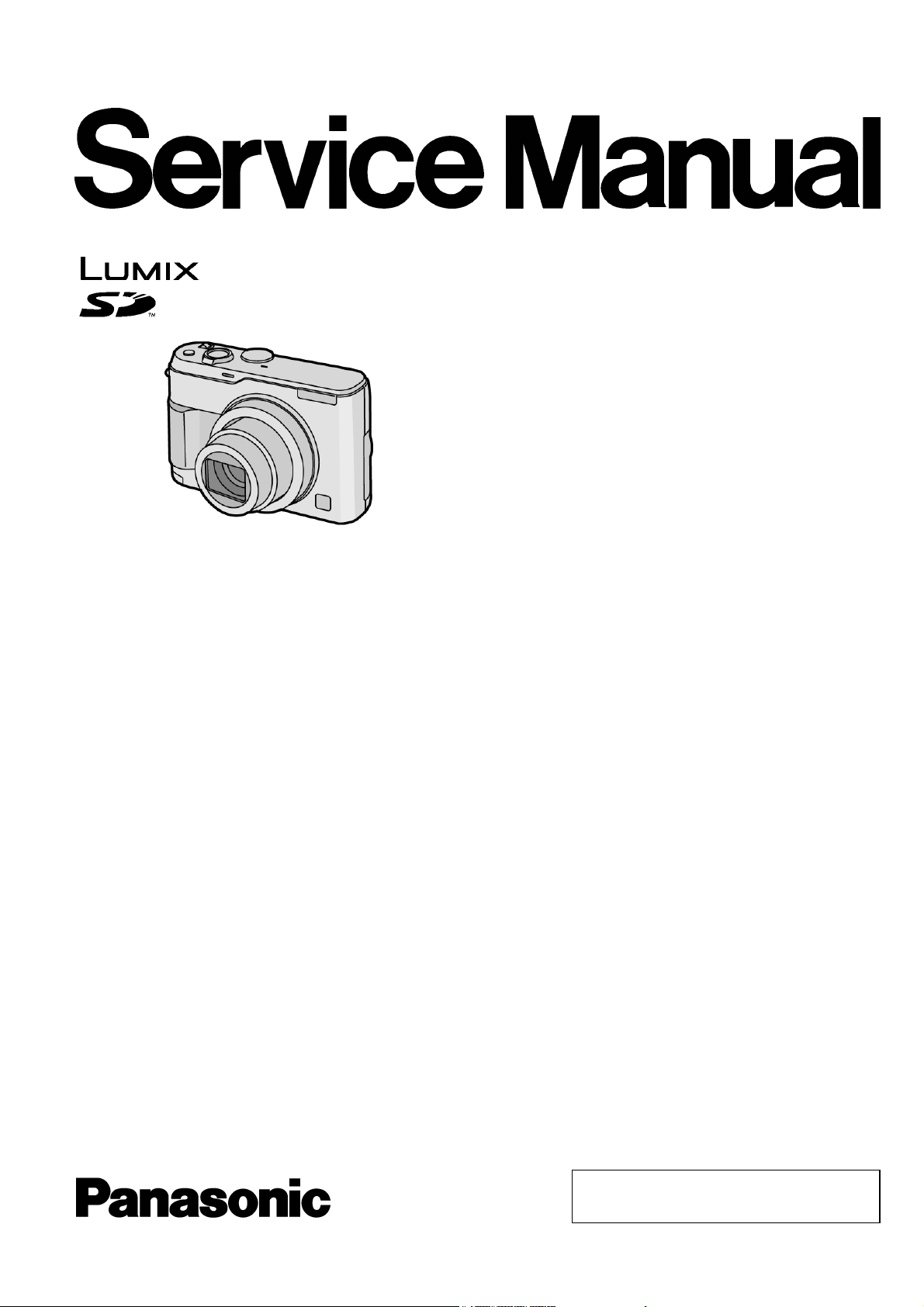
DMC-LZ2PP
DMC-LZ2PL
DMC-LZ2EB
DMC-LZ2EG
DMC-LZ2EGM
DMC-LZ2GC
DMC-LZ2GD
ORDER NO. DSC0502001C0
B26
Digital Camera
DMC-LZ2GK
DMC-LZ2GN
DMC-LZ2GT
DMC-LZ2SG
DMC-LZ1PP
DMC-LZ1PL
DMC-LZ1EB
DMC-LZ1EG
DMC-LZ1EGM
DMC-LZ1GC
DMC-LZ1GD
DMC-LZ1GK
DMC-LZ1GN
DMC-LZ1GT
Vol. 1
Colour
DMC-LZ2
(S)...........Silver Type
(K)...........Black Type (PP,EB,EG,EGM and GC only)
DMC-LZ1
(S)...........Silver Type
© 2005 Matsushita Electric Industrial Co., Ltd. All
rights reserved. Unauthorized copying and
distribution is a violation of law.
Page 2
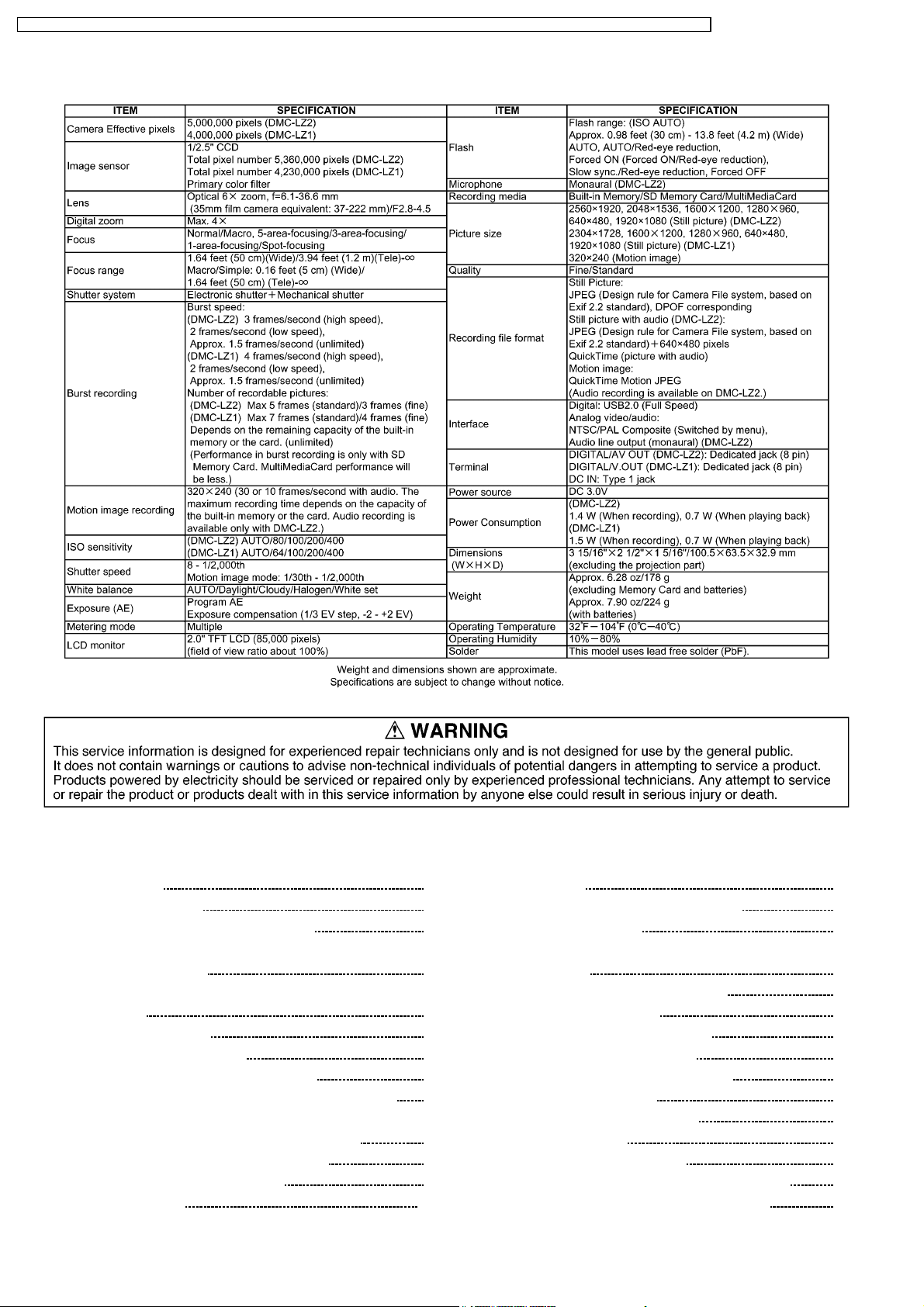
DMC-LZ2PP / DMC- LZ2PL / DMC-LZ2EB / DMC-LZ2EG / DMC-LZ2EG M / DMC-LZ2GC / DMC-LZ2GD / DMC-LZ2GK / DMC- LZ2GN / DMC-LZ2G T / DMC-LZ2SG
CONTENTS
Page Page
1 INTRODUCTION 4
1.1. INTRODUCTION
1.2. ABOUT LEAD FREE SOLDER (PbF)
1.3. IMPORTANT NOTICE 1: (Other than U.S.A. and
Canadian Market)
1.4. HOW TO DEFINE THE MODEL SUFFIX (NTSC or PAL
model)
2 SAFETY PRECAUTIONS
2.1. GENERAL GUIDELINE S
2.2. LEAKAGE CURRENT COLD CHECK
2.3. LEAKAGE CURRENT HOT CHECK (See Figure 1.)
3 PREVENTION OF ELECTRO STATIC DISCHARGE (ESD) TO
ELECTROSTATICALLY SENSITIVE (ES) DEVICES
4 HOW TO REPLACE THE LITHIUM BATTERY
4.1. REPLACEMENT PROCEDURE
5 OPERATING GUIDE
11
6 SERVICE NOTES
4
4
4
5
7
7
7
7
8
9
9
6.1. WHEN REPLACING THE MAIN C.B.A.
6.2. SERVICE POSITION
6.3. HOW TO DISCHARGE THE CAPACITOR ON FLASH
TOP C.B.A.
6.4. CLEANING LENS AND LCD PANEL
7 ADJUSTMENT PROCEDURES
7.1. SERVICE FIXTURE AND TOOLS
8 ERROR CODE MEMORY FUNCTION
9 CONFIRMATION OF FIRMWARE VERSION
10 DISASSEMBLY PROCEDURE
10.1. DISASSEMBLY FLOW CHART
10.2. C.B.A. LOCATION
10.3. DIASSEMBLY PROCEDURE
10.4. DISASSEMBLY PROCEDURE FOR THE LENS
10.5. ASSEMBLY PROCEDURE FOR THE LENS
2
13
13
13
14
14
15
16
17
20
21
21
21
22
26
28
Page 3
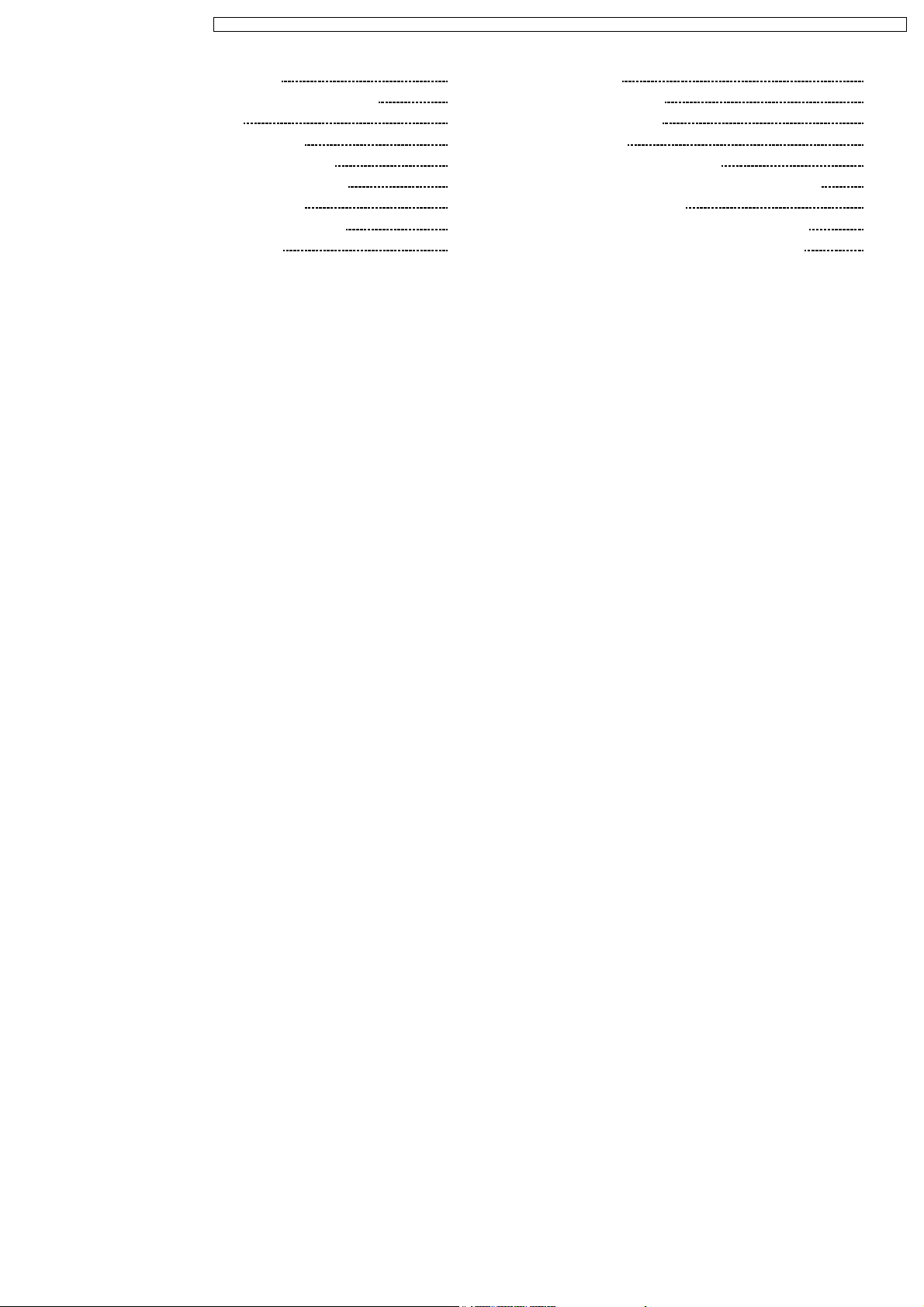
DMC-LZ2PP / DMC- LZ2PL / DMC-LZ2EB / DMC-LZ2EG / DMC-LZ2EG M / DMC-LZ2GC / DMC-LZ2GD / DMC-LZ2GK / DMC- LZ2GN / DMC-LZ2G T / DMC-LZ2SG
10.6. REMOVAL OF THE CCD 31
10.7. THE APPLYMENT OF GREASE METHOD
11 SCHEMATIC DIAGRAMS
11.1. OVERALL BLOCK DIAGRAM
11.2. WIRING CONNECTION DIAGRAM
11.3. FLASH TOP SCHEMATIC DIAGRAM
11.4. CCD SCHEMATIC DIAGRAM
11.5. LENS FLEX SCHEMATIC DIAGRAM
12 CIRCUIT BOARD ASSEMBLIES
12.1. CCD C.B.A.
32
33
33
34
35
35
36
37
12.2. FLASH TOP C.B.A.
12.3. LENS FLEX C.B.A.
13 EXPLODED VIEWS
13.1. FRAME & CASING SECTION
13.2. PACKING PARTS & ACCESSORIES SECTION
14 REPLACEMENT PARTS LIST
14.1. MECHANICAL REPLACEMENT PARTS LIST
14.2. ELECTRICAL REPLACEMENT PARTS LIST
37
38
39
40
40
42
43
43
45
3
Page 4

DMC-LZ2PP / DMC- LZ2PL / DMC-LZ2EB / DMC-LZ2EG / DMC-LZ2EG M / DMC-LZ2GC / DMC-LZ2GD / DMC-LZ2GK / DMC- LZ2GN / DMC-LZ2G T / DMC-LZ2SG
1 INTRODUCTION
1.1. INTRODUCTION
This service manual contains technical information, which allow service personnel’s to understand and service this model.
Please place orders using the parts list and not the drawing reference numbers.
If the circuit is changed or modified, the information will be followed by service manual to be controlled with original service manual.
1.2. ABOUT LEAD FREE SOLDER (PbF)
Distinction of PbF PCB:
PCBs (manufacture d) using lead free solder will have a PbF stamp on the PCB.
Caution:
· Pb free solder has a higher melting point than standard solder, Typically the melting point is 50-70°F (30-40°C) higher.
Please use a high temperature soldering iron. In case of soldering iron with temperature control, please set it to 700±20°F
(370±10°C)
· Pb free solder will tend to splash when heated too high (about 1100°F/600°C).
When soldering or unsoldering, please completely remove all of the solder on the pins or solder area, and be sure to heat the
soldering points with the Pb free solder until it melts enough.
1.3. IMPORTANT NOTICE 1: (Other than U.S.A. and Canadian Market)
1. The service manua l does not contain the following information, because of the impossibility of servicing at component level.
a. Schematic diagram, Block Diagram and C.B.A. layout of Main C.B.A.
b. Parts list for individual parts of Main C.B.A.
When a part replacement is required for repairing Main C.B.A., replace as an assembled parts. (Main C.B.A.)
2. The following category is/are recycle module part. please send it/them to Central Repair Center.
· MAIN C.B.A. (DMC-LZ2: VEP56019B, DMC-LZ1: VEP56019A) : Excluding replacement of Lithium Battery
4
Page 5
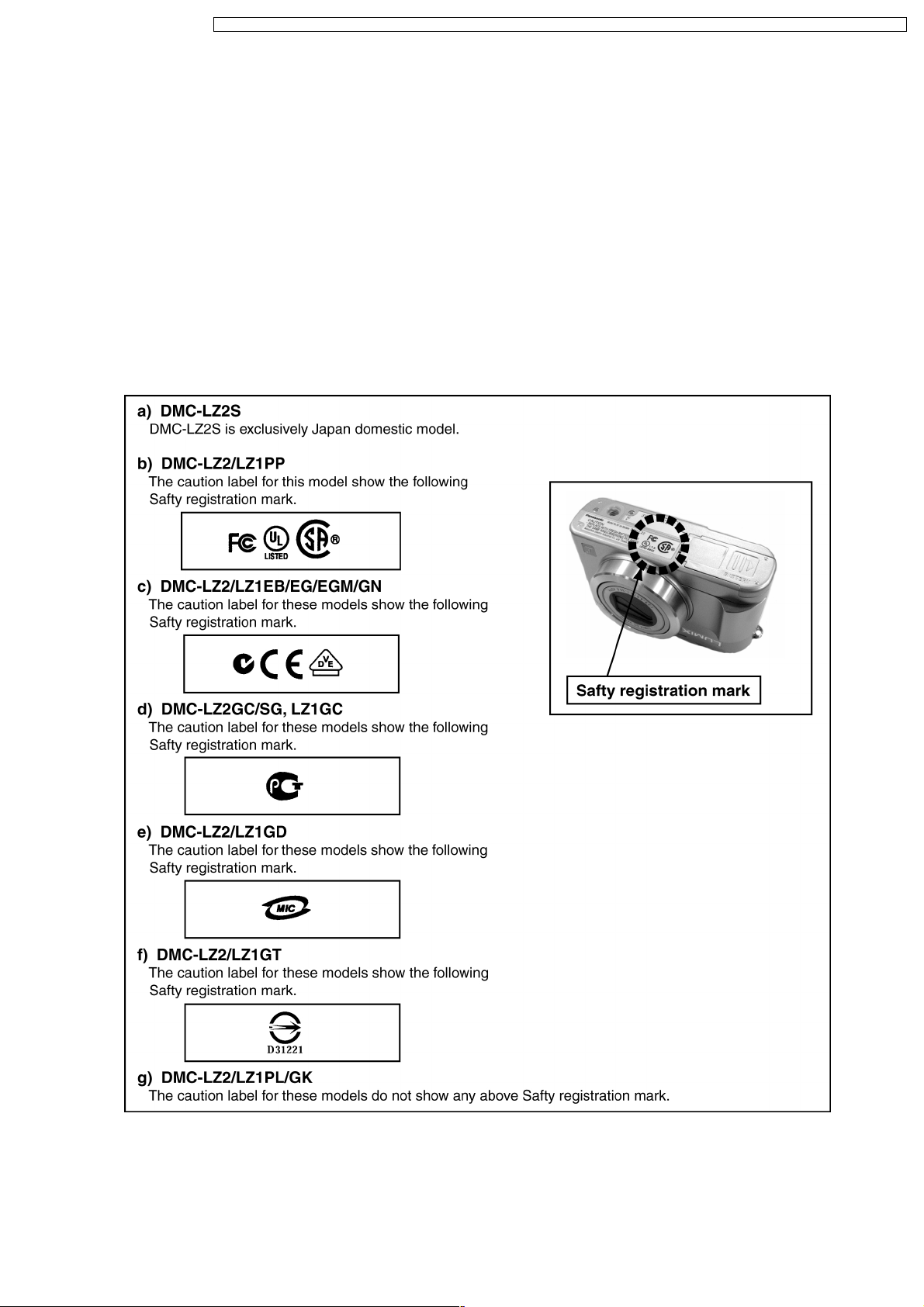
DMC-LZ2PP / DMC- LZ2PL / DMC-LZ2EB / DMC-LZ2EG / DMC-LZ2EG M / DMC-LZ2GC / DMC-LZ2GD / DMC-LZ2GK / DMC- LZ2GN / DMC-LZ2G T / DMC-LZ2SG
1.4. HOW TO DEFINE THE MODEL SUFFIX (NTSC or PAL model)
There are seven kinds of DMC-LZ2/LZ1, regardless the colours.
· DMC-LZ2S
· DMC-LZ2/LZ1PP
· DMC-LZ2/LZ1EB/EG/EGM/GN
· DMC-LZ2GC/SG, LZ1GC
· DMC-LZ2/LZ1GD
· DMC-LZ2/LZ1GT
· DMC-LZ2/LZ1PL/GK
(DMC-LZ2S is exclusively Japan domestic model.)
What is the difference is that the “INITIAL SETTING” data which is stored in Flash ROM mount ed on Main C.B.A.
1.4.1. Defining methods:
To define the model suffix to be serviced, refer to the caution label which is putted on the bottom side of the Unit.
NOTE:
After replacing the MAIN C.B.A., be sure to achieve adjustment.
The adjustment instruction is available at “software download” on the “CS-Web from AVC” web-site in “TSN system”.
5
Page 6

DMC-LZ2PP / DMC- LZ2PL / DMC-LZ2EB / DMC-LZ2EG / DMC-LZ2EG M / DMC-LZ2GC / DMC-LZ2GD / DMC-LZ2GK / DMC- LZ2GN / DMC-LZ2G T / DMC-LZ2SG
1.4.2. INITIAL SETTINGS:
When you replace the Main C.B.A., be sure to perform the initial settings after achieving the Adjustment, by ordering the following
procedure in accordance with model suffix.
· Step 1. The temporary cancellation of factory setting:
Set the mode dial to “ Normal Picture
While keep pressing Optical Image Stabilizer
· Step 2. The cancellation of factory setting:
Set the mode dial to “ Playback
While keep pressing Optical Image Stabilizer
· Step 3. Turn the Power on:
Set the mode dial to “ Normal Picture
· Step 4. Display the INITIAL SETTING:
While keep pressing MENU
and “ RIGHT of Cross key” simultaneously, turn the Power off.
(Red camera mark)”.
and “ UP of Cross key” simultaneously, turn the Power on.
”.
and “ UP of Cross key” simultaneously, turn the Power off.
(Red camera mark)”, and then turn the Power on.
· Step 5. Set the INITIAL SETTING:
Select the area with pressing “ UP
/ DOWN of Cross key”, and then press the “ RIGHT of Cross key”.
The only set area is displayed, and then press the " RIGHT of Cross key" after confirmation. (The unit is powered off
automatically.)
Confirm the display of “PLEASE SET THE CLOCK” in English when the unit is turned on again.
(For China and Taiwan market, the display shows “PLEASE SET THE CLOCK” in Chinese.)
· NOTE:
The display shows “SET THE CLOCK” when turn the Power on again.
Connect the unit to PC with USB cable and is detected as removable media.
1) As for your reference Default setting condition is given in the following table.
· Default setting (After “INITIAL SETTINGS”)
MODEL VIDEO OUTPUT LANGUAGE DATE REMARKS
a) DMC-LZ2S NTSC Japanese Year/Month/Date
b) DMC-LZ2/1PP/PL NTSC English Month/Date/Year
c) DMC-LZ2/1EB/E G/EGM/GC/GN/SG PAL English Date/Month/Year SG=DMC-FZ2 only
d) DMC-LZ2/1GK PAL Chinese (simplified) Year/Month/Date
e) DMC-LZ2/1GT NTSC Chinese (traditional) Year/Month/Date
f) DMC-LZ2/1GD NTSC English Year/Month/Date
6
Page 7
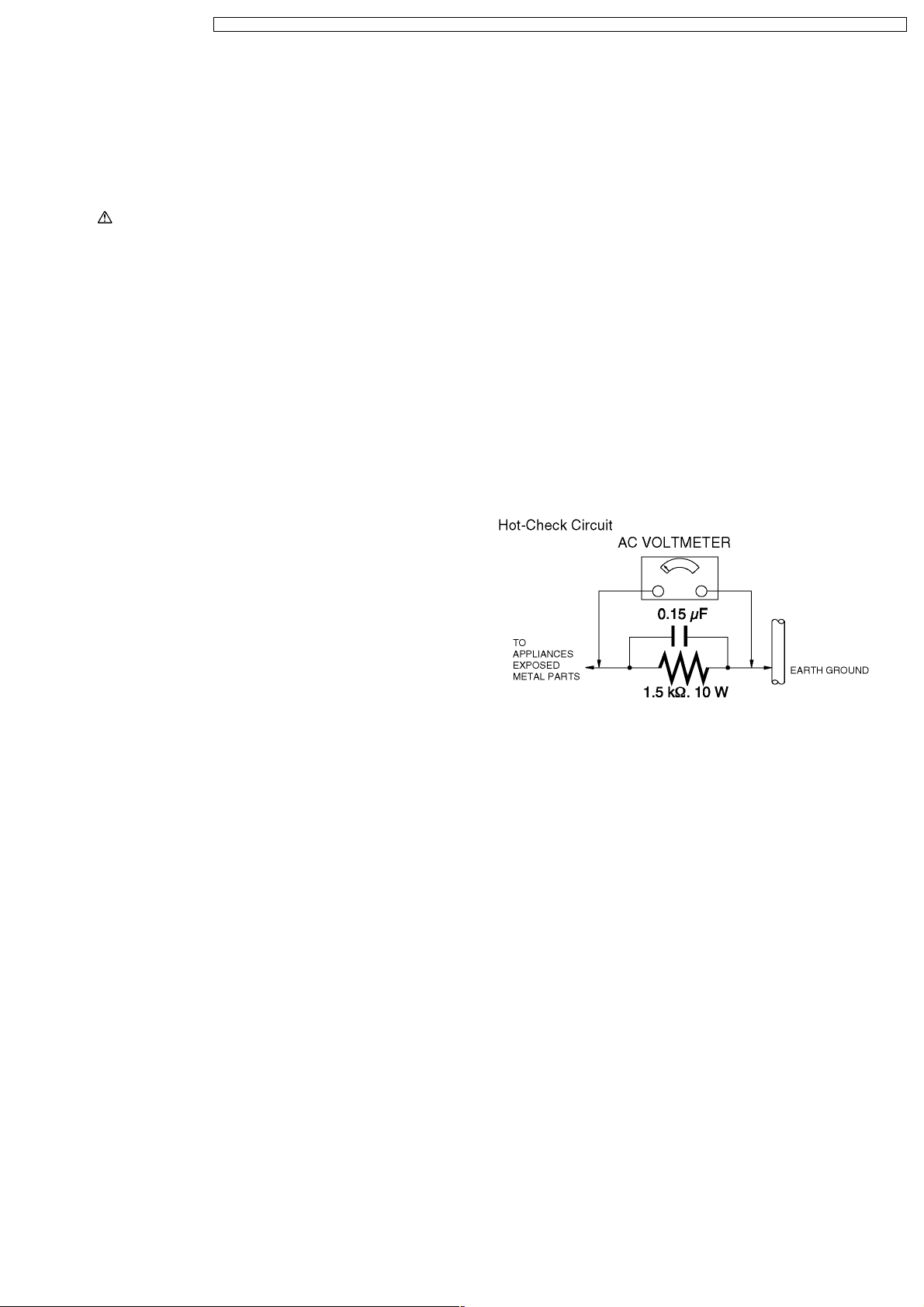
DMC-LZ2PP / DMC- LZ2PL / DMC-LZ2EB / DMC-LZ2EG / DMC-LZ2EG M / DMC-LZ2GC / DMC-LZ2GD / DMC-LZ2GK / DMC- LZ2GN / DMC-LZ2G T / DMC-LZ2SG
2 SAFETY PRECAUTIONS
2.1. GENERAL GUIDELINES
1. IMPORTANT SAFETY NOTICE
There are special components used in this equipment
which are important for safety. These parts are marked by
in the Schematic Diagrams, Circuit Board Layout,
Exploded Views and Replacement Parts List. It is essential
that these critical parts should be replaced with
manufacturer’s specified parts to prevent X-RADIATION,
shock, fire, or other hazards. Do not modify the original
design without permission of manufacturer.
2. An Isolation Transformer should always be used during the
servicing of AC Adaptor whose chassis is not isolated from
the AC power line. Use a transformer of adequate power
rating as this protects the technician from accidents
resulting in personal injury from electrical shocks. It will also
protect AC Adaptor from being damaged by accidental
shorting that may occur during servicing.
3. When servicing, observe the original lead dress. If a short
circuit is found, replace all parts which have been
overheated or damaged by the short circuit.
4. After servicing, see to it that all the protective devices such
as insulation barriers, insulation papers shields are properly
installed.
5. After servicing, make the following leakage current checks
to prevent the customer from being exposed to shock
hazards.
2.3. LEAKAGE CURRENT HOT
CHECK (See Figure 1.)
1. Plug the AC cord directly into the AC outlet. Do not use an
isolation transformer for this check.
2. Connect a 1.5 kΩ, 10 W resistor, in parallel with a 0.15 µF
capacitor, between each exposed metallic part on the set
and a good earth ground, as shown in Figure 1.
3. Use an AC voltmeter, with 1 kΩ/V or more sensitivity, to
measure the potential across the resistor.
4. Check each exposed metallic part, and measure the
voltage at each point.
5. Reverse the AC plug in the AC outlet and repeat each of the
above measuremen ts.
6. The potential at any point should not exceed 0.75 V RMS.
A leakage current tester (Simpson Model 229 or equivalent)
may be used to make the hot checks, leakage current must
not exceed 1/2 mA. In case a measurement is outside of
the limits specified, there is a possibility of a shock hazard,
and the equipment should be repaired and rechecked
before it is returned to the customer.
2.2. LEAKAGE CURRENT COLD
CHECK
1. Unplug the AC cord and connect a jumper between the two
prongs on the plug.
2. Measure the resistance value, with an ohmmeter, between
the jumpered AC plug and each exposed metallic cabinet
part on the equipment such as screwheads, connectors,
control shafts, etc. When the exposed metallic part has a
return path to the chassis, the reading should be between 1
MΩ and 5.2 MΩ. When the exposed metal does not have a
return path to the chassis, the reading must be infinity.
7
Page 8

DMC-LZ2PP / DMC- LZ2PL / DMC-LZ2EB / DMC-LZ2EG / DMC-LZ2EG M / DMC-LZ2GC / DMC-LZ2GD / DMC-LZ2GK / DMC- LZ2GN / DMC-LZ2G T / DMC-LZ2SG
3 PREVENTION OF ELECTRO STATIC DISCHARGE (ESD)
TO ELECTROSTATICALLY SENSITIVE (ES) DEVICES
Some semiconductor (solid state) devices can be damaged easily by static electricity. Such components commonly are called
Electrostatically Sensitive (ES) Devices. Examples of typical ES devices are integrated circuits and some field-effect transistors and
semiconductor "chip" components. The following techniques should be used to help reduce the incidence of component damage
caused by electro static discharge (ESD).
1. Immediately before handling any semiconductor component or semiconductor-equipped assembly, drain off any ESD on your
body by touching a known earth ground. Alternatively, obtain and wear a commercially available discharging ESD wrist strap,
which should be removed for potential shock reasons prior to applying power to the unit under test.
2. After removing an electrical assembly equipped with ES devices, place the assembly on a conductive surface such as
aluminum foil, to prevent electrostatic charge buildup or exposure of the assembly.
3. Use only a grounded-tip soldering iron to solder or unsolder ES devices.
4. Use only an antistatic solder removal device. Some solder removal devices not classified as "antistatic (ESD protected)" can
generate electrical charge sufficient to damage ES devices.
5. Do not use freon-propelled chemicals. These can generate electrical charges sufficient to damage ES devices.
6. Do not remove a replacement ES device from its protective package until immediately before you are ready to install it. (Most
replacement ES devices are packaged with leads electrically shorted together by conductive foam, aluminum foil or comparable
conductive material).
7. Immediately before removing the protective material from the leads of a replacement ES device, touch the protective material
to the chassis or circuit assembly into which the device will be installed.
CAUTION :
Be sure no power is applied to the chassis or circuit, and observe all other safety precautions.
8. Minimize bodily motions when handling unpackaged replacement ES devices. (Otherwise harmless motion such as the
brushing together of your clothes fabric or the lifting of your foot from a carpeted floor can generate static electricity (ESD)
sufficient to damage an ES device).
8
Page 9
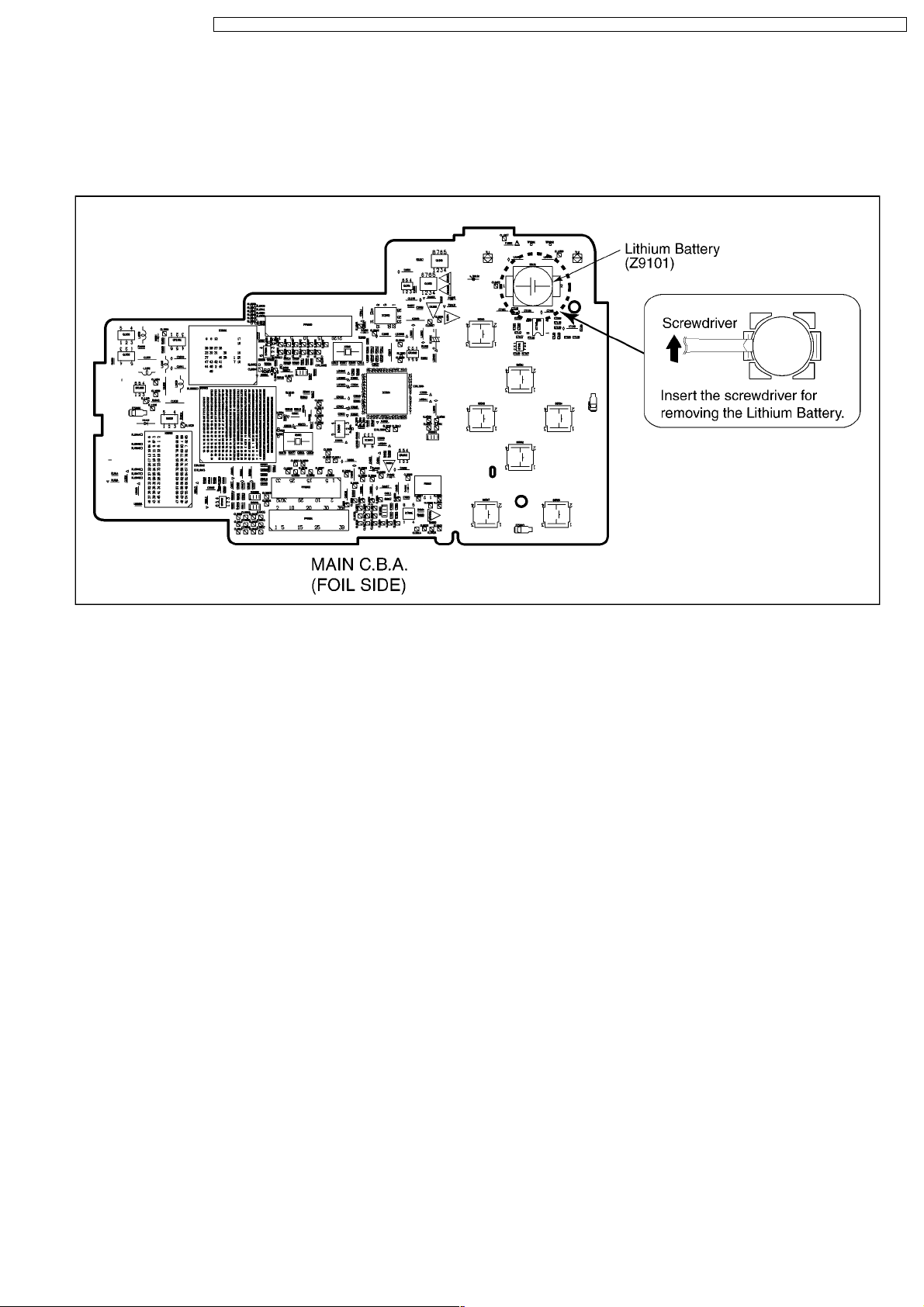
DMC-LZ2PP / DMC- LZ2PL / DMC-LZ2EB / DMC-LZ2EG / DMC-LZ2EG M / DMC-LZ2GC / DMC-LZ2GD / DMC-LZ2GK / DMC- LZ2GN / DMC-LZ2G T / DMC-LZ2SG
4 HOW TO REPLACE THE LITHIUM BATTERY
4.1. REPLACEMENT PROCEDURE
1. Remove the MAIN C.B.A. (Refer to Disassembly Procedures.)
2. Remove the Lithium battery (Ref. No. “Z9101” at foil side of MAIN C.B.A.) and then replace it into new one.
NOTE:
This Lithium battery is a critical component.
(Type No.: ML-614S/ZT Manufactured by Matsushita Battery Industrial Co.,Ltd.)
It must never be subjected to excessive heat or discharge.
It must therefore only be fitted in requirement designed specifically for its use.
Replacement batteries must be of same type and manufacture.
They must be fitted in the same manner and location as the original battery, with the correct polarity contacts observed.
Do not attempt to re-charge the old battery or re-use it for any other purpose.
It should be disposed of in waste products destined for burial rather than incineration.
9
Page 10
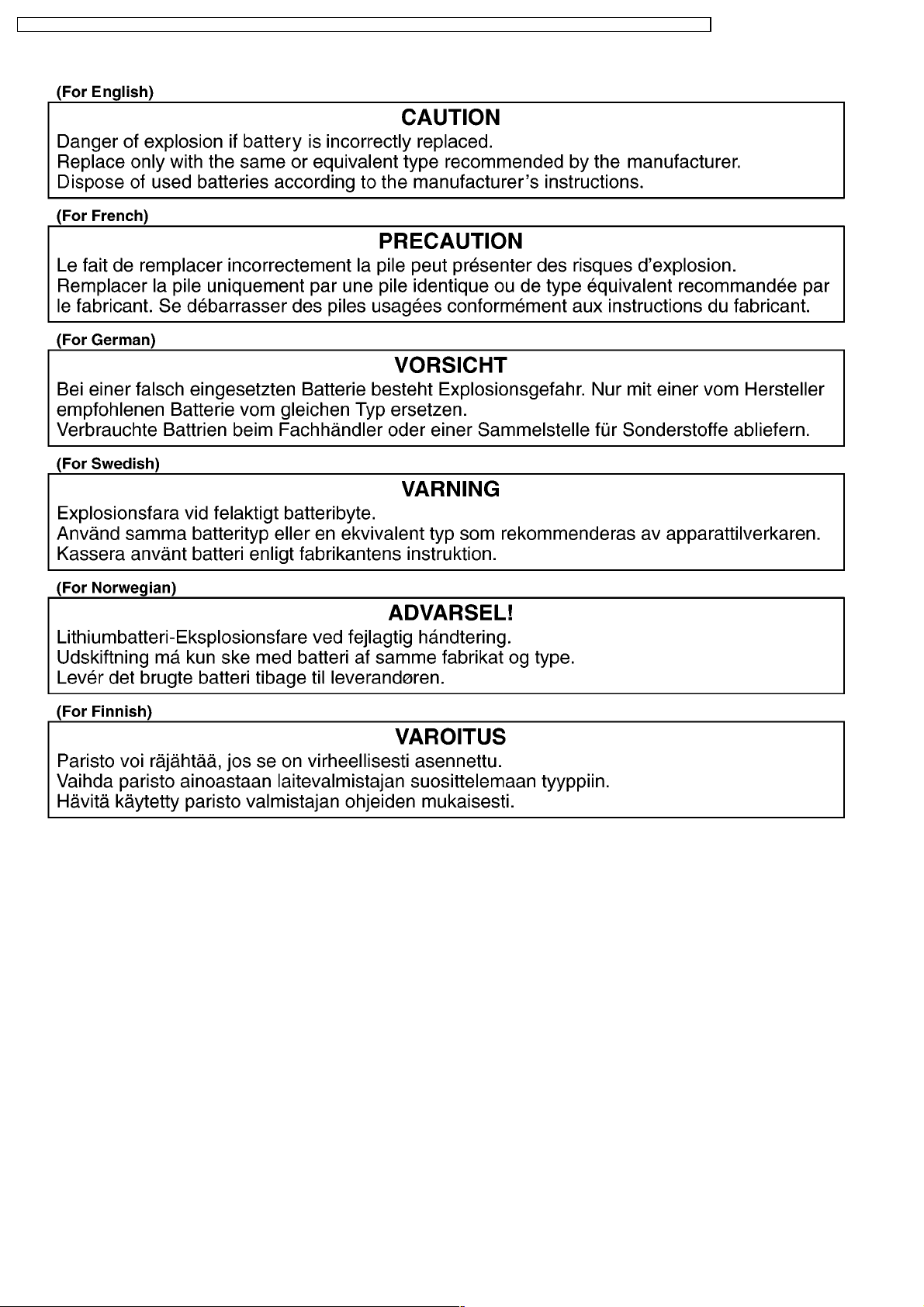
DMC-LZ2PP / DMC- LZ2PL / DMC-LZ2EB / DMC-LZ2EG / DMC-LZ2EG M / DMC-LZ2GC / DMC-LZ2GD / DMC-LZ2GK / DMC- LZ2GN / DMC-LZ2G T / DMC-LZ2SG
NOTE:
Above caution are also applicable for below batteries which is for DMC-LZ2 and DMC-LZ1 all series, as well.
1. AA Oxyride batteries
2. AA Alkaline batteries
3. AA Rechargeable Ni-MH (nickel-metal hydride) batteries
10
Page 11

DMC-LZ2PP / DMC- LZ2PL / DMC-LZ2EB / DMC-LZ2EG / DMC-LZ2EG M / DMC-LZ2GC / DMC-LZ2GD / DMC-LZ2GK / DMC- LZ2GN / DMC-LZ2G T / DMC-LZ2SG
5 OPERATING GUIDE
11
Page 12
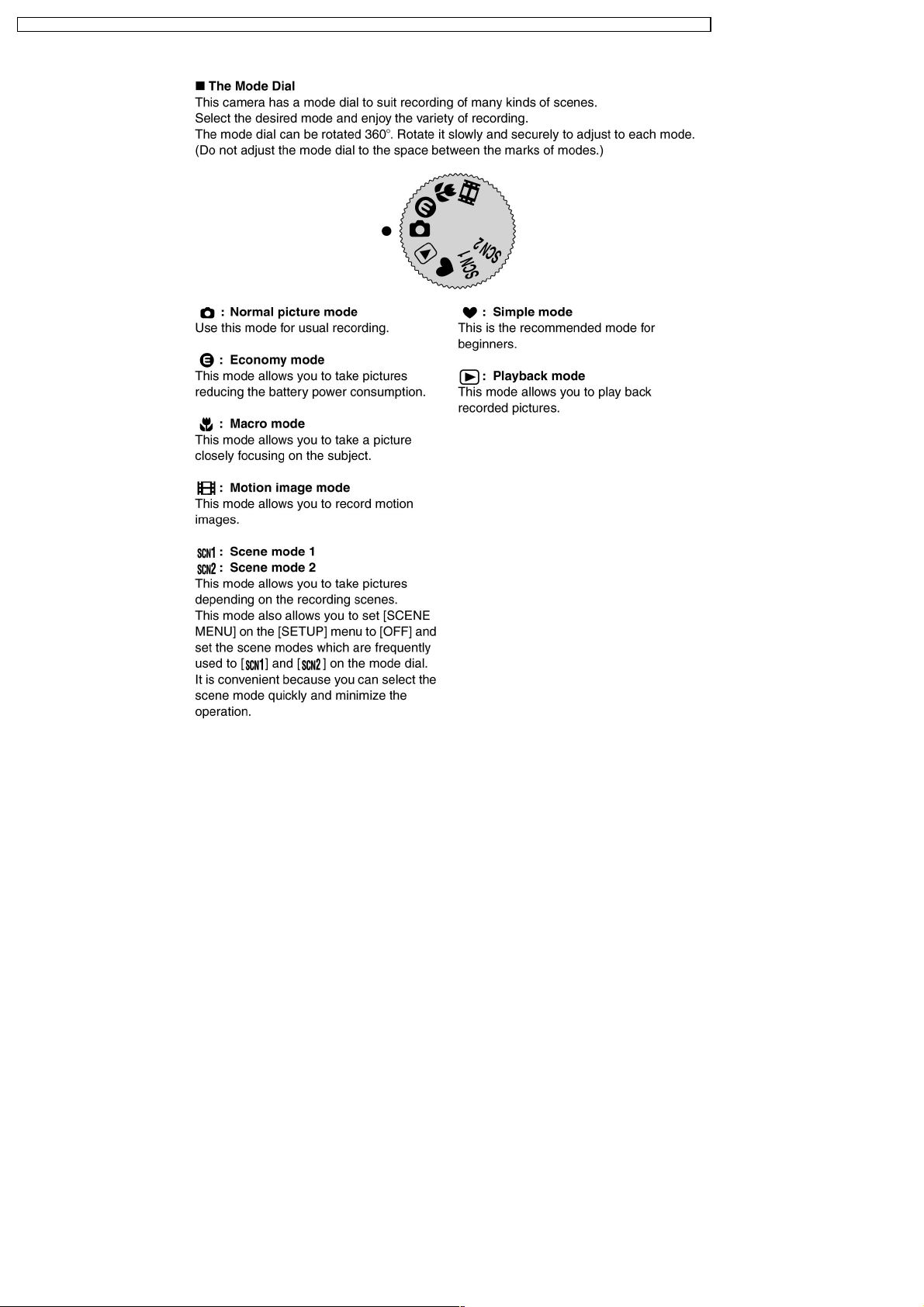
DMC-LZ2PP / DMC- LZ2PL / DMC-LZ2EB / DMC-LZ2EG / DMC-LZ2EG M / DMC-LZ2GC / DMC-LZ2GD / DMC-LZ2GK / DMC- LZ2GN / DMC-LZ2G T / DMC-LZ2SG
12
Page 13
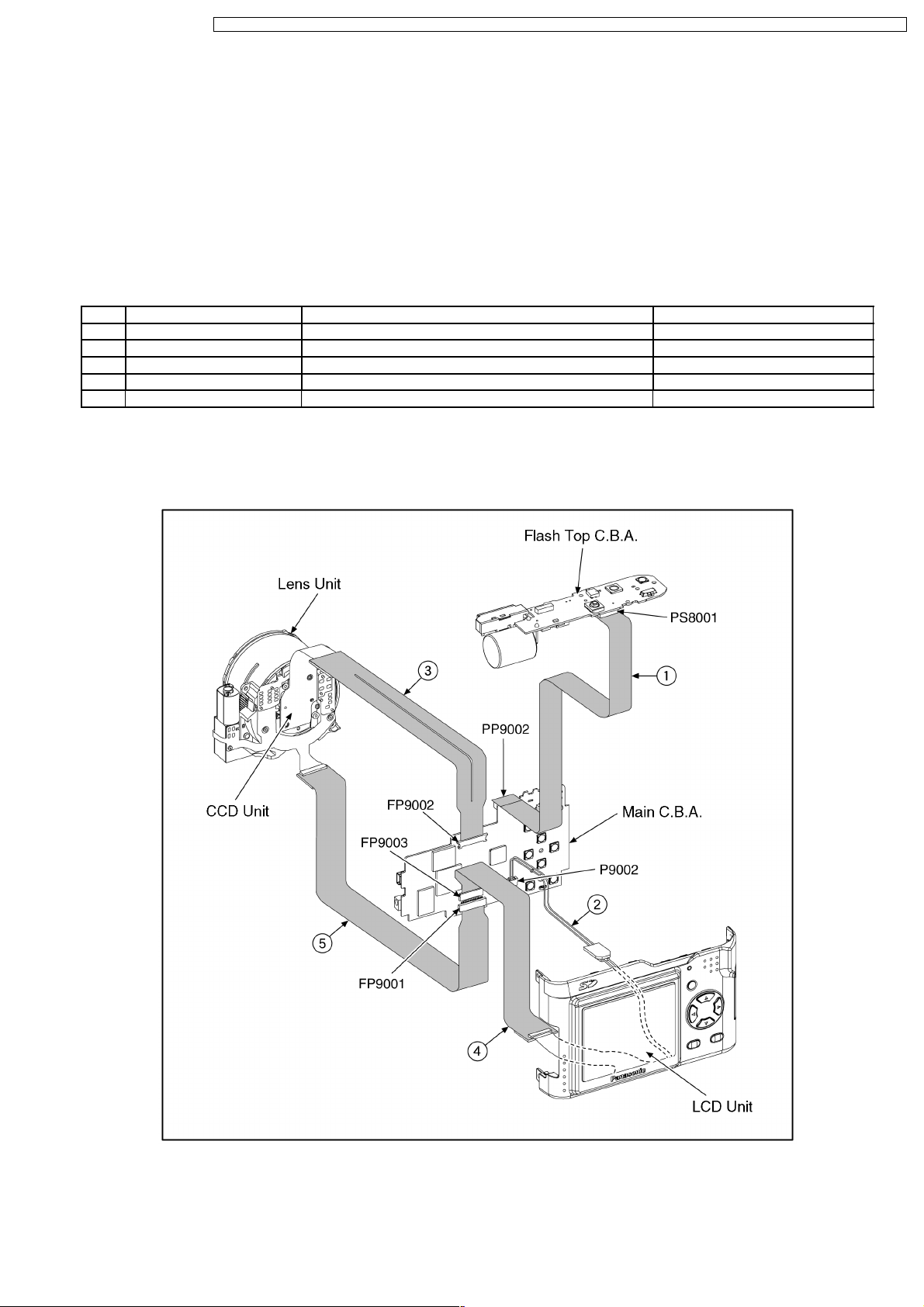
DMC-LZ2PP / DMC- LZ2PL / DMC-LZ2EB / DMC-LZ2EG / DMC-LZ2EG M / DMC-LZ2GC / DMC-LZ2GD / DMC-LZ2GK / DMC- LZ2GN / DMC-LZ2G T / DMC-LZ2SG
6 SERVICE NOTES
6.1. WHEN REPLACING THE MAIN C.B.A.
After replacing the MAIN C.B.A., be sure to achieve adjustment.
The adjustment instruction is available at “software download” on the “CS-Web from AVC” web-site in “TSN system”, together with
Maintenance software.
6.2. SERVICE POSITION
This Service Position is used for checking and replacing parts. Use the following Extension cables for servicing.
No. Parts No. Connection Form
1 VFK1870 PP9002 (MAIN) - PS8001 (FLASH TOP) 30PIN B to B
2 VFK1576DC202 P9002 (MAIN) - LCD BACK LIGHT 2PIN CABLE
3 VFK1582A2125 FP9002 (MAIN) - CCD UNIT 21PIN 0.5 FFC
4 VFK1950 FP9003 (MAIN) - LCD UNIT 33PIN 0.3 FFC
5 VFK1951 FP9001 (MAIN) - LENS UNIT 39PIN 0.3 FFC
NOTE:
· W hen the Main C.B.A. is energized, be sure to connect the LCD back light connector (P9002) to the Main C.B.A..
If the Main C.B.A. is energized that the LCD back light connector (P9002) is opened, it may be caused to the case not only
the power does not turn on but also transisitor (Q1070) is broken.
Table S1 Extension Cable List
CAUTION
1. Be sure to discharge the capacitor for flash, which is connected with FLASH TOP C.B.A.
(Refer to “HOW TO DISCHARGE THE CHARGING CAPACITOR ON FLASH TOP C.B.A.”.)
13
Page 14
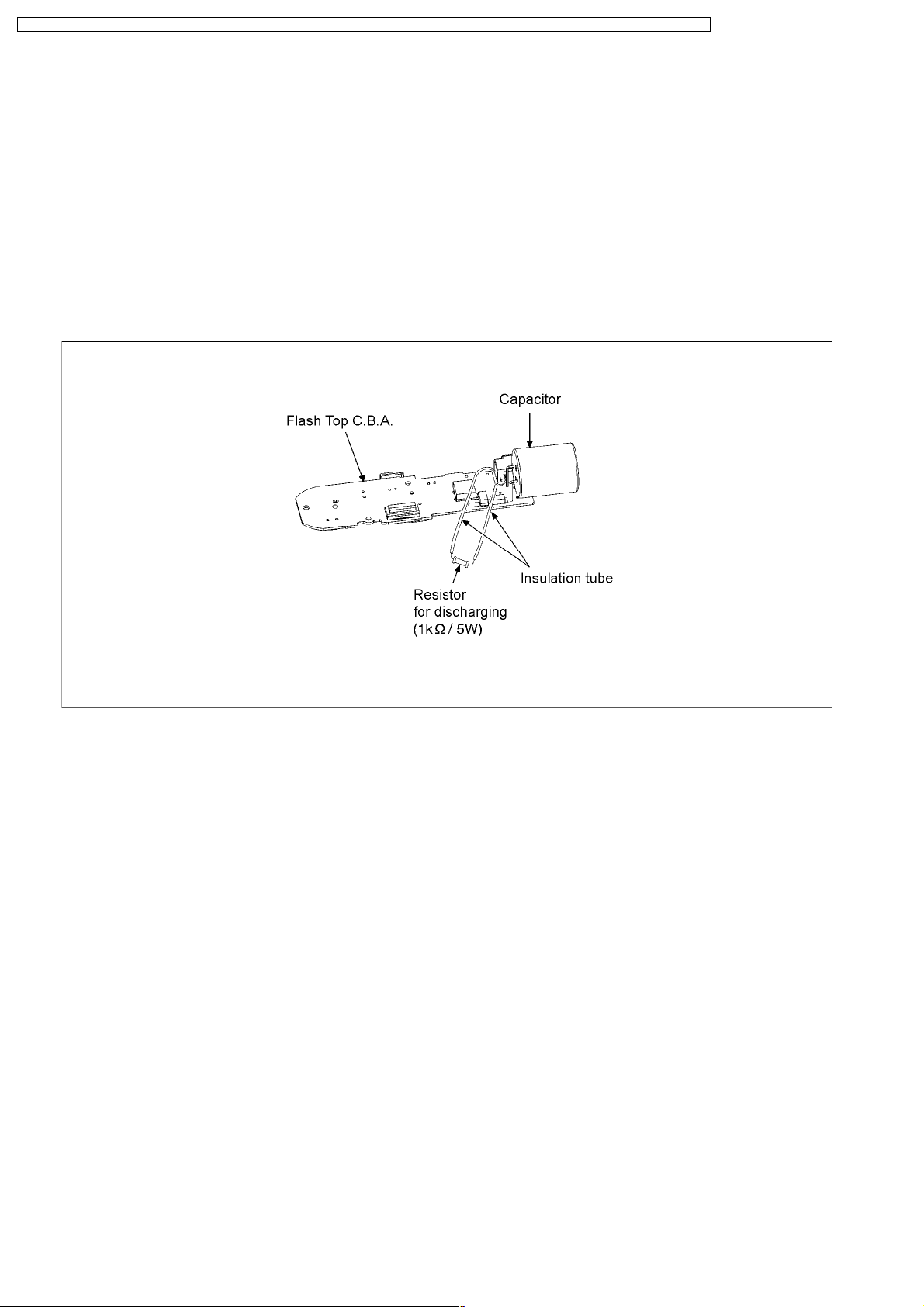
DMC-LZ2PP / DMC- LZ2PL / DMC-LZ2EB / DMC-LZ2EG / DMC-LZ2EG M / DMC-LZ2GC / DMC-LZ2GD / DMC-LZ2GK / DMC- LZ2GN / DMC-LZ2G T / DMC-LZ2SG
6.3. HOW TO DISCHARGE THE CAPACITOR ON FLASH TOP C.B.A.
CAUTION:
1. Be sure to discharge the capacitor on FLASH TOP C.B.A..
2. Be careful of the high voltage circuit on FLASH TOP C.B.A. when servicing.
[Discharging Procedure]
1. Refer to the disassemble procedure and Remove the necessary parts/unit.
2. Put the insulation tube onto the lead part of Resistor (ERG5SJ102:1kΩ /5W).
(an equivalent type of resistor may be used.)
3. Put the resistor between both terminals of capacitor on FLASH TOP C.B.A. for approx. 5 seconds.
4. After discharging, confirm that the capacitor voltage is lower than 10V using a voltmeter.
6.4. CLEANING LENS AND LCD PANEL
Do not touch the surface of lens and LCD Panel with your hand.
When cleaning the lens, use air-Blower to blow off the dust.
When cleaning the LCD Panel, dampen the lens cleaning paper with lens cleaner, and the gently wipe the their surface.
Note:
A lens cleaning paper and lens cleaner are available at local camera shops and market place.
14
Page 15

DMC-LZ2PP / DMC- LZ2PL / DMC-LZ2EB / DMC-LZ2EG / DMC-LZ2EG M / DMC-LZ2GC / DMC-LZ2GD / DMC-LZ2GK / DMC- LZ2GN / DMC-LZ2G T / DMC-LZ2SG
7 ADJUSTMENT PROCEDURES
Even if the MAIN C.B.A. is replaced as a unit, it must be achieved the adjustment and factory setting. The adjustment in
this unit is separated two types as shown below.
The adjustment instruction is available at "Software download" on the CS-Web from AVC" web-site in "TSN System".
1. Main unit adjustment: All adjustments except for LCD adjustment.
This unit mounts the adjustment software for main unit, it wouldn’t need the connection between the PC and this unit with USB
cable.
2. LCD adjustment: Adjustment for LCD.
It need the connection between the PC and this unit with USB cable.
The adjustm ent instruction is available at "Software download" on the CS-We b from AVC" web-site in "TSN System", together
with maintenance software.
15
Page 16

DMC-LZ2PP / DMC- LZ2PL / DMC-LZ2EB / DMC-LZ2EG / DMC-LZ2EG M / DMC-LZ2GC / DMC-LZ2GD / DMC-LZ2GK / DMC- LZ2GN / DMC-LZ2G T / DMC-LZ2SG
7.1. SERVICE FIXTURE AND TOOLS
The following Service Fixture and tools are used for checking and servicing this unit.
16
Page 17

DMC-LZ2PP / DMC- LZ2PL / DMC-LZ2EB / DMC-LZ2EG / DMC-LZ2EG M / DMC-LZ2GC / DMC-LZ2GD / DMC-LZ2GK / DMC- LZ2GN / DMC-LZ2G T / DMC-LZ2SG
8 ERROR CODE MEMORY FUNCTION
1. General description
This unit is equipped with history of error code memory function, and can be memo rized 32 error codes in sequence from the
latest. When the error is occurred more than 32, oldest error is overwritten in sequence.
The error code is not memorized when the power supply is shut down forcibly (when the unit is powered on by the battery, the
battery is pulled out) because the error code is memorized to FLASH ROM when the unit is powered off.
2. How to display
The error code can be displayed by the following procedure:
Before perform the error code memory function, connect the AC adaptor or insert the battery.
Since this unit has built-in memory, this error code memory function can be performed without inserting SD card.
· 1. The temporary cancellation of factory setting:
Set the mode dial to “ Normal Picture
While keep pressing Optical Image Stabilizer
· 2. The display of error code:
Press Optical Image Stabilizer
The display is changed as shown below when the above buttons is pressed simultaneously.
Normal display → Error code display → Operation history display → Normal display → .....
, MENU and “ LEFT of Cross key” simultaneously with the step 1 condition.
(Red camera mark)”.
and “ UP of Cross key” simultaneously and hold them, turn the Power on.
Example of Error Code Display
· 3. The change of display:
The error code can be memorized 32 error codes in sequence, however it is displayed 5 errors on the LCD.
Display can be changed by the following procedure:
"UP
or DOWN of Cross key": It can be scroll up or down one.
" LEFT
· 4. How to read the error code:
One error code is displayed for 8 bit, the contents of error codes is indicated the table as shown below.
or RIGHT of Cross key": It can be display last 5 error or another 5 error.
17
Page 18

DMC-LZ2PP / DMC- LZ2PL / DMC-LZ2EB / DMC-LZ2EG / DMC-LZ2EG M / DMC-LZ2GC / DMC-LZ2GD / DMC-LZ2GK / DMC- LZ2GN / DMC-LZ2G T / DMC-LZ2SG
Attribute Main item Sub item Error code Contents (Upper)
High 4 bits Low 4 bits Check point (Lower)
LENS Lens drive OIS 1800 1000 PSD (X) error. Hall element (X axis) position detect error in OIS unit.
OIS Unit
2000 PSD (Y) error. Hall element (Y axis) position detect error in OIS unit.
OIS Unit
3000 GYRO (X) error. Gyro (IC7102: X axis) detect error on Main C.B.A..
IC7102 (Gyro element) or IC6001 (VENUS PLUS)
4000 GYRO (Y) error. Gyro (IC7101: Y axis) detect error on Main C.B.A..
IC7101 (Gyro element) or IC6001 (VENUS PLUS)
5000 MREF error (Reference voltage error).
IC7002 (LENS drive) or IC6001 (VENUS PLUS)
6000 Drive voltage (X) error.
VENUS PLUS AD value error, LENS Unit, LENS flex breaks etc.
7000 Drive voltage (Y) error.
VENUS PLUS AD value error, LENS Unit, LENS flex breaks etc.
C.B./Zoom 0100 HP Low detect error (C.B. encoder <full retract> always Low detect).
FP9001-(27) signal line or IC6001 (VENUS PLUS)
0200 HP High detect error (C.B. encoder <full retract> always High detect).
FP9001-(27) signal line or IC6001 (VENUS PLUS)
0300 ENC1 detect error (C.B. motor encoder detect error).
FP9001-(2) signal line or IC6001 (VENUS PLUS)
0400 ENC2 detect error (C.B. motor encoder detect error).
FP9001-(10) signal line or IC6001 (VENUS PLUS)
Zoom 0010 HP Low detect error (Zoom encoder always Low detect error).
FP9001-(2, 10) signal line or IC6001 (VENUS PLUS)
0020 HP High detect error (Zoom encoder always High detect error).
FP9001-(2, 10) signal line or IC6001 (VENUS PLUS)
0030 ENC1 detect error (Zoom encoder detect error).
FP9001-(2) signal line or IC6001 (VENUS PLUS)
0040 ENC2 detect error (Zoom encoder detect error).
FP9001-(10) signal line or IC6001 (VENUS PLUS)
Focus 0001 HP Low detect error (Focus encoder always Low detect error).
FP9001-(27) signal line or IC6001 (VENUS PLUS)
0002 HP High detect error (Focus encoder always High detect error).
FP9001-(27) signal line or IC6001 (VENUS PLUS)
Lens 1801 0000 Power ON time out error.
Lens drive system
1802 0000 Power OFF time out error.
Lens drive system
Adj.History OIS 1900 2000 OIS adj. Yaw direction amplitude error (small)
3000 OIS adj. Pit direction amplitude error (small)
4000 OIS adj. Yaw direction amplitude error (large)
5000 OIS adj. Pit direction amplitude error (large)
6000 OIS adj. MREF error
7000 OIS adj. time out error
8000 OIS adj. Yaw direction off set error
9000 OIS adj. Pit direction off set error
A000 OIS adj. Yaw direction gain error
B000 OIS adj. Pit direction gain error
C000 OIS adj. Yaw direction position sensor error
D000 OIS adj. Pit direction position sensor error
E000 OIS adj. other error
18
Page 19

DMC-LZ2PP / DMC- LZ2PL / DMC-LZ2EB / DMC-LZ2EG / DMC-LZ2EG M / DMC-LZ2GC / DMC-LZ2GD / DMC-LZ2GK / DMC- LZ2GN / DMC-LZ2G T / DMC-LZ2SG
Attribute Main item Sub item Error code Contents (Upper)
High 4 bits Low 4 bits Check point (Lower)
HARD VENUS A/D Flash 2000 0000 Flash charging error.
IC6001-(13) signal line or Flash charging circuit
FLASH ROM
(EEPROM
Area)
SYSTEM RTC 2C00 0001 SYSTEM IC initialize failure error
SOFT CPU Reset 3000 0001
Card Card 3100 0001 Card logic error
CPU,
ASIC hard
Memory Built-in
FLASH ROM
(EEPROM
Area)
Stop 3800 0001 Camera task finish process time out.
Monitor 1000 AF frame movement check time out.
memory
2B00 0001 EEPROM read error
IC6002 (FLASH ROM)
0002 EEPROM write error
IC6002 (FLASH ROM)
Communication between IC6001 (VENUS PLUS) and IC9101
(SYSTEM)
NMI reset
|
0007
0002 Card physical error
0003 Read error
0004 Write error
0005 Format error
0002 Camera task invalid code error.
0100 File time out error in recording motion image
0002 File data send error in recording motion image
3900 0005 Built-in memory format error
Non Mask-able Interrupt
(30000001-30000007 are caused by factors)
SD card data line or IC6001 (VENUS PLUS)
SD card data line or IC6001 (VENUS PLUS)
SD card data line or IC6001 (VENUS PLUS)
SD card data line or IC6001 (VENUS PLUS)
SD card data line or IC6001 (VENUS PLUS)
Communication between Lens system and IC6001 (VENUS PLUS)
IC6001 (VENUS PLUS)
IC6001 (VENUS PLUS)
IC6001 (VENUS PLUS)
IC6001 (VENUS PLUS)
FLASH ROM data line or IC6001 (VENUS PLUS)
· 5. How to returned to Normal Display:
Turn the power off and on, to exit from Error code display mode.
NOTE:
The error code can not be initialized by the unit only.
19
Page 20

DMC-LZ2PP / DMC- LZ2PL / DMC-LZ2EB / DMC-LZ2EG / DMC-LZ2EG M / DMC-LZ2GC / DMC-LZ2GD / DMC-LZ2GK / DMC- LZ2GN / DMC-LZ2G T / DMC-LZ2SG
9 CONFIRMATION OF FIRMWARE VERSION
The Firmware version can be confirmed by ordering the following steps:.
· Step 1. The temporary cancellation of factory setting:
Set the mode dial to “ Normal Picture
While keep pressing Optical Image Stabilizer
SD memory card which has a few photo data.
· Step 2. Confirm the version:
Set the mode dial to “ Playback
Press Optical Image Stabilizer
(The version information is displayed on the LCD with green colour letters.)
CAUTION:
The version information does not display if the LCD has switched to LCD with indication already.
In this case, press DISPLAY
to switch to LCD with indication.
(Red camera mark)”.
and “ UP of Cross key” simultaneously. turn the power on with inserting the
”.
and “ DOWN of Cross key” simultaneously. (No need to keep pressing.)
<Point>
· The firmware version and EEPROM version can be confirmed with the information (1).
20
Page 21

DMC-LZ2PP / DMC- LZ2PL / DMC-LZ2EB / DMC-LZ2EG / DMC-LZ2EG M / DMC-LZ2GC / DMC-LZ2GD / DMC-LZ2GK / DMC- LZ2GN / DMC-LZ2G T / DMC-LZ2SG
10 DISASSEMBLY PROCEDURE
10.1. DISASSEMBLY FLOW CHART
10.2. C.B.A. LOCATION
21
Page 22

DMC-LZ2PP / DMC- LZ2PL / DMC-LZ2EB / DMC-LZ2EG / DMC-LZ2EG M / DMC-LZ2GC / DMC-LZ2GD / DMC-LZ2GK / DMC- LZ2GN / DMC-LZ2G T / DMC-LZ2SG
10.3. DIASSEMBLY PROCEDURE
No. Item Fig Removal
1 Rear Case Unit Fig. D1 Card
Battery
6 Screws <A>
FP9003(Flex)
P9002(Connector)
7 Locking tabs
Rear Case Unit
Fig. D2 Removal of connector
2 LCD Unit Fig. D3 1 Screw <B>
LCD Holder
LCD Unit
3 SD Cover Fig. D4 SD Earth Plate
SD Cover
4 Top Case Unit Fig. D5 2 Screws <C>
PP9002(Connector)
Top Case Unit
5 Flash Top C.B.A. Fig. D6 3 Screws <D>
3 Locking tabs
Flash Cover
Flash Top C.B.A.
Fig. D7 NOTE: (When Installing)
6 Main C.B.A. Fig. D8 1 Screw <E>
FP9001(Flex)
FP9002(Flex)
Main C.B.A.
Fig. D9 Removal of connector
7 Battery Case Unit Fig. D10 2 Solders
Battery Case Unit
8 Lens Unit Fig. D11 3 Screws <F>
Lens Unit
10.3.1. Removal of the Rear Case Unit
22
Fig. D1
Page 23

DMC-LZ2PP / DMC- LZ2PL / DMC-LZ2EB / DMC-LZ2EG / DMC-LZ2EG M / DMC-LZ2GC / DMC-LZ2GD / DMC-LZ2GK / DMC- LZ2GN / DMC-LZ2G T / DMC-LZ2SG
10.3.2. Removal of the LCD Unit
Fig. D2
Fig. D3
10.3.3. Removal of the SD Cover
23
Fig. D4
Page 24

DMC-LZ2PP / DMC- LZ2PL / DMC-LZ2EB / DMC-LZ2EG / DMC-LZ2EG M / DMC-LZ2GC / DMC-LZ2GD / DMC-LZ2GK / DMC- LZ2GN / DMC-LZ2G T / DMC-LZ2SG
10.3.4. Removal of the Top Case Unit
10.3.5. Removal of the Flash Top C.B.A.
Fig. D5
Fig. D6
24
Page 25

DMC-LZ2PP / DMC- LZ2PL / DMC-LZ2EB / DMC-LZ2EG / DMC-LZ2EG M / DMC-LZ2GC / DMC-LZ2GD / DMC-LZ2GK / DMC- LZ2GN / DMC-LZ2G T / DMC-LZ2SG
Fig. D7
10.3.6. Removal of the Main C.B.A.
Fig. D9
10.3.7. Removal of the Battery Case Unit
Fig. D8
Fig. D10
25
Page 26

DMC-LZ2PP / DMC- LZ2PL / DMC-LZ2EB / DMC-LZ2EG / DMC-LZ2EG M / DMC-LZ2GC / DMC-LZ2GD / DMC-LZ2GK / DMC- LZ2GN / DMC-LZ2G T / DMC-LZ2SG
10.3.8. Removal of the Lens Unit
Fig. D11
10.4. DISASSEMBLY PROCEDURE
FOR THE LENS
NOTE: When Disassembling and Assembling for the Lens
1. To prevent the lens from catching the dust and dirt,
perform the following procedures with the CCD unit is
installing.
2. Take care that the dust and dirt are not entered into the
lens.
In case of the dust is put on the lens, blow off them by
airbrush.
3. Do not touch the surface of lens.
4. Use lens cleaning KIT (BK) (VFK1900BK).
10.4.1. Removal of the Zoom Motor Unit
and Master Flange Unit
1. Remove the solder (16 points).
2. Unscrew the 2 screws <A>.
3. Remove the Zoom Motor Unit from the lock <A> (2 points).
4. Unscrew the 3 screws <B>.
5. Remove the lens flex from the lock <B> (4 points).
6. Remove the master flange unit.
NOTE: (When Assembling)
Confirm the contents as shown below.
· Condition of the screw is tightened.
· Assembling condition of mechanism parts (distortion,
space etc.).
· Dust and dirt of the lens, display condition of the LCD
(gradient etc.).
· Dust and dirt of the LCD
26
Page 27

DMC-LZ2PP / DMC- LZ2PL / DMC-LZ2EB / DMC-LZ2EG / DMC-LZ2EG M / DMC-LZ2GC / DMC-LZ2GD / DMC-LZ2GK / DMC- LZ2GN / DMC-LZ2G T / DMC-LZ2SG
10.4.2. Removal of the Cam Frame/3 rd
Lens Frame Unit
1. Remove the rotary frame in the indicated by arrow.
2. Remove the 3 cam caps.
3. Move the pin of drive frame to the indicated by arrow 1, and
then turn the cam frame to the indicated by arrow 2.
10.4.3. Removal of the Direct Frame
1. Turn the drive frame to the indicated by arrow.
2. Remove the direct frame/1st lens frame/2nd lens frame unit
from the drive frame to the indicated by arrow.
27
Page 28

DMC-LZ2PP / DMC- LZ2PL / DMC-LZ2EB / DMC-LZ2EG / DMC-LZ2EG M / DMC-LZ2GC / DMC-LZ2GD / DMC-LZ2GK / DMC- LZ2GN / DMC-LZ2G T / DMC-LZ2SG
3. Push the 1st lens frame/2nd lens frame unit from lens front
side, and then remove the 1st lens frame/2nd lens frame
unit from direct frame.
10.5. ASSEMBLY PROCEDURE FOR
THE LENS
10.5.1. Phase alignment of the Direct
Frame and Drive Frame Unit
10.5.2. Phase alignment of the
Direct/Drive Frame Unit and 1st
Lens Frame/2nd Lens Frame Unit
28
Page 29

DMC-LZ2PP / DMC- LZ2PL / DMC-LZ2EB / DMC-LZ2EG / DMC-LZ2EG M / DMC-LZ2GC / DMC-LZ2GD / DMC-LZ2GK / DMC- LZ2GN / DMC-LZ2G T / DMC-LZ2SG
10.5.3. Phase alignment of the 3 rd Lens
Frame Unit and Cam Frame
10.5.4. Phase alignment of 1st Lens
Frame/2nd Lens Frame,
Direct/Drive Frame Unit and Cam
Frame/3 rd Lens Frame Unit
29
Page 30

DMC-LZ2PP / DMC- LZ2PL / DMC-LZ2EB / DMC-LZ2EG / DMC-LZ2EG M / DMC-LZ2GC / DMC-LZ2GD / DMC-LZ2GK / DMC- LZ2GN / DMC-LZ2G T / DMC-LZ2SG
10.5.5. Phase alignment of Rotary Frame
and Lens Unit
10.5.6. Assembly for the Zoom Motor Unit
and Master Flange Unit
30
Page 31

DMC-LZ2PP / DMC- LZ2PL / DMC-LZ2EB / DMC-LZ2EG / DMC-LZ2EG M / DMC-LZ2GC / DMC-LZ2GD / DMC-LZ2GK / DMC- LZ2GN / DMC-LZ2G T / DMC-LZ2SG
10.6. REMOVAL OF THE CCD
To prevent unnecessary dust being entered, do not remove
the CCD Unit except for servicing.
- Trox driver (T3): VFK1755
31
Page 32

DMC-LZ2PP / DMC- LZ2PL / DMC-LZ2EB / DMC-LZ2EG / DMC-LZ2EG M / DMC-LZ2GC / DMC-LZ2GD / DMC-LZ2GK / DMC- LZ2GN / DMC-LZ2G T / DMC-LZ2SG
10.7. THE APPLYMENT OF GREASE
METHOD
The grease apply point of lens unit are as follows.
Apply grease additionally in the specified position if necessary.
· lead screw, Nut
−
− Grease: VFK1850 (Furoyl type)
− −
−
− Amount of apply: 2 - 4 mg
− −
· Guide pole S and Guide pole L
−
− Grease: VFK1829
− −
−
− Amount of apply: 2 - 4 mg
− −
32
Page 33

11 SCHEMATIC DIAGRAMS
IC3101
CCD
5 MEGA PIX
[DMC-LZ2]
4 MEGA PIX
[DMC-LZ1]
IC3004
PRE PROCESS
IC3002
V-DRIVE
FOCUSZOOM
CDS,AGC,A/D,
TG
IC6003
SDRAM/128MB
SD
CARD
IC5001
AUDIO ANALOG
MICROPHONE AMP
MICROPHONE
COLOR LCD
PANEL
2.0" PANEL
(POWER SUPPLY)
DC IN/EXT. TERMINAL
BATTERY
REAR OPERATIONUNIT
IC2001
VIDEO OUT
SHUTTER
IC7002
MOTOR DRIVE,
OIS DRIVE&
PRE PROCESS
IC6001
VENUS PLUS
CAMERA PROCESS
J-PEG COMP/EXPANDS
MEDIA I/F
USB I/F
MAIN MICROPROCESSOR
FLASH
TOP OPERATION UNIT
X9101
IC1001
POWER
IRIS
(ND)
IC9101
SYSTEM IC
IC6002
FLASH ROM/
128MB
OIS
UNIT
OIS CONTROL
LENS DRIVE
LCD DRIVE
OVERALL BLOCK DIAGRAM
DMC-LZ2/DMC-LZ1 SERIES OVERALL BLOCK DIAGRAM
DMC-LZ2 only
DIGITAL/AV OUT
[DMC-LZ2]
DIGITAL/V. OUT
[DMC-LZ1]
11.1. OVERALL BLOCK DIAGRAM
DMC-LZ2PP / DMC- LZ2PL / DMC-LZ2EB / DMC-LZ2EG / DMC-LZ2EG M / DMC-LZ2GC / DMC-LZ2GD / DMC-LZ2GK / DMC- LZ2GN / DMC-LZ2G T / DMC-LZ2SG
33
Page 34

DMC-LZ2PP / DMC- LZ2PL / DMC-LZ2EB / DMC-LZ2EG / DMC-LZ2EG M / DMC-LZ2GC / DMC-LZ2GD / DMC-LZ2GK / DMC- LZ2GN / DMC-LZ2G T / DMC-LZ2SG
11.2. WIRING CONNECTION DIAGRAM
FLASH TOP C.B.A.
(COMPONENT SIDE)
295V
30ST TRG
1 UNREG
2 UNREG
27STB PWM OUT
28STB CHGLV
3 UNREG
4 UNREG
26SELF LED K
5 UNREG GND
PS8001
24A GND
25MIC IN
6 UNREG GND
7 UNREG GND
23STB SAFE
8 UNREG GND
21KEY IN3
22D2R8V
9 TELE
10 WIDE
20KEY IN2
11 D GND
19FRAME GND
12 OIS SW
18FRAME GND
13 SHUTTER 0
17FRAME GND
14 SHUTTER 1
15 POWER ON 16FRAME GND
H2
21
CCD GND
19
20
R
HL
SUB
BSUB
1817161514
FP9003
]
OV6
[
V6
FP9002
]
]
OV7
OV8
[
[
V5A
V5B
121110
13
]
OV4
[
V4
]
]
OV5
OV3
[
[
V6/V3B
V3/V3A
9
]
OV2
[
V2
]
OV1
[
V1
GUARD1
6
VH
GUARD1
CCDOUT
4
3
5H17VL8
CCD GND
2
PP9002
5V
MIC IN
A GND
SELF LED K
STB PWM OUT
UNREG
UNREG GND
4
5
UNREG GND
6
UNREG GND
7
STB SAFE
UNREG GND
8
D2R8V
KEY IN3
TELE
WIDE
9
10
KEY IN2
D GND
11
FRAME GND
OIS SW
12
FRAME GND
13
FRAME GND
SHUTTER 12SHUTTER 0
14
FRAME GND
161718192021222324252627282930
POWER ON
15
ST TRG
STB CHG LV
UNREG
UNREG
UNREG
1
3
1
MAIN C.B.A.
(FOIL SIDE)
: (COMPONENTSIDE)
CCD UNIT
LENS UNIT
33 VCOM
32 VSS
ZM1
Z1ABS
4
ZM1
Z1 LEDCNT
Z1 ENC VCC
123
567
31 TEST
30 POCB
ZM1
ZM2
29 BLON
28 CS
ZM2
8
ZM2
9
25 VSYNC
27 DI
26 SCK
Z2ABS
Z2 LEDCNT
101314
12
Z2 ENC VCC
11
D04
CLK
23
21
D05
HSYNC
22
24
XDRV-
YDRV-
XDRV+
15
D02
D01
D03
20
FP9001
Y VH-
YDRV+
16
18
Y VO-
17
D00
171819
Y VH+
20
Y VO+
19
NC
VSH
131415
NC
VBC
16312
X VH-
X VO-
X VO+
2122232425
VDD
11
VGH
COMDC
10
X VH+
FENC VCC
FABS
F LEDCNT
27
C2-
VDC1
9
C2+
VGL
IRIS226IRIS1
28
30
IRIS2
29
C1-
COMOUT
C1+
45678
SHUT1
32
IRIS1
SHUT1
31
33
VSS
1
VVCOM
2
FAN
SHUT2
34
36
FAP
SHUT2
35
37
FBP
38
FBN
39
P9002
BL L
2
BL H
1
LCD UNIT
34
DMC-LZ2/DMC-LZ1 SERIES WIRING CONNECTION DIAGRAM
Page 35

A
B
C
D
54321
87654321
18 16 15
VPT
[VSUB]
14
BSUB
[SUB C1]
13
VSUB
[VPT]
12PW11
Q3101
2SC4627J0L
(CCD AMP)
1
16
2
18
20
21
15
10
9
11
12
13
14
CCD GUARD
CCD OUT
7
CCD GND
8
IC3101
(CCD IMAGE SENSOR)
17
R3102
2200
R3101
33
R
H2
H1
HL
V6 [OV6]
V3A [OV3]
V4 [OV4]
V3B [OV5]
V2 [OV2]
V1 [OV1]
VH
9
V0
10
VDD
V6
V5B
V4
V2
V1
V5A
V3B
V3A
RG
HL
H1
H2
3
19
5
6
VL
CCD GND
BSUB
V5B [OV8]
V5A [OV7]
C3101
1
C3103
2.2
17
SUB
CCD GUARD
4
CCD SCHEMATIC DIAGRAM
POSITIVE VOL TAGE LINE
NEGA TIVE V OLTAGE LINE
TO MAIN (SENSOR)
CIRCUIT (FP9002)
DMC-LZ2/DMC-LZ1 SERIES CCD SCHEMATIC DIAGRAM
DMC-LZ2PP / DMC- LZ2PL / DMC-LZ2EB / DMC-LZ2EG / DMC-LZ2EG M / DMC-LZ2GC / DMC-LZ2GD / DMC-LZ2GK / DMC- LZ2GN / DMC-LZ2G T / DMC-LZ2SG
11.3. FLASH TOP SCHEMATIC DIAGRAM
FLASH TOP SCHEMATIC DIAGRAM
G
TL8003
-
]
LAMP[+]
R8006
1M
4 3 2 1
5 6 7
8
IC8001
C0ZBZ0001011
(ST TRG AMP)
F
CL8025
E
Q8001
B1JBLP000008
(LAMP DRIVE)
D
C
TL8001
CL8026
3
L8001
G5FYA0000004
12
TL8002
LAMP[
CL8017
CL8018
C8006
0.033
D8002
B0HCMP000006
C8003
300V100
CL8005
Q8002
B1DFGC000003
(STROBE DRIVE)
R8003
0
B0HCGR000004
C8004
1000P
B0HCGR000004
Q8009
B1DFCG000010
(STROBE DRIVE)
R8032
1M
R8033
1M
CL8009
R8013
15K
0
OUT Y
GND
IN A
5
5
CC
V
IN B
POSITIVE VOL TAGE LINE
OIS SW
S8004
K0F111A00472
4
3
C8002
D8003
D8004
8 7 6 5
1 2 3 4
34
0
2
5
1
0.033
CL8004
2
1
T8001
G5DYA0000100
4 2
3
2 13
4 5 6
CL8027
CL8010
CL8008
CL8019
1
CL8021
C8009
C8005
10
R8004
R8021
100K
D8001
B3AAB0000197
CL8011
68
10
CL8003
S8003
ESE23F101
4
3
CL8001
C8010
10
11.4. CCD SCHEMATIC DIAGRAM
2
1
CL8022
CL8020
CL8023
CL8013
CL8014
CL8024
DMC-LZ2 only
L0FZBA000004
PS8001
K1KB30AA0116
1 UNREG
2 UNREG
3 UNREG
4 UNREG
5 UNREG GND
6 UNREG GND
7 UNREG GND
8 UNREG GND
9 TELE
10 WIDE
11 D GND
12 OIS SW
13 SHUTTER 0
14 SHUTTER 1
15 POWER ON
16 FRAMEGND
17 FRAMEGND
18 FRAMEGND
19
FRAME GND
20
KEY IN2
21 KEYIN3
22 D2R8V
23
STB SAFE
24
A GND
25 MIC IN
26 SELF LED K
27 STB PWM OUT
28 STB CHG LV
29 5V
30 ST TRG
M8001
MIC
TO MAIN
(DIGITAL/
SYSTEM
CONTROL)
CIRCUIT
(PP9002)
56
R8001
2400
CL8006 CL8002
R8008
4300
R8009
8200
S8001
K0F212A00001
1
3
5
6
CL8016 CL8015
B
A
MODE SW
S8005
K0G188A00002
R8010
8200
R8011
4300
7 841 2 3
C
9
CL8007
R8012
2400
C8001
1
2
4
POWER SW
K0D112B00071
OFF ON
S8002
13
CL8012
DMC-LZ2/DMC-LZ1 SERIES FLASH TOP SCHEMATIC DIAGRAM
654321 654321
NOTE: (When Replacing)
The following component are not mounted on the Flash Top C.B.A. which is supplied as a replacement.
Be sure to put the following component when replacing the Flash Top C.B.A. as a unit.
Ref No. M8001 (Microphone), Ref No. L8001 (Transformer), Ref No. C8003 (E. capacitor)
35
Page 36

DMC-LZ2PP / DMC- LZ2PL / DMC-LZ2EB / DMC-LZ2EG / DMC-LZ2EG M / DMC-LZ2GC / DMC-LZ2GD / DMC-LZ2GK / DMC- LZ2GN / DMC-LZ2G T / DMC-LZ2SG
11.5. LENS FLEX SCHEMATIC DIAGRAM
LENS FLEX SCHEMATIC DIAGRAM
POSITIVE VOL TAGE LINE
G
HP LEDCNT
Z1ABS
TENC VCC
F
E
E
TO MAIN
D
D
C
C
B
B
(LENS DRIVE)
CIRCUIT (FP9001)
ZM1(+)
ZM1(+)
ZM1(+)
ZM2(
-
ZM2(
-
ZM2(
-
Z2ABS
TENC VCC
HP LEDCNT
XDRV+
XDRV
YDRV
YDRV+
YVO
-
YVH
-
Y VO+
Y VH+
XVO
-
XVH
-
X VO+
X VH+
HP LEDCNT
TENC VCC
TABS
IRIS2(
-
IRIS2(
-
IRIS1(+)
IRIS1(+)
SHUT1(+)
SHUT1(+)
SHUT2(
SHUT2(
FAN
FAP
FBP
FBN
)
)
)
-
-
)
)
-
)
-
)
A1
1
A2
2
3
4
5
6
7
8
9
C1
10
C2
11
C3
12
D1
13
D2
14
D3
15
D4
16
D5
17
D6
18
D7
19
D8
20
D9
21
D10
22
D11
23
D12
24
E1
25
E2
26
E3
27
28
29
30
31
32
33
34
35
G1
36
G2
37
G3
38
G4
39
B1A3
B2
F1
F2
F3
F4
COIL
COIL
PHOTO
SENSOR
DC MOTOR
PHOTO
SENSOR
DRIVE COIL(X
DRIVE COIL(Y
HALL SENSOR(Y
HALL SENSOR(X
PHOTO
SENSOR
DC SOLENOID
(IRIS)
DC SOLENOID
(SHUTTER)
STEPPING
MOTOR
A
ZOOM ENCODER 1
B
ZOOM MOTOR UNIT
C
ZOOM ENCODER 2
)
)
D
OIS UNIT
)
)
CO. BARREL ENCODER
E
(FULL RETRACT)
SHUTTER UNIT
F
G
FOCUS MOTOR UNIT
A
A
DMC-LZ2/DMC-LZ1 SERIES LENS FLEX SCHEMATIC DIAGRAM
654321
36
Page 37

DMC-LZ2PP / DMC- LZ2PL / DMC-LZ2EB / DMC-LZ2EG / DMC-LZ2EG M / DMC-LZ2GC / DMC-LZ2GD / DMC-LZ2GK / DMC- LZ2GN / DMC-LZ2G T / DMC-LZ2SG
12 CIRCUIT BOARD ASSEMBLIES
12.1. CCD C.B.A.
(FOIL SIDE) (COMPONENT SIDE)
E
D
C
B
ADDRESS INFORMATION
CCD C.B.A.
Integrated Circuit
IC3101
Q3101 C-1
C3101
C3103
R3101
R3102
Transistor
Capacitor
Resistor
B-2
A-1
A-2
C-2
C-1
A
DMC-LZ2/DMC-LZ1 SERIES CCD C.B.A.
123456
37
Page 38

DMC-LZ2PP / DMC- LZ2PL / DMC-LZ2EB / DMC-LZ2EG / DMC-LZ2EG M / DMC-LZ2GC / DMC-LZ2GD / DMC-LZ2GK / DMC- LZ2GN / DMC-LZ2G T / DMC-LZ2SG
12.2. FLASH TOP C.B.A.
NOTE: (When Replacing)
The following component are not mounted on the Flash Top C.B.A. which is supplied
as a replacement.
H
Be sure to put the following component when replacing the Flash Top C.B.A. as a unit.
Ref No. M8001 (Microphone), Ref No. L8001 (Transformer), Ref No. C8003 (E. capacitor)
G
F
E
D
C
B
A
ADDRESS INFORMATION
FLASH TOP C.B.A.
Integrated Circuit
IC8001
E-4 C
Transistor
Q8001
Q8002
Q8009
C-2
C-2
E-5
F
F
C
Test Point
C
CL8001
CL8002
CL8003
CL8004
CL8005
CL8006
CL8007
CL8008
CL8009
CL8010
CL8011
CL8012
CL8013
CL8014
CL8015
CL8016
CL8017
CL8018
CL8019
CL8020
CL8021
CL8022
CL8023
CL8024
CL8025
CL8026
CL8027
TL8001
TL8002
TL8003
E-4
C-5
E-4
E-5
G-4
C-5
D-4
E-5
E-5
E-4
D-4
D-4
D-4
D-4
D-4
D-4
G-4
F-3
D-4
E-4
D-3
C-5
E-3
E-3
C-2
B-1
C-2
B-1
C-1
B-2
C
C
C
C
C
C
C
C
C
C
C
C
C
C
C
C
C
C
C
C
C
C
C
F
F
F
F
F
F
Connector
PS8001 D-5 C
Diode
F
D8001
D8002
D8003
D8004
E-1
F-4
F-4
G-5
C
C
C
Transformer
T8001 F-4 C
Coil
L8001 B-1 F
Switch
F
S8001
S8002
S8003
S8004
S8005
F-1
G-2
E-1
G-1
D-2
F
F
F
F
Mic
F
M8001
D-1
Capacitor
C
C8001
C8002
C8003
C8004
C8005
C8006
C8007
C8008
C8009
C8010
E-4
F-5
G-4
F-4
E-4
F-3
C-2
E-4
E-4
E-4
C
C
C
C
C
F
C
C
C
Resistor
F
R8001
R8002
R8003
R8004
R8006
R8008
R8009
R8010
R8011
R8012
R8013
R8021
R8032
R8033
D-2
E-4
E-4
E-5
F-4
D-2
D-2
E-3
E-2
E-2
C-2
E-5
B-2
C-2
C
C
C
C
F
F
F
F
F
F
C
F
F
(FOIL SIDE) (COMPONENT SIDE)
DMC-LZ2/DMC-LZ1 SERIES FLASH TOP C.B.A.
123456
38
Page 39
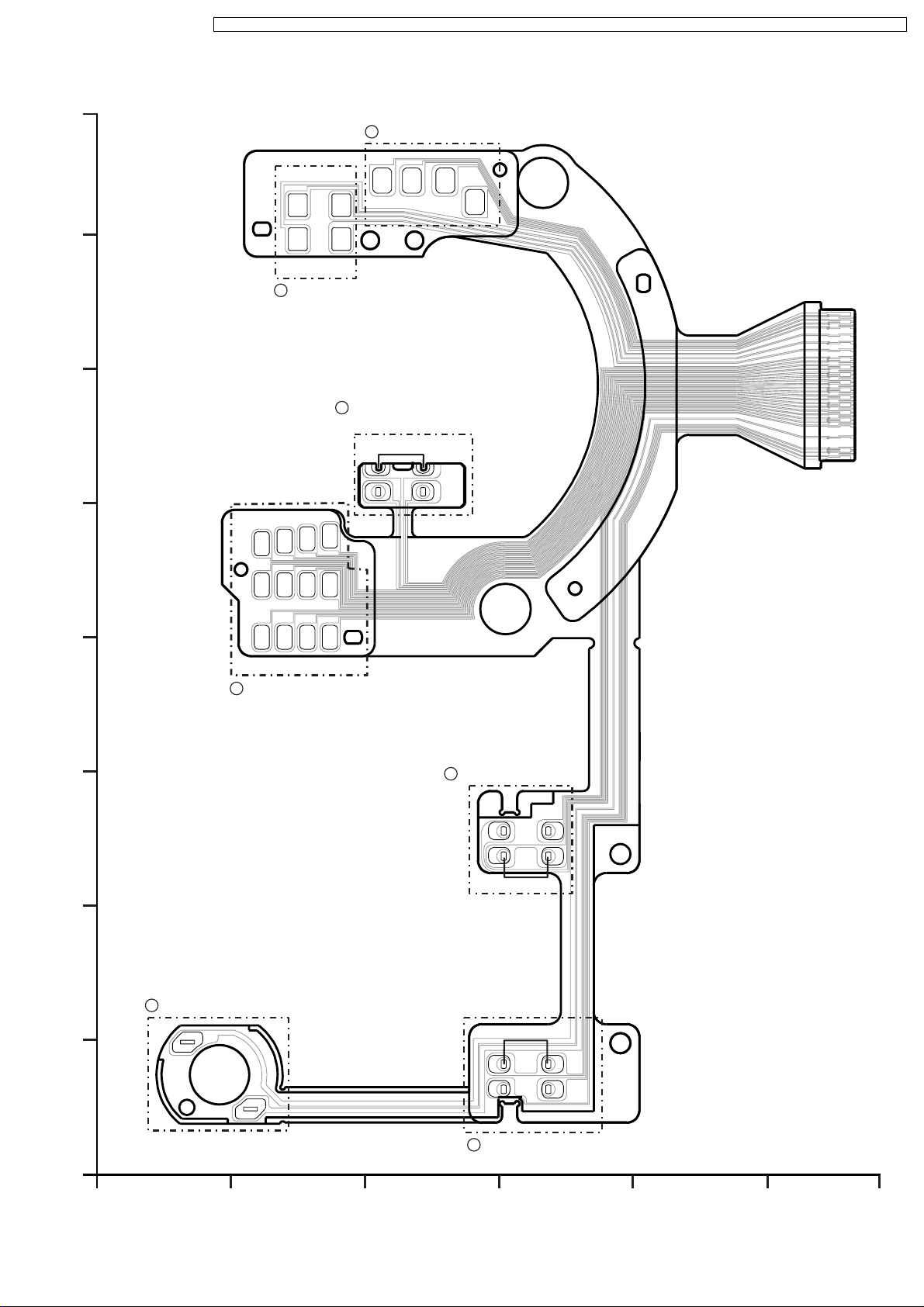
DMC-LZ2PP / DMC- LZ2PL / DMC-LZ2EB / DMC-LZ2EG / DMC-LZ2EG M / DMC-LZ2GC / DMC-LZ2GD / DMC-LZ2GK / DMC- LZ2GN / DMC-LZ2G T / DMC-LZ2SG
12.3. LENS FLEX C.B.A.
G
FOCUS MOTOR UNIT
H
F
F2
F3
F4
F1
SHUTTER UNIT
G4
G1
G3 G2
G
E
CO. BARREL ENCODER
(FULL RETRACT)
F
D9
D12
E1
E2
E3
E
D8
D5
D4
OIS UNIT
D
D1
D
C
ZOOM ENCODER2
C2
C
C1
C3
B
B
ZOOM MOTOR UNIT
A3
B1
B2
A1
A2
A
A
ZOOM ENCODER1
DMC-LZ2/DMC-LZ1 SERIES LENS FLEX C.B.A.
123456
39
Page 40

DMC-LZ2PP / DMC- LZ2PL / DMC-LZ2EB / DMC-LZ2EG / DMC-LZ2EG M / DMC-LZ2GC / DMC-LZ2GD / DMC-LZ2GK / DMC- LZ2GN / DMC-LZ2G T / DMC-LZ2SG
13 EXPLODED VIEWS
13.1. FRAME & CASING SECTION
40
Page 41

DMC-LZ2PP / DMC- LZ2PL / DMC-LZ2EB / DMC-LZ2EG / DMC-LZ2EG M / DMC-LZ2GC / DMC-LZ2GD / DMC-LZ2GK / DMC- LZ2GN / DMC-LZ2G T / DMC-LZ2SG
41
Page 42

DMC-LZ2PP / DMC- LZ2PL / DMC-LZ2EB / DMC-LZ2EG / DMC-LZ2EG M / DMC-LZ2GC / DMC-LZ2GD / DMC-LZ2GK / DMC- LZ2GN / DMC-LZ2G T / DMC-LZ2SG
13.2. PACKING PARTS & ACCESSORIES SECTION
42
Page 43

DMC-LZ2PP / DMC- LZ2PL / DMC-LZ2EB / DMC-LZ2EG / DMC-LZ2EG M / DMC-LZ2GC / DMC-LZ2GD / DMC-LZ2GK / DMC- LZ2GN / DMC-LZ2G T / DMC-LZ2SG
14 REPLACEMENT PARTS LIST
14.1. MECHANICAL REPLACEMENT
PARTS LIST
14.1.1. FRAME & CASING SECTION
PARTS LIST
Ref.
No.
1 VEP56019B MAIN C.B.A. (RTL)
1 VEP56019A MAIN C.B.A. (RTL)
2 L0DCDD000006 BUZZER
3 VGQ8359 JACK BASE DMC-LZ2
3 VGQ8441 JACK BASE DMC-LZ2
3 VGQ8358 JACK BASE DMC-LZ1
5 VKF3981 JACK COVER DMC-LZ2
5 VKF4011 JACK COVER DMC-LZ2
6 VMD5240 STRAP HOLDER
7 VYK1M03 BATTERY CASE UNIT DMC-LZ2
7 VYK1N75 BATTERY CASE UNIT DMC-LZ2
8 VYK1L99 FRONT CASE UNIT DMC-LZ2
8 VYK1N73 FRONT CASE UNIT DMC-LZ2
9 VGQ8355KIT GRIP PIECE DMC-LZ2
9 VGQ8440KIT GRIP PIECE DMC-LZ2
10 VGU9756 REAR KNOB DMC-LZ2
10 VGU9807 REAR KNOB DMC-LZ2
12 VKF3977 SD COVER DMC-LZ2
12 VKF4009 SD COVER DMC-LZ2
13 VYK1P94 REAR CASE UNIT DMC-LZ2
13 VYK1P95 REAR CASE UNIT DMC-LZ2
15 VMA0T06 SD COVER SPRING
16 VMA0T07 LCD HOLDER
17 VMD5272 STAND HOLDER DMC-LZ2
17 VMD5309 STAND HOLDER DMC-LZ2
18 VMS7577 SD SHAFT
20 K1PB02000056 LCD BL CONNECTOR
21 L5EDDXG00001 LCD
23 EFN-FST35KIT FLASH UNIT
24 VEP58011B FLASH TOP C.B.A. (RTL)
Part No. Part Name & Description Remarks
DMC-LZ2
DMC-LZ1
Silver series
Black series
Silver series,
DMC-LZ1
Black series
Silver series,
DMC-LZ1
Black series
Silver series,
DMC-LZ1
Black series
Silver series,
DMC-LZ1
Black series
Silver series,
DMC-LZ1
Black series
Silver series,
DMC-LZ1
Black series
Silver series,
DMC-LZ1
Black series
Silver series,
DMC-LZ1
Black series
DMC-LZ2
Ref.
No.
24 VEP58011A FLASH TOP C.B.A. (RTL)
25 VYQ3500 TOP CASE UNIT DMC-LZ2
25 VYQ3494 TOP CASE UNIT DMC-LZ2
25 VYQ3493 TOP CASE UNIT DMC-LZ1
26 VGQ8362 FLASH COVER
27 VGU9760 POWER KNOB DMC-LZ2
27 VGU9809 POWER KNOB DMC-LZ2
28 VGU9762 OIS BUTTON DMC-LZ2
28 VGU9811 OIS BUTTON DMC-LZ2
29 VKW3268 LED PANEL (F)
30 VMT1647 MIC DUMPER DMC-LZ2
31 VZT0696 FPC TAPE
41 VDL1688 IR CUT GLASS
42 VEK0H41 CCD UNIT DMC-LZ2
42 VEK0H39 CCD UNIT DMC-LZ1
43 VMB3683 CCD SPRING
44 VMB3683 CCD SPRING
45 VMX3437 CCD CUSHION RUBBER
46 L6DA8BAB0001 ZOOM MOTOR UNIT
47 VXQ1353 MASTER FLANGE UNIT
48 B3NAA0000074 PHOTO SENSOR
49 B3NAA0000074 PHOTO SENSOR
51 VMX3467 CAM CAP
52 VMX3467 CAM CAP
53 VMX3467 CAM CAP
54 VDW1138 DRIVE FRAME
55 VDW1139 DIRECT FRAME
56 VXP2437 1ST LENS FRAME UNIT
57 VXP2441 2ND LENS FRAME UNIT
58 VDW1140 CAM FRAME
59 VDW1141 ROTARY FRAME
60 VXP2443 3RD LENS FRAME UNIT
61 VXW0705 LENS UNIT
B1 XQN17+BJ5FN SCREW
B2 XQN17+BJ5FN SCREW
B3 XQN17+BJ5FN SCREW
B4 XQN17+BJ5FN SCREW
B5 VHD1759 SCREW
B7 XQN17+BJ5FN SCREW DMC-LZ2
B7 XQN17+BJ5FJK SCREW DMC-LZ2
B8 VHD1759 SCREW
B9 VHD1759 SCREW
B10 VHD1759 SCREW
B11 XQN17+BJ5FN SCREW DMC-LZ2
B11 XQN17+BJ5FJK SCREW DMC-LZ2
B12 XQN17+BJ5FN SCREW DMC-LZ2
B12 XQN17+BJ5FJK SCREW DMC-LZ2
B13 XQN17+BJ5FN SCREW DMC-LZ2
B13 XQN17+BJ5FJK SCREW DMC-LZ2
B14 XQN17+BJ5FN SCREW DMC-LZ2
Part No. Part Name & Description Remarks
DMC-LZ1
Silver series
Black series
Silver series,
DMC-LZ1
Black series
Silver series,
DMC-LZ1
Black series
Silver series,
DMC-LZ1
Black series
Silver series,
DMC-LZ1
Black series
Silver series,
DMC-LZ1
Black series
Silver series,
DMC-LZ1
Black series
Silver series,
DMC-LZ1
43
Page 44

DMC-LZ2PP / DMC- LZ2PL / DMC-LZ2EB / DMC-LZ2EG / DMC-LZ2EG M / DMC-LZ2GC / DMC-LZ2GD / DMC-LZ2GK / DMC- LZ2GN / DMC-LZ2G T / DMC-LZ2SG
Ref.
No.
B14 XQN17+BJ5FJK SCREW DMC-LZ2
B15 XQN17+BJ5FN SCREW DMC-LZ2
B15 XQN17+BJ5FJK SCREW DMC-LZ2
B16 XQN17+BJ5FN SCREW DMC-LZ2
B16 XQN17+BJ5FJK SCREW DMC-LZ2
B17 XQN17+BJ5FN SCREW
B18 XQN17+BJ5FN SCREW
B19 XQN17+BJ5FN SCREW
B20 XQN17+BJ5FN SCREW
B21 XQN17+BJ5FN SCREW
B41 VHD1726 SCREW
B42 VHD1726 SCREW
B43 VHD1726 SCREW
B44 VHD1744 SCREW
B45 VHD1744 SCREW
B46 VHD1744 SCREW
B47 VHD1744 SCREW
B48 VHD1744 SCREW
B49 VHD1744 SCREW
B50 VHD1744 SCREW
Part No. Part Name & Description Remarks
Black series
Silver series,
DMC-LZ1
Black series
Silver series,
DMC-LZ1
Black series
14.1.2. PACKING PARTS & ACCESSORIES
SECTION PARTS LIST
Ref.
No.
102 K1HA08CD0001 USB CABLE
103 K1HA08CD0002 AV CABLE DMC-LZ2
103 K1HA08CD0003 V CABLE DMC-LZ1
104 VFC4090 HAND STRAP
105 VFF0278-S CD-ROM (SEE NOTES)
105 VFF0279-S CD-ROM (SEE NOTES)
106 VPK3008 PACKING CASE DMC-LZ2PP-K
106 VPK3010 PACKING CASE DMC-LZ2PP-S
106 VPK2968 PACKING CASE DMC-LZ2PL-S/
106 VPK2996 PACKING CASE DMC-LZ2EB-K/
106 VPK2984 PACKING CASE DMC-LZ2GK-S
106 VPK3011 PACKING CASE DMC-LZ1PP
106 VPK2965 PACKING CASE DMC-LZ1PL/
106 VPK2983 PACKING CASE DMC-LZ1GK
107 VPN6315 PAD
109 VPF1100 POLY BAG DMC-LZ2PP/
109 VPF1132 POLY BAG DMC-LZ2PL/
110 VQT0Q82 INSTRUCTION BOOK (APPL.)
Part No. Part Name & Description Remarks
DMC-LZ2PP,
DMC-LZ1PP
DMC-LZ2PL/
EB/EG/EGM/
GC/GD/GK/GN/
GT/SG,
DMC-LZ1PL/
EB/EG/EGM/
GC/GD/GK/GN/
GT
EB-S/EG-S/
EGM-S/GC-S/
GD-S/GN-S/
GT-S/SG-S
EG-K/EGM-K/
GC-K
EB/EG/EGM/
GC/GD/GN/GT
EB/GD/GK/GN/
GT,
DMC-LZ1PP/
EB/GD/GK/GN/
GT
EG/EGM/GC/
SG,
DMC-LZ1PL/
EG/EGM/GC
(ENGLISH/CANADIAN FRENCH)
DMC-LZ2PP,
DMC-LZ1PP
Ref.
No.
110 VQT0Q83 INSTRUCTION BOOK (APPL.)
110 VQT0Q88 INSTRUCTION BOOK (APPL.)
110 VQT0Q84 INSTRUCTION BOOK (APPL.)
110 VQT0Q85 INSTRUCTION BOOK (APPL.)
110 VQT0Q86 INSTRUCTION BOOK (APPL.)
110 VQT0Q87 INSTRUCTION BOOK (APPL.)
110 VQT0Q89 INSTRUCTION BOOK (APPL.)
110 VQT0Q90 INSTRUCTION BOOK (APPL.)
110 VQT0Q93 INSTRUCTION BOOK (APPL.)
110 VQT0Q94 INSTRUCTION BOOK (APPL.)
110 VQT0Q92 INSTRUCTION BOOK (APPL.)
110 VQT0P63 INSTRUCTION BOOK (APPL.)
111 VQT0P65 INSTRUCTION BOOK
111 VQT0P66 INSTRUCTION BOOK
111 VQT0P67 INSTRUCTION BOOK
111 VQT0P68 INSTRUCTION BOOK
111 VQT0P69 INSTRUCTION BOOK
111 VQT0P78 INSTRUCTION BOOK
111 VQT0P70 INSTRUCTION BOOK
111 VQT0P71 INSTRUCTION BOOK
111 VQT0P72 INSTRUCTION BOOK
111 VQT0P73 INSTRUCTION BOOK
111 VQT0P74 INSTRUCTION BOOK
111 VQT0P75 INSTRUCTION BOOK
111 VQT0P76 INSTRUCTION BOOK
111 VQT0P77 INSTRUCTION BOOK
111 VQT0P79 INSTRUCTION BOOK
111 VQT0P80 INSTRUCTION BOOK
111 VQT0P81 INSTRUCTION BOOK
Part No. Part Name & Description Remarks
(ENGLISH/SPANISH/
PORTUGUESE)
(ENGLISH)
(GERMAN/FRENCH)
(ITALIAN/DUTCH)
(SPANISH/PORTUGUESE)
(SWEDISH/DANISH)
(ENGLISH/
CHINESE(TRADITIONAL))
(ARABIC/RUSSIAN)
(KOREAN)
(CHINESE(SIMPLIFIED))
(ENGLISH)
(CHINESE(TRADITIONAL))
(ENGLISH)
(CANADIAN FRENCH)
(ENGLISH)
(SPANISH)
(PORTUGUESE)
(ENGLISH)
(GERMAN)
(FRENCH)
(ITALIAN)
(DUTCH)
(SPANISH)
(PORTUGUESE)
(DANISH)
(SWEDISH)
(ENGLISH)
(CHINESE(TRADITIONAL))
(RUSSIAN)
DMC-LZ2PL,
DMC-LZ1PL
DMC-LZ2EB,
DMC-LZ1EB
DMC-LZ2EG,
DMC-LZ1EG
DMC-LZ2EG,
DMC-LZ1EG
DMC-LZ2EGM,
DMC-LZ1EGM
DMC-LZ2EGM,
DMC-LZ1EGM
DMC-LZ2
GC/SG,
DMC-LZ1GC
DMC-LZ2
GC/SG,
DMC-LZ1GC
DMC-LZ2GD,
DMC-LZ1GD
DMC-LZ2GK,
DMC-LZ1GK
DMC-LZ2GN,
DMC-LZ1GN
DMC-LZ2GT,
DMC-LZ1GT
DMC-LZ2PP,
DMC-LZ1PP
DMC-LZ2PP,
DMC-LZ1PP
DMC-LZ2PL,
DMC-LZ1PL
DMC-LZ2PL,
DMC-LZ1PL
DMC-LZ2PL,
DMC-LZ1PL
DMC-LZ2EB,
DMC-LZ1EB
DMC-LZ2EG,
DMC-LZ1EG
DMC-LZ2EG,
DMC-LZ1EG
DMC-LZ2EG,
DMC-LZ1EG
DMC-LZ2EG,
DMC-LZ1EG
DMC-LZ2EGM,
DMC-LZ1EGM
DMC-LZ2EGM,
DMC-LZ1EGM
DMC-LZ2EGM,
DMC-LZ1EGM
DMC-LZ2EGM,
DMC-LZ1EGM
DMCLZ2GC/SG,
DMC-LZ1GC
DMCLZ2GC/SG,
DMC-LZ1GC
DMCLZ2GC/SG,
DMC-LZ1GC
44
Page 45

DMC-LZ2PP / DMC- LZ2PL / DMC-LZ2EB / DMC-LZ2EG / DMC-LZ2EG M / DMC-LZ2GC / DMC-LZ2GD / DMC-LZ2GK / DMC- LZ2GN / DMC-LZ2G T / DMC-LZ2SG
Ref.
No.
111 VQT0P82 INSTRUCTION BOOK
111 VQT0P84 INSTRUCTION BOOK
111 VQT0P86 INSTRUCTION BOOK
111 VQT0P83 INSTRUCTION BOOK
111 VQT0P85 INSTRUCTION BOOK
116 VPF1221 CAMERA BAG
Part No. Part Name & Description Remarks
(ARABIC)
(KOREAN)
(CHINESE(SIMPLIFIED))
(ENGLISH)
(CHINESE(TRADITIONAL))
DMCLZ2GC/SG,
DMC-LZ1GC
DMC-LZ2GD,
DMC-LZ1GD
DMC-LZ2GK,
DMC-LZ1GK
DMC-LZ2GN,
DMC-LZ1GN
DMC-LZ2GT,
DMC-LZ1GT
14.1.3. SERVICE FIXTURE & TOOLS
Ref.
Part No. Part Name & Description Remarks
No.
VFK1870 EXTENSION CABLE
VFK1576DC202 EXTENSION CABLE
VFK1582A2125 EXTENSION CABLE
VFK1950 EXTENSION CABLE
VFK1951 EXTENSION CABLE
ERG5SJ102 RESISTOR FOR DISCHARGING
VFK1164TCM02 INFINITY LENS
VFK1164TDVLB LIGHT BOX
VFK1949 TR CHART
VFK1900BK LENS CLEANING KIT (BK)
VFK1755 T3 TROX DRIVER
VFK1829 GREASE(FOR LENS)
VFK1850 GREASE(FOR FOCUS MOTOR)
(30PIN-B TO B)
(2PIN-CABLE)
(21PIN-FFC)
(33PIN-FFC)
(39PIN-FFC)
(WITH FOCUS CHART)
[PP9002
(MAIN) PS8001
(FLASH TOP)]
[P9002
(MAIN) - LCD
BACK LIGHT]
[FP9002
(MAIN) CCD UNIT]
[FP9003
(MAIN) LCD UNIT]
[FP9001
(MAIN) LENS UNIT]
14.2. ELECTRICAL REPLACEMENT
PARTS LIST
E.S.D. standards for Electrostatically Sensitive Devices,
refer to “PREVENTION OF ELECTROSTATIC DISCHARGE
(ESD) TO ELECTROSTATICALLY SENSITIVE (ES)
DEVICES” section.
Definition of Parts supplier:
1. Parts marked with [MBI] in the remarks column are
supplied from “Matsushita Battery Industrial co.,
ltd.” .
Ref.
No.
n VEP56019B MAIN C.B.A. (RTL)
n VEP56019A MAIN C.B.A. (RTL)
n VEP58011B FLASH TOP C.B.A. (RTL)
n VEP58011A FLASH TOP C.B.A. (RTL)
n VEK0H41 CCD UNIT DMC-LZ2
n VEK0H39 CCD UNIT DMC-LZ1
Part No. Part Name & Description Remarks
------ P.C.B. LIST ------
DMC-LZ2
DMC-LZ1
DMC-LZ2
DMC-LZ1
C8003 F2A2F1010003 E.CAPACITOR 300V 100U
--- INDIVIDUAL PARTS ---
L8001 G5FYA0000004 TRANSFORMER
M8001 L0FZBA000004 MICROPHONE DMC-LZ2
--- ELEC. COMPONENTS ---
n VEP56019B MAIN C.B.A. (RTL)
n VEP56019A MAIN C.B.A. (RTL)
MISCELLANEOUS
Z9101 ML-614S/ZT BATTERY [MBI]
n VEP58011B FLASH TOP C.B.A. (RTL)
n VEP58011A FLASH TOP C.B.A. (RTL)
C8001 ECJ1VB0J105K C.CAPACITOR CH 6.3V 1U
C8002 F1K2J333A013 C.CAPACITOR 630V 0.033U
C8004 F1K2J102A010 C.CAPACITOR 630V 1000P
C8005 F1J0J1060010 C.CAPACITOR CH 6.3V 10U
C8006 F1K2E3330006 C.CAPACITOR 250V 0.033U
C8009 F1J0J1060010 C.CAPACITOR CH 6.3V 10U
C8010 F1J0J1060010 C.CAPACITOR CH 6.3V 10U
45
DMC-LZ2
DMC-LZ1
DMC-LZ2
DMC-LZ1
Page 46

DMC-LZ2PP / DMC- LZ2PL / DMC-LZ2EB / DMC-LZ2EG / DMC-LZ2EG M / DMC-LZ2GC / DMC-LZ2GD / DMC-LZ2GK / DMC- LZ2GN / DMC-LZ2G T / DMC-LZ2SG
Ref.
No.
D8001 B3AAB0000197 DIODE
D8002 B0HCMP000006 DIODE
D8003 B0HCGR000004 DIODE
D8004 B0HCGR000004 DIODE
PS8001 K1KB30AA0116 CONNECTOR 30P
Q8001 B1JBLP000008 TRANSISTOR
Q8002 B1DFGC000003 TRANSISTOR
Q8009 B1DFCG000010 TRANSISTOR
R8001 ERJ2GEJ242 M.RESISTOR CH 1/16W 2.4K
R8003 ERJ6GEY0R00V M.RESISTOR CH 1/10W 0 D0GBR00JA017
R8004 ERJ2GEJ680 M.RESISTOR CH 1/16W 68 ERJ2RMJ680X
R8006 ERJ8GEYJ105V M.RESISTOR CH 1/8W 1M
R8008 ERJ2GEJ432 M.RESISTOR CH 1/16W 4.3K
R8009 ERJ2GEJ822 M.RESISTOR CH 1/16W 8.2K
R8010 ERJ2GEJ822 M.RESISTOR CH 1/16W 8.2K
R8011 ERJ2GEJ432 M.RESISTOR CH 1/16W 4.3K
R8012 ERJ2GEJ242 M.RESISTOR CH 1/16W 2.4K
R8013 ERJ2RHD153X M.RESISTOR CH 1/16W 15K
R8021 ERJ2GEJ104 M.RESISTOR CH 1/16W 100K
R8032 ERJ6RED105 M.RESISTOR CH 1/16W 1M
R8033 ERJ6RED105 M.RESISTOR CH 1/16W 1M
S8001 K0F212A00001 SWITCH
S8002 VSS0534 SWITCH K0D112B00071
S8003 ESE23F101 SWITCH
S8004 K0F111A00472 SWITCH
S8005 K0G188A00002 SWITCH
Part No. Part Name & Description Remarks
T8001 G5DYA0000100 TRANSFORMER
n VEK0H41 CCD UNIT DMC-LZ2
n VEK0H39 CCD UNIT DMC-LZ1
C3101 ECJGVB1C105M C.CAPACITOR CH 16V 1U
C3103 ECJHVB1A225M C.CAPACITOR CH 10V 2.2U
Q3101 2SC4627JCL TRANSISTOR
R3101 ERJ2RKD330 M.RESISTOR CH 1/16W 33
R3102 ERJ2GEJ222 M.RESISTOR CH 1/16W 2.2K
46
