Page 1

Owner’s Manual
Digital Camera
DC-S1
Page 2

Please read these instructions carefully before using this product, and
Date of Purchase
Dealer Purchased From
Dealer Address
Dealer Phone No.
Model No.
Serial No.
save this manual for future use.
If you have any questions, visit:
Canada : www.panasonic.ca/english/support
Dear Customer,
Thank you for choosing Panasonic!
You have purchased one of the most sophisticated and reliable products on the market
today. Used properly, we’re sure it will bring you and your family years of enjoyment.
Please take time to fill in the information below. The serial number is on the tag located
on the underside of your camera. Be sure to retain this manual as your convenient
camera information source.
Please note that the actual controls and components, menu items, etc. of your Digital
Camera may look somewhat different from those shown in the illustrations in this
Owner’s Manual.
Carefully observe copyright laws.
Recording of pre-recorded tapes or discs or other published or broadcast material for
purposes other than your own private use may infringe copyright laws. Even for the
purpose of private use, recording of certain material may be restricted.
2
DVQX1681 (ENG)
Page 3
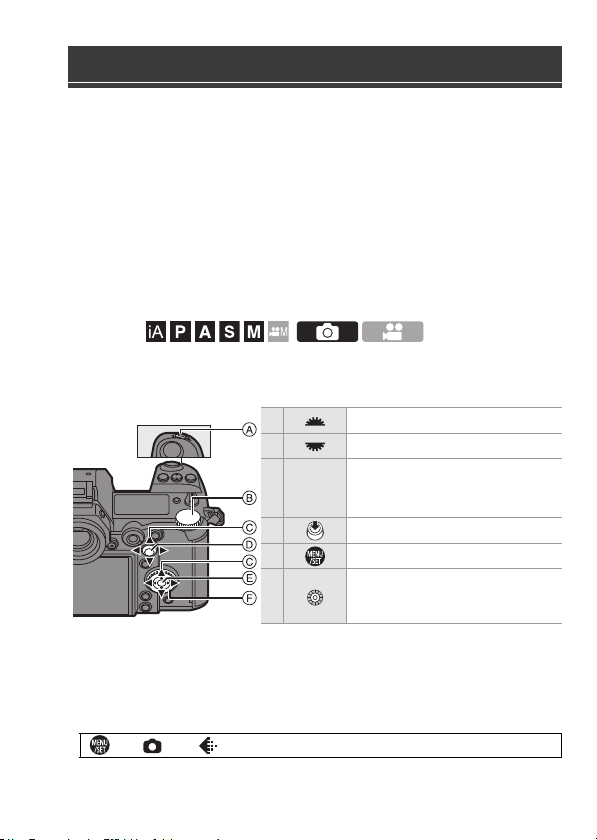
About Owner’s Manual
0 This document provides an explanation with the assumption that menu settings are
in the default settings.
0 Description in this document is based on the interchangeable lens (S-R24105).
Symbols Used in the Text
Symbols for recording modes, pictures, and videos that can be used
In this document, symbols are placed at the start of functional explanations (recording
modes, pictures, and videos) showing conditions in which these functions can be
used.
Black icons show conditions in which these can be used, and gray icons show
conditions in which these cannot be used.
Example: /
Operating symbols
In this document, camera operation is explained using the following symbols:
A Front dial
B Rear dial
C 3421
D Press the center of the joystick
E [MENU/SET] button
F Control dial
0 For information about operation methods of the operation part, refer to page 69.
0 Other symbols, such as icons shown on the camera screen, are also used in
explanations.
0 This document describes the procedure for selecting menu items as follows:
Example) Set [Picture Quality] of the [Photo] ([Image Quality]) menu to [STD.].
¨ [ ] ¨ [ ] ¨ [Picture Quality] ¨ Select [STD.]
For information about menu operation methods, refer to page 80.
Cursor button up/down/left/right
or
Joystick up/down/left/right
DVQX1681 (ENG)
3
Page 4
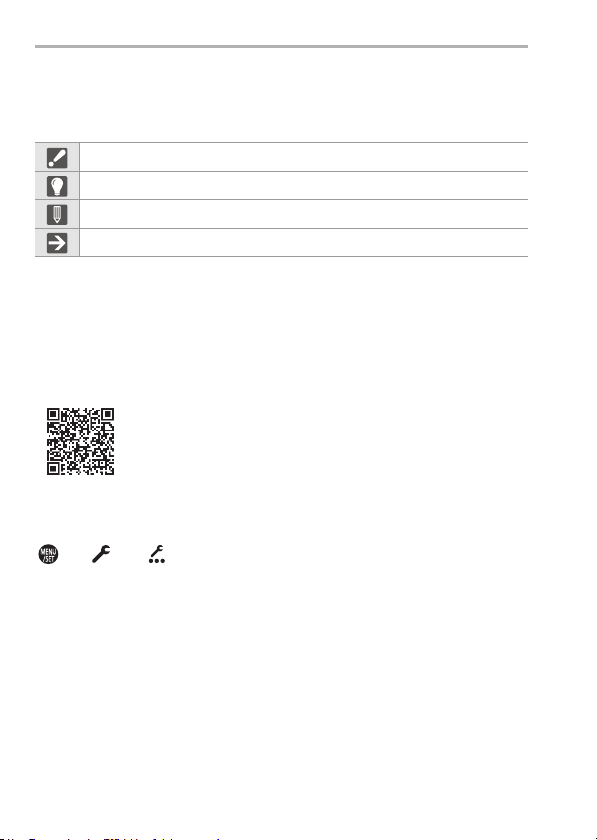
About Owner’s Manual
Notification classification symbols
In this document, notifications are classified and described using the following
symbols:
To confirm prior to using the function
Hints for better use of the camera and tips for recording
Notifications and supplementary items regarding specifications
Related information and page number
Download PDF Format “Owner’s Manual”
To download this document in PDF format from a website, either enter the
URL below directly, or scan the QR code.
https://panasonic.jp/support/dsc/oi/index.html?model=DC-S1&dest=PP
0 Click the desired language.
The URL and QR code above can also be accessed from the [Setup]
menu, [Online Manual].
¨ [ ] ¨ [ ] ¨ Select [Online Manual]
Settings: [URL display]/[QR Code display]
0
You will need Adobe Reader to browse or print the “Owner’s Manual” (PDF format).
You can download and install a version of Adobe Reader that you can use with your
OS from the following website. (As of January 2019)
http://www.adobe.com/products/acrobat/readstep2.html
4
DVQX1681 (ENG)
Page 5
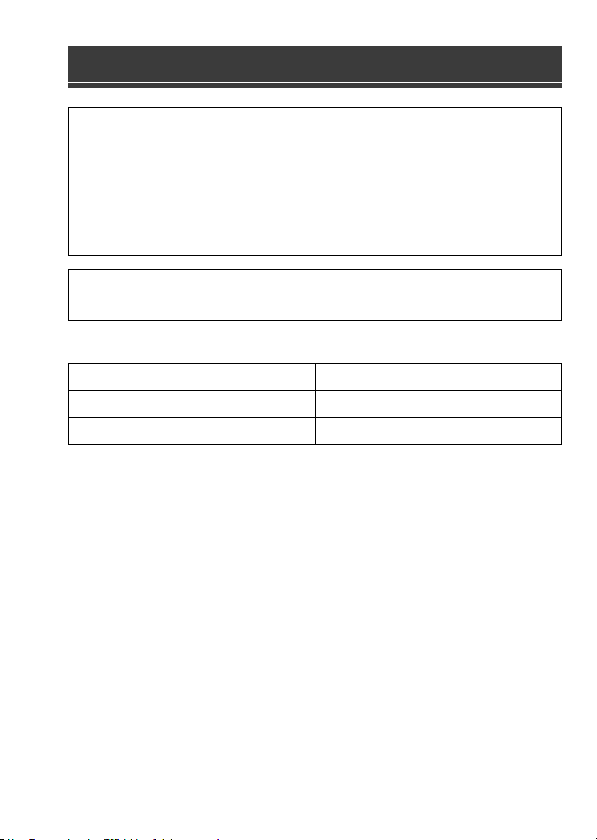
Information for Your Safety
WARNING:
To reduce the risk of fire, electric shock or product damage,
0
Do not expose this unit to rain, moisture, dripping or splashing.
0 Use the recommended accessories.
0 Do not remove covers.
0 Do not repair this unit by yourself. Refer servicing to qualified service
personnel.
The socket outlet shall be installed near the equipment and shall be
easily accessible.
∫ Product identification marking
Product Location
Digital camera Bottom
Battery charger Bottom
DVQX1681 (ENG)
5
Page 6
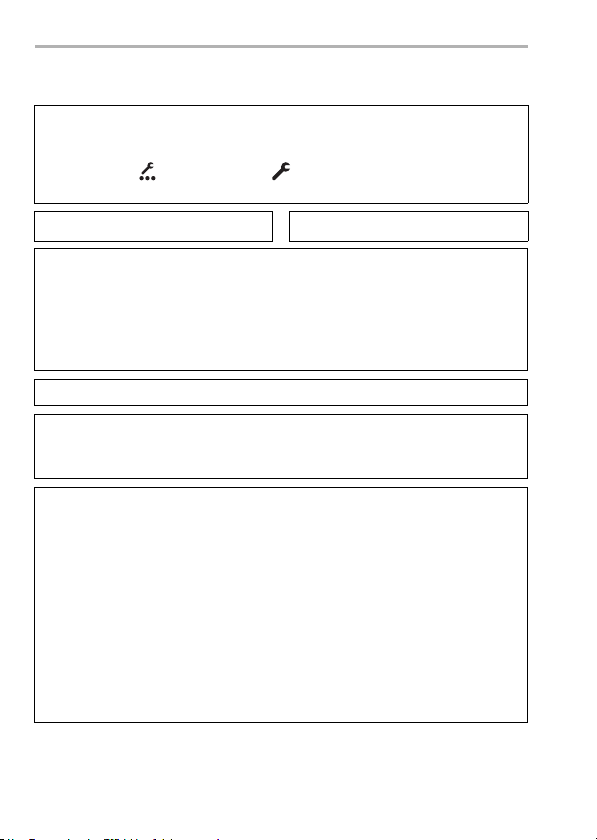
Information for Your Safety
THE FOLLOWING APPLIES ONLY IN CANADA.
How to Display Certification and Compliance Information
Certification and compliance information for this camera can be viewed on the
menu screen.
1 Select the [Others] tab of the [Setup] menu.
2 Select [Approved Regulations] and confirm your selection.
CAN ICES-3(B)/NMB-3(B) Contains IC : 772C-LB1JS955
This device contains licence-exempt transmitter(s)/receiver(s) that comply with
Innovation, Science and Economic Development Canada’s licence-exempt
RSS(s). Operation is subject to the following two conditions:
1. This device may not cause interference.
2. This device must accept any interference, including interference that may
cause undesired operation of the device.
5.15-5.35 GHz band is restricted to indoor operations only.
High-power radars are allocated as primary users (i.e. priority users) of the bands
5250-5350 MHz and 5650-5850 MHz and that these radars could cause
interference and/or damage to LE-LAN devices.
The available scientific evidence does not show that any health problems are
associated with using low power wireless devices. There is no proof, however, that
these low power wireless devices are absolutely safe. Low power Wireless
devices emit low levels of radio frequency energy (RF) in the microwave range
while being used. Whereas high levels of RF can produce health effects (by
heating tissue), exposure of low-level RF that does not produce heating effects
causes no known adverse health effects. Many studies of low-level RF exposures
have not found any biological effects. Some studies have suggested that some
biological effects might occur, but such findings have not been confirmed by
additional research. DC-S1 has been tested and found to comply with ISED
radiation exposure limits set forth for an uncontrolled environment and meets
RSS-102 of the ISED radio frequency (RF) Exposure rules.
6
DVQX1681 (ENG)
Page 7
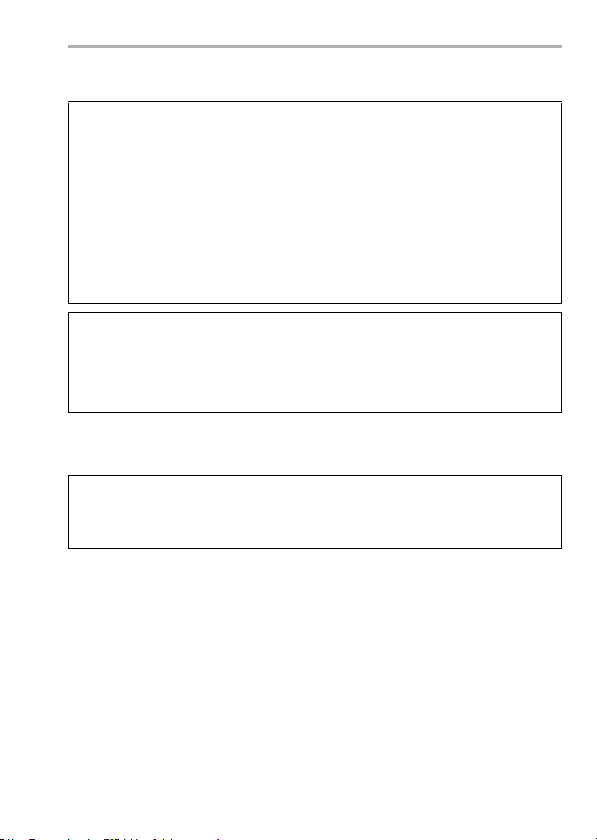
Information for Your Safety
∫ About the battery pack
CAUTION
Battery pack (Lithium ion battery pack)
0 Use the specified unit to recharge the battery pack.
0 Do not use the battery pack with equipment other than the specified unit.
0 Do not get dirt, sand, liquids, or other foreign matter on the terminals.
0 Do not touch the plug terminals (i and j) with metal objects.
0 Do not disassemble, remodel, heat or throw into fire.
If any electrolyte should come into contact with your hands or clothes, wash it off
thoroughly with water.
If any electrolyte should come into contact with your eyes, never rub the eyes.
Rinse eyes thoroughly with water, and then consult a doctor.
CAUTION
0
Danger of explosion if battery is incorrectly replaced. Replace only with the type
recommended by the manufacturer.
0 When disposing of the batteries, please contact your local authorities or dealer
and ask for the correct method of disposal.
0
Do not heat or expose to flame.
0 Do not leave the battery(ies) in a car exposed to direct sunlight for a long period of
time with doors and windows closed.
Warning
Risk of fire, explosion and burns. Do not disassemble, heat above
60 xC (140 xF) or incinerate.
DVQX1681 (ENG)
7
Page 8
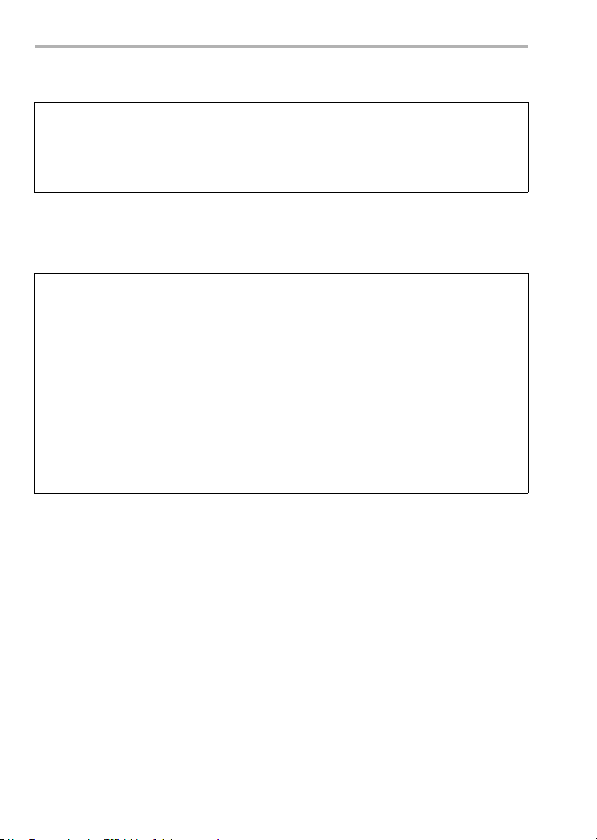
Information for Your Safety
∫ About the AC adaptor (supplied)
CAUTION!
To reduce the risk of fire, electric shock or product damage,
Do not install or place this unit in a bookcase, built-in cabinet or in another
0
confined space. Ensure this unit is well ventilated.
0
The AC adaptor is in the standby condition when the mains plug is connected. The
primary circuit is always “live” as long as the mains plug is connected to an electrical
outlet.
AC adaptor
This AC adaptor operates on AC between 100 V and 240 V.
But
0 In the U.S.A. and Canada, the AC adaptor must be connected to a 120 V AC
power supply only.
0 When connecting to an AC supply outside of the U.S.A. or Canada, use a plug
adaptor to suit the AC outlet configuration.
0 When connecting to a supply of greater than AC 125 V, ensure the cord you use
is suited to the voltage of the AC supply and the rated current of the AC adaptor.
0 Contact an electrical parts distributor for assistance in selecting a suitable AC
plug adaptor or AC cord set.
8
DVQX1681 (ENG)
Page 9

Information for Your Safety
Cautions for Use
0 Do not use any other USB connection cables except the supplied USB connection
cables (C–C and A–C).
0 Do not use any other AC cables except the supplied one.
0 Always use a genuine Panasonic Shutter Remote Control (DMW-RS2: optional).
0 Use a “High Speed HDMI cable” with the HDMI logo.
Cables that do not comply with the HDMI standards will not work.
“High Speed HDMI cable” (Type A–Type A plug, up to 1.5 m (4.9 feet) long)
0 Do not use the headphone cables with the length of 3 m (9.8 feet) or more.
0 Do not use the synchro cables with the length of 3 m (9.8 feet) or more.
0 Do not use the stereo microphone cables with the length of 3 m (9.8 feet) or more.
Keep this unit as far away as possible from electromagnetic
equipment (such as microwave ovens, TVs, video games etc.).
If you use this unit on top of or near a TV, the pictures and/or sound on this unit may
0
be disrupted by electromagnetic wave radiation.
0 Do not use this unit near cell phones because doing so may result in noise adversely
affecting the pictures and/or sound.
0 Recorded data may be damaged, or pictures may be distorted, by strong magnetic
fields created by speakers or large motors.
0 Electromagnetic wave radiation may adversely affect this unit, disturbing the pictures
and/or sound.
0 If this unit is adversely affected by electromagnetic equipment and stops functioning
properly, turn this unit off and remove the battery or disconnect AC adaptor. Then
reinsert the battery or reconnect AC adaptor and turn this unit on.
Do not use this unit near radio transmitters or high-voltage lines.
0
If you record near radio transmitters or high-voltage lines, the recorded pictures and/
or sound may be adversely affected.
DVQX1681 (ENG)
9
Page 10
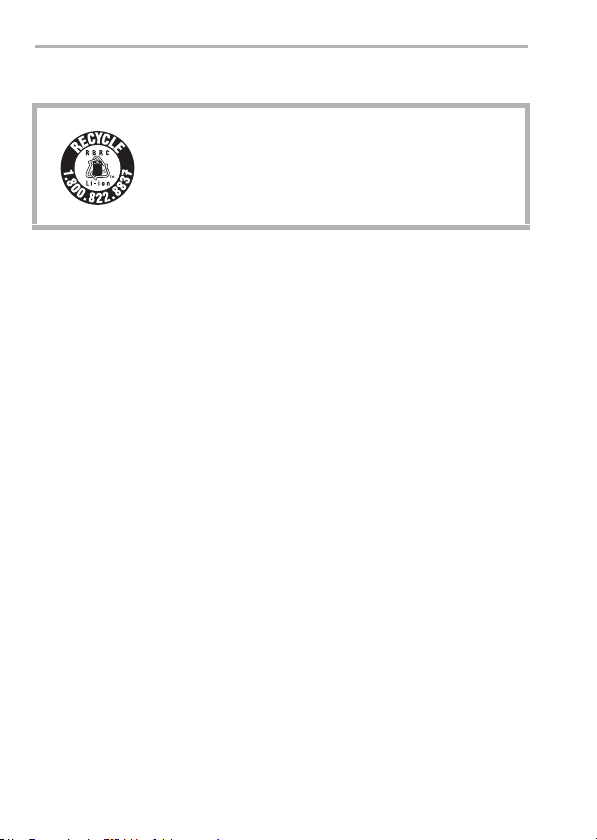
Information for Your Safety
For the U.S.A. and Canada only
A lithium ion battery that is recyclable powers the product you
have purchased. Please call 1-800-8-BATTERY for
information on how to recycle this battery.
10
DVQX1681 (ENG)
Page 11
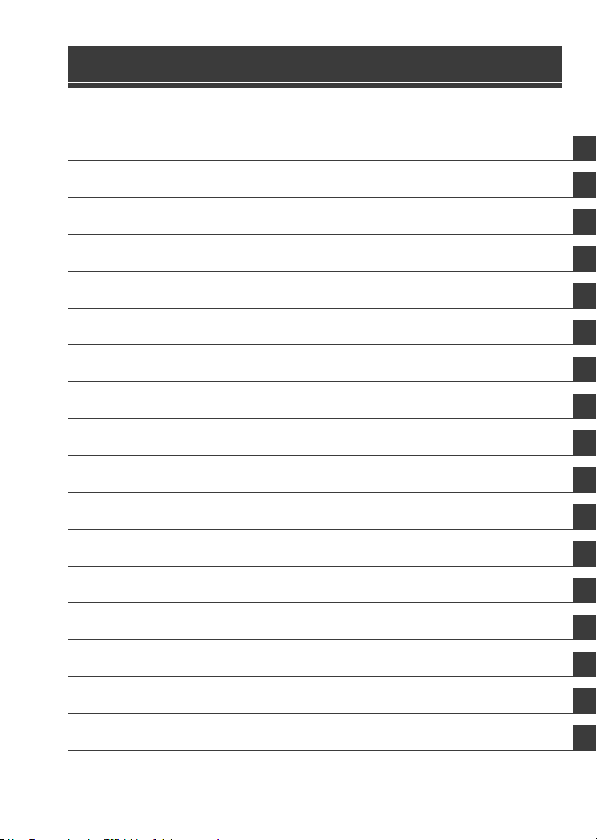
Chapters
1. Introduction
2. Getting Started
3. Basic Operations
4. Easy Recording
5. Image Recording
6. Focus/Zoom
7. Drive/Shutter
8. Metering/Exposure/ISO Sensitivity
9. White Balance/Image Quality
10. Flash
11. Recording Videos
12. Playing Back and Editing of Images
13. Camera Customization
14. Menu Guide
15. Wi-Fi/Bluetooth
16. Connecting to Other Devices
23
38
63
84
89
98
132
185
201
223
237
267
285
310
377
433
17. Materials
DVQX1681 (ENG)
452
11
Page 12

Contents
About Owner’s Manual ................................................................ 3
Information for Your Safety..........................................................5
Cautions for Use.................................................................................. 9
Chapters ....................................................................................11
Contents by Function.................................................................20
1. Introduction 23
Before Use .................................................................................23
Standard Accessories................................................................26
Lenses That Can Be Used.........................................................28
Memory Cards That Can Be Used.............................................29
Names of Parts .......................................................................... 31
Camera.............................................................................................. 31
Supplied Lens.................................................................................... 35
Displaying Viewfinder/Monitor ...........................................................36
Status LCD Display ........................................................................... 37
2. Getting Started 38
Attaching a Shoulder Strap ........................................................ 38
Charging the Battery..................................................................40
Charging with the Charger ................................................................ 40
Battery Insertion ................................................................................ 43
Charging the Battery with the Camera .............................................. 45
Charging While Using the Camera .................................................... 47
Notifications Regarding Charging/Power Supply............................... 49
[Power Save Mode] ........................................................................... 51
Inserting Cards (Optional)..........................................................53
Formatting Cards (Initialization)......................................................... 55
Attaching a Lens........................................................................56
Attaching a Lens Hood ...................................................................... 58
Setting the Clock (When Turning On for the First Time)............ 60
12
DVQX1681 (ENG)
Page 13
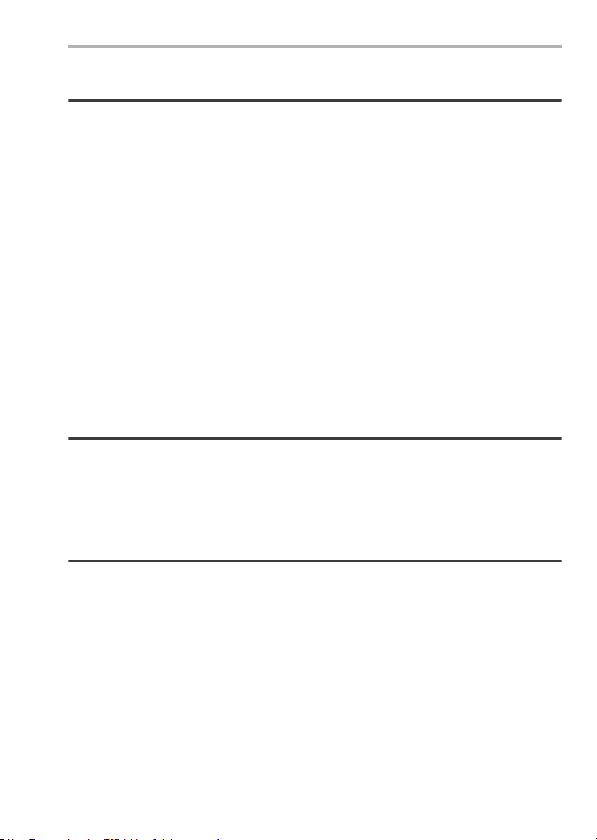
Contents
3. Basic Operations 63
Basic Recording Operations ...................................................... 63
How to Hold the Camera....................................................................63
Adjusting the Angle of the Monitor .....................................................65
Taking Pictures ..................................................................................66
Recording Videos...............................................................................67
Selecting the Recording Mode...........................................................68
Camera Setting Operations ....................................................... 69
Display Settings......................................................................... 73
Setting the Viewfinder ........................................................................73
Switching Between the Monitor and Viewfinder .................................74
Switching the Display Information......................................................75
Turning On the Status LCD Backlight ................................................77
Quick Menu ...............................................................................78
Menu Operation Methods.......................................................... 80
[Reset]................................................................................................83
4. Easy Recording 84
Intelligent Auto Mode .................................................................84
Recording Using Touch Functions ............................................ 87
Touch Shutter ....................................................................................87
Touch AE ...........................................................................................88
5. Image Recording 89
[Aspect Ratio] ............................................................................ 89
[Picture Size] ............................................................................. 90
[Picture Quality] ......................................................................... 92
[Double Card Slot Function] ...................................................... 94
[Folder / File Settings]................................................................ 95
[File Number Reset]................................................................... 97
DVQX1681 (ENG)
13
Page 14

Contents
6. Focus/Zoom 98
Selecting the Focus Mode ......................................................... 98
Using AF .................................................................................... 99
[AF Custom Setting(Photo)] ............................................................ 103
Selecting the AF Mode ............................................................105
[Face/Eye/Body/Animal Detect.]..................................................... 106
[Tracking]........................................................................................ 109
[225-Area]....................................................................................... 111
[Zone (Vert./ Horz.)]/ [Zone (Square)]/ [Zone (Oval)]...................... 112
[1-Area+]/ [1-Area].......................................................................... 114
[Pinpoint] ........................................................................................ 115
[Custom1] to [Custom3].................................................................. 117
AF Area Movement Operation .................................................119
Moving the AF Area by Touch ......................................................... 120
Moving the AF Area Position with the Touch Pad ...........................122
[Focus Switching for Vert / Hor]....................................................... 123
Record Using MF..................................................................... 124
Recording Images with Zoom ..................................................128
Extended Tele Conversion ..............................................................129
7. Drive/Shutter 132
Selecting the Drive Mode.........................................................132
Taking Burst Pictures...............................................................133
6K/4K Photo Recording ...........................................................137
Notes on 6K/4K Photos ...................................................................142
Selecting Pictures from a 6K/4K Burst File ..............................145
Correcting Pictures After Recording
(Post-Recording Refinement) .......................................................... 147
Picture Selection Operations ........................................................... 148
Recording with Time Lapse Shot............................................. 152
Recording with Stop Motion Animation .................................... 155
Time Lapse Shot/Stop Motion Animation Videos ....................158
Recording Using the Self-timer................................................ 160
Bracket Recording ...................................................................162
14
DVQX1681 (ENG)
Page 15
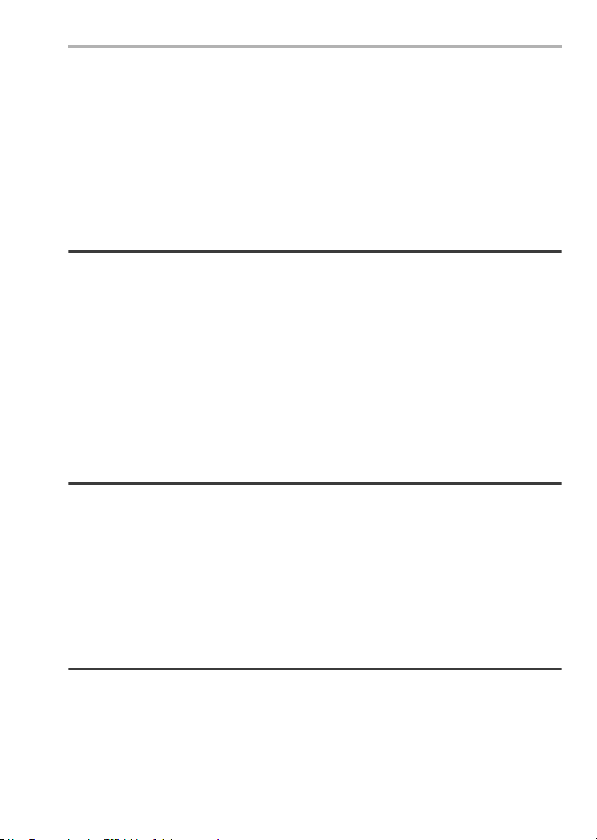
Contents
Post-Focus Recording ............................................................. 168
Selecting the Focus Position for the Picture to Save .......................171
Focus Stacking ................................................................................173
[Silent Mode]............................................................................ 176
[Shutter Type] .......................................................................... 177
Image Stabilizer....................................................................... 179
Image Stabilizer Settings .................................................................181
8. Metering/Exposure/ISO Sensitivity 185
[Metering Mode]....................................................................... 185
Program AE Mode ................................................................... 186
Aperture-Priority AE Mode....................................................... 188
Shutter-Priority AE Mode .........................................................190
Manual Exposure Mode........................................................... 192
Preview Mode .......................................................................... 195
Exposure Compensation ......................................................... 196
Locking Focus and Exposure (AF/AE Lock)............................ 198
Setting the ISO Sensitivity .......................................................199
9. White Balance/Image Quality 201
Setting the White Balance (WB) .............................................. 201
Adjusting the White Balance ............................................................204
[Photo Style] ............................................................................ 206
[Filter Settings]......................................................................... 211
[Simultaneous Record w/o Filter] .....................................................216
[High Resolution Mode] ........................................................... 217
[HLG Photo] ............................................................................. 221
10. Flash 223
Using an External Flash (Optional).......................................... 223
Removing the Hot Shoe Cover ........................................................223
Setting Flash Functions ........................................................... 226
[Firing Mode]/[Manual Flash Adjust.] ...............................................226
[Flash Mode] ....................................................................................227
DVQX1681 (ENG)
15
Page 16
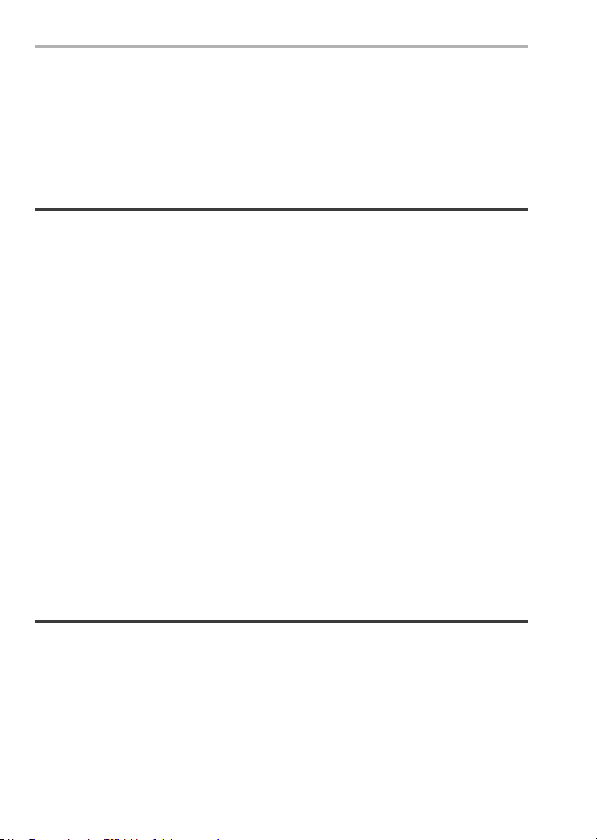
Contents
[Flash Synchro] ............................................................................... 230
Adjusting the Flash Output ..............................................................231
[Auto Exposure Comp.] ................................................................... 232
[Red-Eye Removal] ......................................................................... 232
Recording Using a Wireless Flash...........................................233
11. Recording Videos 237
Recording Videos .................................................................... 237
Video Settings..........................................................................240
[Rec. File Format]............................................................................ 240
[Rec Quality].................................................................................... 241
[Image Area of Video]...................................................................... 245
[Continuous AF]............................................................................... 246
[AF Custom Setting(Video)]............................................................. 247
[Luminance Level] ........................................................................... 248
Recording While Controlling Overexposure (Knee)......................... 248
Displaying/Setting the Sound Recording Level ............................... 250
Creative Video Mode ...............................................................251
[CreativeVideo Combined Set.] .......................................................253
[High Speed Video] ......................................................................... 254
Recording HLG Videos.................................................................... 255
Recording Videos Using a Connected External Device...........256
External Monitor/Recorder ([HDMI Rec Output])............................. 256
External Microphones (Optional) ..................................................... 261
XLR Microphone Adaptor (Optional) ............................................... 264
Headphones .................................................................................... 265
12. Playing Back and Editing of Images 267
Playing Back Pictures ..............................................................267
Playing Back Videos................................................................269
Extracting a Picture ......................................................................... 271
Switching the Display Mode.....................................................272
Enlarged Display ............................................................................. 272
Thumbnail Screen ........................................................................... 274
Calendar Playback .......................................................................... 275
16
DVQX1681 (ENG)
Page 17
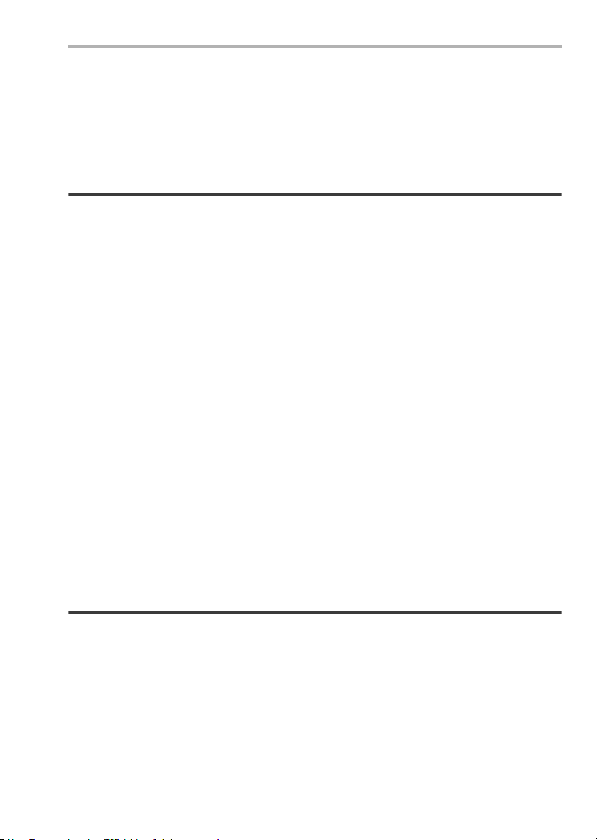
Contents
Group Images.......................................................................... 276
Deleting Images....................................................................... 277
[RAW Processing] ................................................................... 279
[Video Divide] .......................................................................... 284
13. Camera Customization 285
Fn Buttons ............................................................................... 286
Register Functions to the Fn Buttons...............................................287
Use the Fn Buttons ..........................................................................293
Fn Lever .................................................................................. 294
Register a Function to the Fn Lever.................................................294
Use the Fn Lever .............................................................................296
[Dial Operation Switch] ............................................................ 297
Register Functions to the Dials ........................................................297
Temporarily Change Dial Operation ................................................298
Quick Menu Customization......................................................299
Register to the Quick Menu .............................................................299
Custom Mode .......................................................................... 303
Register in Custom Mode ................................................................303
Using Custom Mode ........................................................................305
Calling Settings ................................................................................306
My Menu .................................................................................. 307
Registration in My Menu ..................................................................307
Edit My Menu ...................................................................................308
[Save/Restore Camera Setting]............................................... 309
14. Menu Guide 310
[Photo] Menu ........................................................................... 311
[Video] Menu ...........................................................................325
[Custom] Menu ........................................................................ 332
[Setup] Menu ........................................................................... 356
[Playback] Menu ...................................................................... 368
Entering Characters................................................................. 376
DVQX1681 (ENG)
17
Page 18

Contents
15. Wi-Fi/Bluetooth 377
Wi-Fi/Bluetooth Functions........................................................377
Connecting to a Smartphone ...................................................379
Installing “LUMIX Sync ” .................................................................. 380
Connecting to a Smartphone (Bluetooth Connection) ..................... 381
Connecting to a Smartphone ([Wi-Fi connection])........................... 384
Terminating the Wi-Fi Connection ................................................... 389
Operating the Camera with a Smartphone..............................390
[Remote shooting] ........................................................................... 391
[Shutter Remote Control]................................................................. 393
Transferring Recorded Images........................................................ 395
Transferring Recorded Images Automatically ................................. 397
Recording Location Information ...................................................... 399
Camera Power Operations .............................................................. 400
Automatically Setting the Clock ....................................................... 401
Saving Settings Information ............................................................ 402
Sending Images from the Camera...........................................403
[Smartphone]................................................................................... 406
[PC] ................................................................................................. 409
[Printer]............................................................................................ 412
[Web service]................................................................................... 414
[Cloud Sync. Service] ...................................................................... 417
Wi-Fi Connections ...................................................................419
[Via Network] ................................................................................... 419
[Direct] ............................................................................................. 423
Connect to Wi-Fi Using Previously Saved Settings......................... 424
Send Settings and Selecting Images.......................................426
Image Send Settings ....................................................................... 426
Selecting Images............................................................................. 427
[Wi-Fi Setup] Menu .................................................................. 428
“LUMIX CLUB” ................................................................................ 429
18
DVQX1681 (ENG)
Page 19
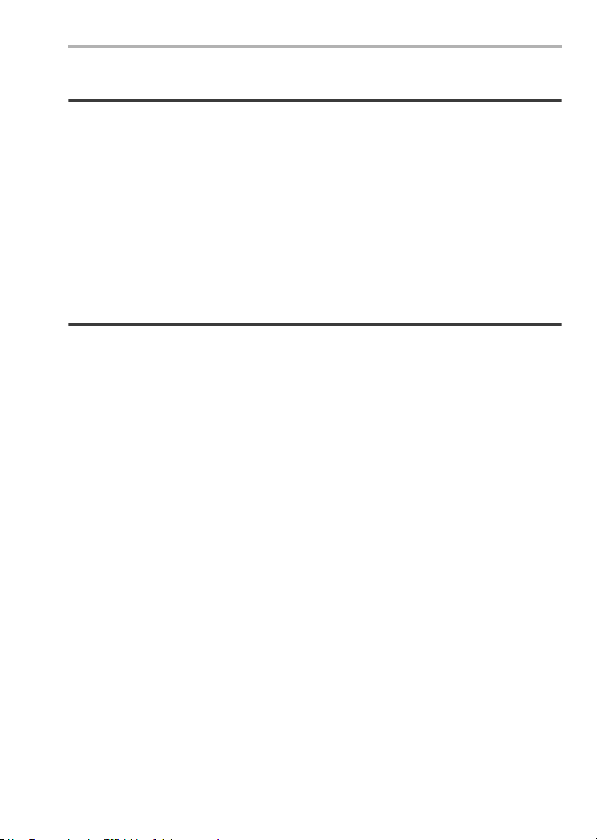
Contents
16. Connecting to Other Devices 433
Viewing on a TV ...................................................................... 433
Importing Images to a PC........................................................ 437
Installing Software............................................................................437
Copying Images to a PC ..................................................................440
Storing on a Recorder .............................................................443
Tethered Recording ................................................................. 445
Installing Software............................................................................445
Operating the Camera from a PC ....................................................446
Printing .................................................................................... 448
17. Materials 452
Digital Camera Accessory System .......................................... 452
Using Optional Accessories..................................................... 453
Battery Grip (Optional) .....................................................................453
Shutter Remote Control (Optional) ..................................................454
AC Adaptor (Optional)/DC Coupler (Optional) .................................455
Monitor/Viewfinder Displays .................................................... 456
Recording Screen ............................................................................456
Playback Screen ..............................................................................461
Message Displays ................................................................... 464
Troubleshooting....................................................................... 467
Cautions for Use...................................................................... 478
Usage Duration, Number of Pictures ....................................... 488
Number of Recordable Pictures, Recordable Time .................490
List of Default Settings/Saving Customization/
Copied Settings ....................................................................... 493
List of Functions That Can Be Set
in Each Recording Mode ......................................................... 505
Specifications .......................................................................... 510
Index ........................................................................................ 519
Trademarks and Licences .......................................................527
Limited Warranty (ONLY FOR CANADA)................................ 530
DVQX1681 (ENG)
19
Page 20
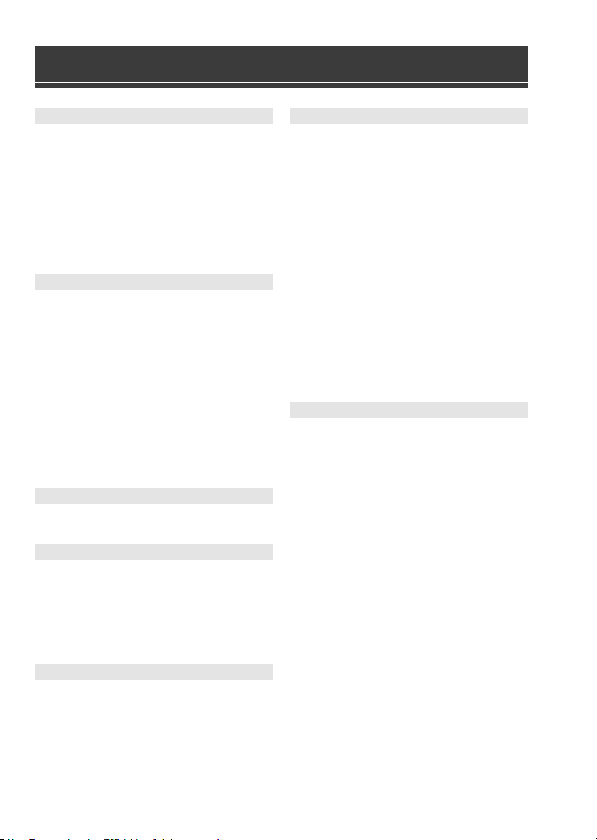
Contents by Function
Power Source
Charging l 40
Charging error l 42
Battery indication l 49
Power supply l 47
[Battery Information] l 363
Power save function l 51
Usage duration, Number of
pictures
Card
Cards that can be used l 29
[Card Format] l 55
[Double Card Slot Function] l 94
[Destination Card Slot] l 94
Switching the playback card l 268
Folder structure l 442
[Folder / File Settings] l 95
[File Number Reset] l 97
Entering characters l 376
Number of recordable
pictures, Recordable time
Lens
Attaching l 56
[Image Stabilizer] l 179
Basic Settings
[Language] l 366
[Clock Set] l 60
[Time Zone] l 366
[Beep] l 361
[Copyright Information] l 357
[Reset] l 83
Viewfinder
Diopter adjustment l 73
Display magnification l 73
Eye sensor l 74
[Eye Sensor AF] l 339
l 47
l 488
l 274
l 490
Display
Recording screen l 456
Playback screen l 461
Viewfinder l 36
Stat us LCD l 37
Control panel l 459
Switching display l 75
Monitor/viewfinder
adjustment
Monitor/viewfinder
luminance
Display speed l 358
Level gauge l 346
Grid lines l 348
[Histogram] l 347
[Sheer Overlay] l 354
Checking overexposure l 353
[HLG View Assist] l 354
AF/MF
Focus mode l 98
Selecting the AF mode l 105
Face/eye/human detection l 106
Animal detection l 107
Movement tracking l 109
[AF ON] l 101
Moving the AF area l 119
Enlarged display l 101
Setting the AF sensitivity l 103
AF/AE Lock l 198
Touch AF l 121
[Touch Pad AF] l 122
[AF Assist Light] l 316
MF l 124
[MF Guide] l 337
[MF Assist] l 337
[Focus Peaking] l 317
l 359
l 359
l 338
l 126
20
DVQX1681 (ENG)
Page 21

Contents by Function
Drive
Drive mode l 132
Burst l 133
[6K/4K PHOTO] l 137
[Time Lapse Shot] l 152
Recording with Stop Motion
Animation
[Self Timer] l 160
[Post-Focus] l 168
Image Quality
[Picture Size] l 90
[Picture Quality] l 92
RAW l 92
JPEG l 92
Aspect ratio l 89
[White Balance] l 201
[Photo Style] l 206
[Filter Settings] l 211
[Color Space] l 335
[6K/4K PHOTO Noise
Reduction]
[Flicker Decrease (Photo)] l 322
[Long Exposure NR] l 313
[i.Dynamic Range] l 314
[Vignetting Comp.] l 315
[Diffraction Compensation] l 315
Taking Pictures
Recording mode l 68
Quick menu l 78
Zoom l 128
[Ex. Tele Conv.] l 129
[Image Stabilizer] l 179
Bracket recording l 162
Bulb recording
[High Resolution Mode] l 217
[Multiple Exposure] l 323
[HLG Photo] l 221
[Shutter Type] l 177
[Silent Mode] l 176
Remote control recording l 454
Screen display l 456
l 155
l 147
l 194
Exposure
[Exposure Comp.] l 196
Program Shift l 187
Preview mode
[Metering Mode] l 185
AE Lock l 198
[One Push AE] l 291
[Touch AE] l 88
[Sensitivity] l 199
[Extended ISO] l 334
Video Recording
Video recording l 237
Creative Video mode l 251
[Rec. File Format] l 240
[AVCHD] l 240
[MP4] l 240
[MP4 HEVC] l 240
[Rec Quality] l 241
Resolution l 241
Frame rate l 241
Bit rate l 241
Angle of view l 245
Exposure settings l 238
Setting the AF sensitivity l 247
[Continuous AF] l 246
[High Speed Video] l 254
[Like2100(HLG)] l 255
Luminance level l 248
Knee l 248
Sound recording l 250
Headphones l 265
[Sound Output] l 265
Wind noise reduction l 330
Attenuator l 250
[Flicker Decrease (Video)] l 327
HDMI output l 256
Output bit value (HDMI) l 259
External microphone l 261
XLR Microphone Adaptor l 264
Remote control recording l 454
l 195
DVQX1681 (ENG)
21
Page 22

Contents by Function
Flash
External flash l 223
[Firing Mode] l 226
[Flash Mode] l 227
Flash output adjustment l 231
[Flash Synchro] l 230
[Wireless Flash Setup] l 233
Playback
[Auto Review] l 345
Playing back pictures l 267
Playing back videos l 269
Thumbnail display l 274
Calendar display l 275
Enlarged display l 272
Group images l 276
Saving 6K/4K photos l 145
Viewing on a TV l 433
Deleting l 277
Screen display l 461
Editing of Images
[RAW Processing] l 279
[Protect] l 372
[Rating] l 372
[Resize] l 373
[Rotate] l 373
[Video Divide] l 284
[Copy] l 374
Customization
[Custom] menu l 332
Function button l 286
Function lever l 294
Custom recording mode l 303
My Menu l 307
Quick menu l 299
Dial operation l 297
Saving camera settings l 309
Connecting with Other
Devices
Sending images (PC) l 437
Printing l 448
Viewing on a TV l 433
HDMI output l 435
Tethered recording l 445
Cable holder l 257
Wi-Fi/Bluetooth
Bluetooth connection l 381
[Wi-Fi connection] l 384
[Wi-Fi Setup] l 428
Smartphone app “LUMIX
Sync”
[Remote shooting] l 391
Location information l 399
Sending images
([Smartphone])
Sending images ([PC]) l 409
Sending images ([Printer]) l 412
Sending images ([Web
service])
Sending images ([Cloud
Sync. Service])
Saving camera settings l 402
“LUMIX CLUB” l 429
Software
“PHOTOfunSTUDIO ” l 438
“SILKYPIX ” l 439
“LUMIX Tether” l 445
Maintenance
[Sensor Cleaning] l 366
[Pixel Refresh] l 366
l 419
l 379
l 395
l 406
l 414
l 417
22
DVQX1681 (ENG)
Page 23

1. Introduction
Before Use
Firmware of Your Camera/Lens
Firmware updates may be provided in order to improve camera capabilities or to add
functionality. For smoother recording, we recommend updating the firmware of the
camera/lens to the latest version.
0 For the latest information on the firmware or to download/
update the firmware, visit the following support website:
https://panasonic.jp/support/global/cs/dsc/
(English only)
0 To check the firmware version of the camera/lens, attach the lens to
the camera and select [Firmware Version] in the [Setup] ([Others])
menu. You can also update the firmware in [Firmware Version]. (l 367)
0 This document provides explanations for camera firmware version 1.0. Changes
after firmware update are detailed in the “Owner’s Manual” (PDF format). Refer to
this by downloading from the website. (l 4)
Handling of the Camera
Do not subject the camera to strong vibration, impacts, or pressure.
These may cause a malfunction or damage.
– Do not drop or knock against hard surfaces.
– Do not push hard on the lens section or monitor.
If sand, dust, or liquid gets on the monitor, wipe it off with a dry soft
cloth.
– Touch operations may be incorrectly recognized.
When using in low temperatures (s10 oC to 0 oC (14 oF to 32 oF))
– Before use, attach a Panasonic lens with a minimum recommended operating
temperature of j10 oC (14 oF).
DVQX1681 (ENG)
23
Page 24

1. Introduction
Do not place a hand inside the camera mount.
This may cause a failure or damage because the sensor is a precision
device.
If you shake the camera while turning the camera off, a sensor may
operate or a rattling sound may be heard. This is caused by the image
stabilizer mechanism in the body. It is not a malfunction.
Splash Resistant
Splash Resistant is a term used to describe an extra level of
protection this camera offers against exposure to a minimal amount
of moisture, water or dust. Splash Resistant does not guarantee that
damage will not occur if this camera is subjected to direct contact
with water.
In order to minimize the possibility of damage please be sure the
following precautions are taken:
– Splash Resistant works in conjunction with the lenses that were specifically
designed to support this feature.
– Securely close the doors, socket caps, contact points cover, etc.
– When the lens or cap is removed or a door is open, do not allow sand, dust, and
moisture to enter inside.
– If liquid gets on the camera, wipe it off with a dry soft cloth.
Condensation (When the Lens, the Viewfinder or Monitor
is Fogged Up)
0 Condensation occurs when there are temperature or humidity differences. Be careful
because condensation can lead to stains or mold on the lens, viewfinder, and
monitor or cause a failure.
0 If condensation occurs, turn off the camera and leave it for approx. 2 hours. The fog
will disappear naturally when the temperature of the camera becomes close to the
ambient temperature.
Be Sure to Perform Trial Recording in Advance
Perform trial recording in advance of an important event (wedding, etc.) to check that
recording can be performed normally.
DVQX1681 (ENG)
24
Page 25

1. Introduction
No Compensation Regarding Recording
Please note that compensation cannot be provided in the event that recording could
not be performed due to a problem with the camera or a card.
Be Careful with Regard to Copyrights
Under copyright law, you may not use the images and audio you have recorded for
other than personal enjoyment without the permission of the copyright holder.
Be careful because there are cases where restrictions apply to recording even for the
purpose of personal enjoyment.
Also Read “Cautions for Use” (l 478)
DVQX1681 (ENG)
25
Page 26
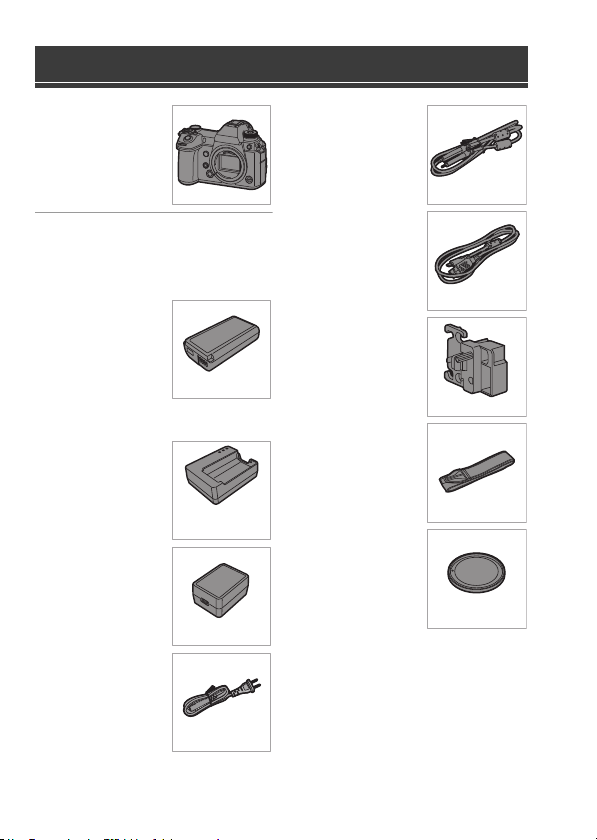
1. Introduction
DVLV1001Z
K2CA2CA00025
K1HY24YY0022
K1HY24YY0021
1QB1MC891Z
DVPW1018Z
1HE1MC891Z
Standard Accessories
Digital camera body
(This is referred to as
camera in this
document.)
Check that all the accessories are
supplied before using the camera.
0 Product numbers correct as of January
2019. These may be subject to change.
Battery pack
(This is referred to as
battery pack or
battery in this
document.)
0 Charge the battery
before use.
Battery charger
(This is referred to as
battery charger or
charger in this
document.)
AC adaptor
¢1
DMW-BLJ31
DMW-BTC14
(
: DVLC1004Z)
0 This is used for
charging and
power supply.
AC cable
USB connection
cable (C–C)
USB connection
cable (A–C)
Cable holder
Shoulder strap
¢2
Body cap
DVQX1681 (ENG)
26
Page 27
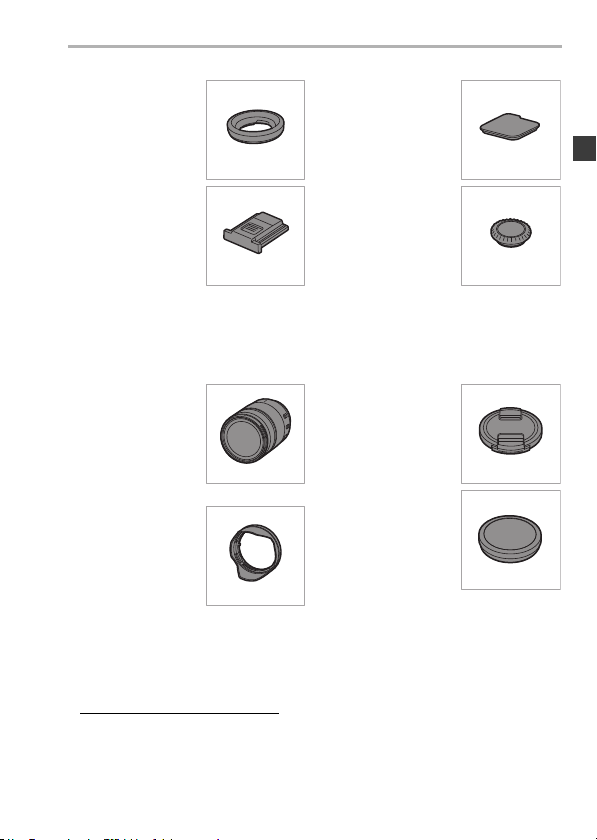
Eye cup
1ZE4SR24105Z
1. Introduction
¢2
Cover for the
battery grip
connector
¢2
Hot shoe cover
¢2
7YE1MC891Z
DVYE1121Z
Flash synchro
socket cap
¢2
DVKK1054Z
VKF5108
¢1 Order the part number A if you would like to purchase the battery charger alone.
¢2 This is attached to the camera at the time of purchase.
Items Supplied with DC-S1M (Lens Kit Product)
35 mm full-frame
interchangeable
lens
Lens cap
¢3
0 This lens is dust
and splash
resistant.
Lens hood
S-R24105
Lens rear cap
¢3
1GE1Z276Z
RGE1Z276Z
¢3 This is attached to the lens at the time of purchase.
0 The memory card is optional.
0 If any accessories are lost, customers in Canada should visit our support page at
www.panasonic.ca/english/support
replacement parts.
for further information about obtaining
DVQX1681 (ENG)
27
Page 28

1. Introduction
Lenses That Can Be Used
The lens mount of this camera is compliant with the L-Mount standard of
Leica Camera AG. It can be used with 35 mm full-frame compatible
interchangeable lenses and APS-C size interchangeable lenses of this
standard.
In this document, a 35-mm full-frame interchangeable lens compliant with the Leica
0
Camera AG L-Mount standard is referred to as a full-frame lens, and an APS-C-
size interchangeable lens compliant with this standard is referred to as an APS-C
lens. When no differentiation is made between full-frame lenses and APS-C lenses,
they are both referred to as the lens.
Notes on the Use of APS-C Lenses
When APS-C lenses are used, some functions, such as image area, are
disabled or operate differently. (l 89, 90, 129, 137, 168, 177, 211, 217,
221, 245, 323)
0 Refer to catalogs/websites for most current information
regarding supported lenses.
https://panasonic.jp/support/global/cs/dsc/
(English only)
0 The angle of view while recording with an APS-C lens is equivalent to the
angle of view of a focal length of 1.5k when converted to the focal length of a
35 mm film camera. (If a 50 mm lens is used, the angle of view will be
equivalent to a 75 mm lens.)
28
DVQX1681 (ENG)
Page 29
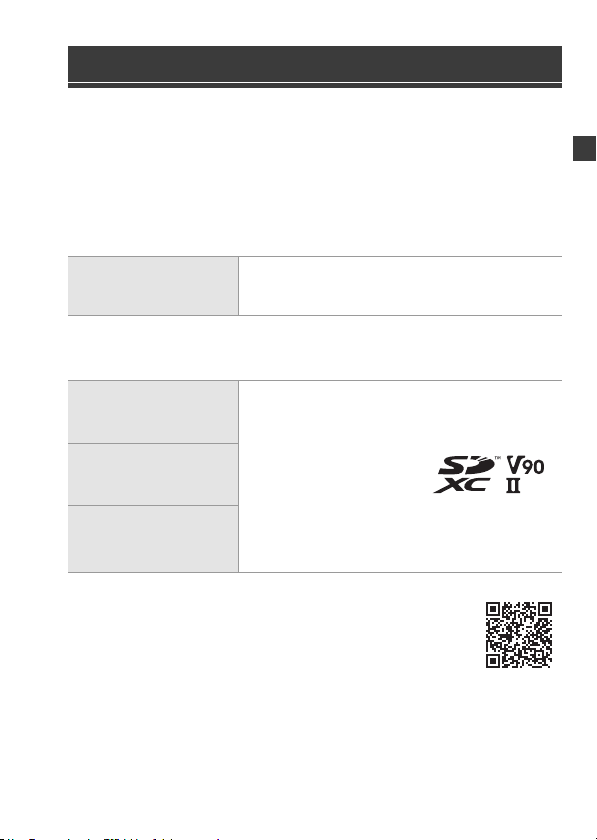
1. Introduction
Memory Cards That Can Be Used
You can use an XQD memory card and SD memory card with this camera.
0
An XQD memory card is referred to as XQD card in this document.
SD memory card, SDHC memory card, and SDXC memory card are referred to by
the generic name of SD card.
When not differentiating between an XQD card and SD card, a card is referred to as
simply card.
XQD card
XQD memory card
(32 GB to 256 GB)
0
AVCHD videos cannot be recorded with an XQD card.
SD card
SD memory card
(512 MB to 2 GB)
SDHC memory card
(4 GB to 32 GB)
SDXC memory card
(48 GB to 128 GB)
0
For the latest information, check the following support
website.
https://panasonic.jp/support/global/cs/dsc/
(English only)
0 Operation with Sony XQD G Series/M Series has
been verified for this camera.
(As of January 2019)
0 The camera supports SDHC/SDXC memory cards
compliant with UHS Speed Class 3 of the UHS-
II standard.
UHS-
I/
0 The camera supports
SDHC/SDXC memory
cards compliant with
Video Speed Class 90 of
II standard.
the UHS-
0 Operation with the Panasonic cards on the left has
been verified.
DVQX1681 (ENG)
29
Page 30
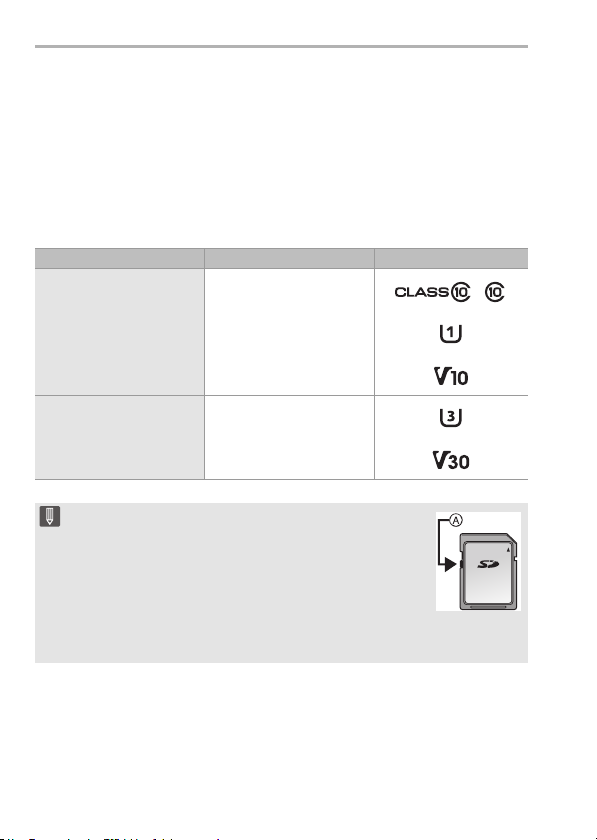
1. Introduction
SD Cards That Can Be Used Stably with This Camera
To ensure the following recording functions can be used stably, use a card
of the supported SD Speed Class, UHS Speed Class, and Video Speed
Class.
Speed classes are SD card standards to guarantee the minimum speed necessary
0
for continuous writing.
0 When using an XQD card, you will be able to use the functions regardless of the type
of card.
Recording function Speed Class Example of indication
Class 10
MP4 HEVC video
4K video
High Speed Video
6K/4K Photo
Post-Focus
UHS Speed Class 1 or
higher
Video Speed Class 10 or
higher
UHS Speed Class 3
Video Speed Class 30 or
higher
0 If you set the write-protect switch A of an SD card to
“LOCK”, you may not be able to write or delete data, format
the card, or display the data in recording date and time
order.
0 The data stored on a card may be damaged due to
electromagnetic waves, static electricity or a failure of the
camera or card. We recommend backing up important data.
0 Keep the memory card out of reach of children to prevent swallowing.
30
DVQX1681 (ENG)
Page 31

Names of Parts
Camera
1
2
3
4
5
6
7
Stereo microphone (l 250)
0 Take care not to block the
1
microphone with a finger. Audio
will be difficult to record.
Mode dial (l 68)
2
3 Mode dial lock button (l 68)
Drive mode dial (l 132)
4
Hot shoe (hot shoe cover) (l 223)
• Keep the hot shoe cover out of
5
reach of children to prevent
swallowing.
[LVF] button (l 74)
6
Speaker (l 361)
7
8 Front dial (l 70)
1. Introduction
Shutter button (l 66)
9
[WB] (White Balance) button
10
(l 201)
[ ] (Exposure compensation)
11
button (l 196)
[ISO] (ISO sensitivity) button
12
(l 199)
13 Camera on/off switch (l 60)
[ ] (Status LCD backlight)
14
button (l 77, 360)
Rear dial (l 70)
15
16 Status LCD (l 37, 360)
[ ] (Recording distance
17
reference mark) (l 127)
[V.MODE] button (l 73)
18
8
9
10
11
12
13
14
15
16
17
18
DVQX1681 (ENG)
31
Page 32

1. Introduction
1
2
3
4
5
Diopter adjustment dial (l 73)
1
Operation lock lever (l 72)
2
[(] (Playback) button (l 267)
3
Monitor lock lever (l 65)
4
Monitor (l 456)/
5
Touch screen (l 71)
Video rec. button (l 237)
6
[ ] (AF mode) button (l 99)
7
8 [AF ON] button (l 101)
Focus mode lever (l 99, 124)
9
Joystick (l 71)/
Fn buttons (l 286)
10
Center: Fn8, 3: Fn9, 1: Fn10,
4: Fn11, 2: Fn12
[Q] button (l 78)
11
Cursor buttons (l 70)/
Fn buttons (l 286)
12
3: Fn13, 1: Fn14, 4: Fn15,
2:Fn16
Control dial (l 70)
13
[MENU/SET] button (l 70, 80)
14
[ ] (Cancel) button (l 82)
15
[ ] (Delete) button (l 277)
16
[DISP.] button (l 75)
17
6
7
8
9
10
11
12
13
14
15
16
17
0 If you press [ ], the following buttons light.
The lighting timing can be changed in [Illuminated Button] in the [Custom]
([Operation]) menu. (l 344)
–[(] button/[Q] button/[ ] button/[ ] button/[DISP.] button
DVQX1681 (ENG)
32
Page 33

1. Introduction
5
2
8
9
10
11
12
13
6
4
3
1
14
7
Eye sensor (l 74)
1
Viewfinder (l 74)
2
3 Eye cup (l 481)
Eye cup lock lever (l 481)
4
Tripod mount (l 486)
0 If you attempt to attach a tripod
with a screw length of 5.5 mm
5
(0.22 inch) or more, you may not
be able to securely fix it in place
or it may damage the camera.
Battery grip connector (cover for
the battery grip connector)
(l 453)
6
0 Keep the cover for the battery
grip connector out of reach of
children to prevent swallowing.
Card slot 2 (l 53)
7
Card slot 1 (l 53)
8
Card door lock lever (l 53)
9
Card door (l 53)
10
Card access lamp (l 54)
11
DC Coupler cover (l 455)
0 When using an AC adaptor,
ensure that the Panasonic DC
Coupler (DMW-DCC16:
optional) and AC Adaptor
(DMW-AC10PP: optional) are
used.
12
0 Always use a genuine
Panasonic AC Adaptor (DMW-
AC10PP: optional).
0 When using an AC Adaptor
(optional), use the AC Cable
supplied with the AC Adaptor
(optional).
Battery door (l 43)
13
Battery door release lever (l 43)
14
DVQX1681 (ENG)
33
Page 34

1. Introduction
1
2
3
4
5
6
Shoulder strap eyelet (l 38)
1
Self-timer lamp (l 160)/
2
AF assist lamp (l 316)
3 Fn button (Fn1) (l 286)
Grip
4
Preview button (l 195)/
5
Fn button (Fn2) (l 286)
6 Lens release button (l 57)
Flash synchro socket (flash
synchro socket cap) (l 224)
7
0 Keep the flash synchro socket
cap out of reach of children to
prevent swallowing.
8 [REMOTE] socket (l 454)
[MIC] socket (l 261)
9
7
8
9
10
11
12
16 15 14 1317 118
Headphone socket (l 265)
0 Excessive sound pressure from
10
earphones and headphones can
cause hearing loss.
USB port (l 440, 448)
11
[HDMI] socket (l 433)
12
13 Fn lever (l 294)
Mount
14
Contact points
15
16 Sensor
Lens lock pin
17
Lens fitting mark (l 57)
18
34
DVQX1681 (ENG)
Page 35

Supplied Lens
7 8 91 2 3 4 5 6
S-R24105
1. Introduction
1 Lens surface
Focus ring (l 125)
2
Zoom ring (l 128)
3
4 O.I.S. switch (l 180)
[AF/MF] switch (l 99, 124)
0 You can switch between AF and
MF.
5
If [MF] is set on either the lens or
camera, operation will be with
MF.
Zoom lock switch
0 When you set the focal length to
6
24 mm and set the switch to
[LOCK], the zoom ring is locked.
7 Contact points
Lens mount rubber (l 482)
8
Lens fitting mark (l 57)
9
DVQX1681 (ENG)
35
Page 36

1. Introduction
999
ISO
100
F
4.060
L
FINE
AFSAFS
8 9 1011 12 13 14 15 16 17
1 2 43 5 6 7
999
ISO
100F4.060±0
AFSAFS
L
FINE
Displaying Viewfinder/Monitor
At the time of purchase, the viewfinder/monitor displays the following
icons.
For information about the icons other than those described here, refer to
page 456.
Viewfinder Monitor
Photo Style (l 206)
1
Level gauge (l 346)
2
Picture quality (l 92)/
3
Picture size (l 90)
AF area (l 119 )
4
Focus mode (l 98, 12 4)
5
6
7
8
9
10
AF mode (l 105)
Stabilizer (l 179)
Focus (lit green) (l 66)/Recording
state (lit red) (l 218, 237)
Recording mode (l 68)
Metering mode (l 185)
0 Press [ ] to switch between display/hide of the level gauge.
DVQX1681 (ENG)
36
Shutter speed (l 66)
11
Aperture value (l 66)
12
Exposure compensation value
(l 196)/Manual Exposure Assist
13
(l 193)
ISO sensitivity (l 199)
14
Card slot (l 53)/Double card slot
15
function (l 94)
Number of recordable pictures
(l 490)/Number of pictures that can
16
be taken continuously (l 135)/
Available recording time (l 491)
Battery indication (l 49)
17
Page 37

Status LCD Display
This displays the recording settings of the camera.
375
42
1. Introduction
6
8
1
9
14 13 12 11 10
White balance (l 201)
1
Exposure compensation value
(l 196)/
2
Exposure Bracket (l 165)
Metering mode (l 185)
3
Shutter speed (l 66)/
White balance (Color Temperatures)
4
(l 202)
Exposure compensation (l 196)
5
Aperture value (l 66)
6
Wireless (Wi-Fi/Bluetooth)
7
connection state (l 377)
Flash output adjustment (l 231)
8
ISO sensitivity (l 199)/
Exposure compensation value
9
(l 196)
Number of recordable pictures
(l 490)/
Number o f picture s that can be taken
10
continuously (l 135)/
Available recording time (l 491)
Card slot (l 53)
11
Battery indication (l 49)/
12
Power supply indication (l 47)
Picture quality (l 92)
13
Picture size (l 90)
14
0 Recording information is not displayed on the status LCD during playback and
menu operation.
0 Lighting method of the status LCD backlight (l 77)
DVQX1681 (ENG)
37
Page 38

2. Getting Started
Attaching a Shoulder Strap
Attach a shoulder strap to the camera with the following procedure to
prevent it from dropping.
Pass the shoulder strap
1
through the shoulder strap
eyelet A.
Pass the end of the shoulder
2
strap through the ring and
then pass it through the
fastener.
Pass the end of the shoulder
3
strap through the other hole of
the fastener.
Pull the shoulder strap and
4
check that it will not come out.
0 Attach the opposite end of the shoulder
strap with the same procedure.
DVQX1681 (ENG)
38
Page 39

2. Getting Started
0 Use the shoulder strap around your shoulder.
– Do not wrap the strap around your neck.
It may result in injury or accident.
0 Do not leave the shoulder strap where an infant can reach it.
– It may result in an accident by mistakenly wrapping around the neck.
DVQX1681 (ENG)
39
Page 40

2. Getting Started
Charging the Battery
You can charge the battery either using the supplied charger, or in the
camera body.
If you turn on the camera, you can also charge the battery while the
camera is powered from an electrical outlet.
Instead of using an electrical outlet, you can also connect the camera
using a device that supports USB PD (USB Power Delivery).
0 The battery that can be used with the camera is DMW-BLJ31. (As of
January 2019)
0 The battery is not charged at the time of purchase. Charge the battery before
use.
Charging with the Charger
Charging time Approx. 130 min
0 Use the supplied charger and AC adaptor.
0 The indicated charging time is for when the battery has been discharged completely.
The charging time may vary depending on how the battery has been used.
The charging time for the battery in hot/cold environments or a battery that has not
been used for a long time may be longer than normal.
0 Use the products supplied with the camera for charging.
0 Use the charger indoors.
40
DVQX1681 (ENG)
Page 41

Connect the charger and the
1
AC adaptor with the USB
connection cable (C–C).
0 Hold the plugs and insert them straight.
(Inserting these at an angle may cause
deformation or malfunction)
Connect the AC cable to the
2
AC adaptor and then insert
into the electrical outlet.
Insert the battery.
3
≥Insert the terminal end of the
battery and push.
≥The [CHARGE] lamp A blinks and
charging begins.
0 Do not use any other USB connection cables except the supplied USB
connection cable (C–C).
This may cause malfunction.
0 Do not use any other AC adaptors except the supplied one.
This may cause malfunction.
0 Do not use any other AC cables except the supplied one.
This may cause malfunction.
2. Getting Started
DVQX1681 (ENG)
41
Page 42

2. Getting Started
[CHARGE] Lamp
Charging
status
[CHARGE]
lamp
0% to 49% 50% to 79% 80% to 99% 100%
A Blinking B Lit C Off
0 After charging, disconnect the power source connection and remove the
battery.
0 If the [50%] lamp is blinking quickly, then charging is not occurring.
– The temperature of the battery or surroundings is either too high or too low.
Try charging at an ambient temperature between 10 °C and 30 °C (50 oF
and 86 oF).
– The terminals of the charger or the battery are dirty.
Remove the connection to the power source, and wipe with a dry cloth.
42
DVQX1681 (ENG)
Page 43

2. Getting Started
Battery Insertion
0 Always use genuine Panasonic batteries (DMW-BLJ31).
0 If you use other batteries, we cannot guarantee the quality of this product.
Turn off the camera.
1
Open the battery door.
2
≥Move the battery door release lever
to the [OPEN] position.
Insert the battery.
3
≥Insert the terminal end of the
battery and push until a locking
sound is heard.
0
Check that the lever A is holding the
battery in place.
Close the battery door.
4
≥Close the battery door, and move
the battery door release lever to the
[LOCK] position.
DVQX1681 (ENG)
43
Page 44

2. Getting Started
Removing the Battery
1
Turn off the camera.
2
Open the battery door.
Check that the card access lamp A is off
0
and then open the battery door.
3
Push the le ver B in the direction of the
arrow and then remove the battery.
0 Ensure that no foreign objects are adhering to the inner side (rubber seal) of
the battery door.
0 Remove the battery after use.
(The battery will drain if left inserted in the camera for a long period of time.)
0 The battery becomes warm after use, during charging, and immediately after
charging.
The camera also becomes warm during use. This is not a malfunction.
0 Check that the camera is turned off and the card access lamp is off before
removing the battery.
(The camera may stop operating correctly or the card and recorded images
may be damaged.)
0 Be careful when removing the battery as the battery will jump out.
44
DVQX1681 (ENG)
Page 45

2. Getting Started
Charging the Battery with the Camera
Charging time Approx. 140 min
0 Using the camera body and the supplied AC adaptor.
The camera is turned off.
0 The indicated charging time is for when the battery has been discharged completely.
The charging time may vary depending on how the battery has been used.
The charging time for the battery in hot/cold environments or a battery that has not
been used for a long time may be longer than normal.
0 Use the products supplied with the camera for charging.
Turn off the camera.
1
Insert the battery into the camera.
2
Connect the camera USB port and the AC adaptor using
3
the USB connection cable (C–C).
0 Hold the plugs and insert them straight.
(Inserting these at an angle may cause deformation or malfunction)
DVQX1681 (ENG)
45
Page 46

2. Getting Started
Connect the AC cable to the AC
4
adaptor and then insert into the
electrical outlet.
≥The battery display on the status LCD
will blink, and charging starts.
0 You can also charge the battery by connecting a USB device (PC, etc.) and
the camera with the USB connection cable (C–C or A–C).
In that case, charging may take a while.
0 When using the Battery Grip (DMW-BGS1: optional), the battery within the
Battery Grip will also be charged.
0 Do not use any other USB connection cables except the supplied USB
connection cables (C–C and A–C).
This may cause malfunction.
0 Do not use any other AC adaptors except the supplied one.
This may cause malfunction.
0 Do not use any other AC cables except the supplied one.
This may cause malfunction.
0 Even when the camera on/off switch is set to [OFF] thus turning the camera
off, it consumes power.
When the camera will not be used for a long time, remove the power plug from
the electrical outlet in order to save power.
46
DVQX1681 (ENG)
Page 47

2. Getting Started
Status LCD Display
Charging status Charging Charging complete Charging error
Display
0 After charging, disconnect the connection to the power source.
0 When an error is displayed, charging is not possible.
– The temperature of the battery or surroundings is either too high or too low.
Try charging at an ambient temperature between 10 °C and 30 °C (50 oF
and 86 oF).
Charging While Using the Camera
When charging with both the camera body and the supplied AC adaptor
(l 45), you can charge while the camera is being supplied with power by
turning the camera on. You can record while charging.
This is also possible by connecting devices that support USB PD (USB
Power Delivery) to the camera.
A AC adaptor B Devices that support USB PD (mobile
Insert the battery into the camera.
0
battery, etc.)
0 Connect using the supplied USB connection cable (C–C).
0 Use a device (mobile battery, etc.) with an output of 9 V/3 A (27 W or more) that
supports USB PD.
0 When the camera is on, charging will take longer than when the camera is off.
DVQX1681 (ENG)
47
Page 48

2. Getting Started
0 Even when connecting with devices that support USB PD, you may not be
able to charge while using the camera.
0 If connecting with devices (PC, etc.) that do not support USB PD and turning
the camera on, then this will supply power only.
0 If the camera temperature rises under the any of following conditions,
charging may stop. If the temperature rises further, [ ] will be displayed,
and power supply will stop.
Wait until the camera cools down.
– When continuously recording video, etc. while charging/supplying power
– When the ambient temperature is high
0 Turn off the camera before connecting or disconnecting the power plug.
0 Remaining charge in the battery may decrease depending on usage
conditions. When the battery level is depleted, the camera will turn off.
0 Depending on the power supply capabilities of the connected devices,
charging may not be possible.
48
DVQX1681 (ENG)
Page 49

2. Getting Started
Notifications Regarding Charging/Power Supply
Power Indications
Indication on status LCD Indication on monitor
A Receiving power from the USB
connection cable
B Power source
C The battery level of the battery in the
camera
80% or higher
79% to 60%
59% to 40%
39% to 20%
19% or below
Low battery
Blinking
0 Charge or replace the battery.
D The battery level of the battery in the
Battery Grip
E Battery indication
F Using the battery in the Battery Grip
0 The battery level indicated on the screen is approximate.
The exact level varies depending on the environment and the operating conditions.
0 The highest battery level reading of C or D blinks during charging.
0 When a charging error occurs, the status LCD display icon A blinks.
DVQX1681 (ENG)
49
Page 50

2. Getting Started
0 It has been found that counterfeit battery packs which look very similar
to the genuine product are made available for purchase in some
markets. Some of these battery packs are not adequately protected with
internal protection to meet the requirements of appropriate safety
standards. There is a possibility that these battery packs may lead to fire
or explosion. Please be advised that we are not liable for any accident or
failure occurring as a result of use of a counterfeit battery pack. To
ensure that safe products are used, we recommend that a genuine
Panasonic battery pack is used.
0 Do not leave any metal items (such as clips) near the contact areas of the
power plug.
Otherwise, a fire and/or electric shocks may be caused by short-circuiting or
the resulting heat generated.
0 Do not use the AC adaptor, AC cable, or USB connection cables (C–C and
A–C) on other devices.
This may cause a malfunction.
0 Do not use USB extension cables or USB conversion adaptors.
0 The battery can be charged even when it still has some charge left, but it is not
recommended that the battery charge be frequently topped up while the
battery is fully charged.
(Since characteristic swelling may occur.)
0 If there is a power outage or other problem with the electrical outlet, then
charging may not complete successfully.
Reconnect the power plug.
0 Do not connect to keyboards or printer USB ports, or to USB hubs.
0 If the connected PC enters sleep status, then charging/power supply may
stop.
0 The battery level display on the monitor can be changed to a percentage:
[] ¨ [ ] ¨ [Remaining Battery Level] (l 359)
0 You can confirm the degree of deterioration of the battery:
[] ¨ [ ] ¨ [Battery Information] (l 363)
50
DVQX1681 (ENG)
Page 51

2. Getting Started
[Power Save Mode]
This is a function to automatically turn the camera to sleep (power save)
status or turn off the viewfinder/monitor if no operation is performed for a
set time. Reduces battery consumption.
¨ [ ] ¨ [ ] ¨ Select [Power Save Mode]
[Sleep Mode] Sets the amount of time until the camera is put into sleep.
[Sleep Mode(Wi-
Fi)]
[Auto LVF/
Monitor Off]
[Power Save
LVF Shooting]
To recover from [Sleep Mode], [Sleep Mode(Wi-Fi)], or [Power Save LVF Shooting],
0
perform one of the following operations:
– Press the shutter button halfway.
– Set the camera on/off switch to [OFF] and then [ON] again.
0 To recover from [Auto LVF/Monitor Off], press one of the buttons.
Sets the camera to sleep 15 minutes after being disconnected
from Wi-Fi.
Sets the amount of time it takes for the viewfinder/monitor to turn
off.
(The camera is not turned off.)
Puts the camera into sleep when the recording screen is
displayed using automatic viewfinder/monitor switching.
0 [Power Save LVF Shooting] does not work when [Time to
Sleep] is set to [OFF].
[Time to
Sleep]
[Method of
Activation]
Sets the amount of time until the camera is put
into sleep.
Sets the screen where the camera is put to sleep.
[Only Control Panel]:
Puts the camera into sleep only when the control
panel (l 75) is displayed.
[While Recording Standby]:
Puts the camera into sleep from any screen
during recording standby.
DVQX1681 (ENG)
51
Page 52

2. Getting Started
0 [Power Save Mode] does not work during the following operations:
– PC or printer connection
– Video recording/video playback
– [6K/4K Pre-Burst] recording
– [Time Lapse Shot]
– [Stop Motion Animation] (when [Auto Shooting] is set)
– [Multiple Exposure] recording
– During HDMI output for recording
0 The settings will be as follows when using the AC Adaptor (DMW-AC10PP:
optional):
– [Sleep Mode], [Sleep Mode(Wi-Fi)], and [Power Save LVF Shooting]:
Disabled
– [Auto LVF/Monitor Off]: [5MIN.]
52
DVQX1681 (ENG)
Page 53

2. Getting Started
Inserting Cards (Optional)
You can use an XQD card and SD card with this camera. (l 29)
Open the card door.
1
≥Slide the card door in the direction
of the arrow while pushing down the
card door lock lever.
Insert the cards.
2
A Card slot 1: XQD card
B Card slot 2: SD card
≥Match the orientation of the cards
as shown in the figure and then
insert them firmly until they click.
0
Do not touch the SD card connection
contacts C.
Close the card door.
3
≥Close the card door and slide it
firmly in the direction of the arrow
until it clicks.
The cards are displayed on the status
0
LCD.
0 You can set the way to record to card slots 1 and 2.
[] ¨ [ ] ¨ [Double Card Slot Function] (l 94)
DVQX1681 (ENG)
53
Page 54

2. Getting Started
Card Access Indications
The card access lamp lights while the card
is being accessed.
Removing a Card
1
Open the card door.
Check that the card access lamp A is off
0
and then open the card door.
2
Push the card until it clicks and then
pull the card out straight.
0 The card may be hot just after the camera has been used. Be careful when
removing.
0 Do not perform the following operations during access.
The camera may operate incorrectly or the card and recorded images
may be damaged.
– Turn off the camera.
– Remove the battery or card or disconnect the power plug.
– Subject the camera to vibration, impacts, or static electricity.
54
DVQX1681 (ENG)
Page 55

2. Getting Started
Formatting Cards (Initialization)
Format the cards with the camera before use in order to ensure optimal
card performance.
0 When a card is formatted, all of the data stored in the card is erased and
cannot be restored.
Save a backup of necessary data before formatting the card.
¨ [ ] ¨ [ ] ¨ Select [Card Format]
Settings: [Card Slot 1(XQD)]/[Card Slot 2(SD)]
0 Do not turn off the camera or perform another operation during formatting.
0 Take care not to turn off the camera while formatting is in progress.
0 Cards that have not been formatted after purchase should be formatted on the
camera.
0 If the card has been formatted with a PC or other device, format it again with
the camera.
DVQX1681 (ENG)
55
Page 56

2. Getting Started
Attaching a Lens
You can attach the Leica Camera AG L-Mount standard lens to this
camera.
For information about the lens that can be used, refer to page 28.
0 Change the lens in a location where there is not a lot of dirt and dust. If dirt or
dust gets on the lens, refer to page 480.
0 Change the lens while the lens cap is attached.
Turn off the camera.
1
Turn the lens rear cap and the body cap in the direction
2
of the arrow to remove them.
≥When removing the body cap, rotate it while pressing the lens
release button A.
56
DVQX1681 (ENG)
Page 57

Align the lens fitting marks B on the lens and camera
3
and then rotate the lens in the direction of the arrow.
≥Attach the lens by rotating it until it clicks.
0 Insert the lens straight in.
Inserting this at an angle to attach it may damage the camera lens mount.
Removing a Lens
1
Turn off the camera.
2
While pressing the lens release button
A, rotate the lens in the direction of the
arrow until it stops and then remove it.
2. Getting Started
0 After removing the lens, be sure to attach the body cap and the lens rear cap.
DVQX1681 (ENG)
57
Page 58

2. Getting Started
Attaching a Lens Hood
For recording against strong backlight, a lens hood can reduce the
inclusion of unwanted light in images and drop in contrast resulting from
the irregular reflection of light that occurs within the lens.
It allows you take more beautiful pictures by cutting out excess light.
When attaching the lens hood (flower shape) supplied with the
interchangeable lens (S-R24105)
Hold the lens hood by placing your
fingers as shown in the figure.
Do not hold the lens hood in such a way
0
that it will become bent.
Align mark A ( ) on the
1
lens hood with the mark on the
tip of the lens.
Rotate the lens hood in the
2
direction of the arrow to align
mark B ( ) on the lens hood
with the mark on the tip of the
lens.
≥Attach the lens hood by rotating it
until it clicks.
58
DVQX1681 (ENG)
Page 59

2. Getting Started
Removing the Lens Hood
While pressing the lens hood button, rotate
the lens hood in the direction of the arrow
and then remove it.
0 The lens hood can be attached in the reverse direction when carrying the
camera.
1 Remove the lens hood.
2 Align mark C ( ) on the lens hood with the mark on the tip of the lens.
3 Attach the lens hood by rotating it in the direction of the arrow until it clicks.
DVQX1681 (ENG)
59
Page 60

2. Getting Started
Setting the Clock
(When Turning On for the First Time)
When you turn the camera on for the first time, a screen to set the time
zone and clock appears.
Be sure to set these settings before use to ensure images are recorded
with the correct date and time information.
Set the camera on/off switch
1
to [ON].
≥If the language select screen is not
displayed, proceed to Step
When [Please set the language] appears, press or
2
3
4
5
.
Set the language.
≥Press 34 to select the language and then press or .
When [Please set the time zone] appears, press or
.
Set the time zone.
≥Press 21 to select the time zone
and then press or .
0 If you are using Daylight Savings
[ ], press 3. (The time will
move forward by 1 hour.)
To return to the normal time, press
3 again.
A Time difference from GMT (Greenwich Mean Time)
.
4
60
DVQX1681 (ENG)
Page 61

2. Getting Started
When [Please set the clock] appears, press or .
6
Set the clock.
7
21: Select an item (year, month,
day, hour, minute, or second).
34: Select a value.
To set the display order B and
time display format C
≥If you select [Style] and then press
or , the screen for setting
the display order and time display
format appears.
Confirm your selection.
8
≥Press or .
When [The clock setting has been completed.] appears,
9
press or .
DVQX1681 (ENG)
61
Page 62

2. Getting Started
0 If the camera is used without setting the clock, it will be set to 0:00:00, January
1st 2019.
0 Clock settings are maintained for approx. 3 months using the built-in clock
battery even without the battery.
(Leave the fully-charged battery in the camera for approx. 24 hours to charge
the built-in battery.)
0 [Time Zone] and [Clock Set] can be changed from the menu:
– ¨ [ ] ¨ [ ] ¨ [Time Zone] (l 366)
– ¨ [ ] ¨ [ ] ¨ [Clock Set]
62
DVQX1681 (ENG)
Page 63

3. Basic Operations
Basic Recording Operations
How to Hold the Camera
To minimize camera shake, hold the camera so that it will not move during
recording.
Hold the camera with both hands, keep your arms still at your
side, and stand with your feet shoulder width apart.
≥Hold the camera firmly by wrapping your right hand around the camera
grip.
≥Support the lens from below with your left hand.
0
Do not cover the AF assist lamp A or microphone B with your fingers or other
objects.
DVQX1681 (ENG)
63
Page 64

3. Basic Operations
Vertical Orientation Detection Function
This function detects when pictures were
recorded with the camera held vertically
orientated.
With the default settings, pictures are
automatically played back vertically
oriented.
If you set [Rotate Disp.] to [OFF], pictures will be
0
played back without being rotated. (l 370)
0 When the camera is tilted significantly up or down, the vertical orientation
detection function may not work correctly.
0 Images recorded using the following functions cannot be displayed vertically
orientated:
– Video recording/[6K/4K PHOTO]/[Post-Focus]
64
DVQX1681 (ENG)
Page 65

3. Basic Operations
Adjusting the Angle of the Monitor
This camera has a 3-axis tiltable monitor.
Adjust the angle of the monitor to match the recording conditions.
This is useful for high and low angle recording.
≥High angle recording (horizontal
position)
≥Low angle recording (horizontal
position)
≥High angle recording/Low angle recording (vertical position)
Open the monitor while pushing up on the monitor lock lever.
0
0 Take care not to trap a finger in the monitor.
0 Do not apply an excessive force to the monitor. This may cause damage or
malfunction.
0 When you will not use the camera, fully close the monitor by returning it to its
original position.
0 When attaching to a tripod, close the monitor by returning it to its original
position.
0 The opening angle of the monitor may be limited by the tripod used.
DVQX1681 (ENG)
65
Page 66

3. Basic Operations
F4.0
60
Taking Pictures
Adjust the focus.
1
≥Press the shutter button halfway
(press it gently).
≥The aperture value A and shutter
speed B are displayed.
(When the correct exposure cannot
be obtained, the indications blink in
red.)
≥Once the subject is in focus, the
focus indication C lights.
(When the subject is not in focus,
the indication blinks.)
You can also perform the same operation by pressing [AF ON].
0
Start recording.
2
≥Press the shutter button fully (press
it further).
F4.0
F4.060
60
66
DVQX1681 (ENG)
Page 67

3. Basic Operations
0 Recorded pictures can be displayed automatically by setting [Auto Review] of
the [Custom] ([Monitor / Display]) menu. You can also change the picture
display duration to your preferred setting. (l 345)
0 With the default settings, you cannot take a picture until the subject is
brought into focus.
If you set [Focus/Shutter Priority] in the [Custom] ([Focus/Shutter])
menu to [BALANCE] or [RELEASE], you will be able to take a picture
even when the subject is not in focus. (l 336)
Recording Videos
Start recording.
1
≥Press the video rec. button.
0
Release the video rec. button right after
you press it.
Stop recording.
2
≥Press the video rec. button again.
DVQX1681 (ENG)
67
Page 68

3. Basic Operations
Selecting the Recording Mode
While pressing the mode dial lock button (1), rotate the
mode dial (2).
iA Intelligent Auto mode (l 84)
P Program AE mode (l 186)
A Aperture-Priority AE mode (l 188)
S Shutter-Priority AE mode (l 190)
M Manual Exposure mode (l 192)
Creative Video mode (l 251)
C1/C2/C3 Custom mode (l 303)
68
DVQX1681 (ENG)
Page 69

3. Basic Operations
45678 3 2
1
Camera Setting Operations
When changing the camera settings, operate the camera using the
following operation parts.
To prevent accidental operation, you can disable operation with the
operation lock lever.
Front dial (l 70)
1
Rear dial (l 70)
2
3 Control dial (l 70)
Cursor buttons (l 70)
4
[MENU/SET] button (l 70)
5
6 Joystick (l 71)
Touch screen (l 71)
7
Operation lock lever (l 72)
8
DVQX1681 (ENG)
69
Page 70

3. Basic Operations
Front Dial ( )/Rear Dial ( )
Rotate:
Selects an item or numeric value.
Sets the aperture, shutter speed, and other
0
settings when you are recording in the P/A/S/M
modes.
The operation method can be changed in [Dial
Set.]. (l 343)
Control Dial ( )
Rotate:
Selects an item or numeric value.
Adjusts the headphone volume during recording.
0
The function can be changed in [Control Dial
Assignment] of [Dial Set.]. (l 343)
Cursor Buttons (3421)
Press:
Selects an item or numeric value.
[MENU/SET] Button ( )
Press:
Confirms a setting.
Displays the menu during recording and
0
playback.
DVQX1681 (ENG)
70
Page 71

3. Basic Operations
Joystick (3421/)
The joystick can be operated in 8 directions by tilting it up, down, left, right
and diagonally and by pressing the center part.
A Tilt: Selects an item or numeric value, or
moves a position.
B Press: Confirms a setting.
When recording, this moves the AF area and MF
0
Assist.
The joystick functions for recording can be
changed in [Joystick Setting]. (l 344)
Touc h Scr een
Operations can be performed by touching the icons, slide bars, menus,
and other items displayed on the screen.
A Touch
Operation of touching and then lifting your
finger from the touch screen.
B Drag
Operation of moving a finger while it
touches the touch screen.
C Pinch (widen/narrow)
Operations of widening the distance
between two fingers (pinch out) and
narrowing the distance between two fingers
(pinch in) while they are touching the touch
screen.
DVQX1681 (ENG)
71
Page 72

3. Basic Operations
0 Touch the screen with clean and dry fingers.
0 If you will use a commercially available monitor protection sheet, observe the
precautions for the sheet.
(Visibility and operability may be impaired depending on the type of monitor
protection sheet.)
0 The touch screen may not operate correctly in the following cases:
– When you are wearing gloves
– When the touch screen is wet
0 Touch operations can be disabled:
[] ¨ [ ] ¨ [Touch Settings] (l 340)
Operation Lock Lever
Aligning the operation lock lever with the
[LOCK] position disables the following
operation parts.
The operation parts to disable can be set in
[Lock Lever Setting] of the [Custom]
([Operation]) menu. (l 341)
– Cursor buttons
– [MENU/SET] button
– Joystick
– Touch screen
– Front dial
– Rear dial
– Control dial
– [DISP.] button
72
DVQX1681 (ENG)
Page 73

Display Settings
Setting the Viewfinder
Adjusting the Viewfinder Diopter
Rotate the diopter adjustment dial
while looking through the
viewfinder.
0 Adjust the diopter until you can see the
characters clearly.
Switching the Viewfinder Display Magnification
Press [V.MODE].
≥The display magnification of the
viewfinder can be switched between
3 levels.
3. Basic Operations
DVQX1681 (ENG)
73
Page 74

3. Basic Operations
Switching Between the Monitor and Viewfinder
With the default settings, automatic viewfinder/monitor switching is set.
When you look through the viewfinder, the eye sensor works and the
camera switches from monitor display to viewfinder display.
You can switch to viewfinder display or monitor display with [LVF].
Press [LVF] A.
B Eye sensor
Automatic viewfinder/
monitor switching
Viewfinder display Monitor display
0 The eye sensor may not work correctly due to the shape of eyeglasses, the
way the camera is held, or bright light shining around the eyepiece.
0 The camera does not switch between the viewfinder and monitor
automatically during video playback.
0 When the monitor is open, the eye sensor does not work.
0 To focus when looking through the viewfinder:
[] ¨ [ ] ¨ [Eye Sensor AF] (l 339)
0 The sensitivity of the eye sensor can be changed:
[] ¨ [ ] ¨ [Eye Sensor] (l 360)
DVQX1681 (ENG)
74
Page 75

3. Basic Operations
Switching the Display Information
The recording information (icons) on the recording screen and playback
screen can be hidden.
The monitor on the rear of the camera can be set to display only recording
information or turned off.
Press [DISP.].
≥The display information is switched.
Recording Screen
Monitor
With information
FINE
L
AFSAFS
±
0
Viewfinder
With information
FINE
L
AFSAFS
999
Without
information
Without
information
Control panel Turned off
0 0
0
3:2
OFF
Fn
999
999
ISO
AUTO
AFS FINE
AWB
999
DVQX1681 (ENG)
75
Page 76

3. Basic Operations
10:00 DEC.1.2019 100-0001 1/999
ISO
100
F
4.060
L
FINE
±
0
100
100-0001
ISO
0
F4.0
60
10:00 DEC.1.2019
s
RGB
1/5
FINE
AFS
STD.
L
3:2
AWB
0 Press [ ] to switch between display/hide of the level gauge.
This can also be set by using [Level Gauge]. (l 346).
Control panel operation
You can touch items on the control panel to directly change their settings. These
can also be changed with the following operations:
1 Press one of the cursor buttons to enable
selection of items.
0 Selected items are displayed in yellow.
2 Rotate or to select an item.
0 You can also select by pressing 3421.
ISO
AUTO
AFS FINE
AWB
3 Rotate to change the settings values.
0 The types of screen to display on the monitor can be restricted:
[] ¨ [ ] ¨ [Show/Hide Monitor Layout] (l 352)
0 The display can be changed so that live view and display information do not
overlap:
[] ¨ [ ] ¨ [LVF/Monitor Disp. Set] (l 350)
Playback Screen
With information
Detailed
information
¢1
display
Without
information
Display without
highlights
0 0
0
3:2
blinking
OFF
Fn
999
999
¢2
¢1 Pressing 34 switches the display information.
– Detailed information display
– Histogram display
– Photo Style display
– White balance display
– Lens information display
¢2 This is a screen without blinking highlights display that is shown when [Blinking
Highlights] of the [Custom] ([Monitor / Display]) is set to [ON].
76
In other than this screen, overexposed parts of the screen will blink. (l 352)
DVQX1681 (ENG)
Page 77

3. Basic Operations
Turning On the Status LCD Backlight
Press [ ].
≥The backlight will turn on.
≥If the camera is left without any
operations for approx. 5 seconds, the
backlight turns off.
0 With the default settings, the illumination button
will also light.
0 If you press [ ] again or fully press the shutter button, the backlight turns off.
0 The status LCD backlight and illumination button do not light while you are using the
following functions:
– Video recording/[6K/4K PHOTO]/[Post-Focus]
– Burst recording
– Playback
– Menu
– Quick menu
0 The lighting method of the status LCD backlight can be changed:
[] ¨ [ ] ¨ [Status-LCD] (l 360)
DVQX1681 (ENG)
77
Page 78

3. Basic Operations
00 0
AWB
3:2
0 0
0
AUTO
ISO
Quick Menu
This menu enables you to quickly set functions that are frequently used
during recording without calling the menu screen. You can also change the
Quick menu display method and the items to display.
Display the Quick menu.
1
≥Press [Q].
Select a menu item.
2
≥Press 3421.
≥Directions on the diagonal can also
be selected using the joystick.
≥Selection is also possible by
rotating .
≥Selection is also possible by
touching a menu item.
Select a setting item.
3
≥Rotate or .
≥Selection is also possible by
touching a setting item.
Close the Quick menu.
4
≥Press the shutter button halfway.
≥You can also close the menu by
pressing [Q].
DVQX1681 (ENG)
78
ISO
AWB
AUTO
00 0
0 0
0
3:2
Page 79

3. Basic Operations
0 Some items cannot be set depending on the recording mode or camera
settings.
0 The Quick menu can be customized:
[] ¨ [ ] ¨ [Q.MENU Settings] (l 299)
DVQX1681 (ENG)
79
Page 80

3. Basic Operations
Menu Operation Methods
In this camera, the menu is used for setting a wide variety of functions and
performing camera customizations.
Menu operation is possible in a variety of ways including using the cur sors,
joystick, dials, and touch.
Configuration and operation parts of the menu
The menu can be operated by pressing 21 to move between menu screens.
Use the operation parts indicated below to operate the main tab, the sub tab, and
menu items without moving to the corresponding menu levels.
0 You can also operate the menu by touching the icons on the main tab and the sub
tab, menu items and setting items.
A Main tab ([Q] button)
B Sub tab ( )
C Menu item ( )
D Setting item
Display the menu.
1
≥Press .
Select a main tab.
2
≥Press 34 to select a main tab and
then press 1.
≥You can also perform the same
operation by rotating to select
the main tab and then pressing
or .
DVQX1681 (ENG)
80
Page 81

Select a sub tab.
3
≥Press 34 to select a sub tab and
then press 1.
≥You can also perform the same
operation by rotating to select
the sub tab and then pressing
or .
Select a menu item.
4
≥Press 34 to select a menu item
and then press 1.
≥You can also perform the same
operation by rotating to select
the menu item and then pressing
or .
Select a setting item and then
5
confirm your selection.
≥Press 34 to select a setting item
and then press or .
≥You can also perform the same
operation by rotating to select
the setting item and then pressing
or .
The display and selection methods differ depending on the setting item.
0
3. Basic Operations
DVQX1681 (ENG)
81
Page 82

3. Basic Operations
Close the menu.
6
≥Press the shutter button halfway.
≥You can also close the menu by
pressing [ ] several times.
0 For details about menu items, refer to Menu Guide. (l 310)
Displaying Descriptions About Menu Items and Settings
If you press [DISP.] while a menu item or
setting item is selected, a description about
the item is displayed on the screen.
Grayed Out Menu Items
Menu items that cannot be set are
displayed grayed out.
If you press or while a grayed out
menu item is selected, the reason why it
cannot be set is displayed.
The reason why a menu item cannot be set may
0
not be displayed depending on the menu item.
82
DVQX1681 (ENG)
Page 83

3. Basic Operations
[Reset]
Return each of the following settings to the default setting:
– Recording settings
– Network settings (settings of [Wi-Fi Setup] and [Bluetooth])
– Setup and custom settings (other than [Wi-Fi Setup] and [Bluetooth])
¨ [ ] ¨ [ ] ¨ Select [Reset]
0 If you reset the setup and custom settings, the following settings will also be
reset:
– Settings of [Rotate Disp.], [Picture Sort], [Magnify from AF Point], [HLG View
Assist (Monitor)], and [Delete Confirmation] in the [Playback] menu
0 The folder numbers and clock settings are not reset.
0 List of default settings (l 493)
DVQX1681 (ENG)
83
Page 84

4. Easy Recording
Intelligent Auto Mode
The [iA] mode (Intelligent Auto mode) can record images using settings
automatically selected by the camera.
The camera detects the scene to set the optimal recording settings
automatically to match the subject and recording conditions.
Set the mode dial to [iA].
1
Aim the camera at the subject.
2
≥When the camera detects the
scene, the recording mode icon
changes.
(Automatic Scene Detection)
Adjust the focus.
3
≥Press the shutter button halfway.
≥Once the subject is in focus, the
focus indication lights.
(When the subject is not in focus,
the indication blinks.)
[ ] of the AF mode works and the AF area is displayed aligned to any
0
humans or animals.
84
DVQX1681 (ENG)
Page 85

Start recording.
4
≥Press the shutter button fully.
0 Backlight compensation operates automatically to prevent subjects from
appearing dark when there is a backlight.
Types of Automatic Scene Detection
: Scenes detected during picture taking
: Scenes detected during video recording
4. Easy Recording
:
:
i-Low Light
:
¢2
i-Night Scenery
i-Portrait & Animal
i-Night Portrait
¢1 Detected when animal detection is disabled.
¢2 Detected when using an external flash.
i-Portrait
:
¢1
:
:
i-Scenery
:
i-Food
:
i-Macro
i-Sunset
DVQX1681 (ENG)
:
:
85
Page 86

4. Easy Recording
0 If none of the scenes are applicable, recording is with [ ] (standard setting).
0 Different scene types may be selected for the same subject depending on the
recording conditions.
AF Mode
Changing the AF mode.
0
Each press of [ ] changes the AF mode.
The camera detects a person’s face, eyes,
and body (entire body or upper half of the
body) and the body of animals, and adjusts
([Face/Eye/
Body/Animal
Detect.])
the focus.
0 Each press of switches the person,
animal or eye to be brought into focus. It
cannot be switched by touching.
0 Animal detection will maintain the enable/disable setting selected
during other than [iA] mode.
When the focus mode is set to [AFC], the
AF area follows the movement of the
subject, maintaining focusing.
([Tracking])
Aim the AF area over the subject and then
press and hold the shutter button halfway.
0 The camera will track the subject while the shutter button is
pressed halfway or fully.
0 For information about AF modes, refer to page 106 and 109.
Flash
When recording using a flash, the camera switches to the appropriate flash
mode for the recording conditions.
When Slow Sync. ([ ], [ ]), be careful with regard to camera shake
because the shutter speed becomes slow.
0 When [ ] or [ ], Red-Eye Removal works.
0 For information about external flashes, refer to page 223.
86
DVQX1681 (ENG)
Page 87

4. Easy Recording
×
×
×
Recording Using Touch Functions
Touch Shutter
This function focuses on a touched position and then releases the shutter.
0 With the default settings, the Touch Tab is not displayed.
Set [Touch Tab] to [ON] in [Touch Settings]. (l 340)
Touch [ ].
1
Touch [ ].
2
≥The icon changes to [ ]
indicating that you can start Touch
Shutter recording.
Touch the subject you wish to
3
focus on.
≥The AF operates and the image will
be recorded.
How to Disable Touch Shutter
Touch [ ].
The icon changes to [ ].
0
×
×
0 If focus adjustment failed, the AF area will be lit red.
DVQX1681 (ENG)
87
Page 88

4. Easy Recording
×
AE
Touch AE
This function adjusts the brightness according to a touched position.
When a subject’s face appears dark, you can make the screen brighter to
match the face.
0 With the default settings, the Touch Tab is not displayed.
Set [Touch Tab] to [ON] in [Touch Settings]. (l 340)
Touch [ ].
1
Touch [ ].
2
≥The Touch AE settings screen
appears.
Touch the subject to which
3
you wish to adjust the
brightness.
0 To return the position to which to adjust
the brightness to the center, touch
[Reset].
Touch [Set].
4
ュリヴヱハ
5HVHW
6HW
×
How to Disable Touch AE
Touch [ ].
0 You can also adjust both the focus and brightness to those of the position you
touch. (At this time, Touch AE is not available):
[] ¨ [ ] ¨ [Touch Settings] ¨ [Touch AF] ¨ [AF+AE] (l 120)
DVQX1681 (ENG)
88
Page 89

5. Image Recording
[Aspect Ratio]
You can select the image aspect ratio.
¨ [ ] ¨ [ ] ¨ Select [Aspect Ratio]
[4:3] Aspect ratio of a 4:3 monitor
[3:2] Aspect ratio of a standard film camera
[16:9] Aspect ratio of a 16:9 TV
[1:1] Square aspect ratio
[65:24]
[2:1]
0 [16:9] and [1:1] aspect ratios are not available when using the following
functions:
– 6K photo
– [Post-Focus] (when set to [6K 18M])
0 [65:24] and [2:1] aspect ratios are not available when using the following
functions:
– [iA] mode
– Taking burst pictures
– [6K/4K PHOTO]/[Post-Focus]
– [Time Lapse Shot]
– [Stop Motion Animation]
– [HLG Photo]
– [High Resolution Mode]
– [Filter Settings]
– [Multiple Exposure]
0 When using APS-C lenses, [65:24]/[2:1] are not available.
0 You can register functions to Fn buttons:
[] ¨ [ ] ¨ [Fn Button Set] ¨ [Setting in REC mode] ¨ [Aspect Ratio]
(l 286)
Panoramic aspect ratio
DVQX1681 (ENG)
89
Page 90

5. Image Recording
[Picture Size]
Sets the picture’s image size. The image size varies depending on the
[Aspect Ratio] or the lens used.
When an APS-C lens is used, the image area switches to the one for
APS-C, thereby narrowing the angle of view.
¨ [ ] ¨ [ ] ¨ Select [Picture Size]
[Aspect
Ratio]
[4:3]
[3:2]
[16:9]
[1:1]
[65:24] [L] (13M) 6000k2208 s
[2:1] [L] (18M) 6000k3000 s
When [Ex. Tele Conv.] is set, the [M] and [S] image sizes are indicated with [ ].
0
When using full-frame lenses When using APS-C lenses
[L] (21.5M) 5328k4000 [L] (9.5M) 3536k2656
[M] (10.5M) 3792k2848 [M] (5M) 2560k1920
[S] (5.5M) 2688k2016 [S] (2.5M) 1840k1376
[L] (24M) 6000k4000 [L] (10.5M) 3984k2656
[M] (12M) 4272k2848 [M] (5.5M) 2880k1920
[S] (6M) 3024k2016 [S] (3M) 2064k1376
[L] (20M) 6000k3368 [L] (9M) 3984k2240
[M] (10M) 4272k2400 [M] (4.5M) 2880k1624
[S] (5M) 3024k1704 [S] (2M) 1920k1080
[L] (16M) 4000k4000 [L] (7M) 2656k2656
[M] (8M) 2848k2848 [M] (3.5M) 1920k1920
[S] (4M) 2016k2016 [S] (2M) 1376k1376
Picture size
90
DVQX1681 (ENG)
Page 91

5. Image Recording
0 [Picture Size] is not available when the following functions are being used:
– [6K/4K PHOTO]/[Post-Focus]
– [RAW] ([Picture Quality])
– [High Resolution Mode]
– [Multiple Exposure]
0 You can register functions to Fn buttons:
[] ¨ [ ] ¨ [Fn Button Set] ¨ [Setting in REC mode] ¨ [Picture Size]
(l 286)
DVQX1681 (ENG)
91
Page 92

5. Image Recording
[Picture Quality]
Set the compression rate used for storing pictures.
¨ [ ] ¨ [ ] ¨ Select [Picture Quality]
Setting File format Settings details
[FINE]
[STD.]
[RAWrFINE]
[RAWrSTD.]
[RAW] RAW This records RAW images.
JPEG
RAWiJPEG
JPEG images that give priority to image quality.
JPEG images of standard image quality.
This is useful for increasing the number of
recordable pictures without changing the picture
size.
This records RAW and JPEG images ([FINE] or
[STD.]) simultaneously.
92
DVQX1681 (ENG)
Page 93

5. Image Recording
Note on RAW
RAW format refers to a data format of images that have not been processed on
the camera.
Playback and editing of RAW images require the camera or the dedicated
software.
0 You can process RAW images on the camera. (l 279)
0 Use software (“SILKYPIX Developer Studio” by Ichikawa Soft Laboratory) to
process and edit RAW files on a PC. (l 437)
0 Pictures taken with [RAW] cannot be displayed enlarged to the maximum
magnification during playback.
Take pictures with [RAWiFINE] or [RAWiSTD.] if you want to check their
focus on the camera after recording.
0 RAW images are always recorded in the [L] size of the [3:2] aspect ratio.
0 When you delete an image recorded with [RAWiFINE] or [RAWiSTD.] on
the camera, both the RAW and JPEG images will be deleted simultaneously.
0 [Picture Quality] is not available when the following functions are being used:
– [6K/4K PHOTO]/[Post-Focus]
– [High Resolution Mode]
– [Multiple Exposure]
0 You can register functions to Fn buttons:
[] ¨ [ ] ¨ [Fn Button Set] ¨ [Setting in REC mode] ¨ [Picture Quality]
(l 286)
DVQX1681 (ENG)
93
Page 94

5. Image Recording
[Double Card Slot Function]
This sets the way recording to the card slots 1 and 2 is performed.
¨ [ ] ¨ [ ] ¨ Select [Double Card Slot Function]
Selects the priority of card slots for recording.
[Relay Rec]
[Recording
Method]
[Backup
Rec]
[Allocation
Rec]
0 The double slot function is not available for AVCHD videos, as these cannot
be recorded to card slot 1 (XQD card).
Notes about Backup Recording
0 We recommend using cards of the same capacity.
0 When using the following combinations of cards, recording videos, 6K/4K
photos, and recording with [Post-Focus] are not available:
– SDXC memory card and XQD card of 32 GB or less
– SD memory card or SDHC memory card, and XQD card over 32 GB
0 You can register card switching of [Destination Card Slot] to the Fn button:
[] ¨ [ ] ¨ [Fn Button Set] ¨ [Setting in REC mode] ¨ [Destination
Card Slot] (l 286)
[Destination Card Slot]: [ ]/[ ]
Relays recording to the card in the other card
slot after the first card runs out of free space.
Records the same images to both cards
simultaneously.
Allows you to specify the card slot to be used for
recording for different image formats.
[JPEG/HLG Photo Destn.]/[RAW Destination]/
[6K/4K Photo Destination]/[Video
Destination]
94
DVQX1681 (ENG)
Page 95

5. Image Recording
PABC0001.JPG
[Folder / File Settings]
Set the folder and file name where to save the images.
Folder name File name
100ABCDE
1 Folder number (3 digits, 100 to 999) 3
2 5-character user-defined segment 4 3-character user-defined segment
¨ [ ] ¨ [ ] ¨ Select [Folder / File Settings]
[Select
Folder]
Selects a folder for storing images.
0 The folder name and the number of files that can be stored will
¢
be indicated.
Creates a new folder with an incremented folder number.
0 If there are no recordable folders in the card, a screen for
[Create a New
Folder]
[File Name
Setting]
¢ When [Double Card Slot Function] is set to [Allocation Rec], [Select Folder (Slot
1(XQD))] and [Select Folder (Slot 2(SD))] will be displayed.
resetting the folder number is displayed.
Increments the folder number without changing the
[OK]
5-character user-defined segment (2 above).
[Change]
[Folder
Number
Setting]
Changes the 5-character user-defined segment
(2 above). This will also increment the folder number.
Uses the 3-character user-defined segment (4 above)
to set the folder number (
Link]
[User
Changes the 3-character user-defined segment
(4 above).
0 Follow the steps on page 376 when the character entry screen is displayed.
Available characters: alphabetic characters (upper-case), numerals, [ _ ]
Color space
([P]: sRGB, [ _ ]: AdobeRGB)
5 File number (4 digits, 0001 to 9999)
6 Extension
1
above).
DVQX1681 (ENG)
95
Page 96

5. Image Recording
0 Each folder can store up to 1000 files.
0 File numbers are assigned sequentially from 0001 to 9999 in the order of
recording.
If you change the storage folder, a number continuing on from the last file
number will be assigned.
0 In the following cases, a new folder with an incremented folder number will be
created automatically when the next file is saved:
– The number of files in the current folder reaches 1000.
– The file number reaches 9999.
0 New folders cannot be created when there are folders numbered from 100 all
the way up to 999.
We recommend backing up your data and formatting the card.
0 [Select Folder] is not available when [Backup Rec] in [Double Card Slot
Function] is being used.
96
DVQX1681 (ENG)
Page 97

5. Image Recording
[File Number Reset]
Resets the file number of the next recording to 0001.
¨ [ ] ¨ [ ] ¨ Select [File Number Reset]
Settings: [Card Slot 1(XQD)]/[Card Slot 2(SD)]
0 When recording is performed after resetting this item, the folder number is
updated and the file number starts from 0001.
0 Folder numbers from 100 to 999 can be assigned.
When the folder number reaches 999, the file number cannot be reset.
We recommend backing up your data and formatting the card.
0 To reset the folder number to 100:
1 Perform [Card Format] to format the card.
2 Perform [File Number Reset] to reset the file number.
3 Select [Yes] on the folder number reset screen.
DVQX1681 (ENG)
97
Page 98

6. Focus/Zoom
Selecting the Focus Mode
Select the focusing method (focus mode) to match subject movement.
Set the focus mode lever.
This is suitable for recording still subjects.
[S]
([AFS])
([AFC])
[MF]
While the shutter button is pressed halfway, this maintains a single
point of focus.
The focus stays locked while the shutter button is pressed halfway.
This is suitable for recording moving subjects.
While the shutter button is pressed halfway, the focus is constantly
[C]
adjusted according to the movement of the subject.
0 This predicts the movement of the subject, maintaining focusing.
(Movement prediction)
Manual focusing. Use this when you want to fix the focus or avoid
activating AF. (l 124)
0 [AFC] works in the same manner as [AFS] in the following situations:
– [ ] mode
– In low light situations
0 When the following functions are being used, [AFC] switches to [AFS]:
– [65:24]/[2:1] ([Aspect Ratio])
– [High Resolution Mode]
0 When using [High Speed Video], [AFS] and [AFC] change to [MF].
0 This function is not available for Post-Focus recording.
98
DVQX1681 (ENG)
Page 99

6. Focus/Zoom
Using AF
AF (Auto Focus) refers to automatic focusing.
Select the focus mode and the AF mode appropriate for the subject and
scene.
Set the focus mode to [S] or
1
[C].
≥Set the focus mode lever. (l 98)
Select the AF mode.
2
≥Press [ ] to display the AF mode
selection screen, and set using
or . (l 105)
0
In [iA] mode, each press of [ ]
switches between [ ] and [ ].
(l 86)
Press the shutter button
3
halfway.
≥The AF operates.
0
If maintaining focus on the subject is
difficult during video recording with [AFC],
press the shutter button halfway again to
re-adjust the focus.
DVQX1681 (ENG)
99
Page 100

6. Focus/Zoom
LOW
STAR
Focus
In focus Not in focus
Focus icon A Lights Blinking
AF area B Green Red
AF beep Two beeps —
Low illumination AF
0
In dark environments, low illumination AF automatically operates, and the focus icon
is indicated as [ ].
0 Achieving focus may take more time than usual.
Starlight AF
0
If the camera detects stars in the night sky after determining low illumination AF, then
Starlight AF will be activated.
When focus is achieved, the focus icon will display [ ], and the AF area will be
displayed on the area in focus.
0 Edges of the screen cannot detect Starlight AF.
100
DVQX1681 (ENG)
