Page 1

Page 2

Section 470 - TSAPI Programmer’s Guide
The contents of this document are subject to change without notice and do not constitute a
commitment on the part of Panasonic Telecommunication Systems Company (PTSC). Every
effort has been made to ensure the accuracy of this document. However, due to ongoing product
improvements and revisions, Panasonic cannot guarantee the accuracy of printed material after
the date of publication nor can it accept responsibility for errors or omissions. Panasonic will
update and revise this document as needed.
The software and hardware described in this document may be used or copied only in accordance
with the terms of the license pertaining to said software or hardware.
Copyright 2000 by Panasonic Telecommunication Systems Company
ii Issued April 2000 DBS-92-470
Page 3

Section 470 - TSAPI Programmer’s Guide
Contents
Chapter 1. Introduction . . . . . . . . . . . . . . . . . . . . . . . . . . . . . . . . . . . . . . 1
Panasonic DBS TSAPI Overview. . . . . . . . . . . . . . . . . . . . . . . . . . . . . . . . . . . . . . . . . . . . . . . 1
Supported CSTA Service Groups . . . . . . . . . . . . . . . . . . . . . . . . . . . . . . . . . . . . . . . . . . . . . . . 2
Chapter 2. Call-Control Service Group . . . . . . . . . . . . . . . . . . . . . . . . . . 3
Overview. . . . . . . . . . . . . . . . . . . . . . . . . . . . . . . . . . . . . . . . . . . . . . . . . . . . . . . . . . . . . . . . . . 3
Functional Descriptions . . . . . . . . . . . . . . . . . . . . . . . . . . . . . . . . . . . . . . . . . . . . . . . . . . . . . . 3
Answer Call Service . . . . . . . . . . . . . . . . . . . . . . . . . . . . . . . . . . . . . . . . . . . . . . . . . . . . . . . . . 4
Clear Call Service . . . . . . . . . . . . . . . . . . . . . . . . . . . . . . . . . . . . . . . . . . . . . . . . . . . . . . . . . . . 5
Clear Connection Service . . . . . . . . . . . . . . . . . . . . . . . . . . . . . . . . . . . . . . . . . . . . . . . . . . . . . 6
Conference Call Service . . . . . . . . . . . . . . . . . . . . . . . . . . . . . . . . . . . . . . . . . . . . . . . . . . . . . . 7
Hold Call Service . . . . . . . . . . . . . . . . . . . . . . . . . . . . . . . . . . . . . . . . . . . . . . . . . . . . . . . . . . . 9
Make Call Service. . . . . . . . . . . . . . . . . . . . . . . . . . . . . . . . . . . . . . . . . . . . . . . . . . . . . . . . . . 10
Retrieve Call Service . . . . . . . . . . . . . . . . . . . . . . . . . . . . . . . . . . . . . . . . . . . . . . . . . . . . . . . 12
Transfer Call Service . . . . . . . . . . . . . . . . . . . . . . . . . . . . . . . . . . . . . . . . . . . . . . . . . . . . . . . 13
Chapter 3. Set Feature Service Group . . . . . . . . . . . . . . . . . . . . . . . . . 16
Overview. . . . . . . . . . . . . . . . . . . . . . . . . . . . . . . . . . . . . . . . . . . . . . . . . . . . . . . . . . . . . . . . . 16
Set Do Not Disturb Feature Service . . . . . . . . . . . . . . . . . . . . . . . . . . . . . . . . . . . . . . . . . . . . 16
Set Forwarding Feature Service . . . . . . . . . . . . . . . . . . . . . . . . . . . . . . . . . . . . . . . . . . . . . . . 17
Set Message Waiting Indicator Feature Service . . . . . . . . . . . . . . . . . . . . . . . . . . . . . . . . . . . 17
Chapter 4. Set Query Service Group. . . . . . . . . . . . . . . . . . . . . . . . . . . 19
Overview. . . . . . . . . . . . . . . . . . . . . . . . . . . . . . . . . . . . . . . . . . . . . . . . . . . . . . . . . . . . . . . . . 19
Query Do Not Disturb Service . . . . . . . . . . . . . . . . . . . . . . . . . . . . . . . . . . . . . . . . . . . . . . . . 19
Query Forwarding Service . . . . . . . . . . . . . . . . . . . . . . . . . . . . . . . . . . . . . . . . . . . . . . . . . . . 20
Query Message Waiting Service. . . . . . . . . . . . . . . . . . . . . . . . . . . . . . . . . . . . . . . . . . . . . . . 20
Query Last Number Service . . . . . . . . . . . . . . . . . . . . . . . . . . . . . . . . . . . . . . . . . . . . . . . . . . 21
Chapter 5. Monitor Service Group. . . . . . . . . . . . . . . . . . . . . . . . . . . . . 22
Overview. . . . . . . . . . . . . . . . . . . . . . . . . . . . . . . . . . . . . . . . . . . . . . . . . . . . . . . . . . . . . . . . . 22
Monitor Device Service . . . . . . . . . . . . . . . . . . . . . . . . . . . . . . . . . . . . . . . . . . . . . . . . . . . . . 22
Monitor Ended Event Report . . . . . . . . . . . . . . . . . . . . . . . . . . . . . . . . . . . . . . . . . . . . . . . . . 23
Monitor Stop Service . . . . . . . . . . . . . . . . . . . . . . . . . . . . . . . . . . . . . . . . . . . . . . . . . . . . . . . 23
Chapter 6. Event Report Service Group . . . . . . . . . . . . . . . . . . . . . . . . 25
DBS-92-470 Issued April 2000 iii
Page 4
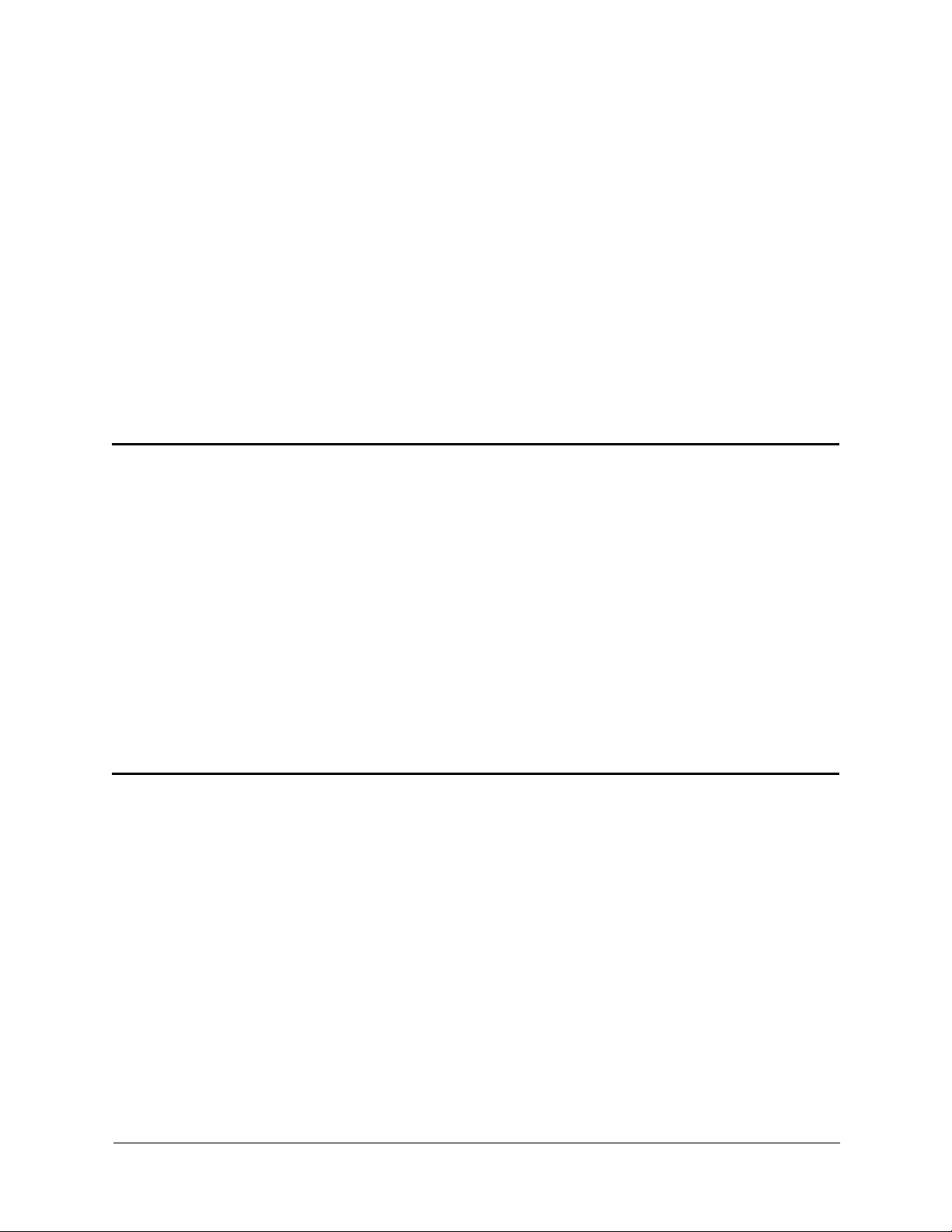
Section 470 - TSAPI Programmer’s Guide
Overview. . . . . . . . . . . . . . . . . . . . . . . . . . . . . . . . . . . . . . . . . . . . . . . . . . . . . . . . . . . . . . . . . 25
Definitions . . . . . . . . . . . . . . . . . . . . . . . . . . . . . . . . . . . . . . . . . . . . . . . . . . . . . . . . . . . . . . . 25
Call Cleared Event . . . . . . . . . . . . . . . . . . . . . . . . . . . . . . . . . . . . . . . . . . . . . . . . . . . . . . . . . 26
Conferenced Event . . . . . . . . . . . . . . . . . . . . . . . . . . . . . . . . . . . . . . . . . . . . . . . . . . . . . . . . . 27
Connection Cleared Event . . . . . . . . . . . . . . . . . . . . . . . . . . . . . . . . . . . . . . . . . . . . . . . . . . . 28
Delivered Event . . . . . . . . . . . . . . . . . . . . . . . . . . . . . . . . . . . . . . . . . . . . . . . . . . . . . . . . . . . 29
Diverted Event . . . . . . . . . . . . . . . . . . . . . . . . . . . . . . . . . . . . . . . . . . . . . . . . . . . . . . . . . . . . 30
Established Event . . . . . . . . . . . . . . . . . . . . . . . . . . . . . . . . . . . . . . . . . . . . . . . . . . . . . . . . . . 31
Failed Event . . . . . . . . . . . . . . . . . . . . . . . . . . . . . . . . . . . . . . . . . . . . . . . . . . . . . . . . . . . . . . 31
Held Event . . . . . . . . . . . . . . . . . . . . . . . . . . . . . . . . . . . . . . . . . . . . . . . . . . . . . . . . . . . . . . . 32
Network Reached Event . . . . . . . . . . . . . . . . . . . . . . . . . . . . . . . . . . . . . . . . . . . . . . . . . . . . . 33
Retrieved Event. . . . . . . . . . . . . . . . . . . . . . . . . . . . . . . . . . . . . . . . . . . . . . . . . . . . . . . . . . . . 33
Service Initiated Event . . . . . . . . . . . . . . . . . . . . . . . . . . . . . . . . . . . . . . . . . . . . . . . . . . . . . . 34
Transferred Event . . . . . . . . . . . . . . . . . . . . . . . . . . . . . . . . . . . . . . . . . . . . . . . . . . . . . . . . . . 34
Chapter 7. Driver Application Interface Events . . . . . . . . . . . . . . . . . . 36
Call Cleared Event Report . . . . . . . . . . . . . . . . . . . . . . . . . . . . . . . . . . . . . . . . . . . . . . . . . . . 36
Conferenced Event Report . . . . . . . . . . . . . . . . . . . . . . . . . . . . . . . . . . . . . . . . . . . . . . . . . . . 36
Connection Cleared Event Report . . . . . . . . . . . . . . . . . . . . . . . . . . . . . . . . . . . . . . . . . . . . . 37
Delivered Event Report . . . . . . . . . . . . . . . . . . . . . . . . . . . . . . . . . . . . . . . . . . . . . . . . . . . . . 38
Established Event Report . . . . . . . . . . . . . . . . . . . . . . . . . . . . . . . . . . . . . . . . . . . . . . . . . . . . 39
Failed Event Report . . . . . . . . . . . . . . . . . . . . . . . . . . . . . . . . . . . . . . . . . . . . . . . . . . . . . . . . 40
Held Event Report . . . . . . . . . . . . . . . . . . . . . . . . . . . . . . . . . . . . . . . . . . . . . . . . . . . . . . . . . 40
Network Reached Event . . . . . . . . . . . . . . . . . . . . . . . . . . . . . . . . . . . . . . . . . . . . . . . . . . . . . 41
Retrieved Event Report. . . . . . . . . . . . . . . . . . . . . . . . . . . . . . . . . . . . . . . . . . . . . . . . . . . . . . 41
Service Initiated Report . . . . . . . . . . . . . . . . . . . . . . . . . . . . . . . . . . . . . . . . . . . . . . . . . . . . . 42
Transferred Event Report . . . . . . . . . . . . . . . . . . . . . . . . . . . . . . . . . . . . . . . . . . . . . . . . . . . . 42
Monitor Ended Event Report . . . . . . . . . . . . . . . . . . . . . . . . . . . . . . . . . . . . . . . . . . . . . . . . . 43
Chapter 8. Driver Application Interface Services. . . . . . . . . . . . . . . . . 44
Universal Failure Confirmation . . . . . . . . . . . . . . . . . . . . . . . . . . . . . . . . . . . . . . . . . . . . . . . 44
Answer Call Service . . . . . . . . . . . . . . . . . . . . . . . . . . . . . . . . . . . . . . . . . . . . . . . . . . . . . . . . 44
Clear Call Service . . . . . . . . . . . . . . . . . . . . . . . . . . . . . . . . . . . . . . . . . . . . . . . . . . . . . . . . . . 45
Clear Connection Service . . . . . . . . . . . . . . . . . . . . . . . . . . . . . . . . . . . . . . . . . . . . . . . . . . . . 45
Conference Call Service . . . . . . . . . . . . . . . . . . . . . . . . . . . . . . . . . . . . . . . . . . . . . . . . . . . . . 46
Hold Call Service . . . . . . . . . . . . . . . . . . . . . . . . . . . . . . . . . . . . . . . . . . . . . . . . . . . . . . . . . . 47
Make Call Service. . . . . . . . . . . . . . . . . . . . . . . . . . . . . . . . . . . . . . . . . . . . . . . . . . . . . . . . . . 47
Retrieve Call Service . . . . . . . . . . . . . . . . . . . . . . . . . . . . . . . . . . . . . . . . . . . . . . . . . . . . . . . 48
Transfer Call Service . . . . . . . . . . . . . . . . . . . . . . . . . . . . . . . . . . . . . . . . . . . . . . . . . . . . . . . 48
Set Do Not Disturb Feature Service . . . . . . . . . . . . . . . . . . . . . . . . . . . . . . . . . . . . . . . . . . . . 49
Set Forwarding Feature Service . . . . . . . . . . . . . . . . . . . . . . . . . . . . . . . . . . . . . . . . . . . . . . . 50
Set Message Waiting Indicator Feature Service . . . . . . . . . . . . . . . . . . . . . . . . . . . . . . . . . . . 50
Monitor Calls via Device and Monitor Device Service . . . . . . . . . . . . . . . . . . . . . . . . . . . . . 51
Monitor Stop Service . . . . . . . . . . . . . . . . . . . . . . . . . . . . . . . . . . . . . . . . . . . . . . . . . . . . . . . 51
iv Issued April 2000 DBS-92-470
Page 5
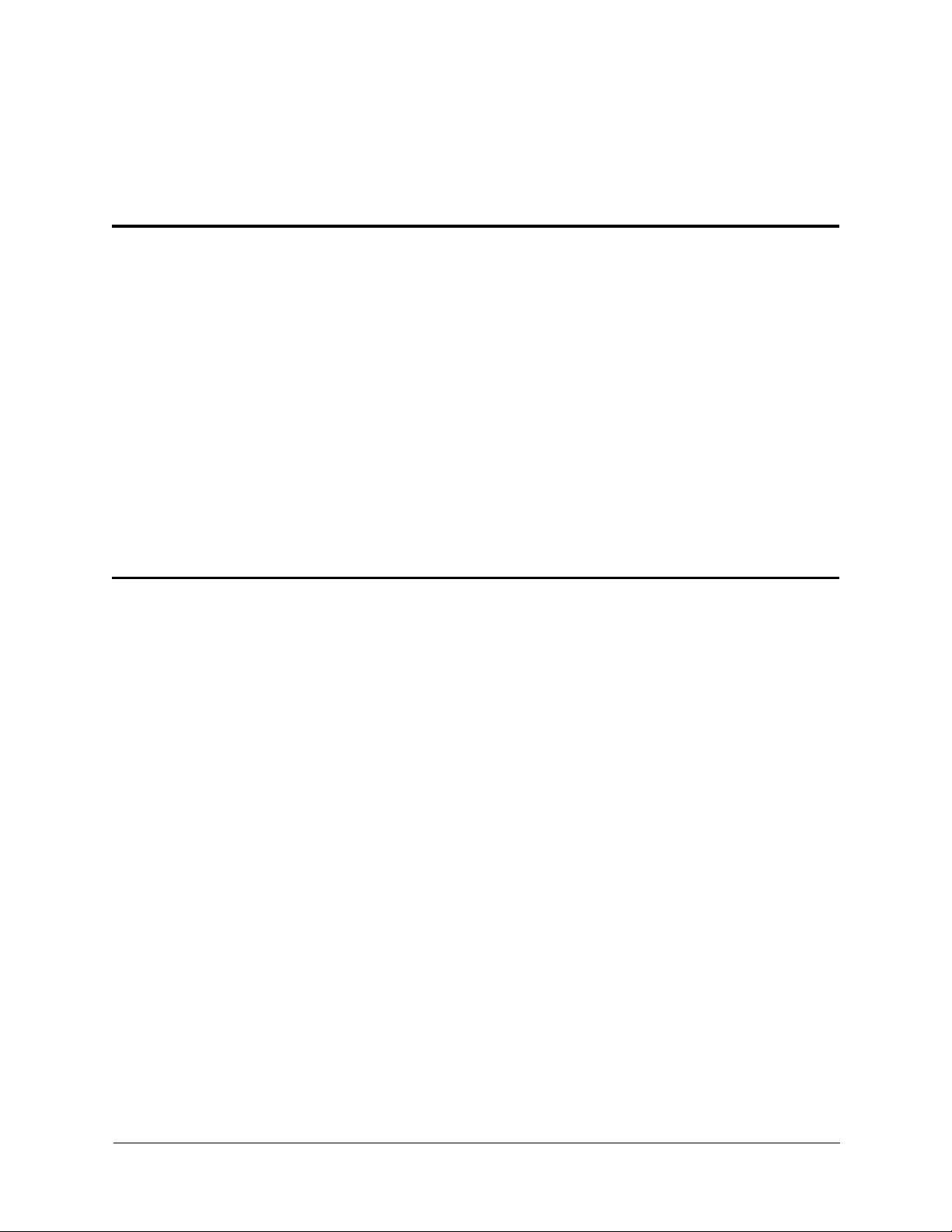
Section 470 - TSAPI Programmer’s Guide
Query Do Not Disturb Feature Service. . . . . . . . . . . . . . . . . . . . . . . . . . . . . . . . . . . . . . . . . . 52
Query Forwarding Feature Service. . . . . . . . . . . . . . . . . . . . . . . . . . . . . . . . . . . . . . . . . . . . . 52
Query Message Waiting Indicator Feature Service . . . . . . . . . . . . . . . . . . . . . . . . . . . . . . . . 53
Query Last Number Dialed Service . . . . . . . . . . . . . . . . . . . . . . . . . . . . . . . . . . . . . . . . . . . . 53
Chapter 9. Callflow Diagrams . . . . . . . . . . . . . . . . . . . . . . . . . . . . . . . . 54
Overview. . . . . . . . . . . . . . . . . . . . . . . . . . . . . . . . . . . . . . . . . . . . . . . . . . . . . . . . . . . . . . . . . 54
Null . . . . . . . . . . . . . . . . . . . . . . . . . . . . . . . . . . . . . . . . . . . . . . . . . . . . . . . . . . . . . . . . . . . . . 57
Inbound Call to Station . . . . . . . . . . . . . . . . . . . . . . . . . . . . . . . . . . . . . . . . . . . . . . . . . . . . . . 58
Pending . . . . . . . . . . . . . . . . . . . . . . . . . . . . . . . . . . . . . . . . . . . . . . . . . . . . . . . . . . . . . . . . . . 59
Received . . . . . . . . . . . . . . . . . . . . . . . . . . . . . . . . . . . . . . . . . . . . . . . . . . . . . . . . . . . . . . . . . 60
Call Clear . . . . . . . . . . . . . . . . . . . . . . . . . . . . . . . . . . . . . . . . . . . . . . . . . . . . . . . . . . . . . . . . 61
Outbound Station Call . . . . . . . . . . . . . . . . . . . . . . . . . . . . . . . . . . . . . . . . . . . . . . . . . . . . . . 62
Outgoing . . . . . . . . . . . . . . . . . . . . . . . . . . . . . . . . . . . . . . . . . . . . . . . . . . . . . . . . . . . . . . . . . 63
On-hook . . . . . . . . . . . . . . . . . . . . . . . . . . . . . . . . . . . . . . . . . . . . . . . . . . . . . . . . . . . . . . . . . 64
Established . . . . . . . . . . . . . . . . . . . . . . . . . . . . . . . . . . . . . . . . . . . . . . . . . . . . . . . . . . . . . . . 65
Delivered. . . . . . . . . . . . . . . . . . . . . . . . . . . . . . . . . . . . . . . . . . . . . . . . . . . . . . . . . . . . . . . . . 66
Hold and Retrieve . . . . . . . . . . . . . . . . . . . . . . . . . . . . . . . . . . . . . . . . . . . . . . . . . . . . . . . . . . 67
Conference and Transfer. . . . . . . . . . . . . . . . . . . . . . . . . . . . . . . . . . . . . . . . . . . . . . . . . . . . . 68
Chapter 10. CSTA Timing Diagrams . . . . . . . . . . . . . . . . . . . . . . . . . . . 69
Call Control Service Group . . . . . . . . . . . . . . . . . . . . . . . . . . . . . . . . . . . . . . . . . . . . . . . . . . 69
cstaAnswerCall - intercom call. . . . . . . . . . . . . . . . . . . . . . . . . . . . . . . . . . . . . . . . . . . . . 69
cstaAnswerCall - trunk call. . . . . . . . . . . . . . . . . . . . . . . . . . . . . . . . . . . . . . . . . . . . . . . . 70
cstaClearCall - intercom call. . . . . . . . . . . . . . . . . . . . . . . . . . . . . . . . . . . . . . . . . . . . . . . 71
cstaClearCall - trunk call . . . . . . . . . . . . . . . . . . . . . . . . . . . . . . . . . . . . . . . . . . . . . . . . . 72
cstaClearConnection - intercom call. . . . . . . . . . . . . . . . . . . . . . . . . . . . . . . . . . . . . . . . . 73
cstaClearConnection - trunk call. . . . . . . . . . . . . . . . . . . . . . . . . . . . . . . . . . . . . . . . . . . . 74
cstaConferenceCall - intercom call. . . . . . . . . . . . . . . . . . . . . . . . . . . . . . . . . . . . . . . . . . 75
cstaConferenceCall - trunk & intercom call . . . . . . . . . . . . . . . . . . . . . . . . . . . . . . . . . . . 76
cstaHoldCall - intercom call . . . . . . . . . . . . . . . . . . . . . . . . . . . . . . . . . . . . . . . . . . . . . . . 77
cstaHoldCall - trunk call . . . . . . . . . . . . . . . . . . . . . . . . . . . . . . . . . . . . . . . . . . . . . . . . . . 78
cstaMakeCall - intercom call . . . . . . . . . . . . . . . . . . . . . . . . . . . . . . . . . . . . . . . . . . . . . . 79
cstaMakeCall - trunk call . . . . . . . . . . . . . . . . . . . . . . . . . . . . . . . . . . . . . . . . . . . . . . . . . 80
cstaRetrieveCall - intercom held. . . . . . . . . . . . . . . . . . . . . . . . . . . . . . . . . . . . . . . . . . . . 81
cstaRetrieveCall - CO held . . . . . . . . . . . . . . . . . . . . . . . . . . . . . . . . . . . . . . . . . . . . . . . . 82
cstaTransferCall - intercom call . . . . . . . . . . . . . . . . . . . . . . . . . . . . . . . . . . . . . . . . . . . . 83
cstaTransferCall - CO Transfer to Extension . . . . . . . . . . . . . . . . . . . . . . . . . . . . . . . . . . 84
Set Feature Service Group . . . . . . . . . . . . . . . . . . . . . . . . . . . . . . . . . . . . . . . . . . . . . . . . . . . 85
cstaSet Do Not Disturb . . . . . . . . . . . . . . . . . . . . . . . . . . . . . . . . . . . . . . . . . . . . . . . . . . . 85
cstaSet Forwarding . . . . . . . . . . . . . . . . . . . . . . . . . . . . . . . . . . . . . . . . . . . . . . . . . . . . . . 86
cstaSet Message Waiting Indication . . . . . . . . . . . . . . . . . . . . . . . . . . . . . . . . . . . . . . . . . 87
Query Service Group . . . . . . . . . . . . . . . . . . . . . . . . . . . . . . . . . . . . . . . . . . . . . . . . . . . . . . . 88
cstaQuery Do Not Disturb . . . . . . . . . . . . . . . . . . . . . . . . . . . . . . . . . . . . . . . . . . . . . . . . 88
DBS-92-470 Issued April 2000 v
Page 6

Section 470 - TSAPI Programmer’s Guide
cstaQuery Forwarding. . . . . . . . . . . . . . . . . . . . . . . . . . . . . . . . . . . . . . . . . . . . . . . . . . . . 89
cstaQuery Message Waiting Indication . . . . . . . . . . . . . . . . . . . . . . . . . . . . . . . . . . . . . . 90
cstaQuery Last Number . . . . . . . . . . . . . . . . . . . . . . . . . . . . . . . . . . . . . . . . . . . . . . . . . . 91
Monitor Service Group . . . . . . . . . . . . . . . . . . . . . . . . . . . . . . . . . . . . . . . . . . . . . . . . . . . . . . 92
cstaMonitor Device. . . . . . . . . . . . . . . . . . . . . . . . . . . . . . . . . . . . . . . . . . . . . . . . . . . . . . 92
Chapter 11. DBS System Features . . . . . . . . . . . . . . . . . . . . . . . . . . . . 93
Timing Diagrams . . . . . . . . . . . . . . . . . . . . . . . . . . . . . . . . . . . . . . . . . . . . . . . . . . . . . . . . . . 93
Busy Override . . . . . . . . . . . . . . . . . . . . . . . . . . . . . . . . . . . . . . . . . . . . . . . . . . . . . . . . . . 93
Call Forward - Busy & Immediate . . . . . . . . . . . . . . . . . . . . . . . . . . . . . . . . . . . . . . . . . . 94
Call Forwarding - No Answer . . . . . . . . . . . . . . . . . . . . . . . . . . . . . . . . . . . . . . . . . . . . . 95
Call Park . . . . . . . . . . . . . . . . . . . . . . . . . . . . . . . . . . . . . . . . . . . . . . . . . . . . . . . . . . . . . . 96
Call Pickup . . . . . . . . . . . . . . . . . . . . . . . . . . . . . . . . . . . . . . . . . . . . . . . . . . . . . . . . . . . . 97
Call Waiting . . . . . . . . . . . . . . . . . . . . . . . . . . . . . . . . . . . . . . . . . . . . . . . . . . . . . . . . . . . 98
Camp-On. . . . . . . . . . . . . . . . . . . . . . . . . . . . . . . . . . . . . . . . . . . . . . . . . . . . . . . . . . . . . . 99
3-Way Conference . . . . . . . . . . . . . . . . . . . . . . . . . . . . . . . . . . . . . . . . . . . . . . . . . . . . . 100
Hold Intercom . . . . . . . . . . . . . . . . . . . . . . . . . . . . . . . . . . . . . . . . . . . . . . . . . . . . . . . . . 101
Hold CO . . . . . . . . . . . . . . . . . . . . . . . . . . . . . . . . . . . . . . . . . . . . . . . . . . . . . . . . . . . . . 102
Intercom Call . . . . . . . . . . . . . . . . . . . . . . . . . . . . . . . . . . . . . . . . . . . . . . . . . . . . . . . . . 103
Off-Hook Voice Announce. . . . . . . . . . . . . . . . . . . . . . . . . . . . . . . . . . . . . . . . . . . . . . . 104
Paging/Meet Me Answer . . . . . . . . . . . . . . . . . . . . . . . . . . . . . . . . . . . . . . . . . . . . . . . . 105
Transfer - Supervised . . . . . . . . . . . . . . . . . . . . . . . . . . . . . . . . . . . . . . . . . . . . . . . . . . . 106
Transfer - Unsupervised . . . . . . . . . . . . . . . . . . . . . . . . . . . . . . . . . . . . . . . . . . . . . . . . . 107
Trunk Queuing . . . . . . . . . . . . . . . . . . . . . . . . . . . . . . . . . . . . . . . . . . . . . . . . . . . . . . . . 108
Additional DBS Feature Handling . . . . . . . . . . . . . . . . . . . . . . . . . . . . . . . . . . . . . . . . . . . . 109
Absence Message . . . . . . . . . . . . . . . . . . . . . . . . . . . . . . . . . . . . . . . . . . . . . . . . . . . . . . 109
Account Codes . . . . . . . . . . . . . . . . . . . . . . . . . . . . . . . . . . . . . . . . . . . . . . . . . . . . . . . . 109
Auto-Redial. . . . . . . . . . . . . . . . . . . . . . . . . . . . . . . . . . . . . . . . . . . . . . . . . . . . . . . . . . . 109
Barge-in for Direct Line . . . . . . . . . . . . . . . . . . . . . . . . . . . . . . . . . . . . . . . . . . . . . . . . . 109
Call Coverage . . . . . . . . . . . . . . . . . . . . . . . . . . . . . . . . . . . . . . . . . . . . . . . . . . . . . . . . . 109
Caller ID . . . . . . . . . . . . . . . . . . . . . . . . . . . . . . . . . . . . . . . . . . . . . . . . . . . . . . . . . . . . . 109
Caller ID Call Log . . . . . . . . . . . . . . . . . . . . . . . . . . . . . . . . . . . . . . . . . . . . . . . . . . . . . 109
Call Waiting/OHVA Text Reply . . . . . . . . . . . . . . . . . . . . . . . . . . . . . . . . . . . . . . . . . . 109
CO Line Key Trunk Access . . . . . . . . . . . . . . . . . . . . . . . . . . . . . . . . . . . . . . . . . . . . . . 109
Delayed Ringing . . . . . . . . . . . . . . . . . . . . . . . . . . . . . . . . . . . . . . . . . . . . . . . . . . . . . . . 110
Dial "0" for Attendant. . . . . . . . . . . . . . . . . . . . . . . . . . . . . . . . . . . . . . . . . . . . . . . . . . . 110
Dialtone Disabled . . . . . . . . . . . . . . . . . . . . . . . . . . . . . . . . . . . . . . . . . . . . . . . . . . . . . . 110
Direct Trunk Access . . . . . . . . . . . . . . . . . . . . . . . . . . . . . . . . . . . . . . . . . . . . . . . . . . . . 110
DID . . . . . . . . . . . . . . . . . . . . . . . . . . . . . . . . . . . . . . . . . . . . . . . . . . . . . . . . . . . . . . . . . 110
DISA . . . . . . . . . . . . . . . . . . . . . . . . . . . . . . . . . . . . . . . . . . . . . . . . . . . . . . . . . . . . . . . . 110
Do Not Disturb . . . . . . . . . . . . . . . . . . . . . . . . . . . . . . . . . . . . . . . . . . . . . . . . . . . . . . . . 110
EM/24 Console . . . . . . . . . . . . . . . . . . . . . . . . . . . . . . . . . . . . . . . . . . . . . . . . . . . . . . . . 110
FF-Keys . . . . . . . . . . . . . . . . . . . . . . . . . . . . . . . . . . . . . . . . . . . . . . . . . . . . . . . . . . . . . 110
Handsfree Answerback . . . . . . . . . . . . . . . . . . . . . . . . . . . . . . . . . . . . . . . . . . . . . . . . . . 110
Handsfree Operation . . . . . . . . . . . . . . . . . . . . . . . . . . . . . . . . . . . . . . . . . . . . . . . . . . . . 111
vi Issued April 2000 DBS-92-470
Page 7

Section 470 - TSAPI Programmer’s Guide
Hot Dial Pad . . . . . . . . . . . . . . . . . . . . . . . . . . . . . . . . . . . . . . . . . . . . . . . . . . . . . . . . . . 111
Internal Hold Tone . . . . . . . . . . . . . . . . . . . . . . . . . . . . . . . . . . . . . . . . . . . . . . . . . . . . . 111
Key Bank Hold . . . . . . . . . . . . . . . . . . . . . . . . . . . . . . . . . . . . . . . . . . . . . . . . . . . . . . . . 111
Last Number Redial . . . . . . . . . . . . . . . . . . . . . . . . . . . . . . . . . . . . . . . . . . . . . . . . . . . . 111
LCR. . . . . . . . . . . . . . . . . . . . . . . . . . . . . . . . . . . . . . . . . . . . . . . . . . . . . . . . . . . . . . . . . 111
Line Appearances . . . . . . . . . . . . . . . . . . . . . . . . . . . . . . . . . . . . . . . . . . . . . . . . . . . . . . 111
Music on Hold . . . . . . . . . . . . . . . . . . . . . . . . . . . . . . . . . . . . . . . . . . . . . . . . . . . . . . . . 111
One Touch Keys . . . . . . . . . . . . . . . . . . . . . . . . . . . . . . . . . . . . . . . . . . . . . . . . . . . . . . . 111
One Touch VM Access. . . . . . . . . . . . . . . . . . . . . . . . . . . . . . . . . . . . . . . . . . . . . . . . . . 112
Paging . . . . . . . . . . . . . . . . . . . . . . . . . . . . . . . . . . . . . . . . . . . . . . . . . . . . . . . . . . . . . . . 112
Pooled Trunk Access . . . . . . . . . . . . . . . . . . . . . . . . . . . . . . . . . . . . . . . . . . . . . . . . . . . 112
Prime Line Preference . . . . . . . . . . . . . . . . . . . . . . . . . . . . . . . . . . . . . . . . . . . . . . . . . . 112
Private Line. . . . . . . . . . . . . . . . . . . . . . . . . . . . . . . . . . . . . . . . . . . . . . . . . . . . . . . . . . . 112
Reminder Call . . . . . . . . . . . . . . . . . . . . . . . . . . . . . . . . . . . . . . . . . . . . . . . . . . . . . . . . . 112
Ringing Line Preference . . . . . . . . . . . . . . . . . . . . . . . . . . . . . . . . . . . . . . . . . . . . . . . . . 112
Saved Number Redial . . . . . . . . . . . . . . . . . . . . . . . . . . . . . . . . . . . . . . . . . . . . . . . . . . . 112
SMDR . . . . . . . . . . . . . . . . . . . . . . . . . . . . . . . . . . . . . . . . . . . . . . . . . . . . . . . . . . . . . . . 112
Speed Dials . . . . . . . . . . . . . . . . . . . . . . . . . . . . . . . . . . . . . . . . . . . . . . . . . . . . . . . . . . . 112
Station Class of Service . . . . . . . . . . . . . . . . . . . . . . . . . . . . . . . . . . . . . . . . . . . . . . . . . 113
Station Hunting . . . . . . . . . . . . . . . . . . . . . . . . . . . . . . . . . . . . . . . . . . . . . . . . . . . . . . . . 113
Station Lockout. . . . . . . . . . . . . . . . . . . . . . . . . . . . . . . . . . . . . . . . . . . . . . . . . . . . . . . . 113
T1 Trunks . . . . . . . . . . . . . . . . . . . . . . . . . . . . . . . . . . . . . . . . . . . . . . . . . . . . . . . . . . . . 113
Trunk-to-Trunk Transfer. . . . . . . . . . . . . . . . . . . . . . . . . . . . . . . . . . . . . . . . . . . . . . . . . 113
Voice Mail Transfer Key . . . . . . . . . . . . . . . . . . . . . . . . . . . . . . . . . . . . . . . . . . . . . . . . 113
UNA . . . . . . . . . . . . . . . . . . . . . . . . . . . . . . . . . . . . . . . . . . . . . . . . . . . . . . . . . . . . . . . . 113
DBS-92-470 Issued April 2000 vii
Page 8

Section 470 - TSAPI Programmer’s Guide
viii Issued April 2000 DBS-92-470
Page 9

Section 470 - TSAPI Programmer’s Guide
Chapter 1. Introduction
The intent of this document is to provide in-depth information on Panadrvr™, the
Panasonic© PBX Driver Netware Loadable Module (NLM) designed to communicate with
the Novell Tserver NLM. This information will allow TSAPI application developers to
design customized applications for interfacing Panasonic DBS telephone systems with the
Novell Netware® Telephony Services environment.
Users of this manual should have a working knowledge of CSTA architecture and services
and with the Panasonic DBS telephone system. The following documents may be of
assistance.
• Standard ECMA-179 Services for Computer-Supported Telecommunications
Applications (CSTA)
European Computer Manufacturer’s Association, June 1992
• Standard ECMA-180 Protocol for Computer-Supported Telecommunications
Applications (CSTA)
European Computer Manufacturer’s Association, June 1992
• Computer-Supported Telecommunications Applications ECMA TR/52, European
Computer Manufacturer’s Association, June 1990
• Novell Netware® Telephony Services: PBX Driver Interface Specification
• Panasonic DBS Section 520: DBS Telephony Services Installation and Feature
Description
• Panasonic DBS Section 300: Installation Manual
• Panasonic DBS Section 400: Programming Guide
• Panasonic DBS Section 700: Feature Operation
Panasonic DBS TSAPI Overview
The essence of Computer Telephony Integration (CTI) is the ability for computing and
switching networks to use the capabilities of the other. For instance, a computer can control
call distribution on the switch network, routing calls to the most appropriate agent based on
the caller’s ANI, while automatically displaying the caller’s account record or customer profile on the agent’s computer screen. On the other hand, the switch network can use a database
management system to automatically dial a telephone number associated with an account
record. For this to occur, both the computer network and the switch network must use a common protocol to communicate with each other. The standard which makes this possible is
called CSTA, or Computer-Supported Telecommunications Applications. Both the Novell
Telephony Server NLM and the Panasonic PBX NLM (Panadrvr) are designed to CSTA standards.
Panadrvr performs the following functions:
• Receives CSTA telephony requests from the Tserver NLM and translates them into DBSspecific protocol requests before sending them on to the DBS.
• Communicates with the DBS via a serial link to the Panasonic API card.
• Receives requests, responses, and events from the DBS and translates them into the
appropriate CSTA messages before sending on to the Tserver NLM.
DBS-92-470 Issued April 2000 1
Page 10
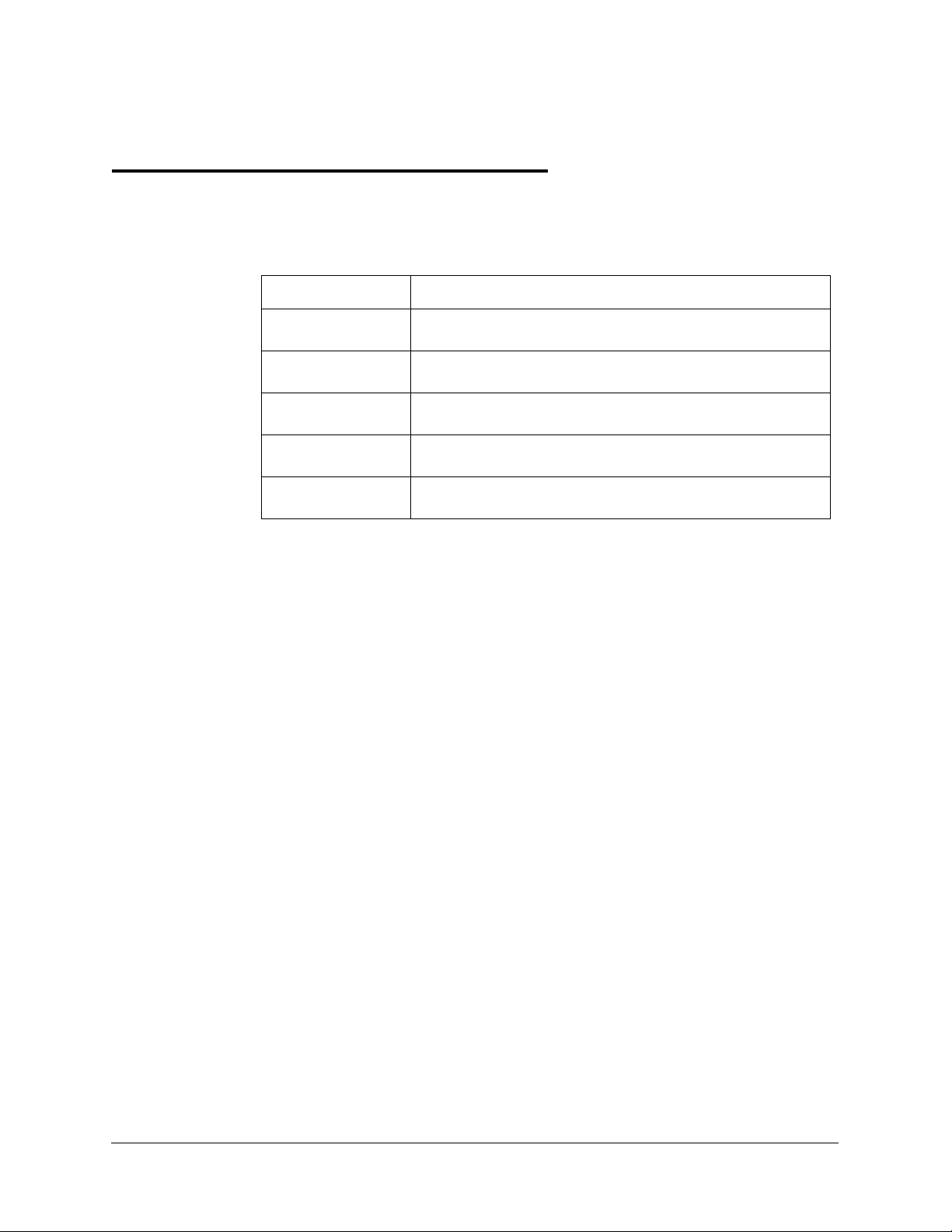
• Provides an application programming interface for DBS-specific administration and
maintenance.
Supported CSTA Service Groups
CSTA services are grouped according to their function. Panadrvr supports the following
CSTA service groups:
Name Description
Section 470 - TSAPI Programmer’s Guide
Call Control Service
Group
Set Feature Service
Group
Query Service
Group
Monitor Service
Group
Event Report
Service Group
These service groups are described in detail on the following pages.
enables a telephony client application to control a call or
connection on the DBS.
allows a client application to set switch-controlled features and
parameters on a DBS device.
allows a client application to query the switch for device features
and static attributes of a device.
allows a client application to request and cancel the reporting of
state-changing events.
provides a client application with reports of state-changing
events to a call, a connection, or a device.
2 Issued April 2000 DBS-92-470
Page 11

Section 470 - TSAPI Programmer’s Guide
Chapter 2. Call-Control Service Group
Overview
Services in this group enable a telephony client application to control a call or connection on
the DBS. Some examples are placing calls from a device and controlling connections on a
call in progress in the DBS. Panadrvr Release 1.0 supports the following Call-Control
Services:
• Answer Call Service
• Clear Call Service
• Clear Connection Service
• Conference Call Service
• Hold Call Service
• Make Call Service
• Retrieve Call Service
• Transfer Call Service
The following Call-Control Services are
• Alternate Call Service
• Consultation Call Service
• Make Predictive Call Service
• Reconnect Call Service
Functional Descriptions
The following pages contain functional descriptions of each Call-Control Service item, along
with illustrations depicting conditions before and after a successful service request. Please
note the following conventions:
• D1..DX represent deviceIDs.
• Circles represent calls and C1, C2, and C3 represent callIDs.
• Lines represent connections between a call and a device and C1-D1, C1-D2, C2-D3, etc.
represent connectionIDs.
• Absence of a line is equivalent to a connection in the Null connection state.
• Labels in boxes and circles represent call and device instances.
• Labels on lines represent a connection state using the following key:
a = Alerting
c = Connected
f = Failed
h = Held
i = Initiated
q = Queued
a/h = Alerting or Held
supported by Panadrvr Release 1.0.
not
DBS-92-470 Issued April 2000 3
Page 12

* = Unspecified
• Grayed boxes represent devices in a call unaffected by the service or event report.
• White boxes and circles represent devices and calls affected by the service or event report.
• The parameters for the function call of the service are indicated in bold italics.
Answer Call Service
The Answer Call Service is used when an incoming call (C1) is alerting (ringing) a device
(D1) with the connection alertingCall (C1-D1). The effect is the same as if the answering
party answered the call via the telephone on/off button.
Section 470 - TSAPI Programmer’s Guide
Function:
Direction: C → S
Functional Descripti on:
The Answer Call Service allows a client application to request that a call ringing at a station be answered. Answering a ringing call means to connect a call if the user is on-hook
by forcing the station off-hook, or, if the user is off-hook, by cutting through the call to the
headset or handset. An active call may be dropped or placed on hold when the new call is
answered (depending on how the extension is programmed).
The deviceID in alertingCall must contain the station extension of the endpoint to be
answered on the call. A Delivered Event Report must have been received by the application prior to this request.
The Answer Call Service can be used to answer calls presented to digital telephones only.
The Answer Call Service request is acknowledged (Ack) by the switch if the switch is able
to connect the specified call either by forcing the station off-hook (i.e., turning the speakerphone on) or by taking the appropriate action required to handle an existing call.
Answering a call which is already connected will result in a positive acknowledgment and
the call will remain connected.
Service Parameters:
alertingCall [mandatory] a valid connection identifier indicates the callID
Ack Parameters:
noData None for this service.
Nak Parameter:
universalFailure
cstaAnswerCall( ), CSTAAnswerCallConfEvent
and the station extension (STATIC_ID).
• INVALID_CSTA_CONNECTION_IDENTIFIER (13)
An incorrect callID, or an incorrect deviceID is specified.
• INVALID_OBJECT_STATE (22)
The specified connection at the station is not in the alerting or connected.
4 Issued April 2000 DBS-92-470
Page 13

Section 470 - TSAPI Programmer’s Guide
• NO_CALL_TO_ANSWER (28)
The specified connection at the station is not alerting.
• MISTYPED_ARGUMENT_REJECTION (74)
DYNAMIC_ID is specified in alertingCall.
• RESOURCE_OUT_OF_SERVICE (34)
The DBS is off-line.
• OUTSTANDING_REQUEST_LIMIT_EXCEEDED (44)
The application has too many outstanding CSTA requests.
• GENERIC_UNSPECIFIED (0)
An internal driver error has occurred.
Notes:
• If the station user is on-hook idle, the switch will turn on the speaker/headset and
answer the call.
• If the station user is busy on a call, the current call with either be put on hold or
dropped depending on the “key-bank-hold” option setting.
Clear Call Service
This service will cause each device associated with a call (C1) to be released. The conditions
applied to individual extensions concerning the Clear Connection Service apply to each connection in the call.
Function:
Direction: C → S
Functional Descripti on:
The Clear Call Service disconnects all connections from the specified call and terminates
the call itself. All connection identifiers previously associated with the call are no longer
valid. It should be noted that the DBS in itself does not support the cstaClearCall function
-- instead the Panasonic Telephony Services driver converts the cstaClearCall function
into individual cstaClearConnection functions. The driver makes every attempt to verify
that all the cstaClearConnection commands will succeed; however in some cases (e.g., the
extension is physically off-hook), the call will not be cleared even though a positive confirmation is returned to the application.
cstaClearCall(), CSTAClearCallConfEvent
DBS-92-470 Issued April 2000 5
Page 14
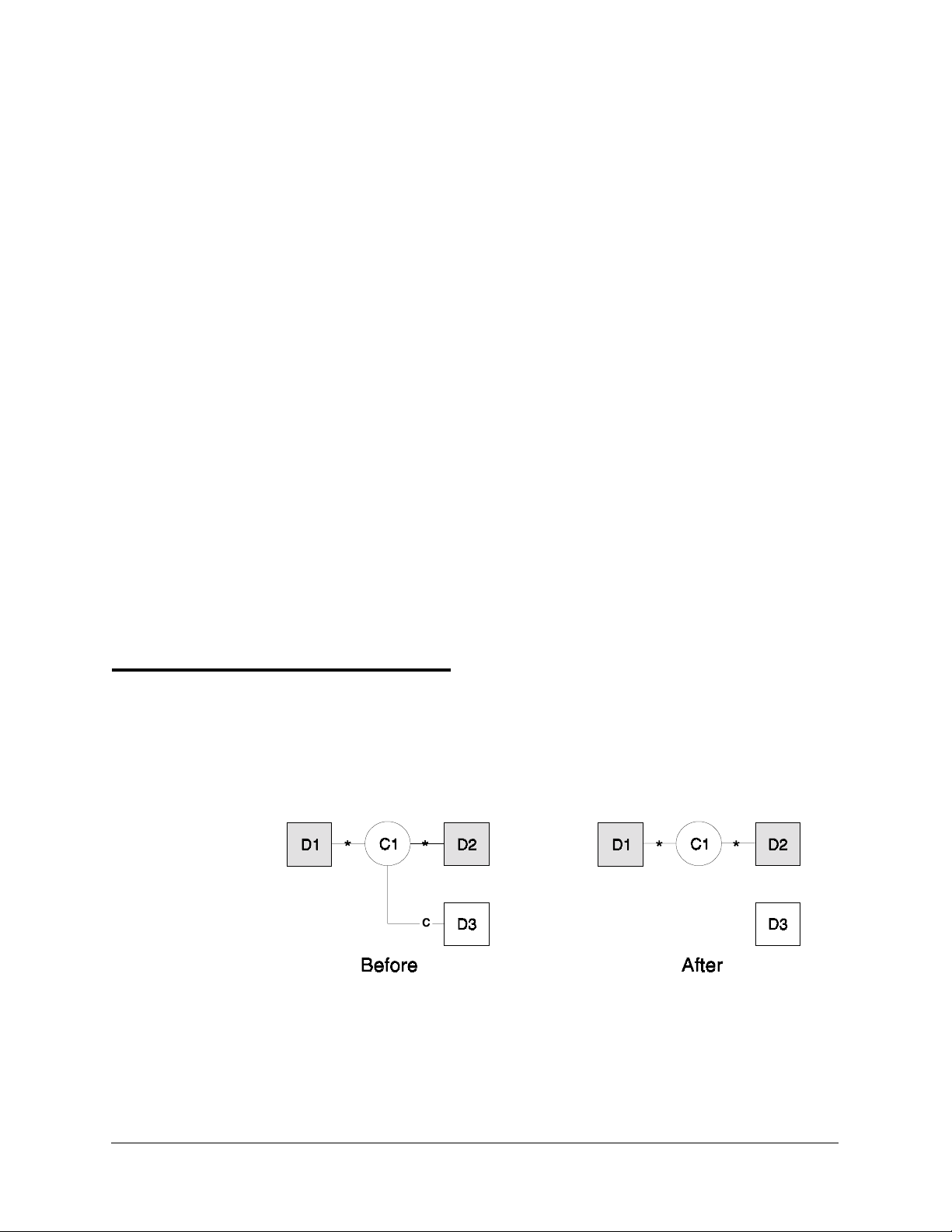
Section 470 - TSAPI Programmer’s Guide
Service Parameters:
call [mandatory] a valid connection identifier indicates the call to
be cleared. The deviceID of call is optional. If it is specified, it
is ignored.
Ack Parameters:
noData None for this service.
Nak Parameter:
universalFailure
• NO_ACTIVE_CALL (24)
The callID of the connectionID specified in the request is invalid.∙
• RESOURCE_OUT_OF_SERVICE (34)
The DBS is off-line.∙
• OUTSTANDING_REQUEST_LIMIT_EXCEEDED (44)
The application has too many outstanding CSTA requests.
• INVALID_OBJECT_STATE (22)
1. One of the connections in the call has a call on hold.
2. One on the connections in the call is being alerted by another monitored extension.
Notes:
•
Switch operation
• Every station dropped will be in the on-hook idle state.
• Any lamps associated with the call are off.
• Displays are cleared.
- After a successful Clear Call Service request:
Clear Connection Service
This service releases the specified connection, call (C1-D3), and its connectionID from the
specified call (C1). The result is the same as if the user pressed the extension’s on/off button
during a hands-free conversation. The Clear Connection Service cannot be used if the extension is physically off-hook.
Function:
Direction: C → S
Private Parameters:
Functional Descripti on:
The Clear Connection Service disconnects the specified device from the designated call.
6 Issued April 2000 DBS-92-470
cstaClearConnection(), CSTAClearConnectionConfEvent
userInfo
Page 15

Section 470 - TSAPI Programmer’s Guide
The connection is left in the Null state. The connection identifier is no longer associated
with the call. The party to be dropped must be an extension.
A connection in the alerting or held state cannot be cleared.
Service Parameters:
call [mandatory] a valid connection identifier indicates the
Ack Parameters:
noData None for this service.
Nak Parameter:
universalFailure
• INVALID_OBJECT_STATE (22)
The specified connection at the station is not currently active (in alerting or held state)
so it cannot be dropped or the station user is off-hook.
• NO_ACTIVE_CALL (24)
The connectionID contained in the request is invalid. CallID may be incorrect.
• NO_CONNECTION_TO_CLEAR (27)
The connectionID contained in the request is invalid. CallID may be correct, but deviceID is wrong.
endpoint to be disconnected.
• RESOURCE_OUT_OF_SERVICE (34)
The DBS is off-line.
• OUTSTANDING_REQUEST_LIMIT_EXCEEDED (44)
The application has too many outstanding CSTA requests.
• MISTYPED_ARGUMENT_REJECTION (74)
DYNAMIC_ID is specified in alertingCall.
• GENERIC_UNSPECIFIED (0)
Internal driver error.
Notes:
•
Switch Operation
three or more parties (directly connected to the switch), the other parties remain on
the call. If this was a two-party call, the non-dropped party is listening to busytone.
Only connected parties can be dropped from a call. Held and alerting parties cannot
be dropped by the Clear Connection Service.
Conference Call Service
- When a party is dropped from an existing conference call with
This service provides the conference of an existing heldCall (C1-D1), and another activeCall
(C2-D1) at the same device. The two calls are merged into a single call, (C3) and the two
connections (C1-D1, C2-D1) at the conferencing device (D1) are resolved into a single con-
nection, newCall (C3-D1), in the Connected state.
DBS-92-470 Issued April 2000 7
Page 16
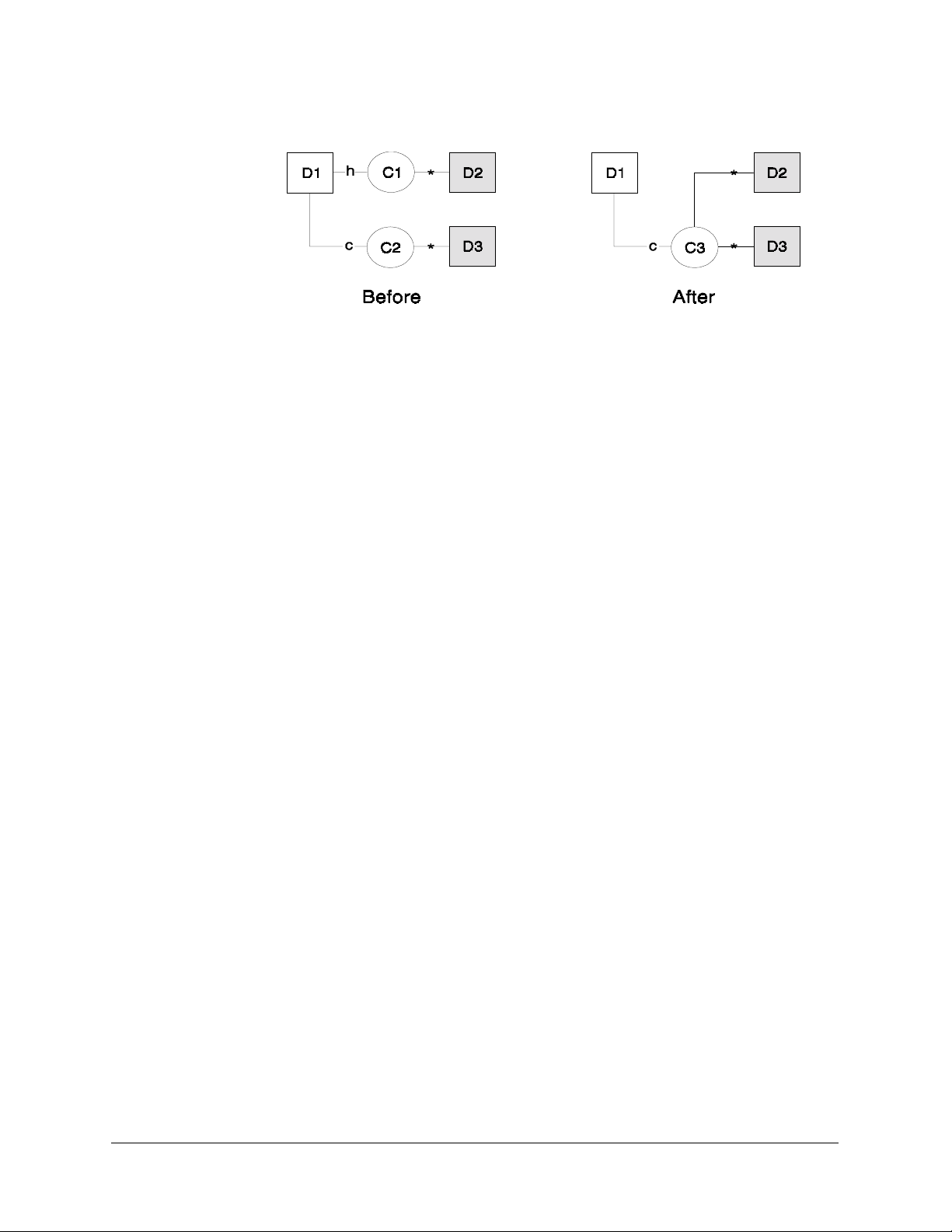
Section 470 - TSAPI Programmer’s Guide
Function:
Direction: C → S
Functional Descripti on:
This service provides the conference of an existing held call (heldCall) and another active
call (activeCall) at the controlling device. The two calls are merged into a single call and
the two connections at the conference controlling device are resolved into a single connection in the connected state. The pre-existing CSTA connectionID associated with the
device creating the conference are released, and a new callID for the resulting conferenced
call is provided.
Service Parameters:
heldCall [mandatory] must be a valid connection identifier for the call
activeCall [mandatory] must be a valid connection identifier for the call
Ack Parameters:
newCall [mandatory - partially supported] a connection identifier
connList [optional - supported] specifies the devices on the resulting
Nak Parameter:
universalFailure
cstaConferenceCall(), CSTAConf erenceCallConfEvent
which is on hold at the controlling device and is to be
conferenced with the activeCall. The deviceID in heldCall
must contain the station extension of the controlling device.
which is active at the controlling device and is to be
conferenced with the heldCall. The deviceID in activeCall
must contain the station extension of the controlling device.
specifies the resulting new call identifier for the calls which
were conferenced at the conference controlling device. This
connection identifier replaces the two previous call identifiers
at that device.
newCall. This includes a count of the number of devices in the
new call and a list of up to four connectionIDs and up to four
deviceIDs which define each connection in the call.
• If a device is on the DBS, the extension is specified.
• If a party is off the DBS, then its assigned dynamic trunk
identifier is specified.
• INVALID_CSTA_CONNECTION_IDENTIFIER (13)
The controlling deviceID in heldCall or activeCall has not been specified correctly.
• REQUEST_INCOMPATIBLE_WITH_OBJECT (2)
The active call is alerting.
• NO_HELD_CALL (25)
The held call parameter is incorrect.
8 Issued April 2000 DBS-92-470
Page 17
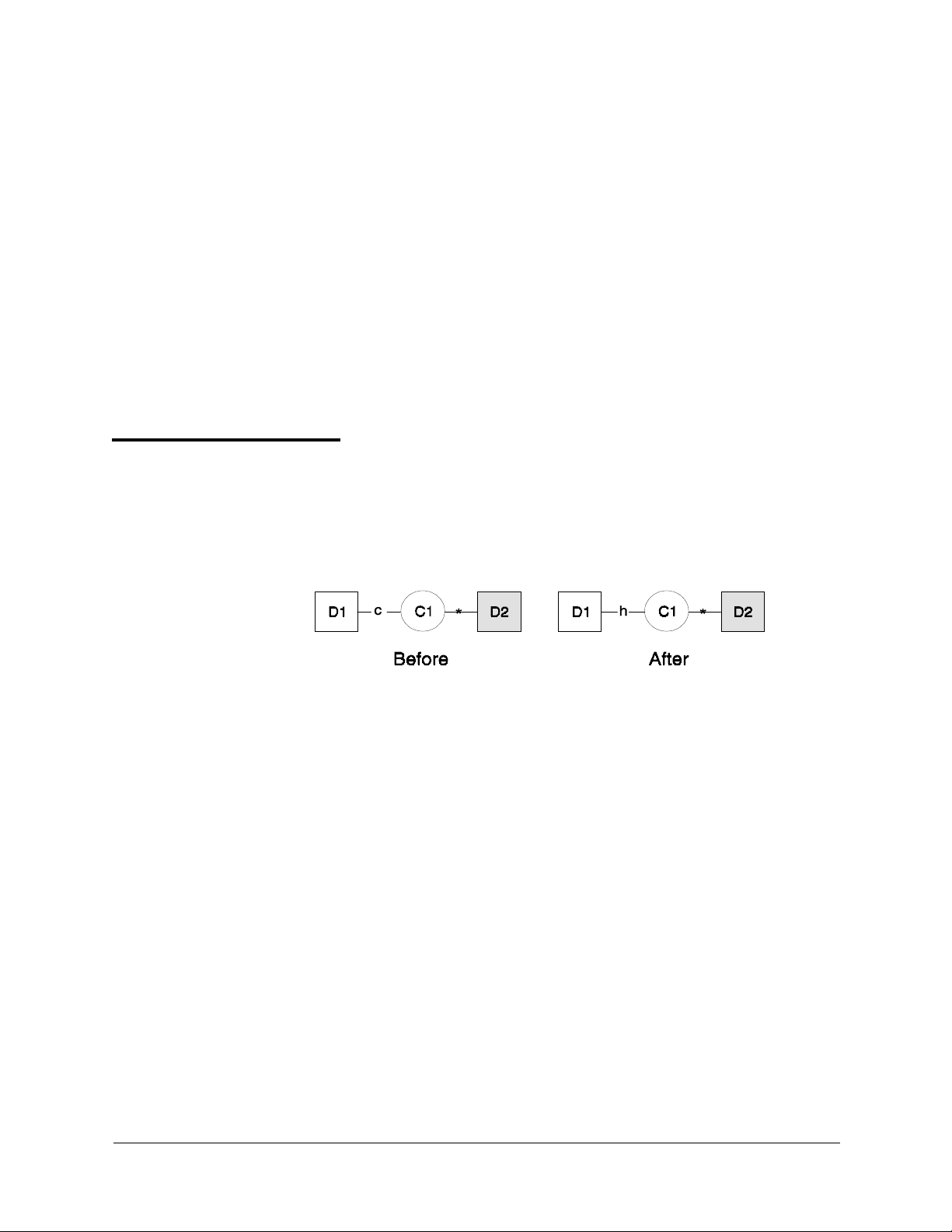
Section 470 - TSAPI Programmer’s Guide
• NO_ACTIVE_CALL (24)
The active call parameter is incorrect.
• RESOURCE_OUT_OF_SERVICE (34)
The DBS is off-line.
• OUTSTANDING_REQUEST_LIMIT_EXCEEDED (44)
The application has too many outstanding CSTA requests.
• GENERIC_UNSPECIFIED (0)
Internal driver error.
Notes:
• The active call must be in the connected state.
• A maximum of 4 parties can be conferenced.
Hold Call Service
The Hold Call Service places a call (C1) at a device (D1) with the connection activeCall (C1-
D1) on hold. The effect is as if the specified party depressed the hold button on the device.
This service maintains a relationship between the holding device (D1) and the held call (C1)
that lasts until the call is retrieved from the hold status, or until the call is cleared.
Function:
Direction: C → S
Functional Descripti on:
The Hold Call Service places a call on hold at a DBS station. The effect is as if the specified party depressed the hold button on their station to locally place the call on hold.
Service Parameters:
activeCall [mandatory] a valid connection identifier indicates the
reservation [optional - not supported] specifies whether reserves the
Ack Parameters:
noData None for this service.
Nak Parameter:
universalFailure
cstaHoldCall( ), CSTAHoldCallConfEvent
connection to be placed on hold. This party must be in the
active (talking) state or already held. The device associated
with the activeCall must be a station. If the party specified in
the request refers to a trunk device, the request will be denied.
The deviceID in activeCall must contain the station extension
of the controlling device.
facility for reuse by the held call. The DBS switch does
support this parameter.
not
• INVALID_CSTA_DEVICE_IDENTIFIER (12)
An invalid device identifier or extension is specified in activeCall.
DBS-92-470 Issued April 2000 9
Page 18

Section 470 - TSAPI Programmer’s Guide
• INVALID_CSTA_CONNECTION_IDENTIFIER (13)
The connection identifier contained in the request is invalid or does not correspond to
a station.
• NO_ACTIVE_CALL (24)
The party to be put on hold is not currently active (e.g., in alerting state) so it cannot
be put on hold.
• RESOURCE_OUT_OF_SERVICE (34)
The DBS is off-line.
• OUTSTANDING_REQUEST_LIMIT_EXCEEDED (44)
The application has too many outstanding CSTA requests.
• GENERIC_UNSPECIFIED (0)
Internal driver error.
Notes:
•
Held State
receives the request, a positive request acknowledgment is returned.
•
Music on Hold
trunk party placed on hold from the other end either manually or via the Hold Call
Service.
•
Internal hold tones
party placed on hold from the other end either manually or via the Hold Call Service.
•
Switch Operation
request, the user will receive dial tone. Subsequent calls can be placed directly or
through the Make Call Service request.
Make Call Service
The Make Call Service originates a call between two devices designated by the application.
When the service is initiated, a call to the calledDevice (D2) is originated. A call is established as if D1 had called D2, and the client is returned with the connection newCall (C1-
D1).
- If the party is already on hold on the specified call when the switch
- Music on Hold (if administered and available) will be given to a
- Internal hold tones (if administered) will be given to a trunk
- After a party is placed on hold through a Hold Call Service
Function:
Direction: C → S
Private Parameters:
Functional Descripti on:
The Make Call Service originates a call between two devices. The service attempts to cre-
ate a new call and establish a connection with the originating device (callingDevice). The
Make Call Service also provides a connection identifier (newCall) that indicates the con-
nection of the originating device in the CSTAMakeCallConfEvent.
10 Issued Apri l 2000 DBS-92-470
cstaMakeCall(), CSTAMakeCallConfEvent
destRoute, userInfo
Page 19

Section 470 - TSAPI Programmer’s Guide
The client application uses this service to set up a call on behalf of a station extension
(calling party) to an on- or off-DBS endpoint (calledDevice).
All trunk types are supported as facilities for reaching called endpoints for outbound csta-
MakeCall calls. The only call progress feedback that is reported as an event to the applica-
tion via Monitor Services is Networked Reached.
For the originator to place the call, the callingDevice (digital extension) must have an
available appearance for call origination and must not be in the talking (active) state on
any appearances. The originator is allowed to have a call(s) on hold or alerting at the
device.
The originator may go off-hook or turn the speaker on and receive dial tone first, then
issue the Make Call Service request for that station. The switch will originate the call on
the same callID to establish the call.
If the originator is off-hook busy, the call can not be placed and the request is denied. If the
originator is unable to originate for other reasons (see universalFailure), the switch
denies the request.
Service Parameters:
callingDevice [mandatory] must be a valid station extension
calledDevice [mandatory] must be a valid on-DBS extension or off-DBS
Ack Parameters:
newCall [mandatory] a connection identifier indicates the connection
Nak Parameter:
A MakeCall request will be denied if the request fails before the call is attempted by the
DBS:
number. as if they were entered from the telephone using the
key pad.
between the originating device and the call. The newCall
parameter contains the callID of the call and the station
extension of the callingDevice.
universalFailure
• INVALID_CALLING_DEVICE (5)
The callingDevice is out of service or invalid.
• INVALID_CALLED_DEVICE (6)
The calledDevice number is too long or contains an illegal digit.
• REQUEST_INCOMPATABLE_WITH_OBJECT (2)
The callingDevice is not monitored.
• INVALID_OBJECT_STATE (22)
The callingDevice is not in a legal state for makecall.
• RESOURCE_OUT_OF_SERVICE (34)
The DBS is not on-line.
• OUTSTANDING_REQUEST_LIMIT_EXCEEDED (44)
The application has a pending CSTA request.
• GENERIC_UNSPECIFIED (0)
Internal driver error.
DBS-92-470 Issued April 2000 11
Page 20

Section 470 - TSAPI Programmer’s Guide
Notes:
• TRS - The same Toll Restriction Services apply to calls generated via a CSTAMakeCall request as exist with user dialed numbers.
• LCR - Least Cost Routing will apply to a CSTAMakeCall request with the first dialed
digit “9”.
• Direct Trunk Access - A trunk can be directly accessed via a CSTAMakeCall request,
with the dialed digits containing “88XX”.
• Forced Entry Account Codes - Non-verified account codes are supported via a CSTAMakeCall request, using “A” for the auto key. Verified account codes are supported
via a CSTAMakeCall request.
• Called Destination - if the called device is a DBS station extension, the user at the station will receive alerting tones. The calling station user will hear dialtone but no
touchtones.
• Call Forwarding Immediate - No CSTA events will be delivered to an extension
which is call forwarded immediately.
• Display - Most extension indicators and displays will function identically whether
under user or CSTA control. However, CSTAMakeCall dialed digits will not appear
on an extensions display.
• Last Number Dialed - Sends the same events as the original call.
• SMDR - Any calls made via a CSTAMakeCall request and any call answered via a
CSTAAnswerCall request will produce SMDR records when appropriate.
• Switch Operation - if the digits dialed result in listening to busy tone, the busy tone
will last until the user hangs up via the handset and/or speakerphone or CSTA Clear
Call or CSTA Clear Connection services.
• Make Tone Call - CSTAMakeCall request with digits plus “1” if switch is set to voice
call default.
• Make Voice Call - CSTA Make Call request with digits plus “1” if switch is set to
tone call default.
• Make Page Call - CSTA Make Call request with “#”<page group>
Retrieve Call Servic e
This service restores a held connection heldCall (C1-D1) to the Connected state (active).
Function:
Direction: C → S
Functional Descripti on:
The Retrieve Call Service connects an on-DBS held connection.
12 Issued Apri l 2000 DBS-92-470
cstaRetrieveCall(), CSTARetrieveCallConfEvent
Page 21

Section 470 - TSAPI Programmer’s Guide
Service Parameters:
heldCall [mandatory] a valid connection identifier indicates the
Ack Parameters:
noData None for this service.
Nak Parameter:
universalFailure
• INVALID_CSTA_CONNECTION_IDENTIFIER (13)
The connectionID contained in the request is invalid.
• NO_ACTIVE_CALL (24)
The specified call at the station is cleared so it cannot be retrieved.
• NO_HELD_CALL (25)
The specified connection at the station is not in the held state (e.g., alerting state) so it
cannot be retrieved.
• RESOURCE_OUT_OF_SERVICE (34)
The DBS is not on-line.
• OUTSTANDING_REQUEST_LIMIT_EXCEEDED (44)
The application has a pending CSTA request.
endpoint to be connected. The deviceID in heldCall must
contain the station extension of the endpoint.
• GENERIC_UNSPECIFIED (0)
Internal driver error.
Notes:
• If the user is listening to dial tone while a request for Retrieve Call Service is
received, the dial tone will be dropped and the user reconnected to the held call.
Transfer Call Service
This service provides the transfer of a heldCall (C1-D1) with an activeCall (C2-D1) at the
same device (D1). The transfer service merges two calls (C1, C2) with connections (C3-D2,
C3-D3) at a single common device (D1) into one call (C3). Also, both of the connections to
the common device become Null and their connectionIDs are released. When the transfer
completes, the common device (D1) is released from the calls (C1, C2). A callID, newCall
(C3), that specifies the resulting new call for the transferred call is provided.
DBS-92-470 Issued April 2000 13
Page 22

Section 470 - TSAPI Programmer’s Guide
Function:
Direction: C → S
Functional Descripti on:
This service provides the transfer of an existing held call (heldCall) and another active or
proceeding call (alerting, or connected) (activeCall) at a device. The Transfer Service
merges two calls with connections at a single common device into one call. Also, both of
the connections to the common device become Null and their connectionIDs are released.
A connectionID that specifies the resulting new connection for the transferred call is provided.
Service Parameters:
heldCall [mandatory] must be a valid connection identifier for the call
activeCall [mandatory] must be a valid connection identifier of an active
Ack Parameters:
newCall [mandatory] a connection identifier that specifies the resulting
connList [optional - supported] specifies the devices on the resulting
cstaTransferCall(), CSTATransferCallConfEvent
which is on hold at the controlling device and is to be
transferred to the activeCall. The deviceID in heldCall must
contain the station extension of the controlling device of the
controlling device.
or proceeding call at the controlling device to which the
heldCall is to be transferred. The deviceID in activeCall must
contain the station extension of the controlling device.
new call identifier for the transferred call.
newCall. This includes a count of the number of devices in the
new call and a list of up to four connectionIDs and up to four
deviceIDs which define each connection in the call.
•If a device is on-DBS, the extension is specified.
•If a party is off-DBS, then its assigned trunk identifier is specified except if Caller ID digits are available.
Nak Parameter:
universalFailure
• INVALID_CSTA_DEVICE_IDENTIFIER (12)
An invalid device identifier or extension is specified in heldCall or activeCall.
• INVALID_CSTA_CONNECTION_IDENTIFIER (13)
The controlling deviceID in activeCall or heldCall has not been specified correctly.
• NO_HELD_CALL (25))
The held call parameter is incorrect.
• NO_ACTIVE_CALL (24)
The active call parameter is incorrect.
• MISTYPED_ARGUMENT_REJECTION (74)
DYNAMIC_ID is specified in heldCall or activeCall.
• RESOURCE_OUT_OF_SERVICE (34)
The DBS is not on-line.
• OUTSTANDING_REQUEST_LIMIT_EXCEEDED (44)
The application has a pending CSTA request..
• GENERIC_UNSPECIFIED (0)
Internal driver error.
14 Issued Apri l 2000 DBS-92-470
Page 23

Section 470 - TSAPI Programmer’s Guide
Notes:
• Trunk to Trunk Transfer - Existing rules for trunk-to-trunk transfer from a station user
will remain unchanged for application monitored calls. In such cases, transfer
requested via Transfer Call Service will be denied. When this feature is enabled,
application monitored calls transferred from trunk to trunk will be allowed, but there
will be no further event reports (except for the Network Reached, Established, Connection Cleared Event Reports sent to the application).
DBS-92-470 Issued April 2000 15
Page 24

Section 470 - TSAPI Programmer’s Guide
Chapter 3. Set Feature Service Group
Overview
These services allow a client application to set switch-controlled features on a Panasonic
DBS.
The following CSTA Services are supported in the NetWare Telephony Services product:
• Set Do Not Disturb Feature Service
• Set Forwarding Feature Service
• Set Message Waiting Indicator Feature Service
Set Do Not Disturb Feature Service
Function:
Direction: C → S
Functional Descripti on:
This service turns on or off the Do Not Disturb feature for a user station.
Service Parameters:
device [mandatory] must be a valid DBS extension.
doNotDisturb [mandatory] specifies either on (TRUE) or off (FALSE).
Ack Parameters:
noData None for this service.
Nak Parameter:
universalFailure
• INVALID_CSTA_DEVICE_IDENTIFIER (12)
• RESOURCE_OUT_OF_SERVICE (34)
• OUTSTANDING_REQUEST_LIMIT_EXCEEDED (44)
• GENERIC_SUBSCRIBED_RESOURCE_AVAILABILITY (41)
• GENERIC_UNSPECIFIED (0)
cstaSetDoNotDisturb( ), CSTASetDndConfEvent
An invalid device identifier has been specified in device.
The DBS is off-line.
The application has too many outstanding CSTA requests.
The user does not have the permissions to set DND.
Internal driver error.
Notes:
• COS - the user must have a COS that given them the ability to set DND.
16 Issued Apri l 2000 DBS-92-470
Page 25
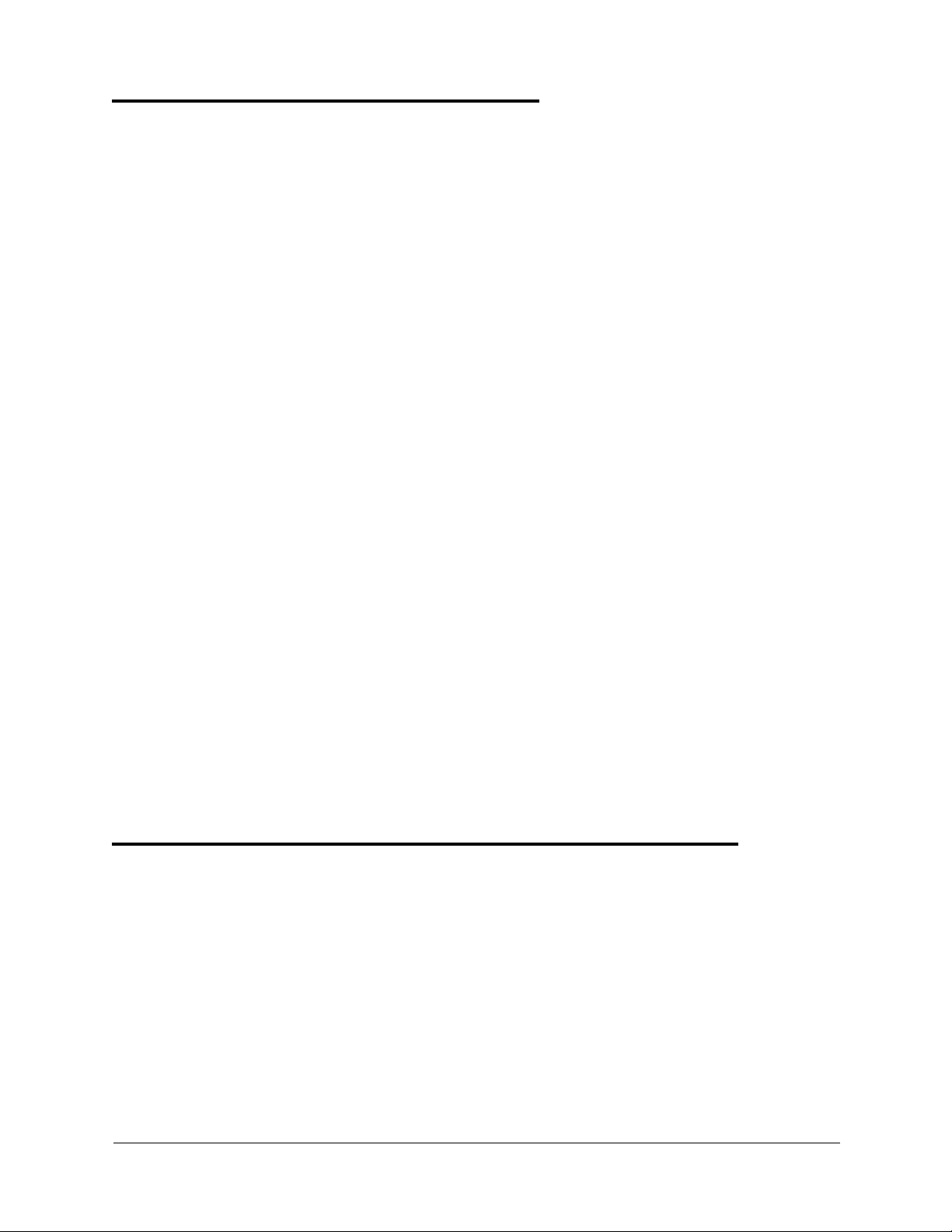
Section 470 - TSAPI Programmer’s Guide
Set Forwarding Feature Service
Function:
Direction: C → S
Functional Descripti on:
The Set Forwarding Service sets the DBS Call Forwarding feature on or off for a user station. The DBS supports Call Forward Immediate, Call Forward Busy, and Call Forward
No Answer types.
Service Parameters:
device [mandatory] specifies the station on which the Call Forwarding
forwardingType [mandatory - partial] specifies the type of forwarding to set or
forwardingOn [mandatory] specifies either on (TRUE) or off (FALSE).
forwardingDN [mandatory] specifies the station extension or off premise
Ack Parameters:
noData None for this service.
Nak Parameter:
universalFailure
• INVALID_CSTA_DEVICE_IDENTIFIER (12)
• RESOURCE_OUT_OF_SERVICE (34)
cstaSetForwarding( ), CSTASetFwdConfEvent
feature is to be set. It must be a valid DBS extension.
clear.
destination to which the calls are to be forwarded. It is
mandatory if forwardingOn is set to on. It is ignored if the
forwardingOn is set to off.
An invalid device identifier has been specified in device.
The DBS is off-line.
• OUTSTANDING_REQUEST_LIMIT_EXCEEDED (44)
The application has too many outstanding CSTA requests.
• GENERIC_UNSPECIFIED (0)
Internal driver error.
• GENERIC_OPERATION (1)
An unsupported call forward type was specified.
Notes:
• COS - the user must have a COS that given them the ability to set DND.
Set Message Waiting Indicator Feature Service
Function:
Direction: C → S
Functional Descripti on:
This service sets on or off the DBS message waiting indicator (MWI) for a user station.
Service Parameters:
device [mandatory] must be a valid DBS extension that supports the
messages [mandatory] specifies either on (TRUE) or off (FALSE).
Ack Parameters:
noData None for this service.
Nak Parameter:
cstaSetMsgWaitingInd( ), CSTASetMwiConfEvent
MWI feature.
DBS-92-470 Issued April 2000 17
Page 26

Section 470 - TSAPI Programmer’s Guide
universalFailure
• INVALID_CSTA_DEVICE_IDENTIFIER (12)
An invalid device identifier has been specified in device.
• RESOURCE_OUT_OF_SERVICE (34)
The DBS is off-line.
• OUTSTANDING_REQUEST_LIMIT_EXCEEDED (44)
The application has too many outstanding CSTA requests.
• GENERIC_UNSPECIFIED (0)
Internal driver error
• GENERIC_OPERATION_REJECTION (71)
The Panasonic Telephony Services driver (Panadrvr) does not have a legal message
waiting indicator value. The DBS requires the driver to indicate which extension port
is activating an extension’s message waiting lamp. In Release 1.0, their value is supplied by the driver.
Notes:
• Extension must be installed.
18 Issued Apri l 2000 DBS-92-470
Page 27

Section 470 - TSAPI Programmer’s Guide
Chapter 4. Set Query Service Group
Overview
These services allow a client application to query the switch for the state of device features
and static attributes of a device. Panadrvr Release 1.0 supports the following Query Services:
• Query Do Not Disturb Service
• Query Forwarding Service
• Query Message Waiting Service
• Query Last Number
The following Query Services are
• Query Agent State Service
• Query Device Info
not
Query Do Not Disturb Service
Function:
Direction: C → S
Functional Descripti on:
This service provides the status of the do not disturb feature expressed as on or off on a
device.
Service Parameters:
device [mandatory] Must be a valid DBS station extension that
Ack Parameters:
doNotDisturb [mandatory] Status of the do not disturb feature expressed as
Nak Parameter:
universalFailure
• RESOURCE_OUT_OF_SERVICE (34)
cstaQueryDoNotDisturb( ), CSTAQueryDoNotDisturbConfEvent
supports the do not disturb feature.
on or off.
The DBS is not on-line.
supported by Panadrvr Release 1.0.
• OUTSTANDING_REQUEST_LIMIT_EXCEEDED (44)
The application has a pending CSTA request.
• GENERIC_UNSPECIFIED (0)
Internal driver error.
• INVALID_CSTA_DEVICE_IDENTIFIER (12)
AN invalid device identifier has been specified in device.
DBS-92-470 Issued April 2000 19
Page 28

Query Forwarding Service
Function: cstaQueryForwarding (), CSTAQueryForwardingConfEvent
Direction: C → S
Functional Descripti on:
This service provides the status and forward-to-number of the Call Forwarding feature for
a device. The status is expressed as on or off. The DBS supports types of call forwarding
which cannot be directly specified in CSTA terms. Call forward no answer, call forward
busy and call forward immediate are expressed as their CSTA values, call forward busy/no
answer is expressed as CSTA call forward no answer.
Service Parameters:
device [mandatory] must be a valid DBS station extension that
Ack Parameters:
forward [mandatory] This is a list of forwarding parameters. The list
Section 470 - TSAPI Programmer’s Guide
supports the Call Forwarding feature.
contains a count of how many items are in the list. Since the
DBS switch stores only one forwarding address, the list is of
length one and the count is one. Each element in the list
contains the following: forwardingType, forwardingOn, and
forwardDN. ForwardingType will be one of the values
mentioned above. ForwardingOn will indicate ″on/off″ status,
and forwardDN will contain the forward-to-number.
Nak Parameter:
universalFailure
• INVALID_CSTA_DEVICE_IDENTIFIER (12)
AN invalid device identifier has been specified in device.
• RESOURCE_OUT_OF_SERVICE (34)
The DBS is not on-line.
• OUTSTANDING_REQUEST_LIMIT_EXCEEDED (44)
The application has a pending CSTA request..
• GENERIC_UNSPECIFIED (0)
Internal driver error.
Query Message Waiting Service
Function: cstaQueryMsgWaitingInd(), CSTAQueryMwiConfEvent
Direction: C → S
Private Ack Parameters: applicationType
Functional Descripti on:
The Query Message Waiting Service provides status of the message waiting indicator
expressed as on or off for a device.
Service Parameters:
device [mandatory] must be a valid DBS station extension that
supports the MWI feature.
Ack Parameters:
messages [mandatory] Indicates the on/off status of the message waiting
indicator for this device.
Nak Parameter:
20 Issued Apri l 2000 DBS-92-470
Page 29

Section 470 - TSAPI Programmer’s Guide
universalFailure
• INVALID_CSTA_DEVICE_IDENTIFIER (12)
AN invalid device identifier has been specified in device.
• RESOURCE_OUT_OF_SERVICE (34)
The DBS is not on-line.
• OUTSTANDING_REQUEST_LIMIT_EXCEEDED (44)
The application has a pending CSTA request.
• GENERIC_UNSPECIFIED (0)
Internal driver error.
Notes:
The DBS requires the driver to specify not only which extension’s message waiting indicator
to activate, but also the extension number (e.g., voice mail) that is activating the indicator. In
future releases, applications will inform the driver of the activator’s id in private data;
however in Release 1.0 the extension value must be specified when the driver is loaded or
during runtime using the driver’s command line switches and/or runtime menus.
Query Last Number Service
Function: cstaQueryLastNumber( ), CSTAQueryLastNumberEvent( )
Direction: C → S
Functional Descripti on:
The Query Last Number Service provides last number dialed information for the specified
device in the DBS. This number may be an internal extension or an outside trunk accessed
number.
Service Parameters:
device [mandatory] must be a valid DBS station extension.
Ack Parameters:
forward [mandatory] This is the value held within the DBS’s last
number dialed buffer. Note: This may be a NULL entry.
Nak Parameter:
universalFailure
• RESOURCE_OUT_OF_SERVICE (34)
The DBS is not on-line.
• OUTSTANDING_REQUEST_LIMIT_EXCEEDED (44)
The application has a pending CSTA request.
• GENERIC_UNSPECIFIED (0)
Internal Driver Error
• INVALID_CSTA_DEVICE_IDENTIFIER (12)
An invalid device identifier has been specified in device.
DBS-92-470 Issued April 2000 21
Page 30

Section 470 - TSAPI Programmer’s Guide
Chapter 5. Monitor Service Group
Overview
Services in this group allow a client application to request and cancel the reporting of statechanging events. Panadrvr Release 1.0 supports the following Call-Control Services:
• Monitor Device Service
• Monitor Stop Service
• Monitor Ended Event
• Change Monitor Filter Service
The following Monitor Services are
• Monitor Call Service
• Monitor Calls Via Device Service
Monitor Device Service
Function: cstaMonitorDevice(), CSTAMonitorConfEvent
Direction: C → S
Functional Descripti on:
This service provides call event reports for all devices on all calls at a device. Event
reports are provided for calls that occurred previous to the monitor request and arrive at
the device after the monitor request is acknowledged. No further events of a call are
reported if that call is dropped, forwarded, or transferred and the device no longer is participating in the call.
There are no subsequent event reports for a call after a Call Cleared or a Connection
Cleared or a Diverted Event Report has been received for this service. Reporting of the
subsequent call event reports after a Transferred Event Report is dependent on whether the
call is merged-in or merged-out from the monitored device.
Service Parameters:
deviceID [mandatory] must be a valid digital DBS extension. Analog
monitorFilter [optional - not supported] specifies the filters to be used with
Ack Parameters:
monitorCrossRefID [mandatory] contains the handle chosen by the DBS Driver.
monitorFilter [optional - not supported] specifies the event reports that are to
supported by Panadrvr Release 1.0.
not
devices are not supported in release 1.0.
deviceID. Call Filter/Event Reports and Feature Filter/Event
Reports are supported for station device.
This handle is a unique value within an acsOpenStream
session for the duration of the monitor and is used by the
application to correlate subsequent event reports to the monitor
request that initiated them. It is also allows the correlation of
the Monitor Stop to the original Monitor Service request.
be filtered out on the object being monitored by the
application. This may not be the monitorFilter specified in the
22 Issued Apri l 2000 DBS-92-470
Page 31

Section 470 - TSAPI Programmer’s Guide
Nak Parameter:
universalFailure
• INVALID_CSTA_DEVICE_IDENTIFIER (12)
An invalid device identifier or extension is specified in deviceID.
• OVERALL_MONITOR_LIMIT_EXCEEDED (37)
The request cannot be executed because the system limit would be exceeded for the
maximum number of monitors or the individual device’s overall monitor limit would
be exceeded.
• RESOURCE_OUT_OF_SERVICE (34)
The DBS is not on-line.
• OUTSTANDING_REQUEST_LIMIT_EXCEEDED (44)
The application has a pending CSTA request.
• GENERIC_UNSPECIFIED (0)
Internal driver error.
Notes:
service request, because filters for events that are not supported
by the DBS are always turned on in monitorFilter.
Multiple Requests
one object. An application can have more than one cstaMonitorDevice request on multiple
objects.
- Multiple applications can have multiple cstaMonitorDevice requests on
Monitor Ended Event Report
Function: CSTAMonitorEndedEvent
Direction: C ← S
Functional Descripti on:
The DBS uses the Monitor Ended Event Report to cancel a subscription to a previously
requested when a monitor object is removed or changed to become an invalid object. Once
a Monitor Ended Event Report is generated, event reports cease to be sent to the client
application by the DBS and the Cross Reference Association that was established by the
original service request is terminated.
Service Parameters:
monitorCrossRefID [mandatory] must be a valid Cross Reference ID of this
acsOpenStream session.
cause [optional - not supported] specifies the reason for this event.
Monitor Stop Service
Function: cstaMonitorStop(), CSTAMonitorStopConfEvent
Direction: C → S
Functional Descripti on:
An application uses the Monitor Stop Service to cancel a subscription to a previously
requested cstaMonitorDevice when it no longer has an interest in continuing a monitor.
Once a Monitor Stop request has been acknowledged, event reports cease to be sent to the
DBS-92-470 Issued April 2000 23
Page 32

Section 470 - TSAPI Programmer’s Guide
client application by the DBS and the Cross Reference Association that was established by
the original service request is terminated.
Service Parameters:
monitorCrossRefID [mandatory] must be a valid Cross Reference ID that was
returned in a previous CSTAMonitorConfEvent of this
acsOpenStream session.
Ack Parameters:
noData None for this service.
Nak Parameter:
universalFailure
• INVALID_CROSS_REF_ID (17)
The service request specified a Cross Reference ID that is not in use at this time.
• RESOURCE_OUT_OF_SERVICE (34)
The DBS is not on-line.
• OUTSTANDING_REQUEST_LIMIT_EXCEEDED (44)
The application has a pending CSTA request.
• GENERIC_UNSPECIFIED (0)
Internal driver error.
24 Issued Apri l 2000 DBS-92-470
Page 33

Section 470 - TSAPI Programmer’s Guide
Chapter 6. Event Report Service Group
Overview
Services in this group provide a client application with reports of state-changing events to a
call, a connection, or a device. Panadrvr Release 1.0 supports the following Event Report
Services:
• Call Cleared Event
• Conferenced Event
• Connection Cleared Event
• Delivered Event
• Diverted Event
• Established Event
• Failed Event
Definitions
• Held Event
• Network Reached Event
• Retrieved Event
• Service Initiated Event
• Transferred Event
The following Event Report Services are
• Queued Event
• Logged On Event
• Logged Off Event
Following are the definitions of the enumerated types CSTAEventCause and
LocalConnectionState. These data structures are used extensively by the Event Report
Service Group members described in this chapter.
typedef enum CSTAEventCause_t {
EC_NONE = -1, // no cause value is specified
EC_ACTIVE_MONITOR = 1,
EC_ALTERNATE = 2,
EC_BUSY = 3,
EC_CALL_BACK = 4,
EC_CALL_CANCELLED = 5,
EC_CALL_FORWARD_ALWAYS = 6,
EC_CALL_FORWARD_BUSY = 7,
EC_CALL_FORWARD_NO_ANSWER = 8,
EC_CALL_FORWARD = 9,
EC_CALL_NOT_ANSWERED = 10,
supported by Panadrvr Release 1.0.
not
DBS-92-470 Issued April 2000 25
Page 34

EC_CALL_PICKUP = 11,
EC_CAMP_ON = 12,
EC_DEST_NOT_OBTAINABLE = 13,
EC_DO_NOT_DISTURB = 14,
EC_INCOMPATIBLE_DESTINATION = 15,
EC_INVALID_ACCOUNT_CODE = 16,
EC_KEY_CONFERENCE = 17,
EC_LOCKOUT = 18,
EC_MAINTENANCE = 19,
EC_NETWORK_CONGESTION = 20,
EC_NETWORK_NOT_OBTAINABLE = 21,
EC_NEW_CALL = 22,
EC_NO_AVAILABLE_AGENTS = 23,
EC_OVERRIDE = 24,
EC_PARK = 25,
EC_OVERFLOW = 26,
EC_RECALL = 27,
EC_REDIRECTED = 28,
EC_REORDER_TONE = 29,
EC_RESOURCES_NOT_AVAILABLE = 30,
EC_SILENT_MONITOR = 31,
EC_TRANSFER = 32,
EC_TRUNKS_BUSY = 33,
EC_VOICE_UNIT_INITIATOR = 34
} CSTAEventCause_t;
Section 470 - TSAPI Programmer’s Guide
typedef enum LocalConnectionState_t {
CS_UNKNOWN = -2,
CS_NONE = -1,
CS_NULL = 0,
CS_INITIATE = 1,
CS_ALERTING = 2,
CS_CONNECT = 3,
CS_HOLD = 4,
CS_QUEUED = 5,
CS_FAIL = 6
} LocalConnectionState_t;
Call Cleared Even t
Function:
Direction: C ← S
Functional Descripti on:
The Call Cleared Event Report indicates that a call is ended. Normally this occurs when
the last remaining monitored device disconnects from the call.
CSTACallClearedEvent
26 Issued Apri l 2000 DBS-92-470
Page 35

Section 470 - TSAPI Programmer’s Guide
Service Parameters:
monitorCrossRefID [mandatory] contains the handle to the monitor request for
clearedCall [mandatory] specifies the callID of the call which has been
localConnectionInfo [optional - supported] always specifies a null state
cause [optional - supported] specifiesthe cause of the call
which this event is reported.
cleared.
(CS_NULL).
termination. This cause is always set to EC_NONE.
Conferenced Event
Function:
Direction: C ← S
Functional Descripti on:
The Conference Event Report indicates that two calls are conferenced (merged) into one,
and no parties are removed from the resulting call in the process. The event may include
up to four parties on the resulting call.
The Conferenced Event Report is generated for the following circumstances:
• When DBS extension completes a conference by pressing the “conference” button.
• When an application processor successfully completes a cstaConferenceCall request.
• When busy override is successfully activated.
CSTAConferencedEvent
Service Parameters:
monitorCrossRefID [mandatory] contains the handle to the monitor request for
which this event is reported.
DBS-92-470 Issued April 2000 27
Page 36

Section 470 - TSAPI Programmer’s Guide
primaryOldCall [mandatory] specifies the callID of the call that was
conferenced. This is usually the held call before the
conference. This call ended as a result of the conference.
secondaryOldCall [mandatory] specifies the callID of the call that was
conferenced. This is usually the active call before the
conference. This call ended as a result of the conference.
confController [mandatory] specifies the device which is controlling the
conference. This is the device which setup the conference.
addedParty [mandatory] specifies the new conferenced in device.
• If the device is a DBS extension, the extension is specified.
• If the party is a DBS trunk, the trunk number is given.
conferenceConnections [optional - supported] specifies a count of the number of
devices and a list of up to four connectionIDs and up to four
deviceIDs which resulted from the conference.
• If a device is a DBS extension, the extension is specified.
• If a device is a DBS trunk, the trunk identifier is given.
localConnectionInfo [optional - not supported] specifies the connection state of the
monitored device for this call.
cause [optional - not supported] specifies the reason for this event.
Connection Cleared Event
Function:
Direction: C ← S
Functional Descripti on:
A Connection Cleared Event Report is generated in the following cases:
• When a DBS extension drops from a call.
• When a DBS trunk drops from a call.
• When a monitored extension is involved in a call dissolved by a CSTA Clear Call request
CSTAConnectionClearedEvent
The Connection Cleared Event Report indicates that a device in a call disconnects or is
dropped.
or a CSTA Connection Cleared request.
A Connection Cleared Event Report is
• A party drops as a result of a transfer operation.
28 Issued Apri l 2000 DBS-92-470
generated in the following cases:
not
Page 37

Section 470 - TSAPI Programmer’s Guide
Service Parameters:
monitorCrossRefID [mandatory] contains the handle to the monitor request for
droppedConnection [mandatory] specifies the connection which has been dropped
releasingDevice [mandatory] specifies the dropped device.
localConnectionInfo [optional - not supported] specifies the connection state of the
cause [optional - not supported] specifies the cause of the event.
Delivered Event
which this event is reported.
from the call.
• If the device is a DBS extension, then the extension is specified.
• If a party is a DBS trunk, then the trunk number is specified.
monitored device for this call.
Function:
Direction: C ← S
Functional Descripti on:
The Delivered Event indicates that a DBS extension is alerting. Depending upon the parties monitored and the devices called, delivered events may be sent to the calling party and
the called parties.
The DBS generates the Delivered Event Report when the following events occur.
• “Alerting” tone is applied to a DBS extension.
• The originator of a cstaMakeCall call is a DBS extension and ringback tone is heard or the
voice path is active for voice calls.
• A monitored DBS extension makes a intercom call via the phone.
The Delivered Event Report is not sent for calls that connect to outgoing trunks.
Service Parameters:
monitorCrossRefID [mandatory] contains the handle to the monitor request for
connection [mandatory] specifies the endpoint which is alerting.
alertingDevice [optional - supportted] specifies the device which is alerting.
callingDevice [optional - supported] specifies the calling device. The
CSTADeliveredEvent
which this event is reported.
• If the device being alerted is a DBS extension, then the
extension of the device is specified.
following rules apply:
• For internal calls - the originator's extension.
• For incoming calls from trunks, the trunk number is given
unless it is a Caller ID trunk and the CID number is avail-
DBS-92-470 Issued April 2000 29
Page 38

calledDevice [optional - partially supported] specifies the originally called
lastRedirectionDevice [optional - not supported] specifies the previously alerted
localConnectionInfo [optional - supported] specifies the connection state of the
cause [optional - supported] specifies the reason for this event.
Diverted Event
Section 470 - TSAPI Programmer’s Guide
able.
device. In the case of diverted calls, this value is supplied.
device in case where the call was redirected or diverted to the
alertingDevice.
monitored device for this call. A CS_NONE means the local
connection state is unknown.
Function:
Direction: C ← S
Functional Description
The Diverted Event Report indicates that a call has been deflected or diverted from a monitored device. It indicates that the call is no longer present at the device.
The Diverted Event Report is sent to notify the client application that event reports for a call
will no longer be provided. This event report is sent to a cstaMonitorDevice monitored
station when a call leaves the station, without the call having been dropped/disconnected.
Examples of this are call forwarding and call pickup.
Service Parameters:
monitorCrossRefID [mandatory] contains the handle to the monitor request for
connection [mandatory] specifies the connection which was alerting.
divertingDevice [optional - supported] specifies the device from which the call
newDestination [optional - supported] specifies the device to which the call
localConnectionInfo [optional - supported] specifies the connection state of the
cause [optional - supported] specifies the reason for this event.
CSTADivertedEvent
which this event is reported.
was diverted.
was diverted.
monitored device for this call.
30 Issued Apri l 2000 DBS-92-470
Page 39

Section 470 - TSAPI Programmer’s Guide
Established Event
Function:
Direction: C ← S
Functional Descripti on:
The Established Event Report indicates that the DBS detects that a device answers or connects to a call.
The Established Event Report is sent as follows:
• When a call is delivered to a DBS extension and the party has answered the call (CSTA
Answer Call request, picked up handset or pressed the on/off key).
Service Parameters:
monitorCrossRefID [mandatory] contains the handle to the monitor request for
establishedConnection [mandatory] specifies the endpoint which joined the call.
answeringDevice [mandatory] specifies the device which joined the call.
callingDevice [mandatory] specifies the calling device. The following rules
CSTAEstablishedEvent
which this event is reported.
apply:
• For internal calls originated at a DBS station - the station's
extension is specified.
Failed Event
Function:
Direction: C ← S
Functional Descripti on:
• For incoming calls over a trunk the trunk number is specified.
calledDevice [optional - partially supported] specifies the originally called
device.
lastRedirectionDevice [optional - not supported] specifies the previously alerted
device in case where the call was redirected or diverted to the
answeringDevice.
localConnectionInfo [optional - not supported] specifies the connection state of the
monitored device for this call.
cause [optional - not supported] specifies the reason for this event.
CSTAFailedEvent
The Failed Event Report indicates that a call cannot be completed or the monitored device
is the last remaining party in the call (i.e., listening to internal busy tone).
DBS-92-470 Issued April 2000 31
Page 40

Section 470 - TSAPI Programmer’s Guide
The DBS TSAPI driver has the ability to intercept failed events due to a party disconnecting from a call.
Service Parameters:
monitorCrossRefID [mandatory] contains the handle to the monitor request for
which this event is reported.
failedConnection [mandatory - supported] specifies the callID that failed.
failingDevice [mandatory - supported] specifies the device that failed.
calledDevice [mandatory- partially supported] specifies the called device.
localConnectionInfo [optional - supported] specifies the connection state of the
monitored device for this call.
cause [optional - supported] specifies the reason for this event.
Held Event
Function:
Direction: C ← S
Functional Descripti on:
The Held Event Report indicates that a DBS extension places a call on hold. This includes
the hold for conference and transfer.
Placing a call on hold can be done either manually at the station or via a Hold Service
request.
Service Parameters:
monitorCrossRefID [mandatory] contains the handle to the monitor request for
heldConnection [mandatory] specifies the endpoint where hold was activated.
holdlingDevice [mandatory] specifies the extension that placed the call on
localConnectionInfo [optional - supported] specifies the connection state of the
cause [optional - not supported] specifies the reason for this event.
CSTAHeldEvent
which this event is reported.
hold.
monitored device for this call.
32 Issued Apri l 2000 DBS-92-470
Page 41

Section 470 - TSAPI Programmer’s Guide
Network Reached Event
Function:
Direction: C ← S
Functional Descripti on:
This event indicates that a call has reached an outgoing trunk.
This event report implies that there will be no additional device feedback, except disconnect/drop, provided for this party in the call. A Network Reached Event Report is never
sent for calls made to devices connected directly to the DBS.
Service Parameters:
monitorCrossRefID [mandatory] contains the handle to the monitor request for
connection [mandatory] specifies the endpoint for the outbound
trunkUsed [mandatory] specifies the trunk identifier that was used to
calledDevice [mandatory - not supported] specifies the destination device of
localConnectionInfo [optional - supported] specifies the connection state of the
cause [optional - supported] specifies the reason for this event.
CSTANetworkReachedEvent
which this event is reported.
connection to another network.
establish the connection.
the call. The deviceID is not supported
(ID_NOT_REQUIRED).
monitored device for this call.
Retrieved Event
Function:
Direction: C ← S
Functional Descripti on:
The Retrieved Event Report indicates that the DBS detects a previously held call has been
retrieved.
It is generated when a DBS extension connects to a call that has been previously placed on
hold. Retrieving a held call can be done either manually at the station or via a cstaRe-
trieveCall Service request from a client application.
DBS-92-470 Issued April 2000 33
CSTARetrievedEvent
Page 42

Service Parameters:
monitorCrossRefID [mandatory] contains the handle to the monitor request for
retrievedConnection [mandatory] specifies the connection for which the call has
retrievingDevice [mandatory] specifies the device which connected the call from
localConnectionInfo [optional - supported] specifies the connection state of the
cause [optional - not supported] specifies the reason for this event.
Service Initiated Event
Section 470 - TSAPI Programmer’s Guide
which this event is reported.
been taken off the hold state.
the hold state. This is the extension that has been connected the
call.
monitored device for this call.
Function:
Direction: C ← S
Functional Descripti on:
The Service Initiated Event Report indicates that telecommunication service is initiated.
This event is generated as follows:
• When a DBS extension begins to receive intercom dial tone.
• When a station is forced off-hook because a cstaMakeCall is requested on that station.
• When a DBS extension receives intercom dial tone after placing a call on hold.
• After transferring a call via the “prog” button on the phone.
• After parking a trunk call.
• Initiating a call via a FF-key or a softkey on the phone.
Service Parameters:
monitorCrossRefID [mandatory] contains the handle to the monitor request for
initiatedConnection [mandatory] specifies the connection for which the service
localConnectionInfo [optional supported] specifies the connection state of the
cause [optional - not supported] specifies the reason for this event.
CSTAServiceInitiatedEvent
which this event is reported.
(dial tone) has been initiated.
monitored device for this call.
Transferred Event
Function:
Direction: C ← S
34 Issued Apri l 2000 DBS-92-470
CSTATransferredEvent
Page 43

Section 470 - TSAPI Programmer’s Guide
Functional Descripti on:
The Transferred Call Event Report indicates that an existing call was transferred to
another device and the device requesting the transfer has been dropped from the call. The
transferringDevice will not appear in any future events for the call.
The Transferred Event Report is generated for the following circumstances:
• When a DBS extension completes a transfer by pressing the “transfer” button on the
phone.
• When a DBS extension places a call on hold, initiates a new call and then hangs up.
(On-Hook Transfer when enabled.)
• When an application successfully completes a cstaTransferCall request.
Service Parameters:
monitorCrossRefID [mandatory] contains the handle to the monitor request for
which this event is reported.
primaryOldCall [mandatory] specifies the callID of the call that was
transferred. This is usually the held call before the transfer.
This call ended as a result of the transfer.
secondaryOldCall [mandatory] specifies the callID of the call that was
transferred. This is usually the active call before the transfer.
This call is ended as a result of the transfer.
transferringDevice [mandatory] specifies the device which is controlling the
transfer. This is the device which did the transfer.
transferredDevice [mandatory] specifies the new transferred-to device.
• If the device is an on-PBX station, the extension is specified.
• If the party is an off DBS device, then the trunk number is
given.
transferredConnections [optional - supported] specifies a count of the number of
devices and a list of two connectionIDs and two deviceIDs
which resulted from the transfer.
• If a device is a DBS , the extension is specified.
• The static deviceID of a queued endpoints is set to the split
extension of the queue.
• If a party is a trunk, then the caller id information or trunk
identifier is given..
localConnectionInfo [optional - partially supported] specifies the connection state of
the monitored device for this call.
cause [optional - not supported] specifies the reason for this event.
DBS-92-470 Issued April 2000 35
Page 44

Section 470 - TSAPI Programmer’s Guide
Chapter 7. Driver Application Interface Events
Call Cleared Event Report
Event Report Option Data Type Data Type ... Value
clearedCall mandatory ConnectionID_t long callID call_id
DeviceID_t device ID controlling extension
ConnectionID_device_t
deviceIDType
localConnectionInfo optional - supported LocalConnectionState_t enum CS_NULL
cause optional - supported CSTAEventCause_t enum cause_value or
STATIC_ID
EC_NONE for normal call clearing
Conferenced Event Report
Event Report Option Data Type Data Type ... Value
primaryOldCall mandatory ConnectionID_t long callID call_id
DeviceID_t device ID controlling extension
ConnectionID_device_t
deviceIDType
secondaryOldCall mandatory ConnectionID_t long callID call_id
DeviceID_t device ID controlling extension
ConnectionID_device_t
deviceIDType
confController mandatory SubjectDeviceID_t DeviceID_t device ID controlling extension
ConnectionID_device_t
deviceIDType
DeviceIDStatus_t
deviceIDStatus
addedParty mandatory SubjectDeviceID_t DeviceID_t device ID extension or trunk from active call
ConnectionID_device_t
deviceIDType
DeviceIDStatus_t
deviceIDStatus
STATIC_ID
STATIC_ID
DEVICE_IDENTIFIER
ID_PROVIDED
DEVICE_IDENTIFIER
ID_PROVIDED
36 Issued Apri l 2000 DBS-92-470
Page 45

Section 470 - TSAPI Programmer’s Guide
Event Report Option Data Type Data Type ... Value
conferencedConnections optional ConnectionList_t int count count - up to 4
Connection_t
*connection
Connection_t ConnectionID_t party connection[i]
SubjectDeviceID_t
staticDevice
ConnectionID_t long callid call_id
DeviceID_t devID extension or trunk
ConnectionID_Device_t
devIDType
SubjectDeviceID_t DeviceID_t deviceID extension or trunk
Connection
ID_Device_t
devIDType
DeviceIDStatus_t
deviceIDStatus
localConnectionInfo optional LocalConnectionState_t enum CS_CONNECT
cause optional CSTAEventCause_t enum EC_KEY_CONFERENCE
array of Connection_t structures
STATIC_ID (extension or
DYNAMIC_ID (trunk)
DEVICE_IDENTIFIER or
TRUNK_IDENTIFIER
ID_PROVIDED
Connection Cleared Event Report
Event Report Option Data Type Data Type ... Value
droppedConnection mandatory ConnectionID_t long callID call_id
DeviceID_t device ID initiator of call - extension or turnk
ConnectionID_device_t
deviceIDType
releasingDevice mandatory SubjectDeviceID_t DeviceID_t deviceID extension or trunk that dropped off
ConnectionID_device_t
devIDType
DeviceIDStatus_t
deviceIDStatus
localConnectionInfo optional LocalConnectionState_t enum CS_CONNECT - or CS_FAIL if
cause optional CSTAEventCause_t enum EC_NONE
STATIC_ID - extension
DYNAMIC_ID - trunk
the call
DEVICE_IDENTIFIER - extension
TRUNK IDENTIFIER - trunk
ID_PROVIDED
not the releasing Device CS_NULL
- if the releasing Device
DBS-92-470 Issued April 2000 37
Page 46

Section 470 - TSAPI Programmer’s Guide
Delivered Event Report
Event Report Option Data Type Data Type ... Value
connection mandatory ConnectionID_t long callID call_id
DeviceID_t device ID initiator of call - extension or trunk
ConnectionID_device_t
deviceIDType
alertingDevice mandatory SubjectDeviceID_t DeviceID_t deviceID extension where the call is alerting
ConnectionID_device_t
devIDType
DeviceIDStatus_t
deviceIDStatus
callingDevice mandatory CallingDeviceID_t DeviceID_t deviceID extension or trunk that initiated the
ConnectionID_device_t
devIDType
DeviceIDStatus_t
deviceIDStatus
calledDevice mandatory CalledDeviceID_t DeviceID_t deviceID extension or trunk that was initially
ConnectionID_device_t
devIDType
DeviceIDStatus_t
deviceIDStatus
lastRedirectionDev ice optional - not
supported
LocalConnectionInfo optional LocalConnectionState_t enum CS_CONNECT for calling device
cause optional CSTAEventCause_t enum EC_NEWCALL
CalledDeviceID_t DeviceID_t deviceID NULL
ConnectionID_device_t
devIDtype
DeviceIDStatus_t
deviceIDStatus
STATIC_ID - extension
DYNAMIC_ID - trunk
or ringing
DEVICE_IDENTIFIER
ID_PROVIDED
call
DEVICE_IDENTIFIER - extension
TRUNK_IDENTIFIER - trunk
ID_PROVIDED
called
DEVICE_IDENTIFIER - extension
TRUNK_IDENTIFIER - trunk
ID_PROVIDED
EXPLICIT_PUBLIC_UNKNOWN
ID_NOT_REQUIRED
CS_ALERTING for the alerting
device
38 Issued Apri l 2000 DBS-92-470
Page 47

Section 470 - TSAPI Programmer’s Guide
Established Event Report
Event Report Option Data Type Data Type ... Value
establishedconnection mandatory ConnectionID_t long callID call_id
DeviceID_t device ID initiator of call - extension or trunk
ConnectionID_device_t
deviceIDType
answeringDevice mandatory SubjectDeviceID_t DeviceID_t deviceID extension that answered the call
ConnectionID_device_t
devIDType
DeviceIDStatus_t
deviceIDStatus
callingDevice mandatory CallingDeviceID_t DeviceID_t deviceID extension or trunk that initiated the
ConnectionID_device_t
devIDType
DeviceIDStatus_t
deviceIDStatus
calledDevice mandatory CalledDeviceID_t DeviceID_t deviceID extension that was initially called
ConnectionID_device_t
devIDType
DeviceIDStatus_t
deviceIDStatus
lastRedirectionDev ice optional - not
supported
LocalConnectionInfo optional LocalConnectionState_t enum CS_CONNECT
cause optional CSTAEventCause_t enum EC_NONE
CalledDeviceID_t DeviceID_t deviceID NULL
ConnectionID_device_t
devIDtype
DeviceIDStatus_t
deviceIDStatus
STATIC_ID - extension
DYNAMIC_ID - trunk
DEVICE_IDENTIFIER
ID_PROVIDED
call
DEVICE_IDENTIFIER - extension
TRUNK_IDENTIFIER - trunk
ID_PROVIDED
DEVICE_IDENTIFIER
ID_PROVIDED extension where
the call is alerting or ringing
EXPLICIT_PUBLIC_UNKNOWN
ID_NOT_REQUIRED
DBS-92-470 Issued April 2000 39
Page 48

Section 470 - TSAPI Programmer’s Guide
Failed Event Report
Event Report Option Data Type Data Type ... Value
failedConnection mandatory ConnectionID_t long callID call_id
DeviceID_t device ID initiating extension
ConnectionID_device_t
deviceIDType
failingDevice mandatory SubjectDeviceID_t DeviceID_t deviceID initiating extension
ConnectionID_device_t
devIDType
DeviceIDStatus_t
deviceIDStatus
calledDevice mandatory CalledDeviceID_t DeviceID_t deviceID extension or trunk that was
ConnectionID_device_t
devIDType
DeviceIDStatus_t
deviceIDStatus
LocalConnectionInfo optional LocalConnectionState_t enum CS_FAIL
cause optional CSTAEventCause_t enum cause_value
STATIC_ID - extension
DEVICE_IDENTIFIER
ID_PROVIDED
originally called
DEVICE_IDENTIFIER - extension
TRUNK_IDENTIFIER - trunk
ID_PROVIDED
Held Event Report
Event Report Option Data Type Data Type ... Value
heldconnection mandatory ConnectionID_t long callID call_id
DeviceID_t device ID initiator of call - extension or trunk
ConnectionID_device_t
deviceIDType
holdingDevice mandatory CalledDeviceID_t DeviceID_t deviceID extension where the call was put on
ConnectionID_device_t
devIDType
DeviceIDStatus_t
deviceIDStatus
LocalConnectionInfo optional LocalConnectionState_t enum CS_HELD for holding device
cause optional CSTAEventCause_t enum EC_NONE
STATIC_ID - extension
DYNAMIC_ID - trunk
hold
DEVICE_IDENTIFIER
ID_PROVIDED
CS_CONNECT for device being held
40 Issued Apri l 2000 DBS-92-470
Page 49

Section 470 - TSAPI Programmer’s Guide
Network Reached Event
Event Report Option Data Type Data Type ... Value
connection mandatory ConnectionID_t long callID call_id
DeviceID_t device ID trunk_id
ConnectionID_device_t
deviceIDType
trunkUsed mandatory SubjectDeviceID_t DeviceID_t deviceID trunk_id
ConnectionID_device_t
devIDType
DeviceIDStatus_t
deviceIDStatus
calledDevice mandatory -
not
supported
LocalConnectionInfo optional LocalConnectionState_t enum CS_CONNECT
cause optional CSTAEventCause_t enum EC_NEWCALL
CalledDeviceID_t DeviceID_t deviceID NULL
DonnectionID_device_t
devIDType
DeviceIDStatus_t
deviceIDStatus
DYNAMIC_ID
TRUNK_IDENTIFIER
ID_PROVIDED
EXPLICIT_PUBLIC_UNKNOWN
ID_NOT_REQUIRED
Retrieved Event Report
Event Report Option Data Type Data Type ... Value
retrievedconnection mandatory ConnectionID_t long callID call_id
DeviceID_t device ID extension retrieving the call
ConnectionID_device_t
deviceIDType
retrievingDevice mandatory SubjectDeviceID_t DeviceID_t deviceID extension retrieving the call
DonnectionID_device_t
devIDType
DeviceIDStatus_t
deviceIDStatus
LocalConnectionInfo optional LocalConnectionState_t enum CS_CONNECT
cause optional CSTAEventCause_t enum EC_NONE
STATIC_ID
DEVICE_IDENTIFIER
ID_PROVIDED
DBS-92-470 Issued April 2000 41
Page 50

Section 470 - TSAPI Programmer’s Guide
Service Initiated Report
Event Report Option Data Type Data Type ... Value
initiatedConnection mandatory ConnectionID_t long callID call_id
DeviceID_t device ID extension initiating the call
ConnectionID_device_t
deviceIDType
LocalConnectionInfo optional LocalConnectionState_t enum CS_INITIATE
cause optional CSTAEventCause_t enum EC_NEW_CALL
STATIC_ID
Transferred Event Report
Event Report Option Data Type Data Type ... Value
primaryOldCall mandatory ConnectionID_t long callID call_id
DeviceID_t deviceID controlling extension
ConnectionID_device_t
deviceIDType
secondaryOldCall mandatory ConnectionID_t long callID call_id
DeviceID_t deviceID controlling extensio
ConnectionID_device_t
deviceIDType
transferringDevice mandatory SubjectDeviceID_t DeviceID_t deviceID controlling extension
ConnectionID_device_t
devIDType
DeviceIDStatus_t
deviceIDStatus
transferredDevice mandatory SubjectDeviceID_t DeviceID_t deviceID extension or trunk from active call
ConnectionID_device_t
devIDType
DeviceIDStatus_t
deviceIDStatus
STATIC_ID
STATIC_ID
DEVICE_IDENTIFIER
ID_PROVIDED
DEVICE_IDENTIFIER
ID_PROVIDED
42 Issued Apri l 2000 DBS-92-470
Page 51

Section 470 - TSAPI Programmer’s Guide
Event Report Option Data Type Data Type ... Value
transferredConnections optional ConnectionList_t int count count - 2
Connection_t
*connection
Connection_t ConnectionID_t party connection[i]
SubjectDeviceID_t
staticDevice
ConnectionID_t long callid call_id
DeviceID_t devID extension or trunk
ConnectionID_Device_t
devIDType
SubjectDeviceID_t DeviceID_t deviceID extension or trunk
ConnectionID_Device_t
devIDType
DeviceIDStatus_t
deviceIDStatus
LocalConnectionInfo optional LocalConnectionState_t enum CS_CONNECT or
cause optional CSTAEventCause_t enum EC_TRANSFER
array of connection_t
STATIC_ID (extension) or
DYNAMIC_ID (trunk)
DEVICE_IDENTIFIER or
TRUNK _IDENTIFIER
ID_PROVIDED
CS_ALERTING
Monitor Ended Event Report
Event Report Option Data Type Data Type ... Value
monitorCrossRefID mandatory CSTAMonitorCrossRefID long cross_ref_id
cause optional CSTAEventCause_t EC_NONE
DBS-92-470 Issued April 2000 43
Page 52

Section 470 - TSAPI Programmer’s Guide
Chapter 8. Driver Application Interface Services
Universal Failure Confirmation
Parameter Option Data Type Data Type ... Value
eventHeader mandatory ACSEventHeader_t ACSHandle_t
ACSHandle_t unsigned short handle_id
EventClass_t unsigned short CSTACONFIRMATION
EventType_t unsigned short CSTA_UNIVERSAL_FAILURE_
invokeID mandatory InvokeID_t unsigned long invoke_id
universalFailure mandatory CSTAUniversalFailure
ConfEvent_t
CSTAUniversalFailure_tenum error_code
acsHandle
EventClass_t eventClass
EventType_t eventType
CONF
CSTAUniversalFailure_
t error
*privateData optional not
supported
Answer Call Service
Service Request Option Data Type Data Type ... Value
*alertingCall mandatory ConnectionID_t long callID call_id
DeviceID_t deviceID answering extension
ConnectionID_device_t
devIDType
Confirmation Option Data Type Data Type ... Value
answerCallConf mandatory CSTAAnswerCallConfEvent_t Nulltype null char NULL
STATIC_ID
44 Issued Apri l 2000 DBS-92-470
Page 53

Section 470 - TSAPI Programmer’s Guide
Clear Call Service
Service Request Option Data Type Data Type ... Value
*call mandatory ConnectionID_t long callID call_id
DeviceID_t deviceID not used
ConnectionID_device_t
devIDType
not used
Confirmation Option Data Type Data Type ... Value
clearCall mandatory CSTAClearCallConfEvent_t Nulltype null char NULL
Clear Connection Service
Service Request Option Data Type Data Type ... Value
*call mandatory ConnectionID_t long callID call_id
DeviceID_t deviceID extension dropping from the call
ConnectionID_device_t
devIDType
STATIC_ID
Confirmation Option Data Type Data Type ... Value
clearConnection mandatory CSTAClearConnectionConfEvent_t Nulltype null char NULL
DBS-92-470 Issued April 2000 45
Page 54

Section 470 - TSAPI Programmer’s Guide
Conference Call Service
Service Request Option Data Type Data Type ... Value
*heldCall mandatory ConnectionID_t long callID call_id
DeviceID_t deviceID controlling extension
ConnectionID_device_t
devIDType
*activeCall mandatory ConnectionID_t long callID call_id
DeviceID_t deviceID controlling extension
ConnectionID_device_t
devIDType
Confirmation Option Data Type Data Type ... Value
conferenceCall mandatory CSTAConferenceCallConfEvent_tConnectionID_t newcall
ConnectionList_t
connList
newCall mandatory ConnectionID_t long callID call_id
DeviceID_t device ID controlling extension
ConnectionID_Device_t
devIDType
connList optional ConnectionList_t int count count - up to 4
Connection_t
*connection
Connection_t ConnectionID_t party connection[i]
DeviceID_t staticDevice
ConnectionID_t long callID call_id
DeviceID_t deviceID extension or trunk_id on the call
ConnectionID_Device_t
devIDType
SubjectDeviceID_t DeviceID_t deviceID extension or trunk_id on the call
ConnectionID_Device_t
devIDType
DeviceIDStatus_t
deviceIDStatus
STATIC_ID
STATIC_ID
STATIC_ID
array of Connection_t structures
STATIC_ID - extension
DYNAMIC_ID - trunk
DEVICE_IDENTIFIER - extension
TRUNK_IDENTIFIER - trunk
ID_PROVIDED
46 Issued Apri l 2000 DBS-92-470
Page 55

Section 470 - TSAPI Programmer’s Guide
Hold Call Service
Service Request Option Data Type Data Type ... Value
*activeCall mandatory ConnectionID_t long callID call_id
DeviceID_t deviceID controlling extension
ConnectionID_device_t
devIDType
reservation optional not
supported
Boolean ON
Confirmation Option Data Type Data Type ... Value
heldCall mandatory CSTAHoldConnectionConfEvent_t Nulltype null char NULL
STATIC_ID
Make Call Service
Service Request Option Data Type Data Type ... Value
*callingDevice mandatory DeviceID_t char[64] source ext
*calledDevice mandatory DeviceID_t char[64] dest.digits
Confirmation Option Data Type Data Type ... Value
makeCall mandatory CSTAMakeCallConfEvent_t ConnectionID_t newCall
newCall mandatory ConnectionID_t long callID
DeviceID_t deviceID
ConnectionID_Device_t
devIDType
call_id
device_num
STATIC_I
D
DBS-92-470 Issued April 2000 47
Page 56

Section 470 - TSAPI Programmer’s Guide
Retrieve Call Servic e
Service Request Option Data Type Data Type ... Value
*heldCall mandatory ConnectionID_t long callID call_id
DeviceID_t deviceID controlling extension
ConnectionID_Device_t
devIDType
Confirmation Option Data Type Data Type ... Value
retrieveCall mandatory CSTARetrieveCallConfEvent_t Nulltype
null
STATIC_ID
char NULL
Transfer Call Service
Service Request Option Data Type Data Type ... Value
*heldCall mandatory ConnectionID_t long callID call_id
DeviceID_t deviceID controlling extension
ConnectionID_Device_t
devIDType
*activeCall mandatory ConnectionID_t long callID call_id
DeviceID_t deviceID controlling extension
ConnectionID_Device_t
devIDType
Confirmation Option Data Type Data Type ... Value
transferCall mandatory CSTATransferCallConfEvent_t ConnectionID_t newcall
ConnectionList_t
connList
newCall mandatory ConnectionID_t long callID call_id
DeviceID_t device ID controlling extension
ConnectionID_Device_t
devIDType
STATIC_ID
STATIC_ID
STATIC_ID
48 Issued Apri l 2000 DBS-92-470
Page 57

Section 470 - TSAPI Programmer’s Guide
Confirmation Option Data Type Data Type ... Value
connList optional ConnectionList_t int count count - 2
Connection_t
*connection
Connection_t ConnectionID_t party connection[i]
DeviceID_t staticDevice
ConnectionID_t long callID call_id
DeviceID_t deviceID extension or trunk_id on the call
ConnectionID_Device_t
devIDType
SubjectDeviceID_t DeviceID_t deviceID extension or trunk_id on the call
ConnectionID_Device_t
devIDType
DeviceIDStatus_t
deviceIDStatus
array of Connection_t structures
STATIC_ID - extension
DYNAMIC_ID - trunk
DEVICE_IDENTIFIER - extension
TRUNK_IDENTIFIER - trunk
ID_PROVIDED
Set Do Not Disturb Feature Service
Service Request Option Data Type Data Type ... Value
*device mandatory DeviceID_t char[64] extension
doNotDisturb mandatory Boolean TRUE or FALSE
Confirmation Option Data Type Data Type ... Value
setDnd mandatory CSTASetDndConfEvent_t Nulltype
null
char NULL
DBS-92-470 Issued April 2000 49
Page 58

Section 470 - TSAPI Programmer’s Guide
Set Forwarding Featu re Service
Service Request Option Data Type Data Type ... Value
*device mandatory DeviceID_t char[64] extension
forwardingType mandatory ForwardingType_t enum FWD_IMMEDIATE,
forwardingOn mandatory Boolean TRUE or FALSE
*forwardingDN mandatory DeviceID_t char[64] forwarding destination
Confirmation Option Data Type Data Type ... Value
setFwd mandatory CSTASetFwdConfEvent_t Nulltype
null
FWD_BUSY or
FWD_NO_ANS
(ignored if FALSE)
char NULL
Set Message Waiting Indicator Feature Service
Service Request Option Data Type Data Type ... Value
*device mandatory DeviceID_t char[64] extension where light is to be
messages mandatory Boolean TRUE or FALSE
Confirmation Option Data Type Data Type ... Value
setMWI mandatory CSTASetMwiConfEvent_t Nulltype
null
turned on or off
char NULL
50 Issued Apri l 2000 DBS-92-470
Page 59

Section 470 - TSAPI Programmer’s Guide
Monitor Calls via Device and Monito r Device Service
Service Request Option Data Type Data Type ... Value
*deviceID mandatory DeviceID_t char[64] extension to monitor
monitorFilter optional not
supported
Confirmation Option Data Type Data Type ... Value
monitorStart mandatory CSTAMonitorCallConfEvent_t monitorCrossRefID
monitorCrossRefID mandatory CSTAMonitorCrossRefID long cross_ref_id
monitorFilter optional
supported
CSTAMonitorFilter_t CSTACallFilter_t call
CSTAFeatureFilter_t feature
CSTAAgentFilter_t agent
CSTAMaintenanceFilter_t
maintenance
CSTACallFilter_t unsigned short ignored
CSTAFeatureFilter_t unsigned short ignored
CSTAAgentFilter_t unsigned short ignored
CSTAMaintenance
Filter_t
CSTAMonitorFilter_t CSTACallFilter_t call
CSTACallFilter_t unsigned short 0x0060
CSTAFeatureFilter_t unsigned short 0x80
CSTAAgentFilter_t unsigned short 0xFC (all filters on)
CSTAMaintenanceFilter_t unsigned short 0xC0 (all filters on)
unsigned short ignored
monitorFilter
CSTAFeatureFilter_t
feature
CSTAAgentFilter_t agent
CSTAMaintenanceFilter_
t
maintenance
Monitor Stop Service
Service Request Option Data Type Data Type ... Value
monitorCrossRefID mandatory CSTAMonitorCrossRefID long cross_ref_id
Confirmation Option Data Type Data Type ... Value
monitorStop mandatory CSTAMonitorStopConfEvent_tNulltype
null
DBS-92-470 Issued April 2000 51
char NULL
Page 60

Section 470 - TSAPI Programmer’s Guide
Query Do Not Disturb Feature Service
Service Request Option Data Type Data Type ... Value
*device mandatory DeviceID_t char{64} extension
Confirmation Option Data Type Data Type ... Value
queryDND mandatory CSTAQueryDNDConfEvent_t Boolean doNotDisturb TRUE or FALSE
Query Forwarding Featu re Service
Service Request Option Data Type Data Type ... Value
*device mandatory DeviceID_t char{64} extension
Confirmation Option Data Type Data Type ... Value
queryFwd mandatory CSTAQueryFwdConfEvent_t ListForwardParameters_t
forward mandatory ListForwardParameters_t short count count - 1
ForwardingInfo_t ForwardingType_t
forward
ForwardingInfo_t
param[7]
forwardingType
forwardingOn TRUE or FALSE
ForwardDN forwarding destination
FWD_IMMEDIATE
FWD_BUSY or
FWD_NO_ANS
52 Issued Apri l 2000 DBS-92-470
Page 61

Section 470 - TSAPI Programmer’s Guide
Query Message Waiting Indicator Feature Service
Service Request Option Data Type Data Type ... Value
*device mandatory DeviceID_t char{64} extension
Confirmation Option Data Type Data Type ... Value
queryMwi mandatory CSTAQueryMwiConfEvent_t Boolean messages TRUE or
FAL SE
Query Last Number Dialed Service
Service Request Option Data Type Data Type ... Value
*device mandatory DeviceID_t char{64} extension
Confirmation Option Data Type Data Type ... Value
queryLastNumber mandatory CSTAQueryLastNumberConfEvent_tDeviceID_t lastNumber digits from this
extension’s last number
dialed buffer
DBS-92-470 Issued April 2000 53
Page 62

Section 470 - TSAPI Programmer’s Guide
Chapter 9. Callflow Diagrams
Overview
The following callflow diagrams reflect the CSTA Call Event Reports received by an
application during call processing. The diagrams use Specification and Description Language
(SDL) as defined in CCITT Recommendations Z.101 to Z.104 to depict the relationship of
call state/stimulus/event report/local connection state for DBS TSAPI/CSTA events.
The following key should be used to interpret SDL symbols.
Call State
Call State
Description:
A DBS CSTA call state of the described call.
• Point of view is from a monitor request.
• An “unknown” state indicates that the state of the call is no longer of concern to the
described device and event reporting has stopped (the device is no longer connected
to the call).
Stimulus to a Call
Stimulus to a Call
Description:
A stimulus to a call includes the following:
• Button pushes, flash-hook, and other manual operations.
• DBS CSTA Service requests sent from the client application toward the call.
• DBS switch call processing events such as call queuing, call redirected to a coverage
point, etc.
54 Issued Apri l 2000 DBS-92-470
Page 63

Section 470 - TSAPI Programmer’s Guide
CSTA Event Reports
CSTA Event Repor t
Description:
A single DBS CSTA Event Report is sent to a cstaMonitorDevice monitor request only.
• Event is sent from the switch to the application.
• Point of view is from a monitor request.
• “No Event” indicates that there is no event report for the situation.
Local Connection State
Local
Connection State
Description:
Reflects the CSTA Local Connection State of the described object after the CSTA Event
Report. Only one connection’s Local Connection State is reflected in the following
diagrams (this state is not related to the local connection state parameter in a CSTA Event
Report). Note the following conventions:
• Before a call is established
During inbound calls, the Local Connection State reflects the Local Connection State
of the device that actually receives the call. The state is therefore Null until the device
is alerted. During call setup, if the call is passing through an ACD device, the Local
Connection State does not represent the ACD device’s Local Connection State.
During outbound calls, the Local Connection State reflects the Local Connection
State of the calling device.
•
After a call is establis
“This”, “other”, or “last” is used to indicate the party that is being described.
• No Change
“No Change” is used when the event report does not indicate a Local Connection
State change of the monitored device. It may, however, indicate a state change of
another device on the call. A state change of one device on a call generates event
reports for every device on the call that has a monitor request.
hed
DBS-92-470 Issued April 2000 55
Page 64

SDL Connector
Description:
Connectors are used to reflect an extension of a state diagram. Descriptions that follow the
connector are part of the state diagram showing the state to which it is connected.
Section 470 - TSAPI Programmer’s Guide
SDL
Connector
56 Issued Apri l 2000 DBS-92-470
Page 65

Section 470 - TSAPI Programmer’s Guide
Null
Null
Inbound
call to station
Inbound Call to
Station
Station
off-hook
Service
initiated
Makecall
Service
initiated
Initiated Initiated
Pending Pending
DBS-92-470 Issued April 2000 57
Page 66

Inbound Call to Station
Inbound Call to
Stati o n
Section 470 - TSAPI Programmer’s Guide
Alert station
tone
Alerting Null No change
Alerting Null
Received Call clearing
User busy with
no call waiting
or call forward
Call forward
immediate
No change
Inbound call to
station
Call
abandoned
Note
Note:
Call forward immediate will not generate any event reports.
58 Issued Apri l 2000 DBS-92-470
Page 67

Section 470 - TSAPI Programmer’s Guide
Pending
Pending
Outbound
call to station
Outbound Call to
Station
Outbound
trunk call
Outgoing
On-hook
DBS-92-470 Issued April 2000 59
Page 68

Received
Section 470 - TSAPI Programmer’s Guide
Received
Station
off-hook
answer call
Call forward
busy/no answer
Alternate
answer position
Note
Established Diverted Delivered
Connected
Established Unknown Received
Null
Alerting
Call
abandoned
Note:
The Diverted Event is sent to the station the call is being diverted away from.
No more events for this call are sent to that station.
60 Issued Apri l 2000 DBS-92-470
Page 69

Section 470 - TSAPI Programmer’s Guide
Call Clear
Clear
Connection
Clear Call
Connection
cleared
Call Cleared
Call clea ri ng
( bt )
Call
abandone d
( rbt )
Calling party
dropped
Connection
Cleared Caller
Connection
Cleared Called
Null
Null
Call cleared
Null
Null
DBS-92-470 Issued April 2000 61
Page 70

Outbound Station Call
Section 470 - TSAPI Programmer’s Guide
Outbound s tati on
call
Alert station
tone
Delivered
Connected
Delivered
Busy user with
call waiting or
call forward
Failed
Failed
Call clearing
Call forward
immediate
No event
No change
Outbound station
call
On-hook
Note
Note: For call forward immediate, no events are sent.
62 Issued Apri l 2000 DBS-92-470
Page 71

Section 470 - TSAPI Programmer’s Guide
Outgoing
Outgoing
Trunk siezed
Network
reached
Connected
Established
On-hook
Note
There will be no established event report for this call after the network reached event.
Note:
DBS-92-470 Issued April 2000 63
Page 72

On-hook
Section 470 - TSAPI Programmer’s Guide
On-hook
Originator drop
clearconnection
or clearcall
Connection
cleared
Call cleared
Null
Null
64 Issued Apri l 2000 DBS-92-470
Page 73

Section 470 - TSAPI Programmer’s Guide
l
o
o
l
e
Established
Established
Ne w pa rt y
connects to
call
Other party
drops, call
continued
Note
Establishe d
N
Change
Establishe d
Every party on the call will receive this event report.
Note:
Connectio n
cleared
N
change
Establishe d
Party dr ops,
call co ntinued
Connectio n
cleared
Nul
Establishe d
La st pa r ty
drops
Connectio n
cleared
Call cleare d
Nul
Establishe d
Hold
and
retriev
Conference
and
transf er
DBS-92-470 Issued April 2000 65
Page 74

Delivered
Section 470 - TSAPI Programmer’s Guide
Deli ver ed
Station
off-hook,
answer call
Established
Connected
Established
Call
forward, busy
no answer
Diverted
Connected
Outbound station
call
On-hook
Note
The Diverted Event is sent to the station the call is being diverted away from.
Note :
No more events for this call are sent to that station.
66 Issued Apri l 2000 DBS-92-470
Page 75

Section 470 - TSAPI Programmer’s Guide
Hold and Retrieve
Hold a nd R etriev e
Other party
puts on hold
Held Held
No change
Established
This party
puts on hold
Held
Service
Initiated
pending
Other
party retrieved
from he ld
Retrieved
No change
Established
This party
retrieve d from
held
Retrieved
Connected
Established
The Held and Retrieved event reports are sent to every device that is on the call.
Note:
DBS-92-470 Issued April 2000 67
Page 76

Conference and Transfer
Hold a nd R etriev e
Section 470 - TSAPI Programmer’s Guide
Other party
puts on hold
Held Held
No change
Established
This party
puts on hold
Held
Service
Initiated
pending
Other
party retrieved
from he ld
Retrieved
No change
Established
This party
retrieve d from
held
Retrieved
Connected
Established
The Held and Retrieved event reports are sent to every device that is on the call.
Note:
68 Issued Apri l 2000 DBS-92-470
Page 77

Section 470 - TSAPI Programmer’s Guide
Chapter 10. CSTA Timing Diagrams
Call Control Service Group
cstaAnswerCall - intercom call
EXT A EXT B
callEXT B
RBT
ans wercallvia speaker
CSTA Established
phone ringing
DRV
CSTA Delivered
CSTA Deliver ed
CSTA AnswerCall
CSTA AnswerCall Conf
CSTA Established
APP A APP B
DBS-92-470 Issued April 2000 69
Page 78

cstaAnswerCall - trunk call
Section 470 - TSAPI Programmer’s Guide
TRK EXT A DRV
trunk alerting ExtA
phone rings
CSTA AnswerCallC onf
APP A
CSTA Deliver ed
CSTA AnswerCall()
Answ ercallvia speaker
CSTA Established
70 Issued Apri l 2000 DBS-92-470
Page 79

Section 470 - TSAPI Programmer’s Guide
cstaClearCall - intercom call
EXTA EXT B
turn speak eroff CSTA C onnection Clear ed ( EXTA)
DRV
CSTA ClearC allConf
APPA APPB
CSTA ClearC all
CSTA Connection C lear ed ( EXTA)
list ening t oBT
CSTA Failed
turn speakeroff CSTA C onnection Clear ed ( EXTB)
CSTACallClear ed
DBS-92-470 Issued April 2000 71
Page 80

cstaClearCall - trunk call
)
CO EXT A DRV APP A
Section 470 - TSAPI Programmer’s Guide
CSTA CallC lear
CSTA CallC learC onf
release trunk
CSTA C onnection C leared (EXT A
CSTA CallC leared
72 Issued Apri l 2000 DBS-92-470
Page 81

Section 470 - TSAPI Programmer’s Guide
cstaClearConnection - intercom call
EXT A EXT B
intercom call
turn speak eroff C STA C onnection C leared (EXT A)
EXT A dropped
DRV
CSTA ClearC onnec tion
CSTA Connection Cleared (EXT A )
APP A APP B
listening toBT CSTA Failed
CSTA ClearC onnec tion C onf
DBS-92-470 Issued April 2000 73
Page 82

Section 470 - TSAPI Programmer’s Guide
)
cstaClearConnection - trunk call
TRK EXT A DRV APP A
trunk ca ll
CSTA ClearConnection
release trunk
speak eroff
CSTA C onnection C leared (EXT A
CSTA CallC leared
CSTA ClearConnection C onf
74 Issued Apri l 2000 DBS-92-470
Page 83

Section 470 - TSAPI Programmer’s Guide
cstaConferenceCall - intercom call
EXT A EXT B EXT C D R V A PP A APP B APP
intercom call
intercom call
CSTA Conference C all
CSTA Conference C allC onf
Conferenc ed
Conferenc ed
Conferenced
CSTA Conferenced
CSTA C onferenced
CSTA C onferenced
DBS-92-470 Issued April 2000 75
Page 84

cstaConferenceCall - trunk & intercom call
EXT ATRK EXT B DRV APP A APP B
CO on hold
intercom call
CSTA Conference C all
CSTA C onference CallC onf
Section 470 - TSAPI Programmer’s Guide
Conferenced
Conferenced
Conferenced
CSTA Conferenced
CSTA Conferenced
76 Issued Apri l 2000 DBS-92-470
Page 85

Section 470 - TSAPI Programmer’s Guide
cstaHoldCall - intercom call
EXT A EXT B
intercom call
holdExtB
hold
list ening toDT
DRV
CSTA HoldCall
CSTA HoldCallC onf
CSTA HoldCall
CSTA HoldCall
APPA APPB
CSTA Service I nitiated
DBS-92-470 Issued April 2000 77
Page 86

Section 470 - TSAPI Programmer’s Guide
cstaHoldCall - trunk call
TR K EXT A D RV A PP A
co call
CSTA HoldCall
CSTA HoldCallConf
co held c o puton hold
listening toDT
CSTA Held
CSTA Service Initiated
78 Issued Apri l 2000 DBS-92-470
Page 87

Section 470 - TSAPI Programmer’s Guide
cstaMakeCall - intercom call
EXT A EXT B
alertcalled party
phone alerting
CSTA M ake CallConfEvent
turn speakeron
listen toDT
proces s digits
and listen toRBT
DRV
CSTA M ake Call()
CSTA Service I nitiated
CSTA Deliver ed
APP B APP A
CSTA Deliver ed
DBS-92-470 Issued April 2000 79
Page 88

Section 470 - TSAPI Programmer’s Guide
cstaMakeCall - trunk call
CO EXT A DRV APP A
CSTA M ake Call()
CSTA M ake Call ConfEv ent
turn speakeron
listen toDT
seized trunk process digits
CSTA Service Initiated
CSTA Network Reached
80 Issued Apri l 2000 DBS-92-470
Page 89

Section 470 - TSAPI Programmer’s Guide
cstaRetrieveCall - intercom held
EXT A EXTB
intercom held
unholdExtB
unholdExtB
DRV
CSTA Retrieve C all
CSTA Retrieve C allConf
CSTA Retrieve d
APP A APP B
CSTA Retrieved
DBS-92-470 Issued April 2000 81
Page 90

Section 470 - TSAPI Programmer’s Guide
cstaRetrieveCall - CO held
TR K EXT A D RV A PP A
trunk held
CSTA Retrieve C all()
unholdtrunk unholdtrunk
CSTA Retrieve CallC onf
CSTA Retrieved
82 Issued Apri l 2000 DBS-92-470
Page 91

Section 470 - TSAPI Programmer’s Guide
cstaTransferCall - intercom call
EXT A EXT B EXT C DRV APP A APP B APP C
intercom held
intercom call
transferred
intercom call
transferred
transferred
CSTA TransferC all
CSTA TransferC allConf
CSTA Transferred
CSTA Trans ferred
CSTA Transferred
DBS-92-470 Issued April 2000 83
Page 92

cstaTransferCall - CO Transfer to Extension
EXT ATRK EXT B DRV APP A APP B
CO held
intercom call
Section 470 - TSAPI Programmer’s Guide
CSTA TransferC all
CSTA TransferCallC onf
co call
transferred
trans ferred
CSTA Transferred
CSTA Transferred
84 Issued Apri l 2000 DBS-92-470
Page 93

Section 470 - TSAPI Programmer’s Guide
Set Feature Service Group
cstaSet Do Not Disturb
EXT A
DRV
CSTA SetDo NotDisturb
CSTA Do NotDisturbEitherSetorC learD N D
CSTA SetD o N otD isturbConf
APP A
DBS-92-470 Issued April 2000 85
Page 94

cstaSet Forwarding
Section 470 - TSAPI Programmer’s Guide
EXT A
EitherSetorC lear
CallFor warding
DRV
CSTA SetForwarding
CSTA Forwarding
CSTA SetForwarding C onf
APP A
86 Issued Apri l 2000 DBS-92-470
Page 95

Section 470 - TSAPI Programmer’s Guide
cstaSet Message Waiting Indication
EXT A
turn on/offM W Ilam p
DRV
CSTA SetM W I
CSTA M sg W aiting
CSTA SetM W IC onf
APP A
DBS-92-470 Issued April 2000 87
Page 96

Query Service Group
f
cstaQuery Do Not Disturb
Section 470 - TSAPI Programmer’s Guide
EXTA
DRV
CSTA Q uer yDoNotDistur b
CSTA Q uer yDoNotDist ur bCon
AP PA
88 Issued Apri l 2000 DBS-92-470
Page 97

Section 470 - TSAPI Programmer’s Guide
cstaQuery Forwarding
EXT A
DRV
CSTA Q ueryForwarding
CSTA Q ueryForwarding C onf
APP A
DBS-92-470 Issued April 2000 89
Page 98

cstaQuery Message Waiting Indication
Section 470 - TSAPI Programmer’s Guide
EXT A
DRV
CSTA QueryMW I
CSTA Q uery M W IConf
APP A
90 Issued Apri l 2000 DBS-92-470
Page 99

Section 470 - TSAPI Programmer’s Guide
cstaQuery Last Number
EXT A
DRV
CSTA Query Las tNum ber
CSTA Query LastNum berConf
APP A
DBS-92-470 Issued April 2000 91
Page 100

Monitor Service Group
cstaMonitor Device
Section 470 - TSAPI Programmer’s Guide
EXT A
DRV
CSTA M onitorD ev ice
CSTA M onitorD evice C onf
APP A
92 Issued Apri l 2000 DBS-92-470
