Panasonic DBS 96 Installation Manual
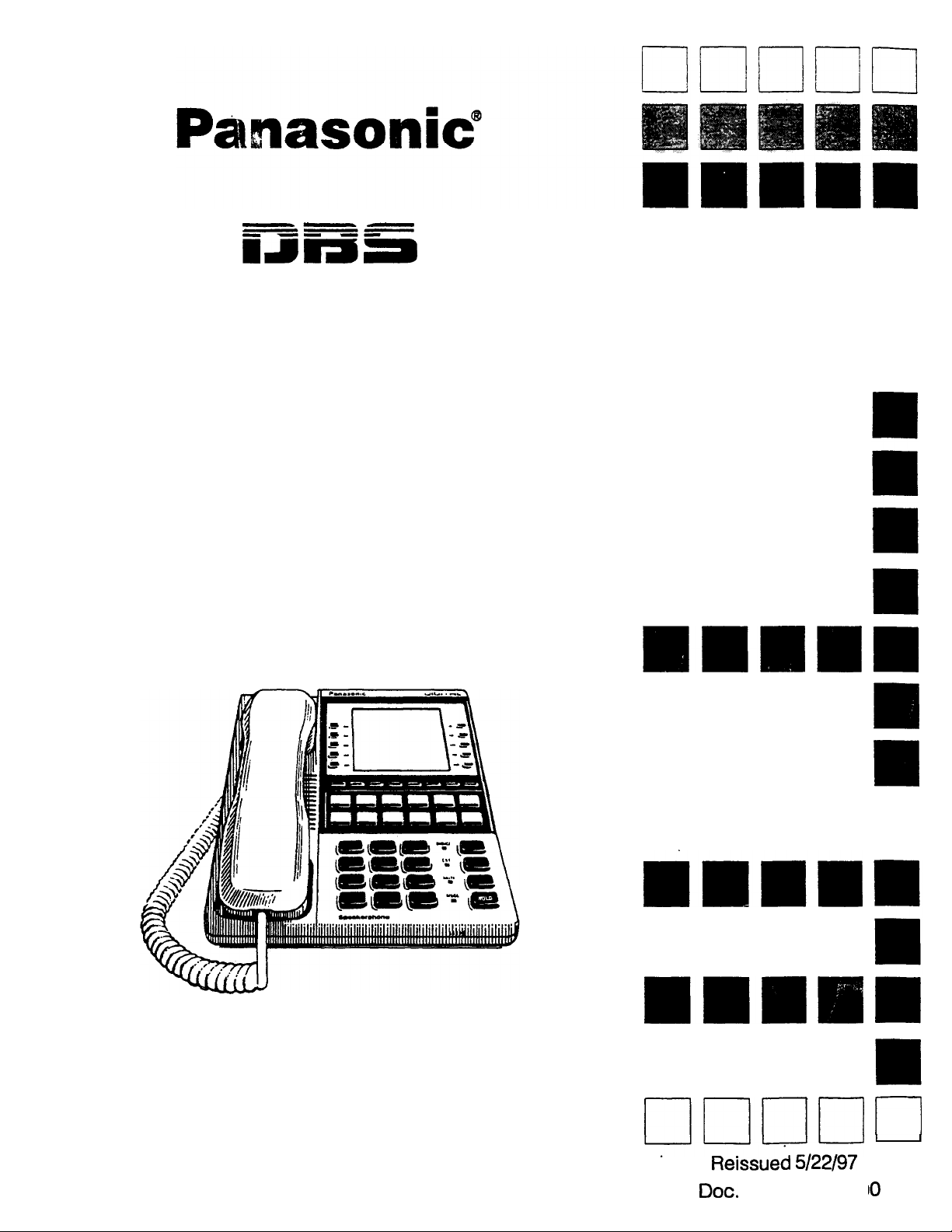
m-111
3amsa
Digital Business System
Section 300
Installation
n n n n
n n n n
q mmm
q mmm
mmmm
n n n n
m
Technical Manuals Online! - http://www.tech-man.com
n n n n
n n n n
m
q
Mmmm
n n n n
mm
q mmm
r-l
~Klcl
Reissueb 5/22/97
Dot.
No. DBS-70-30
I I
10
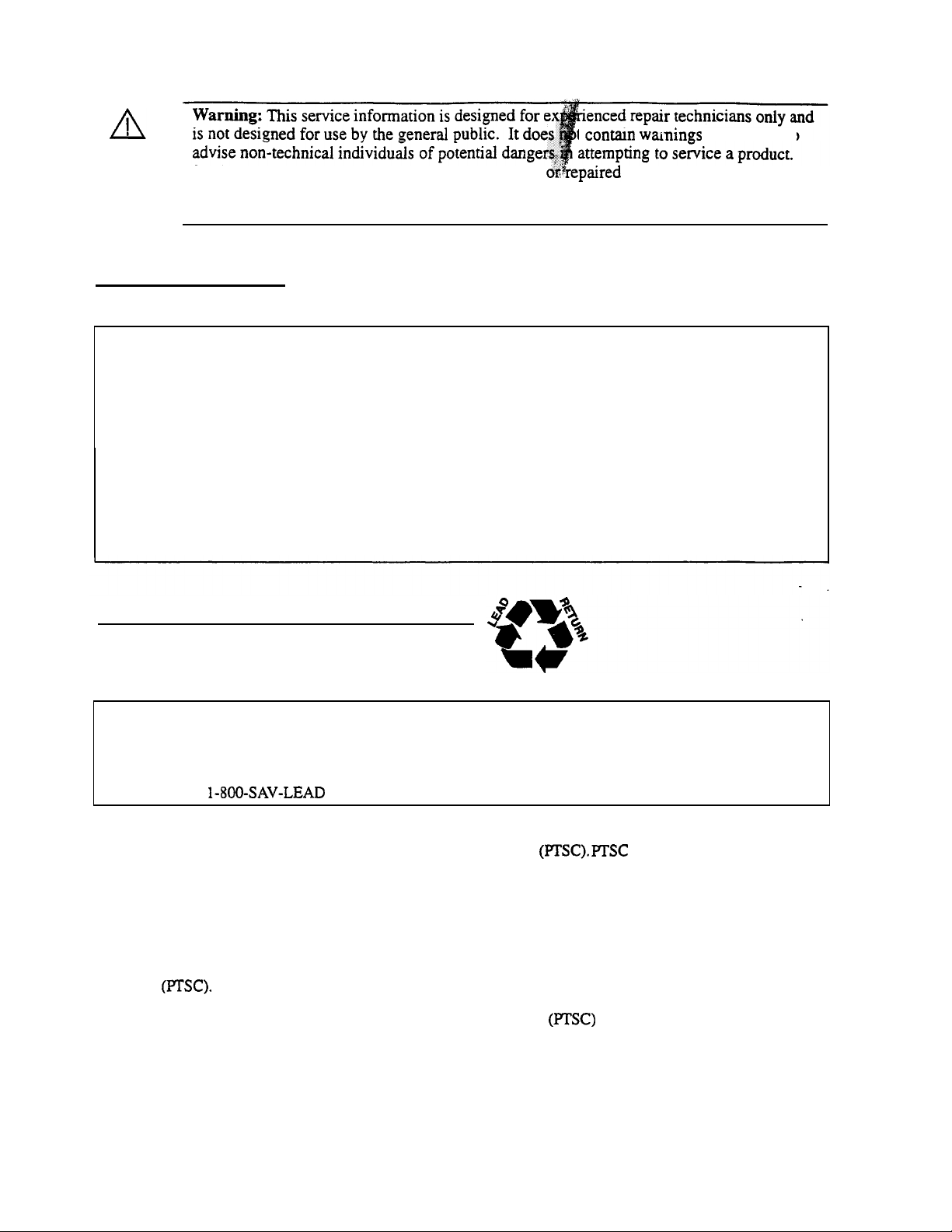
t
contatn
wanings
or cautions to
Products powered by electricity
professional technicians. Any attempt to service or repair the product or products dealt
with in this service information by anyone else could result in serious injury or death.
shouldbeserviced
@repaired
oniy by experienced
FCC Warning
This equipment generates, uses, and can radiate radio frequency energy, and, if not installed and used properly, that
is, in strict accordance with the instruction manual, may cause interference to radio and television reception. This
equipment has been tested and found to comply with the limits for a Class A computing device in Subject J of Part
15 of FCC Rules, which are designed to provide reasonable protection against such interference in a residential
installation. However, there is no guarantee that interference will not occur in a particular installation. If this
equipment does cause interference by one or more of the following measures:
1. Reorient the receiving antenna,
2.
Relocate the key service unit and key telephones with respect to the receiver,
3. Move the equipment from the receiver,
4.
Plug the key service unit into a different outlet so that the equipment and receiver are on different branch
circuits.
Batterv Recycling Statement
RECYCLE
The following statement applies if you purchased backup batteries with your system.
THE PRODUCT YOU HAVE PURCHASED MAY CONTAIN SEALED LEAD ACID BATTERIES WHICH
ARE RECYCLABLE. AT THE END OF THEIR USEFUL LIFE, UNDER VARIOUS STATE AND LOCAL
LAWS, IT IS ILLEGAL TO DISPOSE OF THESE BATTERIES INTO YOUR MUNICIPLE WASTE STREAM.
PLEASE CALL
The information contained in this document is subject to change without notice and should not be construed as a
commitment by the Panasonic Telecommunication Systems Company
notice, to make changes to equipment design as advances in engineering and manufacturing methods warrant.
The software and hardware described in this document may be used or copied only in accordance with the terms of
the license pertaining to said software or hardware.
Reproduction, publication, or duplication of this manual, or any part thereof, in any manner, mechanically,
electronically, or photographically, is prohibited without permission of the Panasonic Telecommunication Systems
Company
@Copyright 1997 by Panasonic Telecommunication Systems Company
All rights reserved.
l-800~SAV-LEAD
(PTSC).
FOR INFORMATION ON HOW TO RECYCLE THESE BATTERIES.
(PTSC). PTSC
(PI’SC)
reserves the right, without
Technical Manuals Online! - http://www.tech-man.com
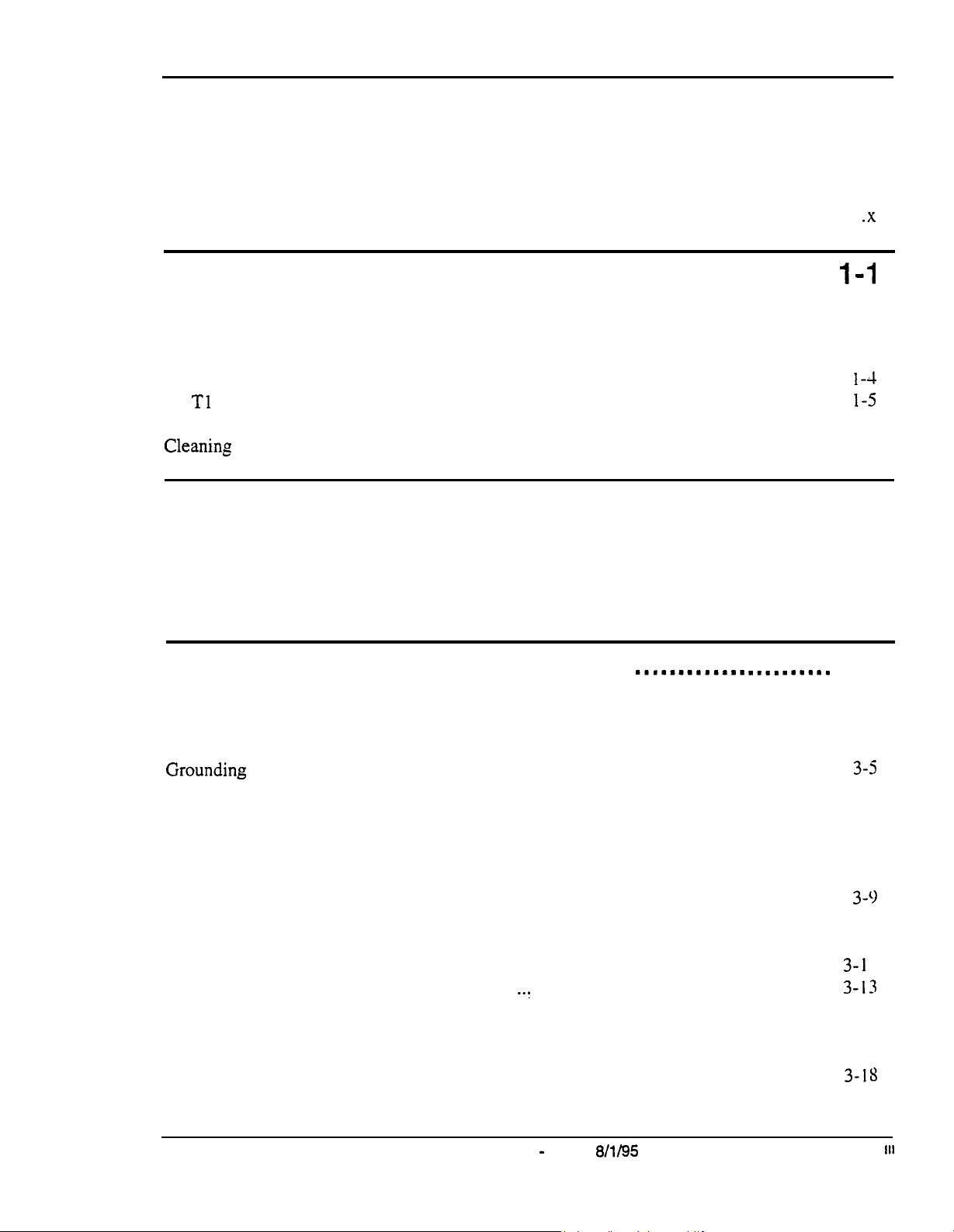
Table
of
Contents
Purpose
Related
Chapter 1. Requirements
Model Numbers
FCC
Requirements ..................................................................................................................
General
DID
Tl
Environmental
Cleanino
Chapter 2. System Overview
Cabinet
Configurations
Printed
Processor
..................................................................................................................................
Documents
..............................................................................................................
. . . . . . . . . . . . ..*.......................
......................................................................................................................
Requirements
Requirements ............................................................................................................
Requirements ...............................................................................................................
Requirements
E
..................................................................................................................................
.......................................................................................................
.................................................................................................
. . . ..*...........................
Description
Circuit
Description
.................................................................................................................
........................................................................................................................
Cards
..............................................................................................................
.............................................................................................................
x
.x
I-1
l-3
l-3
l-3
1 --l
1-5
l-5
l-6
2-1
2-3
2-5
2-6
2-9
Chapter 3. Cabinet Installation
Wall-Mounting
Guidelines
Installation
Groundino
Card Installation
Battery
Key Phone Wall Mounting
DSLT Wall Mounting
System Initialization
Test Phone
b
Guidelines
Installation
Guidelines
Installation
Backup .......................................................................................................................
Guidelines
Installation for the DBS 40
Installation for the DBS 72 and 96
Guidelines
Installation
the Cabinet
..........................................................................................................................
........................................................................................................................
...............................................................................................................................
.........................................................................................................................
.................
......................................................................................................................
.........................................................................................................................
........................................................................................................................
.........................................................................................................................
.............................................................................................................
.............................................................................................................................
.......................................................................................................................
......................................................................................................................
....................................................................................................
.
......................................................................................................
.............................................................................................
.................................................................................
..!
..............................
...........................................................................................................
..................................................................
. . . . . . .
..m....................
3-1
3-3
3-3
3-3
3-5
3-5
3-5
3-6
3-6
3-S
3-9
3-9
3-10
3- 1
3-13
3-15
3-17
3-1s
3-18
3-1s
I
DBS-70-300
Technical Manuals Online! - http://www.tech-man.com
DBS Manual - Issued
8/l/95
. . .
III
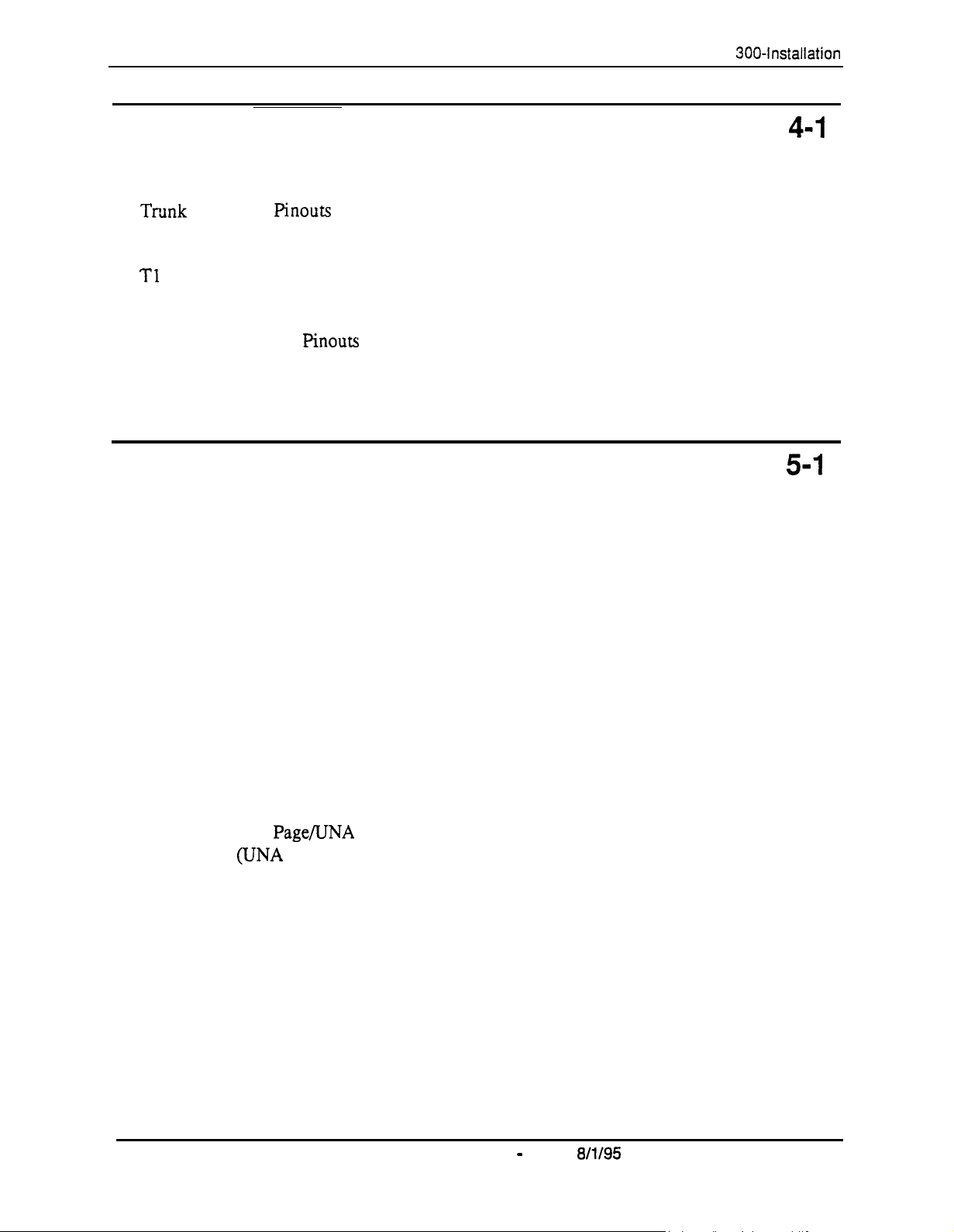
Contents
Section
300~Installation
Chapter 4. Trunks and Lines
Trunks
Lines
.....................................................................................................................................
Trunk Connectors
Tmnk Connector
Loop-Start Trunks
Ground Start and DID Trunks
Tl
Interface
......................................................................................................................................
Extension Connectors
Extension
Analog Extensions
Digital Extensions
Trunk and Line Expansion
.....................................................................................................................
Connector
.............................................................................................................
Pinouts
.............................................................................................................
..........................................................................................................
...........................................................................................................
..................................................................................................
..........................................................................................
.....................................................................................................
Pinouts ..........................................................................................
..............................................................................................
Chapter 5. Peripheral Equipment
Local Terminal or SMDR Device
Guidelines
Installation
Remote
Background
Off-Premises Adaptor (OPX)
Paging
External Ringer (UNA Device)
Power Failure Unit
Voice Announce Unit (VAU)
Door Box Adaptor (Trunk Port)
Administration
Guidelines
Installation
Guidelines
Installation
Guidelines
Installation
...................................................................................................................................
Guidelines
External Page Zone Installation.
External General Page/UNA Installation
Guidelines
Installation
Guidelines
Installation
Guidelines
Installation
Recording and Playing Messages
Guidelines
.........................................................................................................................
........................................................................................................................
Interface
..................................
........................................................................................................................
Music/Music-On-Hold
.........................................................................................................................
........................................................................................................................
.......................................................................................................................
......................................................................................................................
.......................................................................................................................
.......................................................................................................................
......................................................................................................................
................................................................................................................
.......................................................................................................................
......................................................................................................................
.......................................................................................................................
......................................................................................................................
.......................................................................................................................
...........................................................................................
(RAI)
...............................................................................................
............................................................................................
...............................................................................................
...........................................................................................
.................................................................................
......................................................................................
.
.......................................................................................
......................................................................................
........................................................................
...................................................................................
. . . . . . . . . . . . . . . . . . . . . . . . . . . . . . . . . . . .
. . . . . . . . . . . . . . . . . . . . ...*.....
4-I
4-3
4-3
4-4
4-7
4-9
4-l
4-31
4-3 1
4-32
4-37
4-40
4-43
5-I
5-3
5-3
5-4
5-6
5-6
5-6
5-8
5-8
5-8
5-10
5-10
5-11
5-14
5-14
5-14
5-16
5-17
5-17
5-18
5-19
5-19
5-19
5-22
5-22
5-22
5-26
5-27
5-27
1
iv
Technical Manuals Online! - http://www.tech-man.com
DBS Manual - Issued
8/l/95
DBS-70-300
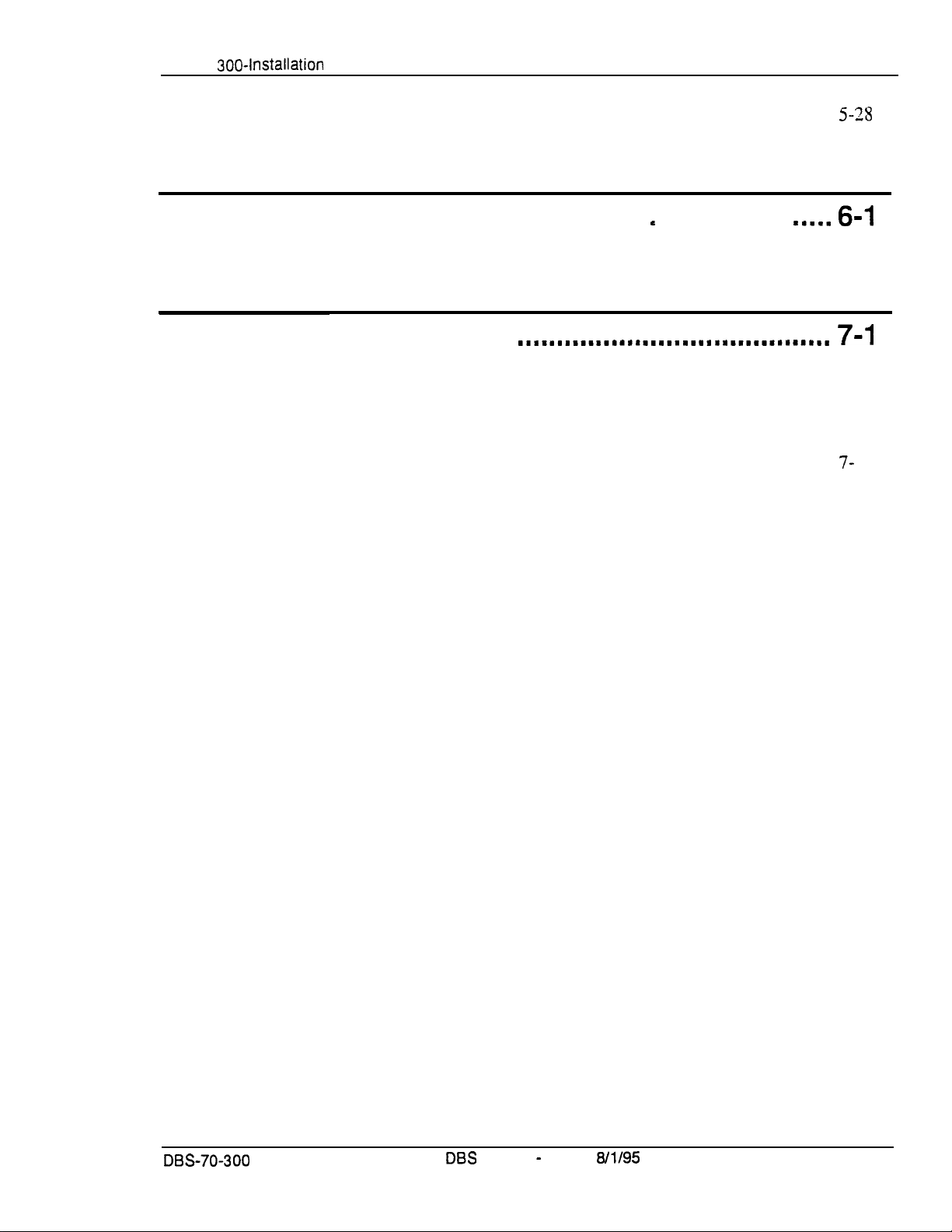
Section
300~Installation
Contents
Installation
Door Box
Single
Line Telephone Adaptor
......................................................................................................................
Adaptor
(Extension Port)
.....................................................................................
............................................................................................
Chapter 6. Double-Cabinet Systems
Guidelines
Installation
Chapter 7. Specifications
Electrical Characteristics
Environmental
Resource
Cabling Specifications
Communication
Signaling Characteristics
Tone Characteristics
...............................................................................................................................
............................................................................................................................
.
..s...........*..........s......*.......
........................................................................................................
Requirements .................................................................................................
Maximums ..............................................................................................................
..........................................................................................................
Parameters
.............................................................................................................
..................................................................................................
......................................................................................................
5-28
5-31
5-34
L
. . . . . . . . . . . . . . .
l
,
,....
6-1
6-3
6-10
7-l
7-3
7-4
7-5
7-13
7-
14
7-15
7-16
DE%
DES-70-300
Technical Manuals Online! - http://www.tech-man.com
Manual - Issued
8/l/95
V
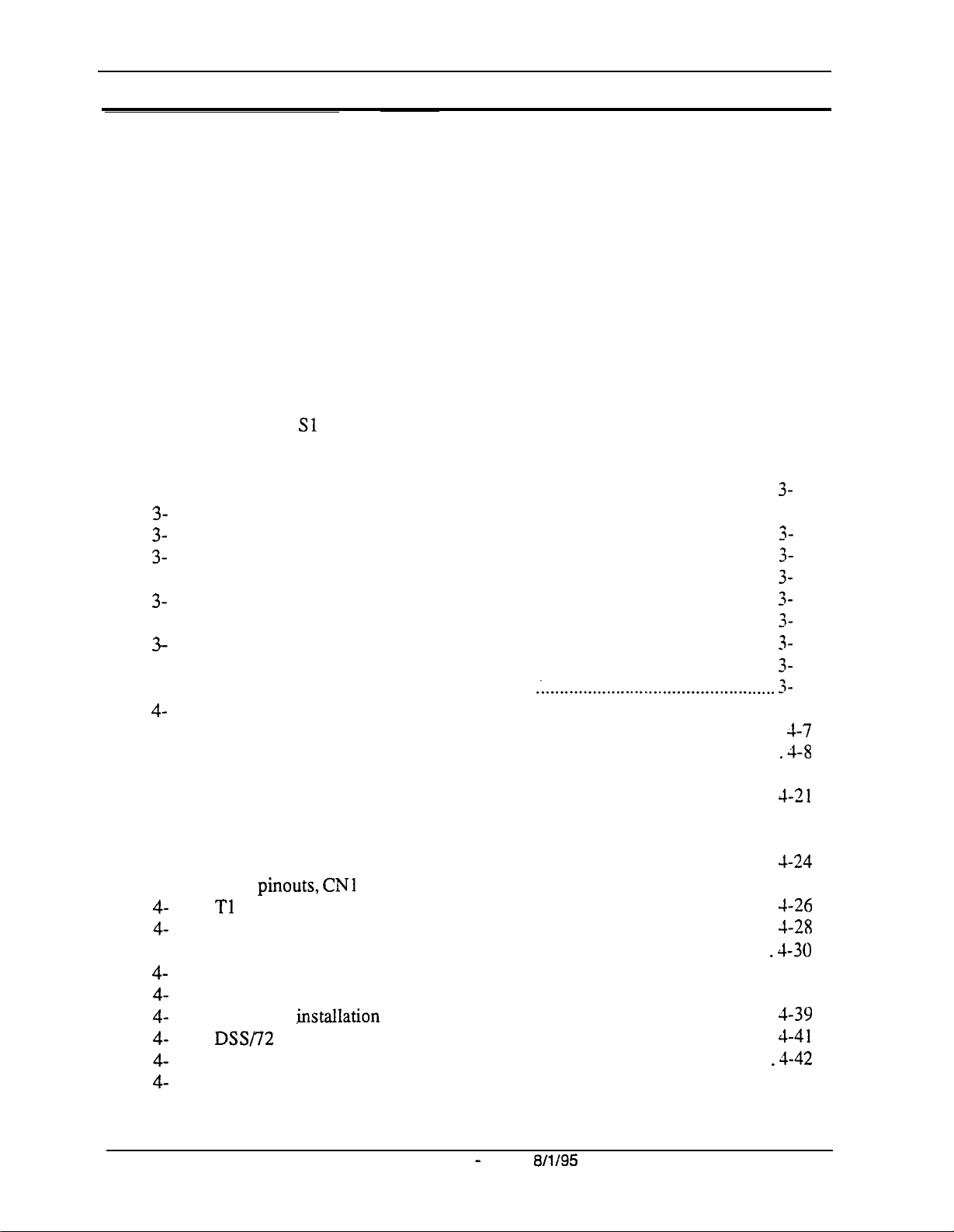
List of Figures
Section 400-Programming
List of Figures
Figure 2-l.
Figure 2-2.
Figure 2-3.
Figure 2-4..
Figure 3-l.
Figure 3-2.
Figure 3-3.
Figure 3-4.
Figure 3-5.
Figure 3-6.
Figure 3-7.
Figure 3-8.
Figure 3-9.
Figure 3- 10.
Figure 3- 11.
Figure 3- 12.
Figure 3-13.
Figure 3- 14.
Figure 3-l 5.
Figure 3- 16.
Figure 3-17.
Figure 3-18.
Figure 4- 1.
Figure 4-2.
Figure 4-3.
Figure 4-4.
Figure 4-5.
Figure 4-6.
Figure 4-7.
Figure 4-8.
Figure 4-9.
Figure 4- 10.
Figure 4- 11.
Figure 4-12.
Figure 4- 13.
Figure 4- 14.
Figure 4- 15.
Figure 4- 16.
Figure 4- 17.
Figure 4- 18.
Figure 5-l.
The DBS
The
Trunk,
Slot
DBS
line, and
labels
cabinet
cabinet
for printed
Cover removal
(DBS 96 shown)
(DBS 96 shown)
peripheral connections
circuit packages
.................................................................................................
Cabinet mounting bracket
Cabinet wall-mounting
Cabinet ground screw
SCC-B Switch 4
..............................................................................................
...................................................................................
.....................................................................................
...............................................................................
.................................................................
.................................................................
..........................................................
...........................................................
CPC StrapSl..................................................................................................
Printed circuit
Battery location,
Battery
tray, DBS
Battery pack connection,
Wall-mount adaptor
Wall-mount
adaptor
Handset guide
Desk stand removal for
installation
card
DBS 40 ..............................................................................
72
and96.........................................................................
DBS 72
removal
replacement
insertion
for wall-mounting, key phone
DSLT wall mounting
Desk stand attachment for DSLT wall
Handset guide
CPC
memory clear
insertion
for wall-mounting,
switch
Test telephone connection
Jl
(DBS
and
DBS
trunk connections
L-TRK
Card Strap
Attaching Caller
ID Cardtothe L-TRK
-48Vpower supply installation
Connector 4 (CN4) strapping, Sync Unit
Tl
Sync
Unit
installation
Tl
MDF
card installation
Sync
Unit and Tl
RJ48
pinouts, CNl
Tl
cabinet connections,
connection, single-cabinet installation
connector
single-cabinet installation
Sync cable connections, double-cabinet with a Tl
.......................................................................
and96.....................................................
........................................................................
..................................................................
................................
..............................................
mounting
.........................................
DSLT
......................................
............................................................................
.........................
...................................................................
96)
Switch
Locations
.:.................................................
.................................................
Card
...............................................
......................................................................
......................................................
...............................................................................
..............................................................................
............................
.......................................................................
......................................
in the slave
....................
Clock sync cable and sync cable connections, double-cabinet installation .
DBS extension connections
SLT ringer box installation
EM1 filter
.installation
(DBS 40 only)
DSS/72 connection using one cable with two pairs
EM/24 connection
using one cable with
Trunk or extension expansion
RS-232C connection
.......................................................................................
..........................................................................
..........................................................................
...........................................................
......................................
two pairs
......................................
.......................................................................
2-3
2-3
2-4
2-9
3-3
3-4
3-4
3-5
3-6
3-7
3-8
3-10
3- 11
3-12
3- 13
3-
14
3-
14
3- 15
3- 16
3-
16
3- 17
3-
19
1-3
-t-7
.4-8
4-10
d-21
4-22
4-23
-f-24
3-25
-F-26
-t-28
.4-30
4-3 1
4-38
1-39
4-41
.4-42
4-44
5-4
vi
Technical Manuals Online! - http://www.tech-man.com
DBS Manual - issued
8/l/95
DBS-70-300
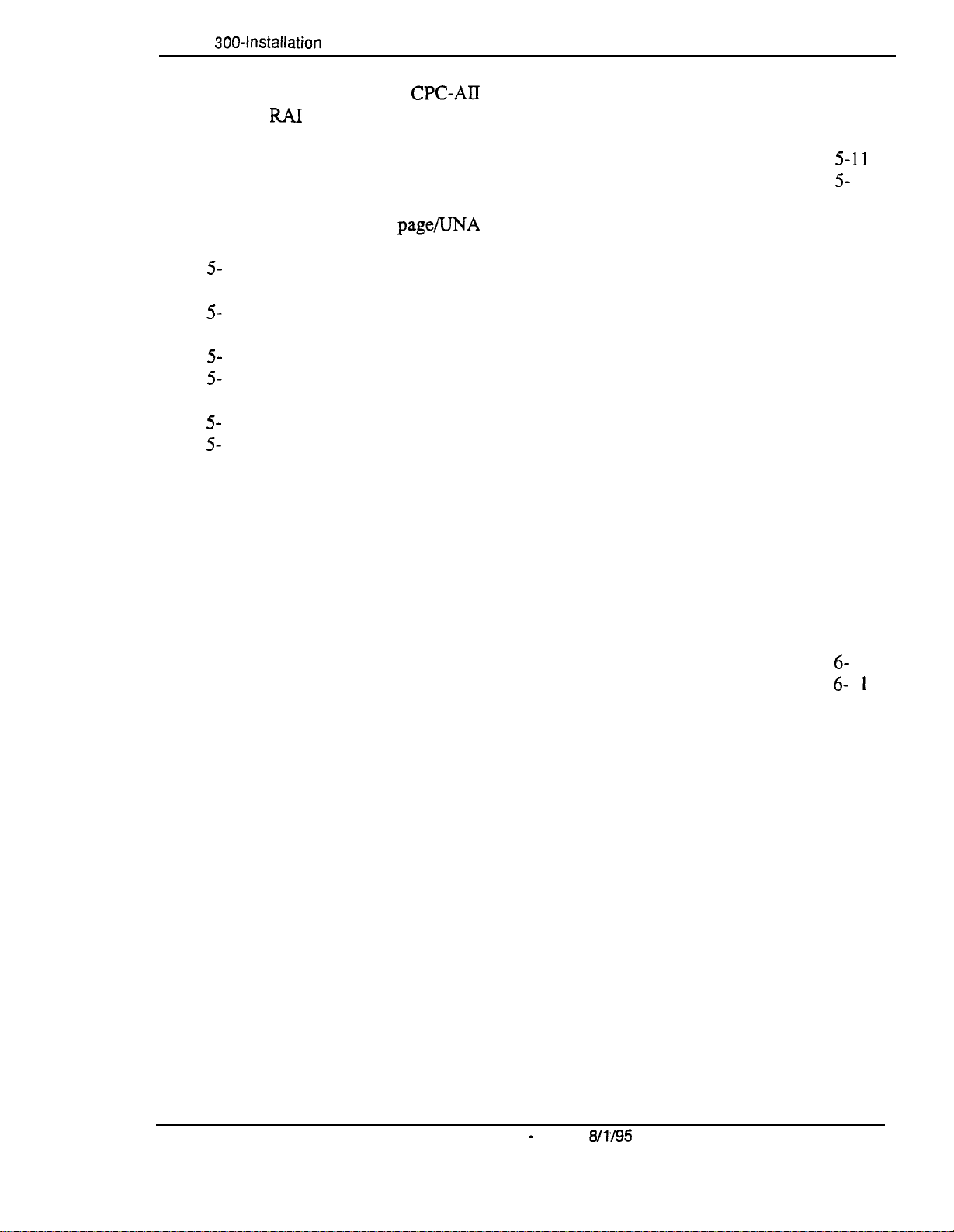
Section
300~Installation
List
of
Figures
Figure 5-2.
Figure 5-3.
Figure 5-4.
Figure 5-5.
Figure 5-6.
Figure 5-7.
Figure 5-8.
Figure 5-9.
Figure 5- 10.
Figure 5-11.
Figure 5- 12.
Figure 5-13.
Figure 5- 14.
Figure 5- 15.
Figure 5-16.
Figure 5- 17.
Figure 5- 18.
Figure 5-19.
Figure 5-20.
Figure 5-2 1.
Figure 6-l.
Figure 6-2.
Figure 6-3.
Figure 6-4.
Figure 6-5.
Figure 6-6.
Figure 6-7.
Figure 6-8.
Figure 6-9.
SMDR Format for CPC-AII and CPC-B Version 3.1 or higher
R4I
connection
Installation of music-on-hold and background music
Cable punch-out plate, OPX Adaptor
OPX installation
External zone paging installation
External general page/UNA installation
External ringer (UNA device) installation
Cable punch-out plate, Power Failure Unit
Power Failure Unit (PFU) installation
Cable punch-out plate,
Extension
Voice Announce
Cable punch-out plate, Door Box Adaptor
Installation of the door box, door opener, and door sensor
Cable punch-out plate, Door Box Adaptor
Installation of the door box, door opener
Connections
Cable punch-out plate, SLTA
SLTA installation
Slot usage for two-cabinet systems, DBS 40 + DBS 40
Slot usage for two-cabinet systems, DBS 72 + DBS 40
Slot usage for two-cabinet systems, DBS 72 + DBS 72
Slot usage for two-cabinet systems, DBS 96 + DBS 40
Slot usage for two-cabinet systems, DBS 96 + DBS 72
Slot usage for two-cabinet systems, DBS 96 to DBS 96
Strap
MFR card
3,
Double-cabinet installation
CBL-S to Connector Panel connection, slave cabinet
...............................................................................................
.....................................
...........................................................
............................................................................................
..................................................................
.......................................................
....................................................
..................................................
..........................................................
..............................................
Unit
.......................................................
................................................... 5-25
cord
Voice
connection
Unit
(VAU)
Announce
to
the
VAU
installation
...................................................
..........................
...................................................
......................................................
to
the Door Box
Adaptor
........................................................
....................................................................... 5-34
.........................................................................................
.................................
.................................
................................. 6-6
.................................
................................. 6-8
................................
.........................................................................................
...........................................................................
............................
.....................
5- 11
5- 13
5-15
5-16
5-18
5-20
5-2
5-24
5-25
5-29
5-30
5-3 1
5-32
5-33
5-36
6- 10
6- 11
6-1
.
.....
5-5
5-7
5-9
1
6-4
6-5
6-7
6-9
1
DBS-70-300
Technical Manuals Online! - http://www.tech-man.com
DBS Manual - Issued
&W/95
vii
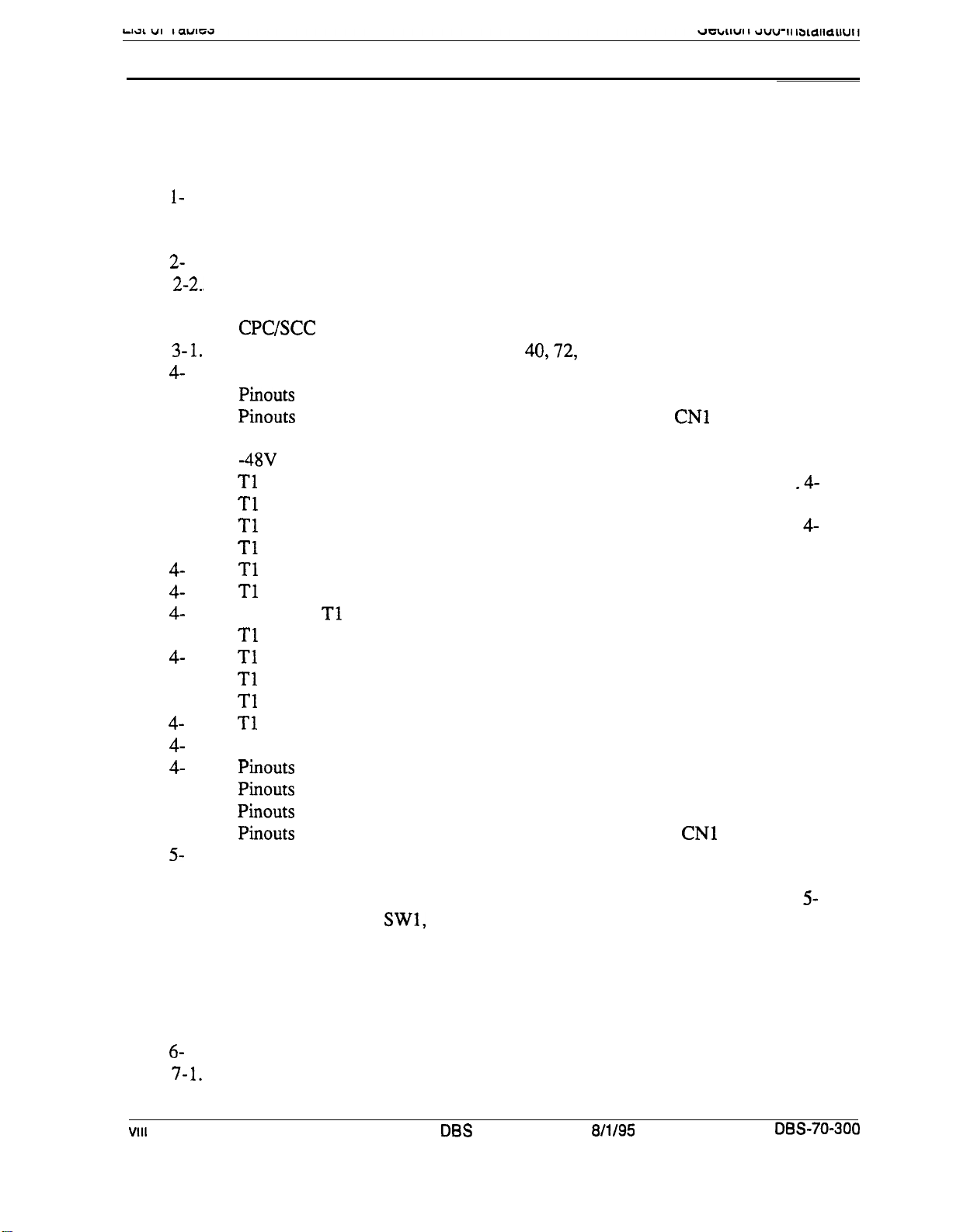
List of Tables
Table l- 1.
Table 1-2.
Table l-3.
Table 2- 1.
Table
2-2.,
Table 2-3.
Table 2-4.
Table 3-
1,
Table 4- 1.
Table 4-2.
Table 4-3.
Table 4-4.
Table 4-5.
Table 4-6.
Table 4-7.
Table 4-8.
Table 4-9.
Table 4- 10.
Table 4- 11.
Table 4- 12.
Table 4-13.
Table 4- 14.
Table 4-15.
Table 4-16.
Table 4- 17.
Table 4- 18.
Table 4- 19.
Table 4-20.
Table 4-2 1.
Table 4-22.
Table 5- 1.
Table 5-2.
Table 5-3.
Table 5-4.
Table 5-5.
Table 5-6.
Table 5-7.
Table 5-8.
Table 5-9.
Table 6- 1.
Table 7-
1.
DBS model numbers
FCC information
Interface information
Trunk and extension capacities according to system size
Printed circuit card descriptions and maximums
Printed circuit package slot usage
CPC/SCC
features
Battery backup packages for the DBS
Main trunks and expansion trunks provided with each system type
Pinouts
and trunk numbers for the main trunk connector
Pinouts and trunk numbers for trunk expansion connector
-48V current consumption for ground-start and DID trunks
-40’
power supplies tested with the DBS
Tl
Hardware requirements
Tl
Hardware requirements for double-cabinet systems
Tl
slot usage
Tl
and
analog trunk
Tl
and analog trunk assignments, DBS 72
Tl
and analog trunk assignments, DBS 96
for
Maximum Tl assignments for two-cabinet systems
Tl
and analog trunk assignments, DBS 40 + 40
Tl
and analog trunk assignments, DBS 72 + DBS 72
Tl
and analog trunk assignments, DBS 96 + DBS 40
Tl
and analog trunk assignments, DBS 96 + DBS 72
Tl
and analog trunk assignments, DBS 96 + DBS 96
Extension ports provided with each system
Pinouts and color codes for extension connector CN12
Pinouts and color codes for extension connector CN13
Pinouts and color codes for extension connector CN14
Pinouts and color codes for extension expansion connector
RS-232C pin designations
RAI compatibility
Maximum distances for direct connection to OPX stations
Switch settings for
Switch settings for delay answer timing, VAU
Switch settings for DTMF detection timing, VAU
Switch settings for wait timing between dialed digits, VAU
Switch settings for abbreviated dialing digit length, VAU
Maximum distances for SLTA installation
Trunk and extension port maximums for double-cabinet systems
Input power
.....................................................................................................
.......................................................................................
.............................................................................................
......................................................................................
...............................
............................................
................................................................... 2-8
........................................................................................... 2-9
40,72,
and 96
....................................
.............
............................... 4-5
...................
CNl
..........................
...................................................... 4-9
for
single-cabinet systems
................................
...............................
two-cabinet
systems
assignments, DBS
..........................................................
40 ...................................................
...................................................
...................................................
.....................................
...........................................
..................................
..................................
..................................
..................................
..................................................
...............................
...............................
...............................
...............
CNl
used for CN6 ........................................................
...........................................................................................
........................
SWI,
VAU
.....................................................................
............................................
.......................................
.......................
...........................
...................................................
................
l-3
l-3
l-4
2-5
2-6
3-9
.4-4
.4-6
4-9
.4-
11
4-12
4-
13
4-14
4-14
4-15
4-15
4-16
4-16
4-17
4-18
4-19
4-32
4-33
4-34
4-35
.4-36
5-3
5-6
5- 10
5-22
5-23
5-23
5-23
5-24
5-35
.6-3
7-3
. . .
VIII
Technical Manuals Online! - http://www.tech-man.com
DBS
Manual-Issued
8/l/95
DES-70-300
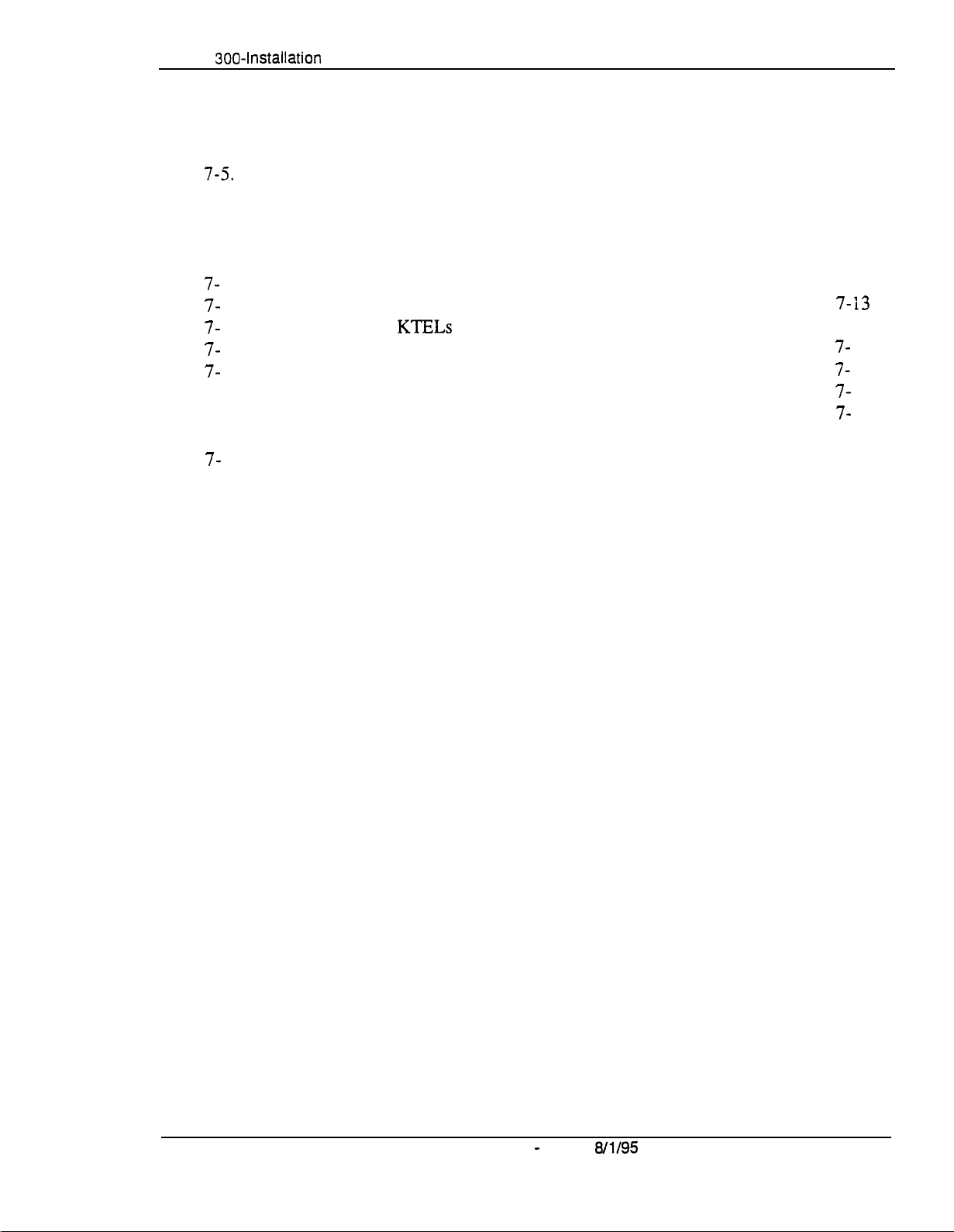
Section
300~Installation
List of Tables
Table 7-2.
Table 7-3.
Table 7-4.
Table
7-S.
Table 7-6.
Table
Table
Table
Table
Table
Table
Table
Table
7-7.
7-8.
7-9.
7- 10.
7- 11.
7- 12.
7- 13.
7- 14.
Table 7-15.
Table 7-16.
Table 7-17.
Table
7- 18.
Power consumption and heat generation
Battery backup capacity
..................................................................................
Temperature and humidity requirements
........................................................
........................................................
Dimensions and weight, single-cabinet systems and phones
Dimensions
Trunk
Feature-related
Hardware
for two-cabinet systems
and line
capacities
capacities
maximums
for single-cabinet systems
................................................................................
...............................................................................
Hardware maximums for double-cabinet systems
Maximum
Voice path from
Data
Signaling
Signaling
Transmission
Tone Plan
cabling
KTELs
communications
to
CO
levels
.........................................................
specifications
......................................................................................................
DTMF frequencies
distances
ports
............................................................................................
........................................................................................
.........................................................................
to DBS
..........................................................................
..........................................................................
..............................................................
...........................................
........................................
...................................................................
.
...................................
.........................
7-3
7-3
7-4
7-3
7-4
7-5
7-5
7-7
7-10
7-
13
7-14
7-
14
7-
15
7-
15
7-
15
7-16
7-17
DBS-70-300
DBS Manual - Issued
Technical Manuals Online! - http://www.tech-man.com
8/l/95
ix

List of Tables
Section
300~installation
X DBS Manual
Technical Manuals Online! - http://www.tech-man.com
-
Issued
8/l/95
DBS-70-300
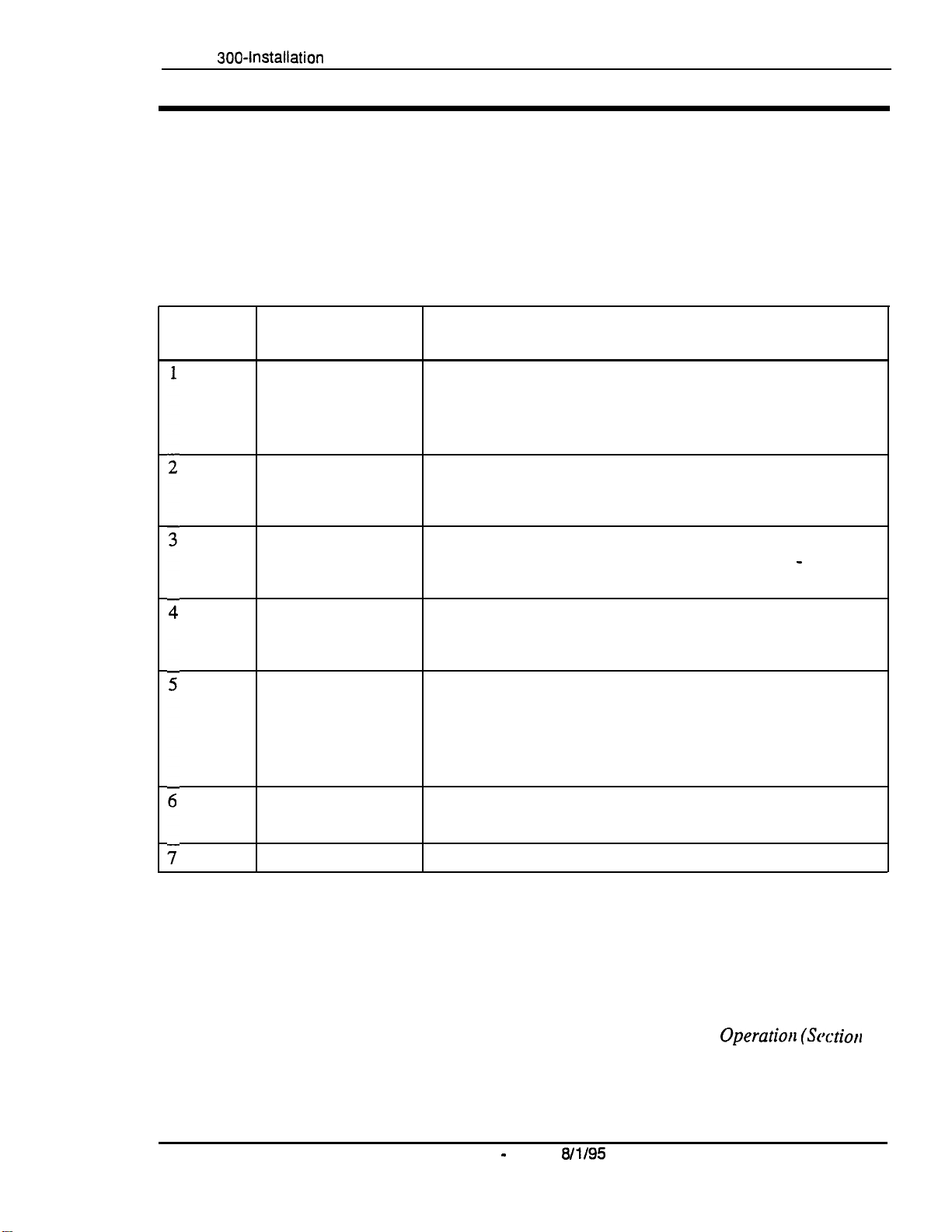
Section
300~Installation
About This Manual
Purpose
This manual provides installation instructions for the Digital Business System
(DBS). The following table summarizes the purpose of each chapter.
About This
Manual
Chapter
No.
Title Purpose
Requirements
System Overview
Cabinet Installation Explains how to install and power up the cabinet. Before,
Trunks and Lines
Peripheral
Equipment
Includes DBS model numbers and FCC information that
may be required during installation. In addition,
environmental requirements are included to ensure proper
operation.
Provides an overview of the DBS. The overview includes
descriptions of the cabinet, system configurations, printed
circuit cards, and the call processor.
you begin installation, be sure to read Chapter 1
“Requirements.“.
Describes trunk and line installation. See the “Peripheral
Equipment” chapter for instructions on connecting
peripheral equipment through trunks or lines.
Describes peripheral equipment installation. Some
peripheral equipment also requires trunk and/or line
interfaces (door phones or power failure units. for
example). For information on trunk and line connections,
see Chapter 4.
-
Double-Cabinet
Systems
Specifications
Explains installation procedures for two-cabinet systems.
Contains frequently referenced DBS specifications.
Related Documents
For instructions on DBS programming,
400).
For detailed descriptions of DBS features,
700).
DBS-70-300
Technical Manuals Online! - http://www.tech-man.com
DBS Manual - Issued
WV95
see Programming Guidance (Section
see Feature Operafiou
.xi.
(Srctiorr
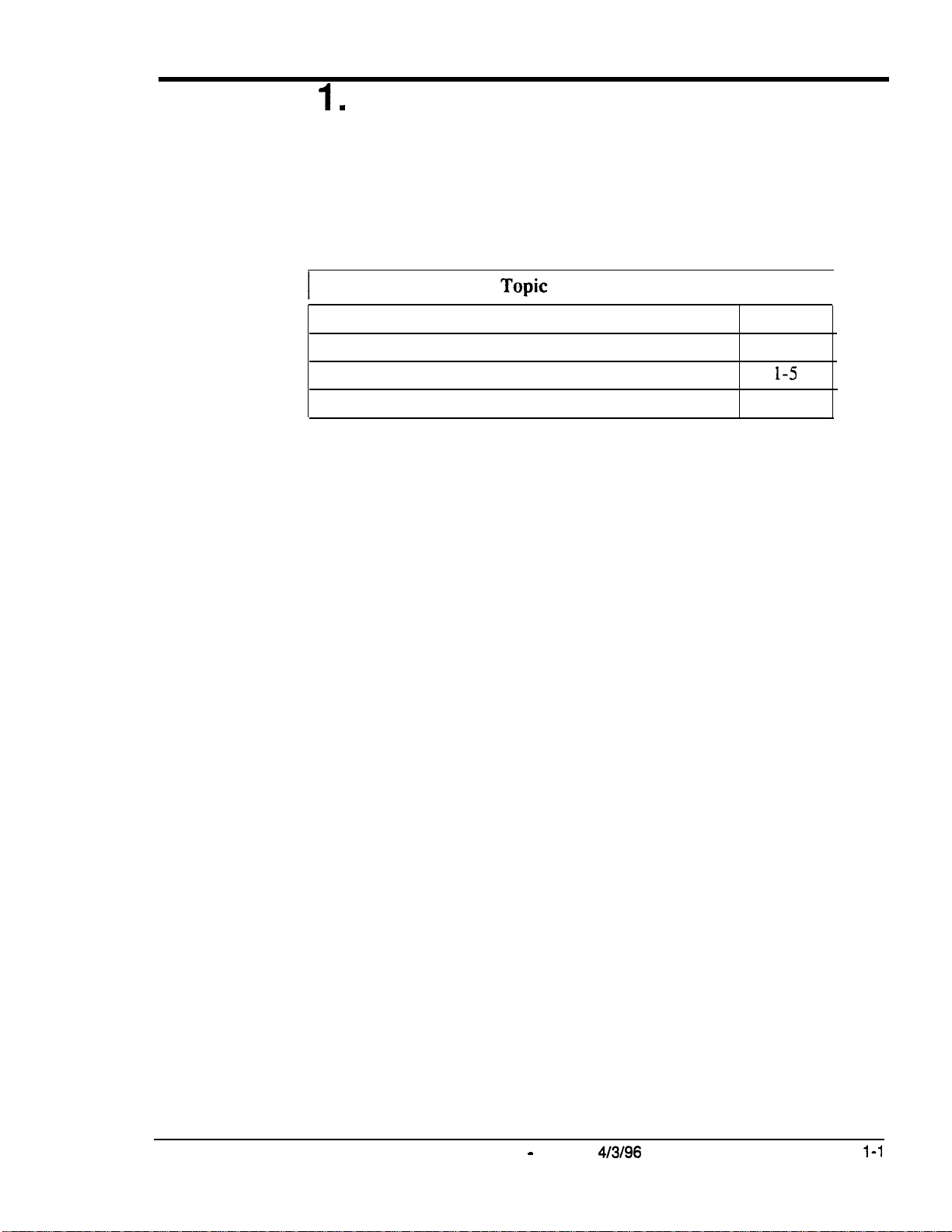
Chapter
This chapter includes DBS model numbers and FCC information that may be
required during installation. In addition, environmental requirements for proper
operation are included.
This chapter covers the following topics:
1,
Requirements
Page
Model Numbers
FCC Requirements
Environmental Requirements
Cleaning
1-3
l-3
1-5
1-6
DBS-70-300
Technical Manuals Online! - http://www.tech-man.com
DBS Manual - Revised
4/3/96
l-1

1-2
DES
Manual - Revised
Technical Manuals Online! - http://www.tech-man.com
4/3/96
DES-70-300
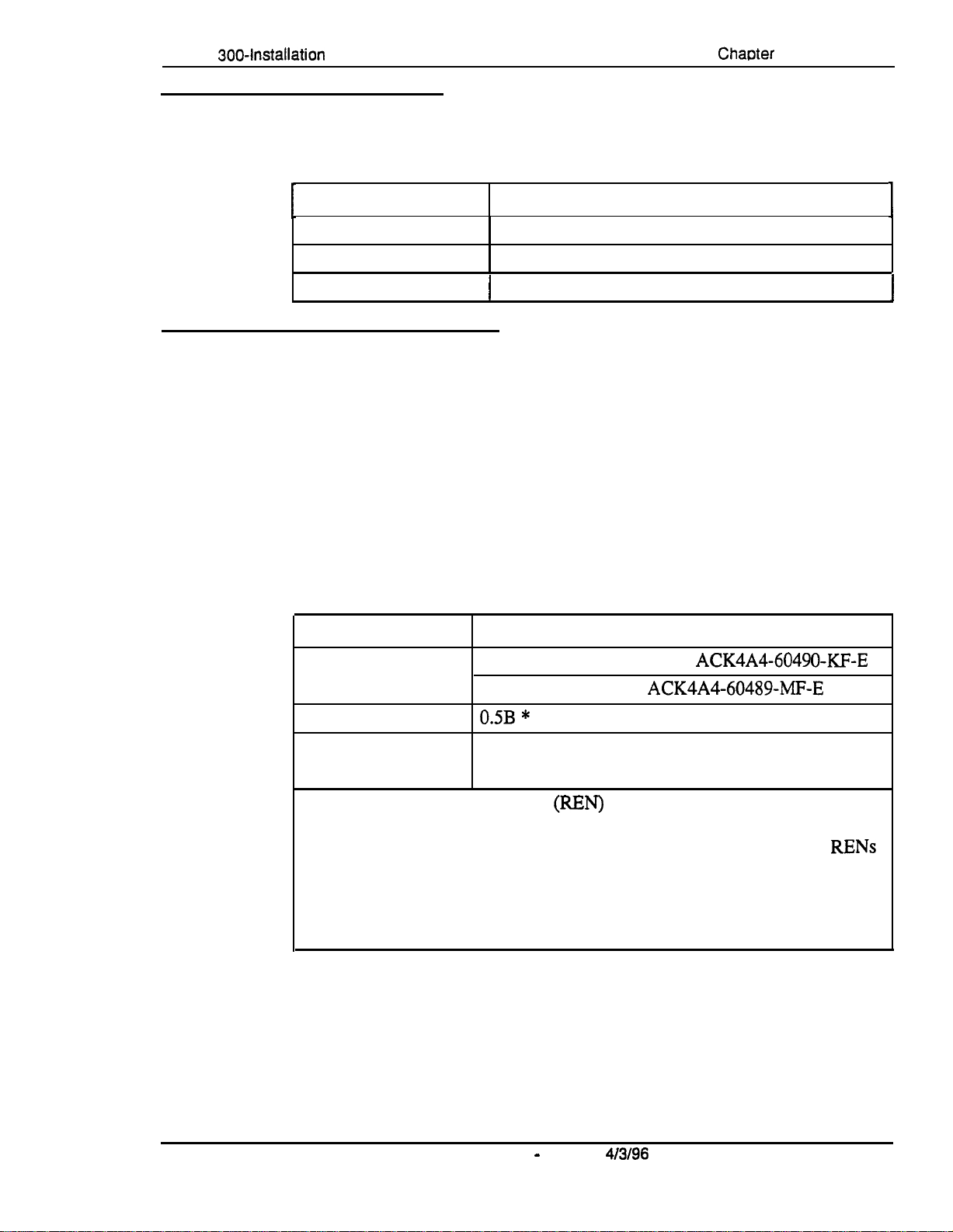
Section
300~Installation
Model Numbers
Table l-l. DBS model numbers
ChaOter
1. Reauirements
DBS System
DBS 40
DBS 72
DBS 96
Model Number
VB-43030
VB-43050
1
VB-43060
FCC Requirements
General Requirements
l
The Federal Communications Commission (FCC) has established Rules
which permit the DBS to be directly connected to the telephone network.
Standardized jacks are used for these connections. This equipment should
not be used on party lines or coin lines.
l
Key FCC information appears in the following table.
Table l-2. FCC information
Item
Specification
1
FCC Registration
Number
Ringer Equivalence
When used as a key system:
When used as a PBX:
ACK4A4-60489~MF-E
OSB *
ACK4A4-60490~KF-E
Network Address E
Signaling Code
* The ringer equivalence number @EN) is useful to determine the quantity of
devices that you may connect to your telephone line and still have all of those
devices ring when your number is called. In most areas, the sum of the RENs
of all devices on any one line should not exceed five (5.0). To be certain of
the number of devices you may connect to your line, as determined by the
REN, you should call your telephone company to determine the maximum
REN for your calling area.
l
Before connecting the DBS, provide the telephone company with the
following information
DBS-70-300
Technical Manuals Online! - http://www.tech-man.com
DBS Manual - Revised
4/3/96
1-3
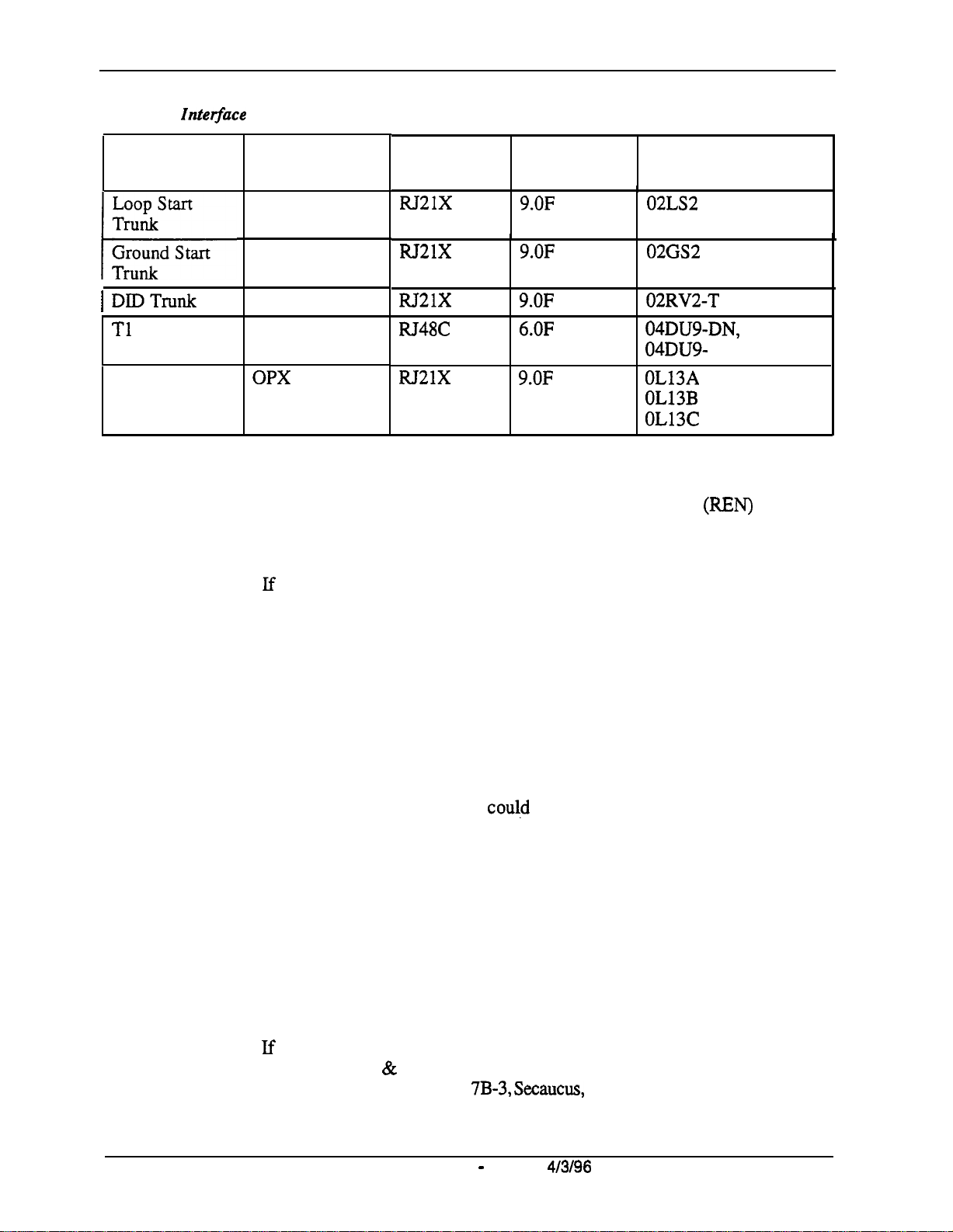
Chapter 1. Requirements
Section 300-Installation
Table l-3.
Intevace
Port Type
Loop start
Trunk
Ground Start
I--
Trunk
1 DIDTrunk
Tl
Trunk
OPX Adaptor
information
Type of
Interface
2-wire loop
2-wire ground
2-wire DID
Tl
OPX
USOC Jack
Connector Order Code*
RJ21x
RJ21x
RJ21x
RJ48C
RJ21X
(at
DBS DBS)
l
This equipment complies with Part 68 of the FCC Rules. On the left cover
Service
9.OF
9.OF
9.OF
6.OF
9.OF
Facility Interface
Code
02LS2
02GS2
02RV2-T
04DU9-DN,
04DU9-
1 SN
OL13A
OL13B
OL13C
(recommended)
panel of this equipment is a label that contains, among other information, the
FCC registration number and Ringer Equivalence Number
(REN)
for this
equipment. If requested, provided this information to your telephone
company.
l
If
the DBS telephone equipment caused harm to the Telephone Network, the
Telephone Company may discontinue your service temporarily. If possible,
they will notify you in advance. But if advance notice isn’t practical, you
will be notified as soon as possible. You will be advised of your right to file
a complaint with the FCC.
l
Under the FCC Rules, no customer is authorized to repair this equipment.
This restriction applies regardless of whether the equipment is in or out of
warranty.
l
The Telephone Company may make changes in its facilities, equipment,
operations or procedures, that
cou!d
affect the proper operation of your
equipment. If’they do, you will be given advance notice so as to give you an
opportunity to maintain uninterrupted service.
l
The Digital Key Telephones designed for use with this system are hearing
aid compatible.
l
This equipment is capable of providing users access to interstate providers
of operator services through the use of access codes. Modification of this
equipment by call aggregators to block access dialing codes is a violation of
the Telephone Operator Consumers Act of 1990.
l
If
you experience trouble with the DBS, please contact Panasonic
Communication & Systems Company, Business Telephone Systems Division,
Two Panasonic Way Panazip
1-4
Technical Manuals Online! - http://www.tech-man.com
DBS Manual - Revised 4/3/96
7B-3, &caucus,
NJ 07094 (Phone: (1-800-822-
DBS-70-300
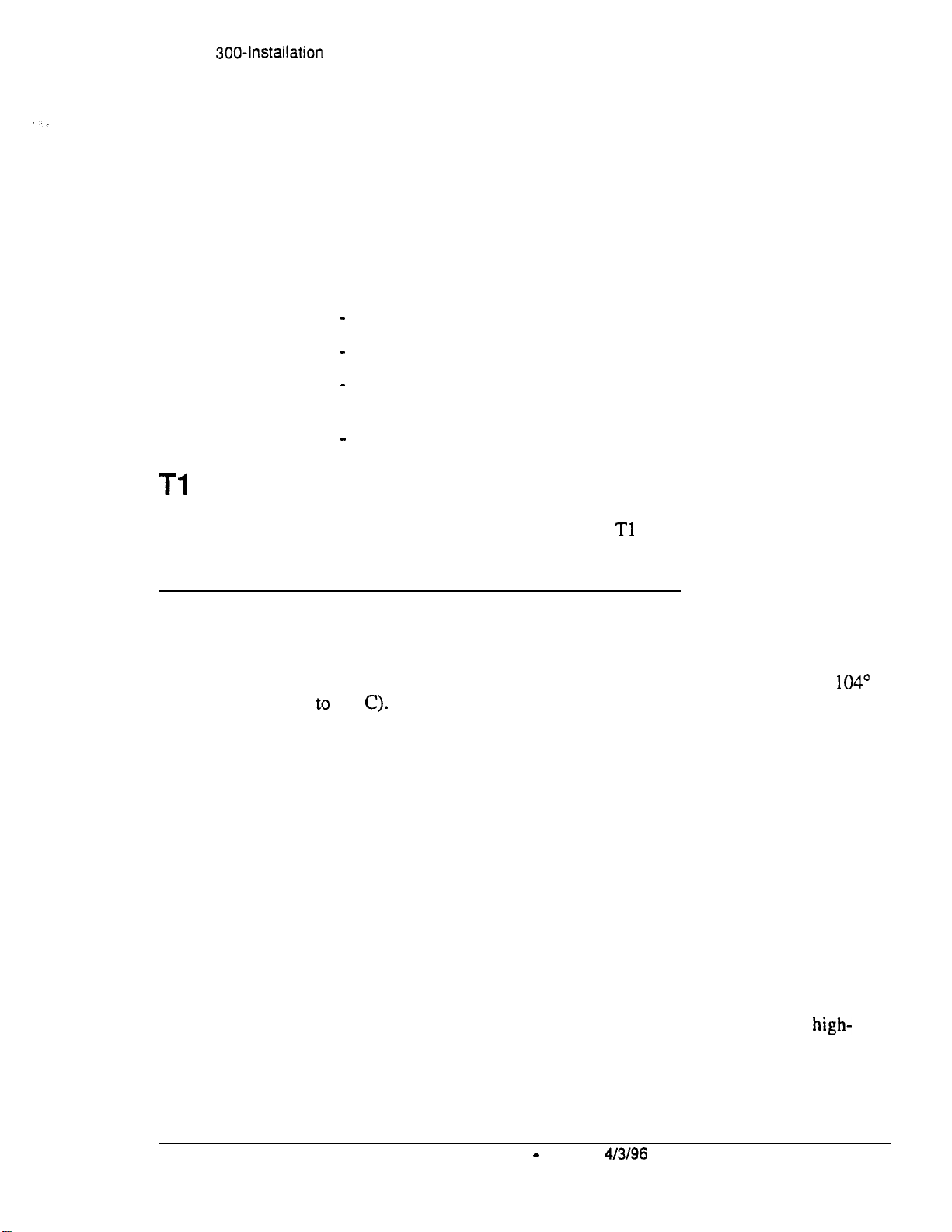
Section
300~Installation
0909) for repair/warranty information. The telephone company may ask you to
disconnect this equipment from the network until the problem has been corrected.
DID Requirements
Allowing this equipment to be operated in a manner that does not provide for
proper answer supervision is a violation of Part 68 of the FCC Rules.
answer supervision occurs if this equipment returns answer supervision to the
PSTN when DID calls are:
-
Answered by the called station
-
Answered by the attendant
-
Routed to a recorded announcement that can be administered by
the CPE user
-
Routed to a dial prompt.
Tl
Requirements
Chapter 1. Requirements
Proper
This device must only be connected to the Tl network connected behind an
FCC Part 68 registered channel service unit. Direct connection is not allowed.
Environmental Requirements
Temperature:
order to avoid component damage. Room temperatures should be 32 to
(0
to
40”
Humidity:
may rust metallic parts and degrade performance. Do not install the system
where humidity could condense on its surfaces. Relative humidity ranges
should be between 30 and 90 percent.
Ventilation:
circulation through the cabinet grille.
Gas and airborne particles:
contacts, the environment should be free from airborne particles and corrosive
gas.
The environment should be free from excessive temperatures in
C).
The environment should be free from excessive humidity, which
Adequate ventilation must be provided to allow upward air
To avoid corrosion or oxidation of electrical
104”
F
Electrical noise:
noise, which could disturb the operation of digital circuits. The system should
be located at least 10 ft. (3 m) away from welders, dimmers, or other
current machines. Phones connected to the system should not be located near
fluorescent lamps, air conditioners, washing machines, TVs, or radios.
DBS-70-300
Technical Manuals Online! - http://www.tech-man.com
The environment should be free from excessive electrical
DBS Manual - Revised
4/3/96
high-
l-5
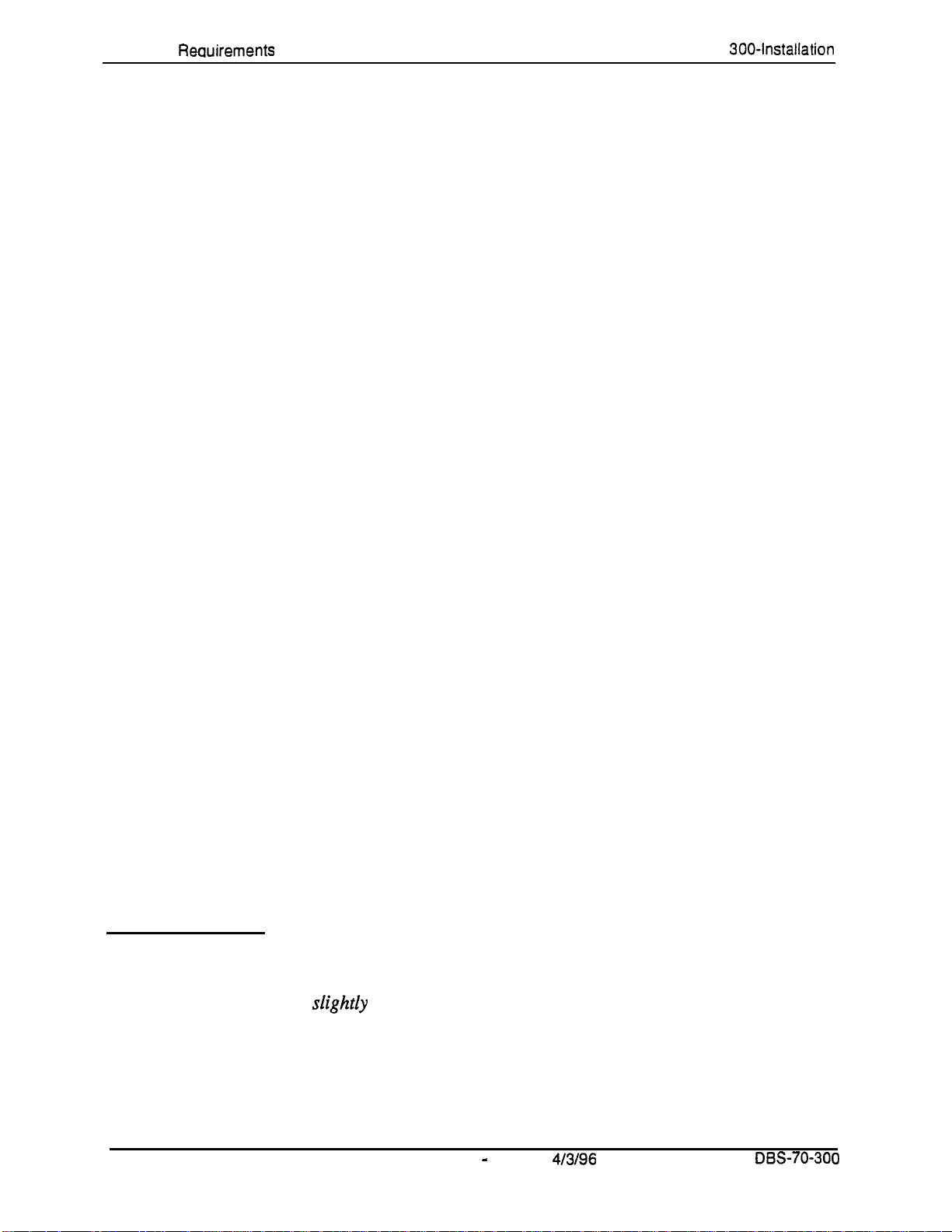
Chapter 1.
Reauirements
Section
300-installation
Vibration:
The environment should be free from excessive vibration, which
could loosen components.
Water Exposure:
Because the DBS is an electric device, exposure to water is
dangerous. Do not place anything containing water on the system. Do not install
under overhead plumbing, sprinkler system valves, or in areas that are
susceptible to flooding.
Lighting:
Lightning Protection/Grounding:
Sufficient lighting is required for testing and maintenance.
The system must be properly grounded to
protect from lightning damage. The following UL conditions must be met to
ensure proper grounding. (For grounding instructions, see page 3-5.)
l
Supplemental and independent equipment grounding conductors are to be
installed between the system and the wiring system ground.
l
One of the equipment grounding conductors must be a conductor that is as
large or larger than the ungrounded branch-circuit supply conductors. The
equipment grounding conductor is to be installed as part of the circuit that
supplies the system and is to be connected to ground at the service
equipment. Bare, covered, or insulated grounding conductors are acceptable.
Individually covered or insulated grounding conductors should have a
continuous outer finish that is either green or green with one or more yellow
stripes. The equipment grounding conductor should be connected to ground
at the service equipment.
l
The other equipment grounding conductor shall comply with the general
rules for grounding contained in Article
NFPA
of the system.
l
The attachment-plug receptacles of the same type as that used by the
systems that are in the vicinity of the DBS are all to be of a grounding type,
and the equipment grounding conductors serving these receptacles are to be
connected to earth ground at the service equipment.
l
A marking adjacent to the telecommunications jacks must instruct the user
to connect a supplementary equipment grounding conductor before any
telecommunication lines are connected to the product or system.
Cleaning
l
Use a
cleaned with benzene, paint thinner, or other solvents.
250
of the
National Electric Code,
70, but its connection to ground shall not depend on the cord and plug
sfightfy
damp cloth to clean the phones. The phones should never be
l-6
DBS Manual - Revised
Technical Manuals Online! - http://www.tech-man.com
4/3/96
DES-70-300
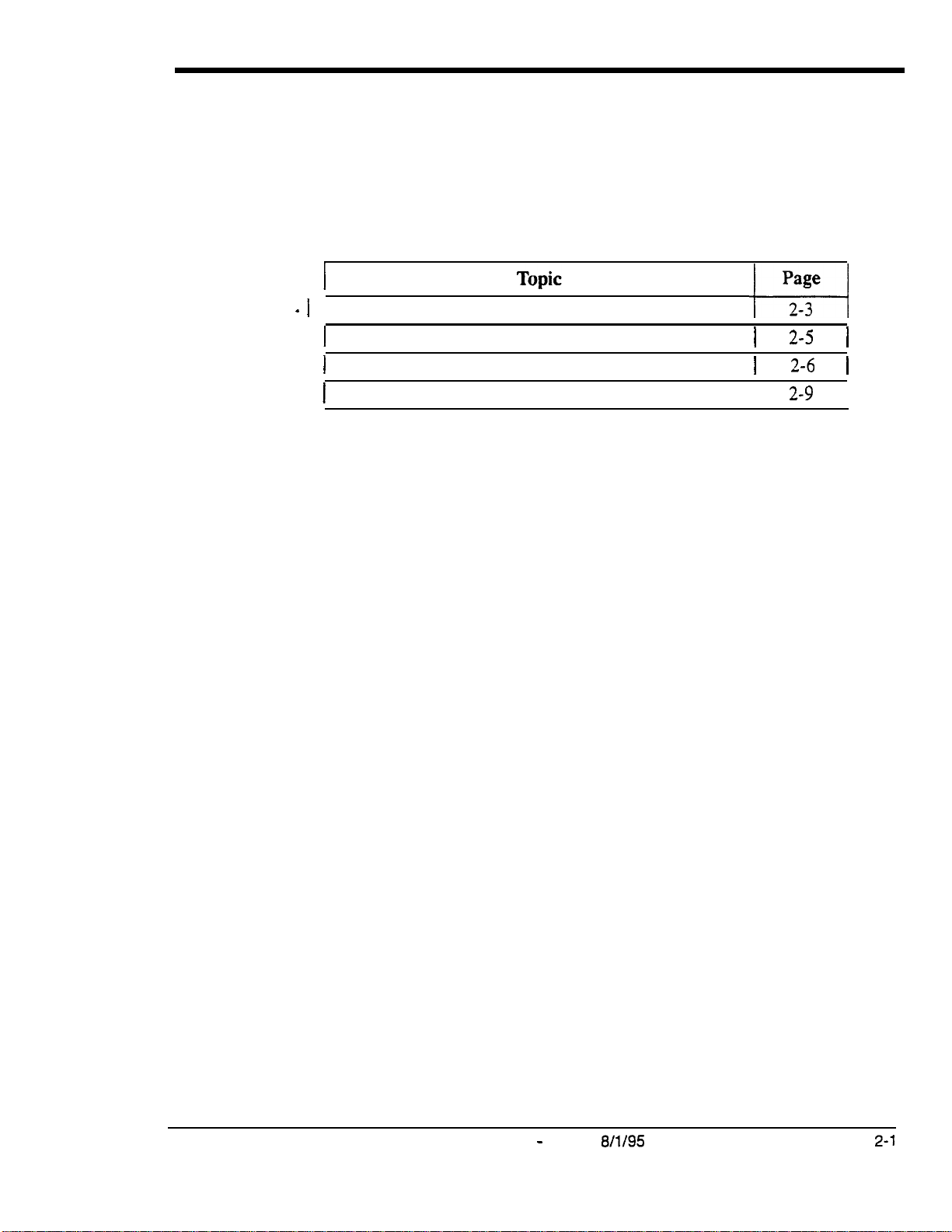
Chapter 2. System Overview
This chapter gives an overview of the Digital Business System (DBS). This
overview includes descriptions of the DBS cabinet, system configurations,
printed circuit cards, and the call processor.
This chapter covers the following topics::
- 1
Cabinet Description
1
Configurations
1
Printed Circuit Cards
1
Processor Description
I 2-5 I
1
2-6
I
2-g
I
1
DBS-70-300
Technical Manuals Online! - http://www.tech-man.com
DBS Manual -
Issued
8/l/95
2-l

DES
Manual - Issued
Technical Manuals Online! - http://www.tech-man.com
8/l/95
DES-70-300
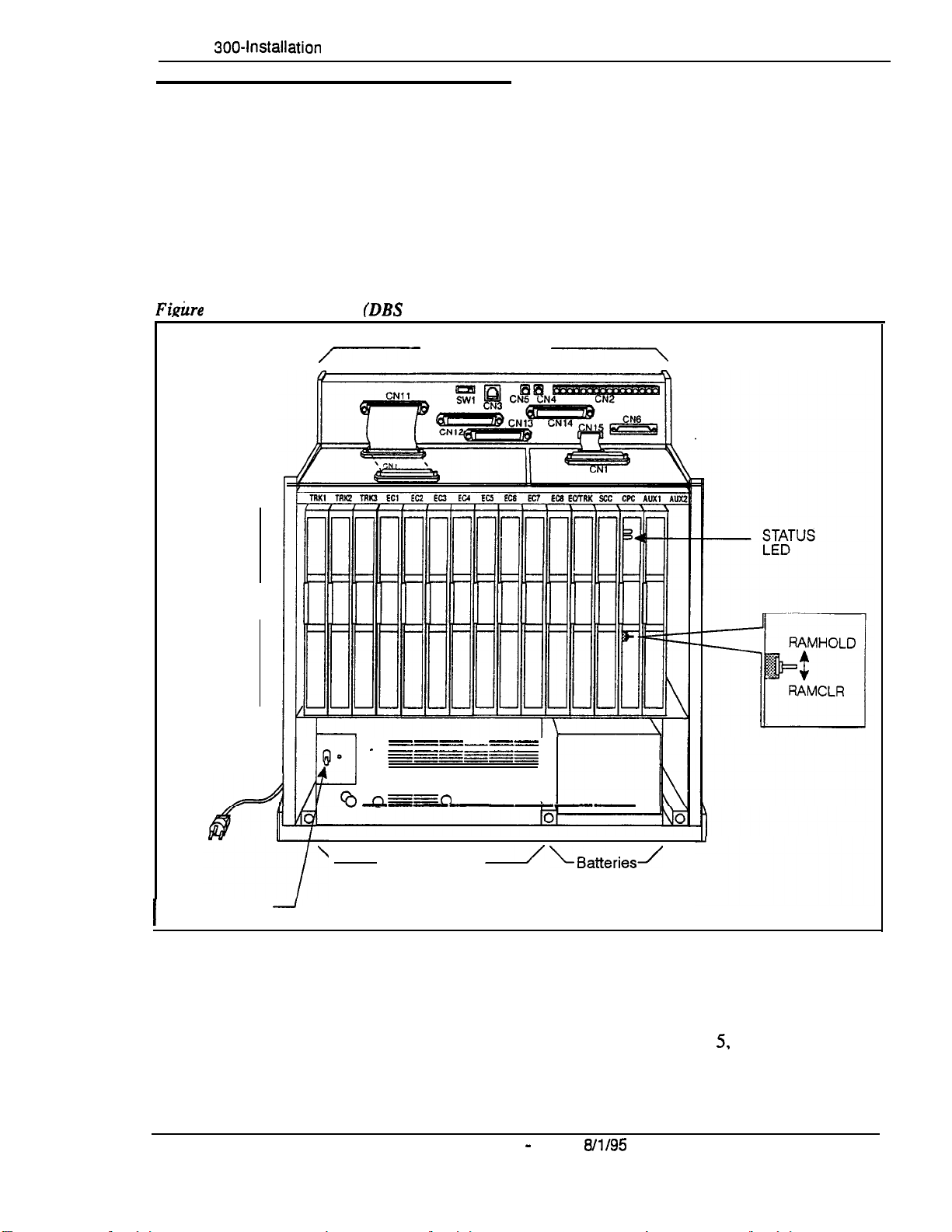
Section
3004nstallation
Cabinet Description
Panasonic’s Digital Business System (DBS) is a hybrid telephone system that
can be used as a key service unit (KSU) or a private branch exchange
The DBS cabinet includes an AC power supply, backup batteries (optional),
dedicated card slots, and a central connector panel for line and trunk
connections.
Finirre
2-1. The DBS cabinet (DBS 96 shown)
Chapter 2. System Overview
(PBX).
Card
Slots
,-
Q*
Connector Panel
---
------
. SSEEE1=E
-,
--
Power Switch
/P 0
-
o==o
------ ------ ------ --
Power Supply
------ --
--
-
I
In addition to trunk and line connection, the connector panel is used to
connect peripheral equipment such as paging speakers, external ringers, and
music-on-hold/background music sources. Figure 2-2 on page 2-4 shows
trunk and line connections, as well as some peripheral connections.
Peripheral connections are covered in detail in Chapter 5, “Peripheral
Equipment.”
DBS-70-300 DBS Manual - Issued
Technical Manuals Online! - http://www.tech-man.com
--
h
\Batteriesl
8/l/95
2-3
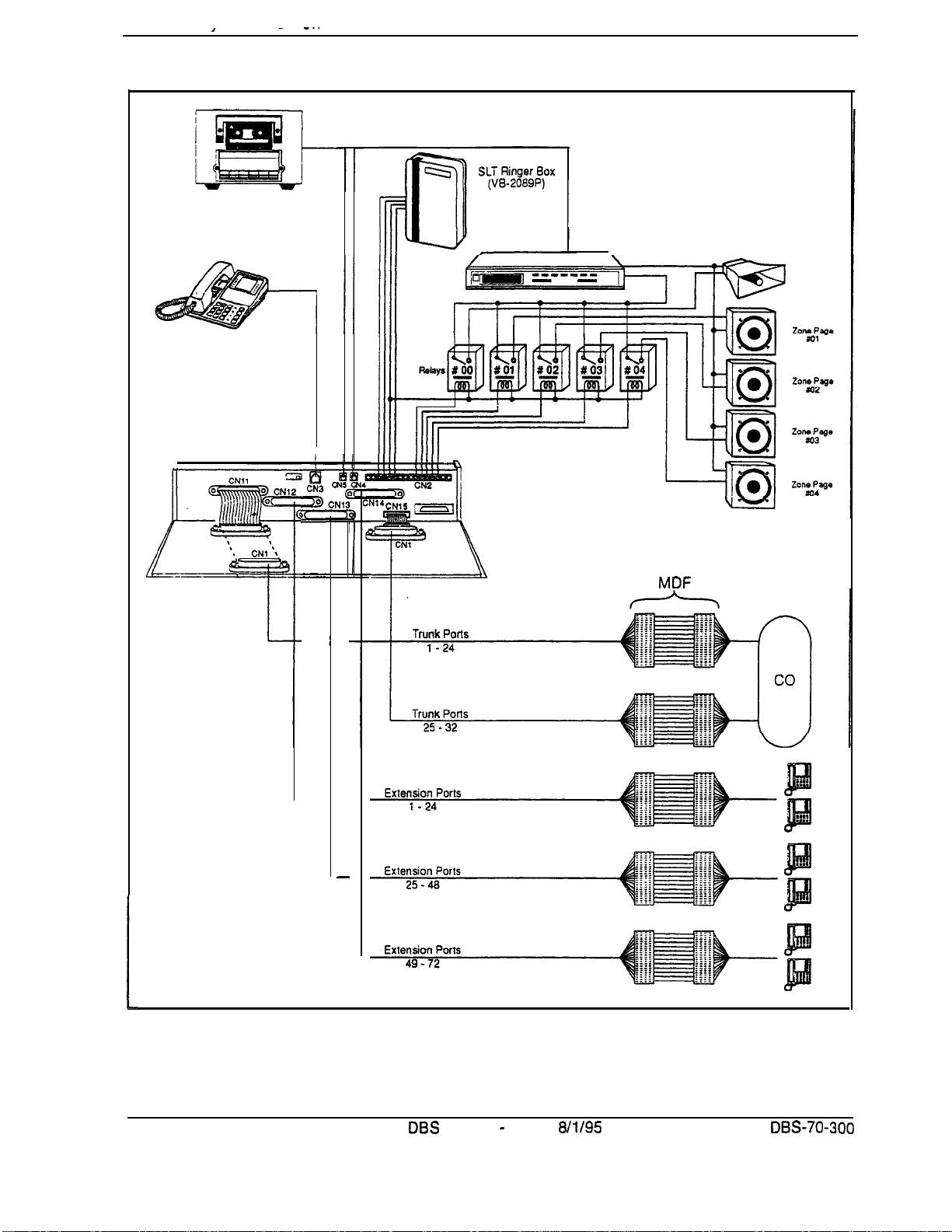
,
- _..
Figure 2-2. Trunk, line, and peripheral connections
Tape Recorder
for Music-On-Hold
and Background Music
Test
Phone
-
Amplifier
All-Page
Speaker
23
L
-
-
--
--
-
MPF
1
2-4
DES
Manual - Issued
Technical Manuals Online! - http://www.tech-man.com
8/l/95
DES-70-300
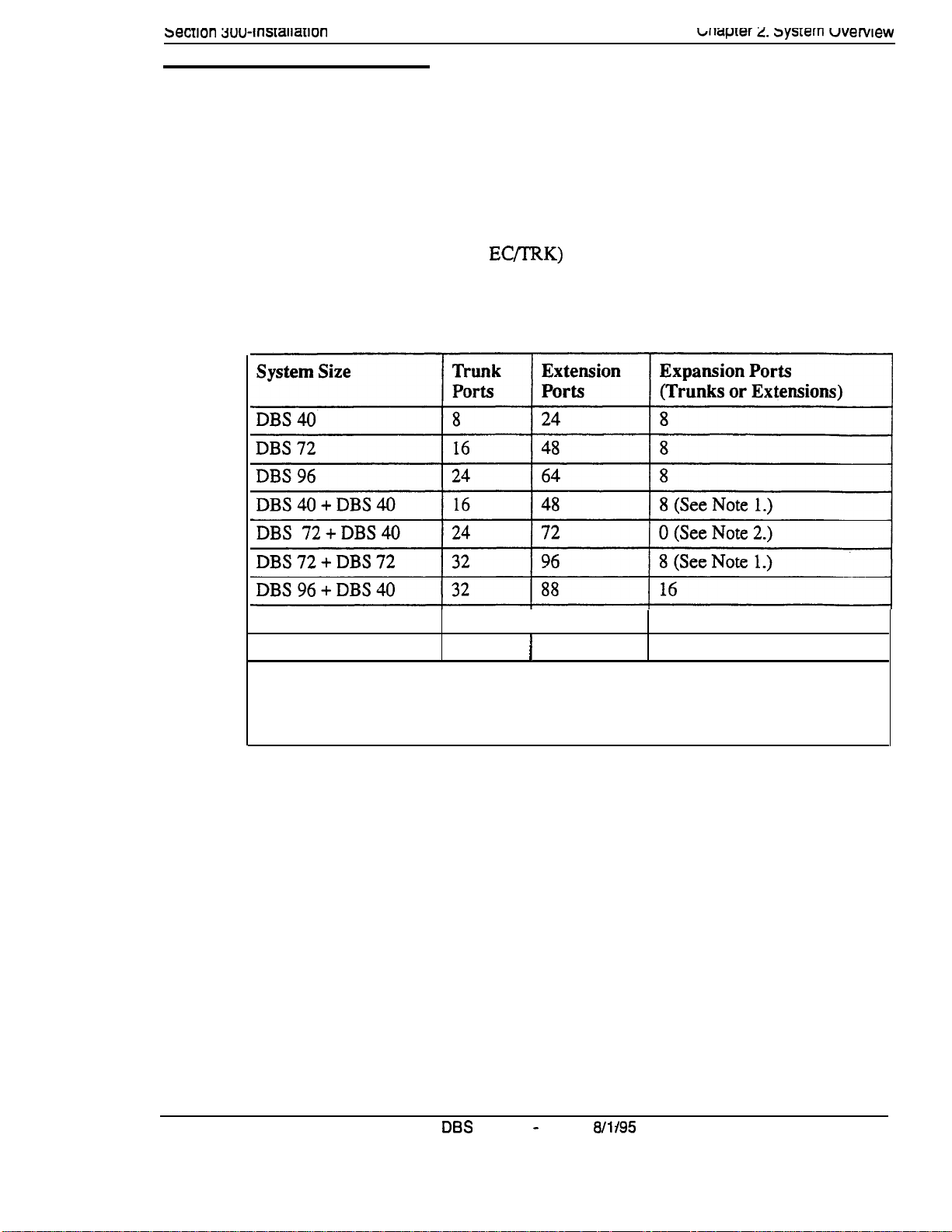
3emon yuu-ins~alla~lon b~raprer 2. sysrern uvervlew
Configurations
The DBS comes in three models, which provide from 40 to 96 ports. Up to
two systems can be combined to increase port capacity up to 192 ports (DBS
96 + DBS 96).
In addition to dedicated trunk and extension slots, each system includes one
expansion slot (labeled EC/TRK) that can be used for either trunks or
extensions. The following table shows port capacities for individual systems
and for different combinations of systems.
Table 2-I. Trunk and extension capacities according to system size
DBS 96 + DBS 72 40
DBS 96 + DBS 96
48
I
112 16
/
128 16
Notes:
1. The slave cabinet must be used for expansion ports.
2. When a DBS 72 and DBS 40 are connected, expansion ports cannot be used.
DBS-70-300
Technical Manuals Online! - http://www.tech-man.com
DES
Manual - Issued
8/l/95
2-5
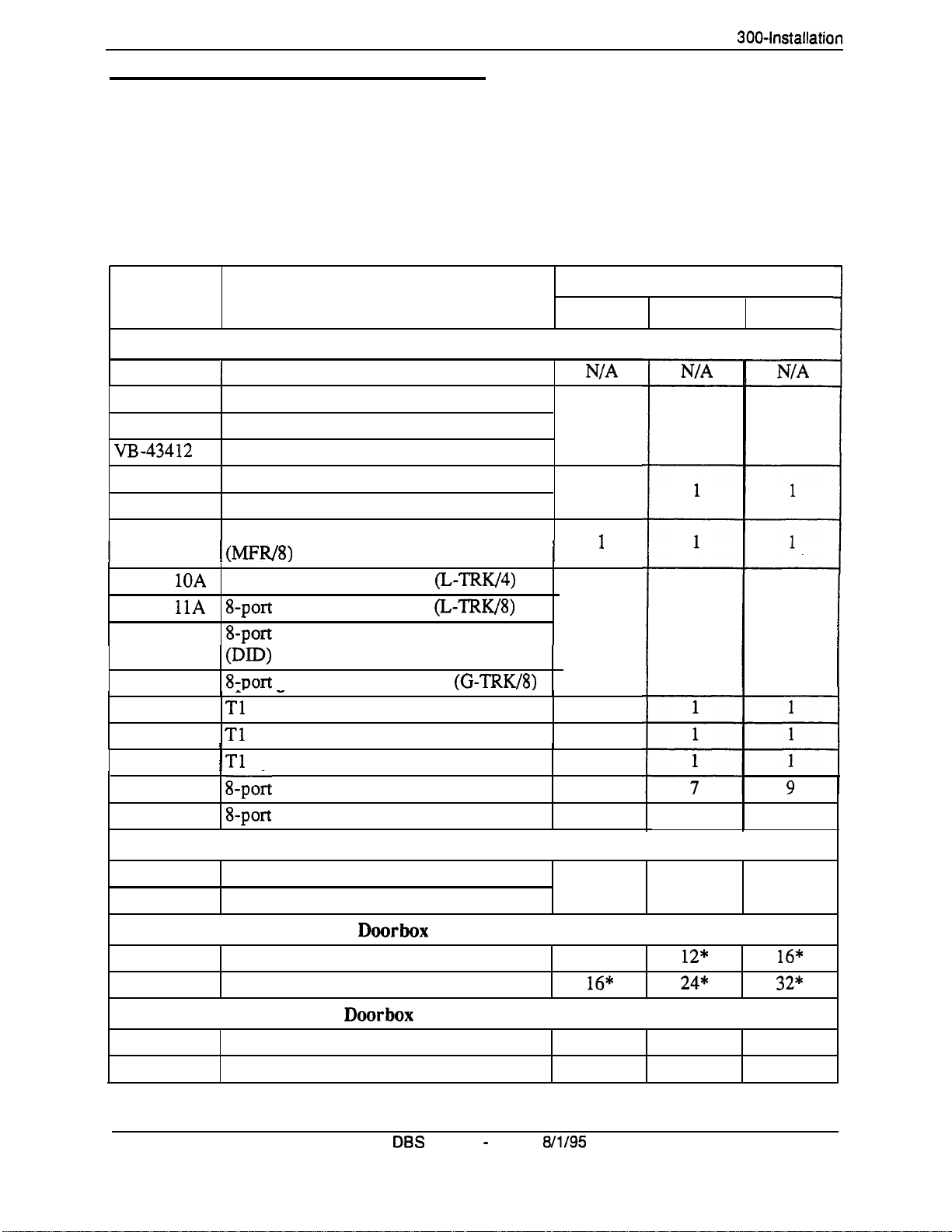
Chapter 2. System Overview Section
Printed Circuit Cards
The following table describes the printed circuit cards and other equipment
that can be used with the DBS. Also included are brief descriptions of each
card and the maximum number that can be installed in each cabinet
Table 2-2. Printed circuit card descriptions and maximums
300-Installation
Part No.
VB-431101 Cable kit for 2-system connection
VB-43410
VB-43411
VW43412 Call processor card (CPC-AII)
VB-43420
VB-4342 1
VB-4343 1
VB-435
VB-435
VB-43541
10A
11A
Printed Circuit Cards and Other
Equipment
Call processor card (CPC-A)
Call processor card (CPC-B)
Service circuit card (SCC-A)
Service circuit card (SCC-B)
DTMF signal receiver for 8 SLT lines
1
NW%
4-port loop-start trunk card
g-port
loop-start trunk card
g-port Direct-inward-dialing trunk card
(L-TRK/4)
(L-TRK/8)
(DID)
g-port
VB-4353 1
VB-43561
VB-43562
VB-43563
VB-43611
VB-43621A
ground-start trunk card
-
-Tl
Interface
Tl
MDF card
i
1 Tl
Sync Unit
g-port digital extension card (DEC)
g-port analog extension card (AEC)
(G-TRW8)
DBS 40
N/A
I
2
1
1
I
1
4
3
Quantity
DBS 72
DBS 96
N/A
1
1
1
1
1
’
3
4
4
4
Expansion Connectors
VB-43 120
VB-43121
VB-43701
VB -43705
VB -437 11
VB-43705
2-6
Technical Manuals Online! - http://www.tech-man.com
Trunk expansion connector
Extension expansion connector
Doorbox Equipment (Trunk)
2-port Door box adaptor
Door box
Doorbox Equipment (Extension)
l-port Extension-Based Door box
Door box
DES
Manual - Issued
adaptor
6/l/95
1 1 1
8”
16*
4
4
12* 16*
24*
4
4
DBS-70-300
32*
4
4
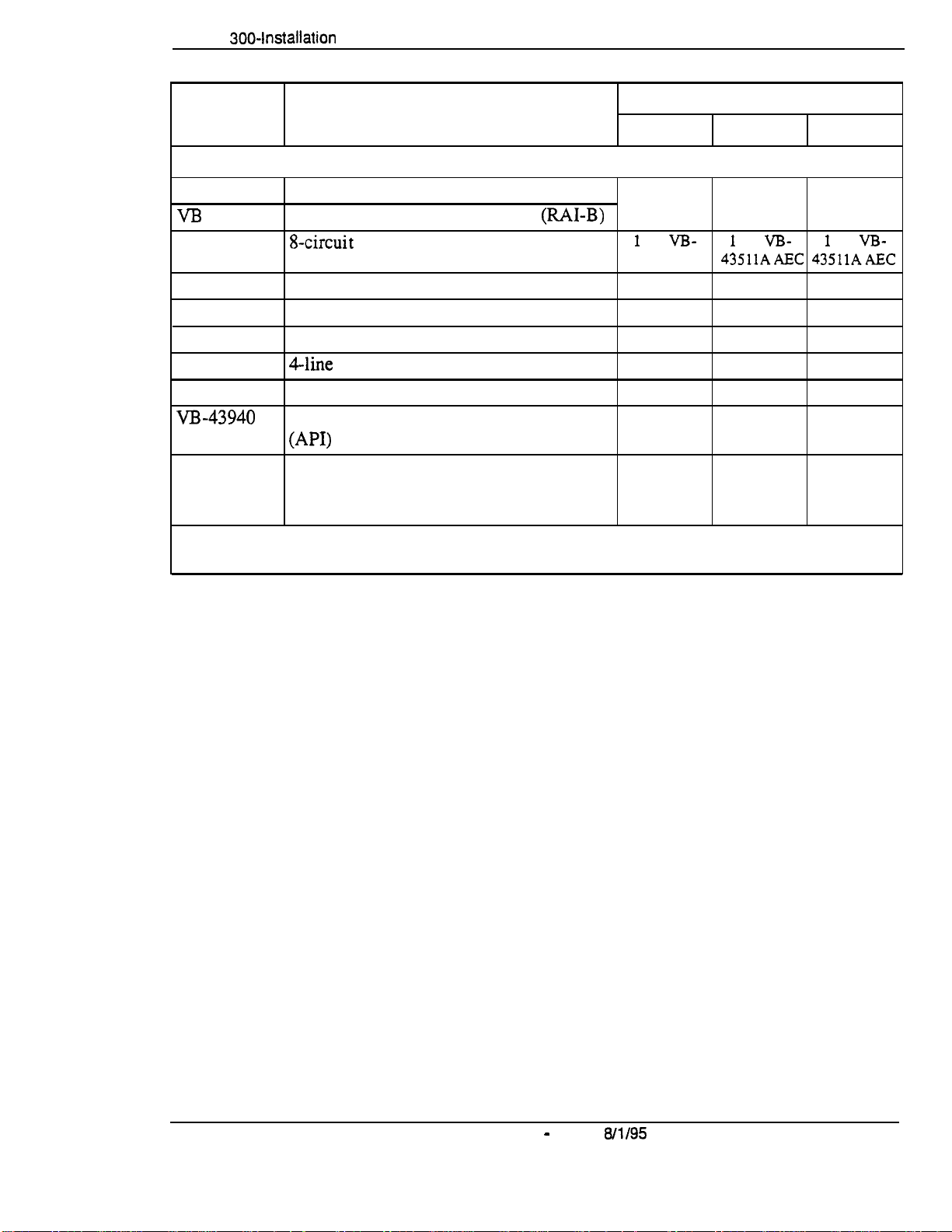
Section
300~Installation
Chapter 2. System Overview
Part No.
Printed Circuit Cards and Other
Equipment
Optional Equipment
VB-43706 Remote Administration Interface (RAI-A)
VB
-43707
VB-4355 1
V-R-43 130
v-B-43709
VB-2089P
VA-43703
V-B-43702
VEL43940
Remote Administration Interface @AI-B)
%circuit Caller ID daughter board
Built-in system backup battery kit
Single Line Telephone Adaptor
SLT ringer box
4-line power failure unit
Off-premise extension adaptor
Standard Application processor interface
(API)
VB-43941
Telephony Services Kit (includes revised
API card, described in Telephone Services
Documentation)
*
Note:
These maximums are based on overall trunk capacities and do not allow for trunks used
for outside lines.
DBS 40
1
1
per
VB-
43511AAEC
1
8
1 1
6
8
1
1 1
Quantity
DBS 72
1
1
per
VB-
43511AAEC 43511AAEC
DBS 96
1
1
per VB-
1 1
14
18
1
8
8
1
8
8
1
1
DBS-70-300
Technical Manuals Online! - http://www.tech-man.com
DBS Manual - Issued
B/1/95
2-7
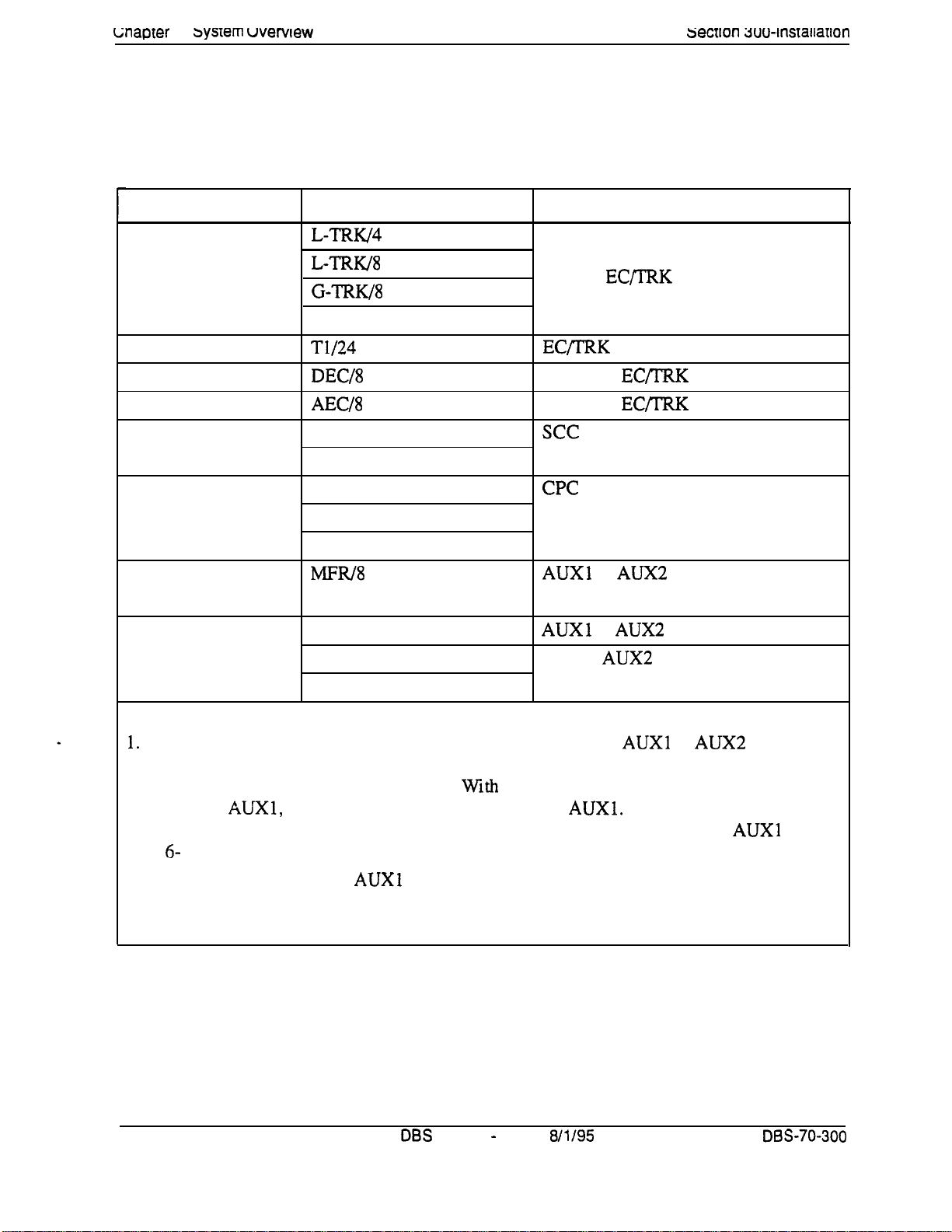
mapter 2.
sysrem
uverview
Printed circuit cards are installed in dedicated slots in the DBS cabinet.
Table 2-3 shows the cards that can be installed in each slot. Figure 2-3 on
page 2-9 illustrates slot labels.
Table 2-3. Printed circuit package slot usage
secTIon duo-msrallarion
Card Type
Analog
Trunks
Digital Trunks
Digital Lines
Analog Lines
Service
Circuits
Processor Cards
DTMF Circuits
Interface Cards
Card
L-TRW4
L-TRK/8
G-TRK/8
DID/8
T1/24
DEC/8
AEC/8
SCC-A
SCC-B
CPC-A
CPC-B
CPC-AI1
MFRl8
API (1 or 2 Circuits)
Acceptable Slots
TRK or EQTRK
EC/TRK
EC l-8 or
EC 2-8 or
EC/IRK
EC/IRK
see
CPC
AUXl or
AUX2
CPC (See Note 1.)
AUXl or
AUX2
(See Note 2.)
CBL-M
CPC or AUX2 (See Note 3.)
CBL-S
Notes:
1.
With one-cabinet systems, the MFR card can be installed in the
AUXl
or AUX2 slot,
depending on whether an API card is used. With two-cabinet systems, placement of the MFR
cards differs according to the cable kit used.
in the Master
AUXl,
and one MFR is installed in the Slave
With
Cable Kit Version 1.1, one MFR is installed
AUXl.
With Cable Kit Version 1.2,
both MFR cards are installed in the slave cabinet--one in the CPC slot and one in AUXl . (See
page 6- 10 for instructions on installing MFR cards in double-cabinet systems.)
2. The API card is installed in
AUXl
only when a CBL card is used.
3. Part VB-43 110 includes both the CBL-M and CBL-S cards, as well as the required connecting cables. CBL-M is installed in the master cabinet, CBL-S in the slave cabinet.
2-8
Technical Manuals Online! - http://www.tech-man.com
DBS
Manual - Issued
8/l/95
DBS-70-300
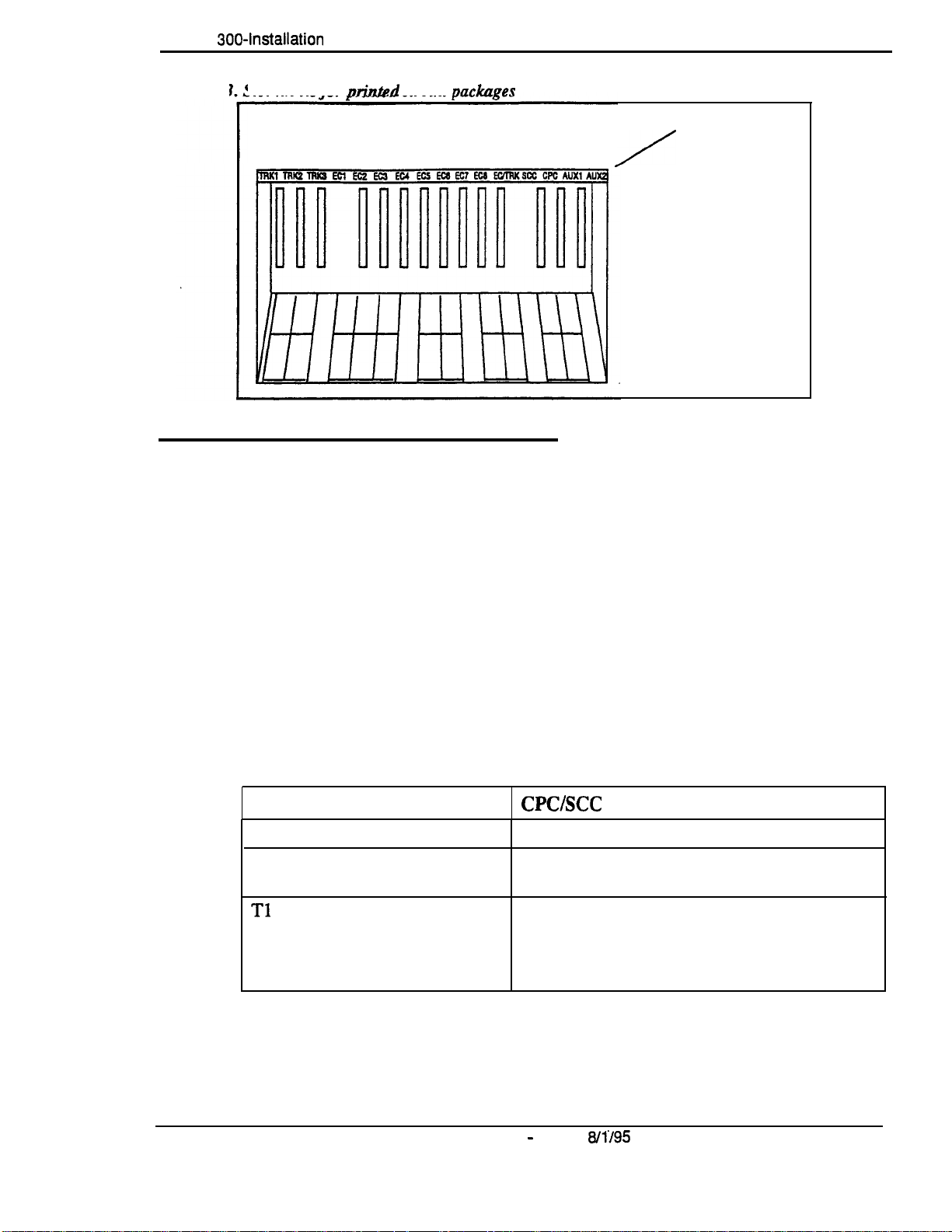
Section
300~installation
Chapter 2. System Overview
Figure 2-l
Slot labels for
minted
circuit aackapes
Processor Description
DBS call-processing is controlled by the Call Processor Card (CPC). Three
CPC models are available: CPC-A, CPC-B, and CPC-AII.
Slot Labels
/
(DBS 96)
Table 2-4.
In most cases, the features provided with the DBS depend on the model and
software version of the CPC. However, the availability of some features also
depends on the model and version of the Service Circuit Card (SCC).
The following table shows some of the major differences between CPC/SCC
features. Other differences are noted throughout this manual when they apply
to specific installation instructions. For more details on the features provided
with each processor,
CPCISCC features
Feature
Double cabinet system
DID
Tl
Interface
see Feature Operation, Section 700.
CPC/SCC
Requirements
CPC-B, Version 1.0 or greater plus SCC-B
CPC-B, Version 2.0 or greater plus SCC-B,
Version 1.2 or greater
CPC-B, Version 4.0 or greater plus SCC-B.
(The CPC-B must have BPU 1.3 or later. The
SCC-B ROM 1.3 or later is required if the CO
does not provide dial tone.)
DBS-70-300 DBS Manual - Issued
Technical Manuals Online! - http://www.tech-man.com
8/1’/95
2-9
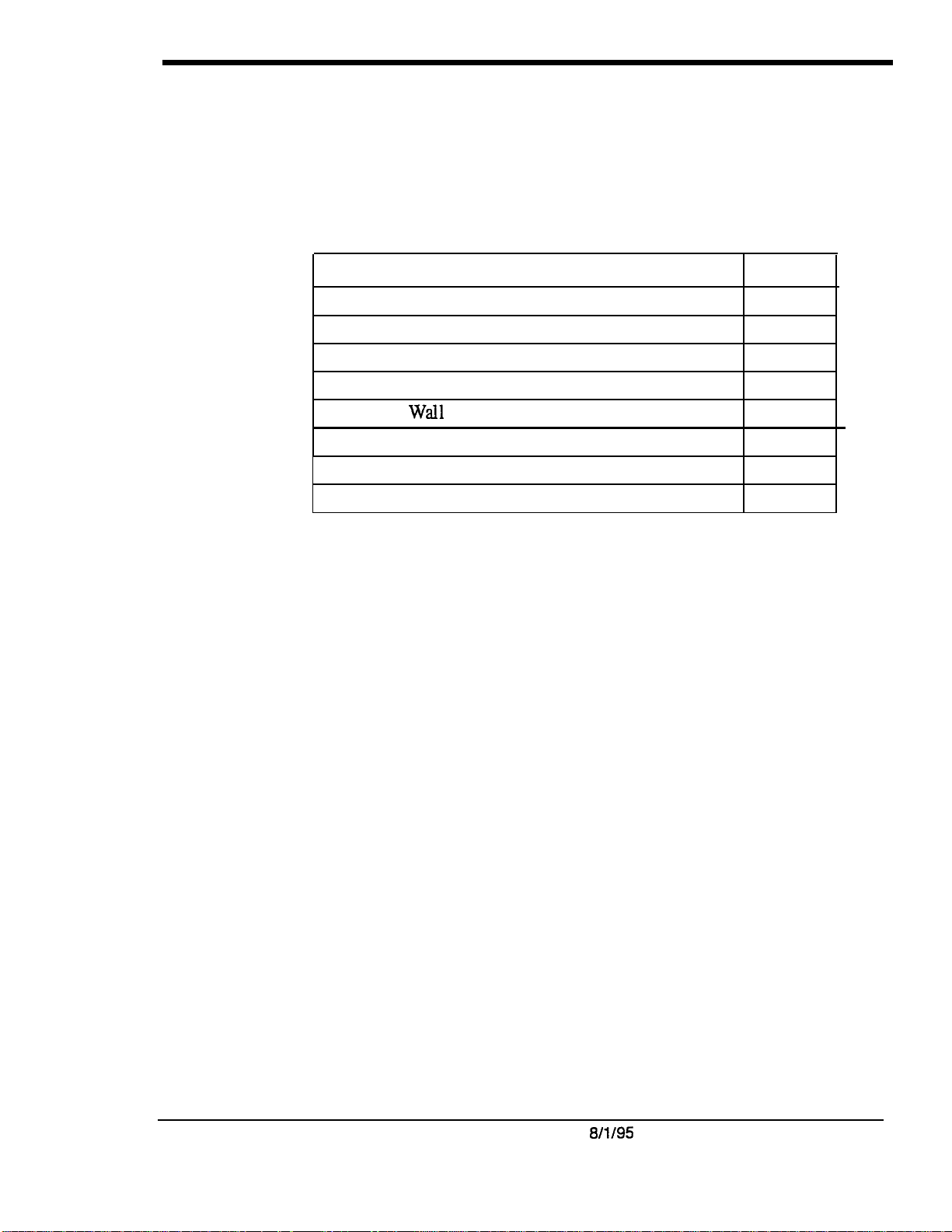
Chapter 3. Cabinet Installation
This chapter explains how to install and power up the cabinet. Before you
begin installation, be sure to read the “Requirements” chapter, which begins
on page l-l.
This chapter covers the following topics::
Topic
Wall-Mounting the Cabinet
Grounding
Card Installation
Battery Backup
Key Phone
DSLT Wall Mounting
System Initialization
Test Phone
Wail
Mounting
Page
3-3
3-5
3-6
3-9
3-13
3-15
3-17
3-18
DBS-70-300
Technical Manuals Online! - http://www.tech-man.com
DBS Manual-Issued
8/l/95
3-l

3-2
DBS
Manual-Issued
Technical Manuals Online! - http://www.tech-man.com
8/l/95
DES-70-300
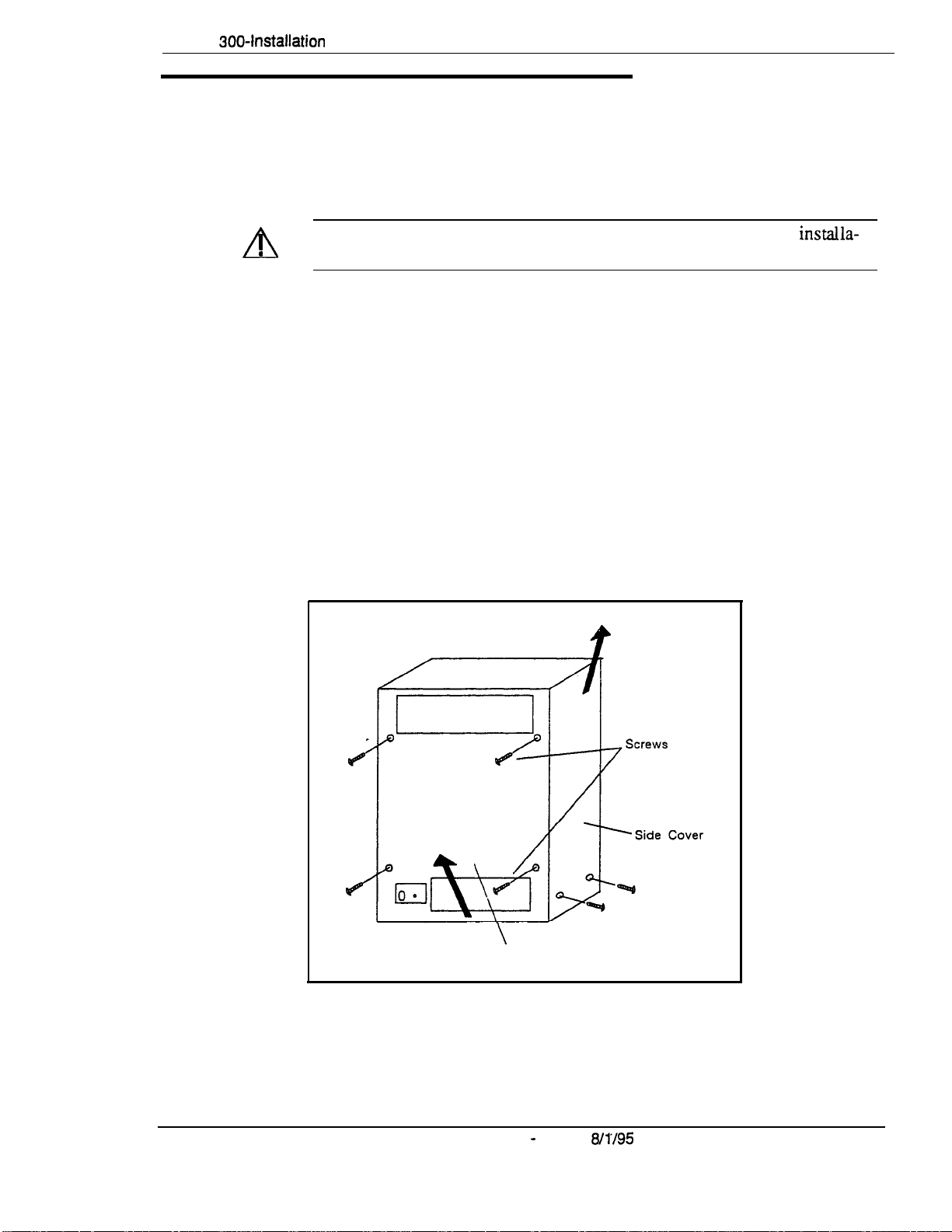
Section
300~Installation
Wall-Mounting the Cabinet
Guidelines
Chapter 3. Cabinet Installation
I
A
Installation
Figure
3-1. Cover removal
Caution: Always turn the power switch OFF before beginning
installa-
tion.
l
The DBS is shipped with the cover installed to protect components. Before
wall-mounting the cabinet, remove the cover.
l
Handle the cabinet carefully to avoid damage.
1.
Remove the eight screws from the front and sides of the cabinet.
2.
Take the front cover off by pulling it from the bottom and lifting it up.
3. Take the side covers off by sliding them up, then away.
Front Cover
DBS-70-300 DBS Manual - Issued
Technical Manuals Online! - http://www.tech-man.com
\
8/1’/95
3-3
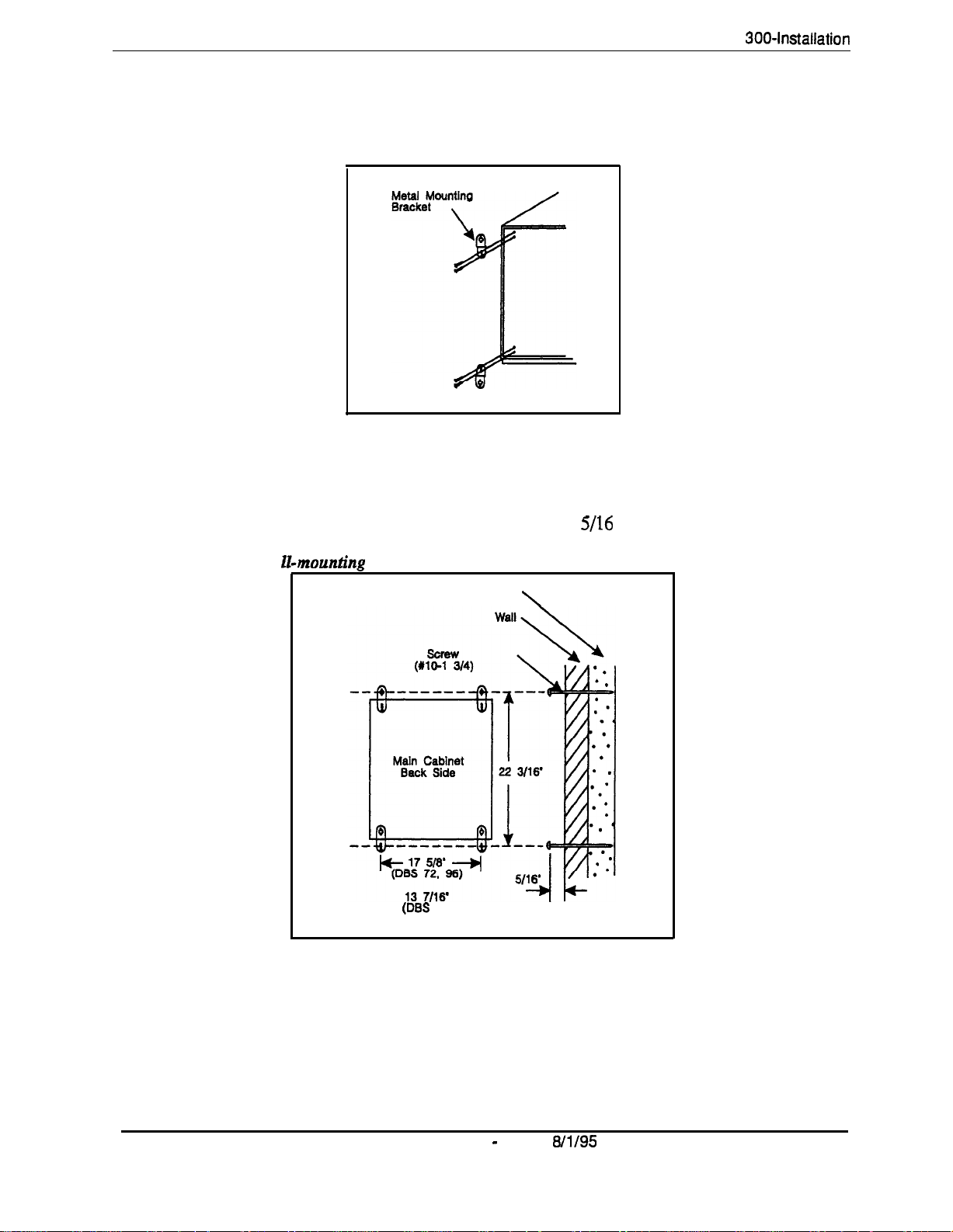
Chapter 3. Cabinet Installation
4.
Attach the mounting brackets to the four comers of the back side of the
cabinet.
Figure 3-2. Cabinet mounting bracket
5.
Install four screws in the wall studs according to the dimensions given in
Figure 3-3. (Note that the width dimension is different for the DBS 40.)
Section
300-Installation
.
Figure 3-3. Cabinet wa
The screws are used to attach the mounting brackets to the wall. The
screws should protrude from the wall
mountinp
Stud
\
(DES
40)
5/16
in.
6.
Hang the cabinet on the wall by placing the mounting brackets over the
screws.
7.
Tighten the screws to secure the cabinet.
3-4
Technical Manuals Online! - http://www.tech-man.com
DES Manual - Issued
8/l/95
DBS-70-300
