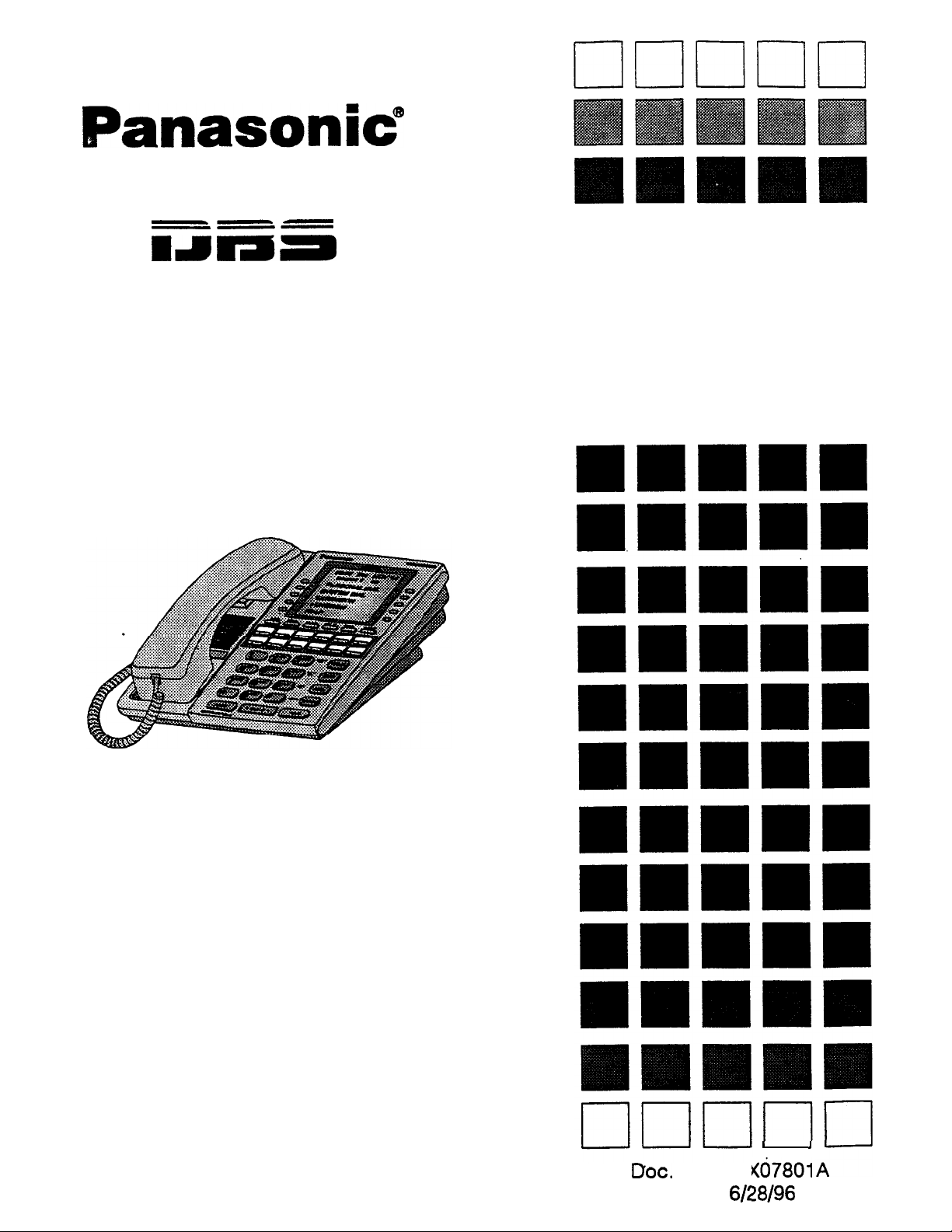
IPanasonic”
-=-
---
clclclclo
mmmaa
Digital Business System
Section 450
Programming
Forms and
Tables
Supports CPC-All/B 8.0
and CPC-EX 1 .O
Technical Manuals Online! - http://www.tech-man.com
Dot.
No. 550:
issued
S/Z
I
1
Kd7801
!8/96

The information contained in this document is subject to change without notice and should not be
construed as a commitment by Panasonic Information and Communications Company (PICC).
PICC reserves the right, without notice, to make changes to equipment design as advances in
engineering and manufacturing methods warrant.
The software and hardware described in this document may be used or copied only in accordance
with the terms of the license pertaining to said software or hardware.
The forms in this manual may be reproduced as needed by certified dealers and technicians of
DBS products.
@Copyright 1996 by Panasonic Information and Communications Company
All rights reserved.
Technical Manuals Online! - http://www.tech-man.com
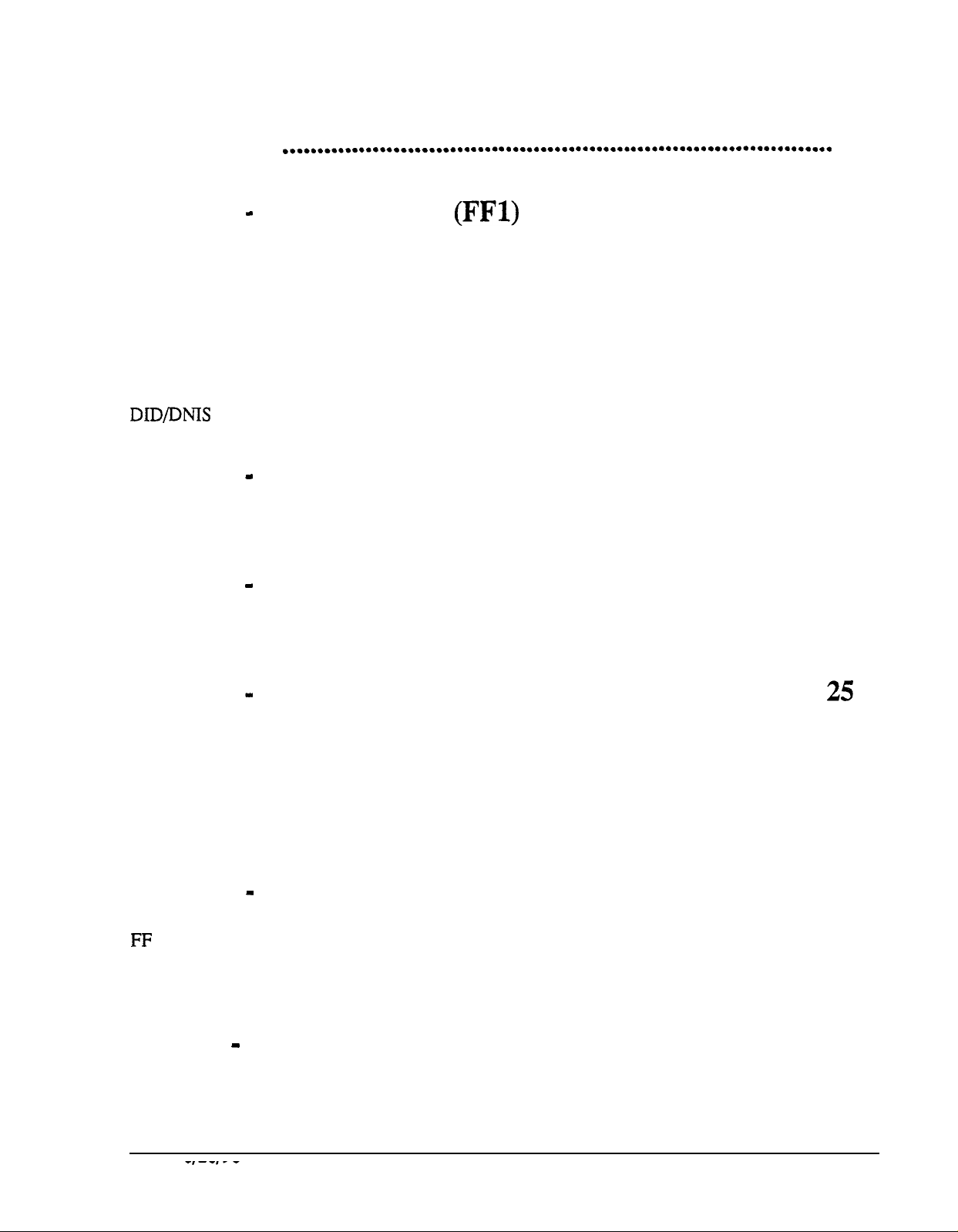
Table of Contents
Introduction
Section 1 - System Settings
System Parameters (Part I)
Extension Class Of Service
Verified Forced Account Codes
Custom Large LCD Screen Assignments
Caller ID Automatic DISA
Door Phones
System Parameters (Timers/Access Codes)
DID/DNIS Assignments
..................................................................................................................................
Section 2 - Trunk Settings (FF2)
Trunk Programming
*..*...........................................................................
(FFl)
..............................................................................................................
.............................................................................................................
....................................................................................................
.....................................................................................
...........................................................................................................
..................................................................................
...............................................................................................................
. . . . . . . . . . . . . . . . . . . . . . . . . . . . . . . . . . ..*.......
. . . . . . . . . . . . . . . . . . . . . . . . . . . . . . . . . . . . . . . . . . . .
. . . . . . . . . . . . . . . . . . . . . . . . . . . . . . . . . . . . . . . . . . . . . .
. . . . . . . . . . . . . . . . . . . . . . . . . . . . . . . . . . . . . . . . . . . . . . . . . . . . . . . . . . . . . . . . . . . . . . . .
Section 3 - Extension Settings (FF 3)
5
6
6
9
10
11
12
12
13
18
19
19
. . . . . . . . . . . . . . . . . . . . . . . . . . . . . . . . . . . . .
21
Extension Programming Features
Section
Trunk to Extension Ring Assignments
Trunk to Hunt Group Ring Assignments
Hunt Group Assignments
Call
Coverage Group
Extension Ring (BLF) Table
4-Ringing
..............................................................................................................
Member..
. . . . . . . . . . . . . . . . . . . . . . . . . . . . . . . . . . . . . . . . . . . . . . . . . . . . . . . . . . . . . . . . . . . . . . . . . . . . . . . . . . . . . . . . . . . . . . . . .
and Hunt
.........................................................................................
......................................................................................
....................................................................................................
.........................................................................................................
Groups
(FF4)
Section 5 - FF Key Programming (FF5)
FF Key Assignment for Extension Ports
DSS Key Telephone Assignments
EM/24 Key Assignments
..............................................................................................................
................................................................................................
...................................................................................... 30
. . . . . . . . . . . . . . . . . . . . . . . .
. . . . . . . . . . . . . . . . . . . . . . . . . . . . . . .
21
25
25
26
27
28
29
30
31
35
Section 6 - Name and Message Assignments (FF6) . . . . . . . . . . . . . . 39
Extension Names
System Speed Dials
Technical Manuals Online! - http://www.tech-man.com
..........................................................................................................................
.......................................................................................................................
39
40
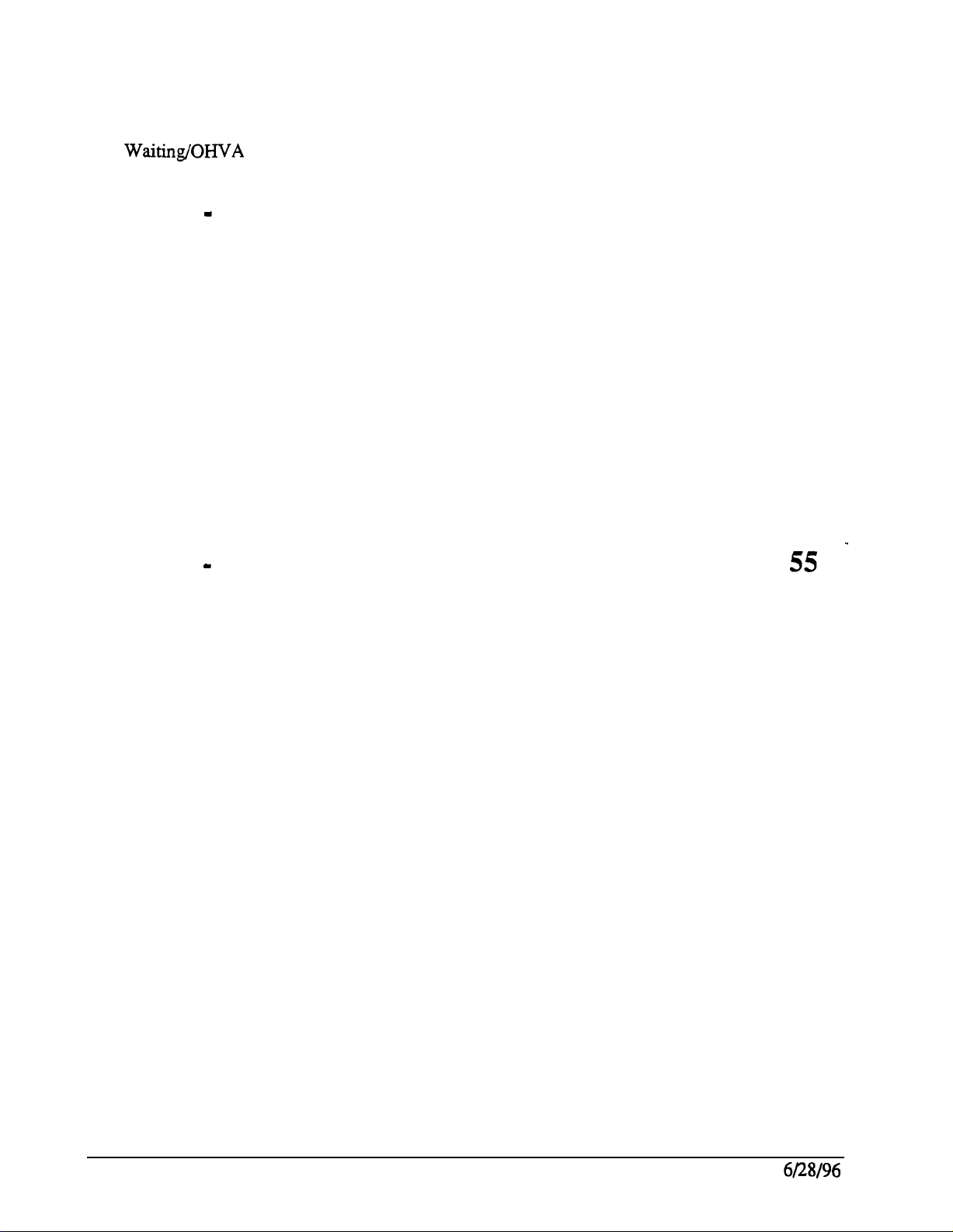
Dials
Personal
Absence Messages
Trunk Name Assignments
Hunt Group Name Assignment
Call
Speed
Waiting/OHVA
....................................................................................................................
........................................................................................................................
............................................................................................................
.....................................................................................................
Text Reply
41
41
42
44
..................................................................................................
44
Section 7 - Toll Restriction Settings (FF7)
TRS Settings
TRS Restrictions for Extension Ports
TRS
Country
TRS Office Code Restrictions for Types 2-6
7-Digit Toll Restriction for TRS Types 2-6
Special 7-Digit Table for TRS Types 2-6
Day/Night TRS Types for Trunk
Special Area Code Table for TRS Types 3-6
TRS Area Code/Office Code Table (000-249)
TRS Area Code/Office Code Table (250-499)
TRS Area Code/Office Code Table (500-749)
TRS
Area Code/Office
Section 8 - Least Cost Routing (FF 8)
LCR Trunk Group Assignments
Time Priority Route Table l-8 (Periods l-24)
Time Priority Route Table 1-8 (Periods 25-48)
Time Priority Route Table 9-15 (Periods l-24)
Time Priority Route
LCR Area Code/Office Code Table (000-249)
LCR Area Code/Office Code Table (250-499)
LCR Area Code/Office Code Table (500-749)
LCR Area Code/Office Code Table (750-999)
Special LCR Area Code Table
Special LCR Office Code Table)
.................................................................................................................................
...........................................................................................
‘Codes
Allowed
Code
.......................................................................................................
................................................................................
..................................................................................
.....................................................................................
..................................................................................................
............................................................................... 50
.............................................................................
.............................................................................
.............................................................................
Table (750-999)
.............................................................................
. . . . . . . . . . . . . . . . . . . . . . . . . . . . . . . . . . .
..................................................................................................
.............................................................................. 56
............................................................................
............................................................................
Table
9-15 (Periods
......................................................................................................
..................................................................................................
25-48).
.........................................................................
.............................................................................
..............................................................................
.............................................................................
.............................................................................
. . . . . . . . . . . . . . . . . . . . . . . . . . . .
45
45
46
47
47
48
48
49
51
52
53
54
55 -
55
57
58
59
60
61
62
63
64
.
64
4
Technical Manuals Online! - http://www.tech-man.com
DBS-80-450
Issued
6/28/96
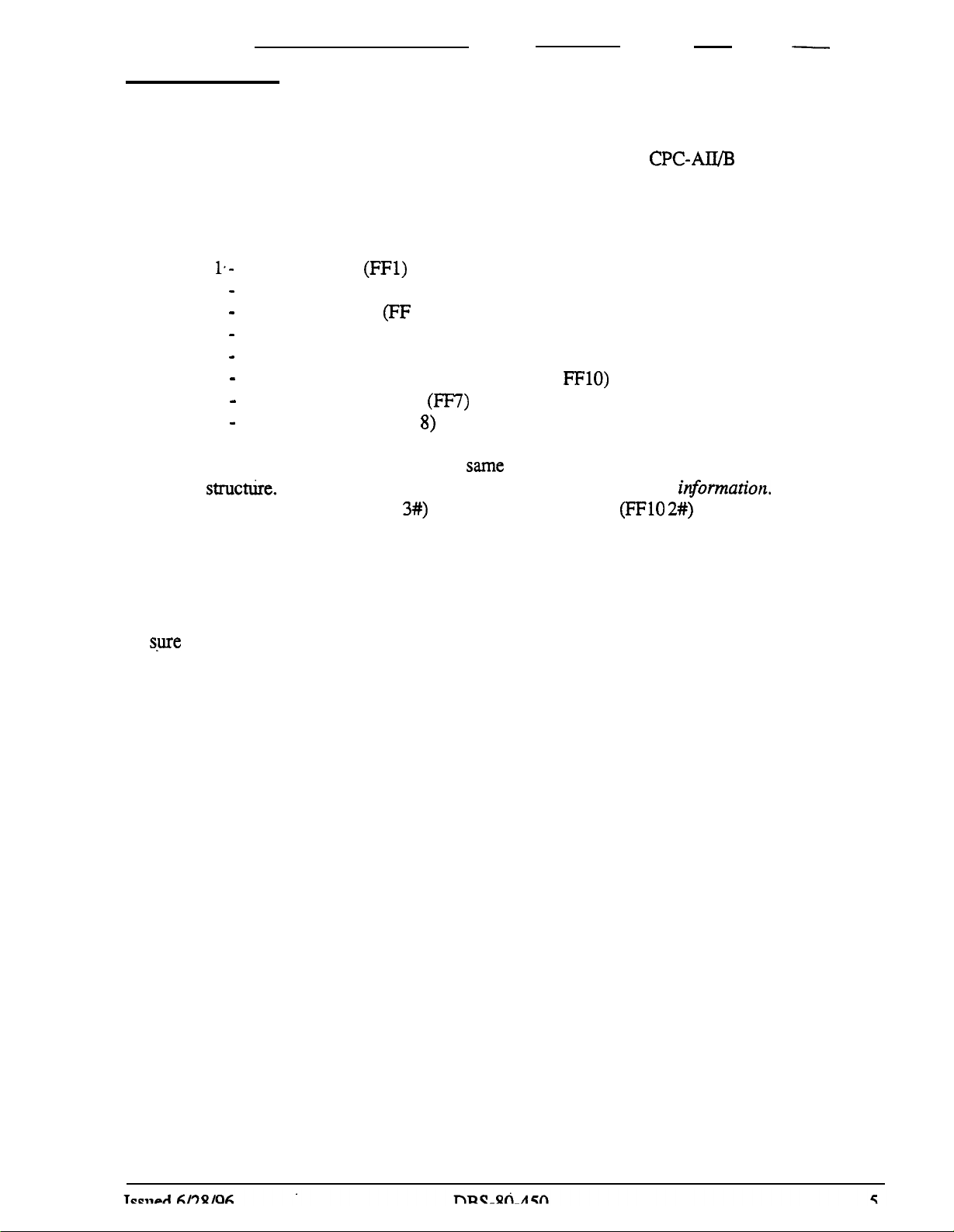
Site
These forms may be reproduced as needed by certified DBS Dealers and Technicians.
Introduction
Date
Page
of
_
This document contains the DBS Programming Forms and Tables for
and CPC-EX 1.0. These tables are useful in planning and configuring a DBS Installation.
These tables are organized as follows:
Section
Section 2 - Trunk Settings (FF2)
Section 3 - Extension Settings
Section 4 - Ringing and Hunt Groups (FF4)
Section 5 - FF Key Programming (FF5)
Section 6 - Name and Message Assignments (FF6 and
Section 7 - Toll Restriction Settings
Section 8 - Least Cost Routing (FF
The programmin
gramming
the Personal Speed Dial names (FF6
same table (see Table 21). Also,
For instance, the System Settings for the Attendant Timers are grouped together; not in programming
order.
l*-
System Settings
g forms and tables are in the
structure.
However, some tables are combined to group related
(FFl)
some items in the tables may be moved to group related informqtion.
(FF
3)
(FF7)
8)
same
general order as the programming telephone pro-
3#)
and Speed Dial numbers
FFlO)
CPC-AH/I3
in$ormation. For instance,
(FFlO 2#)
up to Version 8.0
are recorded on the
For ease of reference, a limited number of programming items are referenced in more than one place.
Be
s.ure
to write the same value in each place. For instance, the Hunt Group No Answer Timer setting
appears with system parameters and also in the Hunt Group Assignment Table.
When space permits, the related programming address is listed with the item. In some cases, the programming address is listed above or below the table.
Some tables show the possible settings including the default settings. The defaults are indicated in
bold type. In some cases, the possible settings are too extensive to list in the tables. This is especially
true for the system timing parameters. Most of the parameters with unlisted settings do not need to
be changed from the default. If a change is required, refer to the DBS Section 400.
In many cases, the actual programmingtelephone entry is a 0 or 1 with the meaning determined by
the item. These are usually listed in parentheses to the right of the possible settings in the tables.
Do not write on the originals! Instead make copies.
need to be copied multiple times.
Several tables are used repeatedly and may
Technical Manuals Online! - http://www.tech-man.com
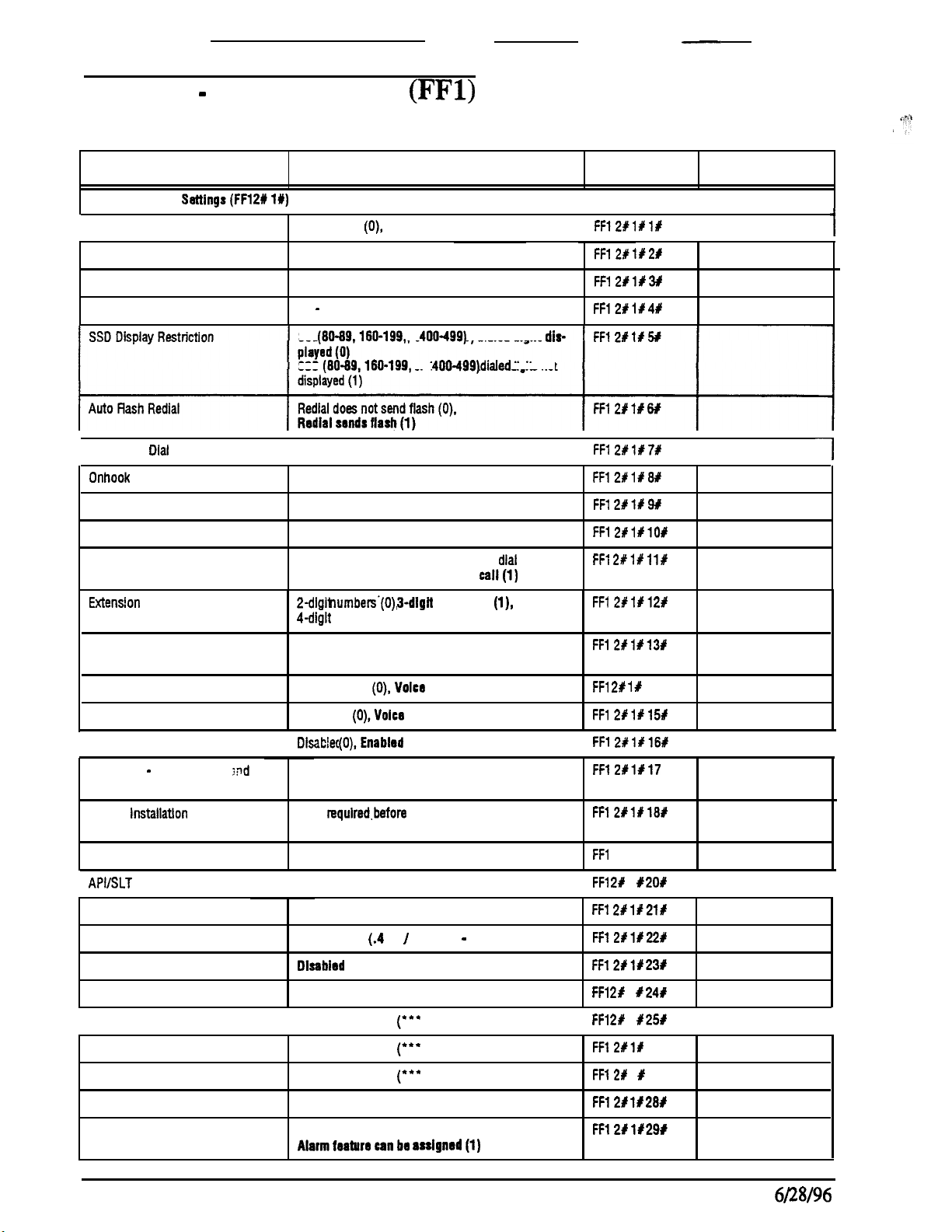
Site
Date
These forms may be reproduced as needed by certified DBS Dealers
Page
and
Technicians.
-
of
Section 1 - System Settings
Table 1: System Parameters (Part 1)
PARAMETER
General System
Call Duration Display
SMDR Start Timer for CO Calls
Least Cost Routlng (LCR) Access
Override Toll Restrict with SSD No.
One Touch
Onhook
Transfer
Key Bank Hold
Non-Appearing Trunk Hold
Settings(FF1 21ylY)
Dial
Not Displayed
5 sec. (0), 16 sec. (1) or 30 sec. (2) FF12#1#2#
Pooled-trunk call(O),
00 - 89,000 thru 199. or 000 thru 499
SSO
(80-89,160-199,
SSD (80-69,160-199,
Disabled
I
Disabled
Disabled (0), Enabled (1)
Exclusive hold (0),
POSSIBLE ENTRY ADDRESS
(0)
Dlsplay (1)
or
(0), Enabled (1)
(0), Enabled (1)
System hold
(FFl)
LCR call(l)
400-499)
or
400-499) dialed
dialed digits
digits not
(1)
dis-
FF12#1# I#
FFl 2#1#3#
FF12#1#411!
FF1 2#lX7#
I
FF12#1#8#
FFl 2#1#9#
FFl 2#1XlO#
SETTING
I 1
I
-7
SLT Flash Control
Extens!on
Alternate Attendant
Attendant Intercom Calling
Extenslon Intercom Calling
Alert Tone for Voice Calls
I
Alert Tone - Busy Override
OHVA
System lnstallatlon Area Code
SSD Name Display
API/SLT Assignment
I
Voice Mail Busy Tone
Analog Transfer Ring Pattern
Delayed Ring
Second Attendant Position
Thlrd Attendant Position
I
Fourth Attendant Posltlon
Number Digits
?d
2nd SLT hookflash results In intercom
2nd SLT hookflash resultsin held
2-digit
numbers.(O),
4-dlglt numbers (CPC-EX In Network Only) (2)
Disable Alternate Attendant (0)
Enable Alternate Attendant (1)
Ring tone calling
Tone Calling
Dlsahfed
I
I
I
(O),Enabled
Disabled
1 not
requlred,before
1 required before long-distance call(l)
Dlsplay 5 SSD names
Analog Extenslon Slot (2-l 8)
Silence (0), Busy
See Sectlon 400
Dlsablsd
Extenslon Number
Extension Number
Extension Number
3-dlgit
(0). Vole8
(O),Volce
(0), Enabled (1)
(.4
(0), Enabled (1)
Calling (1)
Calling (1)
(1)
long-distance call (0)
Tone (1)
on / 3.6 off - 0)
(101)
(***
No entry)
(***
No entry)
numbers
(0), Dlsplay 10 SSD Names (1)
dial
call(l)
(l),
.
tone (0)
FF1 2#1# 111
FFl2#1#12t
FF12illr13P
FFl Pdr IX
FF1211Y151
FFl 2#1#16#
I
FFl 2.#1#17
FF12#1#18#
FFl
FF1 2#
I
FFl 2#1#21#
FF12#1#221
FF12#1# 231
FFl 21f
FFl 2Y
I
FF12#1# 26X
14X
211X 19X
1 #
20X
1 # 241
1 # 251
I
I I
I
I
I
Attendant Transfer Extension
Attendant Overrlde
Attendant LED Alarm lndlcatlon
(Attendant Feature Package Only)
Technical Manuals Online! - http://www.tech-man.com
6
Extension Number
Dlsabled
(0), Enabled (1)
Alarm feature can be asslgned (0)
Alarmfeaturecanbe artlgned(1)
(***
No entry)
DBS-80-450
FF12X 1 # 27X
FF12f I#
FF12#1#
281
29t
Issued
6/28/96
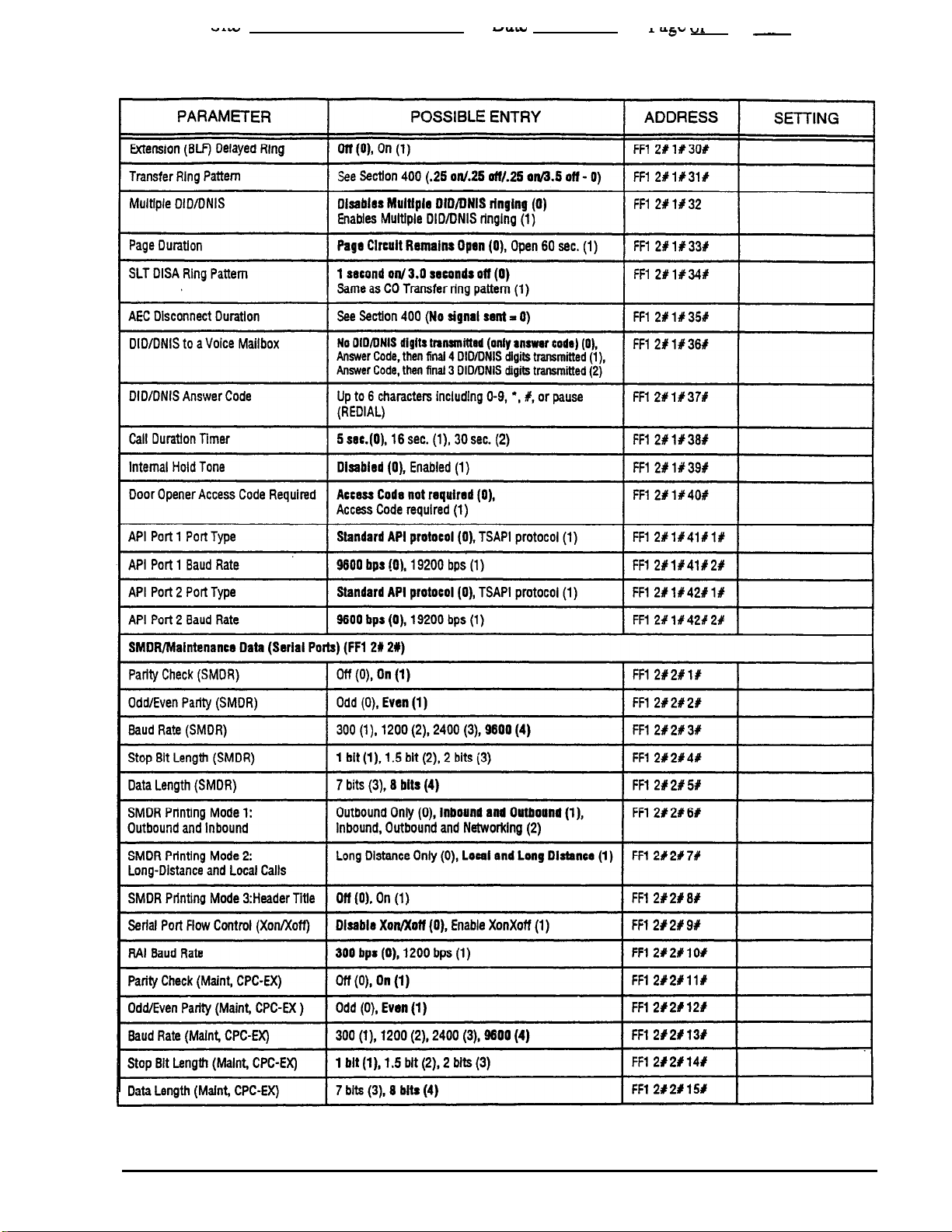
v-w
YUW
L rrg”
“I
These forms may be reproduced as needed by certified DBS Dealers and Technicians.
Table 1: System Parameters (Part 1)
-
Technical Manuals Online! - http://www.tech-man.com
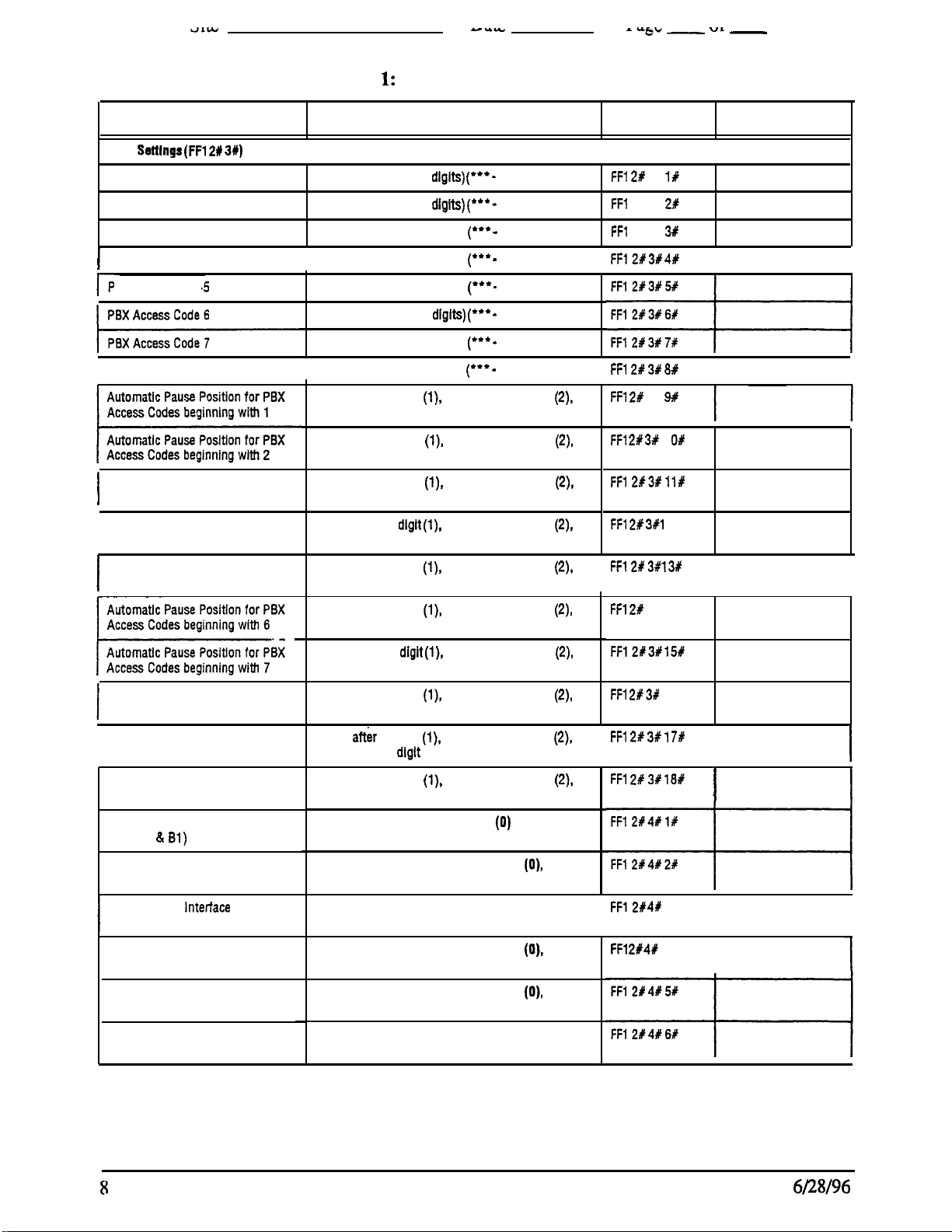
GIW
I-w
- “b”
-
v*
-
These forms may be reproduced as needed by certified DBS Dealers and Technicians.
Table 1: System Parameters (Part 1)
PARAMETER
PBX
Settings (FFl 26 31)
PBX Access Code 1
PBX Access Code 2
PBX Access Code 3
PBX Access Code 4
I
PBX Access Code
i-
PBX Access Code 6
I
Automatic Pause Position for PBX
Access Codes beginning with 3
I
Automatic Pause Position for PBX
Access Codes beginning with 4
Automatic Pause Position for PBX
Access Codes beginning with 5
I
,5
POSSIBLE ENTRY
Access Code (up to 3 dlgits)
Access Code (up to 3 dlglts)
Access Code (up to 3 digits)
Access Code (up to 3 digits)
I
Access Code (up to 3 digits)
Access Code (up to 3 diglts)
Access Code (up to 3 digits)
Access Code (up to 3 digits)
I
Pause after 1st digit
pause alter 3rd digit (3)
Pause
after 1st digit
pause after 3rd digit (3)
Pause
after 1st diglt
pause after 3rd digit (3)
Pause after 1st dlglt
pause after 3rd digit (3)
Pause after 1st digit
pause after 3rd digit (3)
Pause after 1st digit
pause after 3rd digit (3)
(I),
pause after 2nd digit
(l),
pause after 2nd digit
(l),
pause after 2nd digit
(l),
pause after 2nd digit
(l),
pause after 2nd digit
(l),
pause after 2nd digit
(*** (*** -
(*** (*** (*** (*** (*** -
(*** -
No Entry)
No Entry)
No Entry)
No Entry)
No Entry)
No Entry)
No Entry)
No Entry)
(2),
(2),
(2),
(2),
(2),
(2),
ADDRESS
FF1 2#
3x
FM
2x 3x
FFl
2x 3x
FF12X 3# 4P
I
FFl 213X 6X
I
FFl 2f
3X
FFl 2P 3P
FFl 2#3#11#
FFl 2f 3X1
FFl 26 3P13X
I
FFl 2#
3114X
1
1c
2#
3#
9#
2X
O#
I
I
I
SETTING
I
I
I
Pause
after 1st digh
pause after 3rd digit (3)
Automatic Pause Position for PBX
Access Codes beginning with 6
I
Automatic Pause Position for PBX
Access Codes beginning with 9
Automatic Pause Position for PBX Pause after 1st digit (1). pause after 2nd digit
Access Codes beginning with 0
Ring Patterns for UNA Terminals
(Ml, Cl, &
External Page interface Control for
Paging Group 0
External Page
Paging Group 1 External Page and Relay Operation (1)
I
External Page interface Control for
Paging Group 2
External Page Interface Control for
Paging
External Page Interface Control for
Paging Group 4
Bl)
Group 3
Inter/ace
Control for
Pause after 1st diglt
pause after 3rd digit (3)
Pause after 1st digit
pause after 3rd dlgit (3)
pause after 3rd digit (3)
Intermittent; 1 sec. on, 3 sec. off (0)
Continuous (1)
No External Page and Relay Operation
External Page and
No External Page and Relay Operation (0),
No External Page and Relay Operation
External Page and Relay Operatlon (1)
No External Page and Relay Operation
External Page and Relay Operation (1)
No External Page
External Page and Relay Operation (1)
(l),
pause after 2nd digit
(l),
pause after 2nd digit
(I),
pause after 2nd digit
Relay
Operation (1)
and
Relay Operation (II),
(O),
(II),
(II),
(2),
(2),
(2),
(2),
FF12t 3# 15#
FFl 2#3#
FFl 2# 3t 17#
I
FFl 26 3# 16P
FF12X 4#
I
FFl 2# 4t
16X
3X
4%
I
I
I I
I
I
Technical Manuals Online! - http://www.tech-man.com
8
DBS-80-450
Issued
6/28/96
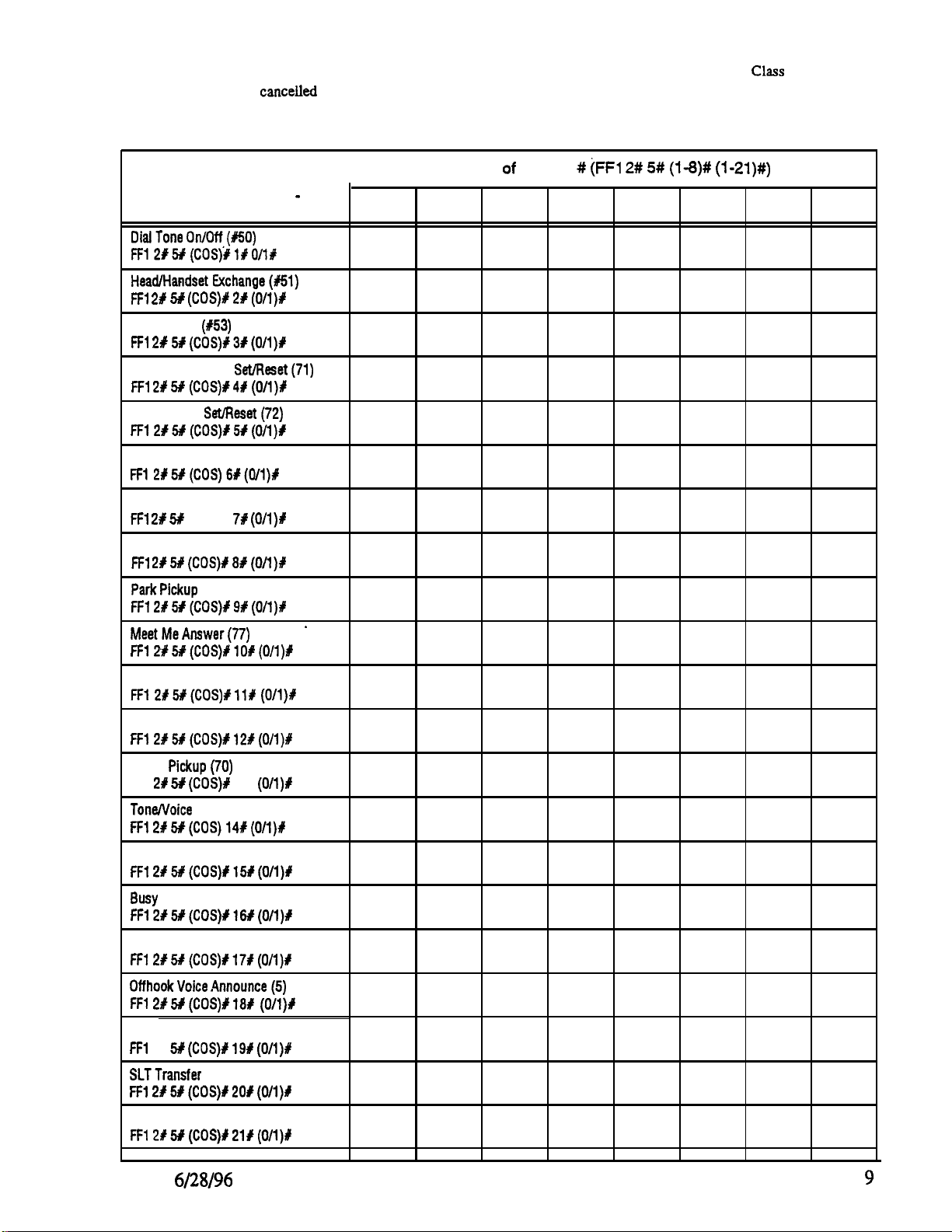
These forms may be reproduced as needed by certified DBS Dealers and Technicians.
Note:
Make certain that features are not in use before disabling. Some features that are disabled from the Class of Service
while in use cannot be canceiled (for example, if BGM is removed from COS while in use, BGM cannot be turned off).
Table 2: Extension Class of Service
Class
of
Extension Feature
(Defautt is
DialTone On/Off,(#50)
FF12#5#(COS)#l#0/1#
Head/HandsetExchange(#51)
Rl 25 M (COS)# 2# (0/1)X
BGM On/Off
Rl 2# 5#
Absence Message
IT1 2#5#(COS)#4# (O/l)#
Call Forward
Rl 2#M(COS)#5#(0/1)#
Do Not Disturb (73)
FFl2fM(COS)6i(O/l)#
Station Lockout (74)
FFl 2R 5#
Disabled-0)
(#53)
(COS)#3#(OM)#
SebReaet(71)
SeUReset(72)
(COS)# 78
(OM)#
I
1
2 3
Service #
4
(FF~
2# 5#
5 6
(1-8)# (l-21)#)
7
8
Park Hold (75)
Rl
2#5# (COS)# 88 (O/l)#
ParkPickup
Rl 2#5#(COS)#9X(0/1)#
MeetMeAnswer(77) '
Rl 2#5#(cos)x1o5(o/l)b
UNA Pickup (78)
RI 2#5#(COS)/llX (O/l)?!
Direct Pickup (79)
FFl 2#5#(COS)I12#(0/1)#
Group
Al25 5#
ToneIVoice
Rl 2#5#(cos)14#(o/1)~
Message Waiting Set(2)
FFl 215dr(COS)#15#(OM)X
Busy
FF1 2.#5#(COS)J16#(0/1)#
Call Waiting (3)
FFl 2#5x(COS)#17#(O/1)#
OffhookVoice,l\nnounce(5)
FFl 2#5#(COS)X18# (O/1)1
(76)
Pickup(70)
135
(COS)R
Mode(l)
Override (4)
(O/1)1
Central Off ice Call Queuing (2)
Rl
2x 5#
(COS)X 19# (O/l)#
SLTTransfer
FF1 2#5#(COS)#20#(0/1)#
Call Forwarding -External
FFl 2#5P(COS)#21#(0/1)#
Issued
(8)
6/28/96
DBS-80-450
Technical Manuals Online! - http://www.tech-man.com
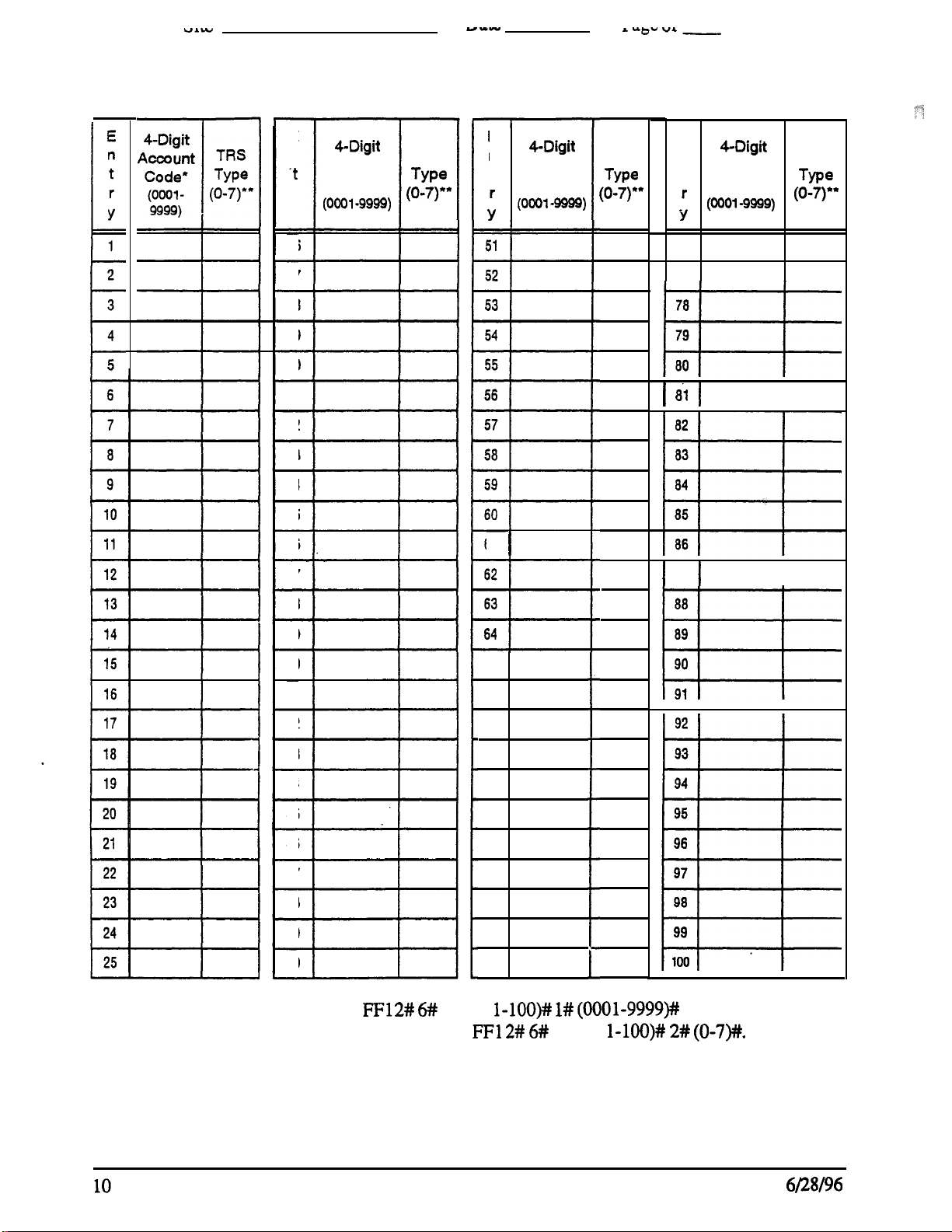
“.W
These forms may be reproduced as needed by
Y-w
Table 3: Verified Forced Account Codes
certified
L Ye”
“A-
DBS Dealers and Technicians.
E
n
t
r
Y
1
L
2
3
4
5
E
E
n
.t
r
Y
26
27
28
29
30
31
32
33
34
35
36
37
38
CDigit
Account
Code*
(0001.9999)
TRS
Type
(o-7)**
E
4-Digit
n
Account
t
Code'
; (0001-9999)
6.1
1
TRS
Type
(o-7)*"
E
COigit
n
Account
t
Code’
; (OOOl-9999) (o-7)"
76
77
St
I I
87
I I
I
I
TRS
Tw
39
40
41
42
43
44
45
46
47
48
49
50
*Verified Forced Account Code --
FFl 2# 6#
(Entry
**TRS Type for Verified Forced Account Code --
65
66
67
68
69
70
71
72
73
74
75
FFl 2# 6#
TRS types 0 and 1 do not allow outgoing calls.
l-lOO># l# (OOOl-9999)#
(Entry
1-lOO)# 2# (0-7)#.
Note that
Technical Manuals Online! - http://www.tech-man.com
DBS-80-450
Issued
6/28/96
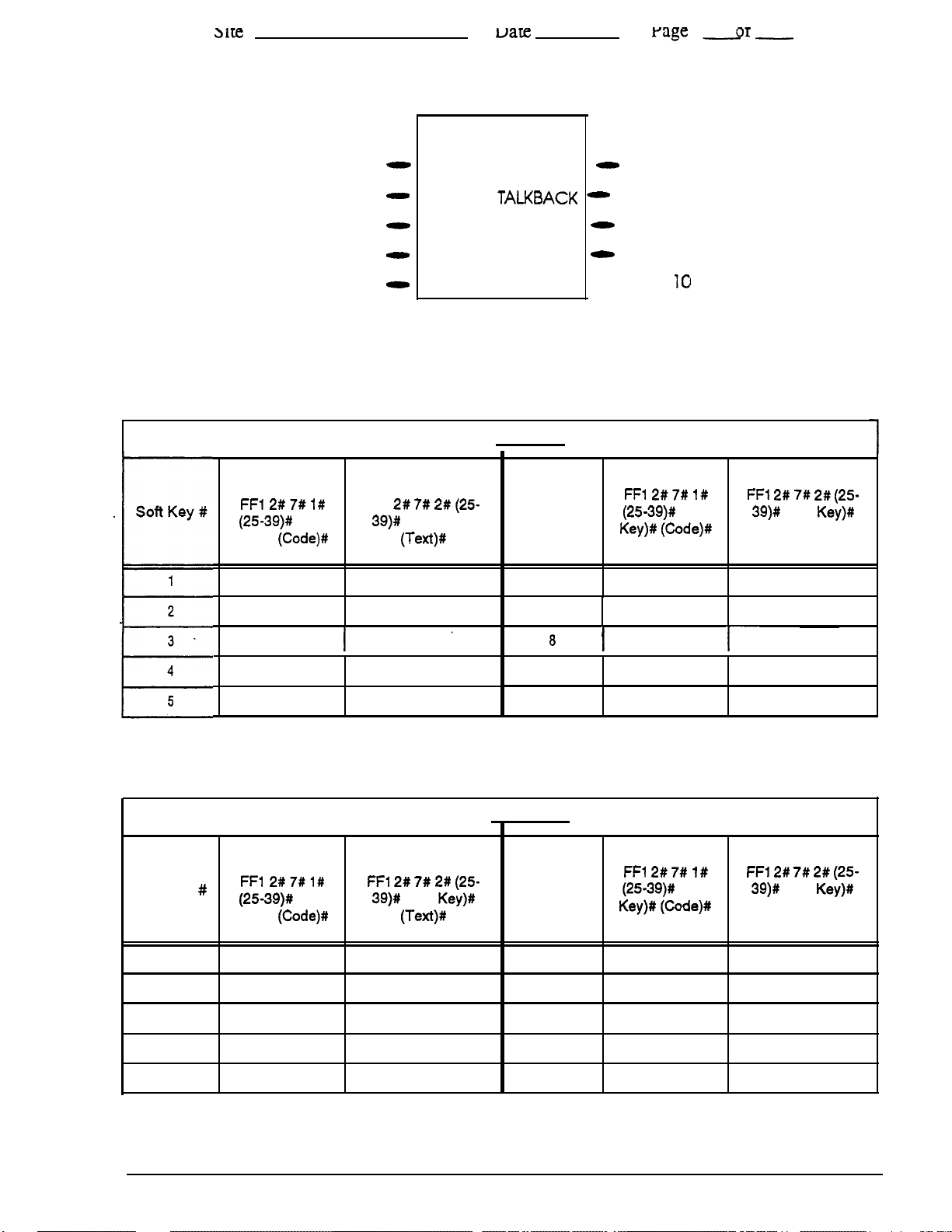
31re
vare
rage -
These forms may be reproduced as needed by certified DBS Dealers
-
Key 1
DND
OVERRIDE
-
Key6
and
Technicians.
01
-
Table 4: Custom Large LCD Screen Assignments
Feature Code
FFl 2#7#1#
(25~39)#
Key)#
(Soft
(Code)++
Key 2
Key 3
Key 4
Key 5
-
BGM
-
MUTE
-
FORWARD
-
CONF LOCKOUT - Key
Screen Number
Text
FFI 2# 7# 2#
39)#
(Sofl Key)#
(Text)#
(25
TALKBACK -
PSD - Key 8
SSD - Key 9
(2539)
Soft Key #
6
7
8
9
Key 7
Feature Code
FFl 2#7# 1X
(2539)#
Key)# (Code)#
I
10
(Soft
Text
FFI 2# 7# 2# (25
39)#
(Soft
Key)#
(Text)# .
1
Soft Key
1
2
3
4
5
Feature Code Text
FFl
#
2#7#1#
(25-39)#
Key)#
(Soft
(Code)#
Screen Number
FFl 2# 7# 2# (25-
39)#
(Soft
Key)#
(Text)#
10
(25-39)
Soft Key #
6
7
8
9
10
Feature Code
FFl 2#7# 1#
(25-39)#
Key)# (Code)#
(Soft
Text
FFl 2# 7# 2# (25-
39)#
(Soft
Key)#
(Text)#
Technical Manuals Online! - http://www.tech-man.com
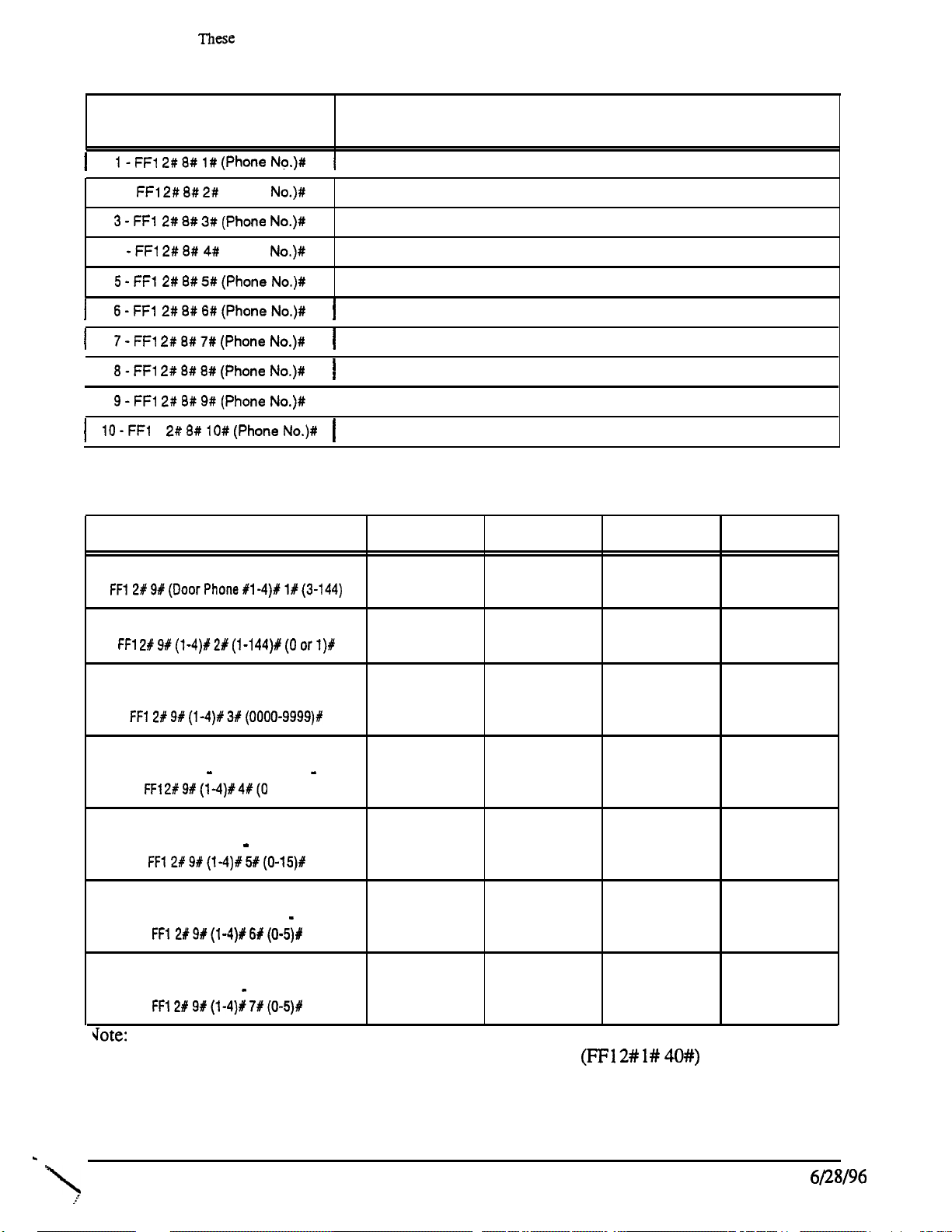
These
forms may be reproduced as needed by certified DBS Dealers and Technicians.
Table 5:
Phone Number Assignment
l-FFI
I
2 -
3-FF12#8#3#(Phone No.&
4 -FFl
5-FF12#8#5#(PhoneNo.)#
6-FF12#8#6#(PhoneNo.)#
I
7-FFl 2#8#7#(Phone No.)#
I
8-FFl
I
9-FFl
I
1 lo-FFl 2#!8#lO#(PhoneNo.)# 1
2#8#l#(Phone Ng.)#
FFI 2# 8# 2#
2#8#
2#8#8#(Phone No.)#
2#8#9#(Phone No.)#
(Phone
4#
(Phone
No.)#
No.)#
Cailer
1
1
1
1
ID Automatic DISA
I
Table 6: Door Phones
Phone Number (Max. 10 Digits)
Door Phone Extension Port Number
FFl 2#9#(DoorPhone#l-4)X1X(3-144)
Ring on Extension Port(s) .
FFl 2#9#(1-4)#2#(1-144)#(0 orl)#
Door Opener Access Code
(Default -9999)
FFl 2#9#(1-4)#3#(0000-9999)#
Door Phone Tone Type
(Slow Chime - 0, Fast Chime - 1)
FFl 2#9#(1-4)#4#(0
Door Phone Ring Time-out
(20 sec. - 3)
FFl 2519x(1-4)#5#(0-15)#
Door Phone Ring Pattern
(4 sec. between rings - 1)
FFl 2#9#(1-4)#6#(0-5)#
Door Opener Relay Timer
(4 sec. - 1)
FFl 2R 9#(1-4)#7#(0-5)#
orl)#
Door Phone 1
Door Phone 2
Door Phone 3 Door Phone 4
gate:
See also “Door Opener Access Code Required” setting
.
12
\
.;’
Technical Manuals Online! - http://www.tech-man.com
DBS-80-450
(FFl 2# l#
40#) on page 3.
Issued
6/28/96
.
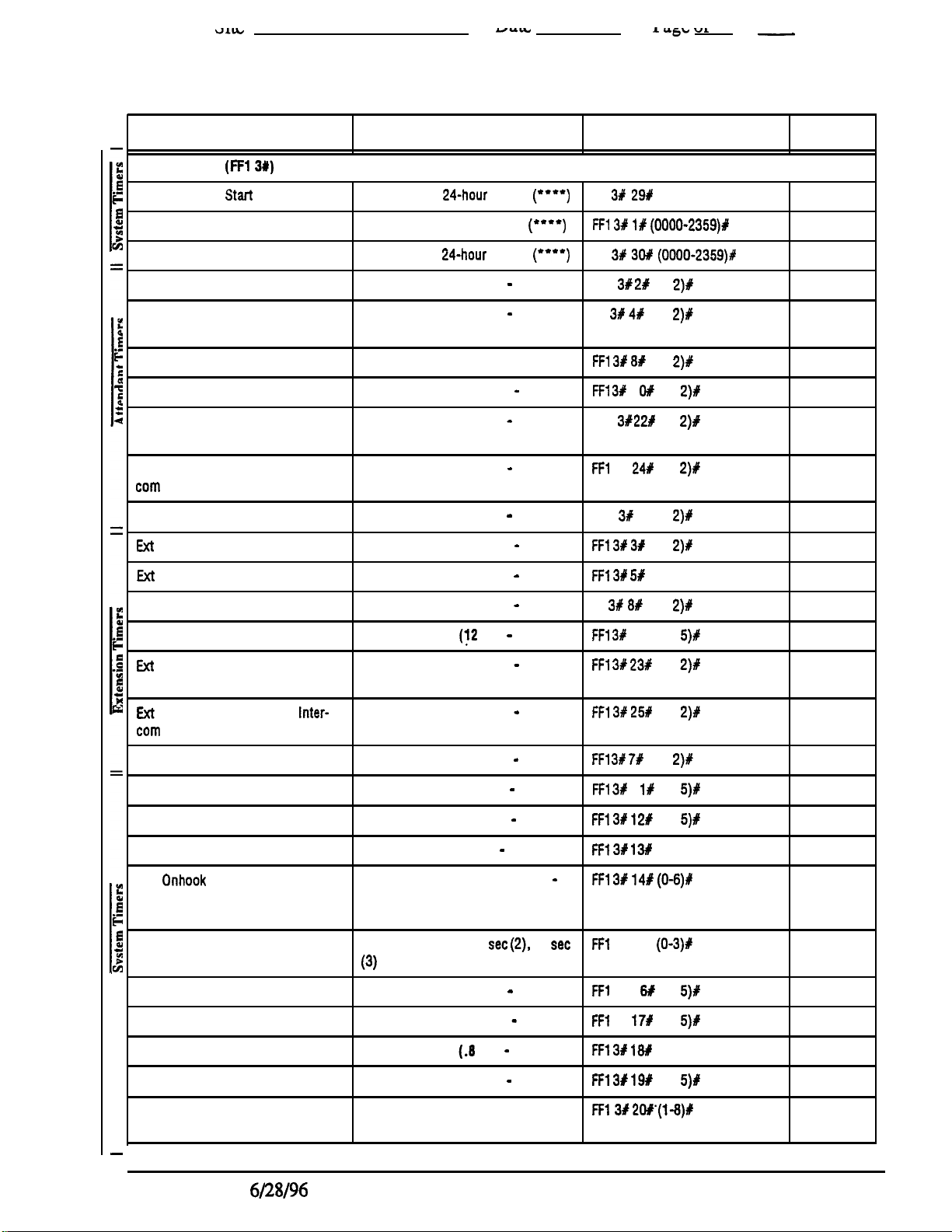
“ILb
These forms may
Table 7: System Parameters (Timers/Access Codes)
YUCV
be
reproduced as needed by certified DBS Dealers and Technicians.
I O&U
“L
-
PARAMETER
System Timers
Auto Day
(FFl3Y)
Mode Start
Time
Auto Night 1 Mode Start Timer
Auto Night 2 Mode Start Time Start Time (in
Attnd Hold Recall Timer for CO Calls
Attnd Transfer Recall Timer for CO
POSSIBLE ENTRY
Start Time
(in
24-hour
format)
Start time (in 24 hour format)
24-hour
format)
See Section 400, (20 sec. - 1)
See Section 400, (20 sec. - 1)
Calls
Attnd Park Hold Recall Timer
Attnd Call Reversion Timer
Attnd Hold Recall Timer for Intercom
See Section 400, (20 sec. -1)
See Section 400,
(190 sec. - 9)
See Section 400. (40 sec. - 2) FF 1 3P 221 (O-l
Calls
Attnd Transfer Recall Timer for Inter-
See Section 400. (20 sec. -
1)
corn Calls
Attnd Hunt Group Recall Timer
!Zxt
Hold Recall Timer for CO Calls
See Section 400, (20 sec. - 1)
See Section 400, (140 sec. - 7)
Ext Transfer Recall Timer for CO Calls See Section 400, (140 sec. - 7)
(****)
(****)
(****)
PROGRAM
RI 3#
29#
(0000-2359)P
FFI 3# I# (0000-2359)#
RI 3#
30# (OOOO-2359)R
FF 1 3R 21 (O-l
RI 3# 41 (O-l
FFI 3P 8ic
FFI 3P
1 OR (O-l 2)R
(O-l
2)#
2)P
2)#
2)#
FFI
3% 24P (O-l 2)R
FF 1 3R 61 (O-l
FFI 3R 31
FFI 3ip 5X
2)%
(O-l
2)R
(O-l 2)X
SETTING
Ext Park Hold Recall Timer
Ext Delayed Ring Timer
Ext
Hold Recall Timer for Intercom
See Section 400, (140 sec. - 7)
See Section 400, (72 sec. - 2)
See Section 400, (140 sec. - 7)
Calls
Ext
Transfer Recall Timer for
Inter-
See Section 400, (140 sec. - 7)
corn Calls
Ext Hunt Group Recall Timer
Unsupervised Conference Timer
Automatic Pause Timer
CO Flash Timer
SLT Onhook Flash Timer
See Section 400, (140 sec. - 7)
See Section 400,
(10 min. - 2)
See Section 400, (3.5 sec. - 7)
See Section 400. (1 sec. - 9)
See Section 400, (200 to 1500 ms - 4)
(Power down and restart the system
after changing this parameter)
CO Ring Cycle Detection Timer
4 sec. (0), 6 sec. (l), 8
(3)
Inbound Ring Cycle Expansion Timer See Section 400, (350
Dial Pause Timer
PBX Flash Timer
See Section 400, (1.5 sec. - 1)
See Section 400,
(.6
sec. - 7)
set (2),
ms - 7)
10
Al 3R 8# (O-l
FFI 3#
FFI 3R 23R
FFI 3# 25R
FFI 3# 7f
FFI 3C
FFI 3# 12f
FFl 3# 13#
FFI 3P 14# (O-6)1
set
FFl
FFI
FFl
FFl 35 18#
2)R
27X (O-l
1 I# (O-l
(O-l
(O-l
(O-1
(O-l
5)R
2)R
2)#
2)#
5)R
5)#
(O-l 5)X
3115X
(O-3)1
3% 1 M (O-l 5)#
3X
17P
(O-l
5)R
(O-l 0)#
Call Forward -- No Answer Timer
Outbound Ground Start Detection
See Section 400. (12 sec. - 2)
1-8 sec. (4 sec.)
Timer
-
Technical Manuals Online! - http://www.tech-man.com
Issued
6/28/96
DBS-80-450
FFl 3X 19#
(O-l
FF13#2w’(1-8)#
5)i#
13
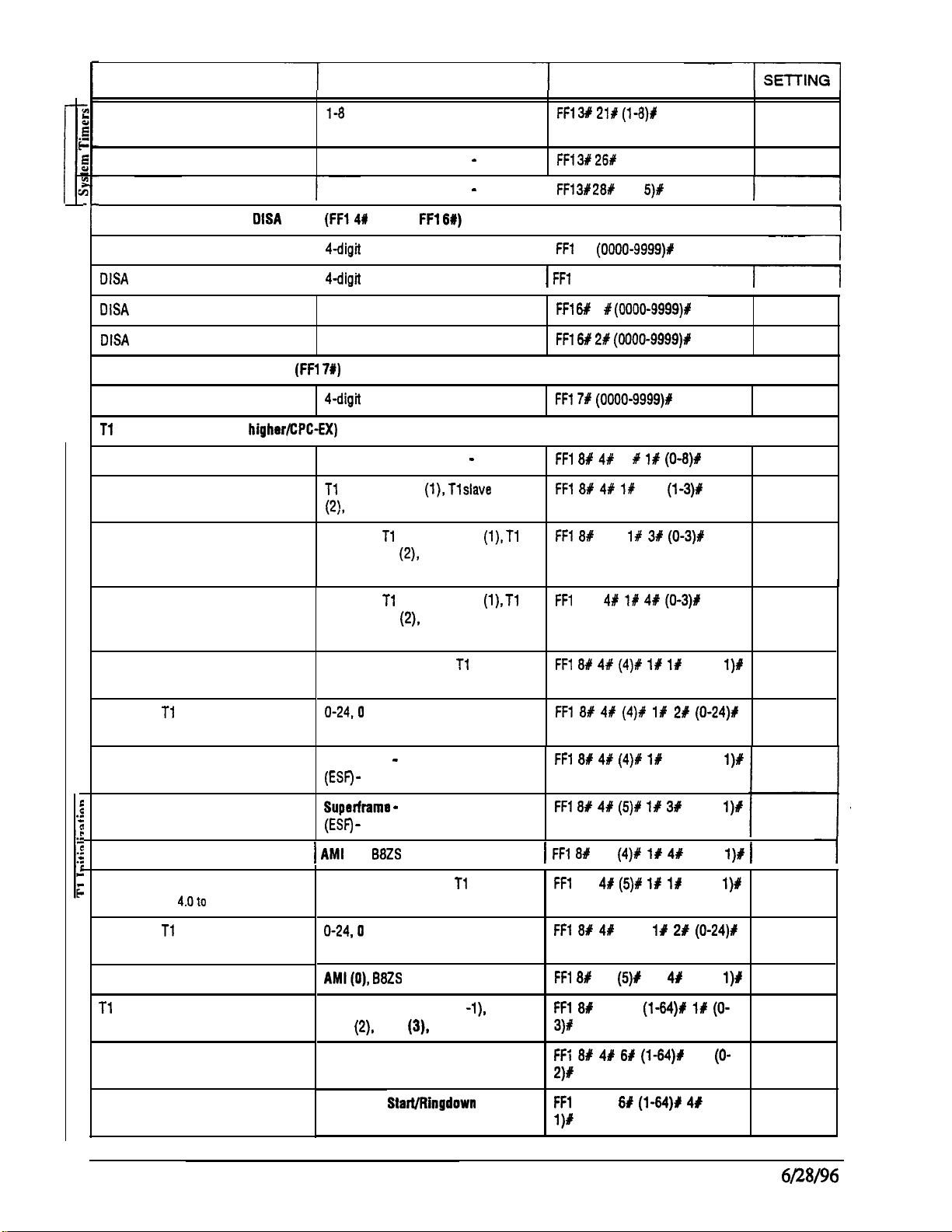
These forms may
be
reproduced as needed by certified DBS Dealers and Technicians.
PARAMETER
Inbound Ground Start Detection
Timer
CO Delayed Ring Timer See Section 400, (12 sec. - 2)
Hunt Group No Answer Timer
Remote Programming and
-I-
Remote Programming ID Code
DISA Inbound Call ID
DISA Outbound Call ID Code 1
DISA Outbound Call ID Code 2
Programming Authorization Code (FFl 7#)
ID Code for System Programming
Tl
Settings (CPC-B 4.0 or higher/CPC-EX)
System Configuration
Sync Source 1
DISA
7
I~ ~~
Codes
I
POSSIBLE ENTRY
l-8
sec. (4 sec.)
See Section 400, (12 sec. - 2)
(FF141
through FFl
4-digit
ID code, (9999)
4-digit
ID code
4digit ID code, (1111)
4-digit ID code, (9999)
4-digit
ID code, (9999)
See Section 400,
Tl
master cabinet
(21,
Free run (internal clock) (3)
60
(DBS 40 - 0)
(1) Tlslave
cabinet
7
FFl 3# 215 (1-8)x
FFl 31261
FFl 3R 285’
I
FFl
I
1 FFl
FFl 6#
FFl 6# 2R (0000-9999)#
FFl 78 (0000-9999)#
FFl 8R 4#
FFl 8X 4# l#
PROGRAM
(O-l 6)X
(O-1
45
(0000-9999)#
5X (0000-9999)P
1 I
(OOOO-9999)R
1 R 1R
5)R
2X
~
(O-8)1
(l-3)5
---I
--rziiiJ
I1
I ~
--1
~~~
~
-7
Sync Source 2
Sync Source 3
Trunk Configuration for master
cabinet (CPC-B
Number of Tl Channels in master
cabinet
Frame Format for master cabinet
Frame Format for slave cabinet
Line Coding for master cabinet
Trunk Configuration for slave
cabinet
Number of Tl Channels in slave
cabinet
Line Coding for slave cabinet
(CPC-B
4.0
4.0to
to 6.02)
6.02)
None (0), Tl master cabinet
slave cabinet
clock) (3)
None (0), Tl master cabinet
slave cabinet
clock) (3)
Analog trunks only
trunks (1)
O-24,0 (None)
Supertrams - 0, Extended Superframe
(ESF) -
Superframe (ESF) - 1
1 AMI
(0),
Analog trunks only
trunks (1)
O-24,0
AhlI(O), B8ZS
(2)
Free run (internal
(2),
Free run (internal .
(0), Tl and Analog
1
0, Extended Superframe
682s
(1)
(0), Tl and Analog
(None)
(1)
(l), Tl
(l), Tl
FFl 8f
4X l# 3#
FFl
8% 4# l# 4R
FFl 8# 4# (4)# l# l#
FFl 85 4R (4)R l# 2# (O-24)1
FFl 8# 4# (4)R l#
FFl 81 4P (5)P l# 3#
1 FFl 81
4X
(4)C 1X 4R
FFl
8X 41
FFl 8# 4R
FFl 8#
(5)# II I#
(5)R II 2#
4X
(5)#
(0-3)#
(O-3)5
(0 or
3X (0 or
(0 or
(0 or
(0 or
(O-24)1
1X 4/ (0 or
l)#
1)R
1)6
1)X 1
1)X
1)X
Tl
Trunk Type Emulation
Outgoing Signaling Type
Incoming Signaling Type
14
Loop Start (0), (reserved
Start (2),
Immediate start
Dial Tone Start (2)
Immediate
Start
E&M
StarVRingdown
(1)
(3),
E&M Network (4)
(0), Wink Start (1),
DBS-80-450
-l),
Ground
(0), Wink
Technical Manuals Online! - http://www.tech-man.com
FFl 8R
4X 6X
3)#
FFI 85 4# 6# (l-64)5
w
FFl
8X 41 6#
w
(l-64)5 1X (O-
(1-64)X 4t
3X
(O-
(0 or
Issued
6/28/96
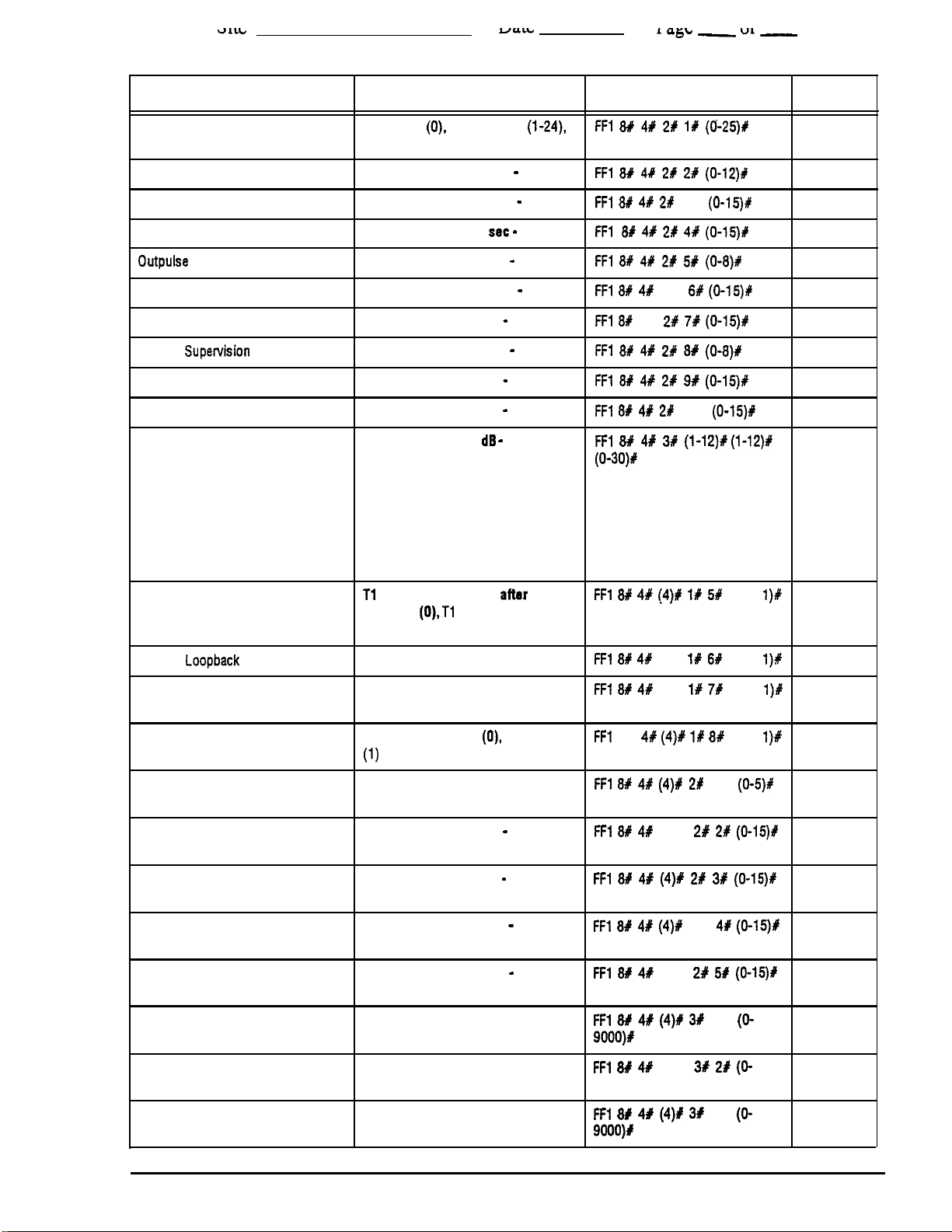
“IL&d
YcLl,U
‘ %b -
Ul -
These forms may be reproduced as needed by certified DBS Dealers and Technicians.
PARAMETER
Network
Re-Sync Timer
Disconnect Timer
Guard Timer
Release
Acknowledge
Timer
Outpulse Delay Timer
Wink Time-out Timer
Incoming Detection Timer
Answer
Supen/ision
Timer
Immediate Glare Timer
Wink Glare Timer
Digital Pad Settings
POSSIBLE ENTRY
Immediate
(0)
Hourly retries
(l-24),
No retries (25)
See Section 400. (200 ms - 1)
See Section 400, (1200 ms - 6)
See
Section 400, (240
set-9)
See Section 400, (500 ms - 2)
See Section 400, (5500 ms - 15)
See Section 400, (90 ms - 7)
See Section 400, (600 ms - 3)
See Section 400, (60 ms - 3)
See Section 400, (60 ms - 3)
See Section 400, (-2 dB - 16)
PROGRAM
FFl 8# 4R 2# 1R (g-25)1
FFl 8R 4R 2# 2# (0-12)#
FFl 81 4R 2R
FFl884R2641
3X
(0-15)X
(O-15)R
FFl 8R 46 2R 5f (O-8)R
FFl 8R 4R
FFl 8R
2X 61
4% 2R 7R
(O-15)R
(O-15)R
FFl 8R 41 25 8P (O-8)1
FFl 8B 4R 2R 9R (O-15)R
FFl 8t 4R 2R
10%
(O-15)R
FFl 8# 4R 3R (l-12)#(1-12)#
(O-30)R
SETTING
Do not
change from
default
without
direction
from
Panasonic
Technical
support.
Failure Mode for master cabinet
Remote Loopback for master cabinet
Yellow Alarm Send for master
cabinet
Flash Key Operation for master
cabinet
Red Alarm Detection for master
cabinet
Yellow Alarm Detection for master
cabinet
Yellow Alarm Recovery for master
cabinet
Other Alarms Detection for master
cabinet
Other Alarms Recovery for master
cabinet
Frame Loss Counter for master
cabinet
Tl continues to operate after error
detected
(0). Tl
shuts down if errors
are detected
Reserved for future use
No (0), Yes (1)
Release and reseize
(0)
future use
(1)
See Section 400, (6 -2)
See Section 400, (50
See Section 400, (10 ms -
See Section 400, (250 ms -
See Section 400, (250
ms - 1)
1)
1)
ms - 1)
O-9000
FFl 8# 4# (4)R l# 51
Rl 8R 4#
FFl 8R 41%
FFl
(4)X I# 61 (0 or
(4)X l# 7R (0 or
8% 4R
(4)R l# 8X
FFl 8# 4R (4)# 2f
FFl 8R 4R
(4)X 2f 2R
(0 or
(0 or
1X
1)R
1)5
l)#
l)#
(0-5)#
(O-15)1
FFl 8X 4P (4)R 2R 3R (O-15)R
FFl 8# 4R (4)R
FFl 8# 4P
FFl 8d 4t (4)# 3rf
2X 4#
(4)Y 21 51
15
(O-15)R
(O-15)R
(O-
9000)#
Slip Counter for master cabinet
Red Alarm Counter for master
O-9000
0-9000
cabinet
Technical Manuals Online! - http://www.tech-man.com
FFl 8# 4P
(4)f 3t 2/
9000)X
FFl 81 4i (4)f 35
9000)#
3X
(O-
(O-
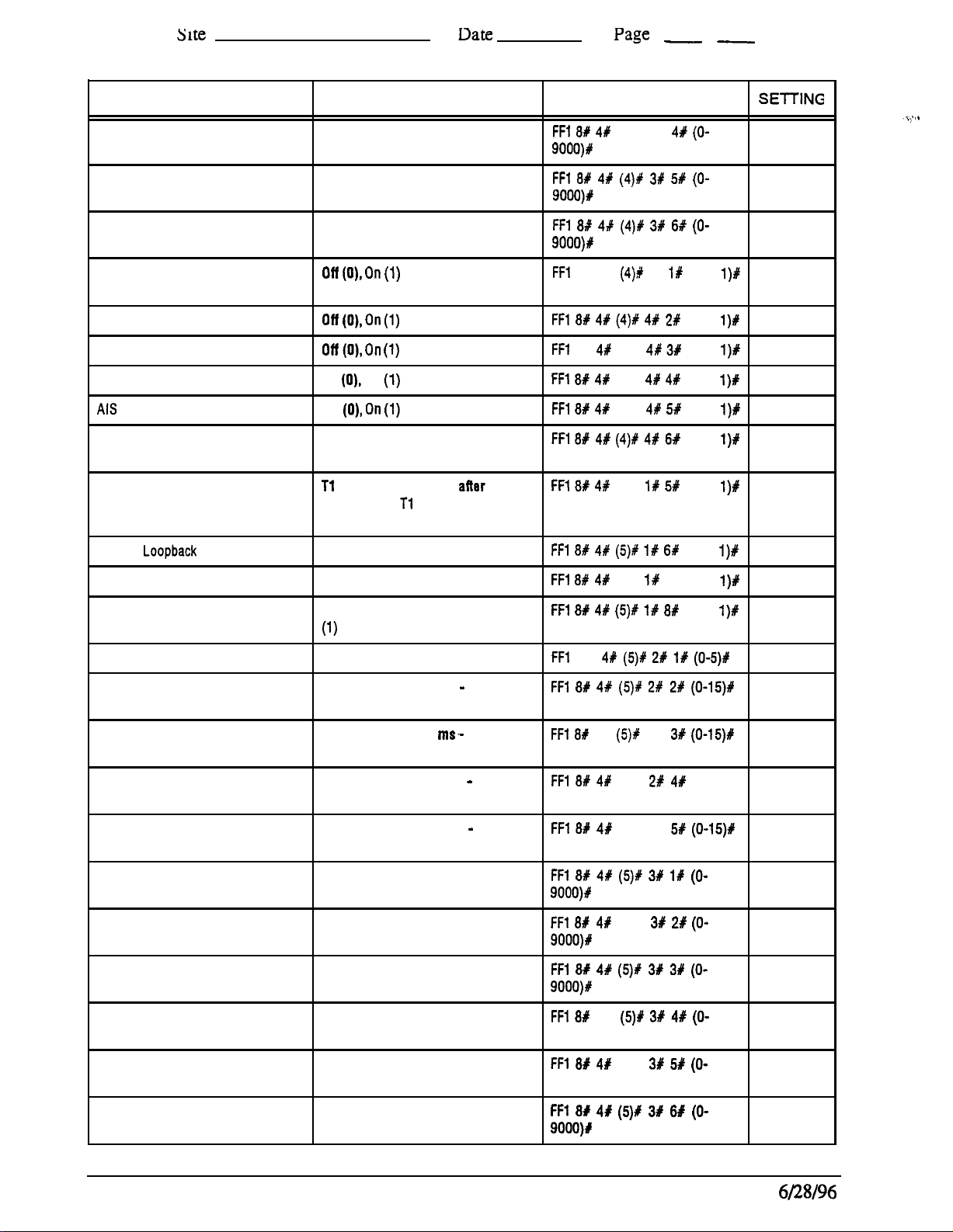
We
Uate
These forms may be reproduced as needed by certified DBS Dealers
Page -
and
Technicians.
Of
-
PARAMETER
Loss of Signal Counter for master
cabinet
Sync Loss Counter for master
cabinet
Yellow Alarm Counter for master
cabinet
Yellow Alarm Relay for master
cabinet
Red Alarm Relay for master cabinet
Sync Loss Relay for master cabinet
Frame Loss Relay for master cabinet
AIS Relay for master cabinet
Relay Reset for master cabinet
Failure Mode for slave cabinet
POSSIBLE ENTRY
O-9000
O-9000
O-9000
Oft (O), On (1)
Oft (01, On (1)
Oft (01, On (1)
Ott
(Oh
On
(1)
Off
(O), On (1)
Automatically cleared (0)
Manually cleared (1)
Tl
continues to operate
detected (0), Tl shuts down if errors
are detected
atter
error
PROGRAM
FFl 8# 4R
9000)#
FFl 81 4R (4)# 3R 51 (O-
9000)R
FFl 8# 46 (4)# 35 6# (O-
9000)R
FFl
FFl 8R 46 (4)P 41 2R
FFl
FFl 8R 45
FFl 81 4R
FFl 8# 4R (4)# 4R 6R
FFl 86 4#
(4)R 3% 4R
8X 4%
8X 45 (4)R 4R 3R (0 or
(4)1
4X l# (0 or
(4)R 4R 4R (0 or
(4)R 4R 5# (0 or
(5)X 1X 59 (0 or
(O-
(0 or
(0 or
SE-ITING
l)#
l)#
1)X
l)#
l)#
l)#
l)#
Remote Loopback for slave cabinet Reserved for future use
Yellow Alarm Send for slave cabinet
Flash Key Operation for slave cabinet
Red Alarm Detection for slave cabinet
Yellow Alarm Detection for slave See Section 400, (50
cabinet
Yellow Alarm Recovery for slave
cabinet
Other Alarms Detection for slave
cabinet
Other Alarms Recovery for slave
cabinet
Frame Loss Counter for slave cabinet
Slip Counter for slave cabinet
Red Alarm Counter for slave cabinet
No (0), Yes (1)
Release and
(1)
See Section 400, (9 -2)
See Section 400, (10
See Section 400, (250
See Section 400, (250
O-9000 FFl 8# 4R (5)R 3R l# (O-
O-9000
O-9000
reseize (0), future use
ms -
ms- 1)
1)
ms - 1)
ms - 1)
FFl 8R 4# (5)# It 61
FFl 8# 4#
FFl 85 41 (5)# 11 81
FFl
FF1 81 41 (5)C 2# 2# (O-15)R
FFl 8R
FFl 8R 4P
FFl 8R 45
9000)#
FFl 81 4f
9000)R
FFl 8# 4R (5)R 31 3# (O-
9000)#
(5)X 15 78 (0 or
8X 46
(5)R 2R l# (O-5)6
4X
(5)#
(5)R 2R 4# (0-15)Y
(5)R 25 5#
(5)X 3# 25
2% 3R
(0 or
(0 or
(0-15)#
(O-15)5
(O-
l)#
l)#
l)#
Loss of Signal Counter for slave
cabinet
Sync Loss Counter for slave cabinet
Yellow Alarm Counter for slave
cabinet
Technical Manuals Online! - http://www.tech-man.com
16
O-9000
O-9000 FFl 8# 4Y
O-9000 FFl 8C 45 (5)R 3f 65 (O-
DBS-80-450
FFl 81
9000)R
9000)X
9000)#
4X
(5)% 3R 4R (O-
(5)R 35 55
(O-
Issued
6/28/96
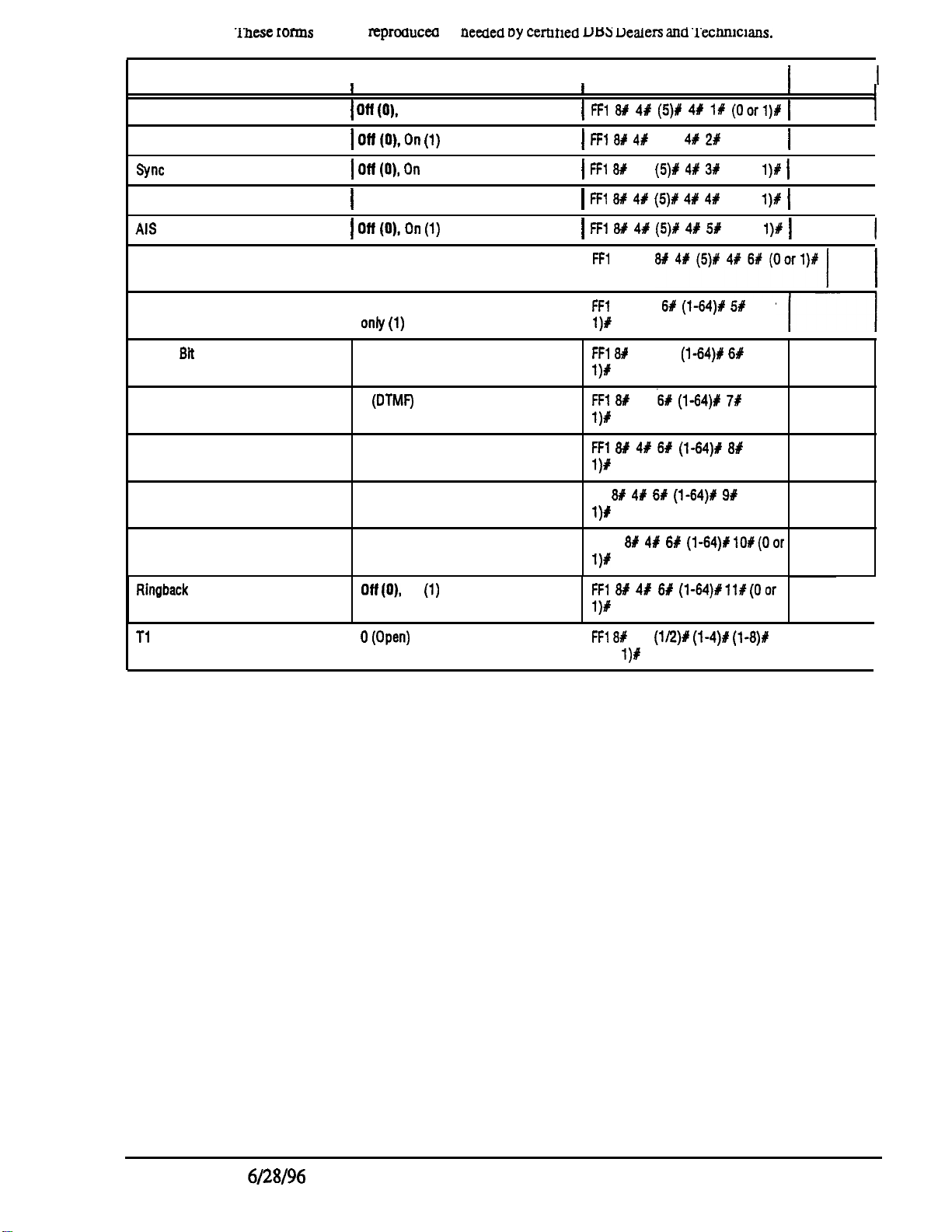
lhese rorms
may be
repromceu
as
needea ey cerutiecl UBS Healers ana ‘I‘ecnmcians.
PARAMETER
Yellow Alarm Relay for slave cabinet
Red Alarm Relay for slave cabinet
6ync Loss Relay for slave cabinet
Frame Loss Relay for slave cabinetI Off (0), On (1)
AIS
Relay for slave cabinet
Relay Reset for slave cabinet
Trunk Mode
Robbed
6ii
Setting
Incoming Dialing Method
Dial Tone Transmission
Busy Tone Transmission Reserved for future use
I
1
1 011 (Oh
1 Off (Oh On (1)
1 Off (Oh On
1 Off (0). On (1)
I
I
POSSIBLE ENTRY
On (1)
(1)
Automatically cleared (0)
Manually cleared (1)
Incoming and
0W (1)
Robbed Bit Off, Robbed
1
(DTMF) FFl 8111
Reserved for future use
outgoing (0), Outgoing
Bit On (1)
I
I
1 Rl W 4R (5)# 4C 1R (Oorl)# 1
1 IT1 8# 4#
1 FFl 8x
1 Rl 8# 4# (5)R 4# 4#
1 Rl 84 4R (5)R 41 5#
FFl
I
FFl
v
I
FFl 8#
l)#
w
FFl 8# 4# 6P (l-64)# 8#
w
Al 8# 4P 6R
w
PROGRAM
(5)X 4# 21 (0 or 1)#
4X
(5)# 4# 3R
8#4#(5)#4#6#(Oorl)#I
6% 41 6P
4% 6%
4X 6#
(l-64)R 5R
(l-64)# 6R
(1-64)X 7R
(l-64)R 9#r
(0 or
(0 or
(0 or
(Oor
(0 or
(0 or
(Oor
(0 or
l)# 1
1)R I
l)# I
1
SETTING
I
I
1
I
I
I
I
1
Dial Tone Receive
Ringback Tone Transmission
Tl
Trunk Closure
Off(O), On (1)
Off (Oh
On
0 (Open)
I
(1)
Al 8# 4P 6R
w
Rl 85 4/ 6P (l-64)#11#(Oor
1v
FFl 8R
7%
(0 or
l)#
I
(l-64)XlO#(Oor
(W)P (l-4)# (l-8)R
1
I I
Issued
6/28/96
DBS-80-450
Technical Manuals Online! - http://www.tech-man.com
17
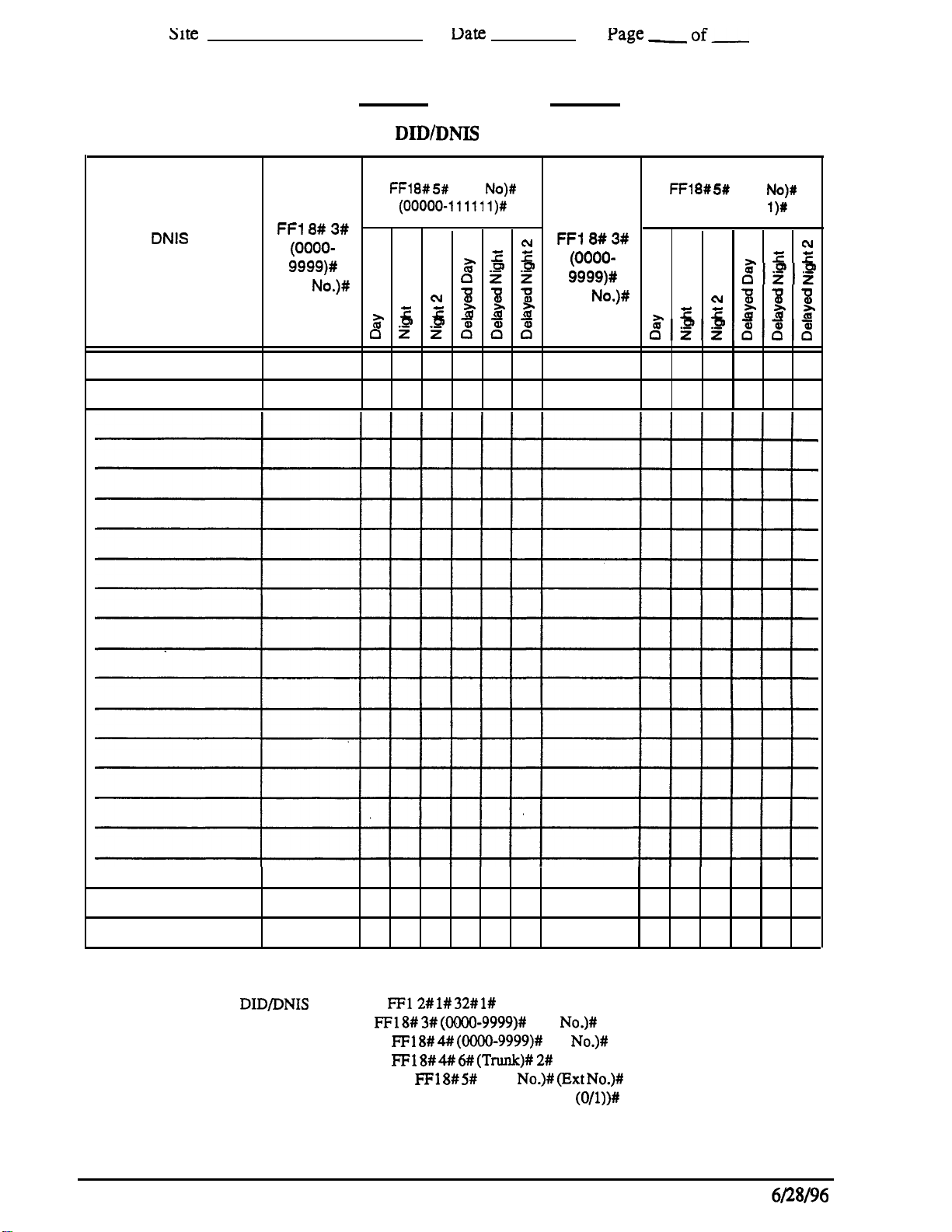
Site
Uate
These forms may be reproduced as needed by
certified
We -
of-
DBS Dealers and Technicians.
DID or DNIS Number
DID
Table 8:
Ext. #
FFl 8# 3#
(OOOO-
9999)#
(Ext. No.)#
or DNIS
DID/DNI!S
Ext. Ring
FFI 8# 5#
(00000-l l l l l l )#
N
z E m m
2
n z -zx x
Assignments
(Ext
No)#
z E
6
n s .?
u u ;
%
Additional Ext. Ring
Additional
Ext. #
FFI 8#3#
cu
(OOOO-
9999)#
E
(Ext. No.)#
E
2
FFl 8# 5#
(00000-11111
E z
P
npp~~~
(Ext
(u
No)#
l)#
E E
og’p
2
-0 u u
!t
ifi
m
cw
H
Notes:
For Multiple
Enter DID or DNIS numbers with
Enter additional DNIS numbers with
Specify DID or DNIS per trunk with
Specify Flexible Ring Assignments with
(O/l), Delayed Day (O/l), Delayed Night (O/l), Delayed Night2
Technical Manuals Online! - http://www.tech-man.com
18
DID/DNIS
ringing, set
FFl 8# 3# (OOOO-9999)#
FFl2# l# 32# l#
FFl 8# 4# (OOOO-9999)#
FFl 8# 4# 6# (Trunk)# 2#
FFl 8# 5#
(DID
DBS-80-450
(Ext
No@
Ext
No.)#
No.)# (Ext No.)#
(O/l))#
(Day (O/l), Night (O/l), Night2
Issued
6/28/96
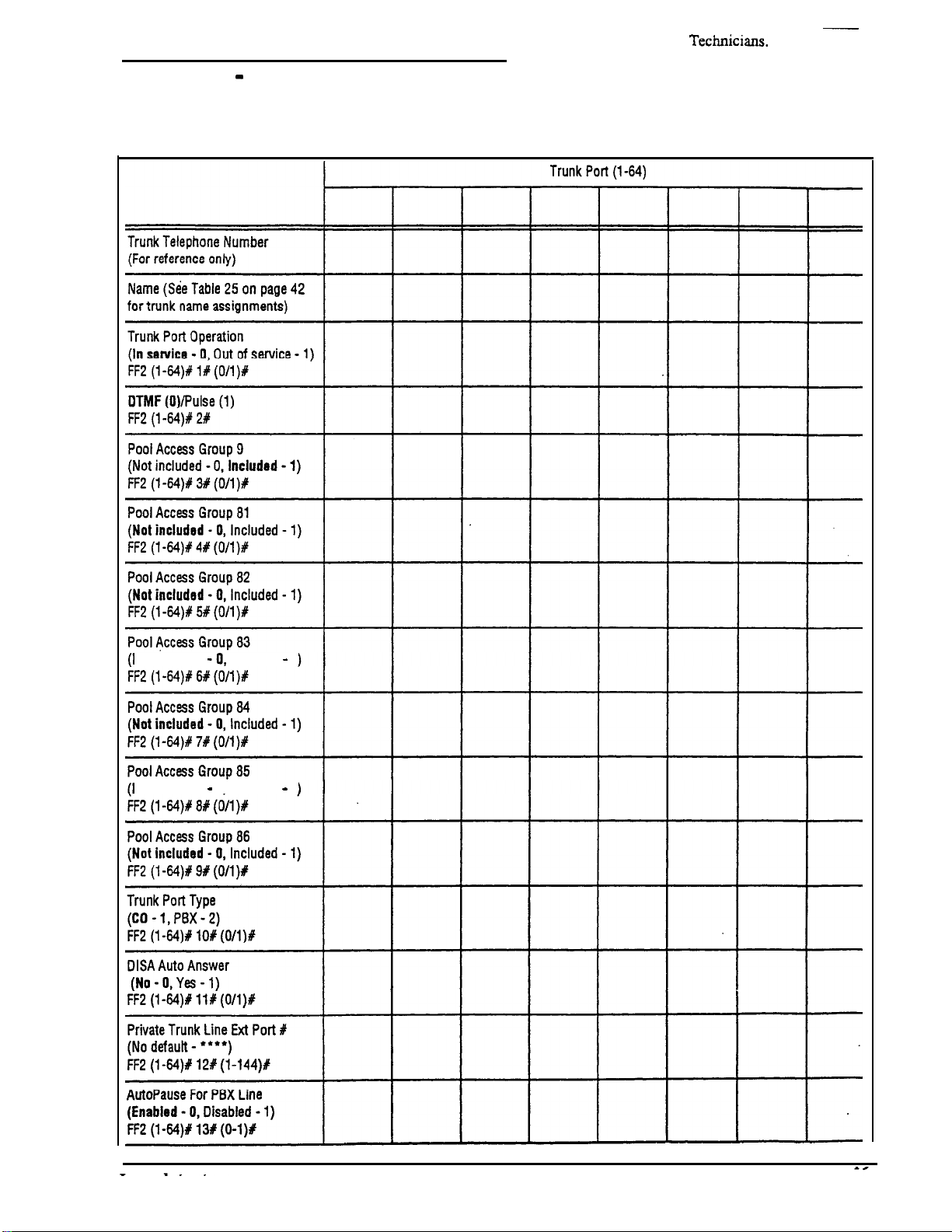
These forms may be reproduced as needed by certified DBS Dealers
Section 2 - Trunk Settings (FF2)
Table 9: Trunk Programming
--
and
Technicians.
-
Nat included
Not included - 0 Included - 1)
-0,
included - 1)
Technical Manuals Online! - http://www.tech-man.com
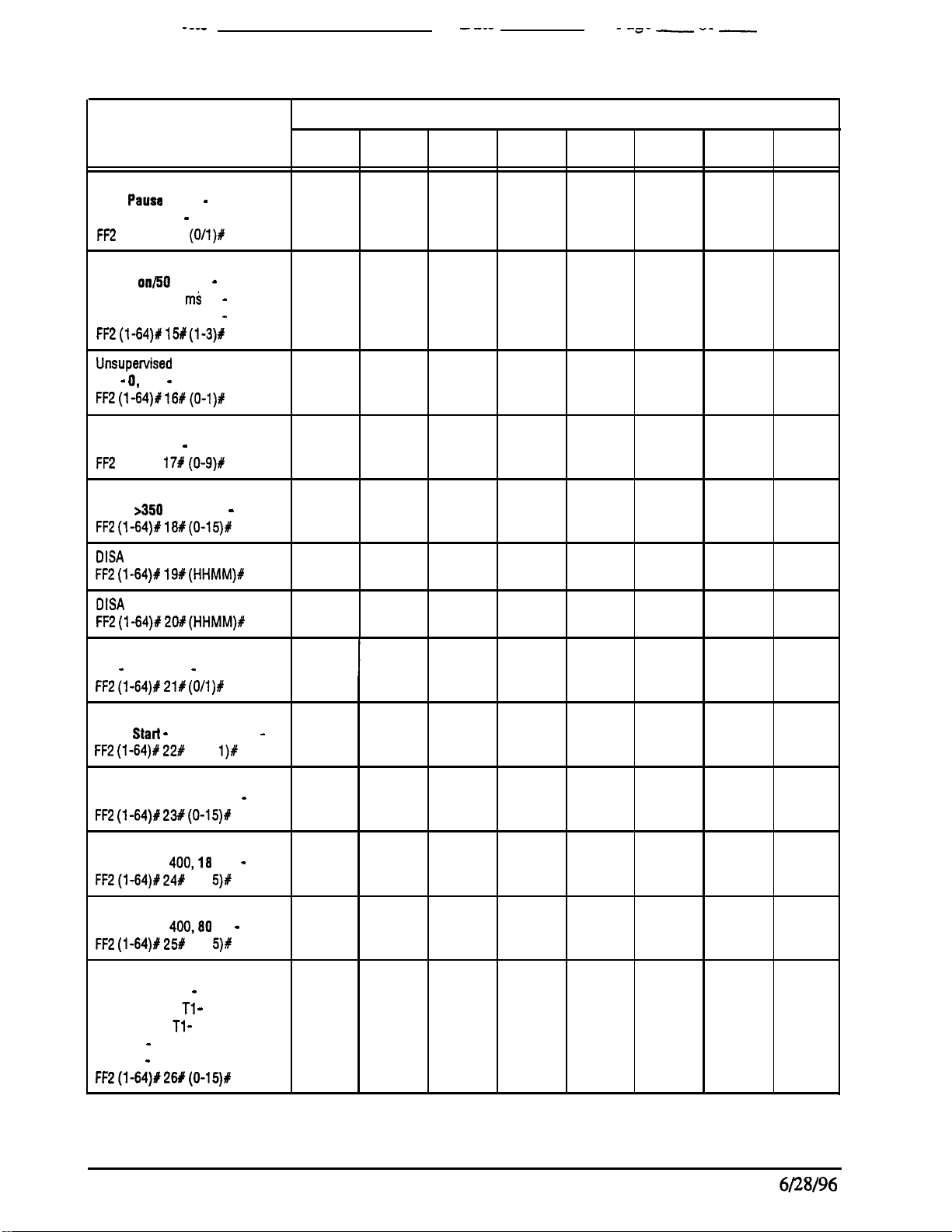
- ---
These forms may be reproduced as needed by
Dial Tone Detection
(Dial
Pause
Timer - 0,
D.
T.
Detection -
FF2
(1-64)R 146
Outbound DTMF Signal
(75
ms on/50 ms off - 1
125 ms on/125 m$ off - 2
250 ms on/250 ms off - 3)
FF2 (l-64)# 15R (l-3)*
Unsupewised Trunk Cont.
(No - 0, Yes - 1)
FF2 (l-64)% 16#(0-1)#
Inbound Ring Pattern
(Sync with CO - 0,
FF2
(l-64)R
1)
(O/l)#
l-9)
17# (0-9)#
- ---
certified
DBS Dealers and Technicians.
Table 9: Trunk Programming
Trunk Port (l-64)
- --a- -
--
-
Trk Disconn. Detect. Timer
(O-15,
~350 ms default - 7)
FF2 (i-64)R 18R (0-15)X
DISA
Start Time
FF2 (l-64)# 19# (HHMM)#
DISA End Time
FF2 (l-64)# 20# (HHMM)%
Trunk Circuit Type
(LS - 0,
Caller ID - 1)
FF2 (l-64)/ 21# (O/l)#
DID Immediate or Wink Stat-l
(Wink
Start -
0, Immed. Start - 1)
FF2 (l-64)P 22#
(0 or
1)R
Wink Start Timer
(See Section 400,200 ms - 3)
FF2 (l-64)R 23# (0-15)#
Time Out for Dialed DID Digits
(See Section
FF2 (l-64)R 24R
400,18
(O-l
sec. - 4)
5)#
DID Interdigit Time-out
(See Section
FF2 (1-64)R 25R
400,80
(O-l
ms - 5)
5)#
Trunk Port Class
Analog CO trunk - 4
master cabinet Tl - 5
slave cabinet Tl - 6
Option 1 - 7
Option 2 - 8
FF2 (l-64)#26#(0-15)#
Technical Manuals Online! - http://www.tech-man.com
20
DBS-80-450
Issued
6/28/96

YLlu
These
forms
may be reproduced as needed by certified DBS Dealers and Technicians.
YYW
Section 3 - Extension Settings (FF 3)
Table 10: Extension Programming Features
I ug-“I
-
Feature
Extension
FF3 (l-144)f l# (lo-69,100-699
NlOO-N699)#
(System defaults to 3 digit numbers.
See also Table 21 on page 39.)
Terminal Type
(Usually Automatic, See Section 400)
FF3 (l-144)#
EM/24 Port
FF3 (I-144)#3#(1-144)#
Forced LCR or LCFUNRS
Ott (0) or On (1)
FF3 (l-144)# 4#
Forced Account Codes
None (0),
Forced Unverified (2)
FF3
(1-144)X 5# (0.1, or 2)X
Number
2%
(l-15)R
(0 or
Verified (1)
or
1)#
Extension
Port #
(1 - 144)
.
Extension Lockout Code (4 digits)
(No default -
FF3
(l-l
Offhook Signal (CO)
Off (OL On (1)
FF3
(l-1 44)P 7# (0 or
Call Waiting/OHVA
Off (0)s On (1)
FF3 (l-144)# 81%
Busy Override Send
l
***)
44)iy 6f (0000-9999)#
l)#
(0 or
l)#
Cannot barge in (0),
can barge in (1)
FF3
(l-1 44)P 9# (0 or
Busy Override Receive
Cannot receive barge in (0)
l)#
Can receive barge in (1)
FF3 (l-144)1 lO#
Prime Line Pickup
Off (01, On (1)
FF3 (l-144)P ll#
(0 or
(0 or
l)#
l)#
Auto Pickup (Ringing Line)
Disabled (0),
FF3
(l-144)P
Technical Manuals Online! - http://www.tech-man.com
Issued
Enabled (1)
12#
(0 or 1)#
6/28/96
DBS-80-450
21

Site
Date Page
of
These forms may be reproduced as needed by certified DBS Dealers and Technicians.
Table 10: Extension Programming Features
-
Feature
Offhook Signal Vol.
(O-4, 2 Default)
FF3
(l-144)#15#(0-4)#
Offhook Signal Pattern
Repeated burst (0),
Single burst(l)
FF3
(l-144)#16#(0
PSD Name Display on Large LCD
Phones
10 names(l)
FF3
-
5 names (0),
(l-144)#17#(0 orl)#
orl)#
ExtensionPort#(l
-144)
PageGroupOMember
Exclude (0),
FF3
PageGroup
Exclude (0),
FF3(1-144)#19#(0 orl)#
Page Group2 Member
Exclude
FF3(1-144)#20#(0
PageGroup Member
Exclude
FF3
PageGroup4Member
Exclude
FF3(1-144)#22#(0
Page Group5 Member
Exclude (0),
FF3(1-144)#23#(Oorl)#
PageGroup Member
Exclude(O),
FF3(1-144)#24#(0
Include(l)
(l-144)#18#(0
Include(l)
(0), Include (1)
(0), Include (1)
(l-144)#21#(0
(0), Include (1)
Include(l)
Include(l)
orl)#
Member
orl)#
orl)#
orl)#
orl)#
Page
Group7Member
Exclude (0),
FF3(1-144)#25#(0
Include(l)
orl)#
Technical Manuals Online! - http://www.tech-man.com

These forms may be reproduced as needed by certified DBS Dealers and
Table 10: Extension Programming Features
Feature
Display when Idle (Menu 0 - 39)
(No Change - 0)
FF3
(l-l
44)# 26# (0-39)#
Display During Intercom D.T.
(No Change - 0)
FF3 (1-I 44)P 27P
Display When Calling an Ext.
(No Change - 0)
FF3
(l-1
44)# 28# (O-39)8
Display When Accessing CO D.T.
(No Change - 0)
FF3
(l-l
44)# 29#
Display When Conversing on a CO
Trunk
(No Change - 0)
FF3
(l-l
44)# 30#
(0-39)#
(0-39)#
(0-39)#
Technicians.
Extension Port # (1 - 144)
Display when Receiving a Page
(No Change - 0)
FF3
(l-1
44)#
31 P
(0.39)#
Display After Receiving a CW Tone
(No Change - 0)
FF3
(l-l
44)P 32# (0-39)#
Display When Dialing a Busy Ext.
(No Change - 0)
FF3
(l-l
44)# 33# (0-39)#
Extension Directory Display
5 names
FF3 (l-144)# 34iy
Extension COS Assignment (O-8)
FF3 (l-144)# 35#
Ringback Tone from ML Keys
Ringback
tone
FF3
Station Port Class
Key Tel - 1, SLT - 2, Option 1 - 7,
Option 2 - 8.
FF3 (l-144)# 37# (1,2,7,
(0)
10 names (1)
(0 or
(0-8)#
followed by busy (0),
(l), Ringback
(l-l
44)# 36# (0.2)#
tone (2)
l)#
or
Busy
8)#
.
SLT Hookflash
Brokers Hold
FF3
(l-1
Extension Ring Pattern (O-9)
FF3 (l-144)# 391(0-9)X
44)# 38f
(0)
Conference (1)
(0 or
I)#
Technical Manuals Online! - http://www.tech-man.com

These forms may
Feature
l
***;no extension assigned
-144)# 43P (1 O-69 or 1
be
reproduced as needed by certified DBS Dealers and Technicians.
Table 10: Extension Programming Features
OO-
MUMCO
FF3 (l-144)#44#(0
VAU Hunting Priority
No Priority (0), Priority (1)
FF3(1-144)#45#(0
SLT Disconnect Signal
Disabled
FF3(1-144)#46#(0
VAU
Nat
FF3(1-144)#47#(0
Hot Dial Pad
Disabled
FF3(1-144)#48#(0
Auto-Redialon Extensions
Disabled
FF3 (l-144)#49#(0 orl)#
Analog
Disabled
FF3(1-144)#51#(0
Separ.- MCO(O),
or
(0), Enabled (1)
PortAssignment
VAU
(O),VAU (1)
(O),Enabled
(O),Enabled
PortSupport
(0), Enabled (1)
(1)
(1)
orl)#
ML(l)
l)#
-
orl)#
orl)#
orl)#
orl)#
Analog Port Data Security
Disabled
(0), Enabled (1)
FF3(1-144)#52#(0
Message Key Enable (used with 44-
Series Large LCD Phone)
Disabled (0),
FF3(1-144)#53#(Oorl)#
24
\
Technical Manuals Online! - http://www.tech-man.com
Enabled (1)
orl)#
DBS-80-450
Issued 6/28/96

----
These
forms may be reproduced as needed by certified DBS Dealers and Technicians.
- ---
Section 4 - Ringing and Hunt Groups (FF4)
- -P- -
--
-
Trunk Number
(l-64)
Trunk Name
Trunk Telephone Number
Table 11: Trunk to Extension Ring Assignments
Call
Type
CO Day Ring Assignment -Extension
Ports (No ring - 0, Ring
FF4 1#
(Ext
Port)#
CO Delayed Day Ring
Extension Ports (No ring - 0, Ring
FF4 5# (Ext
Port)# (l-64)# (0M)P
CO Night 1 Ring -Extension Ports
(No ring - 0, Ring - 1)
FF4 2P (Ext Port)# (I-64)# (0M)P
CO Delayed Night 1 Ring
Extension Ports (No ring - 0, Ring - 1)
FF4
6iy
(Ext
Port)# (1-64)Y (O/l)#
-
1)
(l-64)t (O/l)#
-
(For reference only)
Extension Port(s) to Ring (1 to 144)
-
1)
CO
Night 2 Ring Assignments
Extension
FF4 9P I# (Ext
Puts
(No ring - 0, Ring - 1)
Port)# (l-64)P (O/l)#
CO Delayed Night 2 Ring Assignments
Extension Port (No ring - 0, Ring - 1)
FF4 9# 2P (Ext
Port)# (l-64)# (O/l)#
Notes:
With CPC-A and CPC-AII, use 1, - 72 for Extension ports, 73 for UNA.
With CPC-B/EX, use 1 - 144 for Extension ports. 145 for UNA.
By default, all trunks ring ports 1 and 2 for CO Day, Night1 and Night2 Ring Assignments.
Technical Manuals Online! - http://www.tech-man.com
Issued
6/28/96
DBS-86-450
25

d1c.b
“CL&
These forms may be reproduced as needed by certified
DBS
Dealers and
A %b -
u1 -
Tehnicians.
Trunk Number
Tabie 12: Trunk to Hunt Group Ring Assignments
Call Type
CO Day
Ring-Hunt'Group
Numbers(l
8)
(No ring - 0, Ring -
FF4 lR(HuntGroup)f(l-64)#(0/1)#
CO Delayed Day Ring Assignments
Hunt Groups
FF4 5R(HuntGroup)P(l-64)#(0/1)#
CO Night1 Ring Assignments -Hunt
Groups(No
K-4 2R (HuntGroup)#(l-64)5(0/1)X
CO Delayed Night1 RingAssignment-
Hunt Groups (No
FF4 6R(HuntGroup)#(l-64)X(0/1)%
1)
(No ring - 0, Ring - 1)
ring
-O,Ring-1)
ring
- 0,
Ring -1)
-
Hunt
Group Group Group Group Group Group Group Group
1
CPC-All
-
(79)
CPC-Bt
EX(151) EX(152) EX(153) EX(154) EX(155) EX(156) EX(157) EX(156)
CPC-All
(79) (80)
CPC-B/
EX(151) EX(152) EX(153) EX(154) EX(155) EX(156) EX(157) EX(158)
CPC-Ail
(79)
CPC-B/
EX(151)
CPC-Ail
(79)
CPC-Bl
EX(151) EX(152) EX(153) EX(154) EX(155) EX(156) EX(157) EX(158)
(l-64)
Hunt Group to Ring (Circle)
Hunt
2
CPC-Ah
630)
CPC-B/
CPC-All CPC-All CPC-All
CPC-B/
CPC-All CPC-All CPC-All CPC-All CPC-All
(8’3) (81)
CPC-Bl
EX(152) EX(153) EX(154) EX(155) EX(156) EX(157) EX(158)
CPC-All CPC-All CPC-All
(8’4
'CPC-Bt
Hunt Hunt
3
CPC-All CPC-Ail CPC-All
(81)
CPC-Bl
(81)
CPCW
4
WI
CPC-Bl CPC-B/
W)
CPC-Bl
(82)
CPC-B/
CPM/
(81) (82)
CPC-B/
CPC-B/
Hunt Hunt
5
(83)
CPC-Ail
(83)
CPC-B/ CPC-B/ CPC-Bl
(83)
CPC-B/
CPC-All
(83) (84)
CPM/
Hunt
6
CPC-All CPC-All CPC-All
w
CPC-Bf
CPC-All CPC-All CPC-Ail
(84
w
CPC-w
CPC-All
CPC-B/
7
(85)
CPC-Bf
(85)
CPC-All
(85)
CPC-BJ CPC-Bl
CPC-All CPC-All
(85)
CPC-Bl
Hunt
8
(86)
CPC-w
WI
CPC-BJ
CPC-All
VW
W)
CPC-Bl
CO Night2 Ring Assignments
HuntGroups(No
FF4 9#2#(HuntGroup)#(l-64)#(0/1)# C~C-B/
CO Delayed Night2 Ring Assignments
Hunt Groups
FF4 9#2#(HuntGroup)#(l-64)#(0/1)# CPC-B/
ring
(No ring
-
0, Ring - 1)
- 0,Ring
-
-1)
CPC-All
(79)
EX(151) EX(152) EX(153) EX(154) EX(155) EX(156) EX(157) EX(158)
CPC-All CPC-All
(79)
EX(151) EX(152) EX(153) EX(154) EX(155) EX(156) EX(157) EX(158)
CPC-All
030)
CPC-Bl
(8’4
CPC-B/
Notes:
With CPC-AII, enter
85 for HG7, and 86 for
With
CPC-B/EX,
for HG6, 157 for HG7, and 158 for HG8.
79 for Hunting Group 1,80 for HG2,8 1 for HG3.82 for
HGS.
enter 151
for Hunting
Group
CPC-All
(83)
CPC-BJ CPC-81
CPC-All
(83)
CPC-01
CPC-All CPC-All CPC-All
(84) (85)
CPC-All CPC-All CPC-All
WI
CPM/
HG4,83
for HG5,84 for HG6,
CPC-Bl
(85)
CPC-Bi
CPCaAII
.
(81)
CPC-B/
CPC-All
(81)
CPC-w
CPC-All
(82)
CPC-Bl
CPC-All
(82)
CPC-B/
1,152 for HG2, 153 for HG3, 154 for HG4.155 for
(86)
CPC-Bl
WI
CPC-Bl
HG5.156
Technical Manuals Online! - http://www.tech-man.com
26
DBS-80-450
Issued
6/B/96

These forms may be reproduced as needed by certified DBS Dealers and
- --a- -
Technicians.
Table 13: Hunt Group Assignments
d
(l),
Longest Idle (2)
--
-
Hunt Group Member
FF4 3# (l-8)* 8R
Hunt Group Member
FF4 3X
(l-8)# 9# (lo-69
Hunt Group Member
FF4 3P (l-8)lir
Hunt Group Member
FF4 3# (l-8)8
Hunt Group Member
FF4
3%
(l -8)$12#
Hunt Group Member
FF4
3X (1-8)R
Hunt Group Member
FF4 3#
(1-8)f
Hunt Group Member
FF4 3R (l-8)R 16# (lo-69
Hunt Group Member
FF4
3%
(l-8)P 16R
Hunt Group Member
FF4 3# (l-8)1 17R (lo-69
Hunt Group Member
FF4 3Y (1-8)R 18X (lo-69
Hunt Group Member
FF4 31 (l-8)+ 19R (lo-69
Hunt Group Member
FF4 3# (l-8)f 201 (lo-69
-
Position 4 Extension
(IO-69 or
-
Position 5 Extension
or
-
Position 6 Extension
105 (lo-69
or
-
Position 7 Extension
1 1 # (1 O-69 or
-
Position 8 Extension
(1 O-69 or 1
-
Position 9 Extension
13# (lo-69
14# (lo-69
or
-
Position 10 Extension
or
-
Position 11 Extension
or
-
Position 12 Extension
(1 O-69 or
-
Position 13 Extension
or
-
Position 14 Extension
or
-
Position 15 Extension
or
-
Position 16 Extension
or
I
lOO-699)#
I
#
100-699)#
R
lOO-699)##
#
l OO-699)#
#
00-699)#
I
lOO-699)% (CPC-AII/B/EX)
#
lOO-699)6 (CPC-AIVBIEX)
R
lOO-699)# (CPC-AII/B/EX)
#
lOO-699)# (CPC-AII/B/EX)
R
lOO-699)R (CPC-AII/B/EX)
P
lOO-699)P (CPC-AII/B/EX)
X
lOO-699)f (CPC-AII/B/EX)
#
lOO-699)# (CPC-AII/B/EX)
I
.
Technical Manuals Online! - http://www.tech-man.com

WI.”
- ---
- -0’
These forms may be reproduced as needed by certified DBS Dealers
Table 14: Call Coverage Group Member
-
and
Technicians.
--
-
Position 1
secretary (1 st
I
Call
Coverage
Group
covering
position)
FF44f(l-16)#
l#(lO-69
lOO-699)#
1
2
3
T-
5
I
7
I
Position 2
secretaw(2nd
covering
position)
FF4
4t(l-16)#
or
2#(10-690r
lO'J-699)#
Position3
member
FF4
4#(1-16)s
3#(10-69
loo-699)#
Position 4
member
FF44#(1-16)P
4#(10-69
or
lOO-699)#
FF4
or
Position
5
member
41(1-16)X
5#(10-690r
loo-699)#
Position6
member
FF4
4#(1-16)W
6#(10-69
or
loo-699)f
Position 7
member
FF441(1-16)#
7f(lO-69
lOO-699)ir
FF4
or
Position
t3
member
4P(l-16)#
8#(10-690r
tW699)#
11
I
12
I
13
14
15
16
N
lo tes:
Position 2 secretary does not cover until position 1 secretary is set to Do Not Disturb, Call Forward, Absence
Message or Busy on all MCO/ML keys.
Position 1 and Position 2 phones require a DSS/BLF key for all members.
a
-.:.
28
\
Technical Manuals Online! - http://www.tech-man.com
DBS-80-450
Issued 6/28/96

These forms may be reproduced as needed by certified DBS Dealers and Technicians.
Table 15: Extension Ring (BLF) Table
Extension Port Receiving Call
(Source Extension Port, l-144)
Example: Po;t 5
IMMEDIATE RING
Extension Port(s) with
Keys (Target Extension)
FF4 7# (Target Ext. Port)# (Source
Ext.
Port)# (O/l)#
Port-5,.7
-
DSS/BLF
DELAYED RING
Extension Port(s) With Delayed
DSS/BLF
FF4 B# (Target Ext.
Port5
Keys (Target
Extension)
Ext.
Port)# (O/l)#
Port)#
-
(Source
Issued
6/28/96
DBS-go-450
Technical Manuals Online! - http://www.tech-man.com

These forms may be reproduced as needed by certified DBS Dealers and Technicians.
Section 5 - FF Key Programming
(FFS)
PSD (One Touch) Keys
Port .
Extension
#
Table 16: FF Key Assignment for Extension Ports
FF5
1
3
7 8 9
1
4
'
(Ext
1
5
Port)#
(Key
FF Keys
No.)#
(Feature
1
'6.
1 1 1
. 0
Code)#
1 1
7 8
'1
2
1
16
Key Telephone
22 Key Telephone
34
Key
Telephone
30
2
3 4 5 6
(VB-42210,42211,42213) = FF Keys 1
(VB-43220,43221,43223,43225) = FF
(VB-43230,43231,43233) = FF Keys 1
DBS-80-450
Technical Manuals Online! - http://www.tech-man.com
to 6
Keys1to
to 24
12
Issued
6/28/96

These forms may be reproduced as needed by certified
Select One
1st DSS 72 Consoie for 1st Attendant
2nd DSS 72 Console for 1 st Attendant
1st DSS 72 Console for 2nd Attendant
2nd DSS 72 Console for 2nd Attendant __
_
-
FF.5 (73-CPC-A/AI1
FF.5
(74-CPC-A/AI1
FF5 (75-CPC-A/AI1
FF5 (76-CPC-A/AI1
DBS
Dealers id Technic&I
or
145-CPC-B/EX)#
or
146~CPC-B/EXM
or
147-CPC-B/EX)#
or
14%CPC-B/EX)#
(Key
(Key
(Key
(Key
No.)#
(Feature
No.)#
(Feature
No.)#
(Feature
No.)#
(Feature Code)#
Code)#
Cod@
Code)#
Table 17:
Panasonic
il
DSS
72 (New 44-Series Version) Key Assignments
I
Technical Manuals Online! - http://www.tech-man.com

J1t.G
These forms may be reproduced 8s needed by certified DBS Dealers and Technicians.
Select One:
1st DSS 72 Console for 1st Attendant
2nd DSS 72 Console for 1st Attendant
1st DSS 72 Console for 2nd Attendant
2nd DSS 72 Console for 2nd Attendant
-
(No Default)
-
-_
ULLLG
(No Default)
rag=-
Ul
-
Default DSS 72
-
flp
(New 440Series
anasonic
Version) Kev Assignments
(3-Digit Numbering)
-h
Technical Manuals Online! - http://www.tech-man.com
32
DBS-80-450
Issued
6/28/96

--
I,
These forms may be reproduced as needed by certified DBS Dealers and Technicians.
Select One
1st DSS 72 Console for 1st Attendant
2nd DSS 72 Console for 1st Attendant
1st DSS 72 Console for 2nd Attendant
2nd DSS 72 Console for 2nd Attendant
Table 18: DSS 72 (Original Version) Key Assignments
-
-
-
-
FF5 (73-CPC-A/AI1
FF5 (74-CPC-A/AII
FF5
(75-CPC-A/AI1
FF5 (76-CPGA/AI1
or
145-CPC-B/EX)#
or
14QCPC-B/EX)#
or
147-CPC-B/EX)#
or
148-CPC-B/EX)#
&J- -
(Key
(Key
(Key
(Key
---
No.)#
(Feature Code)#
No.)#
(Feature
No.)#
(Feature
No.)#
(Feature Code)#
Code)#
Code)#
[i-l
L-l
L-1 L-l L-l
L-1
mmmm
L-l
la,
mmmm
mmmm
mmmm
L-l
El
mmr.Cm
L-1
L-1
13R
L-l
Q
L-l
l-i-l
I.1
L-l
L-I
mmmm
i,
m-mm
mmmm
mmmm
m-mm
i,
mmmm
L-1 L-l LJ L-l
L-l a
mmmm
mmmm
mmmm
Technical Manuals Online! - http://www.tech-man.com
Issued
6/28/96
DBS-80-450
mmmm
mmmm
mmmm
mm-m
Q
33
Q

-A-
These forms may be reproduced as needed by certified DBS Dealers and
Select One:
1st DSS 72 Console for 1st Attendant
2nd DSS 72 Console for 1st Attendant
1st DSS 72 Console for 2nd Attendant
2nd DSS 72 Console for 2nd Attendant
(No Default)
-
Default)
(No
YLLud
r 466
-
Technicians.
Ul
-
De&& n8S
- ------ --- . - \ -_ _ .-.-_
[-$z]
[-$q
mmmm
72
(nrioinsl Vercinnl
l--$35/ [-gq
. WI”.“..
KPV
Aw&mmmata I-?-l&&t Nasmhn&--l
mmmm
--r-r,
mmmm
mmmm
[$xtl36 ] IsnExt ] I$t136 ) (,oTza139 j
mmmm
mmmm
lp,Ext120) 1,3Ext121 1 (,sEn122 1 1 p4Ext123 1
mmmm
1 ,3Ext1121 I1,113J pt1141
p$t115 1
mmmm
1 5Ext104~ I fiExt106 I I 7Em61
I
,107]
mmmm
t
34
Technical Manuals Online! - http://www.tech-man.com
DBS-80-450
Issued
6/28/96

31W
These forms may be reproduced as needed by certified DBS Dealers and Technicians.
-
vate
rage -
of -
EM/24 Extension Port
Table 19: EM/24 (New 44-Series) Key Assignments
Related Key Phone Extension Port
FF5
(Ext POW
(Key
No.)#
(Feature
Panasonic
Codei#
Technical Manuals Online! - http://www.tech-man.com

31l.c
These forms may be reproduced as needed by certified DBS Dealers and Technicians.
lJalJz
ragt:
-
(Jr-
Default EM/24 (New
Panasonic
44-Series) Kev Assirmments
h
Technical Manuals Online! - http://www.tech-man.com
36
DBS-80-450
Issued
6/28/96

----
These forms may be reproduced as needed by certified DBS Dealek-zdv Techni~kns.
II-
EM/24 Extension Port
Table 20: EM/24 (Original Version) Key Assignments
Related Key Phone Extension Port
FF5
(Ext Port)#
L-1
(Key No.)# (Feature Code)#
L-l L-l
333
L--l/51
CD
l--i/141
3
3,
333
L-1
333
L-1
333
1371
333
[i-l
333
L-l
112L-l
IL-l
IL-1
L-l
L-l
L-l
L-l
L-1191
333
Technical Manuals Online! - http://www.tech-man.com
Issued
6/28/96 DBS-80-450
37

- -__
These forms may be reproduced as needed by certified DBS Dealers and Technicians.
- -a”
-
“L
-
it EM/24 (Original Version) Key Assignments
14
6
Ti:6
14tTRK14)
El
El
22
2$TRK22)
1
TdK40
LJ
Technical Manuals Online! - http://www.tech-man.com
38
DBS-80-450
Issued 6/28/96

These forms may be reproduced as needed by certified DBS Dealers and Technicians.
--P’----
Section 6 - Name and Message Assignments (FF6)
Table 21: Extension Names
Extension Port
Note:
Name assignments require a
Technical Manuals Online! - http://www.tech-man.com
DSS/72
for programming

Ia-
- ---
- ..B” -
These forms may be reproduced as needed by certified DBS Dealers id Technicians.
Table 22: System Speed Dials
v*
-
System
Speed Dial
#
(2 digits
00-89 or
3 digits
000-l 99)
Name
(Up.to
16
Characters)
FF6 2#
(SSD)#
Number
(Up to 16
Digits)
FFlO I#
(SSD)#
CONF (Name)# (Phone
No.)#
System
Speed Dial
#
(2 digits
00-89 or
3 digits
000-l 99)
Name
(Up to 16
Characters)
FF6 2# (SSD)#
CONF (Name)#
Number
(Up to 16
Digits)
FFl
0
1#
(Phone
(SSD)#
No.)#
Note:
Name assignments require a DSS/72 for programming.
Technical Manuals Online! - http://www.tech-man.com
40
DBS-80-450
Issued
6/28/96

Y&CM
These forms may be reproduced as needed by certified DBS Dealers and Technicians.
Port # Ext #
YII
Table 23: Personal Speed Dii
- -a-
-
“I
-
Notes:
Personal Speed
Dial
#
(2 digits 90-99 or
3 digits 900-909)
Name (Up to 16
FF6 3# (Ext
CONF
961906
971907
961909
991909
Name assignments require a
Characters)
Port)# (PSD)#
(Name)#
DSS/72
Number (Up to 16 Digits)
FFlO 2# (Ext Port)##
Number)#
(PSD) (Phone
I
Absence Message # Message Text (Up to 15 Characters) (Requires
Message 5
Message 6
Message 7
Message 6
Message 9
(FF6 4# 5#
(FF6 4# 6#
._
(FF6
4# 7#
(FF6 4# 6#
(FF6 4# 9#
CONF
CONF
CONF
CONF
CONF
Table
(Message)#
(MessagebY
(Messagel#
(MessagehI
IMessage)#
24:
Absence Messages
1
DSW2)
I
-
--
Technical Manuals Online! - http://www.tech-man.com

lnese Iorms
may oe
reproaucru
as
neeueu
vy
L‘~~~IICU vt)3 wciiltxs au0 1 wuxlans.
Trunk1
Trunk 2
Trunk 3
Trunk 4
Trunk 5
. Trunk 6
Trunk 7
Trunk 6
Trunk8
Trunk 10
Trunk 11
Trunk 12
Trunk Number
VF6 5# l#
IFF6 5# 2#
IFF6 5# 3#
(FF6 5# 4#
(FF6.5# 5# CONF Mmell)
IFF6 5# 6#
IFF6 5# 7#
(FF6 5# 6#
(FF6 51 8#
(FF6 5# lO#
(FF6 5# ll#
(FF6 5# 12#
CONF
CONF
CONF
CONF
CONF
CONF
CONF
CONF
CONF
CONF
CONF
(NameJ#l
(NameI#)
INameM
(NameMI
WJanWI
WarneM)
(Name)#l
(NameM
(NameM
(NameM)
(Namel#l
Table
25:
Trunk Name Assignments
Name Text (Up to 6 Characters) (Requires
DSW2)
1
Trunk 13
Trunk 14
Trunk 15
Trunk 16
Trunk17
1
Trunk 16
Trunk 18
Trunk 20
1
Trunk 21
1
Trunk 22
I
Trunk 23
I
Trunk 24
1
Trunk 25
Trunk 26
Trunk 27
(FF6 5# 17#
(FF6 5# 13# COW Mne)#) 1
(FF6 5W 14#
(FF6 5# 15#
IFF6 5# 16#
(FF6 5# 16#
(FF6 5# 18#
IFF6 5# 20#
(FF6 5W 21#
(FF6 5# 22#
(FF6 51 23#
IFF6 5# 24#
(FF6 5# 25#
IFF6 5# 26#
(FF6 5# 27#
CONF
CONF
CONF
CONF
CONF
CONF
CONF
CONF
CONF
CONF
CONF
CONF
CONF
CONF
(NameLYI
(NameM
INameM
(NameM)
(Name)#) 1
IName)#I
(NameM
(NameV) 1
(Name)#) 1
(NameM) I
INameM I
(NameJ#) 1
(NameM
(Name)tt
-1
~~~
1
Trunk 26
Trunk 28
Trunk 30
1
Trunk 31
1
Trunk 32
(FF6 5# 28#
IFF6 5# 28#
IFF6 5# 30#
(FF6 5# 31#
IFF6 5# 32#
CONF
CONF
CONF
CONF
CONF
(NameM)
INameW)
IName)#)
(Name)#) I
(Name)#l 1
DBS-8 O-450
Technical Manuals Online! - http://www.tech-man.com
Issued
6/28/96
’

31uz
ViiLtZ
rage
-
OT-
These forms may be reproduced as needed by certified DBS Dealers and Technicians.
Table 25: Trunk Name Assignments
Trunk Number
Trunk 33
Trunk 34
Trunk 35
Trunk 36
(FF6 5# 33#
(FF6
5% 34X CONF (Name)#)
(FF6
5X
(FF6 5# 36#
Trunk 37 (FF6 5#
Trunk i8
Trunk 39
Trunk 40
Trunk 41
Trunk 42
Trunk 43
Trunk 44
Trunk 45
Trunk 46
(FF6 5# 38#
(FF6 5# 39#
(FF6
5%
(FF6 5X41X
(FF6 5# 42#
(FF6 5# 43#
(FF6 5# 44#
(FF6 5X
(FF6 5# 46#
CONF (Name)#)
35f
CONF (Name)#)
CONF (Name)#)
37#
CONF (Name)#)
CONF (Name)#)
CONF (Name)#)
40#
CONF (Name)#)
CONF (Name)#)
CONF (Name)%)
CONF (Name)#)
CONF (Name)%)
45% CONF (Name)#)
CONF (Name)%)
Name Text (Up to 6 Characters) (Requires
DSSR2)
Trunk 47 (FF6 5# 47% CONF
1
Trunk 51
Trunk 52
Trunk 60
Trunk
Trunk 48
Trunk 49
Trunk 50
Trunk 53
Trunk 54
Trunk 55
Trunk 56
Trunk 57
Trunk 58
Trunk 59
(FF6 5#
(FF6 5# 49#
(FF6 5# 50#
(FF6 5# 51#
(FF6 5# 52f
(FF6 5# 53#
(FF6 5X
(FF6 5#
(FF6 5# 56P
(FF6 5# 57#
(FF6 5# 58#
(FF6 5# 59#
(FF6 5# 60#
61 (FF6
48% CONF
54X CONF (Name)%)
55X CONF
55
61f
(Name)#)
(Name)#)
CONF (Name)#)
CONF (Name)%)
CONF
(Name)#)
CONF
(Name)b)
CONF
(Name)#)
(Name)#)
CONF
(kame)#)
CONF (Name)#)
CONF (Name)#)
CONF
(Name)#)
CONF
(Name)#)
CONF
(Name)#)
1
Trunk 62
Trunk 63
Trunk 64
(FF6 5# 62#
5# 631
(FF6
(FF6 5#
64X CONF
CONF (Name)#)
CONF
(Name)#)
(Name)#)
Technical Manuals Online! - http://www.tech-man.com

31r.e
These forms may be reproduced as needed by certified DBS Dealers
uate
Table 26: Hunt Group Name Assignments
rage -
and
Technicians.
OI
-
Hunt Group #
Hunt Group 1 (FF6 6# l# CONF (Name)#)
I
Hunt Group 2 (FF6 6# 2# CONF (Name)#)
Hunt Group 3 (FF6 6% 3# CONF (Name)#)
Hunt Group 4 (FF6 6P 4# CONF (Name)#)
I
Hunt Group 5 (FF6 6# 5# CONF (Name)#)
I
Hunt Group 6 (FF6 65 6#
Hunt Group 7 (FF6 6# 7# CONF (Name)#)
Hunt Group 8 (FF6 6# 8# CONF (Name)#)
CONF
Table 27: Call Waiting/OHVA Text Reply
Message # Message Text (Up to 15 Characters) (Requires
Message
1 (FF6 7#
1ICONF (Message)#)
(Name)#)
(Default)
Name Text (Up to 10 Characters) (Requires
I
1
,
I
I
~~~~
Take A Message
DS-972)
DSW72)
I
Message 2
I
Massage 3
Message 4
I
Message 6
I
(FF6 7#
2X CONF (Message)#)
(FF6
7X 3P CONF (Message)#) (Default)
(FF6
7% 4# CONF (Message)#)
I
(FF6
7X 5# CONF (Message)#)
(Default)
(Default)
(Default)
Please Hold
Will Call Back
I
Transfer
Unavailable
Technical Manuals Online! - http://www.tech-man.com
DBS-80-450
Issued
6/28/96

31le
IAiLc
These forms may be reproduced as needed by certified DBS Dealers and Technicians.
Section 7 - Toil Restriction Settings (FF7)
Table 28: TRS Settings
i-d&-
ut
-
Parameter
International Calling for TRS Types 3-6
Restrictad
Restriction(l)
FF7 l#
#Dialing
When an incoming call is received, DTMF cannot be outdialed (0),
outdialed
FF7 1#2# (O/l)R
Maximum Dialed
FF7lf3# (l-15)% (**
3-Digit Toll
(Old Dialing Plan) or Check Country Code Table (New NANP) (O), No
1 f
(O/i)R
Restriction During
DigitsforTRSTypes
Restrictions for TRS Types 2-6:
InboundTrunkCalls
3-6 (from
indicates
no
limit,
211
(Allow-&Deny -
311
(Allow -
0,Deny - l)- FF7 11% 5#(0/1)#
411 (Allow-0,Deny
511 (Allow-
611
711(Allow-0.Deny-1)-FF71#9#(0/1)#
0,Deny -l)- FF71#7R(O/l)X
(Allow -
0,Deny
for TRS Types 3-6
15(1)to
use
CONFto clearenttyand
1) -
-l)- FF71#6#(0/1)#
1) -
29 (15)digits)
FF71#41(0/1)#
FF71#8#(0/1)#
DTMF
can be
changeto
no limit)
Setting
811
(Allow-O,
Deny -1) -
Dialing Plan Switch
Old Plan (0), New NANP
FF7 1#17R(O/l)R
Equal Access Code Format
Old
Format 1 OXXX (0)
NewFormatlOiXXXX(1)
FF7 1#21#(0/1)#
(1)
FF71#10#(0/1)#
Technical Manuals Online! - http://www.tech-man.com
Issued
6/28/96
DBS-80-450

.
Table 29: TRS Restrictions for Extension Ports*
Extension Port
Operator Access
Restrict
FF7 1#
(0) or Permit (1)
18# (Exi
Port)#
(O/l)#
International Calling on Extensions
Restrict
(0) or Check International
Calls Switch (1)
FF7 1#
19#
(Ext
Port)# (O/l)#
*
Set FF7 l#
46
17#
I# for New NANP
DBS-80-450
Technical Manuals Online! - http://www.tech-man.com
Issued
6/28/96

J1l.C
These forms may be reproduced as needed
Table 30: TRS Country Codes Allowed*
lJaLL
hy
certified DBS
rap-
Dealers
and Technicians.
“L
-
Allowed Country Code
(Up to 3 Digits)
I I
i
FF7 I# li# l#
1
(FIT l# 20# l# (0-999)#)
2
(FF7 l# 20# 2# (0-999)#)
3
(FF7
1#
I
4
(FF7l#20#
5
(FF7 l# 20# 5# (0-999)#)
6
(FF7 1# 20# 6# (0-999)#)
7 (FR l#
8
(FF7 1# 20# 8# (0-999)#)
9
(FR l# 20# 9# (0-999)#)
10
(FF7 !# 20#
*
Set FF7 l# l# CM for International Caller,
2Oft 3# (0-999)#)
20# 7# (0-999)#)
Entry
4#
1 O#
(0-999)#)
(O-999)++)
NANP
Table 31: TRS Office Code Restrictions for Types
--7
i
for New
2-6*
Entry
1
(FR I# 22# l# (000-999)#)
2
(FR l# 22# 2# (000-999)#)
3
(FR l# 22# 3# (000-999)#)
4
(FF7 l# 22# 4## (000-999)#)
5
(FR l# 22# 5# (000-999)#)
6
(FR l# 22# 6# (000-999)#)
7
(FF7
1#
22# 7# (000-999)#)
8
(FF7 l# 22# 8# (000-999)#)
9
(FF7 l# 22# 9# (000-999)#)
10 (FF7 l#
*
22# lO# (000-999)#)
The entered office codes are always restricted regardless of any
area code dialed. Set FF7 l#
17# l#
Denied Office Code
(3 Digits)
for New
NANP.
Technical Manuals Online! - http://www.tech-man.com

--wv
These forms may be reproduced as needed by certified
----
Table 32: 7-Digit Toll Restriction for TRS Types 2-6
DBS
- -23’
Dealers
-
and
Technicians.
“-
-
Parameter
7-Digit Toll Restriction for TRS Types 2-6
00 not check 7-Digit table (0), Check Special 7-digit table for
TRS Types 2-6 (1) (See below)
FF7 l#
(11 for Type 2 to 15 for Type
6)R (O/l)+
Table 33: Special ‘I-Digit Table for TRS Types 2-6
FF7 6# (l-5oYt
Entry
I
#
2
3
Restricted
7-Digit
Number
\
4
I
I
I
I 7 I
5
6
I
I
Setting
8
9
I
I
I
I
I
I
I
I
I
I
I
11
12
13
14
16
17
18
19
20
21
22
23
24
I
I
I
I
I
I
I
I
I
I
I
I
I
48
Technical Manuals Online! - http://www.tech-man.com
25
I
DBS-80-450
Issued
6/28/96

These forms may be reproduced as
Day
FF7 7# (Ext Port)# (Trunk)# (TRS Type)#
needed
by certified DBS Dealers and Technicians.
Extension Port
Night FF7
8##
(Ext
Port)# (Trunk)#
(TRS
Table 34: Day/Night TRS Types for Trunk
TRS Type (0 - 7)
TypeM
Issued
6/28/96
DBS-80-450
Technical Manuals Online! - http://www.tech-man.com

Table 35: Special Area Code Table for TRS Types 3-6
Special Area Code Table
Special
1
Special
1
Special Area Code Table 3
1
SpecialAreaCodeTable4
AreaCodeTable
AreaCode
Table
2(FF74#2#(000-999)#)
Number
1
(FF74#1#(000-999)q
(FR
4X3X(000-999)x)
(FF74#4#(000-999)#)
I
I
I
Special Area Code (000-999)
I
I
I
TRS AREA CODE AND OFFICE CODE PLANNING NOTES
When planning the TRS Type settings, use higher numbered TRS types for less restrictive calling.
The defaults for the TRS Types are as follows:
All
TRS Type 3 Defaults
TRS Type 4 Defaults
TRS Type 5 Defaults
TRS Type 6 Defaults
-
-
-
-
All Area Codes
All Area Codes
All Area Codes
All Area Codes
Restricted
Restricted
Allowed
Allowed
Office
All
Office
All
Office Codes
All
Office
Codes
Restricted
Codes Restricted
Allowed
Codes
Allowed
i
.i
When planning Special Area Codes, use higher numbered Special Area Codes for less restrictive
calling. The defaults for the Special Area Code are as follows:
Special Area Code 1 Defaults
Special Area Code 2 Defaults
Special Area Code 3 Defaults
Special Area Code 4 Defaults
-
-
-
-
All Special Office Codes
All Special Office Codes
All Special Office Codes
All Special Office Codes
Restricted
Allowed
Allowed
Allowed
50
Technical Manuals Online! - http://www.tech-man.com
DBS-80-450
Issued
6/28/96

-a-
These
forms
may be reproduced as needed by certified DBS
Select one of the following:
Area Code Table for TRS Type
Office Code Table for TRS Type
-
Special Office Code Table
-
-
(l-4)
O-6)
U-6)
YUC”
Deale;s-zi
FF7 2# (3-6)# (000-999)# (O/l)#
FF7 3# (3-6)# (000-999)# O/l)#
FF7 5#
(l-4)## (OOO-999)# O/l)#
000
010
020
030
040
050
060
070
080
090
100
110
120
Table 36:
001
011
021 022
031
041
051 052
061
071
081
091
101 102 103 104 105 106
111
121 122
002 003
012 013
032 033
042 043 044 045 046
062 063
072 073 074 075 076
082 083 084 085 086 087 088 089
092 093
112 113 114
TM
023
053
123
Area
Allow
Code/Office
(Circle) or
004
014
024
034
054
064
094
124
Deny (X-Out)
005 006 007 008 009
015
025 026
035
055 056 057 058 059
065 066 067 068 069
095 096 097 098 099
115 116 117 118
125 126 127 128 129
Code Table (000-249)
016 017 018 019
036
027
037
047
077
107 108
028 029
038 039
048 049
078 079
109
119
130
140
150
160
170
180
190
200
210
220
230
240
Notes:
131
141 142
151 153
161 162
171 172
181 182
191 192
201
211 212
221 222
231 232
241
132
202 203
242 243
.'
133
143
153
163
173
183
193
213
223
233
134
144
154
164
174
184
194
204
214
224
234
244
135
145
155
165
175
185 186 187 188 189
195
205 206 207 208 209
215 216 217 218 219
225 226 227 228 229
235 236 237 238 239
245 246
136
146
156
166
176
196
137 138 139
147 148 149
157 158
167 168 169
177 178 179
197 198 199
247
248 249
159
TRS Type 3 Area Code and Office Code defaults restrict dialing.
TRS Type 4 Area Code defaults restrict dialing and Office Code defaults allow dialing.
TRS Type 5 Area Code defaults allow dialing and Office Codes defaults allow dialing.
IRS
Type 6 Area Code defaults allow dialing and Office Codes defaults allow dialing.
Special Office Code Table 1 and 2 defaults restrict dialing.
Special Office Code Table 3 and 4 defaults allow dialing.
Technical Manuals Online! - http://www.tech-man.com

These forms may be reproduced as needed by certified DBS Dealers and Technicians.
Select one of the following:
Area Code Table for TRS Type
-
Office Code Table for TRS Type
Special
Office
Code Table
Table 37: TRS Area Code/Office Code Table (250-499)
-
-
Allow
(3-6)
-
O-6)
(l-4)
(Circle)or
FIT 2# (3-6)# (000-999)# (O/l)++
FF7 3# (3-6)# (000-999)# (O/l)#
FF7 5# (1-4)# (000-999)# (O/l)#
Deny (X-Cut)
250
260
270
280
290
300
310
320
330
340
350
360
370
.
380
390
400
251
261
2jl
281
291
301
311
321
331
341
351
351
371
381
252
262
272
282
292 293
302
312
322
332 333
342
352 353 354
362
372
382
391 392
401 402
253
263
273
283
303
313
323
343
363
373
383
393
403 404 405 406 407 408 409
254
264
274
284
294
304 305 306
314 315
324 325
334
344
364
374 375 376
384
394
255
265 266 267 268 269
275
285 286 287 288
256
276
295 296 297 298 299
316 317 318
326 327 328
335 336 337 338
345 346 347 348 349
355 356 357 358 359
365
385
366
386
395 396 397 398
257 256 259
277 278 279
289
307
367 368 369
377
387 388
308
378
309
319
329
339
379
389
399
i
410
420
430
440
450
460
470
480
490
Notes:
411
421
431
441
451
461
471
481
491 492
412 413
422 423
432 433
442 443
452 453 454 455 456 457 458 459
462 463 464 465 466 467 468 469
472 473 474 475 476 477 478 479
482 483 484 485 486 487 488 489
493 494 495 496 497 498 499
414
424
434
444
415 416 417 418 419
425 426 427 428 429
435 436 437 438 439
445 446 447 448 449
TRS Type 3 Area Code and Office Code defaults restrict dialing.
TRS Type 4 Area Code defaults restrict dialing and Office Code defaults allow dialing.
TRS Type 5 Area Code defaults allow dialing and Office Codes defaults allow dialing.
TRS Type 6 Area Code defaults allow dialing and Office Codes defaults allow dialing.
Special Office Code Table 1 and 2 defaults restrict dialing.
Special Office Code Table 3 and 4 defaults allow dialing.
52
DBS-80-450
Technical Manuals Online! - http://www.tech-man.com
Issued
6/28/96

Y-w
These forms may be reproduced as needed by certified DBS Dealers and Technicians.
Select one of the following:
-
Area Code Table for
TRS
Type
Office Code Table for TRS Type
Special Office Code Table
-
-
(l-4)
(3-6)
O-6)
Y&b.”
A Yb” -
“I
-
FF7 2# (3-6)# (000-999)# (O/l)#
FF7 3#
FF7 5#
(3-6)# (OOO-999)# (O/l)#
(3-6)# (000-999)# (O/l)#
Table 38: TRS Area Code/Office
Allow (Circle) or
Code‘Tabie
Deny (X-Out)
(500-749)
680
690
700
710
720
730
740
681
691
701
711
721
731
741
682 683 684
692 693 694 695 696
702 703 704
712
722 723 724 725 726
732
742
713
733
743
714
734
744
Notes:
TRS Type 3 Area Code and Office Code defaults restrict dialing.
TRS Type 4 Area Code defaults restrict dialing and Office Code defaults
TRS Type 5 Area Code defaults allow dialing and
TRS Type 6 Area Code defaults allow dialing and Office Codes defaults allow dialing.
Special Office Code Table 1 and 2 defaults restrict dialing.
Special Office Code Table 3 and 4 defaults allow dialing.
Technical Manuals Online! - http://www.tech-man.com
Issued
6/28/96
DBS-80-450
686
705
715
735
745
686
706
716
736
746
Office
687
697
707
717
727
737
747
688
698
708
718 719
728
738
748
Allow
689
699
709
729
739
749
dialing.
Codes defaults allow dialing.
53

These forms may be reproduced as needed by certified DBS Dealers and Technicians.
Select one of the following:
-
Area Code Table for TRS Type
Office Code Table for TRS Type
Special Office Code Table
-u-4
O-6)
(3-6)
FF7 2#
(3-6)# (000-999)# (O/l)#
FIT7 3# (3-6)# (000-999)# (O/l)#
FF7 5# (3-6)# (000-999)# (O/l)#
:
Table 39: TRS Area Code/Office Code
Tablej750-999)
880 881
890
900
910
920
930
940
950
960
970
980
990
Notes:
.
883
903
9'93
864 885 886
904 905 906
994 995 996
887
907
937
947
957
967
997
888 889
908 909
938 939
948 949
958 959
968 969
996 999
.891
901
911
921
931
941
951
961
971
961
991
882
892 893 894 895 896 897 898 899
902
912 913 914 915 916 917 918 919
922 923 924 925 926 927 928 929
932 933 934 935 936
942 943 944 945 946
952 953 954 955 956
962 963 964 965 966
972 973 974 975 976 977 978 979
982 983 984 985 986 967 988 969
992
TRS Type 3 Area Code and Office Code defaults restrict dialing.
TRS Type 4 Area Code defaults restrict dialing and Office Code defaults allow dialing.
TRS Type 5 Area Code defaults allow dialing and Office Codes defaults allow dialing.
TRS Type 6 Area Code defaults allow dialing and Office Codes defaults allow dialing.
Special Office Code Table 1 and 2 defaults restrict dialing.
Special Office Code Table 3 and 4 defaults allow dialing.
54
DBS-80-450
Technical Manuals Online! - http://www.tech-man.com
Issued
6/‘28/96
.

lnese wrms
--------
may be reproaucea as neeaea Dy ceruriea
Section 8 - Least Cost Routing (FF 8)
Table 40: LCR Trunk Group Assignments
v63 veruers ana iecnnicrans.
Priority
Priority 1 Trunk Port
FF8 6R
(LCR Trunk Group
No.)# 1X (Trunk Port)#
Priority 2 Trunk Port
FF8 6#
(LCR Trunk Group
No.)R
2# (Trunk Port)#
Priority 3 Trunk Port
FF8 6R
(LCR Trunk Group
No.)# 3P (Trunk
Priority 4 Trunk Port
FF8
6X (LCR Trunk Group
No.)#
4# (Trunk
Priority 5 Trunk
FF8 6R
(LCR Trunk Group
No.)# 5R (Trunk Port)#
Port)+!
Port)#
Port
LCR
Trunk Trunk
Group 1 Group 2 Group 3 Group4
For For
Long
Distance
or
LCR LCR
Trunk Trunk
For
Local or Backup
or
LCR
For
LCR LCR LCR
Trunk
Group5
For
Trunk Trunk Trunk
Group 6 Group 7 Group
For
For
LCR
E
for
\dd/
Ielete
ligits
. Priority 6 Trunk Port
FF8 6f
(LCR Trunk Group
No.)X 6R
Priority 7 Trunk Port
FF8
No.)# 7R (Trunk Port)#
Priority 8 Trunk Port
FF8 6X
No.)# 8# (Trunk Port)#
Deletion Digits (Up to 16
Digits)
FF8 7#
No.)# (Deletion
Addition Digits (Up to 16
Digits)
FF8
No.)# (Addition
(Trunk
Port)R
6# (LCR Trunk Group
(LCR Trunk Group
(LCR Trunk Group
Digits)#
85 (LCR Trunk Group
Digits)R
Technical Manuals Online! - http://www.tech-man.com

These forms may be reproduced as needed by certified DBS Dealers and Technicians.
Time Period
Priority Position
:00 a.m. -Priority 1
Table 41: Time Priority Route Table
FF8 5# (Time Priority Route Table)# (Priority)# (LCR
LCR Trunk Group (l-8)
Time
Priority
Route Table Route Table Route Table Route Table Route Table Route Table Route Table Route
1
for Long for Local or For Backup
Distance or or
-
Time Time
Priority Priority Priority Priority Priority
2
-
3
Time Time Time
4 for
-
l-8
(Periods l-24)
Trunk
5
for 6 for 7 for
-
Group)#
-
Time
Priority
Priority
Time
a
Tabk
for
DBS-80-450
Technical Manuals Online! - http://www.tech-man.com
Issued
6/28/96

“IL&#
uuIL&
=qp-
VI
These forms may be reproduced as needed by certified DBS Dealers and Technicians.
-
Time Period
Priority Position
I:00 p.m: -
Priority 25
Table
FF8 5#
Time
Priority
Route
Table 1
for Long
Distance or
42:
Time Priority Route Table l-8 (Periods 25-48)
(Tie Priority Route
Time
Priority
Route
Table 2
for Local or For
TableHI (Priority)#
LCR Trunk Group (l-6)
Time
Priority
Route Route Route
Table 3
Backup or
Time
Priority
Table 4 for Table 5 for
(LCR Trunk
Priority
Time
Group)#
Time Time
Priority
Route
Table 6 for
Priority
Route
Table 7 for Table 8
Time
Priority
Route
for
Priority 48
Technical Manuals Online! - http://www.tech-man.com
Issued
6/28/96
DBS-80-450
57

These
forms may be reproduced as needed by certified DBS Dealers and Technicians.
Table 43: Time Priority Route Table 9-15 (Periods l-24)
FF8 5# (Time Priority Route
Table)# (Priority)#
LCR Trunk Group (l-8)
(LCR Trunk
Group)#
Time
Period/
Priority Position
WO
a.m. -Priority 1
‘59
a.m.
’
Time
Priority
RouteTable RouteTable RouteTable RouteTable RouteTable RouteTable RouteTabls
9
ior
Time
Priority
10
for for
Time Time
Priority Priority
11
12 for
Time Time
Priority
13 for
Priority Priority
14 for 15 for
lime
Priority
20
Priority 21
Priority 22
Priority 23
Priority 24
DBS-80-450
Technical Manuals Online! - http://www.tech-man.com
Issued
6/‘28/96

.- ---
These forms may be reproduced as needed by certified DBS Dealers and Technicians.
Time Period/
Priority Position
- ---
- -a- -
--
-
Table 44: Time Priority Route Table 9-15 (Periods 25-48)
FF8 5# (Time Priority Route
(Note: Time Priority Route Tables 9-15 are not available with
Table)#
(Priority)# (LCR Trunk
CPC-EX)
Group)#
Priority 44
Priority 45
Priority 46
Priority 47
Priority 46
Technical Manuals Online! - http://www.tech-man.com

Select one of the following:
- LCR Area
-
LCR Office Code Time Priority Route Table Number
Code Time Priority Route Table Number
-(l-6)
-(I-6) FF8?,#(1-6)#(000-999)#
FF8 l#
cl-6)# (000-999)# (O/l)#
(O/l)#
000
010
020
030
040
050
060
070
080
090
100
110
120
001
011
021
Ii31
041
051
061
071
081
091
101
111
121
Table 45: LCR Area Code/Office Code Table
Circle All Codes To be Included:
002 003 004 005 006 007 008 009
012 013 014
022 023 024 025 026 027 028 029
032 033 034 035 036 037 038 039
@I2 043 044 045 046 047 048 049
\
052 053 054 055 056 057 058 059
062 063 054 065 066 067 068 069
072 073 074 075 076 077 078 079
082 083 084 085 086 087 088 089
092 093 094 095 096 097 098 099
102 103
112 113
122 123 124 125
104
114
015
105
115
(000-249)
016 017 018 019
106 107 108 109
116
126
117
127
118 119
128
129
.-
.
130
140
150
160
170
180
190
200
210
220
233
240
Note:
131
141
151
161
171
181
131
201
211
22i
231
241
132 133
142
153
162 163 164 165
172 173
182
192 193 194 195 196 197
202 203 204 205 206
212 213 214 215 216 217 218 219
222 223 224 225 226 227 228 229
232 233 234 235 236 237 238 239
242 243 244 245 246 247 248 249
143 144
153 154 155
183
134
174
184 185
135
145 146 147
175
136
156
166
176
186
137
157
167
177
la7
207
138
148
158 159
168 169
178 179
188
198
208 209
139
149
189
199
There are no default settings for LCR. All applicable appropriate area codes and office
codes must be entered.
60
DBS-W-450
Technical Manuals Online! - http://www.tech-man.com
Issued
6/28/96

These forms may be reproduced as needed by certified
DBS
Dealers &d Technicians.
Select one of the
-
LCR Area Code Tie Priority Route Table Number
-
LCR Office Code
following:
Tie
Priority Route Table Number- (l-6)
Table 46: LCR Area
Circle All Codes To be Included:
250
260
270
280
251
a
261
271
281
252
262
272
282
523 254 256 256
263 264 265 266
273 274 275 276
283 284 285 286
-
Code/Office
(l-6)
FF8 l#
FFR 2# (l-6)# (000-999)# (O/l)#
Code Table
(l-6)# (OOO-999)# (O/l)#
(250-499)
257 258 259
267 268 269
277 278 279
287
288 289
460
470
480
490
461 462
471
481
491
472
482
492
463
473
483
493
464
474 475 476
484
494
Note:
There are no default settings for LCR. All applicable appropriate area codes and
codes must be entered.
Issued
6/28/96
Technical Manuals Online! - http://www.tech-man.com
DBS-80-450
465
485
495
466
486
496
467 468
477
487
497
478 479
488 489
498 499
469
office

These forms may be reproduced as needed by certified DBS Dealers and Technicians.
Select one of the following:
-
LCR Area Code Time Priority Route Table Number
-
LCR Office Code Tie Priority Route Table Number
-(l-6)
-(l-6)
FF8
l# (l-6)# (OOO-999)# (O/l)#
FF8 2#(1-6)#(000-999)#
(O/l)#
500
510
520
530
540
550
560
570
580
590
600
610
620
501
511
521
531
541
551
561
571
581
591
601
611
621
Table 47: LCR Area Code/Office Code Table
Circle All Codes To be Included:
502
512 513 514 515
522 523 524 525
532
542
552 553 554 555
562
572 573
582 583 584 585 586
592 593 594 595 596 597
602
612 613 614
622 623
503
533
543 544 545
563
603
504
534
564 565
574
604 605
624 625 626
505
535 536 537
575
,615
(500-749)
506
516
526
546
556
566
576
606
616
507
517
527
547
557
567
577 678
587
607
617
627
508
518
528
538 539
648
558 559
568 569
588
598
608 609
618
628
509
519
529
549
579
589
599
619
629
630
640
650
660
670
680
740
Note:
631
641
651
661
671
681
741
632 633 634
642 643
652
662
672 673
682 683 684
I
742
653
663
743 744 746
644 645
664 656
664 665
674
636
675 676
685
636
646
656
666
686
746 747
637
647
657
667
677
687
638
648
668
668
678
688
I
748
639
649
659
669
679
689
749
There are no default settings for LCR. All applicable appropriate area codes and office
codes must be entered.
DBS-80-450
Technical Manuals Online! - http://www.tech-man.com
Issued
6/‘28/96

These forms may be reproduced as needed by certified DBS Dealers id Technicians.
Check one of the following:
-
LCR Area Code Time Priority Route Table Number
-
LCR Office Code Time Priority Route Table Number
Table 48: LCR Area Code/Office Code Table (750-999)
Circle All Codes To be Included:
-(l-6)
-
(l-6)
FF8 l#
FF8 2#
(I-6)# (OOO-999)# (O/l)#
(l-6)#
(OOO-999)# (O/lM
Note:
There are no default settings for LCR. All applicable appropriate area codes and office
codes must be entered.
Technical Manuals Online! - http://www.tech-man.com

_--- -- ---__.” .-.-,
“- -“r.”
--““-
-I
.------
“1 ““.I-
.-- --- - “-“.”
.
..-- - -“----“---“.
Special Area Code Table Number
Special LCR AreaCode Table1
1
Special
1
Special
1
Special Area Code Table 4
LCRAreaCodeTable2(FF8 3#2#(000-999)#
AreaCodeTable 3(FF8 3%3#(000-999)R
Special LCK
Table 49: Special LCR Area Code Table
Special LCR Area Code (000-999)
(FF8
3#1R(OOO-999)R
I
I
(FF8 3#4#(000-999)P
Offke
Codes for LCR Area Code Table
I
Table 50: Special LCR Office Code Table
Enter All Codes To be Included:Enter All Codes To be Included:
.
I
I
I
(1-4)
6464
DBS-80-450DBS-80-450
Technical Manuals Online! - http://www.tech-man.com
Issued
Issued
6/28/96.
6/28/96.
AA
