Page 1
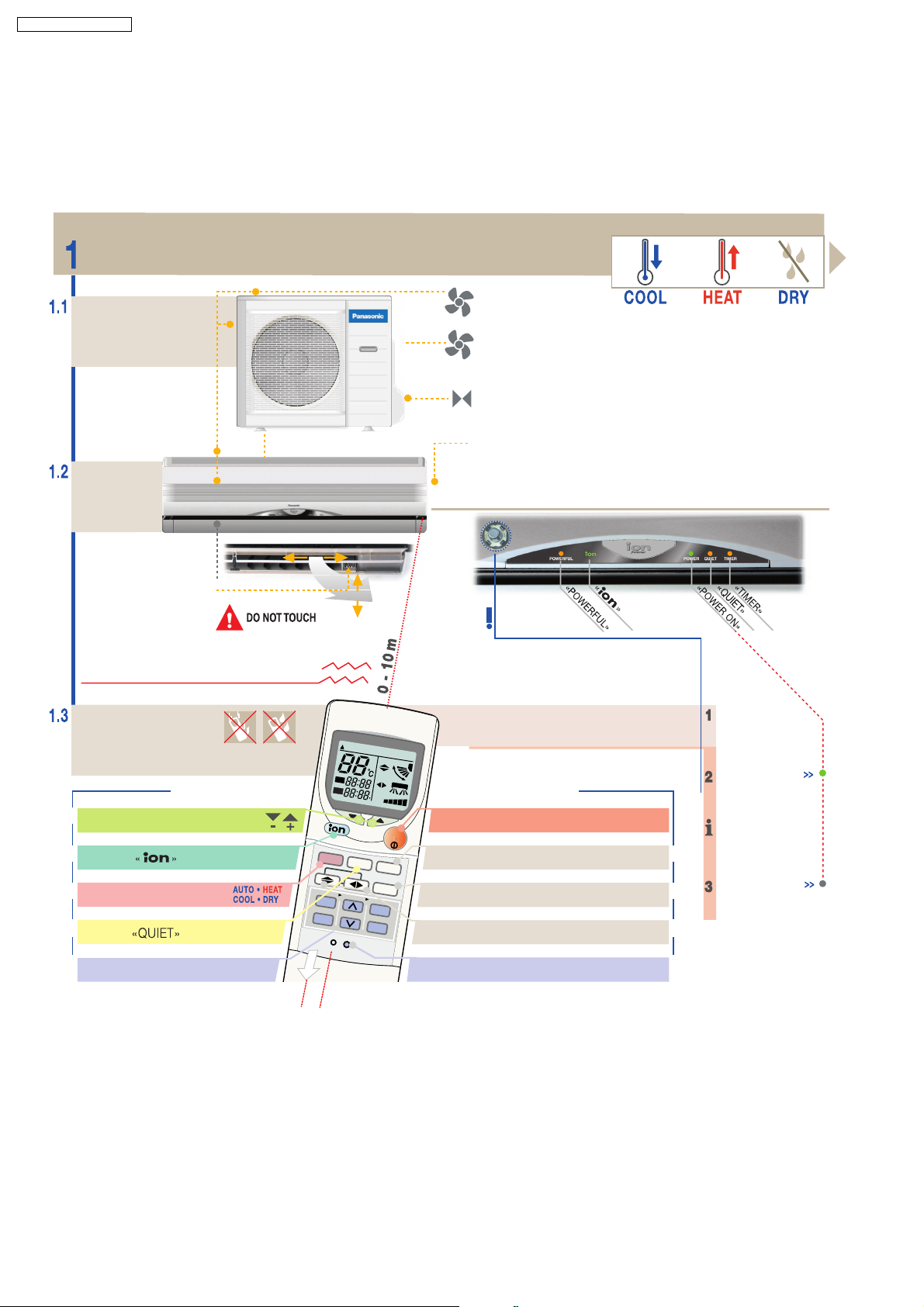
UT
UT
HEA
DR
COOL
AN
UT
UT
CS-A28CKR CU-A28CKR
9 Operating Instructions
PRODUCT OVERVIEW
Outdoor Unit
Indoor
Unit
Direction louver
Ionizer
Your device can...
Air intake
Cooling Heating
Air outlet
Piping, connecting cable
Filters under front panel, see page 37
Indicator & Auto operation button
Under front panel
Dehumidifying
Remote Control
see page
35
Set TEMPERATURE
36
Activate
35
Select MODE
36
Activate
36
TIMER functions
Open
AUT
OHEA
ON
O
F
F
TEMP
MODE
QUIET
AIR SW
ING
1
2
ON
OFF
T
IM
E
R
R
ES
ET
C
L
OC
K
Memory reset!
T DR
COOL
AUT
AUT
AUT
FAN
POWERFUL
FAN SPEED
3
S
E
T
C
AN
C
EL
If Remote Control malfunctions/is misplaced...
Open front panel
Y
O
36
36
36
38
Press to START
AUTO-Mode only
Press again to STOP
O
O
O
FF O
/
N
Switch OFF/ON of the device
see page
Very fast cooling/heating
Select Fan Speed
Select air flow direction
Set CLOCK
34
Page 2
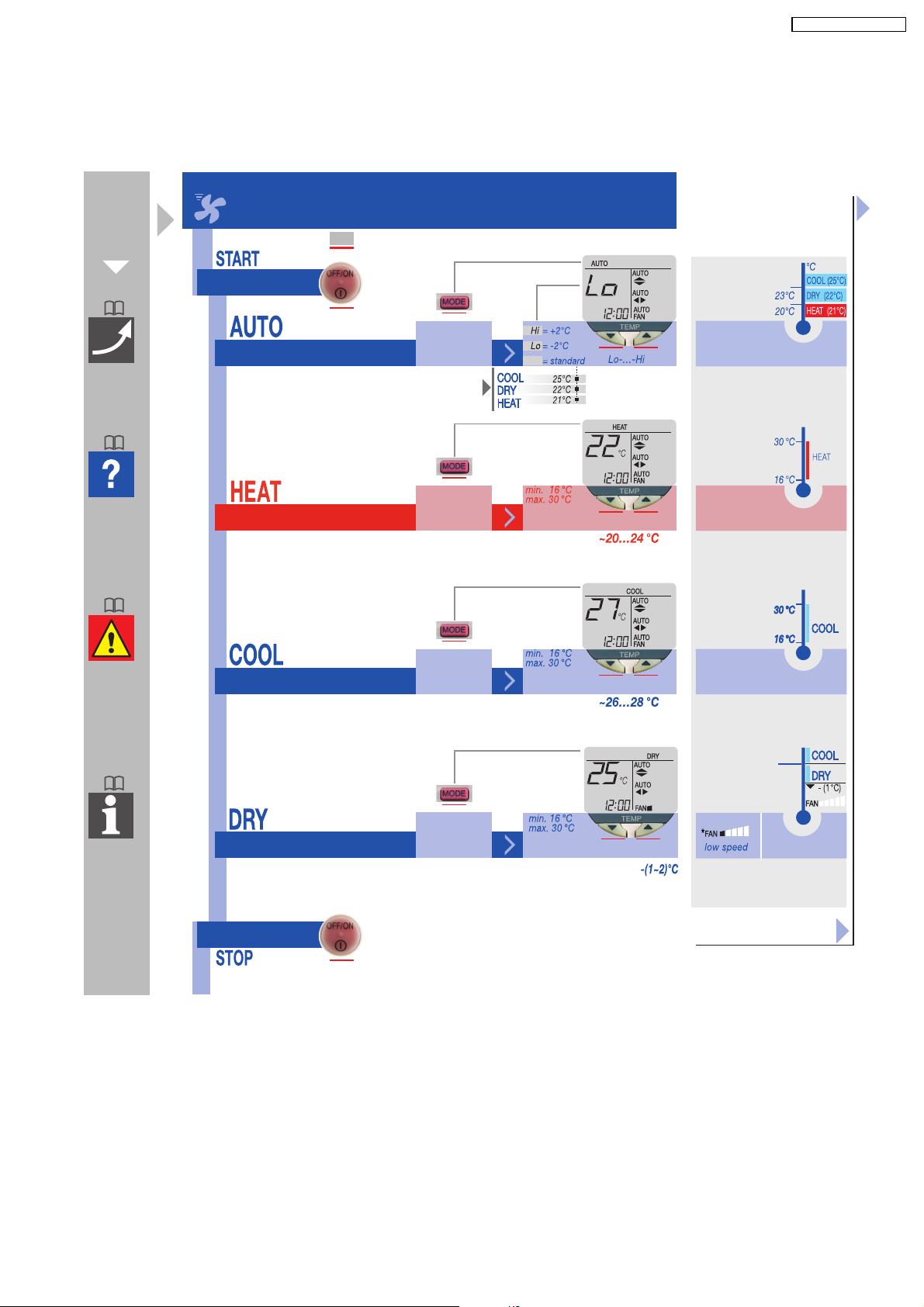
IONIZER
CS-A28CKR CU-A28CKR
Find on page
38
PREPARATIONS
39
TROUBLESHOOTING
40
OPERATION
Press button
Switch on
Select...
Automatic
According to the room temperature the
system automatically chooses
Select...
Heating
Choose the right temperature to be comfortably
warm!
Automatic Internal Function
Room
temperature
Set
temperature
Recommended:
Set
temperature
SAFETY
PRECAUTIONS
37
HELPFUL
INFORMATION
Select...
Cooling
Choose the right temperature to be comfortably
cool!
Select...
Dehumidifying
dehumidifying operation.
Switch off
Recommended:
Room temperatureRecommended:Very gentle cooling and
Set
temperature
*
automatic during
dehumidifying (DRY)
Additional comfort
35
Page 3
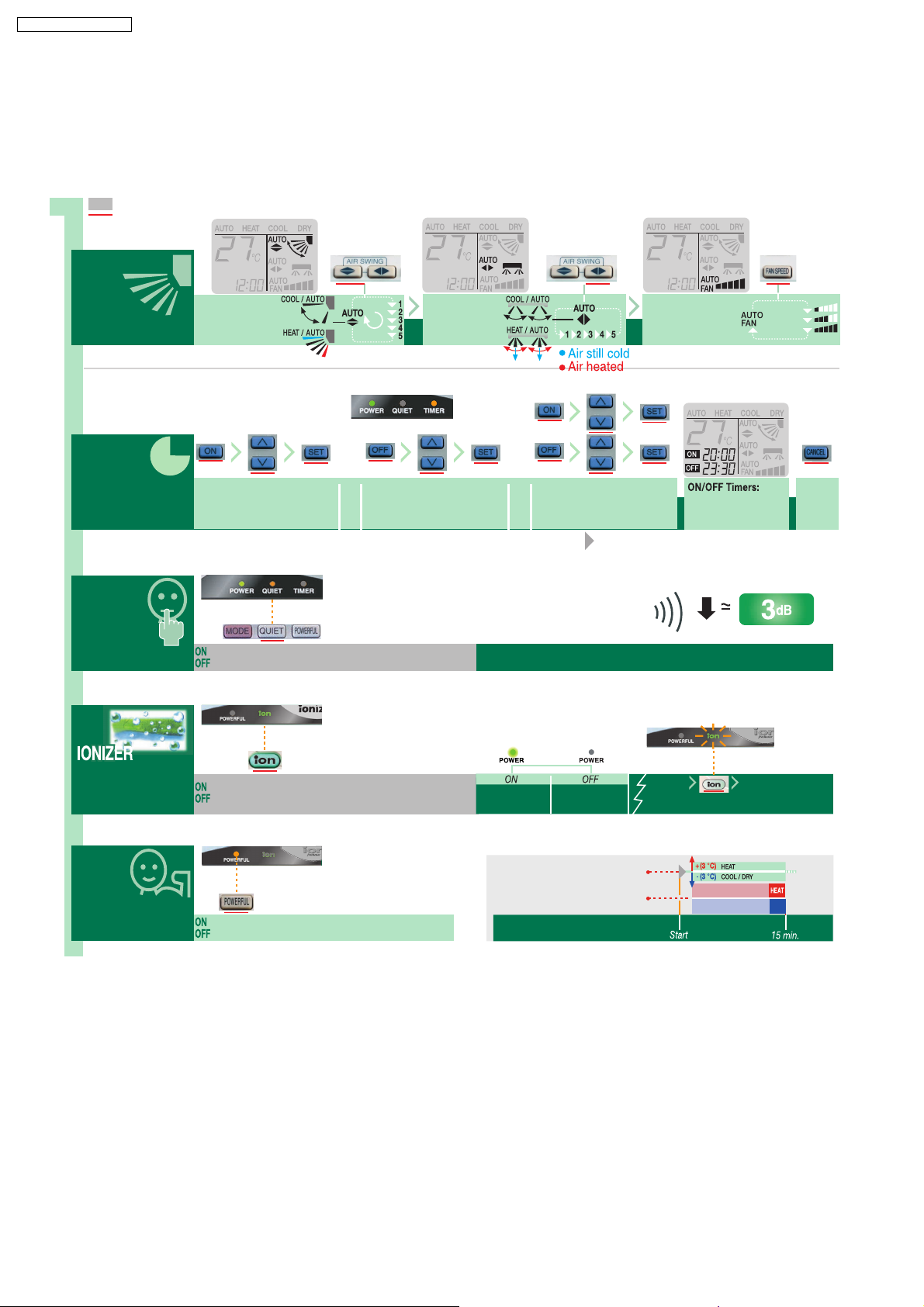
IONIZER
CS-A28CKR CU-A28CKR
Press button
Air Flow
Vertical
direction
Horizontal
direction
Direction / volume
Select automatic / manual
Select
TIMER
Operation
ON
Timer
Set time
Confirm
or
OFF
Set time Confirm
Confirm
Timer
or
ON & OFF
Timer
Current time OK? —> Setting : page 38 Start before ˙ON¨ time
Provide quiet operation
QUIET
Operation
Activate / Deactivate
Produce negative ion for fresh air
Air-conditioner
IONIZERIONIZER
Activate / Deactivate
Provide negative
ion during operation
Fan speed
(air volume)
Set time
Active every day
COOL/DRY : 15 min.
AUTO/HEAT : 30 min.
Air flow sound
Air flow sound will reduce during operation
Provide negative
ion with FAN operation
If
Blinking
press twice
Still Blinking Call Service
cancel
POWERFUL
Fast cooling/heating
Activate / Deactivate
36
Automatic Internal Function
Set temperature
Fan speed (air volume)
Automatic
Super high
COOL
/DRY
Page 4

CARE & CLEANING
CS-A28CKR CU-A28CKR
Indoor Unit
Front Panel
Remove
Purifying
filters
every 6 months
Remove
Air filters
every 2 weeks
Catechin Triple Deodorizing Filter
Remove
Wipe gently
Wash gently.. + dry
Vacuum refresh
Vacuum Wash Dry
DIRTY FILTERS cause: unpurified air, low cooling/heating capacity, more unpleasant smells,
higher energy consumption!
Filters
hrs
Soaps Neutral household
detergents
Filter cleaning see below
Ionizer
Reinstall
REPLACE every 3 years!
Expose to direct sunlight
every 6 months
Damaged –> replace!
CWD 001049
Benzine / Thinner Scouring
Open manually
Damaged –> replace!
Reinstall
Reinstall
powder
Clean with
cotton bud
HELPFUL INFORMATION
Automatic Operation
If remote control
malfunctions / is misplaced
Save cost
Close
Use...
Vacuum
see page 34
Better performance!
see page 36
Thunder / Lightning
Built-in surge protection, BUT UNPLUG in case of
very strong lightning!
Power Failure
When power resume
Random restart automatically
Restored
Deleted –> set again!
37
Page 5

CS-A28CKR CU-A28CKR
PREPARATIONS
Indoor Unit
Press button
Plug/breaker
refer page 41
Installation: see enclosed installation
instruction!
Insert batteries
Set Clock
Pre-season
inspection
For extended
non-operation
OPEN front panel Plug inCLOSE front PanelPlace AIR filtersPlace PURIFYING
Same type!
check START cooling/heating
START dry internal parts OFF Remove batteriesUnplug
Rechargeable
Fans obstructed?
Remove AIR filters
Open / remove Set time
Batteries
filters
Use
Insert batteries / close
Year
check
Press
Check performance Call Service
Set current time
immediately
14
HEAT
Confirm
Recommended
Inspections
After several seasons and due to operational
conditions, performance may be reduced by dust or
there may be unpleasant smells.
38
Consult an authorized distributor for inspection!
Page 6

TROUBLESHOOTING
CS-A28CKR CU-A28CKR
No problem
Operation delayed for 3 minutes after
successful restart
It sounds like water flowing...
Mist seems to emerge from the
indoor unit
Outdoor unit emits water / steam Condensed moisture due to cooling
flashes, no warm air discharge
Self protection procedure
Caused by refrigerant flow inside
Condensation effect due to cooling
Defrosting at outdoor unit, max.
12 min.
In case of...
Abnormal noise during operation
Water / foreign particles have entered the Remote
Control
Water leak from Indoor Unit
Switches / buttons do not operate properly
Circuit breaker switches off frequently
Power plug / cord become unnaturally warm
TURN OFF/UNPLUG
CALL authorized distributor
No Operation
Remote control / display doesn’t work
Noise too loud
Cooling/heating efficiency low
Circuit breaker tripped?
Batteries empty?
Installation work slanted?
Temperature set correctly?
Power plug OK?
Batteries correctly inserted? See page 38
Front grille / panel closed properly?
Windows / doors closed? Filters cleaned / replaced?
TIMER used correctly?
39
Page 7

CS-A28CKR CU-A28CKR
SAFETY PRECAUTIONS
EMERGENCY!
Immediately isolate from the mains supply (e.g. if there is a
smell of burning)
Use only for...
Cooling
Heating
Dehumidifying
Installation
NEVER install, remove or
reinstall yourself
NOT in potentially explosive
atmosphere
Mains connection
Engage dealer / specialist for mains connection including...
Used connectors / breakers
easy reachable!
NEVER use this unit for purposes other than
those listed in these
Operating Instructions. In particular, do not use
it for the preservation of food.
Engage dealer /
specialist
Connect drain hose
properly
NEVER shared
Before operating, read the safety
precautions thoroughly
Operation
NEVER use the plug to switch on/off
Do NOT stay long in the stream of cold air
Do NOT operate with wet hands
Ventilate the room periodically
NEVER modify / damage mains cables / connectors
Do NOT pull out the plug by the cable
Place nothing on the unit --> covered openings may cause
overheating
Connect protective earth!
Plug in properly
Do NOT insert finger or other objects into the unit! --> especially
dangerous for children!
Unused for a long time? --> OFF / unplug
If the supply cord is damaged or needed to be replaced, it must be
replaced by the manufacturer or its service agent or a similarly
qualified person in order to avoid a hazard.
40
Page 8

SAFETY PRECAUTIONS & FEATURES
Defects
Defect / suspicion of defect? —> Attend defects before use!
Luminous button: convenient in the dark!
CS-A28CKR CU-A28CKR
refer page
34
Do NOT repair yourself
Engage dealer / specialist
Cleaning
OFF and unplug (connector or breaker)
Do NOT wash!
Waste disposal
Uninstalling and disposal of the unit ONLY by dealer /
specialist
Packaging recyclable
Indoor Unit
Outdoor Unit
TemperatureWet Bulb Dry Bulb
Automatic Operation: indoor temp. is gauged to select the
optimum mode
Ionizer Mode: produce negative ion for fresh air
Quiet Mode: to provide quiet operation
Powerful Mode: reaches the desired room temperature quickly
Auto Restart Control: after power failure, restart
automatically when power resume
Removable Front Panel: for quick and easy cleaning,
washable
37 / 38
Catechin Filter: Trapping dust, tobacco, smoke / tiny particles, it inhibits
the growth of bacteria / viruses
37 / 38
Triple Deodorizing Filter: absorb odours produced by wall paper,
construction material and living environment
35
36
36
36
37
37
Operational
Condition
41
