Panasonic CT-F2121L, CT-F2111, CT-F2111X User Manual
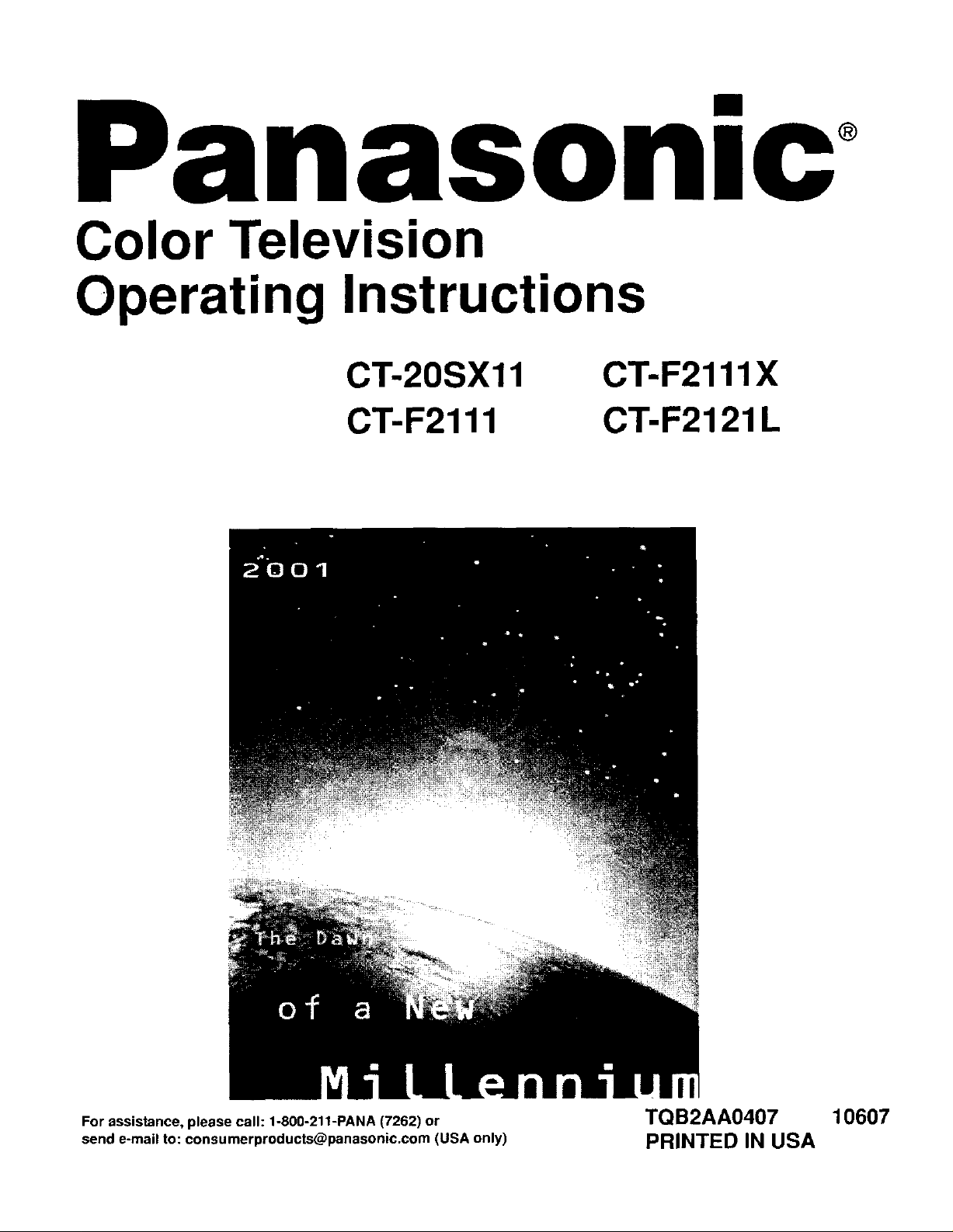
nasonlc
Color Television
Operating Instructions
CT-20SX11
CT-F2111
CT-F2111X
CT-F2121L
For assistance, please call: 1-800-211-PANA (7262) or TQB2AA0407 10607
send e-mail to: consumerproducta@panasonic.com (USA only) PRINTED IN USA
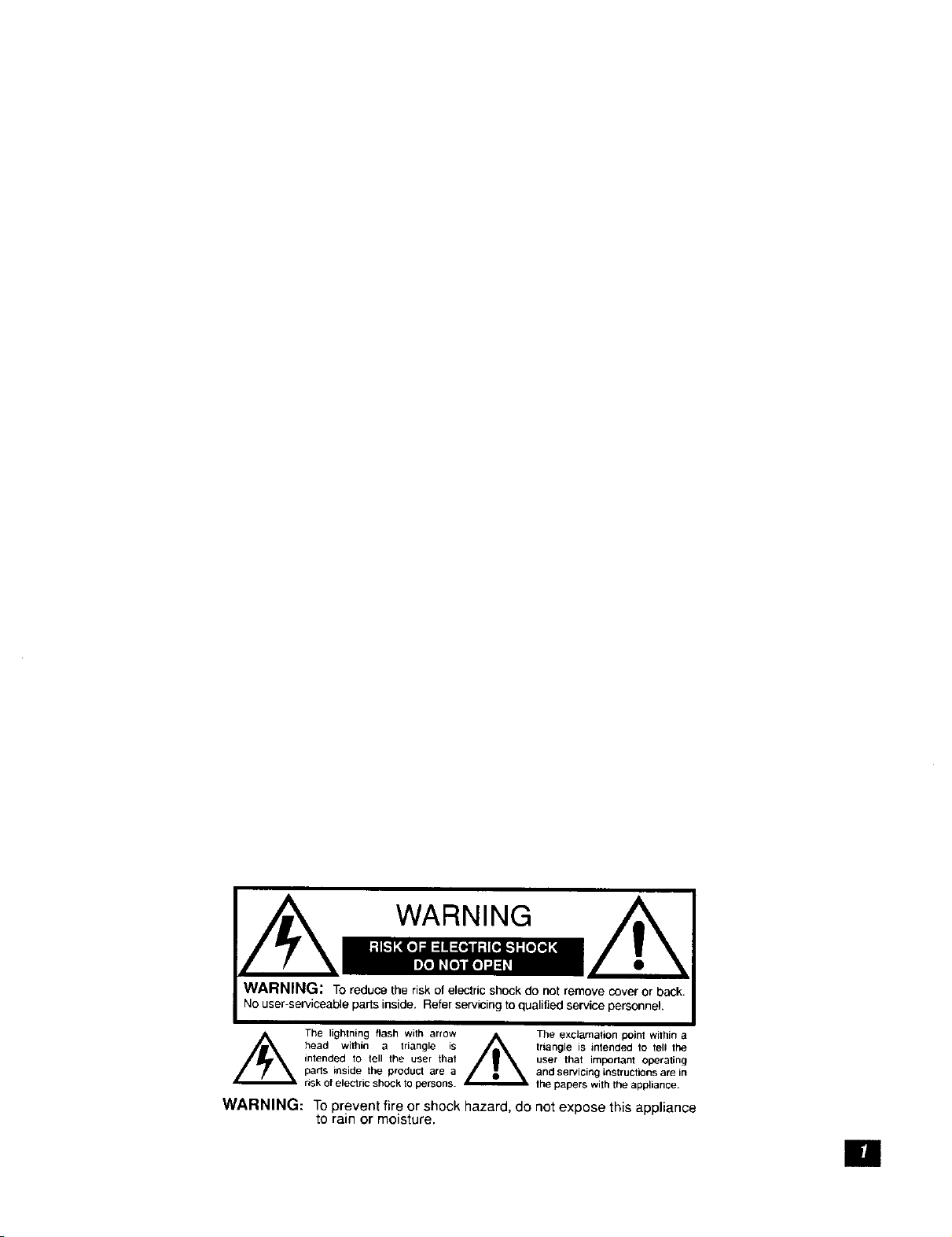
WARNING
WARNING: To reduce the risk of electric shock do not remove cover or back.
No user-serviceable parts inside. Refer servicing toqualified service personnel.
head within a triangle is triangle is intended to tell the
intended to tell the user that user that important operating
The lightning flash with arrow The exclamation point within a
parts inside the product are a and servicing instructions are in
risk of electric shock to persons the papers with the appliance.
WARNING: Toprevent fire or shock hazard, do not expose this appliance
to rain or moisture.
[]
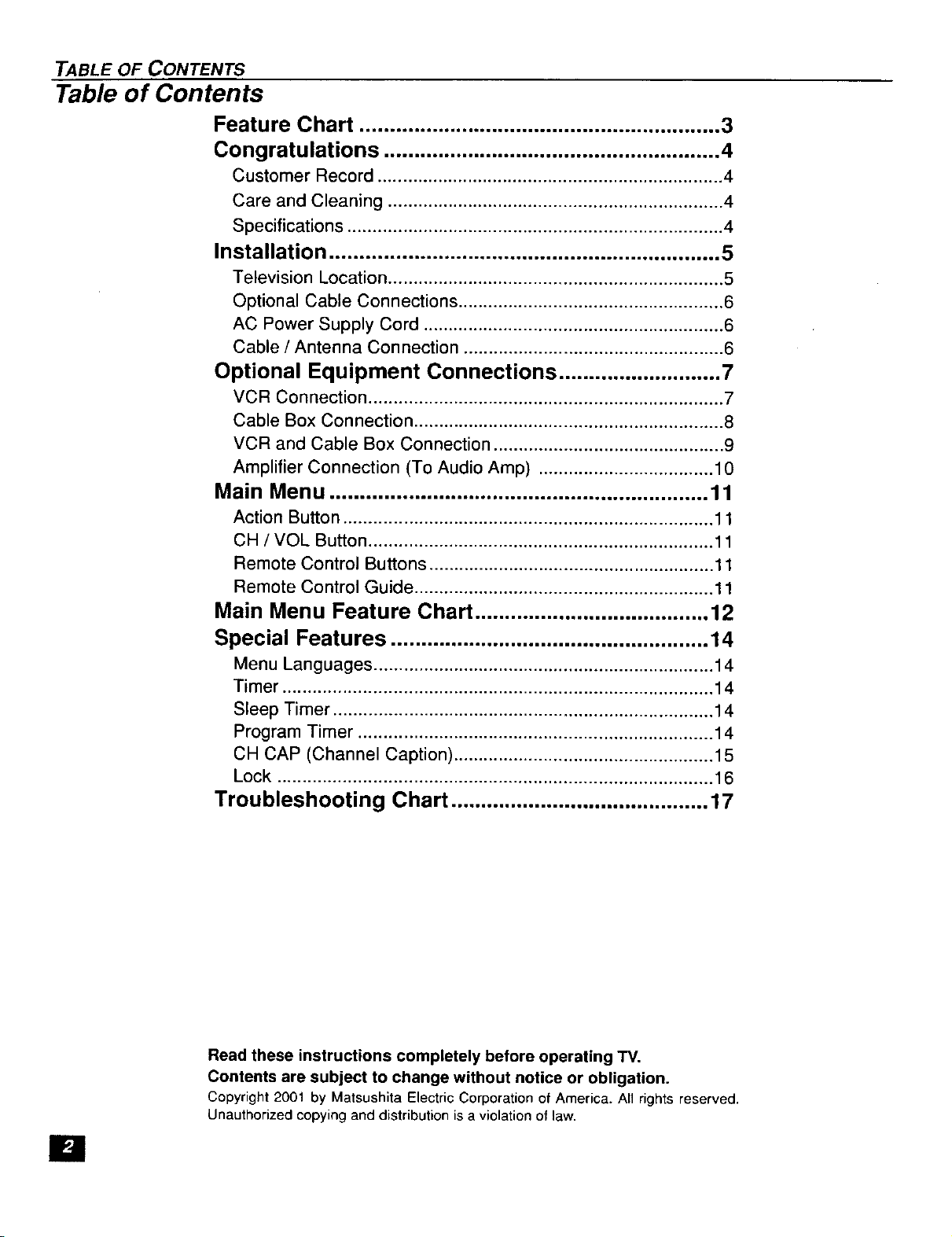
TABLE OF CONTENTS
Table of Contents
Feature Chart ............................................................ 3
Congratulations ........................................................ 4
Customer Record ..................................................................... 4
Care and Cleaning ................................................................... 4
Specifications ........................................................................... 4
Installation ................................................................. 5
Television Location ................................................................... 5
Optional Cable Connections ..................................................... 6
AC Power Supply Cord ............................................................ 6
Cable / Antenna Connection .................................................... 6
Optional Equipment Connections ........................... 7
VCR Connection ....................................................................... 7
Cable Box Connection .............................................................. 8
VCR and Cable Box Connection .............................................. 9
Amplifier Connection (To Audio Amp) ................................... 10
Main Menu ............................................................... 11
Action Button .......................................................................... 11
CH / VOL Button ..................................................................... 11
Remote Control Buttons ......................................................... 11
Remote Control Guide ............................................................ 11
Main Menu Feature Chart ....................................... 12
Special Features ..................................................... 14
Menu Languages .................................................................... 14
Timer ...................................................................................... 14
Sleep Timer ............................................................................ 14
Program Timer ....................................................................... 14
CH CAP (Channel Caption) .................................................... 15
Lock ....................................................................................... 16
Troubleshooting Chart ........................................... 17
Read these instructions completely before operating TV.
Contents are subject to change without notice or obligation.
Copyright 2001 by Matsushita Electric Corporation of America. All rights reserved.
Unauthorized copying and distribution is a violation of law.
[]
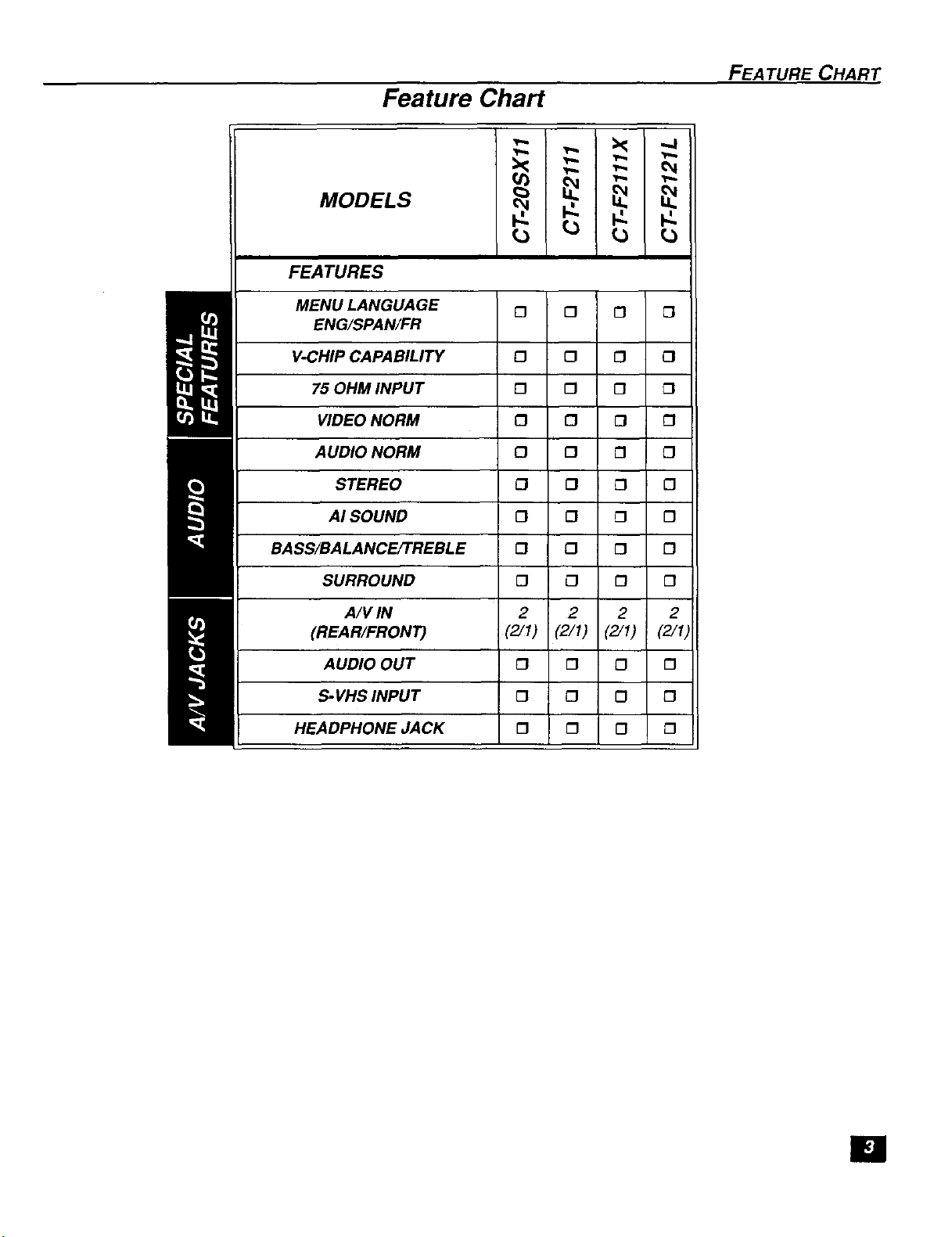
Feature Chart
MODELS
FEATURES
MENU LANGUAGE [] [] [] []
ENG/SPAN/FR
V-CHIP CAPABILITY 0 0 [] []
75 OHM INPUT [] [] [] []
VIDEO NORM [] [] [] []
AUDIO NORM [] [] [] []
STEREO {3 [] [] 0
AI SOUND [] (3 [] []
FEATURE CHART
BASS/BALANCE/TREBLE [] 0 [] []
SURROUND [] 0 [] []
A/V IN 2 2 2 2
(REAR/FRONT) (2/1) (2/1) (2/1) (2/1)
AUDIO OUT [] [] [] []
S-VHS INPUT [] 0 D []
HEADPHONE JACK [] [] [] []
[]
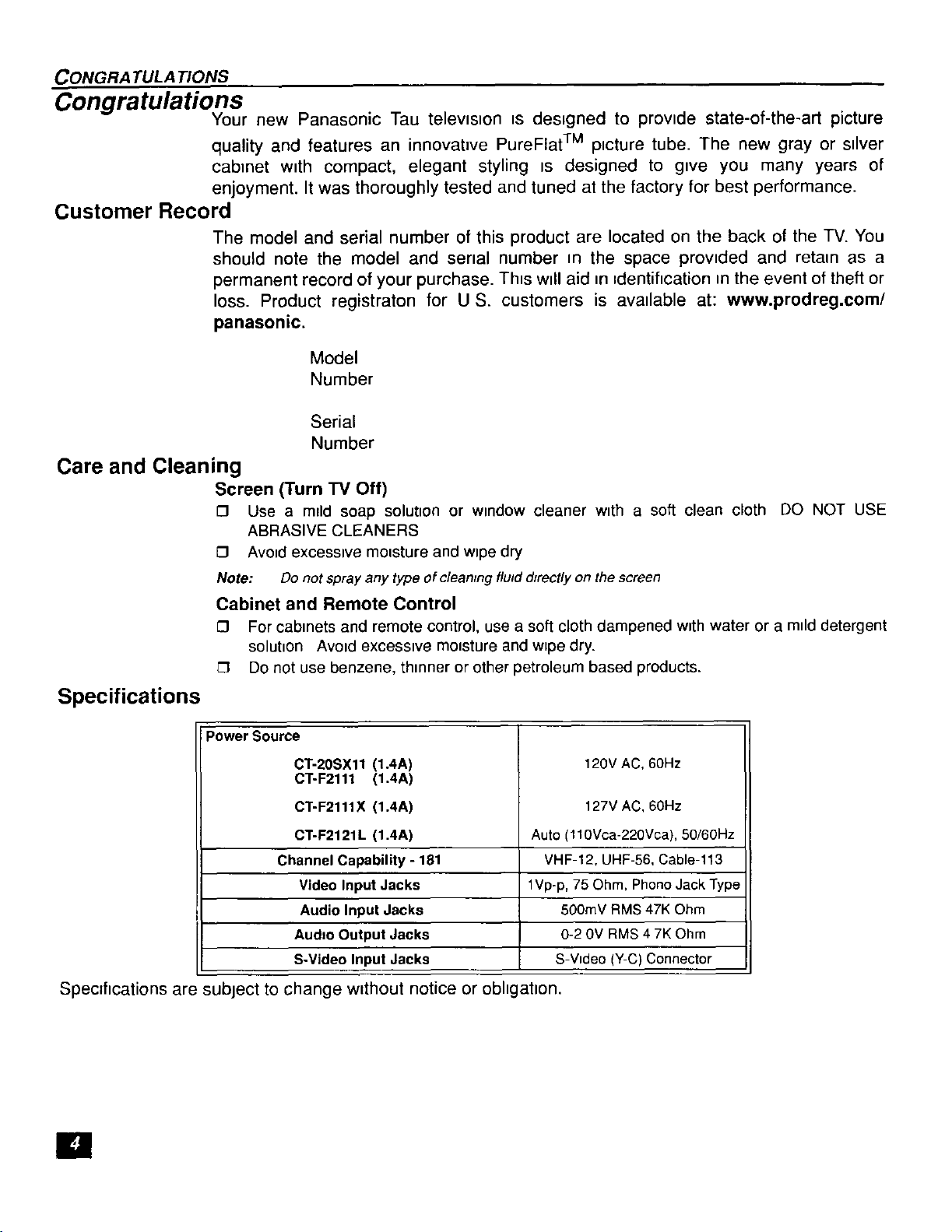
CONGRATULATIONS
Congratulations
Your new Panasonic Tau televtston ts destgned to provtde state-of-the-art picture
quality and features an innovative PureFlat TM ptcture tube. The new gray or stlver
cab=net wtth compact, elegant styling =s designed to gtve you many years of
enjoyment. It was thoroughly tested and tuned at the factory for best performance.
Customer Record
The model and serial number of this product are located on the back of the TV. You
should note the model and sertal number m the space provtded and retam as a
permanent record of your purchase. Thts wtll aid m tdentification m the event of theft or
loss. Product registraton for U S. customers is avatlable at: www.prodreg.com/
panasonic.
Care and Cleaning
Screen (Turn TV Off)
[] Use a m_ld soap solutton or wmdow cleaner wtth a soft clean cloth DO NOT USE
[] Avotd excesstve motsture and wtpe dry
Cabinet and Remote Control
Model
Number
Serial
Number
ABRASIVE CLEANERS
Note: Do not spray any type of cleamng fluid directly on the screen
[] For cabmets and remote control, use a soft cloth dampened wtth water or a mtld detergent
solutton Avotd excesstve motsture and w=pedry.
[] Do not use benzene, thmner or other petroleum based products.
Specifications
Power Source
CT-20SXll (1.4A)
CT-F2111 (1.4A)
CT-F2111X (1.4A)
CT-F2121L (1.4A)
Channel Capability - 181
Video Input Jacks
Audio Input Jacks
Audto Output Jacks
S-Video Input Jacks
Specfftcations are subject to change w_thout notice or obhgatton.
[]
120V AC, 60Hz
127V AC, 60Hz
Auto (110Vca-220Vca), 50/60Hz
VHF-12, UHF-56, Cable-113
1Vp-p, 75 Ohm, Phono Jack Type
500mV RMS 47K Ohm
0-2 0V RMS 4 7K Ohm
S-Vtdeo (Y-C) Connector

Installation
Television Location
This unit is intended to be used with an optional stand or entertainment center.
Consult your dealer for available options.
[] Avoid excessive sunlight or bright lights, including reflections.
O Keep away from excessive heat or moisture. Inadequate ventilation may cause internal
13 Fluorescent lighting may reduce remote control transmitting range.
O Keep away from magnetic equipment, including motors, fans and external speakers.
CAUTION: Use this television receiver only with the cart, stand, tripod,
bracket, or tabte specified by the manufacturer, or sold with the apparatus. When
a cart is used, use caution when moving the cart/apparatus combination to avoid
injury from tip-over. In order to avoid injury to children, never place your
television receiver on a piece of furniture that is capable of being tilted by a child
leaning on it, pulling on it, standing on it, or climbing on it.
INSTALLA TION
component failure.
@
[]
