Panasonic CT-36G34A, CT-27G34 Owner’s Manual
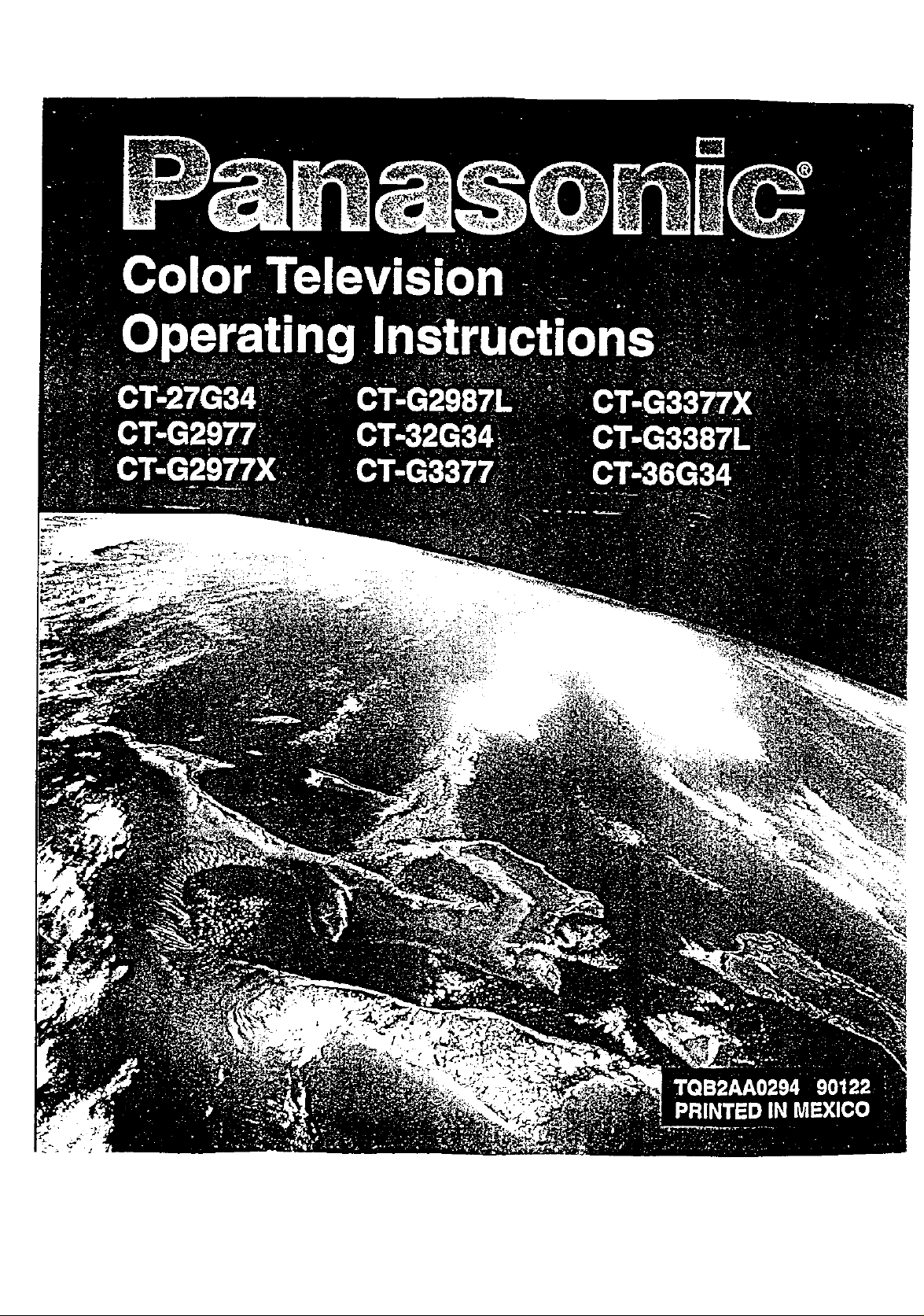
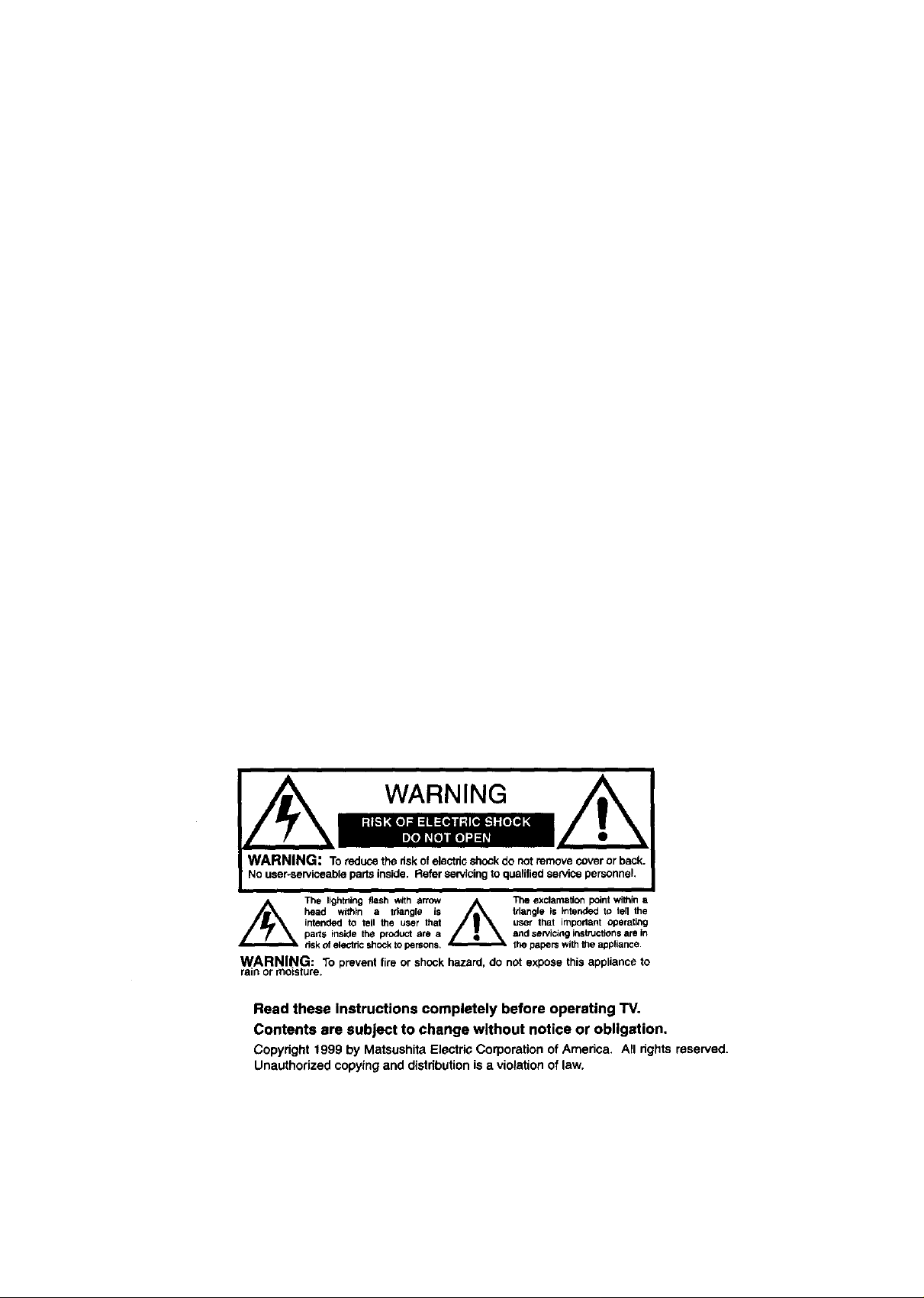
WARNING
WARNING: To reduce the riskofelectd¢shockdo not removecoveror back.
' No user-serviceablepartsinside. Referservicing to qualifiedservicepersonnel.
_The lightning flesh with arrow A The exclamation point within
WARNING: To prevent fire or shock hazard, do not expose this appliance to
rain or moisture.
intended to tell the user that user that important operating
head within a triangle is _ triangle is intended to tell the
pert_; inside the product are e and servicing instructionsare in
risk of electricshocktopersons, thepapers with the appliance,
Read these Instructions completely before operating TV.
Contents are subject to change without notice or obligation.
Copyright1999 by Matsushita Electdc Corporationof America. All dghtsreserved.
Unauthorized copyingand distributionisa violationof law.

Table of Contents
Congratulations ........................................................ 2
Customer Record ................................................................ ._.:2
Care and Cleaning ...................................................... ii...2
Specifications ........................................ :,:.,,.:.,:.....=._.....,: ......... 2
Installation ................................... •.,.v__-=.,,:-, •............... 3
Television Location ........................... ,,:-_::;..._.:.._i .......... .........3
Optional Cable Connections ................................................ :....3
AC Power Supply Cord .................... ._..'_._....._.-.i._'_...i_ ........... 3
Cable / Antenna ............................. ;:::.,.:_.*.:.._...:.:.:: ........... ....... 3
Cable Connection ........................... _-, .-..,;..;.......;._...... 3
Antenna Connection ................................................................. 3
Optional Equipment Connections ............................................. 4
To Audio Amplifier .................................................................... 4
Audio Adjustments ................................. L.:..-.::..:. ................... ,4
Picture In Picture (PIP) Operation ........................... 5
TABLE OF CONTENTS
With / Without a VCR and Cable Box ...................................... 5
With a VCR - No Cable Box ................................................... 6
Main Menu ................................................................. 7
ACTION Button ........................................................................ 7
CH / VOL Buttons ..................................................................... 7
Main Menu Feature Chart ......................................... 8
Special Features ..................................................... 10
Languages .............................................................................. 10
Timer ...................................................................................... 10
Sleep Timer ............................................................................ 10
Program Timer ....................................................................... 10
CH CAP (Channel Caption) .................................................... 11
LOCK ...................................................................................... 12
Game Guard Lock and Unlock ............................................... 12
Troubleshooting Chart ........................................... 13
Ill

CONGRA TULA TIONS
Congratulations
Customer Record
Care and Cleaning
Your new "IV features a solid state chassis that is designed to give you many years of
enjoyment. It was thoroughly tested and tuned at the factory for best performance.
The modeland serial numberof thisproduct are located on the back of the TV. You should note
the model and serial number in the space provided and retain as a permanent record of your
purchase. This will aid in identification in the event of theft or loss. Product registration is
available to U.S. customers at www.prodreg.corrdpanasoni¢.
Model
Number
Serial
Number
Screen (Turn TV Off)
• Use a mild soap solutionor wir_d0w_leaner witha softclean cloth.DO NOT USE
ABRASIVE CLEANERS,
• Avoidexcessive moistureand wipe dry,
Cabinet and Remote Control
Specifications
C3 For plastic cabinets and Remote Control, use a soft cloth dampened with water or a mild
detergent solution. Avoid excessive moisture and wipe dry.
[D For wooden cabinets, use a soft cloth and an occasional coat of furniture polish to preserve
the finish.
[D Do not use benzene, thinner or other petroleum based products.
Power Source
CT-27G34 CT-32G34
CT-36G34 120V AC. 60Hz
Channel Capability - 181 VHF-12; UHF-56; Cable-113
2 Video Input Jacks 1Vp-p, 75 Ohm, PhonoJack Type
2 Audio Input Jacks 50OmVRMS 47K Ohm
To Audio AMP Jack 0-2.0V RMS 4.7K Ohm
S-VHS Input Jack S-Video (Y-C) Connector
Specifications are subject to change without notice or obligation.
[]

Installation
Television Location
This unit is intendedto be used with an optional standor entertainment center. Consult your
dealer for availableoptions.
[] Avoidexcessivesunlightor brightlights,includingreflections.
£3 Keep away from excessive heat or moisture. Inadequate ventilationmay cause internal
componentfailure.
£3 Fluorescentlightingmay reduce remotecontroltransmittingrange.
£3 Avoidmagneticequipment,includingmotors,fans, or externalspeakers.
Optional Cable Connections
Shieldedaudio and videocables should be used between components.For best results:
O Use 75-ohm co_tal shielded cables.
£3 Use appropdateinputand outputconnectorsthat matchyourcomponentconnectors.
[] Avoidlongcables to minimizeinterference.
AC Powe r Supply Cord .....
CAUTION: TO PREVENTELECTRICSHOCK,MATCHWIDEBLADEOFPLUGTO
WIDE,SLOTOFACOUTLETANDFULLYINSERT.DO NOTUSE A PLUGWITHA
RECEPTACLE OR OTHER OUTLET UNLESS THE BLADE CAN BE FULLY
INSERTEDTO PREVENTBLADEEXPOSURE. FORSOME MODELSTHATARE
NON-POLARIZED,THE USEOF ANACADAPTORCONNECTORMAY
BENECESSARY.
INSTALLATION
Polarized plug
Cable / Antenna
Forproper reception,eithera cable or antenna connectionis required.
Cable Connection
Connectthe cable suppliedby your local cable company.
Note: A cable converter box may be required for proper reception.
Check with your local cable company for compatibility
requirements.
Antenna Connection
Forproper receptionof VHF/UHF channels, anextemal antenna is required. For
best receptionan outdoorantenna is recommended.
Antenna Mode must be set to TV in the SETUP menu.
-_, Cable Preset
Cable Mode is preset at the factory.
Antenna users must change to Antenna
Mode in the Setup Menu.
Incoming Cable from
Cable Company
75 Ohm VHF/UHF
on backof TV
Incoming Cable from
Home Antenna
[]

INSTALLATION
Optional Equipment Connections
VCRs, video discplayers, video game equipment, and DSS equipment can also be connected
to the video inputs. See the optional equipment manual for details.
Procedure
TO AUDIO AMPlifier
Connect to an external audio amplifier inputfor listeningto a stereosystem.
Audio Adjustments
Note: In OFF&FAO the volumeis controlledby the external amplifier.
CABLES NOT SUPPLIED ViOEO LAuBon
headphoneplug TERMINALS ON FRONT OF TV
1. Connect equipment as showntofrontor rear AudioNideo inputjacks.
Note: Frontand rearAudio/Videoconnectorscannotbe operatedat the same time.
2. Select theVideo mode bypressingTV/VIDEO button.
3. Operate optionalequipmentas instructedin equipment manual.
Note: If S-VIDEO and VIDEO input are used at the same time, two images will
appear on the TV screen.
Note: TO AUDIO AMP terrnina/scannotbe connecteddirectlyto external speakers.
1. SelectTV SPEAKERS ON from AUDIO menu.
2. Set amplifier volume to minimum.
3. AdjustTV volumeto desired level.
4. Adjustamplifier volumeto matchtheTV.
5. Select TV SPEAKERS OFF&VAO from AUDIO menu.
6. Volume, mute,bass, treble and balanceare now controlledfrom theTV.
r "1
[]
