Page 1
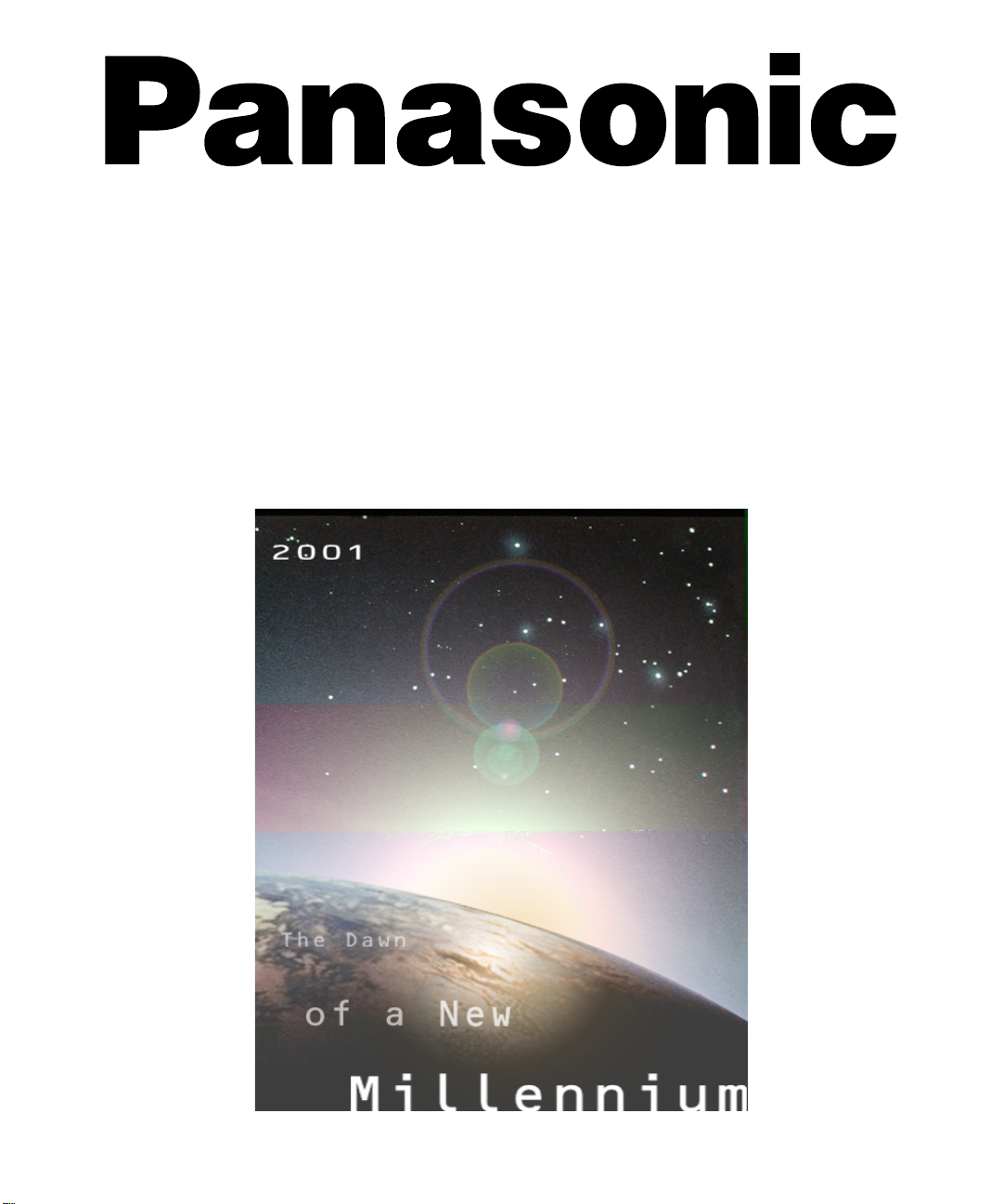
Color Television
Operating Instructions
®
CT-27D11
CT-27D11U
CT-27D21
CT-27D21U
CT-27D31
CT-27D31U
CT-2772S
CT-2772SU
CT-32D11
CT-32D11U
CT-32D31
CT-32D31U
CT-36D11
CT-36D11U
CT-36D31
CT-36D31U
For assistance, please call: 1-800-211-PANA (7262) or
send e-mail to: consumerproducts@panasonic.com (USA only)
TQB2AA0373-1 10215
PRINTED IN USA
Page 2

Page 3

T
ABLE OF CONTENTS
Ta ble of Contents
Feature Comparison Chart ......................................3
Congratulations........................................................4
Customer Record ........................................................ ....... ...... 4
Care and Cleaning ...................................................................4
Specifications ...........................................................................4
Installation.................................................................5
Television Location...................................................................5
Optional Cable Connections.....................................................6
AC Power Supply Cord ............................................................6
Cable / Antenna Connection ....................................................6
Optional Equipment Connections...........................7
VCR Connection.......................................................................7
Digital TV - Set-Top (DTV-STB) or DVD Player Connection....8
Amplifier Connection (To Audio Amp) .....................................8
1 Tuner Picture In Picture (PIP) Operation Only....9
PIP Operation with a VCR and Cable Box ...............................9
PIP Operation with a VCR - No Cable Box ............................10
2 Tuner Picture In Picture (PIP) Operation Only..11
PIP Operation with a VCR and Cable Box .............................11
PIP Operation with a VCR - No Cable Box ............................12
Main Menu...............................................................13
Remote Control Buttons.........................................................13
Remote Control Guide............................................................13
Main Menu Feature Chart.......................................14
Special Features.....................................................17
Menu Languages....................................................................17
Program Channels .................................................................17
CC (Closed Captioning) .........................................................17
Other Adjustments Auto Power ON/Channel Banner.............17
Sleep Timer........................................ ...... ....... ...... ...... ....... ....18
Timer 1 and Timer 2...............................................................18
Picture - Video Adjustments...................................................19
Picture - Other Adjustments...................................................19
Channels - Favorites ..............................................................20
Channels - Caption.................................................................20
Video Input Skip Feature........................................................20
Lock - Mode............................................................................21
Troubleshooting Chart...........................................22
Read these instructions completely before operating TV.
Contents are subject to change without notice or obligation.
Copyright 2001 by Matsushita Electric Corporation of America. All rights reserved.
Unauthorized copying and distribution is a violation of law.
2
Page 4
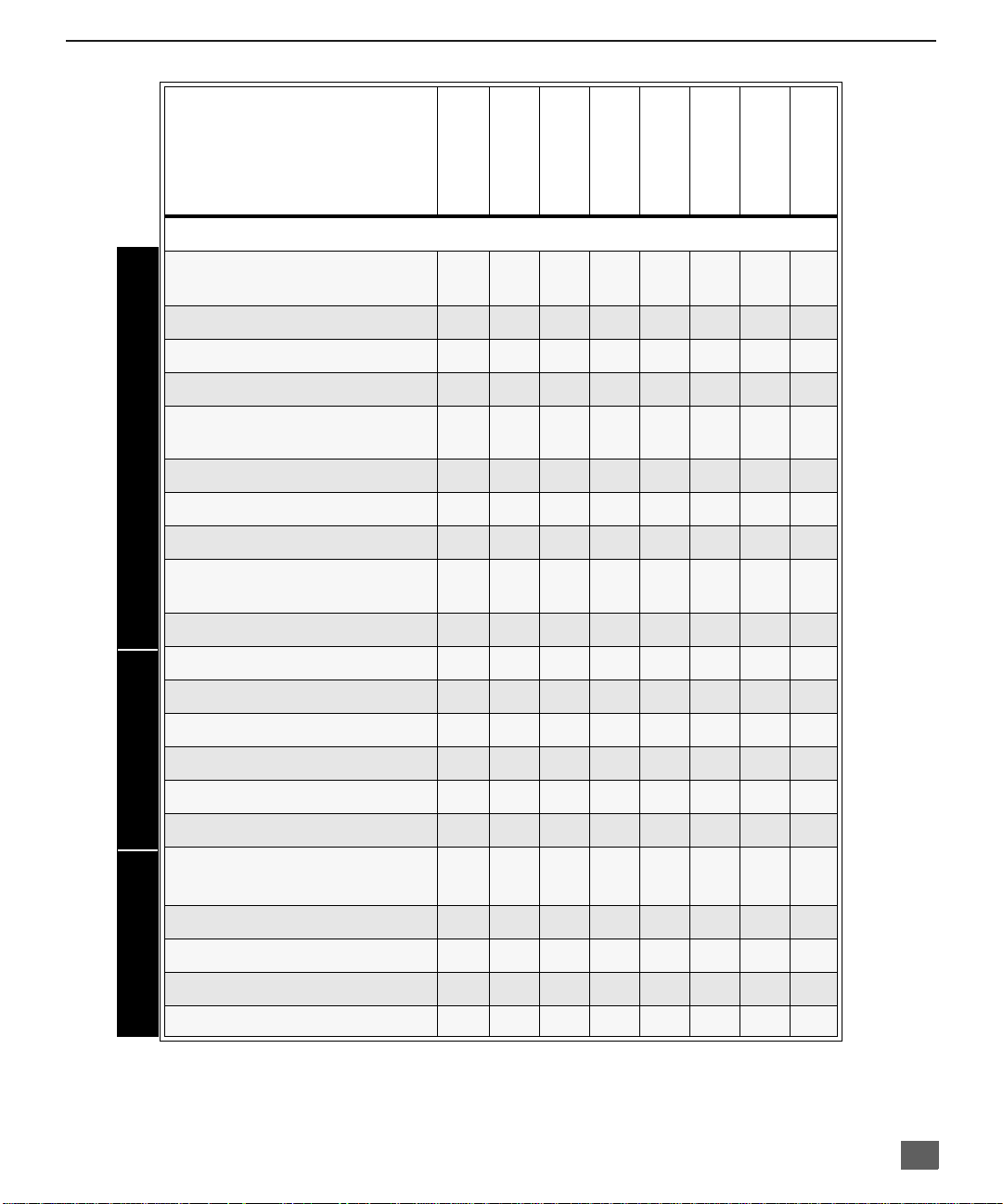
MODELS
F
Feature Comparison Chart
EATURE COMPARISON CHART
FEATURES
MENU LANGUAGE
ENG/SPAN/FR
NO PIP
1 TUNER PIP
2 TUNER PIP
VIDEO INPUT
PICTURE MEMORY
CLOSED CAPTIONING
V-CHIP CAPABILITY
75 OHM INPUT
CHANNEL INFO
BANNER
VIDEO NORM
AUDIO NORM
STEREO
AI SOUND
CT-27D11
CT-27D21
CT-27D11U
r r r r r r r r
r r r
r r r r r r r r
r r r r r r r r
r r r r r r r r
r r r r r r r r
r r r r r r r r
r r r r r r r r
r r r r r r r r
r r r r r r r r
r r r r r r r r
CT-27D31
CT-27D21U
CT-27D31U
r r
r r r
CT-2772S
CT-2772SU
CT-32D11
CT-32D11U
CT-36D11
CT-32D31
CT-32D31U
CT-36D11U
CT-36D31
CT-36D31U
BASS/BALANCE/TREBLE
SURROUND
NUMBER OF SPEAKERS 2 2 2 2 2 2 2 2
A/V IN
(REAR/FRONT)
AUDIO OUT
S-VHS INPUT
A/V JACKS AUDIO SPECIAL FEATURES
COMPONENT INPUT
HEADPHONE JACK
r r r r r r r r
r r r r r r r r
3
(2/1)3 (2/1)3 (2/1)3 (2/1)3 (2/1)3(2/1)3 (2/1)3 (2/1)
r r r r r r r r
r r r r r r r r
r r r r r r r r
r r r r r r r r
3
Page 5
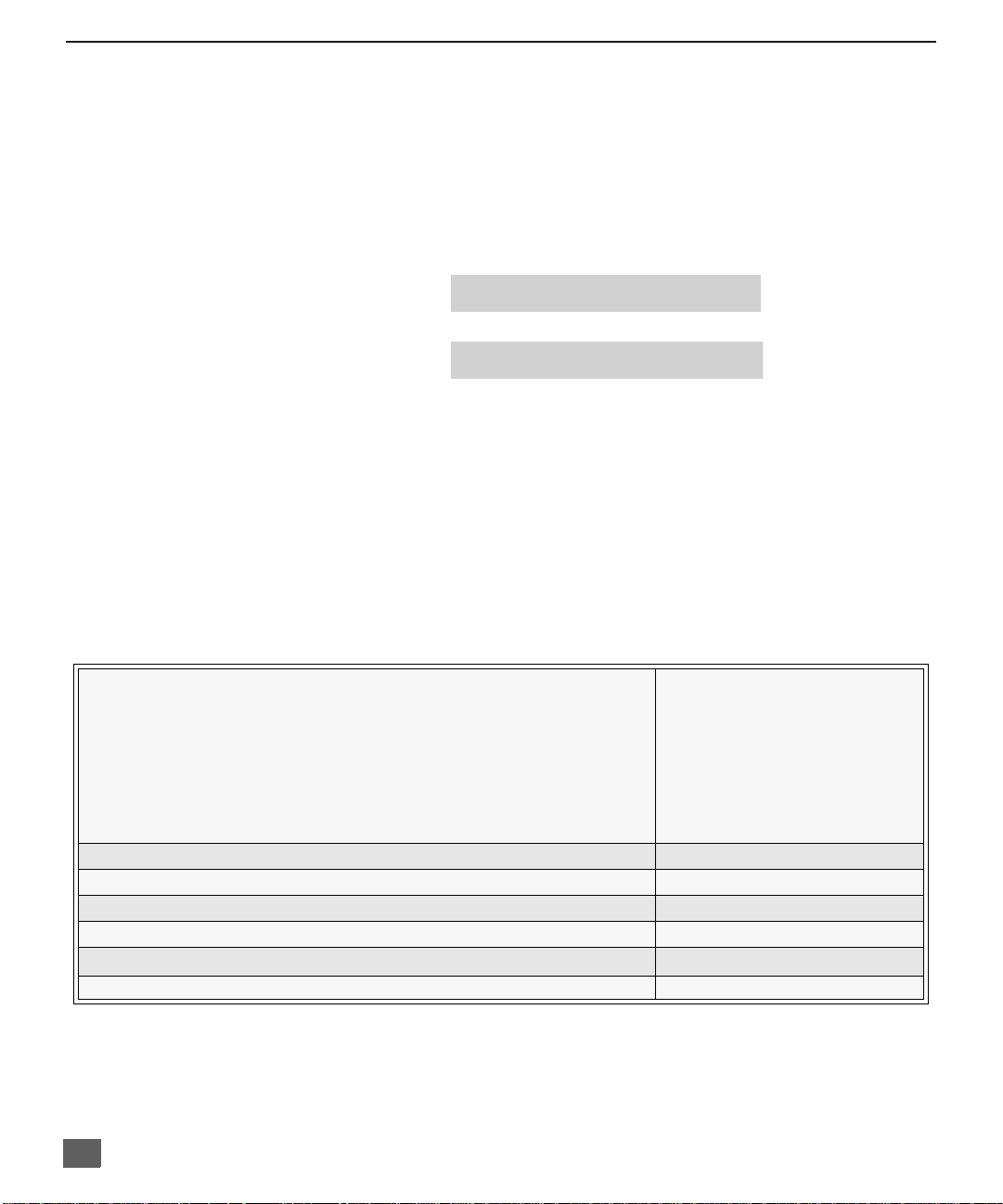
C
ONGRATULATIONS
Congratulations
Your new TV features a solid state chassis that is designed to give you many years of
enjoyment. It was thoroughly tested and tuned at the factory for best performance.
Customer Record
The model and serial numb er of this product are locate d on the back of the TV. You
should note the model and serial number in the space provided and retain as a
permanent record of your purchase. This will aid in identification in the event of theft or
loss. Product registraton for U.S. customers is available at: www.prodreg.com/
panasonic.
Care and Cleaning
Screen (Turn TV Off)
r Use a mild soap solution or window cleaner with a soft clean cloth. DO NOT USE
r Avoid excessive moisture and wipe dry.
Note: Do not spray any type of cleaning fluid directly on the screen.
Cabinet and Remote Control
r For cabinets and remote control, use a soft cloth dampened with water or a mild detergent
r Do not use benzene, thinner or other petroleum based products.
Model
Number
Serial
Number
ABRASIVE CLEANERS.
solution. Avoid excessive moisture and wipe dry.
Specifications
Power Source
CT-27D11 (2.0A) CT-32D11 (2.2A) CT-36D11 (2.4A)
CT-27D11U (2.0A) CT-32D11U (2.2A) CT-36D11U (2.4A)
CT-27D21 (2.1A) CT-32D31 (2.2A) CT-36D31 (2.4A)
CT-27D21U (2.1A) CT-32D31U (2.2A) CT-36D31U (2.4A)
CT-27D31 (2.1A)
CT-27D31U (2.1A)
CT-2772S (2.1A)
CT-2772SU (2.1A)
Channel Capability - 181 VHF-12; UHF-56; Cable-113
Video Input Jacks 1Vp-p, 75 Ohm, Phono Jack Type
Audio Input Jacks 500mV RMS 47K Ohm
Audio Output Jacks 0-2.0V RMS 4.7K Ohm
Component Input (Y / PB / PR)
S-Video Input Jacks S-Video (Y-C) Connector
Specifications are subject to change without notice or obligation.
4
120V AC, 60Hz
75 Ohm, Phono Jack Type
Page 6
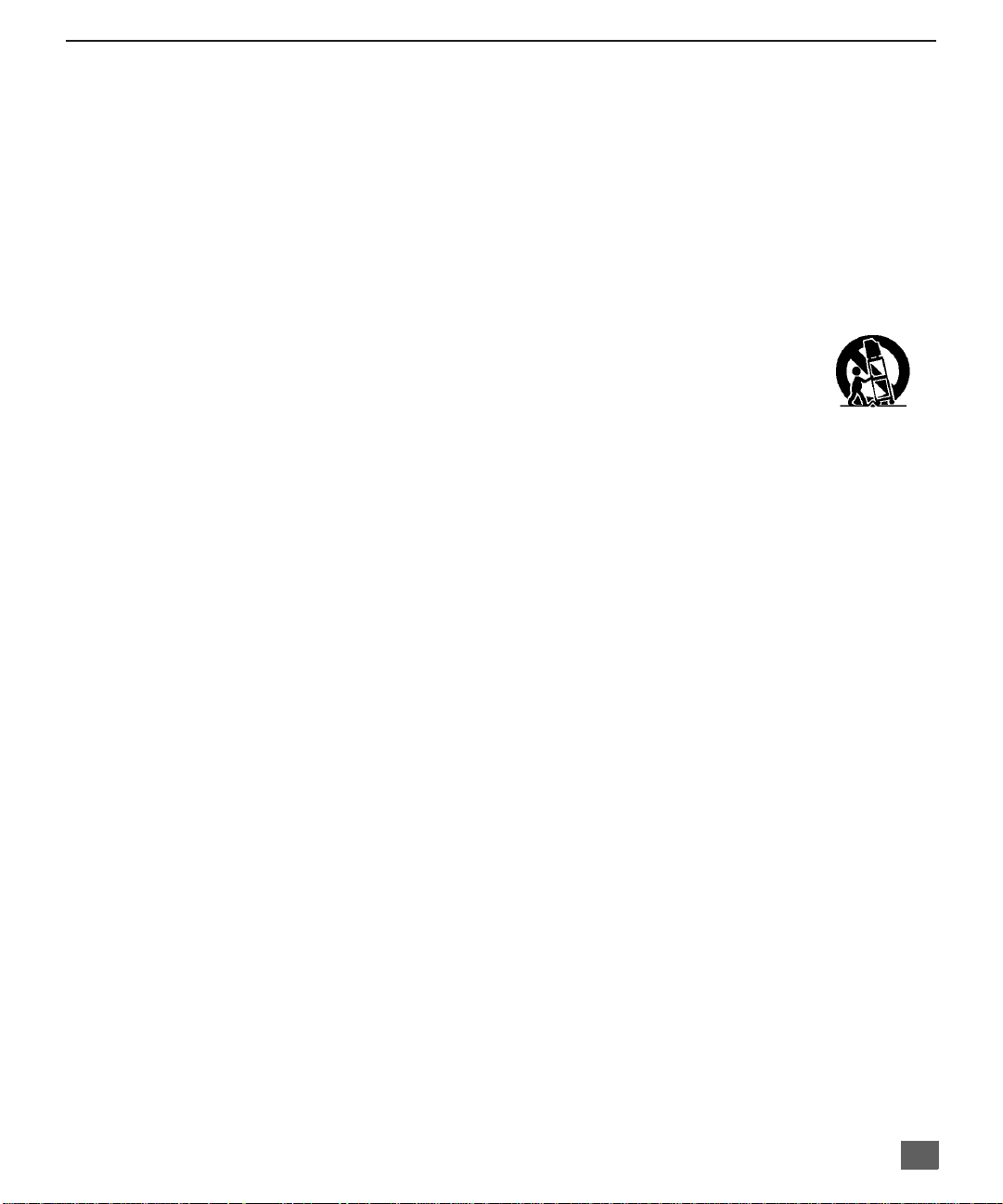
Installation
Television Location
This unit is intended to be used with an optional stand or entertainment center.
Consult your dealer for available options.
r Avoid excessive sunlight or bright lights, including reflections.
r Keep away from excessive heat or moisture. Inadequate ventilation may cause internal
r Fluorescent lighting may reduce remote control transmitting range.
r Keep away from magnetic equipment, including motors, fans and external sp eakers.
CAUTION: Use this television receiver only with the cart, stand, tripod,
bracket, or table specified by the manufacturer, or sold with the apparatus. When
a cart is used, use caution when mov ing th e c art/ apparatus combina tio n to av oi d
injury from tip-over. In order to avoid injury to children, never place your
television receiver on a piece of furniture that is capable of being tilted by a child
leaning on it, pulling on it, standing on it, or climbing on it.
CT-27D11/U, CT-27D21/U, CT-27D31/U, CT-2772S/U:
CAUTION:
Use with other carts (or stands) is capable of resulting in instability causing possible
injury.
component failure.
This television receiver for use only with PANASONIC TY-27G22M stand.
I
NSTALLATION
CT-32D11/U, CT-32D31/U:
CAUTION:
Use with other carts (or stands) is capable of resulting in instability causing possible
injury.
This television receiver for use only with PANASONIC TY-32G22M stand.
CT-36D11/U, CT-36D31/U:
CAUTION:
Use with other carts (or stands) is capable of resulting in instability causing possible
injury.
This television receiver for use only with PANASONIC TY-36G22M stand.
5
Page 7
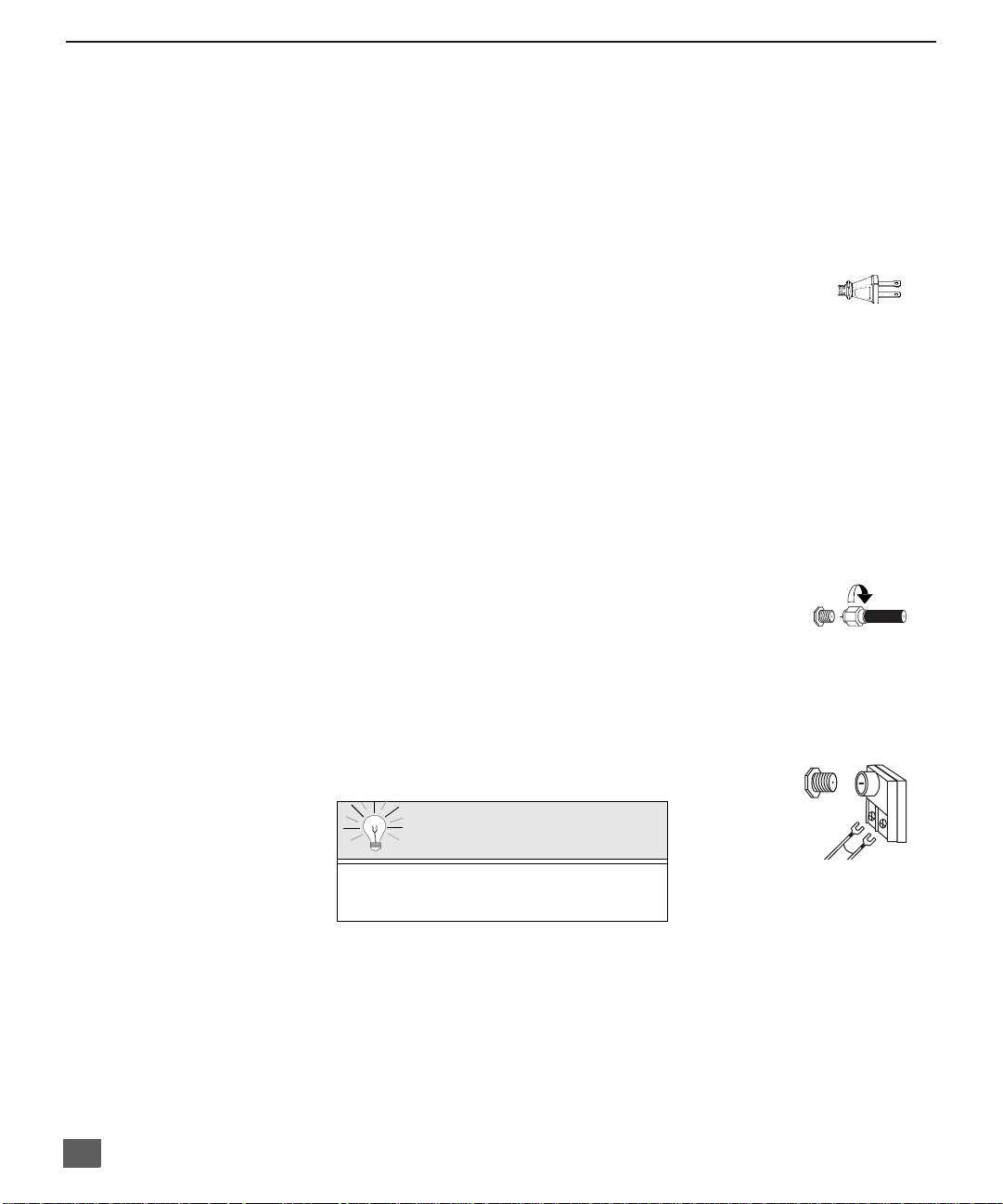
I
I
NSTALLATION
Optional Cable Connections
Shielded audio and video cables should be used between components. For best
results:
r Use 75-ohm coaxial shielded cables.
r Use appropriate input and output connectors, that match your component connectors.
r Avoid long cables to minimize interference.
AC Power Supply Cord
CAUTION: TO PREVENT ELECTRIC SHOCK MATCH WIDE
BLADE OF PLUG TO WIDE SLOT OF AC OUTLET AND FULLY
INSERT. DO NOT USE A PLUG WITH A RECEPTACLE OR
OTHER OUTLET UNLESS THE BLADE CAN BE FULLY
INSERTED TO PREVENT BLADE EXPOSURE.
PROTECT POWER CORDS FROM BEING WALKED ON, ROLLED OVER,
CRIMPED, BENT OR PINCHED, PARTICULARLY AT PLUGS, CONVENIENCE
RECEPTACLES, AND THE POINT WHERE THEY EXIT FROM THE APPARATUS.
Cable / Antenna Connection
For proper reception, either a cable or antenna connection is required.
Cable Connection
Connect the cable supplied by your local cable company.
Note: A cable converter box may be required for proper reception.
Check with your local cable company for compatibility
requirements.
Antenna Connections
r For proper reception of VHF/UHF channels, an external antenna is required. For best
reception an outdoor antenna is recommended.
r Antenna Mode must be set to TV.
Polarized plug
Incoming Cabl e from
Cable Company
75 Ohm VHF/UHF
on back of TV
ncoming Cable from
Home Antenna
Cable Preset
Cable Mode is preset at the factory. Antenna
users must change to Antenna Mode in the
Setup Menu.
6
Page 8
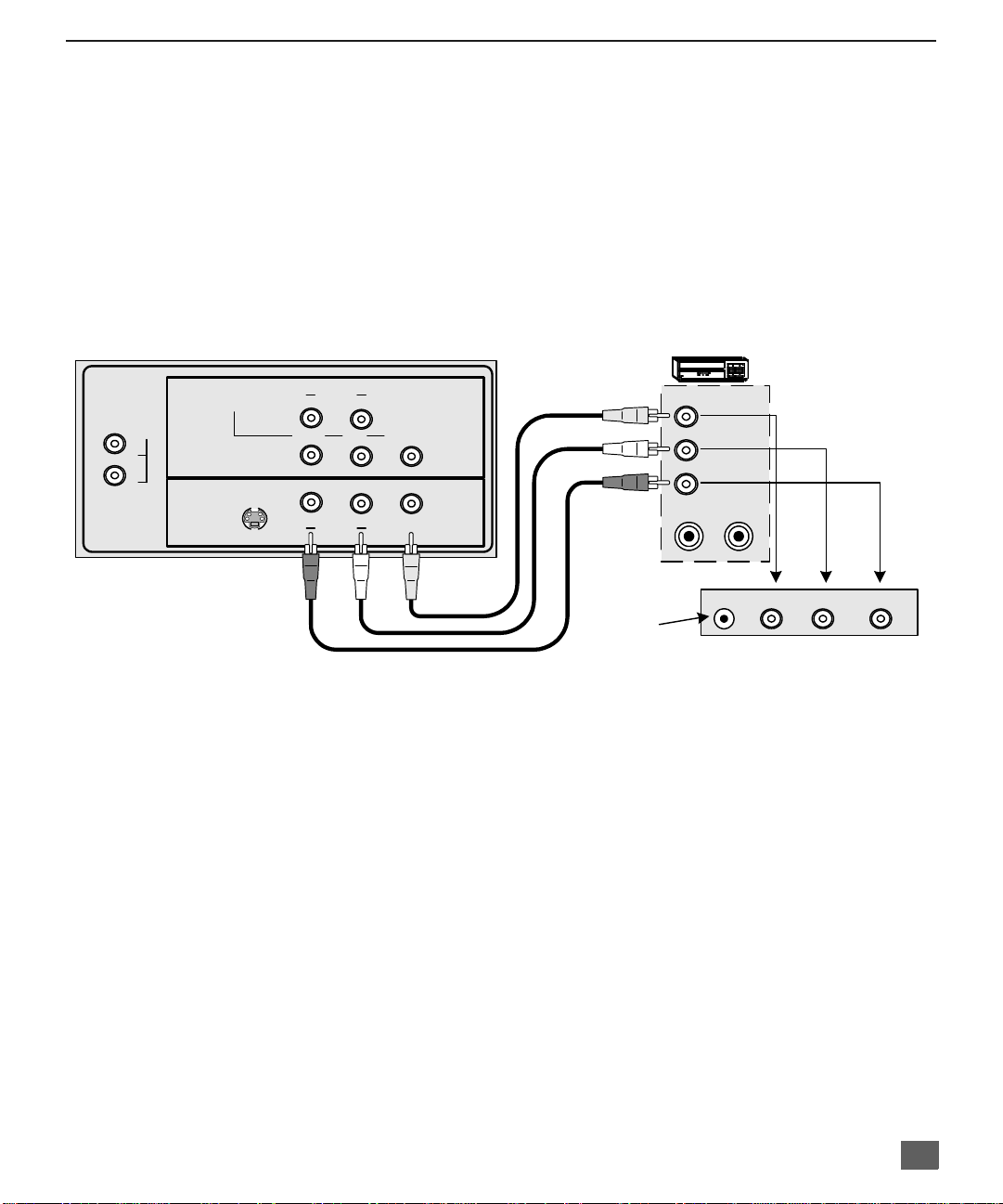
Optional Equipment Connections
VCR Connection
VCRs, video disc playe rs, video game equipment, an d DSS equipment can also be
connected to the video inputs. See the optional equipment manual for more
information.
Note: VIDEO 1input is a dual-purpose input. It is primarily intended for connection
with 480i devices such as a DVD player using the Y P
jacks and Audio L & R jacks. However, it can also be connected to
conventional co mpos ite vi deo so urces such as a VC R, u sing o nly th e Y/V ide o
jack and Audio L & R jacks. The on-screen label will display Component or
Video 1 depending on which source is connected.
CONNECTIONS ON BACK OF TV
VCR
I
NSTALLATION
component video
B PR
TO AUD IO
AMP
INP UT 1
L
R
CABLES NOT SUPPLIED
COMPONENT
VIDEO INPUT
S-VIDEO
R AUDIO
P
R
R AUDIO
L
P
Y/VIDEO
B
VIDEO
LINP UT 2
Jack used for 1/8"
headpone plug
VIDEO OUT
L
AUDIO OUT
R
ANT IN
ANT OUT
H P J V IDEO 3 L A UD IO IN R
TERMINALS ON FRONT OF TV
Procedure
1. Connect equipment as shown to front or rear Audio/Video input jacks.
Note: Front and rear Audi o/Video connect ors c ann ot be operated at t he same time.
2. Select the Video mode by pressing TV/VIDEO button.
3. Operate optional equipment as instructed in equipment manual.
IMPORTANT INFORMATION REGARDING USE OF VIDEO GAMES,
COMPUTERS, DSS OR OTHER FIXED IMAGE DISPLAYS.
The extended use of fixed image program material can cause a permanent “shadow image” on
the picture tube. This background image is viewable on normal programs in the form of a
stationary fixed image. This type of irreversible picture tube deterioration can be limited by
observing the following steps:
A. Reduce the brightness/contrast setting to a minimum viewing level.
B. Do not display the fixed image for extended periods of time.
C. Turn the power off when not in actual use.
Note: The marking or retained image on the picture tube resulting from fixed image
use is not an operating defect and as such is not covered by Warranty. This
product is not designed to display fixed image patterns for extended periods
of time.
7
Page 9

I
NSTALLATION
Digital TV - Set-Top Box (DTV-STB) or DVD Player Connection
Use this diagram to connec t the Panasonic DTV-STB (Digital TV-Set-Top Box) to the
back of your TV.
TERMINALS ON BACK OF DTV-STB OR DVD PLAYER
CABLES NOT SUPPLIED
R-AUDIO-L VIDEO
NTSC OUTPUT
Notes:
r There are three video inputs, Y, PB, and PR. Separate component color inputs provide
luminance and color separation. Use the L (left) and R (right) audio inputs.
r Select DTV-STB to 480i output mode. TV set can receive 480i signal only.
Amplifier Connection (To Audio Amp)
Connect to an external audio amplifier input for listening to a stereo system.
Note: TO AUDIO AMP terminals cannot be connected directly to external speakers.
Audio Adjustments
1. Select TV SPEAKERS ON from AUDIO menu.
2. Set amplifier volume to minimum.
3. Adjust TV volume to desired level.
4. Adjust amplifier volume to match the TV.
5. Select TV SPEAKERS OFF&VAO from AUDIO menu.
6. Volume, mute, bass, treble and balance are now controlled from the TV.
Note: In OFF&FAO the volume is controlled by the external amplifier.
COMPO NEN T VIDEO INPUT TERMINALS ON BACK O F TV
TO AUDIO
AMP
L
R
COMPONENT
VIDEO INPUT
INP UT 1
INP UT 2
S-VIDEO
R AUDIO
P
R
R AUDIO
P
B
L
L
Y/VIDEO
VIDEO
8
Page 10
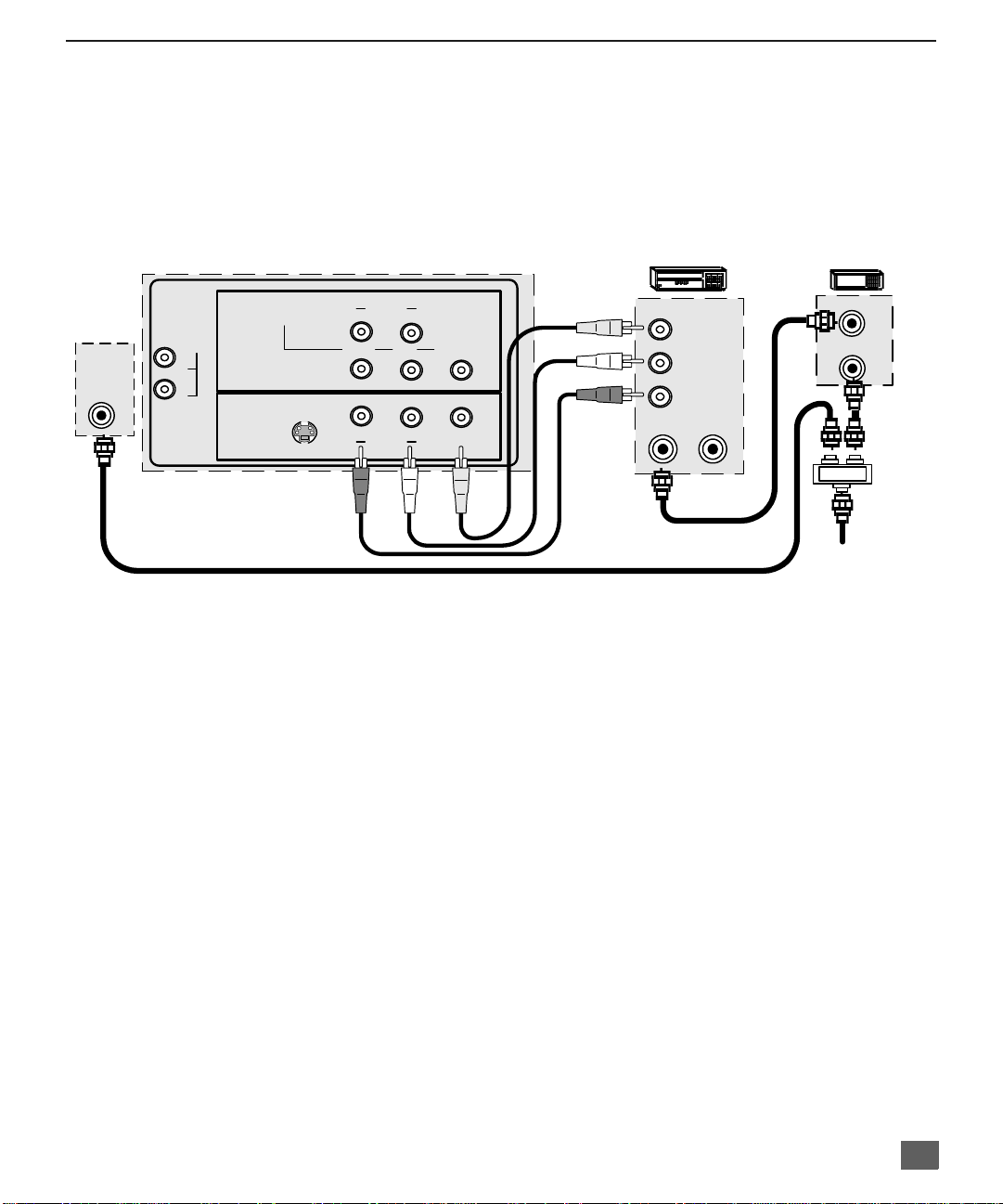
1 T
UNER PICTURE IN PICTURE
1 Tuner Picture In Picture (PIP) Operation Only
Note: Refer to the FEATURE COMPARISON CHART on page 3 for your television PIP capability.
PIP Operation with a VCR and Cable Box
This television includes a Picture In Picture (PIP) feature. A second video source
(VCR, Camcorder, etc.) is required to provide a second picture.
Connect your television to a VCR and Cable Box, as shown.
(PIP) O
PERATION ONLY
ANT IN
CONNECTIONS ON BACK OF TV
COMPONENT
TO AUDIO
AMP
L
R
VIDEO INPUT
INP UT 1
S-VIDEO
CABLES NOT SUPPLIED
Note: T he Remote Control must be programmed with supplied codes to operate the VCR and Cable
Procedure
Press the PIP button on the Remote Control to display the PIP frame.
Note: T he PIP picture is the same as the main picture, initially.
To view a different picture in the PIP frame:
r Press the TV/VIDEO button on the Remote Control to select the video PIP source.
r Verify the CABLE BOX and VCR are ON and the VCR is tuned to channel 3.
r Choose channels fo r th e
using the numeric keypad or CH up/down buttons.
r Choose channels for the
and using the numeric keypad or CH up/down buttons.
R AUDIO
R AUDIO
Box. See
L
P
P
R
Y/VIDEO
B
VIDEO
LINP UT 2
Programming the Remote Control in the
PIP
frame by pressing the CBL button on the Remote Control an d
Main Picture
by pressing the TV button on the Remote Control
VCR
VIDEO OUT
L
AUDIO OUT
R
ANT IN
ANT OUT
Cable spliltter
(not supplied)
CABLE BOX
ANT OUT
ANT IN
Incoming Cable
Remote Control Quick Reference Guide.
Note: The SWAP button switches the PIP and Main Picture source. Press the RECALL button for
onscreen PIP and Main Picture source status.
9
Page 11

1 T
UNER
PIP O
PERATION WITH A
VCR - NO C
ABLE BOX
1 Tuner PIP Operation with a VCR - No Cable Box
Note: Refer to the FEATURE COMPARISON CHART on page 3 for your television PIP capability.
This television includes a Picture In Picture (PIP) feature. A second video source
(VCR) is required to provide a second picture.
Connect your television to a VCR, as shown:
ANT IN
CONNECTIONS ON BACK OF TV
COMPONENT
TO AUDIO
AMP
L
R
VIDEO INPUT
INP UT 1
S-VIDEO
R AUDIO
P
R
R AUDIO
L
P
Y/VIDEO
B
VIDEO
LINP UT 2
CABLES NOT SUPPLIED
VCR
VIDEO OUT
L
AUDIO OUT
R
ANT IN
ANT OUT
Note: T he Remote Control must be programmed with the supplied codes to operate the VCR. See
Programming the Remote Control in the Remote Control Quick Reference Guide.
Procedure
Turn the VCR OFF and tune the TV to channel 3.
Press the PIP button on the Remote Control to display the PIP frame on screen.
Note: T he PIP picture is the same as the Main picture, initially.
r Press the TV/VIDEO button on the Remote Control to select the VIDEO PIP source.
r Press the VCR button on the Remote Control and turn ON the VCR.
r Press the TV/VCR button on the Remote Control.
r Choose channels for
Remote Control.
r Choose channels for the
and using the numeric keypad or CH up/down buttons.
PIP
frame by pressing VCR CHANNEL up/down buttons on the
Main Picture
by pressing the TV button on the Remote Control
Incoming
Cable
10
SWAP Button
The SWAP button switches the PIP and Main
Picture source. Press the RECALL button for on
screen PIP and Main Picture source status.
Page 12
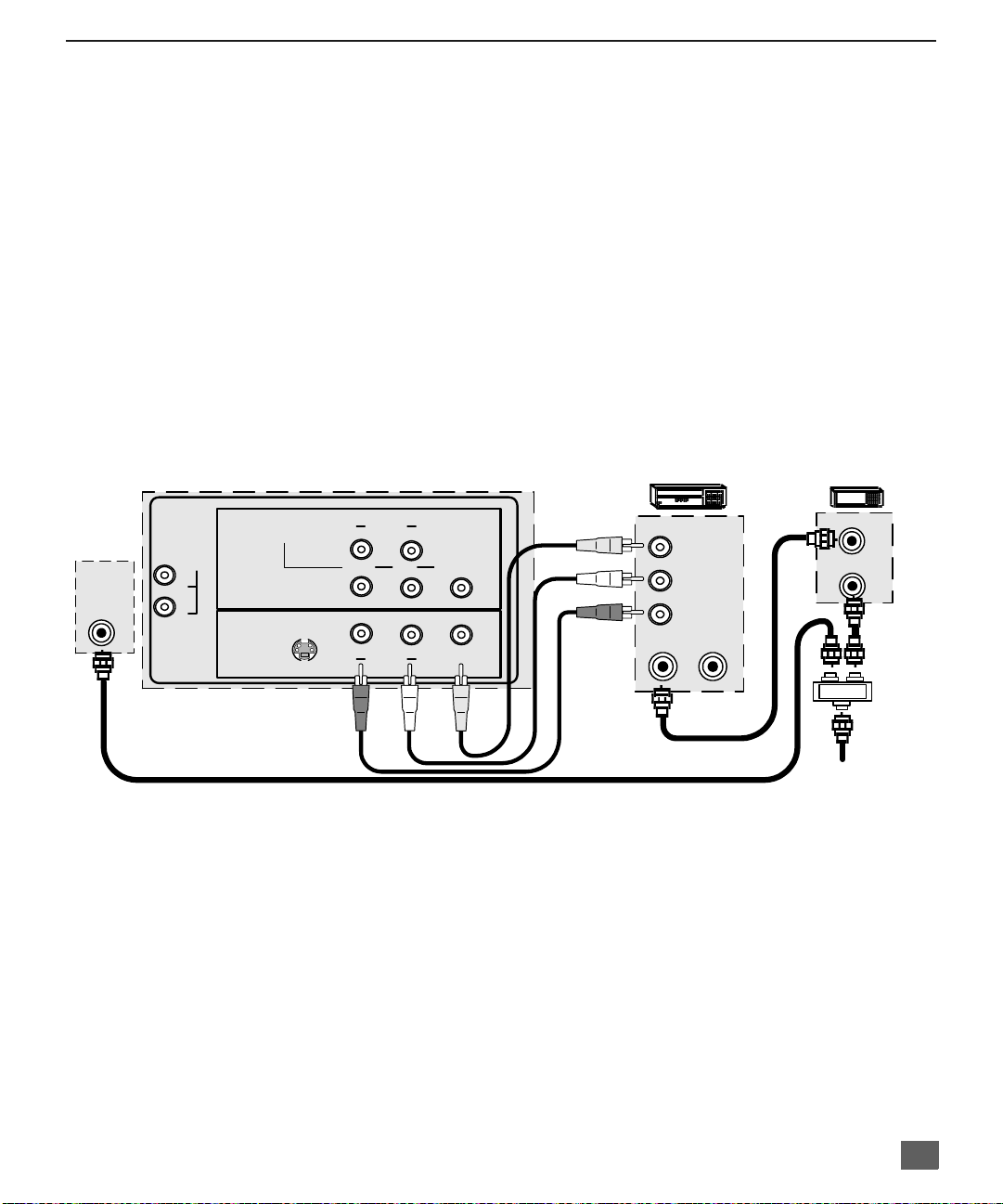
2 T
UNER PICTURE IN PICTURE
2 Tuner Picture In Picture (PIP) Operation
Note: Refer to the FEATURE COMPARISON CHART on page 3 for your television PIP capability.
PIP Operation with a VCR and Cable Box
This television includes a two tuner Picture In Picture (PIP) feature. This allows
watching two (2) live broadcasts at the same tim e without or with an exte rnal video
source (VCR).
Without A VCR (External Video Source)
Procedure
1. Connect incoming cable to antenna (ANT) input on back of TV.
2. Press the PIP button on the Remote Control to display the PIP frame.
Note: The audio is for the Main Picture only.
3. Choose channels for the
up/down buttons.
4. Choose channels for the
CH up/down buttons or by using the numeric keypad.
With A VCR (External Video Source) And Cable Box
Connect your television to a VCR and Cable Box, as shown.
CONNECTIONS ON BACK OF TV
PIP frame
Main Picture
(PIP) O
PERATION
by pressing the Remote Control PIP CHANNEL
by pressing the Remote Control
VCR
CABLE BOX
ANT IN
TO AUDIO
AMP
L
R
CABLES NOT SUPPLIED
COMPONENT
VIDEO INPUT
INP UT 1
S-VIDEO
R AUDIO
P
R
R AUDIO
L
P
Y/VIDEO
B
VIDEO
LINP UT 2
VIDEO OUT
L
AUDIO OUT
R
ANT IN
ANT OUT
Cable spliltter
(not supplied)
ANT OUT
ANT IN
Incoming Cable
Note: T he Remote Control must be programmed with supplied codes to operate the VCR and Cable
Box. See
Programming the Remote Control in the
Remote Control Quick Reference Guide.
Procedure
Press the PIP button on the Remote Control to display the PIP frame.
Note: The audio is from the Main Picture only.
To view scrambled channels through your Cable Box in the PIP frame:
1. Press the TV/VIDEO button on the Remote Control to select the same video input to
which your cable box is connected.
2. Verify the CABLE BOX and VCR are ON and the VCR tuned to channel 3.
PIP
3. Choose chann els for th e
and using the numeric keypad or PIP CHANNEL up/down buttons.
4. Choose channels for the
Control and using the numeric keypad or CH up/down buttons.
Note:
The SWAP button switches the on screen PIP and Main Picture source. Press the
RECALL button for PIP and Main Picture source status.
frame by pressing the CBL button on the Remote Control
Main Picture
by pressing the TV button on the Remote
11
Page 13
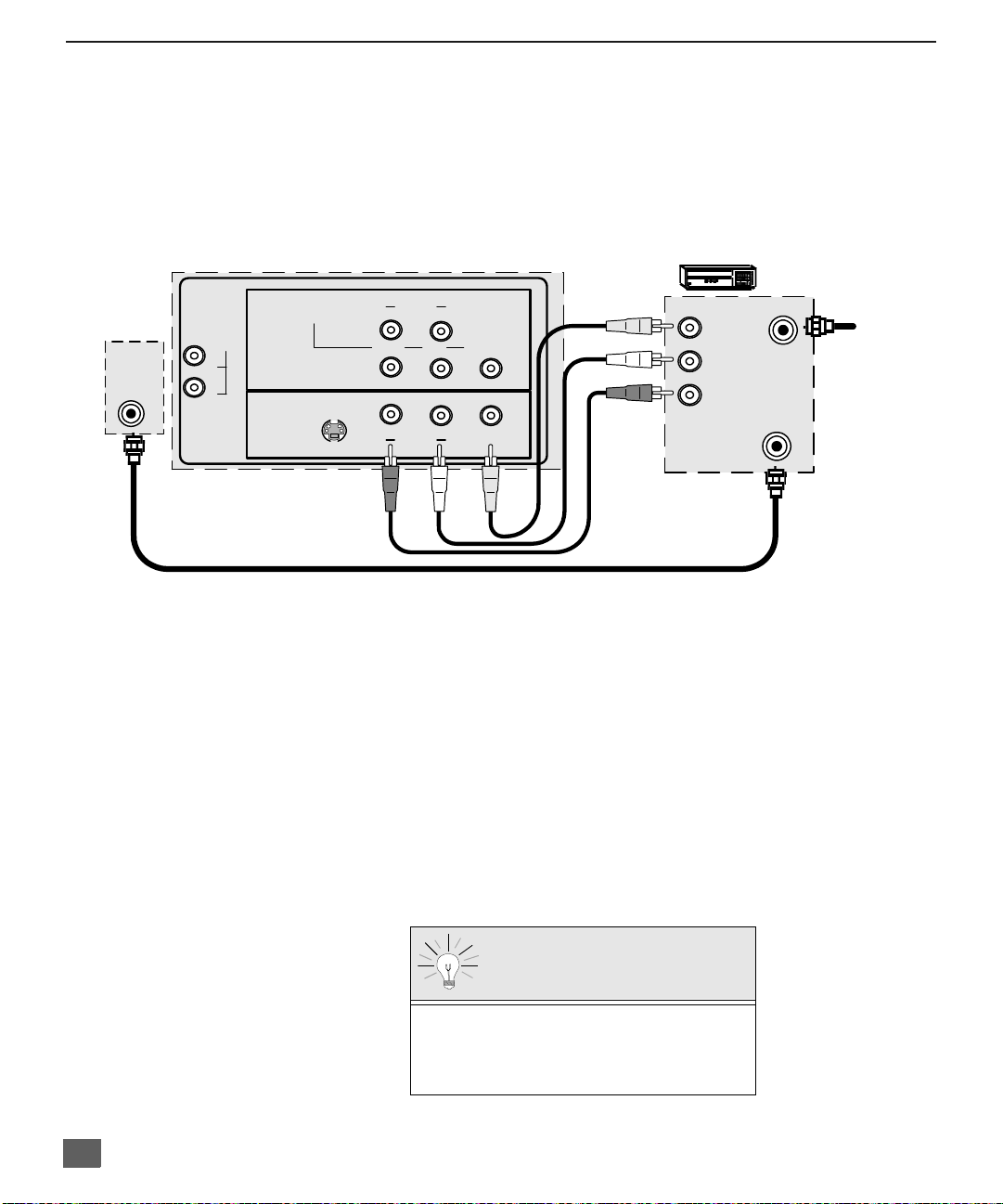
2 T
UNER
PIP O
PERATION WITH A
VCR - NO C
ABLE BOX
2 Tuner PIP Operation with a VCR - No Cable Box
Note: Refer to the FEATURE COMPARISON CHART on page 3 for your television PIP capability.
This television includes a two tuner Picture In Picture (PIP) feature. This allows
watching two (2) live broadcasts at the same tim e without or with an exte rnal video
source (VCR).
Connect your television to a VCR, as shown.
ANT IN
CONNECTIONS ON BACK OF TV
COMPONENT
TO AUDIO
AMP
L
R
VIDEO INPUT
INP UT 1
S-VIDEO
R AUDIO
P
R
R AUDIO
L
P
Y/VIDEO
B
VIDEO
LINP UT 2
CABLES NOT SUPPLIED
VCR
VIDEO OUT
L
AUDIO OUT
R
ANT IN
ANT OUT
Note: T he Remote Control must be programmed with the supplied codes to operate the VCR. See
Programming the Remote Control in the Remote Control Quick Reference Guide.
Procedure
Press the PIP button on the Remote Control to display the PIP frame on screen.
Note: The audio is from the Main Picture only.
To view an external video source in the PIP frame:
1. Press the TV/VIDEO button on the Remote Control to select the same video input to
which your VCR is connected.
2. Verify the VCR is on.
3. Choose channels for the
Main Picture
Control and using the numeric keypad or CH up/down button.
4. Choose channels for the
PIP frame
and using the PIP Channel up/down buttons.
by pressing the TV button on the Remote
by pressing the TV button on the Remote Control
Incoming
Cable
12
SWAP and RECALL Buttons
The SWAP button switches the PIP and
Main Picture source. Press the RECALL
button for on screen PIP and Main Picture
source status.
Page 14

Main Menu
Main Menu
EXIT
Procedures
1. Press the ACTION button on the remote control to display Main Menu.
2. Press the CH up/down or VOL right/left button to highlight the desired icon.
3. Press the ACTION button to display icon features and submenus.
4. Press the CH up/down buttons to select desired icon features.
5. Press the VOL right button to highlight submenus.
6. Press the CH up/down to select desired submenu.
7. Press the VOL right/left button to select or adjust submenu.
8. Press the ACTION button repeatedly to exit menus.
M
AIN MENU
Remote Control Buttons
Remote Control Guide
The Re mote Control Quick Reference Guide is located within the package provided
with this TV.
Remote ACTION / Navigation Button
CH
VOL
CH
VOL
13
Page 15
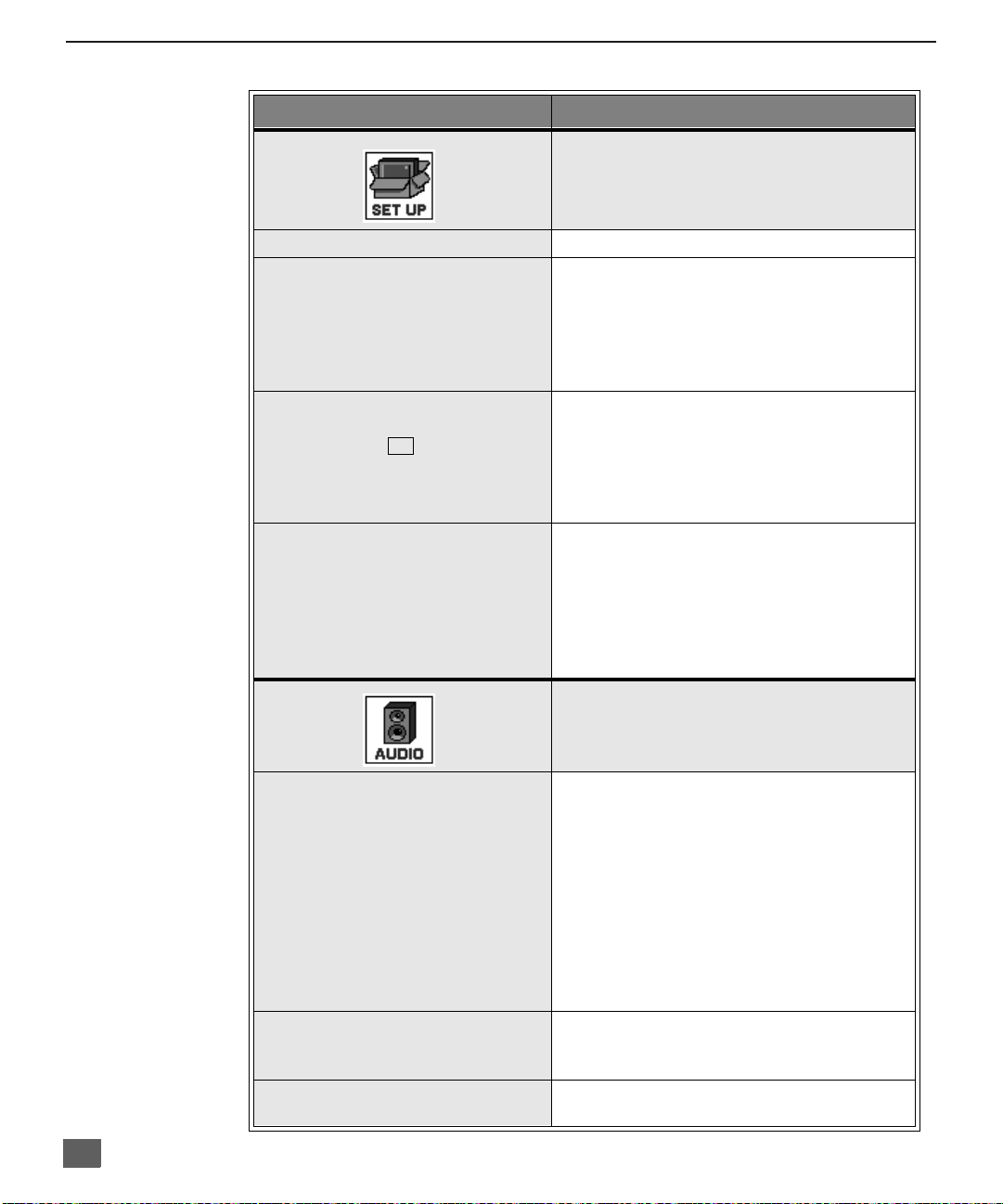
M
AIN MENU FEATURE CHART
Main Menu Feature Cha r t
M
ENU
D
ESCRIPTION
SET UP
LANGUAGES
PROG. CHAN
(Program Channels)
CC
(Closed Captioning)
OTHER ADJ.
r Select English, Spanish, or French menu.
r MODE - Sele ct Cable or TV. See Installa-
tion section in manual.
r AUTO PROGRAM - Automatically program
channels having a signal into memory.
r MANUAL PROGRAM - Manually add or
delete channels from memory.
r CC ON MUTE - Activate C1-C2 for Closed
Captioning display when the remote MUTE
button is p ressed.
r CC MODE - Select C1 or C2 for Closed
Captioning, program guides and other
information.
r AUTO POWER ON - Select SET to power
up the TV at the same time as the Cable
Box or other components or select OFF.
r CHAN BANNER - Select ON to display
onscreen banner when changing channels.
Note: Press RECALL to display onscreen
Channel Banner at any time.
AUDIO
14
AUDIO ADJ.
(Adjustments)
OTHER ADJ.
(Adjustments)
SURROUND
r MODE - Select STEREO, SAP (Second
Audio Program) or MONO. (Use MONO
when stereo signal is weak.)
r BASS - Increase or decrease the bass
response.
r TREBLE - Increase or decrease the treble
response.
r BALANCE - Emphasize the left/right
speaker volume.
r NORMAL - Reset BASS, TREBLE and
BALANCE to factory default.
r AI SOUND - Automatically adjust volume
to maintain a comfortable listening level.
(AI sound is not available in VIDEO mode).
r SURROUND - Enhances audio response
when listening to stereo.
Page 16

M
AIN MENU FEATURE CHART
Main Menu Feature Chart (Cont.)
M
ENU
SPEAKERS
CLOCK SET
SLEEP
TIMER 1
TIMER 2
r ON - TV speakers operate normally.
r OFF & VAO (Variable Audio Output) -
TV speakers off - audio adjustable by TV.
r OFF & FAO (Fixed Audio Output)-
TV speakers off - audio adjustable only by
the external amplifier.
r Set the time and the day of the week.
(Time will display onscreen after turning on
the television, pressing the RECALL button
or changing channels).
r Set timer to turn off TV in 30, 60 or
90 minutes. Select NO to turn timer off.
r Set one or both timers to automatically turn
television on and off at selected times, on
selected c hannels, and on selected days.
(Clock must be set to use Timer features).
D
ESCRIPTION
TIMER
VIDEO ADJ.
(Adjustments)
OTHER ADJ.
(Adjustments)
FAVORITES
PICTURE
r COLOR - Adjust desired color intensity.
r TINT - Adjust natural flesh tones.
r BRIGHTNESS - Adjust dark areas for crisp
detail.
r PICTURE - Adjust white areas of picture.
r SHARPNESS - Adjust clarity of outline
detail.
r NORMAL- Reset all picture adjustments to
factory default settings.
r COLOR TEMP - Adjust white balance to
COOL (blue), WARM (red) or NORMAL .
CHANNELS
r CHANNEL SCAN - Select FAV (16
favorites) or ALL channels to scan
channels using the up/dow n CH buttons.
15
Page 17
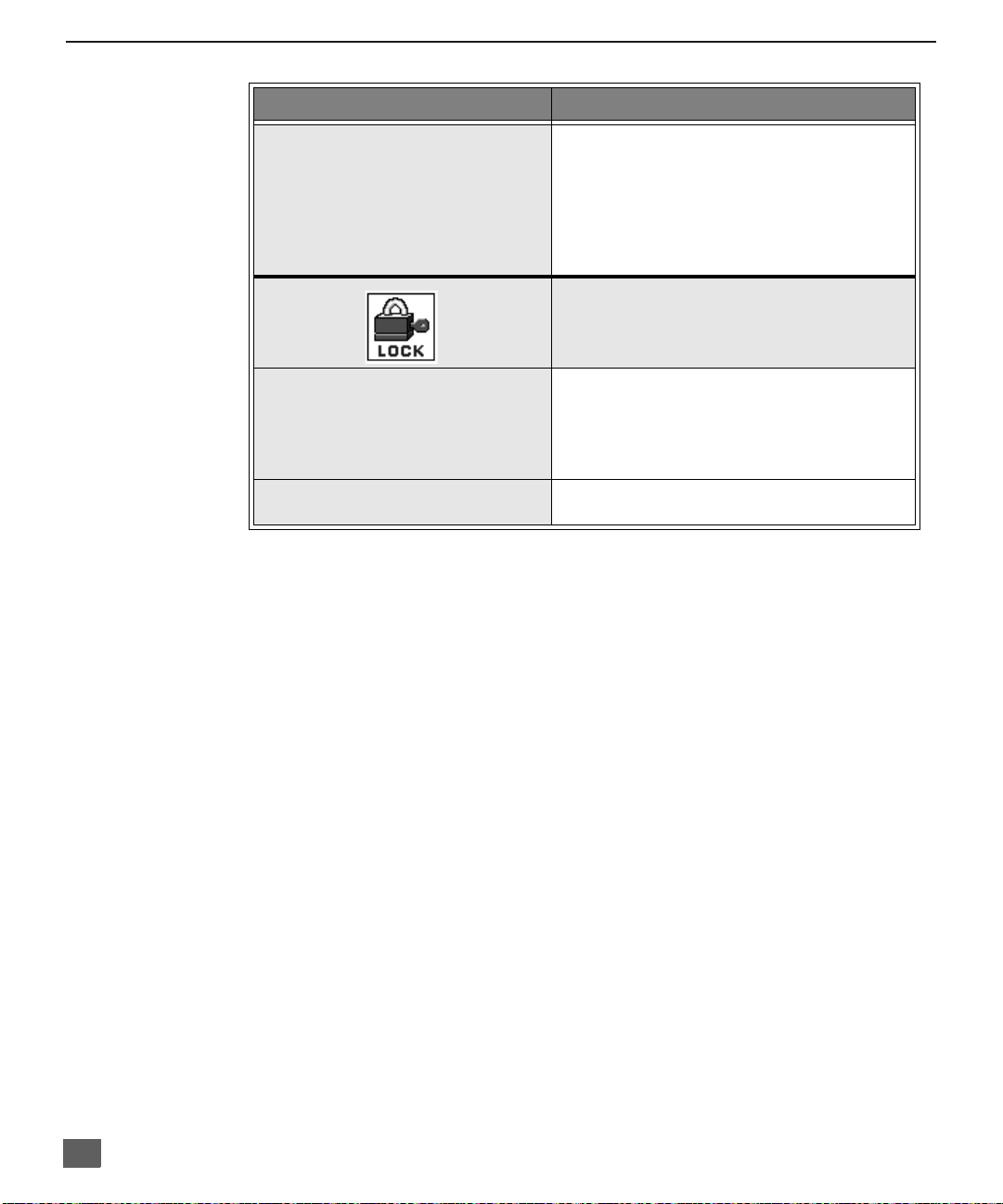
M
AIN MENU FEATURE CHART
Main Menu Feature Chart (Cont.)
M
ENU
CAPTION
MODE
HOW LONG?
r MANUAL CAPTION - Enter channel
numbers and captions manually.
r INPUT LABEL - Label video connections
for onscreen display of optional equipment.
Note: This receiver has a video input skip feature,
which will allow the user to skip Input
modes when pressing TV/VIDEO button.
r Lock All Channels or Game with a secret
code.
Note: For more information about Block
Programs, see the V-CHIP Parental Lock
manual provided with the TV package.
r Select the period of time (12, 24, 48 hours
or ALWAYS) for your option to be locked.
D
ESCRIPTION
LOCK
16
Page 18

Special Features
CC
SET UP
Menu Languages
In SET UP Menu, selec t IDIOMA / LAN GUE to ch ange menu language t o ENGLISH,
ESPAÑOL (Spanish), or FRANÇAIS (French).
Prog Chan (Program Channels)
In SET UP menu under PROG CHAN select:
r
r AUTO PROGRAM to automatica l ly progr am al l chan nels with a signal.
r MANUAL PROGRAM to manually add or delete channels.
S
PECIAL FEATURES
SET UP
IDIOMA/
LANGUE
PROG CHAN
CC
OTHER ADJ.
MODE ENGLISH
u
MODE to select TV (antenna) or CABLE mode dependi ng on the signal source.
SET UP
IDIOMA/
LANGUE
PROG CHAN
CC
OTHER ADJ.
MODE
AUTO PROGRAM
MANUAL PROGRAM
CABLE
u
u
u
CC
(Closed Captioning)
This television contains a built-in decoder that displays (closed captioned) text across the
CC
screen. It allows the viewer to read the dialogue of a television program or other information.
The program viewed must include Closed Captioning for the feature to work.
in SET UP menu under , select:
CC
r On Mute to activate C1-C2 for Closed Captioning display when the remote MUTE
button is pr essed.
CC
r
MODE to select C1 or C2 for Closed Captioning, program guides and other information.
SET UP
IDIOMA/
LANGUE
PROG CHAN
CC
OTHER ADJ.
CC ON MUTE
CC MODE
NO
u
OFF
u
Other Adjustments
r Auto Power ON - Select SET to power up the TV at the same time as the Cable Box or
other components or select OFF.
r CHANNEL BANNER - Select ON to display onscreen banner when changing channels.
17
Page 19

S
PECIAL FEATURES
TIMER
Sleep
In TIMER menu, sel ect SLEEP to t urn TV off in 30, 60 or 90 minutes . Select NO to
turn off timer
.
TIMER
CLOCK SET
SLEEP
TIMER1
TIMER2
HOW LONG? NO
u
Timer 1 and Timer 2
In TIMER menu, sel ect one or both ti me rs t o t ur n t he tel ev isio n o n and off at se lec te d
times, on selected channels, and on selected days.
Note: TIME must be entered in CLOCK SET to operate TIMER features.
TIMER
CLOCK SET
SLEEP
TIMER1
TIMER2
DAY
ON TIME
OFF TIME
ENTER CHANNEL
SET
SET TIME FIRST
MON-FRI
- - : - -
- - : - -
- - NO
u
u
Turn Off After 90 Minutes
18
The TV automatically turns OFF after 90 minutes
when turned on by the TIMER. If the OFF tim e is
selected or if a key is pressed, the automatic OFF
after 90 minutes will be cancelled.
TIMER Activation
The TIMER is active when the TV is OFF or ON.
The TV will switch to the selected channel at the
selected time set in the TIMER.
Page 20

PICTURE
S
PECIAL FEATURES
Video Adjustments
In Picture menu under VIDEO ADJ. select:
r COLOR - Adjust desired color intensity.
r TINT - Adjust natural flesh tones.
r BRIGHTNESS - Adjust dark areas for crisp detail.
r PICTURE - Adjust white areas of picture.
r SHARPNESS - Adjust clarity of outline detail.
r NORMAL - Reset all picture adjustments to factory default settings.
Note: Picture adjustme nts can be individually set for each video input mode.
PICTURE
VIDEO ADJ.
OTHER ADJ.
COLOR
TINT
BRIGHTNESS
PICTURE
SHARPNESS
NORMAL
NO
u
Other Adjustments
In Picture menu under OTHER ADJ. select:
r COLOR TEMP to increase and decrease WARM (red) and COOL (blue) colors to suit
personal preferences.
19
Page 21
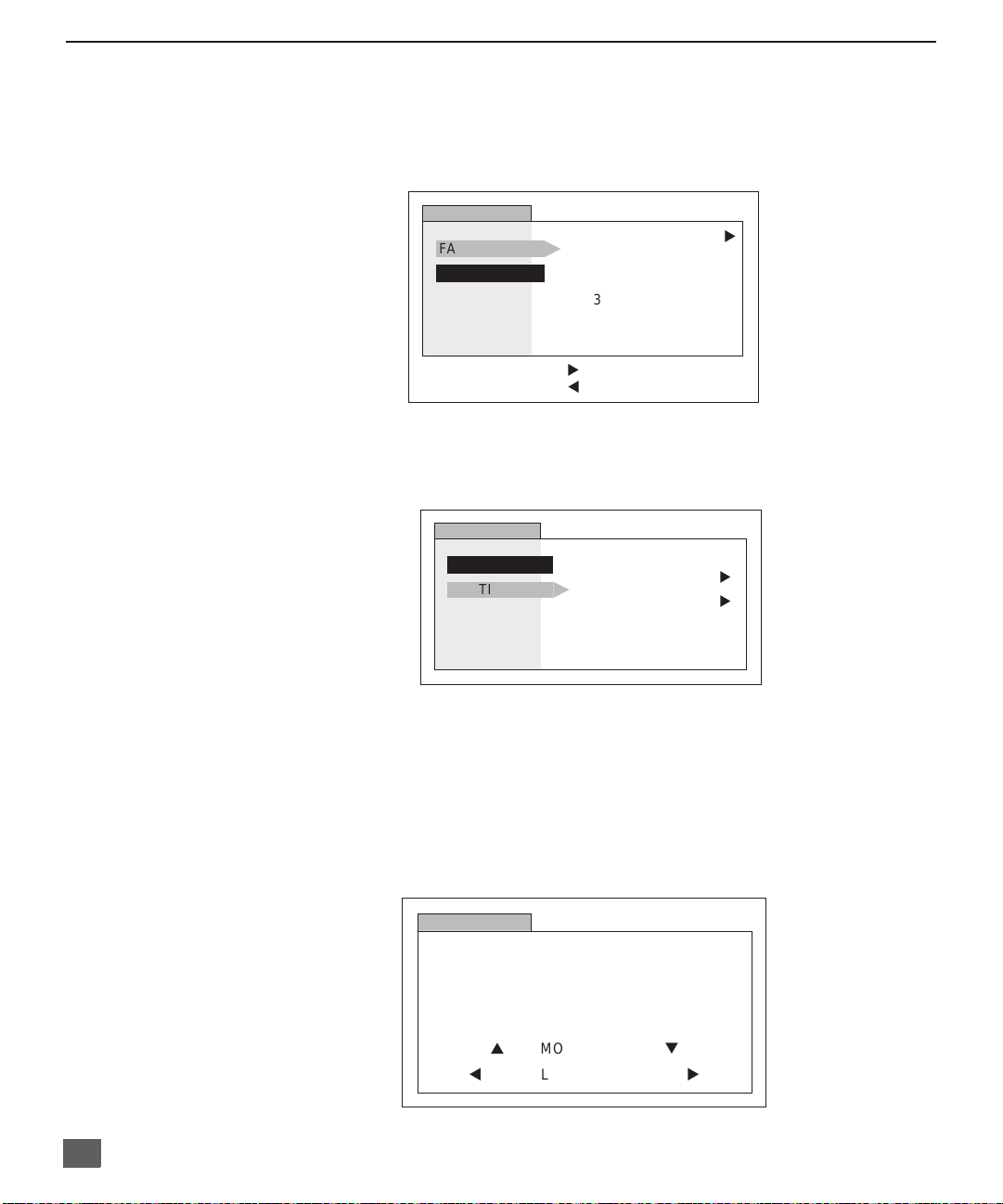
S
PECIAL FEATURES
CHANNELS
Favorites
In CHANNELS menu under FAVORITES select:
r CHANNEL SCAN FAV to enter up to 16 favorite channels.
r CHANNEL SCAN ALL to scan all channels when using the CH up/down buttons.
CHANNELS
FAVORITES
CAPTION
CHANNEL SCAN
ENTER CHANNEL
FAVORITE CHANNELS
3
TO ADD
u
u
TO DELETE
ALL
u
3
Caption
In CHANNELS menu under CAPTION select:
r MANUAL CAPTION to enter numbers and captions manually.
r INPUT LABEL to label video input connections for onscreen display.
CHANNELS
FAVORITES
CAPTION
MANUAL CAPTION
INPUT LABEL
u
u
Video Input Skip Feature
This receiver has a video input skip feature, which will allow the user to skip desired
Input modes when pressing TV/VIDEO button.
r Select desired video Input mode (VIDEO 1, VIDEO 2, or VIDEO 3.)
r Press the volume left button while the first character is highlighted to skip selected Video
mode.
Note: To delete skip feature, press the volume right button while the desired video input mode is
highlighted.
CHANNELS
p
t
TO SELECT CHARACTER
INPUT LABEL
VIDEO1
VIDEO2
VIDEO3
TO MOVE CURSOR
SKIP
SKIP
- - - - - - - -
q
u
20
Page 22

S
21
Page 23

T
?
VIDEO 1
ROUBLESHOOTING CHART
Before calling for service, determine the symptoms and follow suggested solutions.
A
UDIO
Troubleshooting Chart
V
IDEO
Adjust Antenna Location and Connection
Solutions
Noisy Audio
Noisy Audio
Noisy Audio
No Audio
Noisy Audio
No Audio
Normal Audio
Snowy Video
Multiple Image
Interference
Normal Video
No Video with Snow
No Video / No PIP
No Color
Adjust Antenna Location and Connection
Check Antenna Lead-in Wire
Move TV from Electrical Appliances, Lights, Vehicles,
and Medical Equipment
Increase Volume
Check Mute
Check TV SPEAKERS on/off
Change Channel
Set TV or Cable Mode Properly
Check Antenna Cables
Check Power Cord is Plugged into Active Outlet
Adjust Brightness and Audio Controls
Change Channel
Check Cable Connections
Program the Remote Control Again
Check Second Video Source Operation
Adjust Color Settings
Change Channel
22
Wrong Audio
Normal Audio
Normal Audio
Intermittent Remote Control Operation
Normal Video
Missing Video
Input mode
Normal Video
Check Audio Is Set To Stereo Or Mono, Not SAP
De-Select Skip Feature Located In The Channel
Menu
Replace Remote Control Batteries
Page 24

N
OTES
23
Page 25

N
OTES
Notes
24
Panasonic Consumer Electronics Company,
Division of Matsushita
Electric Corporation of America
One Panasonic Way
Secaucus, New Jersey 07094
www.panasonic.com
(800) 222-4213
Panasonic de Mexico, S.A, de C.V.
Amores No. 1120
Col. Del Valle C.P. 03100
México, D.F.
Tel. (915 ó 015) 488-1000
Fax (915 ó 015) 575-6763, 575-6765
Panasonic Sales Company,
Division of Matsushita Electric
of Puerto Rico Inc. (“PSC”)
Ave. 65 de Infantería, Km 9.5
San Gabriel Industrial Park
Carolina, Puerto Rico 00985
Tel. (787) 750-4300
Fax (787) 768-2910
Page 26
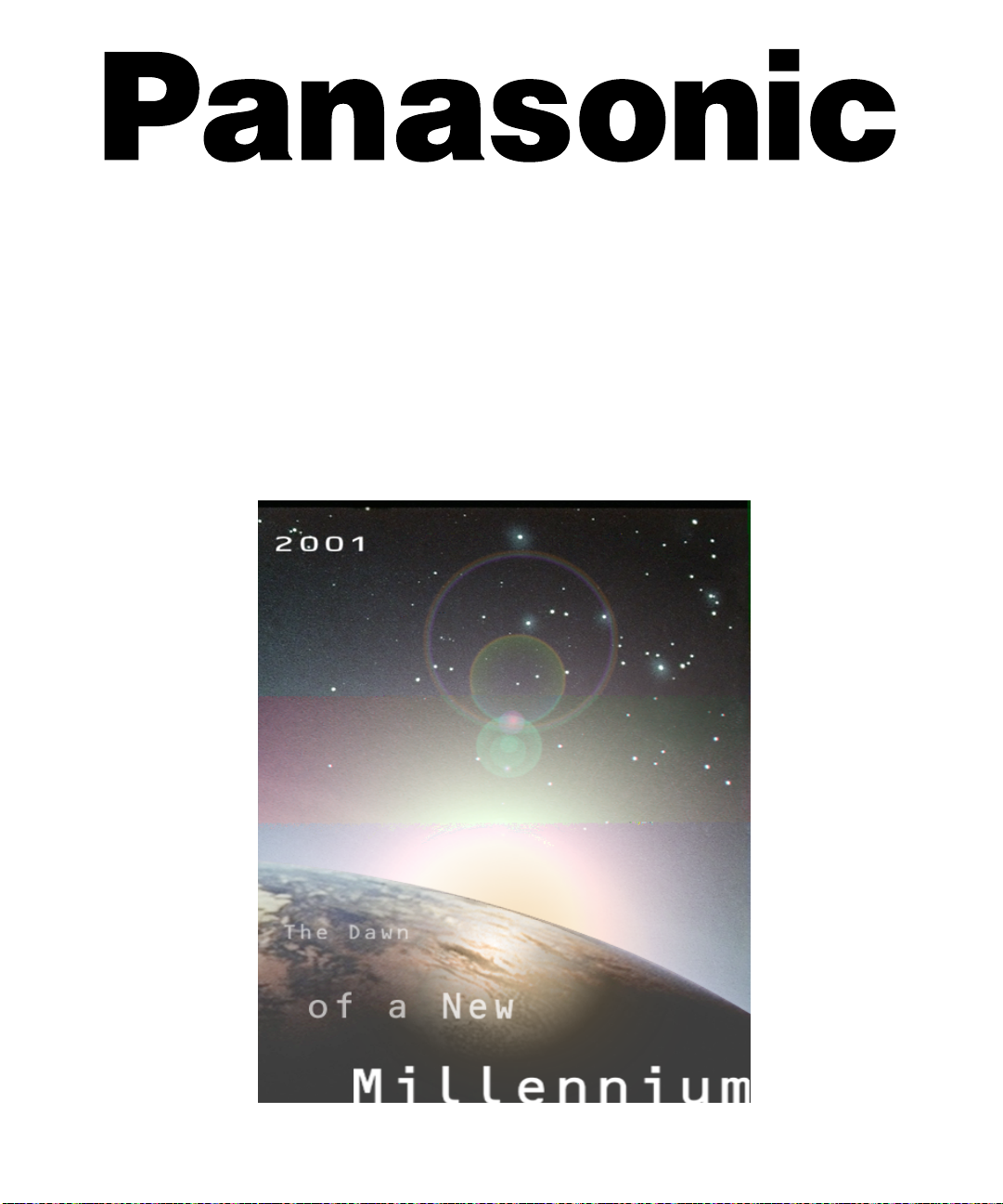
Televisor a color
Instrucciones de Operación
®
CT-27D11
CT-27D11 U
CT-27D21
CT-27D21U
CT-27D31
CT-27D31U
CT-2772S
CT-2772SU
CT-32D11
CT-32D11U
CT-32D31
CT-32D31U
CT-36D11
CT-36D11U
CT-36D31
CT-36D31U
Para asistencia llame al teléfono: 1-800-211-PANA (7262)
o envíe un correo electrónico a la dirección:
consumerproducts@panasonic.com (Solo en Estados Unidos)
TQB2AA0373-1 10215
IMPRESO EN EE.UU.
Page 27

ADVERTENCIA
RIESGO DE SACUDIDAS
ELECTRICAS. NO ABRIR.
ADVERTENCIA: A fin de reducir el riesgo de sacudidas eléctricas, no
deberán quitarse n i la cubierta n i la tapa posteri or. No hay en el interior pi eza
alguna que el usuario tenga que reparar. Todo servicio habrá de brindarlo
personal de reparación capacitado.
El propósito del relámpago con
punta de flecha dentro de un
triángulo es el de advertir al
usuario de que existen piezas
internas del producto que
representan riesgo de que las
personas reciban sacudidas
eléctricas.
ADVERTENCIA: Con el objeto de pr evenir el riesgo de incendio o de sacu dida
eléctrica, este aparato no deberá verse expuesto a la lluvia ni a la humedad.
El propósito del signo de
exclamación dentro de un
triángulo es el de advertir al
usuario de que los
documentos que acompañan
al aparato incluyen
importantes instrucciones de
funcionamiento y reparación.
1
Page 28

I
NDICE
Indice
2
Tabla de Comparación de Características.............3
Felicidades................................................................4
Registro del Usuario ...............................................................4
Cuidado y Limpieza..................................................................4
Especificaciones.......................................................................4
Instalación.................................................................5
Ubicación de la Televisión........................................................5
Conexiones de Cable Opcional................................................6
Cable de Suministro de Corriente Alterna................................6
Conexiones de Cable / Antena ................................................6
Conexiones de Equipo Opcional.............................7
Conexión de la Videocasetera .................................................7
Conexión del Decodificador de Televisión
Digital (DTV-STB) .................................................................8
Para el Amplificador de Sonido / To Audio AMP......................8
Operación de 1 Imagen en Imagen (IDI) .................8
IDI Con una Videocastetera (VCR) - Con
Decodificador de Cable..........................................................8
IDI Con una Videocastetera (VCR) - Sin
Decodificador de Cable..........................................................9
Operación de 2 Imagen en Imagen (IDI) ..............10
IDI Con una Videocastetera (VCR) - Con
Decodificador de Cable........................................................10
IDI Con una Videocastetera (VCR) - Sin
Decodificador de Cable........................................................11
Menu Principal........................................................13
Botones del Control Remoto..................................................13
Guía del Control Remoto........................................................13
Tabla de Características del Menu Principal........14
Funciones Especiales............................................18
Ajuste - Idiomas......................................................................18
Programación de Canales......................................................18
CC (Substitulos) .....................................................................18
Otros Aj. Autoencendido/Canal Info.......................................18
Cronómetro - Apagado...........................................................19
Cronómetro 1 y Cronómetro 2................................................19
Imagen - Imagen Ajustes .......................................................20
Imagen - Otros Ajustes...........................................................20
Canales - Favoritos ................................................................21
Canales - Titulos ....................................................................21
Funcion Para Cancelar Entradas De Video ...........................21
Bloqueo - Modo......................................................................22
Cuadro de Localización de Fallas.........................23
Lea estas instrucciones completamente antes de operar la T.V.
El contenido está sujeto a cambios sin previo aviso u obligación.
Derechos reservados 2001 por Matsushita Electric Corporation of America. Todos
los derechos reservados. La copia y distribución sin autorización es violación de
la ley.
Page 29
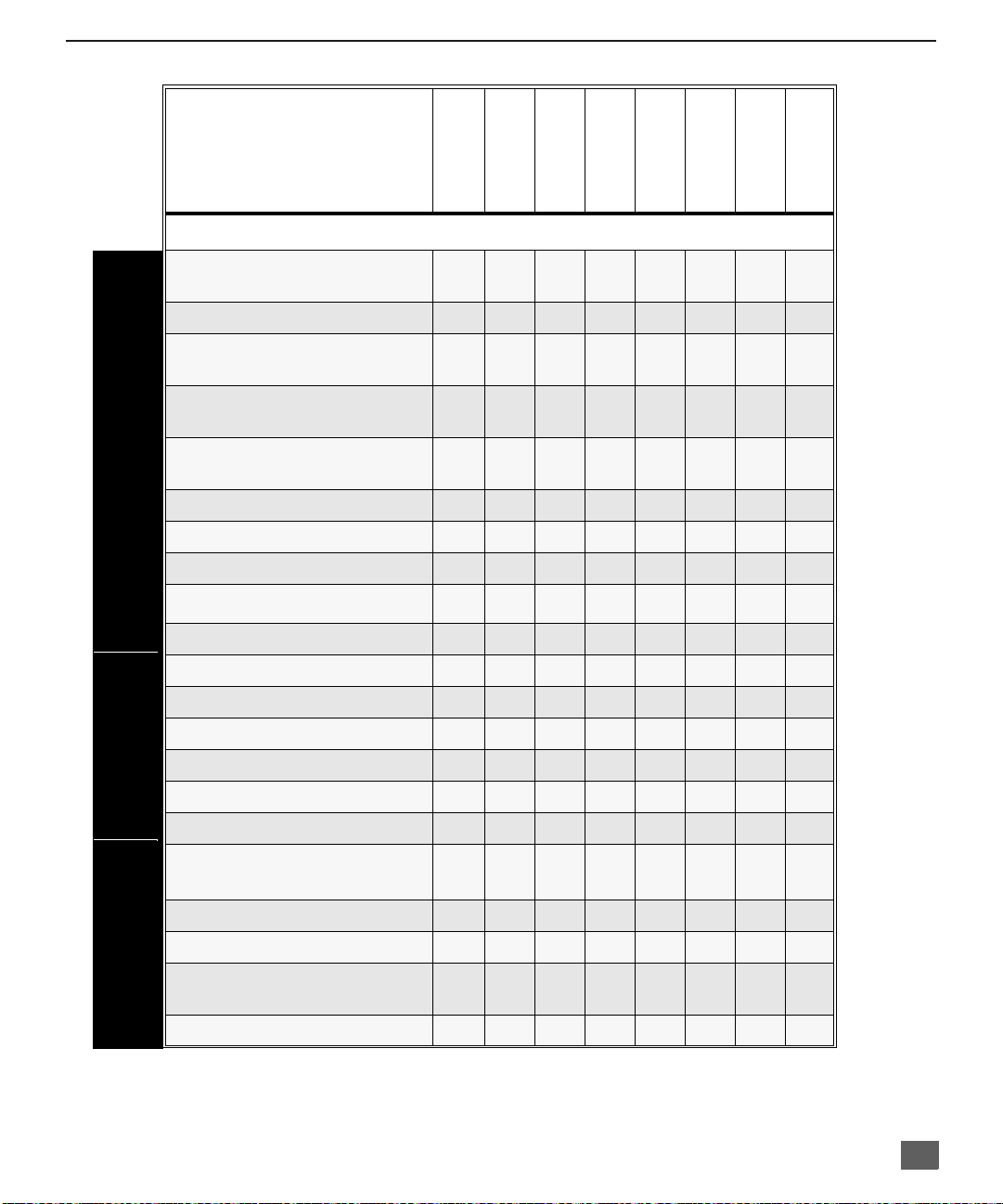
T
ABLA DE COMPARACIÓN DE CARACTERÍSTICAS
Tabla de Comparación de Características
MODELOS
CARACTERISTICAS
LENGUAJE DEL MENÚ
ENG/ESP/FRAN
NO IMAGEN EN IMAGEN
IMAGEN EN IMAGEN CON 1
SINTONIZADOR
IMAGEN EN IMAGEN CON 2
SINTONIZADOR
ENTRADA DE VIDEO
MEMORIA DE IMAGEN
SUBTITULACION
CAPACIDAD DEL V-CHIP
ENTRADA DE 75 OHM
INFORMACIÓN DEL CANAL
CARACTERÍSTICAS ESPECIALES
VIDEO NORM
AUDIO NORM
ESTEREO
SONIDO IA
CT-27D11
CT -27D21
CT-27D11U
r r r r r r r r
r r r
r r r r r r r r
r r r r r r r r
r r r r r r r r
r r r r r r r r
r r r r r r r r
r r r r r r r r
r r r r r r r r
r r r r r r r r
r r r r r r r r
CT -27D31
CT-27D21U
CT-27D31U
r r
r r r
CT-2772S
CT-2772SU
CT-32D11
CT-32D11U
CT -32D31
CT-32D31U
CT-36D11
CT-36D11U
CT -36D31
CT-36D31U
AUDIO
CONECTORES
DE A/V
BAJOS/BALANCE/AGUDOS
ENVOLVENTE
NUMERO DE BOCINAS 2 2 2 2 2 2 2 2
ENTRADA A/V
(POSTERIOR/DELANTERA)
SALIDA AUDIO
ENTRADA S-VHS
ENTRADA DE VIDEO
COMPUESTO
CONECTOR DE AUDIFONOS
r r r r r r r r
r r r r r r r r
3
(2/1)3 (2/1)3 (2/1)3 (2/1)3 (2/1)3(2/1)3 (2/1)3 (2/1)
r r r r r r r r
r r r r r r r r
r r r r r r r r
r r r r r r r r
3
Page 30

F
ELICIDADES
Felicidades
Su nueva Televisión se c ara ct eriz a por un ch as is d e e stado só li do que es tá di se ñad o
para brindarle satisfacción por muchos años. Ha sido comprobada completamente en
la fábrica para su mejor desempeño.
Registro del Usuario
El modelo y el n úme r o d e s eri e d e es te pr odu cto s e loc aliz an en l a parte posterior de
este TV. Deberá anotar el modelo y el número de serie en los espacios que se
proveen a continu ación y consérvel os permanentemente como comprobaci ón de su
compra. Esto le ayudar á a identifi carlo en caso de robo ó pérd ida. Los consu midores
en los Estados Unidos de América pueden registrar su producto en la siguiente
dirección electrónica:
www.prodreg.c om/panasonic.
Cuidado y Limpieza
Pantalla (Apagar la Televisión)
r Use una solución de jabón suave o limpiador de vidrio con un paño suave y limpio. NO
USE LIMPIADORES ABRASIVOS.
r Evite la hum edad excesi va y seque bien.
Nota: Evite rociar cualquier tipo de limpiadores directamente sobre la pantalla.
Gabinete y Control Remoto
r Para gabinetes y control remoto use un paño humedecido con agua o una solución
detergente suave. Evite el exceso de humedad y frote hasta secar.
r No use benceno, diluyentes u otros productos a base de petróleo.
Especificaciones
Fuente de Potencia
Número de
Modelo
Número de
Serie
CT-27D11 (2,0A) CT-32D11 (2,2A) CT-36D11 (2,4A)
CT-27D11U (2,0A) CT-32D11U (2,2A) CT-36D11U (2,4A)
CT-27D21 (2,1A) CT -32D31 (2,2A) CT-36D31 (2,4A)
CT-27D21U (2,1A) CT-32D31U (2,2A) CT-36D31U (2,4A)
CT-27D31 (2,1A)
CT-27D31U (2,1A)
CT-2772S (2,1A)
CT-2772SU (2,1A)
Capacidad de Canales - 181 VHF-12; UHF-56; Cable-125
Ter m inales de Entrada de Video
T erminales de Entrada de Audio 500mV rms 47Kilo Ohmios
Ter m ina les de Salida de Audio 0-2.0V RMS 4,7Kilo Ohmios
Componente Entrada de Vídeo
Terminal de Entrada S-Video Conectores S-Video (Y-C)
1Vp-p, 75 Ohmios,Terminal tipo
75 Ohmios,Terminal tipo
Las especificaciones están sujetas a cambios sin previo aviso ni obligación alguna.
4
120Vca, 60Hz
fonográfico
fonográfico
Page 31

Instalación
Ubicación de la Televisión
Esta unidad puede ser utilizada como un centro d e entretenimiento. Consulte a su
distribuidor para obtener opciones disponibles.
r Evite el exceso de luz del sol u otras luces brillantes, incluyendo reflejos.
r Mantenga alejada la uni dad del exce so de c alor o humed ad. Ventilación inadecuada puede
causar fallas en componentes internos.
r Iluminación fluorecente puede reducir la transmisión del Control Remoto.
r Evite el equipo magnético, incluyendo motores, ventiladores ó bocinas externas.
PRECAUCIÓN: Use únicament e con el mueble, mesa , cómoda o libre ro
especificado por el fabricante o comprado con el aparato. Si mueve el
mueble con el aparato sobre de el, tenga mucho cuidado de que el aparato
no caiga sobre usted al empujar. Para evitar lesiones a infantes, nunca
coloque el telev isor en mu ebles que puedan s er incl inados o movidos por
un niño
CT-27D11/U, CT-27D21/U, CT-27D31/U, CT-2772S/U:
PRECAUCIÓN: Este televisor debe ser utilizado unicamente con el mueble
PANASONIC TY-27G22M. Si lo utiliza con algun otro mueble o porta-televisor,
podria ser fragil o inestable, lo que podria ocasionar un accidente.
.
I
NSTALACIÓN
CT-32D11/U, CT-32D31/U:
PRECAUCIÓN: Este televisor debe ser utilizado unicamente con el mueble
PANASONIC TY-32G22M. Si lo utiliza con algun otro mueble o porta-televisor,
podria ser fragil o inestable, lo que podria ocasionar un accidente.
CT-36D11/U, CT-36D31/U:
PRECAUCIÓN: Este televisor debe ser utilizado unicamente con el mueble
PANASONIC TY-36G22M. Si lo utiliza con algun otro mueble o porta-televisor,
podria ser fragil o inestable, lo que podria ocasionar un accidente.
5
Page 32

I
NSTALACIÓN
Conexiones de Cable Opcional
Cables blindados de Audio y Video deben usarse entre los componentes.
Para mejores resultados:
r Use cable coaxial blindado de 75-ohmios.
r Use los conectores de entrada y salida apropiados, iguales a los de su componente.
r Evite el uso de cables largos para minimizar interferencia.
Cable de Suministro de Corriente Alterna
PRECAUCION: PARA PREVENIR UNA DESCARGA ELECTRICA,
BUSQUE LA HOJA ANCHA DEL ENCHUFE E INSERTELA POR
COMPLETO EN LA RENDIJA ANCHA CORRESPONDIENTE DE
LA TOMA DE CORRIENTE ALTERN A. NO USE ESTE ENCHUFE
CON UN RECEPTACULO U OTRA TOMA DE CORRIENTE SALVO
QUE LA HOJA SE PUEDA INSERTAR POR COMPLETO PARA
PREVENIR LA EXPOSICION DE LA HOJA.
PROTEJA EL CABLE DE AC DE SER PISADO, ENRROLLADO, PLEGADO,
TROZADO O PERFORADO, PARTICULARMENTE EN LOS C ONECTORES Y EN
LOS PUNTOS DONDE SALEN DEL APARATO.
Conexión de Cable / Antena
Para una recepción adecuada, se requiere una conexión de cable o antena.
Conexión de cable
Conecte el cable suministrado por su compañía local de cable.
Nota: Puede ser necesaria una caja convertidora de cable para una
recepción adecuada. Verifique con su compañía de Cable
sobre los requisitos de compatibilidad.
Enchufe polarizado
Cable de Entrada de
la Compañía de Cable
75 Ohmios VHF/UHF
en la parte posterior de la TV
Conexión de Antena
r Para una recepción adecuada de canales VHF/UHF, se requiere de
una antena externa. Para la mejor recepción posible, se recomienda
una antena al exterior.
r La Modalidad de Antena debe estar ajustada en la televisión.
Cable de Entrada de
una Antena de Casa
Cable Predispuesto
La modalidad de cable está predispuesta de
fábrica. Usuarios de antena deberán cambiar a
modalidad de antena en el menú de Ajuste
(SETUP).
6
Page 33

Conexiones de Equipo Opcional
Conexión de la Videocasetera
Videocaseteras, equipo de videodiscos, equipo de videojuegos y teletexto pueden
también ser conectados a la entrada de conexión de vídeo. Vea el manual de su
equipo opcional para más información.
Nota: La ent rada de VIDEO 1 es una entrada de propósito dual. Es para conectar equipos de 480i
TERMINALES EN PARTE POSTER IOR DE LA TV
principalmente, tal como un reproductor de DVD usando los conectores de video por
componentes Y P
y los conectores de audio L y R. Pero además pueden conectarse fuentes
B PR
de video compuesto convencionales como una videocasetera, usando solo los conectores de Y/
Video y AUDIO L y R. La información en pantalla mostrará Componente ó Video 1 dependiendo
de que fuente este conectada.
C
ONEXIONES DE EQUIPO OPCIONAL
Videocasetera
TO AUD IO
AMP
L
R
CABLES NO INCLUIDOS
COMPONENT
VIDEO INPUT
INP UT 1
S-VIDEO
R AUDIO
P
R
R AUDIO
L
P
Y/VIDEO
B
VIDEO
LINP UT 2
Entrada para audifonos
conector de 1/8"
TERMINALES EN EL FRENTE DE LA TELEVISION
VIDEO OUT
L
AUDIO OUT
R
ANT IN
ANT OUT
HP J V IDEO 3 L A UDIO IN R
Procedimiento
1. Conect e el equipo como se muestra a la parte frontal o posterior de la entrada de Audio/Vídeo.
Nota: Conexiones de Audio/Vídeo frontales y de la parte posterior no pueden usarse al mismo tiempo.
2. Seleccione la Modalidad de Vídeo presionando el botón de TV/VIDEO.
3. Opere el equipo opcional tal como se instruye en el manual del equipo.
INFORMACIÓN IMPORTANTE SOBRE EL USO DE JUEGOS DE VIDEO,
COMPUTADORAS, TELETEXTOS U OTROS DESPLIEGUES DE IMAGEN FIJA.
El uso extensiv o de materia les de program ación con imagen fi ja pueden cau sar una
“imagen de sombra ” permanente en el tubo de imagen. Esta ima gen de fondo se ve
en programas normales en la forma de una imagen fija estacionaria. Este tipo de
deterioración en el tubo de imagen es irreversible pero puede ser limitada de acuerdo
a las siguientes indicaciones:
A. Reduzca el ajuste de brillo/contraste a un nivel mínimo.
B. No utilice la imagen fija por largos períodos de tiempo.
C. Apague el televisor cuando no lo observe.
Nota: Cualquier marca o imagen que se retiene en el tubo de imagen como resultado del
uso de imagen fija no se considera un defecto de funcionamiento y como tal, no está
cubierto por la garantía. Este producto no está diseñado para mostrar patrones de
imagen fija por largos períodos de tiempo.
7
Page 34
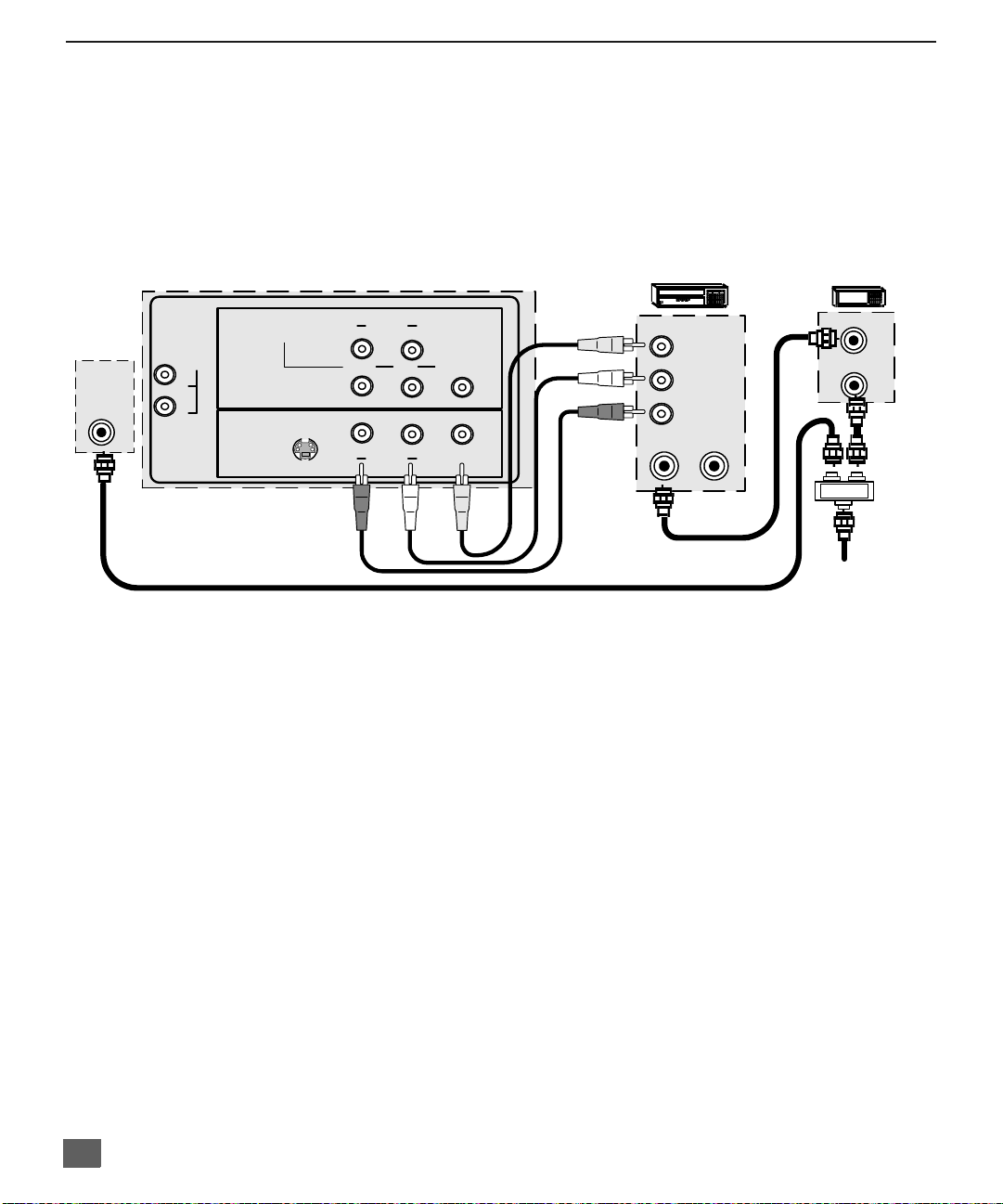
O
PERACIÓN DE IMAGEN EN IMAGEN
(IDI) CON 1 S
INTONIZADOR
Operación de Imagen en Imagen (IDI) Con 1 Sintonizador
Nota:
Consulte la Tabla de Comparación de Características en la pagina 3 para
determinar la función de Imagen en Imagen (IDI) de su televisor.
IDI Con una Videocasetera (VCR) - Con Decodificador de Cable
Esta Televis ión incluye la característica del r ecuadro de Imagen en la Imagen. S e
requiere de una segunda fuen te de vídeo (Videocas etera ) para prove er una seg unda
imagen. Conecte s u televisió n ya sea c on o sin una caja de televisión por cable , tal
como se muestra debajo.
Videocasetera
VIDEO OUT
L
AUDIO OUT
R
ANT IN
ANT OUT
Divisor de Cable de
(No incluido)
presionando el botón de CBL en el Control
presionando el botón de TV en el Control
ANT IN
TERMINALES EN LA PARTE POSTERIOR DE LA TELEVISON
TO AUDIO
AMP
L
R
CABLES NO INCLUIDOS
COMPONENT
VIDEO INPUT
INPUT 1
S-VIDEO
R AUDIO
P
R
R AUDIO
L
P
Y/VIDEO
B
VIDEO
LINPUT 2
Nota: El Control Remoto debe programarse con los códigos que se incluyen para operar la
Videocasetera y la Caja de Cable. Vea Programación del Control Remoto en la Guía
de Referencia Rápida para el Control Remoto.
Procedimiento
Presione el botón de PIP en el Control Remoto para visualizar el recuadro de IDI.
Nota: La imagen IDI es la misma que la imagen principal, inicialmente.
Para visualizar una imagen diferente en el recuadro IDI:
r Presione el botón de TV/VIDEO en el Control Remoto para seleccionar la fuente de vídeo
de IDI.
r Verifique que la CAJA DE CABLE y VIDEOCASETERA estén ENCENDIDAS y que la
VIDEOCASETERA esté sintonizada en el canal 3.
r Seleccione los canales para el
Remoto y utilizando el teclado numérico o los botones de CH (canal) arriba/abajo.
r Seleccione l os canales de la
Remoto y utilizando el teclado numérico o los botones de CH (Canal) arriba/abajo.
Nota: El botón de SW AP (CAMBIO) inte rcambia la fuente de la s imág enes ID I y la Princi pa l.
Presione el botón RECALL para que aparezca en pantalla el estado de la fuente de
las imágenes IDI y la Principal.
Imagen Principal
recuadro IDI
CAJA DE CABLE
ANT OUT
ANT IN
Cable de Entrada
8
Page 35

1 I
MAGEN EN IMAGEN CON UNA VIDEOCASETERA
(VCR) - SIN D
ECODIFICADOR DE CABLE
1 Imagen en Imagen Con una Videocasetera (VCR) - Sin
Decodificador de Cable
ANT IN
Nota:
Consulte la Tabla de Comparación de Características en la pagina 3 para
determinar la función de Imagen en Imagen (IDI) de su televisor.
Esta Televisión incluye la característica del recuadro de Imagen en Imagen. Se
requiere de una segunda fuen te de vídeo (Videocas etera ) para prove er una seg unda
imagen. Conecte su Televisión a una Videocasetera, como se muestra.
TERMINALES EN LA PARTE POST ERIOR DE LA TELEVISION
TO AUDIO
AMP
L
R
COMPONENT
VIDEO INPUT
INPUT 1
S-VIDEO
R AUDIO
P
R
R AUDIO
L
P
Y/VIDEO
B
VIDEO
LINPUT 2
CABLES NO INCLUIDOS
Nota: El Control Remoto debe programarse con los códigos que se incluyen para operar la
Videocasetera y la Caja del Cable. Vea Programación del Control Remoto en la Guía
de Referencia Rápida para el Control Remoto.
Videocasetera
VIDEO OUT
L
AUDIO OUT
R
ANT IN
ANT OUT
Cable de
Entrada
Procedimiento
APAGUE la Videocasetera y sintonice la Televisión al canal 3.
Presione el botón de PIP en el Control Remoto para visualizar en la pantalla el
recuadro IDI.
Nota: La imagen IDI es la misma que la Imagen Principal, inicialmente.
r Presione el botón de TV/VIDEO en el Control Remoto para seleccionar la fuente de
VIDEO.
r Presione el botón de VCR en el Control Remoto y ENCIENDA la VIDEOCASETERA.
r Presione el botón de TV/VCR en el Control Remoto.
r Seleccione los canales del
recuadro IDI
presionando los botones de arriba/abajo VCR
CHANNEL (Canales de Videocasetera) en el Control Remoto.
r Seleccione l os canales de la
Imagen Principal
presionando el botón de TV en el Control
Remoto y utilizando el teclado numérico ó los botones de CH (Canal) arriba/abajo.
Nota: El botón de SWAP (CAMBIO) intercambia la fuente de las imágenes IDI y la Principal.
Presione el botón RECALL para que aparezca en pantalla el estado de la fuente de
las imágenes IDI y la Principal.
9
Page 36

O
PERACIÓN DE IMAGEN EN IMAGEN
(IDI) CON 2 S
INTONIZADOR
Operación de Imagen en Imagen (IDI) Con 2 Sintonizador
Nota:
Imagen en Imagen Con una Videocasetera (VCR) - Con Caja de Cable
Esta Televisión incluye una característica de sintonizador dual para Imagen en Imagen (IDI).
Esto permite ver do s (2 ) ca na les en vi vo al mismo tiempo, ya se a c on o s in u na fuen te de vídeo
externa (VCR).
Sin una Fuente de Vídeo Externa
Procedimiento
Con una Fuente Externa de Vídeo (VCR y Caja de Cable)
Conecte su televisión a una VCR y Caja de Cable, como se muestra.
TERMINALES EN LA PARTE PO STERIOR DE LA TELEVISON
Consulte la Tabla de Comparación de Características en la página 3 para
determinar la función de Imagen en Imagen (IDI) de su televisor.
1. Conect e el cable de entrada a la terminal de antena (ANT) de la parte posterior del TV.
2. Presione el botón PIP en el Control Remoto para visualizar el recuadro IDI.
Nota: El sonido es para la Imagen Principal, únicamente.
3. Selecc ione los canales para el
abajo del control remoto.
4. Seleccione los canales de la
y utilizando el teclado numérico o los botones de CH (Canal) arriba/abajo.
recuadro de IDI
Imagen Principal
presionando los botones PIP CHANNEL arriba/
presionando el botón de TV en el Control Remoto
Videocasetera
CAJA DE CABLE
ANT IN
10
TO AUDIO
AMP
L
R
CABLES NO INCLUIDOS
COMPONENT
VIDEO INPUT
INP UT 1
S-VIDEO
R AUDIO
P
R
R AUDIO
L
P
Y/VIDEO
B
VIDEO
LINP UT 2
VIDEO OUT
L
AUDIO OUT
R
ANT IN
ANT OUT
Divisor de Cable de
(No incluido)
ANT OUT
ANT IN
Cable de
Entrada se una
Antena de
Casa
Nota: El Control Remoto debe programarse con los códigos que se incluyen para operar la
Videocasetera y la Caja de Cable. Vea Programación del Control Remoto en la Guía de
Referencia Rápida para el Control Remoto.
Procedimiento
Presione el botón PIP en el Control Remoto para visualizar el recuadro IDI.
Nota: El sonido es de la Imagen Principal, únicamente.
Para visualizar una imagen diferente en el recuadro IDI:
1. Pres ione el botón de TV/VIDEO en el Control Remoto para seleccionar la misma entrada de
vídeo a la que su Caja de Cable está conectada.
2. Verifique que la Caja de Cable y VCR estén ENCE NDIDAS y que la VCR esté sintonizada en el
canal 3.
3. Seleccione los canales para el
CHANNEL arriba/abajo del Control Remoto.
4. Seleccione los canales de la
y utilizando el teclado numérico o los botones de CH (Canal) arriba/abajo.
Nota: El botón de SWAP (CAMBIO) intercambia la fuente de las imágenes IDI y la Principal. Presione
el botón RECALL para que aparezca en pantalla el estado de la fuente de las imágenes IDI y la
Principal.
recuadro IDI
presionando el botón CBL y usando los botones PIP
Imagen Principal
presionando el botón de TV en el Control Remoto
Page 37
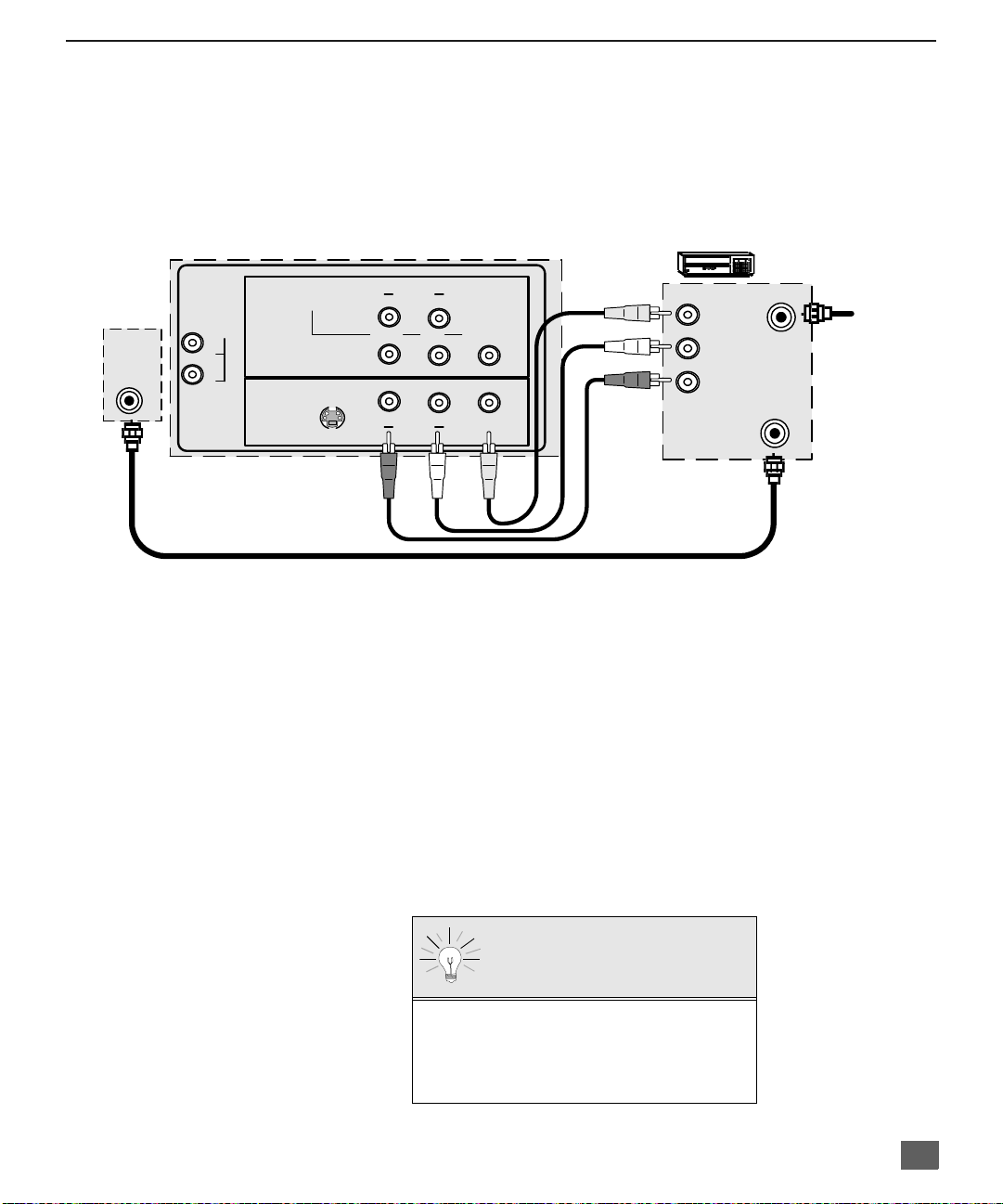
2 I
MAGEN EN IMAGEN CON UNA VIDEOCASETERA
(VCR) - SIN C
AJA DE CABLE
2 Imagen en Imagen Con una Videocasetera (VCR) - Sin Caja de Cable
ANT IN
Nota: Consult e la Tabla de Comparación de Características en la página 3 para determinar la función
de Imagen en Imagen (IDI) de su televisor.
Esta Televisión incluye una característica de sintonizador dual para Imagen en
Imagen (IDI). Esta permite ver dos ( 2) can ale s en vivo al mis mo tiem po, ya se a co n o
sin una fuente de vídeo externa (VCR).
Conecte su Televisión a una Videocasetera, como se muestra.
TERMINALES EN LA PARTE POSTER IOR DE LA TELEVISION
TO AUDIO
AMP
L
R
COMPONENT
VIDEO INPUT
INP UT 1
S-VIDEO
RAUDIO
P
R
RAUDIO
L
P
Y/VIDEO
B
VIDEO
LINP UT 2
CABLES NO INCLUIDOS
Nota: El Control Remoto debe programarse con los códigos que se incluyen para operar la
Videocasetera. Vea Programación del Control Remoto en la Guía de Referencia
Rápida para el Control Remoto.
Videocasetera
VIDEO OUT
L
AUDIO OUT
R
ANT IN
ANT OUT
Procedimiento
Presione el botón de PIP en el Control Remoto para visualizar en la pantalla el
recuadro IDI.
Para visualizar una fuente de vídeo externa en el recuadro de IDI:
1. Presione el botón de TV/VIDEO en el Control Remoto para seleccionar la misma
imagen a la que su VCR está conectada.
2. Verifique que la VCR esté ENCENDIDA.
3. Seleccione los canales de la
Control Remoto y utilizando el teclado numérico o los botones de CH (Canal) arriba/
abajo
4. Seleccione los canales para el
los botones los botones PIP CHANNEL arriba/abajo del Control Remoto.
Imagen Principal
recuadro de PIP
presionando el botón de TV en el
presionando el botón de TV y usando
Cable de
Entrada de una
Antena de
Casa
Botón SWAP / RECALL
El botón de SWAP (CAMBIO) intercambia la
fuente de las imágenes IDI y la Principal.
Presione el botón RECALL para que aparezca en
pantalla el estado de la fuente de las imágenes IDI
y la Principal.
11
Page 38

C
ONEXIÓN DEL DECODIFICADOR DE TELEVISIÓN DIGITAL
(DTV-STB)
Conexión del Decodificador de Televisión Digital (DTV-STB)
Utilice este diagrama para conectar el decodificador de Televisión Digital Panasonic
(DTV-STB) a su Televisor.
Entradas para Televisión Digital en la parte posterior del
Decodificador de Televisión Digital (DTV-STB).
Entradas para Tel evisión Digital
en la parte posterior del Televisor
R-AUDIO-
L
CABLES NO INCLUIDOS
P
Y
B
R-AUDIO-LVIDE
NTSC
OUTPUT
DIGITAL OUTPUT
P
R
S-
O
VIDEO
TO AUDIO
R
AMP
L
COMPONENT
VIDEO INPUT
INPUT 1
S-VIDEO
Notas:
r El televisor tiene un grupo de entradas de vi deo co mp ues to, que tie ne tres entradas: Y, P
y PR. Los entradas separadas para las señales compuestas de color, proveen una mejor
separación de luminancia y color. Utilice las entradas de audio compuesto; Izquierda (L) y
Derecha (R) para conectar las salidas de audio de su Decodificador de Televisión Digital
Panasonic (DTV-STB).
r Seleccione el modo de salida para formato 480i del DTV-STV. El televisor solo puede
recibir señales en formato 480i.
Para el Amplificador de Sonido / TO AUDIO AMP
Conecte a la terminal de entrada del AMP (amplificador) de sonido externo para
escuchar el sonido en sistema estéreo.
Nota: Las ter minales TO AUDIO AMP no pueden ser usadas directamente para bocinas externas.
Ajustes de Sonido (Audio)
1. Seleccionar ALTAVOCES SI en el menú de SONIDO (AUDIO).
2. Ajust e el volumen del AMP (amplificador) al mínimo.
3. Ajust e el volumen de la Televisión al nivel des eado.
4. Ajust e el volumen del AMP hasta igualar el de la Televisión.
5. Seleccionar ALTAVOCES NO&VAO en el menú de SONIDO (AUDIO).
6. Ahora puede seleccionar el volumen, y el silencio, usando los controles de la Televisión.
Nota: En N O&FAO el audio se controla mediante el control de volumen del sistema del amplificador
externo.
RAUDIO
RAUDIO
L
P
P
R
Y/VIDEO
B
VIDEO
LINPUT 2
TERMINALES EN PARTE POSTERIOR DE LA T V
B
AMPLIFICADOR EXTERNAS
12
CABLES NO INCLUIDOS
TO AUDIO
AMP
L
R
COMPONENT
VIDEO INPUT
INPUT
1
S-VIDEO
INPUT
2
R AUDIO
P
R
R AUDIO
L
P
Y/VIDEO
B
VIDEO
L
Page 39

Menu Principal
Procedimiento
1. Presione el boton ACTION en el control remoto para desplegar el menu principal.
2. Presione los botones de CH pq y VOL tu para seleccionar el icono
3. Presione ACTION para desplegar las funciones y submenus del icono
4. Presione CH pq para seleccionar las funciones del icono seleccionado.
5. Presione VOL u para accesar los subm enus.
6. Presione los botones de CH pq para seleccionar el submenu deseado.
7. Presion VOL tu para seleccionar o ajustar un submenu.
8. Presione ACTION repetidamente en el control remoto para salir de los menus.
deseado.
seleccionado.
EXIT
M
ENU PRINCIPAL
Botones del Control Remoto
Guía del Control Remoto
La Guía de Referencia Rápida para el Control Remoto, se encuentra en el paquete
proporcionado con la TV.
13
Page 40

T
ABLA DE CARACTERÍSTICAS DEL MENU PRINCIPAL
Tabla de Características del Menu Principal
M
ENU
D
ESCRIPCIÓN
AJUSTE
IDIOMA
PROG CNLS
(Programación de Canales)
CC
(Closed Captioned - Subtítulos)
OTROS AJ
(Otros Ajustes)
r Seleccione menús de Inglés, Español, o
Francés.
r MODO - Seleccione Cable o Televisión.
Vea la sección de Instalación en su
manual.
r PROGRAMA AUTO - Programación
automática de los canales con señal en la
memoria.
r PROGRAMA MANUAL - Manualmente
incluye o anula canales en memoria.
r CC EN MUDO - Seleccione C1, hasta C2
para visualizar Subtítulos en pantalla
cuando el botón MUTE (MUDO) del
control remoto es presionado.
r MODALIDAD CC - Seleccione C1 ó C2
para información transmitida, si está
disponible, en un cuadro grande negro.
r AUTOENCENDIDO - Seleccione SET
(AJUSTE) para encender la televisión al
mismo tiempo que la Caja del Cable u
otros componentes, ó seleccione NO.
r CANAL INFO - Seleccione SI para
desplegar la información cuando cambie
de canal.
Nota: Presione RECALL para desplegar la
INFORMACION DEL CANAL
14
Page 41

T
ABLA DE CARACTERÍSTICAS DEL MENU PRINCIPAL
Tabla de Características del Menu Principal
M
ENU
AJ AUDIO
(Ajustes de Sonido)
OTROS AJ
(Otros Ajustes)
r MODO - Seleccione ESTEREO, SAP
(Programa Secundario De Sonido) ó MONO
(use MONO cuando la señal de estéreo es
débil).
r BAJOS - Aumenta o disminuye la
respuesta de los bajos.
r ALTOS - Aumenta o disminuye la
respuesta de los altos.
r BALANCE - Enfatiza el volumen del
altavoz DERECHO / IZQUIERDO.
r NORMAL - Reajusta BAJOS, ALTOS y
BALANCE a los niveles prefijados de
fábrica.
r IA SONIDO - Automáticamente ajusta el
volumen, para mantener confortable el
nivel a escuchar. (El SONIDO IA no está
disponible en la modalidad de VIDEO).
D
ESCRIPCIÓN
SONIDO
SONIDO ENVOLVENTE
ALTAVOCES
AJUSTE DE RELOJ
r Use la función de sonido ambiental para
mejorar la respuesta auditiva cuando se
escucha una transmisión en estéreo.
r SI - Altavoces de la TV funcionan
normalmente
r APAGADAS Y SALIDA DE AUDIO
VARIABLE -Altavoces de la TV están
apagados, el sonido va de acuerdo al de la
Televisíon.
r APAGADAS SALIDA DE AUDIO FIJA -
Altavoces de la TV están apagados, el
sonido se ajusta sólo con amplificador
externo.
CRONOMETRO
r Cuando se ajusta, TIME ( HORA) aparecerá
en pantalla después de presionar el botón de
POWER (ENC/APAG), el botón RECALL
(LLAMADA), o al camb iar canal es .
15
Page 42
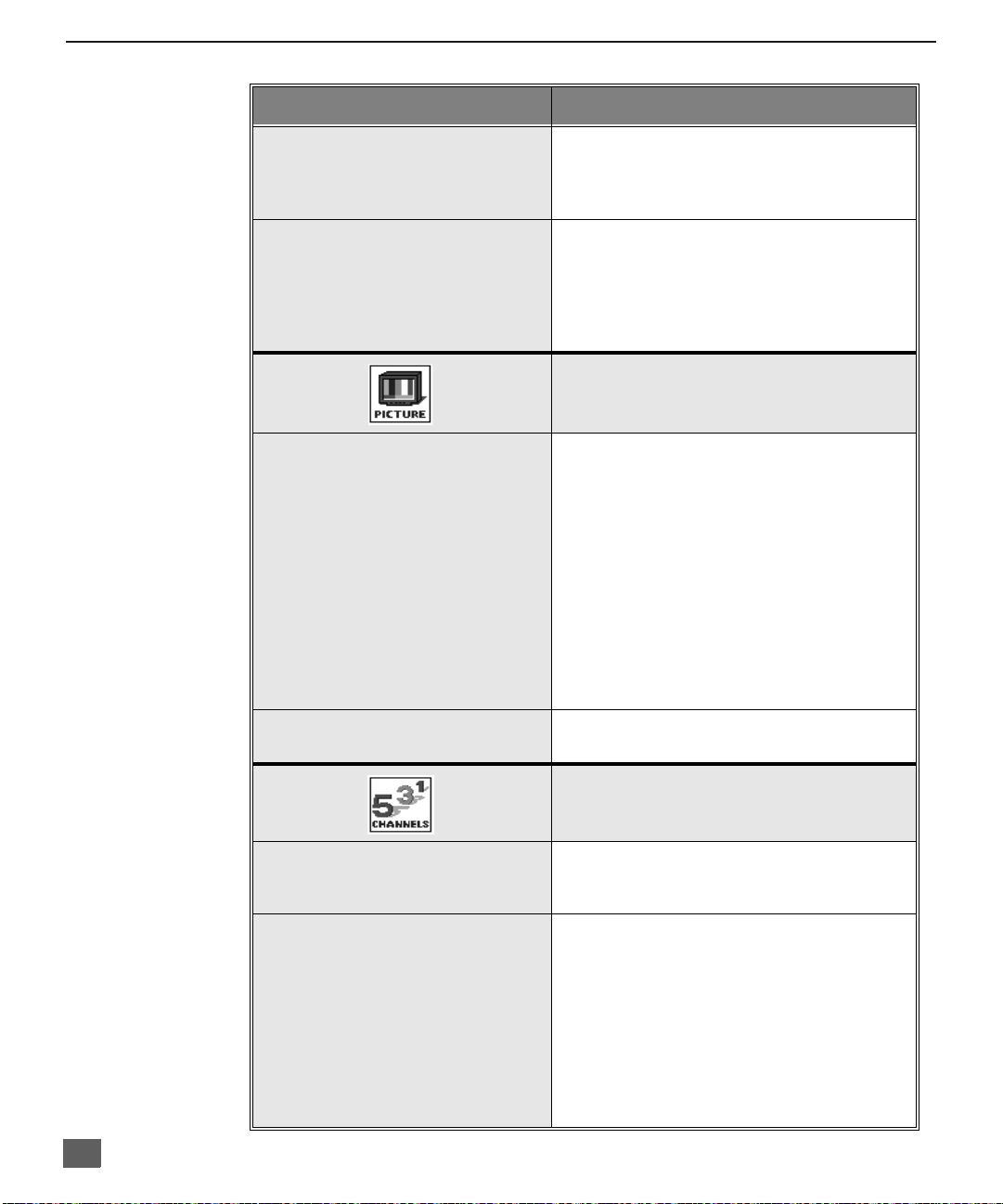
T
ABLA DE CARACTERÍSTICAS DEL MENU PRINCIPAL
Tabla de Características del Menu Principal
M
ENU
D
ESCRIPCIÓN
APAGADO
(Apagado Automático)
CRONOM 1
CRONOM 2
(Cronómetros)
AJ. IMAGEN.
(Ajustes)
OTROS AJ.
(Otros Ajustes)
r Programe la TV para que
automáticamentese apague en 30, 60, ó
90 minutos. Seleccione NO para apagar el
cronómetro.
r Programe uno ó dos cronómetro s p a ra que
enciendan y apaguen automáticamente a
la Televisión en la hora, canal y días
seleccionados (El reloj debe de estar
ajustado a tiempo para poder hacer uso
del cronómetro).
IMAGEN
r COLOR - Ajusta la intensidad del color
deseada.
r TINTE - Ajusta los tonos naturales de la
piel.
r BRILLO - Ajusta las áreas oscuras para
detalles más nítidos.
r CONTRASTE - Ajusta las áreas blancas
de la imagen.
r NITIDEZ- Ajusta para dar mejor claridad a
los detalles de la silueta.
r NORMAL- Reajusta todas las
modificaciones de la imagen a los
predispuestos de fábrica .
r TEMP COLOR - Ajusta la preferencia de
color AZUL, ROJO, o NORMAL.
16
FAVORITOS
TITULOS
CANALES
r EXPLORA CAN - Seleccione FAV (16
favoritos) o TODOS para explorar canales,
usando los botones CH arriba/abajo.
r MANUAL - Introduzca los números de los
canales y sus títulos/siglas manualmente.
r PONGA TITULO (SIGLAS) - Ponga título a
las entradas de video desplegadas en
pantalla y conexiones opcionales de
equipo.
Nota: Este televisor tiene una función que
permite evitar la visualización de alguna de
las entradas de video cuando presione
TV/VIDEO en el control remoto.
Page 43

T
ABLA DE CARACTERÍSTICAS DEL MENU PRINCIPAL
Tabla de Características del Menu Principal
M
ENU
MODO
TIEMPO
r Active el bloqueo en Todos, Canales o
Juego con un código secreto.
Nota: Para más información acerca de
programas vea el manual V-CHIP Guía de
los Padres incluido en el paquete de la
televisión.
r Seleccione la duración del blo queo (12, 24,
48 horas o SIEMPRE).
D
ESCRIPCIÓN
BLOQUEO
17
Page 44

F
UNCIONES ESPECIALES
Funciones Especiales
Ajuste
IDIOMAS
En el menú de SET UP (AJUSTE) bajo IDIOMA/LANGUE seleccione el idioma del menú
ENGLISH (Inglés), ESPAÑOL o FRANCAIS (Francés).
PROG CNLS (Programación de Canales)
En el menú de SETUP bajo PROG CNLS seleccione:
r MODE para seleccionar la modalidad de TV (antena) o CABLE dependiendo de la fuente
de la señal.
r PROGRAMA AUTO para programar automáticamente todos los canales con señal.
r PROGRAMA MANUAL para manualmente incluir o borrar canales.
AJUSTE
IDIOMA/
LANGUE
PROG CNLS
CC
OTROS AJ.
AJUSTE
IDIOMA/
LANGUE
PROG CNLS
CC
OTROS AJ.
MODO ESPAÑOL
MODO
PROGRAMA AUTO
PROGRAMA MANUAL
CABLE
u
u
u
u
18
CC
(Substitulos)
Esta televisión tiene un decodificador ingrado que despliega substitulos en pantalla. Permite al
usario leer el diálogo de un programa de televisión o otra información. El programa visto debe
incluir la modalidad de substitulos para que esta función opere.
En el menú de SET UP (AJUSTE0 bajo seleccione:
r EN MUDO para seleccionar C1, hasta C2 para visualizar Subtítulos en pantalla
CC
CC
cuando el botón MUTE (MUDO) del control remoto es presionado.
r MODO para seleccionar C1 ó C2 para información transmitida, si está disponible, en
CC
un cuadro grande negro.
AJUSTE
IDIOMA/
LANGUE
PROG CNLS
CC
OTROS AJ.
CC EN MUDO
MODO CC
NO
u
NO
u
Otros Aj.
r AUTOENCENDIDO - Seleccione SET (AJUSTE) para encender la televisión al mismo
tiempo que la Caja del Cable u otros componentes, ó seleccione NO.
r CANAL INFO. - Seleccione SI para desplegar la información cuando cambie de canal.
Page 45

CRONOMETRO
F
UNCIONES ESPECIALES
Apagado
En el menú de TIME R, sele ccio ne APAGADO para poder apagar la Televisión en 30,
60 ó 90 minutos. Seleccione NO para desactivar el CRONOMETRO
CRONOMETRO
.
RELOJ
APAGADO
CRONOM 1
CRONOM 2
TIEMPO? NO
u
CRONOM 1 y CRONOM 2
En el menú de TIMER seleccione uno ó dos cronómetros, CRONOM 1 y CRONOM 2,
para encender o apagar la Televisión a la hora seleccionada de un canal
seleccionado, en los días seleccionados.
Nota: La HORA debe anotarse en el menú de RELOJ para que las funciones del
CRONOMETRO funcionen.
CRONOMETRO
RELOJ
APAGADO
CRONOM 1
CRONOM 2
DIA
ENCENDER
APAGAR
ELIJA CANAL
FIJO
PONER TIEMPO
LUN-VIE
- - : - -
- - : - -
- - NO
u
u
Apagado después de 90 minutos
La Televisión se apaga automáticamente después de 90
minutos cuando se encendió con el CRONÓMETRO. Si
se selecciona APAGAR o si se presiona una tecla, el
apagado automático de 90 minutos se cancela.
Activación del CRONÓMETRO
El CRONOMETRO está activo cuando la Televisión está
apagada o encendida. La Televisión cambiará al canal
seleccionado a la hora seleccionada según se anotó en
el CRONOMETRO.
19
Page 46

F
UNCIONES ESPECIALES
IMAGEN
Imagen Adjustes
En el menú de PICTURE (Imagen) bajo AJ. IMAGEN seleccione:
r COLOR - Ajusta la intensidad del color deseada .
r TINTE - Ajusta los tonos naturales de la piel.
r BRILLO - Ajusta las áreas oscuras para detales más nítidos.
r CONTRASTE - Ajusta las áreas blancas de la imagen.
r NITIDEZ - Ajusta para dar mejor claridad a los detalles de la silueta.
r NORMAL - Reajust a toda s las m odifi cacio nes de la imagen a lo s predi spues tos de fábric a.
Nota: Los ajuste s de Video pueden hacerse para cada entrada de Video de manera independiente.
Otros Ajustes
En el menú de PICTURE (Imagen) bajo OTROS AJ. seleccione:
r TEMP COLOR (temperatura) para aumentar o disminuir el rojo y el azul para acomodarse
IMAGEN
AJ.IMAGEN
OTROS AJ.
a las preferencias personales.
COLOR
TINTE
BRILLO
CONTRASTE
NITIDEZ
NORMAL
NO
u
20
IMAGEN
AJ.IMAGEN
OTROS AJ.
TEMP COLOR NORMAL
u
Page 47

CANALES
F
UNCIONES ESPECIALES
Favoritos
En el menú de CHANNELS (Canales) bajo FAVORITOS seleccione:
r EXPLORA CAN FAV para introducir hasta 16 canales favoritos.
r TODOS para explorar todos los canales cuando se usan los botones CH (Canal) arriba/
abajo.
CANALES
FAVORITOS
TITULOS
EXPLORA CAN
ELIJA CANAL
CANALES FAVORITOS
3
PARA AGREGAR
u
u
PARA ELIMINAR
TODO
u
3
Título
En el menú de CHANNELS bajo TITULO seleccione:
r MANUAL para introducir los números y títulos manualmente.
r PONGA TITULO para cla sific ar las co nexio nes de e ntrada de vídeo que se vis ualizan en la
pantalla.
CANALES
FAVORITOS
TITULOS
MANUAL
PONGA TITULO
u
u
Funcion Para Cancelar Entradas De Video
Este televisor tiene una función que permite ev itar la visualización de algu na de las
entradas de video cuando presione TV/VIDEO en el control remoto.
r Seleccione la entrada de video que quiera bloquear (VIDEO1, VIDEO2 o VIDEO3).
r Para activar la función de Cancelar, presione el botón de volumen menos con el cursor en
el primer caracter.
Nota: Para desactivar la función, presione el botón de volumen mas, con el cursor en el primer caracter
CANALES
PONGA TITULO
VIDEO1
VIDEO2
VIDEO3
p
PARA MOVER CURSOR
t
PARA ESCOGER CARAC
- - - - - - - CANCELAR
CANCELAR
q
u
21
Page 48

F
UNCIONES ESPECIALES
BLOQUEO
MODO
Para usar las opciones de BLOQUEO:
r ELIJA CODIGO - Use el teclado numérico para introducir un código secreto de cuatro
Nota: Use un código que sea fácil de recordar y escríbalo en un lugar seguro.
En el submenú de MODO seleccione:
BLOQUEO para seleccionar :
r NO - Para apagar la función de bloqueo.
r TODOS- Para bloquear todos los canales y entradas de vídeo.
r CANAL - Para bloquear hasta cuatro canales de su elección.
r JUEGO - Para bloquear los canales 3, 4 y las entradas de vídeo.
PROGRAMAS - Para usar clasificaciones en programas y vídeos.
CAMBIAR CODIGO - Para cambiar su código secreto de cuatro dígitos.
Nota: Si en la opción de CAMBIAR CÓDIGO se introduce un código diferente al usado
Presione el botón ACTION (ACCION) para regresar al submenú, seleccione TIEMPO
para seleccionar la duración del bloqueo (12, 24, 48 horas o SIEMPRE).
Nota: Sea cuidadoso al seleccionar SIEMPRE. Si siempre está seleccionado, y usted olvida
Presione el botó n ACTION (ACCION) para reg resar a los submenús, y salir de los
menús.
dígitos. Después de int r odu ci r su có di go po r pr imera vez, el mensaje en pant alla cambia a
CAMBIAR CODIGO.
previamente, el código nuevo se convierte en el código controlador.
su código secreto la televisión deberá ser atendida por un técnico calificado para
limpiar el ajuste del bloqueo.
22
BLOQUEO
MODO
TIEMPO?
BLOQUEO
PROGRAMAS:
PELICULAS DE EEUU
ACTIVADO
CAMBIO DE
CLAVE
NO
NO
- - - -
u
u
u
Nota: Si JUEGO, CANAL o T ODO es tá se lecci onado , y si una de las e ntradas de ví deo o de
los canales bloqueados es seleccionado, el mensaje PG (Protección de los Padres)
se mostrará en la esquina superior derecha de la pantalla de la televisión.
Desactive BLOQUEO al introdu cir nu evamente su códi go secreto de cuatr o dígitos y
seleccionando BLOQUEO NO.
Para más información acerca de programas vea el manual V-CHIP Guía de los
Padres incluido en el paquete de la televisión.
Page 49

C
?
VIDEO 1
UADRO DE LOCALIZACIÓN DE FALLAS
Cuadro de Localización de Fallas
Antes de solicitar servicio, establezca los síntomas y lleve a cabo las siguientes posibles soluciones.
S
ONIDO
I
MAGEN
Soluciones
Ajuste la Ubicación y / o Conexión de la Antena
Sonido Ruidoso
Sonido Ruidoso
Sonido Ruidoso
Sin Sonido
Sonido Ruidoso
Sin Sonido
Sonido Normal
Imagen Moteada
Imagen Múltiple
Interferencia
Imagen Normal
Sin Imagen
Sin Imagen/sin IDI
Sin Color
Ajuste la Ubicación y la Conexión de la Antena
Verifique el Cable de Entrada de la Antena
Aleje la TV de los Aparatos Electrodomésticos,
Luces, Vehículos y Equipo Médico
Aumente el Volumen
Revise Mute (MUDO)
Revise en el Menú de Audio: ALTAVOCES SI
Cambie el Canal
Ajuste apropiadamente la modalidad de TV o del Cable
Verifique los Cables de la Antena
Verifique que el Cable de Corriente este Enchufado a
una toma de Corriente Activa
Ajuste los Controles de Brillo y Audio
Cambie el Canal
Verifique las Conexiones del Cable
Programe otra vez el Control Remoto
Verifiq ue la Operación de la Segunda Fuente de V ideo
Ajuste el Color
Cambie el Canal
Sonido Normal
Sonido Erróneo
Sonido Normal
Operación Intermitente del Control Remoto
Ausencia de
entrada de Video
Imagen Normal
Imagen Normal
Desactive la función de Skip en el menú de Canales
Verifique en el menú de AUDIO que el Ajuste se
encuentre en Estéreo o Mono, no en SPA
Reemplace las Pilas del Control Remoto
23
Page 50

N
OT AS
24
Panasonic Consumer Electronics Company,
Division of Matsushita
Electric Corporation of America
One Panasonic Way
Secaucus, New Jersey 07094
www.panasonic.co m
(800) 222-4213
Panasonic de Mexico, S.A, de C.V.
Amores No. 1120
Col. Del Valle C.P. 03100
México, D.F.
Tel. (915 ó 015) 488-1000
Fax (915 ó 015) 575-6763, 575-6765
Panasonic Sales Company,
Division of Matsushita Electric
of Puerto Rico Inc. (“PSC”)
Ave. 65 de Infantería, Km 9.5
San Gabriel Industrial Park
Carolina, Puerto Rico 00985
Tel. (787) 750-4300
Fax (787) 768-2910
